Page 1

STARTER 30
OPERATING INSTRUCTIONS
NOTICE D’UTILISATION
BEDIENUNGSANLEITUNG
BRUKSANVISNING
GEBRUIKSAANWIJZING
Page 2
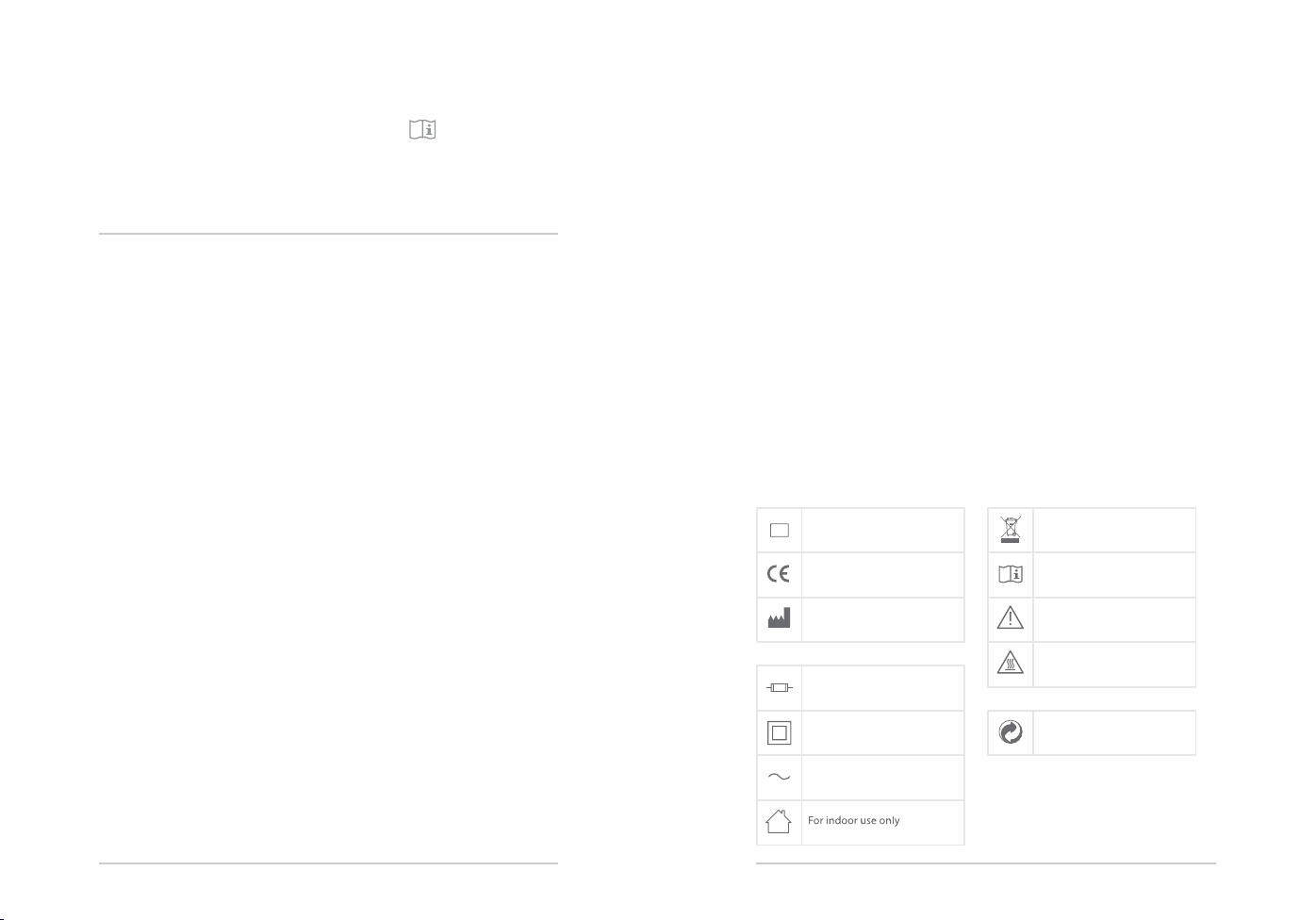
OPERATING INSTRUCTIONS
Bodyclock Starter 30
3 Introduction
4 Important!
5 Basic set-up
Plugging in
Setting the clock and alarm times
What now?
6 Using Bodyclock Starter
Bedside light
Going to sleep
Waking up
Waking up without a sunrise
7 Customising your Bodyclock Starter
Clock and alarm time
12-/24-hour clock
Wake-up options
Snooze
Display brightness
9 Frequently asked questions
10 Warranty
10 Technical s pecificati on
11 Contact us
2 | www.lumie.com
English
Introduction
Lumie Bodyclock Starter wakes you with a sunrise that naturally
helps to regulate your sleep and wake patterns. You’ll wake up in a
better mood, find it easier to get up and feel more energetic during
the day. There’s also a fading sunset to help you unwind at the end
of the day and drift off to sleep.
In clinical trials, ‘dawn simulators’ such as Bodyclock Starter have
been shown to improve mood, energy, productivity and the quality
of sleep and awakening*. They can also help SAD (Seasonal
Affective Disorder) and winter blues sufferers cope with dark winter
mornings.
Lumie was the first to launch a dawn simulator range and began
selling an early version of Bodyclock in 1993.
Please read these instructions carefully to get the most out of your
Bodyclock Starter.
*Acta Psychiatr Scand 1993 Jul; 88 (1):67-71.
www.lumie.com | 3
English
SN
Serial number
European Declaration of
Conformity:
Class I Medical Device
Manufacturer: Lumie,
3 The Links, Bar Hill, Cambridge,
CB23 8UD, United Kingdom.
Fuse
Double-insulated
(Class II electrical)
AC (alternating current)
power supply
Member of the ‘Green Dot’
recycling scheme.
Do not place in household
waste. Dispose of at a
recycling centre.
Read instructions for use.
Caution
Caution - hot surface
Page 3
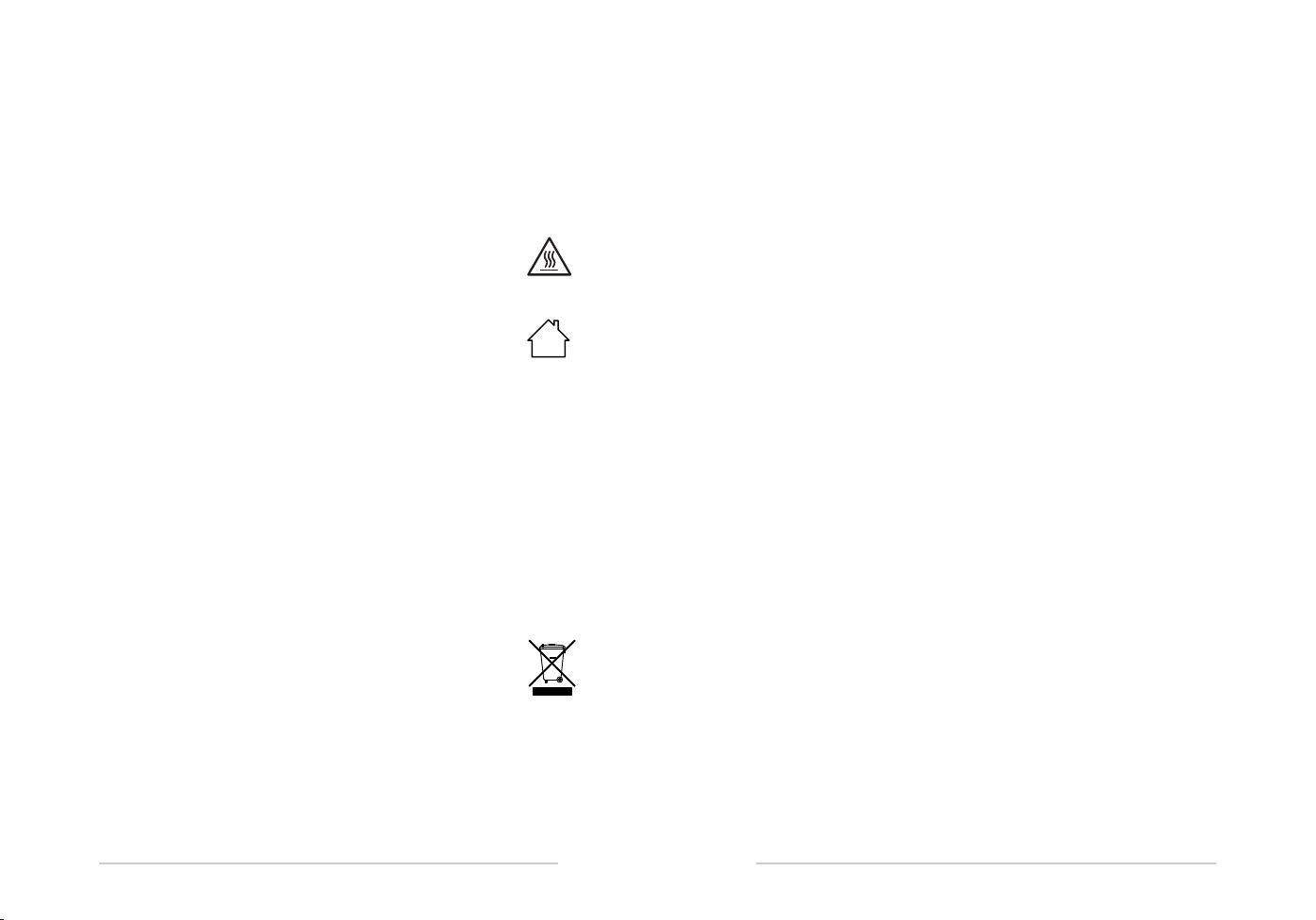
www.lumie.com | 5
English
Important
!
Do not use Bodyclock Starter if the lamp cover is broken, damaged
or missing. If you need to remove the lamp cover, unplug the unit
first and let it cool down.
!
The lamp cover gets warm when the light is on so keep the
unit clear of anything that may be damaged by heat. Take care
that you don’t accidentally cover the unit with your bedding!
!
Do not open the base – there are no user-serviceable parts inside.
!
For indoor use only. Keep away from water and damp.
!
Clean only with a dry or lightly moistened cloth.
!
Always use the correct bulb (maximum 42W E14 halogen bulb).
Replacements are available from Lumie.
!
This product conforms to the electromagnetic compatibility
standard for medical devices and is unlikely to cause interference
affecting other electrical and electronic products in its vicinity.
However, radio transmitting equipment, mobile phones and other
electrical/electronic equipment can interfere with this product; if
this happens simply move the product away from the source of
interference.
!
Keep the cable away from heated surfaces. If the cable is damaged
it must be replaced by Lumie, a Lumie distributor or suitably
qualified person in order to avoid a hazard.
!
At the end of its life, do not throw the unit out with normal
domestic waste. Please take it to an official recycling point to
be disposed of responsibly.
4 | www.lumie.com
English
Basic set-up
You ’r e p ro ba bl y k ee n t o tr y i t ou t s o h er e’s ho w t o se t u p a nd
program your Bodyclock Starter to promote restful sleep and a
natural wake-up.
Plugging in
!
If the product is damaged please contact us before use
!
Lift off the lamp cover.
!
Screw the bulb firmly into the bulb holder.
!
Replace the lamp cover making sure that it clicks back into position.
!
Decide where to put your Bodyclock Starter - the ideal place is near
the head of your bed.
!
Plug in the unit and switch on at the mains.
Now you’re ready to make some essential settings.
Setting the clock and alarm times
The display shows T then13:00 flashes. Press and hold - or + to
change the clock time (in 24-hour format) and press E to set it.
The display shows S then A flashes.
This is the time your sunrise ends. Press and hold - or + to change
the alarm time. To set, press E or wait 12 seconds.
What now?
As well as showing the correct time, your Bodyclock Starter is now
programmed with the following default settings:
!
a 30-minute sunrise to wake you gently
!
an optional 30-minute sunset to help you get to sleep
!
a display panel that automatically dims during sunset.
Read on to find out how to get the most out of your Bodyclock
Starter.
Page 4
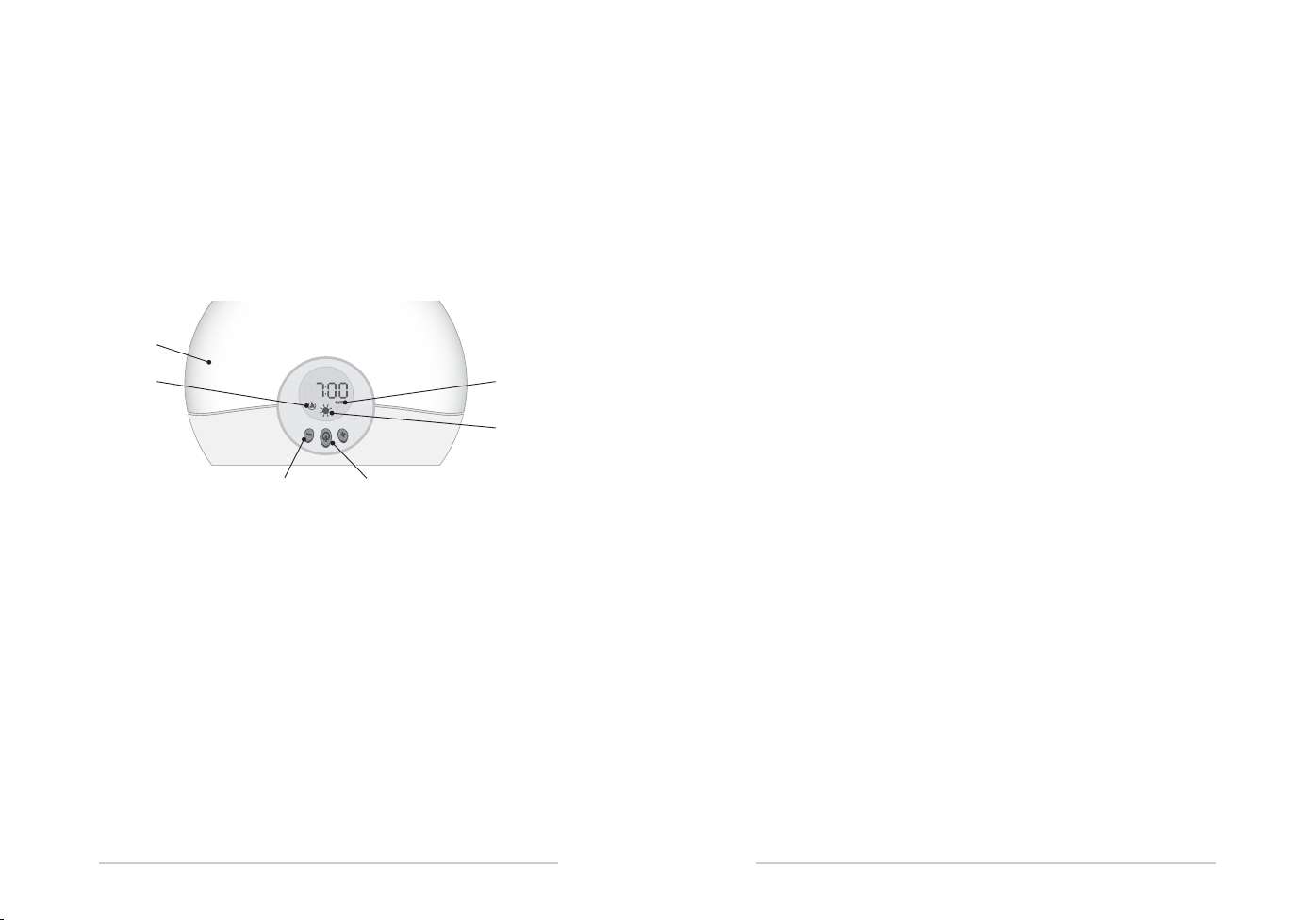
Waking up witho ut a sunris e
Sometimes it’s nice to have a lie-in so instead of activating the
wake-up sunrise, when you’re ready to sleep, do the following to
activate only the sunset feature:
Press and hold + to turn on the light to your preferred brightness.
When you’re ready to sleep, press both - and + at the same time. G
shows on the display (beeps twice) and the light slowly starts to fade.
This also activates the auto-dimming display to help create a
relaxing sleeping environment.
To can ce l t he su ns et on ly fea tu re (t he ne xt da y’s a w or k d ay an d y ou
need the wake-up sunrise again) press any button. You can now
activate your wake-up sunrise in the normal way.
Customising your Bodyclock Starter
You c an on ly ch an ge t he se se tt in gs wh en t he wa ke - up su nr is e i s
not activated. A shows when it’s activated, in which case press E to
turn it off.
Clock and alarm time
If you need to change your alarm time or the clock time, press and
hold E until S shows and A flashes; press again for T with
the time flashing.
Press and hold - or + to change the time. To set, press E or wait 12
seconds.
12-/24-hour clock
Remember to check the am/pm indicators when using 12-hour
clock, particularly when setting the alarm.
Press and hold E until S shows, then press E repeatedly until
Q flashes.
Press - or + to select either h or i. To set, press E or wait 12
www.lumie.com | 7
English
Using Bodyclock Starter
Now that you’ve set the basic features of Bodyclock Starter, you’re
ready to use the default settings to help you wake up and get to
sleep. If you want to use other settings, see Customising your
Bodyclock Starter.
Ideally, you should use Bodyclock Starter all year round to help keep
your sleep and wake cycles on track.
Bedside light
To use B ody cl oc k S ta rt er as a b ed sid e l ig ht , p re ss an d h ol d - or + to
set a comfortable light level. The light automatically turns off after
90 minutes.
Going to sleep
When you’re ready to sleep, set the wake-up sunrise by pressing E.
The display shows alarm time briefly and A.
The E button also activates the sunset and auto-dimming display to
help create a relaxing sleep environment.
If you don’t want a sunset, press and hold - to turn off the light.
Waking up
You ’l l wa k e t o a g e nt le s un ri s e w it h ou t an y s o un ds . Pr ess E to turn off
the alarm; press and hold - to turn off the light.
If you want an alarm beep or snooze, see Customising your
Bodyclock Starter.
6 | www.lumie.com
English
AM/PM indicator
Wake-up sunrise
ACTIVATED
Light -/+ Wake-up sunrise
ON/OFF
Lamp cover
Alarm beep
ACTIVATED
Page 5
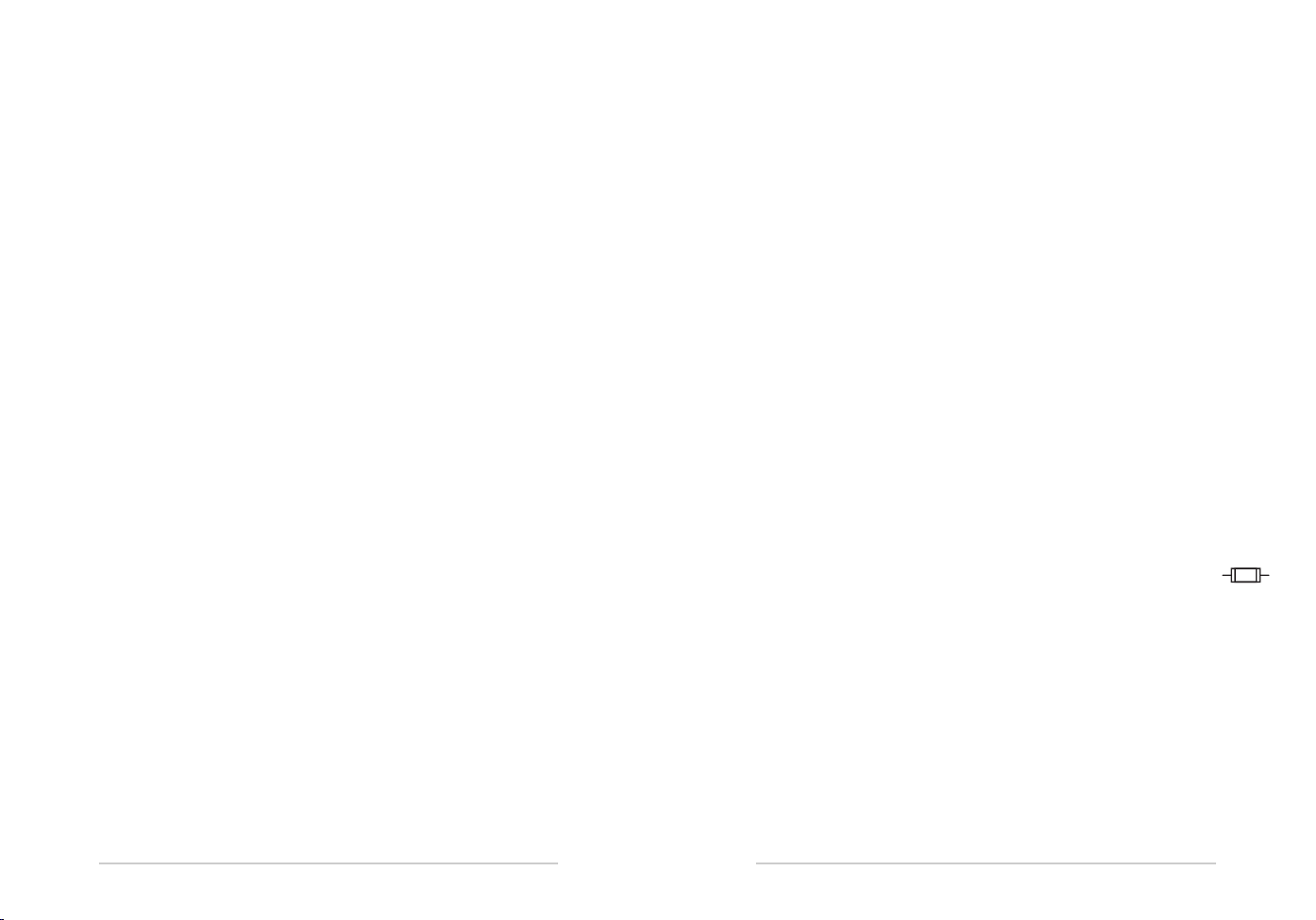
www.lumie.com | 9
English
seconds.
Wake -up opt ions
You c an wa ke to a su nr is e f ol lo we d b y an al ar m b ee p. Th is al so ad ds
a snooze feature.
Press and hold E until S shows, then press E repeatedly until F
flashes.
Press - or + to select either beep Y or beep X. To set, press E or
wait 12 seconds.
Press E to turn off the alarm sound in the morning.
Snooze
To sno oz e, in ste ad of tu rn in g o ff th e a la rm , p res s a nd ho ld - to grab
another nine minutes in bed before the alarm goes off again.
Note: If you don’t turn them off yourself, the light and the audible alarm
turn off automatically after 30 minutes.
Display brightness
You c an se t t he b ri gh tn es s o f t he d is pl ay pa ne l t o au to ma ti ca ll y d im
to minimise sleep disturbance. When you activate your wake-up
sunrise before going to sleep this feature is also activated (see also
Wak ing up w ith out a s unr ise ).
Press and hold E until S shows, then press E repeatedly until all
three FAQ symbols flash.
Press - or + to select either V or Z.
!
V causes the display panel to dim to a low level when the light is
low or off. The display reverts to normal brightness during the
wake-up sunrise.
!
Z causes the display panel to dim to a low level then finally off
when the light is low or off. The display reverts to normal brightness
during the wake-up sunrise.
To set , pre ss E or wait 12 seconds.
Tip: If you need to see the time when the display is dim or off, press
+ to light the display panel. After 12 seconds it reverts to its
8 | www.lumie.com
English
previous low level.
Frequently asked questions
!
What happens when I unplug my Bodyclock Starter or there’s a
power cut?
You r Bo dy cl oc k S ta rt er k ee ps ti me fo r o ne h ou r; ot he r se tt in gs ar e
permanent, so you won’t need to reprogram the unit, just plug it
back in. If you need to adjust the time, see Clock and alarm time.
!
The display panel is too bright when I’m trying to sleep; how
can I change it?
See Display brightness for auto-dimming options.
!
What can I do if the display is working but the light doesn’t
come on?
Check to make sure the bulb is firmly screwed into the socket. If this
doesn’t work, replace the bulb.
!
How do I restore the default factory settings?
Turn of f the power at the main s. Pre ss an d hold E as you turn the
power back on. Release the button when the software version
number shows.
!
What can I do if neither the display nor light are working?
A fuse may have blown. With the unit unplugged, try replacing the
3A fuse in the plug.
Please contact Lumie if you need a replacement bulb or if you still
have a problem with your Bodyclock Starter.
Page 6
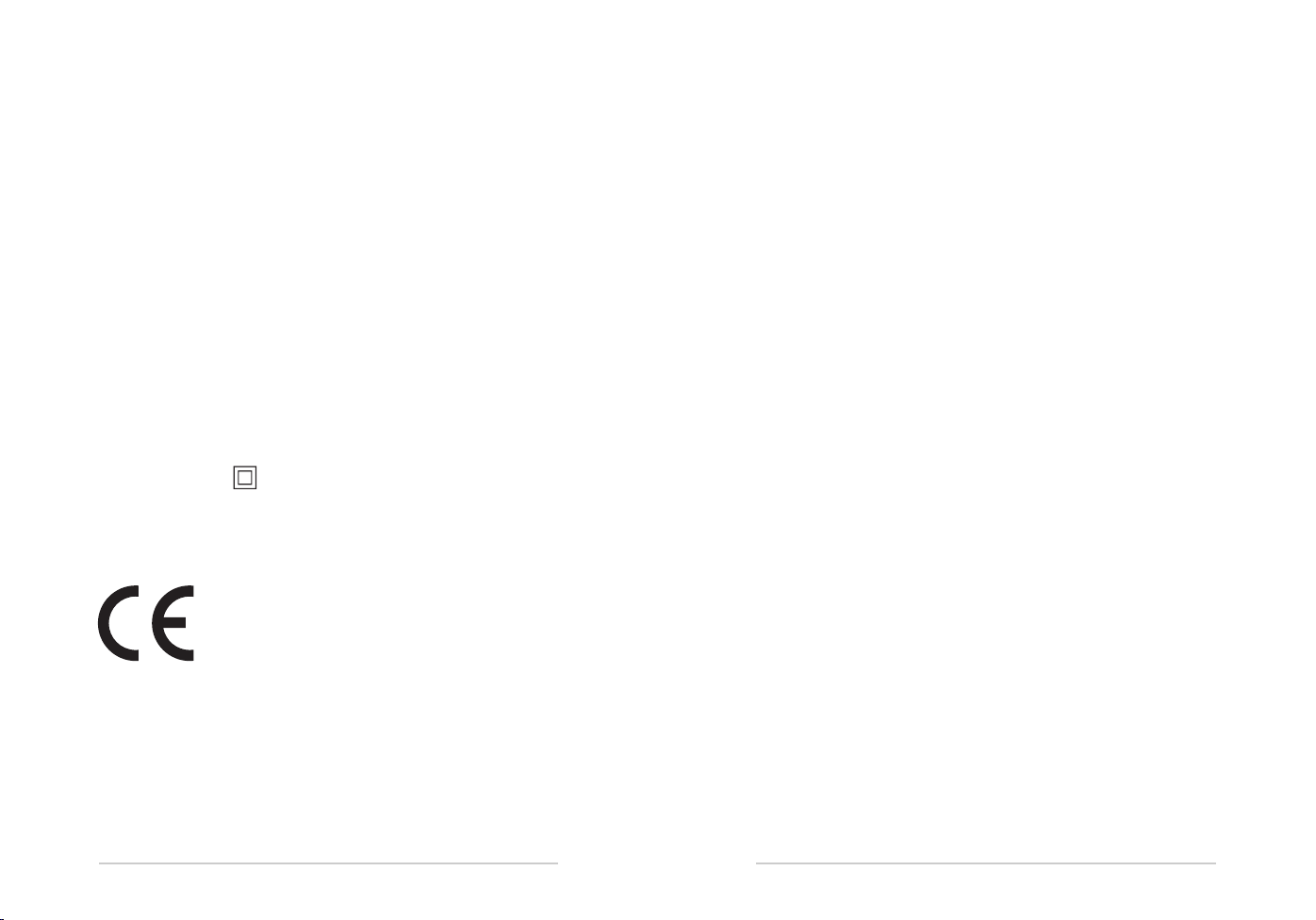
Contact us
Lumie is Europe’s leading specialist in light therapy. Our products
are based on the latest scientific studies and we focus solely on light
therapy and its benefits. If you have any suggestions that you feel
could help us improve our products or service, or if there are
problems you think we should know about, please call the Lumie
Careline on 01954 780500 or email info@lumie.com.
Lumie
3 The Links, Trafalgar Way
Bar Hill
Cambridge
CB23 8UD
UK
Lumie is a trademark of:
Outside In (Cambridge) Limited, incorporated in England and Wales.
Registered Number: 2647359. VAT No: GB 880 9837 71.
Bodyclock is a registered trademark of Lumie.
© Lumie 2012
www.lumie.com | 11
English
Warranty
This unit is covered under warranty against any manufacturing
defect for 24 months from the date of purchase. This is in addition
to your statutory rights. If you are returning the unit for service,
please use original packaging if possible, including internal pieces.
Make sure that the mains plug is prevented from moving in transit
and damaging the unit. If the unit is received damaged, then we
may have to charge to put it right. Please contact Lumie for advice
before sending the unit back.
Techni cal specific ati on
Subject to change without notice.
Lumie Bodyclock Starter 30
230Vac, 50Hz, 50W
Halogen bulb E14 42W
Operating temperature: 0°C – 35°C
Class I Medical Device
10 | www.lumie.com
English
Page 7
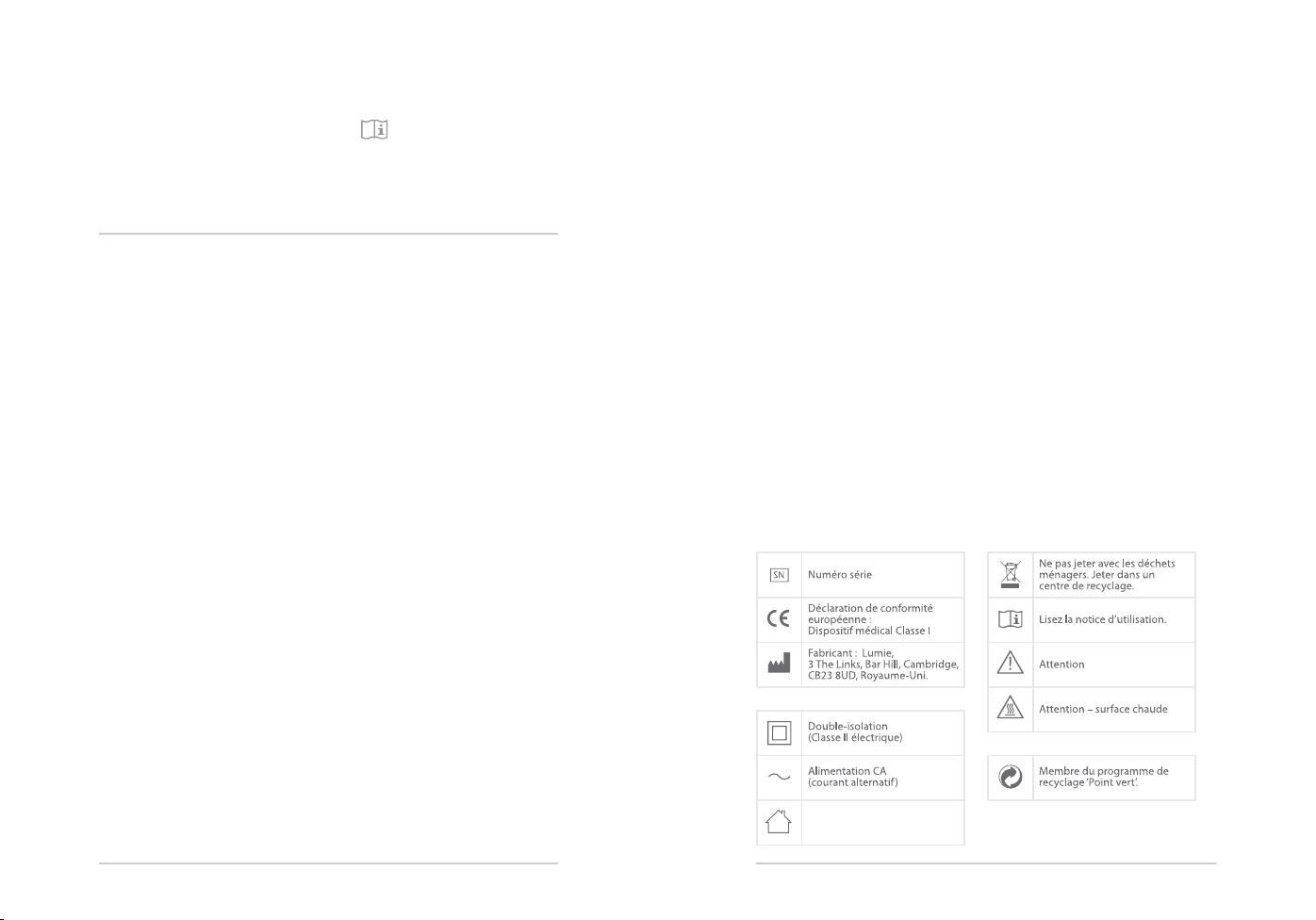
Introduction
Lumie Bodyclock Starter vous réveille avec l’aube et contribue
naturellement à réguler votre sommeil et habitudes de réveil. Vous
vous réveillerez de meilleure humeur, vous trouverez qu’il est plus
facile de se lever et vous vous sentirez énergique durant la journée.
La fonction crépuscule progressif vous permet de vous détendre à
la fin de la journée et de vous laisser gagner par le sommeil.
Les essais cliniques ont démontré que les ‘simulateurs d’aube’ tels
que Bodyclock Starter améliorent votre humeur, votre énergie,
votre productivité et votre qualité de sommeil et de réveil*. Il peut
également aider les personnes qui souffrent du trouble affectif
saisonnier SAD (Seasonal Affective Disorder) ou de « blues hivernal »
à faire face aux sombres matins d’hiver.
Lumie a été le premier à lancer une gamme de simulateurs d'aube
et a commencé à vendre la première version du Bodyclock en 1993.
Veuillez lire attentivement ces instructions pour tirer le meilleur
parti du Bodyclock Starter.
*Acta Psychiatr Scand 1993 Juillet; 88 (1):67-71.
12 | www.lumie.com
Françai s
NOTICE D’UTILISATION
Bodyclock Starter 30
13 Introduction
14 Important !
15 Réglages de base
Branchement
Réglage de l’heure et de l’alarme
Et maintenant ?
17 Utilisation du Bodyclock Starter
Lampe de chevet
Endormissement
Réveil
Réveil sans aube
18 Personnalisation de votre Bodyclock Starter
Heure et heure de réveil
Format de 12 ou 24 heures
Options de réveil
Arrêt momentané
Luminosité d’affichage
21 Questions posées fréquemment
22 Garantie
22 Caractéristiques techniques
23 Nous contacter
www.lumie.com | 13
Françai s
Utilisation uniquement
à l’intérieur
Page 8
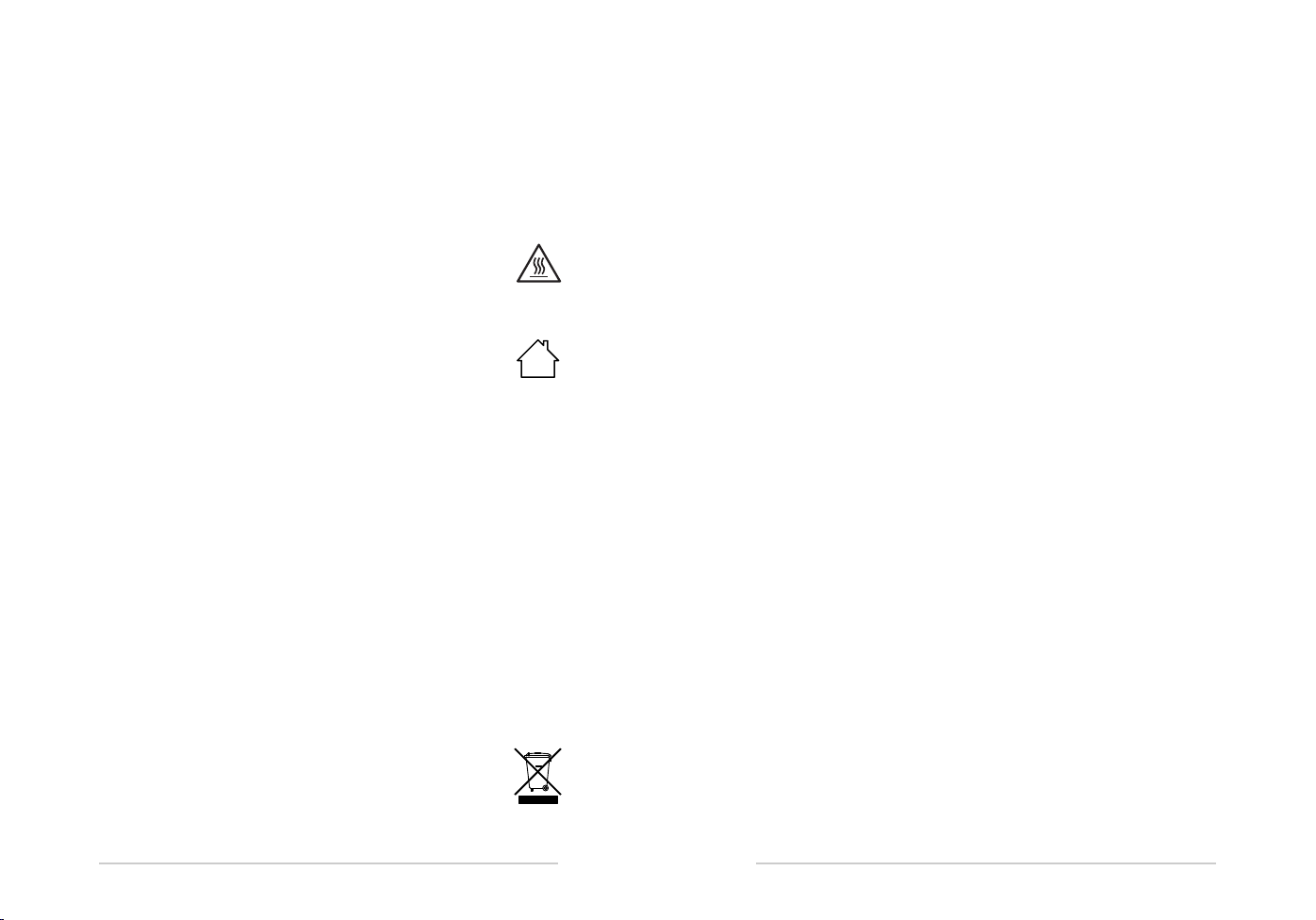
Réglages de base
Vous avez sans doute hâte de l’essayer. Voici donc comment
configurer et programmer votre Bodyclock Starter de façon à qu’il
vous procure un sommeil paisible et réparateur et un réveil naturel
tout en douceur.
Branchement
!
Si le produit est endommagé, veuillez nous contacter avant de
l'utiliser.
!
Soulevez l’abat-jour.
!
Vissez bien l’ampoule dans la douille.
!
Reposez l’abat-jour en veillant à ce qu’il se mette en place avec un
déclic.
!
Choisissez l’endroit où vous allez placer votre Bodyclock Starter –
l’endroit idéal est près du chevet de votre lit.
!
Branchez l’appareil.
Vous êtes alors prêt à programmer certains réglages essentiels.
Réglage de l’heure et de l’alarme
L’ af f i c h eu r i n d i q ue T puis13:00 clignote.
Appuyez sur la touche - ou + et maintenez la touche enfoncée pour
changer l’heure (dans le format 24 heures) et appuyez sur la touche
E pour la valider.
L’ af f i c h eu r i n d i q ue S puis A clignote.
C’est l’heure à laquelle votre aube se termine. Appuyez sur la touche
- ou + et maintenez la touche enfoncée pour changer l’heure de
réveil. Pour valider, appuyez sur la touche E ou attendez 12
secondes.
14 | www.lumie.com
Françai s
Important!
!
N’utilisez pas le Bodyclock Starter si le globe est cassé, abîmé ou
manquant. Si vous devez retirer le globe, débranchez d’abord
l’appareil et laissez-le refroidir.
!
Le globe sera chaud au toucher ; maintenez-le à l’écart de
tout ce qui pourrait s’abîmer au contact de la chaleur. Veillez
à ne pas couvrir l'appareil avec votre literie par mégarde !
!
N’ouvrez pas le boîtier. Aucune pièce réparable par l’utilisateur ne
se trouve à l’intérieur.
!
Pour un usage intérieur uniquement. Placez le Bodyclock
Starter dans un endroit à l’abri de l’eau et de l’humidité.
!
Nettoyez seulement avec un chiffon sec ou légèrement humide.
!
Utilisez toujours l’ampoule appropriée (ampoule halogène E14
42W maximum). Des ampoules de rechange sont disponsibles
auprès de votre distributeur.
!
Ce produit est conforme à la norme de compatibilité
électromagnétique pour les dispositifs médicaux et ne devrait pas
causer d’interférences affectant les produits électriques et
électroniques présents dans son voisinage. Toutefois, les
équipements de transmission radio, les téléphones mobiles et les
autres équipements électriques/électroniques peuvent perturber
ce produit ; le cas échéant, il suffit de l’éloigner de la source
d’interférence.
!
Maintenez le fil à l’écart des surfaces chauffées. Si le câble est abîmé,
il doit être impérativement remplacé par Lumie, un distributeur de
Lumie ou une personne qualifiée pour éviter tout danger.
!
Lorsque l’article est en fin de vie, ne le jetez pas avec vos déchets
ménagers habituels. Veuillez le jeter dans la déchèterie de
votre ville, qui est prévue à cet effet.
www.lumie.com | 15
Françai s
Page 9
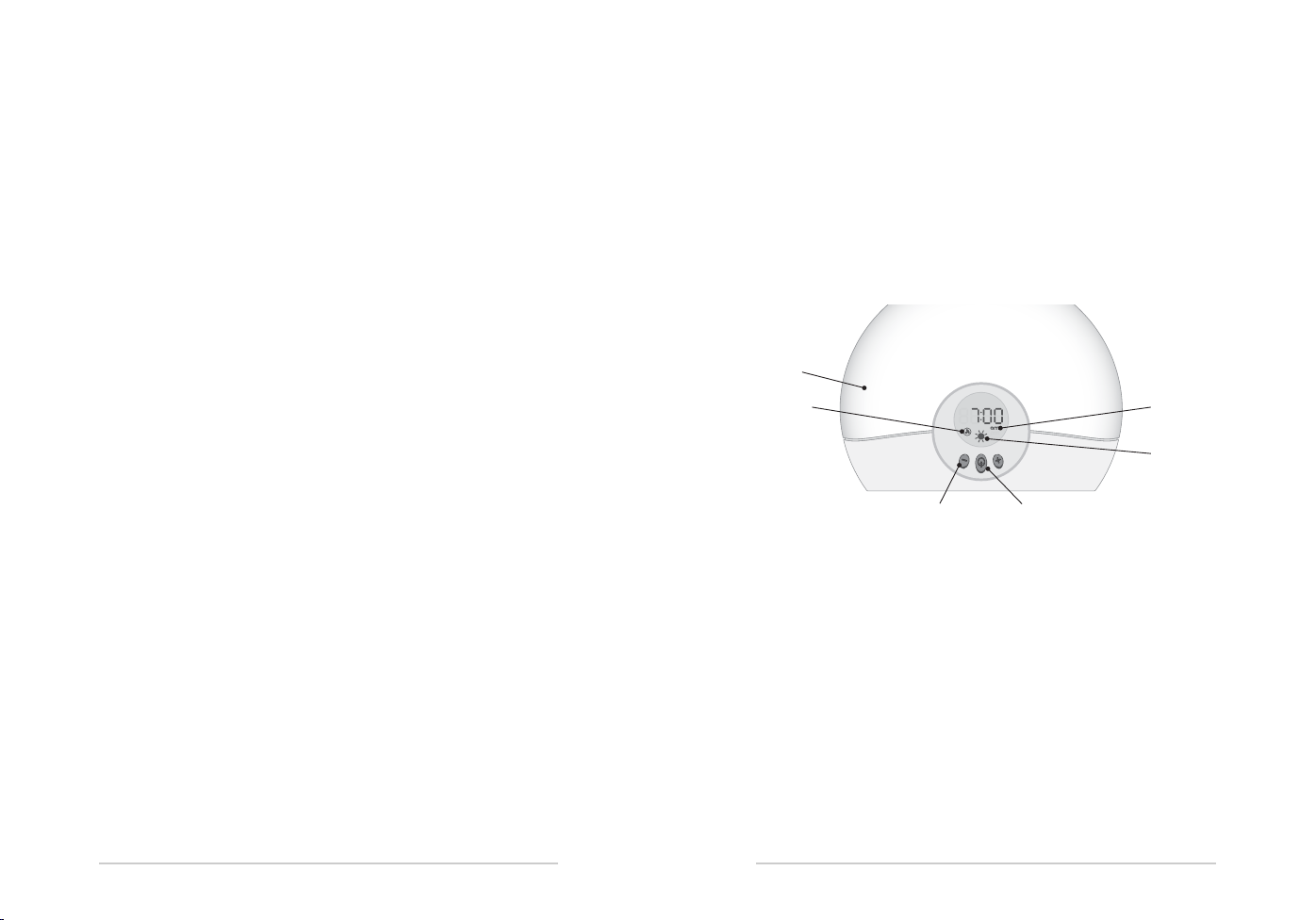
Utilisation du Bodyclock Starter
Maintenant que vous avez réglé les fonctions de base du Bodyclock
Starter, vous êtes prêt à utiliser les réglages par défaut pour vous aider
à vous réveiller et à vous endormir. Si vous voulez utiliser d’autres
réglages, consultez Personnalisation de votre Bodyclock Starter.
Dans l’idéal, vous devriez utiliser votre Bodyclock Starter toute
l’année pour régler naturellement vos cycles de sommeil et d’éveil.
Lampe de chevet
Pour utiliser le Bodyclock Starter comme lampe de chevet, appuyez
et maintenez la touche - ou + enfoncée de façon à obtenir un
niveau d’éclairage confortable. La lumière s’éteint
automatiquement au bout de 90 minutes.
Endormissement
Lorsque vous êtes prêt à vous endormir, réglez le réveil avec l’aube
en appuyant sur la touche E. L’heure d’alarme et A s’afficheront. La
touche E permet également d’activer le crépuscule et l’afficheur
avec affaiblissement progressif et automatique de la luminosité de
l’affichage qui permet de créer un environnement de détente,
propice au sommeil.
Si vous ne voulez pas de crépuscule, appuyez sur la touche - pour
éteindre la lumière.
Françai s
Et maintenant ?
Votre Bodyclock Star ter affiche l’heure exacte et il est programmé
avec les réglages par défaut suivants :
!
une aube de 30 minutes pour vous réveiller en douceur
!
un crépuscule optionnel de 30 minutes pour vous aider à vous
endormir
!
la luminosité de l’afficheur baisse progressivement et
automatiquement durant le crépuscule.
Lisez la notice pour savoir comment tirer le meilleur parti de votre
Bodyclock Starter.
www.lumie.com | 17
Françai s
16 | www.lumie.com
Indicateur AM/PM
Aube de réveil
ACTIVÉE
Lumière -/+ Aube de réveil
MARCHE/ARRÊT
Abat-jour
Alarme bip
ACTIVÉE
Page 10
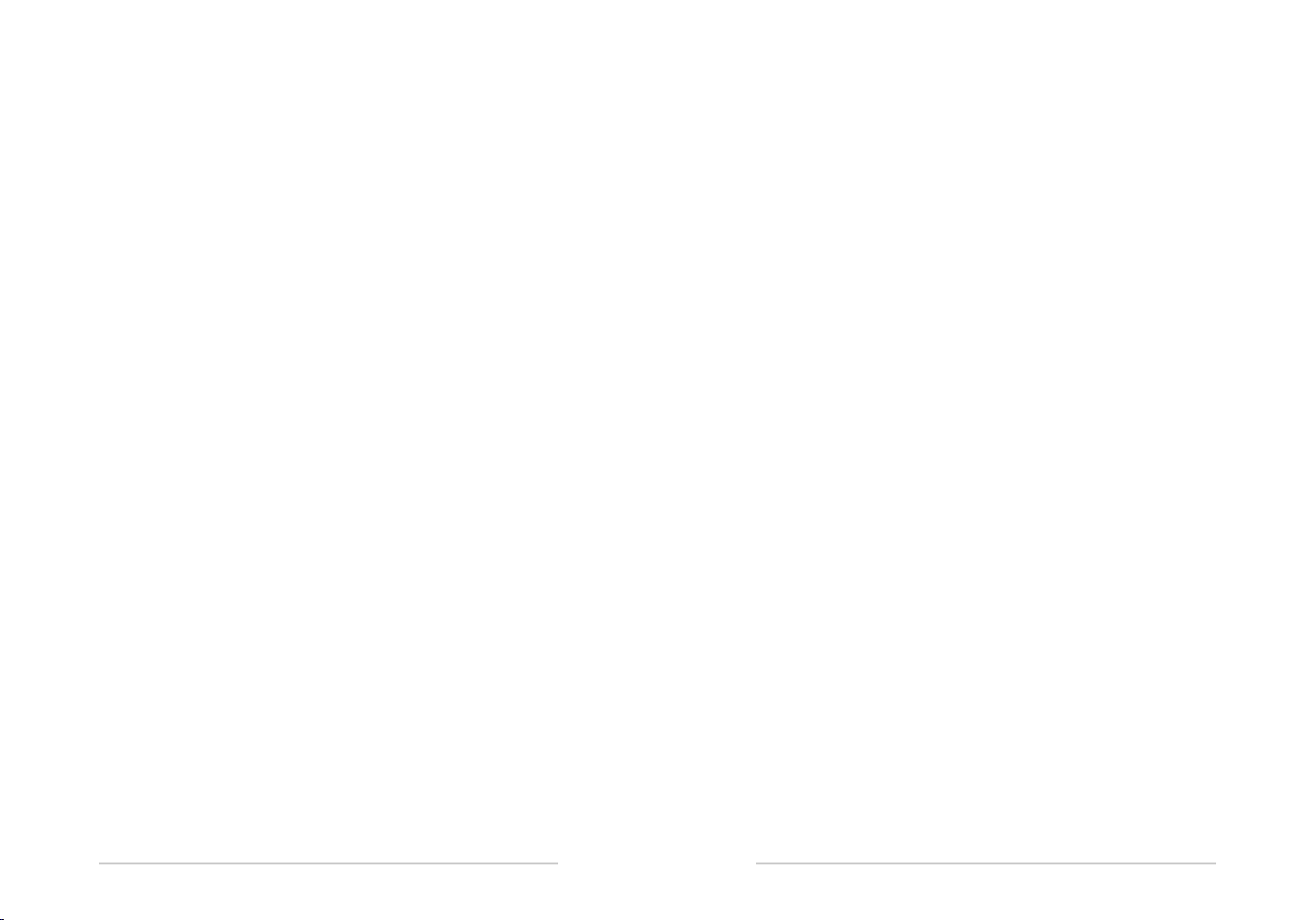
Heure et heure de réveil
Si vous devez changer votre heure de réveil ou l'heure réelle,
appuyez sur la touche E et maintenez-la enfoncée jusqu'à ce que
S s'affiche et A clignote. Réappuyez sur la touche E pour T
et l’heure clignote.
Appuyez sur la touche - ou + et maintenez-la enfoncée pour
changer l'heure. Pour valider l'heure, appuyez sur la touche E ou
attendez 12 secondes.
Format de 12 ou 24 heures
N’oubliez pas de verifier les indicateurs am/pm si vous utilisez le
format de 12 heures, notamment lorsque vous réglez l’alarme.
Appuyez sur la touche E et maintenez la touche enfoncée jusqu’à
ce que S s’affiche, puis appuyez sur la touche E à plusieurs
reprises jusqu’à ce que Q clignote.
Appuyez sur la touche - ou + pour sélectionner h ou i. Pour
valider, appuyez sur la touche E ou attendez 12 secondes.
Options de réveil
Vous pouvez vous réveiller avec l'aube suivie d’une alarme bip. Cela
permet également une option arrêt momentané.
Appuyez sur la touche E et maintenez la touche enfoncée jusqu’à
ce que S s’affiche, puis appuyez sur la touche E à plusieurs
reprises jusqu’à ce que F clignote.
Appuyez sur la touche - ou + pour sélectionner alarm bip Y ou
alarm bip Z. Pour valider, appuyez sur la touche E ou attendez 12
secondes.
Appuyez sur la touche E pour éteindre l’alarme dans le matinee.
www.lumie.com | 19
Françai s
Réveil
Vous vous réveillerez en douceur avec l’aube sans aucune sonorité.
Appuyez sur la touche E pour éteindre l’alarme ; appuyez sur la
touche - et maintenez-la enfoncée pour éteindre la lumière.
Si vous voulez d’un bip d’alarme ou une option arrêt momentané,
consultez Personnalisation de votre Bodyclock Starter.
Réveil sans aube
Il est parfois agréable de faire la grasse matinée au lieu d'activer le
réveil avec l’aube ; lorsque vous êtes prêt à vous endormir, procédez
comme suit pour activer seulement la fonction crépuscule:
Appuyez sur la touche + et maintenez-la enfoncée pour allumer la
lumière et régler la luminosité de votre choix. Lorsque vous êtes
prêt à dormir, appuyez simultanément sur les touches - et +.
G s’affiche (et vous entendrez deux bips) et la lumière commence à
baisser progressivement.
Cette touche permet également d’activer l’afficheur avec
affaiblissement progressif et automatique de la luminosité de
l’affichage pour créer un environnement de détente, propice au
sommeil.
Pour annuler la fonction crespescule seulement (vous allez
travailler le lendemain et vous aurez alors besoin de la function
réveil avec l'aube) appuyez sur n’importe quelle touché. Vous
pouvez alors activer normalement votre réveil avec l’aube.
Personnalisation de votre
Bodyclock Starter
Vous ne pouvez modifier les réglages que lorsque le réveil avec
l’aube n’est pas activé. A indique si la fonction est activée, dans
lequel cas il suffit d'appuyer sur E pour la désactiver.
18 | www.lumie.com
Françai s
Page 11

www.lumie.com | 21
Françai s
Arrêt momentané
Pour un arrêt momentané, au lieu d'éteindre l'alarme, appuyez sur
la touche - et maintenez-la enfoncée pour bénéficier de neuf
minutes supplémentaires au lit avant que l’alarme ne se
redéclenche.
Note : si vous ne les désactivez pas vous-même, la lumière et l’alarme
sonore s’éteignent automatiquement au bout de 30 minutes.
Luminosité d’affichage
Vous pouvez définir la luminosité d’affichage de façon à ce qu’elle
baisse automatiquement pour minimiser la perturbation du
sommeil. Lorsque vous activez réveil avec l’aube avant de vous
endormir, cette fonction est également activée (consultez
également Réveil sans aube).
Appuyez sur la touche E et maintenez la touche enfoncée jusqu’à
ce que S s’affiche, puis appuyez sur la touche E à plusieurs
reprises jusqu’à ce que tout les trois symboles FAQ clignotent.
Appuyez sur la touche - ou + pour sélectionner V ou Z.
!
V permet un affaiblissement progressif de la luminosité de
l’affichage jusqu’à un bas niveau lorsque la lumière est de faible
luminosité ou éteinte. L’affichage est rétabli à sa luminosité
normale durant le réveil avec l'aube.
!
Z permet un affaiblissement progressif de la luminosité de
l’affichage jusqu’à un bas niveau ou jusqu’à extinction complète
lorsque la lumière est de faible luminosité ou éteinte. L’affichage est
rétabli à sa luminosité normale durant le réveil avec l'aube.
Pour valider, appuyez sur la touche E ou attendez 12 secondes.
Astuce : Si vous avez besoin de voir l’heure lorsque la luminosité de
l’affichage est faible ou lorsque l’affichage est éteint, appuyez sur la
touche + pour éclairer l’afficheur. Elle est rétablie à son bas niveau
précédent au bout de 12 secondes.
20 | www.lumie.com
Françai s
Questions posées fréquemment
!
Que se passe-t-il lorsque je débranche mon Bodyclock Starter
ou en cas de panne de courant ?
Votre Bodyclock Star ter maintient l’heure pendant une heure ;
d’autres réglages sont permanents ; il n’est donc nécessaire que
vous reprogrammiez l’appareil, il suffit de le rebrancher. Si vous
devez régler l’heure, consultez Heure et heure de réveil.
!
L’a f fi c he u r e s t t ro p l u m i ne u x l o r sq u e j ’e s sa i e d e d o r mi r ;
comment puis-je changer sa luminosité ?
Pour les options de baisse progressive et automatique de la
luminosité, consultez Luminosité de l’affichage.
!
Que faire si l’affichage est lumineux mais la lumière ne s'allume
pas ?
Vérifiez si l'ampoule est bien vissée dans la douille. Si cela ne
solutionne pas le problème, remplacez la douille.
!
Comment rétablir les réglages par défaut de l’usine ?
Débranchez l’appareil. Appuyez sur la touche E et maintenez-la
enfoncée alors que vous allumez l’appareil. Relâchez la touche E
lorsque le numéro de version de logiciel s’affiche.
Veuillez contac ter votre distributeur si vous devez remplacer
l’ampoule ou si vous rencontrez encore un problème avec votre
Bodyclock Starter.
Page 12

www.lumie.com | 23
Françai s
Garantie
Outre les droits prévus par la loi, ce produit est garanti contre tout
défaut de fabrication pendant 24 mois à compter de la date d’achat.
Si vous retournez votre l’appareil pour le faire réparer, veuillez
utiliser son emballage d’origine si possible. Veillez à ce que la prise
mâle soit bien coincée afin qu'elle n'abîme pas l'appareil pendant le
transport. Si nous recevons l’appareil s’abîmé, nous devrons
peutêtre vous facturer la réparation. Pour tout autre conseil,
veuillez nous contacter votre distributeur Lumie.
Caractéristiques techniques
Sous réserve de modification sans préavis.
Lumie Bodyclock Starter 30
230VCA, 50Hz, 50W
Ampoule halogène E14 42W
Tem pé ra tu re de fon ct io nn em ent : 0° C – 35 °C
Dispositif médical de classe I
22 | www.lumie.com
Françai s
Nous contacter
Lumie est le principal spécialiste de luminothérapie en Europe.
Nos produits reposent sur les toutes dernières études scientifiques
et nous sommes spécialisés uniquement dans le domaine de la
luminothérapie et ses avantages. Si vous avez des suggestions qui
pourraient nous aider à améliorer nos produits ou notre service, ou
si vous rencontrez des problèmes dont nous devrions être informés
à votre avis, veuillez appeler le centre d’assistance Lumie Careline
au +44 (0) 1954 780500 ou envoyez-nous un e-mail à
info@lumie.com.
Lumie
3 The Links, Trafalgar Way
Bar Hill
Cambridge
CB23 8UD
Royaume-Uni
Lumie est une marque déposée de :
Outside In (Cambridge) Limited, enregistrée en Angleterre et au Pays de Galles.
Numéro d’enregistrement : 2647359. N° de TVA : GB 880 9837 71.
© Lumie 2012
Page 13

www.lumie.com | 25
Deutsch
BEDIENUNGSANLEITUNG
Bodyclock Starter 30
25 Einführung
26 Wichtige Hinweise
27 Die wichtigsten Einstellungen
Inbetriebnahme
Einstellen von Uhrzeit und Weckzeit
Was nun?
29 Gebrauchsanleitung für Ihre
Bodyclock Starter
Nachttischlampe
Einschlafen
Aufwachen
Aufwachen ohne Sonnenaufgang
30 Ändern der Standardeinstellungen
Ihrer Bodyclock Starter
Uhrzeit und Weckzeit
12-/24-Stundenformat
Weckoptionen
Schlummer
Displaybeleuchtung
33 Häufig gestellte Fragen
34 Gewährleistung
34 Technische D aten
35 Kontakt
Deutsch
24 | www.lumie.com
Einführung
Ihre Lumie Bodyclock Starter weckt Sie mit einem Sonnenaufgang,
der auf natürliche Weise dazu beiträgt, Ihre Schlaf- und Wachphasen
zu regulieren. Sie sind beim Aufwachen in besserer Stimmung, das
Aufstehen fällt Ihnen leichter und Sie haben tagsüber mehr Energie.
Eine zusätzliche Funktion ist der allmähliche Sonnenuntergang, der
Ihnen hilft, sich am Ende des Tages zu entspannen und einzuschlafen.
Klinische Versuche haben ergeben, dass „Dämmerungssimulatoren“
wie die Bodyclock Starter nicht nur Stimmung, Energie und
Produktivität, sondern auch Schlaf-und Aufwachqualität
verbessern*. Menschen, die unter saisonal affektiver Störung (SAD)
oder Winterdepressionen leiden, können auf diese Weise auch
häufig die dunklen Wintermorgen besser verkraften.
1993 war Lumie mit einer frühen Version der Bodyclock das erste
Unternehmen, das Dämmerungssimulatoren auf den Markt
gebracht hat.
Bitte lesen Sie diese Bedienungsanleitung sorgfältig durch, damit
Sie den größtmöglichen Nutzen aus Ihrer Bodyclock Starter ziehen.
*Acta Psychiatr Scand 1993 Jul; 88 (1):67-71.
Nur für den Gebrauch
in Innenräumen
Page 14

Wichtige Hinweise!
!
Die Bodyclock Starter darf nicht verwendet werden, wenn die
Haube zerbrochen oder beschädigt ist oder ganz fehlt. Wenn Sie die
Haube abnehmen müssen, ziehen Sie bitte vorher den Netzstecker
und lassen Sie das Gerät abkühlen.
!
Die Haube wird warm, wenn das Licht eingeschaltet ist, daher ist
das Gerät von allen Dingen fernzuhalten, die durch Wärme
beschädigt werden könnten. Achten Sie darauf, dass das Gerät
nicht aus Versehen von Ihrer Bettdecke abgedeckt wird!
!
Öffnen Sie niemals das Gehäuse. Es enthält keine Teile, die vom
Benutzer gewartet oder repariert werden können.
!
Das Gerät ist nur für den Gebrauch in Innenräumen bestimmt
und von Wasser und Feuchtigkeit fernzuhalten.
!
Die Lampe nur mit einem trockenen oder leicht angefeuchteten
Tuch re inig en.
!
Verwenden Sie immer die korrekte Glühlampe (Halogenlampe E14
maximal 42W). Ersatzglühlampen erhalten Sie von Ihrem
Fachhänd ler.
!
Dieses Produkt erfüllt die Anforderungen der Norm für die
elektromagnetische Verträglichkeit medizinischer Geräte. Es ist
daher unwahrscheinlich, dass das Produkt Störungen mit anderen
elektrischen oder elektronischen Produkten in seiner Nähe
verursacht. Funkgeräte, Handys und sonstige
elektrische/elektronische Geräte können jedoch die Funktion
dieses Produkts beeinträchtigen. Stellen Sie es in einem solchen Fall
einfach etwas weiter von der Störquelle weg.
!
Das Kabel von beheizten Oberflächen fernhalten. Sollte das Kabel
beschädigt sein, muss es von Lumie, einem autorisierten Lumie-
Fachhänd ler o der einer ent sprechend qu alifi zier ten Person er setz t
werden, um Risiken zu vermeiden.
www.lumie.com | 27
Deutsch
26 | www.lumie.com
Deutsch
!
Geben Sie das Gerät, wenn es ausgedient hat, nicht in den
normalen Haushaltsmüll, sondern bringen Sie es bitte zu einer
öffentlichen Recyclinganlage, wo man es ordnungsgemäß
entsorgen wird.
Die wichtigsten Einstellungen
Wahrscheinlich möchten Sie Ihre Bodyclock Starter so schnell wie
möglich verwenden, daher werden im Folgenden die
Inbetriebnahme und die wichtigsten Einstellungen für einen
entspannenden Schlaf und ein natürliches Aufwachen
beschrieben.
Inbetriebnahme
!
Sollte das Produkt beschädigt sein, wenden Sie sich bitte vor
Gebrauch an Ihren Fachhändler.
!
Nehmen Sie die Haube ab.
!
Schrauben Sie die Halogenlampe fest in die Fassung.
!
Setzen Sie die Haube wieder auf und achten Sie darauf, dass sie
richtig einrastet.
!
Stellen Sie Ihre Bodyclock Starter an der gewünschten Stelle auf –
am besten am Kopfende Ihres Bettes.
!
Stecken Sie den Stecker in die Steckdose.
Jetzt können Sie die wichtigsten Einstellungen vornehmen.
Einstellen die Uhrzeit und die Weckzeit
Im Display erscheint T und dann blinkt13:00. Drücken Sie so
lange auf - oder +, bis die richtige Uhrzeit angezeigt wird (24-
Stunden-Format) und dann zur Bestätigung auf E.
Im Display erscheint S und dann blinkt A.
Dies ist die Zeit, zu der der Sonnenaufgang endet. Halten Sie - oder
+ gedrückt um die Weckzeit einzustellen. Drücken Sie zur
Bestätigung auf E oder warten Sie 12 Sekunden.
Page 15

Was nun ?
Ihre Bodyclock Starter zeigt jetzt nicht nur die richtige Zeit, sondern
ist auch mit den folgenden Standardeinstellungen
vorprogrammiert:
!
ein 30-minütiger Sonnenaufgang, der Sie sanft weckt
!
falls gewünscht, ein 30-minütiger Sonnenuntergang, der Ihnen
beim Einschlafen hilft
!
das Licht im Display wird während des Sonnenuntergangs
automatisch ausgeblendet.
Bitte lesen Sie weiter, um herauszufinden, wie Sie den
größtmöglichen Nutzen aus Ihrer Bodyclock Starter ziehen.
www.lumie.com | 29
Deutsch
28 | www.lumie.com
Deutsch
AM/PM-Anzeige
Sonnenaufgang
AKTIVIERT
Licht -/+ Sonnenaufgang
EIN/AUS
Haube
Weckpiepton
AKTIVIERT
Gebrauchsanleitung für Ihre
Bodyclock Starter
Jetzt haben Sie die Grundeinstellungen vorgenommen und können
die Standardeinstellungen dazu verwenden, Ihnen das Einschlafen
und Aufwachen zu erleichtern. Wenn Sie die Standardeinstellungen
ändern möchten, lesen Sie bitte den Abschnitt Ändern der
Standardeinstellungen Ihrer Bodyclock Starter.
Idealerweise sollten Sie Ihre Bodyclock Starter das ganze Jahr über
verwenden, um regelmäßige Schlaf- und Wachphasen beizubehalten.
Nattischlampe
Wenn Sie Ihre Bodyclock Starter als Nachttischlampe verwenden
möchten, halten Sie - oder + gedrückt, bis die gewünschte Lichtstärke
erreicht ist. Das Licht geht nach 90 Minuten automatisch aus.
Einschlafen
Drücken Sie vor dem Einschlafen auf E, um den Sonnenaufgang für
den nächsten Morgen zu aktivieren. Im Display werden kurz die
Weckzeit und A angezeigt. Durch das Drücken auf E werden auch
der Sonnenuntergang und die automatische Displayausblendung
aktiviert, um eine entspannte Atmosphäre zum Einschlafen zu schaffen.
Wenn Sie keinen Sonnenuntergang möchten, brauchen Sie nur auf
-drücken, bis das Licht ausgeht.
Page 16

Aufwachen
Sie werden mit einem sanften Sonnenaufgang ohne irgendeinen
Sound geweckt. Drücken Sie auf E, um den Weckton auszuschalten.
Halten Sie - gedrückt, um das Licht auszuschalten.
Wenn Sie einem Piepton möchten oder eine Schlummertaste, lesen
Sie bitte den Abschnitt Ändern der Standardeinstellungen Ihrer
Bodyclock Starter.
Aufwachen ohne Sonnenaufgang
Wenn Sie hin und wieder etwas länger schlafen möchten, gehen Sie
am Abend wie folgt vor, um anstelle des Sonnenaufgangs nur den
Sonnenuntergang zu aktivieren:
Halten Sie + gedrückt, bis das Licht die gewünschte Helligkeit
erreicht hat. Drücken Sie vor dem Einschlafen gleichzeitig auf - und
+. Im Display steht G (der Piepton ertönt zweimal) und das Licht
wird langsam ausgeblendet.
Dadurch wird auch die automatische Displayausblendung aktiviert,
um eine entspannte Atmosphäre zum Einschlafen zu schaffen.
Wenn der nächste Tag ein Arbeitstag ist und Sie wieder von einem
Sonnenaufgang geweckt werden möchten, können Sie die
Funktion „Nur Sonnenuntergang“ deaktivieren, drucken Sie einen
beliebigen Knopf. Jetzt können Sie Ihren Sonnenaufgang wie
gewohnt aktivieren.
www.lumie.com | 31
Deutsch
30 | www.lumie.com
Deutsch
Ändern der Standardeinstellungen Ihrer
Bodyclock Starter
Die Standardeinstellungen können nur geändert werden, wenn der
Sonnenaufgang nicht aktiviert ist. Wenn er aktiviert ist, wird im
Display A angezeigt. Drücken Sie in diesem Fall auf E, um den
Sonnenaufgang zu deaktivieren.
Uhrzeit und Weckzeit
Wenn Sie die Weckzeit oder die Uhr zeit ändern möchten, halten Sie
E gedrückt, bis S im Display erscheint und A blinkt. Drücken
Sie dann erneut auf E, damit T angezeigt wird und die Uhrzeit
blinkt.
Halten Sie - oder + gedrückt, um die Uhrzeit einzustellen. Drücken
Sie zur Bestätigung auf E oder warten Sie 12 Sekunden.
12-/24-Stundenformat
Denken Sie daran, bei Verwendung des 12-Stunden-Formats die
am/pm-Anzeige zu prüfen, und zwar vor allem dann, wenn Sie die
Weckzeit einstellen.
Halten Sie E gedrückt, bis S im Display erscheint. Drücken Sie E
wiederholt auf, bis Q blinkt.
Drücken Sie auf - oder +, um h oder i zu wählen. Drücken
Sie zur Bestätigung auf E oder warten Sie 12 Sekunden.
Weckop tionen
Sie können aufwachen durch einem Sonnenaufgang gefolgt von
einem Weckpiepton. Dies ermöglicht auch eine Option Schlummer.
Halten Sie E gedrückt, bis S im Display erscheint. Drücken Sie
wiederholt auf E, bis F blinkt.
Drücken Sie auf - oder +, um entweder Piepton Y oder Piepton
X zu wählen. Drücken Sie zur Bestätigung auf E oder warten Sie
12 Sekunden.
Drücken Sie auf E, um den Weckton auszuschalten am Morgen.
Page 17

www.lumie.com | 33
Deutsch
Schlummer
Wenn Sie die Weckfunktion noch nicht ausschalten und stattdessen
Schlummer möchten, halten Sie - gedrückt, um noch weitere neun
Minuten ungestört im Bett bleiben zu können, bevor der Weckton
wieder ertönt.
Hinweis: Wenn Sie das Licht und den Weckton nicht von Hand
abstellen, schalten sie sich nach 30 Minuten automatisch aus.
Displaybeleuchtung
Die Displaybeleuchtung kann so eingestellt werden, dass das Licht
automatisch ausgeblendet wird und Sie nicht beim Schlafen stört.
Wenn Sie vor dem Einschlafen den Sonnenaufgang aktivieren, wird
diese Funktion ebenfalls aktiviert (siehe auch Aufwachen ohne
Sonnenaufgang).
Halten Sie E gedrückt, bis S im Display erscheint. Drücken Sie
wiederholt auf E, bis alle drei Symbole FA Q blinken.
Drücken Sie auf - oder +, um entweder V oder Z zu wählen.
!
Bei V wird das Licht im Display bis auf eine geringe Stärke
ausgeblendet, sofern die Lampe aus ist oder nur schwach brennt.
Während des Sonnenaufgangs geht die Displaybeleuchtung
wieder auf die normale Helligkeitsstufe zurück.
!
Bei Z wird das Licht im Display bis auf eine geringe Stärke
ausgeblendet und geht dann ganz aus, sofern die Lampe aus ist
oder nur schwach brennt. Während des Sonnenaufgangs geht die
Displaybeleuchtung wieder auf die normale Helligkeitsstufe
zurück.
Drücken Sie zur Bestätigung auf E oder warten Sie 12 Sekunden.
Hinweis: Wenn Sie auf die Uhr sehen möchten, das Licht im Display
aber aus ist oder nur schwach leuchtet, können Sie durch Drücken der
Tas t en + das Display stärker beleuchten. Nach 12 Sekunden wird das
Licht im Display wieder so schwach wie vorher.
32 | www.lumie.com
Deutsch
Häufig gestellte Fragen
!
Was pas sier t, wen n ich den St ecker de r Bodycl ock Star ter zie he
oder der Strom ausfällt?
Die Uhr Ihrer Bodyclock Starter läuft eine Stunde lang weiter. Alle
anderen Einstellungen bleiben dauerhaft erhalten, daher brauchen
Sie das Gerät nicht neu zu programmieren, sondern einfach nur
wieder an das Stromnetz anzuschließen. Wenn Sie die Uhrzeit neu
einstellen müssen, befolgen Sie bitte die Hinweise unter Uhrzeit
und Weckzeit.
!
Das Display ist zu hell, wenn ich einschlafen möchte. Wie kann
ich das ändern?
Im Abschnitt Displaybeleuchtung werden die Optionen für die
automatische Displayausblendung beschrieben.
!
Was kan n ich tun , wenn das Display fu nkti onie rt, aber da s Licht
nicht angeht?
Prüfen Sie, ob die Halogenlampe richtig in die Fassung gedreht ist.
Wenn das nicht hilft, sollten Sie die Lampe wechseln.
!
Wie kann ich die Standardeinstellungen wiederherstellen?
Ziehen Sie den Netzstecker. Halten Sie E gedrückt und stecken Sie
gleichzeitig den Stecker zurück in die Steckdose. Geben Sie die
Tas te fre i, we nn die Nu mme r d er S of tw are -Ve rs ion an gez eigt wi rd.
Bitte wenden Sie sich an Ihren Fachhändler, wenn Sie eine
Ersatzlampe benötigen oder irgendein anderes Problem mit Ihrer
Bodyclock Starter haben.
Page 18

Kontakt
Lumie ist Europas führender Spezialist im Bereich der Lichttherapie.
Unsere Produkte basieren auf den jüngsten wissenschaftlichen
Studien und wir sind ausschließlich auf Lichttherapie und deren
Vorteile spezialisiert. Wenn Sie Vorschläge haben, die uns helfen
könnten, unsere Produkte oder unseren Service zu verbessern, oder
wenn es Probleme gibt, über die wir Ihrer Meinung nach informiert
sein sollten, wenden Sie sich bitte an die Lumie-Careline unter der
Nummer 0044-(0)1954-780500 oder senden Sie uns eine E-Mail an
info@lumie.com.
Lumie
3 The Links, Trafalgar Way
Bar Hill
Cambridge
CB23 8UD
Großbritannien
Lumie ist eine eingetragene Marke von:
Outside In (Cambridge) Limited Eingetragen in England und Wales.
Registernummer : 2647359. Umsatzsteuernummer : GB 880 9837 71.
© Lumie 2012
www.lumie.com | 35
Deutsch
Gewährleistung
Auf dieses Gerät bieten wir ab Kaufdatum eine 24-monatige
Gewährleistung gegen Herstellungsmängel. Diese Gewährleistung
gilt zusätzlich zu Ihren gesetzlichen Verbraucherrechten. Falls Sie
das Gerät zu Wartungszwecken zurücksenden, verwenden Sie bitte
nach Möglichkeit die Originalverpackung einschließlich aller
inneren Verpackungsteile. Vergewissern Sie sich, dass der
Netzstecker während des Transports nicht verrutschen und das
Gerät beschädigen kann. Sollte die Lampe in beschädigtem
Zustand bei uns eintreffen, müssen wir die Reparatur unter
Umständen in Rechnung stellen. Bitte fragen Sie Ihren Fachhändler
um Rat, bevor Sie das Gerät an uns zurücksenden.
Techni sch e Detail s
Änderungen vorbehalten.
Lumie Bodyclock Starter 30
230V Wechselstrom, 50Hz, 50W
Halogenlampe E14 42W
Betriebstemperatur: 0°C – 35°C
Medizinprodukt der Klasse I
34 | www.lumie.com
Deutsch
Page 19

BRUKSANVISNING
Bodyclock Starter 30
37 Introduktion
38 Viktigt!
39 Grundinstallation
Anslutning
Inställning tid och alarm
Vad mer?
41 Att använda Bodyclock Starter
Sänglampa
Somna in
Vakna upp
Vakna utan soluppgång
43 Individuella inställningar för din
Bodyclock Starter
Tid och uppvakningstid
12/24-timmarsformat
Väckningsalternativ
Snooze
Display ljusstyrka
45 Vanliga frågor
46 Garanti
46 Teknisk s pe cifik ation
47 Kontakta oss
www.lumie.com | 37
Svenska
36 | www.lumie.com
Svenska
Introduktion
Lumie Bodyclock Starter väcker dig med en soluppgång som på ett
naturligt sätt hjälper dig att reglera ditt insomnings- och
uppvakningsmönster. Du vaknar på bättre humör, tycker det är
lättare att stiga upp och har mer energi under dagen. Här finns
också en nertonande solnedgång som hjälper dig att koppla av och
somna in när dagen går mot sitt slut.
I kliniska försök har ”gryningssimulatorer” som Bodyclock Starter
visat sig förbättra humöret, orken, produktiviteten och kvalitén på
insomnande och uppvaknande*. De kan också hjälpa dem som
lider av SAD (Årstidsbunden depression) och vintertrötthet att klara
av de mörka vintermornarna.
Lumie var först på marknaden med att lansera ett produktprogram
med gryningssimulatorer med den första modellen Bodyclock som
började säljas 1993.
Läs noggrant igenom dessa instruktioner för att få ut det mesta av
din Bodyclock Starter.
*Acta Psychiatr Scand 1993 Jul; 88 (1):67-71.
Endast för inomhusbruk
Page 20

Viktigt!
!
Använd inte Bodyclock Starter om skyddsglaset är trasigt, skadat
eller saknas. Om du skulle behöva avlägsna skyddsglaset, dra ur
kontakten först och låt enheten svalna.
!
Skyddsglaset blir hett när lampan är påslagen så håll enheten
borta från allt som kan skadas av värme. Se särskilt till så att
du inte råkar täcka över enheten med sängkläderna!
!
Öppna inte basenheten – den innehåller inga delar som kan lagas
av användare.
!
Endast för användning inomhus. Utsätt inte enheten för
vatten eller fukt.
!
Rengör endast med en torr eller bara lätt fuktad trasa.
!
Använd alltid rätt typ av glödlampa (maximalt 42W E14 halogen
glödlampa). Reservdelar kan beställas genom din lokala
återförsäljare.
!
Denna produkt uppfyller kraven enligt standarden för
elektromagnetisk kompatibilitet för medicinsk utrustning och det
är osannolikt att den ska förorsaka störningar som påverkar andra
elektriska och elektroniska produkter i dess närhet. Emellertid så
kan radiosändningsutrustning, mobiltelefoner och annan
elektrisk/elektronisk utrustning interferera med denna produkt.
Skulle detta inträffa är det bara att flytta produkten längre från
störningskällan.
!
Håll sladden borta från heta ytor. Ifall att sladden skadas, måste den
för att förhindra en olycka bytas ut av Lumie, av en
Lumieåterförsäljare eller annan person med relevanta kunskaper.
!
När enheten har gjort sitt, kasta den inte i hushållssoporna. Ta
den i stället till en återvinningsstation.
www.lumie.com | 39
Svenska
38 | www.lumie.com
Svenska
Grundinstallation
Du är förmodligen ivrig att utforska ditt nyinköp så här följer hur du
ställer in och programmerar din Bodyclock Starter för att hjälpa dig
till god nattsömn och ett naturligt uppvaknande.
Anslutning
!
Om produkten är skadad, kontakta din återförsäljare före
användning.
!
Ta a v l amp an s sk yd dsh öl je.
!
Skruva fast glödlampan i sockeln.
!
Sätt tillbaka skyddshöljet och se till att det med ett klick kommer i
rätt position.
!
Bestäm var du vill placera din Bodyclock Starter – den bästa platsen
är nära huvudändan av din säng.
!
Anslut sladden till vägguttag.
Nu är du redo att göra några viktiga inställningar.
Inställning tid och alarm
Displayen visar T och blinkar sedan13:00.
Try ck och håll inne - eller + för att ändra tiden (i 24-timmarsformat)
och tryck E för att bekräfta.
Displayen visar S och blinkar sedan A.Detta är den tid då din
soluppgång avslutas.
Try ck in och hå ll intr yckt - eller + för att ändra tid. För att välja, tryck
E eller vänta 12 sekunder.
Page 21

Vad mer ?
Förutom att visa rätt tid är din Bodyclock Star ter nu programmerad
med följande förvalda inställningar:
!
en 30-minuters soluppgång för att ge dig ett behagligt
uppvaknande
!
en eventuell 30-minuters solnedgång för att hjälpa dig somna in
!
en display som automatiskt tonas ner under solnedgången.
Läs vidare för att förstå hur du kan få ut det bästa av din Bodyclock
Starter.
www.lumie.com | 41
Svenska
40 | www.lumie.com
Svenska
Att använda Bodyclock Starter
Nu när du gjort de grundläggande inställningarna för Bodyclock
Starter så är du redo att använda de förvalda inställningarna för att
hjälpa dig att vakna upp och somna in. Om du vill lägga till andra
funktioner, se Individuella inställningar för din Bodyclock Starter.
I idealfallet bör du använda Bodyclock Starter året runt för att
bibehålla din insomnings- och uppvakningsrytm.
Sänglampa
För att använda Bodyclock Starter som sänglampa, tr yck in och håll
intryckt - eller + för att ställa in lämplig ljusstyrka. Lampan stängs
av automatiskt efter 90 minuter.
Somna in
När du är redo att somna in, ställ in väckning med soluppgång
genom att trycka in E. Displayen visar snabbt väckningstiden samt
A. Knappen E aktiverar även solnedgången och autonedtoningen
av displayen för att du ska få en avslappnande insomningsmiljö.
Om du väljer att avstå från solnedgången, tryck in och håll
nedtryckt - för att släcka ljuset.
AM/PM indicator
Soluppgång
AKTIVERAD
Lampa -/+ Soluppgång
PÅ/AV
Skyddshölje
Larmsignal
AKTIVERAD
Page 22

Vakna upp
Du kommer att vakna upp till en behaglig soluppgång utan några
ljudtillågg. Tryck in E för att stänga av ljudalarmet; tryck in och håll
intryckt - för att släcka ljuset.
Om du vill larmsignal eller en snooze, se Individuella inställningar
för din Bodyclock Starter.
Vakna uta n solupp gång
Ibland vill man unna sig en sovmorgon; i stället för att aktivera
uppvaknande med soluppgång, när du är redo att somna in gör
följande för att enbart aktivera solnedgången:
Try ck och håll intr yckt + för att ställa in ljuset på den styrka du
föredrar. När du vill somna, tryck in både - och + samtidigt. G visas
i displayen (två ljudsignaler) och ljuset tonas sakta ned.
Detta aktiverar även den automatiska nedtoningen av displayen för
att skapa en behaglig insomningsmiljö.
För att stänga av enbart funktionen solnedgång (nästa dag är
arbetsdag och du behöver aktivera soluppgången igen) tryck på
vilken knapp som helst. Nu kan du aktivera din soluppgång på
normalt sätt.
www.lumie.com | 43
Svenska
42 | www.lumie.com
Svenska
Individuella inställningar för din
Bodyclock Starter
Du kan bara ändra inställningarna när soluppgången inte är
aktiverad. När den är aktiverad visas A. Tryck E för att stänga av
varvid A släcks.
Tid och uppvakningstid
Om du behöver ändra tiden för väckning eller den faktiska tiden.
Try ck på E och håll intryckt tills S visas och A blinkar; tryck E
ännu en gång for T och tid blinkar.
Try ck in och hå ll intr yckt - eller + för att ändra klockan. För att välja,
tryck E eller vänta 12 sekunder.
12/24-timmarsformat
Kom ihåg att kontrollera am/pm indikatorerna om du våljer att visa
12-timmarsformat, I synnerhet når du ska stålla in våckning.
Try ck och håll intr yckt E tills S visas. Tryck sedan E upprepade
gånger tills Q blinkar.
Try ck - eller + för att välja antingen h eller i. För att välja,
tryck E eller vänta 12 sekunder.
Väckning salt ernativ
Du kan välja att vakna till en soluppgång följt av larmsignal. Detta
gör också en snooze-alternativ.
Try ck och håll intr yckt E tills S visas. Tryck sedan E upprepade
gånger tills F blinkar.
Try ck - eller + för att välja antingen larmsignal Y eller larmsignal
X. För att välja, tryck E eller vänta 12 sekunder.
Try ck in E för att stänga av ljudalarmet på morgonen.
Page 23

www.lumie.com | 45
Svenska
Snooze
För att välja snooze istället för att stänga av alarmet, tryck in och hall
intryckt - för att få nio minuter till i sängen innan larmsignalen
ljuder igen.
OBS: Om du inte själv stänger av dem, kommer ljuset och larmsignalen
att stängas av automatiskt efter 30 minuter.
Displayens ljusstyrka
Du kan ställa in displayens ljusstyrka så att den automatiskt tonas
ner så att du inte blir störd när du sover. När du aktiverar din
soluppgång vid sänggåendet aktiveras även denna funktion (se
även Vakn a u tan sol upp gån g).
Try ck och håll intr yckt E tills S visas. Tryck sedan E upprepade
gånger tills alla tre symbolerna FA Q som blinkar.
Try ck - eller + för att välja antingen V eller Z.
!
V gör att displayen tonas ned till låg nivå när lampan är på svagt
ljus eller avstängd. Displayen återgår till normal ljusstyrka under
soluppgången.
!
Z gör så att displayen tonas ner till svag nivå och därefter stängs
av när lampan är på svagt ljus eller avstängd. Displayen återgår till
normal ljusstyrka under soluppgången.
Bekräfta genom att trycka E eller vänta 12 sekunder.
Tips: Om du vill se hur mycket klockan är medan displayen är
nedtonad eller mörk, tryck + för att lysa upp displayen. Efter 12
sekunder återgår den till tidigare låga ljusstyrka.
44 | www.lumie.com
Svenska
Vanliga frågor
!
Vad hän der om ja g drar ur sladd en ti ll min Bo dyclock Star ter
eller vid strömavbrott?
Din Bodyclock Starter håller reda på tiden i en timme; alla andra
inställningar är permanenta, så du behöver inte omprogrammera
den, det är bara att stoppa i kontakten igen. Om du behöver ändra
tiden, se Tid och uppvakningstid.
!
Displayen lyser för starkt när jag försöker somna; hur kan jag
ändra det?
Se Displayens ljusstyrka för att se vilka alternativ som finns.
!
Vad kan jag gö ra om dis playe n fungerar men la mpan inte
tänds?
Kontrollera att glödlampan är ordentligt iskruvad i sockeln. Om det
fortfarande inte fungerar ska du byta glödlampa.
!
Hur gör jag för att återställa till fabriksinställningarna?
Stäng av strömmen. Tryck och håll intryckt E när du slår på
strömmen igen. Släpp upp knappen E när versionsnumret av
programvaran visas.
Kontakta din återförsäljare om du behöver en ny glödlampa eller
om du fortsätter att ha problem med din Bodyclock Starter.
Page 24

www.lumie.com | 47
Svenska
Garanti
Denna produkt omfattas av tillverkarens garanti mot fabrikationsfel
under en period av 24 månader från inköpsdatum. Garantin
inskränker inte dina lagstadgade rättigheter. Om du returnerar
produkten för service ska den om möjligt sändas i sin
originalförpackning inklusive förpackningsmaterial. Kontrollera att
elsladden inte kan lossna under transport och skada enheten. Om
enheten anländer till oss i skadat skick kan vi komma att kräva er på
ersättning för åtgärderna. Kontakta din återförsäljare för råd innan
ni skickar enheten till oss.
Tekn isk sp eci fik ati on
Specifikationen kan ändras utan föregående notis.
Lumie Bodyclock Starter 30
230V växelström, 50Hz, 50W
Halogen glödlampa E14 42W
Driftstemperatur: 0°C – 35°C
Klass I Medicinsk utrustning
46 | www.lumie.com
Svenska
Kontakta oss
Lumie är den ledande europeiska specialisten på ljusterapi. Våra
produkter bygger på de senaste vetenskapliga studierna och vi
arbetar uteslutande med ljusterapi och dess välgörande effekter.
Om du har förslag som skulle kunna hjälpa oss att förbättra våra
produkter eller vår service, eller om du upptäcker något problem du
tycker vi borde känna till, ring oss gärna på Lumie Careline tel. +44
(0) 1954 780500 eller skicka e-post till info@lumie.com.
Lumie
3 The Links, Trafalgar Way
Bar Hill
Cambridge
CB23 8UD
Storbritannien
Lumie är ett varumärke tillhörande:
Outside In (Cambridge) Limited, ett företag registrerat i England och Wales.
Registreringsnummer: 2647359. Momsregistreringsnummer: GB 880 9837 71.
© Lumie 2012
Page 25

GEBRUIKSAANWIJZING
Bodyclock Starter 30
49 Inleiding
50 Belangrijk!
51 Basisinstellingen
Aansluiten
De tijd en wekker instellen
Wat nu?
53 Gebruik van de Bodyclock Starter
Bedlamp
Inslapen
Ontwaken
Ontwaken zonder een zonsopgang
55 Voorkeursinstellingen van de
Bodyclock Starter
Tijd en wektijd
12/24-uurs klok
Wekopties
Sluimeren
Helderheid van het display
57 Veelgestelde vragen
58 Garantie
58 Technische s pecificat ie
59 Contact met ons opnemen
www.lumie.com | 49
Nederlands
48 | www.lumie.com
Nederlands
Inleiding
Lumie Bodyclock Starter wekt u met een zonsopgang die u helpt
uw slaap-/ontwaakpatroon op natuurlijke wijze te regelen. U
ontwaakt in een beter humeur, hebt minder moeite met het
opstaan en voelt u overdag energieker. Er is ook een langzaam
dimmende zonsondergang om u aan het einde van de dag te
helpen ontspannen en inslapen.
Klinische studies hebben uitgewezen dat ‘zonsopgangsimulatoren’
zoals Bodyclock Starter humeur, energieniveau, productiviteit en
kwaliteit van slaap en ontwaken verbeteren*. Ze kunnen ook mensen
die lijden aan SAD (Seasonal Affective Disorder) en winterdepressie
helpen donkere winterochtenden het hoofd te bieden.
Lumie was het eerste bedrijf dat zonsopgangsimulatoren
introduceerde en bracht in 1993 een eerste versie van Bodyclock op
de markt.
Lees deze instructies aandachtig, zodat u het meeste uit de
Bodyclock Starter kunt halen.
*Acta Psychiatr Scand 1993 Jul; 88 (1):67-71.
Uitsluitend voor gebruik
binnenshuis
Page 26

www.lumie.com | 51
Nederlands
50 | www.lumie.com
Nederlands
Basisinstellingen
U wilt de Bodyclock Starter waarschijnlijk graag uitproberen. Voor
een goede nachtrust en om natuurlijk te ontwaken, kunt u hem als
volgt instellen en programmeren.
Aansluiten
!
Als het product is beschadigd, neem dan vóór gebruik s.v.p. contact
op met uw distributeur.
!
Til de kap van de lamp af.
!
Schroef de gloeilamp helemaal in de fitting.
!
Klik de kap weer op de lamp.
!
Zoek een geschikte plaats voor de Bodyclock Starter. De ideale
plaats is naast het hoofdeinde van uw bed.
!
Steek de stekker in het stopcontact.
U kunt nu enkele essentiële instellingen gaan maken.
De tijd en wekker instellen
Op het display wordt T weergegeven en13:00 knippert.
Houd - of + ingedrukt om de tijd te wijzigen (in 24-uurs notatie) en
druk op E om de tijd in te stellen.
Op het display wordt S weergegeven en A knippert.
Dit is het tijdstip waarop de zonsopgang is voltooid. Houd - of +
ingedrukt om de wektijd te wijzigen. Druk op E of wacht 12
seconden om deze instelling te activeren.
Belangrijk!
!
De Bodyclock Starter niet gebruiken als de kap van de lamp
gebroken of beschadigd is, of als deze ontbreekt. Als u de
lampenkap wilt verwijderen, moet u eerst de stekker uit het
stopcontact halen en de lamp laten afkoelen.
!
De kap van de lamp wordt warm wanneer de lamp brandt,
dus houd het apparaat uit de buurt van dingen die door hitte
beschadigd kunnen worden. Pas op dat u de kap niet per
ongeluk met uw beddengoed bedekt!
!
De behuizing nooit openmaken. Dit product bevat geen
repareerbare onderdelen.
!
Alleen voor gebruik binnenshuis. Uit de buurt van water, vocht
en damp houden.
!
Alleen met een droge of licht vochtige doek reinigen.
!
Gebruik altijd een lamp van het juiste type (maximaal 42W E14
halogeen gloeilamp). Nieuwe lampen kappen zijn verkrijgbaar bij
uw distributeur.
!
Dit product voldoet aan de richtlijn inzake elektromagnetische
compatibiliteit voor medische apparatuur. Het is onwaarschijnlijk
dat het storing veroorzaakt die van invloed is op andere elektrische
en elektronische producten in de directe omgeving van het
apparaat. Apparaten die radiogolven uitzenden, mobiele telefoons
en andere elektrische/elektronische apparaten kunnen echter
storing op dit product veroorzaken; wanneer dit gebeurt, plaatst u
het product gewoon wat verder van de storingsbron
!
Houd het snoer uit de buurt van warme oppervlakken. Als het snoer
beschadigd is, moet het voor alle veiligheid door Lumie, een
Lumiedistributeur of een vakbekwaam technicus worden
vervangen.
!
De eenheid niet met huisvuil wegwerpen. Breng hem naar een
officiële recyclingfaciliteit, zodat hij op verantwoorde wijze
vernietigd kan worden.
Page 27

Wat n u?
De Bodyclock Starter geeft de juiste tijd weer en is nu
geprogrammeerd met de volgende standaardinstellingen:
!
een zonsopgang van 30 minuten om u langzaam te wekken;
!
een optionele zonsondergang van 30 minuten om u te helpen in te
slapen;
!
een displaypaneel dat tijdens de zonsondergang automatisch dimt.
Lees verder om te zien hoe u het meeste uit de Bodyclock Starter
kunt halen.
www.lumie.com | 53
Nederlands
52 | www.lumie.com
Nederlands
Gebruik van de Bodyclock Starter
Nu u de basisfuncties van de Bodyclock Starter hebt
geprogrammeerd, kunt u de standaardinstellingen gebruiken om u
te wekken en u te helpen inslapen. Raadpleeg
Voorkeu rsin stel ling en van de Bod yclo ck St arte r als u andere
instellingen wilt gebruiken.
U gebruikt de Bodyclock Starter bij voorkeur het hele jaar door om
een regelmatig ontwaak- en slaappatroon te handhaven.
Bedlamp
Als u de Bodyclock Starter als een bedlamp wilt gebruiken, houdt u
- of + ingedrukt om een comfortabele lichtsterkte in te stellen. Het
licht gaat na 90 minuten automatisch uit.
Inslapen
Wanneer u wilt gaan slapen, drukt u op E om de zonsopgang in te
stellen. Wektijd en A worden even weergegeven. De toets E
activeert ook de zonsondergang en het automatisch dimmen van
het display om een ontspannen slaapomgeving te scheppen.
Als u geen zonsondergang wilt, houdt u - ingedrukt om het licht uit
te doen.
AM/PM indicator
Zonsopgang
GEACTIVEERD
Licht -/+ Zonsopgang
AAN/UIT
Lampenkap
Piepsignaal
GEACTIVEERD
Page 28

Ontwaken
U wordt gewekt met een serene zonsopgang zonder geluid
geweckt. Druk op E om het weksignaal uit te schakelen; houd u ingedrukt om het licht uit te doen.
Als u wilt piepsignaal of een sluimeren zie Vo orkeu rsin stellin gen
van de Bodyclock Starter.
Ontwaken zonder een zonsopgang
Als u eens lekker wilt uitslapen, dan activeert u de zonsopgang niet
wanneer u naar bed gaat, maar volgt u in plaats daarvan de
volgende procedure om alleen de zonsondergang te activeren:
Houd + ingedrukt om het licht op de gewenste lichtsterkte in te
stellen. Wanneer u wilt gaan slapen, houdt u - en + samen
ingedrukt. Op het display wordt G weergegeven (u hoort twee
piepjes) en het licht begint langzaam te dimmen.
Dit activeert tevens het automatisch dimmen van het display, wat
helpt om een ontspannen slaapomgeving te scheppen.
Als u alleen de zonsondergang wilt annuleren (de volgende dag is
een werkdag en wilt u weer met een zonsopgang ontwaken), druk
op een willekeurige knop. U kunt de zonsopgang nu op de
gebruikelijke manier activeren.
www.lumie.com | 55
54 | www.lumie.com
Nederlands
www.lumie.com | 55
Nederlands
Voorkeursinstellingen van de
Bodyclock Starter
U kunt deze instellingen alleen wijzigen wanneer de zonsopgang
niet is geactiveerd. A wordt weergegeven wanneer de zonsopgang
geactiveerd is, in welk geval u op E drukt om hem te deactiveren.
Tijd en wektijd
Als u de wektijd of de tijd wilt veranderen, houdt u E ingedrukt
totdat S wordt weergegeven en A knippert; druk nogmaals op
E voor T en tijd knippert.
Houd - of + ingedrukt om de tijd te wijzigen. Druk op E of wacht 12
seconden om deze instelling te activeren.
12/24-uurs klok
Vergeet niet om de indicatoren am/pm te controleren als u de 12uurs klok gebruikt, vooral wanneer u de wekker zet.
Houd E ingedrukt totdat S wordt weergegeven en druk
vervolgens herhaaldelijk op E totdat Q knippert.
Druk op - of + om h of i te selecteren. Druk op E of wacht 12
seconden om deze instelling te activeren.
Weko ptie s
U kunt ontwaken met een zonsopgang gevolgd door een
piepsignaal. Dit voegt ook een sluimerfunctie.
Houd E ingedrukt totdat S wordt weergegeven en druk
vervolgens herhaaldelijk op E totdat F knippert.
Druk op - of + om piepsignaal Y of piepsignaal X te selecteren.
Druk op E of wacht 12 seconden om deze instelling te activeren.
Druk op E om het weksignaal uit te schakelen ‘s morgens.
Page 29

Veelgestelde vragen
!
Wat g ebeu rt er als ik de stekker van de Bodyc lock Starter uit
het stopcontact haal of de stroom uitvalt?
De Bodyclock Starter houdt de tijd gedurende één uur bij; andere
instellingen zijn permanent, dus u hoeft het apparaat niet opnieuw
te programmeren en alleen maar de stekker weer in het
stopcontact te steken. Raadpleeg Tijd en wektijd als u de tijd
opnieuw moet instellen.
!
Het displaypaneel is te helder wanneer ik wil gaan slapen. Hoe
kan ik dit veranderen?
Raadpleeg Helderheid van het displayvoor informatie over de
automatische dimopties.
!
Wat m oet ik do en als he t dis play werkt m aar het l icht nie t gaat
branden?
Controleer of de lamp goed in de fitting is geschroefd. Als hij er
goed in zit, probeer dan een nieuwe lamp.
!
Hoe kan ik de standaardinstellingen herstellen?
Haal de stekker uit het stopcontact. Houd E ingedrukt en steek de
stekker weer in het stopcontact. Laat de toets E los wanneer het
softwareversienummer wordt weergegeven.
Neem contact op met uw distributeur als u een nieuwe gloeilamp
nodig hebt of nog steeds problemen met de Bodyclock Starter
ervaart.
www.lumie.com | 57
Nederlands
Sluimeren
Als u de wekker niet uit wilt schakelen maar nog even wilt
sluimeren, houd - ingedrukt om nog negen minuten in bed te
sluimeren voordat de wekker opnieuw afloopt.
Let op! Als u het licht en weksignaal niet zelf uitschakelt, worden
deze na 30 minuten automatisch uitgeschakeld.
Helderheid van het display
U kunt de helderheid van het displaypaneel automatisch laten
dimmen om uw slaap zo min mogelijk te verstoren. Als u de
zonsopgang activeert voordat u gaat slapen, wordt ook deze
functie geactiveerd (zie ook Ontwaken zonder een zonsopgang).
Houd E ingedrukt totdat S wordt weergegeven en druk
vervolgens herhaaldelijk op E totdat alle drie de symbolen FAQ
knipperend.
Druk op - of + om V of Z te selecteren.
!
V dimt het displaypaneel geleidelijk tot een niveau waar het licht
uit of bijna uit is. Het display keert tijdens de zonsopgang weer naar
de normale helderheid terug.
!
Z dimt het displaypaneel geleidelijk en wanneer het licht bijna
gedoofd is, wordt het uitgeschakeld. Het display keert tijdens de
zonsopgang weer naar de normale helderheid terug.
Druk op E of wacht 12 seconden om deze instelling te activeren.
Tip: als u wilt zien hoe laat het is wanneer de displayverlichting
gedimd of uit is, drukt u op + om het displaypaneel even te
verlichten. Na 12 seconden schakelt het weer naar het lage
verlichtingsniveau over.
56 | www.lumie.com
Nederlands
Page 30

Contact met ons opnemen
Lumie is de meest vooraanstaande lichttherapiespecialist in
Europa. Onze producten zijn gebaseerd op de meest recente
wetenschappelijke studies en wij concentreren ons uitsluitend op
lichttherapie en de voordelen daarvan. Als u suggesties hebt die
volgens u onze producten of diensten zouden kunnen verbeteren,
of als er een probleem is waarvan wij op de hoogte gebracht
zouden moeten worden, belt u dan de Lumie Careline op +44
(0)1954 780500 of stuur een e-mail naar info@lumie.com.
Lumie
3 The Links, Trafalgar Way
Bar Hill
Cambridge
CB23 8UD
UK
Lumie is een gedeponeerd handelsmerk van:
Outside In (Cambridge) Limited, statutaire zetel in Engeland en Wales.
Registratienummer: 2647359. BTW-nr.: GB 880 9837 71.
© Lumie 2012
www.lumie.com | 59
Nederlands
Garantie
Deze eenheid wordt gedekt door een garantie op fabricagefouten,
die tot 24 maanden na de datum van aankoop geldig is. Dit is een
aanvulling op uw wettelijke rechten. Als u de eenheid voor
onderhoud of reparaties opstuurt, dient deze in de oorspronkelijke
verpakking inclusief het binnenste verpakkingsmateriaal te worden
verzonden. Zorg ervoor dat de stekker tijdens het vervoer niet kan
bewegen en de eenheid niet kan beschadigen. Indien de eenheid
beschadigd wordt ontvangen, behouden wij ons het recht voor de
reparatie in rekening te brengen. Neem contact op met uw
distributeur voor advies alvorens de eenheid te retourneren.
Techni sch e specifi cat ie
Specificatie kan zonder vooraankondiging gewijzigd worden.
Lumie Bodyclock Starter 30
230Vac, 50Hz, 50W
Halogeen gloeilamp E14 42W
Bedrijfstemperatuur: 0°C – 35°C
Klasse I Medisch apparaat
58 | www.lumie.com
Nederlands
Page 31

Lumie
3 The Links, Trafalgar Way
Bar Hill
Cambridge
CB23 8UD
UK
Lumie is a trademark of:
Outside In (Cambridge) Limited, incorporated in England and Wales.
Registered Number: 2647359. VAT No: GB 880 9837 71.
Bodyclock is a registered trademark of Lumie.
© Lumie 2012
BCSti1207
Distributor details:
