Page 1
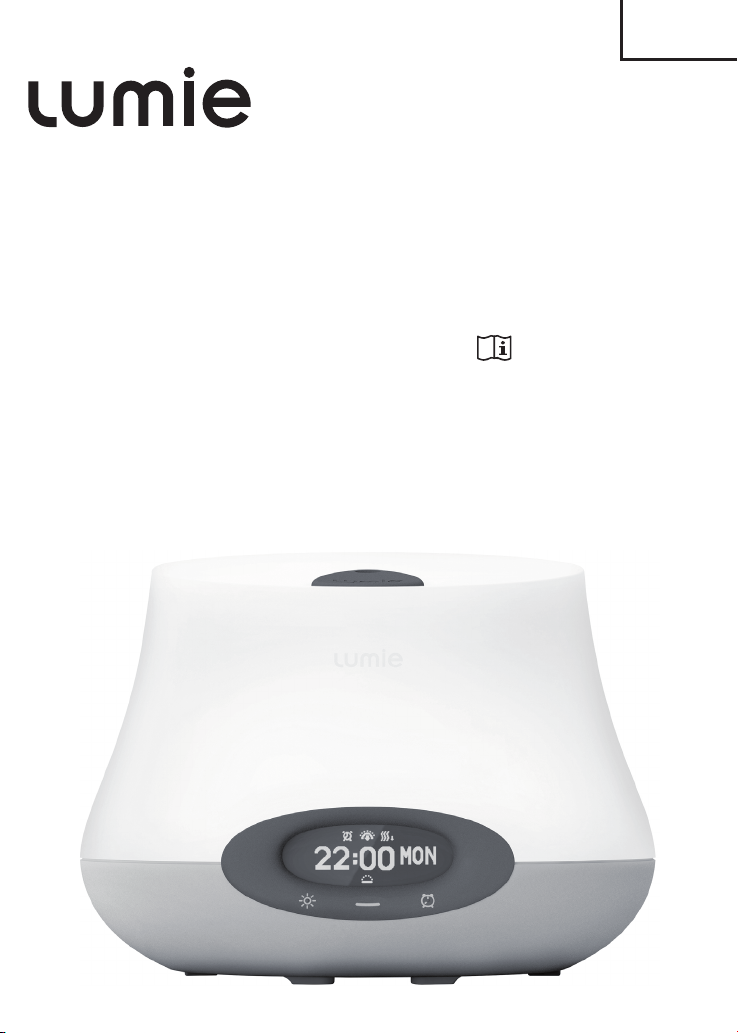
™
®
IrisBodyclock
USER GUIDE
500
GUIDE D’UTILISATION
BEDIENUNGSANLEITUNG
BRUKSANVISNING
GEBRUIKSAANWIJZING
GUIDA PER L’UTENTE
Page 2
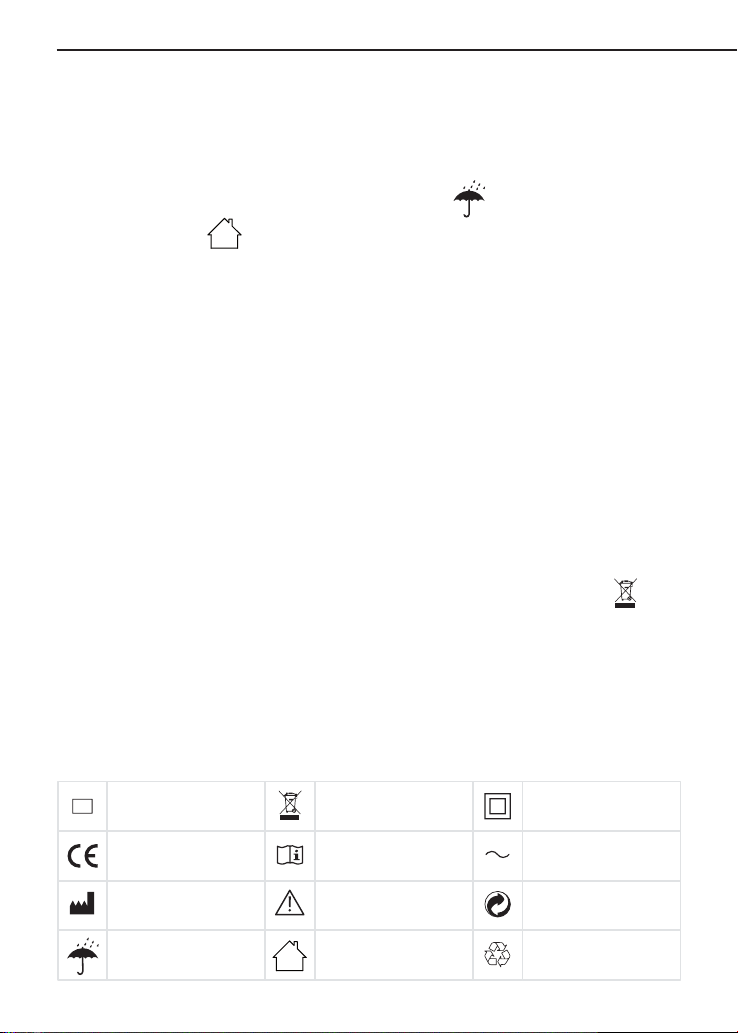
2 English
SN
Serial number
European Declaration of
Conformity:
Class I Medical Device
Manufacturer: Lumie,
Keep dry
For indoor use only
3 The Links, Bar Hill,
Cambridge, CB23 8UD, UK.
Double-insulated
(Class II electrical)
AC (alternating current)
power supply
Do not place in household
waste. Dispose of at a
recycling centre.
Read instructions for use
Caution
Member of the ‘Green Dot’
recycling scheme
Recyclable
Important!
Important!
Intended use: Bodyclock Iris is a personal care product for use in the home.
If the product is damaged please contact us before use.
Keep the base unit away from heat, water and damp.
For indoor use only.
This appliance does not have an on/off switch. To power down or reset the
appliance, remove the mains power adaptor from the wall socket.
Use only the mains power adaptor supplied.
Do not attempt to service any part of the unit.
Clean the unit with a clean, damp cloth.
This product conforms to the electromagnetic compatibility standard for medical
devices and is unlikely to cause interference affecting other electrical and electronic
products in its vicinity. However, radio transmitting equipment, mobile phones
and other electrical/electronic equipment can interfere with this product; if this
happens simply move the product away from the source of interference. For further
detailed information on the electromagnetic environment in which the device can
be operated refer to the website: www.lumie.com/pages/e-m-c.
At the end of its life, do not throw the unit out with normal domestic waste.
Please take it to an official recycling point to be disposed of responsibly.
The battery used in the remote control may present a fire or chemical burn hazard if
mistreated or incorrectly replaced. Do not recharge, disassemble, heat above 100°C
or incinerate. Replace the battery with equivalent CR2025. Dispose of the used
battery promptly and keep away from children.
Page 3

Introduction
English 3
Introduction
Bodyclock Iris is a wake-up light with a special emphasis on sleep, allowing
you to complement your light therapy with aromatherapy.
When you’re ready to sleep, Bodyclock Iris helps you to unwind naturally
•
with a light that slowly fades just like the sunset.
Bodyclock Iris wakes you with a sunrise that naturally helps to regulate your
•
sleep and wake patterns. You’ll wake up in a better mood, find it easier to
get up and feel more energetic during the day.
Together with the sunset and sunrise, Bodyclock Iris has two aromatherapy
•
chambers so you can use different oils to relax at bedtime and wake up
refreshed.
Ideally, you should use Bodyclock Iris all year round to help keep your sleep
and wake cycles on track.
In clinical trials, ‘dawn simulators’ such as Bodyclock Iris have been shown to
improve mood, energy, productivity and the quality of sleep and awakening*.
They can also help sufferers of SAD (Seasonal Affective Disorder) and winter
blues cope with dark winter mornings.
Please read these instructions carefully to get the most out of your Bodyclock
Iris.
*
Acta Psychiatr Scand 1993 Jul; 88 (1):67-71.
Features
Bodyclock Iris is supplied ready to use with the settings we’ve found most
popular with users; all you need do is set the current time and the time you
want to wake up.
The default settings are:
•
A 30-minute sunset starting at medium intensity to help you go to sleep.
A clock display that automatically dims to a low level during sunset.
•
•
A 30-minute sunrise finishing at medium intensity to wake you gently.
Page 4

4 English
Alternatively, Bodyclock Iris provides a range of other options to suit your
personal preferences. For example, you can choose:
Programmable aromatherapy to help you go to sleep and/or wake up.
•
An alarm beep, at the end of the sunrise, to wake you in the morning.
•
The duration and intensity of your sunset and sunrise.
•
Adjustable display brightness.
•
A nightlight for low-level lighting throughout the night.
•
An optional security mode, to randomly switch on the light when you’re
•
away.
See Customisation options, page 20, for more details.
Introduction
Page 5
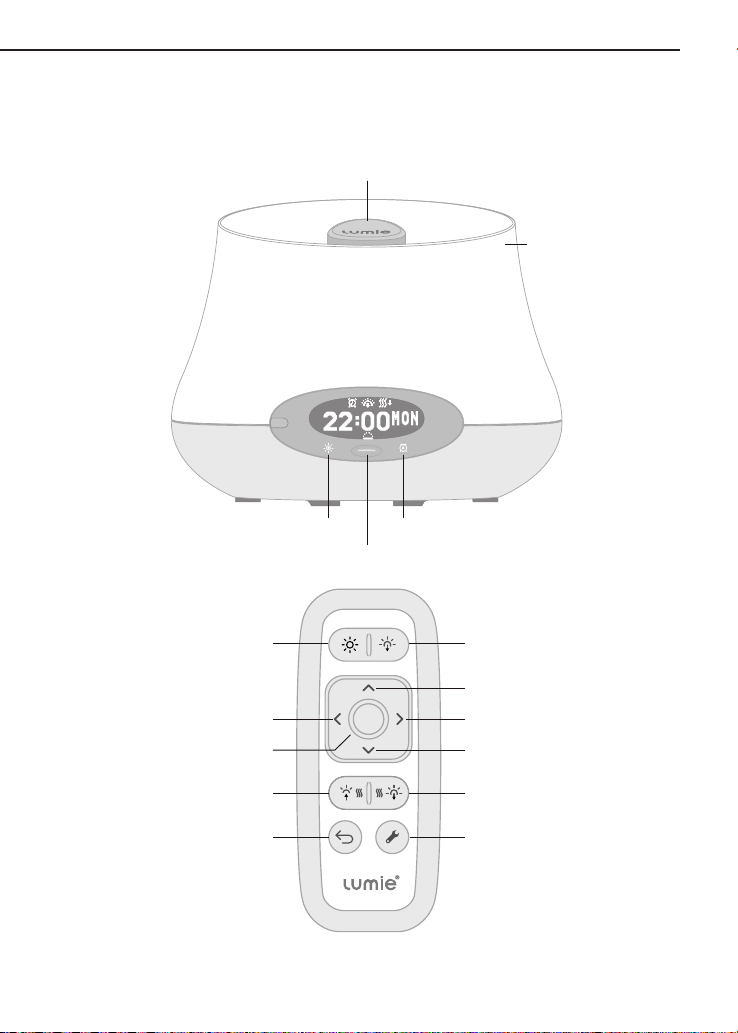
Multi-function
Activate alarm
Bedside light
Aromatherapy diuser
Light cover
Change setting –
Next setting
Change setting +
Select
Settings menu
Back
Previous setting
Light
Sunset aroma
Sunrise aroma
Sunset
Summary of features
Summary of features
The following illustration shows the function of each of the controls:
English 5
Page 6
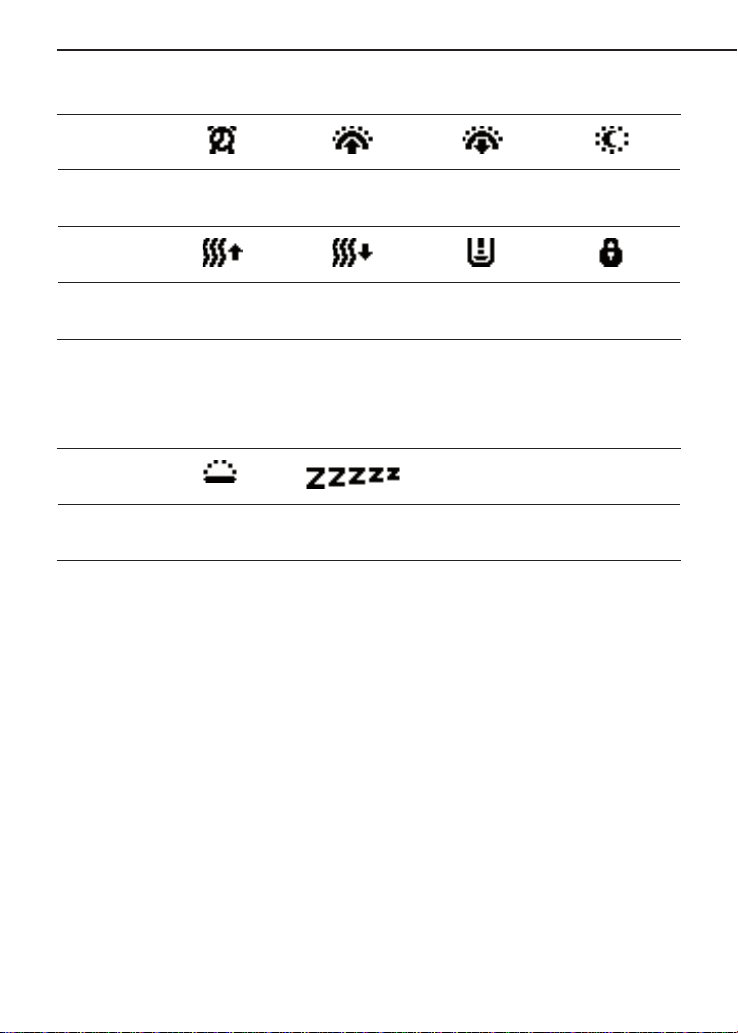
6 English
Summary of features
The icons at the top of the display show which options you’ve activated:
Icon
What it
means
Icon
What it
means
Alarm Sunrise Sunset Nightlight
Sunrise aroma Sunset aroma Chamber
empty
Security mode
See Customisation options, page 20, for full details.
The icon at the bottom of the display shows the feature currently activated by
the multi-function button:
Icon
What it
means
Backlight Snooze
Page 7
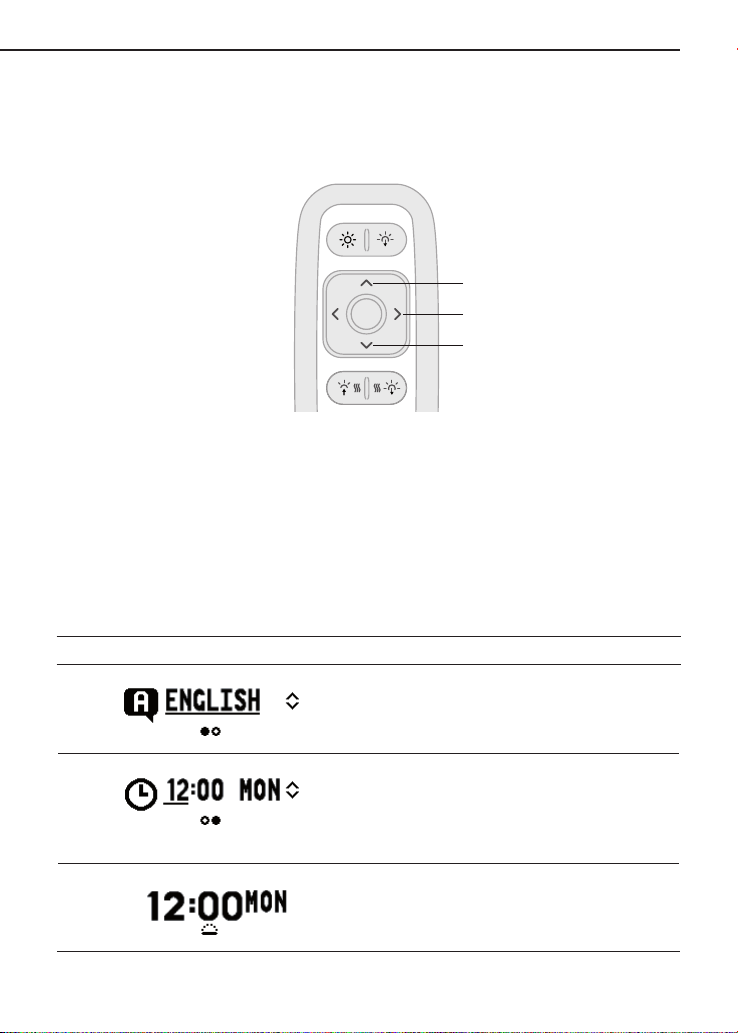
English 7Getting started
Change setting –
Next setting
Change setting +
Getting started
Here’s how to set up your Bodyclock Iris for the first time using the remote
control.
Decide where to put your Bodyclock Iris.
•
The ideal place is on a bedside table near the head of your bed, near a mains
socket.
Connect the mains power adaptor to the socket at the back of the unit.
•
Plug in the unit and switch on at the mains.
•
You will then be prompted to enter the essential settings:
Display shows (for example) What you do
Use a or v to set the language.
Press } to continue.
Use a or v to set the current hour (24hour format) and press }.
Set the minutes and day in the same
way and press } to continue.
The normal display shows the current
You’re now ready to use Bodyclock Iris.
time.
Page 8
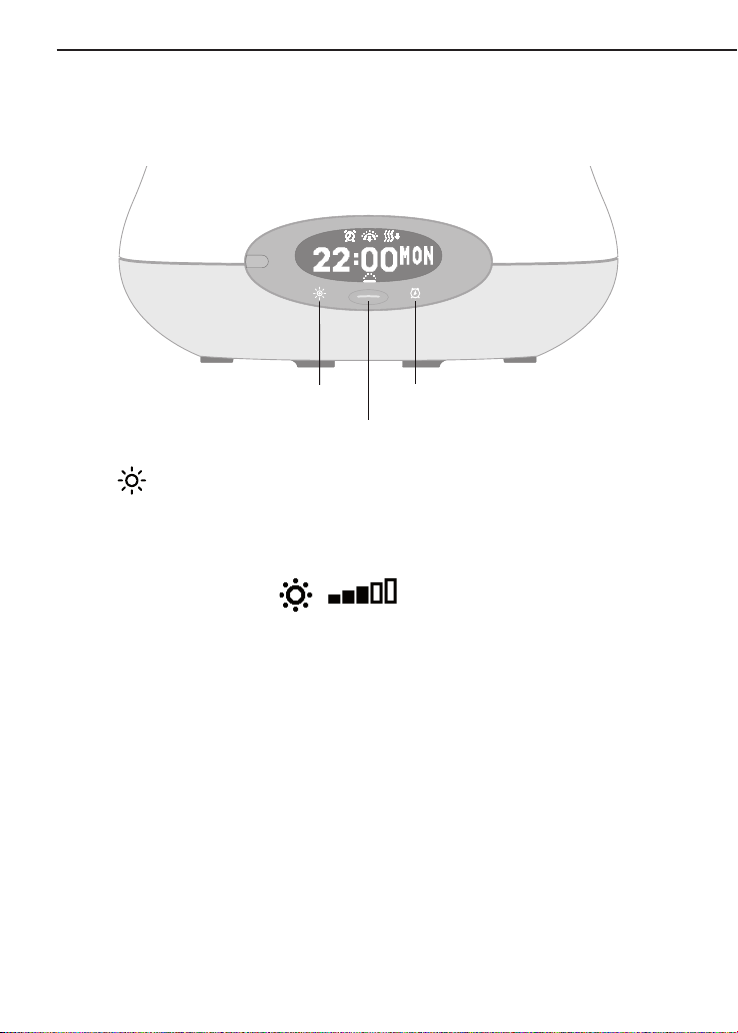
8 English
Display brightness
Activate alarm
Bedside light
Using the bedside light
Using the bedside light
Your Bodyclock Iris can be used as a bedside light with variable light intensity.
Press on the front panel or remote control, or a or v on the remote
•
control, to step the light through the five intensity options and off.
The display shows the current light intensity setting:
To change the display brightness
Press the multi-function button on the front panel, or { or } on the remote
•
control, to step the display through the five brightness options and off.
Page 9
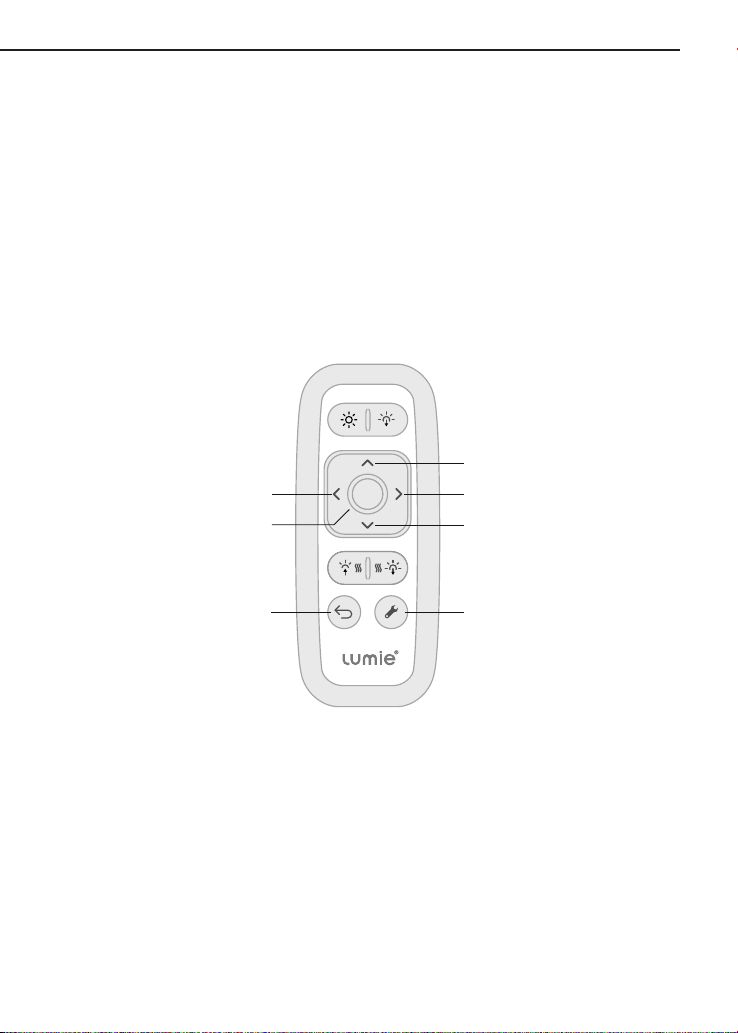
Change setting –
Change setting +
Settings
Back
Next setting
Select
Previous setting
Setting the alarm
English 9
Setting the alarm
Bodyclock Iris provides a choice of two alarm modes:
DAILY gives you a sunrise and optional alarm sound at the same time every
day. You choose each evening whether you want to activate the alarm for the
following morning.
WEEKLY allows you to specify the alarm settings for each day independently.
For example, you may want to wake up earlier on Monday and have no alarm
at the weekend.
You’ll use the following buttons on the remote control:
Page 10
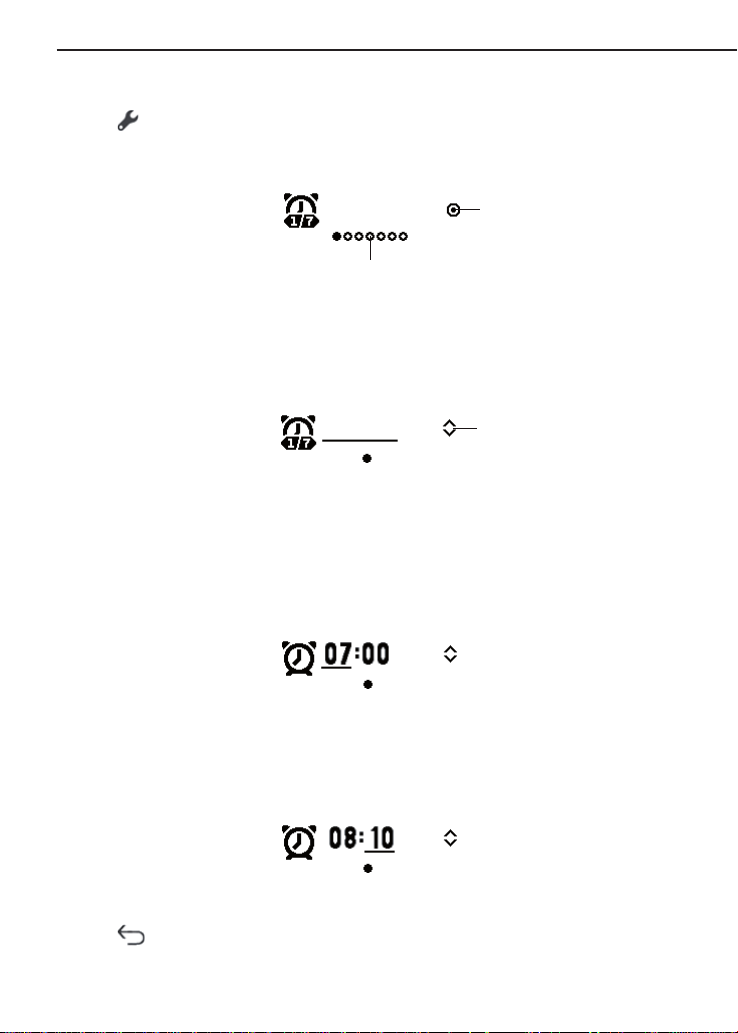
10 English
Shows your progress
through the current menu
Shows that you can press
Select to select this menu
DAILY
Shows that you can press
or " to change this option
To set DAILY/WEEKLY alarms
Press .
•
The display shows the first settings menu, alarm type:
Press Select.
•
You will first be prompted to choose the alarm type:
Use a or v to select either DAILY or WEEKLY.
•
Press Select and proceed as described in the appropriate section below.
•
To set a daily alarm
If you selected DAILY you need to specify the wake-up time:
Setting the alarm
Use a or v to set the alarm hour (24-hour format).
•
Press Select.
•
Use a or v to set the alarm minutes.
•
Press Select.
•
Press to exit from the settings menus.
•
Page 11
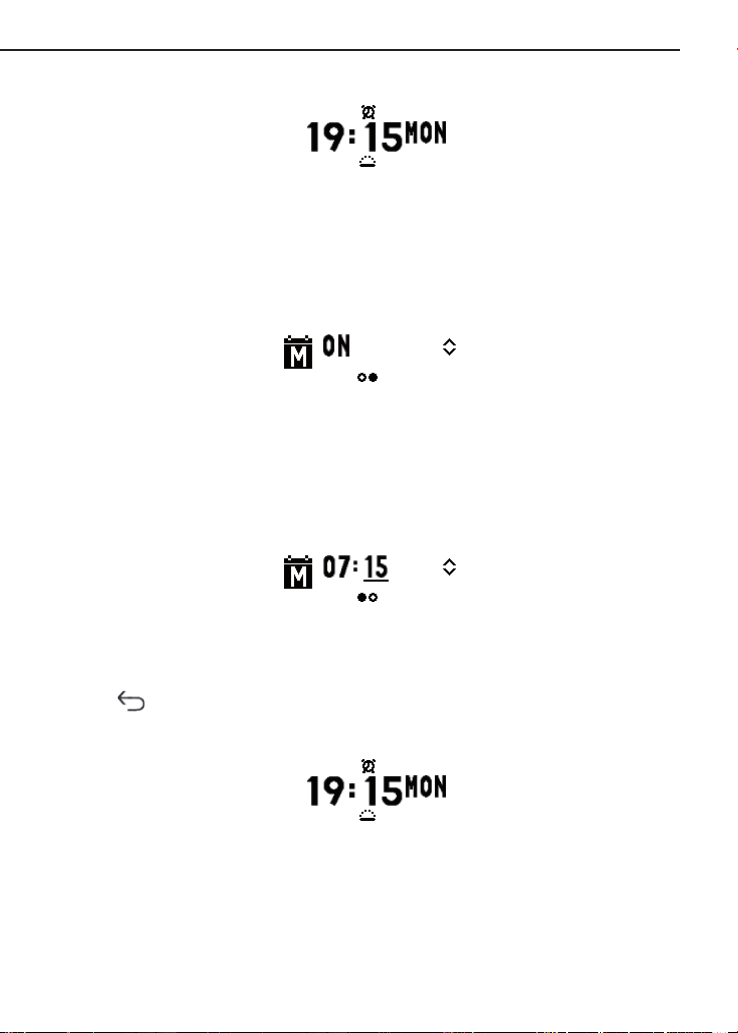
Setting the alarm
The display shows an alarm symbol to confirm that your setting is activated:
To set a weekly alarm
If you selected WEEKLY you need to specify for each day whether the alarm is
OFF or ON, and if ON, the wake-up time:
Press a or v to select either ON or OFF.
•
Press Select.
•
If you selected ON, use a or v to set the alarm hour (24-hour format).
•
Press Select.
•
Use a or v to set the alarm minutes.
•
English 11
Press Select.
•
Repeat for each of the other days Tu, W, Th, F, Sa and Su.
•
Press to exit from the settings menus.
•
The display shows an alarm symbol to confirm that your setting is activated:
You are now ready to use Bodyclock Iris with the default sunset and sunrise
settings.
To change these settings, add aromatherapy or add an alarm beep see
Choosing sunset and sunrise options, page 17.
Page 12
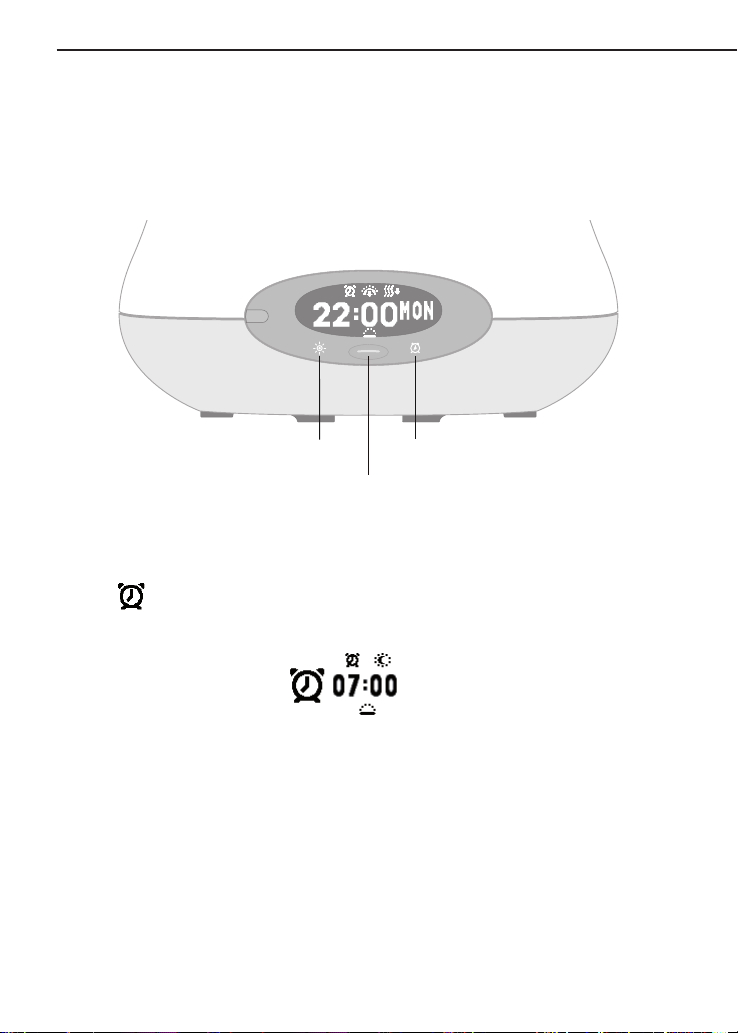
12 English
Display brightness
Activate alarm
Bedside light
Using the sunset and sunrise
Using the sunset and sunrise
With the alarm set, you’re ready to use Bodyclock Iris to go to sleep with a
sunset and wake up to a sunrise.
At bedtime
If you’ve selected DAILY you need to activate the sunrise alarm for for the
following morning:
Press on the front panel.
•
The display briefly confirms the wake-up time; for example:
If you’ve selected WEEKLY the alarm is activated automatically according to
the daily schedule you’ve programmed.
Page 13
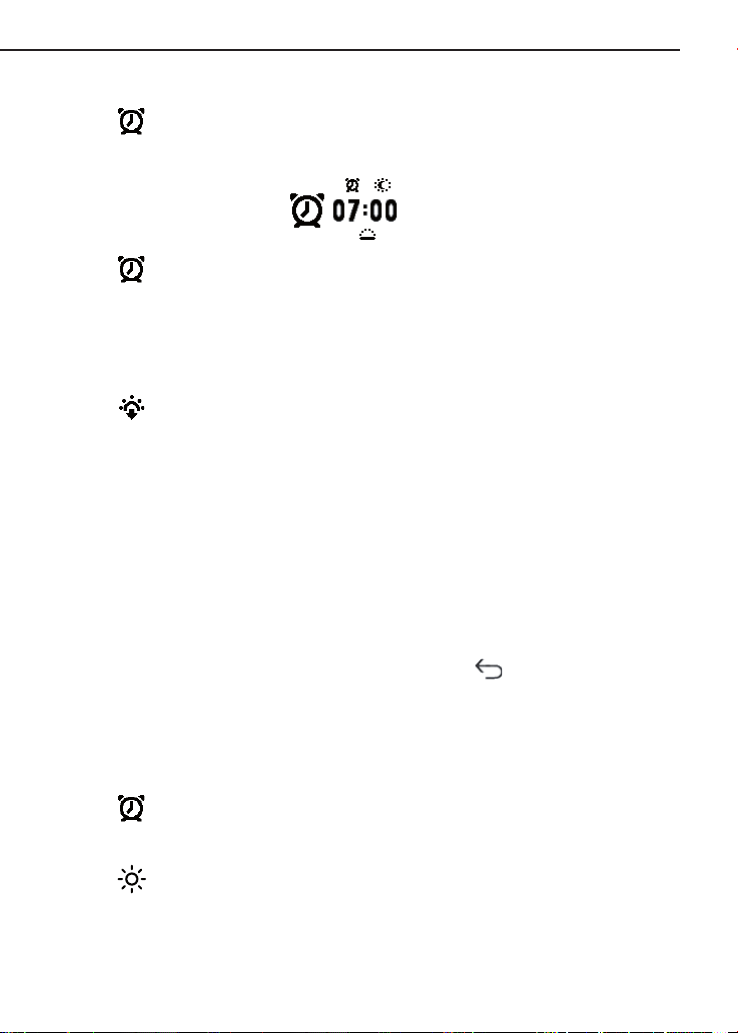
Using the sunset and sunrise
To check the alarm time
Press .
•
The display briefly confirms the wake-up time; for example:
Press again to deactivate the alarm if you decide you don’t want an
•
alarm after all.
To activate the sunset
When you’re ready to go to sleep you can activate the sunset:
Press on the remote control.
•
The light will then fade off with a gradual sunset and aromatherapy according
to the sunset settings you have selected.
In the morning
You’ll be woken up with a gradual sunrise and aromatherapy, followed by an
audible alarm at the alarm time, according to the sunrise settings you have
selected.
English 13
To snooze
Press the multi-function button on the front panel or on the remote control.
•
This gives you another nine minutes before the sunrise (and alarm beep, if
you’ve selected this option) is repeated.
To turn off the sunrise alarm
Press on the front panel or Select on the remote control.
•
This also turns off the alarm beep if you’ve selected this option.
Press repeatedly to step through the five settings and turn off the light,
•
or use v on the remote control.
Alternatively, the light and alarm sound will turn off automatically after 30
minutes.
Page 14

14 English
Using aromatherapy
Using aromatherapy
Introduction
Bodyclock Iris includes two removable aromatherapy chambers so you can
choose an aromatherapy oil for sleep (using the sunset chamber) and a
different oil for when you wake up (using the sunrise chamber).
You can use aromatherapy in addition to the sunset and sunrise light, or on its
own, by selecting the appropriate options in the settings menu.
Precautions
Please note the following precautions:
When using the aromatherapy feature you must ensure that BOTH chambers
•
are filled with water to avoid overheating.
Remove the chambers from the Bodyclock Iris base before refilling them.
•
Do not fill the chambers above the maximum mark.
•
•
Do not use hot water (above 40°C).
Use only a few drops of aromatherapy oil in each chamber full of water.
•
Clean the chambers regularly to keep them free of limescale or use distilled,
•
deionised or filtered water.
Page 15
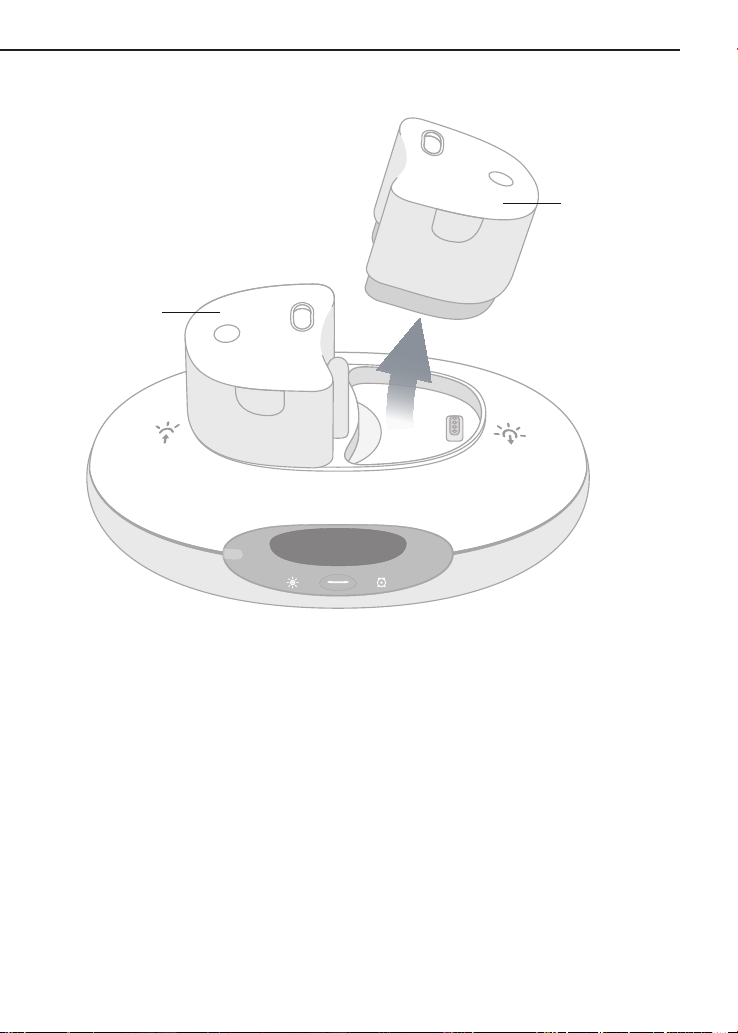
Sunset
aromatherapy
chamber
Sunrise
aromatherapy
chamber
Using aromatherapy
To fill the aromatherapy chambers
English 15
Gently lift the Bodyclock Iris lamp cover vertically upwards.
•
The two aromatherapy chambers are positioned in the centre of the base,
identified by a sunrise or sunset symbol.
Repeat the following procedure for each of the chambers:
Lift the chamber off its mounting position on the Bodyclock Iris base.
•
Remove the lid.
•
Gently wash the inside of the chamber with warm water to remove any
•
traces of previously used oils.
Fill to the maximum mark with distilled, deionised or filtered water.
•
Page 16
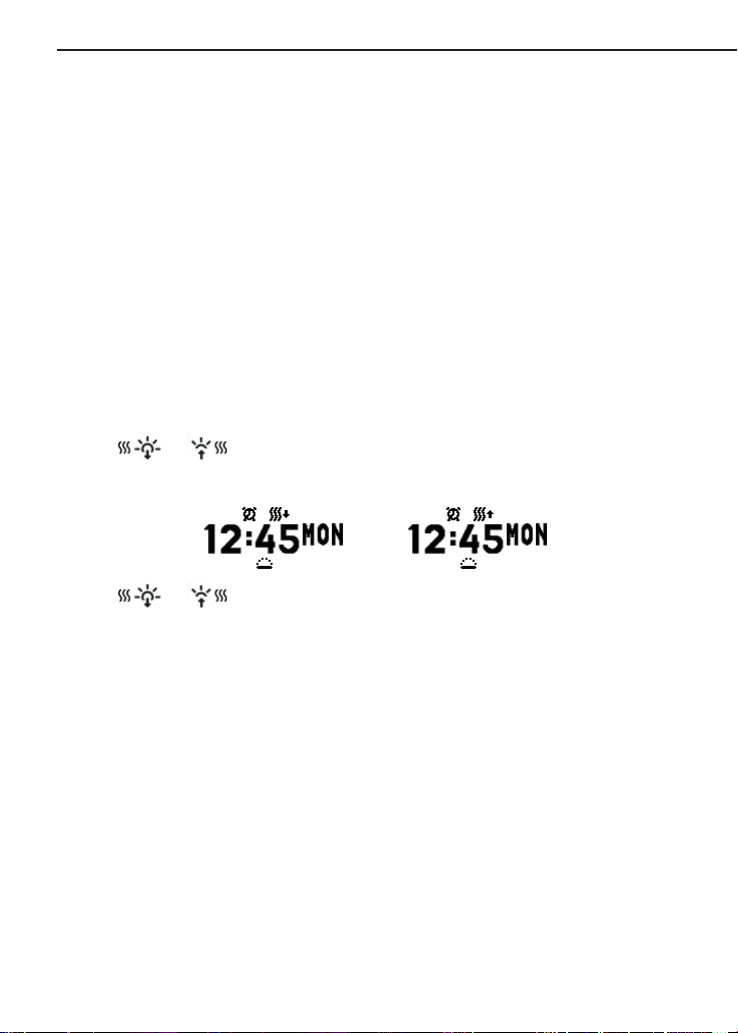
16 English
Add one or two drops of your chosen aromatherapy oil.
•
Use relaxing sleep oils in the sunset chamber and refreshing wake-up oils in
the sunrise chamber.
Replace the lid.
•
Replace the chamber in position on the Bodyclock Iris base, ensuring it fits
•
correctly in position.
When both chambers have been filled:
Replace the lamp cover on the Bodyclock Iris base.
•
Using aromatherapy
To manually activate aromatherapy
You can manually activate aromatherapy at any time, choosing either the oil in
the sunset chamber or the oil in the sunrise chamber:
Press
•
The display shows a sunset or sunrise aroma symbol to confirm:
Press
•
You can adjust the intensity of the aromatherapy in the settings menus; see
the Aromatherapy menu in Customisation options, page 20.
or
or
on the remote control.
or
again to turn off the aromatherapy.
To automatically activate aromatherapy
You can also use the Bodyclock Iris settings to automatically have
aromatherapy with the sunset when you go to sleep and/or with the sunrise
when you wake up. For more information see Choosing sunset and sunrise
options, page 17.
Page 17
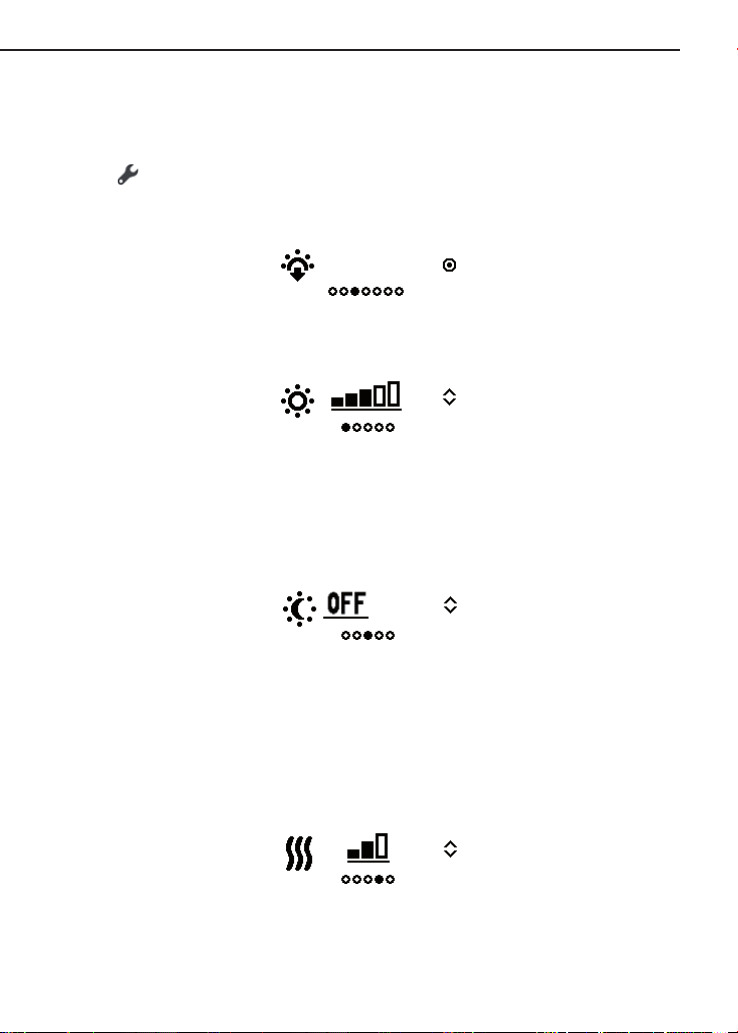
Choosing sunset and sunrise options
English 17
Choosing sunset and sunrise options
To set the sunset options
Press to display the settings menus.
•
Press } until the display shows the sunset settings menu:
•
Press Select.
•
Use a or v to set the starting intensity of the sunset:
•
For example, set it high if you want to drift off to sleep while reading or low if
you want to have a gentle fading background light.
Press Select.
•
Use a or v to set the intensity of the nightlight during the night:
•
The default setting is OFF or you can select one of five low intensity settings if
would like a light on during the night.
Note: This option will be omitted if you set the sunset intensity to OFF.
Press Select.
•
Use a or v to set the sunset aromatherapy intensity:
•
The default setting is OFF or you can select one of three intensity settings: low
intermittent, high intermittent, or continuous.
Note: The aromatherapy duration will match the sunset duration.
Page 18
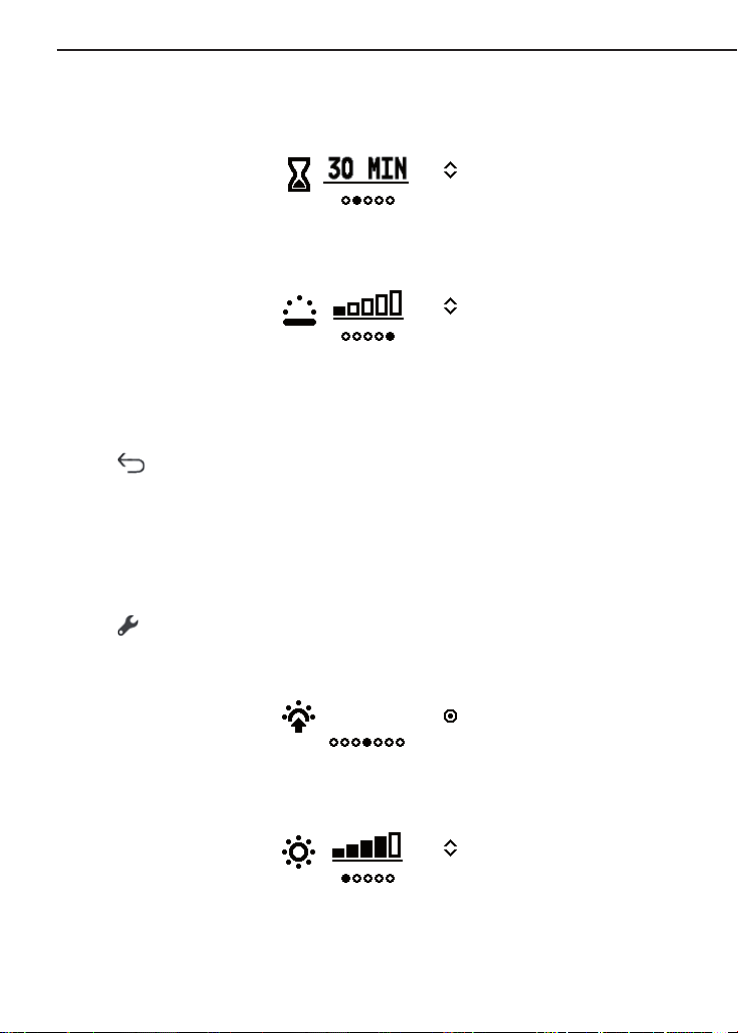
18 English
Press Select.
•
Use a or v to set the duration of the sunset:
•
Press Select.
•
Finally, use a or v to set the display brightness:
•
Select one of five brightness settings or OFF to turn off the display. Settings
1 to 3 will be too dim to view in daylight.
Press Select.
•
Press to exit from the settings menus.
•
Note: If you want to turn on the display at night to see the time press the
multi-function button. If necessary, press it again to adjust the brightness
or to turn the display off.
To set the sunrise options
Choosing sunset and sunrise options
Press to display the settings menus.
•
Press } until the display shows the sunrise settings menu:
•
Press Select.
•
Use a or v to set the final intensity of the sunrise:
•
Select one of five intensity settings for light to wake you gently at the alarm
time.
Press Select.
•
Page 19
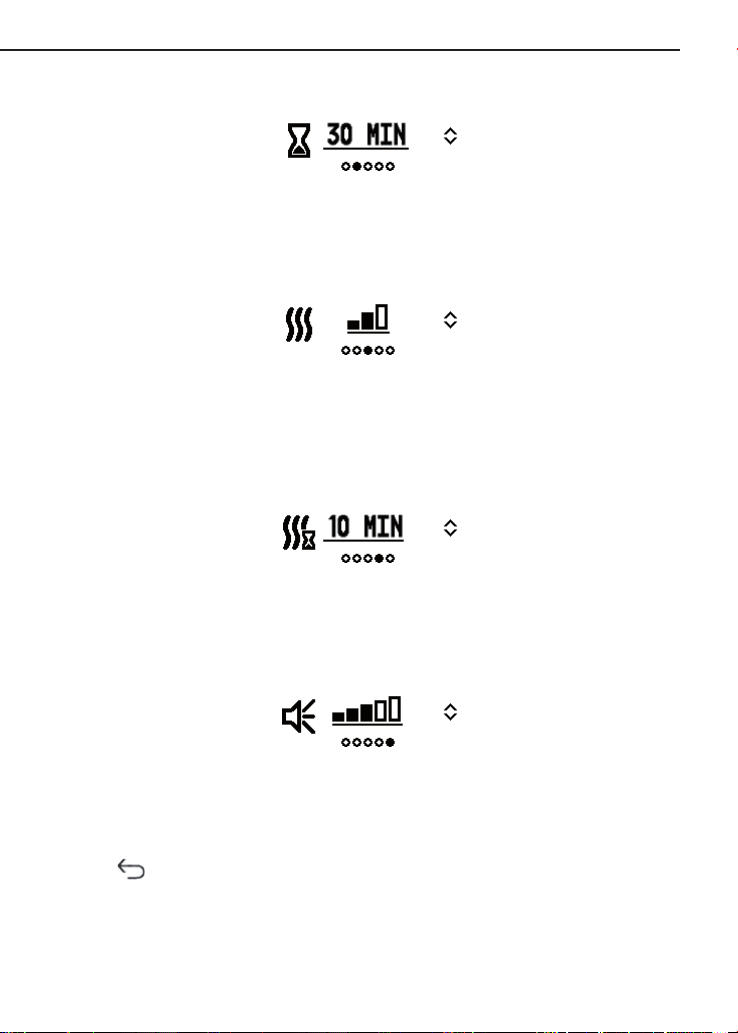
Choosing sunset and sunrise options
Use a or v to set the duration of the sunrise:
•
Note: This option will be omitted if you set the sunrise intensity to OFF.
Press Select.
•
Use a or v to set the sunrise aromatherapy intensity:
•
The default setting is OFF or you can select one of three intensity settings: low
intermittent, high intermittent or continuous.
Press Select.
•
Use a or v to set the sunrise aromatherapy duration:
•
This specifies how long before the alarm time aromatherapy will start.
English 19
Press Select.
•
Finally, use a or v to set the volume for the alarm beep:
•
The default setting is OFF or you can select one of five volume settings if you
prefer to wake with an audible alarm.
Press Select.
•
Press to exit from the settings menus.
•
Page 20
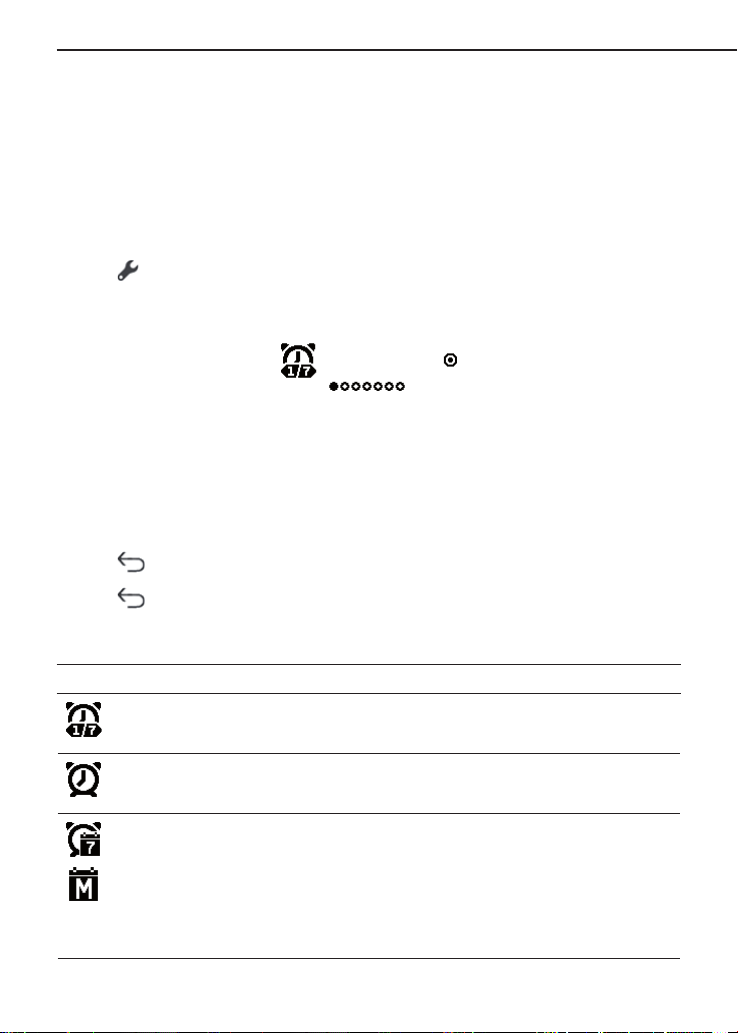
20 English
Customisation options
Customisation options
This section summarises the sleep, wake-up and aromatherapy options
already described and explains the other options available in Bodyclock Iris.
You view and change settings using the remote control.
To enter the settings menus
Press .
•
The display shows the first settings menu, alarm type:
Use { or } to step through the different menus.
•
Press Select to select a particular menu.
•
Use { or } to step between the different items in that menu.
•
Use a or v to set the option for the current item.
•
Press to exit from the menu item.
•
Press to exit from the settings menus.
•
The following table explains the meaning of each menu and menu item:
Menu Description Menu items Options (default in bold)
Alarm type DAILY, WEEKLY.
Daily alarm Time e.g. 07:00.
Weekly alarm Monday ON, OFF.
Monday time e.g. 07:00.
Repeats for Tu, W,
Th, F, Sa, Su
Page 21
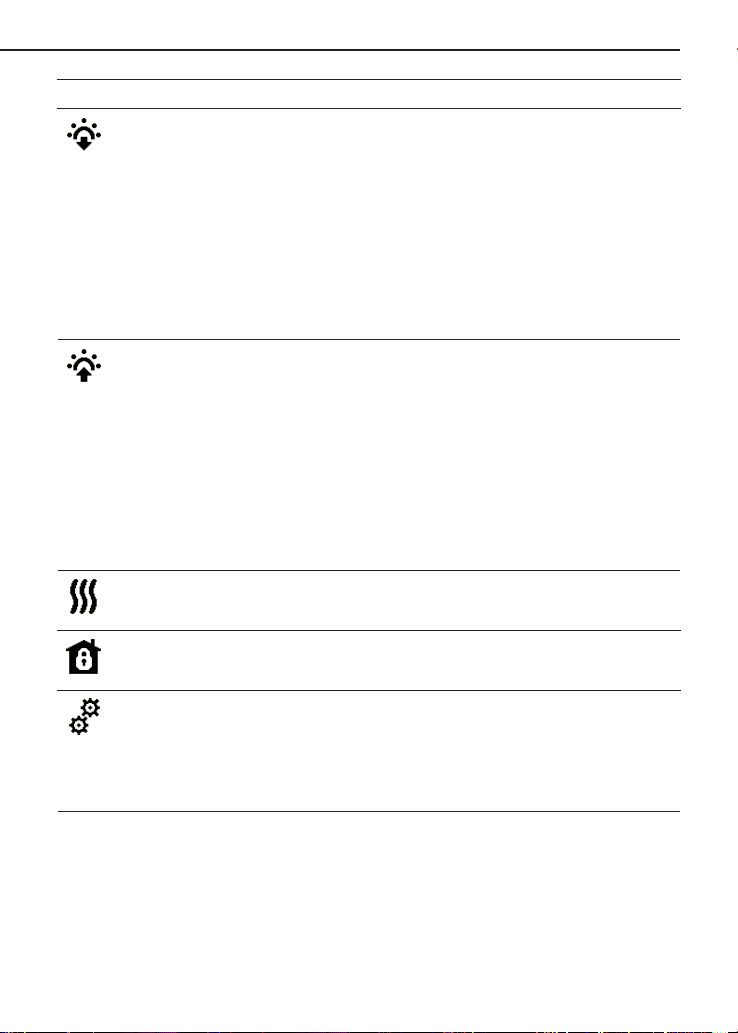
Customisation options
Menu Description Menu items Options (default in bold)
Sunset Intensity OFF, 1, 2, 3, 4, 5.
Nightlight OFF, 1, 2, 3, 4, 5.
Aromatherapy OFF, Low intermittent, High
intermittent, Continuous.
Duration 15, 20, 30, 45, 60, 90 minutes.
English 21
Display
brightness
Sunrise Intensity OFF, 1, 2, 3, 4, 5.
Duration 15, 20, 30, 45, 60, 90 mins.
Aromatherapy OFF, Low intermittent, High
Aromatherapy
duration
Alarm volume OFF, 1, 2, 3, 4, 5.
Aromatherapy Aromatherapy Low intermittent, High
Security Sets security
mode
Settings Current time 12:00.
Language for the
display messages
OFF, 1, 2, 3, 4, 5.
intermittent, Continuous.
OFF, 5, 10, 15, 30, 45, 60, 90
mins.
intermittent, Continuous.
OFF, ON. See To set security
mode, page 22.
ENGLISH, FRANCAIS,
DEUTSCH, NEDERLANDS,
ESPANOL, ITALIANO, SVENSKA.
Page 22
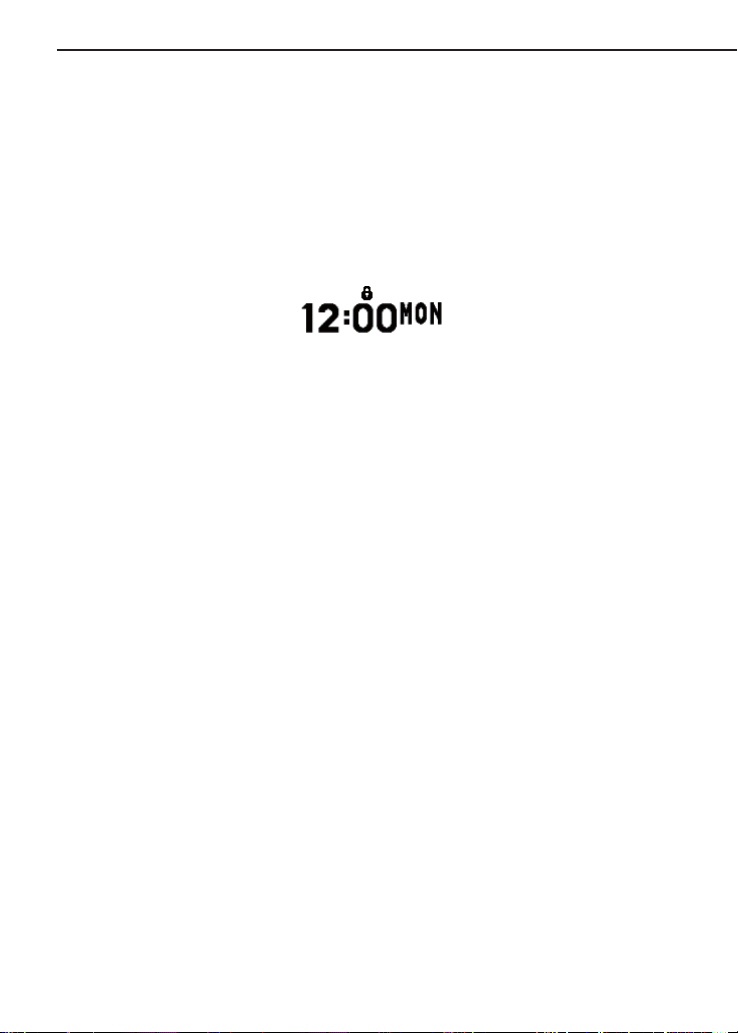
22 English
To set security mode
Set Security mode to ON in the settings menus.
•
Security mode allows you to use Bodyclock Iris as a security light when you’re
away. The light switches on and off at random times between 06:00 to 08:00
and 16:00 and 00:00 to give the impression that there’s someone at home.
In security mode you cannot use any of the other functions and the display
shows a padlock icon:
To cancel security mode
Set Security mode to OFF in the settings menus.
•
Customisation options
Page 23
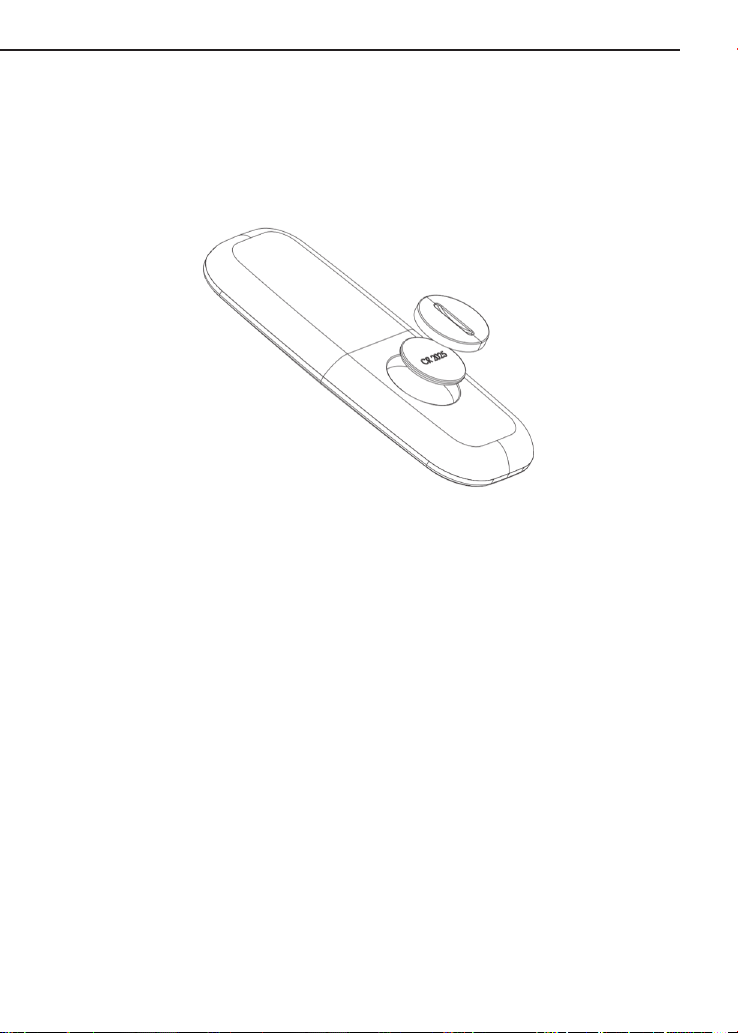
Remote control
English 23
Remote control
The remote control uses a CR2025 lithium battery. To replace it:
Unscrew the cover on the back of the remote control.
•
Remove the old battery:
•
Insert the new battery, + side facing outwards.
•
Replace the cover.
•
Please dispose of the old battery in an appropriate battery recycling centre.
Page 24

24 English
Frequently asked questions
Frequently asked questions
I tried out the sunrise but the light comes up really quickly – what’s
wrong?
You probably didn’t allow enough time for a full sunrise. For example, the
default sunrise takes 30 minutes so if the clock shows the time as 11:00 then
you need to set the wake-up time to at least 11:30.
What happens when I unplug my Bodyclock Iris or there’s a power cut?
Your Bodyclock Iris keeps time for 30 minutes; other settings are permanent,
so you won’t need to reprogram the unit, just plug it back in. If you need to
adjust the time, see the Settings menu in Customisation options, page 20.
The display is too bright when I’m trying to sleep; how can I change it?
Set the display brightness to a lower level; see the Sunset menu in
Customisation options, page 20. Note that settings 1 to 3 will be too dim to
view in daylight.
I like to sleep with a light on; how do I achieve this?
Set the Nightlight option to your preferred intensity; see the Sunset menu in
Customisation options, page 20.
I've replaced the chambers. Why is there no mist diffusion?
Ensure that you’ve replaced the Bodyclock Iris cover on the base correctly. This
creates the airflow used for aroma diffusion.
I have activated aromatherapy. Why is there no mist diffusion?
The piezo element that creates the mist may have reached the end of its
lifetime. The piezo in each chamber has an expected lifetime of 3000 hours,
after which the chamber will work less efficiently and may need to be
replaced. You can purchase replacement chambers from Lumie.
How do I restore the default factory settings?
Turn off the power at the mains. Press and hold the multi-function button as
you turn the power back on. Release the button when the display shows the
software version number.
Page 25
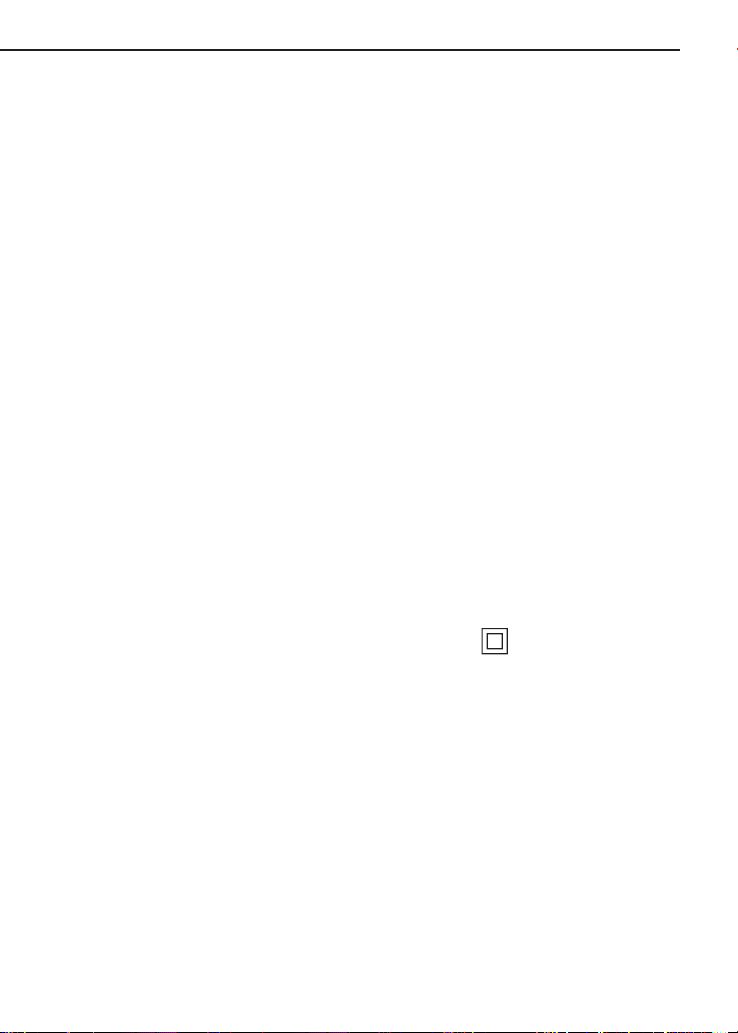
Warranty
English 25
Warranty
This unit is covered under warranty against any manufacturing defect for
two years from the date of purchase, apart from the aromatherapy chambers
which are covered for one year. This is in addition to your statutory rights. If
possible, use the original packaging (including internal pieces) to return your
Bodyclock Iris for service. Make sure the power adaptor is prevented from
moving in transit and damaging the unit. If the unit is received damaged,
through misuse or accidental damage, then we may have to charge to repair
it; we will contact you first. Please call Lumie for further advice.
LED lifetime
It will make only a negligible difference to the light output if an LED has failed
and you can continue to use Bodyclock Iris.
LEDs have a very long lifetime compared to domestic light bulbs, 30,000 hours
being a typical figure. It’s possible for individual LEDs to fail, in the same way
as other electronic components; however this is unlikely.
Technical description
Subject to change without notice.
Lumie Bodyclock Iris 500
100-240V~, 50/60Hz Lumie power adaptor (supplied)
Operating temperature range: 5°C to 35°C
Storage/transport temperature range: -25°C to +70°C
Class I Medical Device
Page 26

26 English
Contact us
Contact us
Lumie is Europe’s leading specialist in light therapy. Our products are based
on the latest scientific studies and we focus solely on light therapy and its
benefits.
If you have any suggestions that you feel could help us improve our products
or service, or if there are problems you think we should know about, please
call the Lumie Careline on +44 (0)1954 780500 or email info@lumie.com.
Lumie, 3 The Links, Trafalgar Way, Bar Hill, Cambridge, CB23 8UD, UK.
www.lumie.com
Lumie is a registered trademark of:
Outside In (Cambridge) Limited, incorporated in England and Wales.
Registered Number: 2647359. VAT No: GB 880 9837 71.
Page 27

™
®
IrisBodyclock
GUIDE D’UTILISATION
500
Page 28
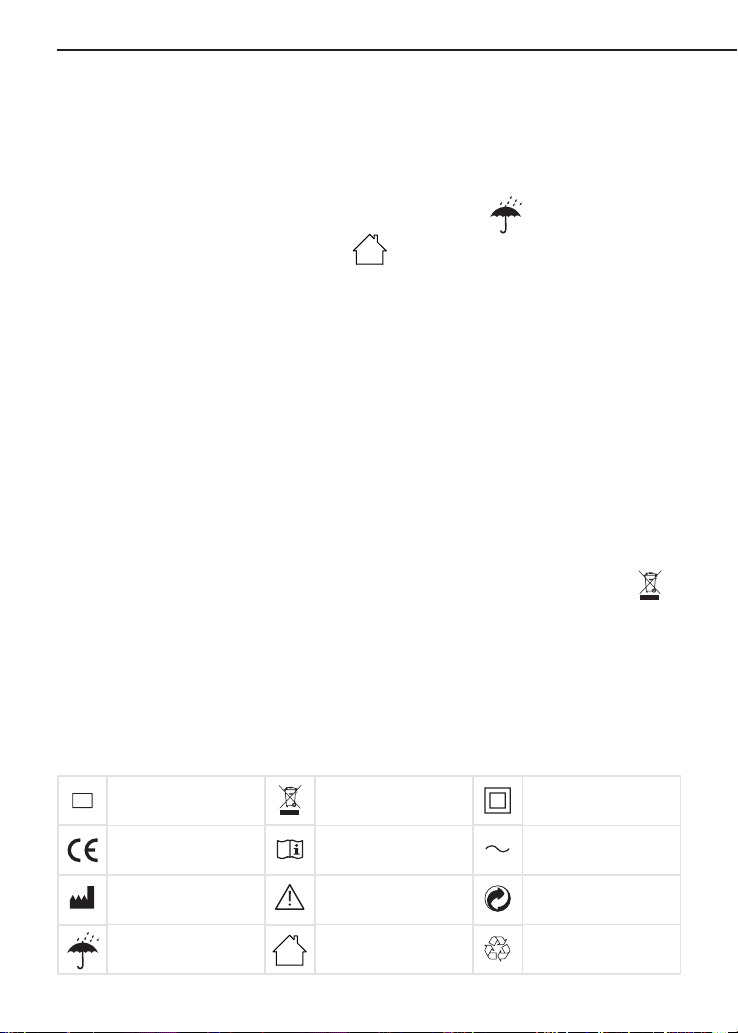
2 Français
SN
Numéro série
Tenir au sec
Attention – utilisation
uniquement à l’intérieur
Déclaration de conformité
européenne :
Dispositif médical Classe I
Fabricant : Lumie, 3 The Links,
Bar Hill, Cambridge,
CB23 8UD, Royaume-Uni.
Double-isolation
(Classe II électrique)
Alimentation CA
(courant alternatif)
Membre du programme de
recyclage ‘Point vert’
Recyclable
Attention
Lisez la notice d’utilisation
Ne pas jeter avec les déchets
ménagers. Jeter dans un
centre de recyclage.
Important !
Important !
Utilisation prévue : le Bodyclock Iris est un produit de soins personnels destiné à être utilisé à
la maison.
Si le produit est endommagé, veuillez contacter votre distributeur Lumie avant de l’utiliser.
Maintenez la base à l’écart de la chaleur, de l’eau et de l’humidité.
Destiné à un usage à l’intérieur uniquement.
Cet appareil n’est pas équipé d’un interrupteur marche/arrêt. Pour éteindre ou réinitialiser
l’appareil, débranchez l’adaptateur secteur de la prise murale.
Utilisez uniquement l’adaptateur secteur fourni.
N’essayez pas d’intervenir sur n’importe quelle partie de l’appareil.
Nettoyez l’appareil à l’aide d’un chiffon propre et humide.
Ce produit est conforme à la norme de compatibilité électromagnétique pour les dispositifs
médicaux et il ne devrait pas provoquer d’interférences affectant d’autres produits électriques
et électroniques à proximité. Toutefois, les équipements de transmission radio, les téléphones
portables et les autres équipements électriques/électroniques peuvent perturber ce produit ;
Le cas échéant, il suffit de l’éloigner de la source d’interférence. Pour toutes informations plus
détaillées sur l’environnement électromagnétique dans lequel l’appareil peut être utilisé,
consultez le site web : www.lumie.com/pages/e-m-c.
Au terme de sa durée de vie utile, ne jetez pas l’appareil avec les déchets domestiques
habituels. Veuillez l’amener dans la déchetterie de votre ville, qui est prévue à cet effet.
La pile bouton utilisée dans la télécommande peut présenter un risque d’incendie ou de
brûlure chimique si elle est maltraitée ou remplacée incorrectement. Ne rechargez, ne
démontez pas et ne chauffez pas l’appareil à une température supérieure à 100 °C et ne
l’incinérez pas. Remplacez la pile bouton par une pile bouton CR2025 équivalente. Éliminez la
pile usagée rapidement et tenez-la à l’écart des enfants.
Page 29

Présentation
Français 3
Présentation
Le Bodyclock Iris est un simulateur d’aube qui privilégie le sommeil, et vous
permet de compléter votre luminothérapie par de l’aromathérapie.
Lorsque vous êtes prêt à vous endormir, le Bodyclock Iris vous aide à vous
•
détendre naturellement en baissant progressivement l’intensité lumineuse
du simulateur, comme au crépuscule.
Le Bodyclock Iris vous réveille en simulant l’aube, ce qui vous aide
•
naturellement à réguler votre cycle de éveil-sommeil. Vous vous réveillerez
de meilleure humeur, vous trouverez qu’il est plus facile de vous lever et
vous vous sentirez plus dynamique durant la journée.
Outre la simulation de l’aube et du crépuscule, le Bodyclock Iris est équipé
•
de deux réservoirs à huile essentielle d’aromathérapie, afin que vous puissiez
utiliser différentes huiles essentielles pour vous détendre au moment du
coucher et vous réveiller revigoré.
Dans l’idéal, vous devriez utiliser le Bodyclock Iris toute l’année pour vous
aider à maintenir l’équilibre de votre rythme de éveil-sommeil.
Les essais cliniques démontrent que les ‘simulateurs d’aube’ tels que le
Bodyclock Iris améliorent votre humeur, votre énergie, votre productivité ainsi
que la qualité de votre sommeil et de votre réveil*. Ils peuvent également
aider les personnes qui souffrent du trouble affectif saisonnier SAD (Seasonal
Affective Disorder) ou de « blues hivernal » à faire face aux sombres matins
d’hiver.
Veuillez lire attentivement ces instructions pour tirer le meilleur parti de votre
Bodyclock Iris.
*
Acta Psychiatr Scand 1993 Jul; 88 (1):67-71.
Fonctionnalités
Le Bodyclock Iris est livré prêt à l’emploi avec les réglages que les utilisateurs
utilisent le plus couramment, d’après nos constatations ; il vous suffit de régler
l’heure de l’horloge et de régler l’heure à laquelle vous voulez vous réveiller.
Les réglages par défaut sont les suivants :
•
Un crépuscule de 30 minutes pour vous aider à vous endormir.
Page 30

4 Français
La luminosité de l’affichage de l’horloge baisse progressivement et
•
automatiquement jusqu’à un bas niveau durant le crépuscule.
•
Une aube de 30 minutes se terminant à une intensité lumineuse moyenne
pour vous réveiller en douceur.
Le Bodyclock Iris vous propose également un éventail d’options vous
permettant de sélectionner vos préférences personnelles. Par exemple, vous
pouvez choisir de :
Programmer l’aromathérapie pour vous aider à vous endormir et/ou vous
•
réveiller ;
Avoir une tonalité d’alarme, à la fin de l’aube, pour vous réveiller le matin ;
•
Régler la durée et l’intensité lumineuse de l’aube et du crépuscule ;
•
Régler la luminosité de l’affichage ;
•
Avoir une veilleuse toute la nuit ;
•
Un mode sécurité optionnel, pour allumer la lampe à des heures aléatoires
•
lorsque vous n’êtes pas chez vous.
Pour plus de précisions, voir Options de personnalisation, à la page 22.
Présentation
Page 31

Multifonction
Activer l'alarme
Lampe de chevet
Diuseur d'aromathérapie
Abat-jour
Changer le réglage –
Réglage suivant
Changer le réglage +
Sélectionner
Menu des réglages
Retour
Réglage précédent
Simulateur
Arôme du crépuscule
Arôme de l’aube
Crépuscule
Résumé des fonctionnalités
Résumé des fonctionnalités
L’illustration suivante montre la fonction de chacune des commandes :
Français 5
Page 32

6 Français
Résumé des fonctionnalités
Les icônes en haut de l’afficheur indiquent les options que vous avez activées :
Icône
Sens Alarme Aube Crépuscule Veilleuse
Icône
Sens Arôme de
l’aube
Arôme du
crépuscule
Réservoir vide Mode de
sécurité
Pour plus de précisions, voir Options de personnalisation, à la page 22.
L’icône en bas de l’afficheur indique la fonction actuellement activée par la
touche multifonction :
Icône
Sens Rétroéclairage Arrêt
momentané
Page 33

Français 7Prise en main
Changer le réglage –
Réglage suivant
Changer le réglage +
Prise en main
Voici comment programmer votre Bodyclock Iris pour la première fois à l’aide
de la télécommande.
Choisissez l’endroit où vous voulez installer votre Bodyclock Iris.
•
L’endroit idéal est une table de chevet près de la tête de lit, à proximité d’une
prise de courant.
Connectez l’adaptateur secteur à la prise femelle au dos de l’appareil.
•
Branchez l’appareil.
•
Vous serez invité à effectuer les réglages essentiels, comme suit :
L’affichage indique (par exemple) Instruction
Utilisez a ou v pour sélectionner la
langue.
Appuyez sur } pour continuer.
Utilisez a ou v pour régler l’heure
(format 24 heures) et appuyez sur
Réglez les minutes et le jour de la même
manière et appuyez sur } pour continuer.
L’afficheur indique normalement l’heure
Vous êtes prêt à utiliser le Bodyclock Iris.
qu’il est actuellement.
}.
Page 34

8 Français
Luminosité de l’acheur
Activer l’alarme
Lampe de chevet
Utilisation de la lampe de chevet
Utilisation de la lampe de chevet
Votre Bodyclock Iris peut être utilisé comme lampe de chevet avec une
intensité lumineuse variable.
Appuyez sur sur le panneau ou la télécommande, ou a ou v sur la
•
télécommande, pour passer d’un réglage d’intensité lumineuse à l’autre
(parmi les cinq réglages proposés) et à l’extinction.
L’afficheur indique le réglage de l’intensité lumineuse :
Pour changer la luminosité de l’afficheur
Appuyez sur la touche multifonction sur le panneau, ou sur { ou } sur la
•
télécommande, pour passer d’un réglage de luminosité à l’autre (parmi les
cinq réglages proposés) et à l’extinction.
Page 35

Changer le réglage –
Changer le réglage +
Réglages
Retour
Réglage suivant
Sélectionner
Réglage précédent
Réglage de l’alarme
Français 9
Réglage de l’alarme
Le Bodyclock Iris propose deux modes d’alarme :
QUOTIDIEN vous donne une simulation d’aube et une tonalité d’alarme
facultative, à la même heure chaque jour. Vous choisissez chaque soir d’activer
ou non l’alarme pour le lendemain matin.
HEBDO vous permet de régler l’alarme pour chaque jour indépendamment.
Par exemple, vous souhaitez vous réveiller plus tôt le lundi et n’avez aucune
alarme le week-end.
Vous utiliserez les touches suivantes de la télécommande :
Page 36

10 Français
Indique votre avancement
dans le menu actuel
Indique que vous pouvez
appuyer sur Sélectionner
pour sélectionner ce menu
QUOTIDIEN
Indique que vous pouvez
appuyer sur ^ ou sur v pour
changer cette option
Pour régler les alarmes QUOTIDIEN/HEBDO
Appuyez sur .
•
L’afficheur indique le premier menu des réglages, le type d’alarme :
Appuyez sur Sélectionner.
•
Vous serez d’abord invité à sélectionner le type d’alarme :
Utilisez a ou v pour sélectionner QUOTIDIEN ou HEBDO.
•
Appuyez sur Sélectionner et continuez comme décrit dans la section
•
appropriée ci-dessous.
Réglage de l’alarme
Pour régler une alarme quotidienne
Si vous avez sélectionné QUOTIDIEN vous devez régler l’heure de réveil :
Utilisez a ou v pour régler l’heure d’alarme (format 24 heures).
•
Appuyez sur Sélectionner.
•
Utilisez a ou v pour régler les minutes de l’alarme.
•
Appuyez sur Sélectionner.
•
Page 37

Réglage de l’alarme
Appuyez sur pour quitter les menus des réglages.
•
L’afficheur indique un symbole d’alarme pour confirmer que votre réglage est
activé :
Pour régler une alarme hebdomadaire
Si vous avez sélectionné HEBDO vous devez choisir (pour chaque jour) si
l’alarme est désactivée (OFF), activée (ON), et si elle est activée, l’heure de
réveil :
Utilisez a ou v pour sélectionner ON ou OFF.
•
Appuyez sur Sélectionner.
•
Si vous avez sélectionné ON, utilisez a ou v pour régler l’heure d’alarme
•
(format 24 heures).
Appuyez sur Sélectionner.
•
Français 11
Utilisez a ou v pour régler les minutes de l’alarme.
•
Appuyez sur Sélectionner.
•
Reprenez les instructions pour chacun des autres jours Ma, Me, J, V, S et D.
•
Appuyez sur pour quitter les menus des réglages.
•
L’afficheur fait apparaître un symbole d’alarme pour confirmer que votre
réglage est activé :
Page 38

12 Français
Vous êtes alors prêt à utiliser le Bodyclock Iris avec les réglages par défaut de
l’aube et du crépuscule.
Pour changer ces réglages, ajoutez l’aromathérapie ou ajoutez une tonalité
d’alarme, voir Choisir les options aube et crépuscule, à la page 18.
Réglage de l’alarme
Page 39

Luminosité de l’acheur
Activer l’alarme
Lampe de chevet
Utilisation de l’aube et du crépuscule
Français 13
Utilisation de l’aube et du crépuscule
Une fois l’alarme réglée, vous êtes prêt à utiliser le Bodyclock Iris pour vous
endormir avec une simulation de crépuscule et vous réveiller avec une
simulation d’aube.
Au coucher
Si vous avez sélectionné QUOTIDIEN, vous devez activer l’alarme aube pour le
lendemain matin :
Appuyez sur sur le panneau.
•
L’afficheur confirme brièvement l’heure de réveil ; par exemple :
Si vous avez sélectionné HEBDO, l’alarme est activée automatiquement en
fonction de l’horaire quotidien que vous avez programmé.
Pour vérifier l’heure d’alarme
Appuyez sur .
•
L’afficheur confirme brièvement l’heure de réveil ; par exemple :
Page 40

14 Français
Appuyez de nouveau sur pour désactiver l’alarme si vous ne voulez pas
•
d’alarme.
Utilisation de l’aube et du crépuscule
Pour activer le crépuscule
Lorsque vous êtes prêt à vous endormir, vous pouvez activer le crépuscule :
Appuyez sur sur la télécommande.
•
L’intensité lumineuse du simulateur baissera progressivement avec le
crépuscule qui baisse lentement et une séance d’aromathérapie, en fonction
des réglages du crépuscule que vous avez sélectionnés.
Le matin
Vous vous réveillez avec l’aube qui se lève progressivement et une séance
d’aromathérapie, puis par une alarme sonore à l’heure d’alarme, en fonction
des réglages de l’aube que vous avez sélectionnés.
Arrêt momentané
Appuyez sur la touche multifonction sur le panneau ou sur la
•
télécommande.
Vous avez ainsi neuf autres minutes avant que l’aube (et la tonalité d’alarme, si
vous avez sélectionné cette option) ne soit répétée.
Pour désactiver l’alarme de l’aube
Appuyez sur sur le panneau ou Sélectionner sur la télécommande.
•
Cela désactive également la tonalité d’alarme si vous avez sélectionné cette
option.
Appuyez sur à plusieurs reprises pour passer d’un réglage à l’autre
•
(parmi les cinq réglages proposés) et éteindre le simulateur, ou utilisez v sur
la télécommande.
Autrement, le simulateur et la tonalité d’alarme seront désactivés
automatiquement au bout de 30 minutes.
Page 41

Utilisation de l’aromathérapie
Français 15
Utilisation de l’aromathérapie
Présentation
Le Bodyclock Iris comporte deux réservoirs amovibles à huile essentielle
(HE) d’aromathérapie, pour que vous puissiez choisir une huile essentielle
d’aromathérapie pour vous endormir (en utilisant le réservoir du crépuscule)
et une autre huile pour le réveil (en utilisant le réservoir de l’aube).
Vous pouvez utiliser l’aromathérapie seule ou en plus du simulateur d’aube
et de crépuscule, en sélectionnant les options appropriées dans le menu des
réglages.
Précautions à prendre
Veuillez prendre note des précautions suivantes :
Lors de l’utilisation de la fonction aromathérapie, vous devez vous assurer
•
que LES DEUX réservoirs sont remplis d’eau pour éviter une surchauffe.
Retirez les réservoirs de la base du Bodyclock Iris avant de les remplir.
•
Ne remplissez pas les réservoirs au-dessus du repère de niveau maximum.
•
•
N’utilisez pas d’eau chaude (à une température supérieure à 40 °C).
Utilisez seulement quelques gouttes d’huile essentielle d’aromathérapie
•
dans chaque réservoir rempli d’eau.
Nettoyez les réservoirs régulièrement pour que le tartre ne s’accumule pas
•
ou utilisez de l’eau distillée, déionisée, ou de l’eau filtrée.
Page 42

16 Français
Réservoir d’huile
essentielle
d'aromathérapie
pour l’aube
Réservoir d’huile
essentielle
d’aromathérapie
pour le crépuscule
Utilisation de l’aromathérapie
Pour remplir les réservoirs pour aromathérapie
Soulevez doucement l’abat-jour du simulateur Bodyclock Iris.
•
Les deux réservoirs à huile essentielle d’aromathérapie se trouvent au centre
de la base, identifiés par un symbole d’aube ou de crépuscule.
Reprenez la procédure suivante pour chacun des réservoirs :
Soulevez le réservoir de sa position de montage sur la base du Bodyclock
•
Iris.
Retirez le couvercle.
•
Nettoyez doucement l’intérieur du réservoir avec de l’eau chaude pour
•
éliminer les traces d’huile essentielle utilisée.
Remplissez jusqu’au repère de niveau maximum avec de l’eau distillée,
•
déionisée ou filtrée.
Page 43

Utilisation de l’aromathérapie
Ajoutez une ou deux gouttes de l’huile essentielle d’aromathérapie de votre
•
choix.
Utilisez des huiles essentielles relaxantes favorisant le sommeil (réservoir du
crépuscule) et des huiles essentielles revigorantes stimulant le réveil (réservoir
de l’aube).
Reposez le couvercle.
•
Remettez le réservoir à sa place sur la base du Bodyclock Iris, en veillant à ce
•
qu’il soit bien installé.
Lorsque les deux réservoirs ont été remplis :
Reposez l’abat-jour du simulateur Bodyclock Iris sur sa base.
•
Français 17
Pour activer manuellement l’aromathérapie
Vous pouvez activer manuellement l’aromathérapie à n’importe quel moment,
en choisissant le réservoir du crépuscule ou le réservoir de l’aube :
Appuyez sur
•
L’afficheur indique un symbole d’huile essentielle (HE) d’aube ou de
crépuscule pour confirmer :
Réappuyez sur
•
Vous pouvez régler l’intensité de l’aromathérapie dans le menu des réglages ;
voir le menu Aromathérapie dans Options de personnalisation, à la page 23.
ou
ou
sur la télécommande.
ou
pour arrêter l’aromathérapie.
Pour activer automatiquement l’aromathérapie
Vous pouvez également utiliser les réglages du Bodyclock Iris pour avoir
automatiquement l’aromathérapie avec le crépuscule lorsque vous
vous endormez et/ou avec l’aube lorsque vous vous réveillez. Pour plus
d’informations, voir Choisir les options aube et crépuscule, à la page 18.
Page 44

18 Français
Choisir les options aube et crépuscule
Choisir les options aube et crépuscule
Pour régler les options du crépuscule
Appuyez sur pour afficher les menus des réglages.
•
Appuyez sur } jusqu’à ce que l’afficheur indique le menu des réglages du
•
crépuscule :
Appuyez sur Sélectionner.
•
Utilisez a ou v pour régler l’intensité de démarrage du crépuscule :
•
Par exemple, réglez-le à un haut niveau si vous voulez vous laisser gagner par
le sommeil pendant que vous lisez ou à un niveau bas si vous voulez avoir un
éclairage d’ambiance qui baisse progressivement.
Appuyez sur Sélectionner.
•
Utilisez a ou v pour régler l’intensité de la veilleuse pendant la nuit :
•
Le réglage par défaut est désactivé ou vous pouvez sélectionner l’un des cinq
réglages de faible intensité si vous voulez un éclairage pendant la nuit.
Remarque : cette option sera ignorée si vous réglez l’intensité du crépuscule
sur OFF (intensité désactivée).
Appuyez sur Sélectionner.
•
Utilisez a ou v pour régler l’intensité de l’aromathérapie du crépuscule :
•
Page 45

Choisir les options aube et crépuscule
Le réglage par défaut est OFF (intensité désactivée) mais vous pouvez
sélectionner l’un des trois réglages d’intensité : bas intermittent, haut
intermittent, ou continu.
Remarque : la durée de l’aromathérapie correspondra à la durée du
crépuscule.
Appuyez sur Sélectionner.
•
Utilisez a ou v pour régler la durée du crépuscule :
•
Appuyez sur Sélectionner.
•
Enfin, utilisez a ou v pour régler la luminosité de l’afficheur :
•
Sélectionnez l’un des cinq réglages de luminosité ou OFF pour éteindre
l’afficheur. Les réglages 1 à 3 seront trop faibles pour que la luminosité soit
visible le jour.
Appuyez sur Sélectionner.
•
Français 19
Appuyez sur pour quitter les menus des réglages.
•
Remarque : si vous voulez allumer l’afficheur la nuit pour voir l’heure,
appuyez sur la touche multifonction. Au besoin, réappuyez sur cette touche
pour régler la luminosité ou éteindre l’afficheur.
Pour régler les options de l’aube
Appuyez sur pour afficher les menus des réglages.
•
Appuyez sur } jusqu’à ce que l’afficheur indique le menu des réglages de
•
l’aube :
Appuyez sur Sélectionner.
•
Page 46

20 Français
Utilisez a ou v pour régler l’intensité finale de l’aube :
•
Sélectionnez l’un des cinq réglages d’intensité lumineuse pour vous réveiller
en douceur à l’heure de l’alarme.
Appuyez sur Sélectionner.
•
Utilisez a ou v pour régler la durée de l’aube :
•
Remarque : cette option sera ignorée si vous réglez l’intensité de l’aube sur
OFF (intensité désactivée).
Appuyez sur Sélectionner.
•
Utilisez a ou v pour régler l’intensité de l’aromathérapie de l’aube :
•
Le réglage par défaut est OFF (intensité désactivée) mais vous pouvez
sélectionner l’un des trois réglages d’intensité : bas intermittent, haut
intermittent, ou continu.
Choisir les options aube et crépuscule
Appuyez sur Sélectionner.
•
Utilisez a ou v pour régler la durée de l’aromathérapie de l’aube :
•
Cette fonction permet de définir l’heure à laquelle l’aromathérapie commence
avant le déclenchement de l’alarme.
Appuyez sur Sélectionner.
•
Enfin, utilisez a ou v pour régler le volume de la tonalité de l’alarme :
•
Page 47

Choisir les options aube et crépuscule
Le réglage par défaut est OFF (volume désactivé) mais vous pouvez
sélectionner l’un des cinq réglages du volume si vous préférez vous réveiller
avec une alarme sonore.
Appuyez sur Sélectionner.
•
Appuyez sur pour quitter les menus des réglages.
•
Français 21
Page 48

22 Français
Options de personnalisation
Options de personnalisation
Cette section récapitule les options de sommeil, de réveil et d’aromathérapie
déjà décrites et fait une description des autres options du Bodyclock Iris.
Vous visualisez et changez les réglages en utilisant la télécommande.
Pour entrer dans les menus des réglages
Appuyez sur .
•
L’afficheur indique le premier menu des réglages, le type d’alarme :
Utilisez { ou } pour passer d’un menu à l’autre.
•
Appuyez sur Sélectionner pour sélectionner un menu particulier.
•
Utilisez { ou } pour passer d’une option à l’autre de ce menu.
•
Utilisez a ou v pour définir le réglage de l’option actuelle.
•
Appuyez sur pour quitter l’option du menu.
•
Appuyez sur pour quitter les menus des réglages.
•
Le tableau suivant décrit la signification de chaque menu et option du menu :
Menu Description Options du
Type d’alarme QUOTIDIEN, HEBDO.
Alarme
quotidienne
Alarme
hebdomadaire
menu
Heure Par exemple 07:00.
Lundi ON (alarme activée), OFF.
Heure du Lundi Par exemple 07:00.
Répète pour Ma,
Me, J, V, S, D
Options (par défaut en gras)
Page 49

Options de personnalisation
Français 23
Menu Description Options du
menu
Crépuscule Intensité OFF (intensité désactivée), 1, 2,
Veilleuse OFF, 1, 2, 3, 4, 5.
Aromathérapie OFF, Bas intermittent, Haut
Durée 15, 20, 30, 45, 60, 90 minutes.
Luminosité de
l’afficheur
Aube Intensité OFF (intensité désactivée), 1, 2,
Durée 15, 20, 30, 45, 60, 90 minutes.
Aromathérapie OFF, Bas intermittent, Haut
Durée de
l’aromathérapie
Volume de
l’alarme
Aromathérapie Aromathérapie Bas intermittent, High
Options (par défaut en gras)
3, 4, 5.
intermittent, Continu.
OFF (luminosité désactivée), 1,
2, 3, 4, 5.
3,
4, 5.
intermittent, Continu.
OFF (aromathérapie désactivée),
5, 10, 15, 30, 45, 60, 90 minutes.
OFF, 1, 2, 3, 4, 5.
intermittent, Continu.
Sécurité Définit le mode
de sécurité
Réglages Heure actuelle 12:00.
Langue des
messages à
l’afficheur
OFF, ON (mode de sécurité
activé). Voir Pour définir le mode
de sécurité, à la page 24.
ENGLISH, FRANCAIS,
DEUTSCH, NEDERLANDS,
ESPANOL, ITALIANO, SVENSKA.
Page 50

24 Français
Options de personnalisation
Pour définir le mode de sécurité
Réglez le mode de sécurité sur ON (mode de sécurité activé) dans les menus
•
des réglages.
Le mode de sécurité vous permet d’utiliser le Bodyclock Iris en tant
qu’éclairage de sécurité lorsque vous n’êtes pas chez vous. Le simulateur
s’allume et s’éteint à des heures aléatoires entre 06h00 et 08h00 et 16h00 et
00h00 pour donner l’impression qu’il y a quelqu’un à la maison.
En mode de sécurité, vous ne pouvez pas utiliser l’une des autres fonctions et
l’afficheur fait apparaître une icône cadenas :
Pour annuler le mode de sécurité
Réglez le mode de sécurité sur OFF (mode de sécurité désactivé) dans les
•
menus des réglages.
Page 51

Télécommande
Français 25
Télécommande
La télécommande utilise une pile au lithium CR2025. Pour la remplacer :
Dévissez le couvercle au dos de la télécommande.
•
Retirez la pile usagée :
•
Insérez la pile neuve, côté + orienté vers l’extérieur.
•
Reposez le couvercle.
•
Veuillez éliminer la pile usagée dans un point de recyclage des piles approprié.
Page 52

26 Français
Questions fréquemment posées
Questions fréquemment posées
J’ai essayé l’aube mais l’intensité lumineuse augmente vraiment
rapidement – Qu’est-ce qui ne va pas ?
Vous n’avez pas probablement programmé une durée suffisamment
longue pour une aube complète. Par exemple, l’aube par défaut se lève en
30 minutes ; par conséquent, si l’horloge affiche 11h00 comme heure de
l’horloge, alors vous devez définir l’heure de réveil à au moins 11h30.
Que se passe-t-il lorsque je débranche mon Bodyclock Iris ou lorsqu’il y a
une panne de courant ?
Votre Bodyclock Iris maintient l’heure pendant 30 minutes ; les autres réglages
sont permanents, afin qu’il ne soit pas nécessaire de reprogrammer l’appareil,
il suffit de le rebrancher. Si vous devez régler l’heure, voir le menu Réglages
dans Options de personnalisation, à la page 23.
L’afficheur est trop lumineux lorsque j’essaie de dormir ; comment puisje changer sa luminosité ?
Réglez la luminosité de l’afficheur à un niveau plus bas ; voir le menu
Crépuscule dans Options de personnalisation, à la page 23. Remarque : les
réglages 1 à 3 seront trop faibles pour que luminosité soit visible le jour.
J’aime dormir avec la lumière allumée ; comment faire ?
Réglez l’option Veilleuse sur votre intensité lumineuse préférée ; voir le menu
Crépuscule dans Options de personnalisation, à la page 23.
J’ai remplacé les réservoirs. Pourquoi n’y a-t-il pas de diffusion de
brouillard ?
Assurez-vous que vous avez remis correctement l’abat-jour du Bodyclock
Iris sur sa base. Cela permet à l’air de circuler assurant la diffusion de l’huile
essentielle.
Page 53

Questions fréquemment posées
Français 27
J’ai activé l’aromathérapie. Pourquoi n’y a-t-il pas de diffusion de
brouillard ?
Il se peut que l’élément piézoélectrique qui crée le brouillard a atteint la
fin de sa durée de vie utile. L’élément piézoélectrique de chaque réservoir
a une durée de vie prévue de 3000 heures, au bout de laquelle le réservoir
fonctionnera moins efficacement et devra être remplacé. Vous pouvez acheter
des réservoirs de rechange auprès de votre distributeur Lumie.
Comment rétablir les réglages par défaut de l’usine ?
Débranchez l’appareil. Appuyez sur la touche multifonction et maintenez-la
enfoncée alors que vous débranchez l’appareil. Relâchez la touche lorsque le
numéro de version du logiciel s’affiche.
Page 54

28 Français
Garantie
Garantie
L’appareil est garanti contre tout défaut de fabrication pendant deux ans à
compter de la date d’achat, à l’exception des réservoirs pour aromathérapie
qui sont assortis d’une garantie d’un an. Cette garantie s’ajoute à vos droits
prévus par la loi. Si possible, utilisez l’emballage d’origine (y compris les
éléments internes) pour renvoyer le Bodyclock Iris en vue de le faire réparer.
Veillez à ce que l’adaptateur secteur soit bien coincé afin qu’il n’abîme pas
l’appareil pendant le transport. Si nous recevons l’appareil abîmé, en raison
d’une mauvaise utilisation ou d’un dommage accidentel, nous devrons peutêtre vous facturer la réparation. Nous vous contacterons avant de procéder
à la réparation. Pour tout autre conseil, veuillez contacter votre distributeur
Lumie.
Durée de vie utile des LED
La défaillance d’une LED ne modifie la puissance lumineuse que de manière
négligeable et vous pouvez continuer à utiliser le Bodyclock Iris.
Les LED ont une très longue durée de vie par rapport à celle des ampoules
électriques domestiques, qui est généralement de 30 000 heures. La
défaillance de LED individuelles est possible au même titre que d’autres
composants électroniques ; toutefois, c’est improbable.
Description technique
Sous réserve de modification sans préavis.
Lumie Bodyclock Iris 500
Adaptateur secteur fourni avec le Lumie Bodyclock Iris : 100-240 V~,
50/60 Hz
Plage de températures de fonctionnement : de 5 °C à 35 °C
Plage de températures d’entreposage/transport : de -25 °C à +70 °C
Dispositif médical de classe 1
Page 55

Contactez-nous
Français 29
Contactez-nous
Lumie est le principal spécialiste de luminothérapie en Europe. Nos produits
reposent sur les toutes dernières études scientifiques et nous sommes
spécialisés exclusivement dans le domaine de la luminothérapie et ses
avantages.
Si vous avez des suggestions qui pourraient nous aider à améliorer nos
produits ou notre service, ou si vous rencontrez des problèmes dont nous
devrions être informés à votre avis, veuillez appeler le centre d’assistance
Lumie Careline au +44 (0)1954 780500 ou envoyez-nous un e-mail à info@
lumie.com.
Lumie, 3 The Links, Trafalgar Way, Bar Hill, Cambridge, CB23 8UD, Royaume-Uni.
www.lumie.com
Lumie est une marque déposée de :
Outside In (Cambridge) Limited, enregistrée en Angleterre et au Pays de Galles.
Numéro d’enregistrement : 2647359. N° de TVA : GB 880 9837 71.
Page 56

30 Français
Page 57

™
®
IrisBodyclock
BEDIENUNGSANLEITUNG
500
Page 58

2 Deutsch
SN
Trocken halten
Nur für den Gebrauch
in Innenräumen
Vorsicht
Seriennummer
Europäische
Konformitätserklärung:
Medizinprodukt der Klasse I
Hersteller: Lumie, 3 The Links,
Bar Hill, Cambridge,
CB23 8UD, Großbritannien.
Nicht mit dem Hausmüll entsorgen,
sondern zu einer kommunalen
Sammelstelle bringen.
Bitte die Gebrauchsanleitung
lesen
Schutzisoliert (Schutzklasse II elektrische Geräte)
Stromversorgung
Wechselspannung
“Der Grüne Punkt”
Mitglied des Dualen Systems
Recycelbar
Wichtig!
Wichtig!
Verwendungszweck: Bodyclock Iris ist ein Gerät zur Steigerung des persönlichen
Wohlbefindens, das zu Hause eingesetzt werden kann.
Sollte es beschädigt sein, nehmen Sie bitte vor Gebrauch Kontakt mit Ihrem LumieFachhändler auf.
Das Gerät ist von Wärmequellen, Wasser und Feuchtigkeit fernzuhalten.
Es ist nur für den Gebrauch in Innenräumen bestimmt.
Das Gerät hat keinen Ein-/Aus-Schalter. Wenn Sie es ausschalten oder zurückstellen möchten,
müssen Sie den Netzstecker ziehen.
Bitte das Gerät nur mit dem mitgelieferten Netzteil verwenden.
Versuchen Sie nicht, irgendwelche Teile des Geräts zu warten.
Die Reinigung sollte mit einem trockenen oder leicht feuchten Tuch erfolgen.
Dieses Gerät erfüllt die Anforderungen der Norm für die elektromagnetische Verträglichkeit
medizinischer Geräte. Es ist daher unwahrscheinlich, dass es Störungen mit anderen elektrischen
oder elektronischen Produkten in seiner Nähe verursacht. Funkgeräte, Handys und sonstige
elektrische/elektronische Produkte können jedoch die Funktion dieses Geräts beeinträchtigen.
Stellen Sie es in einem solchen Fall einfach etwas weiter von der Störquelle weg. Weitere
ausführliche Informationen über das elektromagnetische Umfeld, in dem das Gerät eingesetzt
werden kann, sind auf folgender Website zu finden: www.lumie.com/pages/e-m-c.
Geben Sie das Gerät am Ende seiner Lebensdauer nicht in den normalen Haushaltsmüll,
sondern bringen Sie es zu einem öffentlichen Recyclinghof, wo man es ordnungsgemäß
entsorgen wird.
Wird die Batterie der Fernbedienung nicht sachgemäß behandelt oder falsch eingelegt, kann
dies ein Brand- oder Verätzungsrisiko darstellen. Die Batterie darf nicht wiederaufgeladen,
auseinandergenommen, über 100 °C erhitzt oder verbrannt werden. Ist die Batterie leer, kann
sie durch eine neue des Typs CR2025 ersetzt werden. Die alte Batterie sollte unverzüglich
entsorgt und von Kindern ferngehalten werden.
Page 59

Einführung
Deutsch 3
Einführung
Bodyclock Iris ist ein Lichtwecker, der speziell für einen gesunden Schlaf
entwickelt wurde und Lichttherapie mit Aromatherapie kombiniert.
Zur Schlafenszeit simuliert Bodyclock Iris durch allmählich abnehmendes
•
Licht einen Sonnenuntergang, der Ihnen hilft, sich auf natürliche Weise zu
entspannen.
Morgens werden Sie mit einem Sonnenaufgang geweckt, der auf natürliche
•
Weise dazu beiträgt, Ihre Schlaf- und Wachphasen zu regulieren. Daher
haben Sie schon beim Aufwachen bessere Laune, das Aufstehen fällt Ihnen
leichter und Sie haben den ganzen Tag über mehr Energie.
Bodyclock Iris hat zwei Aromatherapiekammern, so dass Sie
•
unterschiedliche Öle verwenden können: eins zur Entspannung
während des Sonnenuntergangs und eins zur Belebung während des
Sonnenaufgangs.
Idealerweise sollten Sie Bodyclock Iris das ganze Jahr über verwenden, um
regelmäßige Schlaf- und Wachphasen beizubehalten.
Klinische Versuche haben gezeigt, dass „Dämmerungssimulatoren“ wie
Bodyclock Iris nicht nur Ihre Stimmung, Energie und Produktivität, sondern
auch Schlaf- und Aufwachqualität verbessern*. Menschen, die unter SAD
(saisonal abhängiger Depression) oder unter Winterdepression leiden, können
mit Lichttherapie auch die dunklen Wintermorgen besser verkraften.
Bitte lesen Sie diese Bedienungsanleitung sorgfältig durch, um den
größtmöglichen Nutzen aus Ihrer Bodyclock Iris zu ziehen.
*
Acta Psychiatr Scand 1993 Jul; 88 (1):67-71.
Funktionen
Bodyclock Iris wird mit den Einstellungen geliefert, die unserer Erfahrung nach
von den Benutzern am häufigsten gewählt werden. Sie brauchen daher nur
noch die aktuelle Uhrzeit und die gewünschte Weckzeit einzustellen.
Die Standardeinstellungen sind:
•
Ein 30-minütiger Sonnenuntergang, der mit mittlerer Lichtintensität beginnt
und Ihnen das Einschlafen erleichtert
Page 60

4 Deutsch
Eine Beleuchtung der Zeitanzeige, die während des Sonnenuntergangs
•
automatisch bis zu einer geringen Beleuchtungsstärke ausgeblendet wird;
•
Ein 30-minütiger Sonnenaufgang, der mit mittlerer Lichtintensität endet und
Sie sanft weckt.
Bodyclock Iris verfügt zudem über eine ganze Reihe weiterer
Einstellungsoptionen, so dass Sie ihre Funktion Ihren persönlichen Wünschen
anpassen können. Diese Optionen sind beispielsweise:
Programmierbare Aromatherapie, die Ihnen das Einschlafen und/oder
•
Aufwachen erleichtert;
Ein zusätzlicher Weckton am Ende des Sonnenaufgangs, damit Sie bestimmt
•
nicht verschlafen;
Eine unterschiedliche Dauer und Lichtintensität des Sonnenauf- und -
•
untergangs;
Eine regulierbare Beleuchtungsstärke des Displays;
•
Ein Nachtlicht für ein sanftes Hintergrundlicht während der Nacht;
•
Ein Sicherheitslicht, das während Ihrer Abwesenheit in unregelmäßigen
•
Abständen an- und ausgeht.
Weitere Hinweise hierzu finden Sie auf Seite 24 im Abschnitt
Einstellungsoptionen.
Einführung
Page 61

Multifunktionstaste
Aktivierung der Weckfunktion
Nachttischlampe
Aromatherapiezerstäuber
Haube
Einstellung ändern –
Nächste Einstellung
Einstellung ändern +
OK
Einstellungsmenü
Zurück
Vorherige Einstellung
Licht
Sonnenuntergangsduft
Sonnenaufgangsduft
Sonnenuntergang
Zusammenfassung der Funktionen
Zusammenfassung der Funktionen
Die folgende Abbildung zeigt die Funktion der verschiedenen
Bedienelemente:
Deutsch 5
Page 62

6 Deutsch
Zusammenfassung der Funktionen
Die Symbole oben im Display zeigen an, welche Optionen aktiviert wurden:
Symbol
Bedeutung Weckton Sonnenaufgang Sonnen-
untergang
Symbol
Bedeutung Sonnen-
aufgangsduft
Sonnen-
untergangsduft
Kammer leer Sicherheits-
Weitere Hinweise hierzu finden Sie auf Seite 24 im Abschnitt
Einstellungsoptionen.
Das Symbol unten im Display zeigt an, welche Funktion mit der
Multifunktionstaste aktiviert wurde:
Symbol
Bedeutung Hintergrund-
licht
Schlummer-
funktion
Nachtlicht
modus
Page 63

Deutsch 7Die ersten Schritte
Einstellung ändern –
Nächste Einstellungsetting
Einstellung ändern +
Die ersten Schritte
Im Folgenden wird beschrieben, wie Sie Ihre Bodyclock Iris mit Hilfe der
Fernbedienung in Betrieb nehmen.
Suchen Sie einen geeigneten Platz für Ihre Bodyclock Iris.
•
Der beste Platz ist auf einem Nachttisch am Kopfende Ihres Bettes in der Nähe
einer Steckdose.
Schließen Sie das Netzteil auf der Rückseite des Geräts an.
•
Schließen Sie es dann an das Stromnetz an.
•
Page 64

8 Deutsch
Nun können Sie die wichtigsten Einstellungen vornehmen:
Im Display erscheint (beispielsweise) Was Sie tun müssen
Drücken Sie auf a oder v, um die
Sprache zu wählen.
Drücken Sie auf }, um die nächste
Einstellung vorzunehmen.
Drücken Sie auf a oder v, um die
Stunde der aktuellen Uhrzeit (24Stunden-Format) einzustellen, und
drücken Sie dann auf }.
Geben Sie nun auf dieselbe Weise die
Minuten und den Tag ein und drücken
Sie wieder auf }, um fortzufahren.
Im Display erscheint nun die aktuelle
Uhrzeit.
Ihre Bodyclock Iris ist jetzt einsatzbereit.
Die ersten Schritte
Page 65

Displaybeleuchtung
Aktivierung der Weckfunktion
Nachttischlampe
Verwendung als Nachttischlampe
Deutsch 9
Verwendung als Nachttischlampe
Sie können Ihre Bodyclock Iris als Nachttischlampe mit variabler Lichtstärke
verwenden.
Drücken Sie auf der Vorderseite des Geräts oder auf der Fernbedienung auf
•
oder auf der Fernbedienung auf a oder v, um nacheinander die fünf
Lichtstärken und die Option „Licht aus“ anzuzeigen.
Die aktuelle Lichtstärke wird im Display angezeigt.
Ändern der Displaybeleuchtung
Drücken Sie auf der Vorderseite des Geräts auf die Multifunktionstaste
•
oder auf der Fernbedienung auf { oder }, um nacheinander die fünf
Beleuchtungsstärken des Displays und die Option „Licht aus“ anzuzeigen.
Page 66

10 Deutsch
Einstellung ändern –
Einstellung ändern +
Einstellungen
Zurück
Nächste Einstellung
OK
Vorherige Einstellung
Einstellen der Weckfunktion
Einstellen der Weckfunktion
Ihre Bodyclock Iris hat zwei Weckzeitoptionen:
Mit der Option TAGLICH erfolgt der Sonnenaufgang jeden Tag zur selben
Zeit. Falls gewünscht, ertönt zusätzlich ein Weckton. Am Abend vorher können
Sie wählen, ob Sie die Weckfunktion für den folgenden Morgen aktivieren
möchten oder nicht.
Mit der Option PRO WOCHE können Sie die Weckfunktion für jeden Tag
getrennt einstellen, wenn Sie beispielsweise montags früher und am
Wochenende überhaupt nicht geweckt werden möchten.
Hierzu werden die folgenden Tasten auf der Fernbedienung verwendet:
Page 67

Zeigt Ihre Position im
aktuellen Menü an
Zeigt, dass Sie auf OK
drücken können, um
dieses Menü zu wählen
TAGLICH
Zeigt, dass Sie auf a oder v
drücken können, um diese
Option zu wählen
Einstellen der Weckfunktion
Einstellen der TAGLICH-/PRO WOCHE-Weckoptionen
Drücken Sie auf .
•
Im Display wird das erste Einstellungsmenü (Weckart) angezeigt:
Drücken Sie zur Bestätigung auf OK.
•
Nun können Sie die Weckart wählen:
Drücken Sie auf a oder v, um entweder TAGLICH oder PRO WOCHE zu
•
wählen.
Drücken Sie auf OK und fahren Sie fort, wie unten im entsprechenden
•
Abschnitt beschrieben.
Deutsch 11
Einstellen der Weckzeit für die Option TAGLICH
Wenn Sie die Option TAGLICH gewählt haben, müssen Sie nun die Weckzeit
festlegen:
Drücken Sie auf a oder v, um die Stunde der Weckzeit (24-Stunden-
•
Format) einzugeben.
Drücken Sie zur Bestätigung auf OK.
•
Drücken Sie auf a oder v, um die Minuten der Weckzeit einzugeben.
•
Page 68

12 Deutsch
Drücken Sie zur Bestätigung auf OK.
•
Durch Drücken von wird wieder das Ausgangsdisplay angezeigt.
•
Zur Bestätigung, dass Ihre Einstellung aktiviert wurde, erscheint zusätzlich ein
Wecksymbol im Display:
Einstellen der Weckzeiten für die Option PRO WOCHE
Wenn Sie die Option PRO WOCHE gewählt haben, müssen Sie für jeden
einzelnen Tag eingeben, ob Sie geweckt werden möchten ON (ein) oder nicht
OFF (aus). Im erstgenannten Fall müssen Sie zusätzlich die Weckzeit eingeben:
Drücken Sie auf a oder v, um ON (ein) oder OFF (aus) zu wählen.
•
Einstellen der Weckfunktion
Drücken Sie zur Bestätigung auf OK.
•
Wenn Sie ON (ein) gewählt haben, drücken Sie auf a oder v, um die
•
Stunde der Weckzeit (24-Stunden-Format) einzugeben.
Drücken Sie zur Bestätigung auf OK.
•
Drücken Sie auf a oder v, um die Minuten der Weckzeit einzugeben.
•
Drücken Sie zur Bestätigung auf OK.
•
Wiederholen Sie den Vorgang für die übrigen sechs Tage (Di, Mi, Do, F, Sa
•
und So).
Durch Drücken von wird wieder das Ausgangsdisplay angezeigt.
•
Page 69

Einstellen der Weckfunktion
Zur Bestätigung, dass Ihre Einstellung aktiviert wurde, erscheint zusätzlich ein
Wecksymbol im Display:
Jetzt können Sie Ihre Bodyclock Iris mit den voreingestellten Sonnenauf- und
-untergangsoptionen verwenden.
Wenn Sie diese Einstellungen ändern und zusätzlich einen Weckton oder die
Aromatherapiefunktion aktivieren möchten, lesen Sie bitte den Abschnitt
Wahl der Sonnenauf- und -untergangsoptionen auf Seite 20.
Deutsch 13
Page 70

14 Deutsch
Displaybeleuchtung
Aktivierung der Weckfunktion
Nachttischlampe
Die Sonnenauf- und -untergangsfunktion
Die Sonnenauf- und -untergangsfunktion
Da Sie nun die Weckzeit eingestellt haben, können Sie Ihre Bodyclock Iris
dazu verwenden, mit einem Sonnenuntergang einzuschlafen und einem
Sonnenaufgang aufzuwachen.
Vor dem Einschlafen
Wenn Sie die Weckoption TAGLICH gewählt haben, müssen Sie die
Sonnenaufgangsfunktion für den nächsten Morgen aktivieren.
Drücken Sie hierzu auf der Vorderseite des Geräts auf .
•
Im Display wird kurz die Weckzeit angezeigt, zum Beispiel:
Wenn Sie die Weckoption PRO WOCHE gewählt haben, wird die Weckfunktion
automatisch entsprechend Ihren Einstellungen aktiviert.
Page 71

Die Sonnenauf- und -untergangsfunktion
Überprüfen der Weckzeit
Drücken Sie auf .
•
Im Display wird kurz die Weckzeit angezeigt, zum Beispiel:
Wenn Sie Ihre Meinung ändern und doch nicht geweckt werden möchten,
•
können Sie durch erneutes Drücken von die Weckfunktion deaktivieren.
Aktivierung des Sonnenuntergangs
Bevor Sie einschlafen, können Sie den Sonnenuntergang aktivieren:
Drücken Sie hierzu auf der Fernbedienung auf .
•
Je nachdem, welche Sonnenaufgangseinstellungen Sie gewählt haben,
beginnt nun die Aromatherapie und das Licht wird wie bei einem
Sonnenuntergang allmählich schwächer.
Am Morgen
Je nach den gewählten Sonnenuntergangseinstellungen werden Sie mit
einem Sonnenaufgang und mit Aromatherapie geweckt, gefolgt von einem
Weckton, der zur eingestellten Weckzeit ertönt.
Deutsch 15
Schlummerfunktion
Drücken Sie auf die Multifunktionstaste auf der Vorderseite des Geräts oder auf
•
auf der Fernbedienung.
Der Sonnenaufgang (und ein eventuell aktivierter Weckton) beginnt dann
nach neun Minuten von Neuem.
Abstellen des Sonnenaufgangs
Drücken Sie entweder auf der Vorderseite des Geräts auf oder auf der
•
Fernbedienung auf OK.
Dadurch wird auch der Weckton deaktiviert, sofern Sie diese Option gewählt
haben.
Page 72

16 Deutsch
Drücken Sie wiederholt auf , um nacheinander die fünf Einstellungen
•
anzuzeigen und das Licht auszuschalten, oder verwenden Sie v auf der
Fernbedienung.
Andernfalls schalten sich der Weckton und das Licht nach 30 Minuten von
selbst aus.
Die Sonnenauf- und -untergangsfunktion
Page 73

Aromatherapie
Deutsch 17
Aromatherapie
Einführung
Ihre Bodyclock Iris hat zwei herausnehmbare Aromatherapiekammern, so dass
Sie ein Öl zum Einschlafen (Verwendung des Sonnenuntergangskammer) und
ein zweites Öl zum Aufwachen (Verwendung des Sonnenaufgangskammer)
nehmen können.
Die Aromatherapiefunktion kann allein oder zusätzlich zum Sonnenaufoder -untergang genutzt werden, wenn die entsprechende Option im
Einstellungsmenü gewählt wird.
Vorsichtsmaßnahmen
Bitte beachten Sie die folgenden Vorsichtsmaßnahmen:
Achten Sie darauf, dass bei Nutzung der Aromatherapiefunktion immer
•
BEIDE Kammern mit Wasser gefüllt sind, um Überhitzung zu vermeiden.
Nehmen Sie die Kammern vor dem Auffüllen aus dem Sockel der Bodyclock
•
Iris heraus.
Die Kammern dürfen nur mit der angezeigten maximalen Menge befüllt
•
werden.
•
Verwenden Sie kein heißes Wasser (nicht wärmer als 40 °C).
Geben Sie in jede mit Wasser befüllte Kammer nur einige wenige Tropfen
•
Aromatherapieöl.
Die Kammern sollten regelmäßig gereinigt werden, um Kalkablagerungen
•
zu verhindern. Oder verwenden Sie destilliertes, entionisiertes oder
gefiltertes Wasser.
Page 74

18 Deutsch
Aromatherapiekammer
für Sonnenuntergang
Aromatherapiekammer
für Sonnenaufgang
Aromatherapie
Befüllen der Aromatherapiekammern
Nehmen Sie die Haube der Bodyclock Iris vorsichtig ab.
•
Die beiden Aromatherapiekammern befinden sich in der Mitte des
Gerätesockels und sind durch ein Sonnenauf- bzw. -untergangssymbol
gekennzeichnet.
Befüllen sie nacheinander beide Kammern und gehen Sie dabei wie folgt vor:
Nehmen Sie eine der Kammern aus der Vertiefung im Sockel der
•
Bodyclock Iris.
Nehmen Sie den Deckel der Kammer ab.
•
Reinigen Sie das Innere der Kammer vorsichtig mit warmem Wasser, um
•
eventuelle Rückstände des zuvor verwendeten Öls zu entfernen.
Füllen Sie die Kammer mit destilliertem, entionisiertem oder gefiltertem
•
Wasser bis zur angezeigten maximalen Füllhöhe.
Fügen Sie einen oder zwei Tropfen Ihres bevorzugten Aromatherapieöls
•
hinzu.
Page 75

Aromatherapie
Geben Sie entspannungsförderndes Öl in die Sonnenuntergangskammer und
belebendes Öl in die Sonnenaufgangskammer.
Verschließen Sie die Kammer mit dem Deckel.
•
Stecken Sie die Kammer wieder ordnungsgemäß in die dafür vorgesehene
•
Vertiefung im Sockel der Bodyclock Iris.
Wenn beide Kammern gefüllt sind:
Setzen Sie die Haube der Bodyclock Iris wieder vorsichtig auf.
•
Deutsch 19
Manuelle Aktivierung der Aromatherapie
Sie können die Aromatherapiefunktion jederzeit manuell aktivieren und
entweder das Sonnenauf- oder -untergangsöl wählen:
Drücken Sie hierzu auf der Fernbedienung auf
•
Im Display wird zur Bestätigung das Symbol für den Sonnenauf- oder untergangsduft angezeigt:
oder
Drücken Sie erneut auf
•
funktion abschalten möchten.
Die Intensität der Aromatherapie kann über das Einstellungsmenü reguliert
werden. Siehe das Aromatherapiemenü im Abschnitt Einstellungsoptionen auf
Seite 26.
oder , wenn Sie die Aromatherapie-
oder auf
.
Automatische Aktivierung der Aromatherapiefunktion
Sie können Ihre Bodyclock Iris auch so einstellen, dass die Aromatherapie
automatisch zusammen mit dem Sonnenauf- oder -untergang aktiviert wird,
wenn Sie einschlafen bzw. aufwachen möchten. Weitere Hinweise finden Sie
im Abschnitt Wahl der Sonnenauf- und -untergangsoptionen auf Seite 20.
Page 76

20 Deutsch
Wahl der Sonnenauf- und -untergangsoptionen
Wahl der Sonnenauf- und -untergangsoptionen
Einstellen der Sonnenuntergangsoptionen
Drücken Sie auf , um die Einstellungsmenüs anzuzeigen.
•
Halten Sie } gedrückt, bis im Display das Sonnenuntergangsmenü
•
erscheint:
Drücken Sie zur Bestätigung auf OK.
•
Drücken Sie auf a oder v, um die Lichtintensität bei Beginn des
•
Sonnenuntergangs einzustellen:
Wählen Sie zum Beispiel eine hohe Intensität, wenn Sie zum Einschlafen noch
lesen möchten, oder eine niedrige Intensität, wenn Sie lieber ein sanftes
Hintergrundlicht haben möchten.
Drücken Sie zur Bestätigung auf OK.
•
Drücken Sie dann auf a oder v, um die Helligkeit des Nachtlichts
•
einzustellen:
Die Voreinstellung ist OFF (aus). Wenn Sie nachtsüber jedoch gerne etwas
Licht haben möchten, können Sie eine von fünf niedrigen Helligkeitsstufen
wählen.
Hinweis: Diese Option entfällt, wenn Sie die Sonnenuntergangsintensität
auf OFF (aus) stellen.
Drücken Sie zur Bestätigung auf OK.
•
Page 77

Wahl der Sonnenauf- und -untergangsoptionen
Drücken Sie nun auf a oder v, um die Intensität der Aromatherapie
•
während des Sonnenuntergangs zu wählen.
Die Voreinstellung ist OFF (aus). Sie können aber auch eine der drei
Intensitätsstufen wählen: niedrig (Intervallfunktion), hoch (Intervallfunktion)
oder Dauerfunktion.
Hinweis: Die Aromatherapiedauer entspricht der Sonnenuntergangsdauer.
Drücken Sie zur Bestätigung auf OK.
•
Drücken Sie jetzt auf a oder v, um die Dauer des Sonnenuntergangs
•
einzustellen:
Drücken Sie zur Bestätigung auf OK.
•
Zum Schluss können Sie mit der Taste a oder v noch die Stärke der
•
Displaybeleuchtung einstellen.
Deutsch 21
Wählen Sie eine der fünf Beleuchtungsstärken oder OFF (aus), wenn das
Display nicht beleuchtet sein soll. Die Stärken 1 bis 3 sind zu schwach, um sie
bei Tageslicht sehen zu können.
Drücken Sie zur Bestätigung auf OK.
•
Drücken Sie abschließend auf ¸ um wieder das Ausgangsdisplay
•
anzuzeigen.
Hinweis: Wenn Sie bei Nacht die Uhrzeit sehen möchten, können Sie durch
Drücken der Multifunktionstaste das Display beleuchten. Drücken Sie
die Taste erneut, um gegebenenfalls die Helligkeit zu regulieren bzw. das
Display auszuschalten.
Page 78

22 Deutsch
Einstellen der Sonnenaufgangsoptionen
Drücken Sie auf , um die Einstellungsmenüs anzuzeigen.
•
Halten Sie } gedrückt, bis im Display das Sonnenaufgangsmenü erscheint:
•
Drücken Sie zur Bestätigung auf OK.
•
Drücken Sie auf a oder v, um die Lichtintensität am Ende des
•
Sonnenaufgangs einzustellen:
Wählen Sie eine der fünf Intensitätsstufen für das Licht, mit dem Sie zur
Weckzeit sanft geweckt werden möchten.
Drücken Sie zur Bestätigung auf OK.
•
Drücken Sie auf a oder v, um die Dauer des Sonnenaufgangs einzustellen:
•
Wahl der Sonnenauf- und -untergangsoptionen
Hinweis: Diese Option entfällt, wenn Sie die Lichtintensität des
Sonnenaufgangs auf OFF (aus) stellen.
Drücken Sie zur Bestätigung auf OK.
•
Drücken Sie nun auf a oder v, um die Intensität der Aromatherapie
•
während des Sonnenaufgangs zu wählen.
Die Voreinstellung ist OFF (aus). Sie können aber auch eine von drei
Intensitätsstufen wählen: niedrig (Intervallfunktion), hoch (Intervallfunktion)
oder Dauerfunktion.
Drücken Sie zur Bestätigung auf OK.
•
Page 79

Wahl der Sonnenauf- und -untergangsoptionen
Drücken Sie nun auf a oder v, um die Dauer der Aromatherapie während
•
des Sonnenaufgangs zu wählen.
Dadurch legen Sie fest, wie lange vor der Weckzeit die Aromatherapie beginnt.
Drücken Sie zur Bestätigung auf OK.
•
Zum Schluss können Sie mit der Taste a oder v noch die Lautstärke des
•
Wecktons einstellen:
Die Voreinstellung ist OFF (aus). Wenn Sie jedoch gerne mit einem Weckton
geweckt werden möchten, können Sie unter fünf verschiedenen Lautstärken
wählen.
Drücken Sie zur Bestätigung auf OK.
•
Drücken Sie abschließend auf , um wieder das Ausgangsdisplay
•
anzuzeigen.
Deutsch 23
Page 80

24 Deutsch
Einstellungsoptionen
Einstellungsoptionen
In diesem Abschnitt werden die bereits beschriebenen Einschlaf-, Aufwachund Aromatherapieoptionen zusammengefasst und weitere Funktionen der
Bodyclock Iris erklärt.
Alle Einstellungen können mit Hilfe der Fernbedienung aufgerufen und
geändert werden.
Aufrufen der Einstellungsmenüs
Drücken Sie auf .
•
Im Display wird das erste Einstellungsmenü - die Weckart - angezeigt:
•
Drücken Sie auf { oder }, um nacheinander die verschiedenen Menüs
•
aufzurufen.
Drücken Sie auf OK, um eines dieser Menüs zu wählen.
•
Drücken Sie anschließend auf { or }, um die verschiedenen Funktionen des
•
gewählten Menüs aufzurufen.
Drücken Sie auf a oder v, um die gewünschte Option der aktuellen
•
Funktion zu wählen.
Drücken Sie auf , um die Funktion zu verlassen.
•
Drücken Sie dann erneut auf , um wieder das Ausgangsdisplay
•
anzuzeigen.
Page 81

Einstellungsoptionen
Deutsch 25
In der folgenden Tabelle ist die Bedeutung der verschiedenen Menüs und
Funktionen erklärt:
Menü Beschreibung Funktion Optionen (Standard-
einstellung in Fettdruck)
Weckart TAGLICH, PRO WOCHE.
Alle Tage gleich Zeit z. B. 07:00.
Jeder Tag
anders
Sonnenuntergang
Sonnenaufgang Intensität OFF (aus), 1, 2, 3, 4, 5.
Montag ON (ein), OFF (aus).
Zeit Montags z. B. 07:00.
Wird für Di, Mi, Do,
Fr, Sa, So wiederholt
Intensität OFF (aus), 1, 2, 3, 4, 5.
Nachtlicht OFF (aus), 1, 2, 3, 4, 5.
Aromatherapie OFF (aus), Niedrig Intervall-
Dauer 15, 20, 30, 45, 60, 90 Minuten.
Helligkeit des
Displays
Dauer 15, 20, 30, 45, 60, 90 Minuten.
Aromatherapie OFF (aus), Niedrig Intervall-
Aromatherapiedauer
funktion, Hoch Intervallfunktion, Dauerfunktion.
OFF (aus), 1, 2, 3, 4, 5.
funktion, Hoch Intervallfunktion,
Dauerfunktion.
OFF (aus), 5, 10, 15, 30, 45, 60,
90 Minuten.
Lautstärke des
Wecktons
OFF (aus), 1, 2, 3, 4, 5.
Page 82

26 Deutsch
Menü Beschreibung Funktion Optionen (Standard-
einstellung in Fettdruck)
Aromatherapie Aromatherapie Niedrig Intervallfunktion,
Hoch Intervallfunktion,
Dauerfunktion.
Einstellungsoptionen
Sicherheit Aktiviert
Sicherheits-modus
Einstellungen Aktuelle Uhrzeit 12:00.
Sprach-einstellung
für das Display
OFF (aus), ON (ein). Siehe
Abschnitt Einstellen des
Sicherheitsmodus, Seite 26.
ENGLISH, FRANCAIS, DEUTSCH,
NEDERLANDS, ESPANOL,
ITALIANO, SVENSKA.
Einstellen des Sicherheitsmodus
Stellen Sie den Sicherheitsmodus in den Einstellungsmenüs auf ON (ein).
•
Im Sicherheitsmodus können Sie Ihre Bodyclock Iris als Sicherheitslicht
verwenden, wenn Sie nicht zu Hause sind. Das Licht schaltet sich dann
zwischen 6 und 8 Uhr und zwischen 16 und 24 Uhr zu unregelmäßigen Zeiten
ein und aus, damit der Eindruck entsteht, dass jemand zu Hause ist.
Im Sicherheitsmodus können Sie keine der anderen Funktionen verwenden
und im Display erscheint das Symbol für ein Sicherheitsschloss:
Abstellen des Sicherheitsmodus
Stellen Sie den Sicherheitsmodus in den Einstellungsmenüs auf OFF (aus).
•
Page 83

Fernbedienung
Deutsch 27
Fernbedienung
Die Fernbedienung wird mit einer Lithium-Knopfzelle (CR2025) betrieben. Sie
kann folgendermaßen ausgetauscht werden:
Schrauben Sie den Deckel auf der Rückseite der Fernbedienung ab.
•
Nehmen Sie die alte Knopfzelle heraus.
•
Legen Sie die neue Knopfzelle so ein, dass die Seite mit dem +-Zeichen nach
•
oben zeigt.
Schrauben Sie den Deckel wieder auf.
•
Bitte bringen Sie die alte Knopfzelle zu einer Batterieannahmestelle.
Page 84

28 Deutsch
Häufig gestellte Fragen
Häufig gestellte Fragen
Ich habe den Sonnenaufgang getestet, aber das Licht wird ganz
schnell hell. Warum?
Wahrscheinlich haben Sie nicht genügend Zeit für einen kompletten
Sonnenaufgang einkalkuliert. Die Standardeinstellung ist ein 30-minütiger
Sonnenaufgang. Wenn die Uhr also 11:00 Uhr zeigt, dann muss die Weckzeit
auf mindestens 11:30 eingestellt sein.
Was passiert, wenn ich den Stecker der Bodyclock Iris ziehe oder der
Strom ausfällt?
Die Uhr der Bodyclock Iris läuft 30 Minuten lang weiter. Alle anderen
Einstellungen bleiben dauerhaft erhalten, daher brauchen Sie das Gerät nicht
neu zu programmieren, sondern nur wieder an das Stromnetz anzuschließen.
Falls die Uhrzeit neu eingestellt werden muss, Siehe das Einstellungsmenü im
Abschnitt Einstellungsoptionen auf Seite 26.
Das Display ist zu hell, wenn ich schlafen möchte. Wie kann ich das
ändern?
Wählen Sie eine niedrigere Beleuchtungsstärke. Siehe das Sonnenuntergangsmenü im Abschnitt Einstellungsoptionen auf Seite 25. Die Stärken 1 bis 3 sind
nicht hell genug, um die Beleuchtung bei Tageslicht zu sehen.
Ich schlafe am liebsten bei gedämpftem Licht. Wie kann ich das
erreichen?
Stellen Sie die Nachtlichtfunktion auf die gewünschte Helligkeit ein. Siehe das
Sonnenuntergangsmenü im Abschnitt
Einstellungsoptionen auf Seite 25.
Ich habe die Kammern gefüllt und wieder eingesetzt. Warum
funktioniert die Zerstäubung nicht?
Vergewissern Sie sich, dass Sie die Haube der Bodyclock Iris wieder
ordnungsgemäß auf den Sockel gesetzt haben. Erst dann entsteht der Luftzug,
der für die Duftzerstäubung erforderlich ist.
Page 85

Häufig gestellte Fragen
Deutsch 29
Ich habe die Aromatherapiefunktion aktiviert. Warum funktioniert die
Zerstäubung nicht?
Eventuell hat das Piezo-Element, das den Duft zerstäubt, das Ende seiner
Lebensdauer erreicht. Das in jeder Kammer enthaltene Piezo-Element hat eine
voraussichtliche Lebensdauer von 3000 Stunden, nach denen die Kammer
weniger effizient funktioniert und unter Umständen ausgetauscht werden
muss. Ersatzkammern sind von Ihrem Lumie-Fachhändler erhältlich.
Wie kann ich die Standardeinstellungen wiederherstellen?
Ziehen Sie den Netzstecker. Halten Sie die Multifunktionstaste gedrückt,
während Sie den Stecker wieder in die Steckdose stecken. Geben Sie die Taste
frei, wenn die Software-Version im Display angezeigt wird.
Page 86

30 Deutsch
Garantie
Garantie
Dieses Gerät unterliegt ab dem Kaufdatum einer zweijährigen Garantie gegen
Fertigungsmängel. Ausgenommen sind die Aromatherapiekammern, die eine
Garantie von einem Jahr haben. Dies gilt zusätzlich zu etwaigen gesetzlichen
Verbraucherschutzregelungen. Wenn Sie das Gerät zur Wartung verschicken,
sollte der Versand soweit möglich in der Originalverpackung (einschließlich
aller Verpackungsteile) erfolgen. Achten Sie darauf, dass das Netzteil während
des Transports nicht verrutschen und das Gerät beschädigen kann. Sollte die
Lampe in beschädigtem Zustand, sei es zufällig oder durch Missbrauch, bei
uns eintreffen, müssen wir die Reparatur gegebenenfalls in Rechnung stellen.
Wir werden Sie jedoch vorher davon in Kenntnis setzen. Bitte wenden Sie sich
an Ihren Lumie-Fachhändler, wenn Sie weitere Fragen haben.
Lebensdauer der LEDs
Die Lichtleistung der Lampe wird praktisch nicht beeinträchtigt, wenn eine der
LEDs nicht mehr funktioniert, daher können Sie Ihre Bodyclock Iris in einem
solchen Fall weiterhin verwenden.
Im Vergleich zu normalen Haushaltsglühlampen haben LEDs eine sehr lange
Lebensdauer von rund 30.000 Stunden. Es ist jedoch möglich, dass einzelne
LEDs plötzlich nicht mehr funktionieren, wie dies bei Elektronikteilen hin und
wieder der Fall ist. Die Wahrscheinlichkeit, dass dies passiert, ist jedoch gering.
Technische Daten
Änderungen vorbehalten.
Lumie Bodyclock Iris 500
Lumie-Netzadapter (im Lieferumfang enthalten):100-240 V AC, 50/60 Hz
Betriebstemperatur: 5 °C bis 35 °C
Lagerungs-/Transporttemperatur: -25° C bis +70° C
Medizinprodukt der Klasse I
Page 87

Kontakt
Deutsch 31
Kontakt
Lumie ist Europas führender Spezialist im Bereich der Lichttherapie. Unsere
Produkte basieren auf den jüngsten wissenschaftlichen Studien und wir sind
ausschließlich auf Lichttherapie und deren Vorteile spezialisiert.
Wenn Sie Vorschläge haben, die uns helfen können, unsere Produkte oder
unseren Service zu verbessern, oder wenn es Probleme gibt, über die wir Ihrer
Meinung nach informiert sein sollten, wenden Sie sich bitte an die Lumie
Careline unter der Nummer +44 (0)1954 780500 oder senden Sie uns eine EMail an: info@lumie.com.
Lumie, 3 The Links, Trafalgar Way, Bar Hill, Cambridge, CB23 8UD, UK.
www.lumie.com
Lumie ist eine eingetragene Marke von:
Outside In (Cambridge) Limited, eingetragen in England and Wales.
Registernummer: 2647359. USt-IdNr.: GB 880 9837 71.
Page 88

32 Deutsch
Page 89

™
®
IrisBodyclock
BRUKSANVISNING
500
Page 90

2 Svenska
SN
Förvaras torrt
Endast för inomhusbruk
Serienummer
Överensstämmer med EU
standard:
Klass I Medicinsk utrustning
Tillverkare: Lumie, 3 The Links,
Bar Hill, Cambridge,
CB23 8UD, Storbritannien.
Dubbel isolering
(Klass II elektrisk produkt)
AC-försörjning
(växelström)
Medlem i ”Gröna Punkten”
återvinningsprogram
Återvinningsbar
Får ej slängas i
hushållssoporna. Lämna till
återvinningscentral.
Läs bruksanvisningen
Varning
Viktigt!
Viktigt!
Användningsområde: Bodyclock Iris är en produkt avsedd för personligt välmående
i hemmet.
Om produkten är skadad, kontakta din Lumieåterförsäljare före användning.
Utsätt inte basenheten för värme, vatten eller fukt.
Endast för inomhusbruk.
Denna produkt saknar på/av-knapp. För att stänga av enheten eller starta om den,
dra ur väggkontakten.
Använd endast den medföljande strömadaptern.
Försök inte själv reparera någon del av produkten.
Rengör enheten med en ren, fuktad trasa.
Denna produkt uppfyller kompatibilitetsstandarden för medicinsk utrustning
och det är osannolikt att den ska orsaka störningar som påverkar annan elektrisk
eller elektronisk apparatur i dess närhet. Dock kan utrustning för radiosändning,
mobiltelefoner och andra elektriska/elektroniska enheter störa denna produkt, om
detta skulle hända är det bara att flytta produkten längre bort från störningskällan.
För detaljerad information om den elektromagnetiska miljö som enheten kan
användas i, läs mer på:www.lumie.com/pages/e-m-c.
När enheten har gjort sitt, kasta den inte i hushållssoporna. Ta den i stället till
en återvinningsstation.
Batteriet i fjärrkontrollen kan medföra risk för eldsvåda eller kemisk brand om det
behandlas felaktigt eller sätts in på felaktigt sätt. Batteriet får inte laddas om, tas
isär, upphettas över 100°C eller brännas. Ersätt med batteri med samma beteckning:
CR2025. Förbrukat batteri tas bort snarast och får inte komma inom räckhåll för barn.
Page 91

Inledning
Svenska 3
Inledning
Bodyclock Iris är en väckningslampa med särskild inriktning på insomnandet
med möjlighet att komplettera ljusterapin med aromaterapi.
När du är redo att somna in hjälper dig Bodyclock Iris att koppla av på ett
•
naturligt sätt med ett ljus som sakta tonas ner, precis som en solnedgång.
Bodyclock Iris väcker dig med en soluppgång som på ett naturligt sätt hjälper
dig att reglera ditt insomnings- och uppvakningsmönster. Du vaknar på bättre
humör, tycker det är lättare att stiga upp och har mer energi under dagen.
Förutom solnedgången och soluppgången har Bodyclock Iris två behållare
•
för aromatiska oljor så att du kan använda olika oljor för att slappna av vid
läggdags och att vakna upp utvilad och fräsch.
I idealfallet bör du använda Bodyclock Iris året runt för att behålla din
•
insomnings- och uppvakningsrytm.
I kliniska försök har “gryningssimulatorer” som Bodyclock Iris visat sig
förbättra humöret, orken, produktiviteten och kvalitén på insomnande och
uppvaknande
depression) och vintertrötthet att klara av de mörka vintermornarna.
Läs noggrant igenom dessa instruktioner för att få ut det mesta av din
Bodyclock Iris.
*
Acta Psychiatr Scand 1993 Jul; 88 (1):67-71.
*
. De kan också hjälpa dem som lider av SAD (Årstidsbunden
Egenskaper
Bodyclock Iris levereras färdig för användning med de inställningar vi sett är
mest populära hos användarna. Allt du behöver göra är att ställa in tiden och
ange den tid du vill väckas
Standardinställningarna är:
•
En 30-minuters solnedgång som börjar på medelhög ljusstyrka för att hjälpa
dig att somna.
En klockdisplay som automatiskt tonas ner till låg nivå under solnedgången.
•
•
En 30-minuters soluppgång som slutar på medelhög ljusstyrka för att ge dig
ett behagligt uppvaknande.
Page 92

4 Svenska
Som alternativ erbjuder Bodyclock Iris ett antal andra möjligheter så att du
kan hitta dina egna favoritinställningar. Du kan exempelvis välja:
Programmerbar aromaterapi för att hjälpa dig att somna och/eller vakna.
•
En väckningssignal, i slutet av soluppgången för att väcka dig.
•
Längden och intensiteten av din solnedgång och soluppgång.
•
Justerbar ljusstyrka i displayen.
•
Nattlampa med låg ljusstyrka på under natten.
•
Ett trygghetsläge där lampan tänds då och då när du är bortrest.
•
Se Personliga inställningar, sid 21, för mer detaljer.
Inledning
Page 93

Multifunktion
Aktivera alarm
Sänglampa
Aromaterapi spridare
Skyddsglas
Ändra inställning –
Nästa inställning
Ändra inställning +
Välj
Meny inställningar
Tillbaka
Föregående inställning
Lampa
Solnedgång aroma
Soluppgång aroma
Solnedgång
Egenskaper i korthet
Egenskaper i korthet
Följande illustration visar funktionen hos var och en av kontrollerna:
Svenska 5
Page 94

6 Svenska
Egenskaper i korthet
Symbolerna i displayens överkant visar vilka alternativ du aktiverat:
Symbol
Betyder Alarm Soluppgång Solnedgång Nattlampa
Symbol
Betyder Soluppgång
aroma
Solnedgång
aroma
Behållare tom Trygghetsläge
Se Personliga inställningar, sidan 21, för samtliga detaljer.
Symbolerna i displayens nederkant visar vilka alternativ som har aktiverats via
multifunktionsknappen:
Symbol
Betyder Bakgrundsljus Snooze
Page 95

Svenska 7Komma igång
Ändra inställning –
Nästa inställning
Ändra inställning +
Komma igång
Så här kommer du igång med din nya Bodyclock Iris med användande av
fjärrkontrollen.
Bestäm dig för var du vill placera din Bodyclock Iris.
•
Det bästa stället är på ett sängbord nära huvudändan av din säng, nära ett
vägguttag.
Koppla in sladden i uttaget på enhetens baksida.
•
Anslut sladden till vägguttaget.
•
Du ombeds då göra de mest angelägna inställningarna:
Displayen visar (som exempel) Vad du ska göra
Använd a eller v för att välja språk.
Tryck } för att fortsätta.
Använd a eller v för att ställa in aktuell
timme (24-timmar) och tryck
Ställ in minuter och dag på samma sätt
och tryck } för att gå vidare.
Normaldisplayen visar aktuell tid.
Nu kan du börja använda din Bodyclock Iris.
}.
Page 96

8 Svenska
Display ljusstyrka
Aktivera alarm
Sänglampa
Använda som sänglampa
Använda som sänglampa
Din Bodyclock Iris kan användas som sänglampa, med varierande ljusstyrka.
Tryck på frontpanelen eller fjärrkontrollen, eller a eller v på
•
fjärrkontrollen, för att gå igenom de fem alternativa ljusstyrkorna till av.
Displayen visar aktuell ljusstyrka:
För att ändra ljusstyrkan för displayen
Tryck ner multifunktionsknappen på frontpanelen, eller { eller } på
•
fjärrkontrollen för att gå igenom de fem alternativa ljusstyrkelägena för
displayen till av.
Page 97

Ändra inställning –
Ändra inställning +
Inställningar
Tillbaka
Nästa inställning
Välj
Föregående inställning
Ställa in alarmet
Svenska 9
Ställa in alarmet
Bodyclock Iris erbjuder två alternativa alarmlägen:
DAGLIG ger dig en soluppgång med, om du vill, ett ljudalarm vid samma tid
varje dag. Du väljer på kvällen om du vill aktivera alarmet för följande morgon.
VECKO låter dig ange alarm för varje enskild dag. Exempelvis kan du vilja
vakna tidigare på måndagar och inte ställa in alarm för helgen.
Du ska använda följande knappar på fjärrkontrollen:
Page 98

10 Svenska
Visar var i aktuell
meny du är
Visar att du kan trycka Välj
för att välja denna meny
DAGLIG
Visar att du kan trycka eller
" för att ändra alternativ
För att ställa in DAGLIG/VECKO alarm
Tryck .
•
Displayen visar den första menyn, för alarmtyp:
Tryck Välj.
•
Först ska du ange alarmtyp:
Använd a eller v för att välja antingen DAGLIG eller VECKO.
•
Tryck Välj och fortsätt som beskrivs i tillämpligt stycke nedan.
•
Ställa in dagligt alarm
Om du har valt DAGLIG ska du ange tiden för väckning:
Ställa in alarmet
Använd a eller v för att ställa in timme för väckning (24-timmarsformat).
•
Tryck Välj.
•
Använd a eller v för att ställa in minut för alarm.
•
Tryck Välj.
•
Tryck för att lämna menyn för inställningar.
•
Page 99

Ställa in alarmet
Displayen visar en alarmsymbol som bekräftelse på att alarmet är aktiverat:
Ställa in veckovis alarm
Om du har valt VECKO behöver du ange för varje veckodag om alarmet ska
vara OFF (av) eller ON (på), och om ON, tiden för väckning:
Tryck a eller v för att välja antingen ON (på) eller OFF (av).
•
Tryck Välj.
•
Om du har valt ON (på), använd a eller v för att ställa in timme för
•
väckning (24-timmarsformat).
Tryck Välj.
•
Använd a eller v för att ställa in minut för alarm.
•
Svenska 11
Tryck Välj.
•
Upprepa detta för var och en av dagarna Ti, O, To, F, L och S.
•
Tryck för att lämna menyn för inställningar.
•
Displayen visar en alarmsymbol som bekräftelse på att alarmet är aktiverat:
Du är nu redo att använda din Bodyclock Iris med standardinställningar för
solnedgång och soluppgång.
För att ändra dessa inställningar, lägga till aromaterapi eller lägga till en
väckningssignal, se Alternativa inställningar solnedgång och soluppgång,
sidan 17.
Page 100

12 Svenska
Display ljusstyrka
Aktivera alarm
Sänglampa
Använda solnedgång och soluppgång
Använda solnedgång och soluppgång
När nu alarmet är inställt är du redo att använda din Bodyclock Iris för att
somna in till en solnedgång och vakna till en soluppgång.
Vid sänggående
Om du har valt DAGLIG behöver du aktivera soluppgången för nästa morgon:
Tryck på frontpanelen.
•
Displayen visar kort väckningstiden, exempelvis:
Om du har valt VECKO aktiveras alarmet automatiskt i enlighet med den
dagliga rutin du har ställt in.
