Page 1
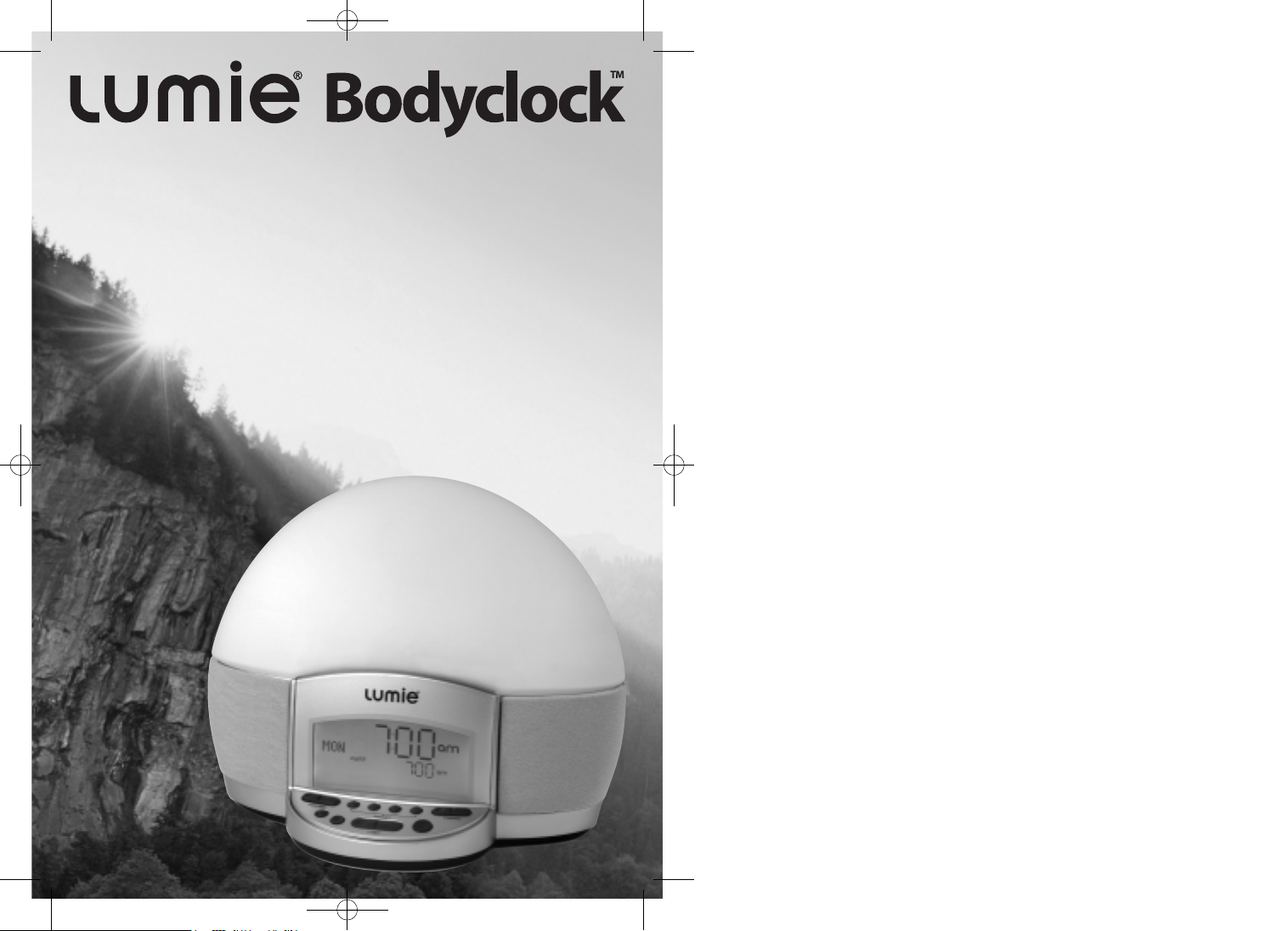
ELITE 300
OPERATING INSTRUCTIONS
NOTICE D’UTILISATION
BEDIENUNGSANLEITUNG
BRUKSANVISNING
GEBRUIKSAANWIJZING
BCEI0408 repag:Layout 1 6/5/08 12:00 Page 1
Page 2
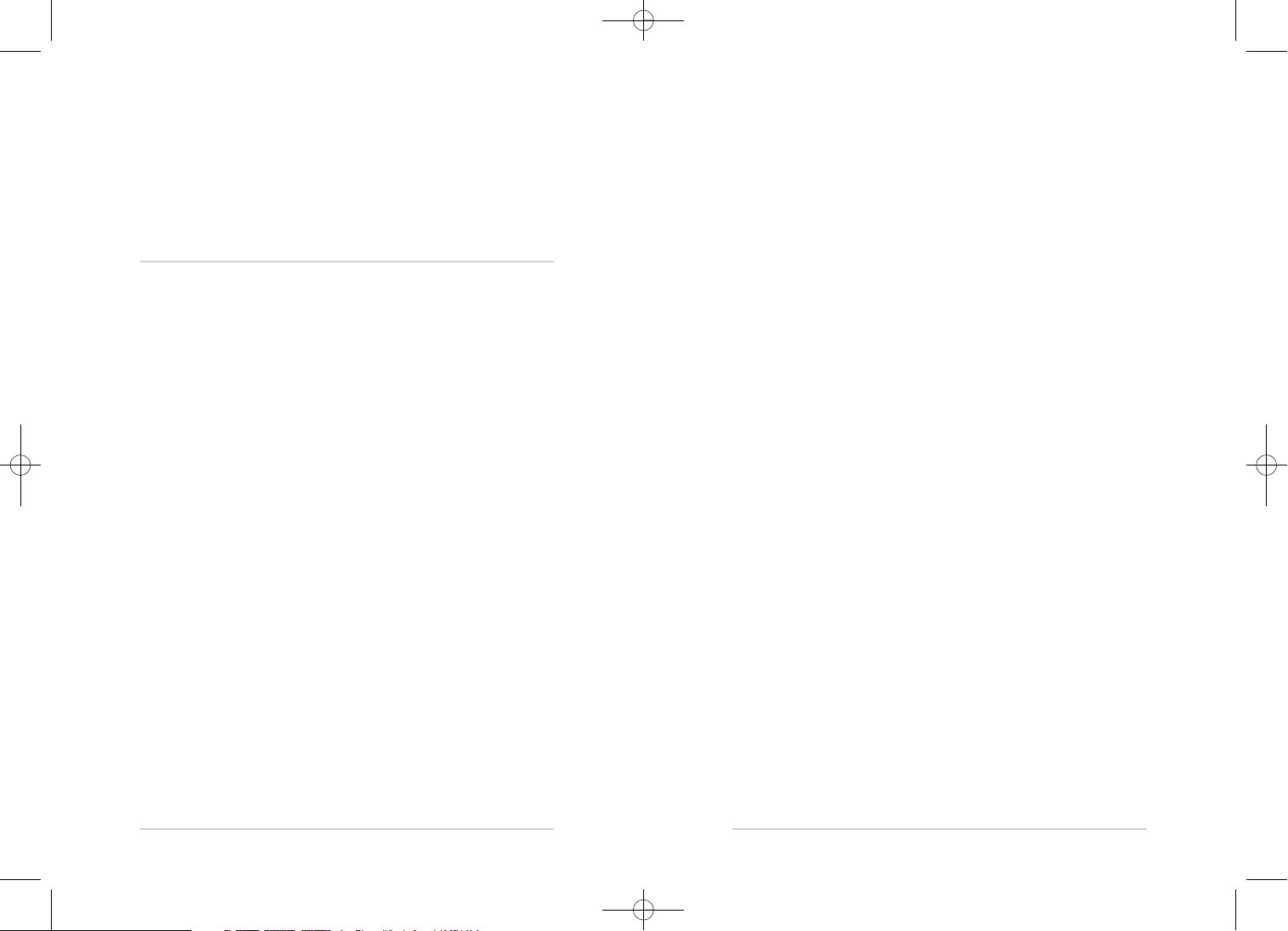
OPERATING INSTRUCTIONS
Bodyclock Elite 300
1 Safety
2 Getting started
3 Quick set-up
4 User guide
5 Other programs
Alarm options
Volume auto-fade
Display auto-fade
Sunrise duration
Sunset duration
Nightlight
Security option
7-day alarms
Snooze
6 Audio features
7 Meditainment®
8 Problem-solving
2 | www.lumie.com | lumie careline 01954 780500
English
INTRODUCTION
Bodyclock Elite wakes you with a sunrise that naturally helps to
regulate your sleep/wake pattern. You’ll wake in a better mood, find
it easier to get up and feel more energetic during the day. There’s
also a fading sunset to help you wind down and drift off to sleep. In
clinical trials, ‘dawn simulators’ like Bodyclock Elite have been
shown to improve mood, energy, productivity and the quality of
sleep and awakening*. It can also help SAD (Seasonal Affective
Disorder) and winter blues sufferers cope with dark winter
mornings.
Please read these instructions carefully to get the most out of
Bodyclock Elite.
*Acta Psychiatr Scand 1993 Jul; 88 (1):67-71
www.lumie.com | lumie careline 01954 780500 | 3
English
BCEI0408 repag:Layout 1 6/5/08 12:00 Page 2
Page 3
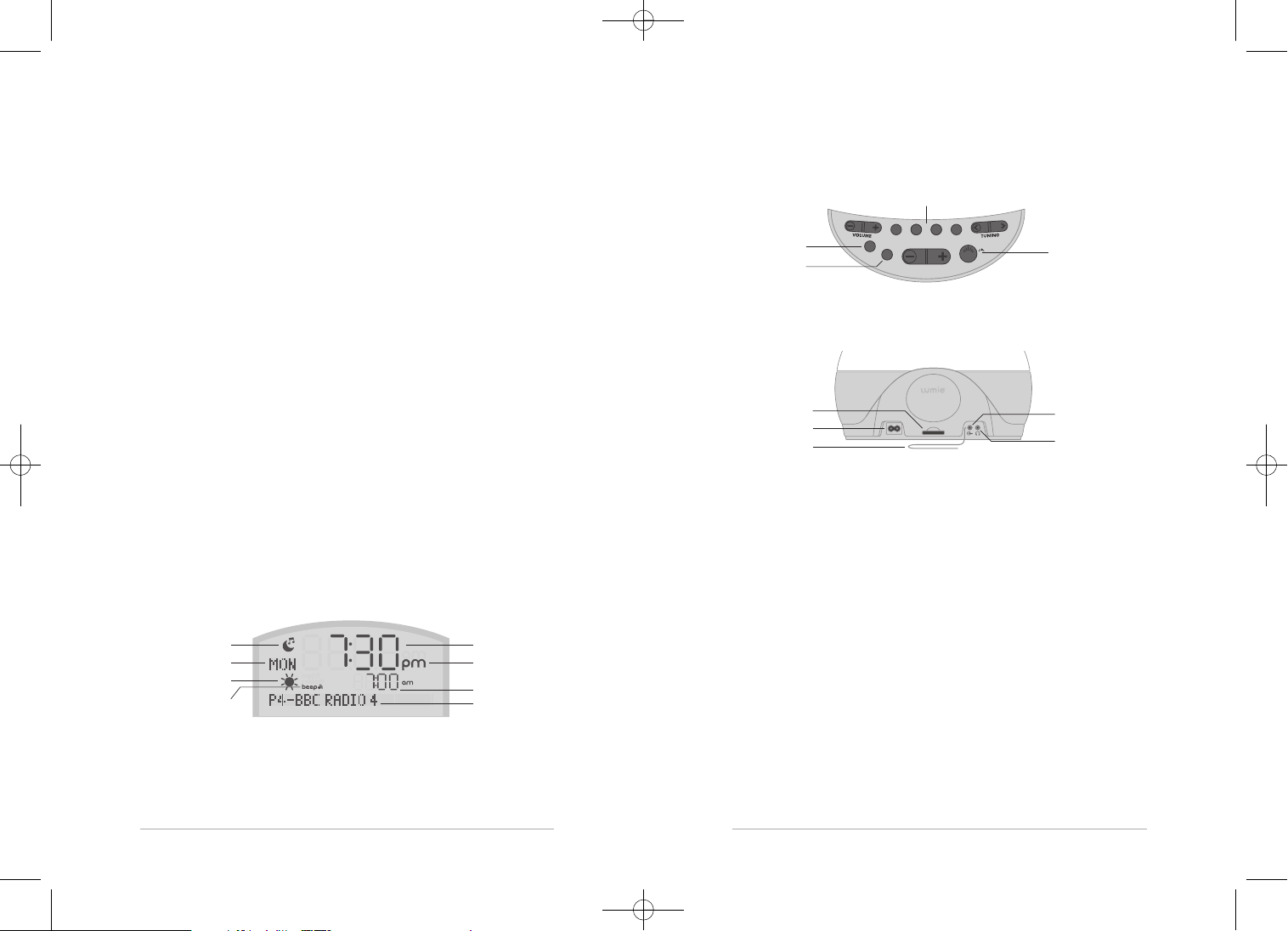
Buttons
Connectors
3 Quick set-up
Five steps that will provide you with the basic Bodyclock functions:
a 30-minute sunrise to wake you up; a back-up alarm beep for
added reassurance; an optional 30-minute sunset to help you sleep.
Use the P and Lamp -/+ buttons as follows:
When programming, A must always be down (i.e. the alarm turned
off, alarm time/ A not displayed).
Press Pto search programs then useLamp -/+ to change settings.
Wait 12 seconds until the program display clears or press Pto skip
to another program.
The new setting will be listed when you next search programs. All
settings are saved if the unit is unplugged or if there's a power
failure.
www.lumie.com | lumie careline 01954 780500 | 5
English
1 Safety
Keep the glass lamp cover over the bulb. Remove only when cold
and when the lamp is unplugged.
The glass lamp cover will be warm to the touch. Avoid covering it
and keep clear anything that may be damaged by heat.
Don't open the casing for any reason. There are no user-serviceable
parts inside.
Keep away from water and damp. For indoor use only.
Maximum 60W E14 (SES) candle bulb.
2 Getting started
The best position for Bodyclock Elite is by your bedside.
Remove the glass lamp cover with a gentle upward tug.
Screw in the bulb firmly and replace the cover.
Plug into the mains and you’re ready for Quick set-up.
Display
4 | www.lumie.com | lumie careline 01954 780500
English
Volume auto-fade ON
Day of the week
Sunrise alarm ON
Audible alarm ON
Actual time
AM/PM indicator
Alarm time
Program display
Slot for SD card
Mains
FM aerial
Audio input
(e.g. MP3 player)
Audio output
(e.g. headphones)
BCEI0408 repag:Layout 1 6/5/08 12:00 Page 4
4 x Preset
Audio source
Programming
123
1234
S
S
P
P
4
A
A
LAMP
Alarm ON/OFF
Page 4
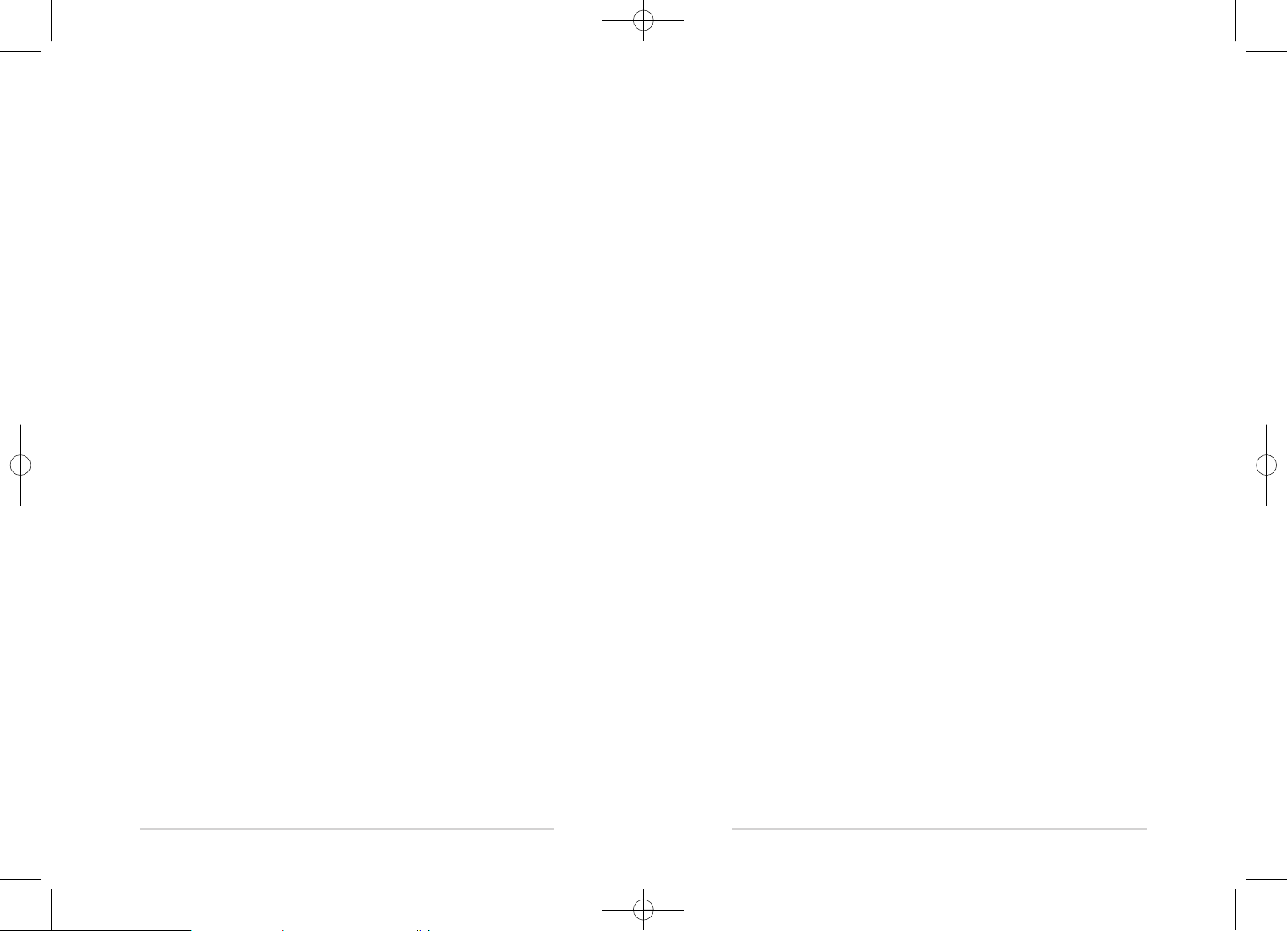
Setting 12/24-hour clock
The default is 24-hour clock. Remember to check the am/pm
indicators when using 12-hour clock, particularly when setting the
alarm!
Make sure A is down.
Press Pto search for 24 HOUR.
Use Lamp -/+ to change settings.
Wait 12 seconds until the program display clears or press Pto skip
to another program.
Setting the day of the week
The default is the day shown on the display e.g.
MON. To change,
press P to search for e.g.
MONDAY.
Make sure A is down.
Press Pto search for the day showing on the display.
Use Lamp -/+ to change settings.
Wait 12 seconds until the program display clears or press P to skip
to another program.
That’s it. You might find it helpful to use these basic program
settings for a few days to get a better idea of how the additional
Bodyclock Elite programs could improve your sleep and wake
routine.
www.lumie.com | lumie careline 01954 780500 | 7
English
Choosing a language
The default for the program display is
ENGLISH. If you don’t need
to change this, go to Setting the alarm time.
Program options:
FRANCAIS; DEUTSCH; SVENSKA; DANSK; SUOMI;
ITALIANO; ESPANOL; PORTUGUES; NEDERLANDS;
PÇCCÉÑÑ
Make sure A is down.
Press Pto search for ENGLISH.
Use Lamp -/+ to select language.
Wait 12 seconds until the program display clears or press Pto skip
to another program.
Setting the alarm time
The default is 07:00. Set the alarm for the time you want to wake up,
not the time you want the sunrise to start.
Make sure A is down.
Press Pto search for SET ALARM TIME.
Use Lamp -/+ to set the alarm time.
Wait 12 seconds until the program display clears or press Pto skip
to another program.
You can push Aup to check the alarm time is correct (alarm time/ A
displayed).
Setting the time
Make sure A is down.
Press Pto search for SET ACTUAL TIME.
Use Lamp -/+ to set the time.
Wait 12 seconds until the program display clears or press Pto skip
to another program.
6 | www.lumie.com | lumie careline 01954 780500
English
BCEI0408 repag:Layout 1 6/5/08 12:00 Page 6
Page 5
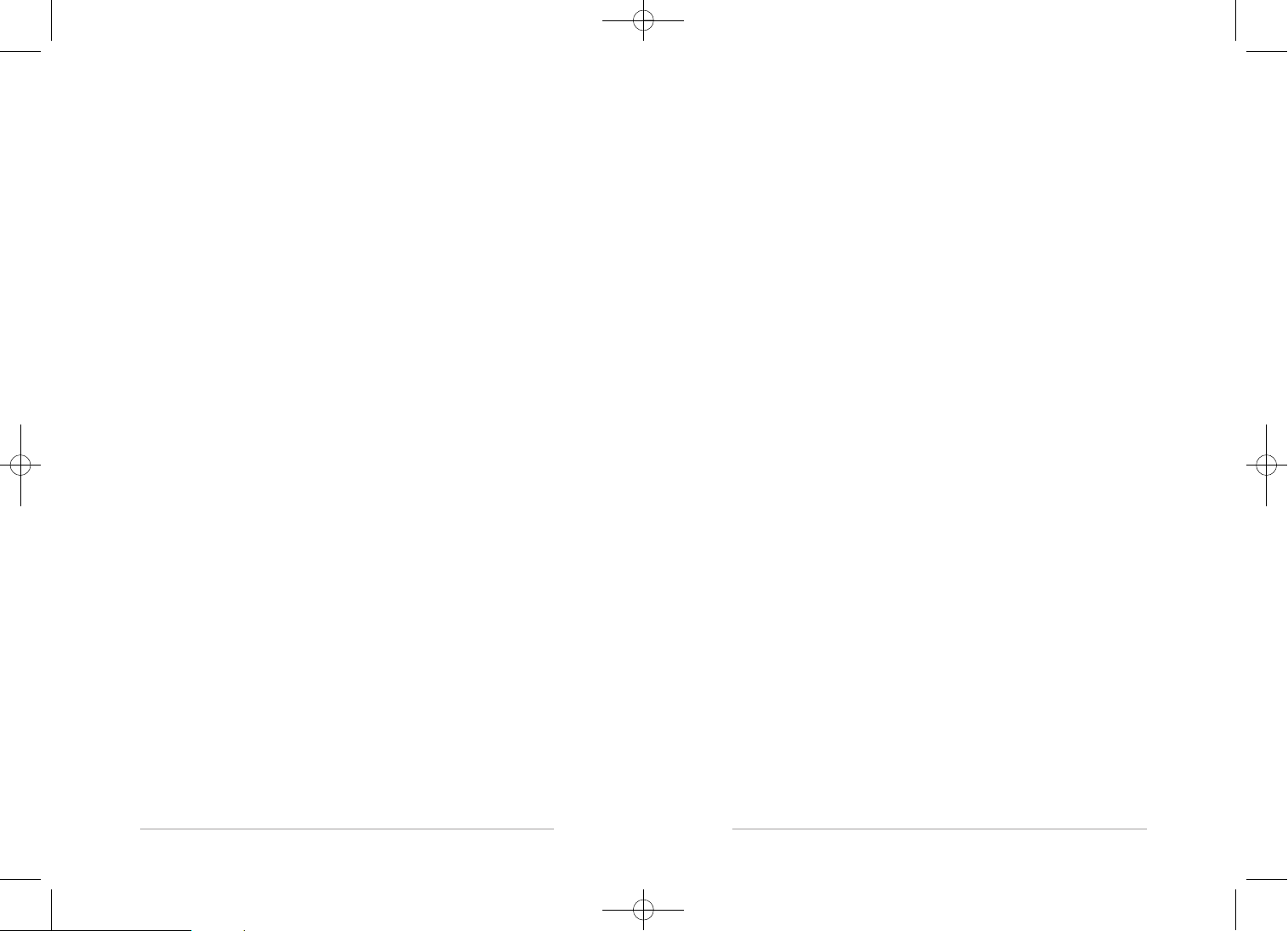
5 Other programs
You can try out different program options using PandLamp +/- as
you did for
Quick set-up.
Alarm options
You can choose to wake with just a sunrise or add extra alarm
features. B or R or M displayed when an audible
alarm is selected.
Program options:
WAKE BEEP (default) - sunrise and alarm beep. B
WAKE AUDIO - sunrise and audio, e.g. the radio R
or MP3 files M.
WAKE FLASH - sunrise then light flashes quickly on/off.
WAKE LIGHT - sunrise only.
Make sure A is down.
Press Pto search for e.g. WAKE BEEP.
Use Lamp -/+ to change settings.
Wait 12 seconds until the program display clears or press Pto skip
to another program.
Note: When you choose
WAKE AUDIO you wake to Meditainment
DAWN CHORUS (default setting). To wake to another Meditainment
sound, the radio or your own MP3 files you must save them to
PRESET 1 (see
Audio features and Meditainment).
www.lumie.com | lumie careline 01954 780500 | 9
English
4 User guide
Setting the alarm (the A button) activates the sunset and sunrise as
well as all sleep and wake programs (see
Alarm options, Volume
auto-fade, Display auto-fade
and Nightlight). Use Lamp -/+ to
turn on, adjust and turn off the light.
Sunset and sunrise - recommended routine
Use Bodyclock Elite to wake up and go to sleep at the same time
every day.
When you’re ready to sleep, push A up to turn on the sunrise alarm
(alarm time/ A displayed).
This automatically starts the sunset and the light will slowly fade
down.
If you don’t want a sunset, simply turn off the light when you’re ready.
When you wake up, push A down to turn off the alarm.
Note: Both the wake-up alarm and the light will turn off after 20
minutes if they are not turned off manually.
Sunset only - alternative routine
The occasional lie-in won’t hurt. When you go to bed you can simply
leave Adown and the sunrise alarm turned off. However, with the
alarm turned off, none of the sleep programs will be activated. Use
the alternative routine below to enjoy the sunset and sleep features
without waking to a sunrise alarm. Good for weekends!
Make sure A is down i.e. the alarm is not turned on.
Press both Lamp - and Lamp + at the same time.
Program display will show SUNSET and clear after 12 seconds.
This starts a sunset only and the light will slowly fade down.
If you don’t want a sunset, simply turn off the light when you’re ready.
8 | www.lumie.com | lumie careline 01954 780500
English
BCEI0408 repag:Layout 1 6/5/08 12:00 Page 8
Page 6
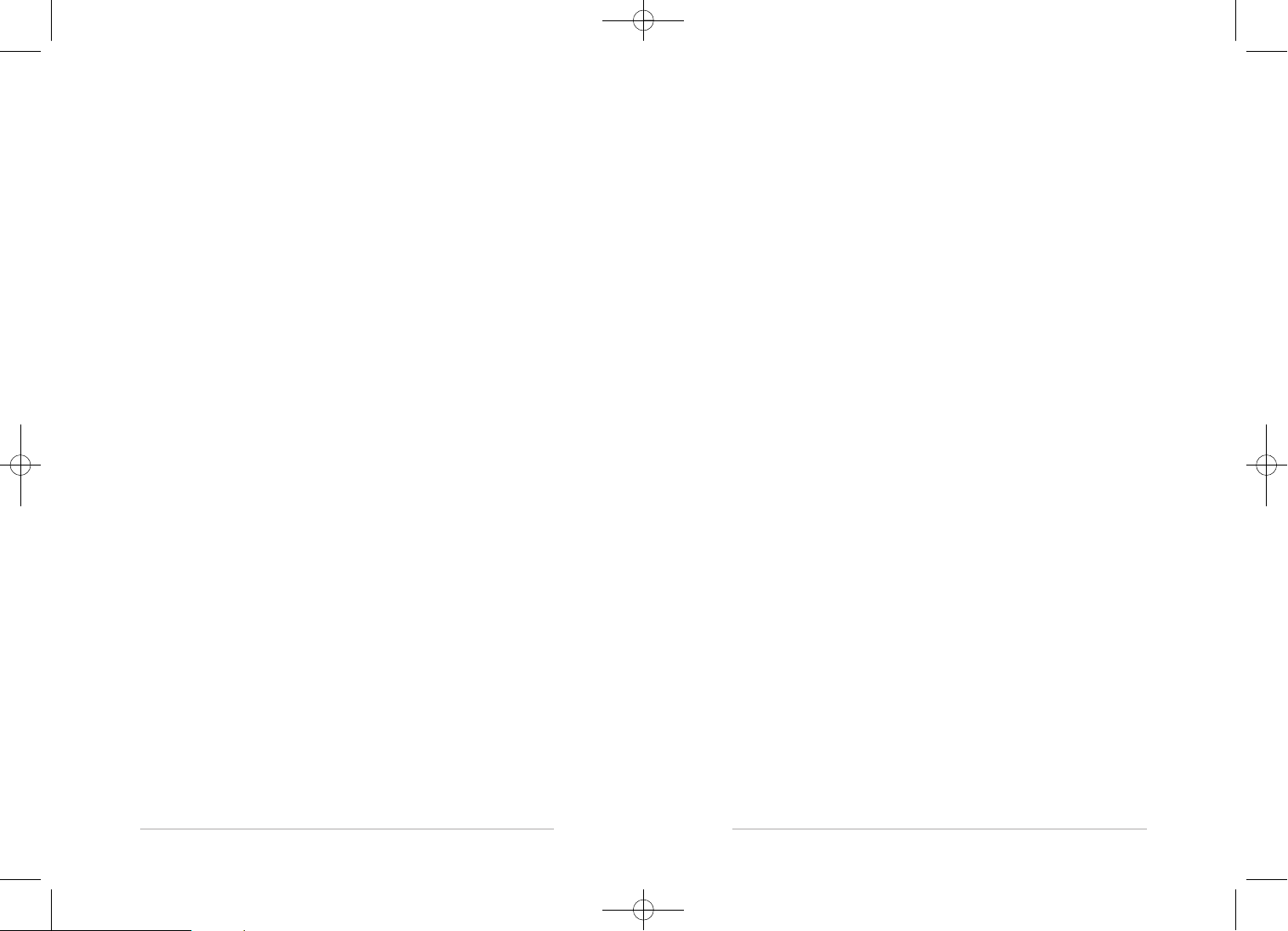
Make sure A is down.
Press P to search for e.g. DISPLAY AUTO.
Use Lamp -/+ to change settings.
Wait 12 seconds until the program display clears or press Pto skip
to another program.
*If you’ve selected a nightlight option (see
Nightlight): Remains at low
setting then turns off when the light reaches nightlight level.
Sunrise duration
Choose a short or long sunrise to suit you. Using
SUNRISE 30 as
an example, when the alarm time is set to 07:00, the light will gently
come on at 06:30 and gradually increase to full brightness over 30
minutes.
Program options:
SUNRISE 15 - the light takes 15 minutes to reach full brightness.
SUNRISE 30 (default) - the light takes 30 minutes to reach full
brightness.
SUNRISE 60 - the light takes 60 minutes to reach full brightness.
SUNRISE 90 - the light takes 90 minutes to reach full brightness.
Make sure A is down.
Press Pto search for e.g. SUNRISE 30.
Use Lamp -/+ to change settings.
Wait 12 seconds until the program display clears or press Pto skip
to another program.
www.lumie.com | lumie careline 01954 780500 | 11
English
Volume auto-fade
If you use audio features before going to sleep, you might like the
volume to automatically fade down. Program options maintain
constant volume for 22 minutes then volume auto-fade is triggered
at specific dim light levels. W displayed when auto-fade is selected.
Program options:
SLEEP SOUND OFF (default) - no auto-fade, volume controlled
manually.
SLEEP SOUND PERM - constant volume then fades down to
continuous low volume. W
SLEEP SOUND AUTO - constant volume then fades to low
volume (or off if the light is off at this point). Remains at low volume
then fades to off when the light turns off*. W
Make sure A is down.
Press P to search for e.g. SLEEP SOUND OFF.
Use Lamp -/+ to change settings.
Wait 12 seconds until the program display clears or press Pto skip
to another program.
*If you’ve selected a nightlight option (see
Nightlight): Remains at low
volume then fades to off when the light reaches nightlight level.
Display auto-fade
Adjusts the brightness of the display to minimise sleep distractions.
Display auto-fade is triggered at specific dim light levels.
Program options:
DISPLAY AUTO (default) – high setting then drops to continuous
low setting.
DISPLAY HIGH – no auto-fade, constant high setting.
DISPLAY AUTO OFF – high setting then drops to low setting.
Remains at low setting then turns off when the light turns off*.
10 | www.lumie.com | lumie careline 01954 780500
English
BCEI0408 repag:Layout 1 6/5/08 12:00 Page 10
Page 7
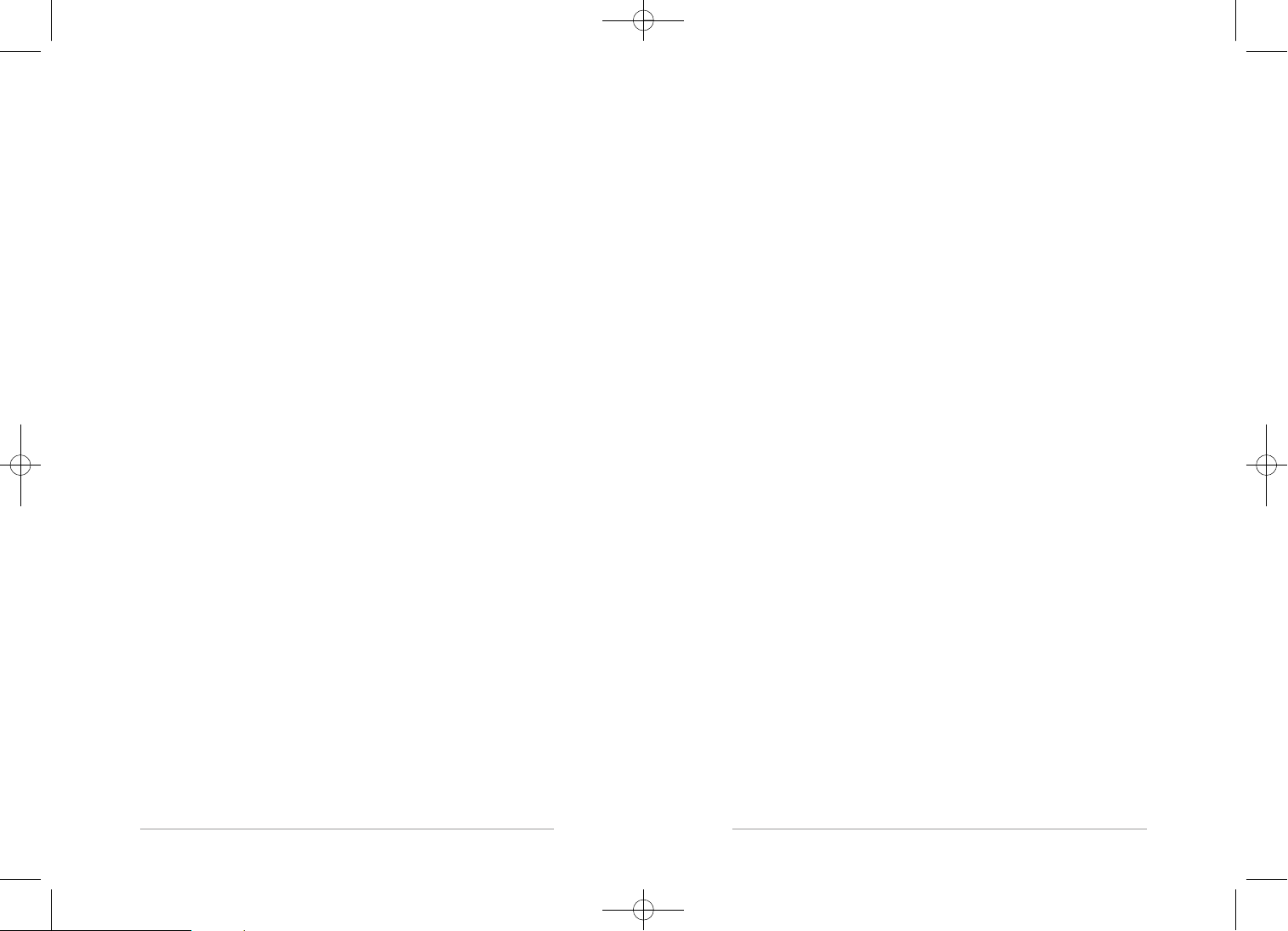
Security option
Useful when you’re away. The light will switch on and off for random
periods between 4pm and 11pm to give the impression that there is
someone at home.
Program options:
SECURITY OFF (default); SECURITY ON
Make sure A is down.
Press Pto search for SECURITY OFF.
Use Lamp -/+ to change settings.
Wait until the program display reads SECURITY.
Press any button to cancel and revert to SECURITY OFF.
7-day alarms
You may find this program useful if you regularly need different
alarm times for different days of the week. Save them all separately
and you won’t have to keep changing your alarm time. The default
alarm time for all seven days is 07:00.
Make sure A is down.
Press Pto search for e.g. MONDAY ALARM.
Use Lamp -/+ to set the alarm time.
Wait 12 seconds until the program display clears or press Pto skip
to
TUESDAY ALARM.
www.lumie.com | lumie careline 01954 780500 | 13
English
Sunset duration
Choose a short or long sunset to suit you. Using
SUNSET 30 as an
example, starting from full brightness, the light takes 30 minutes to
gradually fade and turn off.
Program options:
SUNSET 15 - the light takes 15 minutes to dim and turn off.
SUNSET 30 (default) - the light takes 30 minutes to dim and turn off.
SUNSET 60 - the light takes 60 minutes to dim and turn off.
SUNSET 90 - the light takes 90 minutes to dim and turn off.
Make sure A is down.
Press Pto search for e.g. SUNSET 30.
Use Lamp -/+ to change settings.
Wait 12 seconds until the program display clears or press Pto skip
to another program.
Nightlight
Instead of fading to darkness, the sunset fades until reaching your
pre-selected level to provide a continuous soft nightlight.
Program options:
NIGHTLIGHT OFF (default); NIGHTLIGHT LOW;
NIGHTLIGHT MED; NIGHTLIGHT HIGH
Make sure A is down.
Press Pto search for e.g. NIGHTLIGHT OFF.
Use Lamp -/+ to change settings.
Wait 12 seconds until the program display clears or press Pto skip
to another program.
12 | www.lumie.com | lumie careline 01954 780500
English
BCEI0408 repag:Layout 1 6/5/08 12:00 Page 12
Page 8
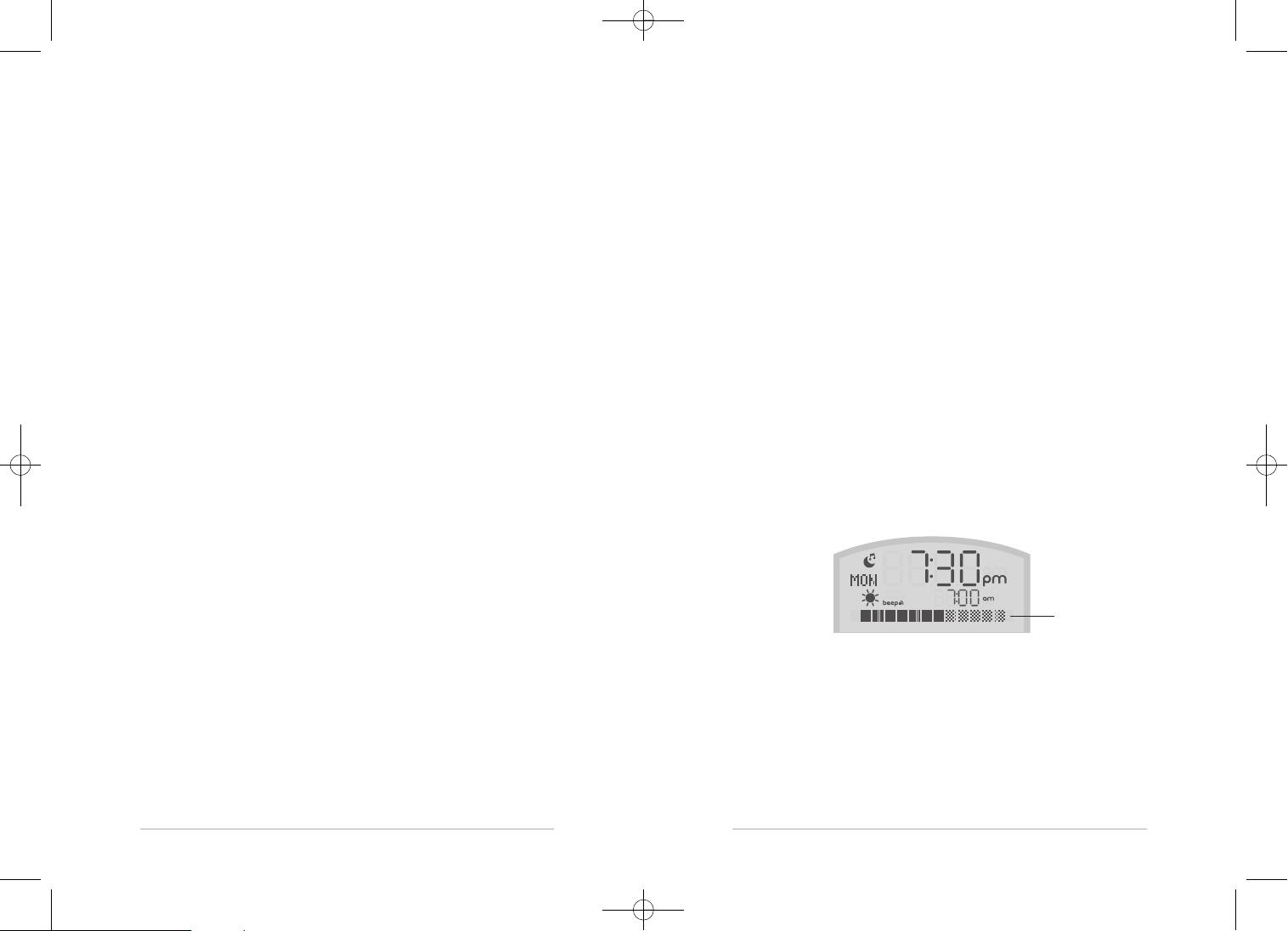
Make sure A is down.
Press Sor any PRESETto listen to your preferred audio setting.
Use Tuning </> to tune the radio or change an audio setting.
When tuning the radio, after 12 seconds the clock display reverts to
normal and the program display shows the tuning details. With all
other audio sources, the program display clears after 12 seconds.
To save any audio as a new setting, press and hold a PRESET.
Wait 5 seconds until sound is restored. When saving a radio setting,
the tuning details show on the program display.
Note: You wake to PRESET 1 when you choose
WAKE AUDIO (see
Alarm options).
Volume
The default volume level is 4, maximum is 12. Previous volume
setting will be saved for next use (unless this is 0, when the default is
used). When adjusting the volume, the volume indicator shows on
the program display:
Use Volume -/+ to adjust volume.
After 12 seconds the volume bar reverts to program display.
To turn off the sound, use either Volume - or press A once/twice.
www.lumie.com | lumie careline 01954 780500 | 15
English
Snooze
For a few extra minutes in bed!
Instead of turning off the alarm, use Lamp - to turn off the light.
The light will gradually brighten again over 9 minutes.
Any extra alarm or audio options will also repeat.
OR press Lamp - just once to leave the light on.
Any extra alarm or audio options will repeat in 9 minutes.
6 Audio features
Bodyclock Elite comes with AM and FM radio and 12 integral
Meditainment features to help you wake up and sleep. You also
have the option of listening to your own MP3 files via an SD card or
by connecting to an external audio source.
Audio options (default settings):
FM radio - 89.1 MHz BBC Radio 2
AM radio - 909 KHz BBC Radio 5
DAWN CHORUS – 12 Meditainment sleep/wake features (MP3)
SD CARD - listen to your own MP3 files
EXTERNAL AUDIO - connect to another audio source
PRESET 1 -
DAWN CHORUS
PRESET 2 - FM radio (89.1 MHz BBC Radio 2)
PRESET 3 - AM radio (909 KHz BBC Radio 5)
PRESET 4 -
WHITE NOISE
14 | www.lumie.com | lumie careline 01954 780500
English
Volume indicator
BCEI0408 repag:Layout 1 6/5/08 12:00 Page 14
Page 9
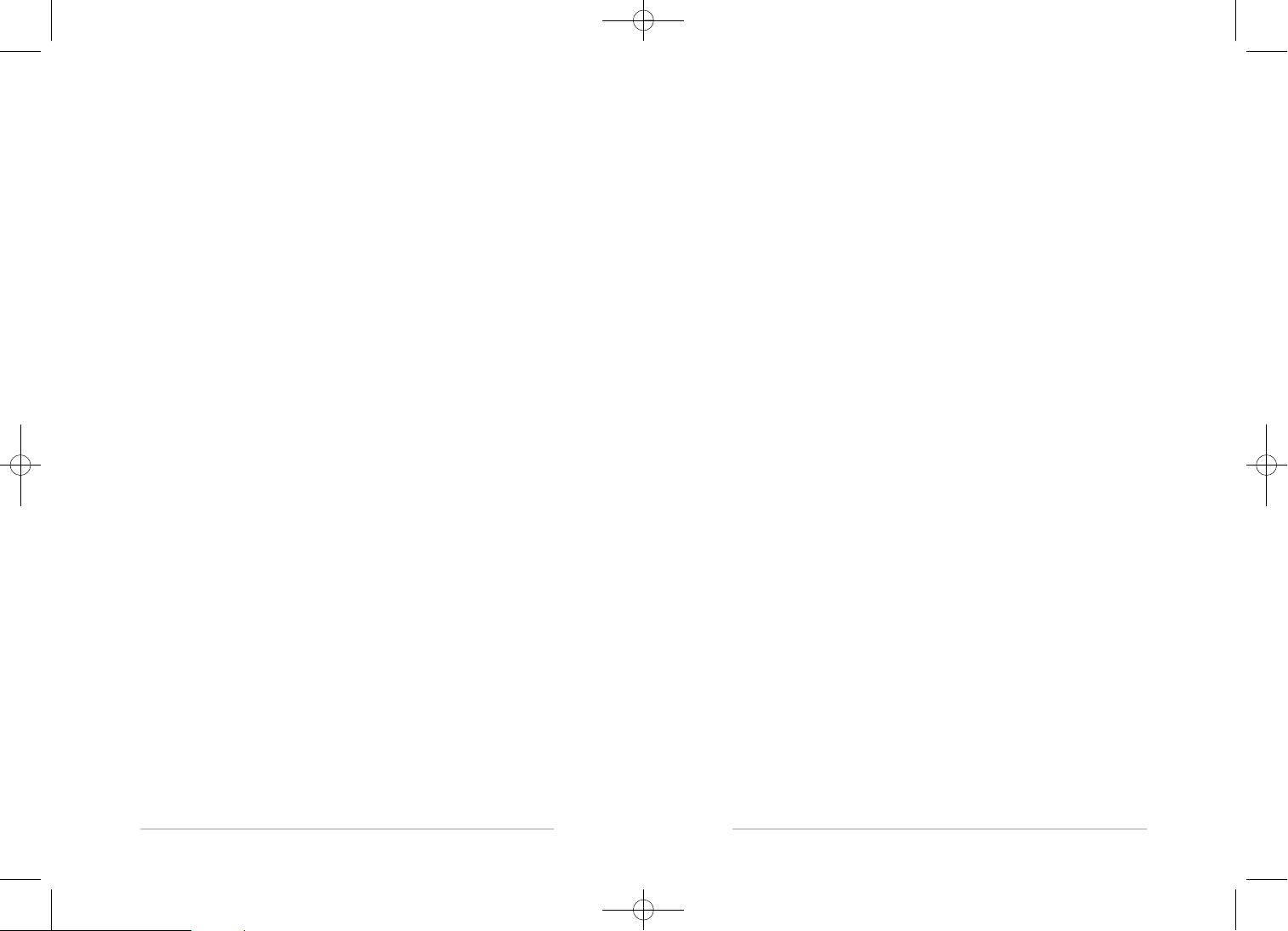
13 -18 mins. Period of deep relaxation with opportunities for you
to fall asleep.
18 -21 mins. Story ends as you are guided into a deep and natural
sleep.
Program options:
WHITE NOISE; SLEEP TROPICAL*; SLEEP PASTORAL*;
RAIN; WAVES; SLEEP AMBIENT
*Spoken guided meditation; also available in French (SOMMEIL
PASTORAL
; SOMMEIL TROPICAL) and German (SCHLAF
PASTORAL
; SCHLAF TROPISCH)
Note:
Volume auto-fade program options maintain volume for 22
minutes, long enough to listen to the guided sleep meditation.
8 Problem-solving
Replacement bulbs and glass lamp covers are available from Lumie.
I ran a test sunrise but the light came up really quickly.
When setting a test alarm make sure you allow enough time for a
full sunrise - the default sunrise takes 30 minutes. For example, if the
actual time is 11:00 the alarm time must be set no earlier than 11:30,
otherwise the sunrise speeds up in order to finish on time.
The light will not come on but the clock still works.
Check to make sure the bulb is fully screwed into the socket. If this
doesn’t work, try replacing the bulb.
Neither the clock nor the light works, or the clock is not doing
what I expect it to.
Turn off the power at the wall. Press and hold P as you turn the
power back on. This re-sets all the program options to their default
state. If this doesn’t work, check the fuse in the plug.
Please call the Lumie Careline (01954 780500) if you have any other
problems.
www.lumie.com | lumie careline 01954 780500 | 17
English
7 Meditainment®
Meditainment is a leading creator of relaxation, sleep and wellbeing audio content, the perfect complement to your Bodyclock
Elite sunrise and sunset. There’s a choice of 12 Meditainment
features to help you wake up and sleep, including two pieces of
guided meditation. For more information visit their website at
www.meditainment.com.
Wake-up features
To wake with a sunrise and a Meditainment wake-up feature you
need to save it as PRESET 1 (see
Audio features) and also select the
WAKE AUDIO option (see Alarm options).
Program options:
DAWN CHORUS; GENERIC ALARM; WAKE UP ASSERTIVE*;
MUSICAL HARD; MUSICAL SOFT; WAKE UP GENTLE*;
RAIN; WAVES
*Spoken wake-up call; also available in French (REVEIL ACTIF;
REVEIL DOUX) and German (AUFWACHEN BESTIMMT;
AUFWACHEN SANFT).
Sleep features
These guided meditation features use stories, natural sound effects
and music to help you relax and drift into a deep and natural sleep.
You don’t need to have any knowledge of relaxation techniques
and both options follow the same structure:
0 -5 mins. Easy-to-follow, calming exercise to relax your body
and prepare you for sleep.
6 -12 mins. Storyline to capture your imagination and encourage
feelings of contentment and wellbeing e.g.walking
along a beach (
SLEEP TROPICAL) or relaxing in a
field (
SLEEP PASTORAL).
16 | www.lumie.com | lumie careline 01954 780500
English
BCEI0408 repag:Layout 1 6/5/08 12:00 Page 16
Page 10
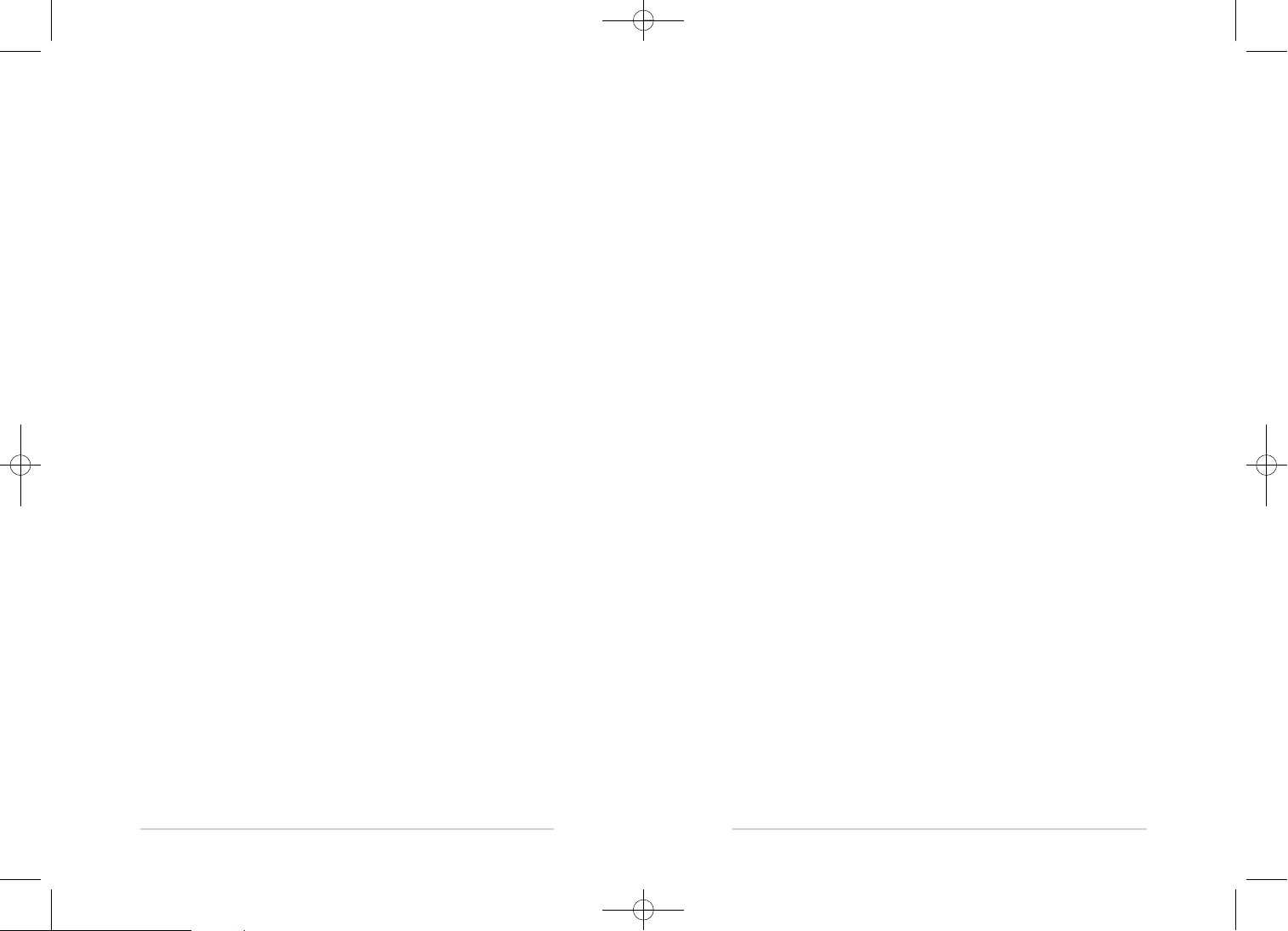
Contact us
Lumie is a trademark of Outside In, Europe's leading specialist in
light therapy. Our products are based on the latest scientific studies
and we focus solely on light therapy and its benefits. If you have any
suggestions that you feel could help us improve our products or
service, or if there are problems you think we should know about,
please call the Lumie Careline on 01954 780500 or email
info@lumie.com.
Lumie
3 The Links, Trafalgar Way
Bar Hill
Cambridge
CB23 8UD
UK
Lumie is a trademark of Outside In (Cambridge) Limited
incorporated in England and Wales.
Registered Number 2647359
VAT No GB 880 9837 71
© Lumie 2008
www.lumie.com | lumie careline 01954 780500 | 19
English
Warranty
This unit is covered under warranty against any manufacturing
defect for 24 months from the date of purchase. This is in addition to
your statutory rights. If you are returning the unit for service, it must
be in its complete original packaging including internal pieces.
Make sure that the mains plug is prevented from moving in transit
and damaging the unit. If the unit is received damaged or without
original packaging, then we may have to charge to put it right.
Please call us for advice before sending the unit back.
Technical specification
Specification subject to change without notice.
Lumie Bodyclock Elite 300
230Vac 50Hz 70W
Lamp E14 (SES) 35 mm candle 230V 60W MAX
Operating temperature 0˚C – 35˚C
Class I Medical Device
18 | www.lumie.com | lumie careline 01954 780500
English
BCEI0408 repag:Layout 1 6/5/08 12:00 Page 18
Page 11
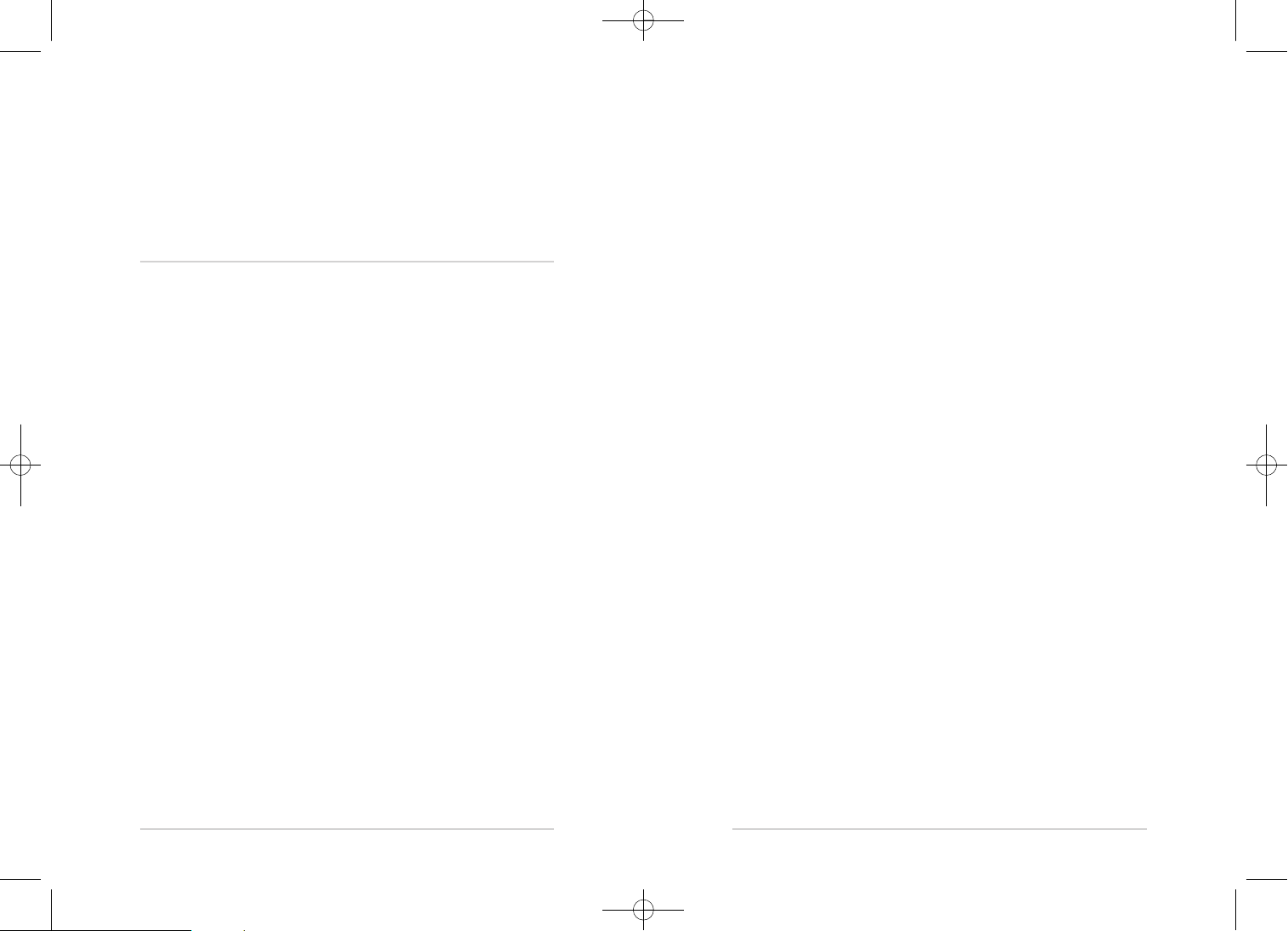
INTRODUCTION
Bodyclock Elite vous réveille avec le lever du soleil et règle ainsi
naturellement votre cycle sommeil/éveil. Vous vous réveillerez de
meilleure humeur, il vous sera plus facile de vous lever et vous vous
sentirez plus énergique toute la journée. Il existe également une
fonction de crépuscule progressif qui vous permet de vous
détendre et de vous assoupir. Dans les essais cliniques, il a été
démontré que les simulateurs d'aube tels que le Bodyclock Elite
permettent d’améliorer l’humeur, le niveau d’énergie, la
productivité ainsi que la qualité du sommeil et du réveil*. Il peut
également aider les personnes qui souffrent du trouble de l’humeur
saisonnier SAD (Seasonal Affective Disorder) ou de «blues hivernal»
à faire face aux sombres matins d’hiver.
Veuillez lire attentivement ces instructions pour tirer le meilleur
parti du Bodyclock Elite.
*Acta Psychiatr Scand 1993 Jul; 88 (1):67-71
20 | www.lumie.com
Français
NOTICE D’UTILISATION
Bodyclock Elite 300
1 Sécurité
2 Mise en place
3 Réglage rapide
4 Guide de l’utilisateur
5 Autres programmes
Options d’alarme
Baisse progressive et automatique
du volume
Extinction progressive et automatique
de l’affichage
Durée de l’aube
Durée du crépuscule
Mode veilleuse
Option sécurité
Alarmes sur 7 jours
Arrêt momentané
6 Fonctions audio
7 Meditainment®
8 Résolution des problèmes
www.lumie.com | 21
Français
BCEI0408 repag:Layout 1 6/5/08 12:00 Page 20
Page 12
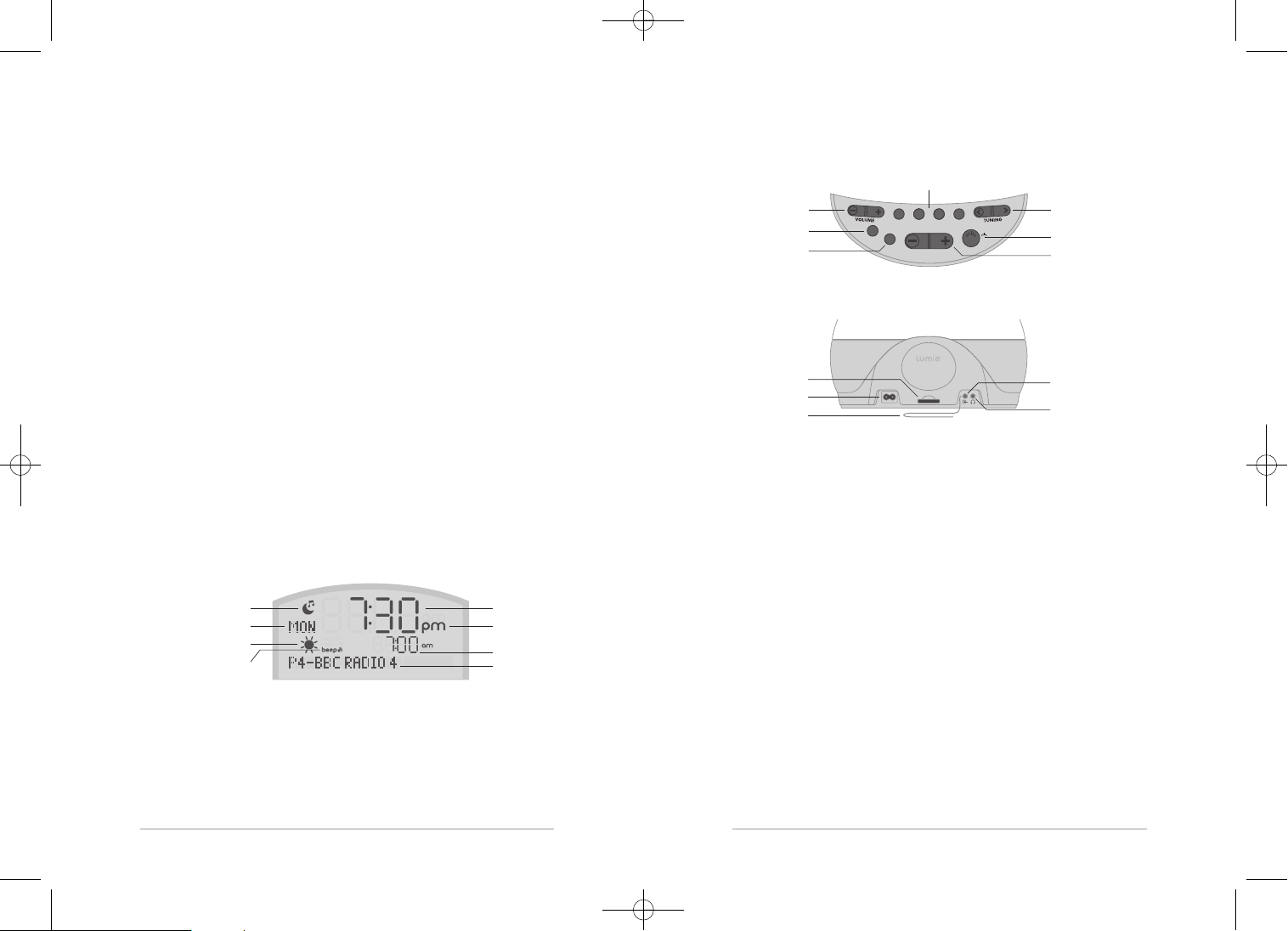
Touches
Connecteurs
3 Réglage rapide
Cinq étapes qui vous offrira les fonctions de base suivantes du
Bodyclock : un lever du soleil de 30 minutes pour vous réveiller ; une
alarme sonore supplémentaire pour vous rassurer ; un coucher de
soleil de 30 minutes en option pour vous aider à vous endormir.
Utilisez les touches P et Lamp +/-, comme suit :
Lors de la programmation, la touche A doit être toujours enfoncée
(c’est-à-dire que l’alarme est désactivée, l’heure d’alarme et A n’est
pas afficheront).
Appuyez sur P pour rechercher un programme, puis utilisez
Lamp -/+ pour changer les réglages.
Attendez 12 secondes que l’affichage du programme s’efface ou
appuyez sur P pour passer à un autre programme.
Votre nouveau programme d'affichage apparaitra des que vous
chercher d’autres programmes. Tous les réglages sont conservés si
la lampe est débranchée ou s’il y a une panne de courant.
22 | www.lumie.com
Français
1 Sécurité
Veillez à laissez le globe en verre en place. Ne le retirez que si
l’ampoule est froide et la lampe est débranchée.
Le globe sera chaud au toucher ; évitez de le couvrir et maintenez-le
à l’écart de tout ce qui pourrait s’abîmer au contact de la chaleur.
N’ouvrez pas le boîtier quelqu'en soit la raison. Aucune pièce
réparable par l’utilisateur ne se trouve à l’intérieur.
Placez le Bodyclock Elite dans un endroit à l’abri de l’eau et de
l’humidité. Pour un usage intérieur uniquement.
Ampoule bougie 60 W E14 (SES) maximum.
2 Mise en place
La meilleure place pour le Bodyclock Elite est à votre chevet.
Pour enlever le globe en verre, il suffit de tirer doucement dessus.
Vissez fermement l’ampoule et reposez le globe.
Branchez-le sur le secteur et vous êtes prêt pour le Réglage rapide.
Affichage
www.lumie.com | 23
Français
Baisse progressive et
automatique du volume ACTIF
Jour de la semaine
Alarme de l’aube ACTIF
Alarme audible ACTIF
Heure exacte
Indicateur AM/PM
Heure d’alarme
Affichage du
programme
Emplacement
de la carte SD
Secteur
Antenne FM
Entrée audio
(par exemple, un lecteur MP3)
Sortie audio
(par exemple, un casque)
BCEI0408 repag:Layout 1 6/5/08 12:00 Page 22
4 x Preset
Volume
Source audio
Programmation
123
1234
S
S
P
P
4
A
A
LAMP
Réglage
Alarme ACTIF/INACTIF
Lampe
Page 13
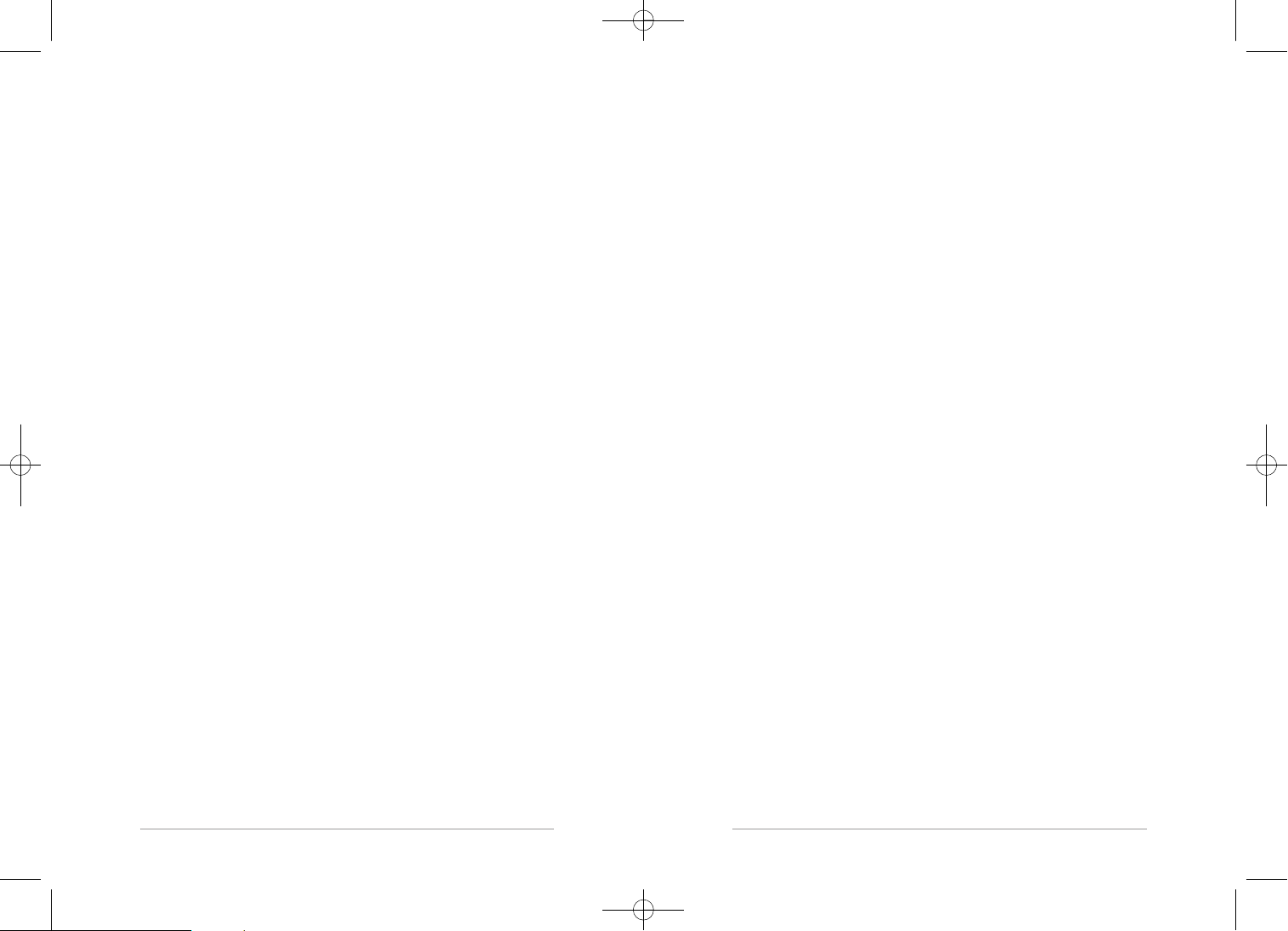
Réglage de l’heure
Assurez-vous que la touche A est enfoncée.
Appuyez sur P pour rechercher REGLER HR EXACTE.
Utilisez la touche à bascule Lamp -/+ pour régler l’heure.
Attendez 12 secondes que l’affichage du programme s’efface ou
appuyez sur P pour passer à un autre programme.
Réglage du format de 12 ou 24 heures
Le format par défaut est 24 heures. N’oubliez pas de vérifier les
indicateurs am/pm si vous utilisez le format de 12 heures,
notamment lorsque vous réglez l’alarme !
Assurez-vous que la touche A est enfoncée.
Appuyez sur P pour rechercher le format 24 HEURES.
Utilisez Lamp -/+ pour changer les réglages.
Attendez 12 secondes que l’affichage du programme s’efface ou
appuyez sur P pour passer à un autre programme.
Réglage du jour de la semaine
Le jour par défaut est le jour affiché sur l’écran, par exemple
LUN.
Pour changer, appuyez sur Ppour chercher, par exemple LUNDI.
Assurez-vous que la touche A est enfoncée.
Appuyez sur P pour chercher le jour affiché sur l’écran.
Utilisez Lamp -/+ pour changer les réglages.
Attendez 12 secondes que l’affichage du programme s’efface ou
appuyez sur P pour passer à un autre programme.
C'est tout. Vous pourriez trouver utile d’utiliser ces réglages de base
du programme pendant quelques jours pour mieux voir comment
les autres programmes Bodyclock Elite pourraient améliorer votre
cycle sommeil/éveil.
24 | www.lumie.com
Français
Choix d’une langue
La langue d’affichage par défaut du programme est Anglais. Si vous
n’avez pas besoin de la changer, passez à
Réglage de l’heure de
l’alarme
.
Langues du programme :
FraNCAis ; DEUTSCH ; SVENSKA ; DANSK ; SUOMI ;
ITALIANO ; ESPanoL ; PORTUGues ; NEDERLANDS ;
PÇCCÉÑÑ
Assurez-vous que la touche A est enfoncée.
Appuyez sur P pour rechercher la langue ENGLISH.
Utilisez la touche à bascule Lamp -/+ pour sélectionner la langue,
FRANCAIS, par exemple.
Attendez 12 secondes que l’affichage du programme s’efface ou
appuyez sur P pour passer à un autre programme.
Réglage de l’heure de l’alarme
L’heure par défaut est 07h00. Réglez l’alarme à l’heure à laquelle
vous voulez vous réveiller, pas à l’heure à laquelle vous voulez que le
lever du soleil commence.
Assurez-vous que la touche A est enfoncée.
Appuyez sur P pour rechercher regLER HR ALARME.
Utilisez la touche à bascule Lamp -/+ pour régler l’heure de
l’alarme.
Attendez 12 secondes que l’affichage du programme s’efface ou
appuyez sur P pour passer à un autre programme.
Vous pouvez appuyer sur A (touche relevée) pour vérifier si l’heure
de l’alarme est exacte (l’heure d’alarme et A s’afficheront).
www.lumie.com | 25
Français
BCEI0408 repag:Layout 1 6/5/08 12:00 Page 24
Page 14
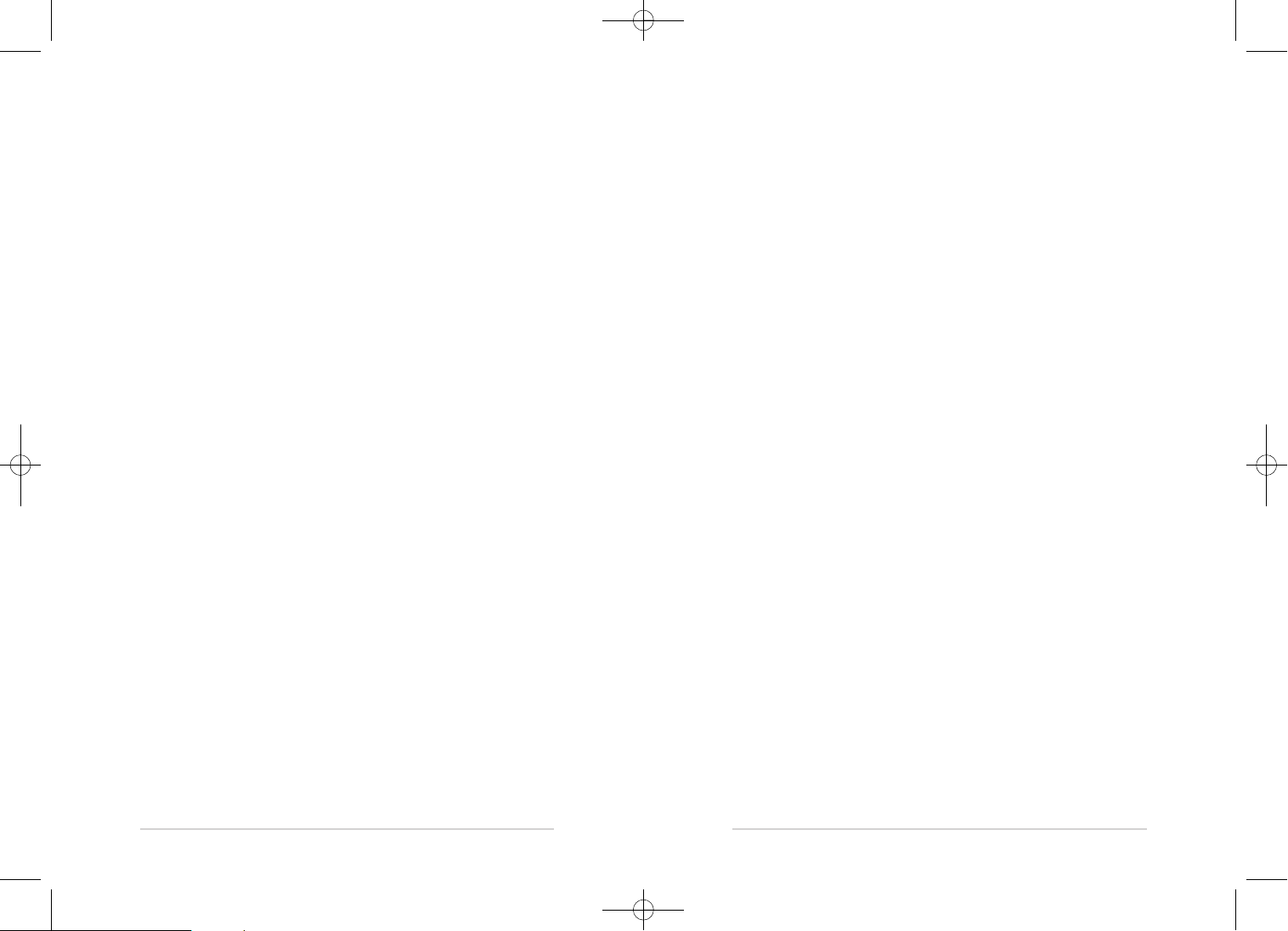
Assurez-vous que la touche A est enfoncèe, c’est-à-dire que l’alarme
n’est pas activée.
Appuyez sur la touche à bascule Lamp -/+.
L’affichage du programme indique alors CREPUSCULE et
s’effacera au bout de 12 secondes.
Cela ne démarre que le crépuscule et la lumière faiblira lentement.
Si vous ne voulez pas de crépuscule, il suffit d’éteindre la lumière
lorsque vous êtes prêt.
5 Autres programmes
Vous pouvez essayer différentes options de programme en utilisant
P et Lamp +/- comme pour le
Réglage rapide.
Options d’alarme
Vous pouvez choisir de vous réveiller avec simplement la fonction
aube ou avec d’autres fonctions d’alarme. B ou R ou
M s’affichera si une alarme audible est sélectionnée.
Réglages du programme :
REVEIL ALARME (réglage par défaut) – aube et alarme de réveil
par bip. B
REVEIL AUDIO – aube et audio, la radio R ou fichiers
MP3 M.
REVEIL CLIGNOT – aube puis clignotement rapide de la lumière.
REVEIL GRADUEL – aube uniquement.
Assurez-vous que la touche A est enfoncée.
Appuyez sur P pour rechercher un réglage, REVEIL ALARME, par
exemple.
Utilisez Lamp -/+ pour changer les réglages.
Attendez 12 secondes que l’affichage du programme s’efface ou
appuyez sur P pour passer à un autre programme.
Français
4 Guide de l’utilisateur
Réglage de l’alarme (la touche A) active l’aube et le crépuscule ainsi
que tous les programmes d'endormissement et de réveil (voir
Options d’alarme, Baisse progressive et automatique du volume,
Extinction progressive et automatique de l’affichage
et Mode
veilleuse
). Utilisez Lamp -/+ pour allumer, régler et éteindre la
lumière.
Aube et crépuscule - cycle recommandé
Utilisez le Bodyclock Elite pour vous réveiller et vous endormir à la
même heure chaque jour.
Lorsque vous êtes prêt à vous endormir, appuyez sur la touche A
pour la relever et activer ainsi l’alarme aube (l’heure d’alarme et A
s’afficheront).
Cela démarre automatiquement le crépuscule et la lumière faiblira
lentement.
Si vous ne voulez pas de crépuscule, il suffit d’éteindre la lumière
lorsque vous êtes prêt.
Lorsque vous vous réveillez, appuyez sur la touche A pour
l’enfoncer et désactiver l’alarme.
Note : l’alarme de réveil et la lumière s’éteindront au bout de 20
minutes si elles ne sont pas désactivées manuellement.
Crépuscule uniquement - autre cycle
Cela ne fait pas de mal de faire parfois la grasse matinée. Lorsque
vous allez au lit, vous pouvez simplement laisser la touche A
enfoncée et l’alarme aube désactivée. Toutefois, lorsque l’alarme est
désactivée, aucun des programmes d’endormissement sera activé.
Utilisez l’autre cycle ci-dessous pour tirer parti des fonctions
crépuscule et endormissement sans vous réveiller avec l’alarme
aube. C’est bien pour le week-end !
www.lumie.com | 27
Français
26 | www.lumie.com
BCEI0408 repag:Layout 1 6/5/08 12:00 Page 26
Page 15
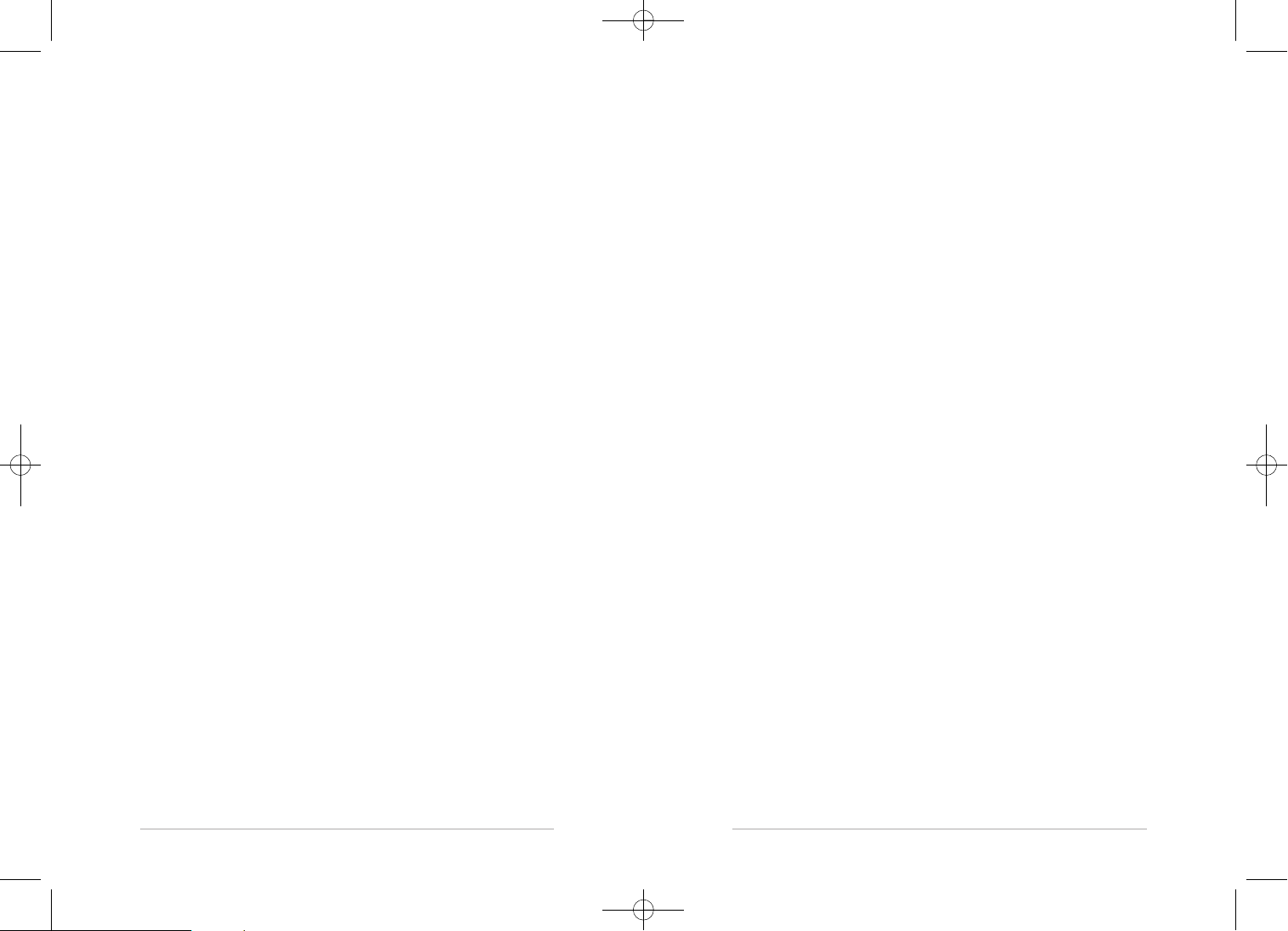
*Si vous avez sélectionné l’option Mode veilleuse : Reste à faible
volume, puis baisse graduellement et s’arrête lorsque la lumière atteint
le niveau du mode veilleuse.
Extinction progressive et automatique de l’affichage
Règle la luminosité de l’affichage pour minimiser les distractions
qui pourraient empêcher le sommeil. L’extinction progressive et
automatique de l’affichage est déclenchée à un niveau de baisse de
luminosité spécifique.
Réglages du programme :
AFFICH AUTO (réglage par défaut) – luminosité maximale puis
baisse jusqu'à une faible luminosité.
AFFICH LUMINEUX – aucune baisse progressive et automatique
de la luminosité, luminosité maximale constante.
AFFIC ARRET AUTO – luminosité maximale puis baisse jusqu'au
niveau de luminosité minimal. Reste à luminosité minimale puis
s’éteint en même temps que la lumière*.
Assurez-vous que la touche A est enfoncée.
Appuyez sur P pour rechercher un réglage, AFFICH AUTO, par
exemple.
Utilisez Lamp -/+ pour changer les réglages.
Attendez 12 secondes que l’affichage du programme s’efface ou
appuyez sur P pour passer à un autre programme.
*Si vous avez sélectionné l’option
Mode veilleuse : Reste à faible
luminosité puis s’arrête lorsque la lumière atteint le niveau du mode
veilleuse.
www.lumie.com | 29
Français
Note : lorsque vous choisissez REVEIL AUDIO, vous vous réveillez
avec la fonction Meditainment
DAWN CHORUS (le réglage par
défaut). Pour vous réveiller avec une autre mélodie Meditainment, la
radio ou vos propres fichiers
MP3, vous devez sauvegarder vos
réglages avec la fonction PRESET 1 (voir
Fonctions audio et
Meditainment).
Baisse progressive et automatique du volume
Si vous utilisez les fonctions audio avant de vous endormir, vous
souhaiteriez peut-être une baisse progressive et automatique du
volume. Les options de programme permettent de maintenir le
volume constant pendant 22 minutes, puis la baisse progressive et
automatique du volume est déclenchée à un niveau de baisse de
luminosité spécifique. W s’affichera si la fonction de baisse
progressive et automatique est sélectionnée.
Réglages du programme :
SOMMEIL ARRET AUDIO (réglage par défaut) – aucune baisse
progressive et automatique, volume réglé manuellement.
SOMMEIL AUDIO PERM - volume constant puis baisse
progressive jusqu’à un faible volume en continu. W
SOMMEIL AUDIO AUTO - volume constant puis baisse graduelle
jusqu’à un faible volume (ou arrêt si la lumière s’éteint à ce stade).
Reste à faible volume puis baisse graduellement et s’arrête lorsque
la lumière s’éteint*. W
Assurez-vous que la touche A est enfoncée.
Appuyez sur P pour rechercher un réglage, SOMMEIL ARRET
AUDIO
, par exemple.
Utilisez Lamp -/+ pour changer les réglages.
Attendez 12 secondes que l’affichage du programme s’efface ou
appuyez sur P pour passer à un autre programme.
Français
28 | www.lumie.com
BCEI0408 repag:Layout 1 6/5/08 12:00 Page 28
Page 16

Réglages du programme :
CREPUSCULE 15 - la lumière baisse progressivement en 15
minutes avant de s’éteindre.
CREPUSCULE 30 (réglage par défaut) - la lumière baisse
progressivement en 30 minutes avant de s’éteindre.
CREPUSCULE 60 - la lumière baisse progressivement en 60
minutes avant de s’éteindre.
CREPUSCULE 90 - la lumière baisse progressivement en 90
minutes avant de s’éteindre.
Assurez-vous que la touche A est enfoncée.
Appuyez sur P pour rechercher un réglage, CREPUSCULE 30, par
exemple.
Utilisez Lamp -/+ pour changer les réglages.
Attendez 12 secondes que l’affichage du programme s’efface ou
appuyez sur P pour passer à un autre programme.
Mode veilleuse
Au lieu d’une baisse progressive jusqu’à l’obscurité, le crépuscule
baisse jusqu’au niveau présélectionné et vous procure ainsi une
douce lumière nocturne.
Réglages du programme :
LUM. NUIT ARRET (réglage par défaut) ; LUM. NUIT BAS ;
LUM. NUIT MOY ; LUM. NUIT HAUT
Assurez-vous que la touche A est enfoncée.
Appuyez sur P pour rechercher un réglage, LUM. NUIT ARRET,
par exemple.
Utilisez Lamp -/+ pour changer les réglages.
Attendez 12 secondes que l’affichage du programme s’efface ou
appuyez sur P pour passer à un autre programme.
www.lumie.com | 31
Français
Durée de l’aube
Choisissez un lever du soleil court ou long, à votre convenance. En
utilisant
AUBE 30 à titre d’exemple, c’est-à-dire que lorsque
l’heure de l’alarme est réglée à 7h00, la lumière se déclenchera à
6h30 et deviendra progressivement plus lumineuse pendant 30
minutes jusqu’à ce qu’elle atteigne sa luminosité optimale.
Réglages du programme :
AUBE 15 - la lumière augmente progressivement en 15 minutes
avant d’atteindre la luminosité optimale.
AUBE 30 (réglage par défaut) - la lumière augmente
progressivement en 30 minutes avant d’atteindre la luminosité
optimale.
AUBE 60 - la lumière augmente progressivement en 60 minutes
avant d’atteindre la luminosité optimale.
AUBE 90 - la lumière augmente progressivement en 90 minutes
avant d’atteindre la luminosité optimale.
Assurez-vous que la touche A est enfoncée.
Appuyez sur P pour rechercher un réglage, AUBE 30, par
exemple.
Utilisez Lamp -/+ pour changer les réglages.
Attendez 12 secondes que l’affichage du programme s’efface ou
appuyez sur P pour passer à un autre programme.
Durée du crépuscule
Choisissez un lever du crépuscule court ou long, à votre
convenance. En utilisant
CREPUSCULE 30 à titre d’exemple,
c’est-à-dire que la lumière est déclenchée à sa luminosité optimale,
s’affaiblit progressivement pendant 30 minutes puis s’éteint.
30 | www.lumie.com
Français
BCEI0408 repag:Layout 1 6/5/08 12:00 Page 30
Page 17

Arrêt momentané
Pour rester quelques minutes supplémentaires au lit !
Au lieu d’arrêter l’alarme, utilisez Lamp - pour éteindre la lumière.
La lumière deviendra progressivement plus lumineuse pendant 9
minutes.
Les options supplémentaires audio ou alarme seront également
réactivées.
OU bien appuyez sur Lamp – une seule fois pour laisser la lumière
allumée.
Les options supplémentaires audio ou alarme seront également
réactivées au bout de 9 minutes.
6 Fonctions audio
Le Bodyclock Elite est proposé avec la radio AM et FM ainsi que 12
fonctions intégrées Meditainment pour vous aider à vous réveiller
et à vous endormir. Vous avez également la possibilité d’écouter vos
propres fichiers MP3 via une carte SD ou en connectant à une
source audio externe.
Options d’audio (réglages par défaut) :
FM radio - 89.1 MHz
AM radio - 909 KHz
DAWN CHORUS –les 12 fonctions sommeil/réveil Meditainment
(MP3)
SD CARD – pour écouter vos propres fichiers MP3
AUDIO EXTERNE – pour connecter à une autre source audio
PRESET 1 -
DAWN CHORUS
PRESET 2 - FM radio (89.1 MHz)
PRESET 3 - AM radio (909 KHz)
PRESET 4 -
WHITE NOISE
www.lumie.com | 33
Français
Option sécurité
Utile lorsque vous n’êtes pas chez vous. La lumière s’allumera et
s’éteindra de façon aléatoire entre 16h00 et 23h00 pour donner
l’impression qu’il y a quelqu’un à la maison.
Réglages du programme :
SECURITE ARRET (réglage par défaut) ; SECURITE MARCHE
Assurez-vous que la touche A est enfoncée.
Appuyez sur P pour rechercher SECURITE ARRET.
Utilisez Lamp -/+ pour changer les réglages.
Attendez que l’affichage du programme indique SECURITE.
Appuyez sur une touche pour annuler votre sélection et revenir à
SECURITE ARRET.
Alarmes sur 7 jours
Vous pouvez trouver ce programme utile si votre heure d’alarme
change régulièrement selon le jour de la semaine. Sauvegardez les
heures d’alarme séparément et vous n’aurez pas à changer
constamment votre heure d’alarme. L’heure d’alarme par défaut
pour les sept jours est 7h00.
Assurez-vous que la touche A est enfoncée.
Appuyez sur P pour rechercher un réglage, ALARME LUNDI, par
exemple.
Utilisez la touche à bascule Lamp -/+ pour régler l’heure de l’alarme.
Attendez 12 secondes que l’affichage du programme s’efface ou
appuyez sur P pour passer à
ALARME MARDI.
32 | www.lumie.com
Français
BCEI0408 repag:Layout 1 6/5/08 12:00 Page 32
Page 18

7 Meditainment®
Meditainment est un grand créateur de contenus audio favorisant
la relaxation, le sommeil et le bien-être, le complément parfait de
votre Bodyclock Elite pour aube et crépuscule. Un choix de 12
fonctions Meditainment vous est proposé pour vous aider à vous
réveiller et à vous endormir, notamment deux morceaux de
méditation guidée. Pour plus d’informations, consultez
www.meditainment.com.
Fonctions de réveil
Pour vous réveiller avec une fonction de réveil Meditainment et un
lever de soleil, vous devez la sauvegarder en tant que PRESET 1 (voir
Fonctions audio) et sélectionner également le réglage WAKE
AUDIO
(voir Options d’alarme).
Réglages du programme :
DAWN CHORUS ; GENERIC ALARM ; WAKE UP ASSERTIVE* ;
MUSICAL HARD ; MUSICAL SOFT ; WAKE UP GENTLE* ;
RAIN ; WAVES
*Appel de réveil vocal ; également disponible en français (REVEIL
ACTIF
; REVEIL DOUX) et en allemand (AUFWACHEN
BESTIMMT
; AUFWACHEN SANFT).
Fonctions de sommeil
Fonctions de méditation guidée sont basées sur des histoires, des
effets sonores naturels et de la musique pour vous aider à vous
détendre et à vous plonger dans un sommeil profond et naturel.
Vous n’avez pas besoin de connaître des techniques de relaxation et
les deux options sont structurées de la même manière :
www.lumie.com | 35
Français
Assurez-vous que la touche A est enfoncée.
Appuyez S ou sur un réglagePRESET pour écouter votre réglage
audio préférée.
Utilisez Tuning </> pour régler la radio ou changer un réglage audio.
Lorsque vous réglez la radio, l’affichage de l’horloge se rétablit
normalement au bout de 12 secondes et l’affichage du programme
indique les détails du réglage. L’affichage du programme s’efface au
bout de 12 secondes pour toutes les autres sources audio.
Pour sauvegarder un nouveau réglage audio, appuyez sur PRESET
et maintenez la touche enfoncée.
Attendez 5 secondes que le son soit rétabli. Lorsque vous
sauvegardez un réglage radio, les détails du réglage apparaissent à
l’affichage du programme.
Note : vous vous réveillez avec la fonction PRESET 1 lorsque vous
choisissez
REVEIL AUDIO (voir Options d’alarme).
Vol ume
Le volume est réglé sur 4 par défaut et le réglage maximal est 12. Le
réglage précédent du volume sera conservé pour la prochaine
utilisation (sauf si c’est 0, lorsque le réglage par défaut est utilisé).
Lors du réglage du volume, l’indicateur de volume apparaît à
l'affichage du programme :
Utilisez Volume -/+ pour régler le volume.
La barre du volume réapparaît à l’affichage du programme au bout
de 12 secondes.
Pour désactiver le son, utilisez Volume – ou appuyez sur A une fois
ou deux fois.
34 | www.lumie.com
Français
Indicateur de volume
BCEI0408 repag:Layout 1 6/5/08 12:00 Page 34
Page 19

8 Résolution de problèmes
Les ampoules de remplacement et les globes en verre sont
disponibles auprès de Lumie.
J’ai effectué un test d’aube mais la luminosité s’est accrue
vraiment rapidement.
Lorsque vous réglez une alarme pour la tester, veillez à prévoir un
temps suffisant pour un lever du soleil complet – l’aube par défaut
est de 30 minutes. Par exemple, si l’heure réelle est 11h00, l’heure de
l’alarme doit être réglée avant 11h30, sinon le lever du soleil
s’accélère pour se terminer à temps.
La lumière ne s’allume pas mais l’horloge marche.
Vérifiez si l’ampoule est vissée à fond dans la douille. Si elle ne
s’allume toujours pas, essayez de la remplacer.
Ni l’horloge ni la lumière ne fonctionne ou alors la
programmation de l’horloge ne fonctionne pas.
Débranchez le Bodyclock Elite du secteur. Appuyez sur P et
maintenez-la enfoncée alors que vous rebranchez le Bodyclock
Elite. Cela permet de réinitialiser les réglages du programme.
Si vous rencontrez d’autres problèmes, veuillez appeler le centre
d’assistance Lumie Careline +44 (0) 1954 780500.
www.lumie.com | 37
Français
0 à 5 minutes Exercice apaisant, facile à suivre, pour détendre
votre corps et vous préparer à vous endormir.
6 à 12 minutes Une petite histoire pour stimuler votre
imagination et encourager des sentiments de
satisfaction et de bien-être. Par exemple, une
marche le long d’une plage (
SLEEP TROPICAL)
ou détente dans une prairie de fleurs (
SLEEP
PASTORAL
).
13 à 18 minutes Une période de profonde relaxation vous
procurant des moments favorables au sommeil.
18 à 21 minutes L’histoire se termine alors que vous êtes guidé
dans un sommeil profond et naturel.
Réglages du programme :
WHITE NOISE ; SLEEP TROPICAL* ; SLEEP PASTORAL* ;
RAIN ; WAVES ; SLEEP AMBIENT
*Méditation vocale guidée ; également disponible en français
(
SOMMEIL PASTORAL ; SOMMEIL TROPICAL) et en allemand
(
SCHLAF PASTORAL ; SCHLAF TROPISCH)
Note : Les
Baisse progressive et automatique du volume options de
programme maintiennent le réglage du volume pendant 22 minutes,
suffisamment longtemps pour suivre la méditation guidée favorisant
le sommeil.
36 | www.lumie.com
Français
BCEI0408 repag:Layout 1 6/5/08 12:00 Page 36
Page 20

Pour nous contacter
Lumie est une marque de Outside In, le principal spécialiste de
luminothérapie en Europe. Nos produits reposent sur les toutes
dernières études scientifiques et nous sommes spécialisés
uniquement dans le domaine de la luminothérapie et ses
avantages. Si vous avez des suggestions qui pourraient nous aider à
améliorer nos produits ou notre service, ou si vous rencontrez des
problèmes dont nous devrions être informés à votre avis, veuillez
appeler le centre d’assistance Lumie Careline +44 (0) 1954 780500
ou envoyez-nous un courriel à info@lumie.com.
Lumie
3 The Links, Trafalgar Way
Bar Hill
Cambridge
CB23 8UD
Royaume-Uni
Lumie est une marque de Outside In (Cambridge) Limited
constituée sous les lois d’Angleterre et du Pays de Galles.
Numéro d’enregistrement 2647359
N° TVA GB 880 9837 71
© Lumie 2008
www.lumie.com | 39
Français
Garantie
Ce produit est garanti 24 mois contre les défauts de fabrication, à
compter de la date d'achat. Cette garantie vient s’ajouter à vos
droits statutaires. Si vous renvoyez le produit pour le faire réparer,
vous devez utiliser le carton d’emballage d'origine complet, y
compris les pièces d’emballage à l’intérieur du carton. Veillez à bien
caler la prise secteur pour qu’elle ne bouge pas pendant le
transport et n’abîme pas le produit. Si le produit est abîmé à la
réception ou sans son emballage d’origine, il se peut que nous
ayons à vous faire payer les frais de remise en état. Veuillez nous
consulter avant de nous renvoyer le produit.
Caractéristiques techniques
Caractéristiques susceptibles d’être modifiées sans préavis.
Lumie Bodyclock Elite 300
230 Vac 50 Hz 70 W
Ampoule bougie E14 (SES) 35 mm 230V 60 W MAX
Température de fonctionnement : entre 0˚C et 35˚C
Classe I Appareil médical
38 | www.lumie.com
Français
BCEI0408 repag:Layout 1 6/5/08 12:00 Page 38
Page 21

40 | www.lumie.com
Deutsch
BEDIENUNGSANLEITUNG
Bodyclock Elite 300
1 Sicherheit
2 Vorbereitung
3 Die wichtigsten Einstellungen
4 Gebrauchsanleitung
5 Weitere Programme
Weckoptionen
Automatische Tonausblendung
Automatische Displayausblendung
Sonnenaufgangsdauer
Sonnenuntergangsdauer
Nachtlicht
Sicherheitseinstellung
7-Tage-Weckzeit
Schlummertaste
6 Audio-Funktionen
7 Meditainment®
8 Fehlersuche
www.lumie.com | 41
Deutsch
EINFÜHRUNG
Ihre Bodyclock Elite weckt Sie mit einem Sonnenaufgang, der auf
natürliche Weise dazu beiträgt, Ihre Schlaf- und Wachphasen zu
regulieren. Sie sind beim Aufwachen in besserer Stimmung, das
Aufstehen fällt Ihnen leichter und Sie haben tagsüber mehr Energie.
Eine zusätzliche Funktion ist der allmähliche Sonnenuntergang, der
Ihnen hilft sich zu entspannen und einzuschlafen. Klinische
Versuche haben ergeben, dass „Dämmerungssimulatoren“ wie die
Bodyclock Elite nicht nur Stimmung, Energie und Produktivität,
sondern auch Schlaf-und Aufwachqualität verbessern*. Menschen,
die unter saisonal affektiver Störung (SAD) oder
Winterdepressionen leiden, können auf diese Weise auch häufig die
dunklen Wintermorgen besser verkraften.
Bitte lesen Sie diese Gebrauchsanleitung sorgfältig durch, damit Sie
den größtmöglichen Nutzen aus Ihrer Bodyclock Elite ziehen.
*Acta Psychiatr Scand 1993 Jul; 88 (1):67-71
BCEI0408 repag:Layout 1 6/5/08 12:00 Page 40
Page 22

1 Sicherheit
Lassen Sie die Glashaube an ihrem Platz. Nehmen Sie sie nur ab,
wenn sie kalt und der Netzstecker gezogen ist.
Die Glashaube wird bei Betrieb warm. Sie darf nicht abgedeckt
werden und ist von Gegenständen fernzuhalten, die durch den
Kontakt mit Wärme beeinträchtigt werden.
Öffnen Sie niemals das Gehäuse. Es enthält keine Teile, die vom
Benutzer gewartet oder repariert werden können.
Von Wasser und Feuchtigkeit fernhalten. Nur für den Gebrauch in
Innenräumen.
Kerzenbirne E14/SES max. 60 W.
2 Vorbereitung
Der beste Platz für Ihre Bodyclock Elite ist neben Ihrem Bett.
Nehmen Sie die Glashaube ab, indem Sie sie mit einem sanften Ruck
noch oben ziehen.
Drehen Sie die Glühbirne fest ein und setzen Sie die Haube wieder
auf.
Schließen Sie die Lampe an das Stromnetz an. Jetzt können Sie mit
den wichtigsten Einstellungen beginnen.
Display
42 | www.lumie.com
Deutsch
Knöpfe
Anschlüsse
3 Die wichtigsten Einstellungen
Fünf Schritte erklären Ihnen die wichtigsten Funktionen der
Bodyclock: ein 30-minütiger Sonnenaufgang zum Aufwachen; ein
Weckpiepton für zusätzliche Sicherheit; ein optionaler 30minütiger Sonnenuntergang, der Ihnen beim Einschlafen hilft.
Verwenden Sie den Knopf P und die Taste Lamp -/+ wie folgt:
Bei Programmierung muss Knopf A immer nach unten gedrückt
sein (d. h. Weckfunktion ausgestellt, Weckzeit/ A nicht angezeigt).
Drücken Sie für die Programmsuche auf P und dann auf Lamp -/+,
um die Einstellung zu ändern.
Warten Sie 12 Sekunden, bis das Programmdisplay wieder gelöscht ist,
oder drücken Sie auf P, um zu einem anderen Programm zu wechseln.
Bei der nächsten Programmsuche wird Ihre neue Einstellung
angezeigt. Bei Stromausfall oder wenn der Netzstecker gezogen
wird, werden sämtliche Einstellungen gespeichert.
www.lumie.com | 43
Deutsch
Automatische
Tonausblendung AN
Wochentag
Sonnenaufgang AN
Hörbares
Wecksignal AN
Uhrzeit
AM/PM-Anzeige
Weckzeit
Programmdisplay
Steckplatz für SD-Karte
Stromnetz
UKW-Antenne
Audio-Eingang
(z. B. MP3-Spieler)
Audio-Ausgang
(z. B. Kopfhörer)
BCEI0408 repag:Layout 1 6/5/08 12:00 Page 42
Lautstärke
Tonquelle
Programmierung
4 x Preset
123
1234
S
S
P
P
4
A
A
LAMP
Senderwahl
Wecken AN/AUS
Lampe
Page 23

Wahl der Zeitanzeige (12-/24-Stundenformat)
Die Standardeinstellung ist das 24-Stunden-Format. Denken Sie
daran, bei Verwendung des 12-Stunden-Formats die am/pm-Anzeige
zu prüfen, und zwar vor allem dann, wenn Sie die Weckzeit einstellen!
Vergewissern Sie sich, dass Knopf A nach unten gedrückt ist.
Drücken Sie auf P, um nach 24 STUNDEN zu suchen.
Drücken Sie auf Lamp -/+, um die Einstellung zu ändern.
Warten Sie 12 Sekunden, bis das Programmdisplay wieder wieder
gelöscht ist, oder drücken Sie auf P, um zu einem anderen
Programm zu wechseln.
Einstellen des Wochentags
Die Standardeinstellung ist der im Display angezeigte, z.B.
MON.
Drücken Sie auf P, um die Einstellung zu ändern und z.B. nach
MONTAG.
Vergewissern Sie sich, dass Knopf A nach unten gedrückt ist.
Drücken Sie auf P, um nach dem Tag zu suchen, der im Display
angezeigt ist.
Drücken Sie auf Lamp -/+, um die Einstellung zu ändern.
Warten Sie 12 Sekunden, bis das Programmdisplay wieder gelöscht
ist, oder drücken Sie auf P, um zu einem anderen Programm zu
wechseln.
Das ist alles. Eventuell ist es hilfreich, wenn Sie diese einfachen
Einstellungen einige Tage lang verwenden, um eine bessere
Vorstellung davon zu bekommen, wie die zusätzlichen
Programmfunktionen Ihrer Bodyclock Elite Ihre Wach- und
Schlafphasen verbessern können.
www.lumie.com | 45
Deutsch
Sprachwahl
Die Standardeinstellung für die Programmanzeige ist englisch.
Gehen Sie zu
Einstellen der Weckzeit, wenn Sie die Sprache nicht
ändern möchten.
Programmoptionen:
FRANCAIS; DEUTSCH; SVENSKA; DANSK; SUOMI; ITALIANO;
ESPANOL; PORTUGUES; NEDERLANDS; PÇCCÉÑÑ
Vergewissern Sie sich, dass Knopf A nach unten gedrückt ist.
Drücken Sie auf Knopf P, um nach ENGLISH zu suchen.
Drücken Sie auf Lamp -/+, um die Sprache zu wählen, z.B. DEUTSCH.
Warten Sie 12 Sekunden, bis das Programmdisplay gelöscht ist, oder
drücken Sie auf P, um zu einem anderen Programm zu wechseln.
Einstellen der Weckzeit
Die Standardweckzeit ist 07:00 Uhr. Stellen Sie die Weckzeit auf die
Uhrzeit, zu der Sie aufwachen möchten, und nicht auf die Zeit, zu
der der Sonnenaufgang beginnen soll.
Vergewissern Sie sich, dass Knopf A nach unten gedrückt ist.
Drücken Sie auf P, um nach WECKZEIT STELLEN zu suchen.
Drücken Sie auf Lamp -/+, um die Weckzeit einzustellen.
Warten Sie 12 Sekunden, bis das Programmdisplay wieder gelöscht ist,
oder drücken Sie auf P, um zu einem anderen Programm zu wechseln.
Wenn Sie Knopf A hochdrücken, können Sie prüfen, ob die Weckzeit
korrekt ist (Weckzeit/ A werden angezeigt).
Einstellen der Uhrzeit
Vergewissern Sie sich, dass Knopf A nach unten gedrückt ist.
Drücken Sie auf P, um nach UHRZEIT STELLEN zu suchen.
Drücken Sie auf Lamp -/+, um die Zeit einzustellen.
Warten Sie 12 Sekunden, bis das Programmdisplay wieder gelöscht ist,
oder drücken Sie auf P, um zu einem anderen Programm zu wechseln.
44 | www.lumie.com
Deutsch
BCEI0408 repag:Layout 1 6/5/08 12:00 Page 44
Page 24

Vergewissern Sie sich, dass Knopf A nach unten gedrückt ist, d. h. die
Weckfunktion ist nicht eingeschaltet.
Schalten Sie einmal zwischen Lamp -/+ hin und her.
Das Programmdisplay zeigt 12 Sekunden lang
SONNENUNTERGANG und wird dann wieder gelöscht.
Dadurch wird NUR der Sonnenuntergang gestartet und das Licht
wird nach und nach ausgeblendet.
Wenn Sie keinen Sonnenuntergang möchten, brauchen Sie nur bei
Bedarf das Licht auzuschalten.
5 Weitere Programme
Mit P und Lamp -/+ können Sie unterschiedliche
Programmoptionen ausprobieren, wie Sie es im Abschnitt
Die
wichtigsten Einstellungen
getan haben.
Weckoptionen
Sie können sich entweder nur durch den Sonnenaufgang oder auch
mit zusätzlichen Weckfunktionen wecken lassen. Wenn eine
hörbares Wecksignal gewählt wird, erscheint B oder R
oder M in der Anzeige.
Programmoptionen:
WECKEN/PIEPTON (Standard) – Sonnenaufgang und
Weckpiepton. B
WECKEN/AUDIO – Sonnenaufgang und Weckton, z. B. dem Radio
R oder MP3-Dateien M.
WECKEN/BLITZ – Sonnenaufgang, anschließend geht das Licht
schnell an/aus.
WECKEN/NUR LICHT – nur Sonnenaufgang.
www.lumie.com | 47
Deutsch
4 Gebrauchsanleitung
Einstellen der Weckzeit (Knopf A) aktiviert Sonnenauf- und untergang sowie sämtliche Weck- und Schlafprogramme (siehe
Weckoptionen, Automatische Tonausblendung, Automatische
Displayausblendung
und Nachtlicht). Drücken Sie auf Lamp -/+,
um das Licht ein- oder auszuschalten oder die Lichtstärke zu regeln.
Sonnenauf- und –untergang – empfohlene Routine
Verwenden Sie die Bodyclock Elite dazu, jeden Tag zur gleichen Zeit
einzuschlafen und aufzuwachen.
Drücken Sie Knopf A hoch, wenn Sie einschlafen möchten, um die
Sonnenaufgangsweckzeit einzuschalten (Weckzeit/ A werden
angezeigt).
Der Sonnenuntergang wird dadurch automatisch in Gang gesetzt
und das Licht wird nach und nach ausgeblendet.
Wenn Sie keinen Sonnenuntergang möchten, brauchen Sie nur bei
Bedarf das Licht auzuschalten.
Drücken Sie Knopf A nach unten, wenn Sie aufwachen und den
Weckton abstellen möchten.
Hinweis: wenn der Weckton und das Licht nicht von Hand abgestellt
werden, schalten sie sich nach 20 Minuten von selbst aus.
Nur Sonnenuntergang – alternative Routine
Es schadet nicht, morgens gelegentlich etwas länger liegen zu
bleiben. Lassen Sie beim Zubettgehen einfach Knopf A nach unten
gedrückt und die Sonnenaufgangsweckzeit ausgeschaltet. Bei
ausgeschalteter Weckfunktion ist allerdings auch keines der
Einschlafprogramme aktiviert. Verwenden Sie die unten
beschriebene alternative Routine, wenn Sie die Sonnenuntergangsund Einschlaffunktionen, aber nicht die Sonnenaufgangsweckzeit
nutzen möchten. Gut fürs Wochenende!
46 | www.lumie.com
Deutsch
BCEI0408 repag:Layout 1 6/5/08 12:00 Page 46
Page 25

Vergewissern Sie sich, dass Knopf A nach unten gedrückt ist.
Drücken Sie auf P, um z. B. nach EINSCHLAF SOUND AUS zu
suchen.
Drücken Sie auf Lamp -/+, um die Einstellung zu ändern.
Warten Sie 12 Sekunden, bis das Programmdisplay wieder gelöscht ist,
oder drücken Sie auf P, um zu einem anderen Programm zu wechseln.
*Wenn Sie die
Nachtlicht-Option gewählt haben: Läuft mit geringer
Lautstärke und wird langsam ausgeblendet, wenn die Nachtlichtstärke
erreicht ist.
Automatische Displayausblendung
Einstellung der Helligkeit des Displays, um den Schlaf so wenig wie
möglich zu stören. Das Ausblenden des Displays wird bei
bestimmten schwachen Lichtstärken ausgelöst.
Programmoptionen:
ANZEIGE AUTO (Standard) – helle Einstellung, die in
kontinuierlich schwache Beleuchtung übergeht.
ANZEIGE HELL – keine automatische Ausblendung, dauerhaft
helle Einstellung.
ANZEIGE AUTO AUS – helle Einstellung, die in schwache
Beleuchtung übergeht. Behält die schwache Beleuchtung bei und
schaltet sich aus, wenn das Licht ausgeht*.
Vergewissern Sie sich, dass Knopf A nach unten gedrückt ist.
Drücken Sie auf P, um z. B. nach ANZEIGE AUTO zu suchen.
Drücken Sie auf Lamp -/+, um die Einstellung zu ändern.
Warten Sie 12 Sekunden, bis das Programmdisplay wieder gelöscht ist,
oder drücken Sie auf P, um zu einem anderen Programm zu wechseln.
*Wenn Sie die
Nachtlicht-Option gewählt haben: Behält die schwache
Einstellung bei und schaltet sich aus, wenn die Nachtlichtstärke
erreicht ist.
www.lumie.com | 49
Deutsch
Vergewissern Sie sich, dass Knopf A nach unten gedrückt ist.
Drücken Sie auf P, um z. B. nach WECKEN/PIEPTON zu suchen.
Drücken Sie auf Lamp -/+, um die Einstellung zu ändern.
Warten Sie 12 Sekunden, bis das Programmdisplay wieder gelöscht
ist, oder drücken Sie auf P, um zu einem anderen Programm zu
wechseln.
Hinweis: wenn Sie
WECKEN/AUDIO wählen, werden Sie mit DAWN
CHORUS
von Meditainment geweckt (Standardeinstellung). Wenn Sie
mit einem anderen Meditainment-Sound, dem Radio oder ihren
eigenen MP3-Dateien geweckt werden möchten, müssen Sie diese
zunächst unter PRESET 1 speichern (siehe
Audio-Funktionen und
Meditainment).
Automatische Tonausblendung
Wenn Sie zum Einschlafen eine der Audio-Optionen verwenden,
können Sie diese so einstellen, dass sie allmählich leiser werden.
Alle Programmoptionen behalten 22 Minuten lang dieselbe
Lautstärke bei und die automatische Tonausblendung wird bei
bestimmten schwachen Lichtstärken aktiviert. Wenn Sie die
automatische Ausblendung wählen, erscheint W im Display.
Programmoptionen:
EINSCHLAF SOUND AUS (Standard) – keine automatische
Ausblendung, die Lautstärke wird von Hand eingestellt.
EINSCHLAF SOUND PERM – gleichmäßige Lautstärke und
anschließendes Ausblenden bis zu einer kontinuierlich geringen
Lautstärke. W
EINSCHLAF SOUND AUTO - gleichmäßige Lautstärke und
anschließendes Ausblenden bis zu einer geringen Lautstärke (wenn
das Licht zu diesem Zeitpunkt aus ist, wird auch der Ton
abgeschaltet). Behält die geringe Lautstärke bei und wird
ausgeblendet, wenn sich das Licht ausschaltet*. W
48 | www.lumie.com
Deutsch
BCEI0408 repag:Layout 1 6/5/08 12:00 Page 48
Page 26

Programmoptionen:
SONNENUNTERG 15 - das Licht benötigt 15 Minuten, um
schwächer zu werden und sich auszuschalten.
SONNENUNTERG 30 (Standard) - das Licht benötigt 30 Minuten,
um schwächer zu werden und sich auszuschalten.
SONNENUNTERG 60 - das Licht benötigt 60 Minuten, um
schwächer zu werden und sich auszuschalten.
SONNENUNTERG 90 - das Licht benötigt 90 Minuten, um
schwächer zu werden und sich auszuschalten.
Vergewissern Sie sich, dass Knopf A nach unten gedrückt ist.
Drücken Sie auf P, um z. B. nach SONNENUNTERG 30 zu suchen.
Drücken Sie auf Lamp -/+, um die Einstellung zu ändern.
Warten Sie 12 Sekunden, bis das Programmdisplay wieder gelöscht ist,
oder drücken Sie auf P, um zu einem anderen Programm zu wechseln.
Nachtlicht
Der Sonnenuntergang endet nicht in völliger Dunkelheit, sondern
geht nur bis auf die von Ihnen voreingestellte Beleuchtungsstärke
zurück und sorgt für ein kontinuierlich sanftes Licht während der
Nacht.
Programmoptionen:
NACHTLICHT AUS (Standard); NACHTL SCHWACH; NACHTL
MITTEL
; NACHTLICHT HELL
Vergewissern Sie sich, dass Knopf A nach unten gedrückt ist.
Drücken Sie auf P, um z. B. nach NACHTLICHT AUS zu suchen.
Drücken Sie auf Lamp -/+, um die Einstellung zu ändern.
Warten Sie 12 Sekunden, bis das Programmdisplay wieder gelöscht ist,
oder drücken Sie auf P, um zu einem anderen Programm zu wechseln.
www.lumie.com | 51
Deutsch
Sonnenaufgangsdauer
Sie können einen kurzen oder langen Sonnenaufgang wählen.
Wenn Sie zum Beispiel
SONNENAUFGANG 30 und die Weckzeit
auf 07:00 einstellen, beginnt das Licht um 06:30 Uhr sanft zu
leuchten und erreicht nach 30 Minuten die volle Helligkeit.
Programmoptionen:
SONNENAUFGANG 15 - das Licht benötigt 15 Minuten, um die
volle Stärke zu erreichen.
SONNENAUFGANG 30 (Standard) - das Licht benötigt 30 Minuten,
um die volle Stärke zu erreichen.
SONNENAUFGANG 60 - das Licht benötigt 60 Minuten, um die
volle Stärke zu erreichen.
SONNENAUFGANG 90 - das Licht benötigt 90 Minuten, um die
volle Stärke zu erreichen.
Vergewissern Sie sich, dass Knopf A nach unten gedrückt ist.
Drücken Sie auf P, um z. B. nach SONNENAUFGANG 30 zu suchen.
Drücken Sie auf Lamp -/+, um die Einstellung zu ändern.
Warten Sie 12 Sekunden, bis das Programmdisplay wieder gelöscht
ist, oder drücken Sie auf P, um zu einem anderen Programm zu
wechseln.
Sonnenuntergangsdauer
Sie können einen kurzen oder langen Sonnenuntergang wählen.
Wenn Sie zum Beispiel
SONNENUNTERG 30, das Licht benötigt
30 Minuten, um sich von seiner vollen Stärke allmählich
auszublenden und sich abzuschalten.
50 | www.lumie.com
Deutsch
BCEI0408 repag:Layout 1 6/5/08 12:00 Page 50
Page 27

Schlummertaste
Für ein paar zusätzliche Minuten im Bett!
Schalten Sie anstatt des Wecktons das Licht aus, drücken Sie auf
Lamp - um das Licht auszuschalten.
Das Licht wird dann innerhalb der nächsten 9 Minuten wieder heller.
Ggf. zusätzlich eingestellte Audio- oder Weckoption werden
ebenfalls wiederholt.
ODER drücken Sie einmal kurz auf Lamp – , damit das Licht an bleibt.
Ggf. zusätzlich eingestellte Audio- oder Weckoption werden nach 9
Minuten wiederholt.
6 Audio-Funktionen
Ihre Bodyclock Elite umfasst ein Radio (MW und UKW) und 12
integrierte Meditainment-Optionen, die Ihnen das Einschlafen und
Aufwachen erleichtern. Außerdem haben Sie die Möglichkeit,
mithilfe einer SD-Karte oder bei Anschluss an eine externe
Tonquelle Ihre eigenen MP3-Dateien zu hören.
Audio-optionen (Standardeinstellungen):
FM radio - 89.1 MHz
AM radio - 909 KHz
DAWN CHORUS –12 Meditainment-Optionen zum
Einschlafen/Aufwachen (MP3)
SD CARD – Wenn Sie eigene MP3-Dateien hören möchten
EXTERNES AUDIO – Wenn Sie das Gerät an eine andere
Tonquellen anschließen möchten
PRESET 1 -
DAWN CHORUS
PRESET 2 - FM radio (89.1 MHz)
PRESET 3 - AM radio (909 KHz)
PRESET 4 -
WHITE NOISE
www.lumie.com | 53
Deutsch
Sicherheitseinstellung
Nützlich, wenn Sie nicht zu Hause sind. Das Licht schaltet sich
zwischen 16 und 23 Uhr in unregelmäßigen Abständen ein und aus,
um den Eindruck zu erwecken, dass jemand zu Hause ist.
Programmoptionen:
SICHERHEIT AUS (Standard); SICHERHEIT EIN
Vergewissern Sie sich, dass Knopf A nach unten gedrückt ist.
Drücken Sie auf P, um nach SICHERHEIT AUS zu suchen.
Drücken Sie auf Lamp -/+, um die Einstellung zu ändern.
Warten Sie, bis im Display das Wort SICHERHEIT erscheint.
Drücken Sie einen beliebigen Knopf, um die Einstellung zu löschen
und zu
SICHERHEIT AUS zurückzukehren.
7-Tage-Weckzeit
Dieses Programm ist nützlich, wenn Sie im Verlauf einer Woche
regelmäßig unterschiedliche Weckzeiten benötigen. Sie können die
Weckzeiten getrennt voneinander speichern, so dass Sie sie nicht
ständig ändern müssen. Die Standardweckzeit für alle sieben Tage
ist 7:00 Uhr.
Vergewissern Sie sich, dass Knopf A nach unten gedrückt ist.
Drücken Sie auf P, um z. B. nach MONTAG WECKEN zu suchen.
Drücken Sie auf Lamp -/+, um die Weckzeit einzustellen.
Warten Sie 12 Sekunden, bis das Programmdisplay wieder gelöscht
ist, oder drücken Sie auf P, um z u
DIENSTAG WECKEN zu wechseln.
52 | www.lumie.com
Deutsch
BCEI0408 repag:Layout 1 6/5/08 12:00 Page 52
Page 28

Regulieren Sie die Lautstärke mit Volume -/+.
Nach 12 Sekunden sehen Sie statt des Lautstärkepegels wieder die
Programmanzeige.
Mit Volume – oder durch ein-/zweimaliges Drücken von Akann der
Sound abgestellt werden.
7 Meditainment®
Meditainment ist ein führender Hersteller von Audio-Inhalten, die
zur Entspannung, als Einschlafhilfe und zur Steigerung des
allgemeinen Wohlbefindens dienen – die perfekte Ergänzung zum
Sonnenauf- und untergang Ihrer Bodyclock Elite. Sie können
zwischen 12 verschiedenen Meditainment-Optionen wählen,
darunter zwei Stücke geführter Meditation, um Ihnen das
Einschlafen und Aufwachen zu erleichtern. Weitere Informationen
finden Sie unter www.meditainment.com.
Weckoptionen
Um mit einem Sonnenaufgang und einer MeditainmentWeckoption aufzuwachen, müssen Sie dies mit PRESET 1 (siehe
Audio-Funktionen) speichern und die Option WECKEN/AUDIO
wählen (siehe Weckoptionen).
Programmoptionen:
DAWN CHORUS; GENERIC ALARM; WAKE UP ASSERTIVE*;
MUSICAL HARD; MUSICAL SOFT; WAKE UP GENTLE*;
RAIN; WAVES
*Gesprochener Weckruf; auch verfügbar in französischer (REVEIL
ACTIF
; REVEIL DOUX) und deutscher (AUFWACHEN
BESTIMMT
; AUFWACHEN SANFT) Sprache.
www.lumie.com | 55
Deutsch
Vergewissern Sie sich, dass Knopf A nach unten gedrückt ist.
Drücken Sie auf S oder einen der PRESET-Knöpfe, um Ihre
bevorzugte Audio-Einstellung zu hören.
Mit der Taste Tuning </> können Sie den gewünschten
Radiosender suchen oder eine Audio-Einstellung ändern.
Bei der Sendersuche im Radio wechselt die Zeitanzeige nach 12
Sekunden in die Ausgangsstellung zurück und das
Programmdisplay zeigt die Empfangsangaben. Bei allen anderen
Tonquellen wird das Programmdisplay nach 12 Sekunden wieder
gelöscht.
Halten Sie einen der PRESET-Knöpfe gedrückt, um eine neue
Audio-Option zu speichern.
Warten Sie 5 Sekunden, bis der Ton wiederhergestellt ist. Wenn Sie
einen Radiosender speichern möchten, die Senderangaben im
Programmdisplay angezeigt werden.
Hinweis: wenn Sie
WECKEN/AUDIO (siehe Weckoptionen)
eingestellt haben, werden Sie mit PRESET 1 geweckt.
Lautstärke
Die Lautstärke ist auf Stufe 4 voreingestellt. Die höchste Stufe ist 12.
Eine frühere Lautstärkeneinstellung wird bis zum nächsten
Einschalten gespeichert (es sei denn, dass sie bei Nutzung der
Standardeinstellung auf 0 war). Bei Einstellen der Lautstärke wird
diese im Display angezeigt.
54 | www.lumie.com
Deutsch
Lautstärkenanzeige
BCEI0408 repag:Layout 1 6/5/08 12:00 Page 54
Page 29

8 Fehlersuche
Ersatzbirnen und Glashauben sind von Lumie erhältlich.
Ich habe den Sonnenaufgang getestet, aber die Lampe wurde
ganz schnell hell.
Achten Sie darauf, dass Sie genügend Zeit für einen kompletten
Sonnenaufgang einkalkulieren, wenn Sie die Weckzeit testen – der
Sonnenaufgang dauert standardmäßig 30 Minuten. Zum Beispiel
darf die Weckzeit bei einer aktuellen Uhrzeit von 11:00 Uhr nicht
früher als 11:30 Uhr sein, sonst wird der Sonnenaufgang
beschleunigt, um rechtzeitig zum Ende zu kommen.
Das Licht geht nicht an, aber die Uhr funktioniert noch.
Prüfen Sie, ob die Glühbirne richtig in die Fassung gedreht ist. Wenn
das nichts hilft, sollten Sie die Birne wechseln.
Weder die Uhr noch das Licht funktioniert, oder die Uhr tut
nicht das, was ich erwarte.
Ziehen Sie den Netzstecker. Halten Sie den P gedrückt, während Sie
den Netzstecker wieder einstöpseln. Dadurch werden sämtliche
Programmoptionen wieder auf die Standardeinstellungen
zurückgestellt.
Bitte wenden Sie sich an die Lumie Careline unter der Nummer +44
(0) 1954 780500, wenn Sie andere Probleme haben.
www.lumie.com | 57
Deutsch
Einschlafoptionen
Geführten Meditationen bestehen aus Geschichten, natürlichen
Soundeffekten und Musik, die Ihnen helfen, sich zu entspannnen
und in einen tiefen und natürlichen Schlaf zu fallen. Sie benötigen
keine Vorkenntnisse über Entspannungsmethoden, und beide
Optionen folgen demselben Ablauf:
0 – 5 Min. Leicht zu befolgende Übungen, die Ihren Körper
beruhigen und entspannen und auf den Schlaf
vorbereiten.
6 – 12 Min. Eine Geschichte, die Ihre Fantasie beflügelt und ein
Gefühl der Zufriedenheit und des Wohlbefindens
fördert, z. B. Spaziergang entlang einem Strand
(
SCHLAF TROPISCH); Entspannung auf einer
Blumenwiese (
SCHLAF PASTORAL).
13 – 18 Min. Tiefenentspannung mit Einschlafgelegenheiten.
19 – 21 Min. Die Geschichte endet, während Sie in einen tiefen und
natürlichen Schlaf fallen.
Programmoptionen:
WHITE NOISE; SLEEP TROPICAL*; SLEEP PASTORAL*;
RAIN; WAVES; SLEEP AMBIENT
*Gesprochene, geführte Meditation; auch verfügbar in
französischer (
SOMMEIL PASTORAL; SOMMEIL TROPICAL)
und deutscher (
SCHLAF PASTORAL; SCHLAF TROPISCH)
Sprache.
Hinweis: behalten Automatische Tonausblendun Programmoptionen
den Ton 22 M inuten lang bei, also lange genug, um die geführte
Einschlafmeditation hören zu können.
56 | www.lumie.com
Deutsch
BCEI0408 repag:Layout 1 6/5/08 12:00 Page 56
Page 30

Kontakt
Lumie ist eine Marke von Outside In, Europas führendem
Spezialisten im Bereich der Lichttherapie. Unsere Produkte basieren
auf den jüngsten wissenschaftlichen Studien und wir sind
ausschließlich auf Lichttherapie und deren Vorteile spezialisiert.
Wenn Sie Vorschläge haben, die uns helfen könnten, unsere
Produkte oder unseren Service zu verbessern, oder wenn es
Probleme gibt, über die wir Ihrer Meinung nach informiert sein
sollten, wenden Sie sich bitte an die Lumie Careline unter der
Nummer +44 (0)1954 780500 oder senden Sie uns eine E-Mail an
info@lumie.com.
Lumie
3 The Links, Trafalgar Way
Bar Hill
Cambridge
CB23 8UD
Großbritannien
Lumie ist ein Marke von Outside In (Cambridge) Limited
eingetragen in England und Wales.
Registernummer 2647359
Umsatzsteuernummer GB 880 9837 71
© Lumie 2008
www.lumie.com | 59
Deutsch
Gewährleistung
Auf dieses Gerät bieten wir ab Kaufdatum eine 24-monatige
Gewährleistung gegen Herstellungsmängel. Diese Gewährleistung
gilt zusätzlich zu Ihren gesetzlichen Verbraucherrechten. Falls Sie
das Gerät zu Wartungszwecken zurücksenden, muss dies in der
kompletten Originalverpackung einschließlich aller internen Teile
erfolgen. Vergewissern Sie sich, dass der Netzstecker während des
Transports nicht verrutschen und das Gerät beschädigen kann.
Sollte das Gerät in beschädigtem Zustand oder ohne die
Originalverpackung bei uns eintreffen, müssen wir die Reparatur
unter Umständen in Rechnung stellen. Bitte holen Sie telefonisch
weitere Informationen ein, bevor Sie das Gerät zurücksenden.
Technische Daten
Änderungen vorbehalten.
Lumie Bodyclock Elite 300
230 V Wechselstrom, 50 Hz 70 W
Kerzenbirne E14/SES, 35 mm Durchmesser, 230V max. 60 W
Betriebstemperatur: 0˚C – 35˚C
Medizinprodukt der Klasse 1
58 | www.lumie.com
Deutsch
BCEI0408 repag:Layout 1 6/5/08 12:00 Page 58
Page 31

INTRODUKTION
Bodyclock Elite väcker dig med en soluppgång som på ett naturligt
hjälper dig att reglera ditt insomnings- och uppvakningsmönster.
Du vaknar på bättre humör, tycker det är lättare att stiga upp och
har mer energi under dagen. Här finns också en avtonande
solnedgång som hjälper dig att koppla av och somna in. I kliniska
försök har ”gryningssimulatorer” som Bodyclock Elite visat sig
förbättra humöret, orken, produktiviteten och kvalitén på
insomnande och uppvaknande*. De kan också hjälpa de som lider
av SAD (Årstidsbunden depression) och vintertrötthet att klara av
de mörka vintermornarna.
Läs noggrant igenom dessa instruktioner för att få ut det mesta av
din Bodyclock Elite.
*Acta Psychiatr Scand 1993 Jul; 88 (1):67-71
www.lumie.com | 61
Svenska
BRUKSANVISNING
Bodyclock Elite 300
1 Säkerhetsföreskrifter
2 Förberedelser
3 Snabbinstallation
4 Användarinstruktion
5 Andra program
Alarmalternativ
Volym autonedtoning
Display autonedtoning
Soluppgångens längd
Solnedgångens längd
Nattljus
Trygghetsalternativ
7-dagarsalarm
Snooze
6 Audiofunktioner
7 Meditainment®
8 Problemlösning
60 | www.lumie.com
Svenska
BCEI0408 repag:Layout 1 6/5/08 12:00 Page 60
Page 32

Knappar
Anslutningar
3 Snabbinstallation
Fem anvisningarna för snabbinstallation av de grundläggande
funktionerna i Bodyclock: en 30-minuters soluppgång för att väcka
dig; en backup väckningssignal för säkerhets skull; om du så önskar,
en 30-minuters solnedgång för att hjälpa dig att somna in. Använd
P och Lamp +/- enligt följande:
Under programmering, ska A alltid vara nedtryckt (dvs väckning
avstängs, tid för väckning/ A visas ej).
Tryck P för att söka program, använd därefter Lamp -/+ för att ändra
inställningarna.
Vänta 12 sekunder tills dess att programdisplayen töms eller tryck P
för att växla till ett annat program.
Nästa gång som du söker bland programmen kommer dina nya
inställningar att visas. Samtliga inställningar sparas om enhetens
väggkontakt dras ur eller om det blir strömavbrott.
www.lumie.com | 63
Svenska
1 Säkerhetsföreskrifter
Låt skyddsglaset sitta kvar på glödlampan, om inte glödlampan är
sval och strömmen till lampan urkopplad.
Skyddsglaset blir hett och bör ej vidröras. Undvik att täcka över
glaset och se till att inga föremål som kan skadas av värme är i
kontakt med detta.
Öppna inte enheten. Enheten innehåller inga delar som kan
underhållas av användare.
Utsätt inte enheten för vatten eller fukt. Den skall enbart användas
inomhus.
Maximalt 60W E14 (SES) kronljus glödlampa.
2 Förberedelser
Bästa placering för din Bodyclock Elite är bredvid sängen.
Lossa skyddsglaset genom att dra det försiktigt uppåt.
Skruva fast glödlampan och sätt tillbaka skyddsglaset.
Anslut sladden till vägguttag och nu är du färdig för
Snabbinstallationen.
Display
62 | www.lumie.com
Svenska
Tid
AM/PM indikator
Tid för väckningsalarm
Programdisplay
Volym
autonedtoning PÅ
Veckodag
Soluppgångsalarm PÅ
Hörbar alarm PÅ
Fack för SD minneskort
Strömkabel
FM antenn
Ljudingång
(ex. MP3 spelare)
Ljudingång
(ex. MP3 spelare)
BCEI0408 repag:Layout 1 6/5/08 12:00 Page 62
Volym
Ljudkälla
Programmering
4 x Preset
123
1234
S
S
P
P
4
A
A
LAMP
Inställning
Alarm PÅ/AV
Lampa
Page 33

Ändra mellan 12/24-timmarsklocka
Förvald tidsvisning är 24-timmarsklocka. Kom ihåg att kontrollera
am/pm indikatorerna om du väljer att visa 12-timmarsklocka, i
synnerhet när du ska ställa in väckning!
Kontrollera att A är nedtryckt.
Try ck P för att söka efter 24 TIMMAR.
Tryck Lamp -/+ för att ändra inställningarna.
Vänta 12 sekunder tills dess att programdisplayen töms eller tryck P
för att växla till ett annat program.
Ställa in veckodag
Förval är den veckodag som visas i displayen, exempelvis
MAN. För
att ändra inställningarna, tryck P för att söka efter exempelvis
MANDAG.
Kontrollera att A är nedtryckt.
Tryck P för att söka efter veckodag i displayen.
Tryck Lamp -/+ för att ändra inställningarna.
Vänta 12 sekunder tills dess att programdisplayen töms eller tryck P
för att växla till ett annat program.
Det var det hela. Vi rekommenderar att du använder dessa
grundläggande inställningar under några dagar för att få en bättre
uppfattning om hur de övriga programmen hos Bodyclock Elite kan
hjälpa dig till bättre insomnings- och uppvakningsrutiner.
www.lumie.com | 65
Svenska
Välja språk
Det förvalda språket för programvisning är engelska. Om du inte vill
ändra detta, gå vidare till
Ställa in väckningstiden.
Programalternativ:
FRANCAIS; DEUTSCH; SVENSKA; DANSK; SUOMI;
ITALIANO; ESPANOL; PORTUGUES; NEDERLANDS;
PÇCCÉÑÑ
Kontrollera att A är nedtryckt.
Tryck P för att söka efter ENGLISH.
Tryck Lamp -/+ för att välja språk, exempelvis SVENSKA.
Vänta 12 sekunder tills dess att programdisplayen töms eller tryck P
för att växla till ett annat program.
Ställa in väckningstiden
Förvald tid är 07:00. Ställ in väckning för den tid du vill vakna upp,
inte den tid du vill att soluppgången ska börja.
Kontrollera att A är nedtryckt.
Tryck P för att söka efter STALL IN ALARM.
Tryck Lamp -/+ för att ställa in väckningstiden.
Vänta 12 sekunder tills dess att programdisplayen töms eller tryck P
för att växla till ett annat program.
Du kan trycka upp A för att kolla att tiden för väckning blev rätt (tid
för väckning/ A kommer att visas).
Ställa klockan
Kontrollera att A är nedtryckt.
Tryck P för att söka efter STALL IN TID.
Tryck Lamp -/+ för att hitta rätt tid.
Vänta 12 sekunder tills dess att programdisplayen töms eller tryck P
för att växla till ett annat program.
64 | www.lumie.com
Svenska
BCEI0408 repag:Layout 1 6/5/08 12:00 Page 64
Page 34

5 Andra program
Du kan prova de andra programmen med hjälp av P och Lamp +/-
som du gjorde i
Snabbinstallationen.
Alarmalternativ
Du kan välja att väckas enbart av en soluppgång eller att lägga till
extra alarmfunktioner. B eller R eller M kommer
att visas om ett hörbart alarm har valts.
Programalternativ:
VAKNA PIP (förval) – soluppgång och ljudsignal. B
VAKNA AUDIO - soluppgång samt ljud, exempelvis radion
R eller MP3 filer M.
VAKNA BLINKA - soluppgång följt av snabbt blinkande ljus.
VAKNA LJUS - soluppgång enbart.
Kontrollera att A är nedtryckt.
Tryck P för att söka efter exempelvis VAKNA PIP.
Try ck Lamp -/+ för att ändra inställningarna.
Vänta 12 sekunder tills dess att programdisplayen töms eller tryck P
för att växla till ett annat program.
Obs: när du väljer
VAKNA AUDIO väcks du av Meditainment DAWN
CHORUS
(förvalda inställningen). För att vakna till något annat
Meditainment tema, radion eller dina egna MP3 filer måste du spara
dem som PRESET 1 (se
Audiofunktioner och Meditainment).
www.lumie.com | 67
Svenska
4 Användarinstruktion
Ställa in väckning (knappen A) aktiverar såväl solnedgång och
soluppgång som samtliga insomnings- och väckningsprogram (se
Alarmalternativ, Volym autonedtoning, Display autonedtoning och
Nattljus). Tryck Lamp -/+ för att tända, justera och stänga av ljuset.
Solnedgång och soluppgång - rekommenderad rutin
Använd Bodyclock Elite för att vakna och somna in vid samma
tidpunkt varje dag.
När du är färdig att somna in, tryck upp A för att slå på
soluppgångslarmet (tid för väckning/ A kommer att visas).
Härmed startar solnedgången och ljuset tonas sakta ned.
Om du inte vill ha solnedgång, stäng helt enk elt av ljuset när du är redo.
När du vaknar, tryck ner A för att stänga av alarmet.
Obs: både väckningslarmet och ljuset stängs av efter 20 minuter om de
inte stängts av manuellt.
Solnedgång enbart - alternativ rutin
Det skadar inte med en sovmorgon ibland. När du går och lägger
dig låter du A vara nedtryckt och väckningen avstängd. När alarmet
är avstängt kommer inte något av väckningsprogrammen att
aktiveras. Om du använder alternativet nedan kan du njuta av
solnedgången och sömnprogrammen utan att väckas av
soluppgångsalarmet. Härligt under helgerna!
Kontrollera att A är nedtryckt dvs att larmet inte är på.
Tryck både Lamp – och Lamp + samtidigt.
Programdisplayen visar SOLNEDGANG och töms efter 12 sekunder.
I detta fall startar enbart solnedgång och ljuset tonar sakta bort.
Om du inte vill ha någon solnedgång, stäng helt enkelt av lampan
när du är redo.
66 | www.lumie.com
Svenska
BCEI0408 repag:Layout 1 6/5/08 12:00 Page 66
Page 35

Kontrollera att A är nedtryckt.
Tryck P för att söka efter exempelvis VISA AUTO.
Tryck Lamp -/+ för att ändra inställningarna.
Vänta 12 sekunder tills dess att programdisplayen töms eller tryck P
för att växla till ett annat program.
* Om du har valt
Nattljus: Fortsätter med låg ljusstyrka och stängs av
när ljuset når nivån för nattljus.
Soluppgångens längd
Välj en kort eller lång soluppgång – det som passar dig bäst. Om vi
använder
SOLUPPGANG 30 som exempel, och väckning är satt
till kl 07:00, kommer ljuset att tändas svagt klockan 6:30 och gradvis
öka till full ljusstyrka under loppet av 30 minuter.
Programalternativ:
SOLUPPGANG 15 - det tar 15 minuter för ljuset att nå full ljusstyrka.
SOLUPPGANG 30 (förval) - det tar 30 minuter för ljuset att nå full
ljusstyrka.
SOLUPPGANG 60 - det tar 60 minuter för ljuset att nå full ljusstyrka.
SOLUPPGANG 90 - det tar 90 minuter för ljuset att nå full ljusstyrka.
Kontrollera att A är nedtryckt.
Tryck P för att söka efter exempelvis SOLUPPGANG 30.
Tryck Lamp -/+ för att ändra inställningarna.
Vänta 12 sekunder tills dess att programdisplayen töms eller tryck P
för att växla till ett annat program.
www.lumie.com | 69
Svenska
Volym autonedtoning
Om du använder någon ljudkälla innan du somnar, kan det hända att
du vill att volymen ska tonas ned automatiskt. Samtliga programalternativ
håller volymen konstant i 22 minuter varefter volymen tonas ned
automatiskt, kopplat till vissa ljusnivåer under nedtoningen av
solnedgången. W kommer att visas om autonedtoning har valts.
Programalternativ:
SOVA LJUD AV (förval) – ingen autonedtoning, ljudnivån regleras
manuellt.
SOVA LJUD PERM - konstant ljudnivå och tonas sedan ner till
kontinuerlig låg ljudnivå W.
SOVA LJUD AUTO - konstant ljudnivå varefter den tonas ned till
låg nivå (eller stängs av om ljuset är släckt vid den här tidpunkten).
Fortsätter på låg volym under nedtonande tills ljuset stängs av* W.
Kontrollera att A är nedtryckt.
Tryck P för att söka efter exempelvis SOVA LJUD AV.
Tryck Lamp -/+ för att ändra inställningarna.
Vänta 12 sekunder tills dess att programdisplayen töms eller tryck P
för att växla till ett annat program.
*Om du har valt
Nattljus: Fortsätter på låg volym och stängs av när
ljuset når nivån för nattljus.
Display autonedtoning
Anpassar automatiskt ljusstyrkan på displayen för att minimera
störning under sömnen. Display autonedtoning reagerar vid vissa
specifika ljusnivåer under nedtonandet av ljuset.
Programalternativ:
VISA AUTO (förval) – hög ljusstyrka som faller till kontinuerlig låg.
VISA HOG – ingen nedtoning, kontinuerlig hög nivå.
VISA AUTO AV – hög nivå som tonas ner till låg. Förblir på låg
nivå tills den stängs av i och med att ljuset släcks*.
68 | www.lumie.com
Svenska
BCEI0408 repag:Layout 1 6/5/08 12:00 Page 68
Page 36

Kontrollera att A är nedtryckt.
Tryck P för att söka efter exempelvis NATTLJUS AV.
Tryck Lamp -/+ för att ändra inställningarna.
Vänta 12 sekunder tills dess att programdisplayen töms eller tryck P
för att växla till ett annat program.
Trygghetsalternativ
Praktiskt när du är bortrest. Ljuset slås på och av i slumpmässiga
intervaller mellan 16.00 och 23.00 för att ge intryck av att någon är
hemma.
Programalternativ:
SAKERHET AV (förval); SAKERHET PA
Kontrollera att A är nedtryckt.
Tryck P för att söka efter SAKERHET AV.
Tryck Lamp -/+ för att ändra inställningarna.
Vänta tills programdisplayen visar SAKERHET.
Tryck på vilken knapp som helst för att ändra och återgå till
SAKERHET AV.
7-dagarsalarm
Du uppskattar nog detta program om du regelbundet behöver
olika väckningstider beroende på veckodagen. Du kan spara var
och en av dessa för att slippa ställa om väckningstiden. Den
förvalda alarmtiden för samtliga veckodagar är 7:00 am.
Kontrollera att A är nedtryckt.
Tryck P för att söka efter exempelvis MANDAG ALARM.
Tryck Lamp -/+ för att ställa in väckningstiden.
Vänta 12 sekunder tills dess att programdisplayen töms eller tryck P
för att växla till
TISDAG ALARM.
www.lumie.com | 71
Svenska
Solnedgångens längd
Välj en kort eller lång Solnedgångens – det som passar dig bäst. Om
vi använder
SOLUPPGANG 30 som exempel, från start med full
ljusstyrka tar det 30 minuter för ljuset att stilla tonas ned och
släckas.
Programalternativ:
SOLNEDGANG 15 - det tar15 minuter för ljuset att tonas ned och
släckas.
SOLNEDGANG 30 (förval) - det tar 30 minuter för ljuset att tonas
ned och släckas.
SOLNEDGANG 60 - det tar 60 minuter för ljuset att tonas ned och
släckas.
SOLNEDGANG 90 - det tar 90 minuter för ljuset att tonas ned och
släckas.
Kontrollera att A är nedtryckt.
Try ck P för att söka efter exempelvis SOLNEDGANG 30.
Tryck Lamp -/+ för att ändra inställningarna.
Vänta 12 sekunder tills dess att programdisplayen töms eller tryck P
för att växla till ett annat program.
Nattljus
Istället för att ljuset tonas ner till nattmörker, kan solnedgången
tonas ner till den nivå du själv valt varefter den fortsätter och ger ett
mjukt kontinuerligt nattljus.
Programalternativ:
NATTLJUS AV (förvalt); NATTLJUS LAGT; NATTLJUS MED;
NATTLJUS HOGT
70 | www.lumie.com
Svenska
BCEI0408 repag:Layout 1 6/5/08 12:00 Page 70
Page 37

Kontrollera att A är nedtryckt.
Tryck S eller någon av PRESET för att söka efter och lyssna på den
ljudinställning du önskar.
Använd Tuning </> för att ställa in radion eller ändra någon
ljudinställning.
När du ställer in radion, återgår klockdisplayen till normal efter 12
sekunder och programdisplayen visar hur inställningen fortskrider.
Ifråga om alla andra ljudalternativ töms programdisplayen efter 12
sekunder.
För att spara ljudinställningar som en ny förinställd ljudkälla, tryck
och håll intryckt en PRESET.
Vänta 5 sekunder tills ljudet återkommer och detaljerna. När du
sparar en radioinställning, om inställningen visas i
programdisplayen.
Obs: du vaknar till PRESET 1 när du har valt
VAKNA AUDIO (se
Alarmalternativ).
Volym
Den förvalda ljudnivån är 4, den högsta är 12. Tidigare
volyminställningar sparas till nästa gång (så länge som den inte är 0,
i så fall används den förvalda). När du justerar ljudnivån visas
volymindikatorn i programdisplayen:
Använd Volume -/+ för att ändra volymen.
Efter 12 sekunder återgår volymskalan till programdisplay.
För att stänga av ljudet, använd antingen Volume – eller tryck på A
en/två gånger.
www.lumie.com | 73
Svenska
Snooze
En stund till i sängen!
Istället för att stänga av alarmet, tryck Lamp - för att stänga av
ljuset.
Ljuset blir återigen starkare under loppet av 9 minuter.
De extra alarm eller audioalternativ du valt kommer också att
repeteras.
ELLER tryck på Lamp – en enda gång för att lämna ljuset på.
De extra alarm eller audioalternativ du valt kommer att repeteras
efter 9 minuter.
6 Audiofunktioner
Bodyclock Elite är utrustad med AM och FM radio samt 12 integral
Meditainment program för att hjälpa dig att vakna och somna in. Du
kan också välja att lyssna till dina egna MP3 filer via ett SD
minneskort eller genom att ansluta till en extern ljudkälla.
Audioalternativ (förvalsalternativ):
FM radio - 89.1 MHz
AM radio - 909 KHz
DAWN CHORUS –12 Meditainment
insomnings/uppvakningsprogram (MP3)
SD CARD – lyssna på dina egna MP3 filer
EXTERN AUDIO – anslut till en annan ljudkälla
PRESET 1 -
DAWN CHORUS
PRESET 2 - FM radio (89.1 MHz)
PRESET 3 - AM radio (909 KHz)
PRESET 4 -
WHITE NOISE
72 | www.lumie.com
Svenska
Ljudvolymindikator
BCEI0408 repag:Layout 1 6/5/08 12:00 Page 72
Page 38

6 -12 min. En berättelse för att fånga din fantasi och främja
känslan av tillfredsställelse och välmående, som t.ex. ,
en promenad längs en strand (
SLEEP TROPICAL);
eller avkoppling på en äng med gräs och blommor
(
SLEEP PASTORAL).
13 -18 min. Period av djup avkoppling när du när som helst kan
somna in.
18 -21 min. Programmet slutar i och med att du faller i djup och
naturlig sömn.
Programalternativ:
WHITE NOISE; SLEEP TROPICAL*; SLEEP PASTORAL*;
RAIN; WAVES; SLEEP AMBIENT
*Inspelad röst som leder meditationen; finns även på franska
(
SOMMEIL PASTORAL; SOMMEIL TROPICAL) och tyska
(
SCHLAF PASTORAL; SCHLAF TROPISCH)
Obs: Volym autonedtoning programalternativ håller volymen uppe i
22 minuter, alltså länge nog för att lyssna på de meditativa
insomningsprogrammen.
8 Problemlösning
Extra glödlampor och skyddsglas kan beställas från Lumie.
Jag körde en soluppgång på prov men ljuset ökade väldigt
hastigt.
När du ställer in ett testalarm se till att det finns tillräckligt med tid
för en komplett soluppgång – den förvalda soluppgången tar 30
minuter. Om klockan vid testet är 11:00 måste tiden för alarmet
sättas till tidigast 11:30, annars måste soluppgången skyndas på för
att hinna avslutas i tid.
Ljuset fungerar inte men klockan går fortfarande.
Kontrollera att glödlampan är ordentligt iskruvad. Om det
fortfarande inte fungerar, pröva att byta glödlampa.
www.lumie.com | 75
Svenska
7 Meditainment®
Meditainment är en ledande skapare av ljudeffekter för
avslappning, insomning och välbefinnande, det perfekta
komplementet till din Bodyclock Elites soluppgång och
solnedgång. Du kan välja mellan 12 Meditainment program för att
hjälpa dig att vakna eller somna in, bland dessa två
meditationsprogram. För mer information besök
www.meditainment.com.
Uppvakningsalternativ
För att väckas av en soluppgång och ett Meditainment
uppvakningsprogram ska du spara det som PRESET 1
(se
Audiofunktioner) och även välja alternativet VAKNA AUDIO
(se Alarmalternativ).
Programalternativ:
DAWN CHORUS; GENERIC ALARM; WAKE UP ASSERTIVE*;
MUSICAL HARD; MUSICAL SOFT; WAKE UP GENTLE*;
RAIN; WAVES
*Inspelad röstväckning; finns även på franska (REVEIL ACTIF;
REVEIL DOUX) och tyska (AUFWACHEN BESTIMMT;
AUFWACHEN SANFT).
Insomningsalternativ
Meditationsprogram använder sig av historier, naturliga
ljudeffekter och musik för att hjälpa dig slappna av och falla in i en
djup och naturlig sömn. Du behöver ingen kunskap om
avslappningsteknik och båda alternativen följer samma upplägg:
0 -5 min. Lättförstådda, lugnande övningar för att slappna av i
kroppen och förbereda dig för insomnandet.
74 | www.lumie.com
Svenska
BCEI0408 repag:Layout 1 6/5/08 12:00 Page 74
Page 39

Kontakta oss
Lumie är ett varumärke tillhörande Outside In, Europas ledande
specialist på ljusterapi. Våra produkter bygger på de senaste
vetenskapliga studierna och vi arbetar uteslutande med ljusterapi
och dess välgörande effekt. Om du har några förslag som skulle
kunna hjälpa oss att förbättra våra produkter eller vår service, eller
om du upptäcker några problem du tycker vi borde känna till, ring
gärna oss på Lumie Careline tel +44 (0) 1954 780500 eller skicka epost till info@lumie.com.
Lumie
3 The Links, Trafalgar Way
Bar Hill
Cambridge
CB23 8UD
Storbritannien
Lumie är ett varumärke tillhörande Outside In (Cambridge) Limited
ett företag registrerat i England och Wales.
Registreringsnummer 2647359
Momsregistreringsnummer GB 880 9837 71
© Lumie 2008
www.lumie.com | 77
Svenska
Varken klockan eller ljuset fungerar, eller klockan gör inte vad
jag vill att den ska göra.
Dra ur sladden ur vägguttaget. Tryck och håll intryckt P medan du
kopplar på strömmen igen. Detta återställer alla programalternativ
till de ursprungliga förvalda.
Ring gärna Lumie Careline (+44 (0) 1954 780500) om du har andra
problem med produkten.
Garanti
Denna produkt omfattas av tillverkarens garanti mot fabrikationsfel
under en period av 24 månader från inköpsdatum. Garantin
inskränker inte dina lagstadgade rättigheter. Om du returnerar
produkten för service ska den sändas i sin originalförpackning
inklusive förpackningsmaterial. Kontrollera att elsladden inte kan
lossna under transport och skada enheten. Om enheten anländer
till oss i skadat skick eller utan den ursprungliga förpackningen, kan
vi komma att kräva er på ersättning för åtgärderna. Kontakta oss
gärna för råd innan ni skickar enheten till oss.
Teknisk specifikation
Vi reserverar oss rätten att ändra specifikationen utan föregående
notis.
Lumie Bodyclock Elite 300
230Vac 50Hz 70W
Lampa E14 (SES) 35 mm kronljus 230V 60W MAX
Driftstemperatur 0˚C – 35˚C
Klass I Medicinsk apparatur
76 | www.lumie.com
Svenska
BCEI0408 repag:Layout 1 6/5/08 12:00 Page 76
Page 40

INLEIDING
Bodyclock Elite wekt u met een zonsopgang die u helpt uw slaap/ontwaakpatroon op natuurlijke wijze te regelen. U ontwaakt in een
beter humeur, hebt minder moeite met het opstaan en voelt u
overdag energieker. Er is ook een langzaam dimmende
zonsondergang om u te helpen ontspannen en inslapen. Klinische
studies hebben uitgewezen dat ‘zonsopgangsimulatoren’ zoals
Bodyclock Elite humeur, energieniveau, productiviteit en kwaliteit
van slaap verbeteren*. Ze kunnen ook mensen die lijden aan SAD
(Seasonal Affective Disorder) en winterdepressie helpen donkere
winterochtenden het hoofd te bieden.
Lees de instructies aandachtig, zodat u het meeste uit de Bodyclock
Elite kunt halen.
*Acta Psychiatr Scand 1993 Jul; 88 (1):67-71
www.lumie.com | 79
Nederlands
GEBRUIKSAANWIJZING
Bodyclock Elite 300
1 Veiligheid
2 Aan de slag
3 Snel instellen
4 Gebruikershandleiding
5 Overige programma’s
Wekkeropties
Volume automatisch dempen
Display automatisch dimmen
Duur zonsopgang
Duur zonsondergang
Nachtlamp
Veiligheidsoptie
7-daagse alarmfunctie
Sluimeren
6 Geluidsfuncties
7 Meditainment®
8 Problemen oplossen
78 | www.lumie.com
Nederlands
BCEI0408 repag:Layout 1 6/5/08 12:00 Page 78
Page 41

Knoppen
Aansluitingen
3 Snel instellen
Vijf stap om de basisfuncties van de Bodyclock in te stellen: een
zonsopgang van 30 minuten om u te wekken; een piepsignaal voor
alle zekerheid; een optionele zonsondergang van 30 minuten om u
te helpen inslapen. De knoppen P en Lamp -/+ worden als volgt
gebruikt:
Tijdens het programmeren dient A altijd ingedrukt te zijn (m.a.w.
wekker uitgeschakeld, wektijd/ A niet weergegeven).
Druk op P om programma’s te zoeken en gebruik vervolgens
Lamp -/+ om de instellingen te wijzigen.
Wacht 12 seconden totdat het programmadisplay leeg is, of druk op
P om over te schakelen naar een ander programma.
De volgende keer dat u programma’s zoekt, wordt uw nieuwe
instelling weergegeven. Alle instellingen blijven bewaard als de
stekker uit het stopcontact wordt gehaald of de stroom uitvalt.
www.lumie.com | 81
Nederlands
1 Veiligheid
De glazen kap over de lamp houden. De kap mag alleen verwijderd
worden wanneer hij koud is en de stekker uit het stopcontact is
gehaald.
De glazen kap voelt warm aan. De kap niet afdekken en uit de buurt
houden van voorwerpen die bij contact met hitte beschadigd
kunnen worden.
De behuizing nooit openmaken. Dit product bevat geen
onderdelen die door de gebruiker gerepareerd kunnen worden.
Uit de buurt van water en damp houden. Alleen voor gebruik
binnenshuis.
Maximaal 60 W E14 (SES) kaarslamp.
2 Aan de slag
De beste plaats voor de Bodyclock Elite is naast uw bed.
Verwijder de glazen kap door deze voorzichtig onhoog te trekken.
Schroef de gloeilamp stevig in de fitting en zet de kap weer op zijn
plaats.
Steek de stekker in het stopcontact. U bent nu klaar voor het Snel
instellen
.
Display
80 | www.lumie.com
Nederlands
Huidige tijd
AM/PM indicator
Wektijd
Programmadisplay
Volume automatisch
dempen AAN
Dag van de week
Wekken met
zonsopgang AAN
Hoorbaar alarm AAN
T
Slot voor SD-kaart
Netvoeding
FM antenne
Audio-ingang
(bijv. MP3-speler)
Audio-uitgang
(bijv. hoofdtelefoon)
BCEI0408 repag:Layout 1 6/5/08 12:00 Page 80
4 x Preset
Volume
Geluidsbron
Programmeren
123
1234
S
S
P
P
4
A
A
LAMP
Afstemmen
Wekker AAN/UI
Lamp
Page 42

De tijd instellen
Controleer dat A is ingedrukt.
Druk op P om te zoeken naar TIJD INSTELLEN.
Gebruik Lamp -/+ om de tijd in te stellen.
Wacht 12 seconden totdat het programmadisplay leeg is, of druk op
P om over te schakelen naar een ander programma.
De 12/24-uurs klok instellen
De standaardinstelling is 24-uurs klok. Vergeet niet om de
indicatoren am/pm te controleren als u de 12-uurs klok gebruikt,
vooral wanneer u de wekker zet!
Controleer dat A is ingedrukt.
Druk op P om naar 24 UUR te zoeken.
Gebruik Lamp -/+ om de instellingen te wijzigen.
Wacht 12 seconden totdat het programmadisplay leeg is, of druk op
P om over te schakelen naar een ander programma.
De dag van de week instellen
De standaardinstelling wordt op het display weergegeven,
bijvoorbeeld
MAA. Druk opP om dit te wijzigen en bijvoorbeeld
naar
MAANDAG te zoeken.
Controleer dat A is ingedrukt.
Druk op P totdat een dag op het display wordt weergegeven.
Gebruik Lamp -/+ om de instellingen te wijzigen.
Wacht 12 seconden totdat het programmadisplay leeg is, of druk op
P om over te schakelen naar een ander programma.
Dat is alles. Het is misschien een goed idee om deze
basisinstellingen een paar dagen lang te gebruiken, zodat u beter
kunt bepalen hoe de overige programma’s van de Bodyclock Elite
uw slaap- en ontwaakroutine kunnen verbeteren.
www.lumie.com | 83
Nederlands
Een taal kiezen
De standaardtaal voor het programmadisplay is Engels. Als u de taal
niet wilt wijzigen, gaat u naar
De wektijd instellen.
Programmaopties:
FRANCAIS; DEUTSCH; SVENSKA; DANSK; SUOMI;
ITALIANO; ESPANOL; PORTUGUES; NEDERLANDS;
PÇCCÉÑÑ
Controleer dat A is ingedrukt.
Druk op P om naar ENGLISH te zoeken.
Gebruik Lamp -/+ om een taal te selecteren, bijvoorbeeld
NEDERLANDS.
Wacht 12 seconden totdat het programmadisplay leeg is, of druk op
P om over te schakelen naar een ander programma.
De wektijd instellen
De standaardinstelling is 07:00 uur. Stel de wekker in op de tijd
waarop u wilt ontwaken, niet op de tijd waarop de zonsopgang
moet beginnen.
Controleer dat A is ingedrukt.
Druk op P om te zoeken naar WEKKER INSTELLEN.
Gebruik Lamp -/+ om de wektijd in te stellen.
Wacht 12 seconden totdat het programmadisplay leeg is, of druk op
P om over te schakelen naar een ander programma.
U kunt op A drukken om de knop omhoog te brengen en te
controleren dat de juiste tijd is ingesteld (wektijd/ A weergegeven).
82 | www.lumie.com
Nederlands
BCEI0408 repag:Layout 1 6/5/08 12:00 Page 82
Page 43

Controleer dat A is ingedrukt, m.a.w. de wekker is niet geactiveerd.
Druk gelijktijdig op Lamp -/+.
Het programmadisplay toont ZONSONDERGANG; na 12 seconden
verdwijnt deze weergave.
Alleen de zonsondergang begint nu en het licht zal langzaamaan
dimmen.
Als u geen zonsondergang wilt, doet u de lamp gewoon uit
wanneer u klaar bent.
5 Overige programma’s
Met Pen Lamp -/+ kunt u verschillende programmaopties
uitproberen, net zoals u bij het
Snel instellen deed.
Wekkeropties
U kunt alleen door de zonsopgang worden gewekt, maar u kunt
desgewenst ook andere wekfuncties activeren. B of R
of M wordt weergegeven wanneer een hoorbaar alarm is
geselecteerd.
Programmaopties:
PIEPSIGNAAL (standaardinstelling) - een zonsopgang en
piepsignaal. B
AUDIOSIGNAAL - een zonsopgang en audiosignaal, bijvoorbeeld
de radio R of MP3-bestand M.
FLIKKERLICHT - een zonsopgang gevolgd door een snel
knipperend licht.
LICHTSIGNAAL - alleen een zonsopgang.
www.lumie.com | 85
Nederlands
4 Gebruikershandleiding
De wekker instellen (de knop A) activeert de zonsondergang en
zonsopgang evenals de alle slaap- en ontwaakprogramma’s (zie
Wekkeropties, Volume automatisch dempen, Display
automatisch dimmen
en Nachtlamp). Gebruik Lamp -/+ om het
licht aan te doen, af te stellen en uit te doen.
Zonsopgang en zonsondergang - ranbevolen routine
Gebruik de Bodyclock Elite om elke dag op dezelfde tijd te
ontwaken en in te slapen.
Wanneer u wilt gaan slapen, drukt u op A om de knop omhoog te
brengen, zodat u door de zonsopgang gewekt zult worden
(wektijd/ A weergegeven).
De zonsondergang begint nu automatisch en het licht zal
langzaamaan dimmen.
Als u geen zonsondergang wilt, doet u de lamp gewoon uit
wanneer u klaar bent.
Wanneer u wakker wordt, drukt u A in om de wekker uit te zetten.
NB: als u de wekker en het licht zelf niet uitschakelt, worden deze na 20
minuten automatisch uitgeschakeld.
Alleen zonsondergang - alternatieve routine
Zo af en toe uitslapen kan geen kwaad. Wanneer u naar bed gaat,
kunt u knop A gewoon ingedrukt laten, u wordt dan niet door de
zonsopgang gewekt. Wanneer de wekker uitstaat, zijn alle
slaapprogramma’s echter uitgeschakeld. Gebruik de alternatieve
routine die hieronder wordt beschreven om van de zonsondergang
en slaapfuncties te genieten zonder door de zonsopgang gewekt te
worden. Goed voor in het weekend!
84 | www.lumie.com
Nederlands
BCEI0408 repag:Layout 1 6/5/08 12:00 Page 84
Page 44

Controleer dat A is ingedrukt.
Druk op P om bijvoorbeeld naar SLAAPOPTIE GELUID UIT te
zoeken.
Gebruik Lamp -/+ om de instellingen te wijzigen.
Wacht 12 seconden totdat het programmadisplay leeg is, of druk op
P om over te schakelen naar een ander programma.
*Als u
Nachtlamp hebt geselecteerd : blijft op laag volume en gaat uit
wanneer het lichtniveau nachtlamp is bereikt.
Display automatisch dimmen
Past de helderheid van het display aan om afleiding tijdens het
slapen tot een minimum te beperken. Display automatisch dimmen
wordt op een specifiek punt tijdens het dimmen van het licht
geactiveerd.
Programmaopties:
AUTOM SCHERM (standaardinstelling) – hoge instelling, schakelt
over naar continu laag.
HELDER SCHERM – wordt niet automatisch gedimd, constant
hoge instelling.
AUTOM SCHERM UIT – hoge instelling, schakelt over naar. Blijft
op een lage instelling en gaat uit wanneer het licht uitgaat*.
Controleer dat A is ingedrukt.
Druk op P om bijvoorbeeld naar AUTOM SCHERM te zoeken.
Gebruik Lamp -/+ om de instellingen te wijzigen.
Wacht 12 seconden totdat het programmadisplay leeg is, of druk op
P om over te schakelen naar een ander programma.
*Als u
Nachtlamp hebt geselecteerd : blijft op lage instelling en gaat
uit wanneer het lichtniveau nachtlamp is bereikt.
www.lumie.com | 87
Nederlands
Controleer dat A is ingedrukt.
Druk op P om bijvoorbeeld naar PIEPSIGNAAL te zoeken.
Gebruik Lamp -/+ om de instellingen te wijzigen.
Wacht 12 seconden totdat het programmadisplay leeg is, of druk op
P om over te schakelen naar een ander programma.
NB: wanneer u
AUDIOSIGNAAL k iest, wordt u door Meditainment
DAWN CHORUS gewekt (standaardinstelling). Als u door een ander
geluid van Meditainment, de radio of uw eigen MP3-bestand wilt
worden gewekt, moet u dat onder PRESET 1 opslaan (zie
Geluidsfuncties en Meditainment).
Volume automatisch dempen
Als u geluidsfuncties gebruikt om bij in te slapen, wilt u het volume
misschien automatisch laten dempen. De programmaopties
handhaven gedurende 22 minuten een constant volume, en
volume automatisch dempen wordt op een specifiek punt tijdens
het dimmen van het licht geactiveerd. W weergegeven als
automatisch dempen is geselecteerd.
Programmaopties:
SLAAPOPTIE GELUID UIT (standaardinstelling) - geen
automatisch dempen, volume wordt handmatig geregeld.
SLAAPOPTIE GELUID PERM - constant volume, wordt
vervolgens gedempt tot een continu laag volume. W
SLAAPOPTIE GELUID AUTO - constant volume, wordt
vervolgens gedempt tot laag volume (of uit als het licht op dit punt
uit is). Blijft op laag volume en gaat uit wanneer het licht uitgaat*. W
86 | www.lumie.com
Nederlands
BCEI0408 repag:Layout 1 6/5/08 12:00 Page 86
Page 45

Programmaopties:
ZONSONDERGANG 15 - het duurt 15 minuten totdat het licht
helemaal gedimd en uitgeschakeld is.
ZONSONDERGANG 30 (standaardinstelling) - het duurt 30
minuten totdat het licht helemaal gedimd en uitgeschakeld is.
ZONSONDERGANG 60 - het duurt 60 minuten totdat het licht
helemaal gedimd en uitgeschakeld is.
ZONSONDERGANG 90 - het duurt 90 minuten totdat het licht
helemaal gedimd en uitgeschakeld is.
Controleer dat A is ingedrukt.
Druk op P om bijvoorbeeld naar ZONSONDERGANG 30 te zoeken.
Gebruik Lamp -/+ om de instellingen te wijzigen.
Wacht 12 seconden totdat het programmadisplay leeg is, of druk op
P om over te schakelen naar een ander programma.
Nachtlamp
In plaats van langzaam helemaal donker te worden, dimt het licht
tijdens de zonsondergang tot een vooringesteld niveau; er schijnt
dan alleen een zacht nachtlicht.
Programmaopties:
NACHTLAMP UIT (standaardinstelling); NACHTLAMP LAAG;
NACHTLAMP MEDIUM; NACHTLAMP HOOG
Controleer dat A is ingedrukt.
Druk op P om bijvoorbeeld naar NACHTLAMP UIT te zoeken.
Gebruik Lamp -/+ om de instellingen te wijzigen.
Wacht 12 seconden totdat het programmadisplay leeg is, of druk op
P om over te schakelen naar een ander programma.
www.lumie.com | 89
Nederlands
Duur zonsopgang
Kies voor de zonsopgang een duur die u het beste schikt.
Bijvoorbeeld bij
ZONSOPGANG 30: wanneer de wekker op 07:00
uur is ingesteld, begint het licht om 06:30 uur zachtjes te gloeien en
gaat het over een periode van 30 minuten geleidelijk aan helderder
branden.
Programmaopties:
ZONSOPGANG 15 - na 15 minuten heeft het licht zijn volle
helderheid bereikt.
ZONSOPGANG 30 (standaardinstelling) - na 30 minuten heeft het
licht zijn volle helderheid bereikt.
ZONSOPGANG 60 - na 60 minuten heeft het licht zijn volle
helderheid bereikt.
ZONSOPGANG 90 - na 90 minuten heeft het licht zijn volle
helderheid bereikt.
Controleer dat A is ingedrukt.
Druk op P om bijvoorbeeld naar ZONSOPGANG 30 te zoeken.
Gebruik Lamp -/+ om de instellingen te wijzigen.
Wacht 12 seconden totdat het programmadisplay leeg is, of druk op
P om over te schakelen naar een ander programma.
Duur zonsondergang
Kies voor de zonsondergang een duur die u het beste schikt.
Bijvoorbeeld bij
ZONSONDERGANG 30: het volledig heldere licht
wordt gedurende 30 minuten geleidelijk aan gedimd totdat het uit is.
88 | www.lumie.com
Nederlands
BCEI0408 repag:Layout 1 6/5/08 12:00 Page 88
Page 46

Sluimeren
Voor een paar extra minuten in bed!
In plaats van de wekker uit te schakelen, gebruik Lamp - om het
licht uit te doen.
Het licht zal dan gedurende 9 minuten langzaamaan weer
helderder worden.
Ook andere wek- of geluidsfuncties worden herhaald.
OF druk één keer op Lamp - om het licht aan te laten.
Andere wek- of geluidsfuncties worden na 9 minuten herhaald.
6 Geluidsfuncties
Bodyclock Elite heeft een AM en FM radio en 12 ingebouwde
Meditainment-functies die u helpen ontwaken en inslapen. U kunt
desgewenst ook naar uw eigen MP3-bestanden luisteren, via een
SD-kaart of door op een externe geluidsbron aan te sluiten.
Geluidsopties (standaardinstellingen):
FM radio - 89.1 MHz
AM radio - 909 KHz
DAWN CHORUS – 12 Meditainment-functies voor
inslapen/ontwaken (MP3)
SD CARD - naar uw eigen MP3-bestanden luisteren
EXTERN GELUID - op een andere geluidsbron aansluiten
PRESET 1 -
DAWN CHORUS
PRESET 2 - FM radio (89.1 MHz)
PRESET 3 - AM radio (909 KHz)
PRESET 4 -
WHITE NOISE
www.lumie.com | 91
Nederlands
Veiligheidsoptie
Nuttig wanneer u niet thuis bent. Het licht gaat tussen 16.00 en
23.00 uur op willekeurige tijdstippen aan en uit om de indruk te
wekken dat er iemand thuis is.
Programmaopties:
VEILIGHEID UIT (standaardinstelling); VEILIGHEID AAN
Controleer dat A is ingedrukt.
Druk op P om naar VEILIGHEID UIT te zoeken.
Gebruik Lamp -/+ om de instellingen te wijzigen.
Wacht totdat op het programmadisplay VEILIGHEID wordt
weergegeven.
Druk op een willekeurige knop om dit te annuleren en terug te
keren naar
VEILIGHEID UIT.
7-daagse alarmfunctie
Dit programma komt bijvoorbeeld van pas wanneer u op
verschillende dagen van de week op verschillende tijden op moet
staan. Sla deze verschillende wektijden apart op, zodat u de wekker
niet telkens opnieuw hoeft te zetten. Standaard is de wektijd voor
alle zeven dagen 07.00 uur.
Controleer dat A is ingedrukt.
Druk op P om bijvoorbeeld naar ALARM MAANDAG te zoeken.
Gebruik Lamp -/+ om de wektijd in te stellen.
Wacht 12 seconden totdat het programmadisplay leeg is, of druk op
P om over te schakelen naar
ALARM DINSDAG.
90 | www.lumie.com
Nederlands
BCEI0408 repag:Layout 1 6/5/08 12:00 Page 90
Page 47

Gebruik Volume -/+ om het volume in te stellen.
Na 12 seconden wordt in plaats van de volumebalk weer het
programmadisplay weergegeven.
U kunt het geluid uitschakelen door op Volume - te drukken, of
door eenmaal of tweemaal op A te drukken.
7 Meditainment®
Meditainment is een vooraanstaand ontwerper van audio content
voor ontspanning, slaap en welzijn, de perfecte aanvulling op de
zonsop- en ondergang van uw Bodyclock Elite. U kunt kiezen uit 12
Meditainment-functies die u helpen ontwaken en inslapen,
waaronder twee begeleide meditaties. Kijk voor nadere informatie
op www.meditainment.com.
Ontwaakfuncties
Als u wilt ontwaken met een zonsopgang en een wekfunctie van
Meditainment, dient u deze als PRESET 1 op te slaan (zie
Geluidsfuncties) en tevens de optie AUDIOSIGNAAL te
selecteren (zie
Wekkeropties).
Programmaopties:
DAWN CHORUS; GENERIC ALARM; WAKE UP ASSERTIVE*;
MUSICAL HARD; MUSICAL SOFT; WAKE UP GENTLE*;
RAIN; WAVES
*Gesproken weksignaal; ook beschikbaar in het Frans (REVEIL
ACTIF
; REVEIL DOUX) en Duits (AUFWACHEN BESTIMMT;
AUFWACHEN SANFT).
www.lumie.com | 93
Nederlands
Controleer dat A is ingedrukt.
Druk op S of een PRESET om naar de geluidsinstelling
geluidsinstelling van uw voorkeur te luisteren.
Gebruik Tuning </> om de radio af te stemmen of een
geluidsinstelling te wijzigen.
Wanneer u een radiozender instelt, toont het klokdisplay na 12
seconden weer de normale weergave en toont het
programmadisplay de zendergegevens. Met alle andere
geluidsbronnen wordt na 12 seconden niets meer op het
programmadisplay weergegeven.
Houd een PRESET ingedrukt om daar een nieuwe geluidsinstelling
op te slaan.
Wacht 5 seconden totdat het geluid klinkt en de zendergegevens.
Wanneer u een radiozender wilt opslaan, het programmadisplay
worden weergegeven.
NB: als u
AUDIOSIGNAAL k iest, wordt u door PRESET 1 gewekt (zie
Wekkeropties).
Vol ume
De standaardinstelling voor het volume is 4, maximum is 12. De
vorige volume-instelling wordt opgeslagen, zodat deze opnieuw
kan worden gebruikt (tenzij die 0 is, in welk geval de
standaardinstelling wordt gebruikt). Wanneer het volume wordt
ingesteld, wordt op het programmadisplay de volume-indicator
weergegeven:
92 | www.lumie.com
Nederlands
Volume-indicator
BCEI0408 repag:Layout 1 6/5/08 12:00 Page 92
Page 48

8 Problemen oplossen
Nieuwe lampen en glazen kappen zijn verkrijgbaar bij Lumie.
Ik heb een zonsopgang getest, maar het licht ging heel snel
aan.
Wanneer u de wekker gaat testen, moet u ervoor zorgen dat er
voldoende tijd is voor een volledige zonsopgang. Standaard duurt
de zonsopgang 30 minuten. Als het op dit moment bijvoorbeeld
11:00 uur is, dan mag de wekker niet vóór 11:30 uur aflopen, anders
wordt de zonsopgang versneld zodat het op tijd licht is.
Het licht gaat niet branden, maar de klok werkt wel.
Controleer of de lamp goed in de fitting is geschroefd. Als hij er
goed in zit, probeer dan een nieuwe lamp.
De klok en het licht werken geen van beide, of de klok doet niet
wat ik verwacht.
Haal de stekker uit het stopcontact. Houd P ingedrukt en steek de
stekker weer in het stopcontact. Alle programmaopties worden dan
weer op hun standaardinstellingen ingesteld.
Met andere problemen kunt u de Lumie Careline (+44 (0)1954
780500) bellen.
www.lumie.com | 95
Nederlands
Slaapfuncties
Begeleide meditatie gebruikt verhalen, natuurlijke geluidseffecten
en muziek om u te helpen ontspannen en in een diepe, natuurlijke
slaap te vallen. U hoeft geen ervaring met ontspanningstechnieken
te hebben en beide opties volgen hetzelfde patroon:
0-5 min. Makkelijk te volgen, kalmerende oefening om uw
lichaam te ontspannen en u op het slapen voor te
bereiden.
6-12 min. Een verhaal om tot uw verbeelding te spreken en u
een gevoel van tevredenheid en welzijn te geven. Bijv.
een wandeling langs een strand (
SLEEP
TROPICAL
), ontspannen in een bloemenweide
(
SLEEP pastorAL).
13-18 min. Periode van diepe ontspanning, waarin u in slaap kunt
vallen.
18-21 min. Einde van verhaal terwijl u in een diepe, natuurlijke
slaap wordt geleid.
Programmaopties:
WHITE NOISE; SLEEP TROPICAL*; SLEEP PASTORAL*;
RAIN; WAVES; SLEEP AMBIENT
*Gesproken begeleide meditatie; ook beschikbaar in het Frans
(
SOMMEIL PASTORAL; SOMMEIL TROPICAL) en Duits
(
SCHLAF PASTORAL; SCHLAF TROPISCH)
NB:
Volume automatisch dempen programmaopties handhaven het
volume 22 minuten, net lang genoeg om te luisteren naar de begeleide
slaapmeditatie.
94 | www.lumie.com
Nederlands
BCEI0408 repag:Layout 1 6/5/08 12:00 Page 94
Page 49

Contact met ons opnemen
Lumie is een handelsmerk van Outside In, de meest vooraanstaande
lichttherapiespecialist in Europa. Onze producten zijn gebaseerd op
de meest recente wetenschappelijke studies en wij concentreren
ons uitsluitend op lichttherapie en de voordelen daarvan. Als u
suggesties hebt die volgens u onze producten of diensten zouden
kunnen verbeteren, of als er een probleem is waarvan wij op de
hoogte gebracht zouden moeten worden, belt u dan de Lumie
Careline op +44 (0)1954 780500 of stuur een e-mail naar
info@lumie.com.
Lumie
3 The Links, Trafalgar Way
Bar Hill
Cambridge
CB23 8UD
UK
Lumie is een handelsmerk van Outside In (Cambridge) Limited
met rechtspersoonlijkheid in Engeland en Wales.
Registratienummer 2647359
BTW-nr. GB 880 9837 71
© Lumie 2008
www.lumie.com | 97
Garantie
Deze eenheid wordt gedekt door een garantie op fabricagefouten,
die tot 24 maanden na de datum van aankoop geldig is. Dit is een
aanvulling op uw wettelijke rechten. Als u de eenheid voor
onderhoud of reparaties opstuurt, dient deze in de oorspronkelijke
verpakking inclusief het binnenste verpakkingsmateriaal te worden
verzonden. Zorg ervoor dat de stekker tijdens het vervoer niet kan
bewegen of de eenheid kan beschadigen. Indien de eenheid
beschadigd of zonder het oorspronkelijke verpakkingsmateriaal
wordt ontvangen, behouden wij ons het recht voor de reparatie in
rekening te brengen. Bel ons voor advies alvorens de eenheid te
retourneren.
Technische specificatie
Specificatie kan zonder vooraankondiging gewijzigd worden.
Lumie Bodyclock Elite 300
230 Vac 50 Hz 70 W
Lamp E14 (SES) 35 mm kaarslamp 230V 60W MAX
Bedrijfstemperatuur 0˚C – 35˚C
Klasse I Medisch apparaat
96 | www.lumie.com
Nederlands
BCEI0408 repag:Layout 1 6/5/08 12:00 Page 96
Page 50

BCEI0804
3 The Links, Trafalgar Way
Bar Hill
Cambridge CB23 8UD
UK
Lumie is a trademark of Outside In (Cambridge) Limited
incorporated in England and Wales.
Registered Number 2647359
VAT No GB 880 9837 71
© Lumie 2008
Distributor details:
BCEI0408 repag:Layout 1 6/5/08 12:00 Page 98
