Page 1

OPERATING INSTRUCTIONS
NOTICE D’UTILISATION
BEDIENUNGSANLEITUNG
BRUKSANVISNING
GEBRUIKSAANWIJZING
Page 2

OPERA TING INSTRUCTIONS
Bodyclock Advanced 200
1Safety
2 Getting started
3 The display
4 The four control buttons
5 Setting the time
6 Setting the clock to 12 or 24 hours
7 Using the Bodyclock as a reading light
8 Setting the sunrise (to wake you up)
9 Setting the wake-up speed
10 Using snooze
11 Disabling the back-up beeper
12 Setting the sunset (go-to-sleep program)
13 Setting the sunset to end as a nightlight
14 Adjusting the brightness of the clock
display
15 Setting Sleepsound (white noise)
16 Security mode
17 Demo mode
18 Problem solving
19 Programming summary
2 | www.lumie.com | lumie careline 0845 658 9292
English
Page 3

INTRODUCTION
Congratulations on buying Bodyclock Advanced . With pr oper use, it
will help regulate your circadian rhythm (sleep/wake pattern),
leaving you feeling more energetic. Thousands of people have
benefited from its positive effects, and it is especially useful in
alleviating the symptoms of the Winter Blues or SAD (Seasonal
Affective Disorder). In clinical trials, dawn simulators like the
Bodyclock Advanced have been shown t o improve mood , energy ,
productivity and the quality of sleep and awakening.*
Please read these instructions carefully to get the most out of your
Bodyclock Advanced.
*Acta Psychiatr Scand 1993 Jul; 88 (1):67-71
www.lumie.com | lumie careline 0845 658 9292 | 3
English
Page 4

1 Safety
Keep the glass globe over the bulb, unless the bulb is cold and the
lamp unplugged.
Always use a 60W Max. E14 (SES) candle bulb .
The glass globe will be warm to the touch, so keep it clear of
anything that might deteriorate in contact with heat.
Keep the Bodyclock away from water and damp. F or indoor use only .
Don't open the casing for any reason. There ar e no user-serviceable
parts inside.
2 Getting started
Remove the 'globe', the glass cover o ver the bulb , with a gentle
upward tug.
Screw in the bulb firmly and replace the globe.
Find a good position for the Bodyclock close to the bed-head.
Plug the Bodyclock into the mains. The displa y will flash on and off
until the time has been set.
Once you've programmed the Bodyclock Advanc ed, all settings will
be memorised if the unit is unplugged or if there's a power failure. If
the power is out for a short period, it will even keep track of time.
To program the clock Amust be depressed ( not lit). Pressing the
Pbutton repeatedly will take you through each of the
programming options in turn (see 19 for the list of options). Within
the next few seconds press +or – to change the setting. NO TE: the
clock will revert to its normal state if no button is pressed for 12
seconds.
When replacing the bulb, alwa ys unplug the Bodyclock. Spare
sunshine neodymium bulbs are available from the Lumie Careline.
4 | www.lumie.com | lumie careline 0845 658 9292
English
Page 5
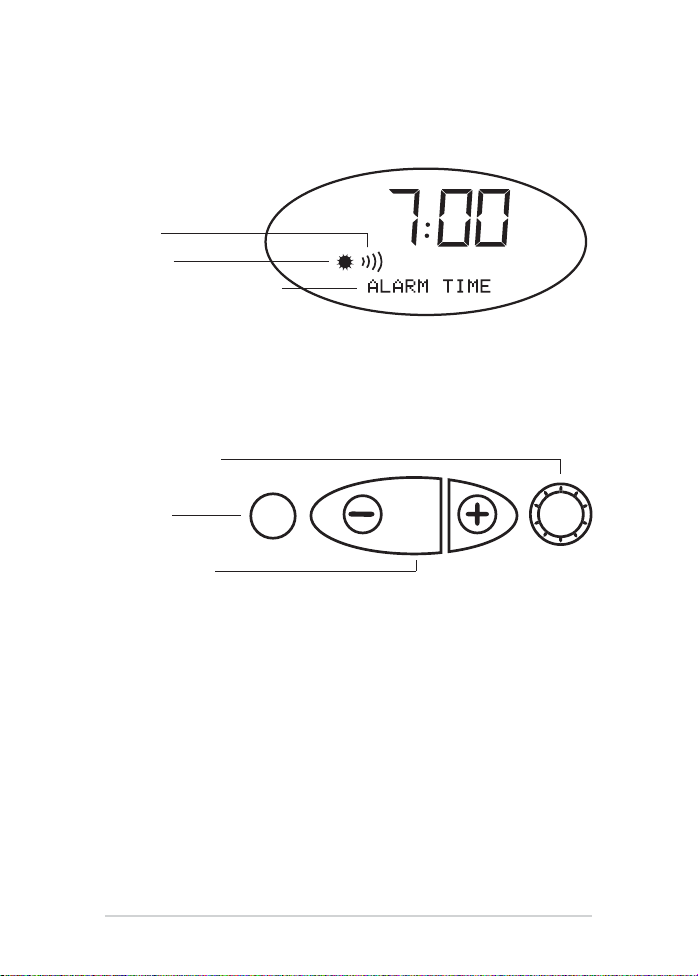
3 The display
Beeper
Wake-up
Current program option
4 The four control buttons
Sunrise/Sunset
Program
Option change
5 Setting the time
Amust be OFF (button depressed).
Press Prepeatedly until program message TIME appears.
Immediately press + or –to set time.
Press Pto move on to the next setting or wait 12 seconds for the
clock to revert to normal. The time is now set. If you are using the
12-hour clock, the PMindicator will light up when the time shown is
between noon and midnight.
www.lumie.com | lumie careline 0845 658 9292 | 5
English
P
A
Page 6

6 Setting the clock to 12 or 24 hours
The time display is pre-set as a 12-hour clock. If you pref er a 24-hour
clock…
Amust be OFF (button depressed).
Press Prepeatedly until program message 12hr appears.
Immediately press +or – until 24hr appears.
Press Pto move on to the next setting or wait 12 seconds for the
clock to revert to normal.
7 Using the Bodyclock as a reading light
Press +until the lamp is as bright as you want it.
To switch off the light, press –until it goes completely dark.
8 Setting the sunrise (to wake you up)
The wake-up function is ON when A is elevated and is lit up.
Wake-up time is pre-set for 7:00a.m. If you want a different time…
Amust be OFF (button depressed).
Press Prepeatedly until the program message ALARM TIME
appears.
Immediately press +or – until the alarm time is set. If you ar e using
the 12-hour clock pay attention to the PMindicator to make sure
you set the correct wake-up time! The PMindicator will light up
when the time shown is between noon and midnight.
Press Pto move on to the next setting or wait 12 seconds for the
clock to revert to normal.
6 | www.lumie.com | lumie careline 0845 658 9292
English
Page 7

9 Setting the wake-up speed
The wake-up sequence is pre-set so the sunrise starts 30 minutes
before wake-up time.
To change the speed of the wake-up sequence…
Make sure Ais OFF (button depressed).
Press Prepeatedly until FADE UP 30 (or 60 or 90 or 15 or
DEMO)appears on the display.
Immediately press +or –until the desired wake-up speed appears.
Press Pto move on to the next setting or wait 12 seconds for the
clock to revert to normal.
Remember to press Aagain so that the wake-up is ON (button
elevated).
10 Using snooze
When the beeper sounds, press –once to turn it off and leave the
light on. T he beeper will sound again 9 minutes later .
If you prefer , when the beeper sounds pr ess and hold –to turn off
the beeper and dim the light. T he light will re-illuminate to full
strength over the next 9 minutes then the beeper will sound again.
11 Disabling the back-up beeper
To turn the beeper off at wake-up time when it is sounding , press A.
The beeper is pre-set to ON, to change this…
Amust be OFF (button depressed).
Press Prepeatedly until the program message reads BEEP ON.
Immediately press +or – until you see BEEP OFF.
Press Pto move on to the next setting or wait 12 seconds for the
clock to revert to normal.
The beeper symbol is displayed when the beeper is on.
www.lumie.com | lumie careline 0845 658 9292 | 7
English
Page 8

12 Setting the sunset (go-to-sleep program)
To start the sunset sequence:
Press +until the lamp is as bright as you want it.
Press AON so button is elevated and is displayed.
Sunset will start and the lamp will slowly fade down. The wake-up
sequence will activate at its usual time.
To start the sunset sequence when you don't want the wake-up
sequence (such as on a Friday night):
Make sure Ais OFF (button depressed).
Press +until the lamp is as bright as you want it.
Press +and –together.
Sunset will start and there will be no wake-up sequence.
To choose sunset speed:
Make sure Ais OFF (button depressed).
Press Prepeatedly until program message FADE DOWN 30 (or
60 or 90 or 15) appears.
Immediately press +or – until the desired sunset speed appears.
Press Pto move on to the next setting or wait 12 seconds for the
clock to revert to normal.
13 Setting the sunset to end as a nightlight
Rather than have the sunset end in darkness, you can set it to act as
a nightlight at 10% of the intensity of the lamp.
Amust be OFF (button depressed).
Press Puntil program message NITELITE OFF appears.
Immediately press +or – until NITELITE ON is set.
Press Pto move on to the next setting or wait 12 seconds for the
clock to revert to normal.
8 | www.lumie.com | lumie careline 0845 658 9292
English
Page 9
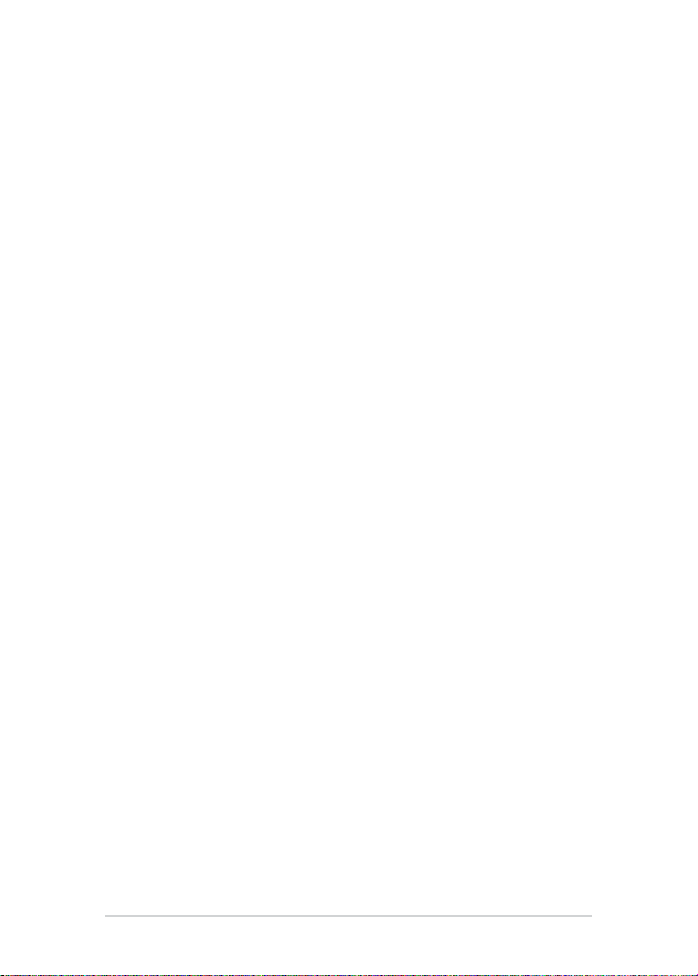
14 Adjusting the brightness of the clock
display
The DISPLAY AUTO mode automatically dims the display at
sleep time (when the light is at a low level and the wake-up or
sunset sequences are set).
To set the display t o remain bright, then…
A must be OFF (button depressed).
Press Puntil the program message DISPLAY AUTO appears.
Immediately press +or – until DISPLAY HIGH is set.
Press Pto move on to the next setting or wait 12 seconds for the
clock to revert to normal.
15 Setting Sleepsound (white noise)
Sleepsound is a continuous white noise 'hiss' sound that is useful to
mask outside noises when you want to sleep.
Make sure Ais OFF (button depressed).
Press Prepeatedly until program message SOUND OFF
appears.
Immediately press +or – until SOUND AUTO appears. This
means the Sleepsound will become quieter with the sunset, falling
silent as the light goes out.
Alternatively press +or –until SOUND PERM (sound
permanent) appears. This means whenever you turn the wake-up
on (AON, button elevated), the Sleepsound will be heard. The #
symbol on the display shows when Sleepsound is enabled.
To turn the Sleepsound off for just one night …while the hiss sound
is audible, press AIN and immediately OUT again.
www.lumie.com | lumie careline 0845 658 9292 | 9
English
Page 10

10 | www.lumie.com | lumie careline 0845 658 9292
English
16 Security mode
Allows you to set the Bodyclock Advanced's light to switch on and
off at random between 4pm and 11pm to give the impression the
house is occupied.
Amust be OFF (button depressed).
Press Puntil the program message SECURITY OFF appears.
Immediately press +or – until SECURITY ON is set.
Press Pto move on to the next setting or wait 12 seconds for the
clock to revert to normal. The display will now r ead SECURITY.
Pressing any button will cancel security mode. Remember , security
mode is only set if the display reads SECURITY.
17 Demo mode
To demonstrate the Body clock Advanc ed's sunrise and sunset
functions continuously, in short 4 minute cycles (rolling
demonstration mode).
Amust be OFF (button depressed).
Press +for about 12 seconds until you hear a beep and the program
message reads SUNSET.
To stop the demonstration pr ess +again for about 12 seconds until
you hear 2 beeps and the program message goes blank.
You might want to disable the beeper (see 11) bef ore starting this
mode.
For a demonstration mode in which the Bodyclock Advanc ed
operates as normal except the sunrise and sunset take only 2
minutes, set FADEUP DEMO (see 9). In this mode press and
hold Pthen press + briefly to start a sunrise.
Page 11

18 Problem solving
The light will not come on but the clock still works.
Check to make sure the bulb is fully screwed into the socket. If this
fails, try replacing the bulb.
Neither the clock nor the light works, or the clock is not doing
what I expect it to.
Turn the power off at the wall. Now press and hold P as you turn the
power back on. This re-sets all the progr am options to their default
state. If this fails, check the fuse in UK plugs.
Please call the Lumie Careline (0845 658 9292) if you have any other
problems with the Bodyclock Advanced, before doing an ything
else.
19Programming summary
A summary of programs when P is pressed. The first setting is the
default for each program.
ALARM TIME
TIME
12 HOUR ) 24 HOUR
BEEP ON ) BEEP OFF
DISPLAY AUTO ) DISPLAY HIGH
FADEUP 30 ) 60 ) 90 ) 15
NITELITE OFF ) NITELITE ON
SOUND OFF ) SOUND AUTO ) SOUND PERM
SECURITY OFF ) SECURITY ON
Then reverts to normal operation.
www.lumie.com | lumie careline 0845 658 9292 | 11
English
Page 12

Bodyclock Advanced W arranty
This unit is covered under warranty against any manufacturing
defect for 24 months from the date of purchase. This is in addition to
your statutory rights. If you ar e returning your Bodyclock A dvanced
for service, it must be in its complete original packaging including
internal pieces. Make sure that the mains plug is prevented from
moving in transit and damaging the unit. If the unit is received
damaged or without original packaging, then r egretfully we will
have to charge to put it right. Please call us for advice before
sending the unit back.
Contact us
The Lumie brand is a trademark of Outside In, Eur ope’s leading
specialist in light therapy. Our products are derived from the latest
scientific studies and we are specialists in sleep science, circadian
rhythms and SAD (Seasonal Affective Disorder). If you ha ve any
suggestions that you feel could help us improve our products or
service, or if there ar e problems you think we should know about,
please tell us.
• Lumie Careline 0845 658 9292
• www.lumie.com
12 | www.lumie.com | lumie careline 0845 658 9292
English
Page 13

T echnical specification
Specification subject to change without notice
Lumie Bodyclock Advanced model NSE/NSU
220-240Vac 50Hz 70W
Lamp E14 (SES) 35 mm candle 220/230/240V 60W MAX
Operating temperature 0ºC –35ºC
Safety – EN60601
Class I Medical Device
Lumie is a trademark of:
Outside In (Cambridge) Ltd
3 The Links, T rafalgar Way
Bar Hill
Cambridge CB23 8UD
UK
© Copyright Lumie 2007
www.lumie.com | lumie careline 0845 658 9292 | 13
English
Page 14

14 | www.lumie.com | lumie careline +44 1954 780 500
NOTICE D’UTILISATION
Bodyclock Advanced 200
1 Mesures de sécurité
2 Mise en place
3 L’affichage
4 Les quatre boutons de contrôle
5 Réglage de l’heure
6 Réglage de l’horloge en mode d’affichage
12 heures ou 24 heures
7 Utilisation du Bodyclock comme lampe de chevet
8 Réglage du lever de soleil (pour vous réveiller)
9 Réglage de la durée de la séquence d’éveil
10 Utilisation de la l’option répétition de l’alarme
11 Arrêt de l’alarme sonore
12 Réglage du coucher de soleil
(séquence d’endormissement)
13 Passage du mode coucher de soleil au mode
veilleuse
14 Réglage de la luminosité du cadran de l’horloge
15 Son d’endormissement (bruit blanc)
16 Activation du mode sécurité
17 Utilisation du mode démonstration
18 Résolution de problèmes
19 Résumé des opérations de programmation
Francais
Page 15

INTRODUCTION
Félicitations, vous venez d’acheter un Body clock Advanced ! Utilisé
correctement il vous aidera à réguler votre rythme circadien (les
tendances de sommeil/d’éveil) et vous aurez le sentiment d’avoir
plus d’énergie. Des milliers de personnes ont bénéficié de ses effets
positifs. Il est particulièrement utile pour réduire les symptômes du
blues hivernal ou DSH (Déprime Saisonnière Hivernale), connu en
anglais sous le sigle SAD (Seasonal Affective Disorder). Des
expériences médicales ont montré que des simulateurs d’aube tels
que le Bodyclock Advanced permettent d’être de meilleure
humeur, d’améliorer le niveau d’énergie, de productivité et la
qualité du sommeil et du réveil.*
Veuillez lire avec attention cett e notice pour profiter au mieux des
avantages du Bodyclock Advanced .
*Acta Psychiatr Scand 1993 Jul; 88 (1):67-71
1 Mesures de sécurité
Ne retirez jamais le globe en verre recouvrant l’ampoule sans vous
êtes assuré au préalable que l’ampoule est froide et que la lampe
est débranchée.
N’utilisez que des ampoules flamme E14 de 60 W maximum (SES).
Le globe en verre est chaud au toucher , tenez-le éloigné de tout ce
qui pourrait se détériorer au contact de la chaleur.
Gardez le Bodyclock éloigné de l’eau et de l’humidité. Ne l’utilisez
qu’à l’intérieur.
N’ouvrez jamais le boîtier. Le boîtier ne comporte aucune pièce
pouvant être changée.
Francais
www.lumie.com | lumie careline +44 1954 780 500 |
15
Page 16

16 | www.lumie.com | lumie careline +44 1954 780 500
2 Mise en place
Retirez le ‘ globe ’, la prot ection en verre recouvrant l’ampoule , en
tirant légèrement vers le haut.
Mettez en place l’ampoule en la vissant fermement puis replacez le
globe.
Trouvez un bon endroit pour le Bodyclock, de préférence près de la
tête du lit.
Branchez le Bodyclock. L ’affichage clignoter a tant que la date ne
sera pas saisie.
Une fois le Bodyclock Advanced programmé, tous les paramètres de
la configuration sont gardés en mémoire et ils ne seront pas perdus
en cas de débranchement ou de coupure de courant. Même l’heure
sera retrouvée si la coupure est de courte durée.
Pour programmer l’horloge le bouton Adoit être enfoncé ( ? non
éclairé). V ous pouv ez consulter une à une toutes les options de
programmation en appuyant successivement sur la touche P
(reportez-vous au paragraphe 19 pour la liste des options). Quand
vous êtes sur une option et si vous désirez modifier son paramètre
appuyez sur +ou – dans les quelques secondes qui suivent. NO TA:
l’horloge reviendra à son état normal si aucun bouton n’a été pressé
au bout de 12 secondes.
Débranchez toujours le Bodyclock avant de changer l’ampoule. Des
ampoules néodyme ‘ray ons de soleil’ de rechange sont disponibles
chez Lumie Careline.
Francais
Page 17
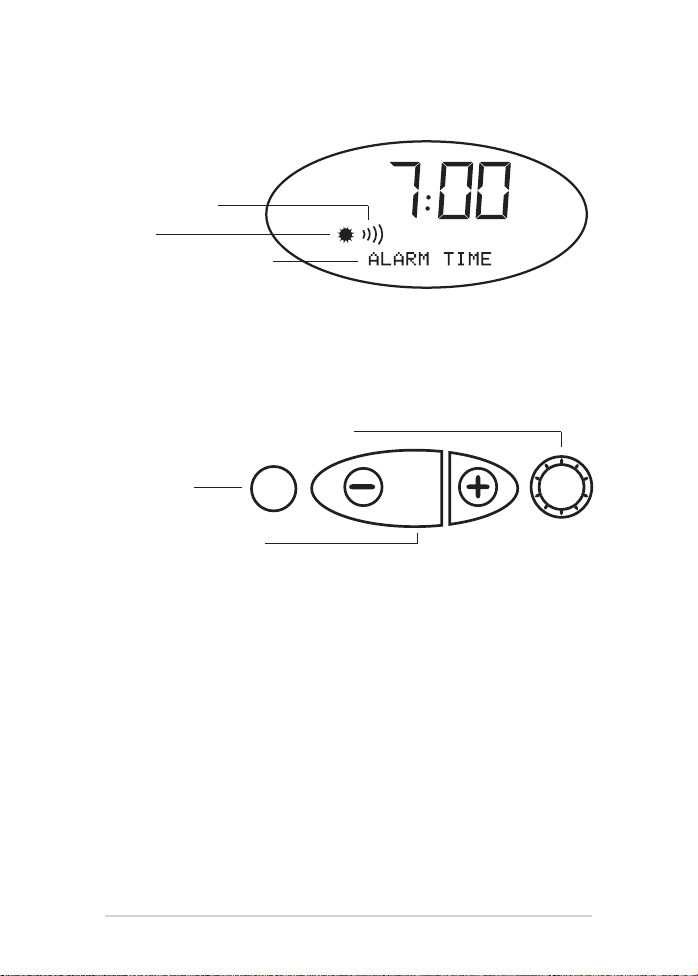
3 L’affichage
Alarme sonore
Réveil
Option de programme
en cours
4 Les quatre boutons de contrôle
Lever de soleil / Coucher de soleil
Programme
Changement d’option
5 Réglage de l’heure
Adoit être sur OFF (bouton enfoncé).
Appuyez sur Pà plusieurs reprises, jusqu’à ce que le message de
programmation TIME s’affiche.
Appuyez immédiatement sur +ou – pour ajuster l’heure.
Appuyez sur Ppour passer au prochain paramètre de réglage ou
attendez 12 secondes pour que l’horloge revienne à son état
normal. L’heure est à présent définie. Si vous utilisez l’horloge en
mode d’affichage 12 heures (au lieu de 24 heures), l’indicat eur PM
sera allumé quand l’heure indiquée se situe entre midi et minuit.
Francais
www.lumie.com | lumie careline +44 1954 780 500 |
17
P
A
Page 18

18 | www.lumie.com | lumie careline +44 1954 780 500
6 Réglage de l’horloge en mode
d’affichage 12 heures ou 24 heures
Par défaut l’heure est affichée en mode 12 heures. Si vous préférez
le mode d’affichage sur 24 heures …
Adoit être sur OFF (bouton enfoncé).
Appuyez sur Pà plusieurs reprises, jusqu’à ce que le message de
programmation 12 HOUR s’affiche.
Appuyez immédiatement sur +ou – jusqu’à ce que 24 HOUR
s’affiche.
Appuyez surP pour passer au prochain paramètre de réglage ou
attendez 12 secondes pour que l’horloge revienne à son état normal.
7 Utilisation du Bodyclock comme lampe
de chevet
Appuyez sur +jusqu’à l’obtention de la luminosité désirée.
Pour éteindre appuyez sur–jusqu’à l’extinction totale de la lumière.
8 Réglage du lever de soleil
(pour vous réveiller)
La fonction réveil est activée (mode ON) quand Aest en position
relevée et la touche est allumée.
Par défaut l’heure du réveil est fixée à 7 h du matin. Si v ous voulez
changer cette heure de réveil …
Adoit être sur OFF (bouton enfoncé).
Appuyez sur Pà plusieurs reprises, jusqu’à ce que le message de
programmation ALARM TIME s’affiche.
Francais
Page 19

Appuyez immédiatement sur +ou – jusqu’à ce que l’heure de réveil
désirée s’affiche. Si vous utilisez l’affichage hor aire en mode 12
heures vérifiez le voyant PMpour vous assurer de ne pas vous
tromper d’heure de réveil ! L’indicateur PMest éclairé si l’heure
affichée se situe entre midi et minuit.
Appuyez sur Ppour passer au prochain paramètre de réglage ou
attendez 12 secondes pour que l’horloge revienne à son état
normal.
9 Réglage de la durée de la séquence
d’éveil
La séquence d’éveil est définie par défaut à 30 minutes de
simulation de lever du soleil avant l’heure du réveil.
Pour changer la durée de la séquence d’éveil …
Vérifiez que Aest sur OFF (bouton enfoncé).
Appuyez sur Pà plusieurs reprises, jusqu’à ce que le message
FADE UP 30 (ou 60 ou 90 ou 15 ou DEMO) s’affiche.
Appuyez immédiatement sur +ou – jusqu’à ce que le temps d’éveil
désiré s’affiche.
Appuyez sur Ppour passer au prochain paramètre de réglage ou
attendez 12 secondes pour que l’horloge revienne à son état
normal.
N’oubliez pas d’appuyer à nouveau sur Apour que la fonction réveil
soit activée (mode ON) (le bouton doit être en position relevée).
Francais
www.lumie.com | lumie careline +44 1954 780 500 |
19
Page 20
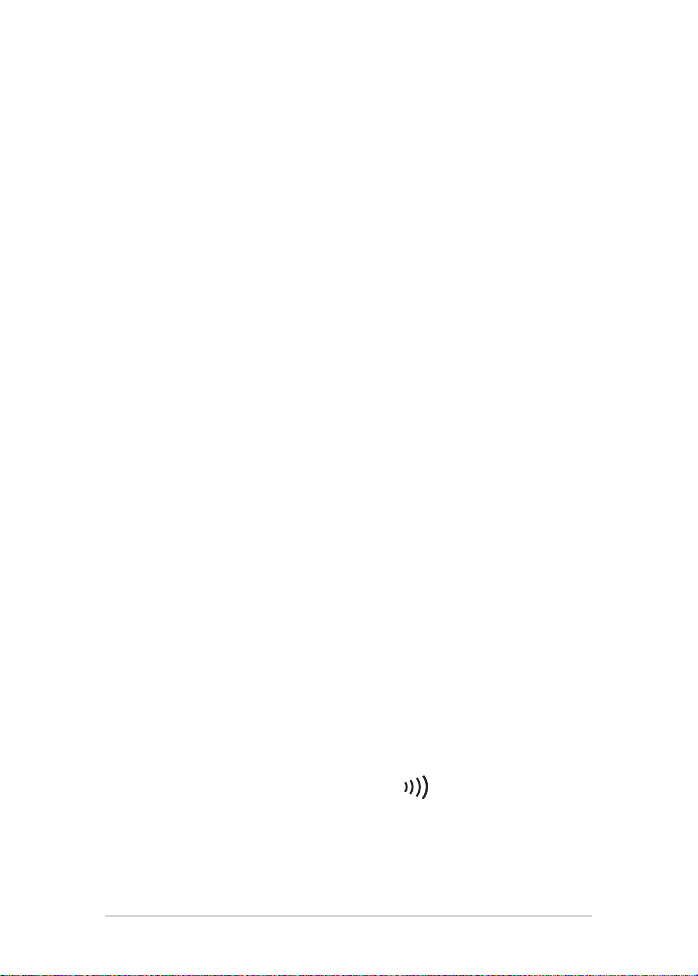
10 Utilisation de l’option répétition de
l’alarme
Quand vous entendez l’alarme, appuyez une f ois sur la touche –
l’alarme s’arrêtera mais la lumière restera allumée. 9 minutes plus
tard l’alarme se déclenchera à nouveau.
Si vous préférez, vous pouvez également régler la lumière . Quand
l’alarme se déclenche, appuyez en maintenant la pression sur la
touche –le bip sonore s’arrêtera et la lumière perdra de son
intensité. Progressiv ement, au cours des 9 prochaines minutes, la
lumière retrouvera toute son intensité puis l’alarme sonnera à
nouveau.
11 Arrêt de l’alarme sonore
Pour arrêter l’alarme qui s’est déclenchée à l’heure du réveil,
appuyez sur A.
Par défaut l’alarme sonore est activée (ON), pour changer ce
paramètre …
Adoit être sur OFF (bouton enfoncé).
Appuyez sur Pà plusieurs reprises, jusqu’à ce que le message de
programmation BEEP ON s’affiche.
Appuyez immédiatement sur +ou – jusqu’à ce que BEEP OFF
s’affiche.
Appuyez sur Ppour passer au prochain paramètre de réglage ou
attendez 12 secondes pour que l’horloge revienne à son état
normal.
Le symbole représentant l’alarme sonore est affiché quand
l’alarme est activée (mode ON).
20 | www.lumie.com | lumie careline +44 1954 780 500
Francais
Page 21
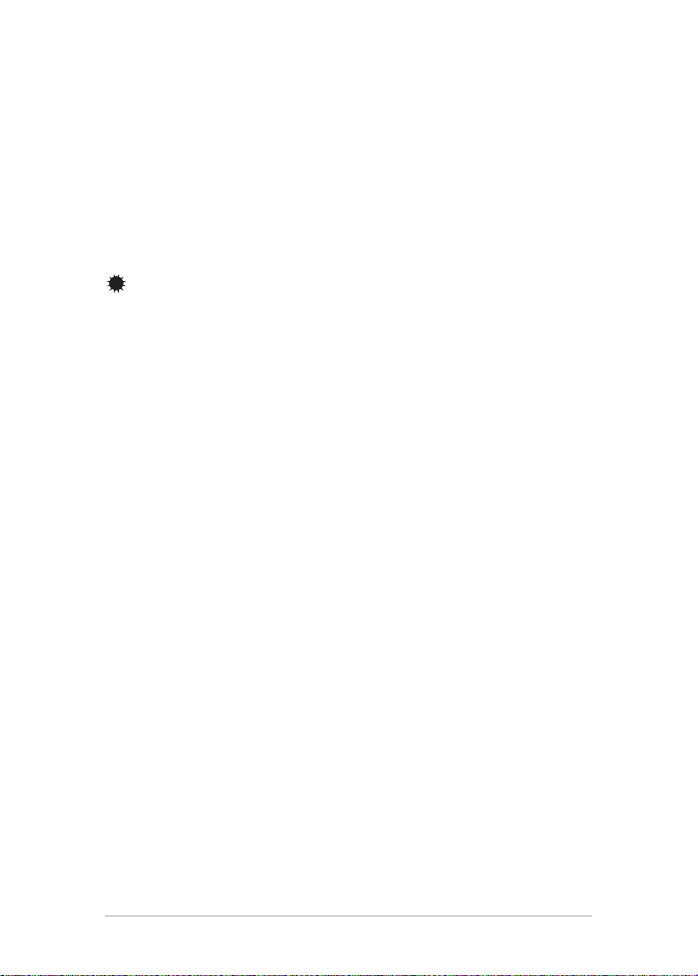
12 Réglage du coucher de soleil (séquence
d’endormissement)
Pour déclencher la séquence du coucher de soleil :
Appuyez sur +jusqu’à l’obtention de la luminosité désirée.
Appuyez sur AON pour mettre le bouton en position relevée,
doit être affiché.
Le coucher de soleil commencera et la lampe perdra lentement de
sa luminosité. La séquenc e d’éveil sera activée automatiquement le
lendemain à son heure habituelle.
Pour commencer la séquence du coucher de soleil sans déclencher ,
le lendemain matin, la séquence d’év eil (par exemple le vendredi
soir):
Veillez à mettre Asur OFF (bouton enfoncé)
Appuyez sur +jusqu’à l’obtention de la luminosité désirée.
Appuyez simultanément sur +et –.
Le coucher de soleil commencera mais il n’y aura pas de séquenc e
d’éveil le lendemain matin.
Pour choisir la duré du coucher de soleil :
Veillez à mettre Asur OFF (bouton enfoncé)
Appuyez sur Pà plusieurs reprises, jusqu’à ce que le message
FADE DOWN 30 (ou 60 ou 90 ou 15) s’affiche.
Appuyez immédiatement sur +ou – jusqu’à ce que le temps
correspondant à la durée de coucher de soleil désiré s’affiche.
Appuyez surP pour passer au prochain paramètre de réglage ou
attendez 12 secondes pour que l’horloge revienne à son état
normal.
www.lumie.com | lumie careline +44 1954 780 500 | 21
Francais
Page 22

22 | www.lumie.com | lumie careline +44 1954 780 500
Francais
13 Passage du mode coucher de soleil au
mode veilleuse
Plutôt que d’avoir le coucher de soleil se finissant dans l’obscurité
totale, vous pouvez le c onfigurer de manière à se transformer en
veilleuse avec 10% de luminosité.
Adoit être sur OFF (bouton enfoncé).
Appuyez sur Pjusqu’à ce que le message de programmation
NITELITE OFF s’affiche.
Appuyez immédiatement sur +ou – jusqu’à ce que NITELITE
ON s’affiche.
Appuyez sur Ppour passer au prochain paramètre de réglage ou
attendez 12 secondes pour que l’horloge revienne à son état
normal.
14 Réglage de la luminosité du cadran de
l’horloge
Le mode DISPLAY AUTO réduit automatiquement la
luminosité de l’affichage lors de l’endormissement (quand le niveau
de lumière est faible et des séquences d’éveil ou de coucher de
soleil sont définies).
Pour garder un affichage lumineux …
Adoit être sur OFF (bouton enfoncé).
Appuyez sur Pjusqu’à ce que le message de programmation
DISPLAY AUTO s’affiche.
Appuyez immédiatement sur +ou – jusqu’à ce que DISPLAY
HIGH s’affiche.
Appuyez sur Ppour passer au prochain paramètre de réglage ou
attendez 12 secondes pour que l’horloge revienne à son état
normal.
Page 23

15 Son d’endormissement (bruit blanc)
Le son d’endormissement est un bruit blanc continu ‘ sss’ qui permet
de masquer les bruits environnants quand vous voulez vous
endormir.
Veillez à mettre Asur OFF (bouton enfoncé)
Appuyez sur Pà plusieurs reprises, jusqu’à ce que le message
SOUND OFF s’affiche.
Appuyez immédiatement sur +ou – jusqu’à ce que SOUND
AUTO s’affiche. Le bruit d’endormissement diminuera av ec le
coucher du soleil et aura complètement disparu quand la lumière
s’éteint.
Ou, vous pouvez appuyer sur +ou –jusqu’à ce que SOUND
PERM (son permanent) s’affiche. Ceci voudra dir e que chaque fois
que vous activez le réveil (AON, bouton en position relevée), le son
d’endormissement sera entendu. Le symbole #sur l’affichage
indique si le son d’endormissement est activé.
Pour arrêter occasionnellement le son d’endormissement, par
exemple pour une seule nuit …. pendant que le son ‘ sss’ est encore
audible, appuyez sur AIN puis immédiatement sur OUT à nouveau.
www.lumie.com | lumie careline +44 1954 780 500 | 23
Francais
Page 24

24 | www.lumie.com | lumie careline +44 1954 780 500
Francais
16 Activation du mode sécurité
Cette fonctionnalité vous permet de régler la lumière du Bodyclock
Advanced pour qu’elle s’allume et s ’éteigne au hasard entre 16 h et
23 h pour donner l’impression que la maison est occupée.
Adoit être sur OFF (bouton enfoncé).
Appuyez sur Pjusqu’à ce que le message de programmation
SECURITY OFF s’affiche.
Appuyez immédiatement sur +ou – jusqu’à ce que SECURITY
ON s’affiche.
Appuyez sur Ppour passer au prochain paramètre de réglage ou
attendez 12 secondes pour que l’horloge revienne à son état
normal. L’affichage indiquera ensuite SECURITY.
Pour annuler le mode sécurité il suffit d’appuyer sur n’importe
quelle touche. Souvenez-vous , le mode sécurité n’est activé que
quand SECURITY est affiché.
17 Utilisation du mode démonstration
Pour démontrer en continu sur 4 cycles courts de 4 minutes, les
fonctions de lever et coucher de soleil du Bodyclock Advanced
effectuez les opérations suivantes:
Adoit être sur OFF (bouton enfoncé).
Pressez +pendant environ 12 secondes, jusqu ’à ce que vous
entendiez un bip et voyez le message de programmation
SUNSET.
Pour arrêter la démonstration appuyez à nouveau sur +pendant
environ 12 secondes et attendez d’entendre 2 bips et de voir
s’effacer le message de programmation.
Si vous le désirez vous pouvez désactiver l’alarme sonore (reportezvous au paragraphe 11) avant d’aller en mode démonstration.
Page 25

Pour un mode de démonstration où le Bodyclock Advanced
fonctionne normalement à l’exception du lever et coucher de soleil
qui ne durent dans ce cas que 2 minutes, définissez le paramètre
fadeup demo (voir paragraphe 9). Dans ce mode appuyez, en
maintenant votre pression, sur Ppuis appuyez brièvement sur +
afin de faire commencer un lever de soleil.
18 Résolution de problèmes
La lampe ne s’allume pas mais l’horloge fonctionne.
Vérifiez que l’ampoule est entièrement vissée sur sa douille. Si le
problème persiste changez l’ampoule.
La lampe ni l’horloge ne fonctionnent ou l’horloge n’effectue
pas les opérations espérées.
Retirez pendant quelques instants le Bodyclock Advanced de sa
prise de courant. Puis au moment de le rebranchez appuy ez en
même temps sur Pen maintenant un certain temps la pression. Ceci
remettra tous les paramètres de programmation à leur valeur par
défaut. Si le pr oblème persiste, vérifiez le fusible si vous av ez une
prise anglaise.
Si vous avez d’autres problèmes avec le Bodyclock A dvanced ,
n’entreprenez rien avant d’av oir appeler le centre d’assistance
Lumie Careline (+44 1954 780 500).
www.lumie.com | lumie careline +44 1954 780 500 | 25
Francais
Page 26

19Résumé des opérations de programmation
Résumé des options de programmation quand Pest pressé. La
première valeur de chaque option de programmation correspond à
sa valeur par défaut.
ALARM TIME
TIME
12 HOUR ) 24 HOUR
BEEP ON ) BEEP OFF
DISPLAY AUTO ) DISPLAY HIGH
FADEUP 30 ) 60 ) 90 ) 15
NITELITE OFF ) NITELITE ON
SOUND OFF ) SOUND AUTO ) SOUND PERM
SECURITY OFF ) SECURITY ON
Puis retour au fonctionnement normal.
Garantie pour le Bodyclock Advanced
Cet appareil est garanti pendant 24 mois, à partir de la date d’achat,
contre tout défaut ou vice de fabrication. Cette gar antie s’ajoute
aux droits prévus par la loi. Si vous nous renv oyez v otre Bodyclock
Advanced pour une révision, il doit être dans son emballage
d’origine et comprendre toutes les pièces y compris les pièces
internes. V eillez à ce que les prises de courant ne bougent pas
pendant le transport et ne puissent pas abîmer l’appareil. Si nous
recevons l’appareil endommagé ou sans son emballage d’origine,
nous serons au regret de vous facturer la réparation. V euillez nous
appeler pour nous demander conseil avant de renvoy er l’appareil.
26 | www.lumie.com | lumie careline +44 1954 780 500
Francais
Page 27

Nous contacter
Outside In est le leader européen spécialisé dans la luminothérapie.
Nos produits prennent en compte les recherches scientifiques les
plus récentes et nous sommes spécialisés dans les domaines des
sciences du sommeil, des rythmes circadiens et de la DSH (Déprime
Saisonnière Hivernale), connu en anglais sous le sigle SAD (Seasonal
Affective Disorder). Nous serons ra vis de recevoir v os suggestions
pouvant contribuer à améliorer nos produits et notre service ou si
vous avez connaissance de problèmes qui vous semblent dignes
d’intérêt veuillez nous en faire part.
Lumie Careline +44 1954 780 500
www.lumie.com
www.lumie.com | lumie careline +44 1954 780 500 | 27
Francais
Page 28
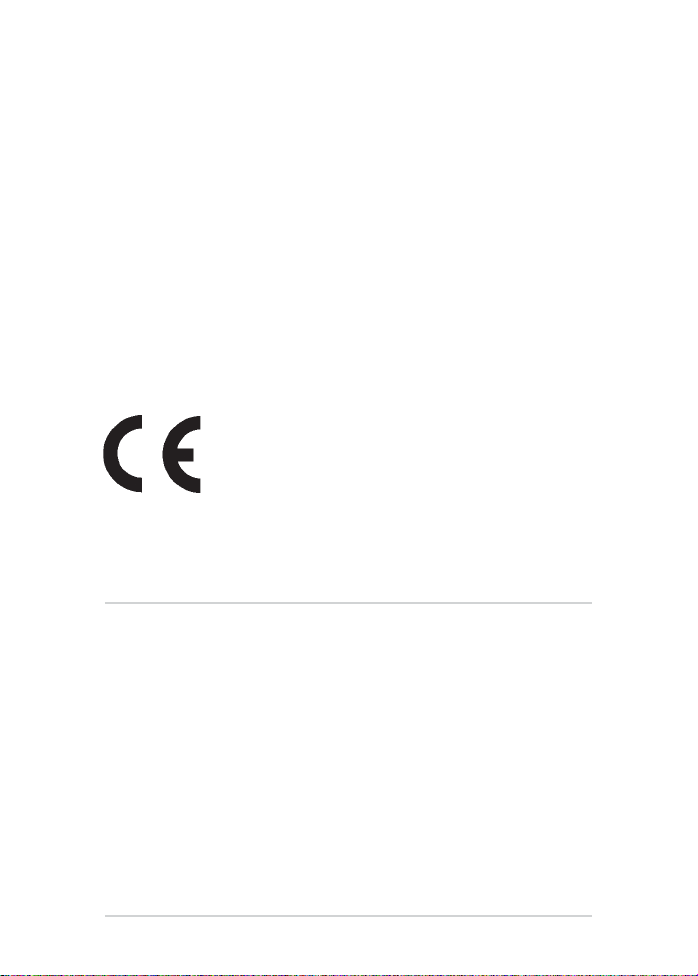
Caractéristiques techniques
Ces caractéristiques techniques sont données sous réserve de
modification sans préavis.
Lumie Bodyclock Advanced modèle NSE/NSU
220-240 Volts ca 50 Hz 70 W atts
Lampe E14 (SES, petite lampe E dison à vis) 35 mm type flamme
220/230/240 Volts 60 Watts MAX
Températures d’utilisations 0ºC –35ºC
Norme de sécurité – EN60601
Classe I Appareil médical
Lumie est une marque déposée de:
Outside In (Cambridge) Ltd
3 The Links, T rafalgar Way
Bar Hill
Cambridge
CB23 8UD
Royaume-Uni
© Copryright Lumie 2007
28 | www.lumie.com | lumie careline +44 1954 780 500
Francais
Page 29
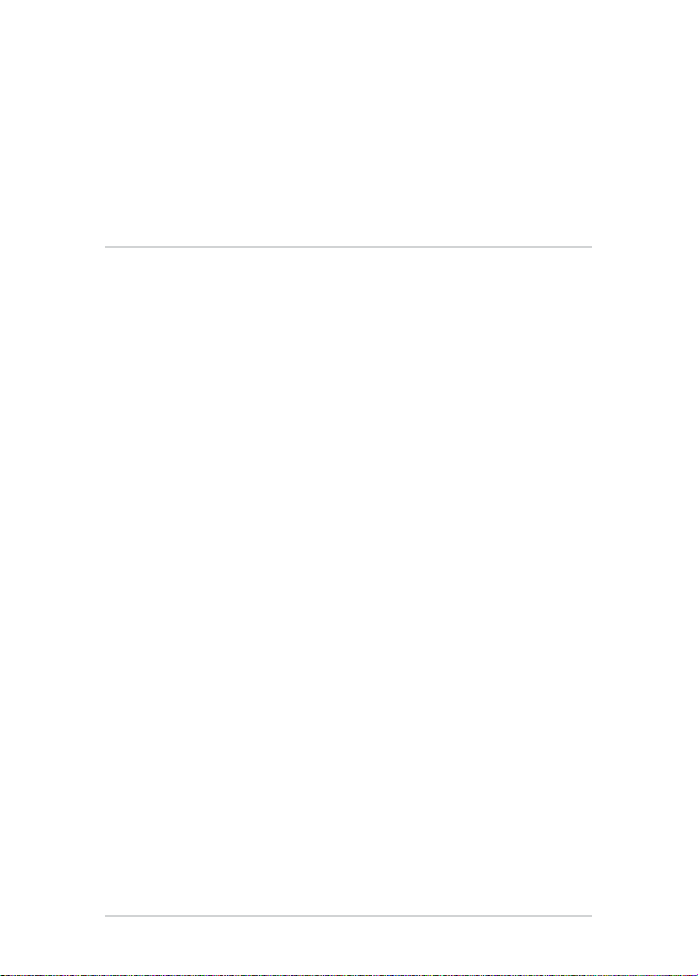
www.lumie.com | lumie careline +44 1954 780 500 | 29
Deutsch
BEDIENUNGSANLEITUNG
Bodyclock Advanced 200
1 Sicherheit
2 Erste Schritte
3 Das Display
4 Die vier Bedienungstasten
5 Einstellen der Uhrzeit
6 Einstellen der 12- bzw. 24-Stunden- Anzeige
7 Die Bodyclock als Leselampe
8 Einstellen des Sonnenaufgangs
(zum Aufwachen)
9 Einstellen der Weckgeschwindigkeit
10 Die Schlummerfunktion
11 Abstellen des Sicherheits-Wecktons
12 Einstellen des Sonnenuntergangs
(zum Einschlafen)
13 Der Sonnenuntergang als Nachtlicht
14 Helligkeitsregelung der Zeitanzeige
15 Einstellen von Sleepsound (weißes Rauschen)
16 Sicherheits-Option
17 Vorführ-Modus
18 Probleme und Lösungen
19 Programmliste
Page 30

EINFÜHRUNG
Wir gratulieren Ihnen zum Erwerb einer Bodyclock Advanced. Bei
korrektem Einsatz hilft Ihnen dieses Gerät, Ihren Biorhythmus
(Schlaf- und Wachzeit en) zu regulieren. Als Ergebnis haben Sie mehr
Lebensenergie. Tausende Benutzer schwören auf die positive
Wirkung der Bodyclock. Dieses Gerät hat sich besonders dabei
bewährt, die Symptome von Wint er-Blues und SAD (saisonal
abhängiger Depression) zu lindern. Klinikversuche haben erwiesen,
dass Dämmerungssimulatoren wie die Bodyclock Advanced
Stimmung, Energieniveau , Produktivität und die Qualität von Schlaf
und Aufwachen verbessern.*
Bitte lesen Sie diese Anweisungen sorgfältig, damit Sie Ihre
Bodyclock Advanced optimal einsetzen können.
*Acta Psychiatr Scand 1993 Jul; 88 (1):67-71
1 Sicherheit
Bevor Sie die Glaskuppel von der Lampe abnehmen, ziehen Sie bitte
zuerst den Stecker aus der Dose und stellen Sie sicher, dass die
Glühbirne abgekühlt ist.
Verwenden Sie immer eine Glühbirne vom T yp 60W Max. E14 (SES)
in Kerzenform.
Die Glaskuppel erwärmt sich im Einsatz. V ermeiden Sie daher
Kontakt mit allem, was bei Hitzeeinwirkung v erderben oder
beschädigt werden kann.
Die Bodyclock nicht in Kontakt mit W asser und Feuchtigkeit
bringen. Nicht für den Betrieb im F reien geeignet.
Bitte niemals das Gehäuse öffnen. Die internen Element e sollten
nur von qualifizierten Fachleuten gewartet werden.
30 | www.lumie.com | lumie careline +44 1954 780 500
Deutsch
Page 31

2 Erste Schritte
Nehmen Sie die Glaskuppel über der Glühbirnenfassung ab, indem
Sie sie vorsichtig nach oben ziehen.
Schrauben Sie die Glühbirne fest ein und setzen Sie die Kuppel
wieder auf das Gehäuse.
Platzieren Sie die Bodyclock nahe dem Kopfende Ihres Bettes.
Verbinden Sie die Bodyclock über den Netzstecker mit dem
Stromnetz. Das Display blinkt jetzt in regelmäßigen Abständen, bis
Sie die Uhrzeit einstellen.
Wenn Sie die Bodyclock Advanced einmal pr ogrammiert haben,
bleiben alle Einstellungen selbst bei Herausziehen des Netzsteckers
oder bei einem Stromausfall weiterhin gespeichert. W enn der Strom
nur vorübergehend ausfällt, bleibt sogar die korrekte Uhrzeit
erhalten.
Bevor Sie die Uhr programmieren können, müssen Sie sicherstellen,
dass Agedrückt ist ( nicht beleuchtet). Durch wiederholtes
Drücken der T aste Pkönnen Sie alle vorhandenen
Programmierungsoptionen durchgehen (siehe Punkt 19: Liste der
Optionen). Z um Ändern einer Einstellung müssen Sie dann jeweils
in den nächsten paar Sekunden entweder +oder – drücken.
HINWEIS: W enn keine Taste gedrückt wird, kehrt die Uhr nach 12
Sekunden in ihren Normalzustand zurück.
Bevor Sie die Glühbirne auswechseln, ziehen Sie bitte immer zuerst
den Stecker für die Bodyclock aus der Dose. W eitere NeodymSonnenlichtglühbirnen erhalten Sie über die Lumie-Serviceline.
www.lumie.com | lumie careline +44 1954 780 500 | 31
Deutsch
Page 32

3 Das Display
Summer
Wecken
Derzeitige
Programmoption
4 Die vier Bedienungstasten
Sonnenaufgang/
Sonnenuntergang
Programm
Optionsänderung
5 Einstellen der Uhrzeit
Amuss in der Position OFF sein (Taste heruntergedrückt).
Drücken Sie mehrmals P, bis die Programmanz eige TIME
erscheint.
Stellen Sie nun durch sofortiges Drücken von +bzw. –die richtige
Uhrzeit ein.
Drücken Sie P, um zur nächsten Einstelloption weiterzugehen, oder
warten Sie 12 Sekunden, bis die Uhr wieder in ihren Normalzustand
zurückkehrt. Die Uhr ist nun gestellt. W enn Sie mit der 12-StundenUhr arbeiten, leucht et die PM-Anzeige auf , wenn die Zeit zwischen
Mittag und Mitternacht liegt.
32 | www.lumie.com | lumie careline +44 1954 780 500
Deutsch
P
A
Page 33

6 Einstellen der 12- bzw. 24-Stunden-
Anzeige
Das Standardanzeigeformat ist die 12-Stunden-Anzeige. Uhrzeit en
erscheinen hier mit den Zusätzen AM (Vormittag) und PM
(Nachmittag/Abend). W enn Ihnen eine 24-Stunden-Anzeige lieber
ist, gehen Sie wie f olgt vor:
Amuss in der Position OFF sein (Taste heruntergedrückt).
Drücken Sie mehrmals P, bis die Programmanz eige 12 HOUR
erscheint.
Drücken Sie nun sofort + oder –, bis 24 HOUR erscheint.
Drücken SieP, um zur nächsten Einstelloption weiterzugehen, oder
warten Sie 12 Sekunden, bis die Uhr wieder in ihren Normalzustand
zurückkehrt.
7 Die Bodyclock als Leselampe
Drücken Sie so lange auf +, bis die Lampe die gewünschte Helligkeit
erzielt hat.
Zum Ausschalten der Lampe halten Sie –so lange gedrückt, bis das
Licht vollständig erlischt.
www.lumie.com | lumie careline +44 1954 780 500 | 33
Deutsch
Page 34

8 Einstellen des Sonnenaufgangs
(zum Aufwachen)
Die Bodyclock weckt Sie mit einem Sonnenaufgang, wenn die T ast e
Aerhoben und beleuchtet ist.
Die Weckzeit ist ab W erk auf 7 Uhr mor gens (AM) eingestellt. Zum
Einstellen einer anderen Zeit gehen Sie wie folgt vor:
Amuss in der Position OFF sein (Taste heruntergedrückt).
Drücken Sie mehrmalsP, bis die Programmanzeige ALARM
TIME erscheint.
Stellen Sie nun durch sofortiges Drücken von +bzw. –die richtige
Weckzeit ein. W enn Sie mit der 12-Stunden-Uhr arbeiten, achten Sie
bitte auf die PM-Anzeige, um sicherzustellen, dass Sie auch die
richtige Weckzeit wählen. Die PM-Anzeige leuchtet dann auf, wenn
die gewählte Zeit zwischen Mittag und Mitternacht liegt.
Drücken Sie P, um zur nächsten Einstelloption weiterzugehen, oder
warten Sie 12 Sekunden, bis die Uhr wieder in ihren Normalzustand
zurückkehrt.
9 Einstellen der W eckgeschwindigkeit
Die Wecksequenz ist ab W erk so vorpr ogrammiert, dass der
Sonnenaufgang 30 Minuten vor der W eckzeit beginnt.
Wenn Sie die Ablaufgeschwindigkeit der W ecksequenz ändern
möchten, gehen Sie wie f olgt vor:
Amuss in der Position OFF sein (Taste heruntergedrückt).
Drücken Sie mehrmals P, bis FADE UP 30 (bzw. 60 oder 90
oder 15 oder DEMO) auf dem Display erscheint.
Stellen Sie nun durch sofortiges Drücken von +bzw. –die
gewünschte Weckgeschwindigkeit ein.
34 | www.lumie.com | lumie careline +44 1954 780 500
Deutsch
Page 35

Drücken Sie P, um zur nächsten Einstelloption weiterzugehen, oder
warten Sie 12 Sekunden, bis die Uhr wieder in ihren Normalzustand
zurückkehrt.
Vergessen Sie nicht, wieder Azu drücken, damit die W eckfunktion
eingeschaltet ist (Taste erhaben).
10 Die Schlummerfunktion
Wenn der Summer ertönt, drücken Sie einmal auf die T aste –, um
den Weckton auszuschalt en und das Licht anzulassen. Der Summer
ertönt 9 Minuten später dann noch einmal.
Wenn es Ihnen lieber ist, können Sie die Taste –beim Ertönen des
Wecktons auch gedrückt halten, um den W eckton auszuschalt en
und das Licht wieder herunterzuregeln. Das Licht wir d dann über
die nächsten 9 Minuten allmählich zu seiner vollen Stärke
zurückkehren, und der W eckton ertönt danach erneut.
11 Abstellen des Sicherheits-Wecktons
Um den Summer nach dem Ertönen auszuschalten, drücken Sie die
Taste A.
Der Weckton ist ab W erk aktiviert. Z um Deaktivieren gehen Sie wie
folgt vor:
Amuss in der Position OFF sein (Taste heruntergedrückt).
Drücken Sie mehrmals P, bis die Programmanz eige BEEP ON
erscheint.
Drücken Sie nun sofort + oder –, bis BEEP OFF erscheint.
Drücken Sie P, um zur nächsten Einstelloption weiterzugehen, oder
warten Sie 12 Sekunden, bis die Uhr wieder in ihren Normalzustand
zurückkehrt.
Wenn der W eckton aktiviert ist, erscheint das Summersymbol
www.lumie.com | lumie careline +44 1954 780 500 | 35
Deutsch
Page 36

12 Einstellen des Sonnenuntergangs
(zum Einschlafen)
Starten der Sonnenuntergangssequenz:
Drücken Sie +so lange, bis die Lampe die gewünschte Helligkeit
erzielt hat.
Schalten Sie die T aste Ain die erhobene Position, bei der
erscheint.
Der Sonnenuntergang beginnt nun, und das Licht wir d allmählich
immer schwächer. Die W ecksequenz wir d dann wieder zur üblichen
Zeit aktiviert.
Zum Starten der Sonnenuntergangssequenz, w enn Sie keine
Wecksequenz benötigen (etwa an einem Freitagabend):
Amuss in der Position OFF sein (Taste heruntergedrückt).
Drücken Sie +so lange, bis die Lampe die gewünschte Helligkeit
erzielt hat.
Drücken Sie +und –gleichzeitig.
Der Sonnenuntergang beginnt nun, und es f olgt keine
Wecksequenz.
Festlegen der Geschwindigkeit des Sonnenuntergangs:
A muss in der Position OFF sein (Taste heruntergedrückt).
Drücken Sie mehrmals P, bis FADE DOWN 30 (bzw. 60 oder
90 oder 15 oder DEMO) auf dem Display erscheint.
Stellen Sie nun durch sofortiges Drücken von +bzw. –die
gewünschte Sonnenuntergangs-Geschwindigkeit ein.
Drücken Sie P, um zur nächsten Einstelloption weiterzugehen, oder
warten Sie 12 Sekunden, bis die Uhr wieder in ihren Normalzustand
zurückkehrt.
36 | www.lumie.com | lumie careline +44 1954 780 500
Deutsch
Page 37

13 Der Sonnenuntergang als Nachtlicht
Der Sonnenuntergang muss nicht in totaler Dunkelheit enden. Sie
können ihn auch so programmieren, dass am Schluss noch 10% der
Leuchtkraft der Lampe erhalten bleiben.
Amuss in der Position OFF sein (Taste heruntergedrückt).
Drücken Sie mehrmals P, bis die Programmanz eige NITELITE
OFF erscheint.
Drücken Sie nun sofort + oder –bis NITELITE ON erscheint.
Drücken Sie P, um zur nächsten Einstelloption weiterzugehen, oder
warten Sie 12 Sekunden, bis die Uhr wieder in ihren Normalzustand
zurückkehrt.
14 Helligkeitsregelung der Zeitanzeige
Im Betriebsmodus DISPLAY AUTO wird das Display während
der Schlafenszeit (wenn die Lampe nur schwach leuchtet und eine
Weck- oder Sonnuntergangs-Sequenz programmiert ist)
automatisch gedimmt.
Wenn Sie möchten, dass das Displa y seine normale Helligkeit
beibehält, gehen Sie wie f olgt vor:
Amuss in der Position OFF sein (Taste heruntergedrückt).
Drücken Sie mehrmals P, bis die Programmanz eige DISPLAY
AUTO erscheint.
Drücken Sie nun sofort + oder –, bis DISPLAY HIGH
erscheint.
Drücken Sie P, um zur nächsten Einstelloption weiterzugehen, oder
warten Sie 12 Sekunden, bis die Uhr wieder in ihren Normalzustand
zurückkehrt.
www.lumie.com | lumie careline +44 1954 780 500 | 37
Deutsch
Page 38
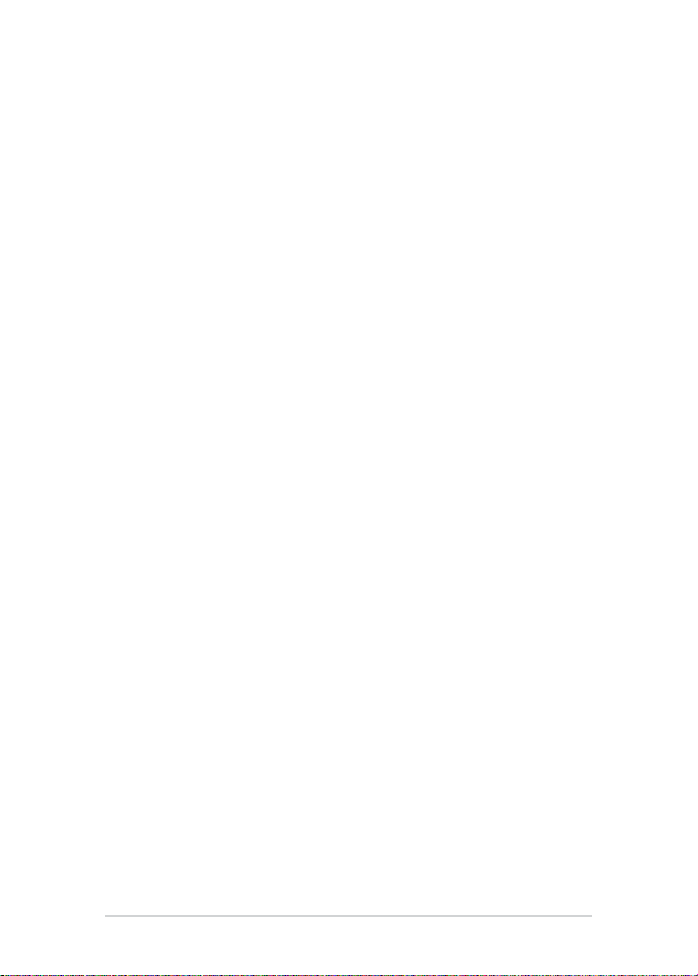
15 Einstellen von Sleepsound
(weißes Rauschen)
Sleepsound ist ein stetiges Rauschen, das von außen in Ihr
Schlafzimmer eindringende Geräusche überdecken kann.
Amuss in der Position OFF sein (Taste heruntergedrückt).
Drücken Sie mehrmals P, bis die Programmanz eige SOUND
OFF erscheint.
Drücken Sie nun sofort + oder –bis SOUND AUTO erscheint.
Dies bedeutet, dass der Sleepsound im V erlauf des
Sonnenuntergangs leiser wird und beim Ausgehen des Lichts
schließlich ganz verstummt.
Sie können auch +oder – drücken, bis SOUND PERM (steht für
permanent) erscheint. Dies bedeut et, dass der Sleepsound immer
ertönt, wenn die W eckfunktion eingeschaltet ist (Asteht auf ON,
Taste ist erhaben). Wenn der Sleepsound aktiviert ist, erscheint das
Symbol#.
Um den Sleepsound für eine Nacht auszuschalten, nachdem er
begonnen hat, drücken Sie die Taste Azweimal in schneller Folge
(erst herunterdrücken und dann wieder herausspringen lassen).
16 Sicherheits-Option
Mit dieser Funktion können Sie die Bodyclock Advanced so
programmieren, dass sie zwischen 16 Uhr und 23 Uhr das Licht in
zufälligen Zeitabständen ein- und ausschaltet, um den Eindruck zu
erwecken, dass jemand im Hause ist.
Amuss in der Position OFF sein (Taste heruntergedrückt).
Drücken Sie mehrmalsP, bis die Programmanzeige SECURITY
OFF erscheint.
Drücken Sie nun sofort + oder -, bis SECURITY ON erscheint.
38 | www.lumie.com | lumie careline +44 1954 780 500
Deutsch
Page 39

Drücken Sie P, um zur nächsten Einstelloption weiterzugehen, oder
warten Sie 12 Sekunden, bis die Uhr wieder in ihren Normalzustand
zurückkehrt. Im Display erscheint nun SECURITY.
Druck einer beliebigen T aste schaltet den Sicherheitsmodus aus .
Beachten Sie: Der Sicherheitsmodus ist nur dann aktiviert, wenn im
Display SECURITY erscheint.
17 Vorführ-Modus
Ermöglicht kontinuierliche Vorführung der Sonnenauf- und untergangsfunktion, in einem kurzen, sich ständig wiederholenden
4-Minuten-Zyklus.
Amuss in der Position OFF sein (Taste heruntergedrückt).
Halten Sie +etwa 12 Sekunden lang gedrückt, bis Sie einen Piepton
hören und die Programmanzeige SUNSET erscheint.
Zum V erlassen des V orführ-Modus halten Sie +wieder etwa 12
Sekunden lang gedrückt, bis Sie zw ei Pieptöne hören und die
Programmanzeige erlischt.
Vor dem Einschalten dieses Modus empfiehlt es sich, den W eckton
zu deaktivieren (siehe Punkt 11).
Ein Vorführ-Modus, bei dem die Bodyclock Adv anced wie
gewöhnlich funktioniert, Sonnenauf- und untergang aber nur
jeweils 2 Minuten dauern, ist über FADEUP DEMOmöglich
(siehe 9). In diesem Modus müssen Sie P drücken und f esthalten
und dann kurz + drücken, um einen Sonnenaufgang zu starten.
www.lumie.com | lumie careline +44 1954 780 500 | 39
Deutsch
Page 40

18 Probleme und Lösungen
Das Licht geht nicht an, aber die Uhr funktioniert tadellos.
Prüfen Sie, ob die Glühbirne fest in ihrer F assung sitzt. W enn dies der
Fall war , tauschen Sie die Glühbirne aus.
Weder Uhr noch Lampe funktionieren, oder die Uhr arbeitet
nicht entsprechend meinen Einstellungen.
Unterbrechen Sie die Stromzufuhr. Halten Sie nun P gedrückt,
während Sie die Stromzufuhr wiederherstellen. Dadurch werden
alle Programmoptionen wieder auf die W erksvor gabe
zurückgestellt. Wenn dies nicht hilft, überprüfen Sie bei englischen
Steckern die eingebaute kleine Sicherung.
Bei allen weiteren Problemen mit Ihrer Bodyclock Advanc ed
wenden Sie sich bitte zuerst an die Lumie-Serviceline (+44 1954 780
500), bev or Sie weitere Schritte unternehmen.
19 Programmliste
Eine Zusammenfassung der verfügbaren Programme, wenn Pgedrückt
wird. Die erste Einstellung ist die Werksv orgabe für jedes Programm.
ALARM TIME
TIME
12 HOUR ) 24 HOUR
BEEP ON ) BEEP OFF
DISPLAY AUTO ) DISPLAY HIGH
FADEUP 30 ) 60 ) 90 ) 15
NITELITE OFF ) NITELITE ON
SOUND OFF ) SOUND AUTO ) SOUND PERM
SECURITY OFF ) SECURITY ON
Danach kehrt die Uhr in den regulären Betriebszustand zurück.
40 | www.lumie.com | lumie careline +44 1954 780 500
Deutsch
Page 41

Garantie für Bodyclock Advanced
Dieses Gerät unterliegt ab dem Kaufdatum einer 24-monatigen
Garantie gegen jegliche Fertigungsmängel. Dies gilt zusätzlich zu
etwaigen gesetzlichen Verbraucherschutzregelungen. Wenn Sie
Ihre Bodyclock Advanced zur W artung einschicken, darf der V ersand
nur in der vollständigen Originalverpackung erfolgen,
einschließlich aller Innenteile. Stellen Sie sicher, dass der
Netzstecker so verpackt ist, dass er das Gerät beim T ransport nicht
beschädigt. Falls wir das Gerät beschädigt oder nicht in seiner
Originalverpackung empfangen, müssen wir Ihnen die Reparatur
leider in Rechnung stellen. Bitte sprechen Sie mit uns, bevor Sie Ihr
Gerät einsenden.
So kontaktieren Sie uns
Outside In ist europaweit der führende Spezialist für Lichttherapie.
Unsere Produkte basieren auf aktuellen wissenschaftlichen
Erkenntnissen, und wir sind Experten für Schlafforschung ,
Biorhythmus und SAD (saisonal abhängige Depression). W enn Sie
Anregungen haben, wie wir unser e Produkte v erbessern könnten,
oder Sie uns über Probleme informieren möchten, nehmen Sie bitt e
Kontakt mit uns auf. Sie erreichen die
Lumie-Serviceline unter +44 1954 780 500
www.lumie.com
www.lumie.com | lumie careline +44 1954 780 500 | 41
Deutsch
Page 42
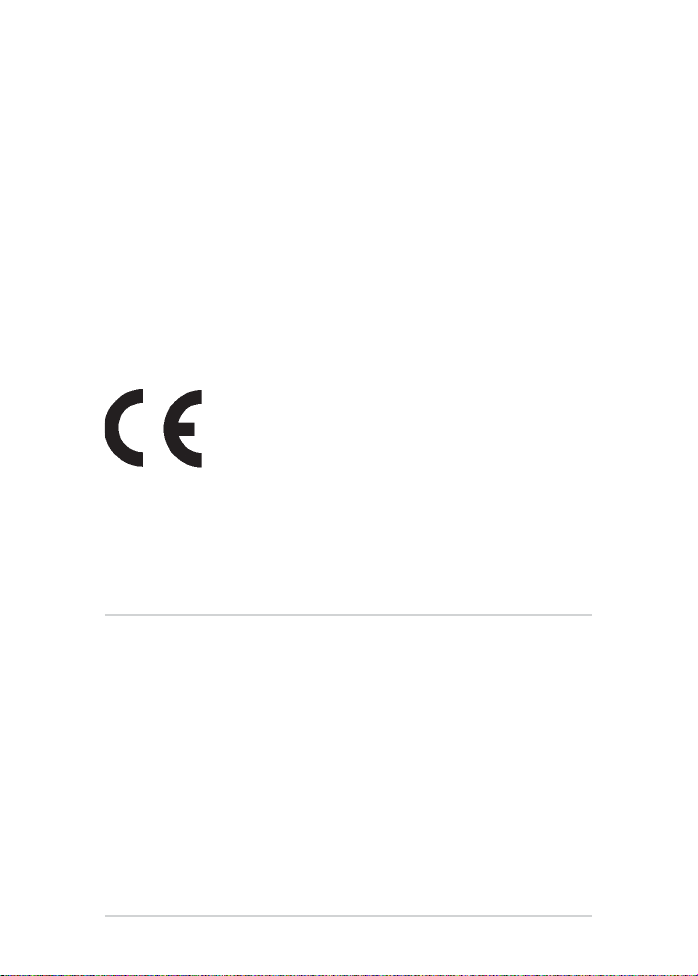
T echnische Details
Diese Angaben können ohne Vor ankündigung geändert werden.
Lumie Bodyclock Advanced Modell NSE/NSU
220-240 V (WS) 50Hz 70W
Lampe E14 (SES) 35 mm Kerze 220/230/240V 60W MAX
Betriebstemperatur 0°C – 35°C
Sicherheit – EN60601
Medizinisches Gerät der Kategorie 1 (in Großbritannien: Class I
Medical Device)
Lumie ist eine Marke von:
Outside In (Cambridge) Ltd
3 The Links, T rafalgar Way
Bar Hill
Cambridge
CB23 8UD
GB
© Copyright Lumie 2007
42 | www.lumie.com | lumie careline +44 1954 780 500
Deutsch
Page 43

BRUKSANVISNING
Bodyclock Advanced 200
1 Säkerhet
2 Komma igång
3Displayen
4 De fyra kontroll knapparna
5 Att ställa tiden
6 Att ställa klockan i 12 eller 24 timmars visning
7 Att använda Bodyclock Advanced som läslampa
8 Att ställa väcktid (soluppgång)
9 Att ställa soluppgångens längd
10 Snooze funktionen
11 Att använda ljudsignal (beeper)
12 Att ställa solnedgångens längd
13 Ställa solnedgång som avslutas med ett nattljus
14 Justera ljusstyrkan i klockans display
15 Programmera ‘ sleepsound’ (white noise)
16 Säkerhets läge ‘Lura Tjuven ’ läge
17 Demo läge
18 Problemlösningar
19 Sammanfattning av all programering
www.lumie.com | lumie careline +44 1954 780 500 | 43
Svensk
Page 44

INLEDNING
Gratulerar till ditt köp av Bodyclock Advanced . Tusentals personer
har redan upptäckt dess positiva effekter . Vid rätt an vändande
kommer lampan att regulera din sov & uppvakningsrytm (circadian
rhythm), som gör att du kommer att känna dig mer pigg och
energisk. Den är speciellt till nytta för att lindra symptomerna av
”vintertrötthet” eller Seasonal Affective Disorder (SAD) som är den
engelska benämningen. I kliniska undersökningar har det visat sig
att soluppgångs simulatorer som Bodyclock Advanced förbättrar
ditt humör, energi, produktivitet och förbättrar sömn och
uppvaknande.*
Så läs dessa instruktioner noggrant för att få ut det mesta av din
Bodyclock Advanced.
*Acta Psychiatr Scand 1993 Jul; 88 (1):67-71
1 Säkerhet
Låt alltid glasgloben sitta på lampan, om inte glaset är kallt och
kontakten urdragen.
Använd alltid en 60W Max. E14 (SES) glödlampa.
Glasgloben är alltid varm att beröra, så håll den i från allt som kan bli
förstört i kontakt med värme.
Håll din Bodyclock borta från vatten och fukt. Enbart för
inomhusbruk.
Öppna aldrig lampans chassi. Den innehåller inga utbytbar a delar .
44 | www.lumie.com | lumie careline +44 1954 780 500
Svensk
Page 45
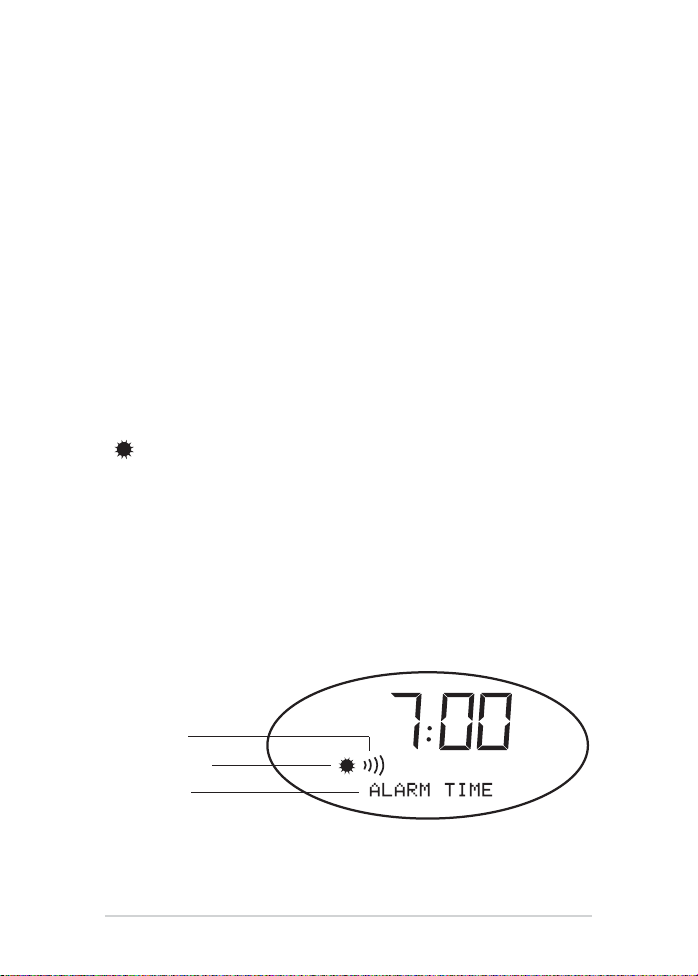
2 Komma igång
Lossa globen, glashöljet över glödlampan, med ett försiktigt drag
uppåt.
Skruva i glödlampan försiktigt och sätt tillbaka globen.
Finn en bra placering för din Bodyclock nära sängen.
Anslut din Bodyclock till vägguttaget. Displayen kommer nu att
blinka tills klockan/tiden blivit ställd.
När du väl har programmerat Bodyclock Advanced , kommer allt att
finnas i dess minne. Lampan har en backup funktion så även om
kontakten skulle dras ut ur vägguttaget eller om det skulle bli ett
kort strömavbrott, så behålls inställningarna.
För att programmera klockan så måste A knappen vara nedtryckt
( symbolen ej tänd). Ett lätt tryck på Pknappen upprepade
gånger tar dig igenom alla programmerings möjligheter (se punkt
19). För att ändr a inställning, tryck inom några sekunder på +eller –
knappen för att ändra. NO TERA: klockan går tillbaka till normalläge
om ingen knapp är nedtryckt inom 12 sekunder.
Vid byte av glödlampa, dra alltid ut kontakten till din Bodyclock.
Solskens neodymium glödlampor finns att beställas hos Nordic
Light Care.
3Displayen
Ljudsignal
Uppvaknande
Nuvarande
program val
www.lumie.com | lumie careline +44 1954 780 500 | 45
Svensk
Page 46
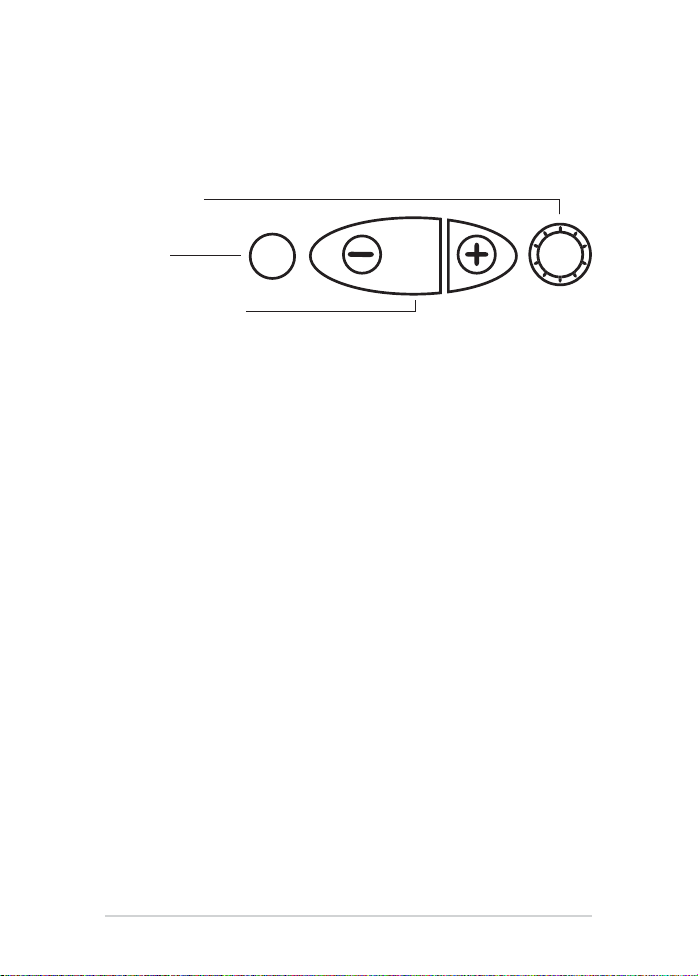
4 De fyra kontroll knapparna
Soluppgång /
Solnedgång
Program
Programmering av
valmöjligheterna
5 Ställa tiden
Amåste vara AV (knappen nedtryckt).
Tryck Pupprepade gånger tills texten TIME kommer fram.
Tryck omedelbart +eller – för att ställa tiden.
Tryck Pför att gå till nästa inställning eller vänta i 12 sekunder för att
klockan skall återgå till normalläge. Tiden är nu inställd. Om du
använder dig av 12-timmars visningen, så kommer PMatt lysa i
displayen mellan middag och midnatt.
6 Ställa klockan i 12 eller 24 timmars
visning
Tidsvisningen är förinställd på 12-timmars visning. Om du föredrar
24-timmars visning …
Amåste vara AV (knappen nedtryckt).
Tryck Pupprepade gånger tills texten 12 HOUR kommer fram.
Tryck omedelbart +eller – så 24 HOUR visar sig.
Tryck Pför att gå till nästa inställning eller vänta i 12 sekunder för att
klockan skall återgå till normalläge.
46 | www.lumie.com | lumie careline +44 1954 780 500
Svensk
P
A
Page 47
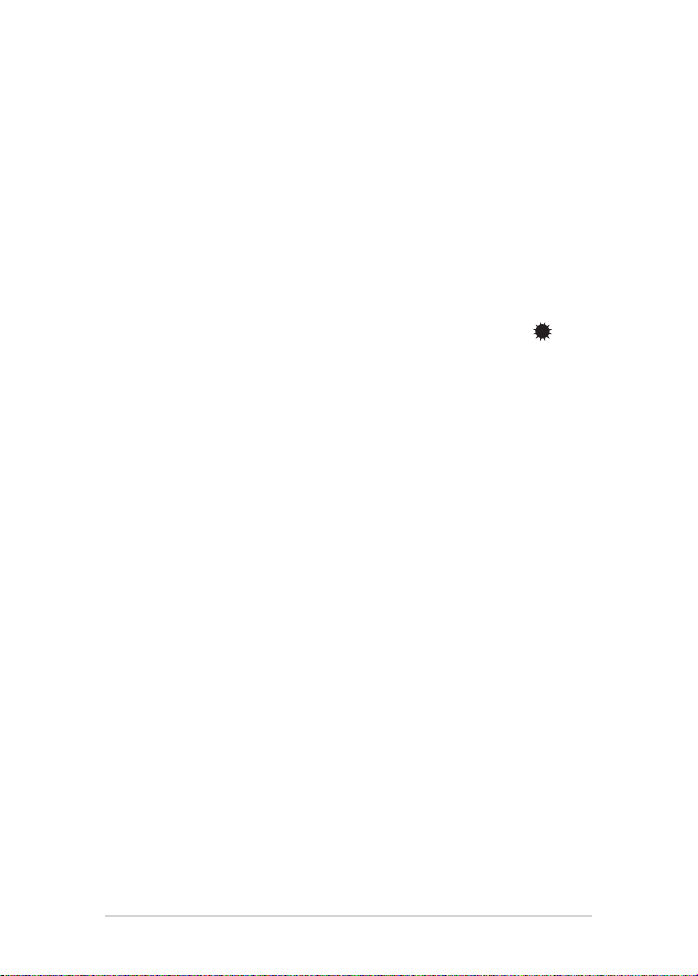
7 Att använda Bodyclock A dvanced
som läslampa
Tryck +tills lampan lyser som du önskar.
För att släcka ljuset, tryck –tills det blir mörkt.
8 Att ställa väcktid (soluppgång)
Uppvakningsfunktionen är PÅ när Aär I upptryckt läge, och
symbolen tänd.
Soluppgången är förinställd på kl. 07.00. Om du vill vakna en annan
tid...
Aknappen ska vara A V (knappen EJ nedtryckt).
Tryck Pupprepade gånger tills texten ALARM TIME kommer
fram.
Tryck omedelbart +eller – för att ställa alarmtiden. Om du an vänder
dig av 12-timmars visningen, var uppmärksam på PMindikatorn så
att du får korrekt uppvakningstid! PMindikatorn lyser i displayen
mellan middag och midnatt.
Tryck Pför att gå till nästa inställning eller vänta i 12 sekunder för att
klockan skall återgå till normalläge.
www.lumie.com | lumie careline +44 1954 780 500 | 47
Svensk
Page 48

9 Att ställa soluppgångens längd
Uppvakningstiden är förinställd så att soluppgången startar 30
minuter innan vald väckningstid.
För att ändra uppvakningssekvensen ...
Amåste vara AV (knappen nedtryckt).
Tryck Pupprepade gånger tills FADE UP 30 (el. 60 el. 90 el.
15 el. DEMO) visar sig i displayen.
Tryck omedelbart +eller – tills du får önskad uppvakningstid.
Tryck Pför att gå till nästa inställning eller vänta i 12 sekunder för att
klockan skall återgå till normalläge.
Kom ihåg att trycka på A igen så att alarmet är PÅ (knappen uppe).
10 Snooze funktionen
När alarmsignalen ljuder, tryck –en gång för att stänga av det och
att låta ljuset vara på. Alarmsignalen kommer då att repeteras igen
9 minuter senare.
Om ni föredrar … När alarmsignalen ljuder, tryck och håll nere –för
att stänga av ljudet och dimma ned ljuset. Ljuset kommer då igen
att återgå till full styrka inom 9 minuter, sedan ljuder alarmsignalen
igen.
11 Att använda ljudsignal (beeper)
För att stänga av ljudsignalen helt när den ringer, tryck på A.
Ljudsignalen är förinställd på att vara PÅ. För att ändra detta...
Amåste vara AV (knappen nedtryckt).
Tryck Pupprepade gånger tills texten BEEP ON kommer fram.
Tryck omedelbart +eller – tills du ser BEEP OFF.
48 | www.lumie.com | lumie careline +44 1954 780 500
Svensk
Page 49
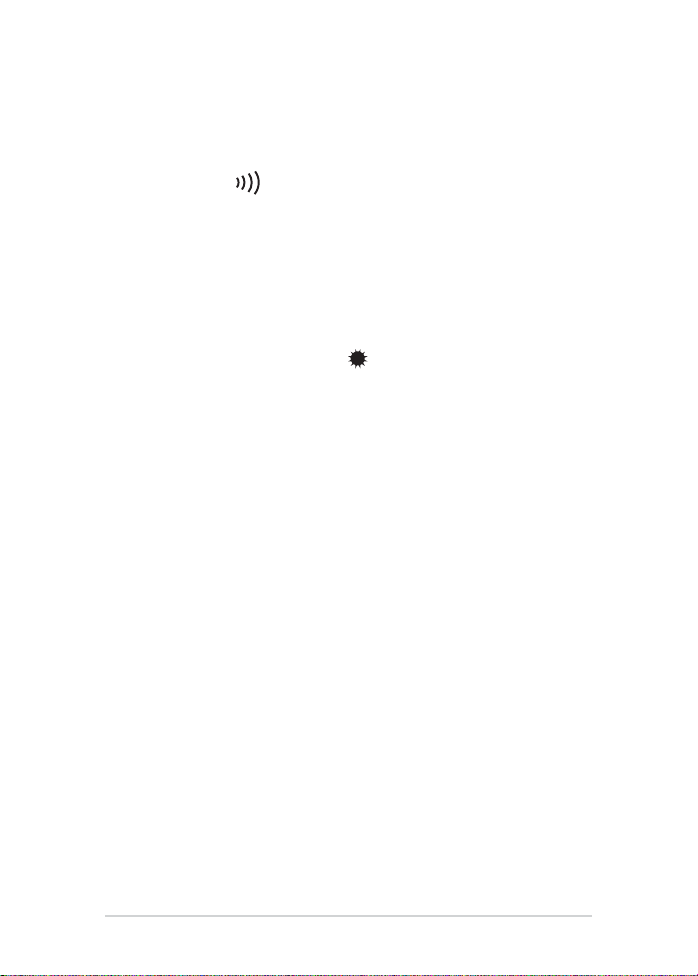
Tryck Pför att gå till nästa inställning eller vänta i 12 sekunder för att
klockan skall återgå till normalläge.
Beeper symbolen visas i displayen när alarmsignalen är
aktiverad.
12 Att ställa solnedgångens längd
Att starta solnedgångs sekvensen:
Tryck +knappen tills lampan lyser så starkt som du vill.
Tryck Aknappen så ljussymbolen tänds.
Solnedgången ( FADE DOWN ) startar, lampan tonas sakta ned &
släcks. Uppvakningstiden ( FADE UP ) kommer att starta på
morgonen så som du har ställt tidigare.
Att starta solnedgången, men du vill inte ha väckning
(soluppgången) t.ex. fr edag natt:
Aknappen ska vara av (knappen nedtryckt).
Tryck på +så att lampan lyser så starkt som du vill.
Tryck på +och –knappen samtidigt.
Solnedgången startar, MEN du får ingen soluppgång på morgonen.
Att välja solnedgångs tid:
Aknappen ska vara av (knappen nedtryckt).
Tryck på Pknappen upprepade gånger till meddelandet FADE
DOWN 30, 60, 90 eller 15 visas.
Tryck omedelbart på +eller – knappen tills den önskade
hastigheten på solnedgången visas.
Tryck på Pknappen för att gå vidare eller vänta i 12 sek. för att
klockan ska inta normalläge.
www.lumie.com | lumie careline +44 1954 780 500 | 49
Svensk
Page 50

13 Ställa solnedgång som avslutas med ett
nattljus
I stället för att ha en solnedgång som avslutas med mörker kan du
ställa klockan så att ljuset lyser med 10% under hela natten.
Aknappen ska vara A V (knappen nedtryckt).
Tryck på Pknappen upprepade gånger till meddelandet
NITELITE OFF visas.
Tryck omedelbart på +eller –knappen tills NITELITE ON visas.
Tryck på Pknappen för att gå vidare eller vänta i 12 sek. för att
klockan ska inta normalläge.
14 Justera ljusstyrkan i klockans display
Läget DISPLAY AUTO dimmar ned ljuset displayen
automatiskt i sovläget (när lampan är satt i ‘ alarm ’ och vakna upp
eller soluppgångs sekvensen är programmerad)
För att låta displayen lysa med full styrka hela tiden …
Aknappen ska vara A V (knappen nedtryckt).
Tryck på Pknappen upprepade gånger till meddelandet
DISPLAY AUTO visas.
Tryck omedelbart på +eller –knappen tills DISPLAY HIGH visas.
Tryck på Pknappen för att gå vidare eller vänta i 12 sek. för att
klockan ska inta normalläge.
50 | www.lumie.com | lumie careline +44 1954 780 500
Svensk
Page 51
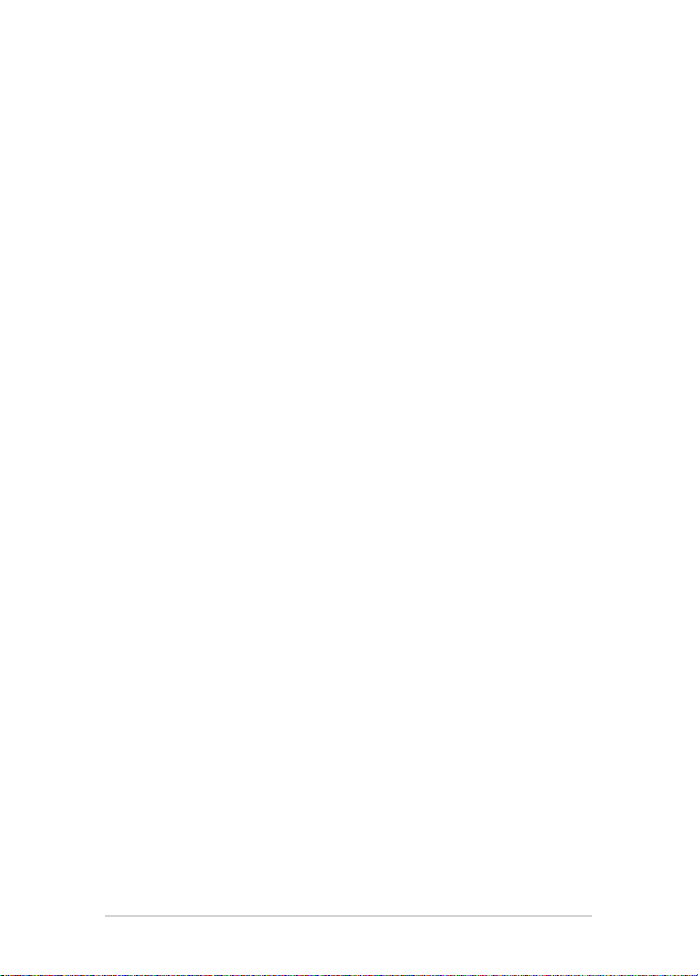
15 Programmera ‘sleepsound’ (white noise)
Sleepsound är ett kontinuerligt ‘summer’ ljud som är användbart för
att maskera ‘Oljud’ i din närhet, eller när du har svårt för att somna.
För att ställa denna funktion ...
Aknappen ska vara A V (knappen nedtryckt).
Tryck på Pknappen upprepade gånger till meddelandet SOUND
OFF visas.
Tryck omedelbart på +eller – knappen så att SOUND AUTO
visas. Detta menas att den vill tona ut samtidigt som solnedgången
tonas ned.
Alternativt, tryck +eller –tills SOUND PERM (permanent) visas.
Denna funktion gör att ljudet vill höras hela tiden (under sov fasen).
Symbolen #i displayen visar att funktionen är aktiverad.
För att stänga av det bara för en natt … just när ljudet hörs, tryck A
IN och omedelbart UT igen.
www.lumie.com | lumie careline +44 1954 780 500 | 51
Svensk
Page 52

16 Säkerhets läge – ‘L ura Tjuven ’ läge
Klockan kan ställas så att ljuset slumpmässigt slås av och på av sig
själv under natten mellan kl. 04.00 till 11.00 för att ge intryck av att
någon finns i huset.
För att ställa denna funktion ...
Aknappen ska vara A V (knappen nedtryckt).
Tryck på Pknappen upprepade gånger till meddelandet
SECURITY OFF visas.
Tryck omedelbart på +eller – knappen så att SECURITY ON
visas.
Tryck på Pknappen för att fortsätta eller vänta i 12 sek. för att klockan
ska inta normalläge. Det skall nu visas SECURITY i displayen.
OBS! Om man trycker på någon av klockans tangenter EFTER denna
programmering leder detta till att denna funktion sätts UR funktion.
Så kom ihåg att läget endast är aktiverat när man kan se
SECURITY lysa i displayen.
17 Demo läge
För att demonstrera Bodyclock Advanced soluppgång &
solnedgångs funktioner oavbrutet, i korta 4 minuters cyklar
(rullande demonstrations läge).
För att ställa denna funktion ...
Aknappen ska vara A V (knappen nedtryckt).
Tryck på +i 12 sekunder tills du hör en pip signal och program
meddelandet SUNSET visas.
För att upphäva demonstrationen tryck +igen i ca 12 sekunder tills
du hör 2 pip signaler, och program meddelandet försvinner från
displayen.
Du kanske också vill stänga av beeper signalen (se 11) innan du
startar detta läge.
52 | www.lumie.com | lumie careline +44 1954 780 500
Svensk
Page 53

För demo läge där Bodyclock Advanced arbetar som normalt
förutom soluppgången & solnedgången som bara tar 2 minuter,
sätt den i FADEUP DEMO (se punkt 9). I detta läge, tryck in och
håll kvar Psedan tryck +lite lätt för att starta en soluppgång.
18 Problemlösningar
Ljuset vill inte fungera, men klockan fungerar:
Kontrollera att glödlampan är riktigt i skruvad. Om det inte skulle
fungera, pröv a med en ny glödlampa.
Varken klockan eller ljuset fungerar som förväntat:
Ta ur nätsladden och vänta några sekunder. Sätt tillbaka nätsladden
och omprogrammera. Någon gång har det hänt att klockans
microprocessor har ‘plockat’ upp en statisk elektrisitet, men tar man
ur nätsladden så försvinner den.
19 Sammanfattning av all programmering
Summering av program när Pär nedtryckt. Första valet är förinställt
för varje program.
ALARM TIME
TIME
12 HOUR ) 24 HOUR
BEEP ON ) BEEP OFF
DISPLAY AUTO ) DISPLAY HIGH
FADEUP 30 ) 6 ) 9 ) 15
NITELITE OF ) NITELITE ON
SOUND OFF ) SOUND AUT ) SOUND PERM
SECURITY OFF ) SECURITY ON
Sedan återgår den till normal funktion.
www.lumie.com | lumie careline +44 1954 780 500 | 53
Svensk
Page 54

Bodyclock Advanced Garanti
Denna enhet har en garanti mot fabrikationsfel inom 24 månader
efter inköp. Om ni returnerar er Body clock Advanced för service, så
måste den returneras i sin original förpackning inklusive alla delar
som hör till. Se till att nätsladden är utdr agen ur enheten, för att
förhindra ytterligare skada vid transport. Om var an skulle komma
till oss i skadat skick eller om ni returnerar den utan original
förpackning.
Vänligen ring oss för råd innan ni skickar oss er produkt.
Kontakta oss
Våra produkter är framtagna i från det senaste inom vetenskapliga
studier och vi är också specialister inom sömn forskning, sömn rytm
och SAD (Seasonal Affective Disorder). Vi eftersträvar att ständigt
utveckla våra produkter och service. Så om ni har synpunkt er som ni
tror skulle kunna förbättra oss ytterligare. Tv eka i så fall inte, utan
kontakta oss i så fall mycket gärna.
Lumie Careline +44 1954 780 500
www.lumie.com
54 | www.lumie.com | lumie careline +44 1954 780 500
Svensk
Page 55

T eknisk information
Specification subject to change without notice
Lumie Bodyclock Advanced model NSE/NSU
220-240Vac 50Hz 70W
Lamp E14 (SES) 35 mm candle 220/230/240V 60W MAX
Operating temperature 0˚C-35˚C
Safety – EN60601
Class I Medical Device
Lumie är ett varumärke som tillhör:
Outside In (Cambridge) Ltd
3 The Links, T rafalgar Way
Bar Hill
Cambridge
CB23 8UD
Storbritannien
© Copyright Lumie 2007
www.lumie.com | lumie careline +44 1954 780 500 | 55
Svensk
Page 56

GEBRUIKSAANWIJZING
Bodyclock Advanced 200
1 Veiligheid
2 Voorbereidingen voor het gebruik
3Display
4 Bedieningsk noppen
5 Instellen van de klok
6 Omschakelen van 12 uurssysteem naar
24 uurssysteem
7 Gebruik als leeslampje
8 Zonsopkomst instellen (wektijd)
9 Weksnelheid instellen
10 Snooze functie
11 Geluidssignaal uitschakelen
12 Zonsondergang inschakelen
(inslaapprogramma)
13 Gebruik als nachtlampje
14 Helderheid van de display instellen
15 Sleepsound (achtergrondruis)
16 Beveiligingsstand
17 Demo-stand
18 Problemen oplossen
19 Samenvatting instelmogelijkheden
56 | www.lumie.com | lumie careline +44 1954 780 500
Nederlandse
Page 57

INLEIDING
Gefeliciteerd met de aankoop van uw Bodyclock Advanced .
Wanneer deze op de juiste wijze wordt gebruikt zal de Bodyclock u
helpen om uw circadiane ritme (slaap/waakritme) te regelen,
waardoor u zich energieker zult voelen. Duizenden gebruikers
hebben al van de gunstige effecten geprofiteerd. V ooral voor het
verlichten van Winterblues en SAD is de Body clock zeer geschikt.
Klinisch onderzoek naar dageraadsimulatie, zoals met de
Bodyclock, heeft aangetoond, dat de stemming, productiviteit en
de kwaliteit van de slaap en het ontwaken verbeteren en dat men
zich fitter en energieker voelt.*
Lees deze gebruiksaanwijzing goed en volg de aanwijzingen
zorgvuldig op. Alleen dan hebt u optimaal pr ofijt van uw Bodyclock
Advanced.
*Acta Psychiatr Scand 1993 Jul; 88 (1):67-71
1 Veiligheid
Gebruik de Bodyclock niet zonder kap; laat de lamp afkoelen en
neem de steker uit de wandcontactdoos voordat u de kap van de
Bodyclock neemt.
De kap wordt warm tijdens het gebruik, zorg ervoor dat er niets
tegen de kap komt dat niet hittebestendig is.
Lamp E14 (SES) kaarsmodel, Max. 60W .
Houd de Bodyclock verwijderd van water en vocht en gebruik hem
alleen binnenshuis.
Open de behuizing van de Bodyclock niet.
Op diverse onderdelen binnenin de Bodyclock staat de
lichtnetspanning. Binnenin de Bodyclock zijn geen onderdelen
waaraan de gebruiker zelf reparaties kan verrichten.
www.lumie.com | lumie careline +44 1954 780 500 | 57
Nederlandse
Page 58
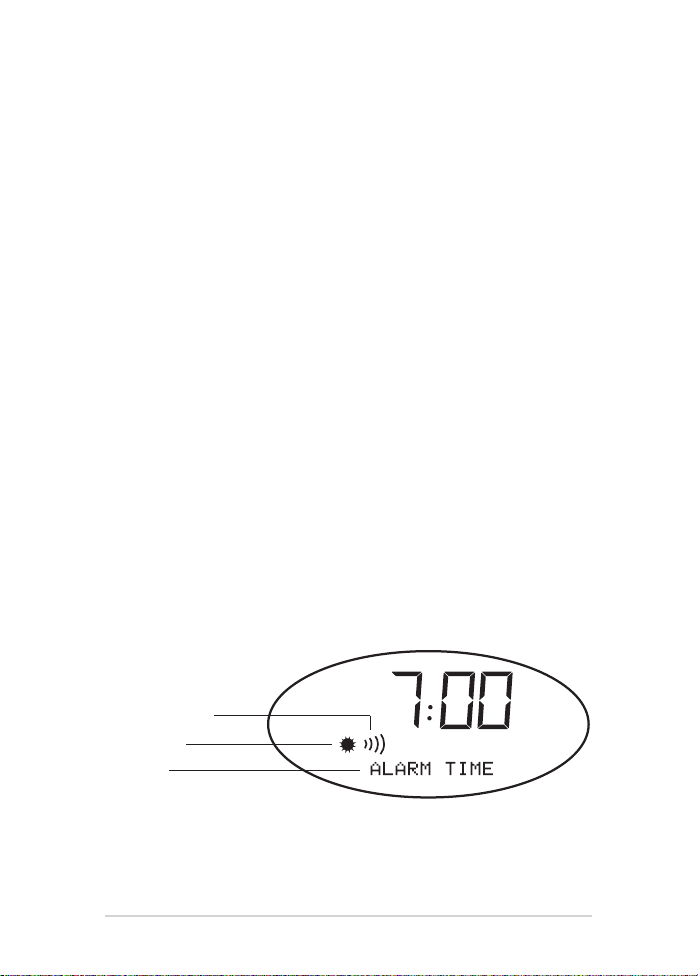
2 Voorbereidingen v oor het gebruik
Verwijder de kap aan de bovenzijde van de Bodyclock door hem
voorzichtig maar stevig omhoog te trekken.
Draai de lamp stevig, maar niet te v ast in de fitting en plaats de kap
terug.
Zet de Bodyclock op een geschikte plaats nabij het hoofdeinde van
uw bed.
Plaats de steker in de wandcontactdoos. De displa y zal knipperen
totdat de tijd ingesteld is.
Als de steker uit de wandcontactdoos wordt genomen, of bij
stroomuitval, worden de instellingen v an de Bodyclock
vastgehouden. Bij kortdurende stroomuitval blijft zelfs de klok
gewoon doorlopen.
Stel de juiste tijd in, zoals beschreven in hoof dstuk 5.
Neem de steker uit de wandcontactdoos als u de lamp van de
Bodyclock moet vervangen. Reserve neodymium zonneschijnlampen zijn te koop via uw dealer. Als de steker van de Bodyclock
Advanced langere tijd uit de wandcontactdoos is geweest moet de
tijd opnieuw worden ingesteld.
3 Display
Geluidsignaal
Ontwaken
Huidige
programma optie
58 | www.lumie.com | lumie careline +44 1954 780 500
Nederlandse
Page 59

4 Bedieningsknoppen
Zonsopkomst /
Zonsondergang
Programmeren
Veranderen instellingen
getoonde optie
5 Instellen van de klok
Om de Bodyclock te programmeren moet knop Aingedrukt zijn.
(Het symbool is dan niet verlicht.) Als u herhaaldelijk op de P
toets drukt krijgt u telkens een volgende programmeer-optie (zie
hoofdstuk 19).
Wanneer de optie Time op de display getoond wordt kunt u met
de +en –toetsen de juiste tijd instellen.
Als u nogmaals op de Ptoets drukt kunt u een of meer andere
opties instellen. Als u de programmeerfunctie wilt afsluiten hoeft u
niets te doen. Na 12 seconden keert de Bodyclock vanzelf terug in
de gebruiksstand.
N.B.Als u na het kiezen van een optie met toets P langer dan 12
seconden wacht wordt de programmeerstand beëindigd en keert
de Bodyclock terug naar de normale gebruiksstand.
www.lumie.com | lumie careline +44 1954 780 500 | 59
Nederlandse
P
A
Page 60

6 Omschakelen van 12 uurssysteem naar
24 uurssysteem
In de fabriek wordt de Bodyclock ingesteld op het 12 uurssysteem.
Als u de voorkeur geeft aan het 24 uurssysteem kunt u dit als volgt
wijzigen:
Om de Bodyclock te programmeren moet knop Aingedrukt zijn.
(Het symbool is dan niet verlicht.)
Druk enkele malen op de Ptoets totdat op de display 12 HOUR
wordt getoond.
Druk nu op +of – . De display zal nu 24 HOUR aangeven.
Als u nogmaals op de Ptoets drukt kunt u een of meer andere
opties instellen. Als u de programmeerfunctie wilt afsluiten hoeft u
niets te doen. Na 12 seconden keert de Bodyclock vanzelf terug in
de gebruiksstand.
Het omschakelen van 24 uurssysteem naar 12 uurssysteem
geschiedt op dezelfde wijze.
7 Gebruik als leeslampje
Druk op de +toets totdat de verlichting zo helder is als u wilt.
Door langdurig op de –toets te drukken kunt u de verlichting
uitschakelen.
60 | www.lumie.com | lumie careline +44 1954 780 500
Nederlandse
Page 61
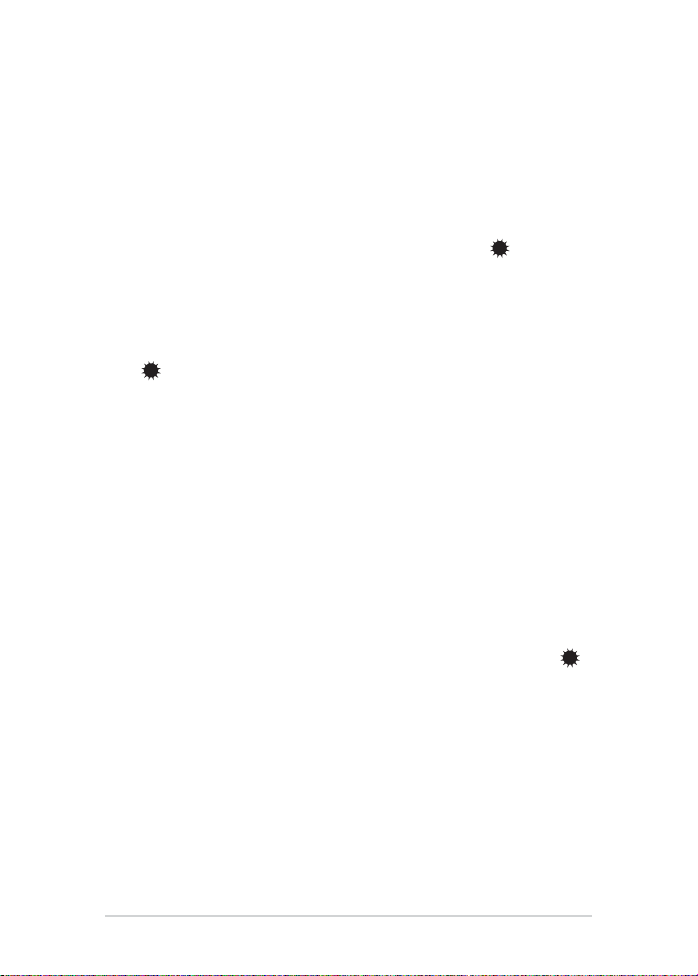
8 Zonsopkomst instellen (wektijd)
De tijd die op de Bodyclock ingesteld wordt als wektijd is het
moment waarop de kunstmatige zonsopkomst voltooid moet zijn
en de verlichting maximaal is.
De wekfunctie is actief als knop A omhoog staat. (Het symbool is
dan zichtbaar.)
De wektijd is in de fabriek ingesteld op 7:00 u. Hieronder leest u hoe
u dit kunt instellen.
Om de Bodyclock te programmeren moet knop Aingedrukt zijn.
(Het symbool is dan niet verlicht.)
Druk enkele malen op de Ptoets totdat op de display ALARM
TIME wordt getoond.
Druk op de +of – toets om de gewenste wektijd in te stellen. L et, als
de Bodyclock op het 12 uurssysteem ingesteld staat, goed op de PM
indicator. Als u gewekt wilt worden tussen 12.00 u. ’s middags en
middernacht moet deze zichtbaar zijn.
Als u nogmaals op de Ptoets drukt kunt u een of meer andere
opties instellen. Als u de programmeerfunctie wilt afsluiten hoeft u
niets te doen. Na 12 seconden keert de Bodyclock vanzelf terug in
de gebruiksstand.
N.B. Denk eraan om de wekfunctie te activeren door de toets Anog
eenmaal in te drukken, zodat dez e omhoog staat. (Het symbool
moet nu verlicht zijn.)
www.lumie.com | lumie careline +44 1954 780 500 | 61
Nederlandse
Page 62
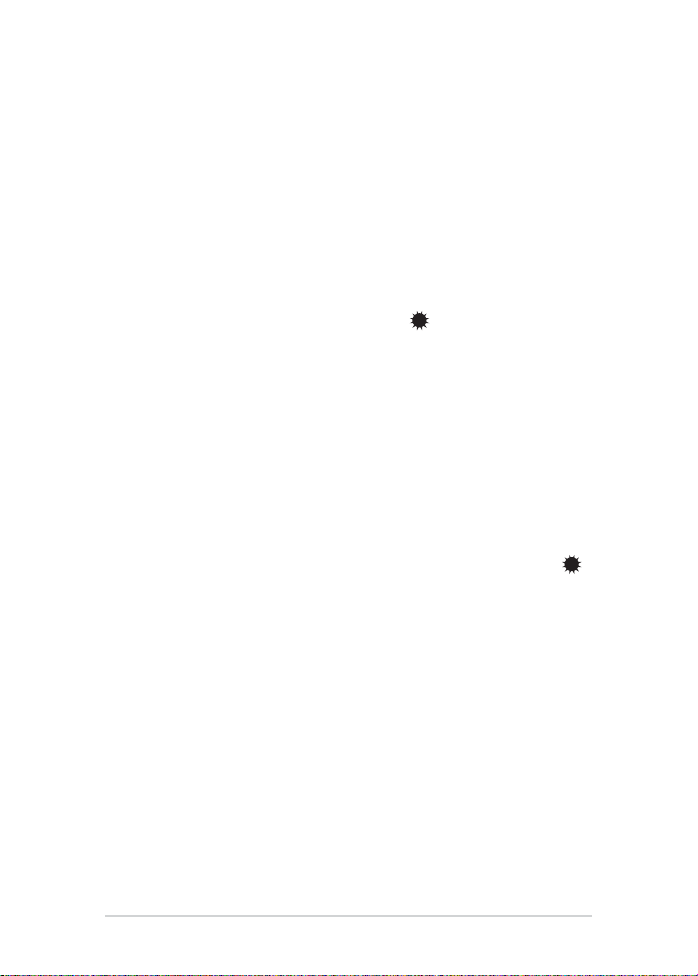
9 Weksnelheid instellen
De wekfunctie is in de fabriek zodanig ingesteld, dat de
zonsopkomst 30 minuten voor het ingestelde wektijdstip begint.
Bij de Bodyclock Advanced kan de snelheid van de zonsopkomst als
volgt worden ingesteld. (Dit is het aantal minuten waarin de
helderheid van het licht toeneemt van 0 naar maximaal. (of v anaf
10% – bij gebruik als nachtlampje, zie 13 – naar maximaal).
Hiervoor moet knop A ingedrukt zijn. (Het symbool is dan niet
verlicht.)
Druk enkele malen op de Ptoets totdat op de display FADE UP
30 (of 60 of 90 of 15 of DEMO) wordt getoond.
Druk op de +of – toets om de gewenste snelheid in te stellen.
Als u nogmaals op de Ptoets drukt kunt u een of meer andere
opties instellen. Als u de programmeerfunctie wilt afsluiten hoeft u
niets te doen. Na 12 seconden keert de Bodyclock vanzelf terug in
de gebruiksstand.
N.B. Denk eraan om de wekfunctie te activeren door de toets Anog
eenmaal in te drukken, zodat dez e omhoog staat. (Het symbool
moet nu verlicht zijn.)
10 Snooze functie
Druk, als het weksignaal klinkt, eenmaal kort op –. Het geluid gaat
uit, t erwijl het licht aanblijft. 9 Minuten later zal het geluidssignaal
weer klinken.
U kunt ook, als u dat liev er hebt, terwijl het weksignaal klinkt, de –
toets indrukken en enige seconden ingedrukt houden, tot het
geluid uitgaat en het licht gedimd is. Gedurende de volgende 9
minuten zal het licht weer tot maximaal toenemen, waarna het
weksignaal opnieuw klinkt.
62 | www.lumie.com | lumie careline +44 1954 780 500
Nederlandse
Page 63
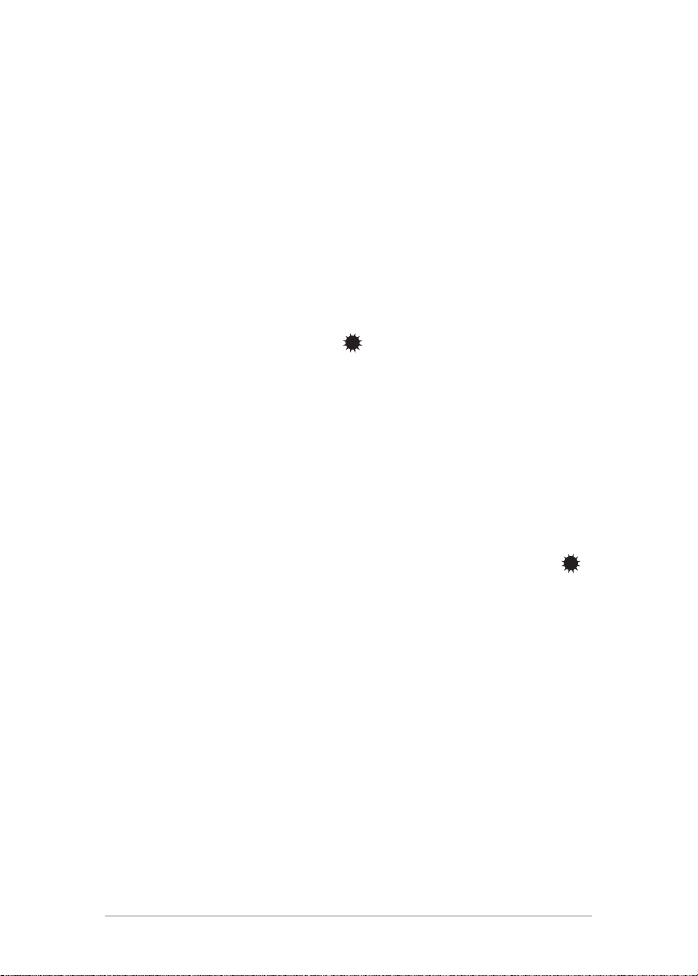
11 Geluidssignaal uitschakelen
Bij de productie wordt het geluidssignaal ingeschakeld. Dit signaal
wordt aan het eind van de kunstmatige zonsopgang (de bij 8.
ingestelde wektijd) hoorbaar. Door op toets Ate drukken terwijl het
geluid klinkt kunt u dit uitschakelen. Desgewenst kunt u eerst
gebruik maken van de Snooze functie, zie 10.
Als u gewekt wilt worden zonder geluidssignaal kunt u dit als volgt
instellen:
Knop Amoet ingedrukt zijn. (Het symbool is dan niet verlicht.)
Druk enkele malen op de Ptoets totdat op de display BEEP ON
wordt getoond.
Druk op de +of – toets, op de display zal BEEP OFFverschijnen.
Als u nogmaals op de Ptoets drukt kunt u een of meer andere
opties instellen. Als u de programmeerfunctie wilt afsluiten hoeft u
niets te doen. Na 12 seconden keert de Bodyclock vanzelf terug in
de gebruiksstand.
N.B. Denk eraan om de wekfunctie te activeren door de toets Anog
eenmaal in te drukken, zodat dez e omhoog staat. (Het symbool
moet nu verlicht zijn.)
www.lumie.com | lumie careline +44 1954 780 500 | 63
Nederlandse
Page 64

12 Zonsondergang inschakelen
(inslaapprogramma)
Druk op de +toets tot de lamp zoveel licht geeft als u wenst.
Druk op toets A, zodat de knop in de bovenste stand staat. Op de
display verschijnt het symbool.
Het licht van de Bodyclock zal langzaam gedimd worden en uit gaan.
’s Ochtends zal de Body clock u voorafgaand aan de ingestelde
wektijd wekken door het geleidelijk sterker worden van het licht.
Indien u dit wenst kunt u de zonsondergang inschakelen zonder
dat u de volgende ochtend door de Bodyclock gewekt wordt. (b.v . in
het weekend). Dit gaat als v olgt:
Zorg ervoor dat knop A ingedrukt is. (Het symbool is dan niet
verlicht.)
Druk op +totdat de lamp met de gewenste helderheid brandt.
Druk gelijktijdig op +en – . Het inslaap-programma begint , maar de
volgende ochtend wordt u niet gewekt.
Desgewenst kunt u de snelheid waarmee het licht wordt gedimd als
volgt instellen:
Knop Amoet ingedrukt zijn. (Het symbool is dan niet verlicht.)
Druk enkele malen op de Ptoets totdat op de display FADE DOWN
30 (of 60 of 90 of 15) wordt getoond . Dit is het aantal minuten
waarin de helderheid van het licht van maximaal afneemt naar 0 (of
vanaf maximaal naar 10%, bij gebruik als nachtlampje, zie 13).
Druk op de +of – toets tot de gewenste snelheid verschijnt.
Als u nogmaals op de Ptoets drukt kunt u een of meer andere
opties instellen. Als u de programmeerfunctie wilt afsluiten hoeft u
niets te doen. Na 12 seconden keert de Bodyclock vanzelf terug in
de gebruiksstand.
N.B. Denk eraan om de wekfunctie te activeren door de toets Anog
eenmaal in te drukken, zodat dez e omhoog staat. (Het symbool
moet nu verlicht zijn.)
64 | www.lumie.com | lumie careline +44 1954 780 500
Nederlandse
Page 65

13 Gebruik als nachtlampje
Als u het inslaapprogramma niet wilt laten eindigen in volledige
duisternis, maar de Bodyclock als nachtlampje wilt gebruiken (10%
helderheid) kunt u dit als volgt instellen:
Knop Amoet ingedrukt zijn. (Het symbool is dan niet verlicht.)
Druk enkele malen op de Ptoets totdat op de display
NITELITE OFF wordt getoond.
Druk op de +of – toets tot de aanduiding NITELITE ON
verschijnt.
Als u nogmaals op de Ptoets drukt kunt u een of meer andere
opties instellen. Als u de programmeerfunctie wilt afsluiten hoeft u
niets te doen. Na 12 seconden keert de Bodyclock vanzelf terug in
de gebruiksstand.
14 Helderheid van de display instellen
Bij de productie is de Bodyclock zo ingesteld dat de helderheid van
de display automatisch vermindert gedurende de periode dat u wilt
slapen, d .w .z. wanneer het licht uit of zwak is en de wekfunctie
ingeschakeld is. Als u daar de v oorkeur aan geeft kunt u de display
ook zo instellen dat deze voortdurend maximaal helder is. Dit gaat
als volgt:
Knop Amoet ingedrukt zijn. (Het symbool is dan niet verlicht.)
Druk enkele malen op de Ptoets totdat op de display DISPLAY
AUTO wordt getoond.
Druk op de +of – toets tot de aanduiding DISPLAY HIGH
verschijnt.
Als u nogmaals op de Ptoets drukt kunt u een of meer andere
opties instellen. Als u de programmeerfunctie wilt afsluiten hoeft u
niets te doen. Na 12 seconden keert de Bodyclock vanzelf terug in
de gebruiksstand.
www.lumie.com | lumie careline +44 1954 780 500 | 65
Nederlandse
Page 66

15 Sleepsound (achtergrondruis)
De als optie instelbare Sleepsound is een ruisend
achtergrondgeluid. V oor sommigen doet dit aan de z ee denken. De
functie daarvan is tweeledig: ten eerste is het rustgev end,
bovendien helpt het om storende omgevingsgeluiden te maskeren.
U kunt ervoor kiezen om de Sleepsound gedurende de slaap
voortdurend te laten klinken of om het volume van de Sleepsound
bij het slapen gaan gelijktijdig met het dimmen van het licht te
laten verminderen. Het instellen gaat als volgt:
Knop Amoet ingedrukt zijn. (Het symbool is dan niet verlicht.)
Druk enkele malen op de Ptoets totdat op de display SOUND
OFF wordt getoond.
Druk op de +of – toets tot de aanduiding SOUND AUTO
verschijnt. In deze stand zal het volume van de Sleepsound bij het
slapen gaan langzaam afnemen, tegelijk met het licht.
U kunt ook meerdere malen op de +of – toets drukken tot op de
display SOUND PERM staat. Dan zal de Sleepsound de gehele
nacht ingeschakeld blijven.
Als u nogmaals op de Ptoets drukt kunt u een of meer andere
opties instellen. Als u de programmeerfunctie wilt afsluiten hoeft u
niets te doen. Na 12 seconden keert de Bodyclock vanzelf terug in
de gebruiksstand.
Wanneer u SOUND PERM hebt gekozen is op de display het
symbool #te zien.
Desgewenst kunt u de Sleepsound voor een nacht uitschakelen
door, terwijl het ruisende geluid klinkt, de toets Ain te drukken en
meteen daarna nogmaals te drukken zodat de knop weer in de
hoogste stand staat. De volgende nacht zal de Sleepsound
automatisch terugkeren.
66 | www.lumie.com | lumie careline +44 1954 780 500
Nederlandse
Page 67

16 Beveiligingsstand
De Bodyclock Advanced kan gebruikt worden om uw huis terwijl u
afwezig bent toch een bewoonde indruk te geven. Op
onregelmatige tijden – tussen 16.00 u en 23.00 u zal dan het licht
in- en uitgeschakeld worden.
Het inschakelen van deze functie:
Knop A moet ingedrukt zijn. (Het symbool is dan niet verlicht.)
Druk enkele malen op de Ptoets totdat op de display
SECURITY OFF wordt getoond.
Druk op de +of – toets tot de aanduiding SECURITY ON
verschijnt.
Als u nogmaals op de Ptoets drukt kunt u een of meer andere
opties instellen. Als u de programmeerfunctie wilt afsluiten hoeft u
niets te doen. Na 12 seconden keert de Bodyclock vanzelf terug in
de gebruiksstand. Zolang de bev eiligingsfunctie ingeschakeld is zal
de display SECURITY tonen.
Zodra een van de bedieningsknoppen wordt ingedrukt zal de
beveiligingsfunctie worden uitgeschakeld. L et u er s.v .p . goed op
dat de beveiligingsfunctie alleen actief is als het woord
SECURITY op de display zichtbaar is.
www.lumie.com | lumie careline +44 1954 780 500 | 67
Nederlandse
Page 68

17 Demo-stand
Om de inslaap- en wekfuncties van de Bodyclock Advanced te laten
zien is deze voorzien van een Demo mogelijkheid. Dan duren de
zonsopkomst en zonsondergang elk slechts 2 minuten en zij
wisselen elkaar steeds af. De demo-stand kan als volgt worden inen uitgeschakeld:
Knop Amoet ingedrukt zijn. (Het symbool is dan niet verlicht.)
Druk ca. 12 sec onden op de +toets totdat u een pieptoon hoort en
op de display SUNSET zichtbaar is.
Als u de demonstratie wilt beëindigen, druk dan w eer ca. 12
seconden op de +toets, tot u een dubbele pieptoon hoort en de
programmatekst van de display verdwijnt.
Als u in de demo-stand het geluid van de wekfunctie wilt
uitschakelen kunt u voordat u de demo-functie inschakelt het
geluidssignaal uitzetten, zie hoofdstuk 11.
U kunt ook kiezen voor een demo-stand waarin de wekfunctie
volledig wordt uitgevoerd, inclusief geluidsoptie en snoozefunctie,
maar waarbij de zonsopkomst en zonsondergang slechts 2 minuten
duren.
Stel FADE UP DEMO in, zoals in hoofdstuk 9 beschreven.
Houd, terwijl de wekfunctie geactiveerd is (knop Aomhoog), toets
Pingedrukt en druk kort op de +toets om een zonsopkomst te
starten.
68 | www.lumie.com | lumie careline +44 1954 780 500
Nederlandse
Page 69

18 Problemen oplossen
Het licht gaat niet aan, terwijl de klok wel werkt.
Neem de kap van de Bodyclock af, c ontroleer of de lamp goed vast
in de fitting zit en draai deze zonodig vast. Als dit niet helpt is de
lamp waarschijnlijk defect. V ervang deze door een nieuw ex emplaar
van het juiste type (verkrijgbaar via uw leverancier).
De klok en de lamp werken geen van beide.
Of de klok werkt niet op de juiste wijze.
Neem de steker uit de wandcontactdoos en wacht enkele
seconden. Druk toets P in en houd deze ingedrukt terwijl u de
steker weer in de wandcontactdoos steekt.
Het kan voorkomen dat statische elektriciteit de werking van de
microprocessor van de Bodyclock verstoort.
Deze statische elektriciteit verdwijnt door de steker uit de
wandcontactdoos te nemen en terug te plaatsen. Uw Bodyclock
Advanced zal nu weer ingesteld zijn zoals toen hij de fabriek verliet.
Vergeet niet om hem opnieuw in te stellen!
Als u bovenstaande aanwijzingen hebt opgevolgd, maar uw
Bodyclock functioneert toch niet naar behoren, wend u dan tot de
leverancier waar u de Bodyclock hebt aangeschaft.
www.lumie.com | lumie careline +44 1954 780 500 | 69
Nederlandse
Page 70

19 Samenvatting instelmogelijkheden
Onderstaand een overzicht van de verschillende te programmeren
functies van de Bodyclock Advanced, zoals zij achtereen volgens
verschijnen wanneer de Ptoets (herhaaldelijk) wordt ingedrukt
(terwijl de A toets ingedrukt is en het symbool niet verlicht.)
ALARM TIME
TIME
12 HOUR ) 24 HOUR
BEEP ON ) BEEP OFF
DISPLAY AUTO ) DISPLAY HIGH
FADEUP 30 ) 60 ) 90 ) 15 ) DEMO
FADE DOWN 30 ) 60 ) 90 ) 15
NITELITE OFF )NITELITE ON
SOUND OFF ) SOUND AUTO ) SOUND PERM
SECURITY OFF ) SECURITY ON
Daarna keert de Bodyclock Advanced terug naar de gebruiksstand.
70 | www.lumie.com | lumie careline +44 1954 780 500
Nederlandse
Page 71

Bodyclock Advanced Garantie
Op uw Bodyclock Advanced hebt u – naast uw wettelijke rechten –
24 maanden fabrieksgarantie, gerekend vanaf de aankoopdatum.
Wanneer er problemen zijn met uw Bodyclock die u en uw
leverancier niet kunnen oplossen zal de leverancier de Bodyclock
naar de importeur sturen. F abricagef outen worden onder garantie
hersteld of – ter beoordeling van de importeur – het apparaat
wordt kosteloos omgeruild.
Herstel van schade als gevolg van onjuist gebruik (o.a. foutief type
lamp) of van onvoldoende verpakking bij toezending naar de
importeur valt niet onder de garantie.
Suggesties
Outside In is toonaangevend in Europa op het gebied van
lichttherapie. De productontwikkeling wordt uitgevoerd door
deskundigen op het gebied van slaap, dag-/nachtritmen en SAD , op
basis van de nieuwste wetenschappelijke inzichten.
Als u suggesties hebt waarvan u meent dat deze de producten of
dienstverlening kunnen verbeteren willen wij deze graag van u
vernemen.
Lumie Careline +44 1954 780 500
www.lumie.com
www.lumie.com | lumie careline +44 1954 780 500 | 71
Nederlandse
Page 72

T echnische gegevens
Wijzigingen zonder voorafgaande aakondiging voorbehouden.
Lumie Bodyclock Advanced model NSE/NSU
Netspanning: 220-240 V A C 50 Hz, 70 W
Lamp: E14 (SES) 35 mm kaarsmodel 220/230/240 V 60 W MAX
Gebruikstemperatuur: 0°-35°C
Veiligheid: voldoet aan EN60601
Medisch Hulpmiddel klasse I
Lumie is een handelsmerk van:
Outside In (Cambridge) Ltd
3 The Links, T rafalgar Way
Bar Hill
Cambridge
CB23 8UD
UK
© Copyright Lumie 2007
72 | www.lumie.com | lumie careline +44 1954 780 500
Nederlandse
Page 73
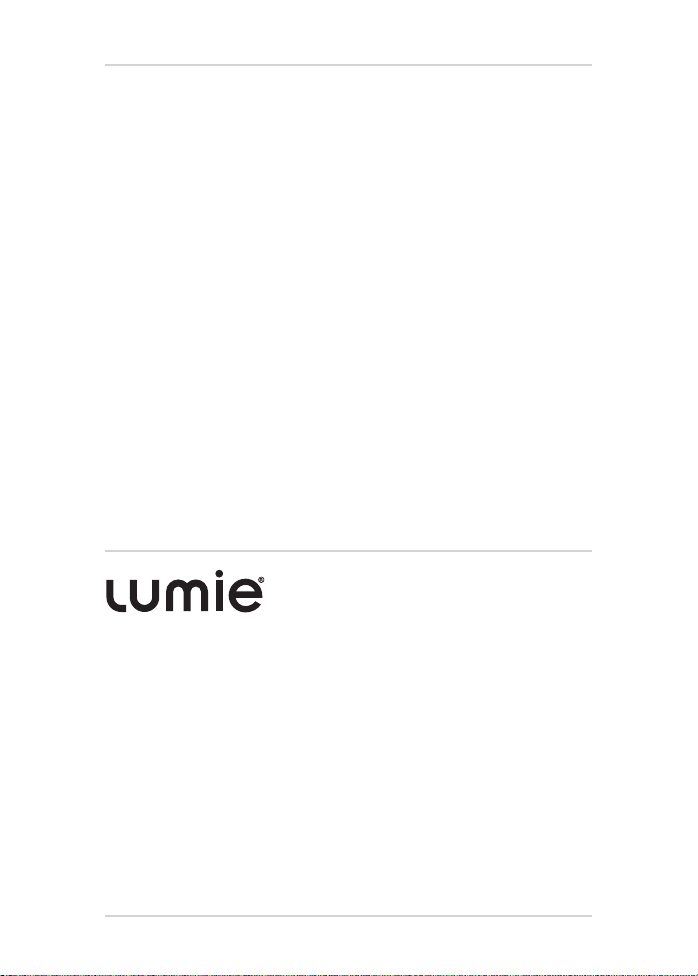
Lumie is a trademark of:
Outside In (Cambridge) Ltd
3 The Links, T rafalgar Way
Bar Hill
Cambridge CB23 8UD
UK
© Copyright Lumie 2007
Distributor details:
BCAI0708
