Lorex LHB926 User Manual
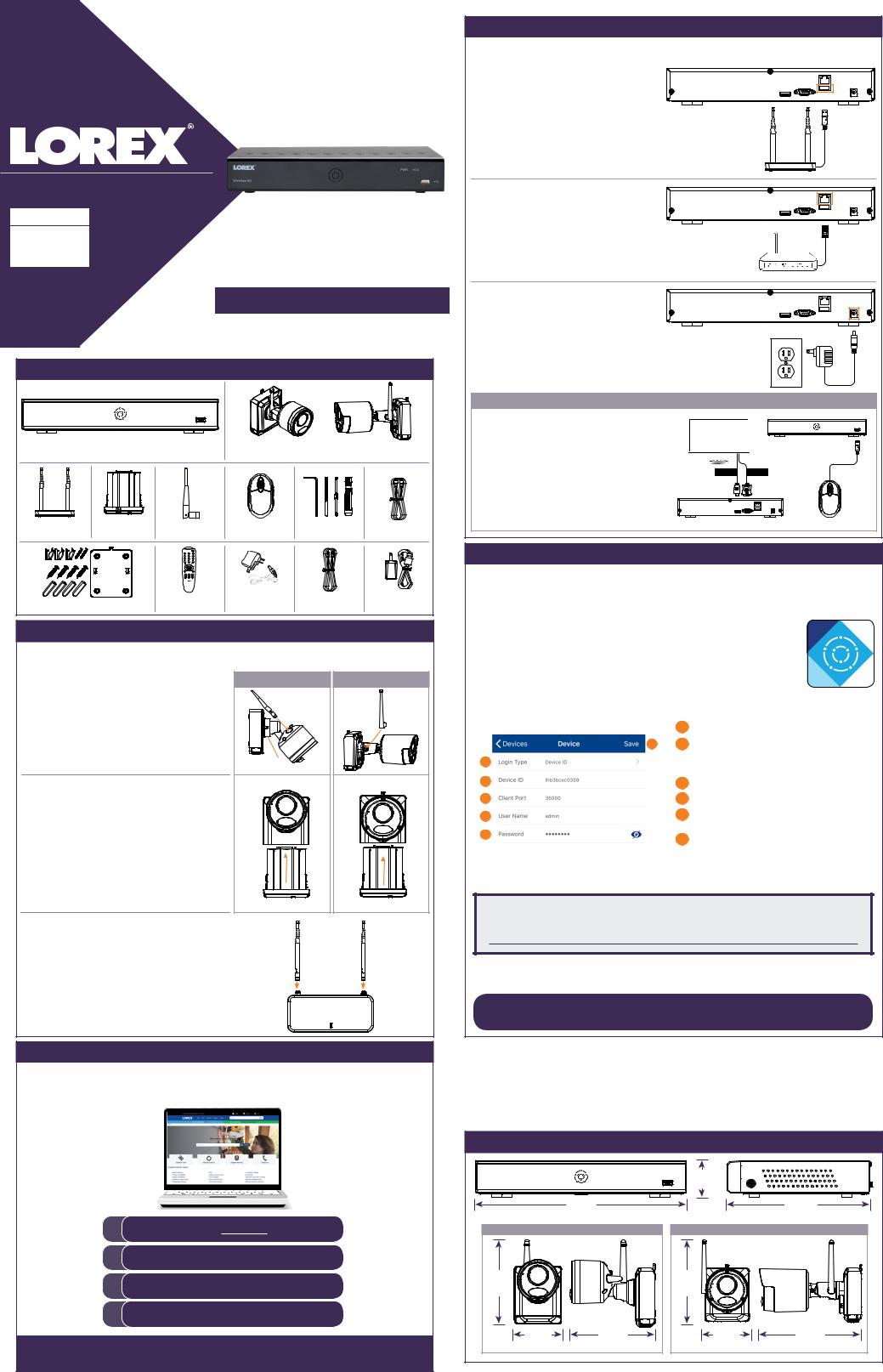
HD Wire-Free Security System G2
GUIDE
1 / 2
LHB926 Series |
Quick Connection Guide |
English Version 2.0 |
|
|
|
www.lorex.com |
|
||
Package Contents |
|
|
* Per camera in multi-camera packs |
|||
|
|
|
|
|||
|
|
|
|
OR |
|
|
|
HD Recorder |
|
HD Wire-Free Security Cameras |
|||
(Model Number: LHB926) |
|
(Model Number: LWB4800 / LWB4900 / LWB5800 / LWB6800 Series) |
||||
Wireless Receiver |
Rechargeable |
Camera Antenna* |
USB Mouse |
Toolkit |
HDMI Cable |
|
& Antennas |
Power Pack* |
|||||
|
|
|
|
|||
Camera Mounting Kit* |
Remote Control |
Recorder Power |
Ethernet Cable |
Power Pack |
||
Adapter |
Adapter |
|||||
|
|
|
|
|||
STEP 1: Initial Setup
Before you begin, you will need to prepare the Wire-Free cameras and Power Packs. NOTE: Power Packs come fully charged with no need for initial charging.
To prepare the cameras: |
LWB4800 / LWB4900 Series |
LWB5800 / LWB6800 Series |
|
||
1. Attach an antenna to each camera. For |
|
|
LWB4800 / LWB4900 Series cameras, |
|
|
twist the adjustment ring counterclockwise |
|
|
to reposition each camera as shown to |
|
|
the right. Twist clockwise to tighten when |
Adjustment |
|
finished. |
|
|
ring |
|
|
2. Peel off the PLEASE REMOVE label |
|
|
covering the contacts on each Power |
|
|
Pack. Insert the charged Power Packs |
|
|
into each camera base. Push up until the |
|
|
Power Pack ‘clicks’ into place. |
|
|
NOTE: The camera will ‘beep’ when the |
|
|
Power Pack is properly inserted. If you do |
|
|
hear this alert, remove the Power Pack by |
|
|
pushing on the release tabs then re-insert. |
|
|
3. Connect the two black antennas to the wireless receiver.
STEP 2: Setting Up the Recorder
Next, you must set up the recorder and connect the wireless receiver.
To set up the recorder:
1. Connect the wireless receiver to the USB port on the back panel of the recorder.
NOTE: The receiver includes double-sided tape and mounting screws for optional wall mounting for improved line-of-sight with cameras.
2. Connect the recorder to your router using the included Ethernet cable.
3. Connect the included power adapter to the recorder. Wait a few minutes for the system to start up.
OPTIONAL: Full Recorder Setup
• This guide describes basic setup of the recorder only. This installation is intended for users who wish to monitor their system using the free Lorex Cirrus app on their smartphone or tablet.
• You may choose to connect the included USB |
HDMI OR |
VGA* |
|
|
|
mouse and a monitor with HDMI or VGA cable (not |
|
|
included) for complete control over your Wire- |
|
|
Free security system using the recorder. See the |
|
|
included Quick Reference Guide for details. |
|
|
* Not included
STEP 3: Connecting with Lorex Cirrus
Connect to your system using the free Lorex Cirrus app for smartphones and tablets (iOS and Android).
To connect with Lorex Cirrus:
1.Download and install the free Lorex Cirrus app from the App Store or Google Play Store.
2.Tap the Lorex Cirrus icon to launch the app.
3.Tap  to open the menu. Tap Devices, then tap Add.
to open the menu. Tap Devices, then tap Add.
4. Enter the following: |
A Ensure Device ID is selected. |
||||||
|
|
|
|
|
|
||
|
|
|
|
|
F |
B |
Tap to scan the QR code on the back |
|
|
|
|
|
|||
A |
|
|
|
|
|
|
of your recorder using the camera on |
|
|
|
|
|
|
||
|
|
|
|
|
|
your mobile device. |
|
B |
|
|
|
|
|
|
|
|
|
|
|
|
C |
Ensure the Client Port reads 35000. |
|
|
|
|
|
|
|||
C |
|
|
|
|
|
D |
Enter the username (default: admin). |
|
|
|
|
|
|||
|
|
|
|
|
|||
D |
|
|
|
|
|
E |
Enter the password (default: |
|
|
|
|
|
|||
|
|
|
|
|
|||
|
|
|
|
|
|
|
00000000). |
E |
|
|
|
|
|
F |
Tap Save. |
|
|
|
|
|
|||
|
|
|
|
|
|
|
|
5. Enter a new, secure 8-15 character password. This password will be used to connect to your system from now on.
Record your password below and store in a secure place:
6. Your cameras will appear on the Live screen of the app. Tap the play button ( ) to stream live video on channels that are in sleep mode.
) to stream live video on channels that are in sleep mode.
Initial setup is now complete! Turn the guide over for instructions on positioning and mounting the cameras.
Need Help?
Visit us online for up-to-date software and complete instruction manuals.
1 |
Visit lorex.com |
2 |
Search for the model number |
of your product |
|
3 |
Click on your product in the |
search results |
|
4 |
Click on the Downloads tab |
Copyright © 2018 Lorex Corporation
As our products are subject to continuous improvement, Lorex reserves the right to modify product design, specifications and prices, without notice and without incurring any obligation. E&OE. All rights reserved.
Dimensions |
|
|
|
|
|
1.9” |
|
|
|
48mm |
|
|
11.8” |
|
8.2” |
|
300mm |
|
208mm |
LWB4800 / LWB4900 Series |
LWB5800 / LWB6800 Series |
||
5.3” |
|
5.5” |
|
130mm |
|
134mm |
|
2.9” |
5.0” |
2.9” |
6.6” |
73mm |
126mm |
73mm |
168mm |
|
|
|
LHB926_QCG_EN_R2 |
