Lorex LHA4000LC, LHA2000LC User Manual
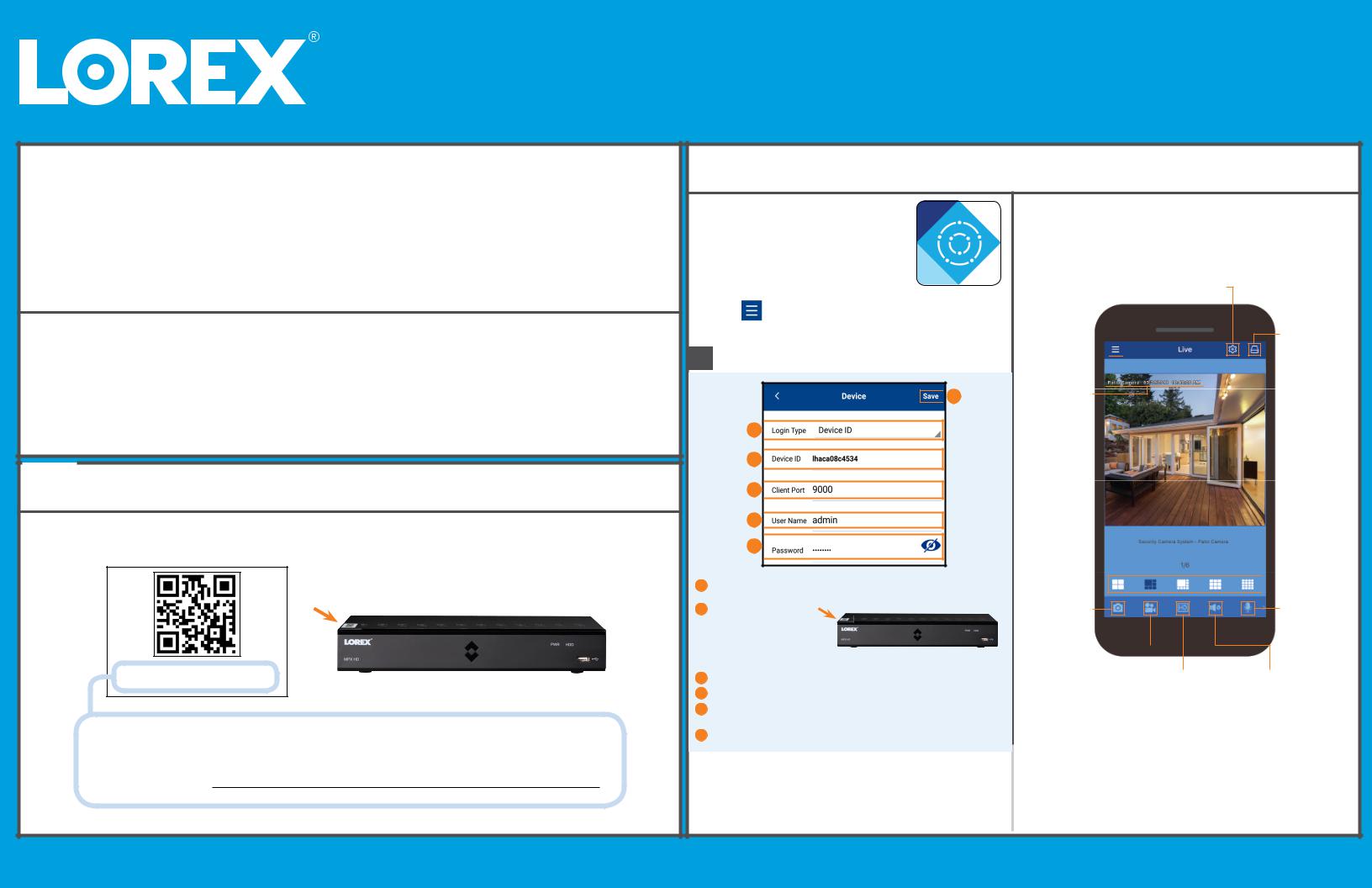
Quick Networking Guide
LHA2000LC / LHA4000LC Series
HD Digital Video Surveillance Recorder
 Before You Start:
Before You Start:
• Make sure you |
• Connect your DVR |
• Upgrade your DVR |
• Please note that an upload |
have a router |
to your router |
firmware and client |
speed of 3.5 Mbps is |
and high-speed |
using an Ethernet |
software or mobile |
required for remote video |
Internet access |
cable (see the |
app to the latest |
streaming. Up to 3 devices |
(not included). |
Quick Connection |
versions. |
may connect to the system |
|
Guide for details). |
|
at the same time. |
1 |
Find Your Device ID |
|
2 |
||
|
||
|
|
The Device ID is printed on a label on the top panel of the DVR.
Device ID: xxxxxxxxxxx
Record your information below:
DEVICE ID:
2 |
Smartphone / Tablet Setup |
|
|
Install the free Lorex Cirrus app |
|
a |
|||
|
|
from the App Store or Google |
|
|
|||
|
|
Play Store. |
|
|
|
Tap the Lorex Cirrus icon to open |
|
b |
|
||
|
the app. |
|
|
|
|
Tap |
to open the menu. Tap Devices, then tap |
c |
|
||
|
|
Add. |
|
|
|
|
|
d Enter the following:
 F
F
A
B
C
D
E
AEnsure Device ID is selected.
BTap to scan the QR code on the top of your recorder using the camera on your mobile device.
CEnsure the Client Port reads 9000.
DEnter the username (default: admin).
EEnter the the secure password you recorded on the Quick Connection Guide
FTap Save.
|
|
Live video from your security system will appear on |
||
e |
||||
|
the app. Double-tap one of the channels to see video |
|||
|
||||
|
|
from a single camera. |
||
|
|
Live View Overview: |
|
|
Configure settings for selected channel
Main menu 

Channel name 


Date and time stamp
Save a snapshot of the current live view
Tap to start |
|
|
|
|
|
|
Tap to switch to full HD |
||
|
||||
manual recording; |
video quality; tap again for |
|||
tap again to stop |
reduced video quality that |
|||
|
|
|
is optimized for streaming |
|
Select channels for live viewing from all connected devices
Split-screen 
 options
options
Tap to enable the camera’s intercom; tap again to stop
Tap to switch between muted and unmuted
NOTE: For complete app instructions, see the Lorex Cirrus instruction manual on your product page at lorex.com
LHA2000_LHA4000_LC_QNG_EN_R2
