Page 1

Installation Manual
Page 2

Table of Contents
1. Introduction ...............................................................................................1
1.1. Features for the easyHotspot Owner ................................................. 1
1.2. Features for the easyHotspot Customer ............................................ 2
2. Installation................................................................................................. 3
2.1. How easyHotspot Fits in Your Network .............................................3
2.2. Installation Requirements ..................................................................3
2.3. Installation Procedure ........................................................................ 5
2.4. Testing............................................................................................... 6
3. Range Extenders ......................................................................................9
AAA Server .............................................................................................10
4. Tickets .................................................................................................... 11
Author: Rob Clark
Version Date: 2006-12-16
Page 3

Page 1
1. Introduction
The easyHotspot is the ideal solution for providing controlled WiFi access to
your network or the Internet. Password controlled access makes it ideal for
these applications:
•
Community wireless networks
•
Company networks
•
Temporary hotspots at seminars
•
Cafes
•
Motels/Hotels
•
Caravan parks
•
etc.
This manual details the installation of the easyHotspot into your existing
computer network.
You should have the following components in your easyHotspot kit:
•
easyHotspot unit, with power supply and Linksys manuals
•
this manual
Depending on the options purchased with the easyHotspot kit, you may have
some or none of these:
•
tickets
•
range extender equipment
1.1. Features for the easyHotspot Owner
•
Ticket Controlled Access. Your customers access your Internet
connection by using a Ticket provided by you. The ticket has a login
password. Tickets control the time online.
•
No onsite PC required. Unlike some hotspot solutions, easyHotspot
does not require that you have a PC onsite to manage the controlled
access. The only hardware you need onsite is the easyHotspot unit.
•
Wireless or Wired Access. You can provide controlled Internet
access via wireless (WiFi), and/or wired (Ethernet). Wired access
would suit an Internet Cafe with desktop PCs.
•
Usage Statistics. With an optional private AAA Server account, you
can check/download a variety of data including total data volumes,
connect times, etc.
•
Expandable. You can expand the wireless coverage range by adding
extra antennas, amplifiers, and/or Range Extenders. No matter how
large the physical network, you only need one easyHotspot device to
control all network access.
Page 4

Page 2
•
Profitable. Attract more customers by offering free Internet access but only to your customers. Alternatively, you can increase your profits
by selling Internet access at any price you choose.
•
Secure. By default, customers can not access any devices on your
local area network (LAN). Customer traffic passes through the LAN to
get to the Internet, but customers can not access any LAN device.
However, ticket controlled access to your office LAN can be enabled by
using a front-panel button.
1.2. Features for the easyHotspot Customer
•
WiFi Access. Any WiFi equipped laptop can connect to the Hotspot.
[Optional: the hotspot owner can provide access via ethernet (CAT5)
cable.]
•
No special software required. The customer simply needs a computer
that has a standard WWW browser. That's it!
•
Simple login/logoff procedure.
Page 5
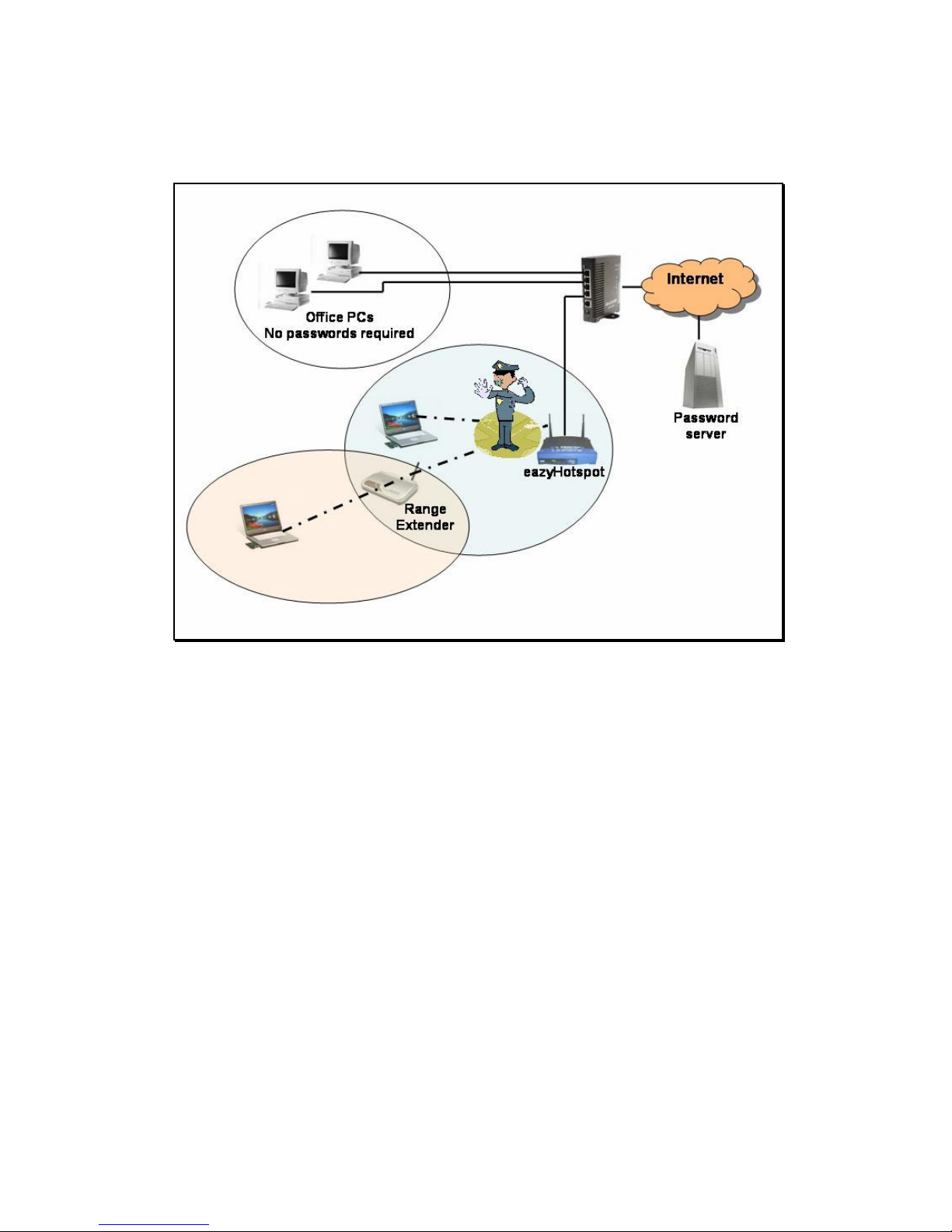
Page 3
2. Installation
2.1. How easyHotspot Fits in Your Network
The easyHotspot sits between your existing broadband router and the
PCs/Laptops that you want to control. The easyHotspot acts like a traffic cop,
making sure only those with a valid ticket are allowed to pass.
You can extend the wireless coverage area by adding one or more Range
Extender units
2.2. Installation Requirements
The easyHotspot requires an ethernet cable connection to a local LAN. The
type of LAN is a very common one that is provided by almost all broadband
routers.
The LAN:
• must have a DHCP server that automatically provides the following
network configuration:
o IP address,
o Subnet Mask,
o DNS server address, and
o gateway (to the Internet) address.
Page 6

Page 4
• must have a connection (via the gateway router) to the Internet.
• can have a firewall between the LAN and INTERNET. easyHotspot has
been tested and works with the very common Network Address
Translation (NAT) type of firewall.
The easyHotspot connects to the exiting LAN in the same way a wired PC
would connect.
Page 7

Page 5
2.3. Installation Procedure
Please note that the easyHotspot comes in a Linksys box with Linksys
manuals. These manuals do not apply to the easyHotspot. The easyHotspot is
a Linksys WRT54GL, but all the Linksys firmware1 has been replaced by
easyHotspot firmware.
Your easyHotspot comes pre-configured. There are no software settings to be
changed.
Make the following connections to your easyHotspot device.
• LAN Connection: The supplied CAT5 (LAN) cable goes from the socket
labeled “Internet” on the rear of the easyHotspot, to your existing Local
Area Network (LAN)
• Power: The supplied plug pack goes between a normal wall socket and
the socket labeled “Power” on the rear of the easyHotspot.
• Optional: If wired Range Extender units were purchased separately,
they are connected to any of the sockets labeled “1,2,3, or 4”.
Power
Pack
To existing
LAN
Optional:
To Range Extender
units.
Purchased
separately
.
1
Firmware is software embedded within the device
Page 8

Page 6
2.4. Testing
After the easyHotspot has been installed and power applied, the front panel
should look like this:
Light (LED) Should be ….
CiscoSystems
Button
Change between ON and OFF by
pressing the CiscoSystems button for 1
second. The change is semi-permanent:
if power is removed and re-applied the
state (ON or OFF) is restored to the
same as it was when power was
removed.
OFF: (default) Users with valid tickets do not have
access to any device on the network (LAN) connected
to the Internet rear socket. Their data traffic can pass
through this network to get to the Internet.
ON (orange colour): Users with valid tickets do have
access to both the Internet, and devices on the
network connected to the Internet rear socket.
Power ON
DMZ OFF
WLAN ON (blink occasionally)
Ethernet 1,2,3,4 ON: If a LAN cable is plugged into the corresponding
rear socket.
OFF: Otherwise
Internet ON: (Blink occasionally)
Page 9

Page 7
Using a laptop (or other WiFi enabled computer)
• Use the wireless networking utility provided with the computer to
connect to easyHotspot wireless network. In most cases, the wireless
network name will be easyHotspot. If ordered with a custom
configuration, the wireless network name may be different. The
wireless network name can not be changed.
• Your PC should have been automatically assigned a network
configuration as below. If not – see section 7 - Troubleshooting.
o IP Address: 192.168.182.2
o Subnet mask: 255.255.255.0
o Default gateway: 192.168.182.1
To see the network configuration on a Windows PC:
• Click Start, then Run…
• Enter cmd and press OK.
• When the command window opens, type: ipconfig and click Enter.
• Open up the internet browser2 on the PC. You should see a page
similar to this. If not, see section 7 - Troubleshooting..
• Enter the Username/Password pair from a ticket, and click Login.
Some starter tickets are included with most orders. A ticket will look
2
e.g. Internet Explorer, Firefox, etc
Page 10

Page 8
something like this:
• At this point, you should be granted internet access, and automatically
sent to your browser’s Home Page.
Page 11

Page 9
3. Range Extenders
For a simple one room Cafe-style installation, a single easyHotspot unit will be
all that is needed.
For larger coverage areas (e.g. Motels/Hotels), the coverage range will need
to be expanded using some combination of booster antennas, amplifiers, and
Range Extenders. As each installation will be unique, it is not possible to
cover all possible scenarios here, but the basic design will probably be
something like one of the options shown below.
Range Extension Options
Internet
Internet
Range
Extender
Unit
WDS
WDS
WDS or
BRIDGE
AP
It is not possible to cover the details of all possible range extension options
here. But it will generally be true that the range extender units will be setup in
BRIDGE, AP, or WDS (=AP+BRIDGE) modes.
Page 12

Page 10
4. AAA Server
The AAA (Authentication, Authorisation and Accounting) server is managed
off-site. This is where your account and passwords are kept. At the time of
writing this manual, AAA accounts are free. Depending on the easyHotspot
package purchased, you will have one of these AAA account options:
1. Shared use of the common easyHotspot account. This account is
managed by wifi-hotspot-au.com. Additional tickets are purchased
online. See this www page: http://wifi-hotspot-au.com
2. A private AAA server account. This account is managed by you. You
create your own tickets and print them locally. If you have this option,
you manage your tickets via this www page:
http://worldspot.net
If you have this option, the login details for your account are given in
the appendix.
The Hotspot owner manages the account using any standard internet
browser. The owner can:
•
Create/Edit/Delete user login accounts. Each account can have
a specified time limit and/or data volume limit.
•
Check usage statistics.
•
Check a log of individual user account logon/logoff times.
•
Create and print bulk tickets. These tickets could be (e.g.) 30
min tickets for Cafe customers, 24 hr tickets for Motel guests, 7
day tickets for temporary office workers, etc.
Page 13

Page 11
5. Tickets
The easyHotspot
system is based on the use of
tickets. A ticket is a Username/password pair
that has been pre-assigned.
Shown here is the default ticket design.
A ticket;
•
is a copy of information stored on the AAA Server.
•
can have any text or graphics on it.
•
is typically printed on paper or a label, but does not have to be.
•
controls the maximum time online. Any time limit can be set, including
unlimited (i.e. permanent tickets).
•
can be sold at any price
•
(Shared easyHotspot AAA account only) can be ordered pre-printed in
batches of 100. See this www page.
http://wifi-hotspot-au.com
(Private AAA account only) can be created online and printed locally by
the hotspot owner.
Page 14

Page 12
6. Instructions for Customers
Instructions for logging in from a Windows PC:
1. The PC should be setup as follows:
• Wireless network Interface
Encryption (WEP, WPA, …) = Off
Internet Protocol TCP/IP
• Obtain an IP address automatically
• Obtain DNS server address automatically
• WWW browser
• set to not use a proxy server
2. Use your normal method to scan and connect to the wireless network
for this hotspot.
3. Start your web browser. Common web browsers are Internet Explorer
or Firefox.
4. Enter the Username and Password found on your ticket.
5. Once you have successfully logged on, your PC will have full Internet
access, including WWW, email, etc.
Users are logged off in a number of different ways:
1. Use the logoff button in the pop-up provided when logged in.
2. If the pop-up has been closed, return to the logout page by visiting the
following www page with your web browser:
http://192.168.182.1:3990
3. Turn off the PC or leave the hotspot coverage area. After a fixed
timeout, you will by logged off automatically.
4. Leave the PC on, but do not access the Internet for a fixed time. After a
fixed time of inactivity, you will be logged off automatically.
Page 15

Page 13
7. Troubleshooting
When troubleshooting, start at the top of this list and work down.
Symptom Possible causes
Power Light on front
panel is off
Check power pack is plugged in and power socket
is on
Faulty power supply
Faulty easyHotspot
Internet light on front
panel is off
LAN cable not correctly plugged into Internet
socket.
Faulty LAN cable
Other end of LAN cable not plugged into a
functioning ethernet device
WLAN light on front panel
is off
Faulty easyHotspot
Customer cannot connect
to wireless network
Customer PC configuration. See section 6.
Faulty or disconnected Range Extender
Faulty easyHotspot
Customer PC does not
get automatic IP address
in the range:
192.168.182.xxx
easyHotspot Internet cable is unplugged or is not
connected to a LAN with a functioning DHCP
server
LAN DHCP server is not giving out DNS server
addresses
Connection from LAN to Internet is down
AAA server is down
Customer does not get
the Login page
WWW browser settings. See section 6.
Page 16

Page 14
Symptom Possible causes
Customer’s login fails Expired ticket
Invalid ticket
Typing mistake (tickets are case sensitive)
AAA server is down
Customer can not read
email (etc)
Has been logged off due to inactivity. Login again
via www browser.
Page 17

