Line 6 M13 2.0 - FX PARAMETERS, M9 2.0 - FX PARAMETERS, M9 v2.0 Stompbox Modeler, M13 v2.0 Stompbox Modeler User Manual
Page 1

DELAY MOD DISTORTION FILTER VERB
FX Parameters
An in-depth guide to the FX Parameters of the
M9 & M13 Stompbox Modelers
Electrophonic Limited Edition
®
M9 & M13 v2.0
Page 2

Please Note:
Line 6®, DL4™, MM4™, FM4™, DM4™, Verbzilla®,
POD®, LowDown® and Vetta™ are trademarks of
Line 6, Inc. All other product names, trademarks and
artists’ names are the property of their respective
owners, which are in no way associated or affiliated
with Line 6. Product names, images, and artists’
names are used solely to identify the products whose
tones and sounds were studied during Line 6’s sound
model development for this product. The use of these
products, trademarks, images, and artists’ names does
not imply any cooperation or endorsement.
Page 3

M9 & M13 FX Parameters © 2009 Line 6, Inc.
M9 & M13 v2.0 FX ParaMeters
Page 4

Table of Contents
Delay Models .......................................................................... 1•1
Parameter Details ........................................................................................... 1•1
Modulation Models ................................................................ 2•1
Parameter Details ........................................................................................... 2•1
Distortion Models .................................................................. 3•1
Parameter Details ........................................................................................... 3•1
Filter Models .......................................................................... 4•1
Parameter Details ........................................................................................... 4•1
Reverb Models ........................................................................ 5•1
Parameter Details ........................................................................................... 5•1
Page 5

Delay Models
1•1
Delay Models Reference Table : Controls & Parameters
Model Knob 1 Knob 2 Knob 3 Knob 4 Knob 5
Tube Echo & DryThru Time Fdbk Wow/Flutter Drive Mix
Tape Echo & DryThru Time Fdbk Bass Treble Mix
Multi-Head Time Fdbk Heads 1-2 Heads 3-4 Mix
Analog Echo Time Fdbk Bass Treble Mix
Analog w/Mod Time Fdbk Mod Speed Mod Depth Mix
Sweep Echo & DryThru Time Fdbk Sweep Speed Sweep Depth Mix
Lo Res Delay Time Fdbk Tone Resolution Mix
Digital Delay Time Fdbk Bass Treble Mix
Digital Delay w/ Mod Time Fdbk Mod Speed Mod Depth Mix
Stereo Delay Left Time Left Fdbk Right Time Right Fdbk Mix
Ping Pong Time Fdbk Time Offset Stereo Spread Mix
Reverse Time Fdbk Mod Speed Mod Depth Mix
Dynamic Delay Time Fdbk Threshold Ducking Mix
Auto Volume Echo Time Fdbk Mod Depth Swell Time Mix
Echo Platter & DryThru Time Fdbk Wow/Flutter Drive Mix
Delay MoDels
This chapter contains details on the M13 Delay models, which include all the Delay
models from the Line 6 DL4. We’ve also added Echo Platter from Echo Pro and 4 new
DryThru models for Tube Echo, Tape Echo, Sweep Echo and Echo Platter.
Parameter Details
Below is a Reference Table listing all the Controls and Parameters for the Delay models.
Knobs 1, 2 and 5 are basically the same for all models, adjusting Delay Time, Feedback
and Mix respectively. Knobs 3 and 4 control various parameters depending on the Delay
model loaded. We’ll detail them all in the following pages.
Page 6

Delay Models
1•2
Tube Echo & Tube Echo DryThru
Based on the classic ‘63 Maestro® EP-1, the first of a series of “Echoplex” designs featuring
a cartridge of looped 1/4” tape that passed over separate record and playback heads. In the
M13, we’ve also included a new DryThru model, with a flat, dry signal path when Mix is
set to 0%. For more info on DryThru models, see Chapter 2, Model Details.
• Knob 1: Delay Time. Displayed in milliseconds or note value.
• Knob 2: Delay Feedback.
• Knob 3: Wow / Flutter. Controls the tape emulation wow and flutter effect.
• Knob 4: Drive. Adjusts the emulated tube distortion and tape saturation.
• Knob 5: Mix.
Tube Echo
A
WOW/FLT DRIVE MIX
DELAY FDBK
169 MS
Tube Echo DryThru
WOW/FLT DRIVE MIX
DELAY FDBK
A
169 MS
Tape Echo
A
BASS TREBLE MIX
DELAY FDBK
279 MS
Tape Echo DryThru
BASS TREBLE MIX
DELAY FDBK
A
279 MS
• Knob 1: Delay Time. Displayed in milliseconds or note value.
• Knob 2: Delay Feedback.
• Knob 3: Bass EQ.
• Knob 4: Treble EQ.
• Knob 5: Mix.
Tape Echo & Tape Echo DryThru
Based on the solid state EP-3, with transistors instead of tubes for the sound electronics.
The EP-3 used the same basic mechanical design as the original Echoplex, including the
looped 1/4” tape. Unlike the Tube Echo Model, which gives you control of wow, flutter
and distortion, our EP-3 emulation is designed to give you a less distorted tape emulation
with adjustable tone controls. We’ve also included a Tape Echo DryThru model.
* All product names used in this manual are trademarks of their respective owners, which are in no way associated or affiliated with Line 6. These trademarks of other manufacturers are used solely to identify the products of those manufacturers whose tones and sounds were
studied during Line 6’s sound model development. Maestro® is a registered trademark of Gibson Guitar Corp.
Page 7

Delay Models
1•3
Multi Head
Based on the Roland® RE-101 Space Echo, which had multiple stationary heads. You
change delay times by switching amongst these heads, and you can play back on multiple
heads at the same time to get multi-tap delay effects.
• Knob 1: Delay Time. Displayed in milliseconds or note value.
• Knob 2: Delay Feedback.
• Knob 3: Turns heads 1 & 2 on and off.
• Knob 4: Turns heads 3 & 4 on and off.
• Knob 5: Mix.
When using the Multi Head Delay model, you’ll find there are many possible combinations
of delay effects, depending on your selection of Head On/Off parameters. It’s best to set a
Delay Time first by adjusting Knob 1.
To set a Delay Time to a precise millisecond value, dial in a delay time that’s close to what
you want, then fine tune it by pressing and holding Tap while continuing to turn Knob 1.
As an option you can set Delay Time to a note value by turning Knob 1 clockwise until
the 1/4 note symbol is displayed, then Tap in the tempo of your song.
Once your main tempo is set, experiment with different delay repeats by selecting different
combinations of the Head On/Off settings, using Knobs 3 and 4. When you have the
effect you want, adjust the Delay Feedback amount using Knob 2.
Multi-Head
MIX
DELAY FDBK
A
554 MS
1-2 OFF
HD2 ON
3-4 OFF
HD4 ON
HD1 ON
1-2 ON
1-2 ON
HD4 ON
HD3 ON
3-4 ON
* All product names used in this manual are trademarks of their respective owners, which are in no way associated or affiliated with Line 6. These trademarks of other manufacturers are used solely to identify the products of those manufacturers whose tones and sounds were
studied during Line 6’s sound model development. Roland® is a registered trademark of Roland Corp.
Page 8

Delay Models
1•4
Analog Echo
Based on the Boss® DM-2, an analog echo unit treasured for the warm, distorted tones it
produced. This model is great for creating more experimental delay sounds.
• Knob 1: Delay Time. Displayed in milliseconds or note value.
• Knob 2: Delay Feedback. Higher levels result in more repeats.
• Knob 3: Bass EQ.
• Knob 4: Treble EQ.
• Knob 5: Mix. At 100% you will hear the delay only.
Analog With Modulation
This model is based on the Electro-Harmonix® Deluxe Memory Man. This pedal uses the
“bucket brigade” electronics of other analog echoes and adds an adjustable chorus circuit,
which is applied to the echoes only, leaving the direct sound unaffected.
• Knob 1: Delay Time. Displayed in milliseconds or note value.
• Knob 2: Delay Feedback.
• Knob 3: Modulation Speed. Higher levels result in faster modulation.
• Knob 4: Modulation Depth.
• Knob 5: Mix.
Analog w/Mod
MODSPD DEPTH MIX
DELAY FDBK
A
470 MS
Analog Echo
BASS TREBLE MIX
DELAY FDBK
A
255 MS
* All product names used in this manual are trademarks of their respective owners, which are in no way associated or affiliated with Line 6. These trademarks of other manufacturers are used solely to identify the products of those manufacturers whose tones and sounds were
studied during Line 6’s sound model development. Boss® is a registered trademark of Roland Corp. Electro-Harmonix® is a registered trademark of New Sensor Corp.
Page 9

Delay Models
1•5
Lo Res Delay
Low bit resolution can create a unique sort of grunge and noise that is sometimes just the
sound you’re looking for, and that’s what the Lo Res Delay model provides.
• Knob 1: Delay Time. Displayed in milliseconds or note value.
• Knob 2: Delay Feedback.
• Knob 3: Tone of the delays only.
• Knob 4: Resolution, adjustable from 6 to 24 bits.
• Knob 5: Mix.
Sweep Echo & Sweep Echo DryThru
For this model we started with the tone of our EP-1 delay emulation, then added a sweeping filter effect to the delay repeats. By design, our original Sweep Echo model did not
have a flat EQ response in the dry signal path, so the character of the original was retained.
In the M13 we’ve added a DryThru version, with flat EQ when Mix is at 0%.
• Knob 1: Delay Time. Displayed in milliseconds or note value.
• Knob 2: Delay Feedback.
• Knob 3: Speed of the sweep effect.
• Knob 4: Depth of the sweep effect.
• Knob 5: Mix between dry guitar and wet. At 100% you will hear the delay only.
Sweep Echo
A
SWP SPD SWP DEP MIX
DELAY FDBK
469 MS
Sweep Echo DryThru
SWP SPD SWP DEP MIX
DELAY FDBK
A
469 MS
Lo Res Delay
TONE RES MIX
DELAY FDBK
A
403 MS
* All product names used in this manual are trademarks of their respective owners, which are in no way associated or affiliated with Line 6. These trademarks of other manufacturers are used solely to identify the products of those manufacturers whose tones and sounds were
studied during Line 6’s sound model development.
Page 10

Delay Models
1•6
Digital Delay
This model is a Line 6 original. With 32 bit floating point processing and a true stereo
audio path, it’s one of the best digital delays you’ll find in a pedal unit. Use it when you
want a clean delay effect.
• Knob 1: Delay Time. Displayed in milliseconds or note value.
• Knob 2: Delay Feedback. Higher levels result in more repeats.
• Knob 3: Bass EQ.
• Knob 4: Treble EQ.
• Knob 5: Mix. At 0% you will hear dry guitar; at 100% you will hear the delay only.
Digital Delay With Modulation
Use this model to add a chorus effect to your digital delays. Like the chorus in the Analog
Delay w/ Mod model, the modulation is applied to the delay repeats only, leaving your
direct sound unaffected.
• Knob 1: Delay Time. Displayed in milliseconds or note value.
• Knob 2: Delay Feedback.
• Knob 3: Modulation Speed. Higher levels result in faster modulation.
• Knob 4: Modulation Depth.
• Knob 5: Mix.
Dig Dly w/Mod
A
MODSPD DEPTH MIX
DELAY FDBK
437 MS
Digital Delay
A
BASS TREBLE MIX
DELAY FDBK
751 MS
Page 11

Delay Models
1•7
Stereo Delay
This is another Line 6 high resolution digital delay, with separate delay times available
for L and R channels. Some players set one side as a fast echo with many repeats, and the
other slow with just a few repeats. Set it to taste for a rhythmic stereo delay effect.
• Knob 1: Delay Time for the left channel only.
• Knob 2: Feedback amount for the left channel.
• Knob 3: Delay Time for the right channel only.
• Knob 4: Feedback amount for the right channel.
• Knob 5: Mix.
Ping Pong
The ever-popular Ping Pong Delay has two separate channels of delay panned left and
right, with the output of each channel flowing into the other, usually used with a moderate
level of feedback.
• Knob 1: Delay Time for the left channel, displayed in milliseconds or note value.
• Knob 2: Delay Feedback. Higher levels result in more repeats.
• Knob 3: Offset. This sets the right channel delay time as a percentage of the left
channel delay time. Half of the value in the screenshot above would equal 235 ms.
• Knob 4: Spread. The minimum position is mono, while max would be wide stereo.
• Knob 5: Mix.
Ping Pong
A
OFFSET SPREAD MIX
DELAY FDBK
470 MS
Stereo Delay
A
R-FDBK MIX
DELAY L-FDBK
L 342MS
R 911MS
Page 12
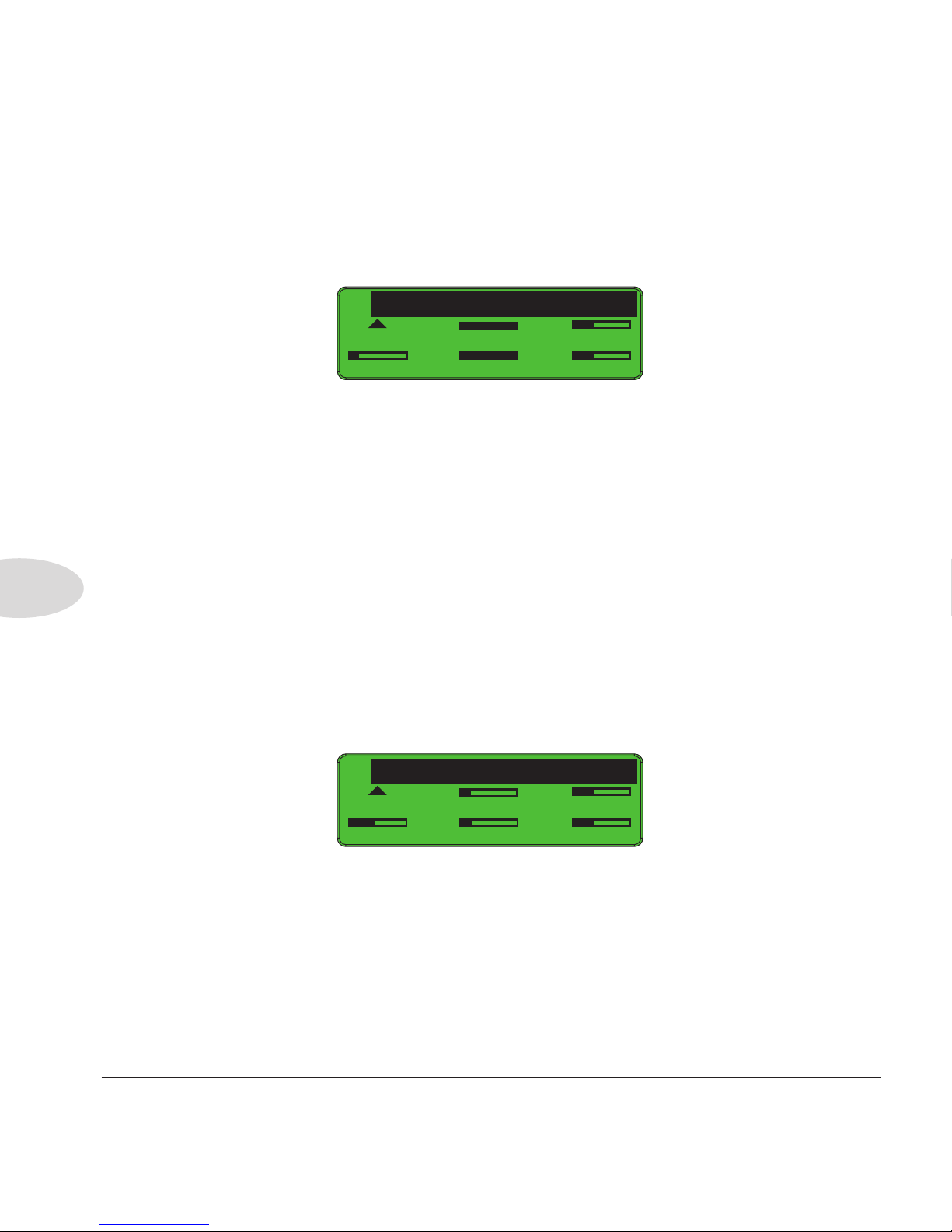
Delay Models
1•8
Dynamic Delay
This effect was made popular by the TC Electronic® 2290 Dynamic Digital Delay. It features a “smart” volume control for your delay effect’s echoes, which sets the loudness of the
delays based on how hard you play. When you stop playing in between phrases, the delay
level increases for a dynamic effect.
Reverse
As the name implies, whatever you play on guitar is played back in reverse, delayed by the
time you set with Knob 1.
• Knob 1: Delay Time. Displayed in milliseconds or note value.
• Knob 2: Delay Feedback.
• Knob 3: Modulation Speed. Higher levels result in faster modulation.
• Knob 4: Modulation Depth.
• Knob 5: Mix. 100% means you’ll hear the reverse delay only.
Reverse
A
MODSPD DEPTH MIX
DELAY FDBK
2000 MS
Dynamic Dly
A
THRESH DUCKING MIX
DELAY FDBK
437 MS
• Knob 1: Delay Time. Displayed in milliseconds or note value.
• Knob 2: Delay Feedback.
• Knob 3: Threshold. The breakpoint where the automatic volume control stops
working and lets the echoes through at full volume.
• Knob 4: Ducking. Adjusts the level of the “ducked” repeats; higher settings will
duck the delay level down more.
• Knob 5: Mix.
* All product names used in this manual are trademarks of their respective owners, which are in no way associated or affiliated with Line 6. These trademarks of other manufacturers are used solely to identify the products of those manufacturers whose tones and sounds were
studied during Line 6’s sound model development. T.C. Electronic® is a registered trademark of T.C. Electronic A/S Corp.
Page 13

Delay Models
1•9
Auto Volume Echo
This model gives you two effects in one. The first is an auto-volume fade-in, like the attack
time on a synthesizer’s envelope generator. Higher Swell settings will give you a longer
swell time, so that the sound slowly fades in. The second is an echo, complete with tapestyle wow & flutter modulation.
Auto-Volume Echo
A
MODDEP SWELL MIX
DELAY FDBK
392 MS
Echo Platter
A
WOW/FLT DRIVE MIX
DELAY FDBK
225 MS
Echo Platter DryThru
A
WOW/FLT DRIVE MIX
DELAY FDBK
225 MS
Echo Platter & Echo Platter DryThru
The Echo Platter model was orginally inspired by the Binson Echorec. The dry signal
path had such a cool tone that we decided to include it in our original model. Echo Platter
DryThru is the same model, but it gives you the option of a flat signal path when the Mix
is set to 0%.
• Knob 1: Delay Time. Displayed in milliseconds or note value.
• Knob 2: Delay Feedback.
• Knob 3: Modulation Depth.
• Knob 4: Swell. Sets the ramp time for the auto-volume swell.
• Knob 5: Mix.
• Knob 1: Delay Time. Displayed in milliseconds or note value.
• Knob 2: Delay Feedback.
• Knob 3: Wow / Flutter. Adjusts the emulated tape’s wow and flutter amount.
• Knob 4: Drive. Adjusts the amount of distortion created by the tube electronics and
tape saturation.
• Knob 5: Mix.
* All product names used in this manual are trademarks of their respective owners, which are in no way associated or affiliated with Line 6. These trademarks of other manufacturers are used solely to identify the products of those manufacturers whose tones and sounds were
studied during Line 6’s sound model development.
Page 14

Page 15

Modulation Models
2•1
MoDulation MoDels
There are 22 Modulation Models in the M13. 16 are from the Line 6 MM4 Modulation
Modeler Stompbox, based on a dream collection of classic effects, stomp boxes and rack
units. 6 new Mod models have been added with the v2.0 firmware update.
In this chapter we’ll describe the various parameters of the Modulation Models in detail.
Below is a chart of all the Controls and Parameters you can adjust using Knobs 1 thru 5.
Modulation Models Reference Table : Controls & Parameters
Model Knob 1 Knob 2 Knob 3 Knob 4 Knob 5
Opto Tremolo Speed Depth Shape Vol Sensing Mix
Bias Tremolo Speed Depth Shape Vol Sensing Mix
Pattern Tremolo Speed
Pattern Pattern Pattern Pattern
Phaser Speed Depth Feedback Phase Stage Mix
Dual Phaser Speed Depth Feedback LFO Shape Mix
Panned Phaser Speed Depth Output Pan Speed Mix
Barberpole Phaser Speed Fdbk Up/Dwn/St
Mix
Script Phase Speed
U-Vibe Speed Depth Feedback Vol Sensing Mix
Analog Flanger Speed Depth Feedback Manual Mix
Jet Flanger Speed Depth Feedback Manual Mix
AC Flanger Speed Width Regen Manual
80A Flanger Speed Range Enhance Manual Even/Odd
Analog Chorus Speed Depth Chrs/Vibrato Tone Mix
Tri Chorus Speed Depth 1 Depth 2 Depth 3 Mix
Pitch Vibrato Speed Depth Rise Time Vol Sensing Mix
Panner Speed Depth Shape Vol Sensing Mix
Rotary Drum Speed Depth Tone Drive Mix
Rotary Drm/Hrn Speed Depth Horn Depth Drive Mix
Dimension Swtch 1 Swtch 2 Switch 3 Switch 4 Mix
Ring Modulator Speed Depth Shape AM/FM Select Mix
Frequency Shifter Freq Up/Dwn/St Mix
Page 16

Modulation Models
2•2
Opto Tremolo
Based on the tremolo circuitry of the 1965 Fender® Deluxe Reverb® amplifier, which
features a pulsing light source directed at a photo resistor.
• Knob 1: Tremolo Speed.
• Knob 2: Tremolo Depth.
• Knob 3: Shape, from classic smooth tremolo to dramatic sci-fi throb.
• Knob 4: Volume Sensitivity. Louder input signals speed up the tremolo and lower
input slows it down.
• Knob 5: Mix. Tremolo usually sounds best from 90-100% wet.
Bias Tremolo
This Model emulates a classic Vox® tremolo circuit design. Bias tremolo produces a deep,
3-dimensional tremolo with a wide stereo spread.
• Knob 1: Tremolo Speed.
• Knob 2: Tremolo Depth.
• Knob 3: Shape. The minimuim setting is a sign wave and max is a square wave.
• Knob 4: Volme Sensitivity. Louder input signals speed up the tremolo and lower
volume inputs slow it down.
• Knob 5: Mix. As with Opto, BiasTremolo usually sounds best from 90-100% wet.
Bias Tremolo
VOLSENS MIX
MOD DEPTH
B
SPEED
SHAPE
Opto Tremolo
VOLSENS MIX
MOD DEPTH
B
SPEED
SHAPE
* All product names used in this manual are trademarks of their respective owners, which are in no way associated or affiliated with Line 6. These trademarks of other manufacturers are used solely to identify the products of those manufacturers whose tones and sounds were
studied during Line 6’s sound model development. Fender® and Deluxe Reverb® are registered trademarks of Fender Musical Instruments Corp.Vox® is a registered trademark of Vox R&D Limited.
Page 17

Modulation Models
2•3
Phaser
Based on the MXR® Phase 90, a four-stage phaser that has a relatively subtle sound
compared to other phasers, but it has a lush, organic quality to it.
• Knob 1: Phaser Speed.
• Knob 2: Phaser Depth. Keep at maximum for classic phase sounds.
• Knob 3: Feedback. Keep at minimum for classic, subtle phasing.
• Knob 4: Selects phase Stage, which determines the degree of out-of-phase-ness.
• Knob 5: Mix, from 0% (dry) to 100% (wet).
Phaser
MIX
MOD DEPTH
B
SPEED
FDBK STG 4
STG 8 STG 12 STG 16
* All product names used in this manual are trademarks of their respective owners, which are in no way associated or affiliated with Line 6. These trademarks of other manufacturers are used solely to identify the products of those manufacturers whose tones and sounds were
studied during Line 6’s sound model development. MXR® is a registered trademark of Dunlop Manufacturing, Inc. Mu-Tron® is a registered trademark of Mark Simonsen.
Pattern Tremolo
A 4-step sequenced tremolo. Inspired by the fantastic GoatKeeper pedal by
Lightfoot Labs. Select 1 through 16 tremolo pulses per step; or you can MUTE the
step, SKIP the step, or pass FULL audio.
• Knob 1: Speed or Note value.
• Knob 2: Pattern step 1.
• Knob 3: Pattern step 2.
• Knob 4: Pattern step 3.
• Knob 5: Pattern step 4.
Pattern Tremolo
2 6
MOD 6
B
SPEED
7
Page 18

Modulation Models
2•4
Panned Phaser
Modeled from the Ibanez® Flying Pan, a 4-stage phase shifter with panner built in. The
original featured a 3-position switch to assign phasing to the left, right, or center.
• Knob 1: Phaser Speed.
• Knob 2: Phaser Depth.
• Knob 3: Assigns the Phaser output to the Left, Center or Right channels.
• Knob 4: Pan Speed. Higher values result in faster panning.
• Knob 5: Mix.
Panned Phaser
PAN SPD Mix
MOD DEPTH
B
SPEED
CENTER
LEFT
RIGHT
* All product names used in this manual are trademarks of their respective owners, which are in no way associated or affiliated with Line 6. These trademarks of other manufacturers are used solely to identify the products of those manufacturers whose tones and sounds were
studied during Line 6’s sound model development. Uni-Vibe® is a registered trademark of Dunlop Manufacturing, Inc. Ibanez® is a registered trademark of Hoshino, Inc.
• Knob 1:Phaser Speed.
• Knob 2: Phaser Depth. Sounds best at maximum.
• Knob 3: Variable feedback control.
• Knob 4: LFO Shape. Minimum is a Sine wave and maximum is a Square wave.
• Knob 5: Mix. From 0% to 100%.
Dual Phaser
Based on the Mu-Tron® Bi-Phase, a multi-stage phaser known for its big jet sound. Our
Dual Phaser gives you the lush, offset phasing that made the Bi-Phase a classic.
Dual Phaser
SINE MIX
MOD DEPTH
B
SPEED
FDBK
SQUARE
Page 19

Modulation Models
2•5
* All product names used in this manual are trademarks of their respective owners, which are in no way associated or affiliated with Line 6. These trademarks of other manufacturers are used solely to identify the products of those manufacturers whose tones and sounds were
studied during Line 6’s sound model development. MXR® is a registered trademark of Dunlop Manufacturing, Inc.
Script Phase
A new model based on a hand wired ‘74 MXR® Phase 90. We’ve kept this one simple,
offering just a Speed control like the original.
• Knob 1: Speed. Adjust your Speed. That’s all you need.
Barberpole Phaser
A classic effect from the world of modular synths. Instead of being driven by a classic
LFO, this phaser always sounds like it is rising in the UP mode, and always sounds like it
is falling in the DOWN mode. Stereo mode gives you both up and down.
• Knob 1: Speed. Select a Speed or Note value.
• Knob 2: Feedback. Sets the amount of feedback.
• Knob 4: Select Up, Down or Stereo.
• Knob 5: Mix.
Barberpole Phaser
STEREO MIX
MOD FDBK
B
SPEED
Script Phase
MOD
B
SPEED
Page 20

Modulation Models
2•6
U-Vibe
Essentially a four-stage phase shifter, the legendary Uni-Vibe® is best known for its watery
texture and sultry tones. Made famous by the late, great Jimi Hendrix.
• Knob 1: Speed.
• Knob 2: Depth.
• Knob 3: Feedback amount.
• Knob 4: Volume Sensitivity. Play harder and the U-Vibe effect speeds up, play softer
and it slows down.
• Knob 5: Mix. Setting Mix at 100% switches on a vibrato effect, like the original.
* All product names used in this manual are trademarks of their respective owners, which are in no way associated or affiliated with Line 6. These trademarks of other manufacturers are used solely to identify the products of those manufacturers whose tones and sounds were
studied during Line 6’s sound model development. Boss® is a registered trademark of Roland Corp.
Analog Flanger
This is our model of the classic MXR® Flanger. It’s known for a very warm-sounding
flange, featuring a bucket brigade analog circuit design and a uniquely shaped waveform.
• Knob 1: Speed.
• Knob 2: Depth.
• Knob 3: Flanger Feedback.
• Knob 4: Manual control, to adjust the delay time for the flanging effect.
• Knob 5: Mix. From 0% to 100%.
Analog Flange
B
MAN MIX
MOD DEPTH
SPEED
FDBK
U-Vibe
VOLSENS MIX
MOD DEPTH
B
SPEED
FDBK
Page 21

Modulation Models
2•7
Jet Flanger
This is our model of the A/DA “studio quiet” Flanger. Introduced in 1977, this stomp box
has a sweep range of 35-to-1 and a built-in compressor that work together with the tone
circuitry to give the A/DA its signature jet-like sweep. It’s a bit more dramatic than the
MXR®, and has a different wave shape.
• Knob 1: Speed.
• Knob 2: Depth.
• Knob 3: Feedback amount.
• Knob 4: Manual. This controls the delay time for the flanging effect.
• Knob 5: Mix.
* All product names used in this manual are trademarks of their respective owners, which are in no way associated or affiliated with Line 6. These trademarks of other manufacturers are used solely to identify the products of those manufacturers whose tones and sounds were
studied during Line 6’s sound model development. Boss® is a registered trademark of Roland Corp.
AC Flanger
A Line 6 killer killer MXR® Flanger model. Based on a new Reticon bucket brigade chip
recreation.
• Knob 1: Speed. Select a Speed or Note value.
• Knob 2: Width. Sets the width of the flange.
• Knob 4: Regen. Regeneration amount.
• Knob 5: Manual. Adjust the flange setting manually.
Jet Flanger
B
MAN MIX
MOD DEPTH
SPEED
FDBK
AC Flanger
REGEN MANUAL
MOD WIDTH
B
SPEED
Page 22

Modulation Models
2•8
Analog Chorus
Based on the classic stomp box chorus, the Boss® CE-1. The CE-1 came onto the music
scene in 1977 and made waves with its big, warm chorus tones.
• Knob 1: Chorus Speed.
• Knob 2: Choru Depth.
• Knob 3: Selects Chorus or Vibrato.
• Knob 4: Adjusts overall Tone of the Chorus effect.
• Knob 5: Mix. Usually sounds best with higher Mix levels.
80A Flanger
A new Line 6 killer A/DA Flanger model. Also based on a Reticon bucket brigade chip
recreation..
• Knob 1: Speed. Select between two speeds, Fast or Slow.
• Knob 2: Range.
• Knob 3: Enhance.
• Knob 4: Manual. Adjust the flange setting manually.
• Knob 5: Mix.
80A Flanger
MANUAL ODD
MOD RANGE
B
SPEED
ENHANCE
* All product names used in this manual are trademarks of their respective owners, which are in no way associated or affiliated with Line 6. These trademarks of other manufacturers are used solely to identify the products of those manufacturers whose tones and sounds were
studied during Line 6’s sound model development. Leslie® is a registered trademark of Suzuki Musical Instrument Manufacturing Co. Ltd. Fender® is a registered trademark of Fender Musical Instruments Corp. Hammond is a registered trademark of Hammond-Suzuki.
Analog Chorus
B
VIBRATO
TONE MIX
MOD DEPTH
SPEED
CHORUS
Page 23

Modulation Models
2•9
Tri Chorus
This model is based on the Songbird/DyTronics Tri-Stereo Chorus. This analog chorus
featured 3 chorus circuits working off of 12 low frequency oscillators and 3 delay lines.
• Knob 1: Chorus Speed.
• Knob 2: Depth of Circuit 1.
• Knob 3: Depth of Circuit 2.
• Knob 4: Depth of Circuit 3.
• Knob 5: Mix from 0% (dry) to 100% (wet).
* All product names used in this manual are trademarks of their respective owners, which are in no way associated or affiliated with Line 6. These trademarks of other manufacturers are used solely to identify the products of those manufacturers whose tones and sounds were
studied during Line 6’s sound model development. Roland® is a registered trademark of Roland Corp.
Pitch Vibrato
Based on the Boss® VB-2 vibrato, which featured a bucket brigade analog circuit that
produced a lively vibrato. Its big claim to fame was the “Rise Time” control. Thanks to
this clever circuit, each time you kicked it on, it sped up to where you last had it set.
• Knob 1: Vibrato Speed.
• Knob 2: Vibrato Depth.
• Knob 3: Rise Time control. Lower levels mean a longer Rise Time.
• Knob 4: Volume Sensitivity. A louder input speeds up the vibrato, and a lower input
slows it down.
• Knob 5: Mix.
Pitch Vibrato
B
RISE MIX
MOD DEPTH
SPEED
VOLSENS
Tri Chorus
B
DEPTH3 MIX
MOD DEPTH
SPEED
DEPTH2
Page 24

Modulation Models
2•10
Panner
The Panner model makes your sound constantly pan back and forth between the left and
right stereo channels. If you decide to run it in mono, you’ll basically hear tremolo.
• Knob 1: Speed.
• Knob 2: Depth.
• Knob 3: Wave Shape. Minimum for Triangle, 50% for Sine, maximum for Square.
• Knob 4: Volume Sensitivity. Input level speeds up or slows down the panning rate.
• Knob 5: Mix. For wide stereo panning, set Mix to 100%.
Rotary Drum
Based on a Fender® Vibratone, which features a rotating drum surrounding a 10” speaker.
The Styrofoam drum has two slots, and the cabinet has three (left, right and top). The
drum rotates with a vertical motion, sending sound spinning in all directions.
• Knob 1: Speed. Select between two speeds, Fast or Slow.
• Knob 2: Depth.
• Knob 3: Overall Tone of the Rotary effect.
• Knob 4: Drive. Higher levels add an overdriven effect.
• Knob 5: Mix. For best results, set Mix at or near maximum.
Rotary Drum
DRIVE MIX
MOD DEPTH
B
FAST
TONE
SLOW
Panner
B
VOLSENS MIX
MOD DEPTH
SPEED
SINE
SQUARE
TRIANGLE
Page 25

Modulation Models
2•11
Dimension
Based on the Roland® Dimension D, one of the first true stereo chorus units that featured
two separate delay lines working off the same oscillator. These independent chorus effects
were then panned between the stereo outputs, resulting in a wide stereo image. Various
combinations of the on/off switches provide a rich, smooth chorus.
• Knob 1: Selects Switch 1 On or Off.
• Knob 2: Selects Switch 2 On or Off.
• Knob 3: Selects Switch 3 On or Off.
• Knob 4: Selects Switch 4 On or Off.
• Knob 5: Mix. Keep it set near max for the best chorus sound.
Dimension
B
MIX
SW1 ON
SW2 ON
SW3 OFF SW4 OFF
MOD
* All product names used in this manual are trademarks of their respective owners, which are in no way associated or affiliated with Line 6. These trademarks of other manufacturers are used solely to identify the products of those manufacturers whose tones and sounds were
studied during Line 6’s sound model development. Roland® is a registered trademark of Roland Corp.
Rotary Drm/Hrn
DRIVE MIX
MOD DEPTH
B
HRN DEP
FAST
SLOW
• Knob 1: Speed. Select between two speeds, Fast or Slow.
• Knob 2: Depth of the lower part of the cabinet.
• Knob 3: Horn Depth. This adjusts the depth of the horn sound.
• Knob 4: Drive. Higher levels add an overdriven effect.
• Knob 5: Mix. For best results, set Mix at or near maximum.
Rotary Drum/Horn
Based on a Leslie® 145, originally designed for the Hammond® B3. The 145 features two
sound sources: the lower part of the cabinet, which has a 12” speaker surrounded by a motorized rotary drum, and the upper enclosure, which houses a spinning horn.
Page 26
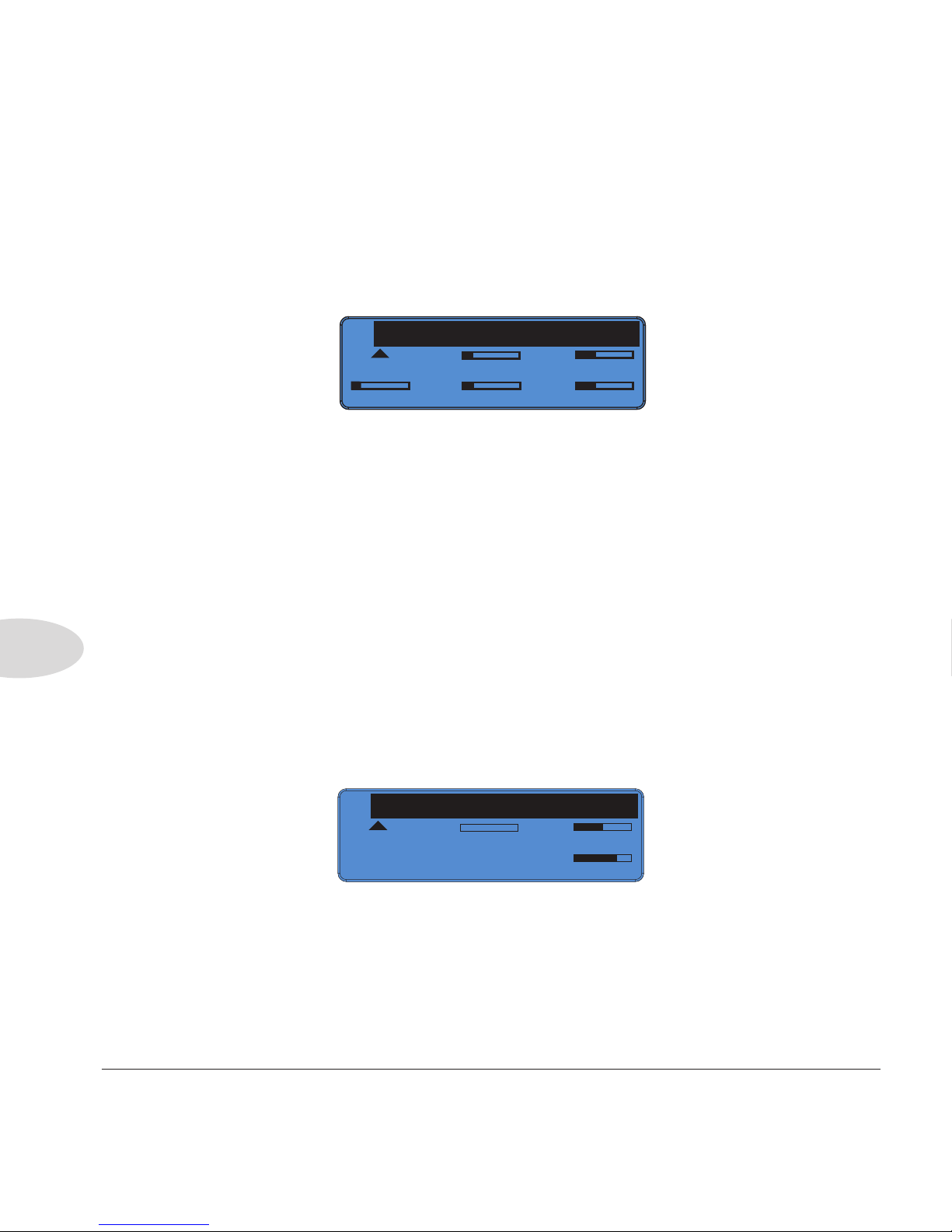
Modulation Models
2•12
Ring Modulator
Ring modulators are for those special times when you want different, distinctive, weird,
strange and otherwise non-traditional guitar sounds. With Mix set under 100%, some of
your dry guitar sound will be heard. At 100%, there are no rules.
• Knob 1: Speed.
• Knob 2: Depth.
• Knob 3: Adjusts your Wave Shape from Sine to Square.
• Knob 4: Select AM (amplitude modulation) or FM (frequency modulation). Set
to minimum for AM, maximum for FM, or anywhere in-between to blend the two.
• Knob 5: Mix. Experiment with different Mix levels for different effects.
Frequency Shifter
Another classic effect from the world of modular synths. Similar to a ring modulator, but
a ring modulator gives you both up and down shifted frequencies. Here you can select just
the up or down shifted frequencies, or set it to stereo.
ring modulator
B
Ring Modulator
MIX
MOD DEPTH
AM/FM
SPEED
SHAPE
• Knob 1: Frequency.
• Knob 2: Up, Down or Stereo shift.
• Knob 5: Mix. Experiment with different Mix levels for different effects.
* All product names used in this manual are trademarks of their respective owners, which are in no way associated or affiliated with Line 6. These trademarks of other manufacturers are used solely to identify the products of those manufacturers whose tones and sounds were
studied during Line 6’s sound model development. Roland® is a registered trademark of Roland Corp.
Frequency Shifter
MIX
MOD DOWN
B
110HZ
Page 27
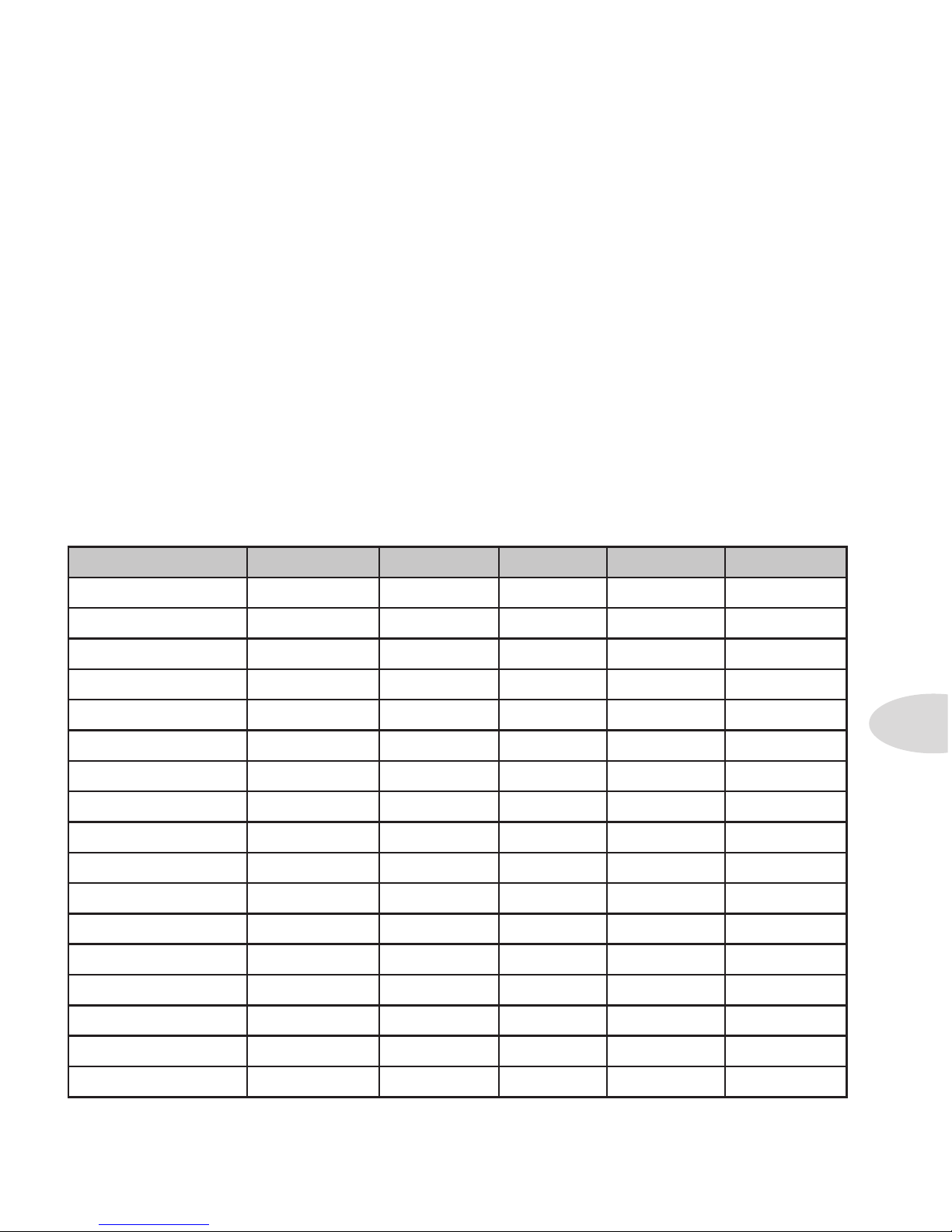
Distortion Models
3•1
Distortion MoDels
This chapter provides parameter details on the 16 Distortion models from the Line 6 DM4
plus the new Bass Octaver. Also included are a Volume model, 6 Compressors, Noise Gate
and 5 EQs. Most Distortions have the same parameters, controlled by Knobs 1 thru 5:
• Knob 1: Drive control.
• Knob 2: Bass EQ.
• Knob 3: Mid EQ.
• Knob 4: Treble EQ.
• Knob 5: Output level.
Distortion Models Reference Table : Controls & Parameters
Model Knob 1 Knob 2 Knob 3 Knob 4 Knob 5
Tube Drive Drive Bass Mid Treble Output
Screamer Drive Bass Mid Treble Output
Overdrive Drive Bass Mid Treble Output
Classic Dist Drive Bass Filter Treble Output
Heavy Dist Drive Bass Mid Treble Output
Colordrive Drive Bass Mid Treble Output
Buzz Saw Drive Bass Mid Treble Output
Facial Fuzz Drive Bass Mid Treble Output
Jumbo Fuzz Drive Bass Mid Treble Output
Fuzz Pi Drive Bass Mid Treble Output
Jet Fuzz Drive Fdbk Tone Speed Output
Line 6 Drive Drive Bass Mid Treble Output
Line 6 Distortion Drive Bass Mid Treble Output
Sub Octave Fuzz Drive Bass Sub Treble Output
Bass Octaver Drive Bass Mid Treble Output
Octave Fuzz Drive Bass Mid Treble Output
Boost Comp Drive Bass Comp Treble Output
Page 28

Distortion Models
3•2
Tube Drive
Based on the Chandler Tube Driver®. The original was designed by keyboardist Brent
Butler to add grind and girth to his Farfisa. Utilizing a single 12AX7 preamp tube, the Tube
Driver delivers the sweet singing sustain craved by guitarists worldwide.
Tube Drive
A
MID TREBLE OUTPUT
DIST BASS
DRIVE
Screamer
A
TONE TREBLE OUTPUT
DIST BASS
DRIVE
Overdrive
MID TREBLE OUTPUT
DIST BASS
A
DRIVE
Screamer
Based on the Ibanez® TS-808 Tube Screamer®. This medium-gain pedal was introduced
in the early ’80s. From Stevie Ray Vaughan to Michael Landau, the simple Tube Screamer
is the overdrive heard ’round the world.
• Knob 3 controls Tone, true to the original Tube Screamer’s Tone knob.
Overdrive
Based on the DOD® Overdrive/Preamp 250, which was designed to slam the input of a
tube guitar amp as well as add distortion. The original had only gain and level controls,
but the M13 adds Bass, Mid and Treble EQ.
• You can set Knob 1 at a minimum level on this and other Distortion models to get a
boost in level without distorting your tone too much.
* All product names used in this manual are trademarks of their respective owners, which are in no way associated or affiliated with Line 6. These trademarks of other manufacturers are used solely to identify the products of those manufacturers whose tones and sounds were
studied during Line 6’s sound model development. Tube Driver® is a registered trademark of Butler Audio, Inc. Ibanez® is a registered trademark of Hoshino, Inc. Tube Screamer® is a registered trademark of Hoshino Gakki Co. Ltd. DOD® is a registered trademark of
DOD Electronics Corp.
Page 29

Distortion Models
3•3
Classic Distortion
Based on the ProCo Rat from the late ’70s. The Rat was the beginning of a new generation
of distortion boxes, with a sound that was angrier and more aggressive than a conventional
fuzz tone.
• Knob 3 functions like the original Rat’s Filter control, which gives you a brighter
tone at lower settings, and a darker tone at higher settings.
Classic Dist
FILTER TREBLE OUTPUT
DIST BASS
A
DRIVE
Heavy Distortion
Based on the Boss® MT-2 Metal Zone, which was introduced at the height of the big-hair
metal craze of the late ’80s/early ’90s. Heavy and scooped, the tones of this model beg to
be chunked upon.
Heavy Dist
MID TREBLE OUTPUT
DIST BASS
A
DRIVE
Colordrive
Based on the Colorsound® Overdriver, which originated from London’s Macari’s Music
Exchange in 1965. With a high demand for Tone Benders at that time, brothers Larry and
Joe Macari started building their own unique pedals under the name Sola/Colorsound.
• Knob 3 at 50% has no effect on the Mids; below 50% is a cut, above 50% a boost.
Colordrive
MID TREBLE OUTPUT
DIST BASS
A
DRIVE
* All product names used in this manual are trademarks of their respective owners, which are in no way associated or affiliated with Line 6. These trademarks of other manufacturers are used solely to identify the products of those manufacturers whose tones and sounds were
studied during Line 6’s sound model development. Boss® is a registered trademark of Roland Corp. Colorsound® is a registered trademark of Sola Sound Limited Corp.
Page 30

Distortion Models
3•4
Buzz Saw
Based on the Maestro® Fuzz Tone. Legend has it that the sound of this pedal was inspired
by a broken and buzzing mixer channel heard in Nashville in 1961.
Facial Fuzz
Based on the Arbiter® Fuzz Face, the infamous circular stompbox that hit the London
music scene in 1966. It’s best known for its association with guitar legend Jimi Hendrix.
Jumbo Fuzz
Based on the Vox® Tone Bender. The classic Tone Bender sound can be heard all over the
early Led Zeppelin albums, and is especially apparent on “Communication Breakdown.”
Buzz Saw
MID TREBLE OUTPUT
DIST BASS
A
DRIVE
Facial Fuzz
MID TREBLE OUTPUT
DIST BASS
A
DRIVE
Jumbo Fuzz
A
MID TREBLE OUTPUT
DIST BASS
DRIVE
Fuzz Pi
Based on the Electro-Harmonix® Big Muff®. America’s answer to the British fuzz pedals,
the Big Muff® was known more for its sweet sustain than for its buzz.
Fuzz Pi
A
MID TREBLE OUTPUT
DIST BASS
DRIVE
* All product names used in this manual are trademarks of their respective owners, which are in no way associated or affiliated with Line 6. These trademarks of other manufacturers are used solely to identify the products of those manufacturers whose tones and sounds were
studied during Line 6’s sound model development. Maestro® is a registered trademark of Gibson Guitar Corp. Arbiter® is a registered trademark of Arbiter Group PLC. Vox® is a registered trademark of Vox R&D Limited. Electro-Harmonix® and Big Muff Pi® are
registered trademarks of New Sensor Corp.
Page 31
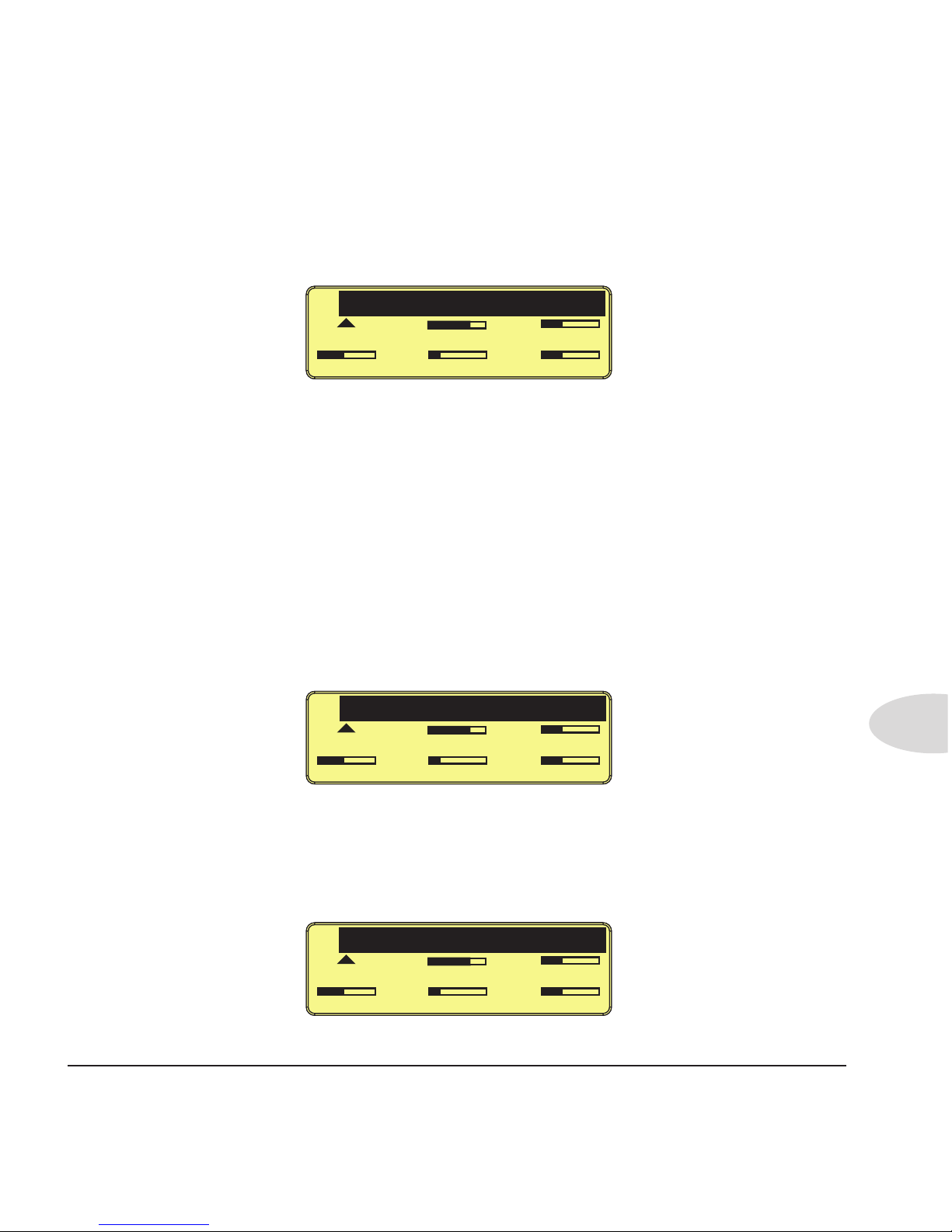
Distortion Models
3•5
Jet Fuzz
Based on the Roland® Jet Phaser/AP-7. As Roland states in their catalog from the ’70s: “...
the Jet Phaser is a phase shifter producing dynamic jet sounds for rock guitar.”
Jet Fuzz
TONE SPEED OUTPUT
DIST FDBK
A
DRIVE
• Knob 2 controls the amount Feedback.
• Knob 3 controls the Tone of the fuzz.
• Knob 4 controls the Speed of the phasing.
Line 6 Drive
A Line 6 original, this model makes special use of Knob 3, labeled Mid. At minimum,
you’ll get the sound of a ‘70s-style fuzz box clone. As you adjust it towards 50%, you’ll get
a more modern, high gain sound like the Rat or the Boss® Super Distortion. Turning it up
to maximum, you’ll get the gritty bite typical of a Sola Sound Tone Bender.
Line 6 Drive
MID TREBLE OUTPUT
DIST BASS
A
DRIVE
Line 6 Distortion
Another Line 6 original, this model is out of control. Sure, it’s massive. Yes, it’s over the
top. But it’s a great distortion model.
Line 6 Dist
MID TREBLE OUTPUT
DIST BASS
A
DRIVE
* All product names used in this manual are trademarks of their respective owners, which are in no way associated or affiliated with Line 6. These trademarks of other manufacturers are used solely to identify the products of those manufacturers whose tones and sounds were
studied during Line 6’s sound model development. Roland® and Boss® are registered trademarks of Roland Corp.
Page 32

Distortion Models
3•6
Sub Octave Fuzz
Inspired by the PAiA Roctave Divider, which combined a double octave shift with a fuzz
effect, resulting in deep fat square wave distortion.
Octave Fuzz
Based on the Tycobrahe® Octavia, another example of a fuzz plus octave effect. The
Octavia used an audio output transformer and two germanium diodes to rectify the guitar
signal, creating the high octave type sound. Jimi Hendrix used one on “Purple Haze”.
Boost Comp
Based on the MXR® Micro Amp. This effect was used to “push” the front-end of nonmaster volume tube amps in order to achieve a cranked sound at less than stadium levels.
Sub Oct Fuzz
SUB TREBLE OUTPUT
DIST BASS
A
DRIVE
• Knob 3 controls the amount of Sub octave content.
Octave Fuzz
MID TREBLE OUTPUT
DIST BASS
A
DRIVE
Boost Comp
A
COMP TREBLE OUTPUT
DIST BASS
DRIVE
• Knob 3 adds Compression similar to that of an MXR® Dyna Comp.
* All product names used in this manual are trademarks of their respective owners, which are in no way associated or affiliated with Line 6. These trademarks of other manufacturers are used solely to identify the products of those manufacturers whose tones and sounds were
studied during Line 6’s sound model development. MXR® is a registered trademark of Dunlop Manufacturing, Inc. EBD® is a registered trademark of EBS Holding HB. Tycobrae® is a registered trademark of Kurt Stier.
Bass Octaver
The Bass Octaver was inspired by the EBS® OctaBass. It provides a clean octave down
signal. Although this effect is great for bass, it’s also popular with guitarists such as the
legendary Jeff Beck.
Bass Octaver
A
TONE NORMAL OCTAVE
DIST
Page 33

Distortion Models
3•7
Volume Pedal
Use the Volume Pedal model in any of the 4 FX Units to control Volume using an
expression pedal. Set your minimum Volume by adjusting Knob 1.
Volume Pedal
DIST
A
VOLUME
Red Comp
Based on the MXR® Dyna Comp.
Red Comp
A
DIST LEVEL
SUSTAIN
Blue Comp
Based on the Boss® CS1 Compression Sustainer with the Treble switch off.
Blue Comp
A
DIST LEVEL
SUSTAIN
Blue Comp Treb
Based on the Boss® CS1 Compression Sustainer with the Treble switch on.
Blue Comp Treb
A
DIST LEVEL
SUSTAIN
* All product names used in this manual are trademarks of their respective owners, which are in no way associated or affiliated with Line 6. These trademarks of other manufacturers are used solely to identify the products of those manufacturers whose tones and sounds were
studied during Line 6’s sound model development. MXR® is a registered trademark of Dunlop Manufacturing, Inc. Boss® is a registered trademark of Roland Corp.
Page 34

Distortion Models
3•8
Tube Comp
A
DIST LEVEL
THRESH
Vetta Comp
A
DIST LEVEL
SENS
Vetta Juice
A
DIST LEVEL
AMOUNT
Noise Gate
A
DIST DECAY
THRESH
Vetta Comp
From the Line 6 Vetta. Adjust the threshold with Knob 1, the Sensitivity control.
Vetta Juice
Another Vetta original. Knob 1 adjusts Amount, a variable Compression ratio control.
Knob 2 adjusts Level, with 30dB of available gain.
Tube Comp
This is a Compressor model from the POD X3 family, based on a vintage Teletronix LA2A® optical compressor. Adjust Threshold with Knob 1 and Level with Knob 2.
Noise Gate
If you’re not using the M13’s Global Noise Gate, you can use this model in any or the 4 FX
Units. Knob 1 controls the Threshold, and Knob 2 controls Decay.
* All product names used in this manual are trademarks of their respective owners, which are in no way associated or affiliated with Line 6. These trademarks of other manufacturers are used solely to identify the products of those manufacturers whose tones and sounds were
studied during Line 6’s sound model development. Teletronix LA-2A is a registered trademark of Universal Audio Inc.
Page 35

Distortion Models
3•9
Graphic EQ
Here’s a 5 band graphic EQ with + or - 12dB at 80Hz, 220Hz, 440Hz, 1.1kHz and 2.2kHz.
Graphic EQ
A
80 220 440 2K21K1
DIST
0.0 0.00.00.00.0
Studio EQ
This is an API®-style EQ with constant Q and Soft Clipping output with Level control.
Studio EQ
A
1500 HZ 0.0 0.0
DIST 0.0
500 HZ
Parametric EQ
This EQ features Hi shelf, Low shelf and a fully parametric band with Gain control.
Parametric EQ
A
FREQ Q GAIN
DIST HIGHS
LOWS
4 Band Shift EQ
Four band graphic but the shifter moves the lower band even lower and the higher bands
even higher. With Shifter above 50% it’s probably great for guitar - below 50%, probably
great for bass.
4 Band Shift EQ
A
LO LMID HMID SHFTHI
DIST
0.00.00.00.0
Mid Focus EQ
This is essentially a Hi Pass and a Low Pass both with frequency and gain control used
together to create a Band-Pass.
Mid Focus EQ
A
LP FREQ LP Q GAIN
DIST HP Q
HP FREQ
* All product names used in this manual are trademarks of their respective owners, which are in no way associated or affiliated with Line 6. These trademarks of other manufacturers are used solely to identify the products of those manufacturers whose tones and sounds were
studied during Line 6’s sound model development. API® is a registered trademark of Automated Processes, Inc.
Page 36

Page 37

Filter Models
4•1
Filter Models
These pages provide details on the M13’s Filter Models, 16 of which are from the Line 6
FM4 Filter Modeler Stompbox. We’ve also included a new Pitch Glide, Smart Harmony
intelligent harmonizer, 8 Wah models from the POD X3 family and a few Line 6 originals.
Parameter Details
Below is a chart of all the Controls and Parameters you can adjust using Knobs 1 thru 5,
located just below the LCD display. See the individual graphic illustrations for more info.
Filter Models Reference Table : Controls & Parameters
Model Knob 1 Knob 2 Knob 3 Knob 4 Knob 5
Tron Down Freq Q (Width) Range Filter LP/BP/HP Mix
Tron Up Freq Q (Width) Range Filter LP/BP/HP Mix
Seeker Freq Q (Width) Speed Steps 2-9 Mix
Obi-Wah Freq Q (Width) Speed Filter LP/BP/HP Mix
Voice Box Strt Vowel End Vowel Speed Auto 1-4 Mix
V Tron Strt Vowel End Vowel Speed (Attack) Up/Down Mix
Throbber Freq Q (Width) Speed Shape Mix
Spin Cycle Freq Q (Width) Speed Vol Sensing Mix
Comet Trails Freq Q (Width) Speed Gain Mix
Slow Filter Freq Q (Width) Speed (Attack) Up/Down Mix
Octisynth Freq Q (Width) Speed (Vibrato) Depth (Vibrato) Mix
Synth O Matic Freq Q (Width) Waveform Pitch Mix
Attack Synth Freq Ramp Speed (Attack) Pitch Mix
Synth String Freq Attack Speed (Modulation) Pitch Mix
Growler Freq Q (Width) Speed Pitch Mix
Q Filter Freq Q (Width)
Gain
Filter LP/BP/HP Mix
Wah (8 models) - - - Position Mix
Smart Harmony Scale -
Key
Shift Mix
Pitch Glide - -
-
Pitch Mix
Page 38

Filter Models
4•2
Tron Down
Inspired by the Mu-Tron® III envelope follower, part auto-wah, part triggered filter. The
original Mu-Tron® had an up/down switch. This model is the Tron Down version.
• Knob 1: Frequency. Determines the high and low settings of the filter sweep.
• Knob 2: Q. Sets the width of the filter.
• Knob 3: Range. Selects High or Low frequency focus of the filter effect.
• Knob 4: Filter. Selects Low Pass, Band Pass, or High Pass filter.
• Knob 5: Mix.
Tron Up
This model emulates the Mutron® III with its switch in the up position.
• Knob 1: Frequency. Determines the high and low settings of the filter sweep.
• Knob 2: Q. This sets the width of the filter.
• Knob 3: Range. Selects High or Low frequency focus of the filter effect.
• Knob 4: Filter. Selects Low Pass, Band Pass, or High Pass filter.
• Knob 5: Mix.
HIGH
BP
HP
Tron Up
MIX
FILTER Q
C
LOW LP
FREQ
HIGH
BP
HP
MIX
FILTER Q
LOW LP
FREQ
Tron Down
C
* All product names used in this manual are trademarks of their respective owners, which are in no way associated or affiliated with Line 6. These trademarks of other manufacturers are used solely to identify the products of those manufacturers whose tones and sounds were
studied during Line 6’s sound model development. Mu-Tron® is a registered trademark of Mark Simonsen.
Page 39

Filter Models
4•3
Seeker
Inspired by the Z-Vex Seek Wah, a box that contains 8 parked wah filters that can be set
at varying positions and then sequenced through, creating a pulsating hypnotic effect.
Seeker
MIX
FILTER
5.80HZ
C
FREQ
8 STEPS
Q
4 STEPS
9 STEPS
2 STEPS
3 STEPS 5 STEPS
6 STEPS
7 STEPS
Obi Wah
C
MIX
FILTER
6.33HZ
FREQ
BP
Q
LP
HP
• Knob 1: Frequency. Sets the frequency where the filter will change your tone.
• Knob 2: Q. Controls the width of the filter.
• Knob 3: Speed. Sets the rate of the random filter changes.
• Knob 4: Filter. Selects the type of filter used (Low Pass, Band Pass or High Pass).
• Knob 5: Mix.
• Knob 1: Frequency. Select from a range of sequenced patterns of wah filter settings.
• Knob 2: Q. Sets the width of the filters.
• Knob 3: Speed. Controls the time it takes to cycle through the filters.
• Knob 4: Steps. Sets the number of filter steps in the sequence, from 2 to 9.
• Knob 5: Mix.
Obi-Wah
Based on the Oberheim® Voltage Controlled Filter, a classic Sample and Hold filter,
which creates changes in tone by randomly emphasizing certain frequencies.
* All product names used in this manual are trademarks of their respective owners, which are in no way associated or affiliated with Line 6. These trademarks of other manufacturers are used solely to identify the products of those manufacturers whose tones and sounds were
studied during Line 6’s sound model development. Oberheim® is a registered trademark of Gibson Guitar Corp.
Page 40

Filter Models
4•4
Voice Box
Inspired by Vocoders, this model gives your guitar a sound that’s typical of a classic “talk
box”. It shifts between a starting and ending vowel sound as you play, automatically. Knob
1 selects a Start vowel and Knob 2 selects an End vowel.
Auto lets you choose one of four settings for shifting back and forth between the Start
vowel and End vowel, automatically shifting at the Speed you set with Knob 2. You can
also use an expression pedal to control the shift.
Voice Box
C
MIX
FILTER
2.95HZ
AUTO 1
SRT "A"
END "I"
AUTO 2
AUTO 3
AUTO 4
SRT "E"
SRT "I"
SRT "O"
SRT "U"
END "A"
END "E"
END "O"
END "U"
• Knob 1: Sets the starting vowel sound (A, E, I, O or U).
• Knob 2: Sets the ending vowel sound (A, E, I, O or U).
• Knob 3: Speed. Set how long it takes to “speak” from Start to End vowel.
• Knob 4: Auto. Select among 4 different start-to-stop vocal transition settings.
• Knob 5: Mix.
* All product names used in this manual are trademarks of their respective owners, which are in no way associated or affiliated with Line 6. These trademarks of other manufacturers are used solely to identify the products of those manufacturers whose tones and sounds were
studied during Line 6’s sound model development.
Page 41

Filter Models
4•5
UP
SRT "E"
SRT "I"
SRT "O"
SRT "U"
END "A"
END "E"
END "I"
END "O"
SRT "A"
END "U"
MIXUP/DOWN SPEED
FILTER
V Tron
C
END "U"
• Knob 1: Sets the starting vowel sound (A, E, I, O or U).
• Knob 2: Sets the ending vowel sound (A, E, I, O or U).
• Knob 3: Speed. Set how long it takes to “speak” from Start to End vowel.
• Knob 4: Mode. Selects either Up or Up/Down.
• Knob 5: Mix.
V Tron
This model is based on the combination of a Mu-Tron III® envelope filter and a Voice
Box effect. With the V Tron, your guitar “speaks” with an almost human voice in response
to your playing.
Each time you strike a new note or chord, the vowel sequence will be “spoken.” You can
choose whether to go from Start vowel to End vowel only (Up), or have it turn around and
come back again (Up/Down).
* All product names used in this manual are trademarks of their respective owners, which are in no way associated or affiliated with Line 6. These trademarks of other manufacturers are used solely to identify the products of those manufacturers whose tones and sounds were
studied during Line 6’s sound model development. Mu-Tron® is a registered trademark of Mark Simonsen.
Page 42

Filter Models
4•6
Throbber
Inspired by the versatile Electrix® Filter Factory. Like the LFO section of the Filter Factory, the Throbber alters the brightness of your tone with an emphasis on a specific frequency that you can select. Throbber is perfect for those Electronica sounds.
• Knob 1: Frequency: Selects a specific frequency range for the filter.
• Knob 2: Q. Controls the width of the filter.
• Knob 3: Speed. Sets the rate of the low frequency oscillator.
• Knob 4: Mode. Selects between four different wave shapes.
• Knob 5: Mix.
RAMP DW
TRIANGLE
SQUARE
Throbber
MIX
FILTER
4.80HZ
C
FREQ
RAMP UP
Q
Spin Cycle
C
MIX
FILTER
1.21HZ
FREQ
VOLSENS
Q
• Knob 1: Frequency. Controls the range of the filter emphasis in the wah tone.
• Knob 2: Q. Controls the width of the filter.
• Knob 3: Speed. Sets the speed at which the wah effects sweep.
• Knob 4: Volume Sensitivity. Sets the way volume will affect the speed of the effect.
• Knob 5: Mix.
Inspired by Craig Anderton’s Wah/Anti-Wah, this effect takes full advantage of the M13’s
stereo capabilities. It’s essentially two wah pedals panned L & R that wah in the opposite
direction from each other. One goes up while the other goes down. Additionally, the wahs
are sweeping from min to max automatically, and they react to playing volume.
Spin Cycle
* All product names used in this manual are trademarks of their respective owners, which are in no way associated or affiliated with Line 6. These trademarks of other manufacturers are used solely to identify the products of those manufacturers whose tones and sounds were
studied during Line 6’s sound model development. Electrix® is a registered trademark of Electrix Pro, Inc.
Page 43
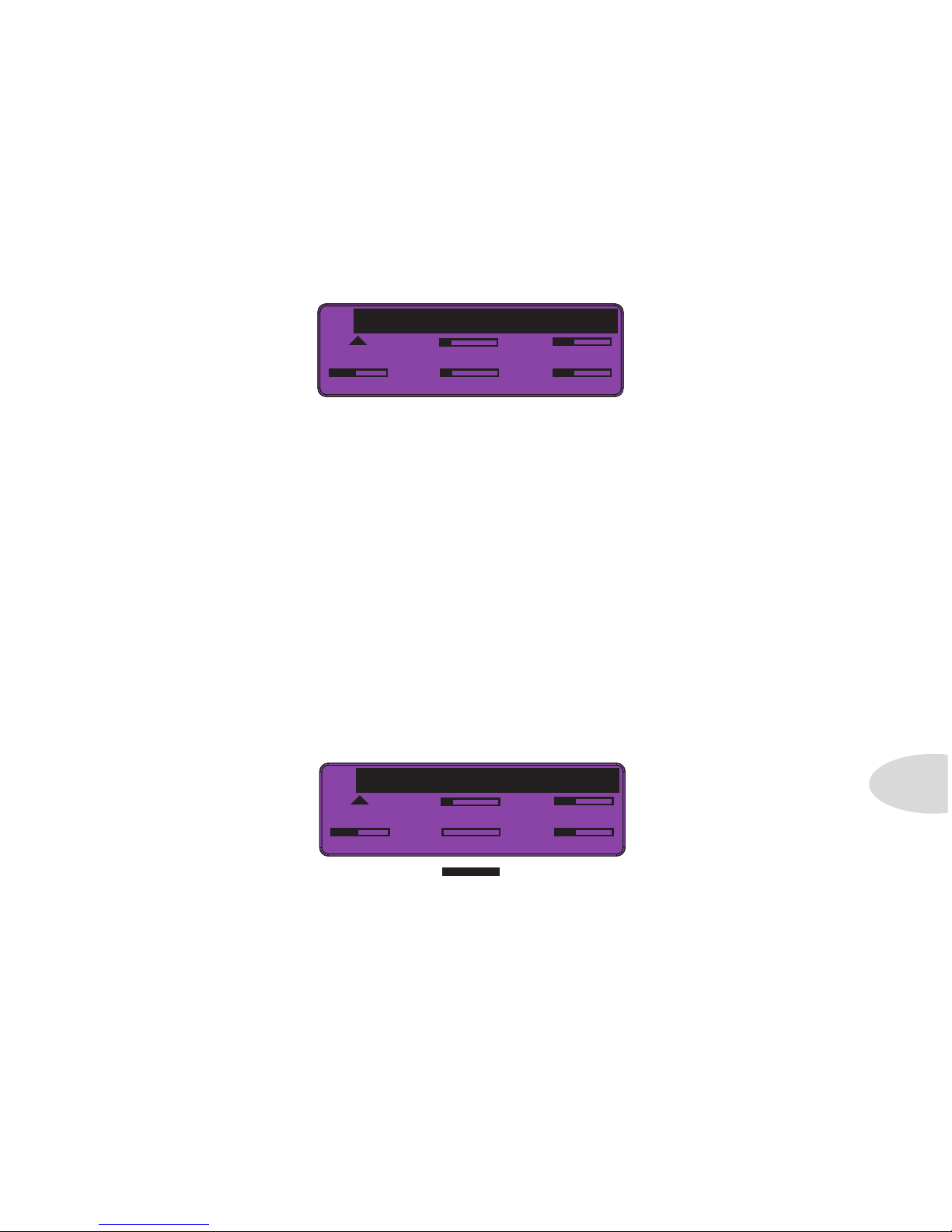
Filter Models
4•7
Comet Trails
After several days spent crafting the code that makes up our digital secret sauce, one of
our DSP developers came up with an inspired model that features 7 filters, all chasing each
other around and looping back and forth across sonic space. We call it Comet Trails.
Comet Trails
C
MIX
FILTER
3.33HZ
FREQ
GAIN
Q
Slow Filter
MIX
FILTER
SPEED
C
FREQ
UP
Q
DOWN
• Knob 1: Frequency. Sets where the filter begins its tone shaping roll-off.
• Knob 2: Q. Controls the width of the filter.
• Knob 3: Speed. Sets the speed of the filter sweep.
• Knob 4: Mode. Selects between two modes: Up or Down.
• Knob 5: Mix.
Slow Filter
This triggered filter rolls off the high end of your tone, with adjustable speed. You get a
choice of having your tone sweep from dark to bright (Up mode), or bright to dark (Down
mode). The Q lets you further shape your tone by creating a sharp boost at the point of
the high end roll off.
• Knob 1: Frequency. Controls the range of the filters.
• Knob 2: Q. Controls the width of the filters.
• Knob 3: Speed. Sets the rate of the filter movement.
• Knob 4: Gain. Controls the overall Gain.
• Knob 5: Mix.
Page 44

Filter Models
4•8
Synth O Matic
Octisynth
This model is a velocity sensitive combination of Ring Modulator, Synthesizer VCO and
Vibrato pedal. As an added bonus, your guitar’s volume knob can control the frequency of
the oscillator. Set it low for a mellow, muted response, or turn it up all the way for a radical,
aggressive sound.
Octisynth
MIX
FILTER
0.10HZ
C
FREQ
DEPTH
Q
Synth O Matic
MIX
FILTER Q
C
WAVE 7 PITCH
FREQ
WAVE 2 WAVE 3
WAVE 4
WAVE 5 WAVE 6
WAVE 1
WAVE 8
This model features waveforms captured from a collection of vintage analog synths,
including a Moog® Modular and an Oberhiem® Synthesizer Expander Module.
• Knob 1: Frequency. Determines how bright your sound will be.
• Knob 2: Q. Sets filter width to add more or less emphasis on the selected frequency.
• Knob 3: Speed. Selects one of the eight synth waveforms.
• Knob 4: Pitch. Controls the Pitch of the synth sound.
• Knob 5: Mix.
• Knob 1: Frequency. Controls filter content, adding second order harmonics.
• Knob 2: Q. Controls the width of the filters.
• Knob 3: Speed. Sets the rate of the Vibrato.
• Knob 4: Depth. Controls the Depth of the Vibrato.
• Knob 5: Mix.
* All product names used in this manual are trademarks of their respective owners, which are in no way associated or affiliated with Line 6. These trademarks of other manufacturers are used solely to identify the products of those manufacturers whose tones and sounds were
studied during Line 6’s sound model development. Oberheim® is a registered trademark of Gibson Guitar Corp. Moog® is a registered trademark of Moog Music.
Page 45

Filter Models
4•9
Attack Synth
Inspired by a Korg® X911 Guitar Synth. The Attack Synth model features one of the
waveforms used in the original X911, along with a few of the unique wave shaping functions
we found on the unit we modeled.
• Knob 1: Frequency. Controls the stop frequency of the filter (VCF on the X911).
• Knob 2: Q. Selects Square, Pulse Width Modulation or Ramp for the waveform.
• Knob 3: Speed. Controls Attack (the time it takes to get to the stop frequency).
• Knob 4: Pitch. Controls Pitch over a two octave range.
• Knob 5: Mix.
Attack Synth
MIX
FILTER
SPEED
C
FREQ
PITCH
RAMP
SQUARE
PWM
Synth String
MIX
FILTER
0.69HZ
C
FREQ
PITCH
ATTACK
• Knob 1: Frequency. Controls a low pass filter tone control.
• Knob 2: Q. Controls the attack time.
• Knob 3: Speed. Sets the speed of the vibrato-y pulse width modulation.
• Knob 4: Pitch. Controls the Pitch of the effect over a two octave range.
• Knob 5: Mix.
Synth String
Based on the Roland® GR700 Guitar Synth, which has some of the coolest analog synth
sounds designed for guitar. The Synth String model is based on one of the signature sounds
of the GR700.
* All product names used in this manual are trademarks of their respective owners, which are in no way associated or affiliated with Line 6. These trademarks of other manufacturers are used solely to identify the products of those manufacturers whose tones and sounds were
studied during Line 6’s sound model development. Korg® is a registered trademark of Korg, Inc. Roland® is a registered trademark of Roland Corp.
Page 46

Filter Models
4•10
Growler
For the Growler, we modeled yet another great-sounding GR700 tone and fused it with the
characteristics of the Mu-tron III®, resulting in a model that gives you user-controllable
pitch and pulse width modulation, and a unique sound.
Growler
MIX
FILTER
0.84HZ
C
FREQ
PITCH
Q
Q Filter
MIX
FILTER Q
C
GAIN
FREQ
LP
BP
HP
• Knob 1: Frequency. Controls filter frequency (like the position of a wah pedal).
• Knob 2: Q. Controls the width of the filter.
• Knob 3: Speed. Sets the gain (the amount of boost the effect gives to your guitar).
• Knob 4: Filter. selects the type of filter effect (Low Pass, Band Pass, or High Pass).
• Knob 5: Mix.
This is essentially a parked wah model – a wah “parked” in one position that creates
a unique, notched kind of sound. With the Q Filter, this effect is programmable and
repeatable. You can even use it as a wah pedal if you connect an expression pedal to the
M13 and set it to sweep Frequency from low to high.
Q Filter
• Knob 1: Frequency. Controls the frequency of the filter.
• Knob 2: Q. Sets the width of the filter.
• Knob 3: Speed. Dials in the speed of the vibrato-y pulse width modulation.
• Knob 4: Pitch. Controls the Pitch of the synth over a two octave range.
• Knob 5: Mix.
* All product names used in this manual are trademarks of their respective owners, which are in no way associated or affiliated with Line 6. These trademarks of other manufacturers are used solely to identify the products of those manufacturers whose tones and sounds were
studied during Line 6’s sound model development. Mu-Tron® is a registered trademark of Mark Simonsen. Roland® is a registered trademark of Roland Corp.
Page 47

Filter Models
4•11
Included in the Distortion group are 8 exclusive Wah models from the POD X3.
Vetta Wah
MIX
FILTER
C
POS
Fassel
MIX
FILTER
C
POS
Vetta Wah Fassel
Weeper
MIX
FILTER
C
POS
Chrome
MIX
FILTER
C
POS
Weeper Chrome
Chrome Custom
MIX
FILTER
C
POS
Throaty
MIX
FILTER
C
POS
Chrome Custom Throaty
Conductor
MIX
FILTER
C
POS
Colorful
MIX
FILTER
C
POS
Conductor Colorful
An original Line 6 wah that made its
debut in the Line 6 Vetta amplifier.
A model of the Jen Electronics Super Cry
Baby, manufactured in Italy using the
famed Fasel Inductor.
Modeled after the Dunlop Model
GCB-95 Cry Baby.
Modeled after the Vox® Model 847
wah pedal.
Modeled after a custom modified
Vox® 847 wah.
Modeled after the RMC Real McCoy
Custom wah.
Modeled after the Maestro® Boomerang
Wah.
Modeled after the Colorsound® WahFuzz-Swell.
* All product names used in this manual are trademarks of their respective owners, which are in no way associated or affiliated with Line 6. These trademarks of other manufacturers are used solely to identify the products of those manufacturers whose tones and sounds were
studied during Line 6’s sound model development. Vox® is a registered trademark of Vox R&D Limited. Maestro® is a registered trademark of Gibson Guitar Corp. Colorsound® is a registered trademark of Sola Sound Limited.
Page 48

Filter Models
4•12
Smart Harmony
Inspired by the Eventide® H3000™. Select a Scale, Key and Shift value and our DSP
algorithms will do the rest, producing a perfect harmony note along with your guitar riffs.
Smart Harmony
C
MIX
FILTER
KEY
E
SCALE
+5TH
MAJOR
SHIFT
• Knob 4: Manually lets you select the Pitch.
• Knob 5: Mix.
Inspired by the Digitech Whammy®, the Line 6 Pitch Glide is designed to be used with an
expression pedal. Set your heel and toe values in the usual way, then glide between them.
• Knob 1: Scale. Select the Scale you’d like to use.
• Knob 3: Key. Select the Key you’ll be playing in.
• Knob 4: Shift. Determines the Shift value for the desired harmony note.
• Knob 5: Mix. Sets the balance or your dry + harmony notes.
Pitch Glide
Pitch Glide
C
MIX
FILTER
0.0
* All product names used in this manual are trademarks of their respective owners, which are in no way associated or affiliated with Line 6. These trademarks of other manufacturers are used solely to identify the products of those manufacturers whose tones and sounds were
studied during Line 6’s sound model development. DIGITECH and DIGITECH WHAMMY® are registered trademarks of Harman International Industries, Inc. EVENTIDE® and H3000™ are registered trademarks of Eventide, Inc.
Page 49

Reverb Models
5•1
ReveRb Models
This chapter describes the 11 Reverb models we ported from the Line 6 Verbzilla pedal,
one of our most popular stomps in the ToneCore family, plus the new Particle Verb. All
Reverbs are stereo, and they sound best routed towards the end of your FX chain.
Parameter Details
As indicated in the Reference Table below, all M9 & M13 Reverb models are set up the
same way with the exception of Particle Verb. Mix is persistent for all Reverbs (your Mix
level will stay the same when you load a different Reverb model). Knobs 1 thru 5 control
the following for all Reverb models:
• Knob 1: Decay time.
• Knob 2: Pre-delay time, adjustable from 20 to 200 milliseconds.
• Knob 3: No assignment for the Reverb models.
• Knob 4: Overall Tone of the wet reverb signal.
• Knob 5: Mix from 0% (dry) to 100% (at 100% you’ll hear wet reverb signal only)
Reverb Models Reference Table : Controls & Parameters
Model Knob 1 Knob 2 Knob 3 Knob 4 Knob 5
‘63 Spring Decay Pre-Delay - Tone Mix
Spring Decay Pre-Delay - Tone Mix
Plate Decay Pre-Delay - Tone Mix
Room Decay Pre-Delay - Tone Mix
Chamber Decay Pre-Delay - Tone Mix
Hall Decay Pre-Delay - Tone Mix
Ducking Decay Pre-Delay - Tone Mix
Octo Decay Pre-Delay - Tone Mix
Cave Decay Pre-Delay - Tone Mix
Tile Decay Pre-Delay - Tone Mix
Echo Decay Pre-Delay - Tone Mix
Particle Verb Dwell Gain - Hazard/Stable Mix
Page 50

Reverb Models
5•2
‘63 Spring
Based on a 1963 brown self-contained spring reverb head unit. Best known for great surf
guitar tone.
'63 Spring
D
TONE MIX
REVERB 110 ms
DECAY
Spring
D
TONE MIX
REVERB 110 ms
DECAY
Plate
D
TONE MIX
REVERB 110 ms
DECAY
Room
D
TONE MIX
REVERB 110 ms
DECAY
Plate
Plate reverbs consisted of a thin metal sheet suspended inside a box. Dampening the metal
plate was a method for adjusting the reverberant effect.
Spring
Based on a studio spring reverb. The spring reverb’s characteristic resonant sound was
created by springs suspended inside a metal box.
Room
Simulates the acoustic properties of a classic echo chamber, which was a room used in
early recording studios for reverb effects. Room reverbs consist mainly of early reflections.
Page 51

Reverb Models
5•3
Hall
D
TONE MIX
REVERB 110 ms
DECAY
Chamber
An elongated ambient space such as a hallway, stairwell or elevator shaft creates this
reverb type. Lots of decay on tap here.
Hall
This model simulates the sound of a concert hall or large open space with a strong reverb
tail. Imagine a gymnasium, performance hall, or cathedral.
Ducking
Built using a ‘Hall’ model but with a ducking effect. The volume of your reverb is “ducked”
(reduced) while you’re playing, and increases when you pause between phrases.
Chamber
D
TONE MIX
REVERB 110 ms
DECAY
Ducking
D
TONE MIX
REVERB 110 ms
DECAY
Octo
Creates a lush, ambient space. Its dense, harmonic decay is controlled by Knob 1 (Decay
Time). Octo is very effective when using volume swells.
Octo
D
TONE MIX
REVERB 110 ms
DECAY
Page 52

Reverb Models
5•4
Cave
D
TONE MIX
REVERB 110 ms
DECAY
Echo
D
TONE MIX
REVERB 110 ms
DECAY
Cave
A Line 6 original. Cave is a surreal, cavernous echo chamber. Definitely deep.
Tile
This model Emulates the acoustic reflections of a tiled room, such as a bathroom or shower,
with clearer/brighter discreet early reflections.
Echo
Another Line 6 original. This is a lush echo with reverb, and distinct repeats as it decays.
Tile
D
TONE MIX
REVERB 110 ms
DECAY
Particle Verb
D
STABLE MIX
REVERB GAIN
DWELL
Particle Verb
A new kind of reverb effect which turns your chords into a lush modulated pad in STABLE
mode. CRITICAL mode is similar, but with a slight rise in pitch. In HAZARD mode, all
stops are removed.
Page 53

