Line 6 BackTrack User Manual

®
BackTrack Series
Advanced Guide
Rev A
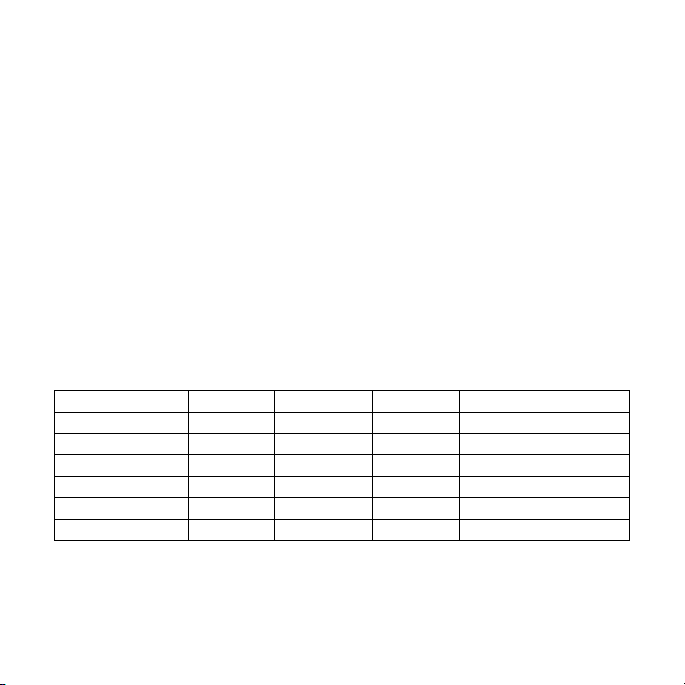
Windows Requires .NET Framework 2.0 or Higher
The Windows version of the BackTrack Setup Utility requires the Microsoft .NET Framework version 2.0 or
higher. This is included in the BackTrack Setup Utility Installer, available for download from www.line6.com/software,
and on BackTrack, accessible from computer when mounted via USB. Microsoft .NET Framework version
2.0 can also be installed using Windows Update or by installing the "Windows Installer Redistributable"
version 3.1 or higher and the “.NET Framework Version 2.0 Redistributable Package” which are available for
download from Microsoft’s web site.
Installing BackTrack Setup Utility on Mac
The printed Pilot’s Handbook says that the BackTrack Setup Utility can be run directly from your mounted
BackTrack, or dragged to your Applications folder to install on computer. This is incorrect. A disk image (a .dmg
file) is provided: double-click it to mount a disc image that contains the BackTrack Setup Utility, which you can
then drag to your computer to install.
Sample Rates Over 48KHz
BackTrack does not support recording or playback above 48KHz sample rate. Attempting to play a .WAV file
created at a higher sample rate may cause that file to playback at odd speeds, etc.
Corrected Capacities Table
An error is included in the capacities table shown in some printed manuals. The table below is correct:
BackTrack + Mic BackTrack Sample Rate Bit Depth Notes
24 hours 12 hours 11 kHz 16 bit *
12 hours 6 hours 22 kHz 16 bit *
8 hours 4 hours 32 kHz 16 bit
6 hours 3 hours 44.1 kHz 16 bit CD audio standard
5 hours 2.5 hours 48 kHz 16 bit
4 hours 2 hours 44.1 kHz 24 bit
4 hours 2 hours 48 kHz 24 bit
* These settings are not recommended for mic full range audio, but may be sufficient for direct guitar
Clipping for Mic
When clipping (overly loud audio) is detected while the mic is being used for auto capture, the indicator will
light red.
