LiftMaster 8360 Owner's Manual
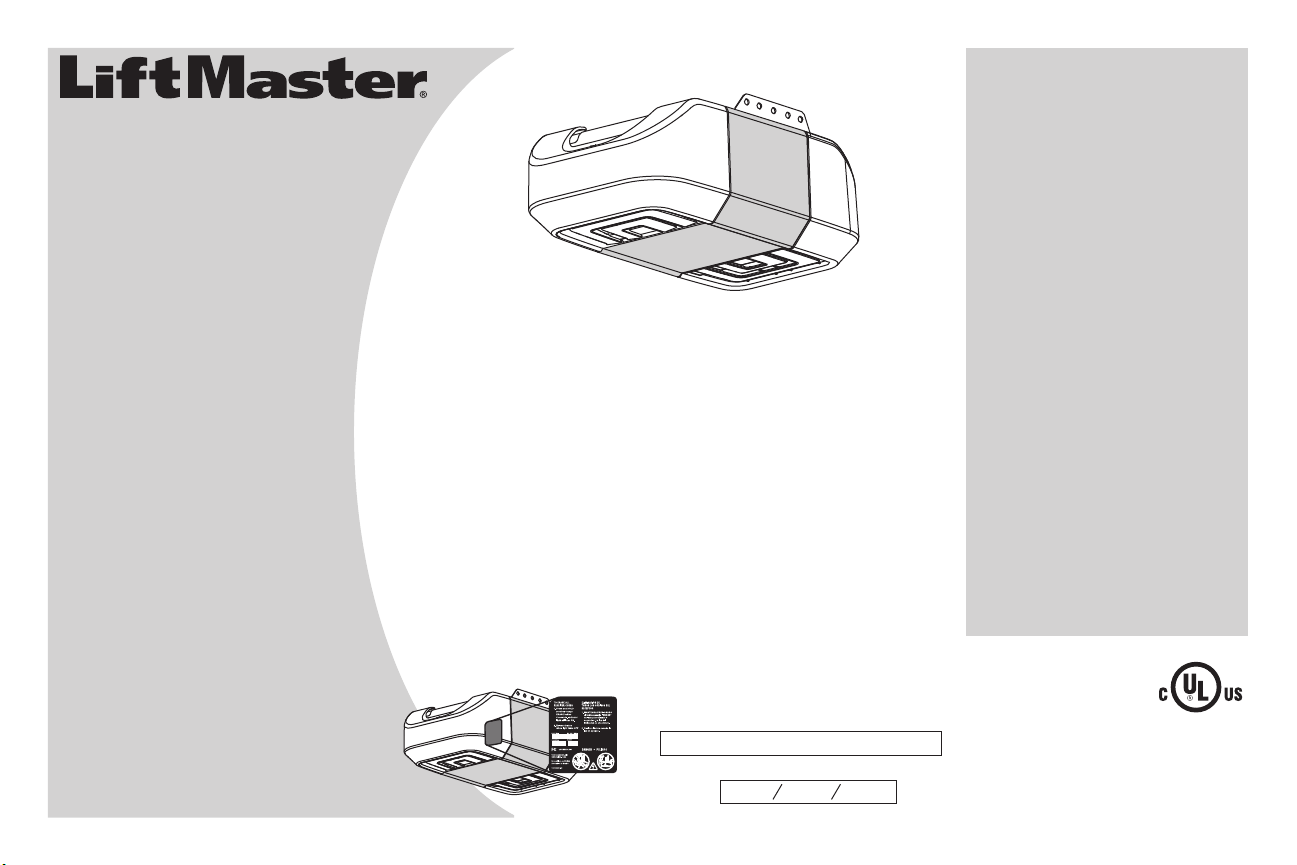
PREMIUM Series
DC Chain Drive Garage
Door Opener with
Battery Backup
Model 8360
FOR RESIDENTIAL USE ONLY
■ Please read this manual and the enclosed safety materials carefully!
■ Fasten the manual near the garage door after installation.
■ The door WILL NOT CLOSE unless the Protector System
aligned.
■ Periodic checks of the garage door opener are required to ensure safe operation.
■ The model number label is located on the front panel of your garage door opener.
■ This garage door opener is ONLY compatible with MyQ
accessories.
■ ONLY enable the Timer-to-Close* or MyQ
the garage door opener is installed on a sectional door. (*Not available on all
models)
NOTE: If you are installing the garage door opener on a one-piece door, visit
www.liftmaster.com for installation instructions.
.
®
remote operation feature* when
Write down the following information for
future reference:
Serial Number:
Date of Purchase:
®
is connected and properly
®
and Security✚ 2.0™
CONTENTS
Preparation. . . . . . . . . . . . . . . .2-3
Assembly . . . . . . . . . . . . . . . . .4-5
Installation . . . . . . . . . . . . . . .6-13
Install the Door Control. . . . . . 14-16
Install the Protector System
Power. . . . . . . . . . . . . . . . . . 21-22
Adjustments . . . . . . . . . . . . . 23-25
Battery Backup*. . . . . . . . . . . 26-27
Operation . . . . . . . . . . . . . . . . . 28
Features . . . . . . . . . . . . . . . . . . 29
Door Control . . . . . . . . . . . . . 30-31
Remote Control . . . . . . . . . . . 32-33
To Erase the Memory . . . . . . . . . 33
To Open the Door Manually . . . . . 34
Maintenance . . . . . . . . . . . . . . . 34
Troubleshooting. . . . . . . . . . . 35-36
Accessories. . . . . . . . . . . . . . . . 37
Warranty. . . . . . . . . . . . . . . . . . 38
Repair Parts . . . . . . . . . . . . . 39-40
* If applicable
The Chamberlain Group, Inc.
Elmhurst, Illinois 60126-1196
®
. . 17-20
www.liftmaster.com
845 Larch Avenue
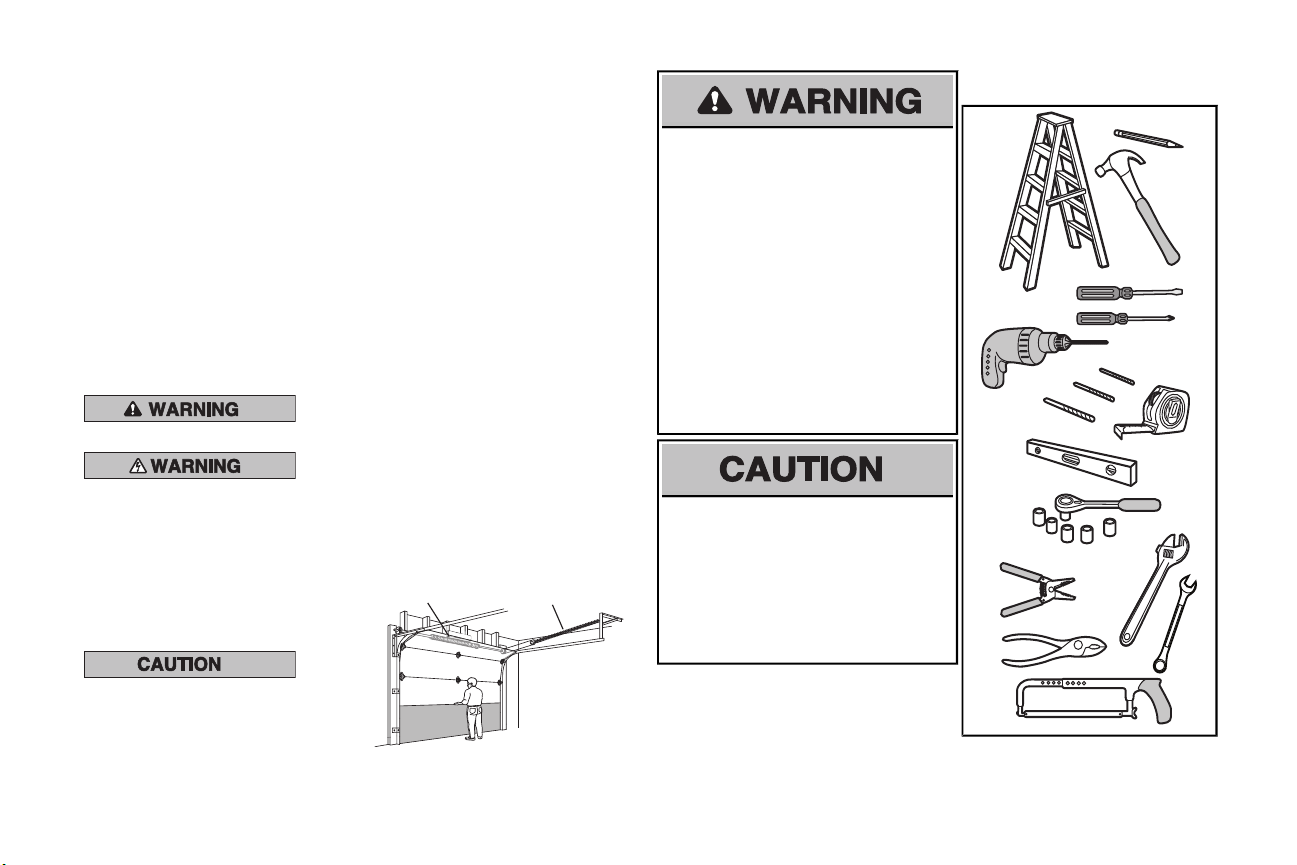
Torsion Spring
Extension
Spring
OR
2
1
3/16
7/16
1/2
5/32
5/16
5/8
9/16
1/4
7/16
Preparation
Safety Symbol and Signal Word Review
Thisgarage door opener has been designed and
tested tooffersafeservice provided it is installed,
operated, maintained and tested in strict
accordance with the instructionsand warnings
contained in thismanual.
When you see these Safety Symbols and Signal
Words on the following pages,they will alert you
to the possibilityof serious injury or death if you
do notcomplywith the warnings that accompany
them.The hazard maycome fromsomething
mechanical or fromelectricshock. Read the
warnings carefully.
Mechanical
Electrical
When you see this Signal Word on the following
pages, it will alertyou to the possibilityofdamage
to your garage door and/or thegarage door
opener if you do not comply with the cautionary
statementsthataccompanyit.Read them
carefully.
Check the Door
1. Disable locksand removeany ropes
connected to the garage door.
2. Liftthe door halfwayup. Release the
door. If balanced, it should stayin
place, supported entirelyby itssprings.
3. Raise and lower the door to check for
binding or sticking.Ifyour door binds,
sticks,or is out ofbalance, call a trained
door systemstechnician.
4. Checkthe seal on the bottom of the
door. Anygap between the floor and
the bottom of the door mustnot exceed
1/4 inch (6 mm).Otherwise,thesafety
reversal system may not workproperly.
5. The opener should be installed above
the center of thedoor. If there isa
torsion spring or center bearing plate
in the wayofthe header bracket,itmay
be installed within 4 feet(1.2 m) to the
leftor rightofthe door center.See
page 7.
Tools Needed
To prevent possible SERIOUSINJURYor
DEATH:
• ALWAYS call a trained door systems
technician if garage door binds, sticks,or is
out of balance.An unbalanced garage
door mayNOTreverse when required.
• NEVER try to loosen, move or adjust
garage door, door springs, cables,pulleys,
bracketsor their hardware,ALLof which
are under EXTREMEtension.
• Disable ALLlocksand removeALLropes
connected to garage door BEFORE
installation and operating garage door
opener to avoid entanglement.
To prevent damage to garage door and
opener:
• ALWAYS disable locks BEFORE installing
and operating the opener.
• ONLY operate garage door opener at
120 V,60 Hz to avoidmalfunction and
damage.
2
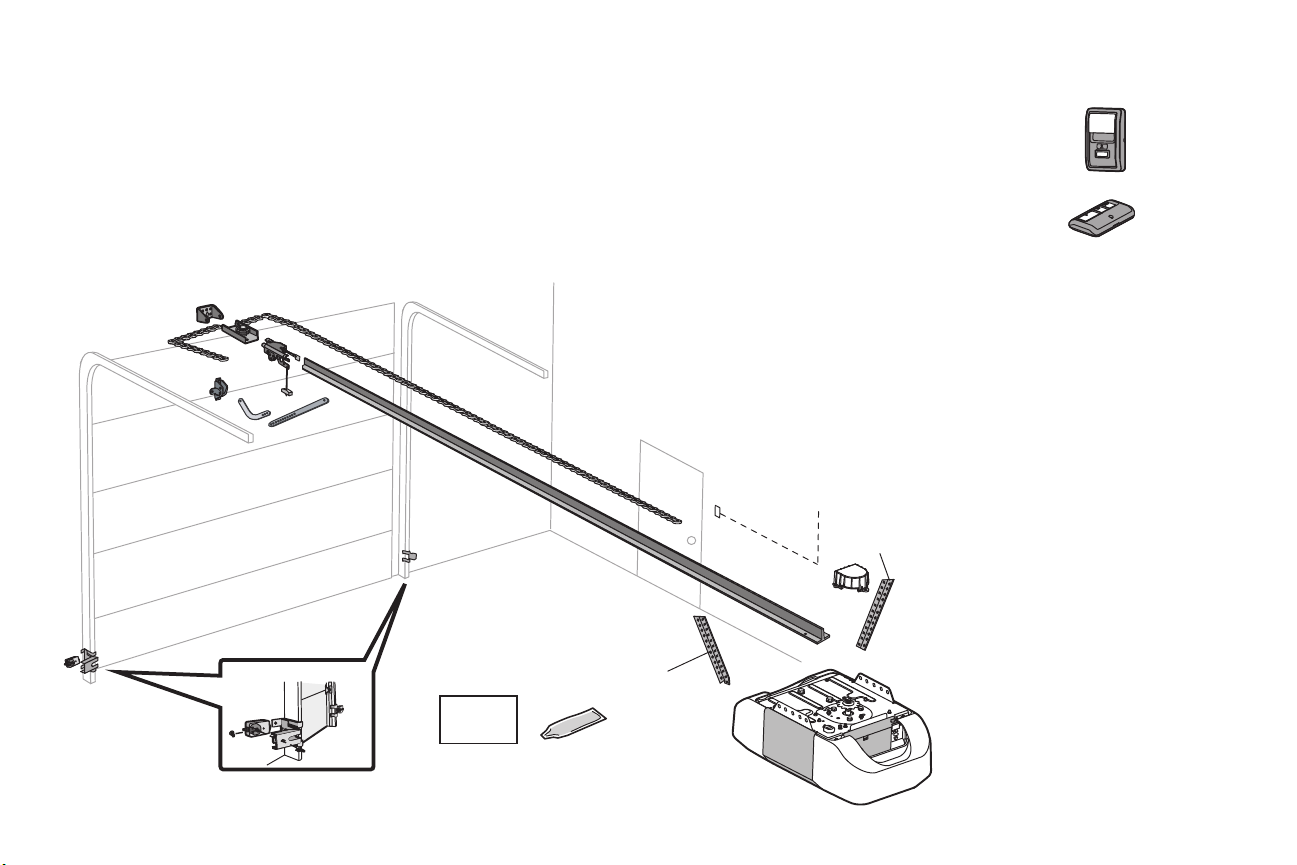
886LM
A
B
C
J
N
I
O
D
E
F
H
G
K
L
M
Overview/Carton Inventory
A. tekcarb redaeH
B. Pulley and bracket
C. tekcarb rooD
D. mra rood devruC
E. mra rood thgiartS
F. yellorT
G. Emergency release rope and handle
H. Rail
I. renepo rood egaraG
NOTE: Accessories will vary depending on the garage door opener model purchased. Depending on your specific model, other accessories
may be included with your garage door opener. The instructions for these accessories will be attached to the accessory and are not included
in this manual. The images throughout this manual are for reference and your product may look different.
J.
K. Chain
L. lortnoc rooD
M. eriw etihw/der dna etihW
O. erutaretil dna slebal ytefaS
Hardware
893LM
Remote Control
Premium
Motion-Detecting
Control Panel
N.
srosnes gnisrever ytefaS
with white and white/black wire attached:
Sending Sensor (1) Receiving Sensor (1)
and Safety Sensor Brackets (2)
Not Provided
Not Provided
The Protector System
®
P
P. Rail grease
Sprocket cover
Installation
Hex Bolt 5/16"-18 x 7/8" (4)
Lag Screw 5/16"-9 x 1-5/8" (2)
Clevis Pin 5/16" x 2-3/4" (1)
Clevis Pin 5/16" x 1-1/4" (1)
Clevis Pin 5/16" x 1" (1)
Nut 5/16"-18 (4)
Lock Washer 5/16" (4)
Self-Threading Screw 1/4"-14 x 5/8" (2)
Ring Fastener (3)
Carriage Bolt 1/4"-20 x 1/2" (2)
Wing Nut 1/4"-20 (2)
Door Control Hardware
Screw 6AB x 1" (2)
Screw 6-32 x 1" (2)
Drywall Anchors (2)
Insulated Staples
SECURITY✚ 2.0
TM
ACCESSORIES
Preparation
3
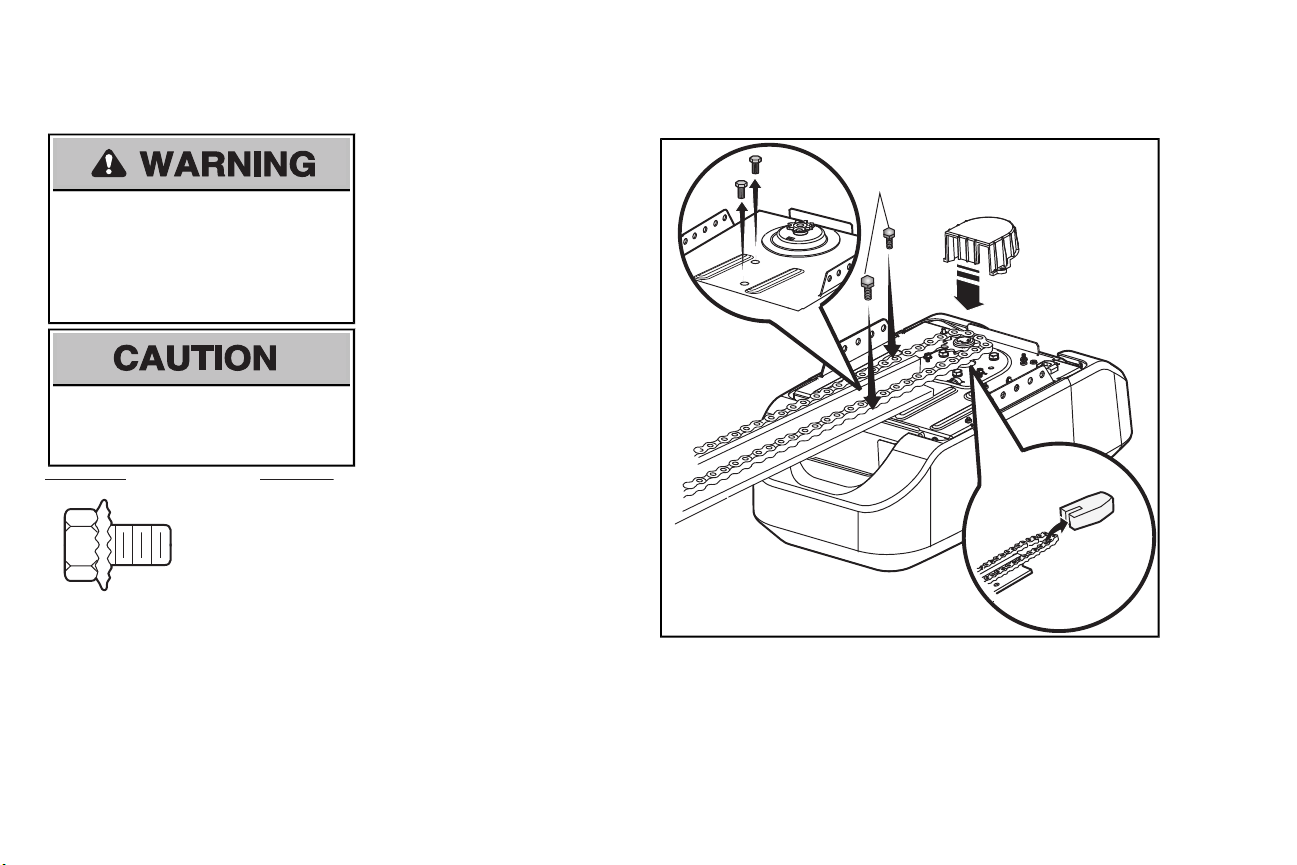
(Mounted in the
garage door
opener)
HARDWARE
H1 (3)
Hex
Screw
#8x3/8"
(Packed
with the
sprocket cover)
Washered Bolt
5/16"-18 x 1/2"
Washered Bolt
5/16"-18x1/2"
Assembly
1 Attach the rail to the garage door opener
NOTE: ONLY use the bolts removed from the
garage door opener. Place the garage door
To avoid possible SERIOUS INJURY to finger from
moving garage door opener:
• ALWAYS keep hand clear of sprocket while
operating opener.
• Securely attach sprocketcoverBEFORE
operating.
To avoid SERIOUSdamage to garage door
opener, useONLY those bolts/fasteners
mounted in the top of theopener.
opener on the packing material to prevent
scratching.
1.1 Removethe two bolts from the top of the
garage door opener.
1.2 Align the rail and the styrofoamover the
sprocket. Cut the tape fromthe rail, belt,
and styrofoam.
1.3 Fasten therail with the previously
removed bolts.
1.4 Position the chain around the garage
door opener sprocket.
1.5 Install thesprocketcover bysqueezing
the sides and inserting the tabsinto the
slotson the garage door opener.
4
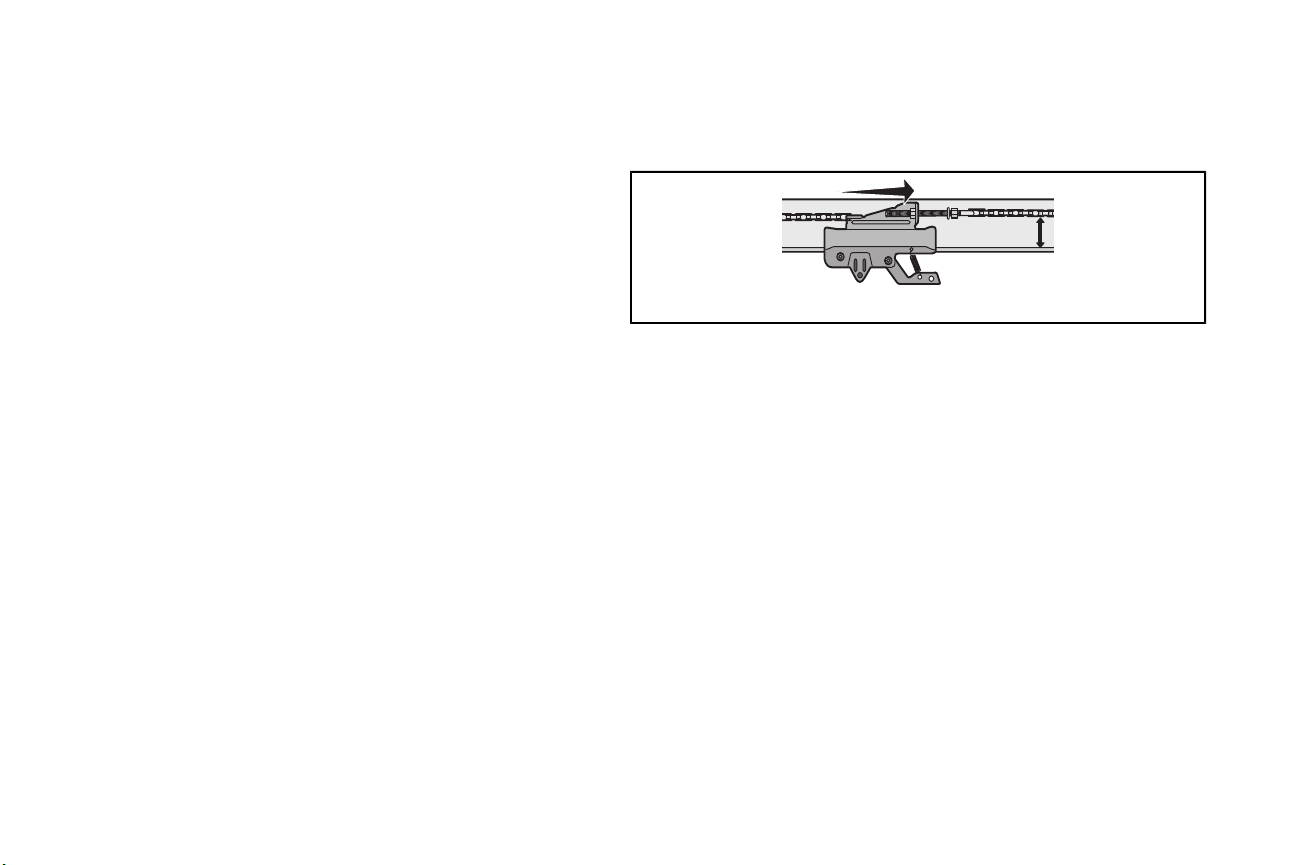
1/2"
Assembly
2 Tighten the Chain
2.1 Loosen the inner nutand lockwasher on the trolleythreaded shaft.
2.2 Tighten the outer nutuntil the chain is a 1/2 inch abovethe base ofthe rail atthe midpoint of
the rail.
2.3 Re-tightenthe inner nut.
Slack in thechain is normal when the door isclosed.Noreadjustmentis necessary.
NOTE: Sprocket noise can result if the chain is too loose. During future maintenance, ALWAYS pull
the emergency release handle to disconnect the trolley before adjusting the chain.
5

WARNING
Installation
IMPORTANT INSTALLATION INSTRUCTIONS
To reduce the risk of SEVERE INJURY or DEATH:
1. READ AND FOLLOW ALL INSTALLATIONWARNINGS AND INSTRUCTIONS.
2. Install garage door opener ONLY on properlybalanced and lubricated garage door. An
improperly balanced door mayNOT reverse when required and could result in SEVERE
INJURY or DEATH.
3. ALL repairs to cables, spring assembliesand other hardware MUST be made bya trained
door systemstechnician BEFORE installing opener.
4. Disable ALL locksand remove ALL ropesconnectedto garage door BEFORE installing
opener to avoid entanglement.
5. Install garage door opener 7 feet(2.13 m) or more abovefloor.
6. Mount the emergencyrelease within reach, butatleast6 feet (1.83 m)above the floor and
avoiding contact with vehicles to avoid accidental release.
7. NEVER connect garage door opener to power source until instructedto do so.
8. NEVERwearwatches, rings or loose clothing while installing or servicing opener.Theycould
be caughtin garage door or opener mechanisms.
NOTE:If you are installing the garage door opener on a one-piece door,visit www.liftmaster.com for installation instructions.
9. Install wall-mounted garage door control:
• within sight ofthegarage door.
• out ofreach of children at minimum heightof 5 feet (1.5m).
• away from ALL moving partsofthedoor.
10. Placeentrapment warning label on wall nextto garage door control.
11. Placemanual release/safetyreversetestlabel in plain viewon inside of garage door.
12. Upon completion ofinstallation,testsafetyreversal system.Door MUST reverse on contactwith
a 1-1/2"(3.8 cm) high object(or a 2x4 laid flat) on thefloor.
13. To avoid SERIOUS PERSONAL INJURYor DEATH from electrocution, disconnectALL
electricand battery power BEFORE performing ANY service or maintenance.
14. DO NOT enable the Timer-to-Close functionalityif operating either one-piece or swinging
garage doors. To be enabled ONLY when operating a sectional door.
6
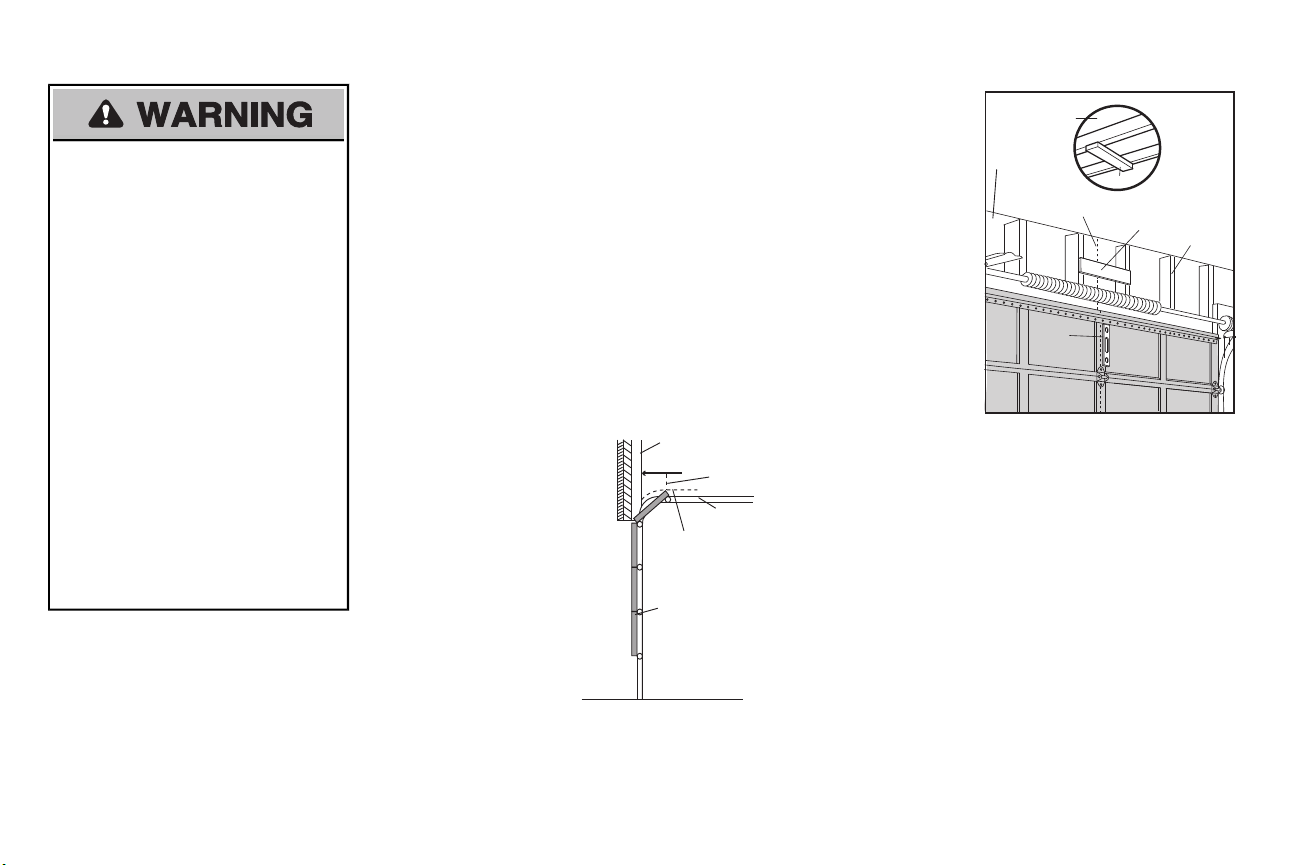
1 Determine the header bracket location
Sectional door with curved track
He
ader Wall
Track
2" (5 cm)
Highest Point
of Travel
Door
Header Wall
Unfinished
Ceiling
Vertical Centerline
of Garage Door
2x4
2x4
Structural
Supports
Level
(Optional)
OPTIONAL
CEILING
MOUNT FOR
HEADER
BRACKET
To prevent possible SERIOUS INJURY or
DEATH:
• Header bracket MUST be RIGIDLY
fastened to structural support on header
wall or ceiling, otherwise garage door might
NOTreverse when required. DO NOT
install header bracketover drywall.
• Concreteanchors MUST be used if
mounting header bracket or 2x4 into
masonry.
• NEVER try to loosen, move or adjust
garage door, springs, cables, pulleys,
brackets, or their hardware, ALL of which
are under EXTREME tension.
• ALWAYS call a trained door systems
technician if garage door binds, sticks,or is
out of balance.An unbalanced garage
door mightNOTreverse when required.
• DO NOT enable the Timer-to-Close
functionality if operating either one-piece or
swinging garage doors. To be enabled
ONLY when operating a sectional door.
NOTE: Ifyou are installing the garage door opener on a one-piece door, visit www.liftmaster.com for
installation instructions.
1.1 Close the door and markthe inside vertical centerline of the garage door.
1.2 Extend the line onto the header wall above the door.
Youcan fastenthe header bracket within4 feet(1.22 m)of the left orrightof the door
center onlyifa torsionspringorcenterbearingplateis inthe way; oryoucan attachitto
the ceiling when clearance is minimal.(Itmay be mounted on the wallupside downif
necessary, to gain approximately 1/2" (1 cm).
Ifyou need to install the header bracketon a 2x4 (on wall or ceiling), use lag screws(not
provided) tosecurelyfasten the2x4 to structural supports.
1.3 Open your door to the highestpoint of travel as shown.Drawan intersecting horizontal line on
the header wall 2"(5 cm) abovethe high point. This height will provide travel clearance for the
top edge of the door.
NOTE: Ifthe total number of inches exceeds the heightavailable in your garage, use the maximum
height possible, or refer to page 8 for ceiling installation.
7
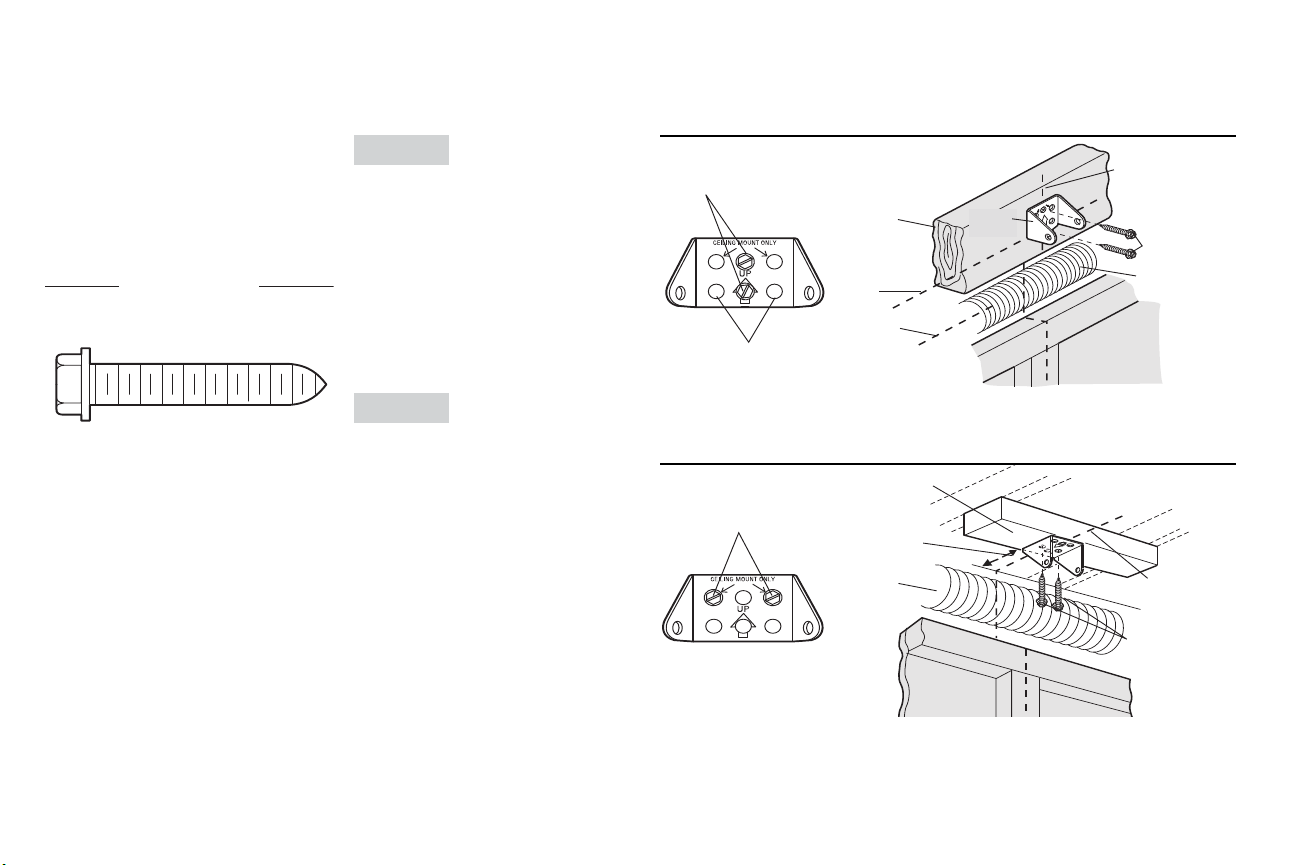
HARDWARE
Lag Screw
5/16" - 9 x 1-5/8"
Wall Mount
Optional
Mounting
Holes
Vertical
Centerline of
Garage Door
(Header Wall)
Header
Bra
cket
2x4 Structural
Support
Door Spring
(Garage Door)
Highest Point of
Garage Door
Travel
Horizontal
Line
Lag Screw
5/16
" - 9 x 1-5/8"
(Header Wall)
Ce
iling Mounting Holes
(Finished Ceiling)
Vertical
Centerline of
Garage Door
Header
Bracket
6" (15 cm)
Maximum
Door Spring
(Garage Door)
Lag Screw
5/16" - 9 x 1-5/8"
Installation
2 Install the Header Bracket
You can attachthe headerbracketeither to the
wall above thegarage door, or to the ceiling.
Follow the instructionswhich will work bestfor
your particular requirements.Donot installthe
headerbracket over drywall.If installing into
masonry,use concrete anchors (not provided).
OPTION A WALL INSTALLATION
2.1A Center the bracketon the vertical
centerline with the bottom edge of the
bracketon the horizontal line as shown
(withthe arrowpointing toward the
ceiling).
2.2A Mark the vertical set of bracket holes(do
not use the holes designated forceiling
mount).Drill 3/16" pilotholes and fasten
the bracket securely to a structural
support with lag screws.
OPTION B CEILING INSTALLATION
2.1B Extend the vertical centerline onto the
ceiling asshown.
2.2B Center the bracketon the vertical mark,
no more than 6" (15 cm) from the wall.
Make sure the arrow is pointing away
fromthe wall. The bracketcanbe
mounted flush againstthe ceiling when
clearance is minimal.
2.3B Mark the side holes. Drill 3/16"pilot holes
and fasten bracket securely to a structural
support with lag screws.
8
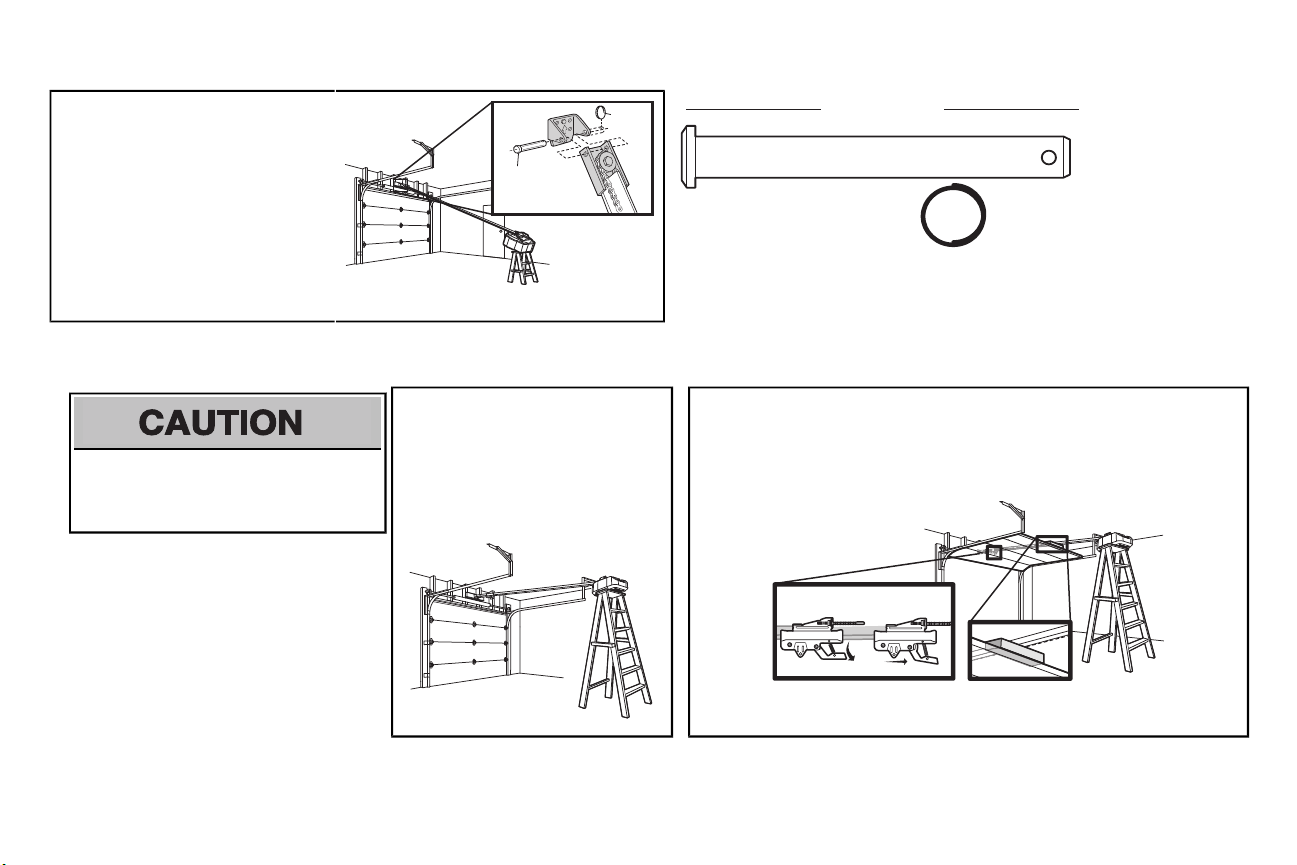
Ring
Fastener
Clevis Pin
5/16" X 2-3/4"
HARDWARE
Clevis Pin
5/16" x
2-3/4"
Ring Fastener
Connected Disconnected
3 Attach the rail to the header bracket
3.1 Align the rail withthe headerbracket.
Inserttheclevispin through the holesin
the header bracket and rail. Secure
withthe ring fastener.
NOTE: Use the packing material as a
protective base for the garage door opener.
4 Position the garage door opener
To prevent damage to garage door, restgarage
door opener rail on 2x4 placed on top section of
door.
4.1 Removethe packing material and liftthe
garage door opener onto a ladder.
NOTE: A 2x4 is ideal for setting the distance
between the rail and the door. Ifthe ladder is
not tall enough you will need help at this point.
9
4.2 Fullyopen the door and placea 2x4 (laid flat) under the rail.
NOTE: Ifthe door hitsthe trolley when itis raised, pull the trolley release arm down to
disconnectthe inner and outer trolley.Slide the outer trolley toward the garage door opener.
The trolley can remain disconnected until instructed.
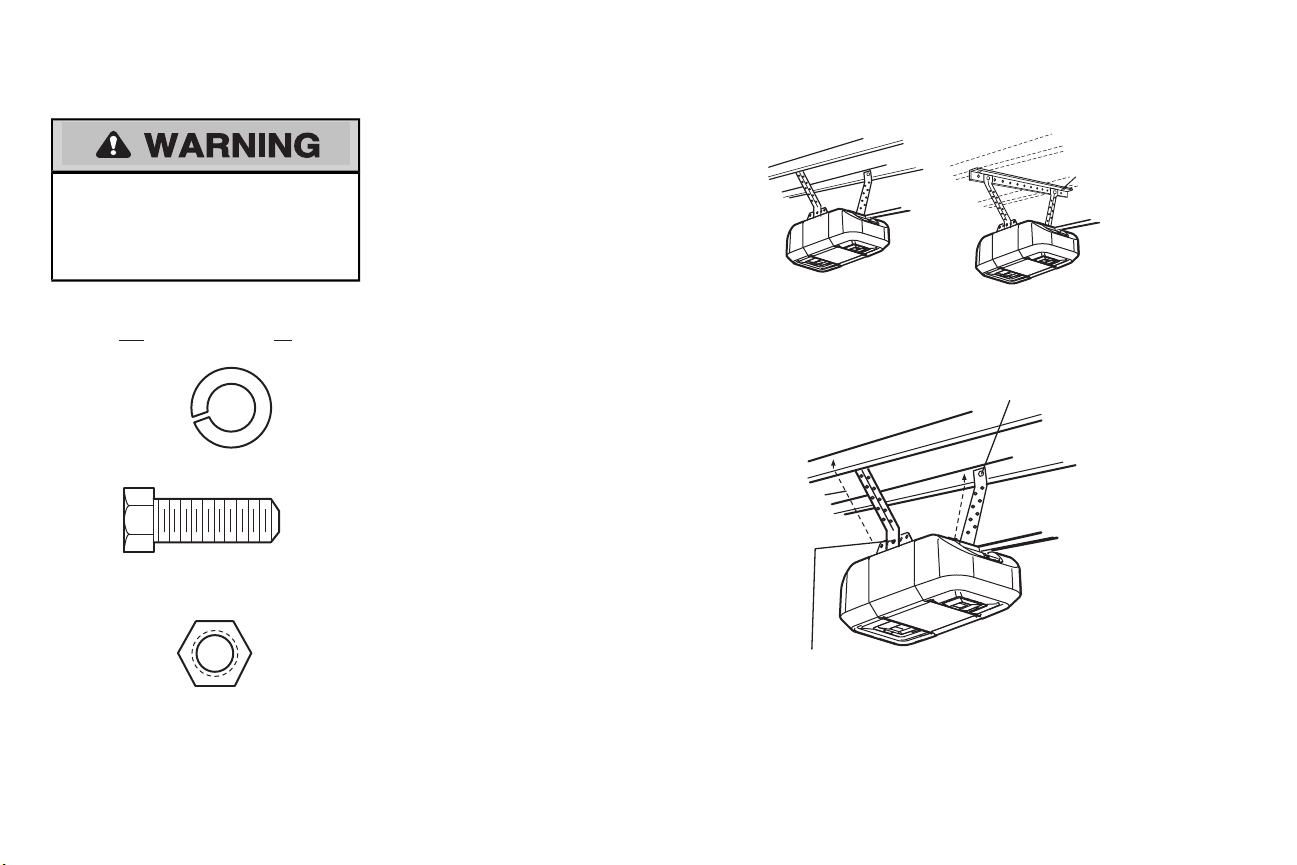
HARDWARE
Hex Bolt 5/16"- 18x7/8"
Nut 5/16"-18
Lock Washer
5/16"
Installation
FIGURE 1
FIGURE 2
(Not Provided)
Lag Screws
5/16"- 18x1-7/8"
Measure
Distance
Hex Bolt 5/16"- 18x7/8", Lock Washer 5/16", Nut 5/16"-18
FIGURE 3
Not Provided
Finished Ceiling
Unfinished Ceiling
5 Hang the garage door opener
To avoid possible SERIOUS INJURY from a falling
garage door opener, fasten it SECURELY to
structural supportsofthegarage. Concrete anchors
MUSTbe used ifinstalling ANY brackets into
masonry.
Hanging your garage door opener will vary depending on your
garage. Two representative installations are shown.Yours may
be different.Hanging bracketsshould be angled (Figure 1) to
provide rigid support. On finished ceilings (Figure 2), attach a
sturdymetalbrackettostructural supportsbeforeinstalling the
opener. This bracketand fastening hardware are notprovided.
Instructionsbelow are for attaching the garage door opener
directlyto structural supports.
5.1 Measure the distance from each side of themotor unit to
the structural support.
5.2 Cutboth pieces of the hanging bracketto required lengths.
5.3 Drill 3/16" pilot holes in the structural supports.
5.4 Attachone end of each brackettoa support with 5/16"-
18x1-7/8" lag screws (not provided).
5.5 Fasten the opener to the hanging bracketswith5/16"-
18x7/8" hex bolts,lockwashersand nuts.
5.6 Checkto make sure the rail is centered over the door (or in
line with the header bracketifthe bracket is not centered
above the door).
5.7 Removethe 2x4. Operatethe door manually. Ifthe door
hitsthe rail, raisethe header bracket.
NOTE: DO NOT connect power to opener at this time.
10
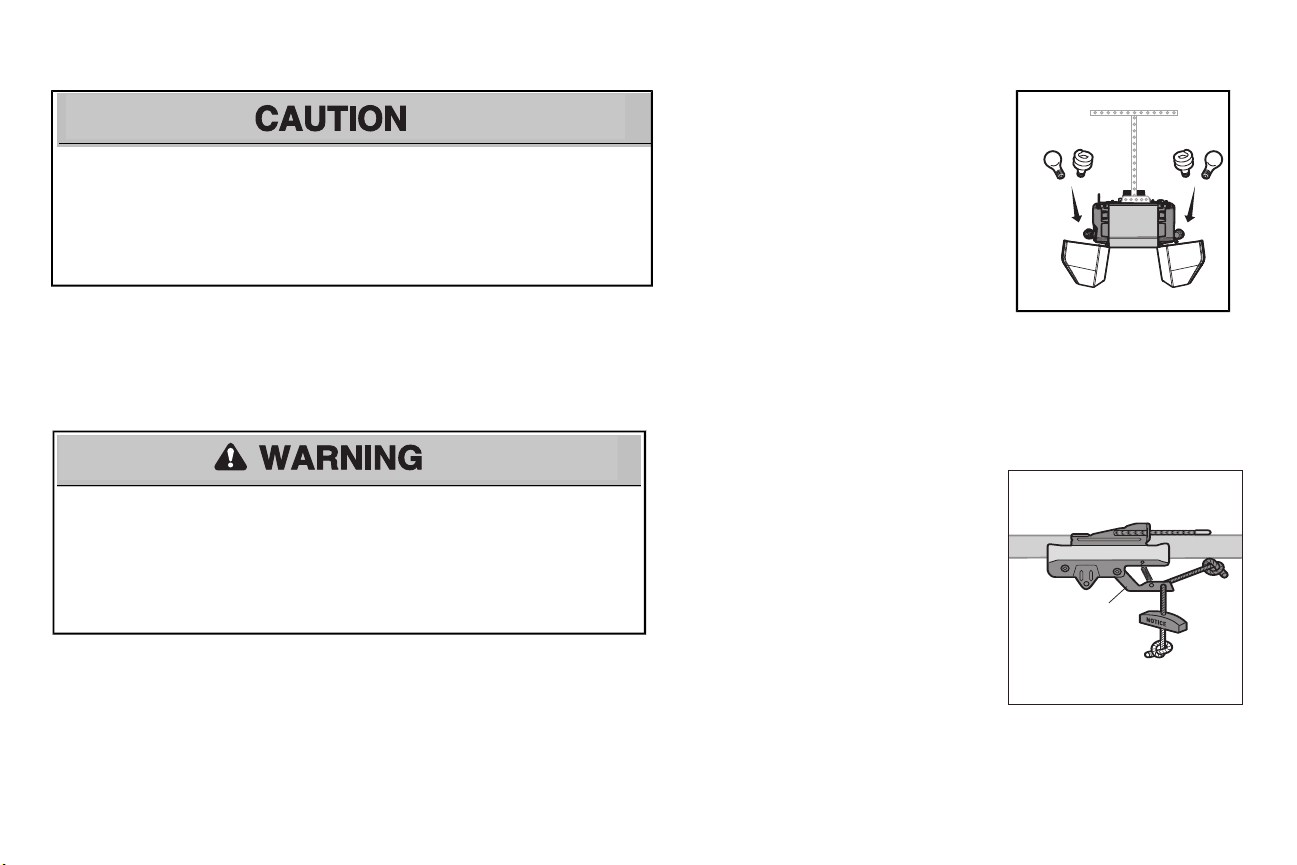
or or
Trolley
Re
lease Arm
6 Install the light bulbs
To prevent possible OVERHEATING of theend panel or light socket:
• UseONLY A19 incandescent (100Wmaximum)or compactfluorescent(26Wmaximum) light
bulbs.
• DO NOT use incandescentbulbs larger than 100W.
• DO NOT use compact fluorescentlight bulbslarger than 26W (100Wequivalent).
• DO NOT use halogen bulbs.
• DO NOT use shortneckor specialtylight bulbs.
7 Attach the emergency release rope and handle
To prevent possible SERIOUS INJURY or DEATH from a falling garage door:
• Ifpossible,use emergency releasehandle todisengage trolley ONLY when garage door is
CLOSED. Weak or broken springs or unbalanced door could result in an open door falling
rapidly and/or unexpectedly.
• NEVER use emergencyrelease handle unless garage doorwayisclear of personsand
obstructions.
• NEVER use handle to pull door open or closed. If rope knotbecomesuntied, you could fall.
6.1 Pull on the topcenter of the lightlens and rotate the
light lens down.
6.2 Insertan A19 incandescent (100W maximum) or
compactfluorescent (26W, 100Wequivalent)light
bulb into the lightsocket.
NOTE: Do not use halogen, short neck,or specialtylight
bulbs as these mayoverheat the end panel or lightsocket.
Do not use LED bulbs astheymayreduce the range or
performance of your remote control(s).
6.3 Rotatethe lens up to close.
7.1 Insertone end of the emergencyrelease rope
through the handle. Make sure that “NOTICE” is
right side up. Tie a knotat least 1 inch(2.5 cm) from
the end of the emergencyrelease rope.
7.2 Insertthe other end of the emergencyrelease rope
through the hole in the trolley release arm. Mount
the emergency releasewithin reach, but atleast6
feet(1.83 m) above the floor, avoiding contactwith
vehiclesto prevent accidental release and secure
witha knot.
NOTE: Ifit is necessaryto cut the emergency release rope,
seal the cutend with a match or lighter to prevent
unraveling. Ensure the emergencyrelease rope and
handle are above the top ofall vehicles to avoid
entanglement.
11
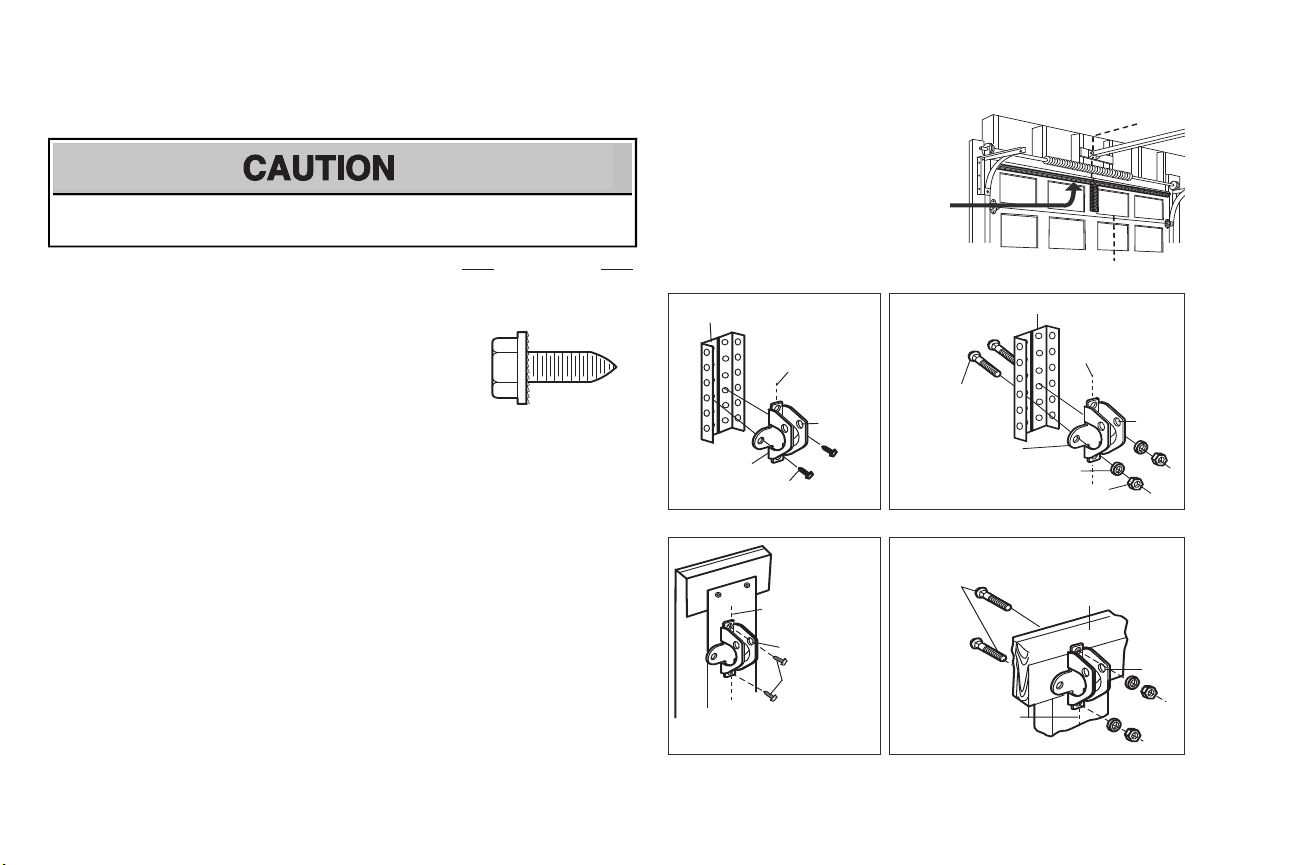
Self-Threading Screw
1/4"-14x5/8"
HARDWARE
A horizontal and vertical reinforcement
is needed for lightweight garage doors
(fi berglass, aluminum, steel, doors
with glass panel, etc.) (not provided).
A horizontal reinforcement brace
should be long enough to be secured
to two or three vertical supports.
A vertical reinforcement brace should
cover the height of the top panel.
FIGURE 1
FIGURE 2
FIGURE 4
FIGURE 5
FIGURE 3
Vertical Reinforcement
Vertical Centerline
of Garage Door
UP
Door Bracket
Self-Threading Screw
1/4" - 14x 5/8"
Self-Threading
Screw
1/4" - 14x 5/8"
Vertical Reinforcement
Bolt 5/16"-18x2"
(Not provided)
Lock Washer 5/16"
Nut 5/16"-18
Door Bracket
UP
Vertical Centerline
of Garage Door
UP
Vertical
Centerline of
Garage Door
Bolt 5/16"-18x2"
(Not provided)
UP
Inside Edge of Door or
Reinforcement Board
Vertical Centerline
of Garage Door
Installation
8 Install the door bracket
Fiberglass,aluminum or lightweight steel garage doors WILLREQUIREreinforcementBEFORE
installation of door bracket.Contact your door manufacturer for reinforcement kit.
Figure 1 showsone pieceof angle iron asthe horizontal brace.
For the vertical brace,2 pieces of angle iron are used to create a
U-shaped support. The bestsolution is to check with your garage
door manufacturer for an opener installation door reinforcement
kit.
NOTE: Many door reinforcement kitsprovide for directattachment
of the clevis pin and door arm. In this case you will not need the
door bracket; proceed to the next step.
SECTIONALDOORS
8.1 Center the door bracket on the previously marked vertical centerline used for the header bracket
installation.NotecorrectUP placement,as stamped inside thebracket.
8.2 Position the topedge ofthe bracket 2"-4" (5-10 cm) belowthe top edge of the door, OR directly below
any structural support acrossthe top ofthedoor.
8.3 Mark,drill holesand install asfollows, depending on your door’sconstruction:
Metal orlight weight doors usinga verticalangle ironbracebetween the doorpanelsupport
andthe doorbracket:
• Drill 3/16" fastening holes. Secure the door bracketusing the two self threading screws.
(Figure 2)
• Alternately, use two 5/16" bolts,lock washers and nuts(not provided). (Figure 3)
Metal,insulated orlight weightfactory reinforceddoors:
• Drill 3/16" fastening holes. Secure the door bracketusing the self-threading screws. (Figure 4)
Wood Doors:
• Use top and bottom or side to side door bracket holes. Drill 5/16” holes through the door and
secure bracket with 5/16"-18x2" carriage bolts,lockwashersand nuts(notprovided). (Figure 5)
NOTE: The 1/4"-14x5/8" self-threading screws are not intended for use on wood doors.
12
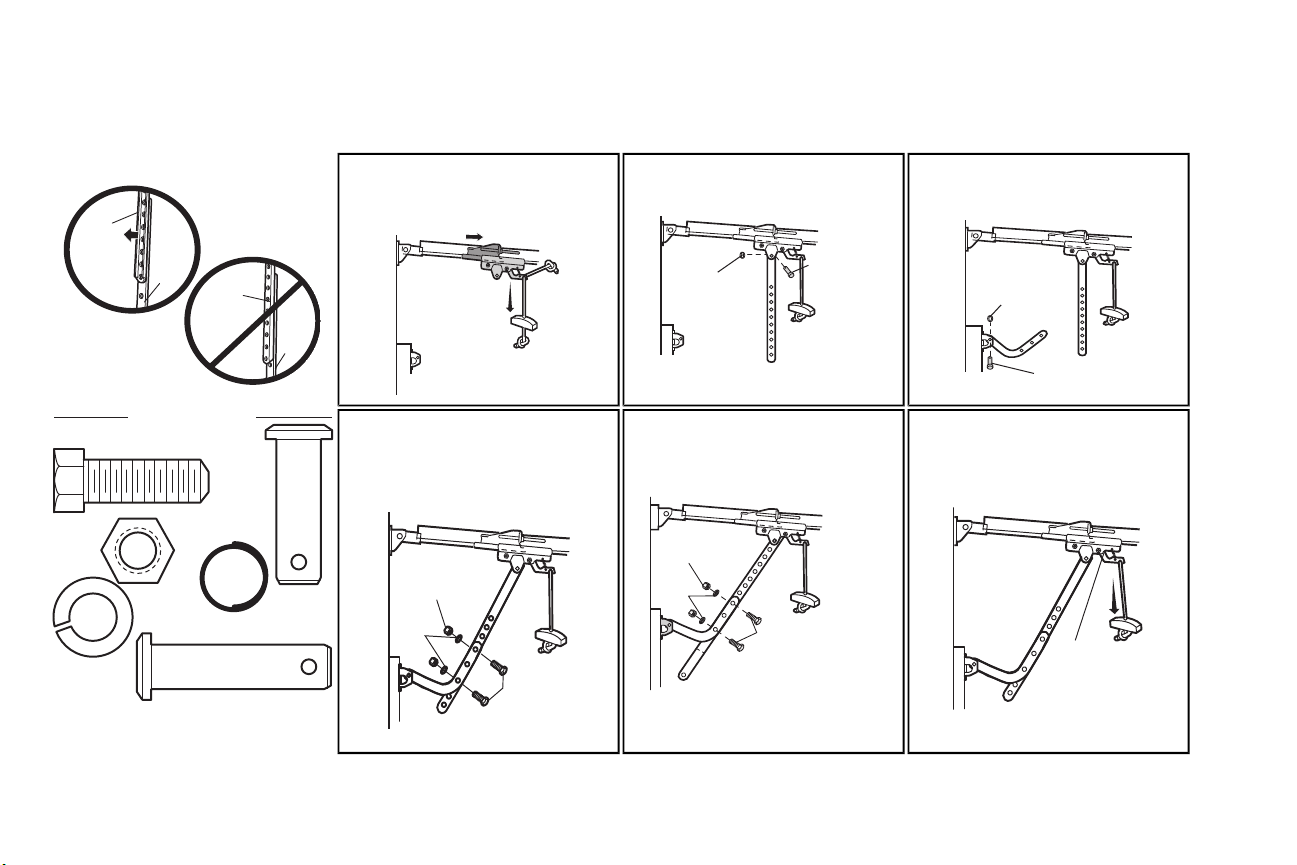
Straight
Door Arm
Curved
Door
Arm
(Groove
facing out)
CORRECT
INCORRECT
Straight
Door
Arm
Curved
Door
Arm
Ring
F
astener
Clevis Pin
5/16" x 1"
Ring
F
astener
Clevis Pin
5/16" x 1-1/4"
HARDWARE
Hex Bolt 5/16"-18x7/8"
Nut
5/16"-18
Lock
Washer
5/16"
Clevis Pin
5/16"x1"
Clevis Pin 5/16"x1-1/4"
Ring Fastener
Nut 5/16"
- 18
Lock
Washer
5/16"
Hex Bolt
5/16" - 18 x 7/8"
If the straight door arm is hanging
down
too far, you may cut 6 inches
(15 cm) from the solid end.
Nut 5/16" - 18
Lock
Washer
5/16"
Hex Bolt
5/16" - 18 x 7/8"
Trolley
re
lease arm
9 Connect the door arm to the trolley
IMPORTANT: The groove on the straight door arm MUST face away from the curved door arm.
9.1 Close the door.Disconnect the trolley by
pulling the emergency releasehandle.
Slide the outer trolley back(awayfrom
the door)about 2" (5 cm).
9.4 Align the straight door arm with the
curved door arm.Select two aligned
holes (as farapart as possible) and
attach using the bolts,nutsand lock
washers.
9.2 Attachthe straight door arm to the outer
trolley using the clevispin.Attachwith
the ring fastener.
NOTE: Ifthe holes do not line up, reverse the
straight door arm.Select two aligned holes (as
far apart as possible) and attachusing the
bolts,nutsand lock washers.
13
9.3 Attachthe curved door arm to the door
bracketusing the clevis pin. Attach with
the ring fastener.
9.5 Pull the emergency releasehandle
toward the garage door opener until the
trolley release arm is horizontal. The
trolley will re-engage automatically when
the garage door opener is activated.
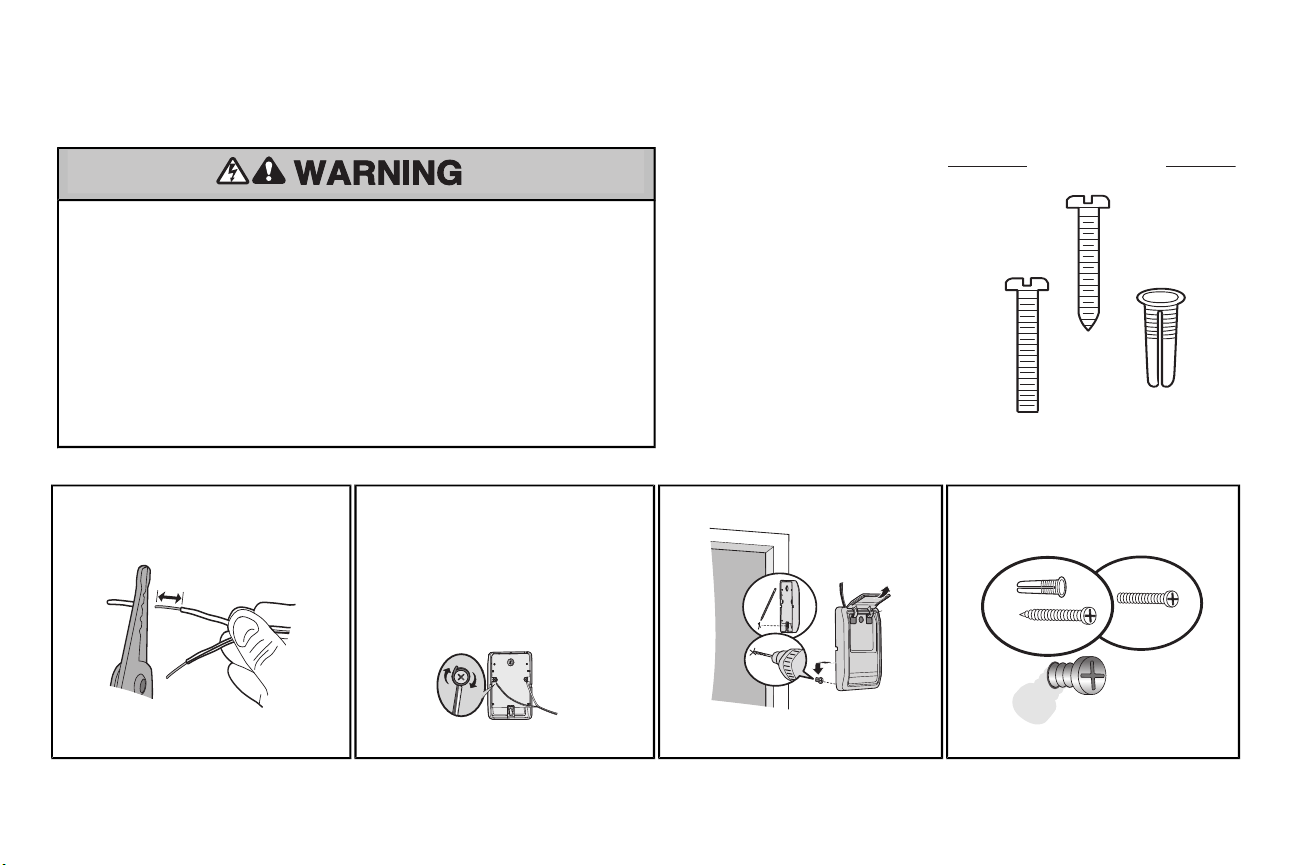
Install the Door Control
Screw
6ABx1"
HARDWARE
Drywall
Anchors
Screw
6-32x
1"
7/16"
(11
mm)
Wall
Screw
6-32 x 1"
DRYWALL
GANG
BOX
Screw
6AB x 1"
Drywall Anchor
1 Install the door control
INTRODUCTION
Compatible with MyQ®and Security+ 2.0™
To prevent possible SERIOUS INJURY or DEATH from electrocution:
• Be sure power is NOTconnectedBEFORE installing door control.
• ConnectONLY to 12 VOLTlow voltage wires.
To prevent possible SERIOUS INJURY or DEATH from a closinggarage door:
• Install door control within sightofgarage door, out ofreach of children at a minimumheight of 5 feet
(1.5 m), and away from ALL moving parts of door.
• NEVER permit children to operateor playwith door control pushbuttonsor remote control
transmitters.
• Activate door ONLY when it can be seen clearly,is properly adjusted,and there are no
obstructions to door travel.
• ALWAYS keep garage door in sight untilcompletelyclosed. NEVER permitanyone to crosspathof
closing garage door.
NOTE: For gang box installations it is notnecessaryto drill holesor install the drywall anchors. Use the existing holes in the gang box.
1.1 Strip 7/16 inch (11 mm)of insulation from
one end of the wire and separate the wires.
1.2 Connectone wire to each ofthe two screws
on the backof the door control.The wires
can be connected to either screw.
PRE-WIREDINSTALLATIONS:Choose
any two wires to connect, note which wires
are used so the correct wires are connected
at the garage door opener in a later step.
accessories, see page 37. Your garage door
opener is compatible with up to 2 SmartControl
Panels or 4 ofanyother Security+ 2.0™ door
controls.NOTE:Older LiftMaster door controls
and third party products are not compatible.
Install thedoor controlwithin sight of the door at
a minimum heightof 5 feet(1.5m) where small
children cannotreach, and awayfromthe
moving parts of the door.
NOTE: Your product may look different than
moving parts of the door the illustrations.
1.3 Mark the location ofthe bottom mounting
hole and drill a 5/32 inch (4 mm)hole.
1.4 Install the bottom screw,allowing 1/8 inch
(3 mm) to protrude from the wall.
14
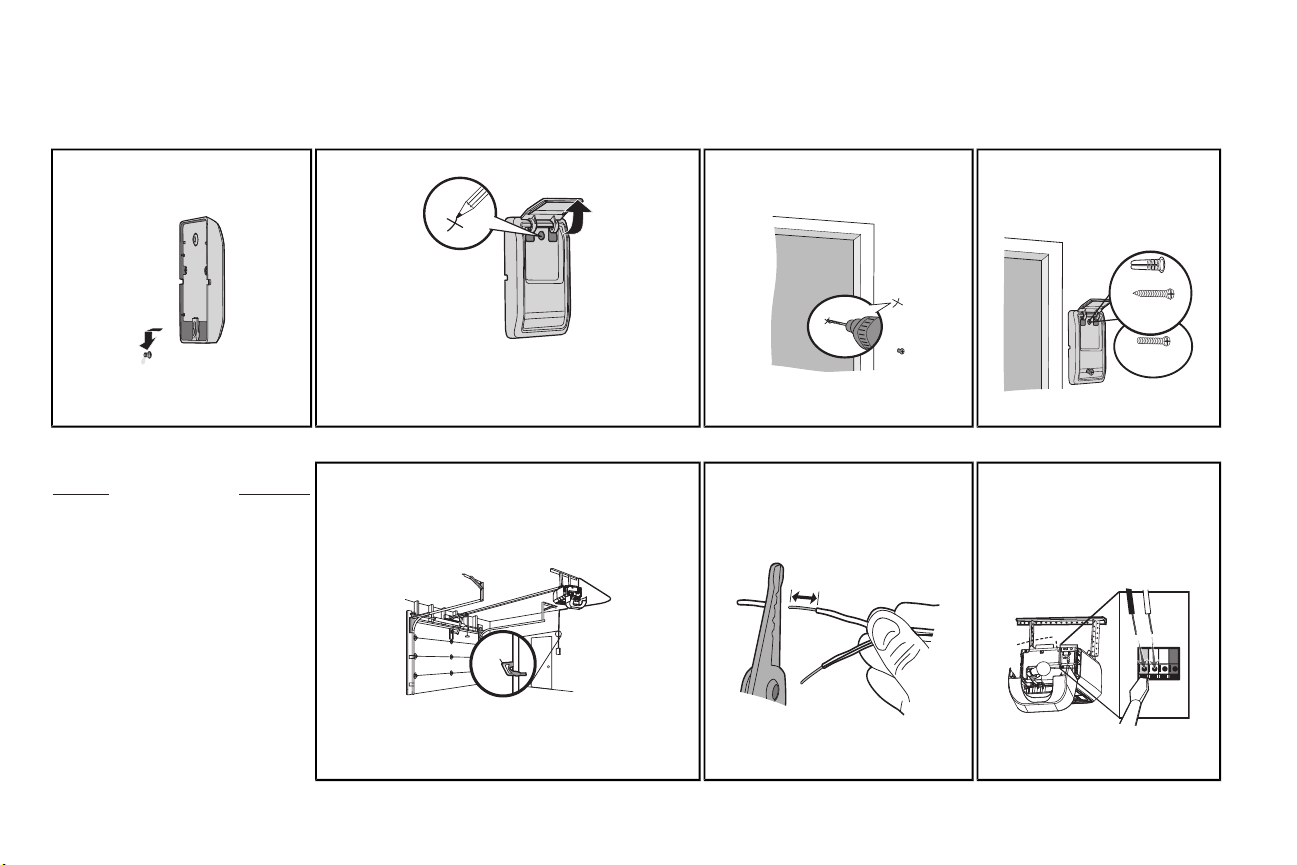
Install the Door Control
DRYWALL
Drywall Anchor
Screw
6-32 x 1"
Screw
6AB x 1"
GANG BOX
HARDWARE
Insulated Staple
(Not shown)
Staple
7/16"
(11
mm)
RED
WHITE
WHITE
GREY
k
1.5 Position the bottom hole of the door
1.6 Lift the pushbar up and markthe top hole. 1.7 Removethe door control from the wall
control over the screwand slide
down into place.
2 Wire the door control to the garage door opener
2.1
Run the white and red/white wire fromthe door control to
the garage door opener. Attachthe wire to thewall and
ceiling with the staples (notapplicable forgang box or
pre-wired installations).Do not pierce the wire with the
staple as this may cause a short or an open circuit.
PRE-WIRED INSTALLATIONS: When wiring
the door control to the garage door opener
make sure you use the same wires thatare
connected to the door control.
and drill a 5/32 inch (4 mm) hole for
the top screw.
2.2
Strip 7/16 inch (11 mm)of insulation
fromthe end of the wire near the
garage door opener.
15
door controlover the screw and
slide down into place. Attach the
top screw.
2.3
Connectthe wire to the red and
white terminals on thegarage
door opener. To insertor
release wires fromtheterminal,
push in the tab with screwdriver
tip.
1.8 Position the bottom hole of the
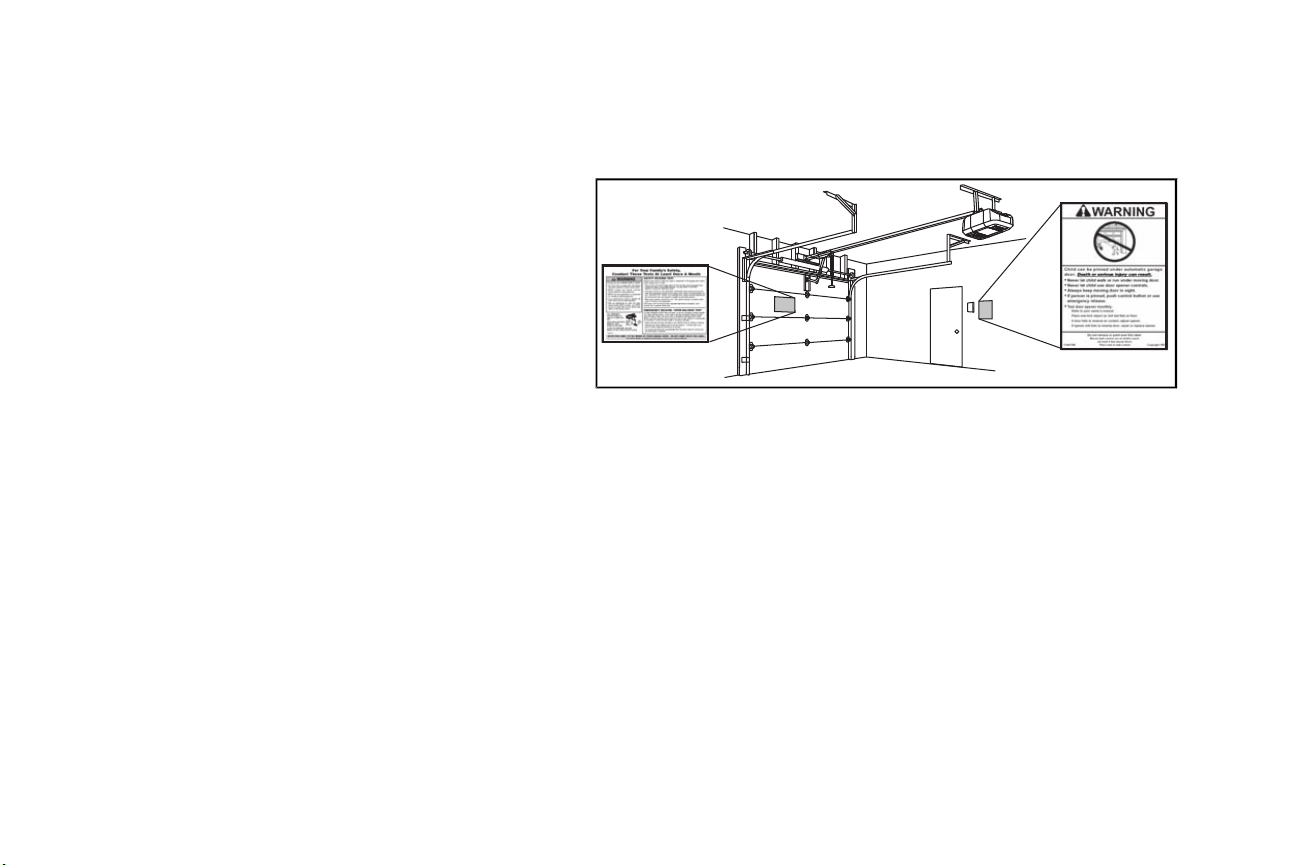
Install the Door Control
3 Attach the warning labels
3.1 Attach theentrapment warning label on the wall near thedoor controlwithtacks or
staples.
3.2 Attach themanual release/safetyreversetestlabel in a visible locationon the inside of
the garage door.
16
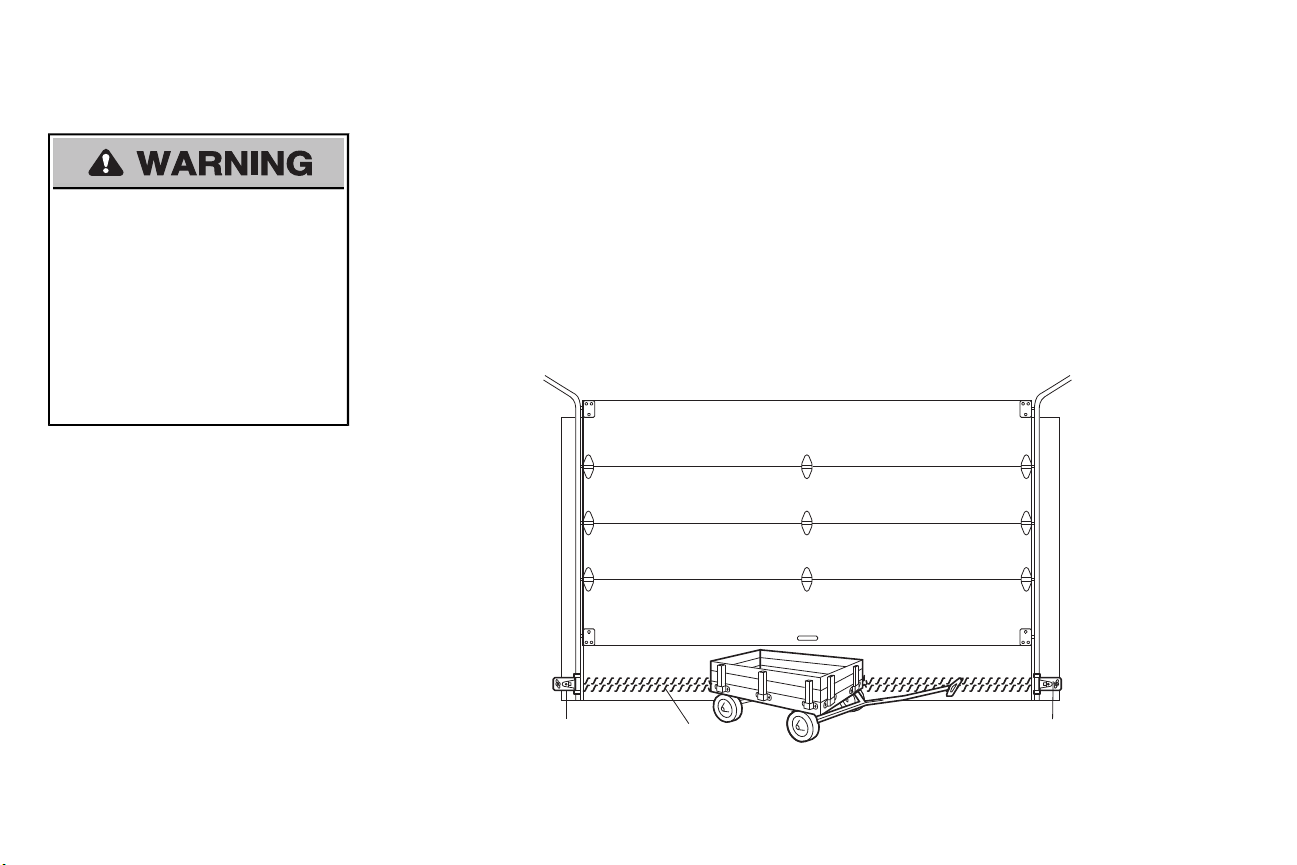
Install the Protector System
Invisible Light Beam
Protection Area
Safety Reversing Sensor
6" (15 cm) max. above floor
Safety Reversing Sensor
6" (15 cm) max. above floor
®
Introduction
Be sure power is NOTconnectedto the garage
door opener BEFORE installing the safety
reversing sensor.
To prevent SERIOUS INJURY or DEATHfrom
closing garage door:
• Correctlyconnectand align the safety
reversing sensor. This required safety
device MUSTNOT be disabled.
• Install thesafety reversing sensorso beam
is NO HIGHER than 6" (15 cm) above
garage floor.
IMPORTANTINFORMATIONABOUTTHESAFETYREVERSINGSENSORS
Thesafety reversing sensors must beconnected andalignedcorrectlybeforethe garagedoor openerwillmoveinthe downdirection.
The sending sensor (with an amber LED)transmits an invisible light beam to thereceiving sensor (with a green LED). Ifan obstruction breaks the light
beam while the door is closing, the door will stop and reverse to the full open position,and thegarage door opener lightswill flash 10 times.
NOTE: For energyefficiency the garage door opener will enter sleep mode when the door is fully closed. The sleep mode shuts the garage door
opener down until activated. The sleep mode issequenced with the garage door opener light bulb;as the light bulb turns off the sensor LEDs will turn
offand whenever the garage door opener lights turn on the sensor LEDswill light. The garage door opener will not go into the sleep mode until the
garage door opener has completed 5 cycles upon power up.
Wheninstalling the safety reversingsensors check the following:
• Sensorsare installed inside the garage, one on either side of the door.
• Sensorsare facing eachother with the lensesaligned and thereceiving sensor lensdoes not receive directsunlight.
• Sensorsare no more than 6 inches (15 cm) above thefloor and the lightbeam is unobstructed.
17
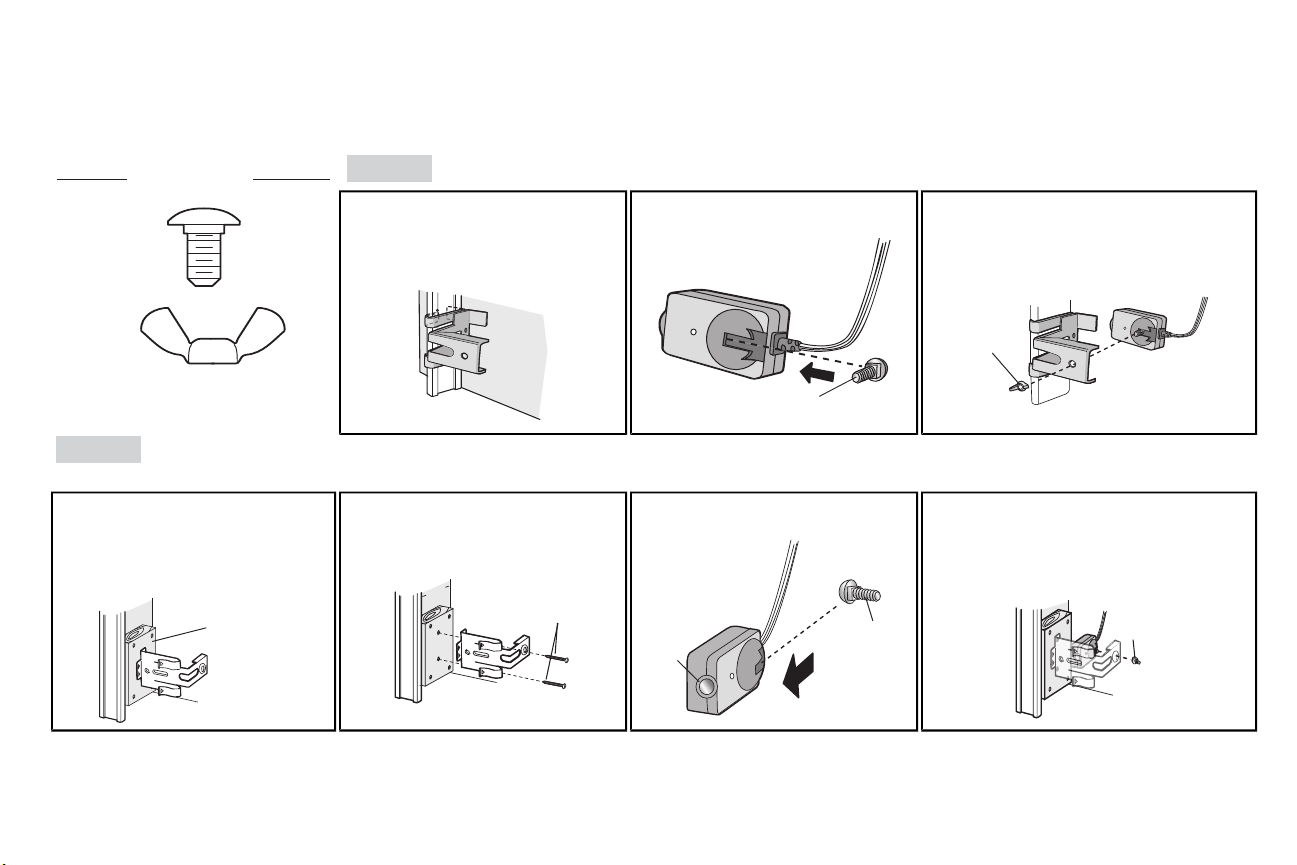
Install the Protector System
HARDWARE
Carriage Bolt
1/4"-20x1/2"
Wing Nut
1/4"-20
Carriage Bolt
1/4
" - 20 x 1/2"
Wing Nut
1/4" - 20
(not provided)
In
side
G
a
rage
Wal
l
(not provided)
Lens
Carriage Bolt
1/4
" - 20 x 1/2"
Wing Nut
1/4
" - 20
®
1 Install the Safety Reversing Sensors
The safetyreversing sensors can be attached to the door track,the wall,or the floor.Ifthe door track will notsupport the sensor bracket a wall installation is recommended. Choose one of thefollowing installations.
OPTION A
1.1A Slide the curved armsofthe sensor
OPTION B WALLINSTALLATION
Ifadditional clearanceis needed an extension bracket(notprovided) or wood blockscanbe used. Make sure each bracket has the sameamount of clearance so they will align correctly.
1.1B Position thesensor bracket against the
wall with the curved armsfacing the
door. Make sure there is enough
clearance for thebeam to be
unobstructed.Markholes.
1.2B Drill 3/16 inch pilotholes for eachsensor
DOOR TRACK INSTALLATION
bracketaround the edge of the door
track. Snap into placeso thatthe
sensor bracket is flush againstthe
track.
bracketand attach the sensor brackets
to the wall using lag screws(not
provided).
1.2A Slide the carriage bolt into the sloton
each sensor.
1.3B Slide the carriage bolt into thesloton
each sensor.
1.3A Insert the boltthrough the hole in the sensor
bracketand attach with the wing nut.The lenses
on bothsensorsshould pointtowardeach other.
Make sure the lens is not obstructed by the
sensor bracket.
1.4B
Insertthebolt through the hole in the sensor
bracketand attach with the wing nut.The lenses
on bothsensorsshould pointtowardeach
other. Make sure the lens is notobstructed by
the sensor bracket.
18
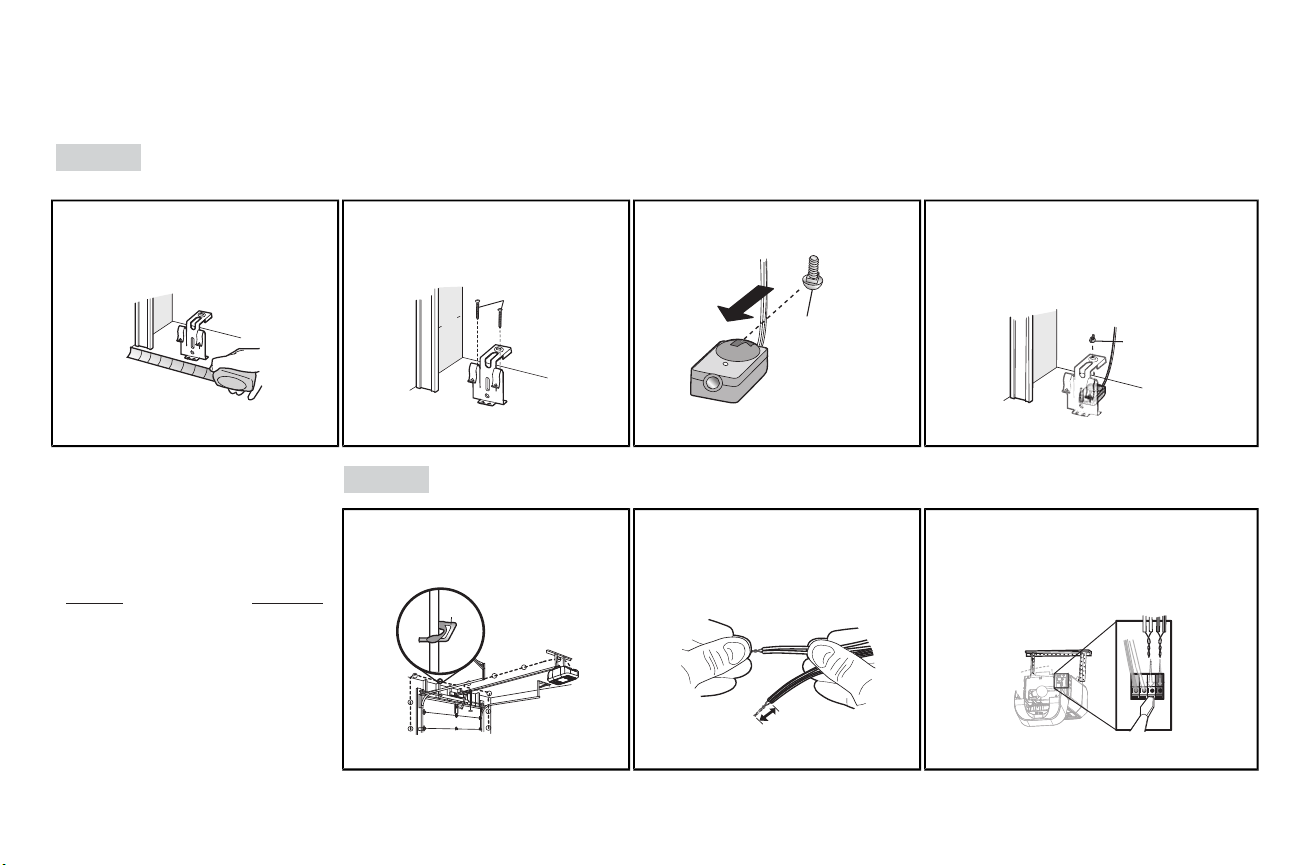
Install the Protector System
Insi
d
e
Garage
Wa
l
l
(not provided)
Carriage Bolt
1/4" - 20 x 1/2"
Wing Nut
1/4" - 20
HARDWARE
Insulated Staple
(Not shown)
Staple
7/16"
(11 mm)
RED
WHITE
WHITE
GREY
®
1 Install the Safety Reversing Sensors
OPTION C
Usean extension bracket(not provided) or wood block to raise the sensor bracket if needed.
1.1C Carefully measure the position of both
FLOOR INSTALLATION
sensor bracketsso they will be the same
distancefromthe wall and unobstructed.
1.2C
Attach thesensor bracketstothe floor
using concrete anchors (not
provided).
1.3C
Slide the carriage bolt into the sloton
each sensor.
1.4C
Insertthebolt through the hole in the sensor
bracketand attach with the wing nut.The lens
on bothsensorsshould pointtowardeach
other. Make sure the lens is notobstructed by
the sensor bracket.
2 Wire the Safety Reversing
Sensors
PRE-WIRED INSTALLATIONS: If your garage
already haswiresinstalled for the safety reversing
sensors,seepage 20.
OPTION A
INSTALLATION WITHOUT PRE-WIRING
2.1A Run the wire from both sensorstothe
garage door opener. Attach the wire to
the wall and ceiling withthe staples.
2.2A Strip 7/16 inch (11 mm) of insulation
fromeach set of wires. Separate the
wires.Twistthe white wires together.
Twist the white/blackwires together.
19
2.3A Insert the white wires intothe white terminal on
the garage door opener. Insert the white/black
wires into the grey terminal on the garage door
opener. To insertor remove thewires from the
terminal,push in the tab with a screwdrivertip.
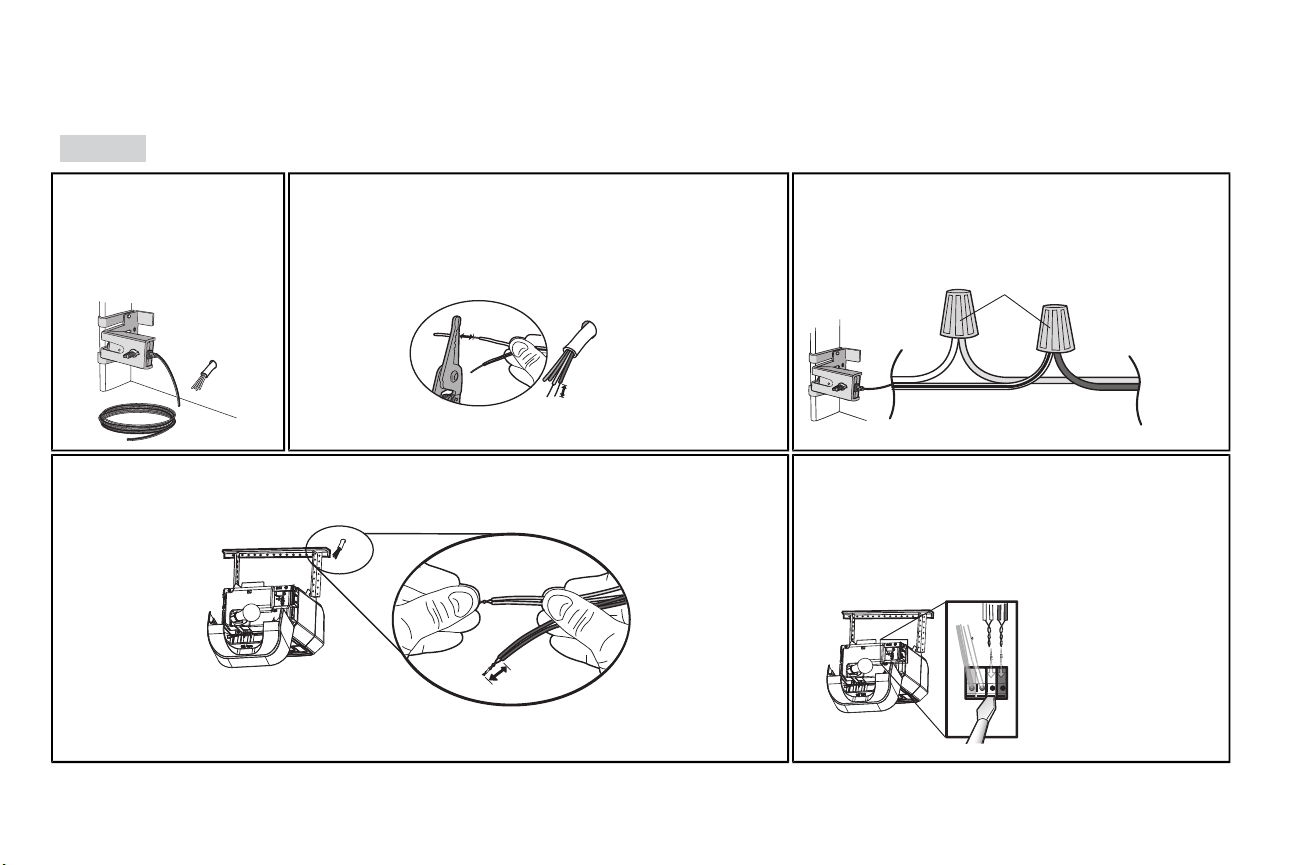
Install the Protector System
7/16"
(11
mm)
7/16"
(11 mm)
Safety reversing sensor wires
Pre-installed
wires
White
White
/Black
Yellow
(for example)
Purple
(for example)
Not Provided
Pre-installed
wires
Safe
ty reversing sensor wires
7/16"
(11 mm)
Yellow
Purple
RED
WHITE
WHITE
GREY
Purple
(for
example)
Yellow
(for example)
To insert or remove the wires
from the terminal, push in the
tab with a screwdriver tip.
OPTION B PRE-WIRED INSTALLATION
®
2.1B Cut the end of the safety
reversing sensor wire, making
sure there isenough wire to
reach the pre-installed wires
2.2B Separate the safetyreversing sensor wires and strip 7/16 inch(11 mm) of
insulation from eachend. Choose two of thepre-installed wires and strip 7/16
inch (11 mm) of insulation fromeach end. Make sure that you choose the
same color pre-installed wires for eachsensor.
fromthe wall.
2.4B At the garage door opener, strip 7/16 inch (11 mm)ofinsulation from eachend ofthewires previously chosen for the
safety reversing sensors. Twistthe like-colored wires together.
20
2.3B Connectthe pre-installed wires to the sensor wires with wire nuts
making sure the colors correspond foreach sensor. For example,
the white wire would connect to the yellowwire and the white/black
wire would connecttothe purple wire.
2.5B Insert the wires connected to the white safetysensor wires to the
white terminal on the garage door opener. Insert the wiresthatare
connected to the white/black safetysensor wiresto the grey
terminal on the garage door opener.
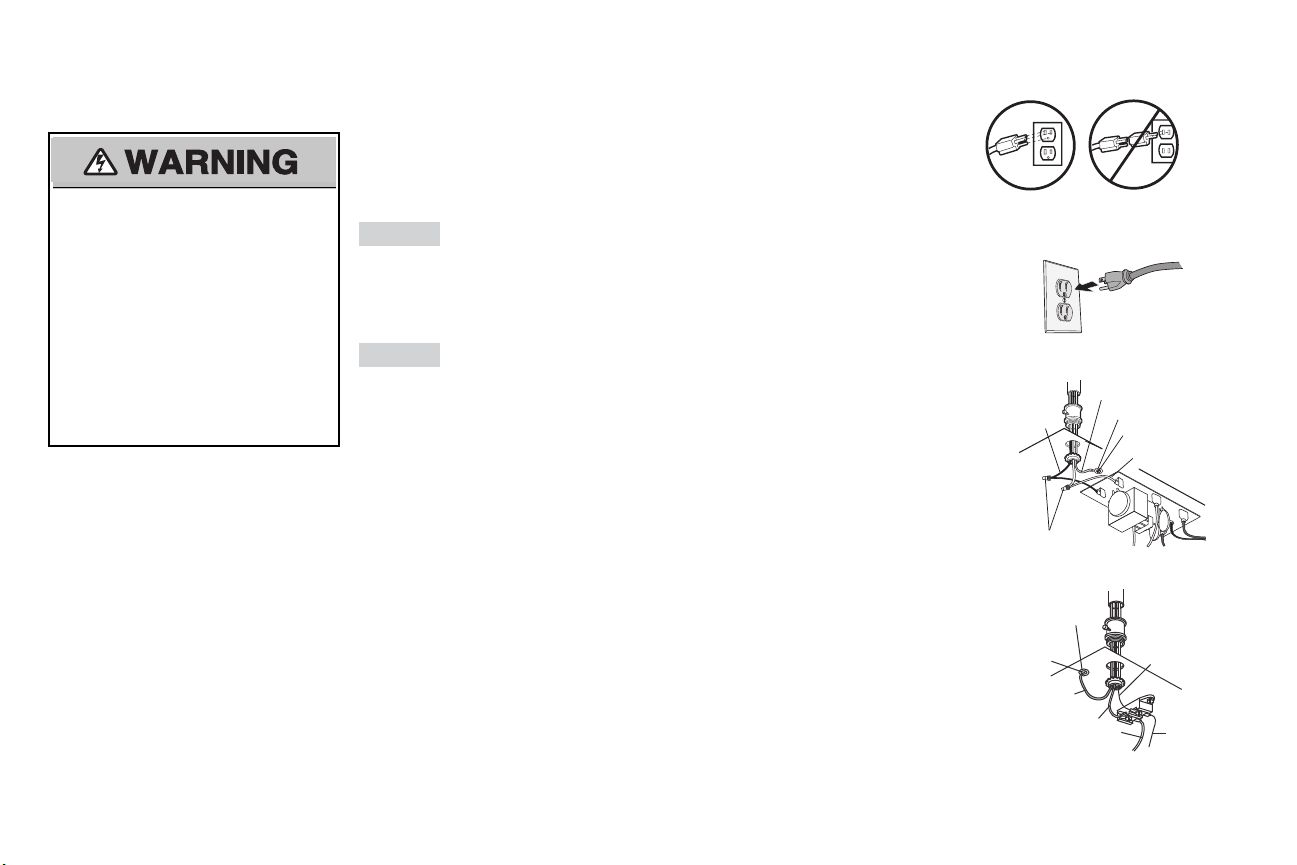
Power
Ground Tab
Ground Tab
Green Ground
Screw
Green
Ground
Screw
Ground Wire
Ground
Wire
Black
Wire
White Wire
White Wire
PERMANENT WIRING (Filter Board)
PERMANENT WIRING (Terminal Block)
Wire Nuts
TYPICAL WIRING
Black
Wire
Black
Wire
1 Connect Power
To avoid installation difficulties, do not activate thegarage door opener at this time.
To reduce the risk of electric shock, your garage door opener has a grounding type plug witha third grounding pin. This
plug will only fit into a grounding type outlet. If the plug doesn’t fit intoyour outlet,contacta qualified electricianto install
the proper outlet.
To prevent possible SERIOUS INJURY or DEATH
from electrocution or fire:
• Be surepower is NOT connectedtotheopener,
anddisconnectpower to circuit BEFORE
removing cover toestablish permanent wiring
connection.
• Garage door installation and wiring MUST be in
compliancewith ALL local electrical andbuilding
codes.
• NEVER use an extension cord, 2-wire adapter, or
changeplugin any way to make it fit outlet.Be
sure the opener is grounded.
THEREARETWO OPTIONS FOR CONNECTINGPOWER:
OPTION A
TYPICAL WIRING
1.1A Plugin the garagedoor opener intoa grounded outlet.
1.2A DO NOT run garage door opener at this time.
OPTION B
If permanent wiring is required by your local code, refer to the following procedure.
To makea permanent connection through the7/8inch hole in the top of the motor unit (according to local code):
Wiringthrough a filter board(8360 models manufactured beforeApril12, 2013):
PERMANENT WIRING
1.1B Be sure power is NOT connected to the opener, and disconnect power to circuit.
1.2B Remove the garagedoor opener cover and set aside.
1.3B Remove the attached green ground terminal.
1.4B Cut black andwhite wires. Strip away 1/2 inch(1 cm) of insulation, 3 inches (7.5 cm) before spade terminals.
1.5B Remove the power cord from opener.
1.6B Install a conduit or flex cable adapter to the 7/8 inch hole.
1.7B Run wires through conduit, cut to proper lengthand strip insulation.
1.8B Attachwith wire nuts provided.Attach the ground wire to the green ground screw. The opener must be
grounded.
1.9B Properly secure wire under plastic ties so that wire does not come in contact with moving parts.
1.10B Reinstall the cover. DO N OT rungaragedoor opener at this time.
Wiringthrough a terminal block (8360 modelsmanufacturedafter April 12, 2013):
1.1B Remove the motor unit cover screws andset the cover aside.
1.2B Remove the attached 3-prong cord.
1.3B Connect the black (line) wire to thescrew onthebrass terminal; the white (neutral) wireto thescrew on the silver
terminal; and the groundwire to the green groundscrew. The opener must be grounded.
1.4B Reinstall thecover.
21
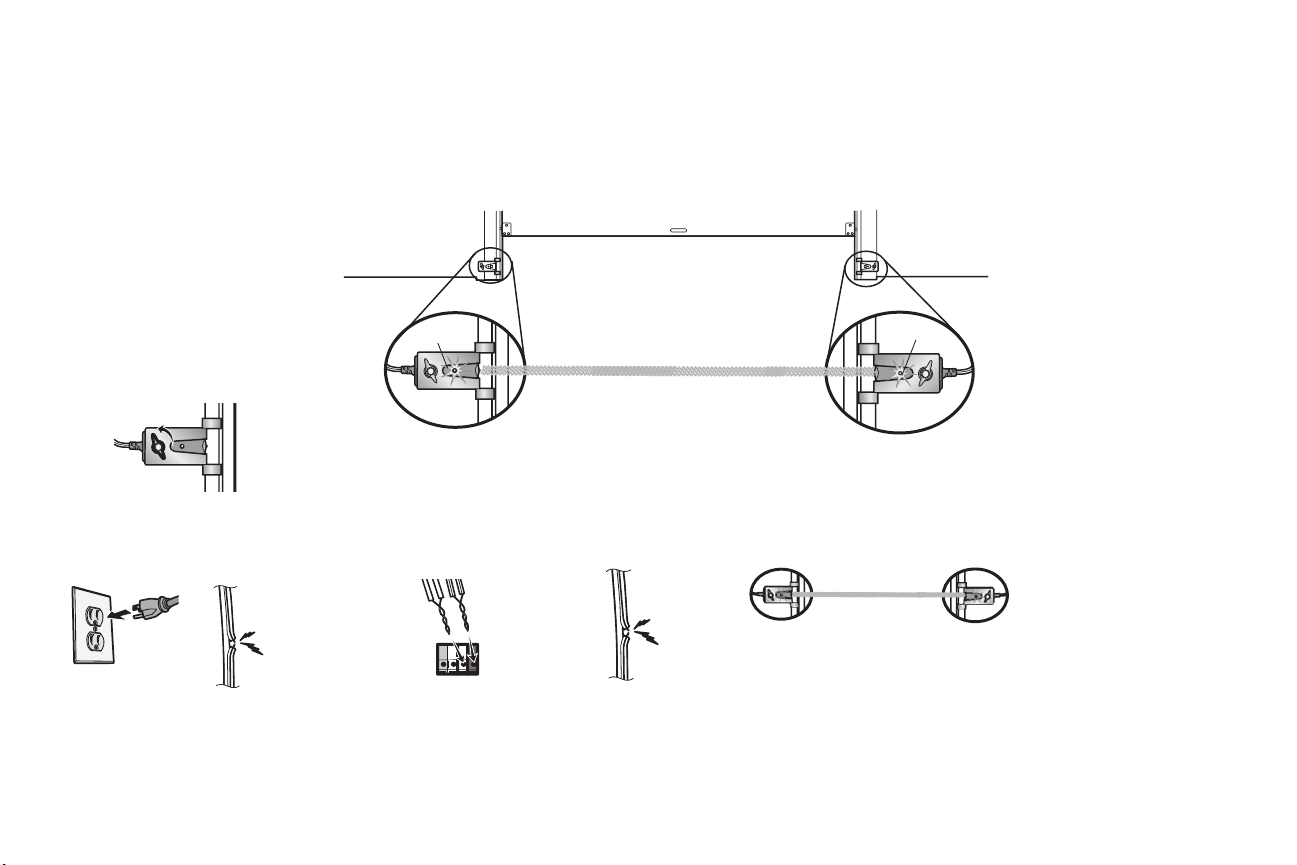
Green LED
ROSNES GNIVIECERROSNES GNIDNES
Amber LED
If
the receiving sensor is in
direct sunlight, switch it with
sending sensor so it is on the
opposite side of the door.
(invisible light beam)
Make sure there is
power
to the garage
door opener.
Make sure the
sensor wire is not
shorted/broken.
RED
WHITE
WHITE
GREY
Make sure the sensor has been wired
correctly: white wires to white terminal
and white/black wires to grey terminal.
Make sure the sensors are aligned.Make sure the sensor wire is
not shorted/broken.
Power
2 Ensure the Safety Reversing Sensors are aligned
Thedoor willnot close ifthe sensors
have not been installedandaligned
correctly.
When the light beam isobstructed or
misaligned while the door is closing, the
door will reverse and the garage door
opener lights will flash ten times.Ifthe door
is alreadyopen, it will notclose.The
sensorscan be aligned by loosening the
wing nuts, aligning the sensors,and
tightening the wing nuts.
IFTHEAMBER LED ON THE SENDING SENSORIS NOT GLOWING: IFTHE GREEN LED ON THE RECEIVING SENSOR IS NOTGLOWING:
2.1 Checkto make sure the LEDsin bothsensorsare glowing steadily.TheLEDs in both sensorswill glow steadily if they
are aligned and wired correctly.
3 Ensure the Door Control is wired correctly
Ifthedoor controlhas been installed and wired correctly,thecommand LED behind the push bar will blink.
22
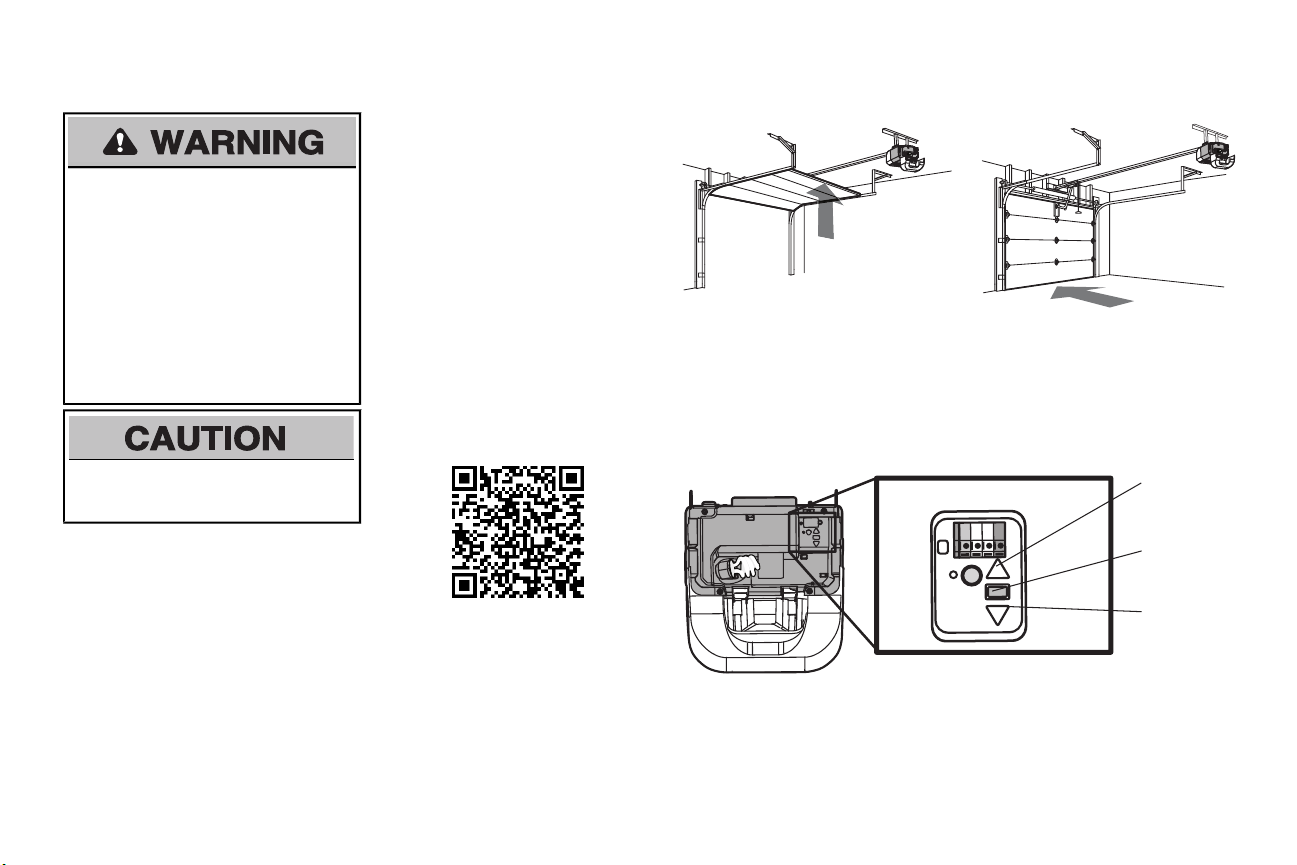
UP (Open)
DOWN (Close)
UP Button
Adjustment
Button
DOWN Button
PROGRAMMING BUTTONS
Adjustments
Withouta properly installed safetyreversal
system,persons(particularly small children)
could be SERIOUSLY INJURED or KILLED by a
closing garage door.
• Incorrectadjustment of garage door travel
limitswillinterfere with proper operation of
safety reversal system.
• AfterANY adjustmentsare made, thesafety
reversal system MUST be tested. Door
MUSTreverse on contact with 1-1/2" (3.8
cm)high object(or 2x4 laid flat) on floor.
To prevent damage to vehicles,be sure fully
open door providesadequate clearance.
INTRODUCTION
Your garage door opener is designed with
electronic controlsto make setup and
adjustmentseasy. The adjustmentsallow you
to programwhere the door will stop in the
open (UP) and close(DOWN) position. The
electronic controlssense the amountofforce
required to open and closethe door. The
force is adjusted automatically when you
program thetravel.
NOTE: Ifanything interferes with the door’s
upward travel it will stop. Ifanything interferes
with the door’sdownward travel, it will reverse.
To watcha short instructional video on
programming your new garage door opener
use your smartphone to read the QR Code
below:
PROGRAMMING BUTTONS
The programmingbuttonsare located on the
leftside panel of the garage door opener and
are used to programthe travel.
23
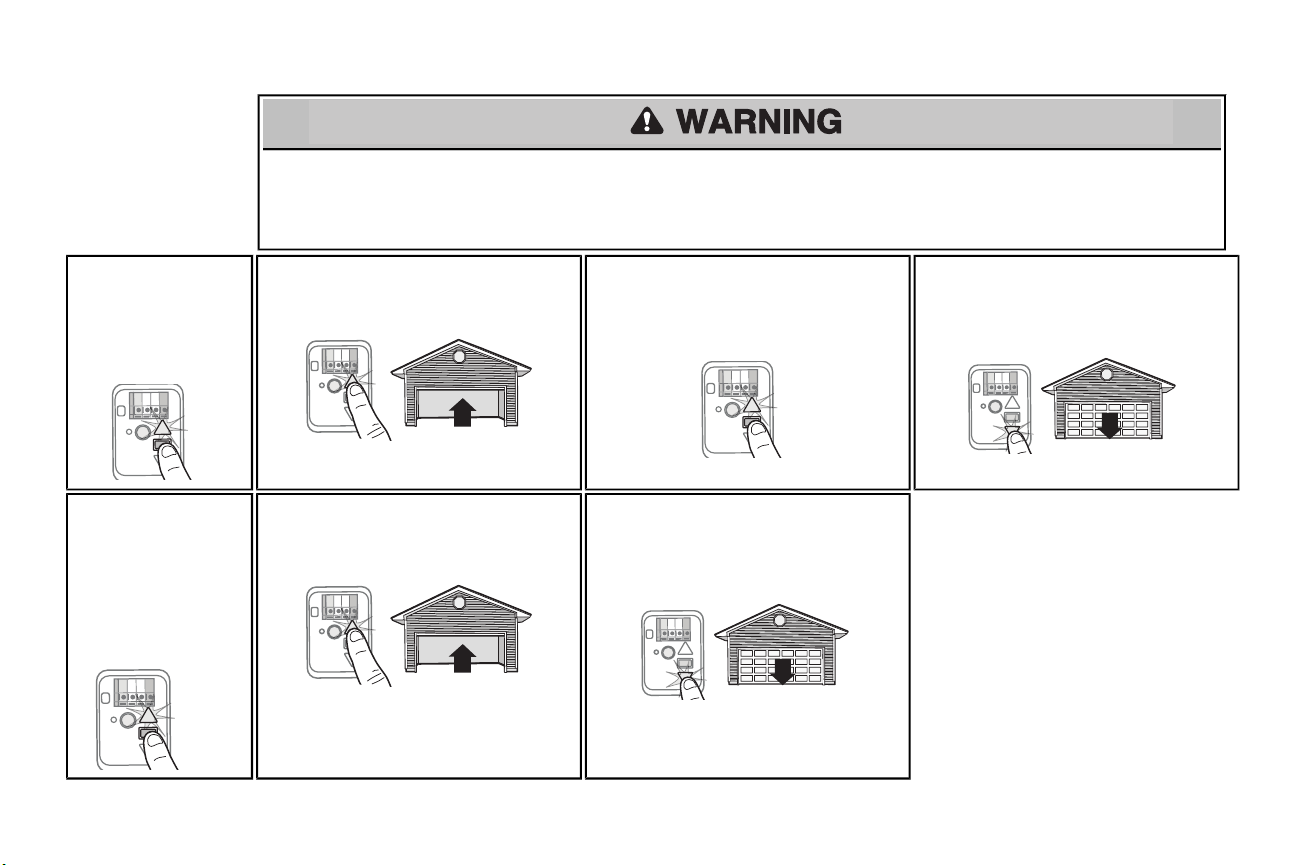
Adjustments
1 Program the
Travel
Withouta properly installed safetyreversal system,persons (particularly small children) could be SERIOUSLY INJURED or KILLED by a closing garage door.
• Incorrectadjustmentofgarage door travel limitswill interfere with proper operation of safetyreversal system.
• After ANY adjustments are made, the safetyreversal system MUSTbe tested. Door MUST reverse on contactwith 1-1/2"(3.8 cm) high object (or 2x4 laid flat) on
floor.
1.1 Press and hold the
AdjustmentButtonuntil
the UP Button begins to
flashand/or a beep is
heard.
1.5 Once the door isin the
desired DOWN position
press and release the
AdjustmentButton.The
garage door opener
lights will flash twice
and theUP Button will
begin toflash.
1.2 Press and hold theUP Button until thedoor isin
the desired UP position.
NOTE: The UPand DOWNButtons can be
used to move the door up and down asneeded.
1.6 Press and release the UP Button.When the
door travelsto theprogrammed UPposition,the
DOWNButton will begin to flash.
1.3 Once the door isin the desired UP position
press and release the Adjustment Button. The
garage door opener lightswill flash twiceand
the DOWN Button will begin to flash.
1.7 Press and release the DOWNButton.Thedoor
will travel to the programmed DOWN position.
Programming iscomplete.
24
1.4 Press and hold theDOWNButton until the door
is in thedesired DOWNposition.
NOTE: The UPand DOWNButtons can be
used to move the door up and down asneeded.
Ifthegarage door opener lightsare flashing 5 times
during the stepsfor Programthe Travel,the
programming has timed out. Ifthe garage door opener
lights are flashing 10 times during the steps for
Program theTravel,the safetyreversingsensorsare
misaligned or obstructed (refer to page 22). When the
sensorsare aligned and unobstructed,cycle the door
through a complete up and downcycle using the
remote control or the UP and DOWN buttons.
Programming iscomplete.Ifyou are unable to operate
the door up and down, repeatthe stepsfor
Programming the Travel.
