Page 1

©
Model 722LM
Indoor/Outdoor Wire-In Light Control
FOR INSIDE USE ONLY WITH INCANDESCENT LAMP CIRCUITS OF 500 WATTS OR LESS. NOT RECOMMENDED FOR
USE IN CIRCUITS WITH FLUORESCENT LAMPS, LIGHT DIMMERS, OR HALOGEN LIGHTING SYSTEMS.
The Wire-in Control can be operated by Remote Control Model Series 60 and 80 and by Keyless Entry System Model 66LM.
The Control consists of two parts: the power supply and the receiver. It can replace either single pole (1 switch controlling a
single light) or 3-way switches (2 switches controlling a single light). Depending on the 3-way switch position, the light may turn
on after a power failure. If properly wired, this will not occur with a single pole switch installation.
WARNING
Turn off the power to the circuit at the fuse box or
circuit breaker before beginning installation.
Figure 1 illustrates the installation of receiver and
power supply to junction box in interior wall.
Figure 1
Actuator
PRO
.
Interior
Junction
Box
6x1/2"
Screw
Power
Supply
Wall
Plate
Control
Receiver
6 -32x1-1/2"
Screw
Single Pole Switch Instructions, Figure 3:
• Disconnect wires from
the junction box switch
Straighten the ends to make sure the insulation is trimmed
back 1/2" to allow connection of the power supply wires.
• Fold the BLUE power supply wire back as shown and cap
with a wire nut. Screw nut in a clockwise direction to
secure.
• Cap black control wire to one junction box wire and red
control wire to the other. Screw wire nuts on clockwise,
making sure bare wires are covered.
Figure 2
Single Pole
Switch
3-Way
Switch
• Pry up lower edge of actuator until it separates from
receiver housing. Set actuator aside.
• Remove the 6-32"x1-1/2" screws and unplug receiver
from power supply. Set receiver aside, discard spacers.
• Remove wall plate and set aside for re-assembly.
• Remove screws holding switch to junction box.
• Pull the switch from the junction box to access the
connecting terminals. See Figure 2.
At this point, determine if you have a single pole or 3-way
switch and follow the instructions that apply to your
situation.
Figure 3
Blue Control Wire
Fold Wire Back
Screw Wire Nut Clockwise to Secure
Connect Power Supply
Connect Power Supply
Wire Nut
Common
"Hot" Wire
Junction Box
Black
Wire
Blue
Wire
Red Wire
Power
Supply
3-Way Switch Instructions, Figure 4:
• At the junction box where the Light Control will be installed,
mark the common terminal wire before disconnecting the
switch. (Common terminal may be marked "common",
"com" or uses a different color screw [gold or silver] than
the other two terminal screws.)
• Disconnect wires from
that junction box switch only
.
Straighten the ends to make sure the insulation is trimmed
back 1/2" to allow connection of the power supply wires.
CAUTION: If there is a ground on your switch (usually a
bare wire attached to a green screw on switch), connect
the wire to the metal junction box. If the box is plastic,
connect the wire to the metal part of the Control.
• Start by capping the black control wire to the common "hot
or live" wire; and the remaining control wires separately to
the other two junction box wires in any order
(but remember
the color of wire #1 connected to the red control wire).
Connect Power Supply
Junction Box
Common
"Hot" Wire
Wire #1
Black
Wire
Red
Wire
Blue Wire
PowerSupply
Figure 4
• Screw wire nuts on clockwise, making sure the bare
wires are covered. Pull on each wire nut to make sure the
connections are good.
• Carefully pack the wiring back into junction box. Make
sure the wires are not pinched or strained.
• Fasten power supply to selected junction box location
with the #6x1-1/2" flat-head screws provided. (Figure 1).
• Move power supply switch to the right as shown in Figure
5. Move receiver slide bar so "ON" is visible. The control
will be ON when power to circuit is applied.
• Refer to Figure 1. Position wall plate over the junction
box. Align receiver so that three-pin plug engages holes
in power supply and slide bar engages the power supply
switch. Insert (2) #6-32x1-1/2" screws through fastening
holes in receiver, wall plate and power supply. Tighten
securely.
Do not replace the actuator until you have set the code.
See Side 2.
Power Supply
Power Supply
Switch
Receiver
Slide Bar
O
N
PROGRAM
Receiver
Figure 5
Page 2
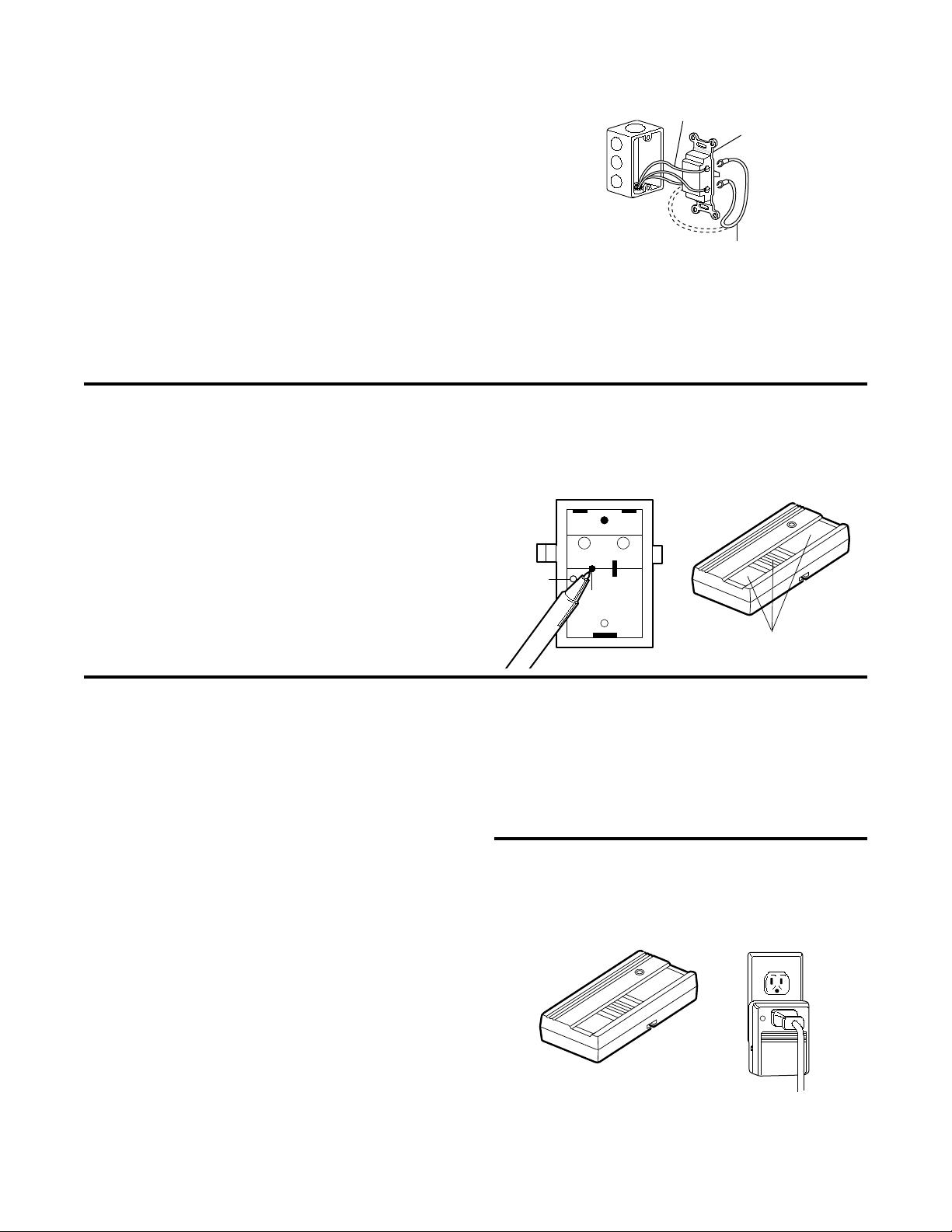
Install Jumper Wire for 3-Way Switch Applications Only,
Figure 6:
• Remove switch plate and screws from second 3-way
switch. Pull switch from junction box.
• Identify
wire in Figure 4. Loosen the terminal screw holding
#1
wire #1
previously connected to the red control
just enough to install one end of the jumper wire.
wire
Retighten the screw.
• Loosen screw at either of the two other terminals and
install other end of jumper wire. Retighten screw.
• Reinstall switch and turn power back on. Turn Light Control
on by moving the slide lever to ON position. Try operating
the light using the second (remote 3-way) switch.
• If light does not operate, TURN POWER OFF at fuses or
circuit breaker and remove the remote 3-way switch.
• Rewire the jumper to go from the
wire #1
terminal to the
other terminal.
• Reinstall switch and turn power back on. Both the remote
switch and the Light Control should now be able to
control the light.
Figure 6
Connect Jumper Wire
Wire #1
Move jumper wire to other terminal if
this switch does not turn light on.
Remote
Switch
(3-Way)
Set Receiver to Match Remote Control(s) Code:
Turn on the power to circuit at fuse box or circuit breaker.
Select a remote control push button to operate the Light
Control.
• Press and HOLD the remote control push button.
• Then press and release the "Smart" button on the
receiver with a pen or pencil tip. The adjacent green
indicator light will FLASH once. Release the remote
control push button. Code setting is complete. Snap
actuator back on receiver.
NOTE: If the remote control push button is not held down
until the receiver indicator light flashes, the light control has
not accepted the code.
TO TEST:
Press the actuator. The light should turn on. Press again
and the light should turn off. Press remote control push
button. The light should turn on. Press again and the light
should turn off.
Remote control range will vary depending on your house
and wiring construction. Metal lath, foil-backed insulation or
aluminum siding will reduce range.
After installation is complete, test remote control operation
at various locations within your home for convenience and
range.
If the light does not operate, check to be sure:
• The power is ON. Check the fuse box or circuit breaker.
• The light bulb is "good".
• The receiver is firmly connected to the power supply and
the slide bar is in the ON position.
• The electrical wiring is correct. Review the wiring
instructions for Single/3-Way Switch.
• You are pressing the remote control push button selected
to operate the light control.
• The remote control has power. NOTE: Test light on the
remote control should glow when push button is pressed.
(Battery changing information is included in instructions
packed with your remote control.)
If the “Smart” button is pressed and held until the indicator
light alongside goes out (approximately 6 seconds),
all
memorized codes will be erased.
Multi-Function
Remote Control
Model 63 LM
Select a remote control push button
to operate receiver
move the slide
O
N
Indicator
Light
CAUTION:
Receiver
PROGRAM
"Smart"
Button
To avoid electric shock,
switch to the OFF position whenever it is necessary to
change a light bulb.
NOTE: If you use less than a 40 Watt bulb, the lamp may
glow dimly when OFF. This is normal.
If two or more light products are installed, they must be
located at least 10 feet apart to prevent electronic
interference.
No user serviceable parts.
The Multi-Function remote control can also operate the
Plug-In Light Control Accessory, Model 742LM.
Multi-Function
Remote Control
Plug-In
Light Control
SERVICE INFORMATION TOLL FREE NUMBER:
1-800-528-9131
114A1590E All Rights Reserved Printed in Mexico
© 1994, The Chamberlain Group, Inc.
