Page 1
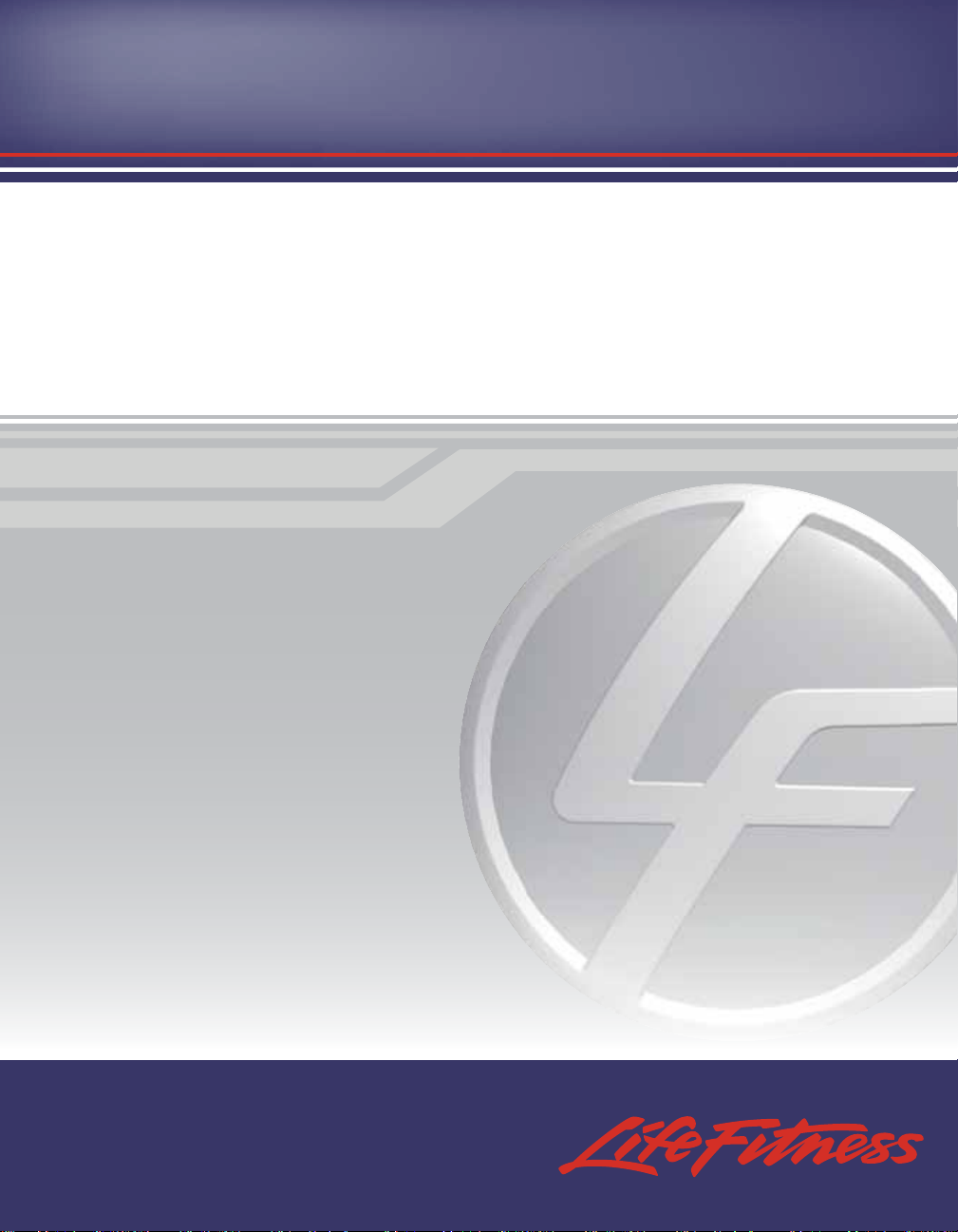
97Ti, 95Ti Treadmill
operation manual
Page 2
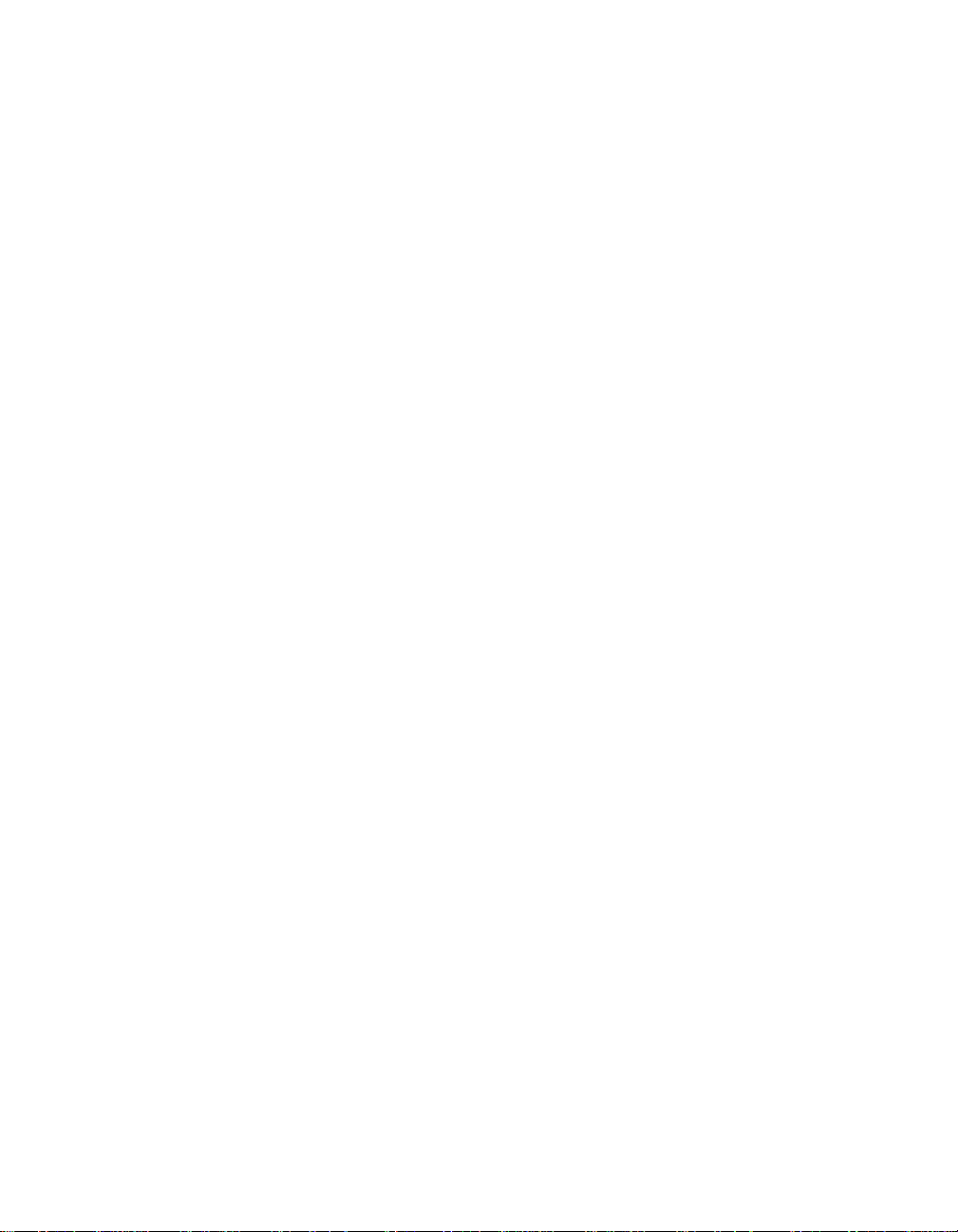
1
LIFE FITNESS ASIA PACIFIC LTD
Room 2610, Miramar Tower
132 Nathan Road
Tsimshatsui, Kowloon
HONG KONG
Telephone: (+852) 2891.6677
FAX: (+852) 2575.6001
LIFE FITNESS ATLANTIC BV
LIFE FITNESS BENELUX
Bijdorpplein 25-31
2992 LB Barendrecht
THE NETHERLANDS
Telephone: (+31) 180.646.666
FAX: (+31) 180.646.699
LIFE FITNESS BENELUX NV
Parc Industriel de Petit-Rechain
4800 Verviers
BELGIUM
Telephone: (+32) 87.300.942
FAX: (+32) 87.300.943
LIFE FITNESS DO BRAZIL
Av. Dr. Dib Sauaia Neto 1478
Alphaville, Barueri, SP
06465-140
BRAZIL
Telephone (+55) 11.4193.8282
FAX: (+55) 11.4193.8283
LIFE FITNESS AUSTRIA
Vertriebs GmbH
Hintschiggasse 1
1100 Vienna
AUSTRIA
Telephone: (+43) 1.61 57 198
FAX: (+43) 1.61 57 198.20
LIFE FITNESS IBERIA
Pol. Ind. Molí dels Frares. c/C, nº 12
08620 Sant Vicenç dels Horts (Barcelona)
España
Telephone: (+34) 93.672.4660
FAX: (+34) 93.672.4670
LIFE FITNESS EUROPE GMBH
Siemensstrasse 3
85716 Unterschleissheim
GERMANY
Telephone: (+49) 89.31 77 51.0
FAX: (+49) 89.31 77 51.99
LIFE FITNESS ITALIA S.R.L.
Via San Pieretto
37010 AFFI (Verona)
ITALY
Telephone: (+39) 045.7238204
FAX: (+39) 045.7238197
LIFE FITNESS LATIN AMERICA
and CARIBBEAN
10601 West Belmont Avenue
Franklin Park, Illinois 60131
U.S.A.
Telephone: (+1) 847.288.3300
FAX:(+1) 847.288.3762
LIFE FITNESS UK LTD
Queen Adelaide
Ely, Cambs CB7 4UB
UNITED KINGDOM
Telephone: (+44) 1.353.666 017
FAX: (+44) 1.353.666 018
LIFE FITNESS JAPAN
Nippon Brunswick Bldg., #8F
5-27-7 Sendagaya
Shibuya-Ku, Tokyo
Japan 151-0051
Telephone: (+81) 3.3359.4309
FAX: (+81) 3.3359.4307
M051-00K58-A177
09/03
CORPORATE
HEADQUARTERS
5100 North River Road
Schiller Park, Illinois 60176 • U.S.A.
847.288.3300 • FAX: 847.288.3703
800.735.3867 (Toll-free within U.S.A., Canada)
I
NTERNATIONAL OFFICES
Page 3
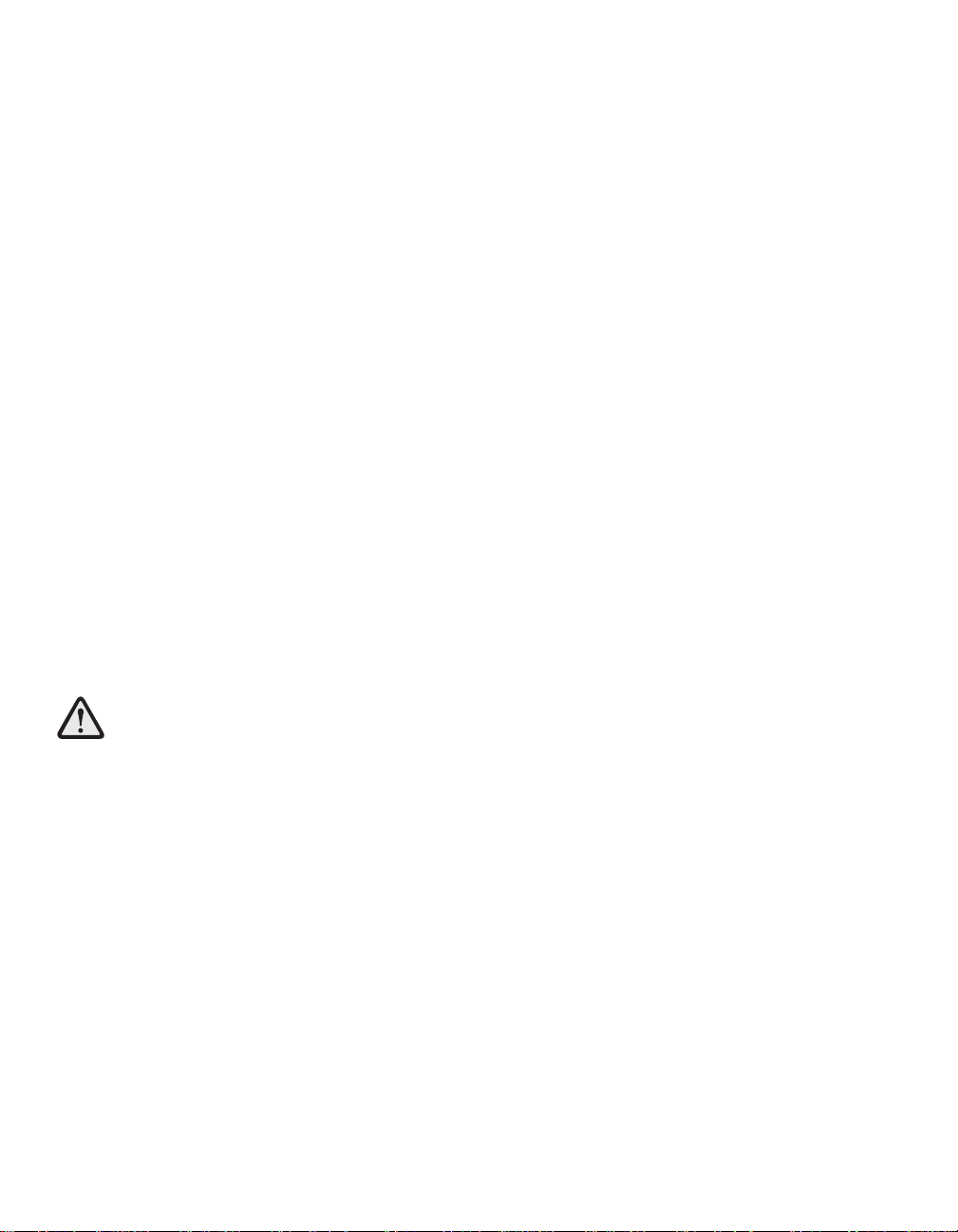
Before using this product, it is essential to read
this ENTIRE operation manual and ALL installation instructions.
It describes equipment setup and instructs
members on how to use it correctly and safely.
Avant d'utiliser ce produit, il est indispensable de lire ce manuel d'utilisation dans son
INTÉGRALITÉ, ainsi que TOUTES les instructions d'installations.
Ce manuel explique comment installer l'équipement et comment
l'utiliser correctement et sans danger.
FCC Warning - Possible Radio / Television Interference
NOTE: This equipment has been tested and found to comply with the limits for a Class A digital
device, pursuant to part 15 of the FCC rules. These limits are designed to provide reasonable
protection against harmful interference when the equipment is operated in a commercial environment. This equipment generates, uses and can radiate radio frequency energy, and if not
installed and used in accordance with the instruction manual, may cause harmful interference to
radio communications. Operation of this equipment in a residential area is likely to cause harmful interference in which case the user will be required to correct the interference at his own
expense.
Class SB (Studio): Professional and / or commercial use.
CAUTION: Any changes or modifications to this equipment could void the
product warranty.
Mise en garde : tout changement ou toute modification de ce matériel peut
annuler la garantie du produit.
Any service, other than cleaning or user maintenance, must be performed by an authorized service representative. There are no user serviceable parts.
2
Page 4

TABLE OF
CONTENTS
Section Description Page
1. Getting Started . . . . . . . . . . . . . . . . . . . . . . . . . . . . . . . . . . . . . . . . . . . . . . . . . . . . . . . .6
1.1 Important Safety Instructions . . . . . . . . . . . . . . . . . . . . . . . . . . . . . . . . . . . . . . . . . . . . . .6
1.2 Setup . . . . . . . . . . . . . . . . . . . . . . . . . . . . . . . . . . . . . . . . . . . . . . . . . . . . . . . . . . . . . . .10
Electrical Power Requirements
Grounding Instructions
How to Position and Stabilize the Life Fitness Treadmill
Power Switch
Setting the Clock
Centering the Belt
Smart Stop
TM
Belt Stop System
Fitness Networking
Power Cord Routing
2. The Display Console . . . . . . . . . . . . . . . . . . . . . . . . . . . . . . . . . . . . . . . . . . . . . . . . . . .15
2.1 Display Console Overview . . . . . . . . . . . . . . . . . . . . . . . . . . . . . . . . . . . . . . . . . . . . . . .15
2.2 Display Console Descriptions . . . . . . . . . . . . . . . . . . . . . . . . . . . . . . . . . . . . . . . . . . . . .16
2.3 Reading Rack and Accessory Trays . . . . . . . . . . . . . . . . . . . . . . . . . . . . . . . . . . . . . . . .17
3. Heart Rate Zone Training
®
Exercise . . . . . . . . . . . . . . . . . . . . . . . . . . . . . . . . . . . . . . . .18
3.1 Why Heart Rate Zone Training
®
Exercise ? . . . . . . . . . . . . . . . . . . . . . . . . . . . . . . . . . .18
3.2 Heart Rate Monitoring . . . . . . . . . . . . . . . . . . . . . . . . . . . . . . . . . . . . . . . . . . . . . . . . . .19
The LifepulseTMSystem
The Optional Heart Rate Chest Strap
4. The Workouts . . . . . . . . . . . . . . . . . . . . . . . . . . . . . . . . . . . . . . . . . . . . . . . . . . . . . . . .20
4.1 Workout Overviews . . . . . . . . . . . . . . . . . . . . . . . . . . . . . . . . . . . . . . . . . . . . . . . . . . . .20
4.2 Using the Workouts . . . . . . . . . . . . . . . . . . . . . . . . . . . . . . . . . . . . . . . . . . . . . . . . . . . .21
4.3 Workout Descriptions . . . . . . . . . . . . . . . . . . . . . . . . . . . . . . . . . . . . . . . . . . . . . . . . . . .23
Quick Start
Manual
Random
Fat Burn
Cardio
Hill
Custom Workouts
Calories Goal
Distance Goal
Time in Zone Goal
Sport Training
TM
Heart Rate Hill
TM
Heart Rate Interval
TM
Extreme Heart Rate
TM
Fit Test
Fitness Tests
Life Fitness Fit Test, Army PFT, Navy PRT, Marines PFT, Airforce PRT, Gerkin, PEB
Speed Interval
3
Page 5

4.4 Maximizing Workouts on a Life Fitness Treadmill . . . . . . . . . . . . . . . . . . . . . . . . . . . . . .34
Selecting a Level
Using the InstaPaceTMFeedback
Using ZerOutTMSpeed Control
Cool-Down
Dimming
4.5 Logging On to the Network . . . . . . . . . . . . . . . . . . . . . . . . . . . . . . . . . . . . . . . . . . . . . . .35
5. The Manager’s Configuration . . . . . . . . . . . . . . . . . . . . . . . . . . . . . . . . . . . . . . . . . . . . .36
5.1 Entering and Using the Manager's Configuration . . . . . . . . . . . . . . . . . . . . . . . . . . . . . .36
5.2 Configuration Settings . . . . . . . . . . . . . . . . . . . . . . . . . . . . . . . . . . . . . . . . . . . . . . . . . .37
Programming Custom Workouts
Using Quick Start Disable
Using the Start Message Setup
Using the MaxTime
TM
Setup
Using the Standby Setup
Marathon Mode
User Language Select
6. Service and Technical Data . . . . . . . . . . . . . . . . . . . . . . . . . . . . . . . . . . . . . . . . . . . . . .42
6.1 Preventive Maintenance Tips . . . . . . . . . . . . . . . . . . . . . . . . . . . . . . . . . . . . . . . . . . . . .42
6.2 Preventive Maintenance Schedule . . . . . . . . . . . . . . . . . . . . . . . . . . . . . . . . . . . . . . . . .43
6.3 Troubleshooting the Treadmill . . . . . . . . . . . . . . . . . . . . . . . . . . . . . . . . . . . . . . . . . . . .44
6.4 Troubleshooting the Optional Heart Rate Chest Strap . . . . . . . . . . . . . . . . . . . . . . . . . . .47
6.5 How to Adjust and Tension the Striding Belt . . . . . . . . . . . . . . . . . . . . . . . . . . . . . . . . . .48
The Belt Tensioning Bolts
Tracking (Centering) a Striding Belt
Tensioning an Existing Striding Belt
6.6 How to Obtain Product Service . . . . . . . . . . . . . . . . . . . . . . . . . . . . . . . . . . . . . . . . . . . .50
7. Specifications . . . . . . . . . . . . . . . . . . . . . . . . . . . . . . . . . . . . . . . . . . . . . . . . . . . . . . . . .51
7.1 Life Fitness 95Ti Treadmill Specifications . . . . . . . . . . . . . . . . . . . . . . . . . . . . . . . . . . . .51
7.2 Life Fitness 97Ti Treadmill Specifications . . . . . . . . . . . . . . . . . . . . . . . . . . . . . . . . . . . .52
4
© 2004 Life Fitness, a division of Brunswick Corporation. All rights reserved. Life Fitness, Lifecycle, FlexDeck, and Heart
Rate Zone Training are registered trademarks, and Sport Training, Heart Rate Hill, Heart Rate Interval, Extreme Heart Rate,
InstaPace, ZerOut, MaxTime, Lifepulse, Intelli, MagnaDrive, Your Zone, Power Factor Plus, Lifespring, and Custom Plus are
trademarks of Brunswick Corporation. Polar is a registered trademark of Polar Electro, Inc. Cardio Theater is a registered
trademark of Cardio TheaterHoldings and a wholly owned subsidiary of ClubCom corporation. Broadcast Vision is a trademark of Broadcast Vision, Inc. Fitlinxx is a registered trademark of the Integrated Fitness Corp. Any use of these trademarks,
without the express written consent of Life Fitness or the corresponding companies is forbidden.
Page 6

This Operation Manual describes the functions of the following products:
Life Fitness Treadmills:
95Ti
97Ti
See "Specifications" in this manual for product specific features.
Statement of Purpose: The treadmill is an exercise machine that enables users to walk or run, in
place, on a moving surface.
Life Fitness STRONGLY recommends seeing a physician for a complete medical exam before
undertaking an exercise program, particularly if the user has a family history of high blood pressure or heart disease, or is over the age of 45, or smokes, has high cholesterol, is obese, or has
not exercised regularly in the past year.
If, at any time while exercising, the user experiences faintness, dizziness, pain, or shortness of
breath, he or she must stop immediately.
Life Fitness recommande FORTEMENT de consulter un médecin pour subir un examen médical
complet avant de commencer tout programme d'exercice, et tout particulièrement si l'utilisateur
a des antécédents familiaux d'hypertension ou de troubles cardiaques, s'il a plus de 45 ans, s'il
fume, s'il a du cholestérol, s'il est obèse ou n'a pas fait d'exercice régulièrement depuis un an.
Si, pendant l'utilisation de l'appareil, l'utilisateur ressent un malaise, des vertiges, des douleurs
ou des difficultés à respirer, il doit s'arrêter immédiatement.
5
Page 7
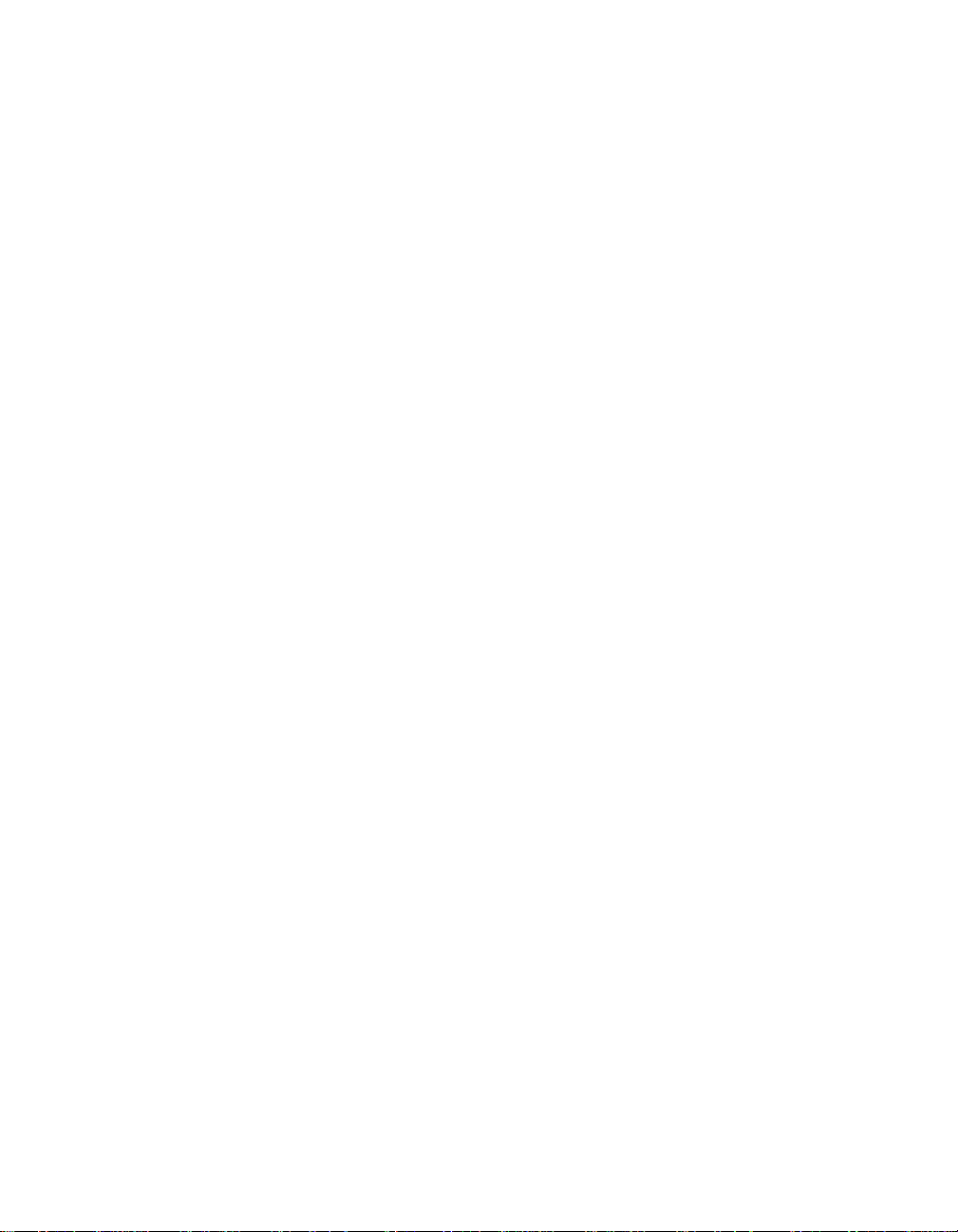
1 G
ETTING STARTED
1.1 IMPORTANT SAFETY INSTRUCTIONS
Read all instructions before using the treadmill.
• DANGER: To reduce the risk of electrical shock, always unplug this Life Fitness
product before cleaning or attempting any maintenance activity.
•
WARNING: To reduce the risk of burns, fire, electric shock, or injury, it is impera-
tive to connect each product to a properly grounded electrical outlet.
• WARNING: Keep the area six feet (two meters) by three feet (one meter) behind
the treadmill clear of any obstructions, including walls, furniture, and other equipment.
• WARNING: Be sure the emergency stop lanyard is clipped to the user and in prop-
er position on the treadmill before beginning any workout.
• To disconnect, turn power OFF at the ON/OFF switch, then remove plug from electrical
outlet.
• Never operate a Life Fitness product if it has a damaged power cord or electrical plug, or if it
has been dropped, damaged, or even partially immersed in water. Contact Life Fitness
Customer Support Services.
• Position this product so that the power cord plug is accessible to the user.
• Keep the power cord away from heated surfaces. Do not pull the equipment by the power
cord or use the cord as a handle. Do not run the power cord on the floor under or along the
side of the treadmill. Refer to Section 1.2 for proper power cord routing.
• If the electrical supply cord is damaged, it must be replaced by the manufacturer, an authorized service agent, or a similarly qualified person to avoid a hazard.
• Do not use this product in areas where aerosol spray products are being used or where
oxygen is being administered. Such substances create the danger of combustion and
explosion.
• Always follow the console instructions for proper operation.
• Close supervision is necessary when used near children, invalids or disabled persons.
• Do not use this product outdoors, near swimming pools or in areas of high humidity.
• Never operate a Life Fitness product with the air openings blocked. Keep air openings free
of lint, hair, or any obstructing material.
• Never insert objects into any opening in this product. If an object should drop inside, turn off
the power, unplug the power cord from the outlet, and carefully retrieve it. If the item cannot
be reached, contact Life Fitness Customer Support Services.
• Never place liquids of any type directly on the unit, except in an accessory tray or holder.
Containers with lids are recommended.
6
Page 8

• Do not use this product in bare feet. Always wear shoes. Wear shoes with rubber or high-
traction soles. Do not use shoes with heels, leather soles, cleats or spikes. Make sure no
stones are embedded in the soles.
• Keep all loose clothing, shoelaces, and towels away from moving parts.
• Do not reach into, or underneath, the unit or tip it on its side during operation.
• Handrails may be held to enhance stability as needed, but are not for continuous use.
• Never mount or dismount the treadmill while the running belt is moving. Use the handrails
whenever additional stability is required. In case of an emergency, such as tripping, grasp
the handrails, and place the feet on the side platforms.
• Never walk or jog backwards on the treadmill.
• When it is necessary to immobilize the treadmill, set the display to read SELECT WORK-
OUT. (Press the STOP key twice if not already there.) Then hold down the SPEED DOWN
key and press the PAUSE key. The treadmill now displays “IMMOBILIZED”. In this state, the
treadmill cannot be operated. The main motor, incline and waxer are all disabled. The treadmill will remain in this state across resets, power cycles, etc. To restore normal operation,
repeat the same key sequence: hold down the SPEED DOWN key, and press the PAUSE
key. The treadmill will display “SELECT WORKOUT” again.
• Use this appliance only for its intended use as described in this manual. Do not use attach-
ments that have not been recommended by the manufacturer.
SAVE THESE INSTRUCTIONS
FOR FUTURE REFERENCE.
7
Page 9

1 D
ÉMARRAGE
1.1 CONSIGNES DE SÉCURITÉ IMPORTANTES
Lire toutes les instructions avant d'utiliser le tapis roulant.
•
DANGER: Pour réduire les risques de décharge électrique, toujours débrancher cet
appareil Life Fitness avant le nettoyage ou toute mesure d'entretien.
• AVERTISSEMENT: Pour réduire les risques de brûlures, d'incendies, de
décharges électriques ou de blessures, chaque appareil doit absolument être branché sur
une prise électrique correctement mise à la terre.
• AVERTISSEMENT: Conserver une zone de 2 m sur 1 m libre de toute
obstruction derrière le tapis roulant (aucun mur, meuble ou autre appareil).
• AVERTISSEMENT: S'assurer que la dragonne d'arrêt d'urgence est attachée
à l'utilisateur et fixée adéquatement au tapis roulant avant de commercer un exercice.
• Pour débrancher, mettre l'appareil hors tension au niveau de l'interrupteur d'alimentation,
puis retirer la fiche de la prise électrique.
• Ne jamais faire fonctionner un produit Life Fitness dont la fiche ou le cordon d'alimentation
est endommagé, ni aucun appareil qui serait tombé ou aurait été endommagé ou même
partiellement plongé dans l'eau. Appeler le service clientèle de Life Fitness.
• Placer ce produit de manière à ce que l'utilisateur puisse accéder à la fiche du cordon d'alimentation.
• Tenir le cordon d'alimentation à l'écart de toute surface chauffée. Ne pas tirer l'appareil par
le cordon d'alimentation; ne pas utiliser le cordon comme poignée. Ne pas faire passer le
cordon sur le sol, sous le tapis roulant, ni le long de l'appareil. Se reporter à la section 1.2
pour la disposition adéquate du cordon d'alimentation.
• Si le cordon d'alimentation électrique est endommagé, il doit être remplacé par le fabricant,
par un réparateur agréé ou par une personne qualifiée afin d'éviter tout danger.
• Ne pas utiliser ce produit dans des salles où des vaporisateurs aérosols sont employés ou
bien où de l'oxygène est administré. Ces substances créent des risques de combustion et
d'explosion.
• Les instructions de la console doivent toujours être suivies pour obtenir un fonctionnement
correct.
• Une surveillance étroite est nécessaire si l'appareil est utilisé près d'enfants ou de personnes invalides ou handicapées.
• Ne pas utiliser ce produit à l'extérieur, près d'une piscine ou dans des endroits très humides.
• Ne jamais faire fonctionner d'appareil Life Fitness dont les orifices d'aération seraient bloqués. Les garder exempts de peluches, de cheveux ou de toute obstruction.
8
Page 10

• Ne jamais rien insérer dans les ouvertures de cet appareil. Si un objet tombe à l'intérieur de
l'appareil, couper l'alimentation électrique, débrancher le cordon de la prise et le récupérer
avec précaution. S'il est impossible de l'atteindre, communiquer avec le service à la clientèle de Life Fitness.
• Ne jamais placer aucun liquide directement sur l'appareil, sauf dans le plateau pour acces-
soires ou un support prévu à cet effet. Il est recommandé d'utiliser des conteneurs munis de
couvercles.
• Ne pas utiliser cet appareil pieds nus. Toujours porter des chaussures. Porter des chaus-
sures avec des semelles en caoutchouc ou fournissant une très bonne adhérence. Ne pas
utiliser de chaussures à talons, à semelles en cuir ou munies de crampons. S'assurer
qu'aucun caillou n'est incrusté dans les semelles.
• Éloigner les vêtements lâches, les lacets et les serviettes des pièces en mouvement.
• Ne pas placer les mains sous l'appareil ou dans l'appareil, et ne pas le renverser sur le côté
pendant le fonctionnement.
• Les rampes latérales peuvent servir à rétablir son équilibre, mais ne sont pas destinées à
un usage continu.
• Ne jamais monter sur le tapis de course et ne pas en descendre jamais pendant qu'il
tourne. Utiliser les rampes latérales afin de ne pas perdre l'équilibre. En cas d'urgence, par
exemple, en cas de trébuchement ou de faux pas, saisir les barres latérales et placer les
pieds sur les plates-formes latérales.
• Ne jamais marcher ni courir à reculons sur le tapis roulant.
• S'il est nécessaire d'immobiliser le tapis roulant, régler l'afficheur sur SELECT WORKOUT
(SÉLECTIONNER EXERCICE). (Appuyer deux fois sur la touche REMISE À ZÉRO si l'afficheur n'en est pas déjà à ce point.) Maintenir ensuite la touche SPEED DOWN (RALENTISSEMENT) enfoncée et appuyer sur la touche PAUSE. L'appareil affiche désormais
IMMOBILIZED (Immobilisé). Il ne peut alors plus fonctionner, Le moteur principal, le moteur
en ligne et le cireur sont désactivés. Le tapis roulant restera immobilisé, même s'il est réinitialisé, mis hors tension, puis remis sous tension, etc. Le mode de fonctionnement normal
ne peut être rétabli qu'au moyen de la même séquence de touches : maintenir la touche
SPEED DOWN (RALENTISSEMENT) enfoncée et appuyer sur PAUSE. L'appareil affichera
SELECT WORKOUT (SÉLECTIONNER EXERCICE) à nouveau.
• Cet appareil ne doit être employé que pour l'usage auquel il est destiné, conformément aux
directives du manuel. Ne pas utiliser d'accessoires qui ne sont pas recommandés par le
fabricant.
CONSERVER CES INSTRUCTIONS
POUR TOUT USAGE ULTÉRIEUR.
9
Page 11
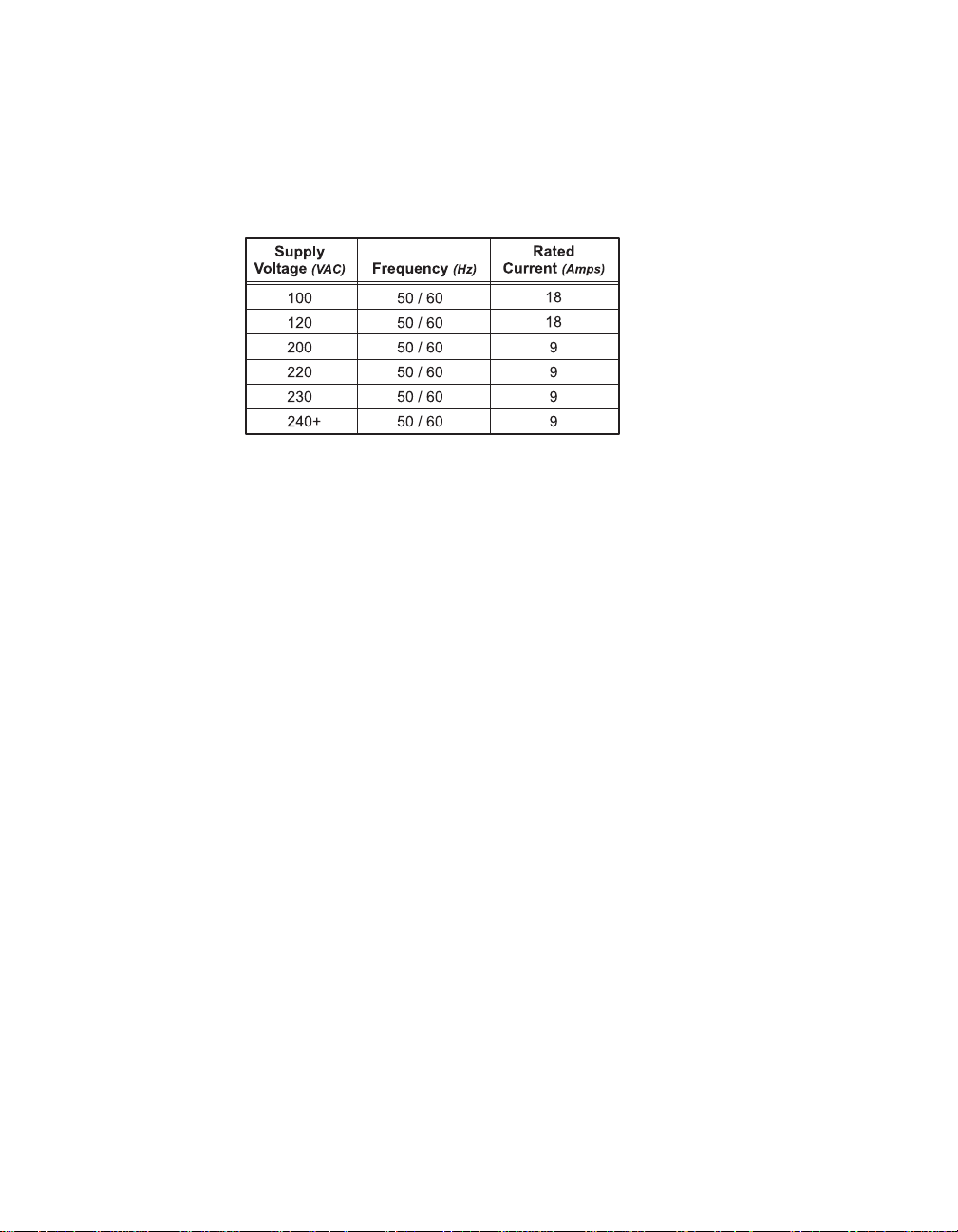
1.2 S
ETUP
Read the Operation Manual before setting up the Life Fitness Treadmill. Place the treadmill where it
will be used before beginning the setup procedure.
ELECTRICAL POWER REQUIREMENTS
The Life Fitness Treadmill requires a dedicated* line according to the electrical configurations listed in
the chart below.
* One individual branch circuit for each treadmill per NEC article 210-21 (b) (1) and 210-23 (or other appropriate, country
specific electrical compliance guidelines). The hot, neutral and ground wires must each be routed independently (not
looped or tied to other circuits.)" .
NOTE: Do not modify the plug provided with this product. If the plug does not fit into an available
electrical outlet, have a proper outlet installed by a qualified electrician.
GROUNDING INSTRUCTIONS
This Life Fitness product must be properly grounded. If the unit malfunctions or breaks down, proper
grounding provides a path of least resistance for the electric current, which reduces the risk of shock
to anyone touching or using the equipment. Each unit is equipped with an electrical cord, which
includes an equipment grounding conductor and a grounding plug. The plug must be inserted into an
outlet that has been properly installed and grounded in accordance with all local codes and ordinances.
A temporary adapter MUST NOT BE USED to connect this plug to a two-pole receptacle in
North America. If a properly grounded, 20-amp outlet is not available, one must be
installed by a qualified electrician. Models drawing 16 amps or more must be installed on
a dedicated line.
IL EST ABSOLUMENT INTERDIT d'employer un adaptateur temporaire pour brancher cette
fiche sur une prise bipolaire en Amérique du Nord. Si aucune prise de 20 A correctement
mise à la terre n'est disponible, en faire installer une par un électricien qualifié. Les modèles utilisant 16 A ou plus doivent être branchés sur un circuit spécialisé.
DANGER: A risk of electrical shock may result from improper connection of the
equipment-grounding conductor. Check with a qualified electrician if in doubt as to proper
grounding technique. DO NOT modify the plug provided with the product. If it will not fit
an electrical outlet, have a proper outlet installed by a qualified electrician. Any modification to the electrical plug will result in a voided warranty.
Un branchement incorrect du conducteur de mise à la terre peut entraîner des risques de
décharge électrique. Consulter un électricien si des doutes subsistent quant à la technique de
mise à la terre. NE PAS MODIFIER la fiche fournie avec l'appareil. Si elle ne s'adapte pas à une
prise, faire installer une prise correcte par un électricien qualifié. Toute modification à la fiche
annule la garantie.
10
Page 12
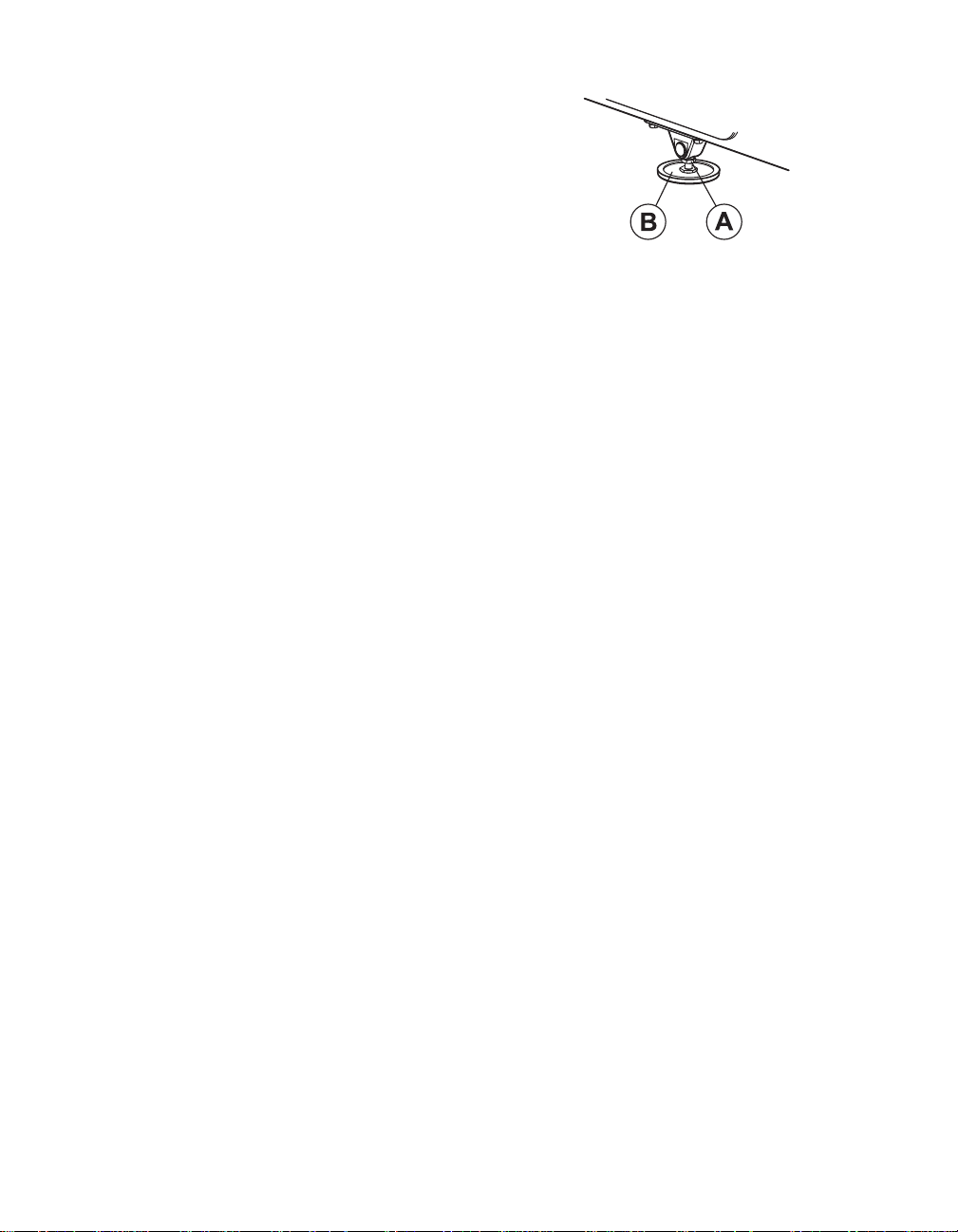
11
H
OW TO POSITION AND STABILIZE THE LIFE FITNESS TREADMILL
Following all safety instructions in Section 1.1, move
the treadmill to the location in which it will be used. See
Section 7, titled Specifications, for the dimensions of
the footprint. Allow a distance of eight inches, or 21
centimeters, between the treadmill and other units on
either side. Allow a distance of six feet, or two meters,
from the rear of the treadmill to any object or surface.
After placing the unit where it will be used, check its
stability. If there is even a slight rocking motion or the unit is not stable, determine which stabilizing
leg is not resting on the floor. To adjust, loosen the JAM NUT (A), and turn the STABILIZING LEG (B)
until the rocking motion ceases, and both stabilizing legs rest firmly on the floor. Retighten the JAM
NUT.
NOTE: It is extremely important that the stabilizing leg be correctly adjusted for proper operation. An
unbalanced unit may cause striding belt misalignment. A bubble level is recommended to ensure
proper leveling.
POWER SWITCH
Located on the front panel at the base of the treadmill, the ON/OFF switch has two positions:
"I" (one) for ON and "0" (zero) for OFF.
SETTING THE CLOCK
The unit contains a clock, which is used for system maintenance and event tracking.
After the unit has been turned ON, the display will prompt for the following:
"WOULD YOU LIKE TO CHANGE THE CLOCK FROM GMT TO LOCAL TIME - IF YES PRESS
ENTER - IF NO PRESS CLEAR"
If the clock setting has not been set, follow the instructions below to properly set the clock. To accept
the current settings, press the CLEAR key.
To change the setting, press the ENTER key. The MESSAGE CENTER displays: "CHOOSE CLOCK
DISPLAY MODE BY USING ARROW KEYS". Use an ARROW key to toggle the settings between "24
HOUR MODE" or "12 HOUR MODE AM/PM". To accept the mode, press the ENTER key.
The current time will be displayed in Greenwich Mean Time.
• Use the TIME arrows to change the hours
• Use the INCLINE arrows to change the minutes
• Use the SPEED arrows to change the seconds
When finished press the ENTER key. The MESSAGE CENTER displays "UPDATING CLOCK". After
the clock has been updated the message center displays "CLOCK SET TO LOCAL".
At this point, the clock has been reset, and the normal startup procedure continues.
†
This prompt appears for the first five times that the unit is turned on, including power-ups at the
factory.
Page 13
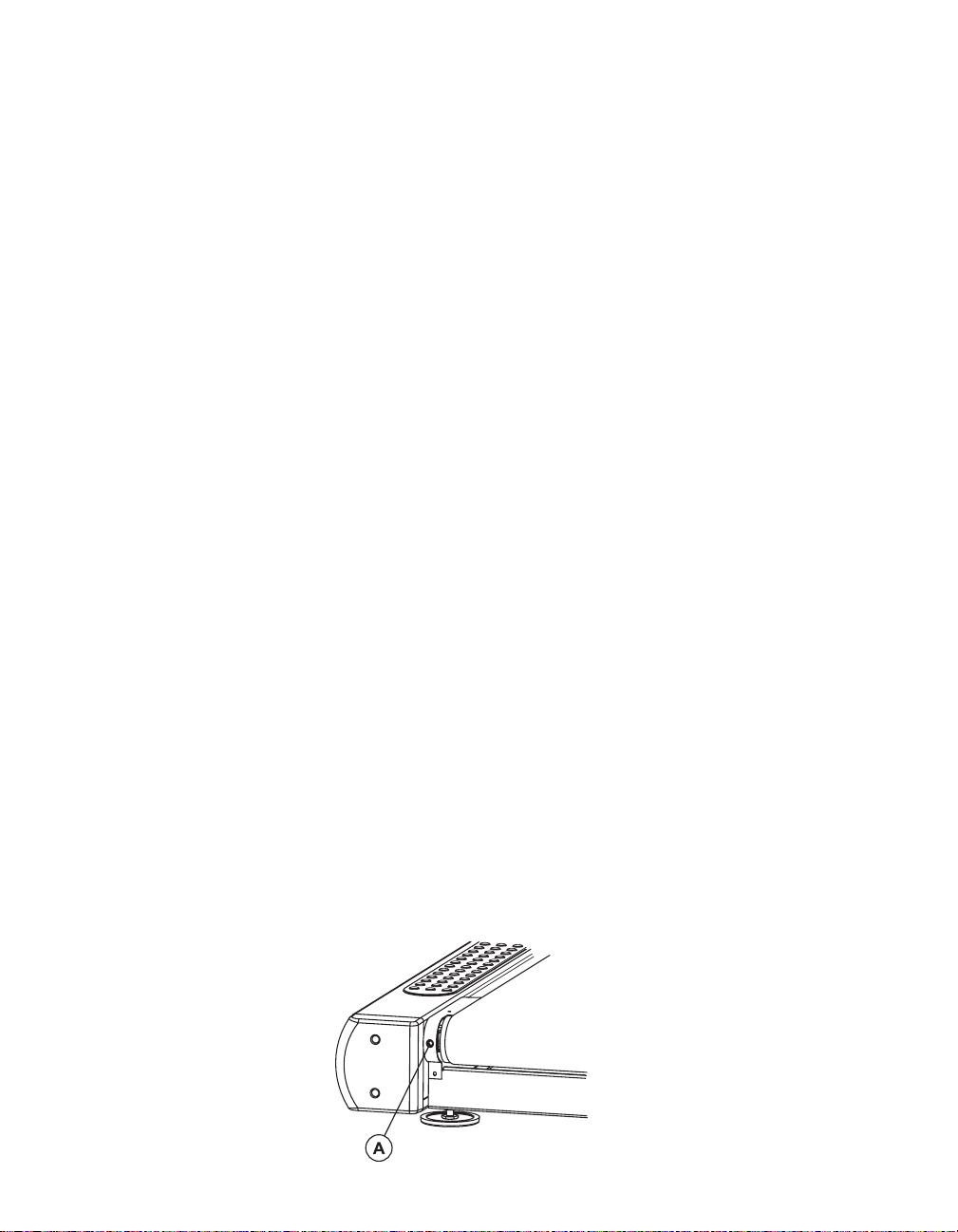
12
If the clock setting is incorrect, follow the instructions below to change the clock setting.
To enter the Clock's configuration, press and hold down the PAUSE key and press the CLEAR key
twice. Continue to hold down the PAUSE key until the MESSAGE CENTER displays the words "SERVICE MENU". Then, release the PAUSE key and press the QUICK START key. The MESSAGE
CENTER then displays "MANAGER CONFIG". Press the TIME down arrow key once - message center displays "CLOCK CONFIGURATION". Press the Enter key to access the CLOCK CONFIG
MENU.
Use arrow keys to select an item you want to change. You can select the following:
• Set Day
• Set Date
• Set Time
Press ENTER on the item you want to change. Use the arrow keys to change the item and then
press ENTER. Your changes will be saved and then you will see "CLOCK SET TO LOCAL" in the
display. Once you see this message you can press the CLEAR key 3 times to exit the Clock configuration mode.
C
ENTERING THE BELT
After installing and levelling the treadmill, check the belt to ensure that it is tracking properly. First,
plug the power cord into an appropriate outlet. See Electrical Requirements at the beginning of this
section for details. Then, turn the treadmill ON.
Have one person stand on the platforms on either side of the treadmill frame. Do not stand on the
belt at this time. Press the QUICK START key, and increase the speed to 4.0 miles per hour (MPH),
or 6.4 kilometers per hour (KPH), using the SPEED UP arrow.
If the striding belt moves to the right while it is running, have a second person turn the right tension
bolt a quarter-turn clockwise, and then turn the left tension bolt (A) a quarter-turn counter-clockwise.
See the illustration below. This action sets the striding belt tracking back to center of the roller.
If the striding belt moves to the left, turn the left tension bolt a quarter-turn clockwise and then turn
the right tension bolt a quarter-turn counter-clockwise to start the striding belt tracking back to center
of roller.
Repeat these adjustments until striding belt appears centered. Allow the belt to continue running for
several minutes to be sure that the tracking is stabilized.
NOTE: Do not exceed one full turn of the adjusting screws in either direction. If, after one full turn,
the belt does not track properly, contact Customer Support Services. The phone numbers are listed in
Section 6.7, titled How to Obtain Product Service.
Page 14
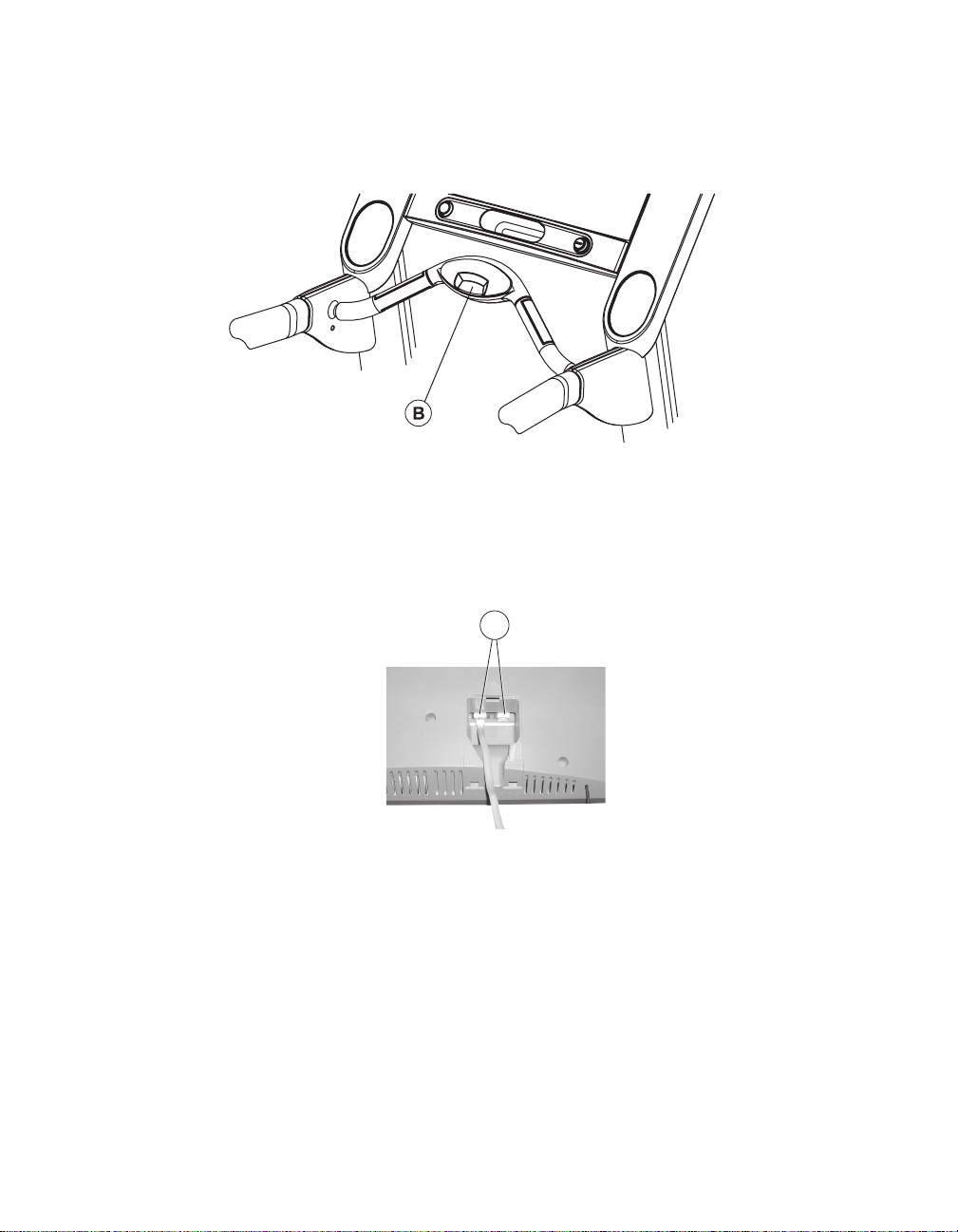
13
S
MART STOP
TM
B
ELT STOP SYSTEM
The Smart StopTMbelt stop system (B) senses that a user is standing on the belt. If the user
steps off while the striding belt is in motion, after a brief delay, the system automatically pauses
the workout. During the FIT TEST, the workout is aborted. To continue the workout, press the
ENTER key.
FITNESS NETWORKING
The two interchangeable type RJ45 networking ports (A) are located on the back of the display
console. These network ports, located behind the display console rear access door, allow the
treadmill to be connected to a fitness entertainment system and/or a fitness network, such as
FitLinxx®.
• Networking: The built-in networking ports allow the unit to exchange workout
information with a fitness network database.
• Fitness Entertainment: The built-in network ports allow the treadmill to power a
third-party receiver for use with an entertainment system, such as the Cardio Theater®
system, BroadcastVision
TM
or EnerciseTM.
A
Page 15
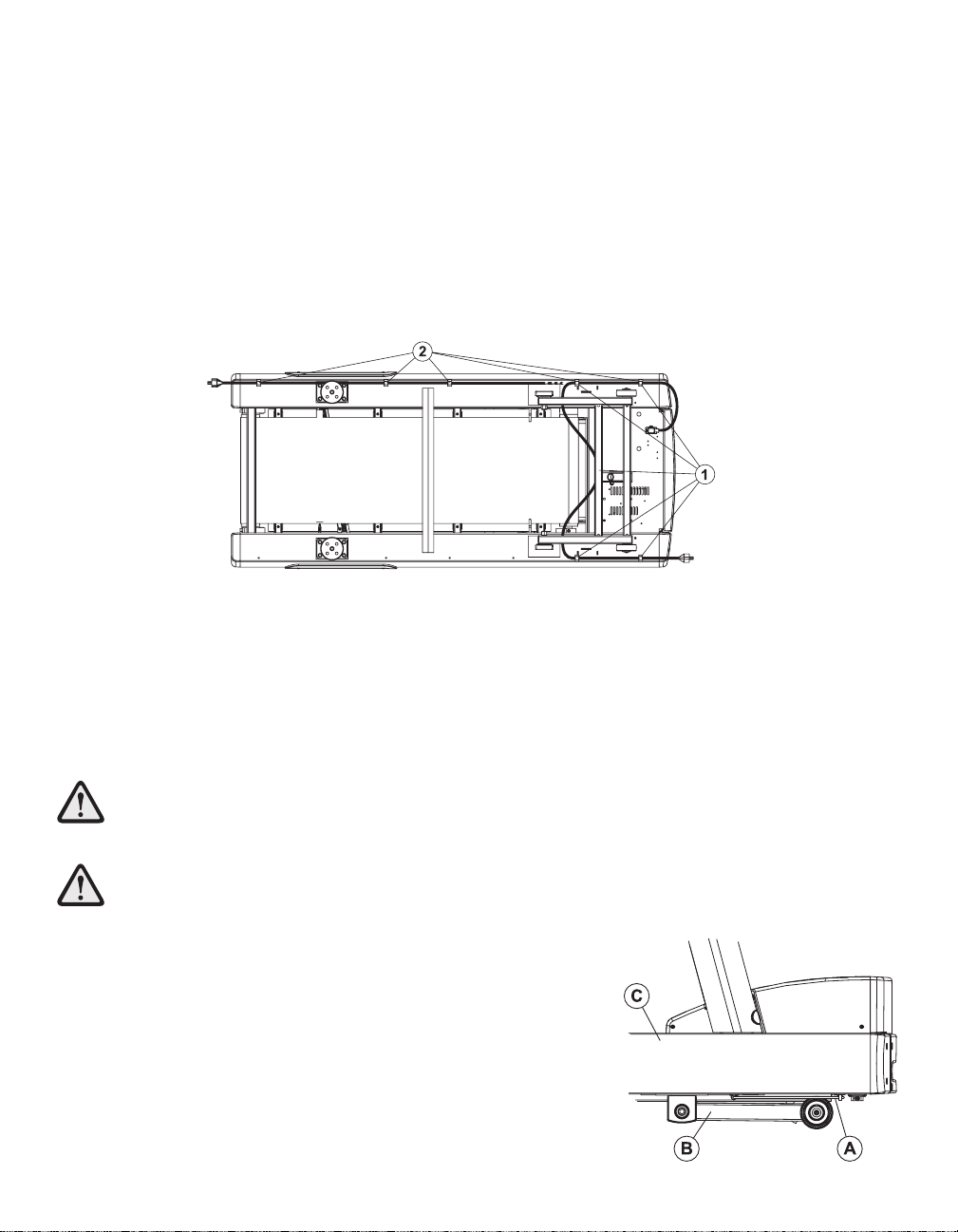
14
P
OWER CORD ROUTING
The power cord can be run straight from the treadmill, shortened and exited out the user-front
left side, or run under the frame using the power cord clips and exited out the user right-rear
side of the treadmill.
For efficient cord management, the following routing options are recommended:
With the power cord unplugged, insert the clips in the appropriate holes. See the illustration
below. Use Hole Pattern 1 or 2 to locate the clips and secure the power cord with the clips,
taking up any slack between clips.
NOTE: It may be necessary to tip the treadmill to route the power cord properly.
To plug the power cord into an outlet in front of the treadmill, use Hole Pattern 1 for outlets
located at the front of the machine.
NOTE: To accomodate treadmill incline, at least two feet (24”) of power cord is required
between the outlet and the last power cord clip for outlets in front of the treadmill.
To plug the power cord into an outlet in rear of the treadmill, use Hole Pattern 2 for outlets located at the rear of the machine.
WARNING: Make sure that there is a 6-foot clearance behind the treadmill.
Contact Life Fitness Customer Service for an optional longer power cord if
necessary.
WARNING: Insure that the power cord (A) does not contact the striding belt or
get pinched between the frame (C), lift arm (B) or the wheel; failure to follow this
warning may result in serious injury.
AVERTISSEMENT : S'assurer que le cordon d'alimentation n'entre pas en contact avec le tapis et ne soit
pas pincé entre le cadre, le bras de levage ou la roue.
Le non-respect de cet avertissement peut provoquer
de graves blessures.
NOTE: When using Pattern 1, it is extremely important to route
the power cord BETWEEN the lift frame and the main frame.
Page 16
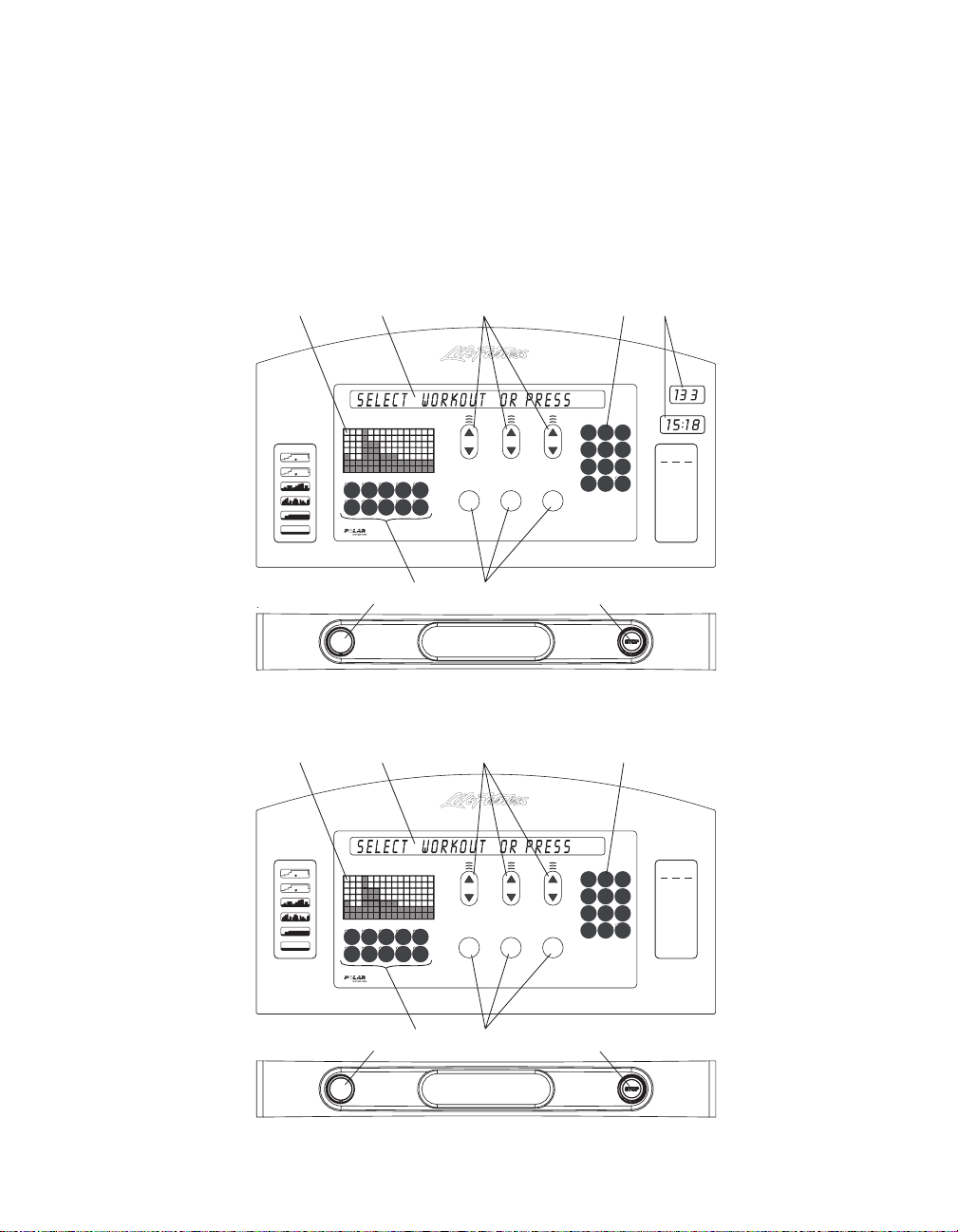
15
2 T
HE DISPLAY CONSOLE
2.1 DISPLAY CONSOLE OVERVIEW
The computerized display console on the treadmill allows the user to tailor a workout to
personal fitness abilities and goals and to monitor progress. With this easy-to-use console,
the user can track fitness improvement from one workout to the next.
HeartRateCalories Distance Time Incline Speed
123
456
7
Clear Enter
809
WORKOUTPROFILES
MANUAL
RANDOM
HILL
FITTEST
ZONETRAINING
SUGGESTEDTARGET
HEARTRATEAS % OF MAX
AGE
10
20
30
40
50
60
70
80
90
100
ACSMHEARTRATE RANGE:
55%-90%
CARDIO
168
160
152
144
136
128
120
112
104
96
FATBURN
CARDIO=HIGH INTENSITY
FATBURN= LOW INTENSITY
130
123
117
110
104
97
91
84
78
136
Fit
Test
Speed
Interval
Personal
Trainer
Zone
Training
+
Enter
Weight
Manual
HillRandom
Cardio
Fat
Burn
Quick
Start
Cool
Down
Pause
Readandfollow all instructions and warnings. Obtain proper instruction
priortousing this equipment. Failure to use appropriate caution could result
inseriousinjury. Keep children away from this equipment.
CAUTION:Consulta physician before using this equipment.
Stopexercisingif you feel pain, faint, dizzy or short of breath.
ATTENTION:consultezun médecin avant d'utiliser cet appareil. Arrêtez-vous si
vousvousressentez une douleur, si vous vous sentez faible, étourdi ou à bout de
souffle.
WARNING
LifeFitness USA: 1-800-735-3867
LifeFitnessIntl.: (+1) 847-288-3964
LifeFitnessUK: (+44) (0)1353 666017
LifeFitnessAsia Pacfic: (+852) 2891 6677
www.lifefitness.com
CAUTION:RISKOF INJURY TO PERSONS - To avoid
injury,standon the siderails before starting treadmill. Read
instructionmanualbefore using.
Miseengarde : pour éviter tout accident, se tenir sur les bords du tapis de course
avantdemettre l’appareil en marche. Lire les instructions avant tout emploi.
65% 80%
A BC
E
D
F
97Ti
HeartRateCalories Distance Time Incline Speed
123
456
7
Clear Enter
809
Fit
Test
Speed
Interval
Personal
Trainer
Zone
Training
+
Enter
Weight
Manual
HillRandom
Cardio
Fat
Burn
Quick
Start
Cool
Down
Pause
Readandfollow all instructions and warnings. Obtain proper instruction
priortousing this equipment. Failure to use appropriate caution could result
inseriousinjury. Keep children away from this equipment.
CAUTION:Consulta physician before using this equipment.
Stopexercisingif you feel pain, faint, dizzy or short of breath.
ATTENTION:consultezun médecin avant d'utiliser cet appareil. Arrêtez-vous si
vousvousressentez une douleur, si vous vous sentez faible, étourdi ou à bout de
souffle.
WARNING
LifeFitness USA: 1-800-735-3867
LifeFitnessIntl.: (+1) 847-288-3964
LifeFitnessUK: (+44) (0)1353 666017
LifeFitnessAsia Pacfic: (+852) 2891 6677
www.lifefitness.com
CAUTION:RISKOF INJURY TO PERSONS - To avoid
injury,standon the siderails before starting treadmill. Read
instructionmanualbefore using.
Miseengarde : pour éviter tout accident, se tenir sur les bords du tapis de course
avantdemettre l’appareil en marche. Lire les instructions avant tout emploi.
HeartRate
WORKOUTPROFILES
MANUAL
RANDOM
HILL
FITTEST
ZONETRAINING
SUGGESTEDTARGET
HEARTRATEAS % OF MAX
AGE
10
20
30
40
50
60
70
80
90
100
ACSMHEARTRATE RANGE:
55%-90%
CARDIO
168
160
152
144
136
128
120
112
104
96
FATBURN
CARDIO=HIGH INTENSITY
FATBURN= LOW INTENSITY
130
123
117
110
104
97
91
84
78
136
65% 80%
Timein Zone
A BC
E
D
F
G
95Ti
H I
H I
Page 17

16
2.2 D
ISPLAY CONSOLE DESCRIPTIONS
A WORKOUT PROFILE WINDOW: During a workout, interval hills and valleys appear in this
window as rows of light stacked in columns. The number of lit rows within a column
corresponds to an incline percentage.
B MESSAGE CENTER: This window displays step-by-step instructions for setting up a work-
out. During a workout, it displays calories, distance, time, incline and speed
†
. Additionally,
the MESSAGE CENTER displays calories per hour, METS, Watts, pace in minutes per
mile/kilometer, and distance climbed, if enabled to do so in the Manager’s Configuration.
See Section 5.1, titled Entering and Using the Manager’s Configuration.
†
Also heart rate on 95Ti.
C TIME, INCLINE, and SPEED ARROW keys: Press these keys to increase or decrease the
workout time, the incline of the treadmill deck, or the striding belt speed. The MESSAGE
CENTER displays the input data in sections located just above the keys. Additionally, any of
these keys may be pressed to set up a workout or to change Manager’s Configuration settings.
D NUMERIC keypad: Use NUMERIC keys to enter exercise time, difficulty level, belt speed,
weight, distance, goal selection, gender, and target heart rate.
CLEAR key: Press this key once to clear data not yet entered. Press it twice in succession,
while programming, to reset the treadmill and restart the programming sequence.
ENTER key: Press this key to confirm entries of workout setup values, as displayed in the
MESSAGE CENTER.
E WORKOUT SELECTION keys: Press any of these keys to select the program identified on
the given key’s label. These programs include: FAT BURN, CARDIO, HILL, RANDOM,
MANUAL, ZONE TRAINING +, FIT TEST, PERSONAL TRAINER, and SPEED INTERVAL.
ENTER WEIGHT key: Press this key to enter a user weight during a QUICK START workout. Use the TIME ARROW keys or the NUMERIC keypad to enter a weight value.
F QUICK START key: Press this key to begin a manual workout immediately, without having
to select a workout program. Once the workout is in progress, use the ARROW keys or the
NUMERIC keypad to change the intensity level or workout duration as desired.
COOL DOWN key: Press this key to begin an automatically customized workout cool-down.
PAUSE key: Press this key to stop the belt and hold the current workout. Continue the work-
out by pressing the PAUSE key a second time or by pressing the ENTER key.
G YOUR ZONE
TM
HEART RATE PANEL (Model 97Ti only):
HEART RATE: Displays the heart rate during a workout if the user grasps the Lifepulse
TM
sensors or wears a Polar®-compatible heart rate chest strap.
TIME IN ZONE: Displays the accumulated time that the heart rate stays within the selected
target zone for a Heart Rate Zone Training workout. See section 3, titled Heart Rate Zone
Training Exercise, for more information.
Page 18

The Life Fitness Treadmill is equipped with a manual emergency stop system. Use either of the
two features described below to stop the treadmill immediately.
H A circular-shaped STOP magnet is located on the left side of the panel below the display
console. A cord with a clip is attached to this magnet. Before starting a workout, attach the
clip to clothing. To stop the striding belt on the treadmill, pull the cord, removing the magnet
from the console. Replace the magnet to reset the system.
I A circular-shaped STOP button is located on the right side of the panel below the display
console. Press the button to stop the striding belt and end the current workout.
2.3 READING RACK AND ACCESSORY TRAYS
The display console design includes a built-in reading rack (A) allowing a book or magazine to
be supported during the workout. Also included in the display console are three built-in accessory trays (B). Two side trays to accomodate large items such as water bottles and one center tray
for smaller items such as personal media devices.
AB
17
Page 19

18
3 H
EART RATE ZONE TRAINING
®
EXERCISE
3.1 WHY HEART RATE
ZONE TRAINING
®
EXERCISE?
Research shows that maintaining a specific heart rate while exercising is the optimal way to monitor the intensity of a workout and to achieve maximum results. That is the idea behind the Life
Fitness Heart Rate Zone Training® approach to exercise.
Zone Training identifies an exerciser's ideal heart rate range, or zone, for burning fat or
increasing cardiovascular fitness. The zone is a percentage of the theoretical maximum
†
(HRmax),
and its value depends on the workout. The Life Fitness Treadmill features five exclusive workouts
designed to take full advantage of the benefits of Heart Rate Zone Training+ exercise:
• FAT BURN • HEART RATE HILL
TM
• EXTREME HEART RATE
TM
• CARDIO • HEART RATE INTERVAL
TM
Each workout offers different benefits, as discussed in Section 4, titled The Workouts.
NOTE: Consulting a fitness trainer is recommended for defining specific fitness goals and designing a workout program.
To change the target heart rate during a workout, simply enter a new target heart rate using the
NUMERIC keypad.
To switch between programs during a workout, use the WORKOUT SELECTION keys.
The Heart Rate Zone Training® workout programs measure heart
rate. Wear the optional telemetry chest strap, or grip the
Lifepulse
TM
sensors, to enable the treadmill’s on-board computer
to monitor the heart rate during a workout. The computer automatically adjusts the incline level to maintain the target heart rate
based on the actual heart rate.
†
Defined by the American College of Sports Medicine's "Guidelines for Exercise Testing and Prescription" as equal to 220
minus an individual’s age.
Page 20

3.2 H
EART RATE MONITORING
THE LIFEPULSETMSYSTEM
To use the treadmill’s LifepulseTMsystem to check the heart rate during a workout, grasp the stainless
steel sensors on the ErgoTMfront handlebar. Two sensors are located on each of the handlebars.
Contact must be maintained with all four sensors to obtain a heart rate. The console displays a heart
rate within 20 to 30 seconds of contact with the sensors.
Do not attempt to grasp the sensors at speeds above 4.5 MPH, or 7.2 KPH. For these speeds, the
use of a heart rate chest strap is recommended.
THE O
PTIONAL HEART RAT E CHEST STRAP
The Life Fitness Treadmill is equipped with Polar® telemetry, a heart rate monitoring system in which
electrodes, pressed against the skin, transfer heart rate signals to the treadmill console. These electrodes
are attached to a chest strap that the user wears during the workout. The chest strap is optional. To order
it, call Life Fitness Customer Support Services at 1-800-351-3737.
See the diagram below for correct positioning of the strap. The electrodes (A), which are the two
grooved surfaces on the underside of the strap, must remain wet to transmit accurately the electrical
impulses of the heart back to the receiver. Moisten the electrodes. Then, secure the strap as high
under the chest muscles as possible. The strap should be snug, but comfortable enough to allow for
normal breathing.
The transmitter strap delivers an optimal heart rate reading when the electrodes are in direct contact
with bare skin. However, it functions properly through a thin layer of wet clothing.
If it becomes necessary to re-moisten the chest strap electrodes, grasp the center of the strap, pull it
away from the chest to expose the two electrodes, and re-moisten them.
During the setup of a heart rate zone training workout, the user will be required to enter a start-up
speed. If a heart rate chest strap is not detected, the maximum allowable speed is 4.5 mph. If a heart
rate chest strap is detected, the maximum speed is 12 mph (15 mph on the 97Ti).
19
A A
Page 21

20
4 THE WORKOUTS
4.1 WORKOUT OVERVIEWS
The following workouts are preprogrammed for the Life Fitness Treadmill.
QUICK START is the fastest way to begin exercising. After the QUICK START key is pressed, a
MANUAL workout begins immediately.
MANUAL is a constant effort workout in which the user can change resistance level or speed at
any time.
RANDOM is an interval training workout of constantly changing intensity levels that occur in no
regular pattern or progression.
HILL is an interval training workout. Intervals are periods of intense aerobic exercise separated
by regular periods of lower-intensity exercise.
SPEED INTERVAL enables the user to toggle between two chosen speeds with the touch of a
single button.
SPORT TRAINING
TM
(5K) is a distance-goal workout that simulates an actual terrain with varying
incline levels. It is designed to assist runners in training for a 5-kilometer, or 3.1-mile, race.
Accessible through the PERSONAL TRAINER workouts button.
SPORT TRAINING
TM
(10K) is a distance-goal workout that simulates an actual terrain with varying
incline levels. It is designed to assist runners in training for a 10-kilometer, or 6.2-mile,
race.Accessible through the PERSONAL TRAINER workouts button.
PERSONAL TRAINER workouts are accessed through the PERSONAL TRAINER key. These
include the pre-programmed DISTANCE GOAL, CALORIES GOAL, and TIME IN ZONE GOAL
workouts, as well as up to six custom workouts, which may be programmed by a fitness club
manager or other authorized staff.
HEART RATE HILL
TM
takes the user through three different hills based on the target heart rate*.
The user wears a heart rate chest strap, or grasps the LifepulseTMsensors continuously.
HEART RATE INTERVALTMalternates between a hill and a valley based on the target heart rate*.
The user wears a heart rate chest strap, or grasps the Lifepulse
TM
sensors continuously.
EXTREME HEART RATE TMis an intense workout for more experienced users. It is designed to
get the heart rate up and down as quickly as possible. The user wears a heart rate chest strap, or
grasps the Lifepulse
TM
sensors continuously.
FAT BURN is a low-intensity workout for burning the body’s fat reserves. The user wears a heart rate
chest strap, or grasps the LifepulseTMsensors continuously. The program adjusts the intensity level
through changing the incline (elevation), based on the actual heart rate, to maintain the rate at 65 percent of the theoretical maximum
†
.
†
Defined by the American College of Sports Medicine's "Guidelines for Exercise Testing and Prescription" as equal to
220 minus an individual’s age.
* Target Heart Rate (THR) is a percentage of the theoretical maximum (HRmax). A 40-year-old user's recommended THR
for the HEART RATE HILL workout is 144, or 80 percent of the maximum; so the equation would be (220-40)*.80=144.
Page 22

21
CARDIO is a higher intensity workout for more fit users, emphasizing cardiovascular benefits
and maximum fat burning. The user wears a heart rate chest strap, or grasps the Lifepulse
TM
sensors continuously. The program adjusts the intensity level, based on the actual heart rate, to
maintain the rate at 80 percent of the theoretical maximum.
FITNESS TESTS
LIFE FITNESS FIT TEST measures cardiovascular fitness and can be used to monitor
improvements and endurance every 4-6 weeks.
ADDITIONAL FITNESS TESTS are similar to the FIT TEST workout, except that these pro-
grams are based upon specific predefined protocols. The available tests are:
• ARMY PHYSICAL FITNESS TEST (PFT) - (U.S. MILITARY)
• NAVY PHYSICAL READINESS TEST (PRT) - (U.S. MILITARY)
• MARINES PHYSICAL FITNESS TEST (PFT) - (U.S. MILITARY)
• AIR FORCE FITNESS TEST (PRT) - (U.S. MILITARY)
• GERKIN PROTOCOL - (INTERNATIONAL ASSOCIATION OF FIRE FIGHTERS)
• PHYSICAL EFFICIENCY BATTERY (PEB) - (U.S. FEDERAL LAW ENFORCEMENT)
4.2 U
SING THE WORKOUTS
Select a workout or log on to a fitness network exercise database. See Section 4.5, titled Logging
on to the Network for details. The following chart lists the steps for setting up each workout.
Use the NUMERIC keypad to enter the values when prompted by the MESSAGE CENTER;
or use TIME, INCLINE, or SPEED ARROW keys to scroll to desired values displayed on the
MESSAGE CENTER. Press ENTER to confirm each selection. These entered values can be
changed during all workouts, except for for those found under the FIT TEST button.
Page 23

22
LIFE
FITNESS TREADMILL WORKOUT SETUP STEPS
* Target Heart Rate (THR) is a percentage of the theoretical maximum (HRmax). For example, a 40-year-old user's recommended THR for the FAT BURN workout is 117. The FAT BURN workout targets 65 percent of the maximum, so the equation would be
(220-40)*.65=117.
** This workout requires the user to wear the telemetry chest strap or grasp the LifepulseTMsensors.
QUICK START
Press QUICK START
Begin workout
MANUAL
Press MANUAL
Enter weight
Enter time
Enter incline
Enter speed
Begin workout
RANDOM
Press RANDOM
Enter weight
Enter time
Enter level
Enter speed
Begin workout
FAT BURN**
Press FAT BURN
Enter weight
Enter time
Enter age
Enter THR*
Enter speed
Begin workout
CARDIO**
Press CARDIO
Enter weight
Enter time
Enter age
Enter THR*
Enter speed
Begin workout
HILL
Press HILL
Enter weight
Enter time
Enter level
Enter speed
Begin workout
PERSONAL TRAINER
WORKOUTS
Press PERSONAL TRAINER
repeatedly until PERSONAL TRAINER WORKOUTS
appears; press ENTER
Select the desired workout
number, from 1 to 6; press
ENTER
Begin workout
CALORIES GOAL
Press PERSONAL TRAINER
repeatedly until
CALORIES GOAL appears;
press ENTER
Enter weight
Enter calories
Enter incline
Enter speed
Begin workout
DISTANCE GOAL
Press PERSONAL TRAINER
repeatedly until
DISTANCE GOAL appears;
press ENTER
Enter weight
Enter distance
Enter incline
Enter speed
Begin workout
TIME IN ZONE GOAL
Press PERSONAL TRAINER
repeatedly until
TIME IN ZONE GOAL
appears; press ENTER
Enter weight
Enter time
Select Fat Burn or Cardio
Enter age
Enter THR*
Enter speed
Begin workout
SPORT TRAINING
TM
Press PERSONAL TRAINER
repeatedly until
SPORT TRAINING 5K or
SPORT TRAINING 10K
appears; press ENTER
Enter weight
Enter level
Enter speed
Begin workout
HEART RATE HILL
TM
**
Press ZONE TRAINING+
repeatedly until
HR HILL appears; press
ENTER
Enter weight
Enter time
Enter age
Enter THR*
Enter speed
Begin workout
HEART RATE
INTERVAL
TM
**
Press ZONE TRAINING+
repeatedly until
HR INTERVAL appears;
press ENTER
Enter weight
Enter time
Enter age
Enter THR*
Enter speed
Begin workout
EXTREME HEART RATE
TM
**
Press ZONE TRAINING+
repeatedly until
EXTREME HR appears;
press ENTER
Enter weight
Enter time
Enter age
Enter THR*
Enter walk speed
Enter jog speed
Begin workout
LIFE FITNESS FIT TEST**
Press FIT TEST
repeatedly until
FIT TEST appears; press
ENTER
Enter weight
Enter age
Enter gender
Enter speed
Begin workout
ARMY PFT
Press FIT TEST
repeatedly until ARMY PRT
appears; press ENTER
Enter weight
Enter age
Enter gender
Enter speed
Begin workout
NAVY PRT
Press FIT TEST
repeatedly until NAVY PRT
appears; press ENTER
Enter YES or NO
to question:
ELEVATION LESS THAN
5000 FEET ABOVE SEA
LEVEL?
Enter weight
Enter age
Enter gender
Enter speed
Begin workout
MARINES PFT
Press FIT TEST
repeatedly until MARINES
PFT appears; press
ENTER
Enter YES or NO
to question:
ELEVATION LESS THAN
4500 FEET ABOVE SEA
LEVEL?
Enter weight
Enter gender
Enter speed
Begin workout
AIR FORCE PFT
Press FIT TEST
repeatedly until AIR
FORCE PRT appears;
press ENTER
Enter weight
Enter age
Enter gender
Enter speed
Begin workout
GERKIN PROTOCOL**
Press FIT TEST
repeatedly until GERKIN
PROTOCOL appears;
press ENTER
Enter weight
Enter age
Enter THR*
Begin workout
PEB TEST
Press FIT TEST repeatedly
until PEB TEST appears;
press ENTER
Enter weight
Enter age
Enter gender
Enter speed
Begin workout
SPEED INTERVAL
Press SPEED INTERVAL
Enter weight
Enter time
Enter incline
Enter jog speed
Enter run speed
Page 24

23
4.3 W
ORKOUT DESCRIPTIONS
QUICK START
QUICK START is the fastest way to begin exercising. After the QUICK START key is pressed, a
MANUAL workout begins. For accurate caloric expenditure, enter weight using the ENTER WEIGHT
button. The incline level is set to zero by default. Change the level using the INCLINE ARROW key.
Change the speed using the SPEED key, up or down as desired, or use the NUMERIC keypad to
enter a new speed value.
MANUAL
The MANUAL program is a constant effort workout in which the user can change resistance
level or speed at any time.
R
ANDOM
The RANDOM program creates a terrain of hills and valleys that varies with each workout. More
than one million different patterns are possible.
FAT BURN
The FAT BURN workout is designed to maintain a user’s heart rate at 65 percent of the theoretical
maximum
†
(HRmax) for optimal results. Throughout the workout, the user wears a chest strap or
grasps the LifepulseTMsensors. If the user is not wearing a chest strap, the WORKOUT PROFILE
WINDOW displays a heart shape, and the MESSAGE CENTER displays a prompt to grasp the
sensors. The console continuously monitors and displays the heart rate, adjusting the intensity level
of the treadmill to reach and maintain the target*. This system eliminates over- and under-training,
and it maximizes the aerobic benefits of exercise by using the body's fat stores for fuel.
NOTE: The intensity level is changed by incline. Speed can be only changed by the user
CARDIO
The CARDIO workout is virtually identical to FAT BURN; however the target heart rate is calcu-
lated at 80 percent of the theoretical maximum†(HRmax)**. The higher target promotes cardiovascular improvement by placing a heavier workload on the heart muscle.
NOTE: The intensity level is changed by incline. Speed can be only changed by the user.
NOTE: Change the target heart rate at any time by using the NUMERIC KEYPAD.
†
Defined by the American College of Sports Medicine's "Guidelines for Exercise Testing and Prescription" as equal to
220 minus an individual’s age.
* Target Heart Rate (THR) is a percentage of the theoretical maximum (HRmax). For example, a 40-year-old user's recommended THR for the FAT BURN workout is 117, or 65 percent of the maximum, so the equation would be (220-
40)*.65 = 117.
** Target Heart Rate (THR) is a percentage of the theoretical maximum (HRmax). A 40-year-old user's recommended THR
for the CARDIO workout is 144, or 80 percent of the maximum; so the equation would be (220-40)*.80 = 144.
Page 25

24
H
ILL
The Life Fitness-patented HILL workout offers a variety of configurations for interval training. Intervals
are periods of intense cardiovascular exercise separated by regular periods of lower-intensity exercise. The WORKOUT PROFILE window represents these high and low intervals as columns of illuminated LEDs, which together have the appearance of hills and valleys. The computerized interval
training workout has been scientifically demonstrated to promote greater cardiorespiratory improvement than steady-pace training.
The HILL workout goes through four phases, each marked by different intensity levels. The WORKOUT PROFILE window displays the progress of these phases. As noted in the descriptions below,
the heart rate should be measured at two stages in the workout to gauge its effectiveness. Wear the
chest strap or continuously grip the Lifepulse
TM
handles. The MESSAGE CENTER does not display a
request for a heart rate measurement, as it does with CARDIO, FAT BURN and the HEART RATE
ZONE TRAINING programs.
1 Warm-up is a phase of low, gradually rising resistance, which brings the heart rate into the
lower end of the target zone and increases respiration and blood flow to working muscles.
2 Plateau increases the intensity slightly, and keeps it steady, to bring the heart rate to the low
end of the target zone. Check the heart rate at the end of this phase.
3 Interval Training is a series of increasingly steeper hills, alternating with valleys, or stints of
recovery. The heart rate should rise to the high end of the target zone. Check the heart rate
at the end of this phase.
4 Cool-down is a low-intensity phase that allows the body to begin removing lactic acid, and
other exercise by-products, which build up in muscles and contribute to soreness.
Page 26

25
Each column, as seen in the WORKOUT PROFILE WINDOW and the chart above, represents
one interval. The overall duration of the workout determines the length of each interval. Each
workout is made up of 20 intervals, so the duration of each interval is equal to the duration of the
entire workout divided by 20.
1 to 9 minutes: A workout with a duration of less than 10 minutes is insufficient for the HILL program to complete all four phases adequately. The program, therefore, condenses a workout of
this duration at various stages.
10 to 19 minutes: The interval durations initially are set at 30 seconds for a 10-minute workout.
For every minute over 10, each interval increases by three seconds. A 15-minute workout
consists of 20 intervals at 45 seconds each.
20 to 99 minutes: All intervals last 60 seconds. If the user adds minutes to the pre-set duration
while the workout is in progress, the program adds hills and valleys that are identical to the first
eight intervals of the Interval Training phase. This pattern repeats until the workout is completed.
CUSTOM
WORKOUTS
The treadmill console stores up to six custom workouts. These workouts are created by fitness
club managers or other authorized personnel. For information on creating these workouts, see
the topic titled Programming Custom Workouts in Section 5, titled The Manager’s Configuration.
To use custom workouts, press the PERSONAL TRAINER button repeatedly until the MESSAGE
CENTER displays “PERSONAL TRAINER WORKOUTS”. Then, press ENTER. The MESSAGE
CENTER displays a prompt to select a custom workout number, ranging from 1 to 6. Using the
ARROW keys or the NUMERIC keypad, select the number and press ENTER. If a workout has
not been created for that number, the MESSAGE CENTER simply scrolls to the next number. If
a workout has been been created for the selected number, the MESSAGE CENTER displays
successive prompts to enter the weight and choose a speed. After these entries are provided,
the workout begins.
CALORIES GOAL
This workout is designed to promote weight loss and weight control. The objective is to burn a
certain number of calories in the selected time duration. Once the objective is met, the workout
automatically goes into a cool-down phase, and ends afterward.
DISTANCE GOAL
This workout is designed to build endurance. The objective is to cover a certain distance in
miles. Once the objective is met, the workout automatically goes into a cool-down phase, and
ends afterward.
NOTE: When a user sets this goal with the TIME ARROW keys, the console displays the values
in .10-mile increments.
Page 27

26
TIME IN ZONE GOAL
The Time in Zone Goal program, a feature of Heart Rate Zone Training®, enhances FAT BURN and
CARDIO workouts by setting a duration for staying within the target zone as the workout goal. Once
the duration objective is met, the workout goes into a cool-down phase.
SPORT
TRAINING
TM
This distance-goal workout is designed for runners training for races. The program creates realistic
terrains by setting different incline levels throughout the course. Incline grades depend on the difficulty levels selected during the workout setup. A 1.5 percent incline grade, which is the baseline
level, simulates a flat running surface. A zero percent grade simulates running downhill. Incline
durations range between 30 and 60 seconds. The course ends when the distance goal is met.
Two Sport Training
TM
programs are available on the treadmill:
• SPORT TRAININGTM(5K) is a 5-kilometer, or 3.1-mile, course.
• SPORT TRAINING
TM
(10K) is a 10-kilometer, or 6.2-mile, course.
Page 28

27
H
EART RATE HILL
TM
This program combines the standard HILL workout profile with the concept of Heart Rate Zone
Training. The default target heart rate* is calculated as 80 percent of the theoretical maximum
†
(HRmax), but the user can adjust the target rate during the workout setup. All hills and valleys
are percentages of HRmax. The workout consists of three hills that target three heart rate goals:
The first hill brings the heart rate to 70 percent of HRmax. The second hill increases the rate to
75 percent of HRmax. The third hill matches the Target Heart Rate brining the heart rate to 80
percent of HRmax. The valley always is defined as 65 percent of HRmax.
After a standard three-minute warm-up, the workout progresses toward the first hill and heart rate
goal. Once the user reaches 70 percent of HRmax, the hill continues for one minute. When the
minute expires, the level decreases into a valley. Once the user's heart rate falls to 65 percent of
HRmax, the valley continues for one minute. Then, the next hill begins with its corresponding heart
rate goal. After the user completes the third hill/valley pair, the program returns to the first hill and
repeats the cycle as long as the duration allows. At the end of the duration, the workout goes into a
cool-down phase. If the heart rate goes above the theoretical maximum for more then 45 seconds,
the treadmill automatically goes into pause mode. If the user does not reach a heart rate goal after
five minutes, the MESSAGE CENTER displays a prompt to increase or decrease speed, depending
on whether the workout is in a hill or valley phase. The program does not proceed to a new heart
rate goal until the user reaches the current goal.
†
Defined by the American College of Sports Medicine's "Guidelines for Exercise Testing and Prescription" as equal to
220 minus an individual’s age.
* Target Heart Rate (THR) is a percentage of the theoretical maximum (HRmax). A 40-year-old user's recommended THR
for the HEART RATE HILL workout is 144, or 80 percent of the maximum; so the equation would be (220-40)*.80 = 144.
80% HRmax
75% HRmax
70% HRmax
Hill
Hill
Valley Valley Valley
85% THR
65% HRmax
Hill
65% HRmax 65% HRmax65% HRmax
HEART RATE HILL Workout Profile
144 BPM
135 BPM
127 BPM
117 BPM
User Example: 80 (40 year old / 144 recommended BPM)percent of theoretical maximum (HR )max
117 BPM 117 BPM 117 BPM
Page 29

28
H
EART RATE INTERVAL
TM
This program also combines the standard HILL workout profile with the concept of Heart Rate
Zone Training. The default target heart rate* is calculated as 80 percent of the theoretical maximum† (HRmax), but the user can adjust the target rate during the workout setup. The workout
alternates between a hill, which brings the heart rate up to the target rate of 80 percent of HRmax,
and a valley, which brings the heart rate down to 65 percent of HRmax. After a standard three-minute
warm-up, the workout progresses toward the first hill and heart rate goal. Once the goal is reached,
the hill continues for three minutes. Then, the level decreases into a valley. Once the 65 percent of
HRmax goal is reached, the valley continues for three minutes, after which the next hill begins. The
user's fitness level determines the number of hills and valleys encountered within the duration. At the
end of the duration, the workout goes into a cool-down phase. If the heart rate goes above the theoretical maximum
†
for more then 45 seconds, the treadmill automatically goes into pause mode.
If the user does not reach a heart rate goal after five minutes, the MESSAGE CENTER displays a
prompt to increase or decrease speed, depending on whether the workout is in a hill or valley phase.
The program does not proceed to a new heart rate goal until the user reaches the current goal.
†
Defined by the American College of Sports Medicine's "Guidelines for Exercise Testing and Prescription" as equal to
220 minus an individual’s age.
* Target Heart Rate (THR) is a percentage of the theoretical maximum (HRmax). A 40-year-old user's recommended THR for
the HEART RATE INTERVAL workout is 144, or 80 percent of the maximum; so the equation would be (220-40)*.80 = 144.
80% HRmax
Hill
Valley
Warm-up
117 BPM
User Example: 80 (40 year old / 144 recommended BPM)percent of theoretical maximum (HR )max
65% HRmax
HEART RATE INTERVAL Workout Profile
117 BPM 117 BPM 117 BPM
80% HRmax
Hill
65% HRmax
Valley
80% HRmax
Hill
144 BPM144 BPM144 BPM
Valley
65% HRmax
Page 30

29
E
XTREME HEART RATE
TM
This intense, varied workout is designed to help more experienced users to break through fitness
improvement plateaus. The workout alternates between two target heart rates* as quickly as possible. The effect is similar to that of running sprints. The user must wear a chest strap or grip the
LifepulseTMsensors throughout the workout.
NOTE: It is recommended that users who run at speeds faster than 4.5 MPH wear the chest strap
and do not use the Lifepulse
TM
sensors.
When setting up the workout, the user enters a target heart rate and selects a walk speed and a
jog speed. After a standard three-minute warm-up, the treadmill accelerates to the jog speed,
and the incline increases, until the user reaches the target heart rate goal of 85 percent of the
theoretical maximum
†
(HRmax). That target rate is maintained for a stabilizing period. Then, the
incline is reduced to 0 percent, and the treadmill slows to the walk speed. When the heart rate
falls to the 65 percent of HRmax goal, it is maintained there for a stabilizing period. The program
repeats the alternating of speeds and incline levels, continuing this pattern throughout the duration.
If the user does not reach a heart rate goal after five minutes, the MESSAGE CENTER displays
a prompt to increase or decrease speed, depending on whether the workout is in a hill or valley
phase. The program does not proceed to a new heart rate goal until the user reaches the current goal.
†
Defined by the American College of Sports Medicine's "Guidelines for Exercise Testing and Prescription" as equal to
220 minus an individual’s age.
* Target Heart Rate (THR) is a percentage of the theoretical maximum (HRmax). For example, a 40-year-old user's recommended THR for the EXTREME HEART RATETMWORKOUT is 153. The workout program targets a standard 85 percent of the maximum, so the equation would be (220-40)*.85 = 153.
Warm-up
85% HRmax
Stabilizing Period
Jog Speed
EXTREME HEART RATE Workout Profile
Walk Speed
65% HRmax
85% HRmax
Stabilizing Period
Jog Speed
Walk Speed
65% HRmax
85% HRmax
Stabilizing Period
Jog Speed
Walk Speed
Cool Down
118 BPM
153 BPM
Stabilizing Period
Jog Speed
Walk Speed
118 BPM
153 BPM
Stabilizing Period
Jog Speed
Walk Speed
118 BPM
153 BPM
Stabilizing Period
Jog Speed
Walk Speed
118 BPM
User Example (40 year old / 153 recommended BPM)85 percent of theoretical maximum (HR )max
Page 31

30
F
IT TEST
The treadmill Fit Test program is another exclusive feature of this versatile treadmill. The Fit Test workout
measures cardiovascular fitness and can be used to monitor improvements in endurance every four to six
weeks. The user must grasp the hand sensors (if equipped) when prompted or wear a heart rate chest
strap, as the test score calculation is based on a heart rate reading. The workout duration will be five minutes at a 5% incline. Immediately afterward, the console will take the user's heart rate reading, calculate a
fitness score, and display the score in the MESSAGE CENTER.
The Fit Test is considered to be a submax VO2 (volume of oxygen) test. It gauges how well the heart supplies oxygenated blood to the exercising muscles, and how efficiently those muscles receive oxygen from
the blood. Physicians and exercise physiologists generally regard this test as a good measure of aerobic
capacity.
To set up the Fit Test:
O
Press the FIT TEST button repeatedly until the FIT TEST option appears in the message center.
Press ENTER to select the FIT TEST option.
O
The message center will prompt for a user weight (ENTER WEIGHT). Use the NUMERIC KEYS or
UP/DOWN ARROW KEYS to input your weight. Press ENTER to accept the weight.
O
The message center will next prompt for a user age (ENTER AGE). Use the NUMERIC KEYS or
UP/DOWN ARROW KEYS to input your age. Press ENTER to accept the age.
O
The message center will next prompt for a user gender (SELECT GENDER). Using the UP/DOWN
ARROW KEYS, select a gender. Press ENTER to accept the gender selection.
O
The message center will next prompt for a workout level (ENTER SPEED)(2-4.5 mph). Consult the
following recommended fit test level chart for an appropriate effort level based on your age, gender
and activity level. Use the NUMERIC KEYS or UP/DOWN SPEED ARROW KEYS to enter the corresponding level.
After the five-minute FIT TEST is completed, a FIT TEST score will be displayed.
Page 32

FIT
TEST PROGRAM SUGGESTED EXERTION LEVELS
Inactive Active Very Active
Treadmill Fit Test Level 2-3 mph 3-4 mph 3.5-4.5 mph
3.2-4.8 kph 4.8-6.4 kph 5.6-7.2 kph
NOTE: Treadmill will incline to 5% after a one minute warm-up.
Suggested exertion levels should be used as a guideline for setting up the Fit Test program. The goal is to
elevate the user's heart rate to a level that is between 60%-85% of their theoretical maximum heart rate
(220-age).
Within each suggested range, these additional guidelines can be used:
Lower Half of Range Upper Half of Range
higher age lower age
lower weight higher weight*
shorter taller
* In cases of excessive weight, use lower half of range
The computer will not accept:
O
heart rates less than 52 or greater than 200 beats per minute
O
body weights less than 75 pounds (34 kg) or greater than 400 pounds (181 kg)
O
ages below 10 or over 99 years
O
data input that exceeds human potential
If you make an error when entering any Fit Test data, you can correct it by pressing CLEAR, inputting the
correct information, and pressing ENTER.
It is important for you to take the Fit Test under similar circumstances each time. Your heart rate is dependent on many factors, including:
O
amount of sleep the previous night (at least seven hours is recommended)
O
time of day
O
time you last ate (two to four hours after the last meal is recommended)
O
time since you last drank a liquid containing caffeine or alcohol, or smoked a cigarette (at least four
hours is recommended)
O
time since you last exercised (at least six hours is recommended)
For the most accurate Fit Test results, you should perform the Fit Test on three consecutive days and average the three scores.
NOTE: To receive a proper Fit Test score, the work done must be within a training heart rate zone that is
60 percent to 85 percent of the theoretical maximum heart rate (HRmax). This rate is defined by the
American College of Sports Medicine's "Guidelines for Exercise Testing and Prescription" as equal to 220
minus an individual's age.
31
Page 33

32
The tables below list fit test results.
RELATIVE
FITNESS CLASSIFICATION FOR MEN
Men Estimated VO2 Max (ml/kg/min) Per Age Category
Rating 20-29 30-39 40-49 50-59 60+
Elite 52+ 51+ 48+ 45+ 42+
Excellent 50-51 48-50 46-47 42-44 39-41
Very Good 47-49 45-47 43-45 40-41 36-38
Above Average 44-46 42-44 40-42 37-39 33-35
Average 41-43 39-41 37-39 34-36 30-32
Below Average 38-40 36-38 34-36 31-33 27-29
Low 35-37 33-35 31-33 28-30 24-26
Very Low <35 <33 <31 <28 <24
RELATIVE FITNESS CLASSIFICATION FOR WOMEN
Women Estimated VO2 Max (ml/kg/min) Per Age Category
Rating 20-29 30-39 40-49 50-59 60+
Elite 44+ 42+ 39+ 35+ 34+
Excellent 42-43 40-41 37-38 33-34 32-33
Very Good 39-41 37-39 35-36 31-32 30-31
Above Average 37-38 35-36 32-34 29-30 28-29
Average 34-36 32-34 30-31 27-28 25-27
Below Average 31-33 29-31 27-29 25-26 23-24
Low 28-30 27-28 25-26 22-24 20-22
Very Low <28 <27 <25 <22 <20
Life Fitness developed this rating scale based on VO2 max percentile distributions referenced in American
College of Sports Medicine's "Guidelines for Exercise Testing and Prescription" (6th Ed. 2000). It is
designed to provide a qualitative description of a user's VO2 max estimation, and a means of assessing
initial fitness level and tracking improvement.
Page 34

33
F
ITNESS TESTS
The Life Fitness Treadmill features fitness tests based upon specific predefined protocols.
• ARMY PFT: 2.0 miles
The U.S. Army Physical Fitness Test is a physical performance test used to assess muscular endurance and cardiorespiratory fitness.
• NAVY PRT: 1.5 miles
The running portion of the U.S. Navy Physical Readiness Test is a distance goal test
based on the time needed to complete the required distance and is used by the U.S. Navy
and Naval academies to measure aerobic capacity.
• MARINES PFT: 3.0 miles
The U.S. Marines Physical Fitness Test is a physical performance test used to assess
muscular endurance and cardiorespiratory fitness.
• AIR FORCE PRT: 1.5 miles
The U.S. Air Force Physical Readiness Test is a physical performance test used to assess
muscular endurance and cardiorespiratory fitness.
• GERKIN: Submaximal VO2
The Gerkin Protocol is a graded submaximal VO2 test used by the International
Association of Fire Fighters to determine fitness for fire department duty.
• PHYSICAL EFFICIENCY BATTERY: 1.5 miles
The Physical Efficiency Battery is used by U.S. Federal Law Enforcement, U.S. Federal
Bureau of Investigation, and other federal organizations for the hiring and maintenance of
federal jobs.
Scores for these tests are based on finishing time, age, and gender.
To set up one of these tests, press the FIT TEST key repeatedly, until the MESSAGE CENTER
displays the name of the desired test. Then, press ENTER. If the selected test is either the NAVY
or MARINES test, the MESSAGE CENTER displays a question as to whether the test is taking
place below a certain altitude. For the NAVY test, the altitude is 5,000 feet above sea level; and for
the MARINES test, the altitude is 4,500 feet above sea level. Using the ARROW KEYS, select the
answer “ABOVE 5,000 FEET”(NAVY) / “ABOVE 4,500 FEET”(MARINES) or “BELOW 5,000
FEET”(NAVY) / “BELOW 4,500 FEET”(MARINES) by toggling between these words displayed in
the MESSAGE CENTER. Press Enter.
At the MESSAGE CENTER prompts, enter the weight, age, gender, and desired speed, using the
ARROW keys or the NUMERIC keypad. Press ENTER after each entry. Then, begin the workout. To
ensure an accurate test score, do not change these entries once the workout begins.
For all FITNESS TESTS except GERKIN, after the distance goal is reached, the workout program
goes into a cool-down. The duration of this phase depends on the amount of time taken to complete
the test. For less than five minutes, the cool-down is one minute. For five to 15 minutes, the cooldown is three minutes. For longer times, the cool-down is five minutes. The user can abort the cooldown by pressing the STOP button or the CLEAR key. After the cool-down is aborted or completed,
the MESSAGE CENTER displays the finishing time and a point score for the PEB, Army, and
Marines tests; or a qualititative score, such as EXCELLENT, for the Navy test.
For the Gerkin test, the time at which the heart rate reached the target heart rate and is maintained
for 15 seconds, and a converted VO2 MAX value will be shown in the MESSAGE CENTER during
the workout summary.
Page 35

34
S
PEED INTERVAL
This program allows the user to toggle between user defined JOG and RUN speeds. The SPEED
INTERVAL button will flash throughout the workout. The user can toggle the speeds at any time
during the workout by pressing the speed interval button. The current speed will appear in the
speed display window.
The preset JOG and RUN speeds cannot be changed during a workout. The speed can be
adjusted at any time during a workout using the SPEED ARROW keys. Toggling the JOG and
RUN speeds using the SPEED INTERVAL button will reset the speeds to the preset JOG and
RUN speeds.
4.4 MAXIMIZING
WORKOUTS ON A LIFE FITNESS TREADMILL
SELECTING A LEVEL
The steps for setting up a HILL, RANDOM, SPORT TRAINING 5K, and SPORT TRAINING 10K
workout include selecting a level. The word “level” refers to a range of incline percentages. The
treadmill features 20 levels, with Level 1 having the lowest average incline grade and Level 20
having the highest.
LEVEL % Incline LEVEL % Incline
1 0.0 - 1.5 11 2.0 - 8.5
2 0.0 - 2.2 12 3.0 - 9.2
3 0.0 - 2.9 13 3.5 - 9.9
4 0.0 - 3.6 14 5.0 - 10.6
5 0.0 - 4.3 15 5.5 - 11.3
6 0.0 - 5.0 16 6.5 - 12.0
7 0.0 - 5.7 17 7.0 - 12.7
8 0.0 - 6.4 18 8.0 - 13.4
9 0.5 - 7.1 19 8.7 - 14.1
10 1.5 - 7.8 20 9.0 - 15.0
Within each level are seven incline percentages, or hills. During a workout, each hill appears in
the WORKOUT PROFILE window as rows of light stacked in a column. The number of lit rows
within a column corresponds to an incline percentage. For example, in Level 5, the lowest incline
is 0.0 percent and is represented as one lit row. The highest incline, 4.3 percent, is represented
by a column with all seven rows lit.
In the HILL and RANDOM workouts, these varying hills occur for equal durations, as discussed
in the HILL workout description. When the workout program brings up a new hill, the incline percentage changes automatically to match that hill.
To change levels during a workout, use the ARROW keys or the NUMERIC keypad.
Page 36

35
U
SING INSTAPACE
TM
F
EEDBACK
The InstaPaceTMFeedback feature enables users to monitor their pace, or rate of minutes
per mile, while running on the treadmill. This feature must be enabled in the Manager’s
Configuration. See Section 5, titled The Manager’s Configuration, for more information. The
MESSAGE CENTER displays the MPH and pace simultaneously when the user adjusts the
treadmill speed with the ARROW KEYS. If the user adjusts the speed using the NUMERIC keypad, the MESSAGE CENTER displays the pace after the treadmill reaches the new speed.
USING ZEROUTTMSPEED CONTROL
If, during a workout, a user decreases the speed to the minimum and continues to hold the
DECREASE SPEED ARROW, the speed falls to 0 MPH, which is pause mode. The minimum
speed is 0.5 MPH, unless changed in the Manager’s Configuration. See section 5.2, titled
Configuration Settings, for more information.
COOL-DOWN
Life Fitness' unique Cool-Down Protocol automatically customizes every cool-down based on
each user's workout performance. Workout performance factors, such as speed, incline, duration, and heart rate, determine the duration and intensity of the cool-down.
DIMMING
The dimming feature controls the brightness of the treadmill console display. To change the
default brightness setting, press the PERSONAL TRAINER button repeatedly until the MESSAGE CENTER displays “DIMMING,” and press ENTER. Then, use the ARROW keys to
increase or decrease the brightness to the desired setting, and press ENTER to save the new
setting; or press CLEAR to revert to the default brightness setting.
If a new brightness setting is selected for a workout, that setting remains in place until it is manually changed, or the workout concludes. When a new workout begins, the brightness reverts to
the default setting.
4.5 LOGGING ONTOTHENETWORK
When the treadmill is connected to a network, the MESSAGE CENTER displays a prompt to
log on with a personal ID number. Press ENTER. Then, using the NUMERIC KEYPAD, enter the
correct digits of the ID number, and press ENTER again.
Refer to Section 5.1 “Using Quick Start Disable” for detailed information regarding network configuration options.
Page 37

36
5 T
HE MANAGER’S CONFIGURATION
5.1 ENTERING AND USING THE M
ANAGER’S CONFIGURATION
To enter the Manager's Configuration, press and hold down the PAUSE key and press the
CLEAR key twice. Continue to hold down the PAUSE key until the MESSAGE CENTER displays the words “SERVICE MENU”. Then, release the PAUSE key, press the QUICK START
key, and press ENTER. The MESSAGE CENTER then displays, in turn, each of the configuration settings.
Use the TIME arrow keys to scroll through the list of settings, or allow the MESSAGE CENTER
to scroll automatically through the options. To stop the automatic scrolling, press the PAUSE
key. To resume the automatic scrolling, press the PAUSE key again. To select a displayed
option, press the ENTER key.
The Manager’s Configuration settings are listed on the following page in the order in which they
appear in the MESSAGE CENTER display. Use the INCLINE or SPEED keys to change settings. In most cases, changing a setting means turning it on or off. See the table on the following
page for more information.
Page 38

37
5.2 C
ONFIGURATION SETTINGS
CONFIGURATION FACTORY
SETTING DEFAULT DESCRIPTION
LANGUAGE ENGLISH The language of the MESSAGE CENTER display. Choices
include English, German, French, Italian, Dutch, Spanish, Portugese,
and Turkish. Japanese available on units equipped with the Complex
Character Display (CCD) only.
MAXTIME SETUP OFF This feature enables fitness club managers to set workout
duration limits during peak and non-peak hours of club traffic.
If the setup is off, no duration limits are set. See the topic
titled Using the MaxTimeTMSetup, which appears on the
following page.
STANDBY MODE SETUP OFF This feature enables fitness club managers to set periods at which the
treadmill automatically powers up or powers down. See the topic entitled
Using the Standby Setup, in this section.
ENGLISH/METRIC UNITS ENGLISH The measurement unit type for weight, distance, and speed.
CUSTOM WORKOUT ENTRY N/A See Programming Custom Workouts in Section 4.
TELEMETRY ON Switching on the telemetry feature makes it possible to use the
Polar®-compatible Heart Rate Zone Training exercise chest
strap for monitoring the heart rate.
SMART STOP ON This feature automatically pauses the workout if the user steps
off the belt.
MAXIMUM SPEED 12.0 (MPH) for 95Ti This is the fastest speed at which the treadmill can operate.
15.0 (MPH) for 97Ti
MINIMUM SPEED 0.5 (MPH) This is the slowest speed at which the treadmill can operate.
PAUSE TIMEOUT 1 (minute) This is the maximum time during which a workout can remain
in pause mode.
WATTS DISPLAY OFF (Int'l: ON) If this option is enabled, the MESSAGE CENTER displays the
Watts equivalent of the step rate.
METS DISPLAY OFF If this option is enabled, the MESSAGE CENTER displays the
METs equivalent of the step rate.
PACE DISPLAY ON This feature displays the rate of minutes per mile.
CALORIE PER HOUR DISPLAY ON (Int'l: OFF) If this option is enabled, the MESSAGE CENTER displays the
number of calories burned per hour during the workout.
DISTANCE CLIMBED DISPLAY OFF The total distance climbed, based on the incline and speed of
the treadmill.
ACCELERATION RATE 3 The rate at which the treadmill accelerates to the selected speed,
ranging from 1 (slowest) to 5 (fastest).
DECELERATION RATE 3 The rate at which the treadmill decelerates to the selected speed,
ranging from 1 (slowest) to 5 (fastest).
ERASE CUSTOM WORKOUTS N/A This option erases all custom workouts in a single step.
MAXIMUM INCLINE 15.0 This option changes the maximum incline grade to a value
lower than 15 percent.
START MESSAGE SETUP N/A See “Using the START MESSAGE Setup” in this section.
QUICK START DISABLE OFF Use this option to disable or enable QUICK START workouts via the
numeric keys. See “Using QUICK START Disable” in this section.
FIT TEST PLUS ON (Int'l: OFF) Enable/Disable Fit Tests: Army PFT; Navy PRT; Marines PFT;
Gerkin protocol; PEB
MARATHON MODE OFF This option, if enabled, allows the user to workout indefinitely. See the topic
entitled Marathon Mode, in this section.
USER LANGUAGE SELECT OFF This option, if enabled, gives users the ability to select a language for
use during a workout. See the topic entitled User Language Select, in this
section.
Page 39

38
P
ROGRAMMING CUSTOM WORKOUTS
After entering the Manager’s Configuration, use the TIME ARROW keys to scroll through the list
of configuration options, or allow the MESSAGE CENTER to scroll automatically through the
options. When “CUSTOM WORKOUT ENTRY” appears, press ENTER to select this option.
The custom workouts are identified as numbers, from 1 to 6. Enter the desired number on the
NUMERIC keypad, or use the ARROW keys to scroll through the displayed numbers. Press
ENTER to confirm the number selection. If a workout does not already exist for that number, the
MESSAGE CENTER displays a request to begin creating the workout.
If a workout does exist for the number in question, the MESSAGE CENTER displays a statement
to that effect, followed by the option to modify the existing workout. The steps for modifying a workout are the same as those for creating a new workout:
Using the TIME ARROW keys or the NUMERIC keypad, select a workout duration time in minutes, and press ENTER. The duration cannot exceed the MAXIMUM TIME set in the Manager's
Configuration.
Next, select the interval type. Use the arrow keys to toggle between the displayed options, and
press the ENTER key to select the desired interval type. Options are:
• Speed/Incline, in which a treadmill speed and/or incline grade is selected for each
interval
• Target Heart Rate, in which a maximum target heart rate is selected for each interval.
The number of intervals is always 30, so the length of each interval equals the selected duration
divided by 30. Each interval is identified by the time at which it occurs during the workout.
If Speed/Incline is selected, the MESSAGE CENTER displays each interval, identified as the
time at which the interval occurs. For each displayed interval, enter a speed using the SPEED
ARROW keys, and/or enter an incline grade using the INCLINE ARROW keys. Press Enter to
confirm each selection. After values are selected for all 30 intervals, the MESSAGE CENTER
displays the statement, “CUSTOM WORKOUT COMPLETED”, followed by a prompt to create a
workout for the next number.
If Target Heart Rate is selected, the MESSAGE CENTER displays each interval, identified as a
numeral from 1 to 30. For each displayed interval, enter a target heart rate using the ARROW
keys. Press Enter to confirm each selection. After values are selected for all 30 intervals, the
MESSAGE CENTER displays the statement, “CUSTOM WORKOUT COMPLETED”, followed by
a prompt to create a workout for the next number.
Page 40

39
U
SING QUICK START DISABLE
This configuration has two possible values which are selected using the incline arrow keys.
The values are as follows:
• Quick Start with numeric keys “allowed”
• Quick Start with numeric keys “not allowed”
The default value is “allowed”. This means that a user can start a QUICK START workout by
simply entering a desired workout speed using the numeric keys only. If the configuration is set
to “not allowed”, a user cannot use the numeric keys to start a QUICK START workout. This
configuration is designed to prevent users from inadvertantly starting a QUICK START workout
on treadmills that are integrated into a fitness networking system that requires the user to enter
a USER ID and press ENTER before beginning a workout. A QUICK START workout can
always be started by pressing the QUICK START key.
USING THE START MESSAGE SETUP
This configuration allows for a custom start-up message to be displayed before the default
“Select Workout or Press Quick Start” message. The custom message can contain up to 52
characters.
C
REATING/CHANGING A START MESSAGE
After entering the Manager’s Configuration, scroll to the START MESSAGE SETUP option and
press ENTER. Use the SPEED ARROW keys to select an available letter, number or special
character. Use the INCLINE ARROW keys to move forward or backward throughout the message, or insert spaces, one character at a time. The current character will blink until the position
is moved with the INCLINE ARROW keys.
S
AVING A START MESSAGE
To save the START MESSAGE, press ENTER. “MESSAGE SAVED” will appear in the message
center confirming the message has been saved. To exit the start message setup without saving,
press the clear key twice. “MESSAGE NOT SAVED” will appear in the message center confirming the message has not been saved.
E
RASING A S
TART MESSAGE
After entering the Manager’s Configuration, scroll to the START MESSAGE SETUP option and
press ENTER. Press enter to enter the current START MESSAGE. Press the COOL DOWN key
to erase the current START MESSAGE. “MESSAGE ERASED” will appear in the message center stating the message has been erased.
Page 41

40
U
SING THE MAXTIME
TM
S
ETUP
This feature allows the club to set different maximum workout durations to accomodate various
traffic flows throughout the day. The real-time clock must be correct to fully utilize this feature.
Refer to Section 1.2 Setting the Clock.
After entering the Manager’s Configuration, select the MAXTIMETMSETUP option. The MESSAGE CENTER displays the statement “MAXTIME CONTROL OFF” and then displays a maximum workout duration value. The default value is 60 minutes, and it can be changed with the
INCLINE or SPEED ARROW keys. This value is always in effect unless the MAXTIME
TM
control
feature is turned on.
To turn the feature on, use the INCLINE or SPEED ARROW keys, and switch the setting to
MAXTIME CONTROL ON. Then, press ENTER.
The MESSAGE CENTER displays a “peak duration” value, which is the maximum possible
workout duration, in minutes, during high-traffic hour for fitness clubs. Use the ARROW keys or
the NUMERIC keypad to increase or decrease the displayed value, and press ENTER. The
MESSAGE CENTER then displays a “non-peak duration” value, which is the maximum possible
workout duration all other times. Use the ARROW keys or the NUMERIC keypad to increase or
decrease the displayed value, and press ENTER.
The MESSAGE CENTER then displays a “peak 1” time period in hours and minutes. This is the
period during which the peak workout duration value is in force. Use the TIME ARROW keys to
change the hours, and use the INCLINE ARROW keys to change the minutes. Press ENTER.
The MESSAGE CENTER then displays the “peak 1” duration value, which is the amount of time
in minutes that the peak period remains in force. Using the ARROW keys, change the value,
and press ENTER.
The MESSAGE CENTER then displays a “peak 2” time period. Repeat the steps described in
the preceding paragraph to set up a second peak time.
USING THE STANDBY SETUP
This feature will automatically turn the treadmill power off and on at designated times, typically
at the opening and closing of a facility. The real-time clock must be correct to fully utilize this
feature. Refer to Section 1.2 Setting the Clock.
Select the STANDBY SETUP option. The MESSAGE CENTER displays the statement, “STANDBY DISABLED”. Using the ARROW keys, switch the setting to ENABLED. The MESSAGE CENTER displays an “auto off” value, which is the time of day, in hours and minutes, at which the
treadmill automatically switches off. Use the TIME ARROW key to change the hours, and use
the INCLINE ARROW key to change the minutes. Press ENTER. The MESSAGE CENTER displays an “auto on” value, which is the time of day, in hours and minutes, at which the treadmill
automatically switches on.
Page 42

41
M
ARATHON MODE
Marathon Mode has no preset or setable goal. It allows the user to workout indefinitely. A workout in Marathon Mode ends only if the user chooses to end it or a stop system is activated.
To use the mode, enable Marathon Mode (see below).
While setting up a workout, enter a time value greater than the upper limit displayed on the con-
sole. Once the upper time limit is exceeded, the message center will display MARATHON
MODE.
Within a workout, Marathon Mode can immediately ended by pressing the Time Key. Pressing
the Time Key makes it possible to set a time goal as long as it's not less than the time already
spent in the workout.
To enable the Marathon Mode, enter the Manager's Configuration (see section 5.1). Using the
TIME UP / DOWN arrow keys, scroll to MARATHON MODE. Once MARATHON MODE appears
in the Message Center, press any of the INCLINE or SPEED UP/DOWN ARROW KEYS to toggle the mode from OFF to ON.
USER LANGUAGE SELECT
If enabled, this option allows users to select the language by which to interact with the unit during a workout.
To use the option, enable User Language Select (see below).
The console will display the message “SELECT LANGUAGE USING ARROW KEYS”. The user
can select from a list of available languages using any of the arrow keys. Press enter when the
desired language appears to select that language. A workout can now be started using the
selected language. Selecting a language is not necessary to begin a workout. Simply press the
Quick Start key to start a workout or any of the program keys to begin workout programming
using the default language.
The user may select from the following languages:
English, German, French, Italian, Dutch, Spanish, Portugese, and Turkish.
Japanese is available if the unit is equipped with a CCD console.
To enable the User Language Select option, enter the Manager’s Configuration (see section
5.1). Using the TIME UP / DOWN arrow keys, scroll to LANGUAGE SEL. Once LANGUAGE
SEL appears in the Message Center, press any of the INCLINE or SPEED UP/DOWN ARROW
KEYS to toggle the mode from OFF to ON.
Page 43

6 S
ERVICE AND TECHNICAL DATA
6.1 PREVENTIVE MAINTENANCE TIPS
The Life Fitness Treadmill is backed by the engineering excellence and reliability of Life Fitness
and is one of the most rugged and trouble-free pieces of exercise equipment on the market
today. Commercial Life Fitness Treadmills are among the most popular of aerobic trainers, regularly standing up to marathon use - 18 hours a day, seven days a week - in health clubs, colleges and military facilities the world over.
NOTE: Safety of the equipment can be maintained only if the equipment is examined regularly
for damage or wear. Keep the equipment out of use until defective parts are repaired or
replaced. Pay special attention to parts that are subject to wear, as outlined below.
REMARQUE : pour conserver un matériel sûr, il convient de l'inspecter régulièrement afin de
déceler tout signe d'usure ou d'endommagement. N'utilisez pas l'appareil tant que les pièces
défectueuses n'ont pas été réparées ou remplacées. Portez une attention toute particulière aux
pièces qui s'usent, comme indiqué ci-dessous..
The following preventive maintenance tips will keep the Life Fitness Treadmill operating at peak
performance:
• Clean the display console and all exterior surfaces regularly with mild soap and water or
a mild household cleaner. Use only a soft cotton cloth. Apply cleaner to the cotton cloth
and before cleaning.
DO NOT use ammonia or acid based cleaners. DO NOT use abrasive cleaners. DO
NOT use paper towels, DO NOT apply cleaners directly to equipment surfaces.*
• Check operation of the emergency stop system once a week.
• Check the operation of the stop button once a week.
• Inspect and vacuum the area directly surrounding and under the unit regularly.
• Vacuum around the striding belt regularly to keep debris from accumulating.
• Inspect exterior parts regularly for wear, particularly the striding belt, deck and line cord.
• Check to make sure the unit is properly leveled.
• Check the position (centering) of the striding belt.
The optimum operating position of the striding belt is from 1.5 inches (38 mm) to 2.0 inches
(51 mm) from either side of the frame. If the striding belt travels beyond this position, see section 6.5, titled How to Adjust and Tension the Striding Belt, or contact Life Fitness Customer
Support Services, for proper alignment instructions, 1-800-351-3737 (USA).
*NOTE: When cleaning the exterior of the unit, a non-abrasive cleaner and soft cotton cloth are
strongly recommended. At no time should cleaner be applied directly to any part of the equipment;
use non-abrasive cleaner on a soft cloth and then wipe the unit. Contact Life Fitness Customer
Support Services for more details (See Section 6.7 - “How to Obtain Product Service”).
42
Page 44

43
6.2 P
REVENTIVE MAINTENANCE SCHEDULE
Follow the schedule below to ensure proper operation of the product.
ITEM WEEKLY MONTHLY QUARTERLY BI-ANNUAL ANNUAL
DISPLAY CONSOLE ASSEMBLY
Hardware Inspect
Overlay Clean Inspect
Accessory Cups Clean Inspect
Stop Switch Clean Inspect
Emergency Clean Inspect
Switch/Magnet
HANDLEBAR ASSEMBLY
Hardware Inspect
Ergo
TM
Front Handlebar Clean Inspect
Side Hand Rails Clean Inspect
Lifepulse Sensors Clean/Inspect
Smart Stop Cover Clean/Inspect
FRAME ASSEMBLY
Hardware Inspect
Motor Cover Clean
Motor Electronic Vacuum Clean Inspect
Compartment
Drive Belt Inspect
Drive Belt Anti-Static Inspect
Bracket
Anti-Static Inspect
Cords
Leg Levelers Inspect/Adjust
Front Roller Inspect
Rear Roller Inspect
Side Step Area Clean Inspect
GENERAL
Machine Level *Inspect
Striding Belt Inspect
Centered
Frame, Toe Guards, Visual Inspect
Endcaps
Tinsel Visually Inspect if Treadmill has been Moved
Replace Tinsel if Changing Belt and Deck
*Use bubble level to inspect
* See Section 6.6 “How to Obtain Product Service” for contact information.
Page 45

44
6.3 T
ROUBLESHOOTING THE TREADMILL
* See Section 6.6 “How to Obtain Product Service” for contact information.
Malfunction
No Power
Probable Cause
On/Off switch.
Insufficient power source.
Damaged line cord.
Line cord improperly seated in socket.
Tripped circuit breaker.
Corrective Action
Turn the switch to the ON
position.
Plug treadmill into a dedicated 20 amp circuit. Refer
to the Operations Manual.
Using a voltmeter, verify
power at outlet. If no power
exists, reset circuit breaker
at panel.
Replace line cord. Contact
Life Fitness Customer
Support Services*.
Inspect power connection
at wall outlet and at
machine for proper contact.
Verify that circuit breaker is
not open. If open, reset circuit breaker.
The location of the circuit
breaker is on the outside of
the treadmill, next to the
ON/OFF switch. The
breaker is a circular disk
with a white button. The
white button will have
popped out. Press the
white button at it’s center
to reset the circuit breaker.
Page 46

45
TROUBLESHOOTING THE
TREADMILL
(CONTINUED
)
* See Section 6.6 “How to Obtain Product Service” for contact information.
Malfunction
Striding Belt slips off-center
Maximum speed is reduced
Rubbing sound from underneath
machine
Display does not illuminate when
machine is powered on
Probable Cause
Uneven floor surface.
User is pushing striding belt.
This occurs when the runner is
running faster than the striding
belt will travel, with the result of
the striding belt being pushed
with the runner’s feet.
User is stalling striding belt.
This will occur with heavier users
at lower striding belt speeds. The
striding belt will “stall” if the user
is traveling slower than the striding belt speed.
Striding belt/deck malfunction.
The deck laminate worn through
or the underside of striding belt
glazed over (hard, glossy).
Insufficient power source.
Foreign objects may be stuck
underneath the machine.
Tinsel is installed incorrectly.
Insufficient power source.
Loose 10 pin connection at
display console or wax/lift control
board.
Corrective Action
Check levelers and level treadmill.
Check striding belt & re-tension
as necessary. Refer to Section
6.5 “How to Adjust and Tension
the Striding Belt.”
Instruct users not to push striding
belt in either direction.
Replace belt and deck.
Plug treadmill into a dedicated 20
amp. circuit.
Inspect underneath striding belt
and machine. Remove any debris
or objects that may cause interference with the treadmill.
Reposition tinsel on the outside
of the striding belt.
Plug treadmill into a dedicated
amp circuit.
Check all electrical connections
for proper attachment.
Contact Life Fitness Customer
Support Services*.
Page 47

46
TROUBLESHOOTING THE
TREADMILL
(CONTINUED
)
* See Section 6.6 “How to Obtain Product Service” for contact information.
Malfunction
Unit resets randomly or
pauses
Probable Cause
Insufficient power source.
Damaged ground prong on
line cord.
Line cord improperly seated in
electrical outlet.
Emergency stop magnet not
engaged.
Towel or other item may be
making contact with stop
switch while user is running.
Towel or other item may be
covering the Smart Stop
Sensor.
Stop switch is activated with
very light pressure or returns
slowly after being pressed.
Stop switch cable not making
proper contact.
Pinched main wire harness.
Open ground path.
Inspect Smart Stop system.
Corrective Action
Plug treadmill into a dedicated
20 amp circuit.
Replace line cord.
Inspect power connection at
electrical outlet and at
machine for proper contact.
Re-engage the emergency
stop magnet.
Move all possible obstructions
off display console and
handlebar.
Move all possible obstructions
off display console and
handlebar.
Contact Life Fitness
Customer Support Services*.
Contact Life Fitness
Customer Support Services*.
Contact Life Fitness
Customer Support Services*.
Contact Life Fitness
Customer Support Services*.
Contact Life Fitness
Customer Support Services*.
Page 48

47
6.4 T
ROUBLESHOOTING THE OPTIONAL HEART RATE CHEST STRAP
HEART RATE READING IS ERRATIC OR ABSENT ENTIRELY
Malfunction
Heart rate reading is erratic or
absent entirely
Abnormally elevated heart rate
readings
Probable Cause
Belt transmitter electrodes are not
wet enough to pick up accurate
heart rate readings.
Belt transmitter electrodes are not
laying flat against the skin.
Belt transmitter needs cleaning.
Belt transmitter is not within 3 feet
(one meter) of the heart rate
receiver.
Chest strap battery is depleted.
Electromagnetic interference from
television sets and/or antennas.
Electromagnetic interference from
cell phones.
Electromagnetic interference from
computers.
Electromagnetic interference from
cars.
Electromagnetic interference from
high voltage power lines.
Electromagnetic interference from
motor driven exercise equipment.
Electromagnetic interference from
another heart rate transmitter within three feet (one meter).
Corrective Action
Wet the belt transmitter electrodes (see section 3.2).
Ensure the belt transmitter electrodes are laying flat against the
skin (see section 3.2).
Wash the belt transmitter with
mild soap and water.
Make sure the chest strap transmitter is within three feet (one
meter) of the heart rate receiver.
Contact Life Fitness Customer
Support Services* for instructions
on how to have the chest strap
replaced.
Move the treadmill a few inches
away from the probable cause, or
move the probable cause a few
inches away from the treadmill,
until the heart rate readings are
accurate.
Page 49

48
6.5 H
OW TO ADJUST AND TENSION THE STRIDING BELT
Do not move treadmill or place hands under treadmill while it is plugged into an electrical outlet!
THE BELT TENSIONING BOLTS
A 5/16-inch hex key wrench is required for this task. The Life Fitness Treadmill has access holes
in the rear roller guards which allow access to the tensioning bolts. These tensioning bolts make
it possible to adjust the tracking and centering of the striding belt (A) without removing the
guards.
NOTE: It is extremely important that the treadmill be correctly leveled prior to any tracking
adjustments. An unstable unit may cause striding belt misalignment. See the topic titled "How To
Stabilize the Life Fitness Treadmill" in the Section 1.2, titled Set Up, prior to attempting any rear
roller adjustments.
Before proceeding, it is helpful to visualize the REAR ROLLER (B) pivot point (C). Each adjustment made to one side of the ROLLER must be met with an equal and opposite adjustment (D)
to the other side of the ROLLER to maintain an ideal belt tension at the pivot point.
TRACKING (CENTERING) A STRIDING BELT
Two people are needed to perform this procedure.
1 Locate the two access holes to the belt tensioning bolts on each of the rear roller guards.
2 One person stands on the side rails of the treadmill and straddles the belt. This person
presses the MANUAL workout and sets the belt speed to 2.5 MPH (4.0 KPH).
3 If the striding belt has moved to the right, the second person turns the right tension bolt a
quarter-turn clockwise and then turns the left tension bolt a quarter-turn counter-clockwise to
make the striding belt track back to the center of the roller.
If the striding belt has moved to the left, turn the left tension bolt a quarter-turn clockwise
and then turn the right tension bolt a quarter-turn counter-clockwise to make the striding belt
track back to the center of the roller.
4 Repeat the adjustments until the striding belt appears centered. Allow the machine to contin-
ue running for several minutes at 4.0 MPH. (6.4 KPH) to observe if tracking remains
stabilized.
NOTE: Do not exceed one full turn of the adjusting screws in either direction. If after one full
turn the belt does not track properly, contact Customer Support Services. The phone numbers
are listed in Section 6.7, titled How to Obtain Product Service.
Page 50

49
T
ENSIONING AN EXISTING STRIDING BELT
1 Enter the Manual workout and operate the treadmill for five minutes at 5.0 MPH (8.0 KPH).
NOTE: DO NOT RUN OR WALK ON BELT.
2 Reduce the speed to 2.0 MPH (3.2 KPH). Walk on the treadmill. Tightly grip the handrails
and apply force with feet on the striding belt near the motor cover against the moving belt
direction. If the belt slips, continue to Step 3. If it does not slip, the tension is correct.
3 Using the STOP key, stop the treadmill. Turn the belt tensioning bolts a quarter-turn clock-
wise for each side.
4 Repeat STEPS 2 and 3 until the belt no longer slips. Do not exceed one full turn (four quar-
ter turns) per side when adjusting the belt tensioning bolts.
5 Enter the MANUAL workout and operate the treadmill at 2.0 MPH (3.2 KPH) check to insure
proper tracking (See Section 6.5 “How to Adjust and Tension the Striding Belt”). If the strid-
ing belt drifts to the left or right see the topic titled Tracking (Centering) an Existing or New
Striding Belt on the previous page.
Do not over-tighten the tensioning bolts while making belt adjustments. Over-tightening of bolts
may over stretch and damage the striding belt or roller bearings. Do not exceed one full turn of
either bolt in either direction.
Page 51

6.6 H
OW TO OBTAIN PRODUCT SERVICE
1. Verify the symptom and review the operating instructions. The problem may be unfamiliarity
with the product and its features and workouts.
2. Locate and write down the serial number of the unit, which is located on a plate near the
power switch.
3. Contact the nearest Life Fitness Customer Support Services group:
50
For Product Service within
the United States and Canada:
Telephone: (+1) 847.451.0036
FAX: (+1) 847.288.3702
Toll-free telephone: 800.351.3737
For Product Service Internationally:
Life Fitness Europe GmbH (Germany)
Telephone: (+49) 089.317.751.66
FAX: (+49) 089.317.751.38
Life Fitness (UK) LTD
Telephone: (+44) 1353.665.507
FAX: (+44) 1353.666.719
Life Fitness Atlantic BV (Europe, Middle
East & Africa, except local LF offices)
Life Fitness Benelux
Telephone: +31 180.646.666
FAX: +31 180.646.699
Life Fitness Italia S.R.L.
Telephone: 800.438.836
FAX: (+39) 0457.238.197
Life Fitness Austria Vertriebs GmbH
Telephone: (+43) 1615.7198
FAX: (+43) 1615.7198.20
Life Fitness Asia Pacific Ltd (Asia &
Australia, except local LF offices)
Telephone: (+852) 2891.6677
FAX: (+852) 2575.6001
Life Fitness Latin America
and Caribbean
Telephone: (+1) 847.288.3964
FAX: (+1) 847 288.3886
Life Fitness Brazil
Telephone: (+55) 11.4193.8282
FAX: (+55) 11.4193.8283
Life Fitness Japan
Telephone: (+81) 3.3359.4309
FAX: (+81) 3.3359.4307
Life Fitness Iberia (Spain)
Telephone: (+34) 93.672.4660
FAX: (+34) 93.672.4670
Page 52

7 S
PECIFICATIONS
7.1 L
IFE FITNESS 95TI TREADMILL SPECIFICATIONS
Designed use: Heavy/Commercial
Maximum user weight: 400 pounds / 181 kilograms
Speed range: 0.5 - 12.0 MPH (0.8 - 20 KPH) in 0.1 increments
Elevation range: 0%-15% (in 0.1% increments)
Drive train: AC motor with MagnaDrive™ motor controller
Motor type: Variable Speed AC
Motor size: 4.0 HP continuous duty
Power requirements: 120 volt, 20 amp (U.S.). See Electrical Requirements for requirements
outside the United States.
Rollers: 3.5 inch / 9 centimeter diameter, precision-crowned, front and back
Striding Belt: 60" Length x 20" Width (152 cm Length x 51 cm Width), multi-ply
Waxing system: Lubricant-Infused Striding Belt
Deck type: 3/4" medium density reversible fiberboard
Shock Absorbtion System: Patented FlexDeck
®
Shock Absorption System with Lifeprings
TM
Ergo
TM
Front Handrail: Ergonomically shaped, overmolded elastomeric grips
Side handrails: 26" (66 cm) long, flared, cantilevered, overmolded elastomeric grips
Stop systems: Red and Yellow magnetic lanyard emergency stop system, SmartStop
TM
,
and Session Stop Push Switch raised and prominently positioned
Workouts: Fat Burn, Cardio, Hill, Random, Manual, Custom (6 customizable work-
outs), Life Fitness Fit Test, Army PFT, Navy PRT, Air Force PRT, Marines
PFT, Gerkin, Physical Efficiency Battery (PEB), Speed Interval Training,
Sport Training
TM
(5K and 10K), Calories Goal, Distance Goal, Time in
Zone Goal, Heart Rate HillTM, Heart Rate IntervalTM, Extreme Heart Rate
TM
Levels: 20 (Hill, Random, 5K and 10K workouts)
Heart rate monitoring systems: Patented Lifepulse™ digital contact heart rate and Polar® telemetry-com-
patible heart rate monitoring system
Console displays: Elapsed time, total distance, total calories burned, Watts, METS, calories
burned per hour, speed, incline, heart rate, distance climbed, time in
zone, and Profile Window
Ports (2): Type RJ45, interchangeable
Network ready connection and Fitness Entertainment port (power supply)
PHYSICAL DIMENSIONS:
Length: 83 inches / 211 centimeters
Width: 37 inches / 94 centimeters
Height: 63.5 inches / 161 centimeters
Weight: 431 pounds / 195 kilograms
Step-Up Height 11” / 28 centimeters
SHIPPING DIMENSIONS:
Length: 86.25 inches / 219 centimeters
Width: 42.5 inches / 108 centimeters
Height: 26.5 inches / 67 centimeters
Weight: 506 pounds / 230 kilograms
51
Page 53

7.2 L
IFE FITNESS 97TI TREADMILL SPECIFICATIONS
Designed use: Heavy/Commercial
Maximum user weight: 400 pounds / 181 kilograms
Speed range: 0.5 - 15.0 MPH (0.8 - 25 KPH) in 0.1 increments
Elevation range: -3%-15% (in 0.1% increments)
Drive train: AC motor with MagnaDrive™ motor controller
Motor type: Variable Speed AC
Motor size: 4.0 HP continuous duty
Power requirements: 120 volt, 20 amp (U.S.). See Electrical Requirements for requirements
outside the United States.
Rollers: 5 inch / 13 centimeter diameter, precision-crowned, front and back
Striding Belt: 60" Length x 20" Width (152 cm Length x 51 cm Width), multi-ply
Waxing system: Lubricant-Infused Striding Belt
Deck type: 3/4" medium density reversible fiberboard
Shock Absorbtion System: Patented FlexDeck
®
Shock Absorption System with Lifeprings
TM
Ergo
TM
Front Handrail: Ergonomically shaped, overmolded elastomeric grips
Side handrails: 26" (66 cm) long, flared, cantilevered, overmolded elastomeric grips
Stop systems: Red and Yellow magnetic lanyard emergency stop system, SmartStop
TM
,
and Session Stop Push Switch raised and prominently positioned
Workouts: Fat Burn, Cardio, Hill, Random, Manual, Custom (6 customizable work-
outs), Fit Test, Army PFT, Navy PRT, Marines PFT, Gerkin, Physical
Efficiency Battery (PEB), Speed Interval Training, Sport Training
TM
(5K
and 10K), Calories Goal, Distance Goal, Time in Zone Goal, Heart Rate
Hill
TM
, Heart Rate IntervalTM, Extreme Heart Rate
TM
Levels: 20 (Hill, Random, 5K and 10K workouts)
Heart rate monitoring systems: Patented Lifepulse™ digital contact heart rate and Polar® telemetry com-
patible heart rate monitoring system
Console displays: Elapsed time, total distance, total calories burned, Watts, METS, calories
burned per hour, speed, incline, heart rate, distance climbed, time in
zone, and Profile Window
Ports (2): Type RJ45, interchangeable
Network ready connection and Fitness Entertainment port (power supply)
PHYSICAL DIMENSIONS:
Length: 83 inches / 211 centimeters
Width: 37 inches / 94 centimeters
Height: 65.75 inches / 167 centimeters
Weight: 449 pounds / 204 kilograms
Step-Up Height 13” / 33 centimeters
SHIPPING DIMENSIONS:
Length: 86.25 inches / 219 centimeters
Width: 42.5 inches / 108 centimeters
Height: 28.5 inches / 72 centimeters
Weight: 529 pounds / 240 kilograms
52
Page 54

Life Fitness World Headquarters
5100 North River Road
Schiller Park, IL 60176
M051-00K58-A177
