Page 1
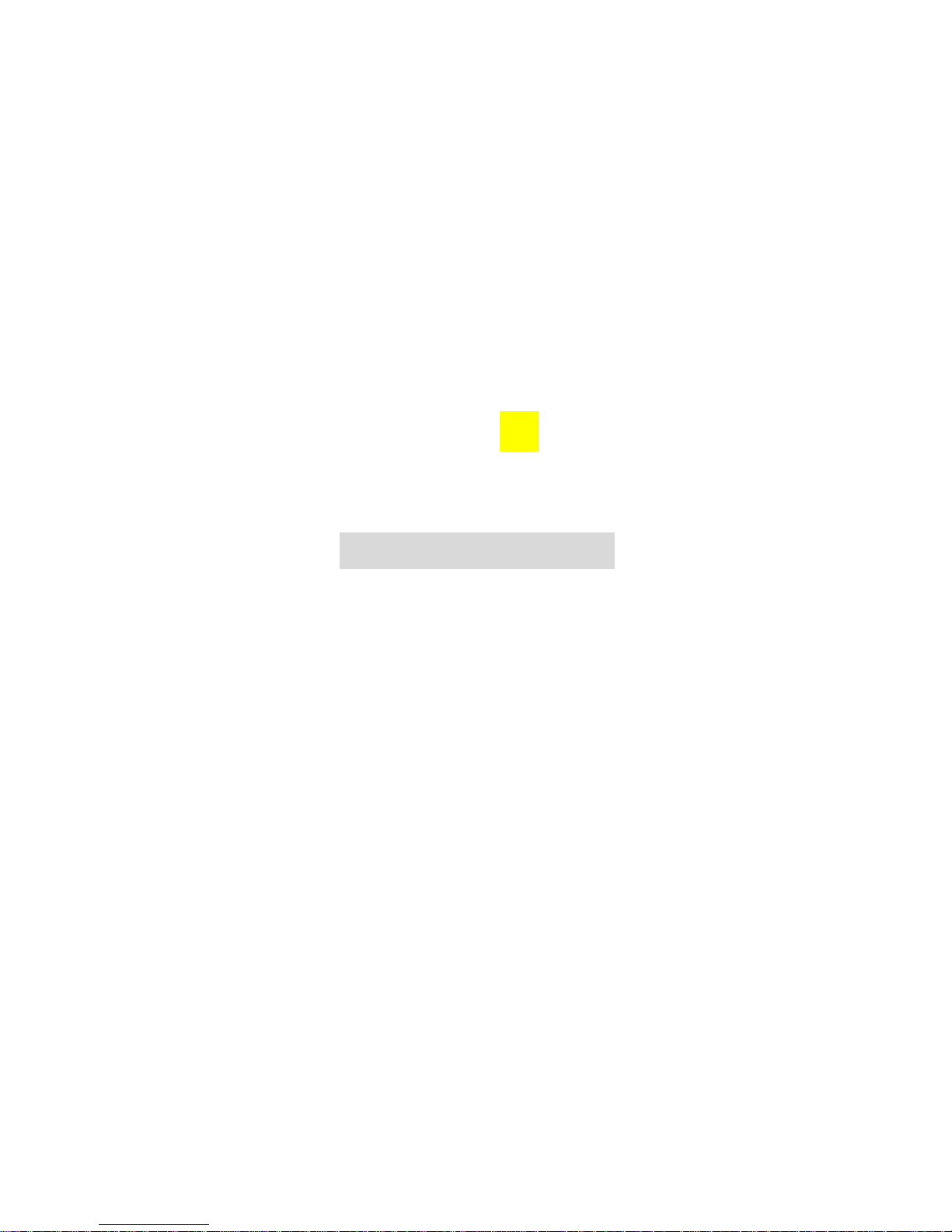
Digital Key Telephone System
LDK-24
Programming Manual
Feature Description
Page 2
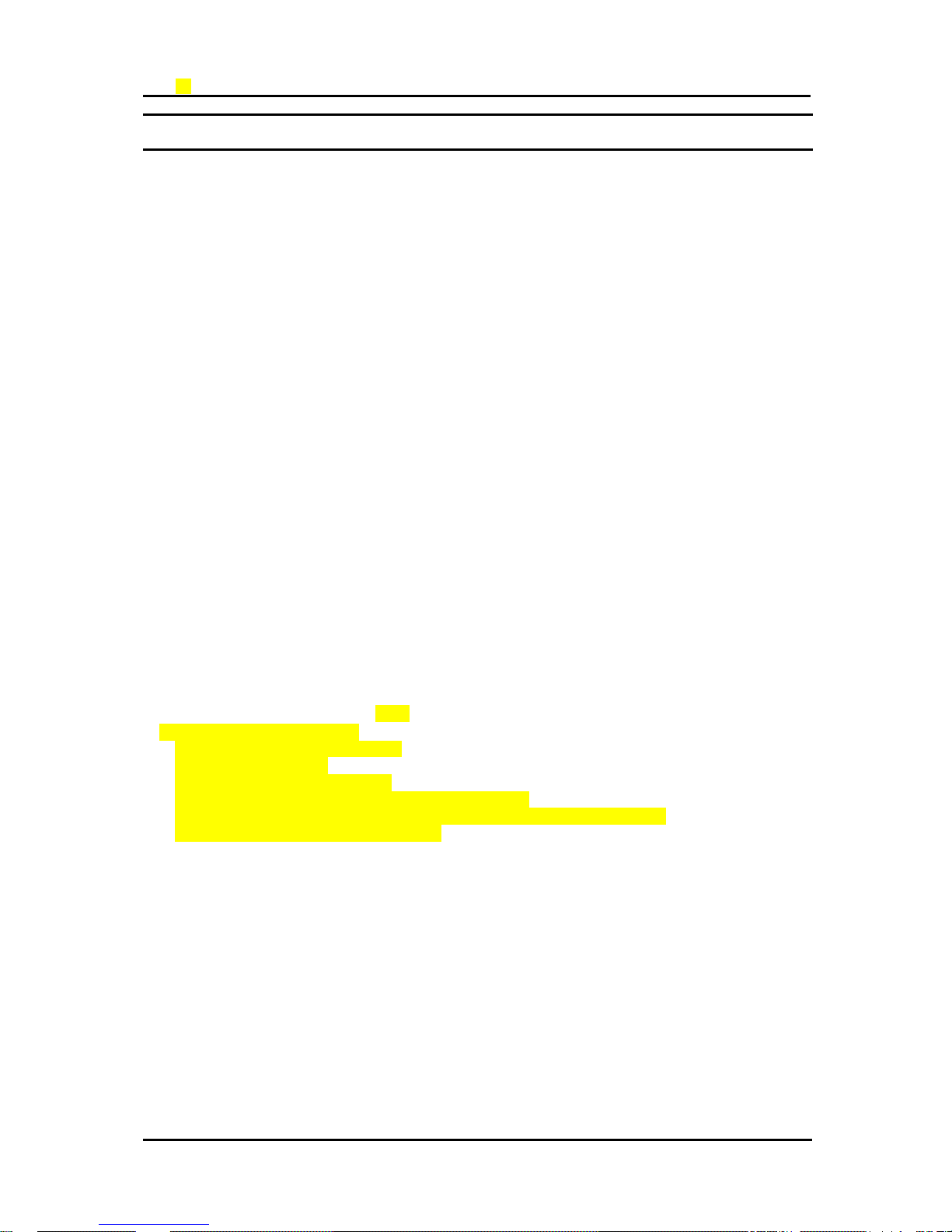
Programming Manual for Digital Key Telephone System
LDK-24
I
CONTENTS
1 . CO LINE FEATURES..........................................................................1-1
AUTO CALL NUMBER REDIAL................................................................................................1-1
AUTOMATIC PAUSE INSERTION ............................................................................................1-1
CALL PARK ............................................................................................................................1-1
CALL TRANSFER ...................................................................................................................1-2
CO CALL TIME RESTRICTION ................................................................................................1-2
CO CALL TRANSFER TO CO LINE..........................................................................................1-3
CO FLASH..............................................................................................................................1-3
CO LINE ACCESS...................................................................................................................1-4
CO LINE GROUPS ..................................................................................................................1-4
CO LINE NAME DISPLAY........................................................................................................1-5
CO LINE QUEUING .................................................................................................................1-5
CO LINE RING ASSIGNMENT .................................................................................................1-5
CO LINE RELEASE GUARD TIME...........................................................................................1-6
CO RING DETECT – ANALOG CO ONLY .....................................................................................1-6
CO STEP CALL – ANALOG CO ONLY ..........................................................................................1-6
DIAL PULSE SENDING – ANALOG CO ONLY ....................................................................................1-6
DIAL PULSE TO TONE SWITCH OVER ...................................................................................1-7
DISPLAY SECURITY ...............................................................................................................1-7
DISTINCT CO RING................................................................................................................1-7
DTMF SIGNAL SENDING ........................................................................................................1-7
EXECUTIVE/SECRETARY TRANSFER....................................................................................1-8
HOLD.....................................................................................................................................1-8
ISDN - ADVICE OF CHARGE ..................................................................................................1-9
ISDN - CLIP (CALLING LINE IDENTIFICATION PRESENTATION)........................................... 1-10
ISDN – COLP (CONNECTED LINE IDENTIFICATION PRESENTATION).................................. 1-10
ISDN – CLIR (CALLING LINE IDENTIFICATION RESTRICTION) / COLR (CONNECTED LINE
IDENTIFICATION RESTRICTION) ......................................................................................... 1-10
ISDN-KEYPAD FACILITY SERVICE ........................................................................................1-11
ISDN - MSN/SUB -ADDRESSING(N/A) ................................................................................... 1-12
ISDN SUPPLEMENTARY SERVICE............................................................................................... 1-12
ISDN – CALL HOLD / RETRIEVE ..................................................................................... 1-12
ISDN – BROKER CALL...................................................................................................... 1-13
ISDN – 3 PARTY CONFERENCE ....................................................................................... 1-13
ISDN – Call Barring (Italy national protocol) – ATD only ........................................................ 1-14
ISDN – Call Forward Unconditional (CFU, Italy national protocol) – ATD only......................... 1-14
ISDN – Memo Tel (Italy national protocol)............................................................................ 1-15
LAST NUMBER REDIAL (LNR) .............................................................................................. 1-16
MUSIC ON HOLD (MOH) ....................................................................................................... 1-16
PAUSE INSERTION IN SPEED DIAL..................................................................................... 1-17
PREFERRED LINE ANSWER................................................................................................ 1-17
PRIVATE LINE ...................................................................................................................... 1-17
SAVE NUMBER REDIAL ....................................................................................................... 1-17
STATION SPEED DIAL .......................................................................................................... 1-18
SYSTEM SPEED DIAL.......................................................................................................... 1-19
SYSTEM SPEED ZONE GROUP ........................................................................................... 1-20
VOIP CALL–DIRECT CALL.................................................................................................... 1-20
VOIP CALL–CALL BY NETWORK TBL ................................................................................... 1-20
2 . INTERCOM FEATURES.....................................................................2-1
AUTO RELEASE OF [MON] BTN .............................................................................................2-1
AUTOMATIC SPEAKER SELECT............................................................................................2-1
Page 3

Programming Manual for Digital Key Telephone System
LDK-24
II
BACKGROUND MUSIC...........................................................................................................2-1
CALENDAR DISPLAY .............................................................................................................2-1
CALL FORWARD....................................................................................................................2-2
CALL FORWARD-BUSY/NO ANSWER.....................................................................................2-2
CALL FORWARD-FOLLOW ME...............................................................................................2-3
CALL FORWARD-INCOMING CO LINE OFF-NET....................................................................2-3
CALL FORWARD-PRESET......................................................................................................2-4
CALL FORWARD-STATION OFF -NET......................................................................................2-4
CALL FORWARD - UNCONDITIONAL......................................................................................2-5
CALL WAITING/CAMP -ON ......................................................................................................2-5
DO NOT DISTURB (DND) ........................................................................................................2-6
DND – ONE TIME DND...........................................................................................................2-6
DID CALL WAIT.........................................................................................................................2-6
FLASH ON ICM CALL .............................................................................................................2-7
HEADSET COMPATIBILITY .....................................................................................................2-7
HOT LINE/WARM LINE ...........................................................................................................2-7
INTERCOM BOX.....................................................................................................................2-8
INTERCOM CALL ...................................................................................................................2-8
INTERCOM CALL ON HOLD ...................................................................................................2-9
INTERCOM LOCK-OUT..........................................................................................................2-9
INTERCOM SERIAL CALLING.................................................................................................2-9
INTERCOM SIGNAL MODE.....................................................................................................2-9
INTERCOM STEP CALL........................................................................................................ 2-10
INTERCOM TENANCY GROUP............................................................................................. 2-10
INTERCOM TRANSFER ........................................................................................................2-10
OFF-HOOK SIGNALING.........................................................................................................2-11
ON-HOOK DIALING...............................................................................................................2-11
PAGING.................................................................................................................................2-11
PAGING - MEET ME PAGE.................................................................................................... 2-12
PAGING - CONFERENCE GROUP ........................................................................................ 2-12
PICK UP – DIRECTED CALL PICK UP ................................................................................... 2-12
PICK UP - GROUP CALL PICK UP......................................................................................... 2-13
STATION FLEXIBLE BUTTON ASSIGNMENT......................................................................... 2-13
STATION PROGRAMMING MENU......................................................................................... 2-14
STATION RELOCATION ........................................................................................................ 2-14
2B PHONE ............................................................................................................................ 2-15
STATION PROGRAMMING MENU TABLE.............................................................................. 2-16
ATTENDANT PROGRAMMING MENU TABLE ........................................................................ 2-17
3 . SYSTEM FEATURES..........................................................................3-1
ACCOUNT CODE ...................................................................................................................3-1
ALARM ...................................................................................................................................3-1
ANALOG CALLER ID S ERVICE ......................................................................................................3-2
AUTOMATIC FAX TRANSFER.........................................................................................................3-2
AUTHORIZATION CODE (PASSWORD) ..................................................................................3-3
AUTO CALL RELEASE ............................................................................................................3-3
AUTOMATIC CALL DISTRIBUTION .........................................................................................3-3
AUTOMATIC PRIVACY............................................................................................................3-4
BATTERY BACK-UP, MEMORY ...............................................................................................3-4
BUSY LAMP FIELD (BLF)........................................................................................................3-5
CANNED TOLL RESTRICTION................................................................................................3-5
CCR (CUSTOMER CALL ROUTING) ........................................................................................3-5
CHANGE KEYSET RING CADENCE........................................................................................3-6
CLI MESSAGE WAITING.........................................................................................................3-6
CONFERENCE .......................................................................................................................3-7
Page 4
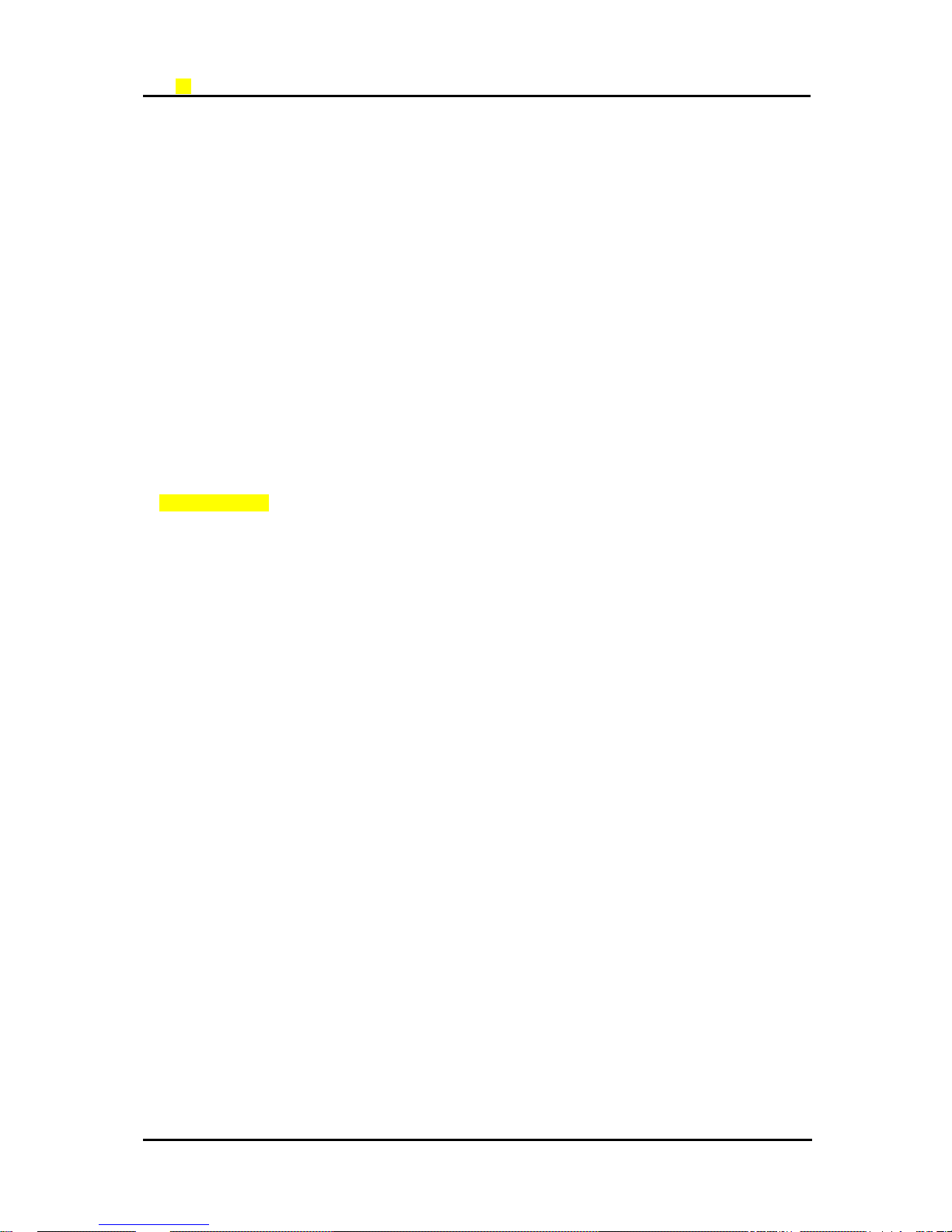
Programming Manual for Digital Key Telephone System
LDK-24
III
CO LINE WARNING TONE ......................................................................................................3-8
CUSTOMER SITE NAME REGISTRATION..................................................................................3-8
DATA LINE SECURITY ............................................................................................................3-8
DELAYED CO LINE RING ........................................................................................................3-9
DIAL BY NAME .......................................................................................................................3-9
DIALING PRIVILEGES .......................................................................................................... 3-10
DID (DIRECT INWARDS DIALING) ........................................................................................ 3-12
DIFFERENTIAL RING ............................................................................................................ 3-13
DISA(DIRECT INWARD SYSTEM ACCESS)................................................................................ 3-13
DOOR OPEN........................................................................................................................ 3-14
DUMMY DIAL TONE.............................................................................................................. 3-14
EMERGENCY CALL.............................................................................................................. 3-14
LCD MESSAGES.................................................................................................................. 3-15
Custom Messages: 00, 11~20............................................................................................. 3-15
Preselected Messages: 01~10 ............................................................................................ 3-15
LEAST COST ROUTING (LCR) .............................................................................................. 3-16
LINKED STATION PAIR ......................................................................................................... 3-17
LOUD BELL CONTROL (LBC) ............................................................................................... 3-18
MESSAGE WAITING / CALLBACK......................................................................................... 3-18
MUTE ................................................................................................................................... 3-19
PREPAID CALL..................................................................................................................... 3-19
SELF DIAGNOSTIC ................................................................................................................... 3-20
SMDR................................................................................................................................... 3-20
SMDR – Call Cost Display .................................................................................................. 3-21
SMDR – Lost Call Printing .................................................................................................. 3-21
SOFTWARE UPGRADE ........................................................................................................ 3-22
Software Upgrade – Local .................................................................................................. 3-22
Software Upgrade – ISDN .................................................................................................. 3-22
Software Upgrade – LAN ....................................................................................................3-22
Software Upgrade – MODEM.............................................................................................. 3-23
SPEAKERPHONE................................................................................................................. 3-23
STATION GROUP: CIRCULAR/TERMINAL/UCD/RING/VM ....................................... 3-24
TIME & DATE SETUP BY DIGITAL NETWORK ......................................................................... 3-25
TRAFFIC ANALYSIS ............................................................................................................. 3-26
Traffic Analysis - Attendant.................................................................................................. 3-26
Traffic Analysis - Calls ........................................................................................................ 3-27
Traffic Analysis – H/W Unit.................................................................................................. 3-27
Traffic Analysis - CO ........................................................................................................... 3-28
UNIVERSAL NIGHT ANSWER (UNA)..................................................................................... 3-28
VOICE ANNOUNCEMENT..................................................................................................... 3-29
System Greetings and Prompts........................................................................................... 3-29
Voice Prompt for Station ..................................................................................................... 3-30
User Greetings & Voice Message Wait ................................................................................ 3-31
VMIB Message for Paging .................................................................................................. 3-32
VMIB Message for SOS Paging.......................................................................................... 3-33
Night and Weekend VMIB Service....................................................................................... 3-33
VMIB MOH ........................................................................................................................ 3-33
Remote VMIB Control ........................................................................................................ 3-34
VMIB Message Transfer ..................................................................................................... 3-34
VMIB Message for Auto Attendant....................................................................................... 3-34
VOICE OVER........................................................................................................................ 3-35
WAKE-UP............................................................................................................................. 3-35
2-WAY RECORDING .................................................................................................................. 3-37
2-way Recording via SMDI ................................................................................................. 3-37
2-way Recording via VMIB.................................................................................................. 3-37
4 . ATTENDANT FEATURES...................................................................4-1
Page 5

Programming Manual for Digital Key Telephone System
LDK-24
IV
ATTENDANT...........................................................................................................................4-1
ATTENDANT CALL/QUEUING .................................................................................................4-1
ATTENDANT CLOCK SET .......................................................................................................4-1
ATTENDANT DISABLE OUTGOING ACCESS ..........................................................................4-2
ATTENDANT FORWARD.........................................................................................................4-2
ATTENDANT INTRUSION .......................................................................................................4-2
ATTENDANT OVERRIDE ........................................................................................................4-3
ATTENDANT RECALL.............................................................................................................4-3
DAY/NIGHT/WEEKEND MODE................................................................................................4-3
DSS/DLS CONSOLES .............................................................................................................4-4
INTERCOM BOX MUSIC SELECT ...........................................................................................4-5
LCD DATE/TIME DISPLAY CHANGE .......................................................................................4-5
STATION FEATURE CANCEL..................................................................................................4-5
5 . SLT FEATURES ..................................................................................5-1
ABILITY FOR SLT TO PROGRAM NAME ...................................................................................5-1
BROKERS CALL .....................................................................................................................5-1
CALL FORWARD....................................................................................................................5-1
CALL PICK UP ........................................................................................................................5-2
Group Call Pick-up...............................................................................................................5-2
Direct Call Pick-up ...............................................................................................................5-2
CALL TRANSFER ...................................................................................................................5-2
CALL WAITING / CAMP-ON.....................................................................................................5-2
CO LINE QUEUING .................................................................................................................5-3
CONFERENCE .......................................................................................................................5-3
DO NOT DISTURB ..................................................................................................................5-4
HOWLING TONE ....................................................................................................................5-4
LAST NUMBER REDIAL..........................................................................................................5-4
MESSAGE WAIT/CALL BACK..................................................................................................5-4
MESSAGE WAITING INDICATION ...........................................................................................5-5
SIGNALING............................................................................................................................5-5
SMDR ACCOUNT CODE .........................................................................................................5-5
SMS SLT ................................................................................................................................5-5
SPEED DIAL...........................................................................................................................5-6
6 . DVM FEATURES.................................................................................6-1
OVERVIEW OF DVM................................................................................................................6-1
BUTTON ASSIGNMENT FOR DVM FUNCTION..........................................................................6-1
MESSAGE FORMAT...............................................................................................................6-1
ONE TOUCH RECORD...........................................................................................................6-2
ANSWERING MACHINE EMULATION .....................................................................................6-2
SMART TRANSFER................................................................................................................6-3
7 . INDEX................................................................................................7-1
Page 6

Programming Manual for Digital Key Telephone System
LDK-24
V
Page 7
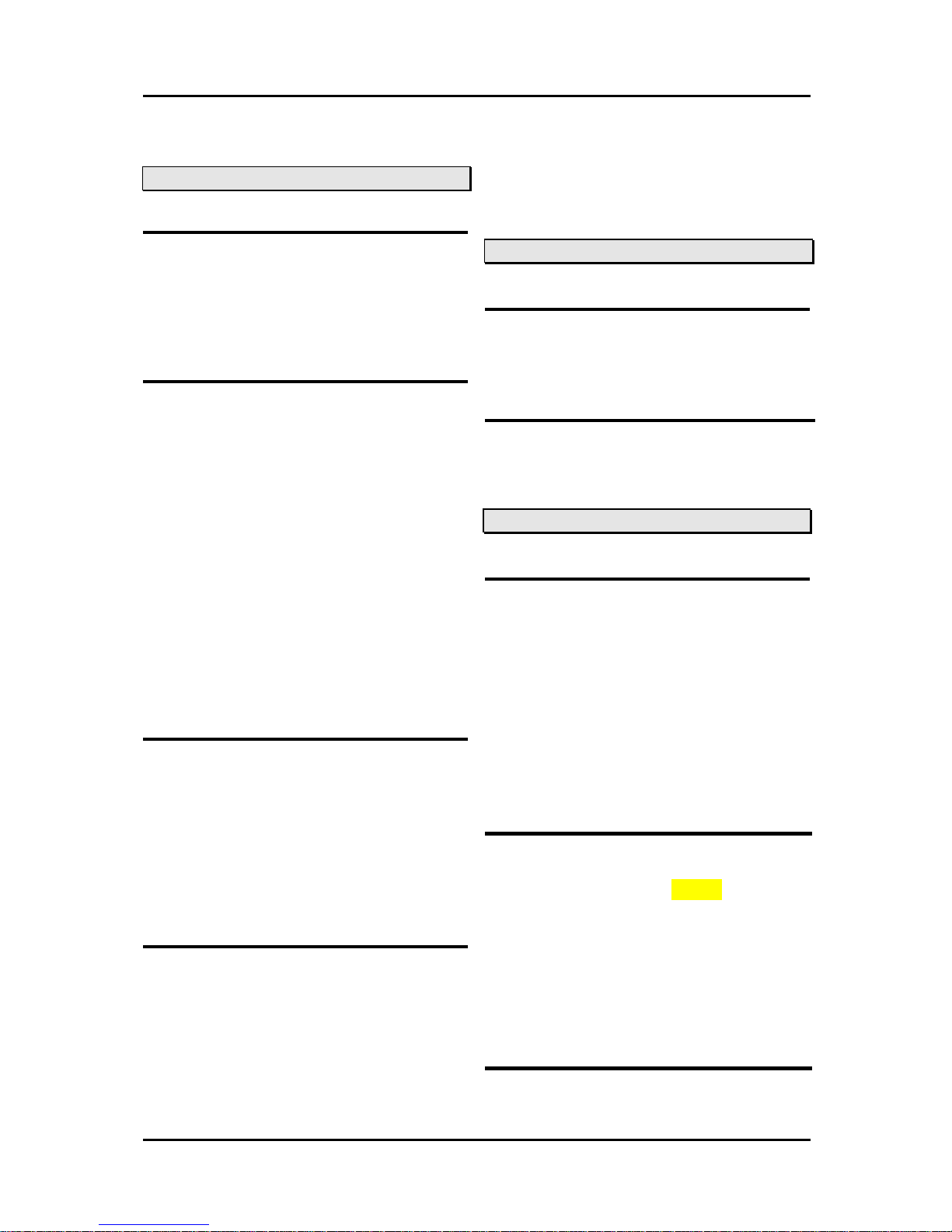
Programming Manual for Digital Key Telephone System LDK300 & LDK-100 CO Line Features
1-1
1. CO LINE FEATURES
AUTO CALL NUMBER REDIAL
Description
A user can direct the system to continually redial
a number which returned busy or when no
answer was obtained. The system will retry the
number based on programming with appropriate
pauses in between dialing. (default: 3 times)
Operation
To use ACNR while receiving busy/no answer on
a CO line,
1. Press the [REDIAL] button.
2. Replace the handset or go on-hook.
3. The system will automatically retry the call at
programmed intervals.
4. When the called party answers, lift handset
or press [MUTE] button to make the call.
To cancel,
Press the flashing [REDIAL] button.
Or,
Lift handset or press [MUTE] button while a CO
line is seized to make ACNR.
Admin Programming
n ACNR Pause Timer (PGM 180-BTN 10)
n ACNR Delay Timer (PGM 180-BTN 8)
n ACNR Tone Detect Timer (PGM 180 -BTN 13)
– applicable to analog CO line only
n ACNR No Answer Timer (PGM 180-BTN 9)
n ACNR Retry Counter (PGM 180-BTN 11)
n ACNR Tone Cadence (PGM 423)
Condition
1. A keyset which doesn't have [REDIAL]
button, should be programmed with a
[REDIAL] Flexible Button to use ACNR.
[TRANS/PGM] + Flex. BTN + [TRANS/PGM] +
9 7 + [HOLD/SAVE]
2. The analog CO lines in the system should be
equipped with Call Progress Tone detection
Units (CPTU).
3. When predefined CO line is busy in ACNR
mode, an available CO line in the same
group will be seized.
AUTOMATIC PAUSE INSERTION
Description
The system will automatically insert a timed pause
in a speed dial or redial number, if a flash or PABX
access code is included in the number.
Admin Programming
n Pause Timer (PGM 181-BTN 11)
CALL PARK
Description
A user can park a call in a parking location and
retrieve the call by dialing the location number.
Also, the user may make a page announcement
for the desired user to pick-up the call. If the call
remains unanswered for the Call Park Recall time,
the station which parking the call receives recall.
If the call is still unanswered, the attendant will
also receive recall. If unanswered in the Attendant
Recall time, the CO line call will be disconnected
and returned to idle.
Operation
To park a call while on a CO line call,
1. Press the [TRANS/PGM] button.
2. Dial the parking location (601-608).
3. Replace the handset or go on-hook
4. If desired, page the party to retrieve the call.
To retrieve the parked call from a keyset,
1. Lift the Handset or press the [MON] button.
2. Dial the parking location.
Admin Programming
n I-Call Park Recall Timer (PGM 180-BTN 2)
Page 8
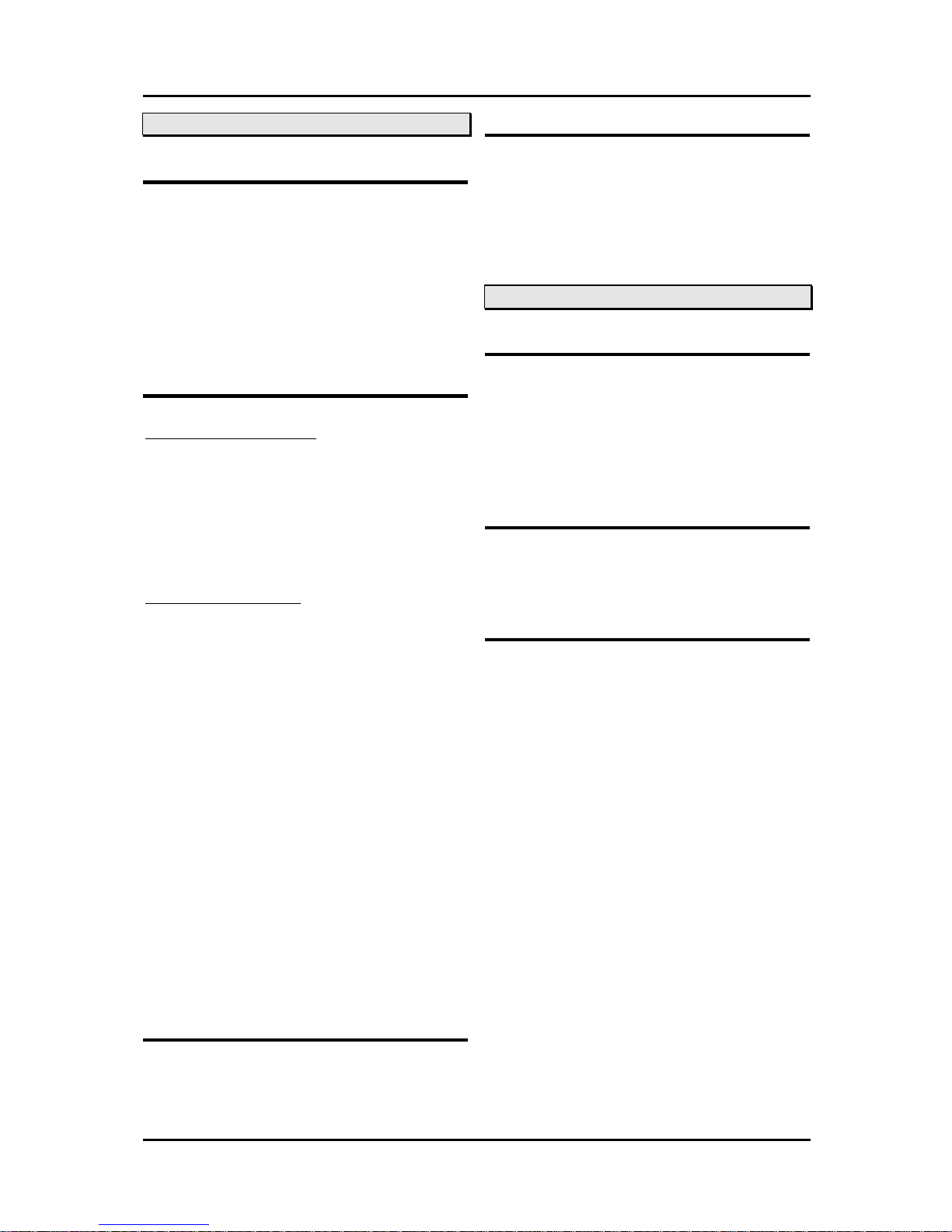
Programming Manual for Digital Key Telephone System LDK300 & LDK-100 CO Line Features
1-2
CALL TRANSFER
Description
A user can transfer calls on CO lines to other
stations in the system. If the receiving station
does not answer the call in the Transfer Recall
time, the transferring station and the transferred
station will receive recall. If the call remains
unanswered, the attendant will also receive a
recall for the Attendant Recall time. After that the
CO line will be disconnected and returned to idle.
Operation
To transfer to an idle station,
Unannounced Call Transfer
1. Press the [TRANS/PGM] button.
2. Intercom dial tone is heard and the CO line
call is placed on exclusive hold.
3. Dial the station number to receive the
transfer.
4. Replace the handset or go on-hook.
Announced Call Transfer
1. Press the [TRANS/PGM] button.
2. Intercom dial tone is heard and the CO line
call is placed on exclusive hold.
3. Dial the station number to receive the
transfer.
4. When the station answers, announce transfer.
5. Replace the handset or go on-hook.
To transfer to a busy station,
1. Press the [TRANS/PGM] button.
2. The CO line is automatically placed on
exclusive hold and ICM busy tone is heard.
3. The transferred station will receive muted
transferred CO line ring.
4. If the call is not answered within Transfer
Recall time, the CO line will be recalled to
the transferring station and the attendant will
receive recall ring if the call remains
unanswered.
Admin Programming
n No Touch Answer (PGM 111 -BTN 7)
n Transfer Recall Timer (PGM 180-BTN 7)
Condition
1. When the attendant has a DSS and a station
of programmed in DSS receives transferred
call, the LED of DSS button in attendant will
flashing.
CO CALL TIME RESTRICTION
Description
This feature is used to restrict an outgoing CO
call time. Setting the CO Call Drop Timer in a
station base, the call will be disconnected
automatically when the timer is expired. The
caller and called parties will hear warning tone
15sec before the CO call is disconnected.
Admin Programming
n CO Call Time Restriction (PGM 112-BTN 3)
n CO Call Restriction Timer (PGM 180-BTN
17)
Condition
1. This feature can be assigned on a station
basis.
2. It is applied to just outgoing CO call.
3. If the CO Call Drop timer enabled in a station,
the timer is still applied even a call is
transferred to another station.
4. On the add -on conference, the CO Call Drop
timer enabled station will be restricted to the
outgoing CO call time.
5. The CO Call Drop timer is not released even
the caller holds, transfers, or flashes the CO
line.
Page 9
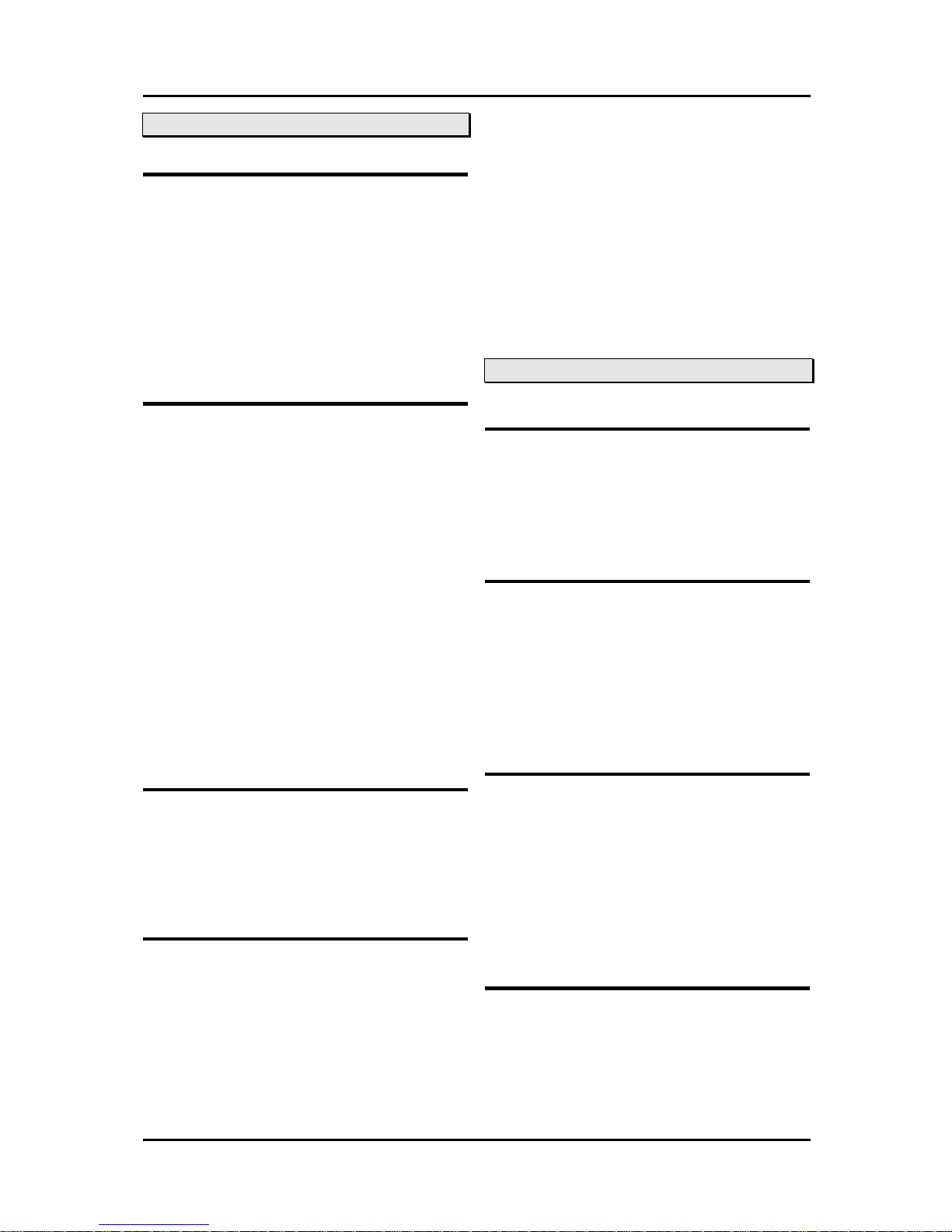
Programming Manual for Digital Key Telephone System LDK300 & LDK-100 CO Line Features
1-3
CO CALL TRANSFER TO CO LINE
Description
A station may transfer a CO line call to another
CO line. If an external party on ISDN does not
answer the transferred call within Transfer Hold
Recall time, the transferring station will receive
recall ring. If the call remains unanswered, the
attendant will also receive recall ring for
Attendant Recall time. After that, the CO line will
be disconnected and returned to idle state.
Operation
Unscreened CO Line Call Transfer;
1. Press the [TRANS/PGM] button.
2. Intercom dial tone is heard and the CO line is
placed on exclusive hold state.
3. Seize a CO line and dial the number of
external party to be received the call.
4. Replace the handset and go on-hook.
Screened CO Line Call Transfer;
1. Press the [TRANS/PGM] button.
2. Intercom dial tone is heard and the CO line is
placed on exclusive hold state.
3. Seize a CO line and dial the number of
external party to be received the call.
4. When the called party answers, announce
the call transfer.
5. Replace the handset and go on-hook.
Admin Programming
n Transfer Hold Recall Timer (PGM 180-BTN
7)
n I-Hold Recall Timer (PGM 180-BTN 5)
n Attendant Recall Timer (PGM 180-BTN 1)
n Open Loop Detect Timer (PGM 142-BTN 13)
Condition
1. For this feature, CO lines (transferred CO
line and transferring CO line) must be able to
detect loop lost or disconnection condition.
2. If the transferred CO line doesn’t have
answer information (analog CO), recalling
will not be presented when it is not answered.
And, the call will be disconnected after
Unsupervised Conference timer (PGM 182-
BTN 6).
3. If the transferred line is ISDN CO, recall ring
will be presented to the CO line after Transfer
Hold Recall time while the line is released.
4. If you press the original incoming CO line
button while making transfer to an external
number (Screened Transfer), the outgoing
call is disconnected and the original incoming
call is connected.
CO FLASH
Description
While on a CO line, a user can request new dialtone to place a new call or, when behind a PABX,
activate a PABX feature. The system allows to
each CO line to be assigned the type of flash and
a flash duration.
Operation
To generate a flash while on a CO line;
Press the [FLASH] button.
To generate a flash while on a CO line from a
SLT;
Press the hook-switch slightly and dial 5 5 1
(depending on Numbering Set).
Admin Programming
n Flash Type (PGM 141-BTN 7)
n CO Flash Timer (PGM 142-BTN 12)
n SLT Hook-switch Bounce Timer (PGM 182-
BTN 1)
n SLT Maximum Hook-switch Flash Timer
(PGM 182-BTN 2)
n SLT Minimum Hook-switch Flash Timer
(PGM 182-BTN 3)
Condition
1. The Flash command is not activated in ISDN
CO line.
2. A station that isn’t permitted to access CO line
cannot initiate a flash.
3. During a flash, the LED of CO line will be
flashing.
Page 10
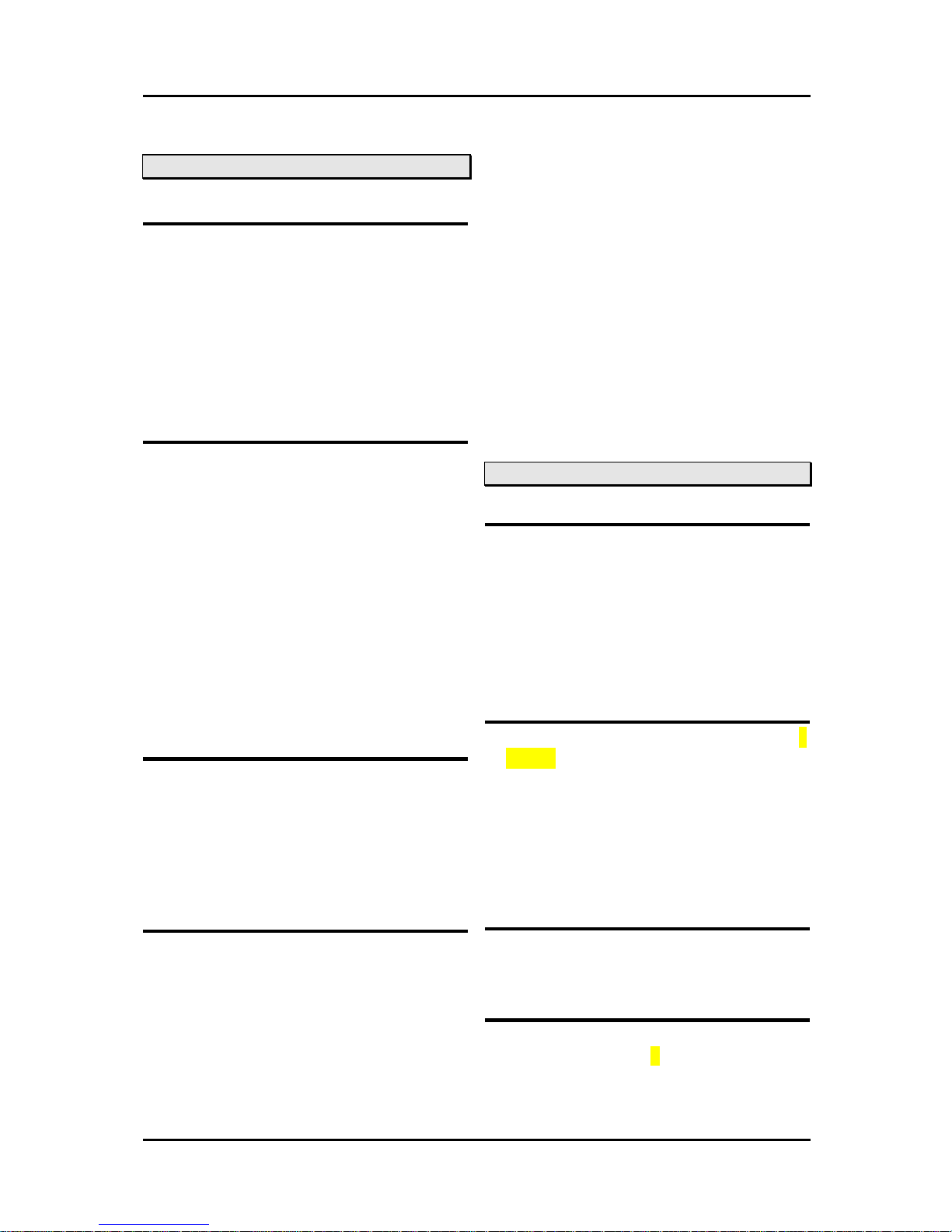
Programming Manual for Digital Key Telephone System LDK300 & LDK-100 CO Line Features
1-4
CO LINE ACCESS
Description
Stations are permitted to access to outgoing CO
lines based on CO Line Group Access
programming. Keysets may use flexible buttons
assigned to access a CO line or a CO line Group
(Pool Flexible button) and loop flexible buttons. If
allowed, stations without individual CO line
button can access individual CO lines using dial
codes.
Operation
To access a CO line from a keyset,
1. Lift the Handset or press the [MON] button.
2. Press the desired CO line, Pool, or Loop
button.
3. Or, dial the individual CO line access code,
CO group access code, or the first CO line
access code from the accessible group.
To access a CO line from a SLT,
1. Lift the handset.
2. Dial the individual CO line, CO group access
code, or the first CO line access code from
the accessible group.
Admin Progra mming
n CO Line Choice (PGM 160-BTN 3)
n Inter-digit Timer (PGM 181-BTN 8)
n CO Line Group Access (PGM 117)
n CO Line Group (PGM 141-BTN 1)
n Override 1st CO Line Group (PGM 161-BTN
3)
Condition
1. A keyset should have an idle appearance
(CO line/Pool button/Loop button) to access
an outgoing CO line/incoming CO line.
2.
To assign the {LOOP} button,
[TRANS/PGM] + a Flex. BTN + [TRANS/PGM] +
8 4 + [HOLD/SAVE]
3. When the Override 1st CO line Group is
enabled, the system will search for the next
accessible CO group until a CO line is
available if there is no available CO line by
dialing CO line group access code (‘9’ or ‘0’).
4. A station which is not permitted to access a
CO line will hear error while trying to access
a CO line, but the station can receive a
transferred CO line call.
5. The CO line choice (Round -robin or Last
Choice) is determined by Admin
Programming (PGM 160-BTN 3)
6. If the CO line is BRI, when a user tries to
seize B1 but the network requests to serve
B2, the system can change CO line to B2.
(There is a {B2 CO} button or {LOOP}
button.)
CO LINE GROUPS
Description
The system provides grouping of similar types of
CO lines. The groups are used for common
access by stations assigned to access the
groups. CO lines are selected from the group
based on the assigned method, round robin or
the last line, in order to minimize call collision
(glare).
Operation
The number of CO line group in each system is 8
in LDK-24 system. You can access a CO line
group by dialing 8 8 and the CO group number.
The first CO line group in each system (00) is
directed line group (it can be used with CO
button) and the last CO line group is unassigned
line group.
Admin Programming
n CO Line Group (PGM 141-BTN 1)
n CO Line Choice (PGM 160-BTN 3)
Condition
1. Unused CO lines should be assigned to
unused CO group(9) to prevent to be
accessed by a station.
2. The first CO line group (00) is directed line
group and it can be used with {CO line}
Page 11
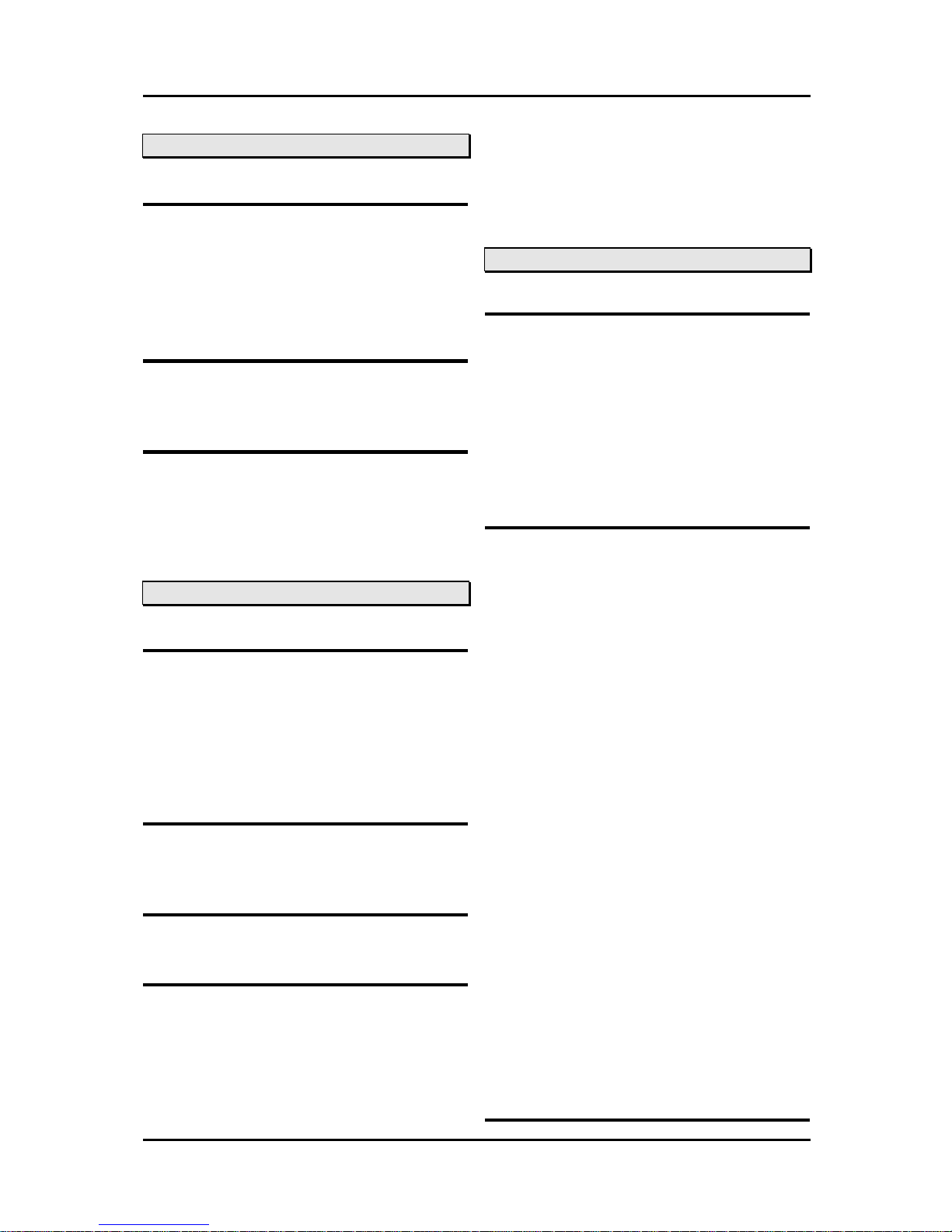
Programming Manual for Digital Key Telephone System LDK300 & LDK-100 CO Line Features
1-5
button (Private Line).
CO LINE NAME DISPLAY
Description
While a CO line call is received the CO line
number is displayed on the LCD. When the CO
line name is assigned and CO line Name
Selection for each CO line is set, the CO line
name is displayed instead of the CO line number.
Admin Programming
n CO line Name Assignment (PGM 142-BTN 2)
n CO Line Name Display (PGM 142-BTN 1)
Condition
1. CO line name can be assigned to each CO
line.
2. Each CO line name has max. 12 characters.
CO LINE QUEUING
Description
When a user encounters a busy tone during
accessing a CO line or a CO line group, the user
can request a call back (queue) when the CO
line is available. The station will receive a call
back when the busy CO line or a CO line in the
CO line group becomes available.
Operation
To activate queuing while receiving busy tone,
Press the [CALLBK] button.
Admin Programming
n CO Line Queuing (PGM 112-BTN 5)
Condition
1. When the queued CO line becomes idle or a
CO line becomes available in the group, the
oldest queued station will receive signal.
2. A station can make only one CO line queuing
request at one time. If the station tries to
make another CO line queuing, the previous
one is canceled and the later one is available.
3. When the queued CO line available, the
station will receive ring signal regardless of
station signal mode.
CO LINE RING ASSIGNMENT
Description
Each station in the system can be programmed
to provide an audible signal when the system
detects an incoming call on assigned CO lines.
Separate ring assignments are made for day,
night and weekend mode operation. Also, the
audible signal at the station can be delayed by 1
to 9 ring cycles allowing other stations to answer
the call first.
Operation
The LED of [DND/FOR] button and LCD on the
attendants’ keyset indicate current ring mode;
Day mode (LED off, LCD shows station number
and ICM answer mode.) -> On-demand mode
(LED is flashing, LCD shows ‘ON DEMAND’) ->
Night mode (LED is lighting, LCD shows
‘NIGHT’ ) -> Weekend mode (LED is flashing,
LCD shows ‘WEEKEND’)
To change Night mode,
Press the [DND/FOR] button at system attendant.
To change On-demand mode,
1. Press the [DND/FOR] button at system
attendant in day mode.
2. If there is any station assigned to ring in ondemand mode at the system, the [DND/FOR]
button is flashing and it is changed to ondemand mode.
To change Weekend mode,
1. Press the [DND/FOR ] button at system
attendant. (It will be toggling by pressing
[DND/FOR] button.
2. It will be operated as programmed in Weekly
Time Table.
Admin Programming
Page 12
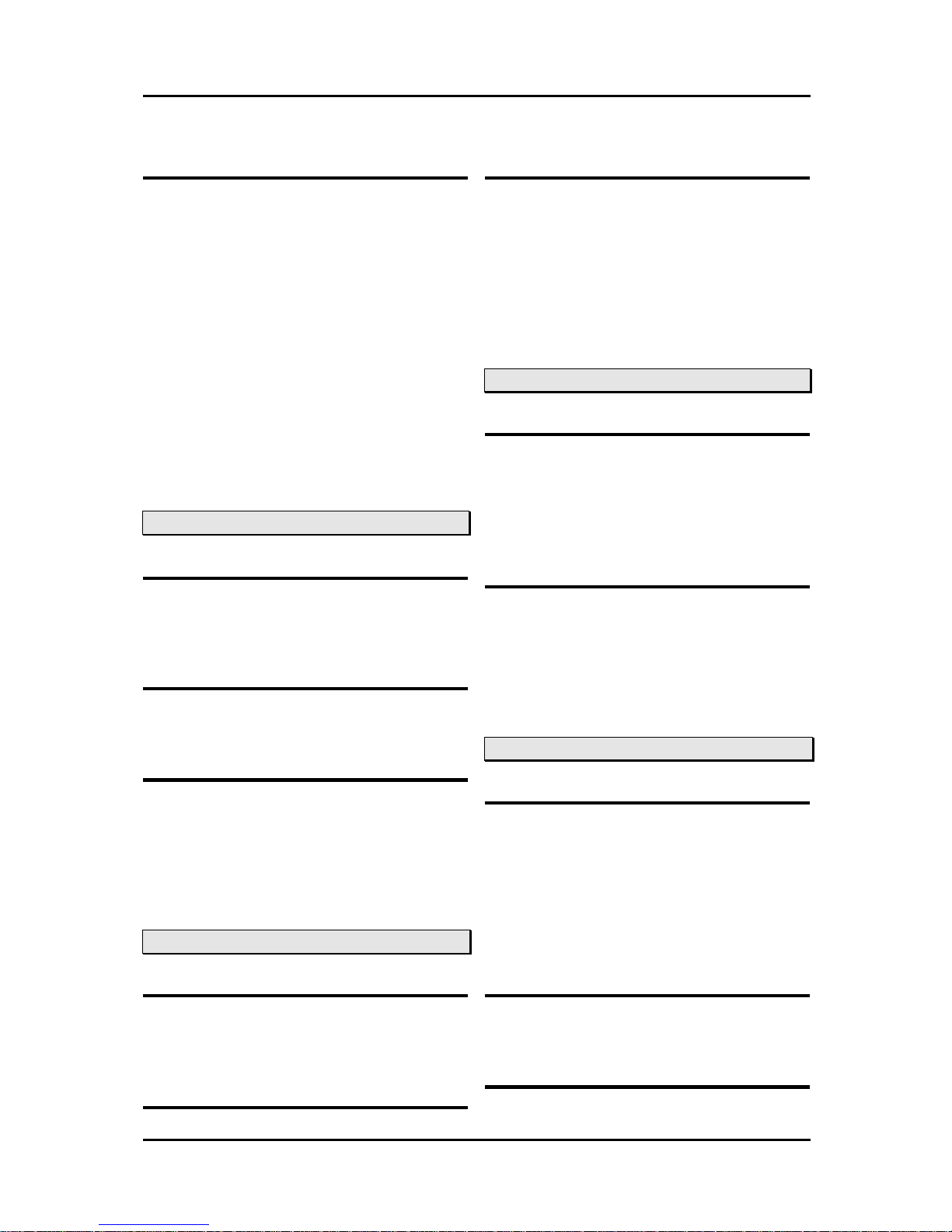
Programming Manual for Digital Key Telephone System LDK300 & LDK-100 CO Line Features
1-6
n CO Line Ring Assignment (PGM 144)
n Weekly Time Table (PGM 233)
Condition
1. All CO lines can be assigned to ring at all
stations by Admin Programming during Day,
Night, weekend and their combination mode.
2. To receive CO line ring. The station should
have {CO} button or {LOOP} button.
3. If a station is assigned to Weekend mode, it
will be operated as programmed in Weekly
Time Table (PGM 233).
4. The Day, Night, On-demand and Weekend
modes can be set by Attendant manually.
5. If manual and automatic ring mode service is
set simultaneously, the system will follow
only automatic ring mode service.
CO LINE RELEASE GUARD TIME
Description
This is the time taken for exchange switching
equipment to be fully restored to the idle condition
after release of a CO line by a station.
Admin Programming
n CO Line Release Guard Timer
(PGM 180-BTN 19)
Condition
1. The CO line is considered to be busy in CO
line Release Guard Time.
2. The CO line Release Guard time is not
applied to analog DID line.
CO RING DETECT – Analog CO only
Description
To detect ring cadence from a CO line, there are
two timers; Ring Detect and Ring Stop allow for
flexible ring detection on an incoming CO line call.
Admin Programming
n CO Line Ring On Timer (PGM 180-BTN 21)
n CO Line Ring Off Timer (PGM 180-BTN 20)
Condition
1. The CO line ring should make ring over CO
Ring On time and should be detected
continuously in CO line Ring Off time.
2. The CO line Ring On time or CO line Ring
Off time cannot be assigned to each CO line.
(System Base)
CO STEP CALL – Analog CO only
Description
When a station receives a busy tone after placing
a CO line call, the user can dial a CO line
number which has the same first digits as the
called busy CO line without dialing the full
number.
Operation
To use CO Step Call when receiving busy tone,
press the [SPEED] button and dial the last 1 digit.
Then the previous call is terminated and new call
is established.
DIAL PULSE SENDING – Analog CO only
Description
Each CO line is programmed to provide the
appropriate signaling to the Central Office. A CO
line can be programmed to send pulse signal at
10pps with a break/make ratio of 60/40 or 66/33.
Digits dialed by the user are converted to the
proper signal for the CO line and sent over the
CO line.
Operation
Dialing a phone number, it is changed to Dial
Pulse signal and the phone number is dialed.
Admin Programming
n Pulse Dial Speed Ratio (PGM 176)
Page 13
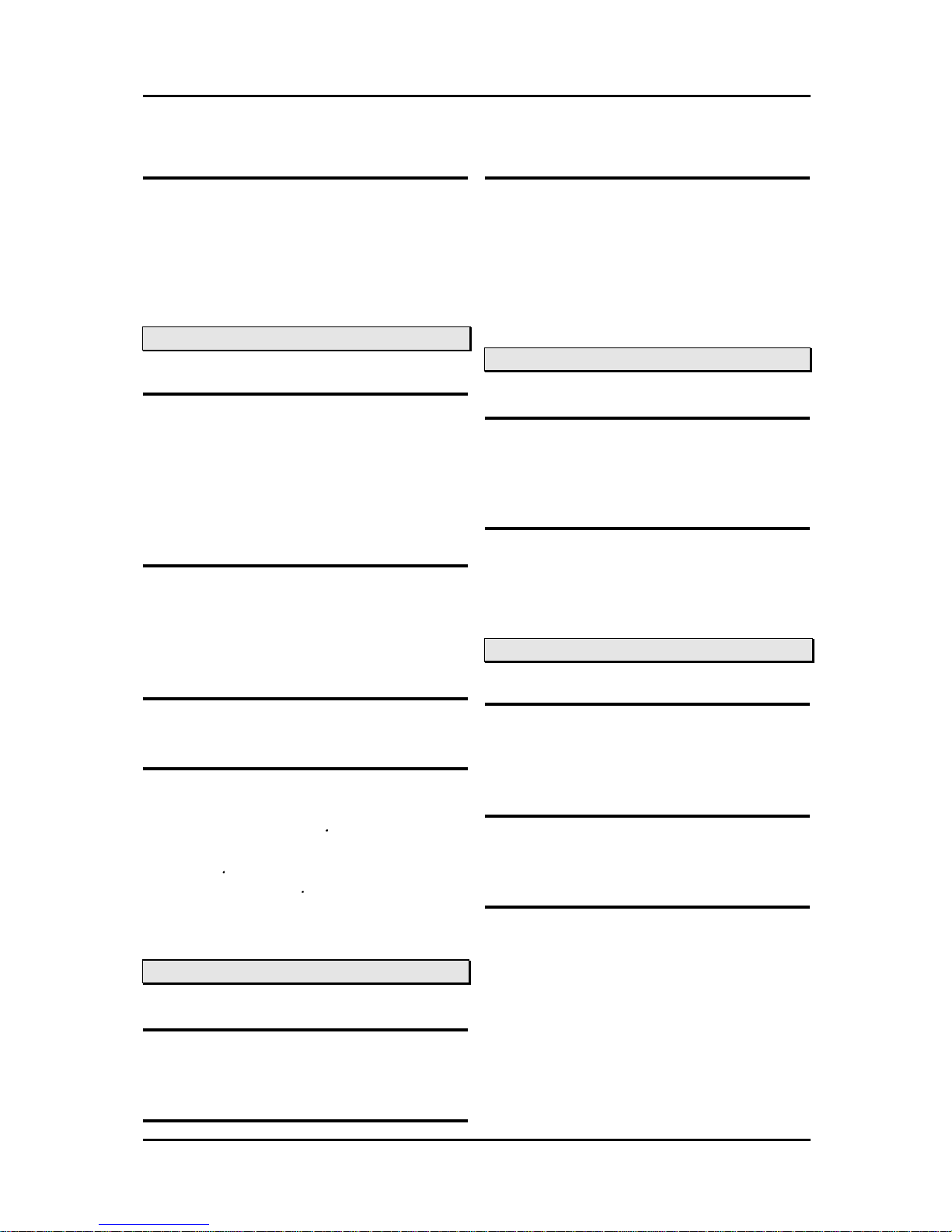
Programming Manual for Digital Key Telephone System LDK300 & LDK-100 CO Line Features
1-7
n Pause Timer (PGM 181-BTN 11 )
n CO Line Signal Type (PGM 141-BTN 6)
Condition
1. Pause time will be inserted automatically
before sending the dial pulse. The pause
time is set by Admin Programming (PGM
181-BTN 11).
DIAL PULSE TO TONE SWITCH OVER
Description
On a pulse dial CO line, the user can request that
the system switch the signaling mode from
pulses to DTMF signals.
It allows the user to access outside facilities that
require incoming DTMF signals such as banking
services, etc.
Operation
To switch from pulse to DTMF while on a pulse
CO line;
1. Dial * .
2. Dial digits as required.
Admin Programming
n CO Line Signaling Type (PGM 141-BTN 6)
Condition
1. This command can be used in the CO line of
pulse signal mode. After this command,
pause is inserted and '' is not dialed in CO
line.
2. In SLT, '' is not recognized.
3. In Redial operation, '' is not recognized.
DISPLAY SECURITY
Description
The dialed phone number may not be displayed
in the LCD while on a speed dial.
Operation
Pressing * at the first digit in a speed dial, it is
operated with display security.
Condition
1. Dialed phone numbers with Display Security
are included in the SMDR information.
2. This feature applies to the transferred or
recalled CO lines.
3. This feature applies to Redial operation.
DISTINCT CO RING
Description
The system provides different ring type in each
CO line. Four ring types are available allowing
users to distinguish which CO line is ringing.
Admin Programming
n CO Distinct Ring (PGM 142-BTN 5)
n Ring Frequency (PGM 422)
DTMF SIGNAL SENDING
Description
When a CO line is assigned as DTMF signal in
the Admin. Programming, the system may send
DTMF signal to the CO line.
Operation
When placing a CO line call at a station, it is
dialed with DTMF signal mode.
Admin Programming
n Inter-digit Timer (PGM 181-BTN 8)
n CO Line Signal Type (PGM 141-BTN 6)
Page 14
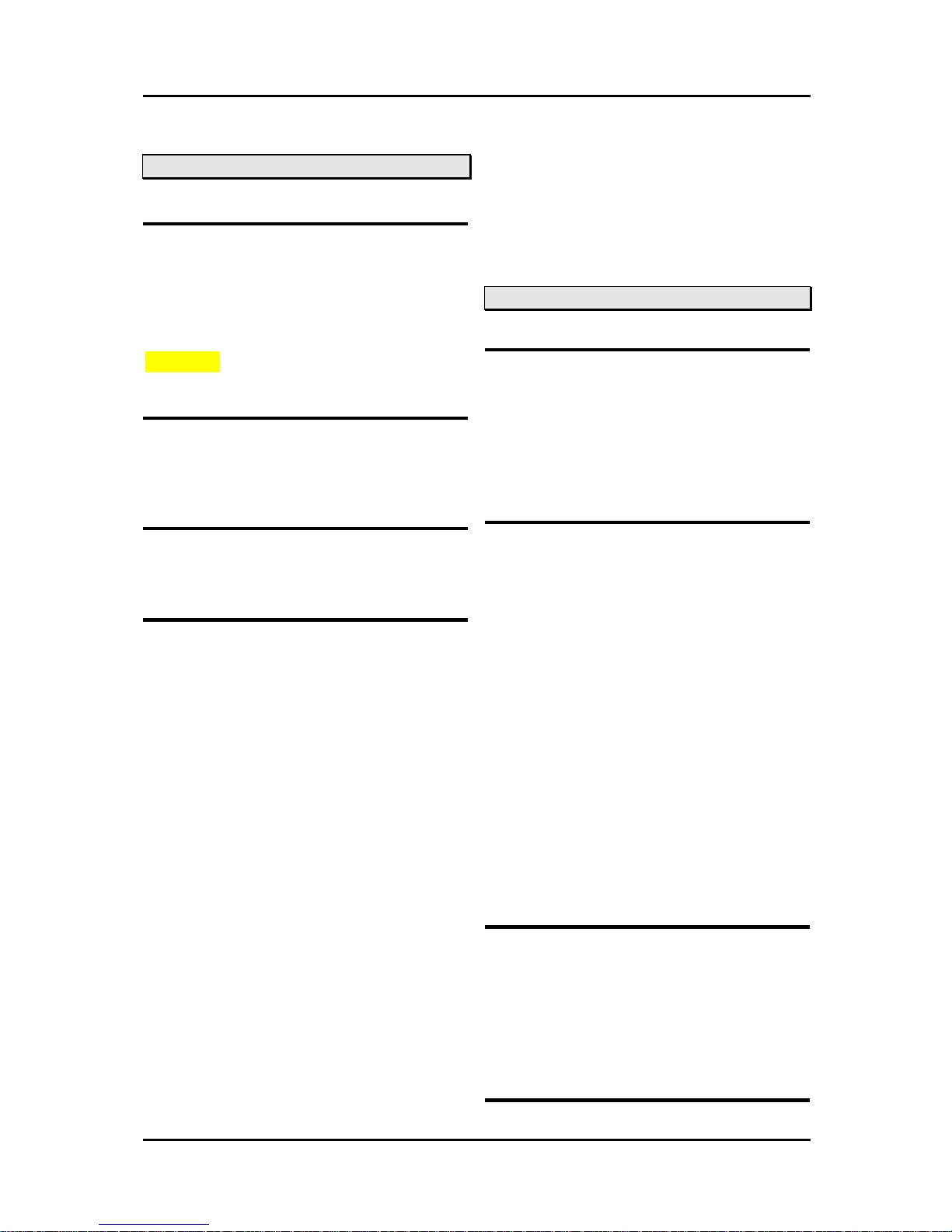
Programming Manual for Digital Key Telephone System LDK300 & LDK-100 CO Line Features
1-8
EXECUTIVE/SECRETARY TRANSFER
Description
Stations in the system can be assigned as
Executive/Secretary pairs. Intercom and
transferred calls to the executive station will be
transferred to the secretary station if the
executive is in DND state.
The max. number of Executive/Secretary pairs is
6 in LDK -24.
Operati on
To activate Executive/Secretary Transfer from the
Executive's keyset,
Press the [DND/FOR] button.
Admin Programming
n Do Not Disturb (PGM 111 -BTN 3)
n Executive/Secretary Transfer (PGM 229)
Condition
1. Secretary can pass a call to Executive when in
DND stat e by using camp-on feature.
2. One Executive can have multiple Secretaries
within maximum pairs, and one secretary can
be assigned to multiple executives within
maximum pairs.
3. When the executive is in DND, the secretary
can transfer a CO line call or make camp-on.
4. It is possible to make a chain to assign
Executive/Secretary pairs. It means that a
Secretary may be an Executive of another
Executive/Secretary pair. If an Executive and
the Secretary which has own Secretary are
busy, a call will be forwarded to the second
Secretary of Executive/Secretary chain. (It
cannot be a loop chain.)
5. If an Executive has multiple secretaries and
the first secretary is busy, a call will be
forwarded to the next Secretary.
6. If an Executive has multiple secretaries, a
secretary can forward a call to another
secretary. But, secretary cannot forward a call
to Executive.
7. If an Executive makes a call forward to non-
secretary station, a call to Executive will be
routed to assigned station.
8. When both Executive and Secretary are busy,
camp-on / transferred calls / messages is
remained at the last Secretary station in the
chain.
HOLD
Description
CO lines can be placed in a waiting state such
that other stations in the system will be unable to
access the CO line. On exclusive hold, only the
station placing the CO line can access the CO
line and on system hold, other stations in the
system can access the held CO line.
Operation
To place a CO line on Exclusive/System Hold
from a keyset,
Press the [HOLD/SAVE] button once or twice. (It
depends on Hold Preference.)
To place a CO line on Exclusive/System Hold
from a SLT (depends on Hold Preference),
Make hook -flash and dial 5 6 0.
To access a CO line on Exclusive/System Hold
from the holding keyset,
1. Lift the handset.
2. Press the CO line button.
3. Or dial 8 # and the CO line number.
To access a CO line on Exclusive/System Hold
from the holding SLT,
1. Lift the handset.
2. Dial 8 *
Admin Programming
n Hold Preference (PGM 160-BTN 8)
n Exclusive Hold Recall Timer (PGM 180-BTN 4)
n System Hold Recall Timer (PGM 180-BTN 6)
n Transfer Recall Timer (PGM 180-BTN 7)
n I-Hold Recall Timer (PGM 180-BTN 5)
n ATD Recall Timer (PGM 180-BTN 1)
Condition
1. The CO line placed on Exclusive Hold will
Page 15
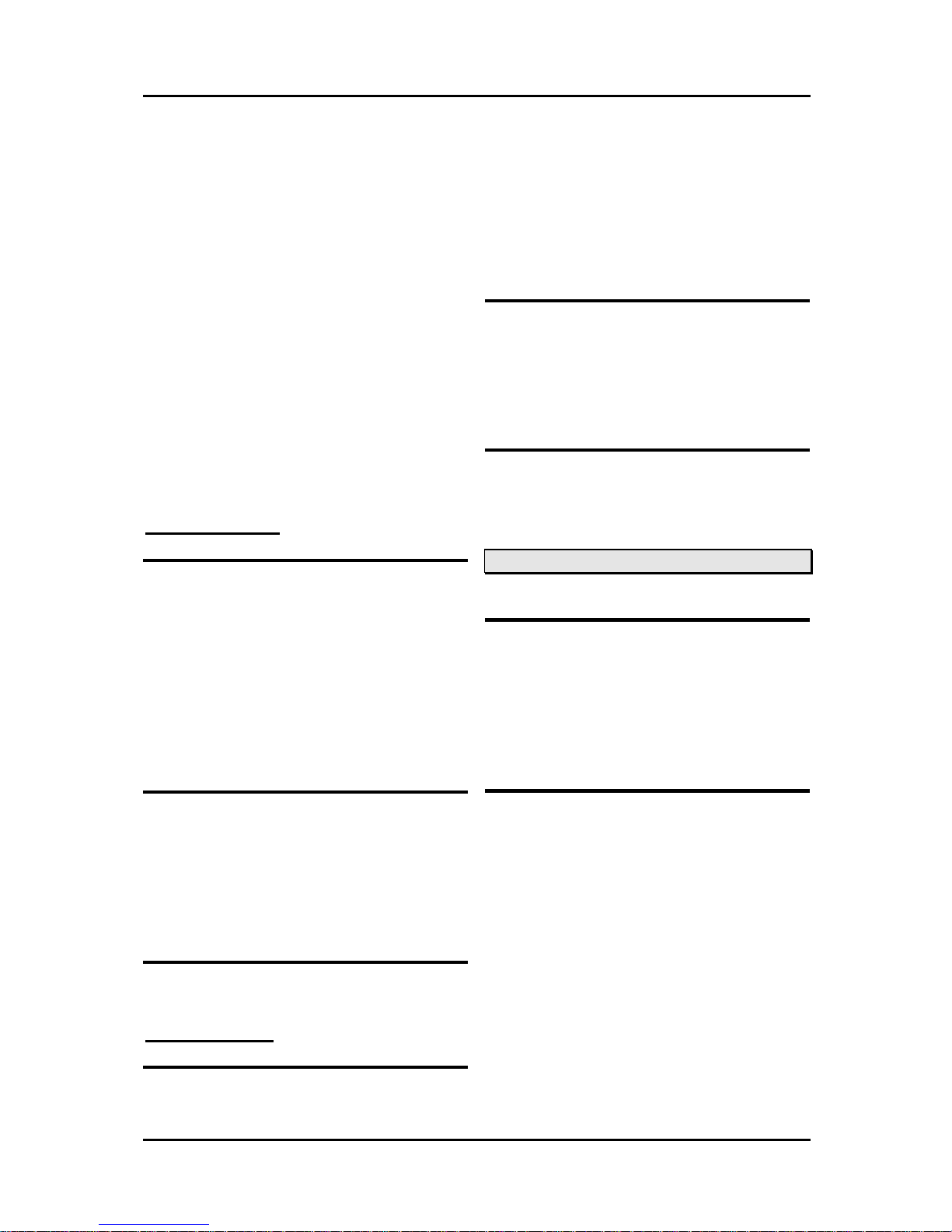
Programming Manual for Digital Key Telephone System LDK300 & LDK-100 CO Line Features
1-9
flash in the station and the LED of CO line
will light in other stations.
2. The CO line placed on System Hold will
flash in all stations.
3. When Exclusive Hold is set in a station,
Exclusive Hold Recall Timer is initiated. After
Exclusive Hold Recall Timer is expired, the
original station will receive recall for I-Hold
Recall Timer. Also, When System Hold is set
in a station, System Hold Recall Timer is
initiated. After System Hold Recall Timer is
expired, the original station will receive recall
for I-Recall Timer.
4. When the I-Hold Recall Timer is expired,
attendant will also receive a recall for
Attendant Recall Timer. If the call remains
unanswered for Attendant Recall time, the
call is disconnected.
Hold Preference
Description
A user can place a CO line call in a waiting state
so that others may or may not access the held
CO line, System and Exclusive Hold respectively.
When the CO line is placed on hold using [HOLD
/SAVE] button, the first depression of the button
places the CO line in the assigned preferred
holding state. A subsequent depression of [HOLD
/SAVE] button will change the CO line to the nonpreferred holding state.
Operation
1. When the Exclusive Hold is assigned,
Other station in the group cannot seize the
CO line.
2. When the System Hold is assigned,
Other station in the group can seize the CO
line and answer.
Admin Programming
n Hold Preference (PGM 160-BTN 8)
Automatic Hold
Description
When a keyset user places an intercom call
using a DSS button during connecting with an
active CO line call, it is automatically placed on
hold. In addition, the station can be programmed
to support CO line to CO line automatic hold. In
this case, when the user of a keyset selects a CO
line while on a CO line, the new CO line is seized
and the previous CO line is placed on the
preferred hold selection.
Operation
To use Automatic Hold while on a CO line call,
1. Press a {CO line} button.
2. When the CO line is connected, the previous
selected CO line is placed on preferred hold
state.
Admin Programming
n Automatic Hold (PGM 112-BTN 2)
n Hold Preference (PGM 160-BTN 8)
ISDN - ADVICE OF CHARGE
Description
The AOC service provides of outgoing call
charging to the user in public ISDN. According to
the admin programming, the saved and printed
information is provided to the PC or user's LCD.
This function is applicable to the most European
countries.
Operation
During the conversation or after release a CO line
call, the ISDN facility IE carry the AOC
information. User can see it with SMDR print after
a call.
* CHARGE NOT AVAILABLE
al 08 02 01 ** 02 01 23 05 00
* FREE OF CHARGE
al 0a 02 01 ** 02 01 23 30 02 81 00
* NORMAL CHARGING
al 20 02 01 ** 02 01 23 30 18 30 16 al 05
81 03 @@ @@ @@ a2 07 81 05 %% %% %% %% %%
82 01 01 82 01 01
[**] : The rule is changed in each call.
[@@ @@ @@] : It means charging current unit. (IA5)
[%% %% %% %% %%] : It means real current value
Page 16
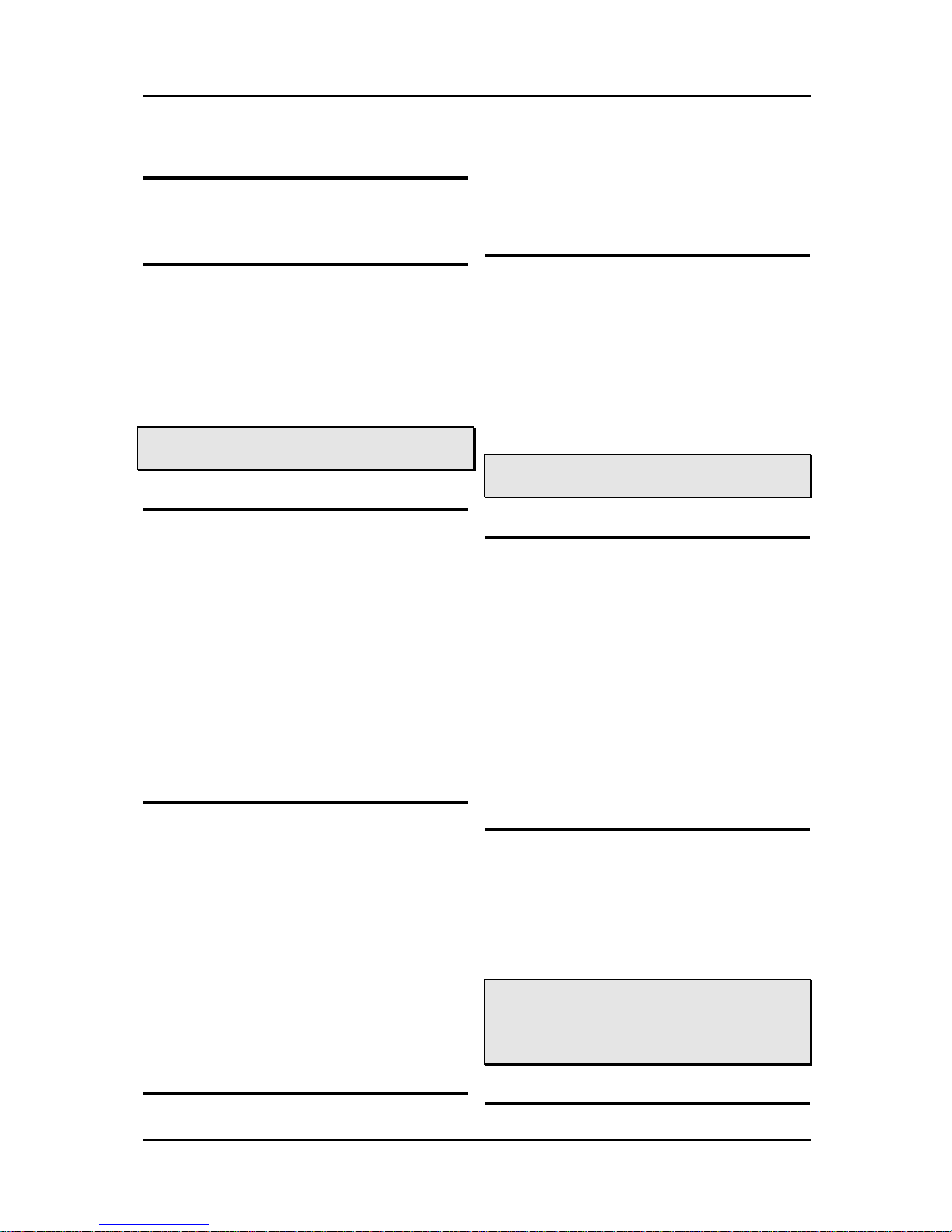
Programming Manual for Digital Key Telephone System LDK300 & LDK-100 CO Line Features
1-10
displayed with
You can see it with SMDR print after the call.
Admin Programming
n Advice Of Charge (PGM 200-BTN 1)
n SMDR Attribute (PGM 177)
Condition
1. It is displayed on the LCD instead of call
timer and changed based on the receipt of
each call charging information.
2. The information of AOC includes the Unit or
Currency.
ISDN - CLIP (CALLING LINE
IDENTIFICATION PRESENTATION)
Description
ISDN CLI is the telephone number of caller. By
using of this, LDK user can recognize the
incoming CO caller’s information and send the
telephone number of himself when he make a
outgoing CO call.
When the called party receives an incoming CO
call that has a phone number of the calling party,
the called party can see the phone number of
incoming CO caller on LCD, if the called party
allows the phone number to be presented.
And the CLI can be printed to RS-232C port, if
the CLI print enabled in the admin program.
Operation
When an ISDN CO line call with CLI is received,
1. A CO line call is received with ISDN.
2. While ringing, the CLI (Calling Line
Identification) is displayed on LCD. If the CLI
is matched with stored on a speed dial bin,
then the name of speed bin data can be
displayed.
When an ISDN outgoing CO line call with CLI.
1. Seize an outgoing CLI enabled ISDN CO.
2. Dial the destination telephone number.
3. The destination station receives CO ring with
the caller’s CLI.
Admin Programming
n CLIP - Station Base (PGM 114-BTN 1)
n CLI Name Display (PGM 114-BTN 11)
n CLI Print (PGM 200-BTN 6)
n COLP Table (PGM 201)
n CLIP Table Index (PGM 143-BTN2)
n CLIR (PGM 114-BTN14)
Condition
1. CLIP is applied to only ISDN CO line.
2. Max. 15 digits will be displayed as a CLI
number.
3. When the power of system is off, the stored
CLI messages will not be erased.
4. The system sends the CLI to RS-232C port
regardless of CLIP setting.
ISDN – COLP (CONNECTED LINE
IDENTIFICATION PRESENTATION)
Description
CLIR(Calling Line Identification Restriction) &
COLR(Connected Line Identification Restriction)
are used that calling party & called party inform
to PX that they don’t want to send their phone
number to the other party.
In the CLIR set to ON system, if an outgoing
ISDN CO call is tried, then the calling party
number will not send to the called party. In the
COLR set to ON system, if an incoming ISDN CO
call is received and answered, then the called
party phone number will not sent to the calling
party.
Admin Programming
n COLP (PGM 114-BTN 2)
n COLR (PGM 114-BTN15)
n COLP Table (PGM 201)
n COLP Table Index (PGM 143-BTN1)
ISDN – CLIR (CALLING LINE
IDENTIFICATION RESTRICTION) /
COLR (CONNECTED LINE
IDENTIFICATION RESTRICTION)
Description
Page 17
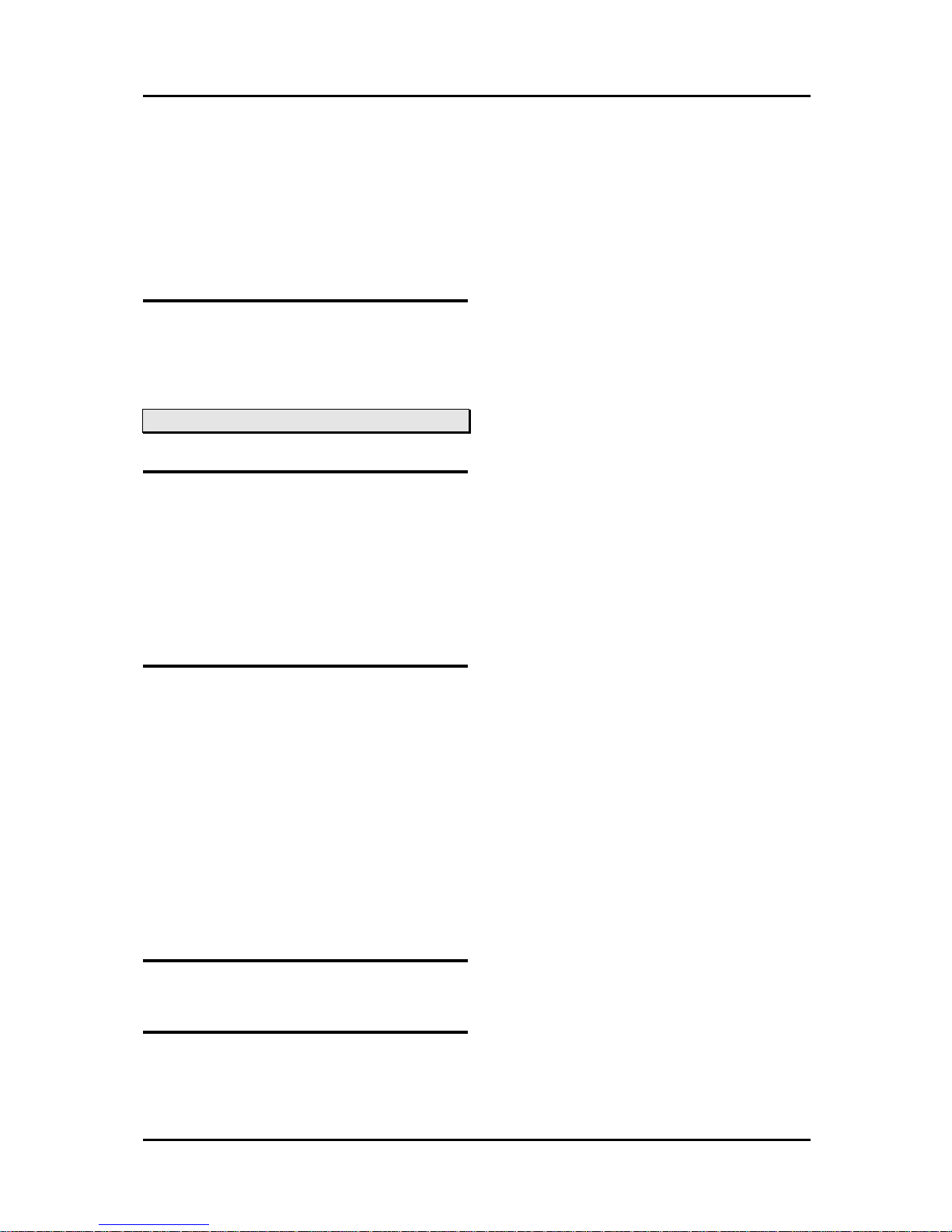
Programming Manual for Digital Key Telephone System LDK300 & LDK-100 CO Line Features
1-11
The connected line or calling line number may be
restricted. If CLIR is set to ON, calling party
number will not be sent to the called party when
an ISDN CO line call is made. If COLR is set to
ON, the called party number will not be sent to
the calling party when an ISDN CO line call is
received and answered.
Admin Programming
n CLIR (PGM 114-BTN 14)
n COLR (PGM 114-BTN 15)
ISDN-KEYPAD FACILITY SERVICE
Description
The system enables users to send Keypad
Facility IE (Information Element) instead of called
party IE for sending information on ISDN
interface to the network when pressing the
programmed button as {Keypad Facility}. Some
specific features to be supported by network can
be operated by dialing each code at the station.
Operation
1. When pressing the programmed {Keypad
Facility} button after seizing a CO line
(ISDN), the system will send the dialed
digits as Keypad Facility IE instead of Called
Party Number IE in INFORMATION
message to the network.
When the user releases the CO line (ISDN), or
pressing the programmed {Keypad Facility}
button during dialing digits, Keypad Facility IE
Sending will be stopped automatically.
Admin Programming
n Keypad Facility Access (PGM 114-BTN 6)
Condition
1. To assign {Keypad Facility} flexible button,
[TRANS/PGM] + Flex. BTN + [TRANS/PGM]
+ 8 9 + [HOLD/SAVE]
2. The Keypad Facility Access Authority (PGM
114-BTN 6) should be ON to use this feature.
3. This feature can be activated by pressing
the {Keypad Facility} button after seizing a
CO line (ISDN).
4. When this feature is activated, the system
starts to send Keypad Facility IE instead of
Called Party Number IE regardless of
CONNECT message from the network
unless pressing {Keypad Facility} button to
deactivate it. So the system will continue to
send Keypad Facility IE instead of DTMF
tone even after CONNECT message is
received from the network.
5. If the Speed Dial is stored with [FLASH] as
the first digit for ISDN line and the station
has the Keypad Facility Access authority, the
digits after [FLASH] command will be sent
as Keypad Facility and the feature will be
deactivated after sending all digits.
6. When any of the following features are
encountered after the Keypad Facility is
activated, the feature will be deactivated
automatically;
- Pressing function keys as [REDIAL],
[TRANS/PGM], [FLASH], [HOLD/SAVE],
[CONF]
- Pressing CO keys as CO, CO Group,
Loop
- Pressing Flex. Buttons assigned some
features as {SPEED}, {DSS}, {Call Park},
{Keypad Facility}
- Making On-hook
- When DISCONNECT message is received
from the network
7. This feature may not be operated depending
on the services that require to handle two
call references at the same time after B
channel connection is made as Hold &
Retrieving, Conference, etc.
8. The Speed Dial Numbers started with
[FLASH] (display “D”) send saved digits as
Keypad Facility IE instead of Called Party
Number IE. After sending all Speed Dial
Numbers, this feature is deactivated
automatically.
9. When the system receives a Called Party
Number IE during sending Keypad Facility
IE, the system will stop sending the Keypad
Facility IE.
Page 18
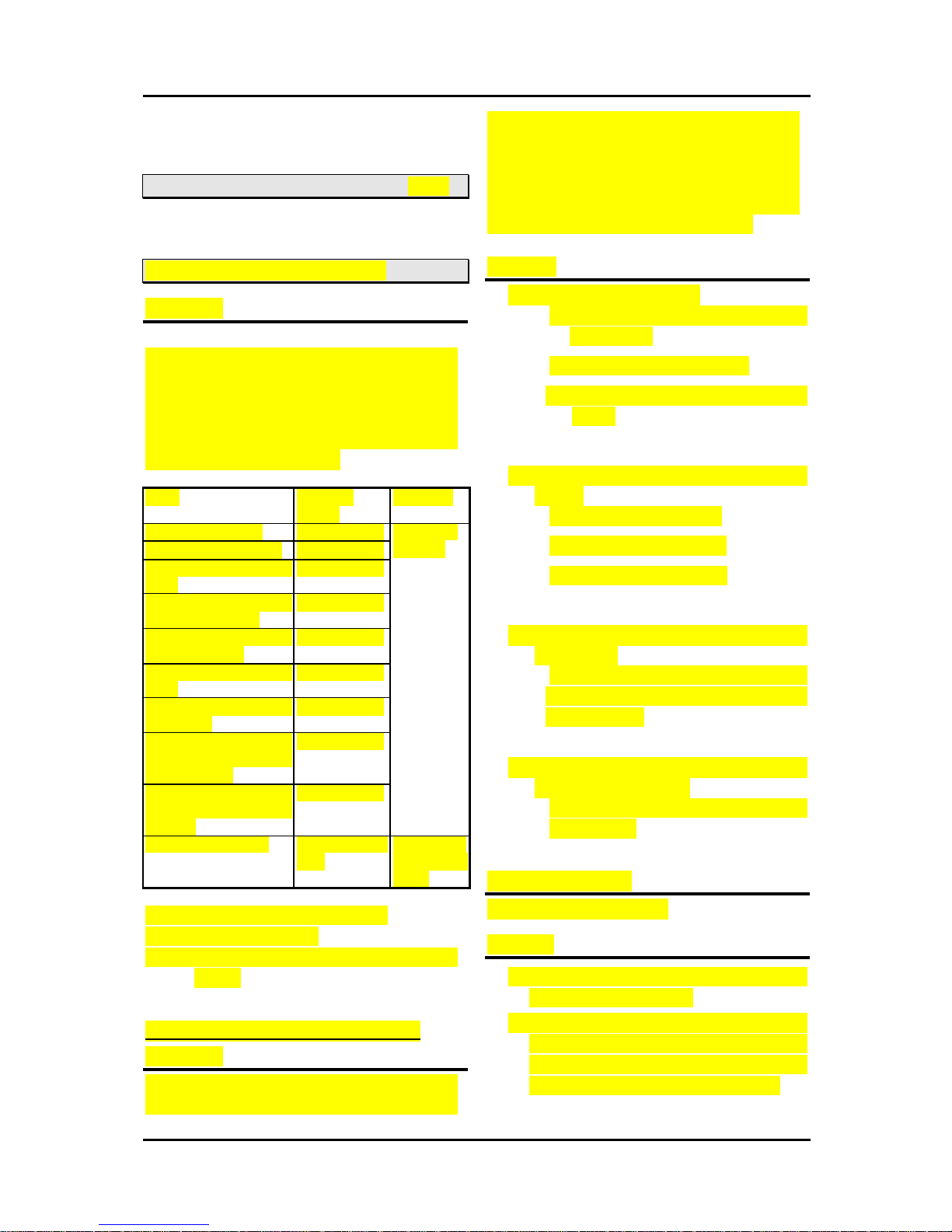
Programming Manual for Digital Key Telephone System LDK300 & LDK-100 CO Line Features
1-12
ISDN - MSN/SUB-ADDRESSING(N/A)
ISDN Supplementary Service
Description
ISDN supplementary services are provided by
PX system. So, these features depend on PX
and user should be subscribed to PX specific
service to use this feature. Further service
provided by the ISDN PX not mentioned in this
document is nation dependent.
ITEM Feature
Code
REMARK
Call Barring Code [FLASH] + 20
CFU Activation Code [FLASH] + 22
CFU Deactivation
Code
[FLASH] + 23
Memo Tel Normal
Deactivation Code
[FLASH] + 24
Memo Tel Normal
Activation Code
[FLASH] + 25
Memo Tel Timer
Code
[FLASH] + 26
Memo Tel Activation
only LNR2)
[FLASH] + 27
Memo Tel
Interrogation of
service status
[FLASH] + 28
Memo Tel
Interrogation of
MSRS3)
[FLASH] + 29
National
only, B1)
Attendant Override [TRANS/PGM
]+86
Attendant
Only, B
1)
Only
Note 1) Flexible button progr am available.
Note 2) LNR : Idle No Answer
Note 3) MSRS : Message Storage and Retrieve
System.
ISDN – CALL HOLD / RETRIEVE
Description
This feature allows the user to make another
call without using other channel. When the
HOLD supplementary service is invoked,
communication on a B-channel is interrupted
and the B-channel is released. The network
reserves the B-channel used by the user for
subsequent reuse. With this feature, ISDNBroker Call and Call Waiting are available.
Operation
1. To hold the current call;
(1) Press the [FLASH] key during
conversation.
(2) Press the [HOLD] key. Or
(1) Press programmed {SUPP HOLD}
button.
2. To make a new call by using the same
channel
(1) Press the [FLASH] key.
(2) Press the {CO} key. Or
(1) Dial CO Access Code 9.
3. To retrieve the held call during
conversation;
(1) Press the [HOLD] key. Then
current call goes on hold and the held
call is retrieved.
4. To retrieve the held call after hanging up
the current conversation;
(1) Press the {CO} key that is flashing
with 480 IPM.
Admin Programming
n ISDN Attribute(PGM200)
Condition
1. Both keypad protocol and functional
protocol are implemented.
2. [FLASH] and [HOLD] keys or pre-
programmed {SUPP HOLD} are needed
for this feature. {SUPP HOLD} key can
be made by Code [TRANS/PGM] *75#.
Page 19
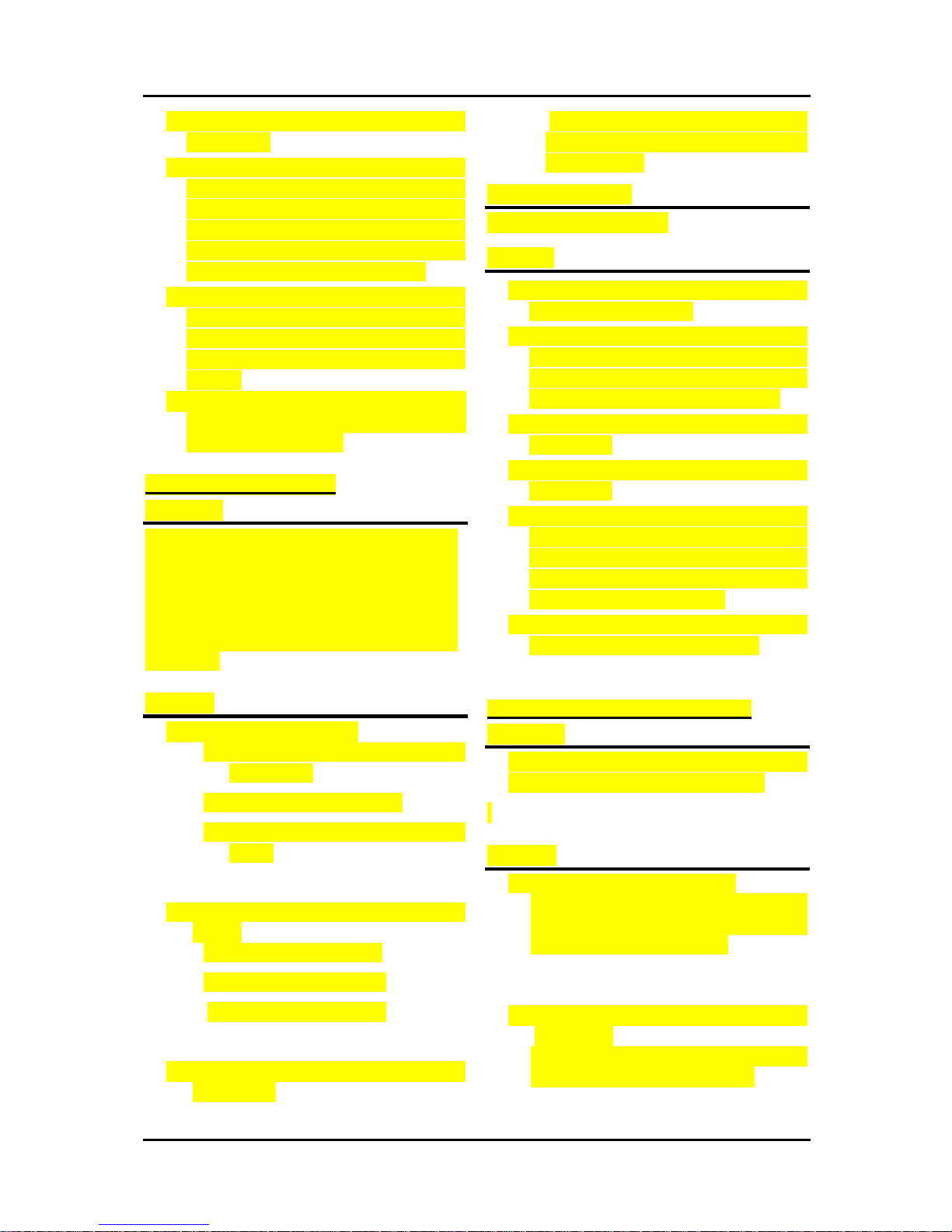
Programming Manual for Digital Key Telephone System LDK300 & LDK-100 CO Line Features
1-13
3. ISDN Call Hold feature is available during
conversation.
4. The line, which is associated with this
ISDN supplementary service, can not be
transferred to other stations or can not be
retrieved from other stations. And the held
channel can be retrieved only by the
station which held the channel before.
5. When a call is on hold, the associated LED
for the line will flash at 480 IPM in the
station that uses the line. And all the
LED’s will be ON (busy) in the other
stations.
6. When a call is on hold and the user make
a new call, the assoc iated LED for the line
at the station will be ON.
ISDN – BROKER CALL
Description
This feature allows a station user engaged in
one ISDN CO line to hold that call and can
originate another call by using the same
channel. Once the second call is established,
the originating station may alternate between
calls carrying on a private conversation with
either party.
Operation
1. To hold the current call;
(1) Press the [FLASH] key during
conversation.
(2) Press the [HOLD] key. Or
(1) Press programmed {SUPP HOLD}
button.
2. To make a new call by using the same
channel
(1) Press the [FLASH] key.
(2) Press the {CO} key. Or
(1) Dial CO Access Code 9.
3. To retrieve the held call during
conversation;
(1) Press the [HOLD] key. Then
current call goes on hold and the held
call is retrieved.
Admin Programming
n ISDN Attribute(PGM200)
Condition
1. Both keypad protocol and functional
protocol are implemented.
2. [FLASH] and [HOLD] keys or pre-
programmed {SUPP HOLD} are needed
for this feature. {SUPP HOLD} key can
be made by Code [TRANS/PGM] *75#.
3. ISDN Call Hold feature is available during
conversation.
4. ISDN-Broker Call is available during
conversation.
5. The ISDN CO line, which is associated
with this ISDN-Broker call, can not be
transferred to the other station. And the
held channel can be retrieved only by the
station which held the channel.
6. ISDN-Broker Call is associated with ISDN3 Party Conference and Call Waiting
ISDN – 3 PARTY CONFERENCE
Description
This feature allows the user to make 3 party
conversation with one ISDN CO channel.
.
Operation
1. To make a 3 party conversation;
Press [FLASH] + [CONF] or {SUPP
CONF} when a call is in Supplementary
Hold and a call in conversation.
2. To hold a party during 3 party
conversation
Press [FLASH] + [HOLD] or {SUPP
HOLD} during 3 party conversation.
Page 20
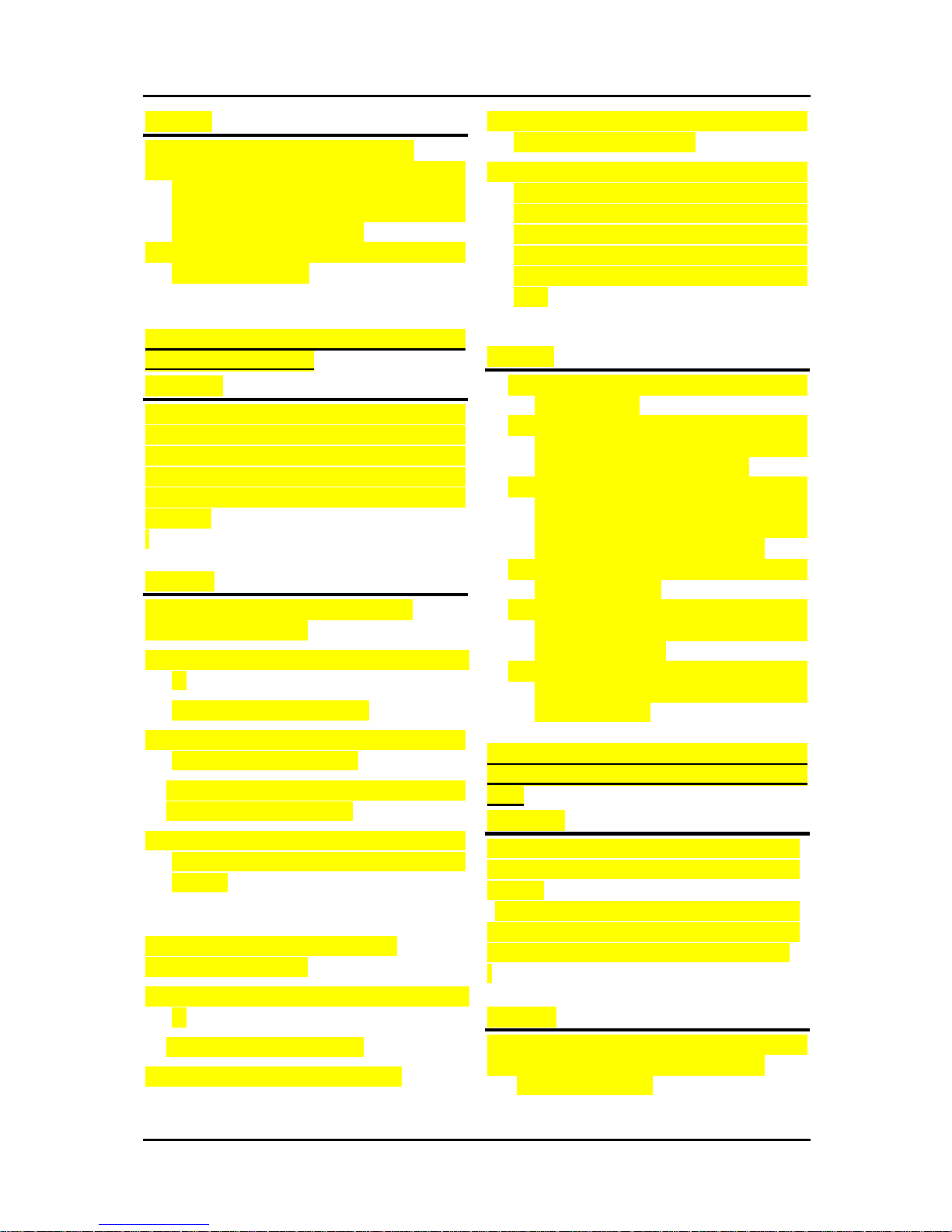
Programming Manual for Digital Key Telephone System LDK300 & LDK-100 CO Line Features
1-14
Condition
1. Only Keypad protocol is implemented.
2. [FLASH], [HOLD] and [CONF] or {SUPP
HOLD}, {SUPP CONF} keys are needed for
this feature. {SUPP CONF} key can be made
by Code [TRANS/PGM] *77#.
3. The other stations or CO lines in the system
can not be a member.
ISDN – Call Barring (Italy national
protocol) – ATD only
Description
This feature enables the adjustment of the
COS(Class of Service) of ISDN CO lines in LDK-
24. That is to change the current COS of the CO
line from C5(all outgoing calls are possible) to
C2(outgoing calls only for specific numbers) and
vice versa.
.
Operation
To activate COS down at Attendant station
1. Press the {CO} key.
2. Press the programmed key for {Call barring}.
Or
Press [FLASH] key + [2] + [0].
3. Service accepted and/or rejected by PX and
display during off- hook state.
Or service rejected and/or rejected by PX and
display during off- hook state.
4. Call barring key and {CO} Key and LED is
flashing at 50 IPM when this feature key is
activated
To activate COS up at Attendant station
1. Press the {CO} key.
2. Press the programmed key for {Call barring}.
Or
Press [FLASH] key + [2] + [0].
3. Dial the password code for class up.
4. Service accepted and/or rejected by PX and
display during off- hook state
5. When ATD station goes to on-hook state, if
COS is restored to C5 then feature key LED
goes off and normal LCD message will be
displayed. But, if COS is not restored to C5
(Reject case), then LCD remains as before
({CO} Key and feature key flashing at 60
IPM).
Condition
1. This feature is only available in national
keypad protocol.
2. Password code for call barring is not
possible to program to flexible button. So,
user always should dial this code.
3. This feature is supported only access
basis. So, only ATD station can activate
this feature. If normal station tries to us e
this feature, then error tone is heard.
4. {Call Barring} key is used as toggled
key(class up/down).
5. If this feature is activated, ISDN Co line
COS changes according to service
type(class up/down).
6. When the COS is changed to C2 state,
the services available in all ISDN co lines
depend on the PX.
ISDN – Call Forward Unconditional
(CFU, Italy national protocol) – ATD
only
Description
This feature re-routes (forward) a specific CO
Line call to outside specific another subscriber
number.
PX will transfer a predefined specific
subscriber’s CO line call to another subscriber
number according to CO line/subscriber number
.
Operation
To activate Call Forward Unconditional(Only
available in preprogrammed flexible button. )
1. Press {CO}] key.
Page 21
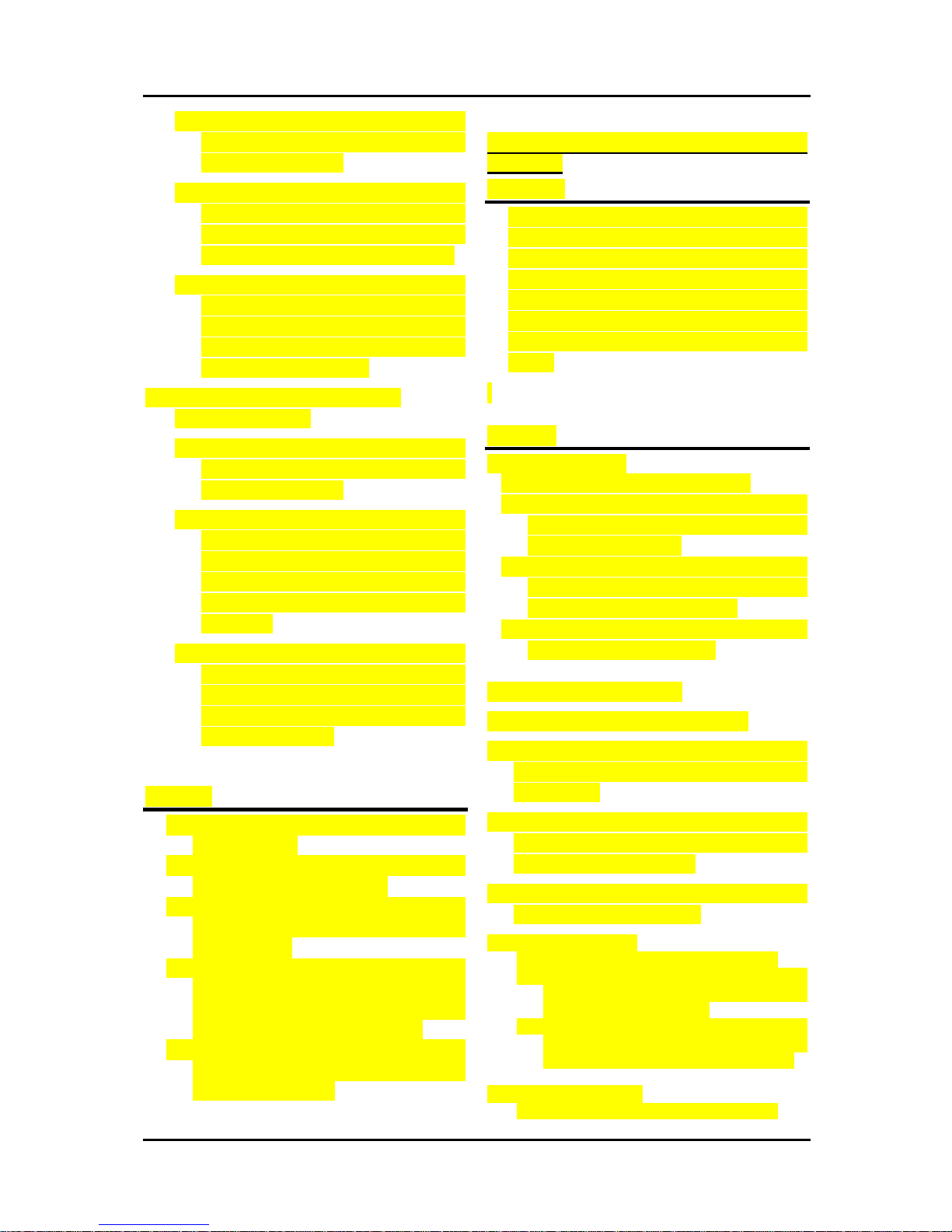
Programming Manual for Digital Key Telephone System LDK300 & LDK-100 CO Line Features
1-15
2. Press the programmed key for {CFU
Activate with Destination} Or, Press
[FLASH] key +[2]+[2].
3. Service accepted by PX and the LCD
will display as during off-hook state. Or,
when service is rejected by PX then the
LCD will display as during off-hook state
4. When the station goes to on-hook state,
feature key LED and {CO} key LED
Flash at 30 IPM. But in rejected case
normal LCD will be displayed and
feature key LED goes idle.
To deactivate Call Forward Unconditional
1. Press {CO}] key.
2. Press the programmed key for {CFU
Activate with Destination} Or, Press
[FLASH] key +[2]+[3].
3. Service accepted by PX and the LCD
will display as during off-hook state.
( {CO} key and feature key LED goes
idle). Or, when service is rejected by PX
then the LCD will display as during offhook state.
4. When the station goes to on-hook state,
feature key LED and {CO} Key LED
goes idle. But in rejected case normal
LCD will be displayed and feature key
LED doesn’t change.
Condition
1. This feature is only available in national
keypad protocol.
2. This feature can only activated by using
preprogrammed flexible button.
3. If the CFU feature is activated {CFU
Activate with Destination} key LED will
flash at 30 IPM.
4. This feature is supported only access
basis. So, only ATD station can activate
this feature. If normal station tries to use
this feature, then error tone is heard.
5. If this feature is activated incoming co
calls are unconditionally transferred to the
predefined destination.
ISDN – Memo Tel (Italy national
protocol)
Description
Memo-Tel is a feature transferring the
incoming co call to the MSG Storage system
of the PX when co line is busy or when there
is no answer. This feature can be activated
selectively activated in normal case(busy or
no answer) or only in no answer case. And
also the user can check the messages left in
the PX.
.
Operation
To activate Memo-Tel
1. Press the {CO} key.(Attendant only.)
2. Press the programmed key for {MEMO-TEL
Activation_Normal}, or [FLASH] key + [2] +
[5] for Normal activation.
3. Service accepted by PX and display during
off-hook state. Or service rejected by PX
and display during off-hook state.
4. When the station goes to on-hook state
normal LCD will be displayed.
To change Memo-Tel TIMER
1. Press the {CO} key.(Attendant only.)
2. Press the programmed key for {MEMO-TEL
Timer_Codel},or [FLASH] key + [2] + [6]
change timer.
3. Service accepted by PX and display during
off-hook state. Or service rejected by PX and
display during off-hook state.
4. When the station goes to on-hook state
normal LCD will be displayed.
To deactivate Memo-Tel
1. Press the {CO} key.(Attendant only.)
2. Press the programmed key for {MEMOTEL Deactivation}, or [FLASH] key + [2]
+ [4] for Normal activation.
3. Service accepted by PX and display
during off-hook state. Or service rejected
by PX and display during off-hook state.
Enquiry of service status
1. Press the {CO} key.(Attendant only.)
Page 22
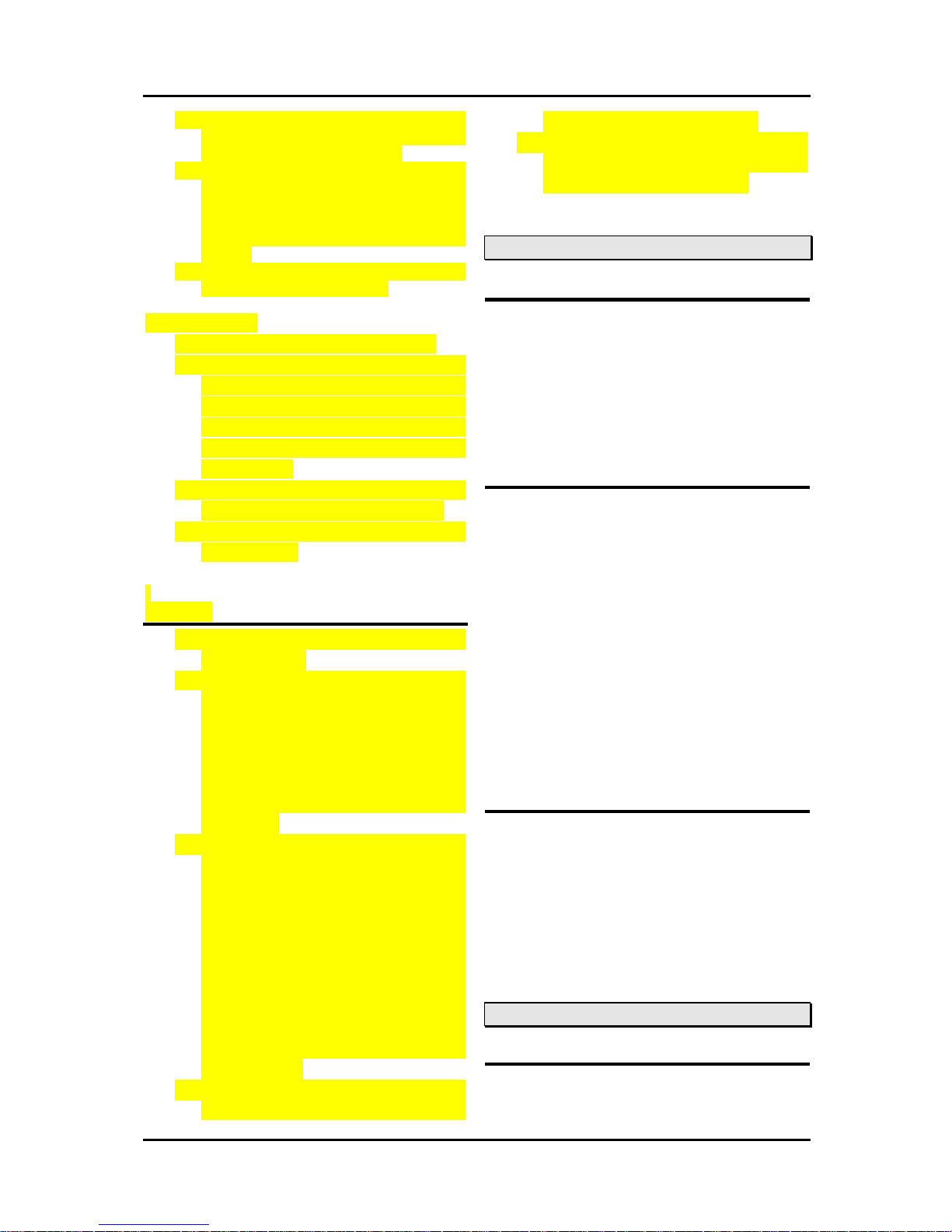
Programming Manual for Digital Key Telephone System LDK300 & LDK-100 CO Line Features
1-16
2. Press the programmed key for { MEMO -
TEL Interrogation Code}, or [FLASH] key
+ [2] + [8] for Normal activation.
3. Service accepted by PX and you will
hear announcement about the current
memotel activation type and applied
timer. Or service rejected by PX and you
will hear the announcement about wrong
access.
4. When the station goes to on-hook state,
normal LCD will be displayed.
Retrieve of MSRS
1. Press the {CO} key.(Attendant only.)
2. Press the programmed key for {MEMO -
TEL Retrieve MSRS Code}, Or
[FLASH] key + [2] + [9]. Then you will
hear announcement to enter password
or if rejected announcement about
wrong access.
3. Dial Password and # for identifying
your password. ( Password in 4 digits.)
4. Dial desired code according to PX
announcement.
Condition
1. Memo-Tel is only available in national
keypad protocol.
2. If this feature is activated by attendant
station (access basis), then the ISDN
lines are in MEMO-TEL mode. To
retrieve stored message or enquiry of
service status at attendant station,
attendant should to retrieve of MSRS or
enquiry of status for all CO lines
respectively.
3. If this feature is activated by normal
station (number basis), then the first CO
line for this station in MSN table is in
MEMO-TEL mode. So, the user should
be assigned with the specific subscriber
number and co number to MSN table.
If no co number is assigned to MSN
table, system will choose the first co as
default. To retrieve stored message or
enquiry of service status at normal
station, normal station need not to
access CO line.
4. To know service status, user should be
inquire of service status to PX using
‘Enquiry of service status service’.
5. Station when having numbers for not
only one co line the first one appearing
in the MSN table will be chosen.
LAST NUMBER REDIAL (LNR)
Description
The last dialed number with CO line can be
stored (up to 48 digits) in the station's Last
Number Redial buffer. The user may request the
system redial the last number without redialing
the full number. Each keyset with LCD in the
system has 10 individual last dialed number
directory.
Operation
To use Last Number Redial,
1. Lift the handset or press the [MON] button.
2. Press the [REDIAL] button.
Or, press the [SPEED] button and dial *.
3. Press [HOLD/SAVE] button.
To use one of dialed number in the Last Number
Directory by scrolling (only for keyset with LCD),
1. When last dialed number is displayed, press
[UP] or [DOWN] button to find a phone
number. (Max. 10 last dialed number can be
stored in the directory.)
2. To make a call, press [HOLD/SAVE] button
when the phone number is displayed.
Condition
5. When the used CO line is busy, an idle CO
line in the group is seized and the last dialed
number is dialed.
6. The last dialed number directory allows a
duplicated phone number.
If you use Last Number Redial while the Autoredial is activated, the auto-redial is canceled.
MUSIC ON HOLD (MOH)
Description
When a CO line call is placed in the hold state
(system, exclusive, transfer, conference, etc) the
external party will hear music. In this way, the CO
Page 23
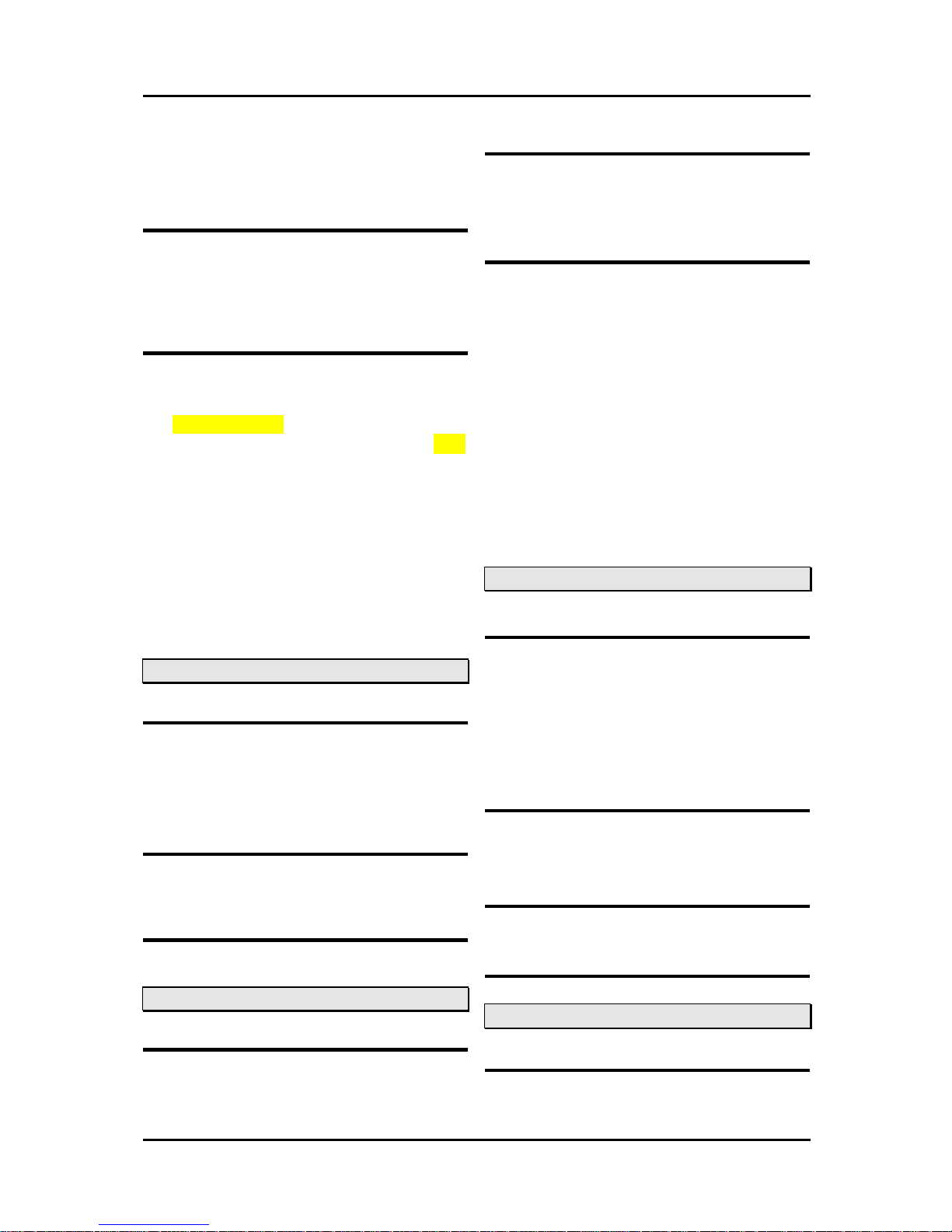
Programming Manual for Digital Key Telephone System LDK300 & LDK-100 CO Line Features
1-17
line party can be notified that the connection is
still established.
If provided, each music source can be assigned
to each CO line base.
Admin Programming
n CO Line MOH (PGN 142-BTN 6)
n MOH Type (PGM 171-BTN 2)
n MOH Channel via SLT Port (PGM 171-BTN
4)
Condition
1. When the MOH channel is set to 0, the
holding tone will be provided to the external
party.
2. Max. 9 in LDK -24 channels are supported.
3. There are one external MOH port in the MBU.
4. SLT ports connected with MOHU can provide
MOH channels.
5. Up to 5 SLT ports can be used as MOH
channel.
6. To use SLT port as a MOH channel, assign
desired SLT port with MOH channel and then
connect MOHU to the SLT port.
7. MOHU supports 2 MOH channels.
PAUSE INSERTION IN SPEED DIAL
Description
While dialing a speed number, a timed pause
between digits sending can be placed in the
number. The length of this pause can be
programmed by the Admin. Programming.
Operation
Pressing [CALLBK] button while entering a speed
dial bin, it provides a timed pause.
Admin Programming
n Pause Timer (PGM 181-BTN 11)
PREFERRED LINE ANSWER
Description
By lifting the handset or pressing the [MON]
button, an incoming call is automatically
answered and connected to the station.
Admin Programming
n Preferred Line Answer (PGM 112-BTN 7)
n Automatic Speaker Select (PGM 111 -BTN 1)
n PLA Priority (PGM 173)
Condition
1. When more than one line is ringing at a
station and Preferred Line Answer is
enabled, the priority of answer is as follows
by default;
CO line Transfer Call -> CO line Recalling ->
CO line Incoming Call -> CO line Queued Call
2. “Automatic Speaker Select” feature should
be enabled for Preferred Line Answer.
3. The priority of CO line for preferred line
answer can be changed by Admin.
Programming.
PRIVATE LINE
Description
CO lines in the system can be assigned for
exclusive use by one or more keyset users.
Private lines are assigned to CO line Group 00
and an appearance (Flexible CO button) is
required at the keyset. (Loop or Pool keys cannot
be used.)
Operation
A private line will operate as a normal CO line
except access is limited to assigned stations.
Admin Programming
n CO Line Group (PGM 141-BTN 1)
Condition
1. Private line cannot be picked up.
SAVE NUMBER REDIAL
Description
The current number while calling can be stored
in a temporary buffer for future redial. The
Page 24
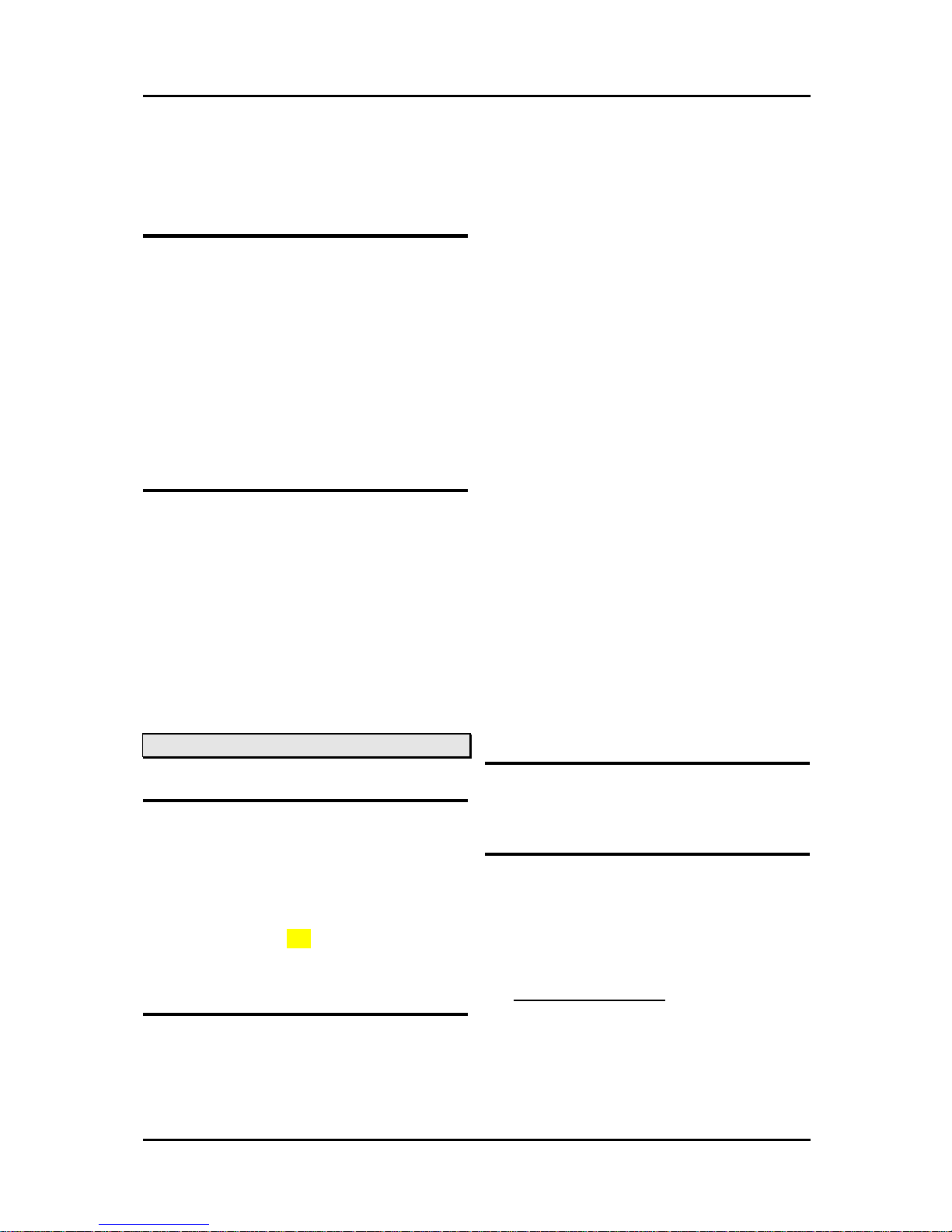
Programming Manual for Digital Key Telephone System LDK300 & LDK-100 CO Line Features
1-18
number is saved in memory until the user stores
new number. The number in the Save Number
Redial is not erased until updated to other
number .
Operation
To save a number in the Save Number Redial
buffer from a keyset,
1. Press the [SPEED] button twice, while
conversation with external party.
2. Replace the handset and go on-hook.
To dial a number from the Save Number Redial
buffer from a keyset,
1. Lift the handset or press the [MON] button.
2. Press the [SPEED] button.
3. Dial # button.
Condition
1. When the used CO line is busy, an idle CO
line in the group is seized and the saved
number is dialed.
2. The stored save number is not deleted at
when the system power is off.
3. If you press [SPEED] button twice after
seizing a CO line with dialing and go idle
state, the save number redial bin will be
erased.
STATION SPEED DIAL
Description
Each station user can program up to 100
individual speed dial numbers in the station. The
numbers are entered and stored by the user and
can be recalled by the user at any time. These
numbers provide speedy access to often-used
outgoing CO line call dialing numbers.
There are a total of 500 speed locations to be
divided among the stations. Station speed
number can be saved up to 24 digits.
Operation
To place a call using Station Speed Dial from a
keyset,
1. Lift the handset or press the [MON] button.
2. Press the [SPEED] button.
3. Dial the station speed dial bin (000~099).
To store Station Speed Dial numbers from a
keyset,
1. Press the [TRANS/PGM] button.
2. Press the [SPEED] button.
3. Dial the station speed dial bin (000~099).
4. If desired, press the CO line or group button.
5. Dial the desired telephone number (up to 24
digits).
6. Press the [HOLD/SAVE] button.
7. If desired, enter the name (Max. 12 characters)
by dialing 2-digit for each character.
8. Press the [HOLD/SAVE] button.
*. To store continuously, repeat the above
procedure from 3.
To delete a Station Speed Dial bin,
1. Press the [TRANS/PGM] button.
2. Press the [SPEED] button.
3. Dial the speed bin number to be erased.
4. Press the [HOLD/SAVE] button. Then, the
stored speed number is erased in the speed
bin.
To display and enter a speed dial bin by scrolling,
1. Press the [TRANS/PGM] button.
2. Press the [SPEED] button.
3. Dial the speed bin number.
4. Press the [UP] or [DOWN] key to display the
next/previous speed dial number.
Admin Programming
n Speed Dial Access (PGM 112-BTN 9)
n CO Dial Tone Detect (PGM 160-BTN 6)
Condition
1. CPTU should be installed to detect dial tone.
2. The Station Speed Dial is secured in data
protect mode when the power is off.
3. There can be max. 24 digits in a station
speed dial number including some digits and
special function codes.
Special Function Codes
a. [CALLBK] button – Pause
b. ‘*’ – If it is stored as the first digit, its
function is Display Security. Otherwise,
its function is Pulse to DTMF Switchover.
c. [DND/FOR] button – If CO Dial Tone
Detect (PGM 160 -BTN 6) is ON and it is
Page 25
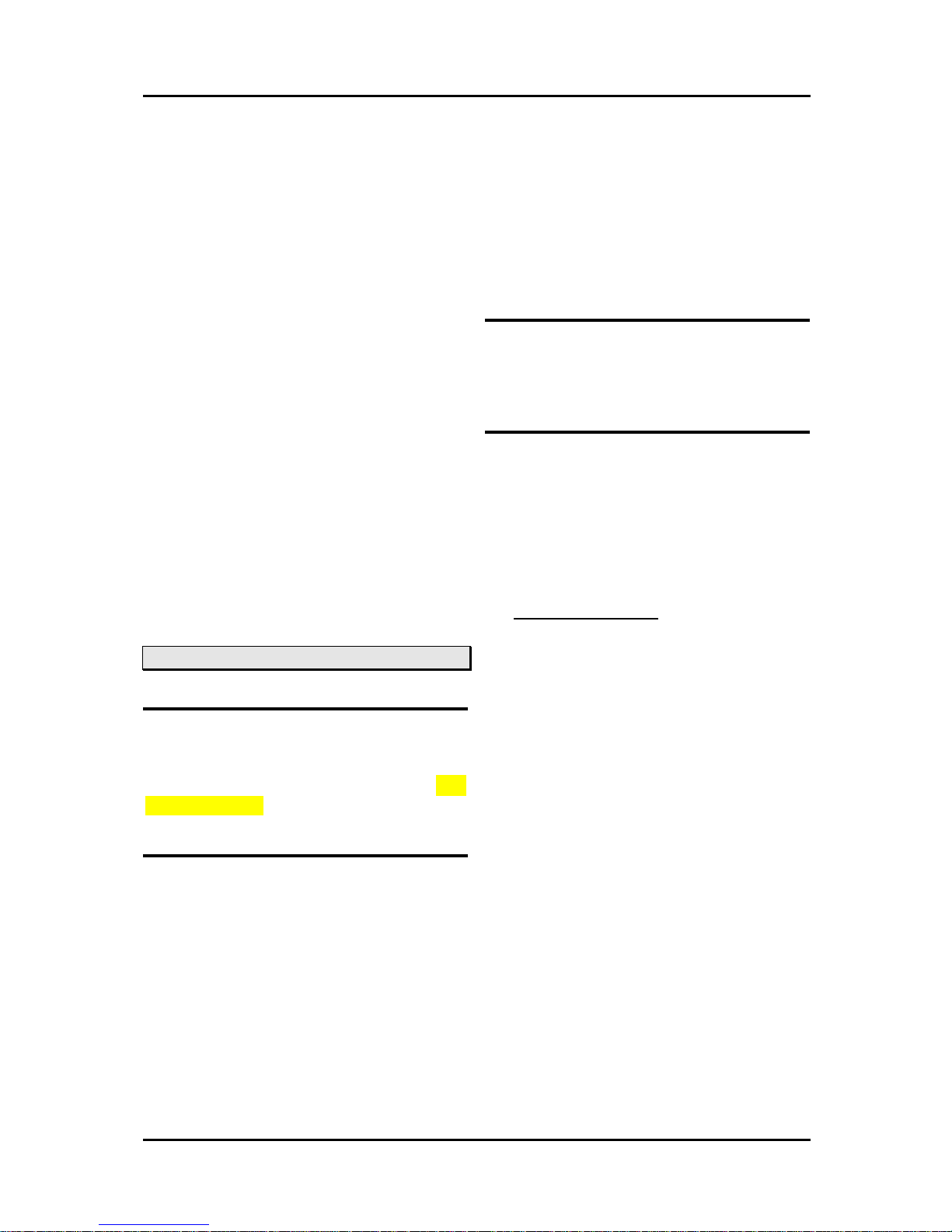
Programming Manual for Digital Key Telephone System LDK300 & LDK-100 CO Line Features
1-19
stored as the first or second digit and the
seized CO line is behind PBX mode, its
function is Dial Tone Detect. Otherwise,
its function is ‘*’.
d. [FLASH] button – If seized CO line is
analog line, its function is Flash to PX (or
PBX). If seized CO line is ISDN line and
it is stored as the first digit, it makes
remaining digits sent with enveloped not
in calling party number IE but in keypad
facility IE.
4. If you dial an empty station speed bin, error
tone will be heard.
5. If you select a CO line before dialing speed
bin number, the selected CO line is used
though there is programmed CO line in the
speed bin number.
6. You can program a station name (max. 7
characters) in the keyset to be presented
instead of station number. The name is
programmed in the speed bin 000. When the
station name is programmed, the speed bin
is not used as a station speed bin.
SYSTEM SPEED DIAL
Description
The system speed dial bins are programmed by
system attendant. These numbers are available
for easy access by all stations allowed in the
system. Max. system speed dial capacity is 1500
in LDK -24 system.
Operation
To store a number in a System Speed Dial from
the system attendant,
1. Press the [TRANS/PGM] button.
2. Press the [SPEED] button.
3. Dial the system speed dial bin.
4. If desired, press the CO line or Group button.
5. Dial the desired phone number (max. 24
digits)
6. Press the [HOLD/SAVE] button.
7. If desired, enter the name (Max. 12
characters) by dialing 2-digit for each
character.
8. Press the [HOLD/SAVE] button.
*. To store continuously, repeat the above
procedure from 3.
To place a call using System Speed Dial from a
keyset,
1. Lift the Handset or press the [MON] button.
2. Press the [SPEED] button.
3. Dial the System Speed Dial bin.
Admin Programming
n Speed Dial Access (PGM 112-BTN 9)
n System Speed Zone Access (PGM 232)
n Dial Tone Detect (PGM 160-BTN 6)
Condition
1. The CPTU should be installed for dial tone
detect.
2. System Speed Dial is restricted by Station
COS.
3. There can be max. 24 digits in a system
speed dial number including some digits and
special function codes.
Special function codes
a. [CALLBK] button – Pause
b. ‘*’ – If it is stored as the first digit, its
function is Display Security. Otherwise,
its function is Pulse to DTMF Switchover.
c. [DND/FOR] button – If PGM 42 -BTN 5 is
ON and it is stored as the first or second
digit and the seized CO is behind PBX
mode, its function is Dial Tone Detect.
Otherwise, its function is ‘*’.
d. [FLASH] button – If seized CO line is
analog line, its function is Flash to PX (or
PBX). If seized CO line is ISDN line and
it is stored as the first digit, it makes
remaining digits sent with enveloped not
in calling party number IE but in keypad
facility IE.
4. If you dial an empty system speed bin, error
tone will be heard.
5. If you select a CO line before dialing system
speed bin number, the selected CO line is
used though there is programmed CO line in
the system speed bin number.
6. If all CO lines in the group are busy, busy
tone will be received when accessing a
Page 26
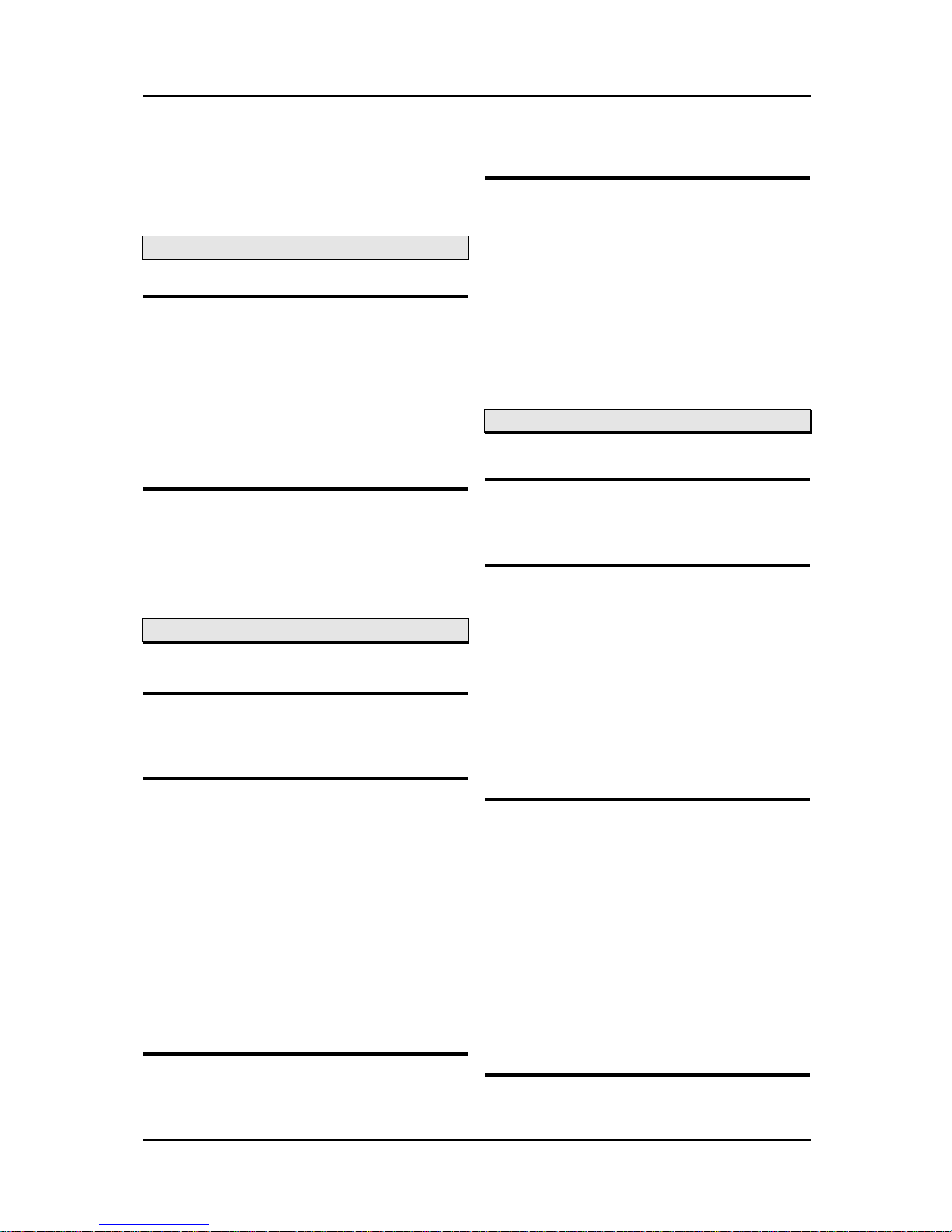
Programming Manual for Digital Key Telephone System LDK300 & LDK-100 CO Line Features
1-20
system speed number.
7. System Speed numbers are protected when
the system power is off.
SYSTEM SPEED ZONE GROUP
Description
Up to 10 speed number zones can be defined.
Speed bins & stations can be allocated to these
zones. Toll checks based on COS can be applied
to zones. Only stations allocated to zones can
access these bins. Speed bins not allocated to
zones can be accessed by all stations and no toll
checks are applied
Admin Programming
n Speed Dial Access (PGM 112-BTN 9)
n System Speed Zone Access (PGM 232)
n Dial Tone Detect (PGM 160-BTN 6)
VOIP CALL–DIRECT CALL
Description
This feature is established receiving IP numbers
or dialing IP numbers directly.
Operation
1. Press the desired {CO} line, {POOL}, or
{LOOP} button or dial the CO line or group
code
2. When hearing Dial Tone, dial the IP address
of Called Party sequentially. In stead of “.”, “*”
must be dialed.
3. (ex: IP Address: 156.147.3.201, Dialed
number:156*147*3*201)
4. Press “#” button to call.
5. If Called Party is LDK system, Ring will follow
the Ring Assignment(PGM144)
Admin Programming
n CO Line Service Type (PGM 140) – Normal
Co
n VOIB IP Setting (PGM 340)
n ISDN Enblock Sending(PGM143-Btn6)
Condition
1. When programming Speed Dial for Direct
Call, “#” must not be inserted.
(ex: To assign 156*147*3*139 to Speed Dial,
Just enter “156*147*3*139 ” not
“156*147*3*139#”)
2. In DISA Incoming, Co Access is denied if the
line seized by dialing Co Access Code is
VOIB line
VOIP CALL–CALL BY NETWORK TBL
Description
This feature is established dialing Station number
programmed in Network Table(PGM324)
Operation
1. Dial the station number included in the range
from Start Range to End Range in Network
Table.
2. System will select one VOIP Co line in the
CO Group assigned in Network Table
3. User will be heard Ring Back Tone if this call
is possible.
4. In case of Error or Busy, Call will follow
DID/DISA Destination(PGM167).
Admin Programming
n CO Line Service Type (PGM 140) – ISDN
DID/MSN
n VOIB IP Setting (PGM 340)
n ISDN Enblock Sending(PGM143-Btn6) –
(ON/OFF)
n DID Digit Conversion(PGM230) – (used in
case of Did Conversion Type 0 or 2)
n Flexible DID Table(P GM231) – (used in case
of DID Conversion Type 2)
n Networking CO Program(PGM322 - Btn1)
n Networking Routing Table(PGM324)
Condition
1. For the call via Network Table, VOIB call
follows the ISDN DID Call Procedure.(DID
Page 27

Programming Manual for Digital Key Telephone System LDK300 & LDK-100 CO Line Features
1-21
conversion Type, Digit conversion Table,
Flexible DID Table etc)
2. VOIB call does not follow Ring Assignment
even if DID/DISA Destinations are set to ATD.
The call just will be transferred to Attendant
directly.
3. If Routing Tables more than one have same
start and end range, Call follows the first
Routing Table.
4. To transfer the incoming call to other system
via VOIB, User must not drop the call before
hearing Ring Back Tone.
5. Just DSS, HUNT, VMIB, VMIB # and Sys
Speed can be the destination for the Flexible
Did Table(PGM231)
6. CLIP, COLP are not applied in VOIP Call.
Page 28
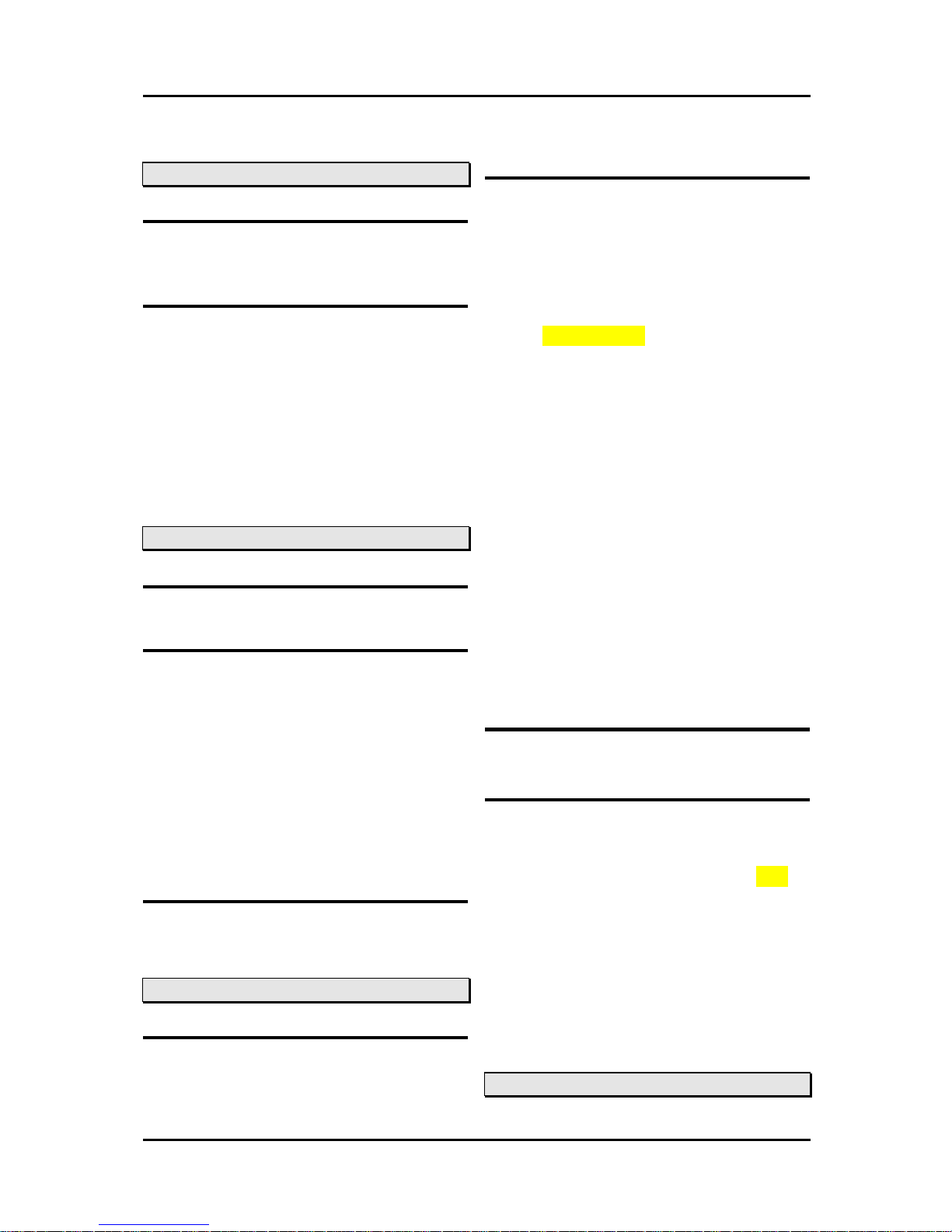
Programming Manual for Digital Key Telephone System LDK300 & LDK-100 Intercom Features
2-1
2. INTERCOM FEATURES
AUTO RELEASE OF [MON] BTN
Description
After a feature is completed, the [MON] button
will be turned off automatically.
Condition
1. If a user enters a wrong data and err or tone
is received, the station will not go idle state
until the programming is correct and
confirmation tone is received.
2. It is applied in the whole features except
Customer Message Programming, CO line
Outgoing Call Enable/Disable and MPB
Version Display.
AUTOMATIC SPEAKER SELECT
Description
Programming Automatic Speaker Select,
Condition
1. If the user enters the wrong data and error
tone is received, the Station will not go idle
until the programming is correct and
confirmation tone is received.
2. This feature applied the entire feature in
program mode except Customer Message
Programming, CO line-outgoing call
Disable/Enable and MPB Version Display.
This feature also applied to Call Park, Call
Back, Call Forward, Queuing.
Admin Programming
n Automatic Speaker Select (PGM 111 -BTN 1)
BACKGROUND MUSIC
Description
A keyset can receive audio, generally music, from
an internal or external source while idle. Music
from the source is received over the keyset
speaker and will be shut-off during ringing,
paging announcement or when the station is offhook.
Operation
To assign background music at a keyset,
1. Press the [TRANS/PGM] button.
2. Dial 7 3 and the music is received.
To transmit a background music with external
page port at attendant station,
1. Press the [TRANS/PGM] button.
2. Dial 0 7 6 (Ext.port 1).
3. Dial the background music channel number
and the selected background music is heard.
4. Press the [HOLD/SAVE] button. After
confirmation tone, the station will go to idle
state and the selected background music is
transferred to external port.
To transmit a background music through ICM box
at attendant station,
1. Press the [TRANS/PGM] button.
2. Dial 0 7 5.
3. Dial the background music channel number
and the selected background music is heard.
4. Press the [HOLD/SAVE] button. After
confirmation tone, the station will go to idle
state and the selected background music is
transferred to ICM box.
Admin Programming
n Background Music Type (PGM 171-BTN 1)
Condition
1. When lifting handset or pressing [MON]
button at a station, the music is disconnected.
2. When an external music is assigned, the
music source should be connected to MBU.
3. The same music source can be used with
MOH.
4. Press the [VOLUME] button to adjust volume
while the background music is heard.
5. The BGM may be blocked in an ICM box by
pressing [DND/FOR] button.
CALENDAR DISPLAY
Page 29
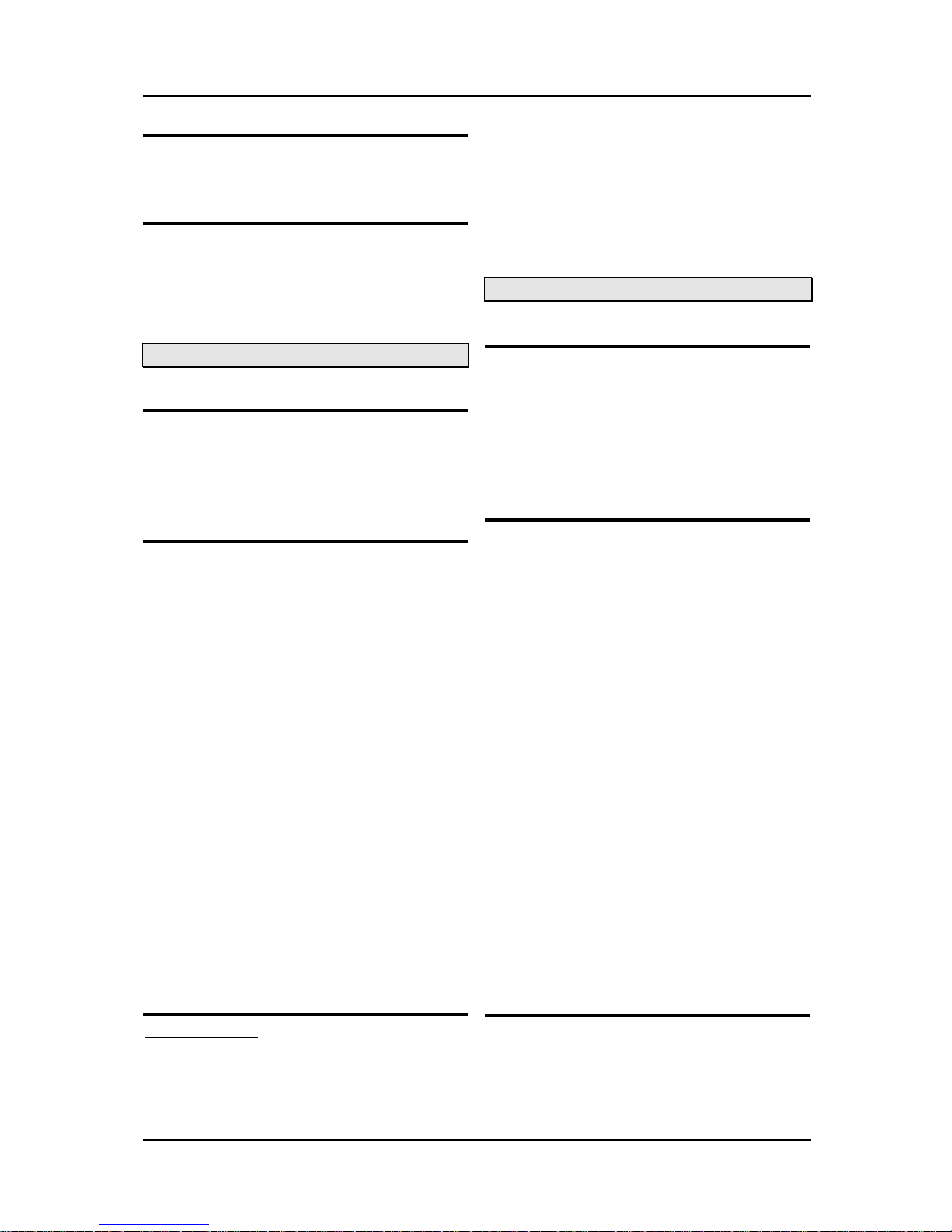
Programming Manual for Digital Key Telephone System LDK300 & LDK-100 Intercom Features
2-2
Description
The calendar is displayed on the large LCD of a
digital keyset.
Operation
Press the [MENU] button in standby mode.
Press the [MENU] button again to return to
normal menu display.
CALL FORWARD
Description
A station can forward calls with certain condition
by activating feature codes. Station may forward
a call to any station, station group or VMIB in the
system.
Operation
To make call forward,
1. Lift the handset or press the [MON] button.
2. Press the [DND/FOR] button.
3. Dial a Call Forward type code.
4. Dial station, group number or VMIB number
to receive the call.
To assign {CALL FORWARD} button at a flexible
button,
1. Press the [TRANS/PGM] button.
2. Press a flexible button.
3. Press the [DND/FOR] button.
4. Assign Call Forward Type (0~7).
5. Dial the destination to receive the call.
6. Press the [HOLD/SAVE] button.
To activate Call Forward,
1. Press the assigned flexible button.
2. The LED of [DND/FOR] button is flashing
and the function assigned to the flexible
button is activated.
Condition
Call Forward Type
1: Call Forward, Unconditional
2: Call Forward, Busy
3: Call Forward, No Answer
4: Call Forward, Busy/No Answer
5: Station Off-net Call Forward, Unconditional
6: Station Off-net Call Forward, No Answer
7: Incoming CO Off-net Call Forward (ATD only)
0: Follow Me Call Forward
#: Remove Call Forward
CALL FORWARD-BUSY/NO ANSWER
Description
A user can direct the system to re-route call to
other station, group or VMIB when the user's
station is busy and/or does not answer in a
predefined 'No Answer' time. Incoming CO line,
transferred CO line and ringing Intercom calls are
forwarded.
Operation
To activate Call Forward Busy/No Answer,
1. Lift the handset or press the [MON] button.
2. Press the [DND/FOR] button.
3. Dial Call Forward Code; (2-busy only, 3-no
answer only, 4-busy/no answer)
4. Dial station or group pilot number to receive
the calls.
5. Replace the handset and go on-hook.
To activate Call Forward to VMIB,
1. Lift the handset or press the [MON] button.
2. Press the [DND/FOR] button.
3. Dial Call Forward Code.
4. Dial VMIB selection code # to receive the call.
5. Replace the handset and go on-hook.
To deactivate Call Forward Busy/No answer,
1. In idle state;
Press the [DND/FOR] button.
2. In off-hook state,
Press the [DND/FOR] button and dial #.
Admin Programming
n Call Forward (PGM 111 -BTN 2)
n Call Forward No Answer Timer (PGM 181-
BTN 1)
Page 30
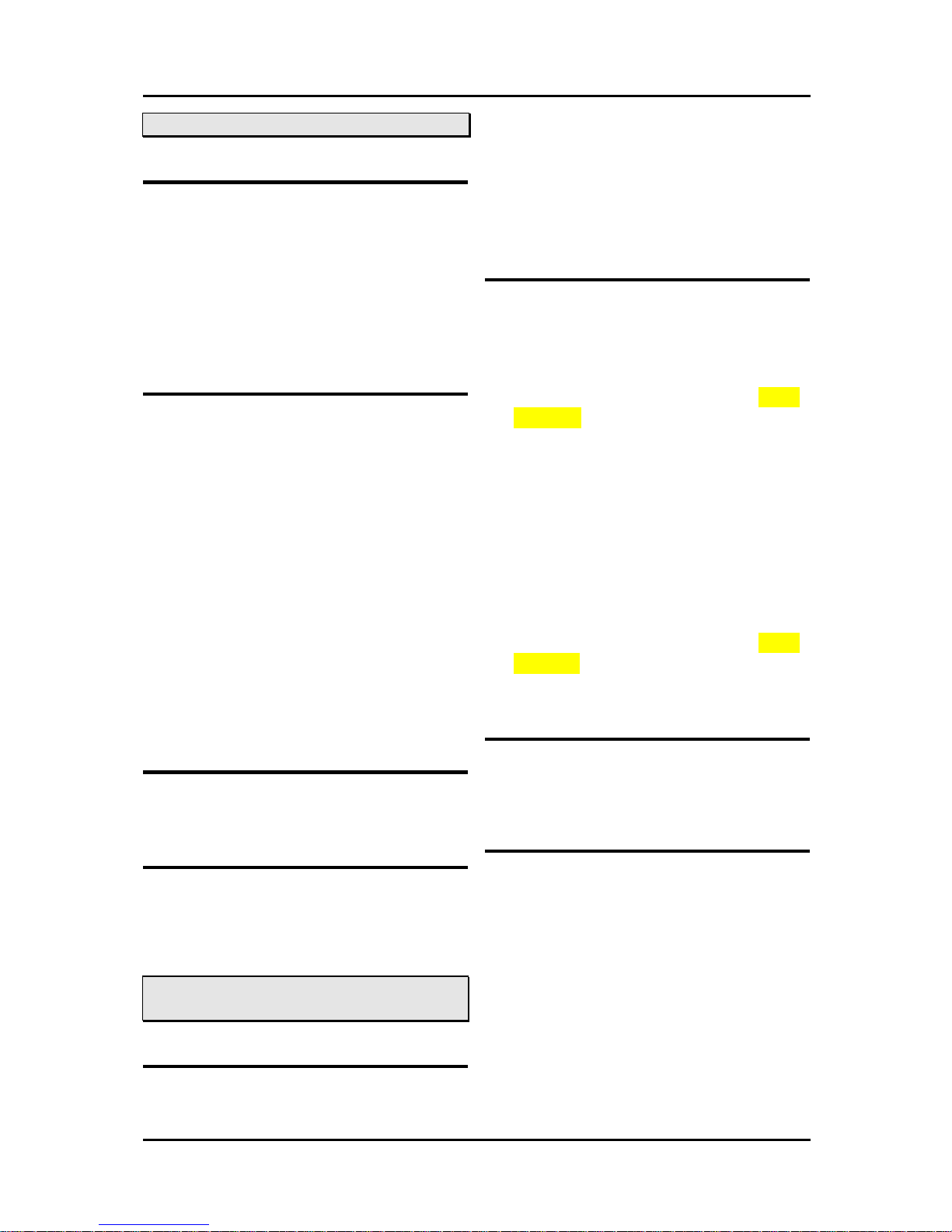
Programming Manual for Digital Key Telephone System LDK300 & LDK-100 Intercom Features
2-3
CALL FO RWARD-FOLLOW ME
Description
A user can direct the system to immediately reroute(forward) calls to another station. Call
Forward, Follow-Me can be activated at the
user's station or from any other station in the
system allowed access to Call Forward. It must
be programmed from the station that you will be
forwarded to and a user password must be
entered at the user's station first.
Operation
To activate Follow-me Call Forward from any
station,
1. Lift the Handset or press the [MON] button.
2. Press the [DND/FOR] button.
3. Dial Call Forward Code ‘0’ .
4. Dial forwarding station number.
5. Dial forwarding station authorization code.
6. Replace the Handset and go on-hook.
To deactivate Follow-me Call Forward from the
station, (only the user's own station, not at any
other station)
1. In idle state;
Press the [DND/FOR] button.
2. In off-hook state,
Press the [DND/FOR] button and dial #.
Admin Programming
n Call Forward (PGM 111 -BTN 2)
n Authorization Code Table (PGM 227)
Condition
1. Authorization code should be registered to
use Follow-me Call Forward.
CALL FORWARD-INCOMING CO LINE
OFF-NET
Description
The system attendant can direct the system to reroute(forward) incoming CO line calls to a
directory (telephone) number outside the system.
When a call is received, the system will access
an outgoing CO line and dial the telephone
number assigned by the attendant. Note that the
system will automatically disconnect the call after
the Unsupervised Conference Timer has expired.
Operation
To activate CO Line Off-Net Call Forward from
the attendant;
1. Lift the handset or press the [MON] button.
2. Press the [DND/FOR] button.
3. Dial Call Forward code ‘7’.
4. Dial CO line/group access code (9, 81-8x,
8801-88xx, or 8* for all CO lines) or press
{CO line} button.
5. Dial the Speed Dial bin number with the
desired telephone number.
6. Replace the Handset and go on-hook.
To deactivate CO line Off-Net Call Forward fr om
the attendant;
1. Lift the Handset or press the [MON] button.
2. Press the [DND/FOR] button.
3. Dial Call Forward code ‘7’.
4. Dial CO line/group access code (9, 81-8x,
8801-88xx, or 8*) or press {CO line} button.
5. Dial #.
Admin Programming
n Call Forward Access (PGM 111 -BTN 2)
n Unsupervised Conference Timer
(PGM 182-BTN 6)
Condition
1. If there is no idle CO line, Off-net Call
Forward is not activated.
2. This feature is not applicable for DID line.
3. It is unconditional and forwarded immediately
when the CO line rings in the system.
4. If a speed bin is programmed in a Flex.
Button, you may press the Flex. Button
instead of dialing the speed bin number.
5. Toll restriction will be based on the COD of
outgoing CO line. But, it doesn’t care CO
Account code.
Page 31

Programming Manual for Digital Key Telephone System LDK300 & LDK-100 Intercom Features
2-4
CALL FORWARD-PRESET
Description
The system can be configured so that incoming
CO lines, which are programmed to ring to
station, can be forwarded to an assigned station
or hunt group, if the call is not answered in a
predetermined time, Preset Forward Timer.
Admin Programming
n Preset Call Forward Timer (PGM 181-BTN
12)
n Preset Call Forward (PGM 121)
Condition
1. In Preset Call Forward, a busy station will not
receive a CO line ring and the next assigned
station will receive the CO line ring. If the
station is the last station in the chain, then
the call will not be forwarded and continue to
ring at the station until answered.
2. The loop of Preset Call Forward is not
available.
3. When a CO line is forwarded with Preset Call
Forward, the station programmed to ring will
stop ringing. (The LED of {CO line} button will
be flashing continuously.)
4. Preset Call Forward will only forward to a
programmed station or hunt group member,
which has a {CO line} or {LOOP} button. If
there is no direct {CO line} or {LOOP } button,
the station will be bypassed.
CALL FORWARD-STATION OFF-NET
Description
Stations allowed call forward access can
forward intercom and transferred CO line calls
to a directory number (telephone number)
outside of the system. When a call is received,
the system will access an outgoing CO line and
dial the telephone number entered by the user.
If a station assigned off-net call forward
received a call from internal/external caller, the
call is forwarded to off-net unconditionally (Code
5) or after No Answer Ring timer is expired
(Code 6).
Operation
To activate Off-Net Call Forward (unconditional),
1. Lift the handset or press the [MON] button.
2. Press the [DND/FOR] button.
3. Dial Call Forward Code 5.
4. Seize a CO line, if required.
5. Dial the Speed Dial bin number with the
desired phone number.
6. Replace the handset and go on-hook.
To activate no answer off-net call forward,
1. Lift handset or press [MON] button.
2. Press [DND/FOR] button.
3. Dial Call Forward Code 6.
4. Seize a CO line, if required.
5. Dial a speed bin number with the desired
phone number.
6. Replace the handset and go on-hook.
To deactivate Off-Net Call Forward,
1. In idle state;
Press the [DND/FOR] button. Or,
2. In off-hook state,
Press the [DND/FOR] button and dial #.
Admin Programming
n Call Forward (PGM 111 -BTN 2)
n Off-net Mode (PGM 112-BTN 12)
n Call Forward No Answer Timer (PGM 181-
BTN 1)
Condition
1. No answer off-net call forward will take
place after Call Forward No Answer timer is
expired.
2. Call forward will remain set until it is
released manually by the station or
attendant.
3. If a speed bin number is programmed in a
Flex. button, you may press the Flex. button
instead of dialing the speed bin number.
4. Toll restriction will be based on the COS of
forwarding station and the COS of outgoing
CO line.
5. The calling station should have a {CO line},
{LOOP} or {POOL} button to make Off-net
call forward. If there is no available {CO
line} button, the call will not be forwarded.
Page 32

Programming Manual for Digital Key Telephone System LDK300 & LDK-100 Intercom Features
2-5
CALL FORWARD - UNCONDITIONAL
Description
A user forward all calls immediately to another
station or station group.
Operation
To activate Unconditional Call Forward,
1. Lift the Handset or press the [MON] button.
2. Press the [DND/FOR] button.
3. Dial Call Forward Code 1.
4. Dial station or group pilot number to receive
the calls.
5. Replace the handset and go on-hook.
To activate Call Forward to VMIB,
1. Lift the handset or press the [MON] button.
2. Press the [DND/FOR] button.
3. Dial Call Forward Code (1~4).
4. Dial VMIB selection code # to receive the call.
5. Replace the handset and go on-hook.
To deactivate Unconditional Call Forward,
1. In idle state;
Press [DND/FOR] button.
2. In off-hook state,
Press [DND/FOR] button and dial #.
Admin Programming
n Call Forward (PGM 111 -BTN 2)
Condition
1. Call Forward cannot be assigned to a station
which is in DND state.
2. Assigning Call Forward while CO line queue/
Message Wait/DND/Preselected Message is
activated, the previous feature will be
canceled and Call Forward will be assigned.
3. The intercom answer is 'To ne' mode in Call
Forward.
4. A station in the forward mode can make
outgoing calls (internal or external).
5. Call forward chain can be made but, a station
cannot forward to a station which is already a
member of the chain.
6. If the last member of the call forward chain is
in DND, the caller will hear DND tone for ICM
call.
7. Forwarded data is protected when the
system power is off.
8. If you attempt call forward to VMIB without
recording VMIB user greeting, warning tone
will be heard and cannot make call forward.
CALL WAITING/CAMP-ON
Description
When a user calls a busy station, busy tone is
heard and the user can give a signal to the busy
station. The busy station (off-hook or on
speakerphone) is notified of the call waiting by a
camp-on tone and flashing LED of the
[HOLD/SAVE] button.
Operation
To activate Call Wait while receiving intercom
busy tone,
Dial , the last digit of the busy station, press the
busy DSS flexible button, or flexible button
assigned as {CALL WAIT}.
To answer a Call Wait while receiving intercom
busy tone,
Press the [HOLD/SAVE] button, the active CO
line is placed on exclusive hold and the call
waiting is connected. By pressing [HOLD/SAVE]
button, you can talk two parties in turns.
Admin Programming
n Stop Camp-on Tone (PGM 112 – BTN 15)
Condition
1. To assign the {CALL WAIT} button at a
flexible button,
[TRANS/PGM] + Flex. BTN + [TRANS / PGM] +
8 5 + [HOLD/SAVE]
2. During a conference or paging, Call Waiting
is not activated.
3. Camp-on is not applied to a station which is
in DND.
4. The attendant can override a station using
Camp-on feature.
5. If the ‘Stop Camp-on Tone’ is set to ‘ENABLE’,
Page 33

Programming Manual for Digital Key Telephone System LDK300 & LDK-100 Intercom Features
2-6
the cam p-on tone will not be heard.
DO NOT DISTURB (DND)
Description
A station can be programmed to activate DoNot-Disturb (DND). While in DND, the station
will not receive ring for CO lines, transferred
calls, intercom calls and will not receive paging
announcements. Only the attendant can call the
DND station by pressing ' ' or the last digit of the
station.
Operation
To activate DND from a keyset,
Press the [DND/FOR] button.
To deactivate DND from a keyset,
Press the [DND/FOR] button again.
Admin Programming
n Do-Not-Disturb (PGM 111 -BTN 3)
Condition
1. Pressing the [DND/FOR] button during call
forward or preselected message, DND is not
activated and call forward or preselected
message is released.
2. When a station, which is assigned to preset call
forward, is in DND, an incoming call is received
to the next station by ring assignment.
3. Attendant can override a station which is in
DND by Camp -on or Intrusion. Also, it is not
permitted to be DND state in attendant.
4. Attendant may cancel DND for a station or all
stations.
DND – ONE TIME DND
Description
A station assigned to DND can activate DND
not to be interrupted by other calls while on a
call for the duration of the off-hook period (One time), eliminating off-hook ring signals. When
activated, the phone will be in the DND mode
and calls to the keyset will follow normal DND
processing. When the station returns to an idle
state, the DND mode is automatically
deactivated.
Operation
To activate One-time DND from a keyset,
1. While off-hook state or connecting a CO line
or intercom call, press the [DND/FOR] button.
2. The station is in DND. (The LED of
[DND/FOR] button will light.)
3. When the station goes to idle state, DND is
released in the station. (The LED of
[DND/FOR] button will be extinguished.)
Admin Programming
n Do-Not-Disturb (PGM 111 -BTN 3)
Condition
1. This feature is not available in the ICM box.
2. Attendant can override a station which is in
one-time DND state by Camp-on or Intrusion.
Also, it is not permitted to be one-time DND
state in attendant.
DID Call Wait
Description
When DID call is incoming to a station at talking
state, station can be recognize by the DID call
wait indication.
Operation
To activate DID call wait from a keyset,
1. Program the DID call wait button via,
[TRANS/PGM] + {FLEX} + 81
2. Press the DID call wait button and dial code 1
Admin Programming
n DID Call Wait (PGM 114-BTN 17)
Condition
1. This feature is only available in DKTU type
keyset.
2. Station can be received the DID call wait
indication, only it is talking state.
3. If station doesn’t answer about the DID wait
call during DID/DISA no answer timer, the
call is following the setting of PGM 167.
Page 34

Programming Manual for Digital Key Telephone System LDK300 & LDK-100 Intercom Features
2-7
4. If station has many DID wait call, then the
last incoming DID wait call is indicated.
5. DID wait call is required an associated CO
button.
FLASH ON ICM CALL
Description
This feature enables station users to utilize the
[FLASH] button to terminate pages and intercom
calls. While paging or intercom call pressing the
[FLASH] button will terminate the call and return
intercom dial tone.
HEADSET COMPATIBILITY
Description
An industry standard headset can be connected
to a keyset instead of handset. The station is
programmed for headset operation in place of
speakerphone operation.
A user can use headset instead of handset to
make or answer a call.
Operation
To change the station mode between
Speakerphone or Headset,
1. Press the [TRANS/PGM] button.
2. Dial code 7 5.
3. The Station Answer mode is displayed on the
LCD.
4. Dial code 1 (Speaker mode) or 2 (Headset
mode).
To change the Headset Ring mode,
1. Press the [TRANS/PGM] button.
2. Dial code 7 6.
3. The Station Answer mode is displayed on the
LCD.
4. Dial code 1 (Speaker ring only), code 2
(Headset only) or 3 (Both).
Admin Programming
n Headset Ring Mode (PGM 111 -BTN 10)
n Speakerphone/Headset (PGM 111 -BTN 11)
Condition
1. The intercom signaling mode (HF/TN/PV)
can be set in headset mode keyset as the
Speakerphone mode keyset.
2. In Headset mode, user can select an
incoming ring mode to hear ring with speaker,
headset or both by Admin programming.
3. The station will receive paging with speaker
of the keyset.
4. To answer an intercom call in Tone mode,
user should press the [MON] button.
5. When an intercom call is received in Privacy
mode, the station will be mute state
automatically. User should pres s the [MUTE]
button to answer the intercom call.
HOT LINE/WARM LINE
Description
A station can be programmed to perform a pre assigned function when the station goes to an
off-hook state. The function can be activated
immediately upon an off-hook state(Hot Line) or
after a delay, if no other action is taken within a
predefined time (Warm Line).
The following items are can be assigned as Hot
Line/Warm Line function;
n Assigned function at a Flex. Button
n CO line or CO Group access
n Intercom call to a predefined station
Operation
To activate Hot Line,
1. Lift the handset at a station, which is
assigned to Hot Line.
2. The assigned hot line feature is activated
immediately.
To activate Warm Line,
1. Lift the handset at a station, which is
assigned to Warm Line.
2. If no dialing for assigned warm line timer, the
assigned warm line feature is activated.
Admin Programming
n Warm Line Timer (PGM 182-BTN 8)
n Warm Line (PGM 113-BTN 7)
Page 35

Programming Manual for Digital Key Telephone System LDK300 & LDK-100 Intercom Features
2-8
n Idle Line Selection (PGM 122)
Condition
1. A station can be assigned to Hot line or
Warm line by Admin Programming (PGM
113-BTN 7).
2. If there is no flexible button in a station, the
number is operated as speed dial number.
3. The setting value of Warm Line timer should
be less than that of Dial Tone timer.
4. A flexible button may be assigned as {Idle
Line Selection} button. When lifting handset
or pressing the [MON] button, the system will
be activated as a predefined button is
pressed.
5. It is possible to activate in SLT station.
INTERCOM BOX
Description
A convenient ICM box can be connected to the
system. The ICM box can receive page
announcements and intercom calls. And the
ICM box can signal assigned stations in the
system. Any combination of keysets or ICM
boxes can be arranged in the system.
Operation
To call an ICM box,
1. Lift the handset or press the [MON] button.
2. Dial ICM box intercom number or press the
DSS flexible button for the ICM box.
3. After warning tone, announce the call.
To place a call from an ICM box,
Press the [CALL] button and assigned station will
ring.
To answer an ICM call at a station assigned for
ICM box signals,
Press DSS flexible button for ICM box.
To place ICM box to DND mode,
Press the [DND] button.
Admin Programming
n ICM Box Signaling (PGM 111 -BTN 6)
n Station ID Assignment (PGM 110)
n ICM Box Music Port (PGM 171-BTN 3)
n ICM Box Timer (PGM 181-BTN 6)
Condition
1. While hearing music at ICM box, press the
[DND] button to stop the music.
2. ICM Box cannot attend a conference.
3. The CO ring is not received at ICM box.
4. An ICM box can be a member of page zone
group.
5. To receive ICM box call at SLT or WHTU, set
ICM Box Signaling value to ON.
6. SLT and WHTU can receive only one call
from ICM box.
INTERCOM CALL
Description
The system incorporates a non-blocking internal
communications network(intercom) which can
be accessed by all stations connected to the
system. A station is allowed to call another
station in the system or to access page zones
by dialing the applicable number from the
numbering plan.
Operation
To place an intercom call,
1. Lift the handset or press the [MON] button.
2. Dial the desired station number.
3. If the called station is in the intercom ring
mode, ring back tone is received.
If the called station is in the privacy or HF
answer mode, intercom call announcement is
received and the calling party can announce
the call.
Admin Programming
n ICM Dial Tone Timer (PGM 181-BTN 7)
n Inter-digit Timer (PGM 181-BTN 8)
Condition
1. The interval between the digits cannot
exceed Inter-digit timer. If not, error tone will
Page 36

Programming Manual for Digital Key Telephone System LDK300 & LDK-100 Intercom Features
2-9
be presented.
INTERCOM CALL ON HOLD
Description
A digital keyset station user can place an
intercom call in a waiting state (on hold) using
the [HOLD/SAVE] button or the [ICM] button.
The call can be retrieved only at the station that
placed the intercom call on hold.
Operation
To place an ICM call on hold,
Press the [HOLD/SAVE] button or the [ICM]
button.
To retrieve a held ICM call,
Press the [ICM] button, or if assigned, the DSS
button associated with the held station.
Condition
1. To hold intercom call, the station should have
[ICM] button. To assign the {ICM } button at a
flexible button.
[TRANS/PGM] + Flex. BTN + [TRANS/PGM] +
8 3 + [HOLD/SAVE]
2. The station which is in holding state will
receive MOH.
Admin Programming
n ICM I-Hold Recall Timer (PGM 180-BTN 5)
INTERCOM LOCK-OUT
Description
When a station goes off-hook and does not
initiate dialing during the Dial-tone Time or, if the
duration between dialed digits exceeds the Interdigit Timer, the station will receive error tone and
the call attempt will be abandoned. In order to
complete the call, the user should return to an
on-hook state and re-start the call attempt.
Admin Programming
n ICM Dial -tone Timer (PGM 181-BTN 7)
n Inter-digit Timer (PGM 181-BTN 8)
INTERCOM SERIAL CALLING
Description
With DSS flexible buttons, users can place
consecutive ICM calls without the need for
regaining intercom dial tone (no need to hangup) between calls. The user can simply press
the appropriate DSS flexible button.
Operation
To use serial calling,
Press the appropriate DSS flexible button, the old
call is disconnected and the new call will be
established.
INTERCOM SIGNAL MODE
Description
Each keyset can select the signaling mode for
incoming intercom calls. Keysets equipped with
the speakerphone can select one from the 3
signaling modes as below;
HF - Call announcing with handsfree answer-back
User can answer a call automatically without lifting
handset or pressing the [MON] button.
TN - Tone ringing
User should lift the handset or press [MON]
button to answer.
PV - Call announcing with privacy
User can answer a call automatically without
lifting handset or pressing [MON] button. But,
the calling party cannot hear the voice of the
called party. To talk, the called party should lift
the handset.
Operation
To assign the Intercom Signal mode from a
keyset,
1. Press the [TRANS/PGM] button.
2. Dial 1 2 and confirmation tone is heard.
3. Dial th e signal mode type (1 = HF/2 =TN/3 = PV).
4. Press the [HOLD/SAVE] button and
Page 37

Programming Manual for Digital Key Telephone System LDK300 & LDK-100 Intercom Features
2-10
confirmation tone is heard.
Condition
1. In Message Wait/ICM Queuing/Call Transfer/
Attendant Override, the ring is received with
T mode regardless of the assigned ICM
Signal mode.
2. Intercom signal mode will not affect the voice
announcements from internal/all call paging.
INTERCOM STEP CALL
Description
When a station receives a busy signal after
placing an intercom call, the user can request a
call to a different station by dialing only the last
digit of the new station number.
Operation
To use Step Call when receiving intercom busy
tone,
If the next station to be called has the same first
digit as the called busy station, dial the last digit
of the next station.
INTERCOM TENANCY GROUP
Description
A station can be assigned to one of the system
Intercom Tenancy Groups. Each Intercom
Tenancy Group can be operated independently
and the stations in the group can be assigned
an individual CO group to use. Max. 5 for LDK 24 Intercom Tenancy Groups can be assigned
in the system.
Each group can be assigned with attendant and
can be programmed to allow or deny calls to
other groups (allowed access groups). Stations
in a group are allowed access to other stations
based on the allowed access of the calling
group (setting with station base).
Admin Programming
n Intercom Group Number (PGM 111 -BTN 13)
n Intercom Tenancy Group (PGM 120)
Condition
1. When a call to other Intercom Te nancy Group
is denied, pick-up cannot be activated.
2. It is not allowed to stations to have the same
station numbers though they belong to
different intercom tenancy group.
3. The attendant of ICM Tenancy Group can be
any station in the system and it is not
affected by ICM Tenancy Group access.
4. When the attendant of ICM Tenancy Group
sets Day/Night/Weekend mode, it will affect
only the ICM Tenancy Group.
INTERCOM TRANSFER
Description
A station can transfer an intercom call to the
other station. A transferred intercom will not be
recalled.
Operation
To make unscreened intercom transfer,
1. Press the [TRANS/PGM] button. (The
intercom call is placed on exclusive hold.)
2. Dial a station number to receive the transfer.
3. When hearing ringback tone, replace the
handset.
To make screened intercom transfer,
1. Press the [TRANS/PGM] button. (The
intercom call is placed on exclusive hold.)
2. Dial a station number to receive the transfer.
3. When the other party answers, announce
the transfer.
4. Replace the handset.
Condition
1. It is possible to make intercom transfer in
SLT and WHTU.
2. The transferring party may be reconnected
with the original intercom call by dialing the
intercom station number, pressing the
associated {DSS} button or pressing the
Page 38

Programming Manual for Digital Key Telephone System LDK300 & LDK-100 Intercom Features
2-11
[TRANS/PGM] button again.
OFF-HOOK SIGNALING
Description
A station, which is busy, will receive audible ring
signals for incoming calls on CO lines assigned
to ring the station. These off-hook signals can
be programmed as a muted ring signal or as a
single burst of normal ring. Both signals are
provided over the speaker of the keyset while
using the handset. While using the speaker
phone, a camp-on tone is provided over the
speaker.
Admin Programming
n Off-hook Ring Signal Type (PGM 161-BTN 2)
n CO Line Ring Assignment (PGM 144-BTN
1,2,3,4)
Condition
1. The muted ring as an off -hook signal cannot
be adjusted.
2. Activating DND feature, the off-hook
signaling is turned off.
3. When the station goes to idle state, normal is
presented,
ON-HOOK DIALING
Description
A station can place calls without lifting the
handset by activating the speakerphone or
monitor mode. If the speakerphone is disabled
(headset mode is enabled) or the keyset is not
equipped with speakerphone, the user should
lift handset to converse.
Operation
When Auto Speaker Selection is ON,
Assign CO line/Intercom/Speed Dial to a flexible
button and press the flexible button. Then it is
activated immediately.
When Auto Speaker Selection is OFF,
Assign CO line/Intercom/Speed Dial to a flexible
button and press the flexible button. Then 'LIFT
HANDSET' is displayed on the LCD. Lift handset
or press the [MON] button to activate.
Admin Programming
n Auto Speaker Selection (PGM 111 -BTN 1)
PAGING
Description
A station, which is allowed to access page
facilities, can connect and transmit voice
announcements to any or all of the systems
external/internal page zones. Stations to receive
pages for a given zone are assigned to the zone.
A page warning tone, if as signed, will be provided
to the page zone(s) prior to the audio connection.
The user is allowed to continue the page for a
specified period. After the time is expired, the
user is disconnected and the page zone(s) is
returned to idle.
Operation
To make a page,
1. Lift the handset or press the [MON] button.
2. Dial the desired paging code.
3. If assigned, after page warning tone, make
announcement.
4. Replace the handset and go on-hook.
Admin Programming
n Paging Timeout Timer (PGM 181-BTN 10)
n Page Warning Tone (PGM 161-BTN 4)
n Page Access (PGM 111-BTN 8)
n Internal Page Zone (PGM 118)
n External Control Contact (PGM 168)
Condition
1. When external paging is required,
appropriate external equipment should be
attached to the proper external page
connections on the MBU.
2. A station which is in DND or busy, it cannot
receive a page.
3. A station which is not allowed to page cannot
make a page.
4. When a paging is used in the system,
Page 39
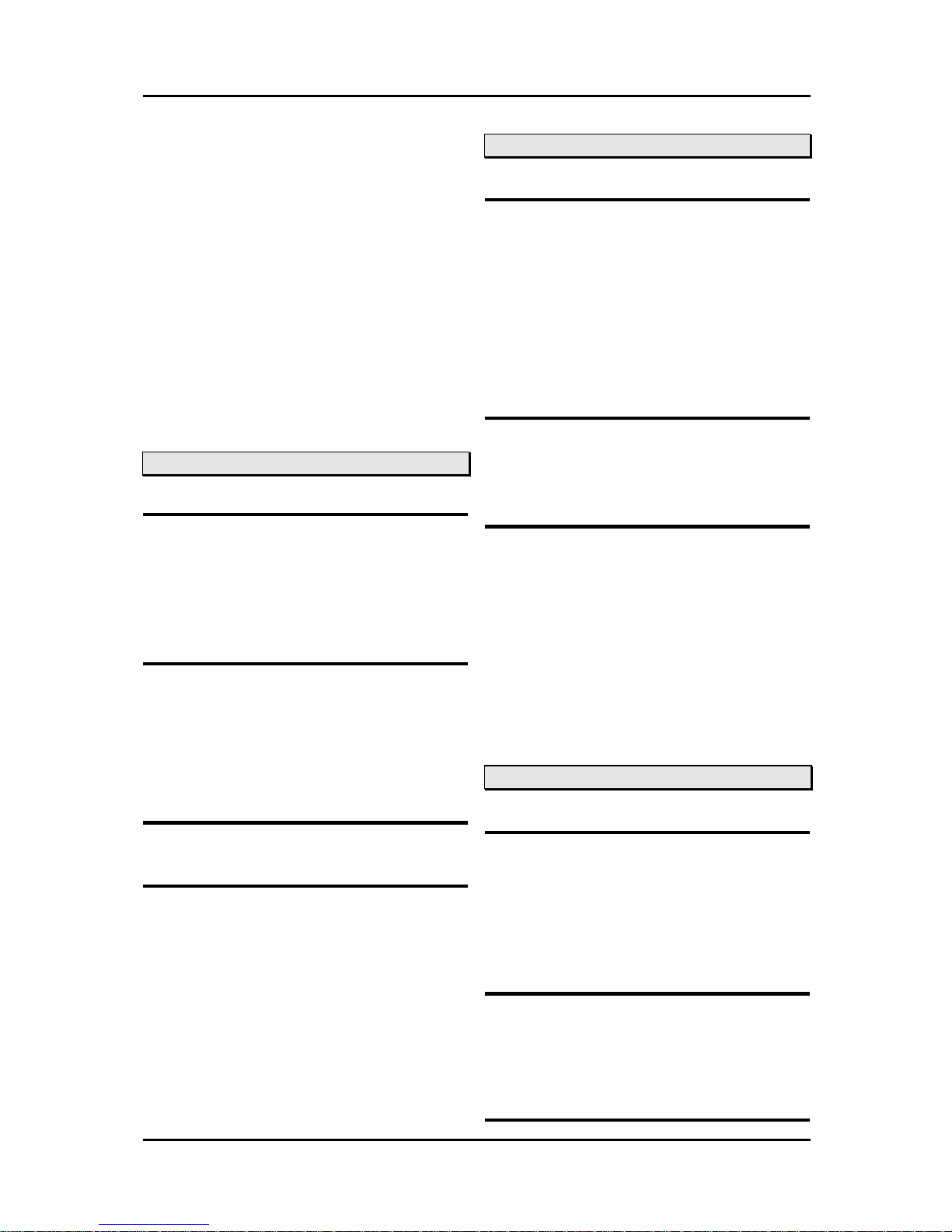
Programming Manual for Digital Key Telephone System LDK300 & LDK-100 Intercom Features
2-12
another paging is not allowed.
5. Page warning tone may be controlled by
Admin. Programming.
6. When the page timer is expired, paging
connection is automatically released and ICM
busy tone is presented to the paging station.
7. You should lift the handset to make a page.
When trying to make a page without lifting
handset, “LIFT HANDSET TO PAGE” is
displayed on the LCD.
8. Paging can be programmed to a Flex. button.
9. If an intercom call is received while paging,
the caller will hear intercom busy tone.
10. If a CO line call is received while paging, the
station will receive off-hook ring.
PAGING - MEET ME PAGE
Description
A user can respond to a page from any station
and connect to the paging party for a private
conversation. The user should respond to the
page in the Page Time-out duration to connect
the paging party.
Operation
To respond a Meet -me Page,
1. Lift the handset or press the [MON] button.
2. Dial Meet-me Page code 5 4 4 or press the
[HOLD/SAVE] button.
3. The call with paging party is established and
the zone returns to idle.
Admin Programming
n Paging Timeout Timer (PGM 181-BTN 10)
Condition
1. To assign {MEET-ME PAGE} at a flexible
button,
[TRANS/PGM] + Flex. BTN + 5 4 4 +
[HOLD/SAVE]
2. A station may respond meet me page
regardless of assignment of pick-up/paging
group assignment/page access.
3. Page from CO line can’t be answered by
pressing the [HOLD/SAVE] button or the
code of meet-me answer. If a user tries to
answer a meet me page request from CO
line, error tone is heard and LCD message
for error will be displayed.
PAGING - CONFERENCE GROUP
Description
It is possible for the second originator to page
with the first originator during the paging
announcement. It is possible for any paged
station user to be the second page originator by
off-hook and pressing the [CONF] button. At that
time there is another second page originator,
then the previous second originator goes to idle
status and the new second originator can make
paging with the first originator.
Admin Programming
n Paging Warning Tone (PGM 161-BTN 4)
n Paging Access (PGM 111-BTN 8)
n Conference Page Zone (PGM 119)
Condition
1. Page Timer is not applied to Paging
Conference Group.
2. If there is the second page originator, it is
impossible to “Meet Me Page”.
3. If the first originator goes on-hook, the
conference group paging connection is
released.
4. The second originator can make paging
regardless of page access privilege.
PICK UP – DIRECTED CALL PICK UP
Description
A station can pick up a call ringing other station
within accessible intercom tenancy group by
pressing the pick up code. Tone ringing
intercom calls, incoming CO lines, recalling CO
lines and transferred CO lines can be answered
by a station instead of the ringing station.
Operation
To answer a call ringing at another station,
1. Lift the handset or press the [MON] button.
2. Dial Direct Call Pick up code 7.
3. Dial the intercom number of the ringing station.
Admin Programming
Page 40

Programming Manual for Digital Key Telephone System LDK300 & LDK-100 Intercom Features
2-13
n Pick-up Priority (PGM 173)
Condition
1. To assign {DIRECT CALL PICK -UP} button at
a flexible button,
[TRANS/PGM] + Flex. BTN + 7 + [HOLD/SAVE]
2. You should have a {CO line } button, {POOL}
button or {LOOP } button to pick up a CO line
call.
3. When several calls are queued at a station or
hunt group, the pick-up depends on the Pickup Priority (PGM 173).
4. Private line calls are not subject to directed
call pick-up.
5. When the same type of CO lines are queued,
the first queued CO line is picked up.
6. The queued CO line ring cannot be picked up.
7. Direct call pick-up is allowed within the
intercom tenancy group. A station cannot pick
up any call to the station which belongs to
denied intercom tenancy group.
8. A station can answer an intercom call placed
to an ICM box using directed call pick-up.
PICK UP - GROUP CALL PICK UP
Description
A station in the same pick-up group can pick up
a call ringing other station in the group. Tone
ringing intercom calls, incoming CO lines,
recalling CO lines and transferred CO lines can
be answered by a station instead of the ringing
station if both are members of the same station
pick-up group.
Operation
To answer a call ringing at a station in your Pickup group,
1. Lift the handset or press the [MON] button.
2. Dial Group Pick-up code 5 6 6.
Admin Programming
n Pick-up Attribute (PGM 190-BTN 2)
n Pick-up Group Attributes (PGM 191)
n Pick-up Priority (PGM 173)
Condition
1. To assign {GROUP CALL PICK -UP} button at
a flexible button,
[TRANS/PGM] + Flex. BTN + 5 6 6 +
[HOLD/SAVE]
2. An intercom call to ‘H’ or ‘P’ mode station
cannot be picked up.
3. You should have {CO Line } button, {LOOP} or
{POOL} button to pick-up a CO line call.
4. Queued callback and private line cannot be
picked up.
5. A station can answer an intercom call placed
to an ICM box using group call pick-up.
6. When several calls are queued at a station or
hunt group, the pick-up depends on the Pickup Priority (PGM 173).
7. When the same type of CO lines are queued,
the first queued CO line is picked up.
8. Group call pick-up is allowed within the
intercom tenancy group. A station cannot pick
up any call to the station which belongs to
denied intercom tenancy group.
STATION FLEXIBLE BUTTON
ASSIGNMENT
Description
Flexible buttons which are not assigned as {CO
Line} button by system programming can be
assigned with various features.
Operation
The Flexible buttons are programmable
individually at each keyset as follows;
- DSS/BLF: Pressing the flexible button, it
signals automatically the assigned station.
(The LED will light or flash in DND state.)
- Features: Pressing the flexible button, it
activates as dialing a feature code. (The LED
will illuminate.)
- Speed Dial: Pressing the flexible button, CO
line is seized and the stored phone number in
the bin is dialed.
- POOL button: Pressing the flexible button, a
CO line based on last choice or round robin
in the group is selected.
Page 41
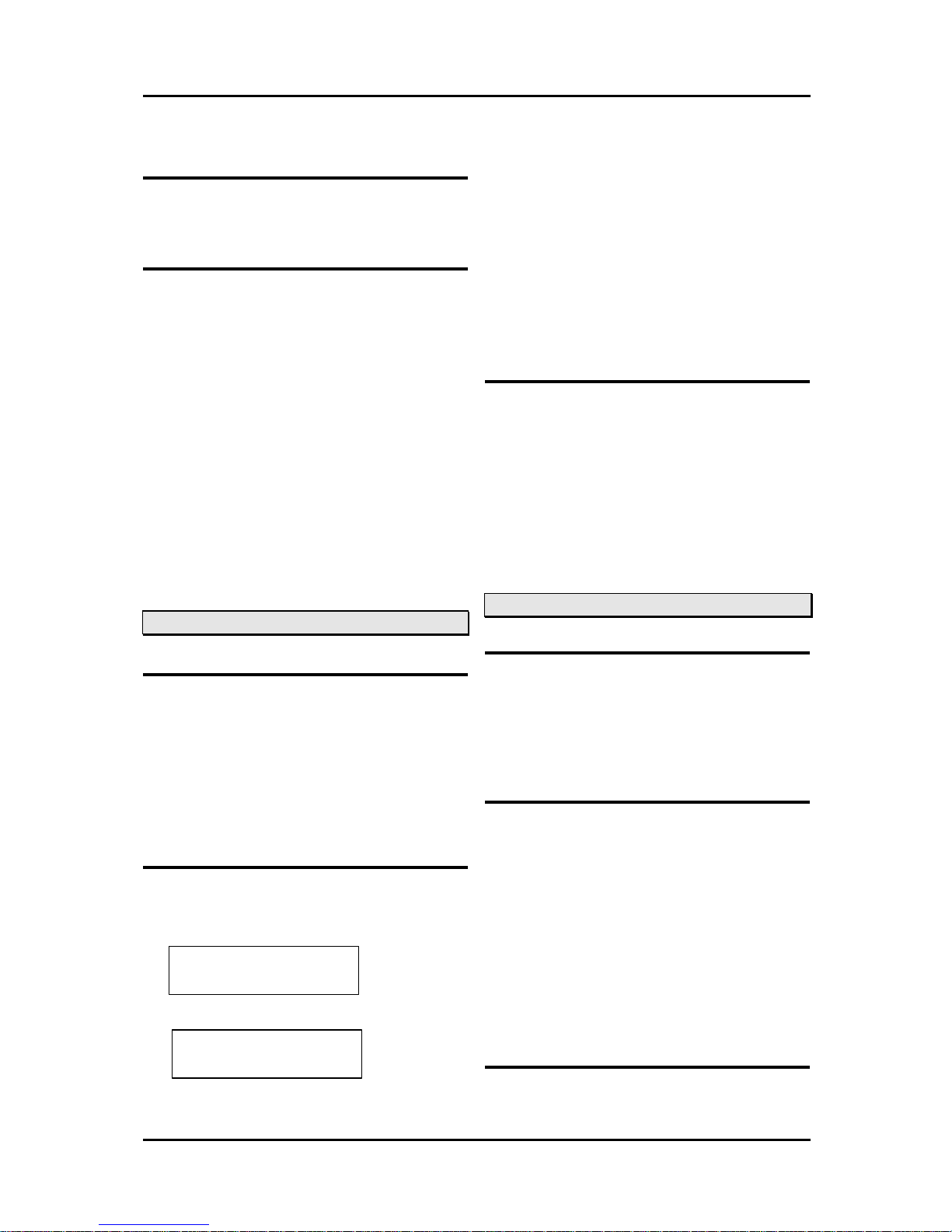
Programming Manual for Digital Key Telephone System LDK300 & LDK-100 Intercom Features
2-14
- LOOP button: Pressing the flexible button, a
CO line may be accessed
Admin Programming
n Flexible Button Assignment (PGM 115)
n CO Line Programming (PGM 112-BTN 6)
Condition
1. A flexible button that is not assigned as {CO
Line} button is considered as “Feature”
button and is programmable at each station.
When PGM 112-BTN 6 (CO Line
Programming) is enabled, the flexible button
that is assigned as {CO line} button can be
programmed.
2. To assign flexible button,
- [TRANS/PGM] + Flex. BTN + [TRANS/PGM] +
Feature Code + [HOLD/SAVE]
(Refer to 1.4.3: Flex Button Programming Code at
Programming Manual.)
3. To assign direct button, (e.g. CO btn or DSS btn)
[TRANS/PGM] + Flex. BTN + Disired Code +
[HOLD/SAVE]
STATION PROGRAMMING MENU
Description
The system supports multiple hierarchical menus
based on station programming. User can make
station programming by selecting desired menu.
Attendant also can make station programming
and attendant programming with the same way.
(Refer to the Station Programming Menu
Table/Attendant Programming Menu Table.)
Operation
To enter programming mode,
1. Press the [TRANS/PGM] button.
2. You may find the following menu;
(Normal Station)
(Attendant Station)
To search other programming menu,
With [UP]/[DOWN] key, you can search the
previous/next menu.
To select a menu,
1. Dial the number of desired menu item to
select the menu.
2. If the selected menu is programming item, it
enters to programming mode.
3. If there is available sub-menu, selectable
menu is displayed on the LCD.
Condition
1. Press the [TRANS/PGM] button to move the
top menu.
2. Press the [REDIAL] button to move the
previous menu.
3. After a menu is programmed, the previous
menu list is displayed on the LCD.
4. Pressing a Flex. button in main menu mo de,
it enters flexible button programming mode.
STATION RELOCATION
Description
This feature allows to unplug a station and plug it
at another location. You may just dial a code to
copy or bring all of the attributes of the station
including extension number, button mapping,
speed dial, class of service, etc.
Operation
To store the station attributes to a temporary
buffer,
1. Dial the feature code 5 6 1.
2. Unplug the station.
To retrieve stored station attributes,
1. Plugging it at another properly wired jack, dial
5 6 2.
2. The station will be relocated. Then, the all
station attributes are copied to the current
station.
Condition
1. All information for the port of destination
station will be retained so that it may be
[1] RING
[2] COS
[0] ATTENDANT
[1] RING
Page 42
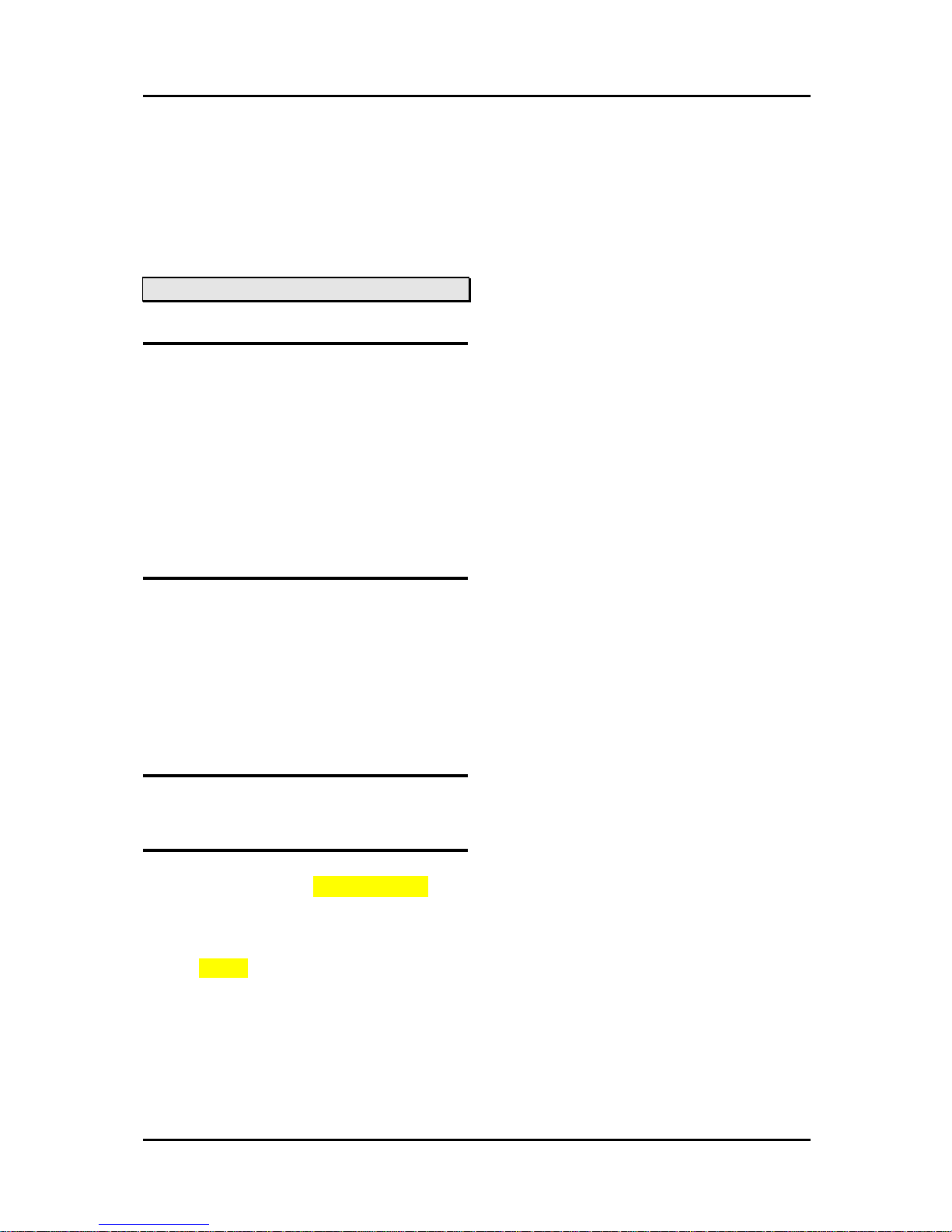
Programming Manual for Digital Key Telephone System LDK300 & LDK-100 Intercom Features
2-15
copied or relocated to another port.
2. It is possible for the same station type.
3. If a different station type is plugged,
preprogrammed {DSS} buttons are not
guaranteed.
2B PHONE
Description
This feature allows connecting a secondary
phone or PC with a primary keyset. There are 2
kinds of 2B module that can be used with some
LKD keysets. One type allows the addition of a
second keyset, the other allows the addition of a
SLT devices (phone, fax, answer mic or
modem). To extend a phone, the additional
device is connected directly to a primary keyset
in a 2B module.
Operation
A digital keyset, SLT or PC may be connected
to the primary keyset with 2B module as a
secondary extension. Because of the additional
power required by the second phone, a small
power supply is needed at the 2B module
except where the distance to the KTU is very
short.
Admin Programming
n CTI Attribute (PGM 123)
Condition
1. This feature is available with LKD keysets
(8/30/44 BTN) and SLIU, DTIU and 2B
option modules are needed.
2. The max. intercom capacity of the system is
the same even if the 2B phone is used.
3. In LDK-24 system, one extension is
designed as one voice channel. To use 2B
feature, the primary keyset should be
connected to an odd port.
4. The secondary phone is operated as the
same with a normal phone.
Page 43

Programming Manual for Digital Key Telephone System LDK300 & LDK-100 Intercom Features
2-16
STATION PROGRAMMING MENU TABLE
Main Menu Sub Menu Sub Menu-2 Selection Remark
[1] TYPE 1,2,3,4 DKTU
[1] RING
[2] ANSWER MODE H(1)/T(2)/P(3)
[1] COS DOWN ICM/COS7
[2] COS RESTORE ENTER AUTHO CODE
[2] COS
[3] WALKING COS ENTER AUTHO CODE
[1] AUTH REGISTER
[3] AUTHORIZATION
[2] AUTH CHANGE
[1] SET WAKE UP TIME
ONCE/
PERMANENT
[4] TIME
[2] WAKE UP DISABLE
[1] SET PRESELECTED
MSG
00 – 10
[5] MESSAGE
[2] SET CUSTOM MSG None
[1] RECORD
USER GREETING
[2] LISTEN TIME / DATE
[3] LISTEN
STA NUMBER
[4] LISTEN
STA STATUS
[5] RECORD
PAGE MSG
[6] ERASE
USER GREETING
[6] ANNOUNCEMENT
[7] ERASE PAGE
MSG
[1] LCD DISPLAY
LANGUAGE
DOMESTIC/
ENGLISH
DKTU
[2] MPB VERSION
DISPLAY
[3] BGM
[4] REGISTER STA
NAME
2/8 BTN/SLT
[5] SPK/HEADSET SPEAKER/HEADSET
[6]HEADSET RING MODE
SPEAKER/HEADSET/
BOTH
[7] WTU STA NUM RCVR
[7] SUPPLEMENTARY
[8] SERIAL NUMBER
[0] ATTENDANT ATD ONLY
[*] SYSTEM [#] ENTER ADMIN ADMIN ONLY
Page 44

Programming Manual for Digital Key Telephone System LKD300 & LDK-100 Intercom Features
2-17
ATTENDANT PROGRAMMING MENU TABLE
Attendant Main
Menu
Attendant
Sub Menu - I
Attendant
Sub Menu - II
Selection Remark
[1] PRINT SMDR
(STA BASE)
STA# (+ END STA#) MAIN ATD
[2] DELETE (STA
BASE)
STA# (+ END STA#) MAIN ATD
[3] PRINT SMDR
(GRP BASE)
GRP# (+ END GRP#) MAIN ATD
[4] DELETE (GRP
BASE)
GRP# (+ END GRP#) MAIN ATD
[5] DI SPLAY CALL
CHARGE
MAIN ATD
[6] ABORT PRINTING None MAIN ATD
[7] PRINT LOST CALL MAIN ATD
[1] SMDR
[8] DELETE LOST
CALL
MAIN ATD
[1] PRINT ALL
SUMMARY
Analysis Time Type MAIN ATD
[2] PRINT ALL
PERIODIC
Analysis Time Type
, Print Time (Hour)
MAIN ATD
[3] ABORT PERI ODIC
PRINT
None MAIN ATD
[4] PRINT ATD
TRAFFIC
Analysis Time Type MAIN ATD
[5] PRINT CALL
SUMMARY
None MAIN ATD
[6] PRINT CALL
HOURLY
None MAIN ATD
[7] PRINT H/W USAGE Analysis Time Type MAIN ATD
[8] PRINT CO
SUMMARY
Analysis Time Type MAIN ATD
[1]PRINT
[2] TRAFFIC
[9] PRINT CO
HOURLY
Enter CO Grp # MAIN ATD
[1] SET ICM ONLY
MODE
STA# (+ END STA#)
[2]COS
[2] RESTORE COS STA# (+ END STA#)
[3]AUTHORIZATION
[1] CHANGE
AUTHORIZATION
STA# (+ END STA#)
MAIN or
GROUP ATD
[1] CHANGE
DATE/TIME
MM/DD/YY MAIN ATD
[2] SET WAKE UP STA# (+ END STA#)
MAIN or
GROUP A TD
[3] DISABLE WAKE
UP
STA# (+ END STA#)
MAIN or
GROUP ATD
[4] LCD DATE MODE MMDDYY/DDMMYY MAIN ATD
[5] LCD TIME MODE 12H/24H MAIN ATD
[4]TIME
[6] USE PX TIME
/DATE
ON/OFF MAIN ATD
Page 45

Programming Manual for Digital Key Telephone System LKD300 & LDK-100 Intercom Features
2-18
Attendant Main
Menu
Attendant
Sub Menu – I
Attendant
Sub Menu - II
Selection Remark
[1] PRESELECT MSG
ACT
STA# (+ END STA#)
+ MSG #(00-10)
MAIN or
GROUP ATD
[2] PRESELECT MSG
DEACT
STA# (+ END STA#)
MAIN or
GROUP ATD
[3] CUSTOM MSG
REG
MSG # (11-20)
+ MSG STREAM
MAIN or
GROUP ATD
[4] ERASE VM MSG STA# (+ END STA#)
[5]MESSAGE
[5] ATD DEL ALL CLI
MSG
[6]RECORD VMIB
ANNOUNCEMENT
VMIB ANNC# (01-70)
SYSTEM ATD
[1] CANCEL
FEATURES
STA# (+ END STA#)
MAIN or
GROUP ATD
[2] REGISTER STA
NAME
STA# + NAME MAIN ATD
[3] DISABLE
CO OUTGOING
PRESSING CO BTN MAIN ATD
[4] AUTO RING MODE ATD/AUTO
[5] ICM BOX BGM
CH SEL
BGM CHANNEL #
(01-12)
MAIN ATD
[6] BGM TO EXT
PORT#1
ENABLE / DISABLE MAIN ATD
[7] BGM TO EXT
PORT#1
ENABLE / DISABLE MAIN ATD
[8] BGM TO EXT
PORT#1
ENABLE / DISABLE MAIN ATD
[9] PREPAID CALL
[7]SUPPLEMENTARY
[*] LCD DISPLAY
LANGUAGE
[#] WTU
SUBSCRIBE
FLEX 1 – FLEX 9
Page 46
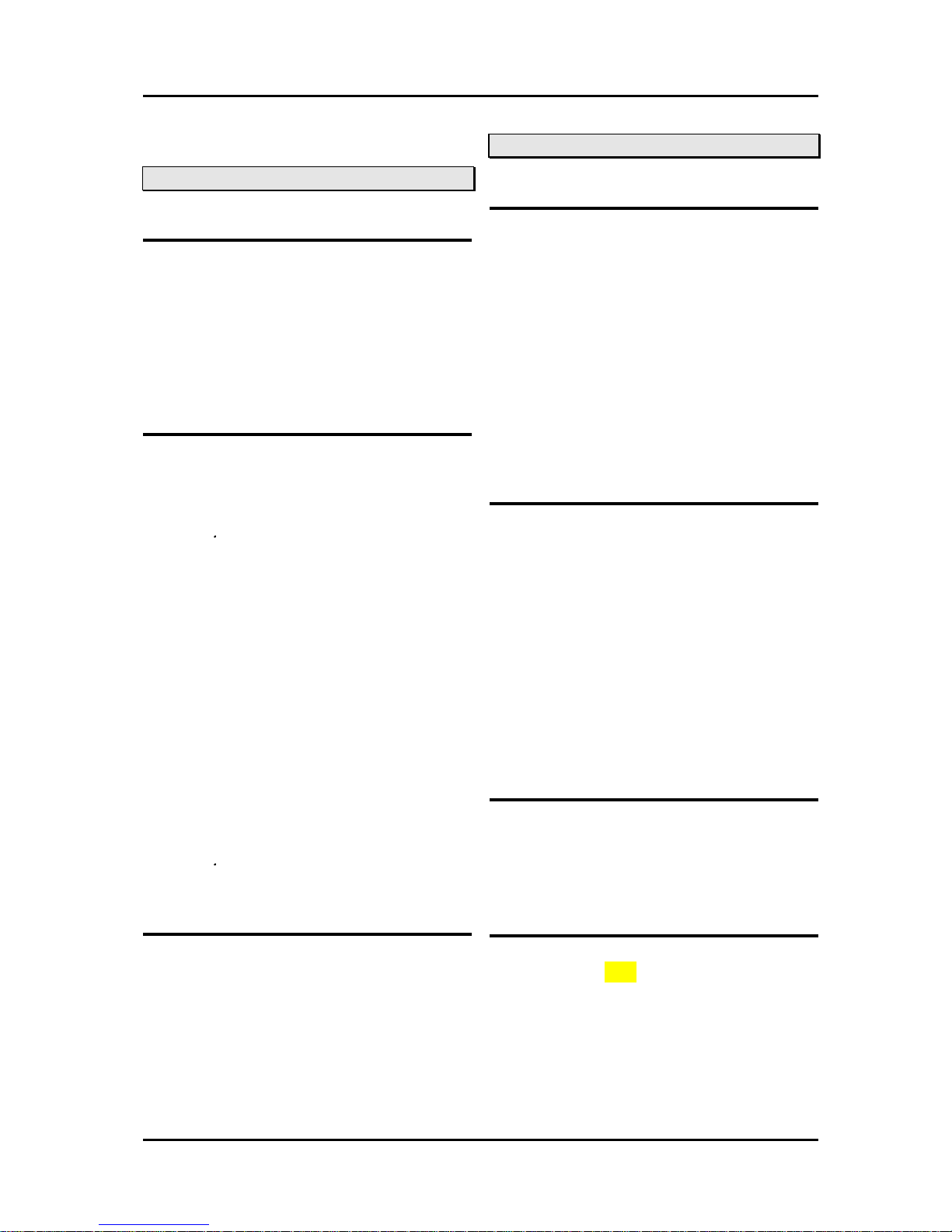
Programming Manual for Digital Key Telephone System LDK300 & LDK-100 System Features
3-1
3. SYSTEM FEATURES
ACCOUNT CODE
Description
While on an outside call, users can enter a
series of digits that will be included in the SMDR
call record. The series of digits, ‘Account Code’
can be used to allocate cost or time for the call.
It provides to track specific calls by entering a
non-verified, and variable length (max. 12 digits)
identifiers.
Operation
To enter an account code before accessing a
CO line,
1. Press the {ACCOUNT CODE } flexible button.
2. Dial the account code (max. 12 digits) or
mark , then reconnected to the external
party.
3. Intercom dial tone is heard.
4. Seize a CO line to make a call.
To enter an account code during a
conversation with an external party;
1. Press the {ACCOUNT CODE } flexible button.
2. Dial the account code (max. 12 digits).
3. Press the {ACCOUNT CODE} flexible button,
the user is reconnected to the external party.
To enter an account code without {ACCOUNT
CODE} flexible button during a conversation
with an external party,
1. Press the [TRANS/PGM] button.
2. Dial 5 5 0.
3. Dial the account code (max. 12 digits) or
mark , then reconnected to the external
party.
Condition
1. For keysets, you may assign a flexible button
as {ACCOUNT CODE} to access the account
code feature.
[TRANS/PGM] + Flex. BTN + [TRANS/PGM] +
8 0 + [HOLD/SAVE]
2. While entering account code, it is impossible
to talk to the other party.
3. The user may enter the account code before
a call conversation is established.
ALARM
Description
The system can be programmed to recognize
the status of an external contact (normally open
or closed) from a relay. When activated, the
system will signal programmed stations with a
single tone repeated per 1-min. interval or a
continuous tone. This capability is commonly
employed to provide remote alarm signals.
When used as an alarm, the assigned stations
receive the programmed signal. To stop the
signal, the alarm should be deactivated (reset)
from a station assigned to receive the alarm
signal.
Operation
At detecting the Alarm contact, the system sends
the appropriate alarm signal to assigned stations.
To terminate the alarm signal while idle status;
Dial 5 6 5 and confirmation tone is heard. The
alarm signal is terminated at all assigned
stations.
To re-arm alarm;
Clear the alarm condition and reset (terminate)
the alarm signal. The proceeding steps can be
done in any order to rearm.
Admin Programming
n Alarm Enable (PGM 163-BTN 1)
n Alarm Contact Type (PGM 163-BTN 2)
n Alarm Signal Mode (PGM 163-BTN 4)
n Alarm/Door Bell Signal (PGM 113-BTN 8)
Condition
1. An external contact should be connected to the
alarm input on MBU.
2. The alarm contacts should be “dry” (no
voltage/current source connected).
3. SLT cannot receive alarm signal.
4. Alarm reset can be programmed in a flexible
button.
Page 47

Programming Manual for Digital Key Telephone System LDK300 & LDK-100 System Features
3-2
Analog Caller ID Service
Description
According to the caller ID standard specification of
Bellcore Lab, LDK-24 can support the analog
caller ID service. This is the similar to the ISDN
CLI service. To use this service, additional
external device that is called CIDU(Caller ID
Device Unit) is required.
Operation
Similar to ISDN CLI service.
Admin Programming
n CLIP LCD Display (PGM114-BTN1)
n CLI Message Wait (PGM114-BTN4)
n Speed Dial Name Display instead CLI
(PGM114-BTN11)
n ISDN CLI Station Number (PGM114-BTN12)
n CIDU Setting (PGM185)
n Incoming Prefix Code Insertion (PGM200-
BTN3)
n International Access Code (PGM200-BTN7)
n My Area Code (PGM200-BTN9)
n Area Prefix Code (PGM200-BTN10)
Condition
1. Analog CO line must support the caller ID
standard specification of Bellcore Lab.
2. CIDU hardware is required. It must be
compatible with LDK-24.
3. Other condition is similar to ISDN CLI service.
Automatic Fax Transfer
Description
The system can determine if an incoming call from
the preprogrammed CO line is for FAX (facsimile)
or for speech terminal by detectin g the tone of the
call (1100Hz, 0.5s ON/3s OFF repeated). When
the system detects a FAX tone from the incoming
line within predetermined time, the system
transfers the call to the station that is a Fax
machine. If the FAX tone is not detected within
predetermined time, system gives rings to stations
that are programmed to ring.
Operation
Admin Programming
n Auto FAX Transfer CO (PGM160)
n FAX tone Detect Timer(PGM180)
n FAX CO Call Timer(PGM180)
Condition
1. Only one CO line can be programmed as a
FAX CO line. If the FAX CO line is not
programmed, Automatic Fax Transfer will
not be activated.
2. Station 102(in only BFB) is used as the
FAX Station of LDK-24. So, FAX machine
should be connected to the port for station
102 to use this feature.
3. If the FAX tone is not detected within the
FAX tone detection time, the system will
give rings to the stations that are
programmed to ring.
4. If the FAX CO line is not answered within
the FAX CO call time, the line will be
released.
5. Outside caller connected to the FAX CO
line can hear the ring back tone while
system is detecting a FAX tone.
6. In order to transfer calls only from FAX to
the FAX station of LDK-24, do not assign
CO ring to the FAX station 102.
7. If a CO line is programmed for DISA and
for Automatic FAX Transfer as well,
incoming calls from that CO line are served
as DISA calls. So, if a user wants to call the
FAX station, just call station 102 by
exploiting DISA call.
8. When the FAX machine goes to idle after a
FAX call, the associated CO line is
released
9. If the FAX CO line is disconnected
(“disconnect clear”) during a FAX call, CO
line is released and FAX machine becomes
idle.
Page 48

Programming Manual for Digital Key Telephone System LDK300 & LDK-100 System Features
3-3
AUTHORIZATION CODE (PASSWORD)
Description
This feature provides a means for limiting access
to specified CO lines by stations and DISA users.
To access a CO line, a user should input a valid
authorization code matching an authorization
code stored in the system. Authorization code can
be used as a verified code for SMDR, a DISA
account code, or both if system DISA verifying
flag is assigned with station base. Authorization
code may be assigned by station or Admin.
Programming.
Operation
To access a CO line when authorization codes are
required,
1. Attempt a CO line access, and DND warning
tone is heard.
2. Enter the authorization code (5 digits).
3. If valid, the CO line is connected and if not
valid, you will hear error tone.
Admin Programming
n Authorization Code (PGM 227)
n DISA Account Code (PGM 141-BTN 3)
n CO Line Group Account (PGM 141-BTN 9)
n 4) Loop LCR ACNT (PGM111 – BTN 16)
Condition
1. The total number of authorization code in the
system is 60 in LDK-24.
2. The same authorization code cannot be
assigned.
3. To register the authorization code in a station,
[TRANS/PGM] + 3 1 + authorization code +
[HOLD/SAVE]
4. To change the authorization code in a station,
[TRANS/PGM] + 3 2 + current authorization
code + new authorization code + [HOLD/SAVE]
5. If Loop LCR ACNT is set about a station, the
authorization code is required when the station
dials Loop LCR CO Access code
AUTO CALL RELEASE
Description
When a station does not initiate dialing on an
outgoing CO line or receive no answer on an
intercom call, the system will return the CO line
or the called station to idle based on the
assigned Auto Release Timer. If in the speaker
phone/monitor mode, the station will return to
idle, otherwise, the station will receive error tone
if using the handset.
Admin Programming
n CO Call Auto Release Timer (PGM 180-BTN
14)
n Intercom Call Automatic Release Timer (PGM
182-BTN 5)
Condition
1. Intercom call in H/P mode is regarded that it is
answered and Station Auto Release is not
activated.
2. When the Automatic Release time is assigned
to 0, Auto Call Release is not activated.
3. While making a call without lifting handset and
Auto Release timer is expired, the call is
canceled and the station will go idle state
automatically.
4. While making a call with lifting handset and
the Auto Release timer is expired, the call is
canceled and the station will receive error
tone.
AUTOMATIC CALL DISTRIBUTION
Description
A separate or common supervisor can be
assigned in UCD group. And, the supervisor can
monitor the status of the group. When a call is
queued to a group for longer than a predefined
time or when a predefined number of calls are
queued, the supervisor's LCD will indicate the
number of calls in queue, and the queued time for
the longest queue. The supervisor can change
overflow destination and timing. The system will
provide traffic and on line status reports, based on
Page 49

Programming Manual for Digital Key Telephone System LDK300 & LDK-100 System Features
3-4
the supervisor's request for the UCD group
including the following group statistics:
- Total calls
- Number of unanswered calls
- Average and the longest queued calls
- Number and total time when all agents are busy
- Average ringing time before answer
- Average service time after answer
Operation
To monitor an agent's conversation at ACD
supervisor,
1. Call the busy agent and receive busy tone.
2. Press {ACD} flexible button.
3. The supervisor can monitor the agent, but will
not send audio to the agent.
To report ACD status,
1. Press the {ACD} flexible button.
2. Dial ACD Status Feature code.
(1- Status / 2-Database / 3-Duty / #-Print)
In the Status mode, the supervisor can
initialize the group statistics by pressing the
[MUTE] button.
Admin Programming
n Station Group Assign (PGM 190)
n Station Group Program (PGM 191)
n ACD Print Enable (PGM 161-BTN 9)
n ACD Print Timer (PGM 161-BTN 10)
n ACD Clear (PGM 161-BTN 11)
Condition
1. The user should assign a flexible button for
{ACD}.
[TRANS/PGM] + Flex. BTN + [TRANS/PGM] +
8* + [HOLD/SAVE]
2. The user can see the group status by ACD
supervisor or by printing periodically to RS232C print.
3. To print ACD statistics periodically, set the
ACD Print Timer (PGM 161-BTN 10: 10sec
base).
4. The agents can also print and view the ACD
statistics as the supervisor (99A Upgrade)
AUTOMATIC PRIVACY
Description
As default, the system provides privacy on all
communications. If desired, the customer may
set to disable the Privacy feature, which will
allow stations to join in on existing CO line
conversations without invitation.
Operation
If privacy is enabled from a keyset,
Press a busy CO line button and busy tone will be
heard.
If privacy is disabled from a keyset,
Press a busy CO line button and the station is
connected to the conversation.
Admin Programming
n Privacy (PGM161-BTN 5)
n Privacy Warning Tone (PGM 161-BTN 6)
n Override Privilege (PGM 113-BTN 4)
Condition
1. A station cannot override the other station
during a conference though the privacy of
conference station is disabled.
2. While Automatic Privacy is disabled, privacy is
still assured for intercom and conference calls.
3. A station can only override privacy-disabled
station.
4. Intrusion tone is provided to the stations when
another station accesses the line.
BATTERY BACK-UP, MEMORY
Description
The system database memory is protected from
power failure with a long-life (min. 5 years)
lithium dry cell battery. Should local power fail,
the battery will maintain the system memory and
proper operation of the system clock.
Condition
1. The plus battery terminal should be properly
Page 50

Programming Manual for Digital Key Telephone System LDK300 & LDK-100 System Features
3-5
connected to the MPB and switch position 1
on the MPB should be in the ON position to
protect the system memory from the power
failure.
BUSY LAMP FIELD (BLF)
Description
When a flexible button on a keyset is assigned
as a {DSS} button, it also serves as a Busy
Lamp Field (BLF) to indicate the status of the
keyset.
CANNED TOLL RESTRICTION
Description
This feature may be assigned to apply exception
items in CO line Allow/Deny table. It may be
applied to only stations which are assigned to
COS 5 or 6.
Admin Programming
n Canned Toll Table (PGM 225)
Condition
1. This table is automatically applied to the
station with COS 5 & 6.
2. Though the stations with COS 5 & 6 cannot
make long distance call, a call with the
number included in the Allow table is allowed
to the station.
3. Though the stations with COS 5 & 6 can
make local call (starting with “non -zero” digit),
a call with the number included in the Deny
table is not allowed to the station.
CCR (CUSTOMER CALL ROUTING)
Description
When a call comes into the system through
DISA/DID line, the external user can route the
system by pressing only one digit. A user may
access the desired station by dialing the station
number, group number or system greeting for the
next step table through DISA.
Operation
1. When a call is answered by a system
programmed with CCR, the caller is presented
with a VMIB announcement, which gives a
choice of destination.
2. The caller may select a destination with dial pad.
3. The call can be routed to a phone system
(extension, hunt group, system speed dial,
paging or system greeting).
Admin Programming
n Flexible DID Table (PGM 231)
n DID Digit Conversion Table (PGM 230)
n DISA Retry Counter (PGM 160-BTN 4)
n CCR Inter-digit Timer (PGM 180-BTN 15)
n Inter-digit Timer (PGM 181-BTN 8)
n DID/DISA Destination (PGM 167)
n CCR Table (PGM 228)
Condition
1. If a caller dials full destination number, the call
will be routed to the destination by system
numbering plan.
2. If a caller dials one digit and wait for some
seconds, the LDK system will compare the
digit with CCR table. If the digit is matched
with CCR table, the call will route to a
destination (extension, hunt group, system
greeting), otherwise the call will be routed to
recall destination or disconnected after error
tone.
3. If the VMIB announcement is presented to the
caller, the caller can retry for CCR 3 times. So
system greetings can have the depth by the
control of system.
4. The CCR feature is supported only for DID or
DISA.
5. VMIB system announcement 01~70 may be
used for CCR.
6. Call routing will be operated with current
VMIB announcement. So the maximum depth
is 10.
7. The external user can dial during the VMIB
Page 51

Programming Manual for Digital Key Telephone System LDK300 & LDK-100 System Features
3-6
announcement or inter-digit time (5sec) after
the announcement.
8. If the caller does not dial any digit within interdigit time (5sec) after VMIB announcement,
the call will be routed to the ring assigned
stations or disconnected after error tone.
9. Incoming CCR call will be served or
disconnected after programmed VMIB
announcement according to CCR program.
10. To use CCR feature for DID, VMIB should be
assigned for Flexible DID Destination (PGM
231).
11. If a user presses # button while CCR is
operated, the first system greeting will be
heard again. Press button to listen to the
previous system greeting.
12. An incoming call with CCR may be
programmed to be dropped after VMIB
announcement if “#” is inserted after
programmed VMIB announcement according
to CCR programming.
13. If a call is routed by ‘system speed dial’ in
CCR, or Flexible DID table, the call will be
charged to the programmed station (same as
Incoming CO Off-net Call Forward).
14. System speed bin cannot be assigned in the
same bin number in the Flexible DID Table as
mixed entry for each day and night destination.
CHANGE KEYSET RING CADENCE
Description
The keyset ring cadence for intercom or CO line
ring may be reversed.
Admin Programming
n Single Ring for CO line Call (PGM 161-BTN
7)
Condition
In NO mode,
SLT = ICM - 1sec ON, 4sec OFF
CO - 0.4 ON, 0.2 OFF, 0.4 ON, 4 OFF
Keyset = ICM - 0.8 ON, 2.4 OFF
CO - 0.4 ON, 0.4 OFF, 0.4 ON, 2 OFF
In YES mode,
SLT = ICM -0.4 ON, 0.2 OFF, 0.4 ON, 4 OFF
CO - 1sec ON, 4sec OFF
Keyset = ICM - 0.4 ON, 0.4 OFF, 0.4 ON, 2 OFF
CO - 0.8 ON, 2.4 OFF
CLI MESSAGE WAITING
Description
The caller's number is displayed on the LCD of
the called party if 1) a DISA/DI D call through ISDN
DID line is received or 2) in case of analogue CO
line, the line is in talk state or 3) a call of analogue
CO is not answered. If the caller hangs up the call
before answered by the called party or attendant,
the CLI (Calling Line Ident ification) will be left into
the original called party.
Operation
When a CO line ring is received at ISDN CO line,
1. The phone number is displayed on the LCD
of ringing station.
2. If it is not answered, the CLI is displayed on
the LCD.
MSG: CLI(3)
To retrieve the message,
1. Press the [CALLBK] button to confirm the
message.
2. Then the message (CLI number, date/time,
calling count from the same CLI) will be
shown on the LCD.
To delete the current message,
1. Press the [CONF] button.
2. Then the current CLI message is deleted and
the next CLI message is displayed.
To delete all CLI messages in a station,
1. Press the [CALLBK] button.
2. Press the [DND/FOR] button.
3. Press the [HOLD/SAVE] button.
To make a callback,
1. Press the [HOLD/SAVE] button.
2. An available CO line in the first accessible CO
group is seized and the number is dialed.
Page 52

Programming Manual for Digital Key Telephone System LDK300 & LDK-100 System Features
3-7
To delete all CLI messages at system attendant,
1. Press the [TRANS/PGM] button.
2. Dial 0 5 5 and station range to delete CLI
messages.
3. Press the [HOLD/SAVE] button.
To store a CLI message in a Station Speed bin,
1. While a CLI message is displayed on the LCD,
press the [SPEED] button.
2. The LCD changes to speed dial programming
mode. You can enter a speed bin number or
press the [HOLD/SAVE] button to store the
number in the displayed bin.
3. You may enter {CO line}, {LOOP} or {POOL}
button while programming station speed dial.
4. Press the [CONF] button.
5. Press the [HOLD/SAVE] button to save the
station speed number.
Admin Programming
n CLIP LCD Display (PGM 114-BTN 1)
n CLI Message Wait (PGM 114-BTN 4)
n Speed Dial Display instead CLI (PGM 114-
BTN 11)
n ISDN CLI Station Number (PGM 114-BTN 12)
n Incoming Prefix Code Insertion (PGM 200-
BTN 3)
n International Access Code (PGM 200-BTN 7)
n My Area Code (PGM 200-BTN 9)
n Area Prefix Code (PGM 200-BTN 10)
Condition
1. Total number of CO message wait of each
system is 1000 in LDK -24(system base).
2. Station without LCD cannot receive CLI
message wait though CLIP is set to Yes.
3. When a call is routed to a ring group, CLI
message wait is saved only the first member
of the ring group.
4. When a call is routed to a member of
Circular/Terminal/UCD group, the CLI
message wait will be saved to the first ringing
station.
5. If the calling party releases the call while the
VMIB announcement is provided, CLI
message wait is not saved to any station. But,
the calling party releases the call while ringing
at a station after VMIB announcement, the
CLI message wait will be remained at the first
ringing station.
6. When a station is forwarded to the other
station, the CLI message wait is saved to the
original station.
7. If the CLI number is stored in a station speed
bin with name, the name is displayed on the
LCD by pressing [CALLBK] button (toggling
with name and number).
8. If there are VMIB voice messages in the
station when you try to delete all CLI
messages, it is not activated.
9. It is available to delete all CLI messages from
system attendant when the station is idle state.
10. When CLI messages are duplicated, the CLI
message with the duplicated counter (max.
15) and the latest left time is displayed on the
LCD.
11. If there is no buffer, the warning message;
“WARNING: CLI MESSAGE WAITING
BUFFER FULL” will be printed out through
RS-232C port.
CONFERENCE
Description
A station user can establish a call with internal
stations and CO lines. In a conference, the
supervisor may exit the conference though the
conference is still connected.
Operation
To establish an Add-on Conference,
1. With established the first call, press the
[CONF] button. The existing call is on hold
and intercom dial tone is heard.
2. Place a call to internal party.
3. When answered, press the [CONF] button.
4. When all parties have been called, press the
[CONF] button again. And all parties can
converse.
To make a Multi-line Conference,
1. With established the first call with a CO line,
press the [CONF] button. The existing call is
on hold and intercom dial tone is heard.
Page 53

Programming Manual for Digital Key Telephone System LDK300 & LDK-100 System Features
3-8
2. Place a call to an external party.
3. When answered, press the [CONF] button.
4. When all parties have been called, press the
[CONF] button again. And all parties can
converse.
To make Unsupervised Conference,
1. During a conference, press the [CONF]
button in supervisor.
2. The conference is still connected and the LED
of [CONF] button of supervisor is flashing.
3. To re-enter the conference, lift handset and
flashing [CONF] button in supervisor.
Admin Programming
n Unsupervised Conference Timer (PGM 182-
BTN 6)
n Multi-line Conference (PGM 160-BTN 9)
Condition
1. In unsupervised conference, it is restricted to
Unsupervised Conference timer if there is no
internal station in the conference. (Default:
10min.)
2. The Unsupervised Conference timer will be
reset if the internal party reenters the
conference.
3. Max. 6 parties (internal/external) can enter a
conference.
4. In Multi -line conference, max. 5 CO lines can
make a conference with one internal party.
5. If the supervisor in a conference receives
error or busy tone from the internal party while
making a conference, he can receive intercom
dial tone again by pressing the [CONF] button.
CO LINE WARNING TONE
Description
It allows each station to receive warning tone to
remind the call elapsed time while outgoing CO
line call.
Admin Programming
n CO Line Warning Tone Timer (PGM 180-
BTN 22)
n 3-Minute Warning Tone (PGM 112-BTN 1)
Condition
1. Warning tone is received prior to 15 seconds
on timer expiration.
2. It is not applied for Tie Line.
CUSTOMER SITE NAME REGISTRATION
Description
This feature allows users to register customer site
name based on the system. It will be available to
print SMDR rec ords or access remote control as a
header.
Operation
It will be automatically provided when
programmed.
Admin Programming
n Customer Site Name Registration (PGM
100-BTN 2)
DATA LINE SECURITY
Description
A station can be assigned with ‘Data Security',
which will block attempts by other stations and
the attendant from overriding, or camp -on to the
station. In this way, transmitted data from the
station is protected from accidental corruption
from a camp -on or override tone. Fax extensions
should usually be given this status .
Admin Programming
n Data Line Security (PGM 111 -BTN 4)
Condition
1. If an analog extension (Data, Fax), which is
assigned to data line security, makes an
external call via ISDN line, 3.1KHz Setup
message will be sent to ISDN CO line
Page 54

Programming Manual for Digital Key Telephone System LDK300 & LDK-100 System Features
3-9
instead of speech Setup message.
2. If a busy extension, which is assigned to
data line security, receives an incoming CO
call, the call is disconnected with cause busy
regardless of the DID/DISA Destination
setting.
DELAYED CO LINE RING
Description
The ring signal can be sent to the assigned
station(s) immediately upon detection or can be
sent after an assigned delay (number of ring
cycles : 0~9). The delay can be assigned based on
station.
Admin Programming
n CO Line Ring Assignment (PGM 144)
Condition
1. When the delay ring counter is assigned to 0,
the ring signal can be sent to the assigned
station immediately when it is detected.
2. The delay ring is not applied when CO line
ring is assigned to a station group.
3. Private lines may be assigned with delayed
ring.
4. Delayed CO line ring will not be supported in
Weekend/On-demand mode
DIAL BY NAME
Description
The system will allow station users to dial
extension numbers by entering a name that has
been programmed for the station (intercom). Also
each station may be assigned with a name up to 7
characters and speed dial (system and station)
number may be assigned with a name of up to 16
characters. When the names are programmed in
the digital display keyset, the user may select a
station or speed dial number by the name. The
user selects from one of three directories
(intercom, user speed dial or system speed dial)
and enters alpha-numeric data with 2 dial pad
keystrokes per character. The system finds and
displays the first matched name based on the
characters entered. The user may at any point
scroll using [? ]/[? ] buttons through the names in
the directory and select a name to call. If user
wants to display the matched phone number to
the selected name, press [FLASH] button.
Operation
To access Dial by Name,
1. Press the [SPEED] button twice.
2. Dial the desired directory (1, 2, or 3) and
confirmation tone is heard.
1 = Intercom / 2 = Station Speed Dial /
3 = System Speed Dial
3. The stored names in the speed bin are
displayed in alphabetical order.
To search a name by entering a character,
1. While two names are displayed on the LCD,
enter alpha-numeric data with 2-dial keypad
strokes per the character.
2. The LCD displays 2 names which are
started with the entered character. (The
cursor points to the first name in the LCD.)
3. Entering another alpha-numeric data, then
LCD will display names started with the
updated input. It will be continued until you
stops entering the character.
4. When the matched name is displayed, move
the cursor to the name (The cursor points to
the first name in the LCD.) and press
[HOLD/SAVE] button to make a call.
To search a name by scrolling,
1. While two names are displayed on the LCD,
2. Press the [? ] key with the cursor on the first
line and the cursor points to the second line
on the LCD.
3. Press the [? ] key with the cursor on the
second line, then the cursor points to the
first line on the LCD.
4. Press the [? ] key with the cursor on the
second line, the next two lists are displayed
on the LCD.
5. When the matched name is displayed, move
the cursor and press the [HOLD/SAVE]
button to make a call.
Page 55

Programming Manual for Digital Key Telephone System LDK300 & LDK-100 System Features
3-10
Condition
1. Dial by name is only available to a digital
keyset with LCD for programmed names.
2. The name should be registered to use 'Dial
By Name'.
3. If you dial a group (I/S/U) which has no entry,
error tone will be heard.
4. In SLT and DKTU with no LCD, only the
station name can be entered.
5. The speed dial which has only phone number
without name will not be listed by Dial By
Name.
6. Pressing the [CALLBK] button, the last letter
of user input is deleted and the previous
matched name is displayed. Pressing the
[CALLBK] button without entering any letter,
there is no action in the system.
7. For entering alpha-numeric data, see the
English Character Set.
DIALING PRIVILEGES
Class Of Service
Description
Each station and CO line may be assigned to
have different class to allow or restrict call service.
Separate COS assignments are programmed to
each station and CO line. Applied dialing
restrictions are the result of the interaction of COS
assignments as shown below.
Station COS
COS 1 There is no restriction to dial.
COS 2 Monitored by Exception Table A
COS 3 Monitored by Exception Table B
COS 4 Monitored by Exception Table A & B
COS 5 Long distance call is not allowed. (The
dialed digits can be longer than 8 digits.)
COS 6 Long distance call is not allowed.
Only max. 8 digits may be dialed.
COS 7 Only intercom, paging and emergency call
are allowed. No dialing allowed on CO lines.
CO COS
COS 1 There is no restriction.
Monitored by STA COS.
COS 2 Monitored by Exception Table A & STA
COS 2/4.
COS 3 Monitored by Exception Table B & STA
COS 2/4.
COS 4 Long distance call is not allowed for all
STA COS. Max. 7 digits may be dialed.
COS 5 Overrides STA COS 2,3,4,5,6. (No COS
restriction)
CO to CO line COS
COS 1 There is no restriction to dial.
COS 2 Monitored by Exception Table A
COS 3 Monitored by Exception Table B
COS 4 Monitored by Exception Table A & B
COS 5 Long distance call is not allowed. (The
dialed digits can be longer than 8 digits.)
COS 6 Long distance call is not allowed.
Only max. 8 digits may be dialed.
COS 7 Only intercom, paging and emergency call
are allowed. No dialing allow ed on CO lines.
PBX Dialing Codes
There are 5 PBX access codes (2 digits) to enter
the system and access a CO line via PBX. A CO
line marked as a PBX line will not be governed by
any station or CO line COS until a recognized
PBX code is dialed.
Exception Table A & B
There are two exception tables with COS. Each
table has 20 allow codes and 10 deny codes and
a code may have eight entries.
Admin Programming
n Station COS (PGM 116)
n CO line COS (PGM 141-BTN 2)
n CO to CO COS (PGM 166)
n Toll Restriction (PGM 224)
n Canned Toll Exception Tables (PGM 225)
n Incoming CO Toll Check (PGM 161 - BTN 16)
Condition
1. Rule of COS
In STA COS 7, no dialing is allowed to CO line.
In CO COS 5, STA COS 1~6 is ignored and
there is no restriction to access CO line.
In CO COS 4, STA COS 1~6 is ignored. The
long distance call is not allowed and max. 8
Page 56

Programming Manual for Digital Key Telephone System LDK300 & LDK-100 System Features
3-11
digits may be dialed.
In CO COS 1, it is restricted by STA COS.
In CO COS 2 and STA COS 2/4, it is restricted
by Exception Table A. There is no restriction in
STA COS 1/3. In STA COS 5, long distance
call is not allowed and max. 8 digits can be
dialed.
2. Rule of CO line Allow/Deny Restriction
If there is no entries, no restriction is provided
by the table.
If there are entries in the Deny table, then
restriction is on a 'Deny Only' basis.
If there are entries in the Allow table, then
restriction is on a 'Allow Only' basis.
If there are entries in both the Allow and Deny
Tables, the Allow Table is searched, if the
dialed number matches an entry in the Allow
Table, the call is allowed. If a match is not
found the Deny Table is searched and, if a
match is found in the Deny Table, the number
is restricted otherwise, the number is allowed.
3.General Conditions
If ‘ Incoming CO Call Toll Check’ is set, the
COS rule is applied when the station dials
digits after answering the incoming CO call.
Day/On-demand/Night/Weekend
STA COS
Description
This feature allows a station to have different STA
COS when the system is in On-demand/Night/
Weekend mode.
Operation
1. When the attendant sets the night mode, the
programmed STA COS (PGM 116) will be
applied to all the stations.
Admin Programming
n STA COS (PGM 116)
Condition
1. The range of Night & Weekend STA COS is
the same as STA COS of day mode.
2. In On-demand mode, the station woks with
the same COS of Day mode.
3. In the Weekend mode, the station works with
the same as STA COS of night mode.
Temporary STA COS Change
Description
A station user or attendant can change the STA
COS to COS 7 to temporarily prevent
unauthorized dialing from the station.
Operation
To change the station COS temporarily from a
station,
1. Press the [TRANS/PGM] button.
2. Dial 2 1.
3. Press the [HOLD/SAVE] button.
To change the station COS temporarily from the
attendant,
1. Press the [TRANS/PGM] button at the
attendant.
2. Dial 0 2 1.
3. Enter the station range.
4. Press the [HOLD/SAVE] button.
To deactivate temporal COS change from a
station,
1. Press the [TRANS/PGM] button.
2. Dial 2 2.
3. Enter the Authorization Code.
4. Press the [HOLD/SAVE] button.
To deactivate temporal COS change from the
attendant,
1. Press the [TRANS/PGM] button.
2. Dial 0 2 2.
3. Enter the station range.
4. Press the [HOLD/SAVE] button.
To program the Authorization Code from a station,
1. Press the [TRANS/PGM] button.
2. Dial 3 1.
3. Enter the authorization code.
4. Press the [HOLD/SAVE] button.
Admin Programming
n Authorization Code (PGM 227)
Page 57

Programming Manual for Digital Key Telephone System LDK300 & LDK-100 System Features
3-12
Condition
1. It is necessary to enter authorization code to
activate or deactivate Temporary Station COS
Change feature.
2. When a user changes the COS of his station
with ‘Temporary COS Change’ and tries to
access a CO line using “Walking COS” at the
other station, he will hear error tone.
Walking COS
Description
This feature allows to temporarily override toll
restriction and makes a toll call from toll restricted
phone. It is activated by entering a feature code
or pressing programmed [COS Override] button
and the authorization code before accessing a
CO line. The authorization code can be used as a
verified account code for SMDR.
Operation
To activate this feature from a keyset,
1. Press the [TRANS/PGM] button.
2. Dial 2 3.
3. Confirmation tone will be heard and enter the
authorization code.
4. If the authorization code is accorded, ICM dial
tone will be heard. (At this time, the used
extension COS is changed to the station’s
COS that is accorded to the entered
authorization code temporarily.)
5. You can place a CO line call only one time.
Admin Programming
n Authorization Code (PGM 227)
Condition
1. To program {COS OVERRIDE} Flexible
Button,
[TRANS/PGM] + Flex. BTN + [TRANS/PGM +
2 3 + [HOLD/SAVE]
2. This feature can be used at keyset and SLT.
3. This feature is available for only one time.
While you are activating this feature, if you
hang up or press the [TRANS/PGM] button
to hold the call and seize other line, then the
COS of extension used is recovered to
original COS.
4. When you dialed wrong number, press the
[FLASH] button to dial again without
changing CO line.
5. The fee for a call with Walking COS will be
charged the station which is accorded to the
authorization code, not the actual using
station.
6. When a user tries to make Walking COS to a
station which is set to COS 7 with temporary
COS, COS of the call will follow the original
COS of the station.
DID (DIRECT INWARDS DIALING)
Description
This feature allows to access to specific stations
on specific DID lines from the public telephone
network, without going through an attendant
answering position.
When a DID is received at a busy station, the call
is waited in the station for DID/DISA Answer timer.
There are 3 types of DID Conversion and it can
be set by Admin Programming (PGM 143-BTN 4).
- Type 0: In an incoming DID digits, select
some digits which are received digits by
Admin programming. The selected digits will
be converted by DID Conversion type (PGM
230).
- Type 1: The incoming DID digits are the
destination number. There is no conversion.
- Type 2: With result of DID Conversion type 1,
convert by the Flexible DID table (PGM 231)
additionally.
Operation
1. Receiving DID digits while DID remove
number is programmed, the DID digits will be
ignored as programmed count (00~99).
2. When the DID type is 0 or 2, the he received
DID digits are changed by DID Conversion
Table (PGM 230).
3. The converted DID digits indicate the index of
DID table (000~999). The DID index will route
the DID call to the preprogrammed
Page 58

Programming Manual for Digital Key Telephone System LDK300 & LDK-100 System Features
3-13
Day/Night/Weekend destination. A station,
hunt group, VMIB announcement, System
Speed Number or paging may be the DID
destination.
Admin Programming
n DID Digit Conversion Table (PGM 230)
n Flexible DID Table (PGM 231)
n DID/DISA No Answer Timer (PGM 181-BTN
2)
n DID/DISA Error Destination (PGM 167-BTN 1)
n DID/DISA Busy Destination (PGM 167-BTN 2)
n CO Service Type (PGM 140-BTN 1~3)
n CO Line DID Conversion Type (PGM 143-
BTN 4)
n CO Line DID Remove Number (PGM 143-
BTN 5)
n DID Restrict (PGM 114-BTN16)
Condition
1. To receive DID ring on a station, the station
should have {CO line} button or {LOOP}
button.
2. DID call waiting feature gives another DID
ring on a station. To receive another ring (call
waiting) in a busy station, the station should
have more than two Loop keys or the
associated {CO line} buttons.
3. An unanswered DID call to a station can be
picked up with direct or group call pick-up.
4. If VMIB announcement is set as the
destination of Flexible DID table, it can work
as CCR feature.
5. If the VMIB announcement number is stored
as VMIB Drop feature, the DID call will be
dropped after the announcement is played.
6. When a DID call is received and the station is
busy or no answer in predefined time, the call
may be routed to the attendant.
7. Vacant or invalid calls may be routed to the
Attendant or give error tone by Admin
programming.
8. If the destination station set as DID restriction
set, then DID call rerouted as BUSY/ERROR
case call flow.
DIFFERENTIAL RING
Description
There are four types of ring type allowing users to
distinguish which keyset in a given area is ringing
A user of digital keyset can program the receiving
audible signal for incoming ring. The setting will
affect all incoming ring signals including DID/DISA
CO line and intercom.
Operation
To set the ring signal from a digital keyset only,
1. Press the [TRANS/PGM] button.
2. Dial 1 1 and the Ring Type code (1~4).
3. Press the [HOLD/SAVE] button.
Admin Programming
n Differential Ring Frequency (PGM 421)
n Distinct CO Ring Frequency (PGM 422)
n CO Distinct Ring (PGM 142-BTN 5)
n Ring Type (PGM 111 – BTN 9)
Condition
1. Ring type selection is only available to digital
keysets.
2. If a CO line call is routed to a station and the
ring type of the CO line is different with the
station, the ring will follow the CO distinct ring
type.
DISA(DIRECT INWARD SYSTEM
ACCESS)
Description
DISA allows outside users to access the
system's resources by calling specified CO lines
connected to the system. Upon answering the
outside call, the system will provide the user
intercom dial tone or an announcement and the
user may then access the desired resource
using dial codes.
Operation
To use the DISA from an external caller,
1. Call the DISA CO line of the system.
2. At the tone or announcement, dial the
desired station number or CO line access
code. The station receives CO line ring for
Page 59

Programming Manual for Digital Key Telephone System LDK300 & LDK-100 System Features
3-14
the DISA CO line.
Admin Programming
n DISA Line Assignment (PGM 140-BTN 2)
n DISA Account Code (PGM 141-BTN 3)
n DISA Retry Counter (PGM 160-BTN 4)
n CO to CO COS Assignment (PGM 166)
n Weekly Time Table (PGM 233)
Condition
1. You can assign VMIB system greeting
instead of intercom dial tone for DISA line.
2. If the CO line is assigned to Authorization
Code, DND warning tone (or VMIB
announcement if VMIB is fitted and the
associated MSG is recorded) is heard and
the authorization code should be entered.
And then, dial tone will be heard.
3. Each DISA line may be assigned as a fulltime DISA or night mode only. Night mode
DISA operates as normal CO line in the Day
mode.
4. If the VMIB announcement number is stored
with “#” in Day/Night/Weekend mode, the
CO line will be dropped after the VMIB
announcement is played.
5. If the DISA Authorization Code is enabled
for a DISA CO line, the user should enter
“DISA Authorization Code ” to access the CO
line.
6. If the DISA Authorization Code is disabled,
the permission is determined by “CO to CO
COS” & “CO COS”.
7. If the DISA Authorization Code is enabled,
the authorization code should be entered to
access outgoing CO line call. If the
authorization code is matched with the
authorization code of station, the user may
access the CO line depending on “STA
COS” & “CO COS”. If the authorization code
is matched with the authorization code of
system, it is determined by “CO to CO COS ”
and “CO COS”.
DOOR OPEN
Description
Max. 2 relays in LDK-24 can be used for Door
Open feature.
Operation
1. Dial the door open code, or press the
programmed {DOOR OPEN} key.
Admin Programming
n External Control Contact (PGM 168)
n Door Open Timer (PGM 181-BTN 5)
DUMMY DIAL TONE
Description
If the PX does not provide dial tone, dummy dial
tone will be provided to the caller by the system
until the first digit is dialed.
Operation
1. Access a CO line to be provided dummy dial
tone.
2. Dummy dial tone is heard.
3. The call is connected.
Admin Programming
n PABX CO Dial Tone (PGM 142-BTN 7)
Condition
1. It is useful when the external PBX doesn’t
support dial tone to the users and the PBX is
connected with LDK system.
2. It is possible to assign fixed cadency and
tone frequency of dummy dial tone based on
the country code.
EMERGENCY CALL
Description
The user can dial the emergency service code
regardless of lower station COS.
Admin Programming
Page 60

Programming Manual for Digital Key Telephone System LDK300 & LDK-100 System Features
3-15
n Emergency Call (PGM 226)
Condition
1. An emergency call can be dialed by pressing
CO line though the station which is assigned
to COS 7.
2. If the dialed number for emergency code is
the same with station number or LCR number,
the call is operated as an emergency call. The
preference of programmed dial number which
is sent to external CO line is, Emergency Call
code -> LCR Table -> Station Number.
LCD MESSAGES
Custom Messages: 00, 11~20
Description
This feature permits the system attendant to
program Custom Messages which users can
employ in addition to the pre-selected messages
(11~20). In addition, individual users may program
message 00 as a custom message. When set by
a station user, the chosen message is displayed
on LCD to the caller.
Operation
To program Custom Message 00 from a station,
1. Press the [TRANS/PGM] button.
2. Dial 5 2.
3. Enter the message (up to 24 characters).
4. Press the [HOLD/SAVE] button and
confirmation tone is heard.
Q - 11
Z - 12
. - 13
1 - 10
A - 21
B - 22
C - 23
2 - 20
D - 31
E - 32
F - 33
3 - 30
G - 41
H - 42
I - 43
4 - 40
J - 51
K - 52
L - 53
5 - 50
M - 61
N - 62
O - 63
6 - 60
P - 71
R - 72
S - 73
Q - 7*
7 - 70
T - 81
U - 82
V - 83
8 - 80
W - 91
X - 92
Y - 93
Z - 9#
9 - 90
*1 - Blank
*2 - :
*3 - ,
0-00 #
< English Character Set >
To program Custom Messages 11~20 from the
system attendant,
1. Press the [TRANS/PGM] button.
2. Dial 0 5 3 and the message number (11~20).
3. Enter the message (up to 24 characters).
4. Press the [HOLD/SAVE] button and
confirmation tone is heard.
To activate LCD Messages (Custom/Preselected)
from a station or from the system attendant,
1. Press the [TRANS/PGM] button.
2. Dial 5 1.
3. Dial the 2-digit message code 00 or 11~20.
4. Press the [HOLD/SAVE] button.
To cancel LCD Messages (Custom/Preselected)
from a station,
Press the flashing [DND/FOR] button or,
1. Press the [TRANS/PGM] button.
2. Dial 5 1and #.
3. Press the [HOLD/SAVE] button.
To cancel LCD Messages (Custom/Preselected)
from the system attendant,
1. Press the [TRANS/PGM] button.
2. Dial 0 5 2.
3. Press the [HOLD/SAVE] button.
Preselected Messages: 01~10
Description
A user can select pr e-assigned messages from 1
to 10 to be shown on the LCD of the calling party.
Message 00 can be programmed at each station
and, message 11~20 can be programmed by
attendant (Custom Message).
The Preselected Messages are as follows:
Message 01: LUNCH, RETURN AT HH:MM
Message 02: ON VACATION /RETURN AT DATE MM:DD
Message 03: OUT OF OFFICE/RETURN TIME HH:MM
Message 04:OUT OF OFFICE/RETURN AT DATE MM:DD
Message 05: OUT OF OFFICE/RETURN UNKNOWN
Message 06: CALL: (Telephone No: Up to 17 digits)
Message 07: IN OFFICE: STA xxxx
Message 08: IN A MEETING/RETURN TIME HH:MM
Page 61

Programming Manual for Digital Key Telephone System LDK300 & LDK-100 System Features
3-16
Message 09: AT HOME
Message 10: AT BRANCH OFFICE
Operation
It is the same with the operation of Custom
Messages.
Condition
1. If a station assigns call forward while
preselected message is activated, the
preseleted message is canceled automatically.
2. User can leave a message in keyset and SLT.
When leave a message in SLT, DND warning
tone will be heard to notify it as soon as the
handset is lifted.
3. When a preselected message is selected in a
keyset, the [DND/FOR] button will be flashing.
LEAST COST ROUTING (LCR)
Description
LCR is a system programmable feature that is
automatically selected the least expensive
available route when an outgoing CO call is
made. This programming eliminates the
necessity for the user to dial the access code of
the least expensive carrier. There are three types
of operation to activate LCR;
Internal LCR - It can be activated during internal
dial tone. If the dialed digits are matched with
internal LCR code, the system will seize a CO
line from the programmed CO group and send
the modified digits according to LCR
programming.
Loop LCR - It can be activated by dialing the
first accessible CO group code ('9' or '0') or by
pressing Loop button. If the dialed digits are
matched with COL LCR code, the system will
seize a CO line from the programmed CO group
and send the modified digits according to LCR
programming.
Direct CO LCR - It can be activated during CO
dial tone. After dialing CO line or CO gro up code,
or pressing CO line or CO group button, it can be
activated. If the dialed digits are matched with
COL LCR code, the system will seize a CO line
from the programmed CO group and send the
modified digits according to LCR programming.
Operation
Internal LCR
1. Dial internal LCR code after lifting handset or
pressing the [MON] button. On-hook dialing
can also activate LCR call.
2. It is an internal LCR code if the code is
programmed with INT or BOTH in Leading
Digit Table.
Loop LCR
1. Dial COL LCR code after dialing the first
accessible CO line or CO group access code
('0' or '9') or press the Loop button.
2. It is a COL LCR code if the code is
programmed with COL or BOTH in Leading
Digit Table.
Direct CO LCR
1. Dial COL LCR code after dialing CO or CO
group access code or pressing CO or CO
group button.
2. It is a COL LCR code if the code is
programmed with COL or BOTH in Leading
Digit Table.
Admin Programming
n LCR (PGM 220)
n LCR – LDT Table (PGM 221)
n LCR – DMT Table (PGM 222)
n LCR Table Initialization (PGM 223)
Condition
1. There are 6 LCR modes. The mode is
determined by PGM 220-BTN 1.
- LCR Access Mode 00 (M00): LCR call is
disabled.
- LCR Access Mode 01 (M01): Only Loop LCR
is activated.
- LCR Access Mode 02 (M02): Internal LCR
and Loop LCR are activated.
- LCR Access Mode 11 (M11): Loop LCR and
CO LCR are activated.
- LCR Access Mode 12 (M12): All types of LCR
are activated. (When dialing ‘9’ or pressing
Loop key, the system will wait next digits to
compare LCR table without seizing CO line.)
- LCR Access Mode 13 (M13): All types of LCR
Page 62

Programming Manual for Digital Key Telephone System LDK300 & LDK-100 System Features
3-17
are activated. (When dial ‘9’ or press Loop key,
the system will seize the first available CO
line and wait next digits to compare LCR
table.)
2. The leading digits can be duplicated. BTN 2
and DMT index make each entry unique.
3. Leading digit table is sorted by leading digits,
BTN 2 in LDT (INT, COL, BOTH) and DMT
index.
4. Internal LCR is applied if the dialed digits are
matched with one of leading digits and BTN 2
is INT or BOTH.
5. Loop LCR is applied if the dialed digits are
matched with one of leading digits and BTN 2
is COL or BOTH.
6. Direct CO LCR is applied if the dialed digits
are matched with one of leading digits and
BTN 2 is COL or BOTH and the seized CO
line belongs to the programmed CO group in
DMT.
7. To work Loop LCR and Direct CO LCR
differently with the same leading digits, there
should be the leading digit entry for loop LCR
prior to the leading digits for direct CO LCR.
It is possible if the DMT index for loop LCR is
smaller than the DMT index for direct CO
LCR.
8. While direct CO LCR is applied to ISDN CO,
an ISDN Information message with called
party IE, which includes only numbering plan
and numbering type, is sent to the network
when a user dials a digit. It is for the network
not to disconnect the line.
9. For direct CO LCR, leading digits should be
programmed in consideration for the dial tone
time provided by network.
10. Direct CO LCR does not use an alternative
DMT index because a CO line is already
seized.
11. LCR always has the higher precedence than
flexible numbering plan table.
12. LCR can be applied to the following cases;
- Dialing after seizing CO line by dialing CO
line access code (0 or 9) only
- Dialing after seizing CO line by {LOOP}
button
- Dialing without seizing CO line
- Speed Dial
- Off-net Call Forward
- Redial (if the previous call is LCR applied)
- ACNR (If the call is LCR applied when
activating ACNR)
13. Any leading digit string at the LDT table can
be sub-string another leading digit string as
‘012’ and ‘0123’.
14. Capacity for LCR Table:
- 3 Day Zones
- 3 Time Zones
- Number of ‘Dialed Code Bins’: 250 bins
- Number of ‘Modification Code Bins’: 100 bins
- Maximum number of ‘Dialed digits’: 12 digits
- Maximum number of ‘Added digits’: 25 digits
- Alternative DMT index: 1EA
LINKED STATION PAIR
Description
Two stations can be linked with each other by
programming. They have the same station
number when the stations are linked. Linking with
a Digital Keyset and a Wireless terminal, the user
can use them alternatively. When two stations are
linked, the following functions are supported;
n If one of two linked stations receives
intercom calls/CO incoming calls (DISA/
DID)/recall ring (system/exclusive hold /
transfer), then the other linked station will
receive ring together.
n If one station of linked pair goes to DND or
call forward or pre-selected message display
state, then linked station goes to the same
state automatically. Also, if any station in a
linked pair comes out of this state, then the
other comes out simultaneously.
n If one of linked stations is busy, the LCD of
the other station will display “IN USE AT LINK
STA”.
n When a linked station is busy, the other idle
linked station will not receive ring for CO
lines, transferred ring or ICM calls.
Admin Programming
n Linked Station Pairs (PGM 179)
Page 63

Programming Manual for Digital Key Telephone System LDK300 & LDK-100 System Features
3-18
Condition
1. It is available to make 64 linked station pairs.
2. A station can be linked with only one station.
3. The intercom number of two linked stations is
operated as one number for all features.
4. The presented number of linked pair is the
first station number (Master) which is
assigned by Admin Programming.
5. The station attributes of the second station
(Slave) will follow the attributes of Master’s.
(Ex. Day/Night COS, CO Warning Tone, CO
Auto Hold, CO Call Drop, Alarm…)
6. ICM box, DSS/DLS cannot be linked with a
station.
7. It is operated with Tone mode in linked station
pair regardless of ICM Answer mode.
8. Attendant station can be linked with the other
station. But, the linked station cannot use
attendant features.
9. A linked station can call his pair station by
dialing his own number. It is possible to make
CO line/Intercom Transfer between two pairs.
LOUD BELL CONTROL (LBC)
Description
The LBC contacts are activated when the
assigned station receives ringing from an
incoming CO line (if assigned ring), transferred
CO line, or intercom call.
Admin Programming
n Universal Night Answer (PGM 141-BTN 8)
n External Night Ring (PGM 160-BTN 7)
n External Control Contacts (PGM 168)
Condition
1. There are 2 LBC contacts and they can be
assigned individually to the station. All the
contacts may be assigned to the same station
but, only the first contact will be activated in
the intercom call.
2. The LBC 1 can be programmed to be
operated as an external night ring contact as
well as a LBC contact.
3. In the night mode, LBC 1 will follow UNA ring
assignment and will ignore the station ring.
4. An external ringing device should be attached
to the contacts.
MESSAGE WAITING / CALLBACK
Description
Station which is in DND or in idle state may
receive a message wait from up to 5 other
stations in the system. And, a busy station may
have call back. The station receiving the message
can call the parties that left the message wait.
A station with a message waiting can receive a
periodic audible reminder of the message waiting.
This tone is sent to keysets only while idle and is
presented over the speaker.
Operation
To leave a message wait to an idle station that
does not answer,
1. Press the [CALLBK] button and receive
confirmation tone.
2. The LED of the [CALLBK] button at the
receiving station will flash.
To leave a message wait to a station in DND,
1. Press the [CALLBK] button and receive
confirmation tone.
2. The LED of the [CALLBK] button at the
receiving station will flash.
To answer a message wait,
1. Press the flashing [CALLBK] button.
2. The station which left the message will
receive intercom ring.
To leave a call back to a busy station,
1. Press the [CALLBK] button and receive
confirmation tone.
2. Hang up.
3. When the receiving station hangs up the
current call, the station leaving the message
will receive intercom ring.
4. When the intercom call is answered, the
callback request is removed.
Admin Programming
n Message Reminder Tone Timer (PGM 181-
Page 64

Programming Manual for Digital Key Telephone System LDK300 & LDK-100 System Features
3-19
BTN 9)
Condition
1. The callback will ring with Tone mode
regardless of int ercom signaling mode.
2. A station can leave only one callback or
message. A new request will override the
previous one.
3. Message wait data will be protected with
power failure.
4. When dialing the station number instead of
pressing the [CALLBK] button to answer a
message wait, the message wait will be
canceled in the calling station.
5. Message wait reminder tone is programmable
from 00 to 60 min. If you don’t want to present
the tone, the timer may be set to 00.
6. Message wait reminder tone is not heard at a
busy station.
7. Message wait reminder tone will continue until
all the messages are retrieved.
8. When a station attempts to leave a message
at a station which has already 5 messages
and one of those is not equal to the
attempting station, error tone will be heard.
When VMIB access is allowed in the station,
after recording VMIB message, it turns to
normal message in the station. In this case,
error tone will not be provided in the
attempting station.
MUTE
Description
The transmitting audio from a keyset can be
blocked by the user so that the voice at the
keyset is not sent to the connected party thus
providing privacy for local discussions.
Operation
To mute the transmitting audio,
Press the [MUTE] button and LED of the [MUTE]
button is illuminated. Th e connected party cannot
hear the voice of muted station.
To restore transmission,
Press the illuminated [MUTE] button. LED of
[MUTE] button is extinguished and transmission
is restored.
Condition
1. Changing from the speakerphone to handset,
the mute is released.
2. Selecting another DSS button, mute state will
not be changed.
PREPAID CALL
Description
This feature allows the guest station to make a
call according to his prepaid money. If the
prepaid money expires during a call, warning
tone will be heard and after Prepaid Call
Warning time expired, the call will be
disconnected. The guest station cannot make an
outgoing CO line call after the prepaid money
has expired.
Operation
To register/change the prepaid money, (at the
Attendant station)
1. Press the [TRANS/PGM] button at the
attendant station.
2. Dial 0 7 9.
3. Enter the station range.
4. Enter the prepaid money.
5. Press the [HOLD/SAVE] button.
Admin Programming
n Prepaid Call (PGM 112-BTN 8)
n CO Call Drop Warning Timer (PGM 180 -BTN
16)
Condition
1. This feature is allowed when a call-metering
signal is provided by PX.
2. After prepaid money has expired, the guest
station can receive incoming CO line call and
incoming CO transfer call from other stations.
But the station cannot receive outgoing CO
transfer call.
Page 65

Programming Manual for Digital Key Telephone System LDK300 & LDK-100 System Features
3-20
Self Diagnostic
Description
The user can receive the status indication of
system resource by e-mail.
When the SMDR is full, the user can receive the
warning indication by e-mail.
Operation
Operation of this feature is automatic when
programmed
Admin Programming
n SMTP Mail Server IP Adderss (PGM 177)
n SMTP User Mail Adderss (PGM 177)
n SMTP Mail Send Weekly Set(PGM 177)
n SMTP Mail Send Daily Set(PGM 177)
n SMTP Mail Auto Send Set(PGM 177)
n SMTP Mail Auto Delete Set(PGM 177)
Condition
1. The Mail Server should be existed.
SMDR
Description
Station Message Detail Recording (SMDR) will
provide details on both incoming and outgoing
calls.
Operation
To print SMDR,
1. Activate PC utility on PC.
2. Connect serial port of MFB to the serial port of
PC with the cable of RS -232C.
3. Press the [TRANS/PGM] button.
4. Dial 0111 (Station Base) or 0113 (Group
Base).
5. Enter the station or group range.
6. After finishing the call, the SMDR is printed to
PC.
To delete SMDR,
1. Press the [TRANS /PGM] button.
2. Dial 0112 (Station Base) or 0113 (Group
Base).
To abort SMDR printing,
1. Press the [TRANS/PGM] button.
2. Dial 0115.
Admin Programming
n SMDR Start Timer (PGM 177-BTN 13)
n SMDR Attribute (PGM 177)
n Metering Type (PGM 142-BTN 3)
n SLT DTMF RLS Timer ( PGM 181 – BTN13)
Condition
1. There is an assignable database option; If
SMDR – Long Distance Only is selected, only
outgoing toll call will be printed and SMDR –
All Call/Long Distance Call Only is selected,
incoming and outgoing local and long
distance call are provided.
2. If user dials any number with a programmed
long distance code as the first and second
digit dialed or any number with more than
maximum local call digit count, it will be
regarded as long distance call. (Max. local call
digit count is programmable and the default
value is 7.)
3. The SMDR output records contain the
followings;
- 5-digit station call originator (terminating for
incoming) filed
- 3-digit used CO line field
- 8-digit call duration field (HH:MM:SS)
- 8-digit year, month, and day (YY/MM/DD)
- 5-digit time of day call originator field
- 1 digit call identification digit-first digit in digit
dial field
- 18-digit collected dial digit field
- 2-digit account group number field
- 5-digit pulse metering count field
- 10-digit call cost field
- 12-digit account code field
4. When the SMDR storage pools are almost
exhausted, the system gives “Buffer full”
warning signal to the attendant. And the LCD
of attendant station will indicate how many
SMDR records are remained to store for
some intervals.
5. Some stations may be grouped to count the
billing with a SMDR receipt using a SMDR
account group.
Page 66

Programming Manual for Digital Key Telephone System LDK300 & LDK-100 System Features
3-21
6. .‘SLT DTMF RLS TMR’ should be adjusted to
reasonable value in order to print all digits that
SLT dialed.
SMDR – Call Cost Display
Description
With the PRU or PRCPTU installed on LCOB4
or LCOB2, the system can be programmed to
display an estimated cost for outside calls on a
fixed charge per call metering pulse, as
assigned in the system. The cost is shown in the
LCD instead of the call timer and is updated
based on receipt of each call metering pulse.
Admin Programming
n Metering Type (PGM 142-BTN 3)
n SMDR Cost per Unit Pulse (PGM 177-BTN
10)
n SMDR Fraction (PGM 177-BTN 11)
Condition
1. The call cost is displayed based on “Call
Metering Pulse”.
2. When a call is in hold, the holding time is
included in the call cost display.
3. If the cost per call metering pulse is set to
0.00, the display for outgoing calls will show
the call duration.
SMDR – Lost Call Printing
Description
Lost call means that the caller gives up and
terminates the call before the call is answered.
The format of the individual call record is
illustrated below, and the contents are focused on
each case about the types of lost call.
NO STA CO TIME START DIALED
----- ---- --- ------ ----------------- -----------------------
0001 EXT 001 00:00:10 24/05/99 11:55 R RING 00:05
Normal incoming call is received at an assigned stations of CO
031 during 5 sec.
0002 101 003 00:01:20 25/05/99 16:23 R RNG 00:09
DID call is disconnected during it is being forwarded to ATD
STA 101, because the dialed station does not exist.
0003 100 001 00:00:20 25/05/99 18:11 R100 RING 00:04
DID call is received at STA 100 during 4sec and disconnected.
0004 102 002 00:01:20 26/05/99 18:37 R103 RING 00:04
DID call is received at STA 102 via unconditional call forward
to STA 103 during 4 sec and disconnected.
0005 621 008 00:00:20 26/05/99 13:02 G620 RING 00:06
DID call is received at Ring Group 621 during 6sec and
disconnected.
0006 100 001 00:00:04 06/05/99 16:04 H100 RING 00:02
DID call is disconnected while STA 100 is being held it.
0007 102 001 00:00:07 06/05/99 17:04 H100 RING 00:02
DID call is disconnected while it is being transferred from STA 100
to STA 102.
G: Incoming call to hunt group, but the caller
hangs up before answer
H: 1. Answered incoming call was transferred to
another extension, but the caller hangs up
before answer.
2. Incoming call placed on hold state and
cleared down in hold state.
R: Direct call (DID) to a station, but the call was
disconnected before the station answers. Or
direct call to station (A), but station (A) does
not answer and the call was forwarded to
station (B). The call was disconnected before
station (B) answers.
Operation
To print the lost call count of record,
1. Press the [TRANS/PGM] button.
2. Dial 0117 at Attendant station.
3. The lost call count of record is printed in the
PC connected in the system.
To clear the lost call count of record,
1. Press the [TRANS/PGM] button.
2. Dial 0118 at Attendant station.
3. “The lost call count is cleared” is printed and
the lost call count time is restarted.
Admin Programming
n SMDR Print Enable (PGM 177-BTN 2)
n SMDR Recording Call Type (PGM 177-BTN
3)
n Print Lost Call (PGM 177-BTN 6)
Condition
1. This SMDR record is sent to RS-232C
automatically as soon as the event takes
place.
2. The SMDR record about lost call is not saved.
Only the records are counted.
3. To activate this SMDR record, the SMDR field
Page 67

Programming Manual for Digital Key Telephone System LDK300 & LDK-100 System Features
3-22
must be set in Admin. Programming.
SOFTWARE UPGRADE
Software Upgrade – Local
Description
The LDK MPB software can be upgraded
through RS-232C interface in the PC. The
software file in the PC is sent to the system at
first and the ROM area is updated.
Operation
1. Connect the RS-232C cable between LDK
system and PC.
2. Run LDK PC Upgrade software.
3. Set the port type to “Serial Connection”.
4. Press the ‘Select’ button.
5. Enter the binary file name, serial port number,
serial port baud rate, and the password for
upgrade.
6. Press the ‘Next’ button.
7. In the ‘ Next’ window, press ‘Start’ button. You
can see the S/W upgrade process.
8. When the ROM file sending is finished in the
PC, LDK will erase the previous ROM data
and start to fill LDK ROM area with the
received ROM file.
Admin Programming
n RS-232C Port Setting (PGM 174)
Condition
1. While upgrading process, other features do
not work in the system.
2. When the S/W upgrade is finished without
completing, you can retry to upgrade by doing
the whole process again.
3. If the ROM files you want to send are invalid,
S/W upgrade will not be started.
4. Serial port should be connected to COM port
in the MFB.
Software Upgrade – ISDN
Description
The LDK MPB software can be upgraded
through ISDN BRI line interface at the remote
PC. The software file in the PC is sent to the
system at first and the ROM area is updated.
Operation
1. Connect the ISDN phone line to the PC ISDN
card.
2. Connect the ISDN T-interface line to a BRI
port of LDK system.
3. Run LDK PC Upgrade software.
4. Set the port type to “ISDN Connection”.
5. Press the ‘Select’ button.
6. Enter the ISDN phone number, the binary file
name, and the password for upgrade.
7. Press the ‘Next’ button.
8. In the ‘ Next’ window, press ‘Start’ button. You
can see the S/W upgrade process.
9. When the ROM file sending is finished in the
PC, LDK will erase the previous ROM data
and start to fill LDK ROM area with the
received ROM file.
Condition
1. The ISDN card in the PC should support
CAPI (Common-ISDN Application
Programming Interface) 2.0 which is a
standard interface specification devised to
use ISDN channels in the PC. Also, it should
support HDLC as a B channel protocol. And
“CAPI2032.DLL” should be found in the
“System” directory of “Windows ” which
means that the CAPI driver for Windows is
properly installed.
2. When the line is released while upgrading
process, just dial the phone number again. If
the line was properly disconnected, it will be
connected immediately.
3. While upgrading process, other features do
not work in the system.
4. When the S/W upgrade is finished without
completing, you can retry to upgrade by doing
the whole process again.
5. If the ROM files you want to send are invalid,
S/W upgrade will not be started.
Software Upgrade – LAN
Description
Page 68

Programming Manual for Digital Key Telephone System LDK300 & LDK-100 System Features
3-23
The LDK MPB software can be upgraded
through LAN interface at the remote PC. The
software file in the PC is sent to the system at
first and the ROM area is updated.
Operation
1. Connect the LAN cable to the PC LAN-card.
2. Run LDK PC Upgrade software.
3. Set the port type to “TCP Connection”.
4. Press the ‘Select’ button.
5. Enter the LDK IP address and the password
for upgrade.
6. Press the ‘Next’ button.
7. In the ‘ Next’ window, press ‘Start’ button. You
can see the S/W upgrade process.
8. When the ROM file sending is finished in the
PC, LDK will erase the previous ROM data
and start to fill LDK ROM area with the
received ROM file.
Admin Programming
n IP Setting (PGM 108)
Condition
1. When the line is released while upgrading
process, just dial the phone number again. If
the line was properly disconnected, it will be
connected immediately.
2. While upgrading process, other features do
not work in the system.
3. When the S/W upgrade is finished without
completing, you can retry to upgrade by doing
the whole process again.
4. If the ROM files you want to send are invalid,
S/W upgrade will not be started.
Software Upgrade – MODEM
Description
The LDK MPB software can be upgraded
through Modem interface at the remote PC. The
software file in the PC is sent to the system at
first and the ROM area is updated.
Operation
1. Run LDK PC Upgrade software.
2. Set the port type to “Modem Connection”.
3. Press the ‘Select’ button.
4. Enter the LDK dial number, the binary file and
the password for upgrade.
5. Press the ‘Next’ button.
6. Select your Modem type in the Modem
Configuration dialog.
7. In the ‘ Next’ window, press ‘Start’ button. You
can see the S/W upgrade process.
8. When the ROM file sending is finished in the
PC, LDK will erase the previous ROM data
and start to fill LDK ROM area with the
received ROM file.
Admin Programming
n Modem ASC Device (PGM 170)
Condition
1. When the line is released while upgrading
process, just dial the phone number again. If
the line was properly disconnected, it will be
connected immediately.
2. While upgrading process, other features do
not work in the system.
3. When the S/W upgrade is finished without
completing, you can retry to upgrade by
doing the whole process again.
4. If the ROM files you want to send are invalid,
S/W upgrade will not be started.
SPEAKERPHONE
Description
Keysets are equipped with circuitry enabling the
telephone to be used without lifting the handset
and hands -free in two-way conversation.
Operation
To activate a speakerphone call,
Press the [MON] button and LED of the [MON]
button is lighted.
To terminate a speakerphone call,
Press the [MON] button and LED of the [MON]
button is extinguished.
Page 69

Programming Manual for Digital Key Telephone System LDK300 & LDK-100 System Features
3-24
Admin Programming
n Speakerphone/Headset (PGM 111 -BTN 11)
n Speakerphone/Headset Ring (PGM 111-BTN
10)
Condition
1. LKD-2NS keyset has no microphone and
doesn't function as handsfree unit.
STATION GROUP:
CIRCULAR/TERMINAL/UCD/RING/VM
Description
Stations can be grouped so that incoming calls
will search for an idle station in the group and the
call will be answered.
The number of station group and the number of
station in a group as follows;
Station Group Station in a Group
LDK-24 10 10
Several VMIB announcements may be provided to
the station group. If a call is not answered until the
1st Announcement Timer expires. The second
announcement will be provided if the call
continues to wait beyond the queue to the 2nd
Announcement Timer. The second announcement
may be repeated until the call is answered or
disconnected.
Station group may be assigned as one of the
following 5 types;
- Circular Station Group
In Circular Hunt, calls to a station in the group
or a pilot number will go to the station or an idle
station in the group. If unavailable or
unanswered in the hunt no answer time, the call
is directed to the next station in the group. The
call will continue to route until each station in
the group has been tried. The call will remain at
the last station in the group or will be passed to
the assigned overflow station/group. A circular
station group can be assigned with a pilot
number (station group number) and only calls to
the pilot number will hunt.
- Terminal Station Group
Calls to a station in the group or a pilot number
will go to the first station in the group. If
unanswered or unavailable, the call proceeds to
the next listed station in the group. The call will
continue to be rerouted until reaching the last
station in the group where the call will remain or
can be sent to an overflow station/group. A
terminal station group can be assigned with a
pilot number (station group number) and only
calls to the pilot number will hunt.
- UCD Station Group
Calls are sent to the group by dialing the pilot
number (Station Group Number) or assigning
CO lines to directly terminate to the group. Calls
are directed to the station in the group that has
been idle for the longest time. If all stations in
the group are busy when a call is received for
the group, the call may be routed to an
alternate location, or may continue to wait
(queue) for an available station in the group.
Based on programming, the queued call may
be taken out of the group and directed to an
overflow station.
The member of UCD group can assign DND.
The station assigned UCD -DND will not receive
ring.
To assign UCD-
DND button,
[TRANS/PGM] + Flex. BTN + [TRANS/PGM] + 8
7 + Hunt Grp No. + [HOLD/SAVE]
Note: Do not make a loop with UCD group
alternative destination.
- Ring Station Group
All the stations in the group receive ring
simultaneously for a call of station group until
one of stations received ring answers the call. If
call is not answered until overflow timer, it will
be sent to an overflow destination, if assigned.
- Voice Mail Station Group
This group is assigned for voice mail and only
SLT can be assigned as a member of station
group. Calling VM group, the system will search
an idle member in the calling VM group with
Terminal type or Circular type.
Page 70

Programming Manual for Digital Key Telephone System LDK300 & LDK-100 System Features
3-25
- Pick -up Station Group
A station group may be assigned to Pick-up
Group station. Cir/Term/UCD/Ring group
member can pick up the call that is ringing
other member by dialing group pick-up code if
they belong to the same pick-up group. While
Auto Pickup is assigned, another hunt member
can pick up the call automatically by just
pressing [MON] button or off-hook. And All
Group Member Ringing is assigned, all the
other stations are ringing also when a hunt
member that is Tone mode is ringing.
Admin Programming
n Station Group (PGM 190)
n Station Group Attribute (PGM 191)
Condition
1. A station can be a member of plural station
groups and the group should be the same
type of station group.
2. A station in DND/Forward state will not
receive group call.
3. Transferred ring to station group is not recalled.
4. When a call is received in a station group, the
call will be in the ring process before receiving
the announcement for Station Group
Announcement time. If no Station Group
announcement is assigned, the timer is
ignored. If the timer is set to 0, the call will
receive the announcement prior to the ring
process.
5. When a station group has guaranteed
announcement (the 1st announcement timer is
set to 0), Overflow timer is stated and ring is
provided after the announcement is
completely played.
6. Only the 1st announcement may be used for
guaranteed announcement.
7. If all stations in the group are busy when a
call is received, the call continues to wait for
an available station in the group. If queued,
the call may be sent to MOH until the call is
answered or disconnected.
8. If there is no available member in a group
because every member sets DND, UCD DND,
or call forward, all new calls to the group and
all queued calls in the group are rerouted to
another destination. One of the following is
determined as the destination in the listed
order;
a. Overflow destination if assigned.
b. Alternative destination if the group is UCD
group and it is assigned.
9. If a call is not answered until Overflow Timer
expires, it will be sent to overflow destination
while the VMIB announcement is being
played.
10. If overflow destination is not assigned, the call
will be dropped when overflow timer expires.
11. If an Announcement Timer is set and no VMIB
number is assigned, the announcement is
ignored.
12. When the number of queued incoming calls
are over the pre-defined in UCD group, the
incoming CO calls will be dropped. If
alternative destination is set and all members
are busy, incoming calls are not queued. All
calls are routed to alternative destination. If
overflow destination is programmed, the
queued call is re-routed to overflow
destination after overflow timer is expired.
13. Pick-up station group is for only intercom call.
14. Group pick-up doesn’t work with a call of
station group pilot number. While trying to do
it, you will hear error tone.
15. If a member of the circular/terminal group is
on DND and the pilot hunt is off, DND feature
will work.
TIME & DATE SETUP BY DIGITAL
NETWORK
Description
In an outgoing call, the ISDN network will send
time & date in CONNECT message when the
called party answers. The time & date of the
system may be modified by next time & date
optionally one time in a day.
Operation
To set the time & date by Digital Network,
1. Press the [TRANS/PGM] button.
Page 71

Programming Manual for Digital Key Telephone System LDK300 & LDK-100 System Features
3-26
2. Dial 0 4 6 and 1 (Yes).
3. Press the [HOLD/SAVE] button.
Condition
1. This feature may be set at Attendant station
and by Admin Programming.
2. It may set time & date to default value or be
useful to assign summer time.
TRAFFIC ANALYSIS
Description
The system can monitor and print various system
activities based on the system attendant's
request. Th e information can be used to;
l Monitor and evaluate system performance
l Observe current usage and recommend
corrective actions, if needed.
l Determine possible trunk problems
l Recommend system updates and upgrades
The traffic-monitoring program is activated only
when enabled and will continue accumulating
statistics until disabled. The traffic data is output
to the RS-232C port upon manual request. LDK
system will support the following traffic reports of
a resource;
l Attendant Traffic Report
l Call Summary Report
l Call Hourly Report
l H/W Unit Usage Summary Report
l CO Traffic Summary Report
l CO Traffic Hourly Report
Operation
The traffic analysis is only available at system
attendant. Refer to the “Attendant Programming
Menu Table”.
To print all summary report,
1. Press the [TRANS/PGM] button.
2. Dial 0121.
3. Select Measurement Time type.
4. Press the [HOLD/SAVE] button.
To print all summary traffic report periodically,
1. Press the [TRANS/PGM] button.
2. Dial 0122.
3. Select Measurement Time type.
4. Press the [HOLD/SAVE] button.
To cancel periodic printing of all summary traffic
report,
1. Press the [TRANS/PGM] button.
2. Dial 0123.
3. Press the [HOLD/SAVE] button.
To print the traffic report,
1. Press the [TRANS/PGM] button.
2. Dial 0124~0129.
3. Press the [HOLD/SAVE] button.
Admin Programming
n Print Port Selection (PGM 175-BTN 3)
Condition
1. This feature is available at system attendant.
2. The measurement type can be one of
Today’s peak time, Yesterday’s peak time,
Last hour, Yesterday ’s total and Today’s total.
3. The Printing of all summary service will
generate attendant traffic report, call
summary report, H/W unit usage summary
report, and CO traffic summary report.
Traffic Analysis - Attendant
Description
LDK system supports the following report to
analyze the attendant resource.
Attendant Traffic Report
You may understand attendant’s service status
with statistics of all attendants. You can choose
one of the followings; time duration, today ’s peak
time, yesterday’s peak time, last hour,
yesterday’s total and today ’s total. It provides the
following information field.
- Analysis Start Hour – Starting time of hour
duration which the data is recorded
- Attendant Number – the station number of
attendant
- Total Calls – The number of total incoming
calls except CO ring group call, hold recall
ring
Page 72

Programming Manual for Digital Key Telephone System LDK300 & LDK-100 System Features
3-27
- Calls Answere d – The number of answered
calls by all active attendants during the
measuring hour.
- Calls Abandoned – The number of calls
which ring at attendant and is dropped before
answering at attendant.
- Calls Held-Abandoned – The number of
calls which is dropped while the call is in hold
mode. Held calls which is time out and
recalled are included in this call count.
- Calls Held – The number of calls which
answered by attendant and placed on hold
state by attendant.
- Time Available – The time duration which
the attendants don’t answer the calls but, are
available to handle new calls. Measured with
minutes.
- Time Talk – The total time during measuring
interval (the attendants are active or
converse with a CO line). Talk time is not
started until the call is answered by attendant.
The duration of time between call termination
and answering at attendant is not
accumulated as Time Available or Time Talk.
- Time Held – The total amount of time which
attendants have calls on hold.
- Time No Answer – The average amount of
time that calls in queue and/or ringing at
attendant before the caller hangs up.
- Speed of Answer – The average elapsed
time from when a call is terminated by
attendant to when the call is answered by an
attendant.
- Type – Type of attendant (system, main
tenancy)
To print the Attendant Traffic Report at system
attendant,
1. Press the [TRANS/PGM] button.
2. Dial 0124.
3. Select Measurement Time type.
4. Press the [HOLD/SAVE] button.
Traffic Analysis - Calls
Description
LDK system supports the following report to
analyze the call status of the system.
Call Summary Report
The system may monitor all day ’s call traffic and
generate this report that shows call status of last
hour, today’s peak time, yesterday’s peak time,
yesterday’s total and today ’s total.
Call Hourly Report
The system may analyze the call overload by
showing the last 24hour’s per hour call.
This report provides the following information
field.
- Analysis Start Hour – Starting time of hour
duration which the data is recorded
- Number of Calls Completed – The total
number of calls completed or answered
during the listed hour.
To print the Call Summary Report at System
Attendant,
1. Press the [TRANS/PGM] button.
2. Dial 0125.
3. Press the [HOLD/SAVE] button.
To print the Call Hourly Report at System
Attendant,
1. Press the [TRANS/PGM] button.
2. Dial 0126.
3. Press the [HOLD/SAVE] button.
Traffic Analysis – H/W Unit
Description
LDK system supports the following report to
analyze the usage of HW unit resources of the
system such as Tone Receiver, VMIB.
H/W Usage Summary Report
This report helps user to understand whether the
system has enough H/W unit resources such as
DTMF Receiver, VMIB, CPTU by showing the
statistics. You can choose one of the followings;
time duration, today’s peak time, yesterday’s
peak time, last hour, yesterday’s total and today ’s
total. It provides the following information field.
- Type – The type of H/W unit being measured.
- Number of Unit – The total number of
Page 73

Programming Manual for Digital Key Telephone System LDK300 & LDK-100 System Features
3-28
installed H/W unit.
- Analysis Start Hour – The starting time of
the last hour or the hour with the highest
Peak Req. measurement.
- Total Requests – The system-wide total
number of requests, by call processing for
DTMF, CPTU, VMIB during the listed hour. It
is calculated by incrementing a counter for
each request.
- Total Demand – The system-wide total
number of requests that are denied because
there is no available H/W unit during the
listed hour.
To print the H/W Unit Usage Summary Report at
System Attendant,
1. Press the [TRANS/PGM] button.
2. Dial 0127.
3. Press the [HOLD/SAVE] button.
Traffic Analysis - CO
Description
LDK system supports the following report to
analyze the traffics of CO line group.
CO Traffic Summary Report
This report helps user to understand the traffic
status of CO group by showing their statistics.
You can choose one of the followings; time
duration, today’s peak time, yesterday’s peak
time, last hour, yesterday ’s total and today’s total.
It provides the following information field.
- Peak Hour for All CO Groups – The time
duration (hour) in a day that has the largest
total usage when summed over all CO
groups.
- Group Number – A number that identifies
each CO group associated with the displayed
data. Group numbers are displayed in
numeric order, beginning with the lowest
number and continuing to the highest one.
- Number of COs – The number of CO line in
the group
- Analysis Start Hour – The time (24-hour
mode) taking the measurement.
- Total Usage – Total usage for all CO lines in
the CO group. It represents the total time that
the CO lines are busy during the
measurement period. Total usage measures
each time when a CO line is seized for use
by an incoming call or an outgoing call.
- Total Attempt – The number of incoming and
outgoing call attempt in the CO group
- Incoming Attempt – The number of
incoming call attempt in the CO group.
- Outgoing Attempt – The number of outgoing
call attempt in the CO group.
- Group Overflow – The number of calls
offered to a CO group that are not carried.
Rejected calls for authorization will not be
included.
- Percentage All COs Busy – The percentage
of time that all CO lines in the CO group are
simultaneously in use during the time interval.
- Percentage Fail to Attempt Outgoing – The
percentage of offered calls that are not
carried on the CO group. It will not be
included unauthorized calls which are denied
on the CO group or uncompleted calls carried
on the CO group (unanswered calls).
CO Traffic Hourly Report
This report may analyze CO traffic patterns by
showing the last 24 hour’s per hour CO traffic.
To print the CO Traffic Summary Report at
System Attendant,
1. Press the [TRANS/PGM] button.
2. Dial 0128.
3. Select Measurement Time type.
4. Press the [HOLD/SAVE] button.
To print the CO Traffic Hourly Report at System
Attendant,
1. Press the [TRANS/PGM] button.
2. Dial 0129.
3. Enter the CO group number.
4. Press the [HOLD/SAVE] button.
UNIVERSAL NIGHT ANSWER (UNA)
Description
When CO lines are programmed for UNA, users
can answer incoming CO line calls employing dial
codes regardless of the pick-up group.
Operation
Page 74

Programming Manual for Digital Key Telephone System LDK300 & LDK-100 System Features
3-29
To pick-up a call in night mode,
1. Lift the handset or press the [MON] button
and receive intercom dial tone.
2. Dial 5 6 9 (UNA code).
3. The call is connected.
Admin Programming
n UNA (PGM 141-BTN 8)
n External Night Ring (PGM 42-BTN 1)
Condition
1. If there is no ringing CO line while attempting
UNA, error tone will be heard.
2. The connected CO line may be transferred or
disconnected in the usual manner.
VOICE ANNOUNCEMENT
System Greetings and Prompts
Description
Attendant station in the system can record the
voice announcements as system greetings and
prompts. System greetings should be recorded
before use. System prompts in user’s language
are contained as default in VMIB. But users can
also modify those prompts.
Prompts for date and time are contained in VMIB
to be used for date and time stamping. With the
help of these prompts, users can understand
when the voice message has arrived. Prompts for
date and time are also built-in and recorded in
user’s language.
Operation
To record system greetings from Attendant;
1. Press the [TRANS/PGM] button and dial 0 6.
2. Dial the message number. Then you will hear
the announcement “Press # button to record ”
If there is already a recorded message in the
number dialed, the recorded message will be
played.
3. Dial # to start recording. Start the recording
after hearing the announcement “Record
your message” and confirmation tone.
4. Or, dial * to record using external music port
on the MPB.
5. Press the [HOLD/SAVE] button to finish
recording. Then confirmation tone is heard
and you can record the next one.
6. Pressing the [MON] button while recording,
then the recording is stopped and the
recorded message is saved.
To delete system greetings from Attendant;
1. Press the [TRANS/PGM] button and Code 0
6.
2. Dial message number. Only when there is a
recorded message in the number dialed, the
recorded message is played.
3. Press the [SPEED] button while the
message is playing to delete it.
System Prompt Messages (Fixed)
No Messages
071 VMIB MOH
072 Reserved
073 Invalid Number Prompt
074 Time Out Prompt
075 Retry Prompt
076 Transfer to Attendant Prompt
077 Reserved
078 Leave Message Prompt
079 Record Start Prompt
080 Authorization Code Prompt
081 Busy Prompt
082 Reserved
083 Station Off-net Forward Prompt
084 DND Prompt
085 No Answer Prompt
086 Reserved
087 Reserved
088 Remote VMIB Control Main Menu Prompt
089
Remote VMIB Sub-menu for digit 1 in Main
Menu
090 Reserved
091 Reserved
092 Reserved
Page 75

Programming Manual for Digital Key Telephone System LDK300 & LDK-100 System Features
3-30
093
Remote VMIB Sub-menu for digit 2 in Main
Menu
094 Remote VMIB Sub-menu for digit 3 in Main
Menu
095
Remote VMIB Sub-menu for digit * in Main
Menu
096 Leave Message after Tone Prompt
097 Message waiting indication Prompt
098~
100
Admin Programming
n VMIB Slot Assignment (PGM 103)
n Board Assignment (PGM 101)
n VMIB Access (PGM 113-BTN 2)
n VMIB User Record Ti mer (PGM 181-BTN 3)
n VMIB Valid User Message Timer (PGM 181 -
BTN 4)
n Station Group Attribute Assign (PGM 191)
Condition
1. System Greetings message are 001~070 as
default value. User can select one of 70
messages.
2. System Prompt messages are 071~100 as
default value. The number is message and
user cannot change the numbering plan
arbitrarily, but users can also modify those
prompts by recording their own messages in
the number.
3. System greetings and prompts can be
recorded only at system attendant station.
4. There is no time limit to record system
greetings and prompts at attendant station.
5. If the VMIB is not installed in the system, it is
impossible to record system greetings and
prompts. Error tone will be heard.
6. If there is a recorded message in the bin, the
already recorded message is played when
user dials the message number.
7. If user stops recording by pressing the [MON]
button or replacing the handset while
recording, the already recorded message is
saved. User should delete the recorded
message to cancel the recording.
8. To record or delete a message at attendant
station, all the VMIB ports should be idle state.
9. When a call is transferred to the attendant,
‘Transfer to Attendant ’ Prompt will be provided
to the caller and ringback tone will be heard
after the announcement.
10. If there is no recorded greetings or prompts,
the corresponding tone will be heard.
11. Max. 2000 user messages(4000 if option
board installed) are available in a VMIB in
LDK-24 system.
12. It is possible to use only 100 messages for
system greetings (system greetings, system
prompt, VMIB MOH).
13. If you use VMIB MOH as the source of
system MOH, a port of VMIB should be
always reserved for MOH though MOH is not
used now.
14. Only 1 VMIB MOH can be recorded on a
VMIB.
15. When the memory is full while recording a
system greeting, the recorded message
before message full will be saved.
16. It is available for station groups to have
different system greetings.
17. When recording system greetings and
prompts at attendant station, they will be
saved at all VMIBs in the system ex cept VMIB
MOH.
18. If only one VMIB is installed in the system,
user can record the VMIB MOH with system
prompt message number ‘071’.
19. The system supports system prompts
(072~100) basically. But users may user their
own prompts by recording the prompts at
attendant station.
Voice Prompt for Station
Description
System supports voice prompts as time, date,
station number, call status, etc.
Operation
To hear Date & Time prompt,
1. Press the [TRANS/PGM] button.
2. Dial 6 2.
3. Date &Time prompt is heard.
To hear Station Number prompt,
1. Press the [TRANS/PGM] button.
2. Dial 6 3.
Page 76

Programming Manual for Digital Key Telephone System LDK300 & LDK-100 System Features
3-31
3. Station Number prompt is heard.
To hear Station Status prompt,
1. Press the [TRANS/PGM] button.
2. Dial 6 4.
3. The following items are reported for station
status.
1) Station Number
2) Intercom Answer Mode
3) Listed Messages (the number of
message waiting)
4) Wake-up Time
5) Do Not Disturb
6) Forwarded to Station xxx
7) Forwarded to Speed bin xxx
8) Queued CO xxx
9) Locked (Temporary COS change)
10) COSx
(From 3 to 9 may be omitted if not set)
User Greetings & Voice Message Wait
Description
If the access to the VMIB is allowed, user can
record User Greeting and make a call be
forwarded to VMIB port according to forward
condition type if user enables forward. And the
caller can leave a voice message wait at the
station after hearing user greeting.
Operation
To record a user greeting at a station,
1. Press the [TRANS/PGM] button.
2. Dial 6 1.
3. Dial the message number. Then you will hear
the announcement “Press # button to record ”
If there is already a recorded message in the
number dialed, the recorded message will be
played.
4. Dial # to start recording. Start the recording
after hearing the announcement “Record
your message” and confirmation tone.
5. Press the [HOLD/SAVE] button or the
[MON] button to finish the recording. Then
confirmation tone is heard.
To delete a user greeting at a station,
1. Press the [TRANS/PGM] button.
2. Dial 6 6.
3. The user greeting is deleted and forward is
deactivated.
To activate call forward to VMIB from a station,
1. Off-hook or press the [MON] button.
2. Press the [DND/FOR] button.
3. Dial the forward type (1~4).
4. Dial # key.
5. Confirmation tone is heard.
To deactivate call forward to VMIB from a station,
1. Press the [DND/FOR] button.
To leave voice message wait,
1. The caller will hear user greeting and “Record
your message” announcement.
2. After beep tone, record your own message
with normal voice.
3. Hang up to finish the recording.
To retrieve recorded voice message wait,
1. Press the flashing [CALLBK] button. For SLT
and 2/8 BTN keyset, dial 557(Message
Wait/Callback Return).
2. The message number prompt is heard and
the first voice message and Time & Date
prompt for the message is played.
3. Pressing the [CONF] button, the current
message is deleted and the next message is
heard. For SLT and 2/8 BTN keyset, dial #1.
4. Pressing the [HOLD/SAVE] button, the
current message issaved and the next
message is heard. For SLT and 2/8 BTN
keyset, dial #2.
5. Pressing the [CALLBK] button, the current
message is played again. For SLT and 2/8
BTN keyset, dial #3.
Admin Programming
n VMIB Access (PGM 113-BTN 2)
n VMIB Forward No Answer Timer (PGM 181-
BTN 1)
n VMIB User Record Timer (PGM 181-BTN 3)
n VMIB Valid User Message Timer (PGM 181 -
BTN 4)
n VMIB MSG PASSWORD (PGM 113-BTN 8)
n VMIB MSG DD/TM (PGM 113-BTN 9)
Page 77

Programming Manual for Digital Key Telephone System LDK300 & LDK-100 System Features
3-32
Condition
1. There is no time limit to record user greeting
in a station.
2. When a caller leaves a voice message wait,
the recording time is controlled by Valid User
Message Timer (PGM 181-BTN 4) and VMIB
User Record Timer (PGM 181-BTN 3). When
the recorded message shorter than Valid User
Message time, the message is not saved.
Also, the User Record Timer expires,
confirmation tone is heard and the message
is saved in the station.
3. If the station has several messages to be
retrieved by pressing the [CALLBK] button,
the message only with station number will be
retrieved at first. (Message wait with station
number -> VMIB Message wait -> CLI
Message wait -> VM group Message wait)
4. Pressing the [CALLBK] button at the calling
station before user greeting is played, the
message wait with only station number is
saved in the called station.
5. When a user calls a station which is
forwarded to VMIB, he will hear user greeting
and beep tone. After beep tone, user can
leave a voice message.
6. Each station may has max.2000 VMIB
message waits.(4000 if option board is
installed)
7. If all the VMIB ports are busy, ringback tone
will be provided instead of user greeting. And
VMIB Station Forward Timer is started to retry
to answer.
8. Individual user greeting and VMIB message
wait are protected with system reset.
9. With multiple VMIB cards, stations must be
assigned to each VMIB in PGM 111 Btn 12.
10. To retrieve left message wait, the order of
playing is changeable. Originally, TIME, DATE,
and a left message are played. If the ADMIN
is set, DATE, TIME, and a left message are
played.
11. To retrieve left message wait, the Message
Wait Retrieve Password would be used by
ADMIN. If ADMIN PGM 113 & BTN8 is set, a
user should enter that stations’ AUTHORIZE
CODE to retrieve.
VMIB Message for Paging
Description
User can record VMIB message for paging.
Operation
To record VMIB paging message,
1. Press the [TRANS/PGM] button.
2. Dial 6 5.
3. You will hear the announcement “Press #
button to record” If there is already a
recorded message in the number dialed, the
recorded message will be played.
4. Dial # to start recording. Start the recording
after hearing the announcement “Record
your message” and confirmation tone.
5. Press the [HOLD/SAVE] button or the
[MON] button to finish the recording. Then
confirmation tone is heard.
6. Pressing the [SPEED] button while playing,
then the announcement is deleted and
confirmation tone is heard.
To activate VMIB message for paging,
1. Dial the page code (5xx) and lift handset.
2. The recorded VMIB message is paged.
To delete VMIB message for paging,
1. Press the [TRANS/PGM] button.
2. Dial 6 7.
3. Then the recorded message is deleted.
4. Or, press the [SPEED] button while playing,
then the message is deleted and confirmation
tone is heard.
Condition
1. You should lift handset to make a page.
2. If there is any recorded message, it is paged
and if there is no recorded message, user’s
voice is paged.
3. VMIB paging time is restricted by Paging
Timeout Timer (PGM 181-BTN 10).
Page 78

Programming Manual for Digital Key Telephone System LDK300 & LDK-100 System Features
3-33
VMIB Message for SOS Paging
Description
The system allows to be recorded multiple VMIB
messages for pre -recorded paging. Depending on
circumstance, user can use pre-recorded
messages for paging. Recorded VMIB message is
paged to a page zone at emergency.
Operation
To assign {VMIB SOS Paging} at a flexible button,
1. Press the [TRANS/PGM] button.
2. Press a flexible button to assign.
3. Dial paging code (5xx).
4. Dial Message number (001~070)
5. Press the [HOLD/SAVE] button.
To activate VMIB SOS paging,
1. Press the assigned {VMIB SOS Paging}
flexible button.
Condition
1. This feature can be only activated by pressing
assigned flexible button on a keyset in idle
state.
2. The VMIB message for SOS Paging can be
recorded only at attendant station.
3. Paging zone includes internal, external and
all call paging area.
4. VMIB SOS paging is not restricted by VMIB
Paging timer. The whole DUV SOS paging
can be paged even though Paging Timeout
timer expires.
Night and Weekend VMIB Service
Description
A CO line can be programmed that assigned
VMIB message is played in Day, Night, Weekend
or On-demand mode automatically. Also, the CO
line may be dropped after the assigned VMIB
message is played by Admin programming.
Operation
It is operated when assigning the VMIB message
with digit # by Admin programming.
Admin Programming
n CO Line Ring Assignment (PGM 144)
n Weekly Time Table (PGM 233)
Condition
1. The system mode is determined by Day/Night
/Weekend/On-demand mode feature.
2. This feature can be only activated in DISA
line.
3. This feature has higher priority than DISA. If
both Night/Weekend VMIB Service feature
and DISA feature are enabled, DISA is not
activated.
VMIB MOH
Description
Attendant can record VMIB MOH announcement
and it can be used as the MOH source of the
system.
Operation
To set the VMIB MOH as MOH source,
Set the MOH type as VMIB MOH type by Admin
programming.
Admin Programming
n VMIB Slot Assignment (PGM 103)
n MOH Type (PGM 171-BTN 2)
Condition
1. VMIB MOH message should be recorded
before setting VMIB MOH as system MOH
source.
2. While attendant operating system greetings
and prompt including VMIB MOH, VMIB MOH
is stopped.
3. When VMIB MOH is used as system MOH, 1
port of VMIB should be always reserved for
MOH even though MOH is not used.
Page 79

Programming Manual for Digital Key Telephone System LDK300 & LDK-100 System Features
3-34
Remote VMIB Control
Description
An outside caller through DID/DISA can access
VMIB after calling a station which is in VMIB
Forward mode. Entering VMIB controlling mode,
the user can retrieve received messages, change
user greeting, release Call Forward to VMIB , etc.
Operation
To enter Remote VMIB Control mode,
1. Dial the station number which is forwarded to
VMIB from external party with DID/DISA.
2. User greeting is heard.
3. While user greeting is played, press * key.
4. “Enter your password” is heard.
5. Enter the password (authorization code).
6. “Listed messages xx” is heard. (xx: the
number of listed messages)
7. Press the appropriate dial number with the
followings;
- Dial 1 to retrieve the received voice messages
- Dial 2 to listen or change user greeting
- Dial 3 to release Call Forward to VMIB mode
- Dial * to exit remote VMIB Control mode
To listen to the received messages,
1. Dial 1 in the main menu of Remote VMIB
control mode.
2. The recorded time & date and recorded
message are heard.
3. At this time, the followings are available;
- Dial 1 to listen to the current message again
- Dial 2 to listen to the next message
- Dial 3 to delete the current message
- Dial 4 to delete all received messages
To change the user greeting,
1. Dial 2 in the main menu of Remote VMIB
control mode.
2. While the user greeting is being played,
press the # key to record new user greeting.
3. Record new user greeting.
4. Press * key when the recording is finished
and then the step will go to the main menu.
To release Call Forward to VMIB mode,
1. Dial 3 in the main menu of Remote VMIB
control mode.
2. The VMIB forward mode of the station is
released.
To exit VMIB Control mode,
Dial * in the main menu of Remote VMIB control
mode.
Admin Programming
n VMIB User Record Timer (PGM 181-BTN 3)
n Inter-digit Timer (PGM 181-BTN 8)
Condition
1. Pressing * key while operating in a sub-menu,
the system will go to the main control menu.
2. If the user doesn’t enter any digit while Inter-
digit time, the connection is dropped
automatically.
3. If VMIB User Record Timer expires while
recording user greeting, the recording is
finished and will go to main menu.
VMIB Message Transfer
Description
The received message in a station may be
transferred to the other station.
Operation
To transfer a message to the other station,
1. While hearing a message, dial the station
number to be transferred.
2. The message will be transferred to the station.
Admin Programming
n VMIB Access (PGM 113-BTN 2)
Condition
1. If a transferring station is empty, user will hear
error tone and can retry to the other station
within 3 seconds.
2. The transferred station should have
allowance of VMIB access.
VMIB Message for Auto Attendant
Description
Incoming CO line calls may be answered by VMIB
Page 80

Programming Manual for Digital Key Telephone System LDK300 & LDK-100 System Features
3-35
and rerouted to another station with CCR when
attendant does not answer the call until No
Answer Timer expires or attendant is busy.
Operation
To operate Auto Attendant,
1. When an incoming call is received at
attendant,
2. The call is not answered until No Answer
Timer expires by attendant or attendant is
busy.
3. The call is forwarded to Auto attendant. The
caller will hear VMIB message and can
reroute the other user with CCR.
Admin Programming
n Auto Attendant VMIB Announce # (PGM 165)
Condition
1. It is for no answered incoming call and not
available for recall and transferred call.
VOICE OVER
Description
This feature provides voice announcements to a
busy station without interrupting the existing
conversation. The announcement is received over
the existing conversation so that only the busy
station hears both incoming parties. The user can
talk back to other party and alternate conversation
between the parties.
Operation
To alternate between parties from receiving
keyset,
Press the [HOLD/SAVE] button.
Admin Programming
n Voice Over (PGM 113-BTN 6)
Condition
1. The holding party may receive MOH if
provided.
WAKE-UP
Description
A station or attendant can register a "wake-up"
or alarm time. When the time is reached, the
system will signal the station with an audible and
visual signal.
Operation
To register a wake-up time from the attendant
station,
1. Press the [TRANS/PGM] button.
2. Dial 0 4 2.
3. Dial the station range to be alerted, if a single
station is to receive alarm, enter ' ' instead of
the second station.
4. Dial 2-digit hour and minute for alerting (24hour mode).
5. Dial '#' for wake-up alarm until canceled, if
not it is canceled automatically after the first
wake-up alarm ringing.
6. Press the [HOLD/SAVE] button.
To cancel a wake-up alarm from the attendant,
1. Press the [TRANS/PGM] button.
2. Dial 0 4 3.
3. Dial the station range to be alerted, if a single
station is to receive alarm, enter ' ' instead of
the second station.
4. Press the [HOLD/SAVE] button.
To register wake-up time from a station,
1. Press the [TRANS/PGM] button.
2. Dial 4 1.
3. Dial 2-digit hour and minute to for alerting.
4. Dial '#' for wake-up alarm until canceled, if
not it is canceled automatically after the first
wake-up alarm ringing.
5. Press the [HOLD/SAVE] button.
To cancel a wake-up time from a station,
1. Press the [TRANS/PGM] button.
2. Dial 4 2.
3. Press the [HOLD/SAVE] button.
Admin Programming
n Wake-up Fail Ring Timer (PGM 182-BTN 7)
Page 81

Programming Manual for Digital Key Telephone System LDK300 & LDK-100 System Features
3-36
Condition
1. If the wake-up alarm is registered at a station,
' ' is displayed in front of the present time on
the LCD.
2. If the VMIB is installed, voice message for
the wake-up time is heard 3 times and MOH
is heard
3. If the wake-up ring is not answered for 3
times, it is canceled.
4. If system attendant dials to wake-up fail
station to erase wake-up fail ring, the fail ring
will disappear with confirmation tone. But
when the Wake-up Fail Ring timer expires,
confirmation tone will not be provided and
just the fail ring will disappear.
5. If [Wake-up Fail Ring Timer] is 0, wake-up fail
ring will not disappear automatically.
6. If [Wake-up Fail Ring Timer] is 99, the fail ring
is not given to attendant station.
7. If [Wake-up Fail Ring Timer] is 1~98, after
Wake-up Fail Ring Timer expires, the wakeup fail ring will disappear automatically.
Page 82

Programming Manual for Digital Key Telephone System LDK300 & LDK-100 System Features
3-37
2-way Recording
2-way Recording via SMDI
Description
This feature allows a station to record a telephone
conversation on own mailbox by pressing a
{RECORD} button while the station is talking with
CO party.
Operation
To set a flexible button programmed for 2-way
record feature,
1. Press the [TRANS/PGM] button.
2. Dial {flex} button.
3. Press the [TRANS/PGM] button and dial ‘54’.
4. Press the [HOLD/SAVE] button.
While on a CO line, the user press the
{RECORD} button, then the conversation will be
recorded on user’s mailbox. The user press the
{RECORD} button again or hang up, then the
recording will be canceled.
Protocol;
When user press the {RECORD} button,
LDK-24 key system send SMDI message for this
feature to Voice Mail PC through RS-232C cable.
The format is same as follows.
=>”crlfMD0010mmmmH0xxxxxxxxxbbcrlf^Y”
cr : carrage return,
lf : line feed,
mmmm : VM port number,
H : Action code for recording,
xxxxxxxxx : extension which try to record,
b : ascii space.
If VM receive above message, VM goes
recording mode.
Admin Programming
n Two Way Recording (PGM 112 – BTN 10,
On/Off ).
Condition
1. During the recording feature is enabled, the
{RECORD} button will flash at 240 ipm and if
it is disabled, the {RECORD} button will be
extinguished.
2. Not available to SLT.
3. Recording operation is canceled when station
goes off-hook, press {RECORD} button again,
press [FLASH] button or CO party hangs up.
4. This feature is available on SMDI mode only
not DTMF mode.
5. Not available to ICM call recording.
6. The LDK-24 system has VMIB, the
conversation will be recorded to VMIB.
2-way Recording via VMIB
Description
This feature allows a station to record a telephone
conversation on own mailbox by pressing a
{RECORD} button while the station is talking with
CO party.
Operation
To set a flexible button programmed for 2-way
record feature,
1. Press the [TRANS/PGM] button.
2. Dial {flex} button.
3. Press the [TRANS/PGM] button and dial ‘54’.
4. Press the [HOLD/SAVE] button.
While on a CO line, the user press the
{RECORD} button, then the conversation will be
recorded on user’s mailbox. The user press the
{RECORD} button again or hang up, then the
recording will be canceled.
Admin Programming
n Two Way Recording (PGM 112 – BTN 10,
On/Off ).
Condition
1. During the recording feature is enabled, the
{RECORD} button will flash at 240 ipm and if
it is disabled, the {RECORD} button will be
extinguished.
2. Not available to SLT.
3. Recording operation is canceled when station
goes off-hook, press {RECORD} button again,
Page 83

Programming Manual for Digital Key Telephone System LDK300 & LDK-100 System Features
3-38
press [FLASH] button or CO party hangs up.
4. Not available to ICM call recording.
5. The LDK-24 system has an external voice
mail system, the conversation will be
recorded to the external voice mail system.
Page 84

Programming Manual for Digital Key Telephone System LDK300 & LDK-100 Attendant Features
4-1
4. ATTENDANT FEATURES
ATTENDANT
Description
The system can be programmed with three types
of attendants. The type and maximum
assignment’s descriptions for each type are;
- System Attendant - one system attendant is
defined as the first main attendant
- Main Attendant - max. 1 stations can be
defined as main attendants (PGM 164). The
fist main attendant is the system attendant
and it can be changed but, not removed. All
main attendants can access System
Attendant Programming exclusively.
- Intercom Group Attendant (only for Intercom
Group) - each intercom tenancy group can
have its own attendant. The attendant controls
the stations belonging to the intercom tenancy
group.
As default, the first main attendant, and thus the
system attendant, is assigned as STA 101, while
other attendants are not assigned.
Admin Programming
n Attendant Assignment (PGM 164)
n System Attendant Assignment (PGM 164-
BTN 1)
ATTENDANT CALL/QUEUING
Description
A station may place an internal call to an attendant
using the abbreviated dial code ‘0’.
Operation
To call an attendant,
1. Lift handset.
2. Dial 0 or the intercom number of the
attendant station.
Admin Programming
n Attendant Assignment (PGM 164)
n System Attendant Assignment (PGM 164-
BTN 1)
n MOH Type (PGM 171-BTN 1)
n Intercom Group Attendant (PGM 120-BTN 1)
n Attendant Call Queuing Tone Assignment
(PGM 160-BTN 1)
Condition
1. Dialing code 0, it rings at the programmed
attendant station of the ICM group. If there is
no programmed station as attendant, it rings
at main attendant.
2. Any attendant call will be queued and
ringback tone or MOH will be provided to the
calling party if the attendant is busy (PGM
160-BTN 1).
3. When an attendant calls another attendant
which is busy, busy tone will be heard and the
calling attendant can make camp-on.
4. If attendant activates unconditional call
forward, the calls for attendant will follow the
call forward process.
ATTENDANT CLOCK SET
Description
The attendant can set the date and time of the
system.
Operation
To set the date/time of the system,
1. Press the [TRANS/PGM] button.
2. Dial 0 4 1.
3. Dial 6-digit date (2-digit each for month/day/
year). If only time needs to be changed, do
not dial current date and go to step 4.
4. Press the [HOLD/SAVE] button.
5. Dial 4-digit time (military format).
6. Press the [HOLD/SAVE] button.
To activate “Network Clock Set ”,
1. Press the [TRANS/PGM] button.
2. Dial 0 4 6.
3. Dial 1 to activate Network -Clock set.
4. Press the [HOLD/SAVE] button.
Page 85

Programming Manual for Digital Key Telephone System LDK300 & LDK-100 Attendant Features
4-2
Admin Programming
n Network Date/Time Setting (PGM 161-BTN
1)
n System Time Setting (PGM 178-BTN 1)
n System Date Setting (PGM 178-BTN 2)
Condition
1. When the correct date and time is saved by
pressing the [HOLD/SAVE] button,
confirmation tone is heard and the station
goes to idle status automatically.
2. To use “Network Clock Set” feature, ISDN
CO line should be equipped in the system.
3. The date and time from network is only in the
CONNECT message. If “Network Clock Set”
is activated, the date and time change is
occurred with received ISDN CONNECT
message.
4. The system and network clock set can be
accessed by Admin programming.
5. In some countries, network doesn’t send
Date/Time data in ISDN CONNECT message.
In these cases, Network Clock Set doesn’t
work.
ATTENDANT DISABLE OUTGOING
ACCESS
Description
This feature allows attendant to disable CO lines
from outgoing. Incoming call is not affected.
Operation
To place a CO line in/out-of-service from the
attendant,
1. Press the [TRANS/PGM] button.
2. Dial 0 7 3.
3. Press the desired CO line button.
Confirmation tone is heard every time when
the status for the selected line is changed.
4. Press the [MON] button to return to idle.
Condition
1. Any attendant can use this feature.
2. The LED of CO line out of service is flashing
in attendant and lighting in other stations.
3. To release, press the flashing {CO LINE}
button in Attendant station.
4. If the desired CO line is busy, the attendant
can still make the CO line out of service. The
feature will take effect when the CO line goes
to idle.
5. When activating this feature, multiple CO
lines may be in/out of service without
redialing the feature code. Confirmation tone
will be heard after each CO line is in/out of
service.
ATTENDANT FORWARD
Description
The attendant can forward (Unconditional
Forward) a call to the other station and the
forwarded station can be activated as the
attendant temporarily for forwarded period. The
forwarding attendant station cannot activate as
attendant and activate as normal stations for the
call forwarding time.
Operation
It is the same procedure as the Unconditional
Call Forward.
Condition
1. If the attendant assigns unconditional call
forward to SLT or WHTU, the forwarded
station only serve incoming calls as
attendant call, attendant recall and others.
The forwarded SLT or WHTU cannot
activate attendant features.
ATTENDANT INTRUSION
Description
The attendant can intrude upon a station
conversing with a CO line. And the attendant can
converse with the station and the CO line.
Operation
To intrude on a call from the attendant station
Page 86

Programming Manual for Digital Key Telephone System LDK300 & LDK-100 Attendant Features
4-3
while receiving ICM busy tone,
1. Press the programmed {ATD INTRUSION}
flexible button.
2. After intrusion tone, speak to the party.
Admin Programming
n Privacy (PGM 161-BTN 5)
n Privacy Warning Tone (PGM 161-BTN 6)
n Override Privilege (PGM 113-BTN 4)
Condition
1. To assign {ATD INTRUSION} flexible button,
[TRANS/PGM] + Flex. BTN + [TRANS/PGM] +
8 6 + [HOLD/SAVE]
ATTENDANT OVERRIDE
Description
A station in the DND mode can not generally
receive an incoming call. The attend ant however,
can override the DND state at a station to signal
the station of an awaiting call.
Operation
To override DND at a station from the attendant
while receiving DND tone,
1. Dial * or the last digit of the dialed station
number.
2. Or, press the programmed {OVERRIDE}
flexible button.
3. DND warning tone will be changed to ICM
ringback tone at attendant station.
4. Attendant may call a station in DND as a
normal call.
Condition
1. To assign {OVERRIDE} flexible button,
[TRANS/PGM] + Flex. BTN + [TRANS/PGM] +
8 5 + [HOLD/SAVE]
2. If the attendant with a transferred CO line
overrides a station in DND, and the station
has {CO} or {LOOP} button, attendant can
transfer the CO line call to the station in DND.
3. If the transferred station has no {CO} or
{LOOP} button, the call will be recalled
immediately.
ATTENDANT RECALL
Description
Unanswered or abandoned CO line calls will
recall the called station. If the recall is
unanswered, the call will also be directed to the
appropriate attendant station. The attendant will
receive the recall signal for a period equal to the
Attendant Recall Timer after which the system
will return the CO line to idle.
Admin Programming
n Attendant Recall Timer (PGM 180-BTN 1)
n I-Hold Recall Timer (PGM 180-BTN 5)
Condition
1. If the attendant of intercom tenancy group is
not assigned, the CO ring is recalled to the
main attendant.
2. When a call in exclusive hold is recalled, it is
changed to system hold.
3. Private CO line will not be recalled to
attendant.
DAY/NIGHT/WEEKEND MODE
Description
The system can be placed in Day/On-demand/
Night/Weekend/Auto mode operation manually
by pressing the [DND/FOR] button at the
attendant station.
Operation
To change Day / On-demand / Night / Weekend /
Auto mode manually,
1. Whenever pressing the [DND/FOR] button,
the ring mode will be changed to On-demand ∧
Night ∧ Weekend ∧ Auto ∧ Day mode in
sequence.
To activate automatic ring mode with Attendant
Programming Mode,
1. Press the [TRANS/PGM] button.
2. Dial 0 7 4.
3. Dial 1 and press the [HOLD/SAVE] button to
Page 87

Programming Manual for Digital Key Telephone System LDK300 & LDK-100 Attendant Features
4-4
activate Auto ring mode.
To deactivate automatic ring mode with
Attendant Programming mode,
1. Press the [TRANS/PGM] button.
2. Dial 0 7 4.
3. Dial 0 and press the [HOLD/SAVE] button to
deactivate Auto ring mode.
4. The ring mode will be changed to the
previous ring mode.
Admin Programming
n CO Line Ring Assignment (PGM 144)
n External Control Contact (PGM 168)
n Weekly Time Table (PGM 233)
Condition
1. Auto ring mode may be set by pressing the
[DND/FOR] button. In the Auto mode, ring
mode will follow Weekly Time Table (PGM
233).
2. The default value of Weekly Time Table is as
follows. The first table (00) is for main
attendant and others (01~15) are for ICM
tenancy group attendants.
Date Day Start
Time
Night Start
Time
Weekend
Start Time
Mon 09:00 18:00 -- : --
Tue 09:00 18:00 -- : --
Wed 09:00 18:00 -- : --
Thu 09:00 18:00 -- : --
Fri 09:00 -- : -- 18:00
Sat -- : -- -- : -- 00:00
Sun -- : -- -- : -- 00:00
3. On-demand mode is not available in the Auto
ring mode.
4. The attendants of ICM tenancy group can
change ring mode as well as main attendant.
If an attendant of ICM tenancy group changes
ring mode, only the ring mode of ICM tenancy
group is changed. But main attendant
changes the ring mode, all stations of the
system go to the changed ring mode.
5. When the ring mode is assigned to Auto
mode at main attendant, the ring mode of all
stations will follow the first Weekly Time Table
(00).
6. If the system ring mode is changed from non -
day mode to day mode, the ring mode of all
ICM tenancy group will change to the
previous ring mode.
7. If external night ring is enabled and the
system is in night mode, the LBC 1 Contact
will follow the incoming UNA assigned CO
lines.
DSS/DLS CONSOLES
Description
Attendants and other keyset stations may be
equipped with DSS/DLS consoles which provide
additional buttons for more convenient operation.
The consoles are arranged as flexible mapped
units. The DSS/DLS consoles are assigned with
programming as one of the 3 maps. All buttons of
any map are programmable.
The DSS/DLS consoles each require a separate
line connection to the KSU, and take up a station
number,
Admin Programming
n Station ID Assignment (PGM 110-BTN 1)
n Associate Station of DSS/DLS Map (PGM
110-BTN 2)
Condition
1. There is no limit to the number of DSS/DLS
consoles in a system.
2. The default value for DSS/DLS is as follows;
MAP 1 Flex BTN 1 – Intrusion
Flex BTN 2 – All Call Page
Flex BTN 3 – Call Park 01
Flex BTN 4 – Station Group 1
Flex BTN 5 – Camp -on
Flex BTN 6 – Int All Call Page
Flex BTN 7 – Call Park 02
Flex BTN 8 – Station Group 2
Flex BTN 9 – Group Call Pick-up
Flex BTN 10 – Ext All Call Page
Flex BTN 11 – Call Park 03
Flex BTN 12 – Station Group 3
Station 100-135
MAP 2 Station 136-139
MAP 3 CO Line 01-12
INTERCOM BOX MUSIC SELECT
Page 88

Programming Manual for Digital Key Telephone System LDK300 & LDK-100 Attendant Features
4-5
Description
The attendant can select the music channel
source to be provided to the Intercom Box(es).
Operation
To select the music source from the attendant,
1. Press the [TRANS/PGM] button.
2. Dial 0 7 5.
3. Dial the music source (0~8).
Channel 0 (Music is not used.)
Channel 1
Channel 2
:
Channel 8
4. The silence tone is heard if the music
channel has no music source.
5. Press the [HOLD/SAVE] button.
Admin Programming
n ICM Box Music Channel (PGM 171-BTN 3)
LCD DATE/TIME DISPLAY CHANGE
Description
The attendant can change the LCD Date/Time
display format.
Operation
To change LCD Date format (toggle),
1. Press the [TRANS/PGM] button.
2. Dial 0 4 4.
To change LCD Date format (toggle),
1. Press the [TRANS/PGM] button.
2. Dial 0 4 5.
Admin Programming
n LCD Time Display Mode (PGM 169-BTN 1)
n LCD Date Display Mode (PGM 169-BTN 2)
Condition
1. There are two LCD Date formats, Day/Month/
Year (DDMMYY) or Month/Day/ Year (MMDD
YY).
2. There are two LCD Time formats, ordinary
(12-hour) or military (24-hour) format.
3. This format may be changed by Admin
programming also.
STATION FEATURE CANCEL
Description
The attendants can cancel features such as;
DND, Call Forward and pre-selected messages
assigned at other stations.
Operation
To disable active features at a station from the
attendant,
1. Press the [TRANS/PGM] button.
2. Dial 0 7 1.
3. Dial the desired station range.
4. Press the [HOLD/SAVE] button.
Condition
1. If an attendant of ICM tenancy group activate
this feature, it will effect only the stations in
the intercom group.
Page 89

Programming Manual for Digital Key Telephone System LDK300 & LDK-100 SLT Features
5-1
5. SLT FEATURES
ABILITY FOR SLT TO PROGRAM NAME
Description
Entering the name in SLT, it is displayed instead
of the station number while dialing by name or
calling by keyset with LCD.
Operation
To register the name in SLT,
1. Lift the handset.
2. Dial 5 6 3. (Confirmat ion tone is heard.)
3. Dial 7 4 (Name Register code).
4. Enter the name. (Up to 7 letters; Refer to the
below English Character Set)
5. Make hook -flash to save.
Q - 11
Z – 12
. - 13
1 - 10
A - 21
B - 22
C - 23
2 - 20
D - 31
E - 32
F - 33
3 - 30
G - 41
H - 42
I - 43
4 - 40
J - 51
K - 52
L - 53
5 - 50
M - 61
N - 62
O - 63
6 - 60
P - 71
R - 72
S - 73
Q - 7*
7 - 70
T - 81
U - 82
V - 83
8 - 80
W - 91
X - 92
Y - 93
Z - 9#
9 - 90
*1 - Blank
*2 - :
*3 - ,
0-00 #
< English Character Set >
BROKERS CALL
Description
A user of single line telephone can alternate
between two calls maintaining private
conversations with both parties. The parties may
be either internal (stations connected to the
system) or external CO line calls, and may be
incoming or outgoing.
Operation
To alternate between two calls,
Press and release the hook -switch.
CALL FORWARD
Description
A user of single line telephone can forward a call
to other stations, CO lines or VMIB in the system.
Operation
To activate call forward from a SLT,
1. Lift the handset.
2. Dial call forward code 5 5 4.
3. Dial call forward type.
4. Dial station number or speed bin number to
receive call. Or, press # key to forward to
VMIB.
5. Replace the handset and go on-hook.
To deactivate call forward from a SLT,
1. Lift the handset.
2. Dial call forward code 5 5 4 and #. Or, dial
5 5 9.
3. Confirmation tone is heard and replace the
handset.
Admin Programming
n Call Forward Access (PGM 111 -BTN 2)
n VMIB Access (PGM 113-BTN 2)
Condition
1. Call forward is maintained until it is released.
2. A call cannot be forwarded to a station which
is in DND. When trying to forward to the
station, error tone will be heard.
3. A call forwarding station cannot make a
message wait.
4. The call forward feature may be canceled by
code 5 5 9. It is unified cancel code for
DND/Call Forward/Message for SLT.
5. Dial pulse SLT cannot be forwarded to VMIB.
Page 90

Programming Manual for Digital Key Telephone System LDK300 & LDK-100 SLT Features
5-2
CALL PICK UP
Group Call Pick-up
Description
Intercom calls and CO line calls transferred to un
attended keyset or SLT may be retrieved by other
SLT assigned to the same pick-up group.
Operation
To pick-up a call in SLT,
1. Off-hook and dial 5 6 6 (Group Pick-up code).
2. The call is automatically connected to the
SLT station.
Admin Programming
n Pick-up Group (PGM 190-BTN 1)
Direct Call Pick-up
Description
Intercom calls may be answered by a SLT station
even it is not assigned to the same pick-up group.
Operation
To pick-up direct call in SLT,
1. Off-hook and dial 7 (Pick-up code) and
ringing station number
2. The call is automatically connected to the
SLT station.
CALL TRANSFER
Description
A user of single line telephone may transfer calls
on CO lines to other stations in the system. If the
receiving station does not answer the call in the
Transfer Hold Recall Time, the transferring station
will receive recall. If the call remains unanswered,
the attendant will also receive a recall for the
Attendant Recall Time after which the CO line will
be disconnected and returned to idle.
Operation
To make an unscreened transfer,
1. Press and release the hook-switch and
intercom dial tone is heard.
2. The CO line is placed on exclusive hold and
the Transfer Recall timer is activated.
3. Dial the station number to be transferred.
4. Replace the handset and go on-hook.
To make a screened transfer,
1. Press and release the hook-switch and
intercom dial tone is heard.
2. The CO line is placed on exclusive hold and
the Recall timer is activated.
3. Dial the station number to be transferred.
4. When the station answers, announce transfer.
5. Replace the handset and go on-hook.
Admin Programming
n Transfer Recall Timer (PGM 180-BTN 7)
n I-Hold Recall Timer (PGM 180-BTN 5)
n Attendant Recall Timer (PGM 180-BTN 1)
n No Touch Answer (PGM 111 -BTN 7)
Condition
1. When the user is in the screened transfer
mode and tries to converse both transferred
station and CO line, user can activate
brokers call with hook -flash.
2. It is impossible to transfer a call to a busy
SLT in a SLT. When receiving busy tone,
user can be connected to the CO line with
hook-flash.
CALL WAITING / CAMP-ON
Description
A user of single line telephone may notify a busy
station that an outside CO line or internal call is
waiting. The busy station is notified of the call by a
camp-on tone.
Operation
To activate call waiting while receiving intercom
busy tone,
Page 91
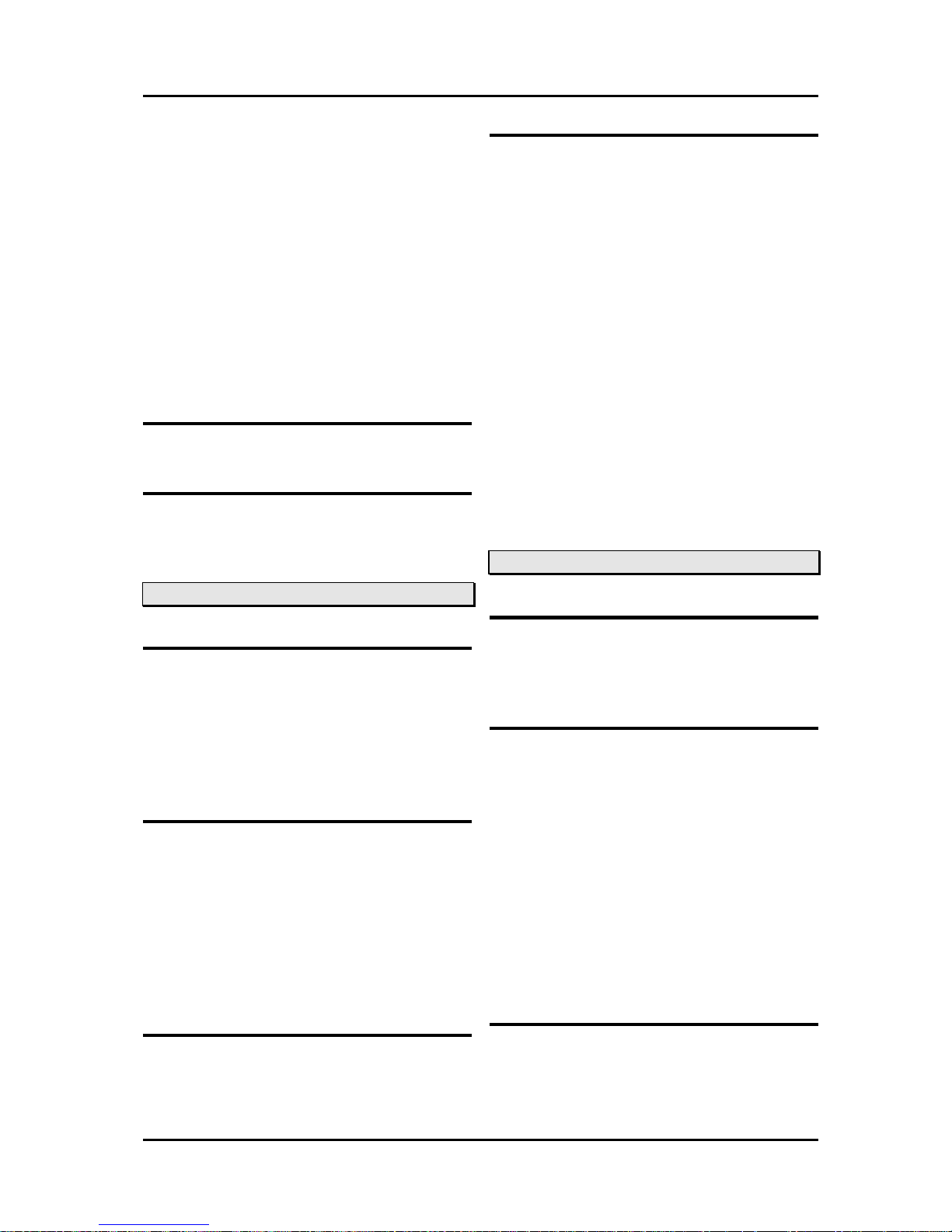
Programming Manual for Digital Key Telephone System LDK300 & LDK-100 SLT Features
5-3
1. Off-hook and dial * or the last digit of the
dialed station number.
2. Await answer to announce the call.
3. Or, replace the handset and go on-hook.
To answer the call waiting/camp-on,
1. A SLT station is busy and camp-on tone is
heard.
2. Make hook -flash and dial 5 6 0.
3. Then the SLT station is connected to the
station which made call waiting/camp-on.
4. Make hook-flash and dial 5 6 0 again, then
the station is connected to the original station.
Admin Programming
n Voice Over (PGM 113-BTN 6)
Operation
1. Voice over is also applied in SLT.
CO LINE QUEUING
Description
When a user of single line telephone receives a
busy signal during an attempt to access a CO
line, the user may request a call back (queue)
when the CO line is available. The station will
receive a call back when the busy CO line or a
CO line in the CO line group becomes available.
Operation
To activate queuing while receiving busy tone,
1. Press and release hook -switch.
2. Dial 5 5 6.
3. Confirmation tone is heard and then replace the
handset.
4. When the CO line becomes idle, callback ring
is received at the SLT. Lifting handset in the
SLT, CO dial tone is heard to make a call.
Admin Programming
n CO Line Queuing (PGM 112-BTN 5)
Condition
1. A CO line may have any number of queues at
one time.
2. When the queued CO line becomes idle or a
CO line becomes available in the group, the
oldest queued station will receive signal.
3. A station can make only one CO line queuing
request at one time. If the station tries to
make another CO line queuing, the previous
one is canceled and the later one is available.
4. If the waiting station is busy and the queued
CO line is available, the available CO line will
be directed to the next station which is idle.
5. If the waiting station is idle, the queued CO
line will give signal to the station for 15
seconds. If the signal is not received at the
station, the queue is canceled and the next
station in the queue will receive signal.
CONFERENCE
Description
A single line telephone can initiate a 3-way
conference with any combination of CO line or
internal users.
Operation
To set up a conference from SLT,
1. Place the first call.
2. Press and release hook switch and intercom
dial tone will be heard. The existing call is
placed on exclusive hold and the recall timer
is activated.
3. Place the second call and announce
conference.
4. Press and release hook switch and you will
be connected to the first call.
5. Within 2 seconds, press hook switch to
establish a conference.
Condition
1. If you make hook-flash after 2 seconds,
brokers call will be initiated.
Page 92
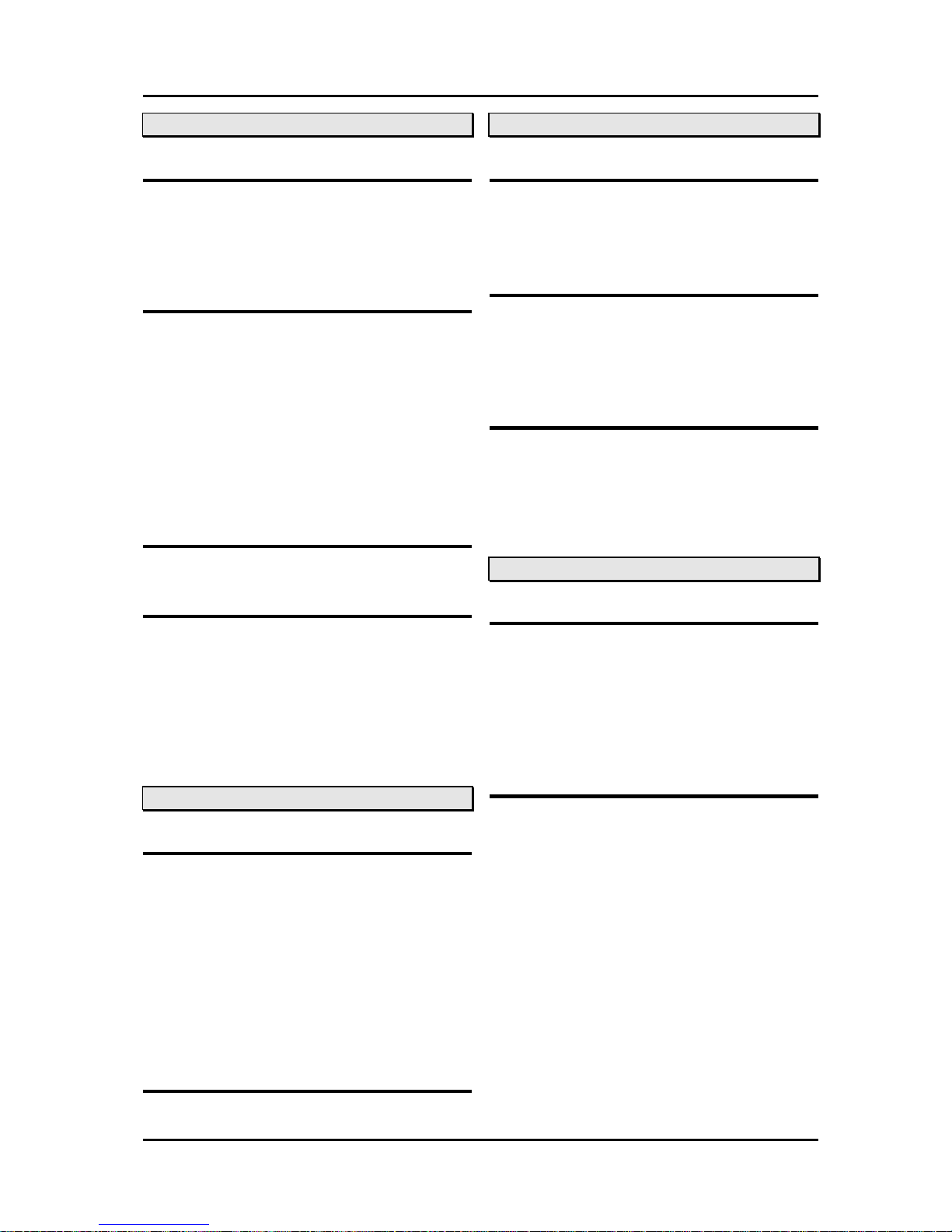
Programming Manual for Digital Key Telephone System LDK300 & LDK-100 SLT Features
5-4
DO NOT DISTURB
Description
A user of single line telephone, allowed in the
system database, can place a call in DND, thus
blocking incoming intercom and CO ring with the
exception of recalls.
Operation
To activate DND from a SLT,
1. Lift the handset.
2. Dial 5 5 3.
3. Replace the handset and go on-hook.
To deactivate DND from a SLT,
1. Lift the handset.
2. Dial 5 5 3 or 5 5 9.
3. Replace the handset and go on-hook.
Admin Programming
n DND (PGM 111 -BTN 3)
Condition
1. Attendant can override the DND on the SLT.
2. Attendant can cancel DND on SLT.
3. The DND feature may be canceled by code 5
5 9. It is unified cancel code for DND/Call
Forward/Message for SLT.
HOWLING TONE
Description
When a station goes off-hook and does not
initiate dialing in the Dial -tone Time-out duration
or, if the duration between dialed digits exceeds
the Inter-digit Timer, the station will receive error
tone for about 30sec and howler tone as an error
indication. And, the call attempt will be
abandoned. In order to complete the call, the
user should return to on on-hook state and
restart the call.
Admin Programming
n Howling Tone to SLT (PGM 111 -BTN 5)
LAST NUMBER REDIAL
Description
The last dialed number (up to 24 digits) will be
stored and user may redial the number without
redialing the whole digits.
Operation
To use Last Number Redial,
1. Lift handset on the SLT.
2. Dial 5 5 2.
3. Or, press the [REDIAL] button on the SLT.
Condition
1. SLT has only one Last Number Redial buffer.
2. If the previous used CO line is busy, another
CO line in the group will be seized.
MESSAGE WAIT/CALL BACK
Description
When calling a SLT which is busy, does not
answer or in DND, call back or message waiting
can be activated. A SLT may receive a message
wait or call back from up to 5 other stations. The
SLT receiving the message can call the parties
that left the message wait.
Operation
To leave a message wait,
1. Press hook -switch.
2. Dial 5 5 6.
3. Confirmation tone is heard and replace the
handset.
To answer the message wait,
1. Lift the handset. (Indication tone is heard.)
2. Dial 5 5 7.
3. The station leaving the message will receive
intercom ring.
To leave a call back to a busy SLT,
1. Make hook flash.
2. Dial 5 5 6 while busy tone is heard.
Page 93

Programming Manual for Digital Key Telephone System LDK300 & LDK-100 SLT Features
5-5
3. Confirmation tone is heard and replace the
handset.
4. When the SLT becomes idle state, intercom
ring is received.
Condition
1. If a voice message is recorded in a SLT, the
recorded message will be played by dialing
message wait retrieval code (5 5 7). The
played message will be deleted automatically
after being played.
2. When user dials 5 5 7 to retrieve voice
message wait, the only one message is
played. After the first message is played,
warning tone will be heard to indicate
remained messages. To retrieve another
message, dial 5 5 7 again.
MESSAGE WAITING INDICATION
Description
Industry standard message waiting telephones
may be connected to the system and, under
software control.
Admin Programming
n Station ID Assignment (PGM 110-BTN 1)
Condition
1. When lifting handset, user will hear DND
warning tone for indicating message waiting.
2. When message waiting indication prompt is
recorded in system greeting 097, voice
announcement will be heard instead of DND
warning tone.
SIGNALING
Description
The ring cadence for SLT can be changed by
changing ring signal.
Admin Programming
n SLT Ring Phase Time (PGM 182-BTN 4)
n Single Ring for CO on SLT (PGM 161-BTN
7)
SMDR ACCOUNT CODE
Description
User can count call cost registered to SMDR
billing information. While on an outside call, user
may enter a series of digits which will be include
in SMDR call record. The digits, “Account Code”
can be used to allocate cost or time for the call.
Operation
To enter account code while on an outside call
from an SLT,
1. While on a call, hook -flash and intercom dial
tone is heard.
2. Dial 5 5 0.
3. Dial the account code. (Entering 12 digits,
pressing end mark * or hook -flashing to save
account code.)
4. Hook-flash and it is reconnected to the
external party.
To enter account code before a call is made,
1. Dial 5 5 0.
2. Dial the account code. (Entering 12 digits,
pressing end mark * or hook -flashing to save
account code.)
3. Intercom dial tone is heard.
4. Seize a CO line to make a call with account
code.
Condition
1. You may enter the account code before a call
is established.
SMS SLT
Description
This feature allows connecting a SMS SLT
phone in LDK-24 System. Then, a SMS SLT
can receive and send the SMS message.
Operation
Page 94

Programming Manual for Digital Key Telephone System LDK300 & LDK-100 SLT Features
5-6
Admin Programming
n SMS CO Line
n SMS TX code
Condition
1. The system doesn’t support the CID
information to SMS SLT.
2. In SMS SLT, the user should attach SMS TX
code to the head of the SMS Service number.
SPEED DIAL
Description
You can use Speed Dial at SLT by dialing the
code. Each station user can program up to 100
individual speed dial numbers in the station.
Space is allocated in the system's memory for up
to 500 in LDK-24. Station Speed Dial numbers
with each bin containing up to 24 digits.
Operation
To store Station Speed Dial numbers from a SLT,
1. Lift the handset.
2. Dial the Speed Dial program code 5 5 5.
3. Dial the Speed Dial bin number (000~099).
4. Dial the desired phone number (max.24
digits).
5. Press and release the hook -switch.
To place a call using Station Speed Dial from a
SLT,
1. Lift the handset.
2. Dial the Speed Dial access code 5 5 8.
3. Dial the Station Speed dial bin (000~099).
To delete a Station Speed Dial from a SLT,
1. Lift the handset.
2. Dial the Speed Dial access code 5 5 5.
3. Dial the Station Speed dial bin (000~099).
4. Press and release the hook -switch.
To place a call using System Speed Dial from a
SLT,
1. Lift the handset.
2. Dial the Speed Dial access code 5 5 8.
3. Dial the System Speed dial bin.
Admin Programming
n Speed Dial Access (PGM 112-BTN 9)
n System Speed Zone (PGM 67)
Page 95

Programming Manual for Digital Key Telephone System LDK300 & LDK-100 SLT Features
5-7
Page 96

Programming Manual for Digital Key Telephone System LDK300 & LDK-100 DVM Features
6-1
6. DVM FEATURES
OVERVIEW OF DVM
Description
The LDK System supports the Digital Voice Mail
System( The STARPLUS Dispatch
TM
Voice Mail
System, VODAVI Communications Systems, Inc.).
Overview
The STARPLUS DispatchTM voice processing
system is a standalone, compact, full-featured
PC-compatible voice mail system. It is a selfcontained system, and is designed to be easy to
install.
The STARPLUS unit connects directly to digital
extension port of LDK system.
There are two PC program for administration and
setting for DVM. – ‘ADMIN’ and ‘ECOM’ -
Introduction
The STARPLUS DispatchTM voice processing
system is a powerful tool for telephone
automation. With it, you can:
. Receive Voice Messages
. Send Voice Messages
. Record a Personal Greeting
. Verify the Date and Time a message was sent
. Screen Incoming Calls
. Be notified of an Important Message any time,
any place
. Allow a Calling Party to Wait On Hold
Use this guide how to use the DispatchTM voice
processing system features. The guide covers:
. The features and their use
. How to access them
. How to change feature settings
BUTTON ASSIGNMENT FOR DVM
FUNCTION
Description
The following buttons are assigned for DVM
functions.
Operation
To assign a flexible button at keyset ,
1. Press the [TRANS/PGM] button.
2. Press a Flex button to assign.
3. Press the [TRANS/PGM] button and dial the
appropriate code.
4. Press the [HOLD/SAVE] button.
MESSAGE FORMAT
Description
When a voice mail is left in a subscriber’s mailbox,
the following will be displayed at the referenced
station.
Operation
1. User makes a call to the voice mail group and
enters his password.
2. He dials “1” to retrieve the messages stored in
his mailbox.
3. When any new, urgent or saved messages
are left in the voice mail system in the
subscriber’s mailbox the following will be
displayed at the referenced extension.
Admin Programming
n Hunt Group setting (PGM 190)
n PC-Admin setting (COS)
BTN CODE
DVM RING ANSWER KEY 68
DVM SPEAKER ANSWER KEY 69
DVM RECORD KEY 6*
DVM PAUSE/RESUME KEY 6#
Where:
XXX New-Urgent Messages
YYY New Messages
ZZZ Saved Messages
VM MESSAGES XXX-YYY-ZZZ
Date Time
Page 97

Programming Manual for Digital Key Telephone System LDK300 & LDK-100 DVM Features
6-2
Condition
1. The message will be undated only after user
login and when released by dialing ‘9’.
2. To leave an Urgent message, change the
setting of message send option in COS (in PC
Program ‘ADMIN’ or online admin)
ONE TOUCH RECORD
Description
This feature allows the station user while on an
internal/external call, to press a button and have
the system record the conversation in the station
users mailbox. This is done by creating
conference among the parties in conversation
and the DVM port. A pause/resume function is
available while in the recording mode.
Operation
1. DKTU stat ion user presses the button assigned
for DVM One-touch Record Feature whilst in
conversation with an internal/external party.
2. While the conversation is being recorded, the
[DVM One -touch Record] button will flash at 240
IPM. And after it is finished, the [DVM One -touch
Record] button will be extinguished.
3. If the user pauses the recording during
conversation, the [DVM One-touch Record]
button will flash at 30 IPM, and [DVM
Pause/Resume] button will be turned on. When
the conversation is resumed by pressing [DVM
Pause/Resume] button, the [DVM One-touch
Record] button will flash at 240 IPM, and [DVM
Pause/Resume] button will be extinguished.
Deactivation of VM Record
1. Recording operation is finished automatically
when station goes on-hook, or [DVM One-touch
Record] button is pressed again.
2. And if [FLASH], [TRANS], [HOLD], or [CONF]
button is pressed, or if CO party hangs up during
the recording, recording procedure is also
finished. This applies to the cases in which user
presses some flexible buttons programmed as
DSS, Group, CO or LOOP.
Condition
1. If no VM port is available when the station user
wants to record, the flexible button will not be
fluttered as indicating that the recording is
unavailable and it gives single error tone.
2. If the user hangs up without terminating the
record function, the system will perform the hangup procedure.
3. Digital telephones are allowed this capability.
4. If a recording is done to another internal station,
the station being recorded cannot invoke the
record feature.
5. Only one active recording per station is allowed.
6. Conference call users are not able to use this
feature.
7. A pause/resume function is available while in
the recording mode. This function allows the user
to suspend/start the recording during the record
mode.
ANSWERING MACHINE EMULATION
Description
This feature allows a station to monitor calls sent
to their mailbox. During monitoring, the station can
answer the call or let the caller continue to record
a message in the mailbox.
Operation
1. An incoming call rings a station and then
forwards to the voice mail (unconditional, noanswer).
2. When answering machine emulation is enabled
as speaker mode by pressing the preprogrammed [Answer Machine - Speaker] key,
the corresponding key will flash in case of an
incoming ring and the conversation between the
caller and DVM will be heard over the speaker.
3. When answering machine emulation is enabled
as ring mode by pressing the pre-programmed
[Answer Machine - Ring] key, the corresponding
key will flash in case of an incoming ring and
audible ring will be heard over the speaker.
4. To answer the call and cancel the message the
user presses the ON/OFF button or lifts the
Page 98

Programming Manual for Digital Key Telephone System LDK300 & LDK-100 DVM Features
6-3
handset and the call is answered. In that case,
DVM is hanged up.
5. To leave the caller in voice mail the station
user presses the flexible button.
Admin Programming
n Voice Mail Group (PGM 190)
n Forward enable (PGM 111 -BTN 5)
n DID/DISA (PGM 140-BTN 1)
Condition
1. The user must have a digital keyset with a
answer machine flexible button programmed on it
to operate this feature.
2. The flash rate for the flexible button is red 60
ipm flutter. The cadence of the ring shall be that of
a queue recall.
3. Internal calls are not supported for answering
emulation.
4. Incoming calls from normal CO line can be
emulated only if one station is assigned the ring.
5. Answering emulation is available for incoming
calls from DID/DISA line.
6. Answering machine mode will only operate
when the station is idle. A station already on a
call will not be able to utilize this mode if a caller
goes to VM while the station is on a call.
SMART TRANSFER
Description
This feature utilizes the digital connection to
perform smart call transfers when a caller
requests to be transferred to an extension. This is
a standard feature.
Operation
If the destination party is idle
When a caller in the voice mail requests to be
transferred to an extension, the voice mail will
query the LDK-24 as to the status of the
extension. Possible states are:
Busy/DND - The voice mail will immediately follow
the programming set in the target extensions
settings (Note 1) without making a transfer
attempt.
Idle - The caller is transferred to the
extension.(Note 2)
OOS (out of service) - The voice mail will
immediately follow the programming set in the
target extensions settings (Note 1)without making
a transfer attempt.
Note 1: Possible settings are Forward to mailbox,
Supervised transfer to a destination, Blind transfer,
Forward to Extension, Forward to Menu and
Forward to Time Control. For more information
please refer to VODAVI digital voice mail
functional specification.
Note 2: When the called party answers the call
while he is in idle status. He has the choice to
accept or deny the incoming call. If he denies the
call the voice mail will immediately follow the
programming set in the target extensions settings
Admin Programming
n PC-Program ‘ADMIN‘ setting - Subscriber’s
extension setting
Page 99

Programming Manual for Digital Key Telephone System
LDK-300 & LDK -100 Index
7-1
7. INDEX
2B Phone, 2-15
, 5-1, 6-1
Account Code, 3-1
-9
Alarm, 3-1
Attendant Call/Queuing, 4-1
Attendant Cancel Feature, 4-5
Attendant Clock Set, 4-1
Attendant Disable Outgoing Access, 4-2
Attendant Forward, 4-2
Attendant Intrusion, 4-2
Attendant Override, 4-3
Attendant Recall, 4-3
Attendant, 4-1
Authorization Code, 3-2
Auto Call Number Redial, 1-1
Auto Call Release, 3-2
Auto Release of [MON] button, 2-1
Automatic Call Distribution, 3-3
-9
Automatic FAX Transfer , 3-2
-1
Automatic Privacy, 3-4
Automatic Speaker Select, 2-1
Background Music, 2-1
Battery Back-up, Memory, 3-4
Brokers Call, 5-1, 6-1
Busy Lamp Field, 3-5
-2
Calendar Display, 2-2
Call Forward
Call Forward, 2-2
Call Park, 1-1
Call Pick-up
Call Transfer, 1-2
Call Waiting/Camp-on, 2-5
-10
Canned Toll Restriction, 3-5
Change Keyset Ring Cadence, 3-6
ion Group, 3-24
3-6
CO Call Time restriction, 1-2
-3
-3
CO Line Access, 1-4
CO Line Groups, 1-4
-5
CO Line Queuing, 1-5
CO Line Release Guard Time, 1-6
CO Line Ring Assignment, 1-5
CO Line Warning Tone, 3-7
CO Ring Detect, 1-6
-6
Conference , 3-7, 5-3
-12
Conference, 3-7
-10
-10
Customer Call Routing, 3-5
Customer Site Name Registration, 3-8
Data Line Security, 3-8
Day/ Night/Weekend Mode, 4-3
Delayed CO Line Ring, 3-9
Dial By Name, 3-9
Dial Pulse Sending, 1-6
Dial Pulse to Tone Switch Over, 1-7
Dialing Privileges, 3-10
DID Call Wait, 2-6
Differential Ring, 3-13
-up, 2-12
Direct Inward System Access, 3-13
Direct Inwards Dialing, 3-12
Display Security, 1-7
Distinct CO Ring, 1-7
DND, 2-6
Do Not Disturb, 2-6
Door Open, 3-14
DSS/DLS Consoles, 4-4
DTMF Signal Sending, 1-7
Dummy Dial Tone, 3-14
Emergency Call, 3-14
Executive/Secretary Transfer, 1-8
-7
-3
-up, 2-13
Headset Compatibility, 2-7
Hold, 1-8
Hot Line/Warm Line, 2-7
Page 100

Programming Manual for Digital Key Telephone System
LDK-300 & LDK -100 Index
7-2
Howling Tone, 5-4
5-1, 6-1
-2, 6-2
-2, 6-3
-3
-3
-4
-4
-5
-5
-net Call Forward, 2-3
Intercom Box Music Select, 4-5
Intercom Box, 2-8
-9
Intercom Call, 2-8
Intercom Lock-out, 2-9
Intercom Serial Calling, 2-9
Intercom Signal Mode, 2-9
-10
Intercom Tenancy Group, 2-10
Intercom Transfer, 2-10
ISDN, 1-9, 1-10, 1-11, 1-12, 3-22
-11
ISDN Supplementary Service, 1-12
Last Number Redial
Last Number Redial, 1-16
LCD Date/Time Display Change, 4-5
Least Cost Routing, 3-16
Linked Station Pair, 3-17
Loud Bell Control, 3-18
-12
Message Waiting, 3-18, 5-5
Message Waiting Indication in SLT, 5-5
-4
3-18
-Addressing, 1-12
Music On Hold (MOH), 1-16
Mute, 3-19
Off-hook Ringing, 2-11
-6
On-hook Dialing, 2-11
Paging, 2-11
-17
-up Station Group, 3-24
Preferred Line Answer, 1-17
Prepaid Call, 3-19
-4
Private Line, 1-17
-24
Save Number Redial, 1-17
Self Diagnositc, 3-20
Signaling, 5-5
SMDR Account Code, 5-5
SMDR, 3-20
Speakerphone, 3-23
Speed Dial, 5-5
Station Flexible Button Assignment, 2-13
Station Group, 3-24
Station Group, 3-24
-Net, 2-4
Station Programming Menu, 2-14
Station Relocation, 2-14
-18
-19
Group, 1-20
-24
Time & Date Setup by Digital Network, 3-25
Traffic Analysis, 3 -26
-24
-5
Universal Night Answer, 3-28
Voice Announcement, 3 -29
-24
Voice Over, 3-35
Voip call call b net table, 1-20
Voip call-direct call, 1-20
Wake-up, 3-35
