Page 1
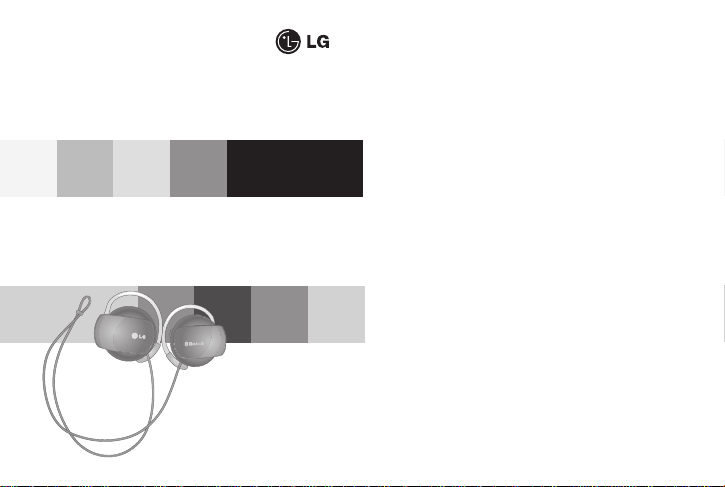
English
All rights reserved.
LG Electronics Inc., 2007
Note : For the best performance and
to prevent any damage to, or misuse of the
HBS-250, please read all of the information
carefully prior to using the HBS-250.
Any modifications or changes to this manual due to
typographical errors or inaccuracies of stated information
shall only be made by LG Electronics Inc.
LG Electronics
BLUETOOTH®Stereo Headset
HBS-250 User manual
Page 2
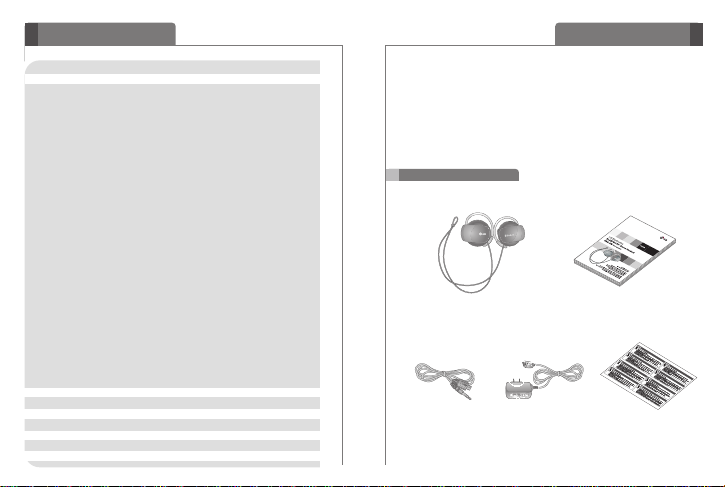
3
Before use
The LG HBS-250 is a super lightweight and compact Bluetooth
®
wireless stereo headset that produces hi-fi stereo sound. It also
offers crystal clear sound via noise reduction and echo cancellation
during a phone call using DSP (digital signal processing)
technology. This product can be used as an audio accessory for
devices supporting either the A2DP or Handsfree Bluetooth®Profile.
Bluetooth®Stereo
headset
User manual
Charger
WEEE Card
Package contents
2
Table of Contents
Before use 3
How to use 3
- Charging 5
- Low battery 5
- Button Hold 5
- Battery status 5
- Power on 5
- Power off 6
- Easy Pairing 6
- Pairing (Manual) 6
- Connecting (Previously Paired) 7
- Multi-connection 7
- Volume control 8
- Audio streaming 8
�PLAY 8
�PAUSE 8
�STOP 8
�NEXT SONG 8
�PREVIOUS SONG 8
�FAST FORWARD 8
�REWIND 8
- Calling 8
�Answering a call 8
�Voice dialing 9
�Last number redialing 9
�Ending a call 9
�Transferring a call 9
�Call waiting 9
�Call Reject 9
�MIC MUTE 9
Summary of button functions 10
LED indication 11
Troubleshooting 11
Specification 12
Precautions 13
Declaration of confirmation 13
Additional information 14
External sound
cable
Page 3
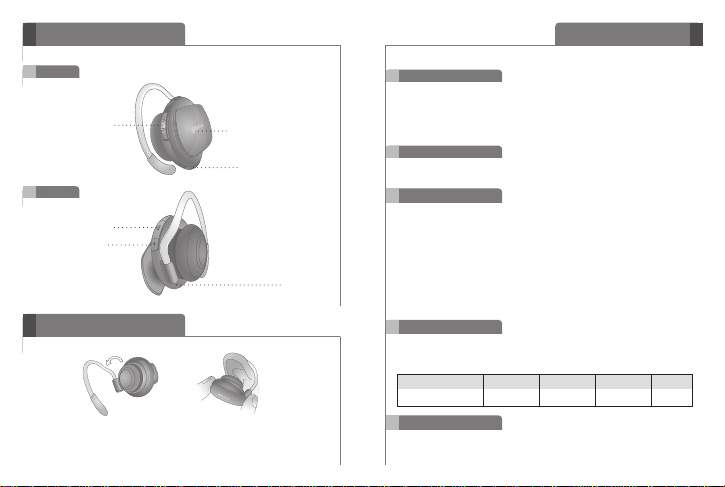
Back
4 5
MIC
Charging Port
Description of parts
Charging
Low battery
Button Hold
Front
External sound/
Charging port
MUSIC JOG dial
PWR/CALL button
Wearing
- Check the left/right side of the headset.
- Widen the ear loop a little in order to wear it easily, and wear it
appropriately.
- Adjust the ear loop to fit in your ear if necessary.
Battery status
Number of red flashes
4 flashes 3 flashes 2 flashes 1 flash
Music streaming time More than 7 h More than 4 h More than 1 h Up to 1 h
Power on
How to use
- Remove the cover on the charging port and connect the charger.
- While charging, the LED will remain on.
- The Headset can not function while charging.
- It takes 2 hours to fully charge the Headset.
- When charging is complete, the LED will turn off.
- You will hear a beep tone periodically at low battery.
- When the battery is not charged, the Headset will turn off.
- Button Hold mode prevents any button from being pressed
unintentionally.
- Press and hold EQ/HOLD button for 3 seconds to turn on the mode.
-
Press and hold EQ/HOLD button for 3 seconds again to turn off the mode.
- Button Hold mode is available even when HBS-250 is powered-off.
- If you press any button of powered-on Headset in Button Hold mode,
beep and LED alerts notify you of the mode.
- If you try to turn on the Headset in Button Hold mode, beep and LED
alerts notify you of the mode, too. You should turn off the Button Hold
mode first.
By pressing briefly the Volume-Up button and Volume-Down button
simultaneously, the battery status can be checked by the number of
LED flashes.
- Press and hold the PWR/CALL button for at least 2 seconds.
�The HBS-250 will turn on and a tone will play.
EQ/HOLD button
Volume Control
Page 4

7
Connecting (Previously Paired)
How to use
6
Easy Pairing
Power off
How to use
Multi-connection
There are two ways to connect the “HBS-250” to a Handset.
1. Connecting from a Handset to the HBS-250
� From the Bluetooth menu, select the “connect” sub-menu.
� Select “LG HBS-250” and connect.
2. Connecting from the HBS-250 to a Handset
� Press the PWR/CALL button for 2 seconds to power on.
� If the “HBS-250” has ever been previously paired with the Bluetooth
device successfully, it will automatically reconnect to that device.
[ Auto Reconnect ]
- When the HBS-250 is turned off while connected, the headset and
handset will disconnect. The Stereo headset and handset will
automatically reconnect without pairing, when the HBS-250 is turned
back on.
[ Out of range ]
- When the HBS-250 and your handset are separated by a distance of
33 feet (10meters) or more, the HBS-250 and handset will disconnect.
When the handset and HBS-250 are brought back within the required
distance, the HBS-250 and handset will automatically reconnect.
- If the HBS-250 and handset do not automatically reconnect when
they are back within the required range, briefly press the PWR/CALL
button on the HBS-250 to reconnect manually.
You can connect your HBS-250 to two devices in order to enable
music playing and phone connectivity at the same time. This implies
that your mobile phone will be paired with the headset or hands-free
profile and your Bluetooth-enabled audio device will be paired with
A2DP and AVRCP.
1.Connect your HBS-250 to a Bluetooth-enabled audio device.
2.
Power off the HBS-250 by pressing PWR/CALL button for 5 seconds.
(The connection with the audio device will subsequently drop.)
3.
Put your HBS-250 in the pairing mode and pair/connect the headset
to a mobile phone by using the headset or hands-free profile.
4.Press MUSIC JOG dial once briefly.
5.The audio device is now paired with A2DP and AVRCP, while the
mobile phone is paired with the headset or hands-free profile.
* Note: In case your mobile phone supports A2DP and AVRCP, you can
enjoy listening to music from your mobile phone with the HBS-250.
Pairing (Manual)
- Press and hold the PWR/CALL button for at least 5 seconds.
�
A
tone will play, the Bluetooth link will disconnect, and the HBS-250
will turn off.
-
With the HBS-250 off, Press and hold the PWR/CALL button for 2 seconds.
�If the HBS-250 has never been connected with a Bluetooth device,
it will automatically enter pairing mode.
�If the HBS-250 has previously been connected with the Handset,
it will automatically try to reconnect to that handset.
�If the HBS-250 fails to reconnect to the handset, it will automatically
enter pairing mode.
�
You will hear two short beeps and the LED indicator will shows a solid
blue light, when the device enters Pairing Mode.
�Once in Pairing Mode, please follow these instructions:
▶ Using your Handset, find the Bluetooth Menu and "search for" or
"add” new devices.
▶
Select "LG HBS-250" from the list of devices and pair it with your handset
.
▶ When asked for the Pass/PIN code during the pairing procedure,
please enter “0000” (4 zeros).
▶ After pairing successfully, be sure to “Connect” to the HBS-250.
▶ Once you have connected successfully, you will hear a beep.
▶ If you want to pair with other devices in the future, the HBS-250
must be placed into Pairing Mode.
▶ If the HBS-250 is in “Pairing Mode” for 3 minutes without being
paired to a device, the Headset will automatically turn off.
- Prior to using the Headset for the first time, you must pair it with a
Bluetooth-enabled handset.
- With the HBS-250 off, press and hold the PWR/CALL button for 5
seconds.
�You will hear two short beeps and the LED indicator will shows a
solid blue light, when the device enters Pairing Mode.
�Once in Pairing Mode, please follow above instructions.
Page 5

8
How to use
9
Volume control
Audio streaming
Calling
- Briefly press the VOLUME UP or VOLUME DOWN button to adjust the
headset volume.
- There are eight levels of headset volume in handsfree mode.
- There are fifteen levels of headset volume in audio streaming mode.
PLAY
- Briefly press the CALL button to answer an incoming call.
PAUSE
- Briefly press the MUSIC JOG dial to pause the music.
STOP
- Press and hold the MUSIC JOG dial for 1 second to stop the music.
NEXT SONG
- Briefly turn and release the MUSIC JOG dial toward upper direction to
play the next song.
PREVIOUS SONG
- Briefly turn and release the MUSIC JOG dial toward lower direction to
play the previous song.
FAST FORWARD
- Turn and hold the MUSIC JOG dial toward upper direction.
When released, music will resume.
REWIND
- Turn and hold the MUSIC JOG dial toward lower direction.
When released, music will resume.
Music Enhancement (Music play mode)
- The music play mode changes by pressing EQ/HOLD button briefly.
- HBS-250 has 5 modes including Normal, Rock, Vocal, Base and 3D.
- Each mode changes to the next mode by pressing EQ/HOLD button
once and when it comes back to the normal, you will hear the beep sound.
Answering a call
- When there is an incoming call, the HBS-250 will ring.
- Briefly press the PWR/CALL button to answer an incoming call.
Making a call
-
If you make a call from the Handset, the call will (subject to phone settings)
automatically transfer to the HBS-250. If not automatically transferred,
you can transfer the call manually by briefly pressing the PWR/CALL
button on the HBS-250(headset and handset must be paired).
Using as a wired headset
How to use
Voice dialing*
- Briefly press the PWR/CALL button.
(You will get the best results if you
record the voice dialing tag through your HBS-250).
NOTE: If the Handset does not support Voice Dialing, the HBS-250 will
activate the last number redial.
Last number redialing *
- Press and hold the PWR/CALL button for 1 second to activate Last
Number Redial.The Headset will beep, and call the last number dialed.
Ending a call
- Briefly press the PWR/CALL button.
Transferring a call*
- While on a call on your handset, briefly press the PWR/CALL button
on the HBS-250 to transfer the audio to the Headset, (Headset and
handset must be paired) To transfer a call from the Headset to Handset,
turn and hold MUSIC JOG dial toward upper direction for 1 second.
Call waiting*
- Answer a second call without hanging up the first call by pressing the
PWR/CALL button for 1 second. Press the PWR/CALL button for 1
second to return to the original call.
- Briefly press the PWR/CALL button to terminate the active call.
(or both of calls).
Call reject*
- Activate call reject by pressing the PWR/CALL button for 1 second
when the Handset/HBS-250 rings.
MIC MUTE
- Turn and hold MUSIC JOG dial toward lower direction for 1 second to
mute the mic during conversation. Turn and hold MUSIC JOG dial
toward lower direction for 1 second again to resume conversation.
* It is possible to use these functions only when your Handset supports
them. For further information about using these features please
consult your Handset's user manual.
-
HBS-250 can be used as a wired headset by connecting the cable provided.
- External sound (from cable) is available even when headset is
powered-down.
- Yon can not hear external sound when Bluetooth device's sound is
active. For example, when the cable is connected to MP3 player and
when you want to listen to the music from the Bluetooth mobile phone,
the sound from the Bluetooth mobile phone will be only available.
Page 6

Summary of button functions LED indication
1110
Troubleshooting
Function
Headset status
Action
Power on Power off Press PWR/CALL button for 2 seconds
Power off Power on Press PWR/CALL button for 5 seconds
Button hold
Except charging
Press and hold EQ/HOLD button for 3
seconds
Volume up
Talking/Music on
Briefly press the Volume Up button
Volume down
Talking/Music on
Briefly press the Volume Down button
Play Idle Briefly press MUSIC JOG dial
Pause Music on Briefly press MUSIC JOG dial
Stop Music on
press and hold MUSIC JOG dial for 1 second
Next Song Music on Briefly turn and release MUSIC JOG dial
toward upper direction
Previous Song Music on Briefly turn and release MUSIC JOG dial
toward lower direction
Fast forward Music on Turn and hold MUSIC JOG dial toward
upper direction
Rewind Music on Turn and hold MUSIC JOG dial toward
lower direction
Music mode change
Music on Press EQ/HOLD button briefly
Transferring a call Talking - From the mobile phone to the headset:
Briefly press PWR/CALL button once
- From the headset to the mobile phone:
Turn and hold MUSIC JOG dial toward
upper direction for 1 second
Answering a call Ringing Briefly press PWR/CALL button
Ending a call Talking Briefly press PWR/CALL button
Call waiting Talking Press and hold PWR/CALL button for 1
second
Last number
Idle Press and hold PWR/CALL button for 2
redialing
seconds
Voice dialing Idle Briefly press PWR/CALL button
Call reject Ringing Press PWR/CALL button for 1 second
Pairing Power off Press PWR/CALL button for 5 seconds
Mute on/off Talking Turn and hold MUSIC JOG dial toward
lower direction for 1 second
Function HBS-250 Status Status of LED
Operating Power on The LED light flickers fast 5 times.
Power off The LED light flickers fast 5 times.
Pairing mode The LED is on.
A2DP/AVRCP/Handsfree/ The LED light flickers once every 5
Headset Profile not Connected
seconds.
A2DP/AVRCP/Handsfree/ The LED light flickers twice every 5
Headset Profile not Connected
seconds.
Call Connected The LED light flickers twice every 5
seconds.
.
Unintentional loss of connection
The LED light flickers twice every 5
(until the connection is recovered)
seconds.
Button pressed in hold mode The LED light flickers 3 times fast.
Charging Charging The LED is on.
Charging complete The LED is off.
Status To check Corrective action
Headset does Check whether the battery Charge the battery.
not turn on of the HBS-250 headset is
charged.
Check whether the headset
Escape from Button Hold mode.
is in Button Hold mode. (Press and hold EQ/HOLD
button for 3 seconds)
Unable to Check whether handset Determine whether your
communicate supports the headset
handset
supports the Headset/
with the HBS-250
handsfree/A2DP /AVRCP Handsfree/
A2DP/
AVRCR
Bluetooth Profiles. Bluetooth profiles.
Check whether the battery Charge the battery.
of the HBS-250 is low.
Page 7

Precautions
1312
Declaration of Confirmation
Troubleshooting
Specifications
ITEM Description
Bluetooth®specification V2.0 (headset / handsfree / A2DP / AVRCP)
Battery 3.7V, Li-ion
Stand by time Up to 320Hrs
Music play time Up to 8Hrs
Talk Time Up to 10Hrs
Charging time 2Hrs 30Min
Audio 10mW (Max. 70mW), 107dB
Operation temperature -10℃ ~ 60℃
Dimension / Weight 38.5 (D) X 19.0 (H)mm / 40g
FCC NOTICE TO USERS :
This device complies with part 15 of the FCC rules.
Operation is subject to the following two conditions:
(1) This device may not cause harmful interference and
(2) This device must accept any interference received, including
interference that may cause undesired operation.
IMPORTANT NOTE :
To comply with the FCC RF exposure compliance requirements, no
change to the antenna or the device is permitted. Any change to the
antenna or the device could result in the device exceeding the RF
exposure requirements and void user's authority to operate the device.
Hereby, [LG Electronics USA], declares that this [Bluetooth Headset
(HBS-250)] is in compliance with the essential requirements and other
relevant provisions of Directive 1999/5/EC.
Do not drop this unit from a height.
Do not modify, repair, or take apart this unit.
Do not expose directly to water, alcohol, benzene, etc. for cleaning.
Do not expose directly to flammables.
Do not place or keep the unit near flammables.
Keep unit away from humidity and dust.
Do not place heavy objects on the unit.
Keep away from direct light or heat.
Status To check Corrective action
Unable to Check and make sure the Press PWR/CALL button for 2
pair the HBS-250
Headset it on.
seconds to turn on the headset.
with Bluetooth Check and make sure the
When the power is off, press
devices Headset is placed in pairing and hold PWR/CALL button for
mode. at least 5 seconds to place the
HBS-250 in the pairing mode.
Low sound Check the Headset volume. Increase the volume level.
None of the
Check whether the headset Escape from Button Hold mode
buttons seem to
is in Button Hold mode.(Press and hold EQ/HOLD
work button for 3 seconds)
+
-
Page 8

1514
1. Radio frequency exposure
This Bluetooth Stereo Headset, HBS-250, is a radio transmitter and
receiver. When in operation, it communicates with a Bluetooth
equipped mobile device by receiving and transmitting radio frequency
(RF) electromagnetic fields (microwaves) in the frequency range 2.4
to 2.4835 GHz. The output power of the radio transmitter is low,
0.001 watt. Your Bluetooth Stereo Headset is designed to operate in
compliance with the RF exposure guidelines and limits set by national
authorities and international health agencies when used any
compatible LG Electronics mobile phone.
2. Potentially explosive atmosphere
Turn off your electronic device when in any area with a potentially
explosive atmosphere. It is rare, but your electronic device could
generate sparks. Sparks in such areas could cause an explosion or
fire resulting in bodily injury or even death. Areas with a potentially
explosive atmosphere are often, but not always, clearly marked.
3. Emergency calls
IMPORTANT!
This Bluetooth®Stereo Headset and the electronic device connected
to the Stereo Headset operate using radio signals, cellular and
landline networks as well as user-programmed functions, which
cannot guarantee connection under all conditions. Therefore you
should never rely solely upon any electronic device for essential
communications (e.g. medical emergencies). Remember, in order to
make or receive calls, the Stereo Headset and the electronic device
connected to the Stereo Headset must be switched on and in a
service area with adequate cellular signal strength. Emergency calls
may not be possible on all cellular phone networks or when certain
network services and/or phone features are in use. Check with your
local service provider.
4. Battery information
A rechargeable battery has a long service life if treated properly. A
new battery or one that has not been used for a long period of time
could have reduced capacity the first few times it is used. Do not
expose the battery to extreme temperatures, never above
+60°(+140°F)
or under -20°(-4°F). For maximum battery capacity, use the battery in
room temperature. If the battery is used in low temperatures, the
battery capacity will be reduced. The battery can only be charged in
temperatures between +10°(+50 °F) and +45°(+113°F).
Additional Information Additional Information
5. Recycling the battery in your Bluetooth Stereo Headset
The battery in your Bluetooth Stereo Headset must be disposed of
properly and should never be placed in municipal waste.
The LG Electronics service partner removing battery will dispose of it
according to local regulations.
6. Conditions
- The warranty is valid only if the original receipt issued to the original
purchaser by the dealer, specifying the date of purchase and serial
number, is presented with the product to be repaired or replaced.
LG Electronics reserves the right to refuse warranty service if this
information has been removed or changed after the original
purchase of the product from the dealer.
- If LG Electronics repairs or replaces the product, the repaired or
replaced product shall be warranted for the remaining time of the
original warranty period or for ninety (90) days from the date of
repair, whichever is longer. Repair or replacement may involve the
use of functionally equivalent reconditioned units. Replaced parts or
components will become the property of LG Electronics.
- This Warranty does not cover any failure of the product due to
normal wear and tear, or due to misuse, including but not limited to
use in other than the normal and customary manner, in accordance
with instructions for use and maintenance of the product. Nor does
this warranty cover any failure of the product due to accident,
modification or adjustment, acts of God or damage resulting from
liquid.
- This warranty does not cover product failures due to improper repair
installations, modifications or service performed by a non-LG
Electronics authorized person.
-
Tampering with any of the seals on the product will void the warranty.
- There are no express warranties, whether written or oral, other than
this printed including without limitation the implied warranties of
merchantability or fitness for a particular purpose, are limited to the
duration of this limited warranty. in no event shall LG electronics or
its vendors be liable for incidental or consequential damages of any
nature whatsoever, including but not limited to lost profits or
commercial loss, to the full extent those damages can be disclaimed
by law.
Page 9

16
Hearing Safety
�Some countries/states do not allow the exclusion or limitation of
incidental or consequential damages, or limitation of the duration of
implied warranties, so the preceding limitations or exclusions may
not apply to you. The warranty provided does not affect the
consumer's statutory rights under applicable national legislation in
force, nor the consumer's rights against the dealer arising from their
sales/purchase contract.
Additional Information
Permanent hearing loss may occur if you use your headset at a high
volume.
Set the volume to a safe level. You can adapt over time to a higher
volume of sound that may sound normal but can be damaging to your
hearing. If you experience ringing in your ear or muffled speech, stop
listening and have your hearing checked. The louder the volume, the
less time is required before your hearing could be affected. Hearing
experts suggest that to protect your hearing:
�Limit the amount of time you use headset at high volume.
�Avoid turning up the volume to block out noisy surroundings.
�Turn the volume down if you can't hear people speaking near you.
For information about how to set a maximum volume limit on your
handset, please refer to the features guide for your handset.
Limited Warranty
Subject to the conditions of this Limited Warranty, LG Electronics
warrants this product to be free from defects in design, material and
workmanship at the time of its original purchase by a consumer, and
for a subsequent period of one (1) year. Should your product need
warranty service, please return it to the dealer from whom it was
purchased or contact your local LG Electronics contact center to get
further information.
