Page 1

-1-
LG Electronics
Bluetooth®Stereo Headset
HBS-110
User Manual
English
Spanish
Page 2

ICON Description
Indicates the status of Bluetooth connection
Indicates Headset / Hands-free profile connected
Indicates A2DP / AVRCP profile connected
Appears when a call is in progress
Appears when buttons are locked
Displays the volume level
Displays the battery level
Displays the caller’s number, Bluetooth connection, and
music status (not the title of the song being played)
-2- -3-
Table of contents
Parts Description
LCD Descriptions
KEY Descriptions
LCD Description
Key Description
Power on
Power off
Charging
Low battery
Pairing
Connecting
Volume control
Calling
- Answering a call
- Making a call
- Ending a call
- Transferring a call
- Call waiting
Music
- Music play
- Pause
- Resume
- Stop
- Next song
- Previous song
Hold switch
LCD on/off
Summary
Specification
Declaration of Confirmation
Additional Information
Limited Warranty
PLAY/PAUSE
PREVIOUS SONG(REW)
HOLD KEY
LCD DISPLAY
NEXT SONG(FF)
VOLUME CONTROL
PWR/END
Page 3

- Press and hold the PWR/END key 2 seconds.
✓ The power will turn on and a tone will play.
- When turning on the Power initially after purchase, the headset will enter to the “Pairing
Mode” automatically.
- The screen will display “LG HBS-110”.
✓ When there is no operation for 15 seconds, the LCD will turn off and the headset will
enter Power Saving mode.
- When the PWR/END key is pressed with the HOLD switch on, “LOCKED” will be displayed
on the screen.
✓ A sharp beep will sound and the power will be turned off.
- Press and hold the PWR/END key for 5 seconds.
✓ A shutdown tone will play , the Bluetooth link will be disconnected, and the power will be
turned off.
- “Power off” is displayed on the screen for 2 seconds
- Remove the cover for the power connector and connect the charger to the power port.
- When the charger is connected with power on or off , the LCD displays “charging” along
with the animated battery icon to indicate that the battery is being charged.
- The LCD will turn off after 15 second and turn back on when the user press any key.
- The keys will not function while the device is charging
- It takes 3 hours to fully charge the headset.
- “Battery full” is displayed on the screen when charging is complete.
- The battery Icon on the LCD will blink when the battery power is low.
- When battery is not charged, the LCD will display “Low Battery” and then turn off.
- In this case, the battery needs to be charged.
- After turning on the HBS-110, press and hold the PLAY/PAUSE button for more than 5
seconds.
✓ You will hear 2 beeps, then a melody, and the screen will display “Pairing Mode”.
- When turning on the Power initially after purchase, the headset will enter to the “Pairing
Mode” automatically.
ȞUsing your handset, find the Bluetooth Menu and “search for” or “add” new devices.
ȞSelect “LG HBS-110” from the list of devices and pair it with your handset.
✓ When asked for the Pass/PIN code during the pairing procedure, please enter “0000”
(4 Zeros).
✓ Once pairing has completed successfully, you will hear a beep.
ȞAfter pairing successfully, be sure to “Connect” to the HBS-110.
- When the stereo profile is connected, the LCD will display “ ”.
- When the handsfree profile is connected, the LCD will display “ ”.
- If you want to pair with other devices in the future, the headset must be in Pairing Mode.
When only the handsfree profile is connected, music cannot be played in the headset.
To cancel Pairing Mode, press the PLAY/PAUSE button more than five seconds.
If the headset is not paired to another Bluetooth device within 3 minutes, it will
automatically return to standby mode.
[ Call connection]
- Briefly press the PWR/END key to access Voice Command. (Your handset MUST support
this feature).
✓ Press the PWR/END key again to return to the main screen.
✓ Press the PWR/END key for 2 seconds to access Last Number Redial. (Your handset
MUST support this feature).
- When you end a call, the screen will display “Call Ended” and the call will be terminated.
[ Auto Reconnect ]
- When the HBS-110 and your handset are separated by a distance of 33 feet(10meters) or
more, the headset will display “Disconnected”, followed by “Out of Range”. When the
handset and HBS-110 are brought back within the required distance, the HBS-110 will
automatically reconnect with the handset.
-5--4-
Power on Pairing
Connecting
Power off
Charging
Low battery
ᵎᵎᵎ
Page 4
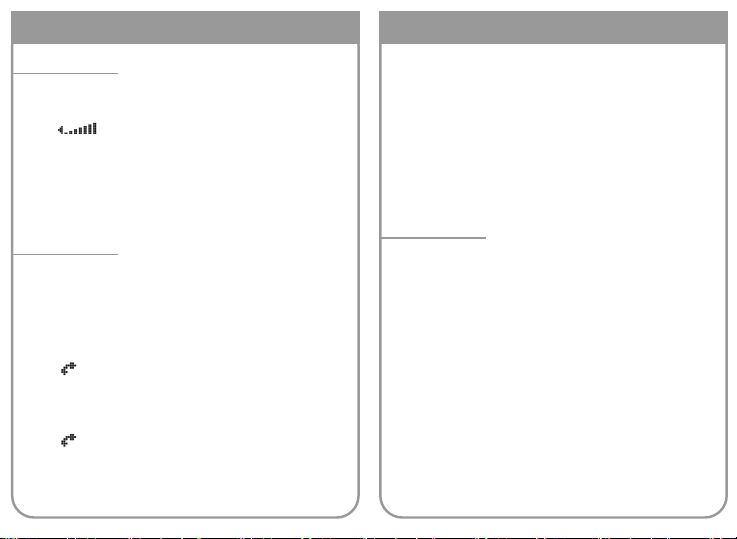
- Press the VOLUME UP or VOLUME DOWN key to adjust the speaker volume.
- There are seven volume levels on the HBS-110. You will see the number of bars on the LCD
changing as you press one of volume keys.
- There are two types of volume levels.
- 1. Standard volume.
- 2. Volume for AV Streaming.
✓ When audio streaming starts, the preset value of the AV volume will be automatically
applied (level 4).
- When you answer a call, the Standard Volume level applies (level 3). After ending a call
- It will automatically return to the music play [volume level 4].
Answering a Call
- When there is an incoming call, the headset will ring.
If Caller ID is available, the LCD will display the phone number of the caller.
- If the phone does not provide a melody to the headset, the headset will play its own ring
tone.
- Press the PWR/END key to answer an incoming call.
- When the call begins, the phone icon below is displayed at the top of the LCD to indicate a
call is in progress.
Making a Call
- If you make a call from the Handset, the call will (subject to phone settings) be
automatically transferred to the Headset. If the call is not automatically transferred to the
headset, manually transfer the call by pressing the PWR/END button on the HBS-110.
Ending a call
- Press the PWR/END button shortly to end a call.
-7--6-
Volume control
Transferring a call
- To transfer a call to the Handset from the headset, press the PLAY/PAUSE button.
- To transfer a call back to the HBS-110, press the PLAY/PAUSE button.
- The HBS-110 will display “Audio Transfer”.
Call waiting
- Answer a second call without hanging up the first call by pressing the PWR/END button for
2 seconds. Press the PWR/END button for 2 seconds to return to the original call.
- Press the PWR/END button to terminate both calls at once
* It is possible to use these functions only when your Handset supports them. For further
information about using these features please consult your Handset’s user manual.
Music PLAY
- Press the PLAY/PAUSE key to play music.
- The LCD will display “Streaming”.
Pause
- Press the PLAY/PAUSE key to pause the music.
- The LCD will display “Play/Pause”, then “Streaming”.
Resume
- Press the PLAY/PAUSE key to resume playing music.
- The LCD will display “Streaming” as the music resumes.
Stop
- Press and hold the PLAY/PAUSE key for one second while music is being played or paused.
✓ The LCD displays “Stop”.The music will stop and the screen will display “LG HBS-110”.
* If you hold the key too long, the headset will enter “Pairing Mode”.
Calling
Music
Page 5

-8- -9-
Summary of button functions
Next Song
- Press the FF key to play the next song while music is being played.
Previous Song
- Press the REW key to play the previous song while music is being played.
- When the HOLD switch is at “HOLD”, none of the buttons will work.
✓ The LCD will display [LOCKED].
- Slide the HOLD switch to a normal position to unlock the buttons.
- The LCD turns off when there is no action taken for 15 seconds, in order to save power.
- Please note that if the LCD is off, it does not necessarily mean that the Headset’s power is
also turned off.
- Pressing any key will turn on the LCD again.
Hold Switch
LCD ON / OFF
Function HBS-110 Action
Status
Power On Power Off Press the Power/END button
for at least 2 seconds
Power Off Power On Press the Power/END button
for at least 5 seconds
Pairing Mode Idle Press the Play/Pause button
for 5 seconds
Pairing Mode Cancel Pairing Mode Press the Play/Pause button
for 5 seconds
Volume Up - Press the Volume Up button
Volume Down - Press the Volume Down button
Transferring a Call Talking Press the PWR/END button
Answering a Call Ringing Press the PWR/END button
Call Rejection Ringing Press the PWR/END button
for 2 seconds
Ending a Call Talking Press the PWR/END button
Call Waiting Mode Talking Press the PWR/END button
(Answering a second call for 2 seconds
or Return to original call)
Call Waiting Mode Talking Press the PWR/END button
(termination both calls
at once)
Last Number redialing Idle Press the PWR/END button
for 2 seconds
Voice Dialing Idle Briefly press the PWR/END button
(Handset must support)
Audio Transfer Headset Talking Press the Play/Pause button
(Headset Phone)
Audio Transfer Phone Talking Press the Play/Pause button
(Phone Headset)
Music Play Idle Press the Play/Pause button
Music Pause Music Playing Press the Play/Pause button
Page 6

Function HBS-110 Action
Status
Music Play Music Pause Press the Play/Pause button
(while paused)
Music Stop Music Playing Press the Play/Pause button
for 2 seconds
Music Play Next Song Music Playing Press the FF button
Music Play Previous Song Music Playing Press the REW button
-11--10-
Summary of LCD indication functions
Function HBS-110 Status Action
Operating Power On LG HBS-110 Connecting LG HBS-110
Power Off Power off
Pairing Mode Pairing Mode
Handsfree Connected Headset Icon
Music Connected Music Icon
Incoming Call Caller ID
Outgoing Call Call Connected
Call Connected Call Connected
Last Number Redial Redial Call Connected
Call Cancellation in the Call Ended LG HBS-110
Headset
Call Cancellation in the Call Ended LG HBS-110
Handset
Call Rejection Call Rejected LG HBS-110
Start Voice Command Voice Command
Stop Voice Command Voice Command LG HBS-110
Waiting Call Call Swap
Link Lost Disconnected Out of Range
Transferring a Call Audio Transfer Call Connected
Low Battery Warning Low Battery
Music Playing Play/Pause Streaming
Music Pause Play/Pause Streaming
Music Stop Stop LG HBS-110
Music Play Next Song Next Song Streaming
Music Play Previous Song Previous Song Streaming
Page 7

-13--12-
Troubleshooting Specification
Function HBS-110 Action
Status
Does not turn on Check whether the HBS-110 When the battery is completely
battery is fully charged. flat When plugging the charger for
the first time, “Charging” message
will not appear. In this case, replug
the charger. If “Charging”
message appears, this indicates
the charger is being charged
normally.
Unable to communicate Check whether the Handset Determine whether your Handset
with the LG Bluetooth
®
supports Headset, Handsfree, supports the Headset,
Headset HBS-110 A2DP, and AVRCP Bluetooth
®
Handsfree, A2DP, and AVRCP
Profiles.
Bluetooth
®
Profiles.
Check whether the battery Charge the battery.
of the HBS-110 is low.
Unable to pair the Check whether the Press the PWR/END button for
HBS-110 with the Headset is turned on. at least 2 seconds to turn on
Bluetooth®device the Headset.
Check whether the Headset Press the Play/Pause button
is in pairing mode. for 5 seconds to place the
Headset in pairing mode.
Low sound from the Check the speaker volume lncrease the volume level.
speaker
ITEM Description
Bluetooth Specification V1.2
Supported Profile Handsfree / Headset / A2DP/ AVRCP
Rx. Sensitivity Typ -70dBm
Battery 3.7V, 180mAh, Li-Polymer
Rated Input 4.8V / 0.9A
Headset Receiver 16ѳ / 16Ѳ
Headset Mic -44dB / Omni directional
Talk Time 9 Hour
Music Play Time 6 Hour
Operating Temperature
-10
°C 60°C
Dimension 74(L) X 23(W) X 12(H)
Page 8

-15--14-
Declaration of Conformity
FCC NOTICE TO USERS :
This device complies with part 15 of the FCC rules.
Operation is subject to the following two conditions:
(1) This device may not cause harmful interference and
(2) This device must accept any interference received, including interference that may cause
undesired operation.
IMPORTANT NOTE : To comply with the FCC RF exposure compliance requirements, no change to
the antenna or the device is permitted. Any change to the antenna or the
device could result in the device exceeding the RF exposure requirements and
void user’s authority to operate the device.
<<NOTICE>>
* Section 15.21 Information to user
The changes or modifications not expressly approved by the party responsible for compliance
could void the user’s authority to operate the equipment.
1. Radio frequency exposure
This Bluetooth®Headset, HBS-110, is a radio transmitter and receiver.When in operation, it
communicates with a Bluetooth® equipped mobile device by receiving and transmitting radio
frequency (RF) electromagnetic fields (microwaves) in the frequency range 2.4 to 2.4835
GHz. The output power of the radio transmitter is low, 0.001 watt. Your Bluetooth®Headset
is designed to operate in compliance with the RF exposure guidelines and limits set by national
authorities and international health agencies when used any compatible LG Electronics mobile
phone.
2. Potentially explosive atmosphere
Turn off your electronic device when in any area with a potentially explosive atmosphere. It is
rare, but your electronic device could generate sparks. Sparks in such areas could cause an
explosion or fire resulting in bodily injury or even death. Areas with a potentially explosive
atmosphere are often, but not always, clearly marked.
3.Emergency calls
IMPORTANT!
This Bluetooth®Headset and the electronic device connected to the Headset operate using
radio signals, cellular and landline networks as well as user-programmed functions, which
cannot guarantee connection under all conditions. Therefore you should never rely solely
upon any electronic device for essential communications (e.g. medical emergencies).
Remember, in order to make or receive calls, the Headset and the electronic device connected
to the Headset must be switched on and in a service area with adequate cellular signal
strength. Emergency calls may not be possible on all cellular phone networks or when certain
network services and/or phone features are in use. Check with your local service provider.
4. Battery information
A rechargeable battery has a long service life if treated properly. A new battery or one that
has not been used for a long period of time could have reduced capacity the first few times it
is used. Do not expose the battery to extreme temperatures, never above +60 (+140 F) or
under -20 (-4 F). For maximum battery capacity, use the battery in room temperature. If the
battery is used in low temperatures, the battery capacity will be reduced. The battery can only
be charged in temperatures between +10 (+50 F) and +45 (+113 F ).
Additional Information
Page 9

-17--16-
5. Recycling the battery in your Bluetooth®Headset
The battery in your Bluetooth®Headset must be disposed of properly and should never be
placed in municipal waste. The LG Electronics service partner removing battery will dispose of
it according to local regulations.
6. Conditions
The warranty is valid only if the original receipt issued to the original purchaser by the
dealer, specifying the date of purchase and serial number, is presented with the product to be
repaired or replaced. LG Electronics reserves the right to refuse warranty service if this
information has been removed or changed after the original purchase of the product from the
dealer.
If LG Electronics repairs or replaces the product, the repaired or replaced product shall be
warranted for the remaining time of the original warranty period or for ninety (90) days from
the date of repair, whichever is longer. Repair or replacement may involve the use of
functionally equivalent reconditioned units. Replaced parts or components will become the
property of LG Electronics.
This Warranty does not cover any failure of the product due to normal wear and tear, or due
to misuse, including but not limited to use in other than the normal and customary manner, in
accordance with instructions for use and maintenance of the product. Nor does this warranty
cover any failure of the product due to accident, modification or adjustment, acts of God or
damage resulting from liquid.
This warranty does not cover product failures due to improper repair installations,
modifications or service performed by a non-LG Electronics authorized person.
Tampering with any of the seals on the product will void the warranty.
THERE ARE NO EXPRESS WARRANTIES, WHETHER WRITTEN OR ORAL, OTHER THAN
THIS PRINTED INCLUDING WITHOUT LIMITATION THE IMPLIED WARRANTIES OF
MERCHANTABILITY OR FITNESS FOR APARTICULAR PURPOSE, ARE LIMITED TO THE
DURATION OF THIS LIMITED WARRANTY. IN NO EVENT SHALL LG ELECTRONICS OR ITS
VENDORS BE LIABLE FOR INCIDENTAL OR CONSEQUENTIAL DAMAGES OF ANY NATURE
WHATSOEVER, INCLUDING BUT NOT LIMITED TO LOST PROFITS OR COMMERCIAL LOSS,
TO THE FULL EXTENT THOSE DAMAGES CAN BE DISCLAIMED BY LAW.
Some countries/states do not allow the exclusion or limitation ofincidental or consequential
damages, or limitation of the duration of implied warranties, so the preceding limitations or
exclusions may not apply to you. The warranty provided does not affect the consumer's
statutory rights under applicable national legislation in force, nor the consumer's rights
against the dealer arising from their sales/purchase contract.
Additional Information
Subject to the conditions of this Limited Warranty, LG Electronics warrants this product to
be free from defects in design, material and workmanship at the time of its original purchase
by a consumer, and for a subsequent period of one (1) year. Should your product need
warranty service, please return it to the dealer from whom it was purchased or contact your
local LG Electronics contact center to get further information.
Limited Warranty
Page 10

-18-
www.lge.com
