Lg Dh70 Owner's Manual
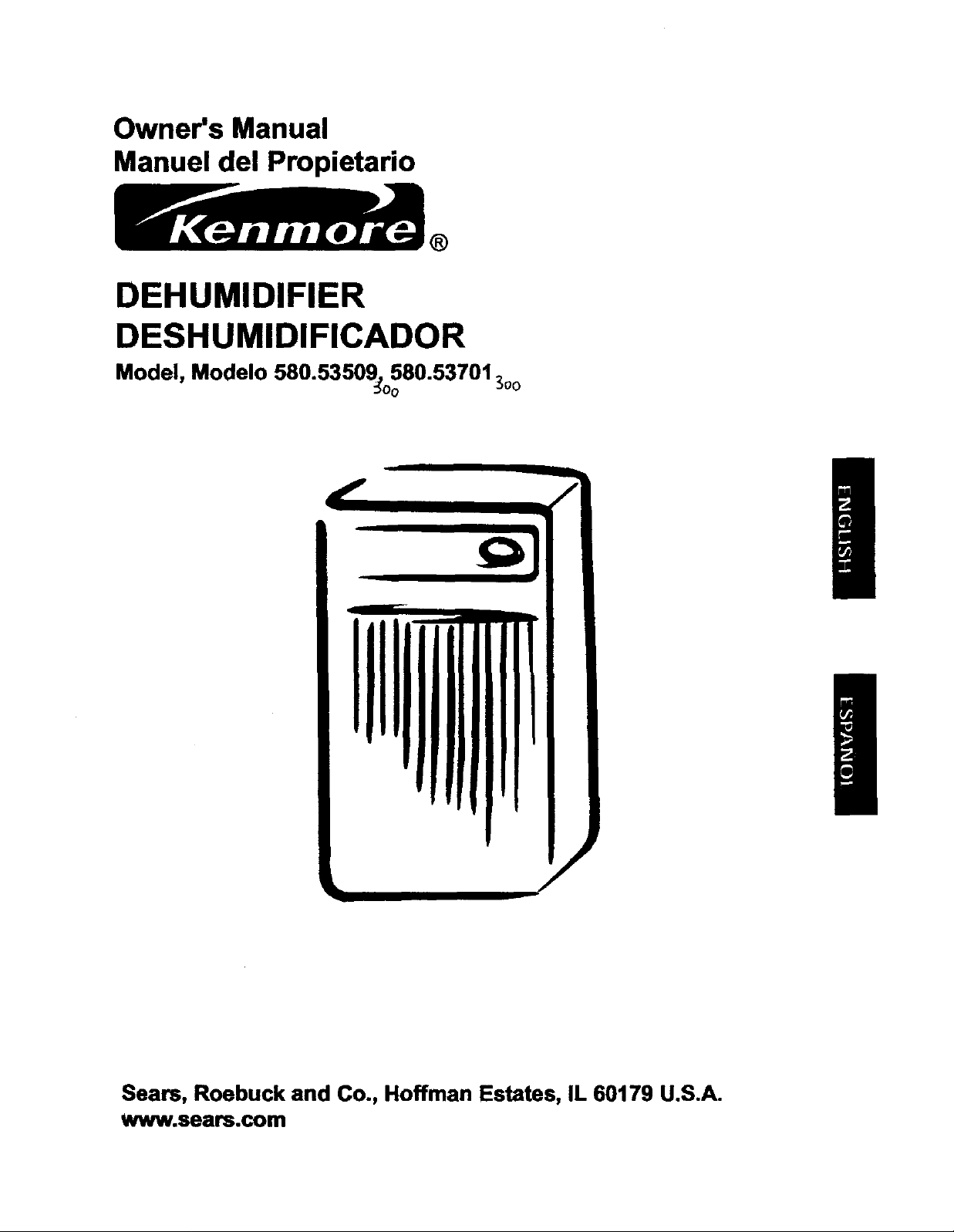
Owner's Manual
Manuel del Propietario
®
DEHUMIDIFIER
DESHUMIDIFICADOR
Model, Modelo 580.53509_o580.537013o0
/
Sears, Roebuck and Co., Hoffman Estates, IL 60179 U.S.A.
www.sears.com
/
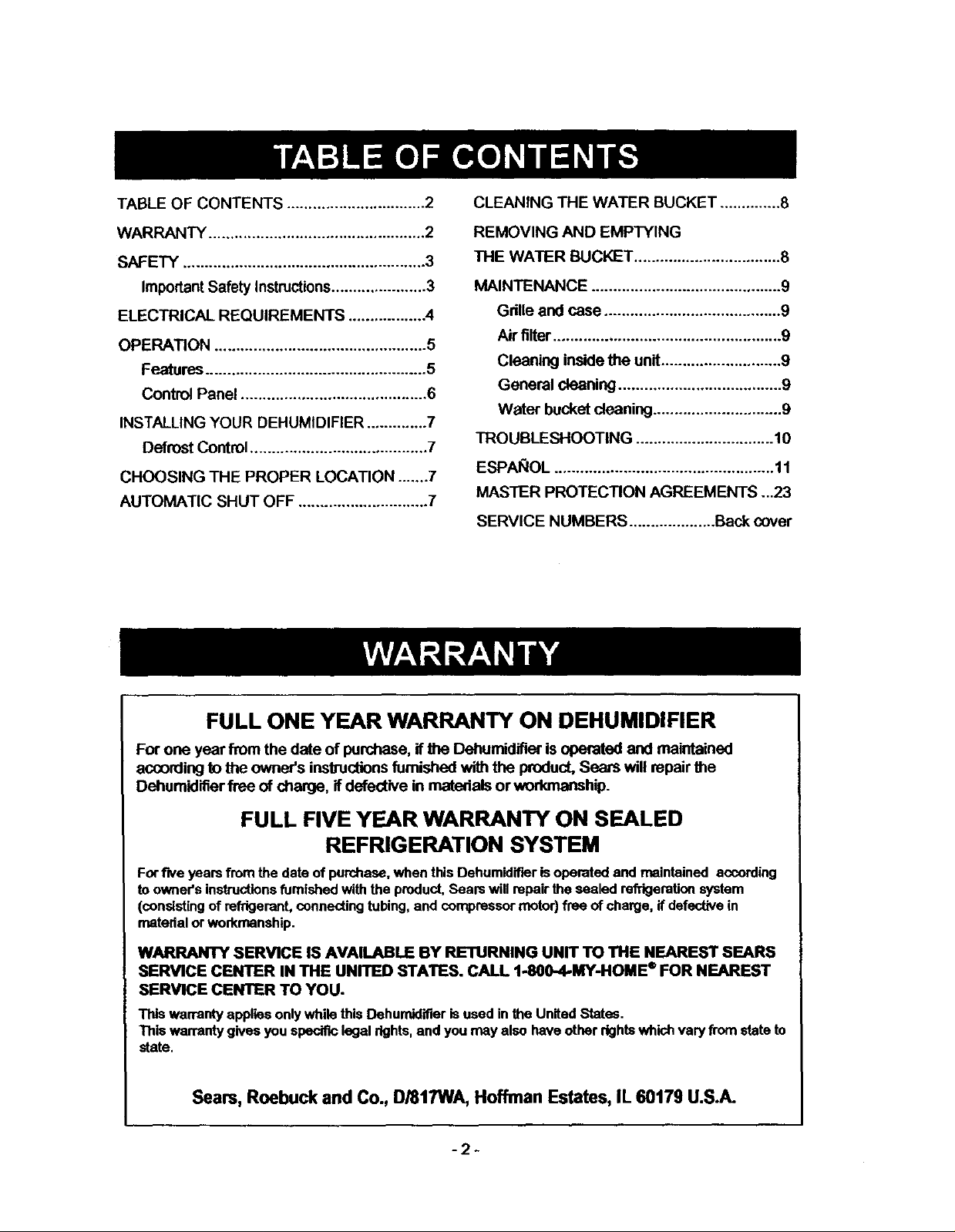
TABLE OF CONTENTS ................................ 2
CLEANING THE WATER BUCKET .............. 8
WARRANTY .................................................. 2
SAFETY ........................................................ 3
Important Safety Instructions ...................... 3
ELECTRICAL REQUIREMENTS .................. 4
OPERATION ................................................. 5
Features ................................................... 5
Control Panel ........................................... 6
INSTALLING YOUR DEHUMIDIFIER .............. 7
Defrost Control ......................................... 7
CHOOSING THE PROPER LOCATION .......7
AUTOMATIC SHUT OFF .............................. 7
REMOVING AND EMPTYING
THE WATER BUCKET .................................. 8
MAINTENANCE ............................................ 9
Grille and case ......................................... 9
Air filter ..................................................... 9
Cleaning inside the unit ............................ 9
General cleaning ...................................... 9
Water bucket cleaning .............................. 9
TROUBLESHOOTING ................................ 10
ESPAI_IOL ................................................... 11
MASTER PROTECTION AGREEMENTS ...23
SERVICE NUMBERS .................... Back cover
FULL ONE YEAR WARRANTY ON DEHUMIDIFIER
For one year from the date of purchase, if the Dehumidifier is operated and maintained
acoording to the owners instructions fumished with the product, Sears will repair the
Dehumidifier free of charge, if defective in materials or workmanship.
FULL FIVE YEAR WARRANTY ON SEALED
REFRIGERATION SYSTEM
For five years from the date of purchase, when this Dehumidifier is operated and maintained according
to owner's instructions furnished with the product, Seals will repair the sealed refrigeration system
(conststing of refrigerant, connecting tubing, and compressor motor) free of charge, if defective in
roatedal or wod_rnanship.
WARRANTY SERVICE IS AVAILABLE BY RETURNING UNIT TO THE NEAREST SEARS
SERVICE CENTER IN THE UNITED STATES. CALL 1-800-4-MY-HOME ®FOR NEAREST
SERVICE CENTER TO YOU.
This warranty applies only while this Dehumidifier is used in the United States.
This wan'anty gives you specific legal rights, and you may also have other rights which vary from state to
state.
Sears, Roebuck and Co., D/817WA, Hoffman Estates, IL 60179 U.S.A.
-2-
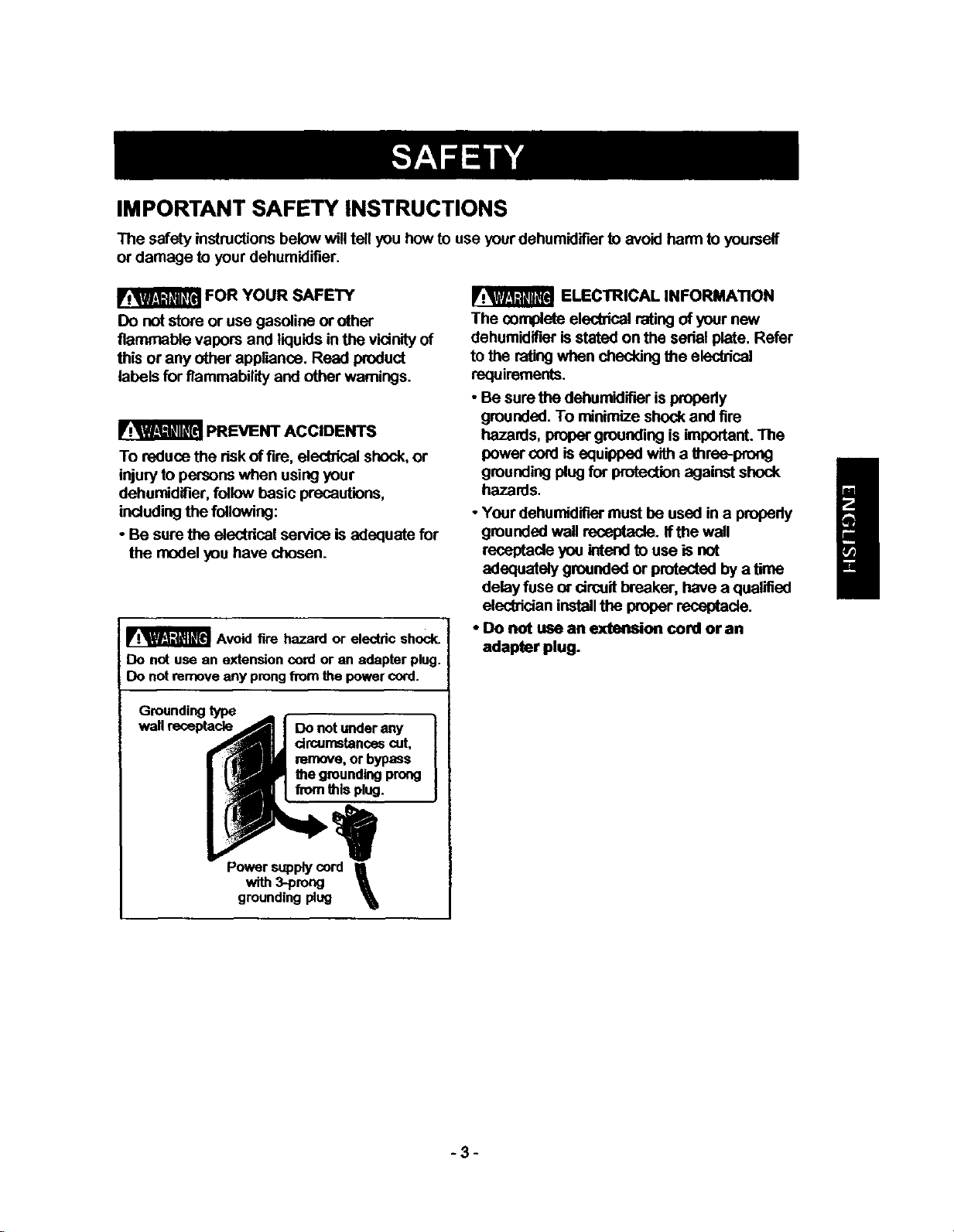
IMPORTANT SAFETY INSTRUCTIONS
The safety instructions below will tell you how to use your dehumidifier to avoid harm to yourself
or damage to your dehumidifier.
T_FORYOURSAFETY
DO not store or use gasoline or other
flammable vapors and liquids in the V_ff=ty of
this or any other appliance. Read product
labels for flammability and other warnings.
_PREVENTACCIDENTS
To reduce the risk of fire, elecfficel shock, or
injury to persons when using your
dehumidifier, follow basic precautk)ns,
including the following:
• Be sure the electrical service is adequate for
the model you have chosen.
_ Avoid fire hazard or electdc shock.
Do not use an extension cord or an adapter ping.
Do not remove any prong from the power cord.
Grounding type
wall receptacle Do not under any
dmumstances cut,
remove, or bypass
the grounding prong
from I_I$ plug.
ELECTRICAL INFORMATION
The complete electrical rating of your new
dehumidifier is stated on the sedal plate. Refer
to the rating when checking the electrical
requirements.
• Be sure the dehum'_lifier is properly
grounded. To minimize shock and fire
hazards, proper grounding is important. The
power cord is equipped with a three-prong
grounding plug for protection against shock
hazards.
• Your dehumidifier must be used in a properly
grounded wall receptacle. Ifthe wall
receptacle you intend to use is not
adequately grounded or protected by a time
delay fuse or circuit breaker, have a qualified
eleckician install the proper receptacle.
• Do not use an extension cord oran
adapter plug.
I
Power supplycord II
with3-prong
\grounding plug
-3-
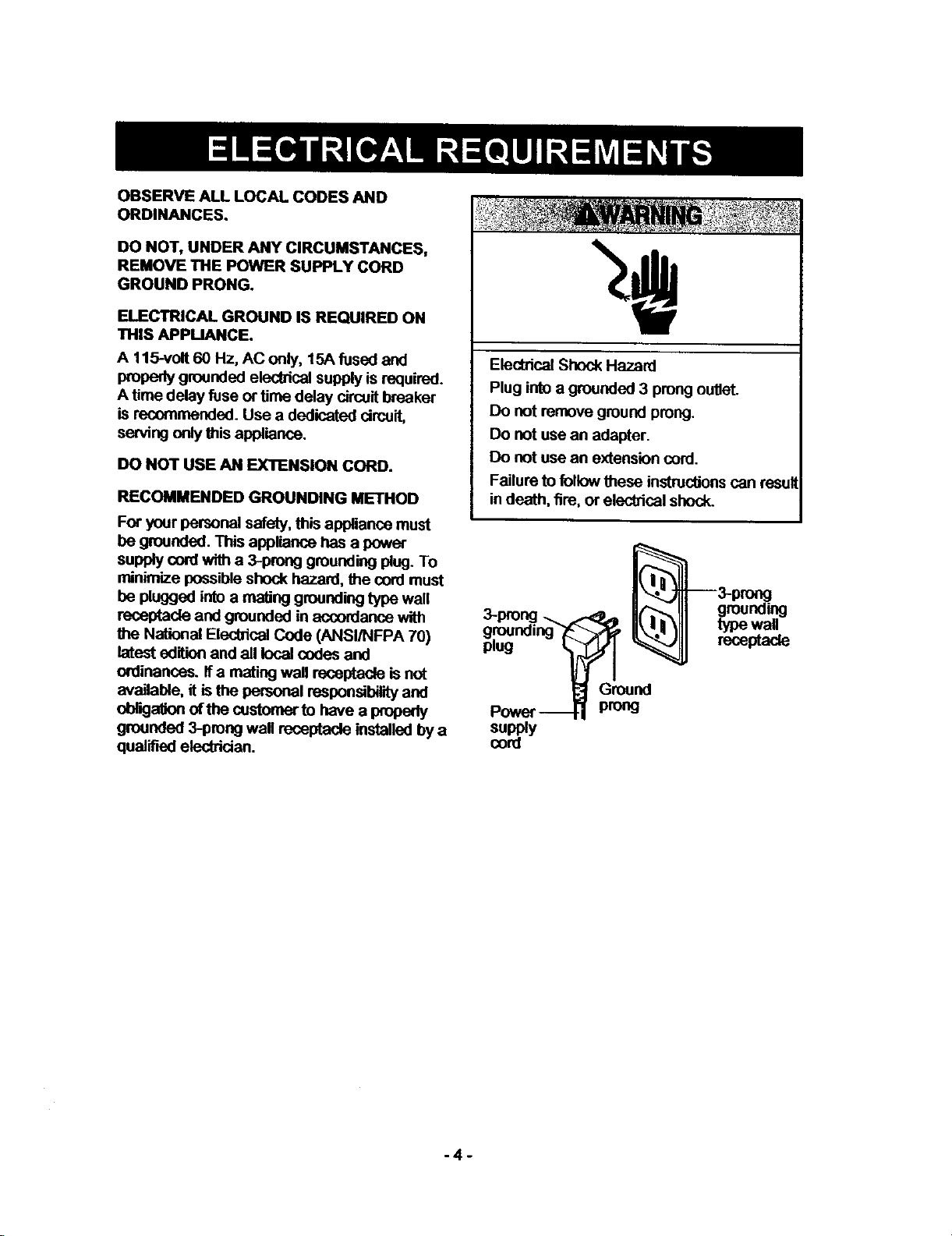
OBSERVE ALL LOCAL CODES AND
ORDINANCES.
DO NOT, UNDER ANY CIRCUMSTANCES,
REMOVE THE POWER SUPPLY CORD
GROUND PRONG.
ELECTRICAL GROUND IS REQUIRED ON
THIS APPUANCE.
A 115-volt 60 Hz, AC only, 15A fused and
properly grounded electrical supply is required.
A time delay fuse or time delay circuit breaker
is recommended. Use a dedicated circuit,
serving only this appliance.
DO NOT USE AN EXTENSION CORD.
RECOMMENDED GROUNDING METHOD
For your personal safety, this appliance must
be grounded. This appliance has a power
supply cord with a 3-prong grounding plug. To
minimize possd)te shock hazard, the cord must
be plugged into a m_ng grounding type wall
receptacle and grounded in accordance with
the National Electdcal Code (ANSI/NFPA 70)
latest edition and all local codes and
ordinances. If a mating wall receptacle is not
avaltabte, it is the t:__.i'sonalrespensit_ity and
obHga_on of the customer to have a properly
grounded 3-prong wall receptacle installed by a
qualified electrician.
Electrical Shock Hazard
Plug into a grounded 3 prong outlet.
Do not remove ground prong.
Do not use an adapter.
Do not use an extension cord.
Failure to follow these instnJcUonscan result
in death, fire, or electrical shock.
reseptade
Ground
prong
supply
cord
-4-
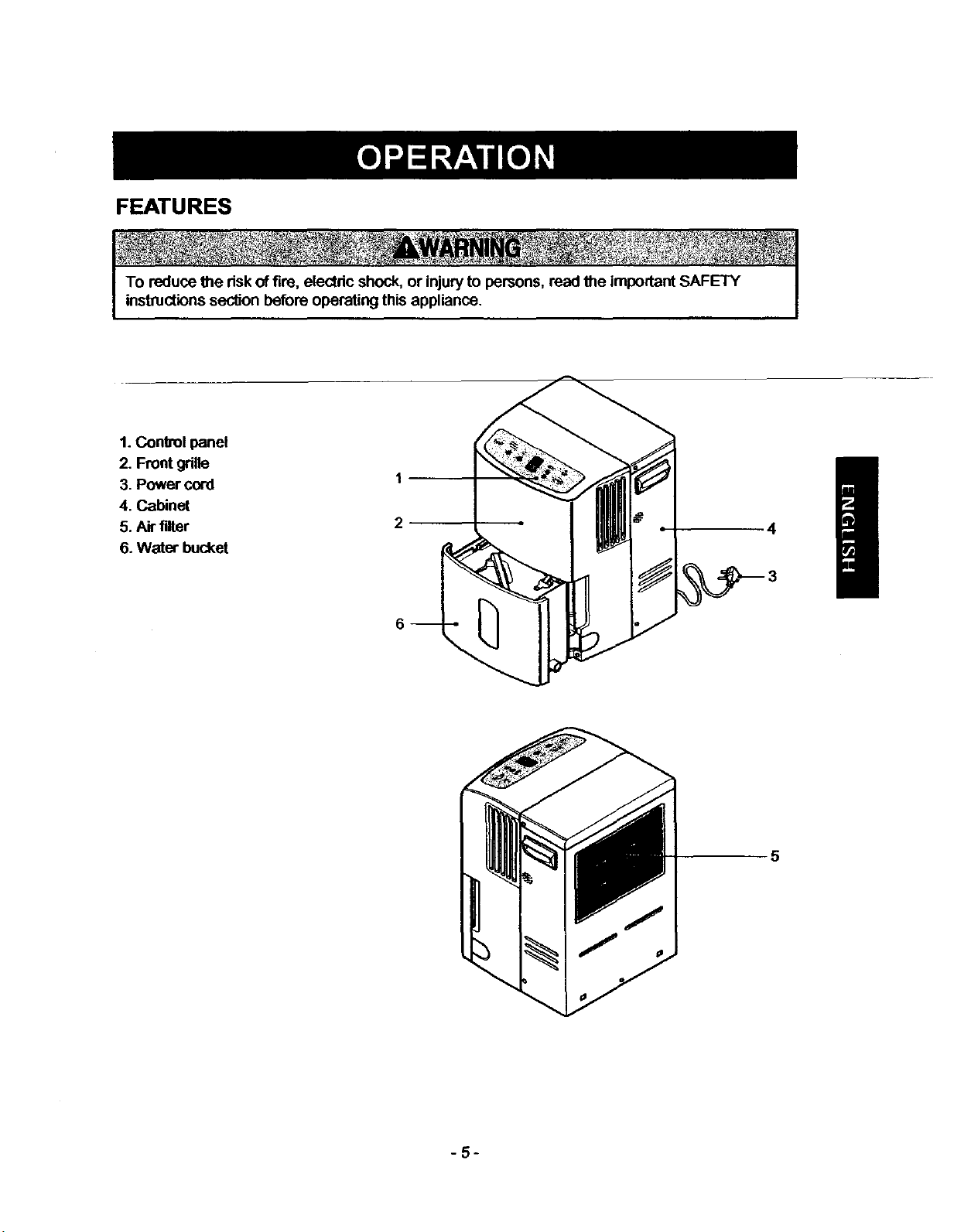
FEATURES
I To reduce the risk of fire, electric shock, or injury to persons, read the important SAFETY I
| instructions section before operating this appliance. I
I I
1. Control panel
2. Front grille
3. Power cord
4. Cabinet
5. Air filter
6. Water bucket
1
2
6
-5-
5
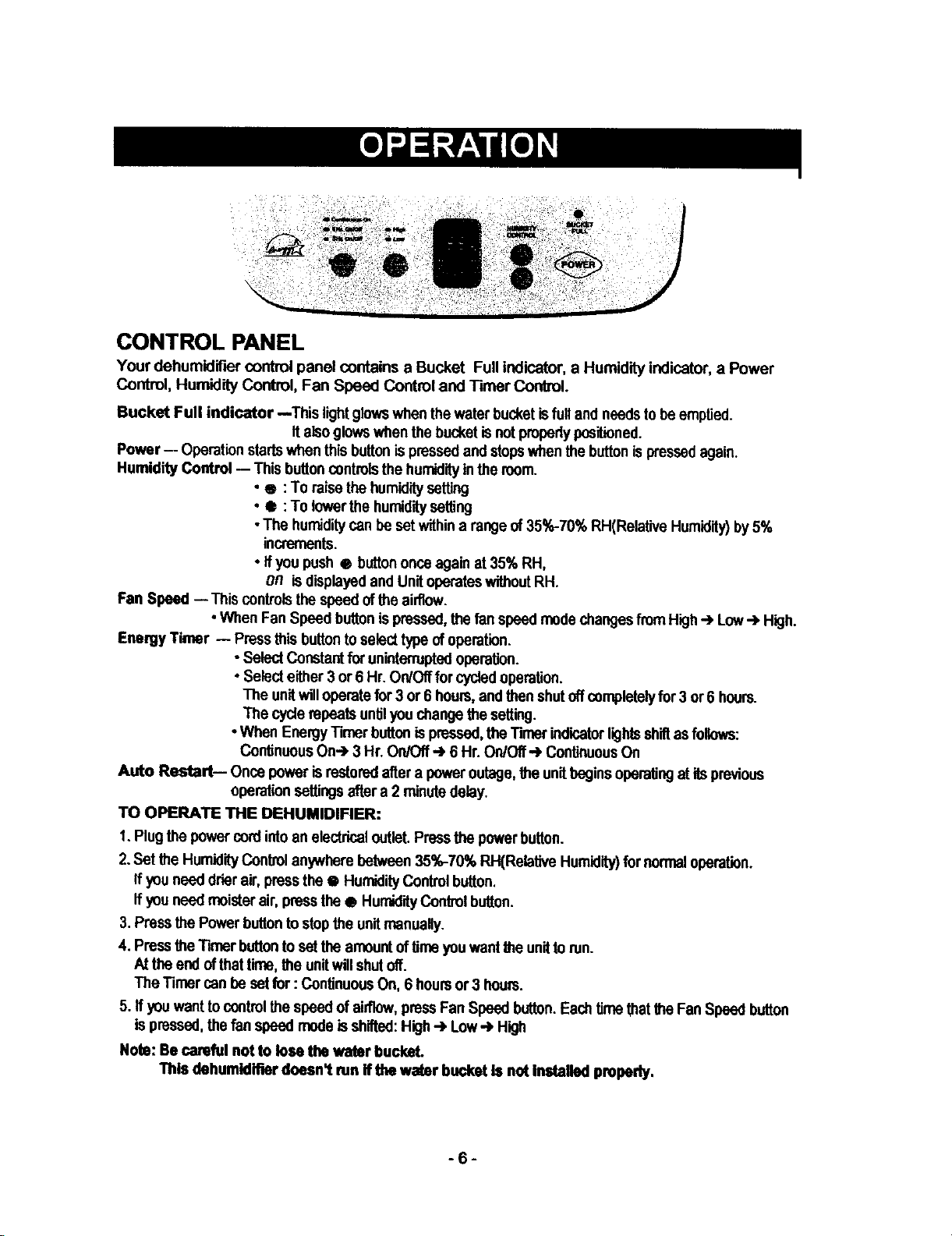
CONTROL PANEL
Your dehumidif'_r control panel contains a Bucket Full indicator, a Humidity indicator, a Power
Control, Humidity Control, Fan Speed Control and Timer Control.
Bucket Full indicator --This lightglowswhen thewater bucketisfull and needsto be emptied.
Italsoglowswhen the bucketis notproperlypositioned.
Power-- Operationstartswhen thisbuttonis pressedandstopswhenthe buttonispressedagain.
Humidity Control -- Thisbuttoncontrolsthe humidityinthe room.
• e :To raise the humiditysetting
• • : To lowerthe humiditysetting
• The humiditycan beset withina rangeof 35%-70% RH(RelativeHumidity)by5%
increments.
• ifyou push e buttononce againat 35% RH,
on isdisplayedandUnit operateswithoutRH.
Fan Speed -- This controls the speedofthe airflow.
• WhenFan Speed buttonis pressed,thefan speedmodechangesfromHigh.-) Low-_ High.
Energy Timer -- Pressthis buttonto selecttype of operation.
•SelectConstantfer uninterruptedoperation.
• Selecteither 3 or6 Hr. On/Offfor cycledoperation.
The unitwilloperatefor 3 or6 hours,andthen shutoff completely for 3 or 6 hours.
The cyclerepeatsuntilyou change the eeiting.
•When EnergyTimerbuttonispressed,the Timerindicatorlightsshiftasfollows:
ContinuOusOn,,,],3Hr. On/Off_ 6 Hr. On/Off_ Continuous On
Auto Restart-- Once power is restoredaltera poweroutage,the unitbeginsoperaUngatitsprevious
operationsettingsafter a2 minutedelay.
TO OPERATE THE DEHBMIDIRER:
1. Plugthe powercord intoan electricaloutlet.Pressthe powerbutton.
2.Set the HumidityControlanywherebetween35%-70% RH(RelativeHumidity)fornormaloperation.
Ifyou need drierair,pressthe • HumidityControl button.
ffyouneed moister air, pressthe • HumidityControl button.
3. Press the Powerbuttonto stopthe unitmanually.
4. Pressthe Timer buttonto setthe amountoflime youwantthe unitto run.
Atthe end of that time,the unitwillshutoff.
The Timer canbe setfor: Continuous On, 6 hoursor 3 hours.
5. If you wantto controlthespeedof airflow,pressFanSpeed button.Eachtime that the Fan Speedbutton
ispressed,the fan speed modeis shifted:High"-)Low -> High
Note: Be careful not to lose the water bucket.
This dehumidifier doesn't run If the water bucket is not Installed properly.
-6-
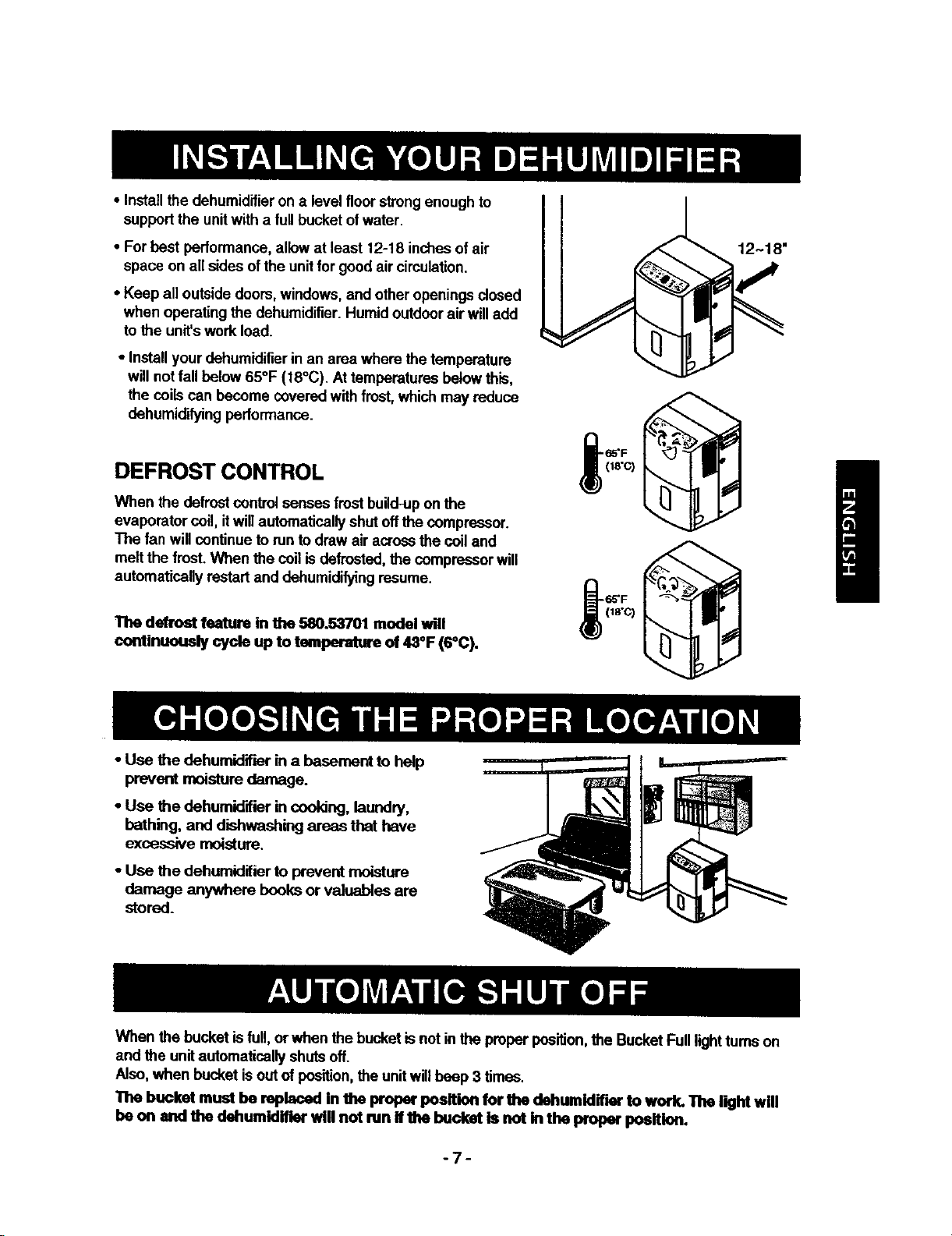
• Install the dehumidifieron a level floor strongenough to
supportthe unitwith a full bucket ol water.
• For best performance,allow at least 12-18 inchesof air
space on all sides ofthe unit for good air circulation.
• Keep all outside doom,windows, and other openingsdosed
when operating the dehumidifier.Humidoutdoorair will add
to the unit'swork load.
• Installyour dehumidifierin an area where the temperature
will not fall below 65°F (18°C). Attemperatures below this,
the coils can become coveredwith frost, which may reduce
dehumidifyingperformance.
DEFROST CONTROL
When the defrost controlsenses frost build-uponthe
evaporator coil, it willautomaticallyshut offthe compressor.
The fan will continueto run to draw air acrossthe coil and
melt the frost.When the coil is defrosted, the compressor will
automatica_yrestart and dehumidifyingresume.
12~18"
m
The defrost feature in the 580.53701 model will
cominuously ¢ycte up to temperatwe ol 4S°F (S°C).
• Use the dehumid'd"mrin a basement to help
prevent moisture damage.
oUse the dehumidifier in cooking, laundry,
bathing, and dishwashing areas that have
excessive moisture.
oUse the dehumidifier to prevent moisture
damage anywhere books or valuables are
stored.
When the bucket is full, or when the bucket is not in the proper position,the Bucket Fulllighttums on
and the unitautomatically shutsoff.
Also, when bucket is out of position,the unit willbsep 3 times.
The bucket must be replaced in the proper position for tho dehumldffier to work. The light will
be on and the dehumidifier will not run if the bucket Is not in the proper po61tion.
(is'c)
LFI
-7-
