Page 1
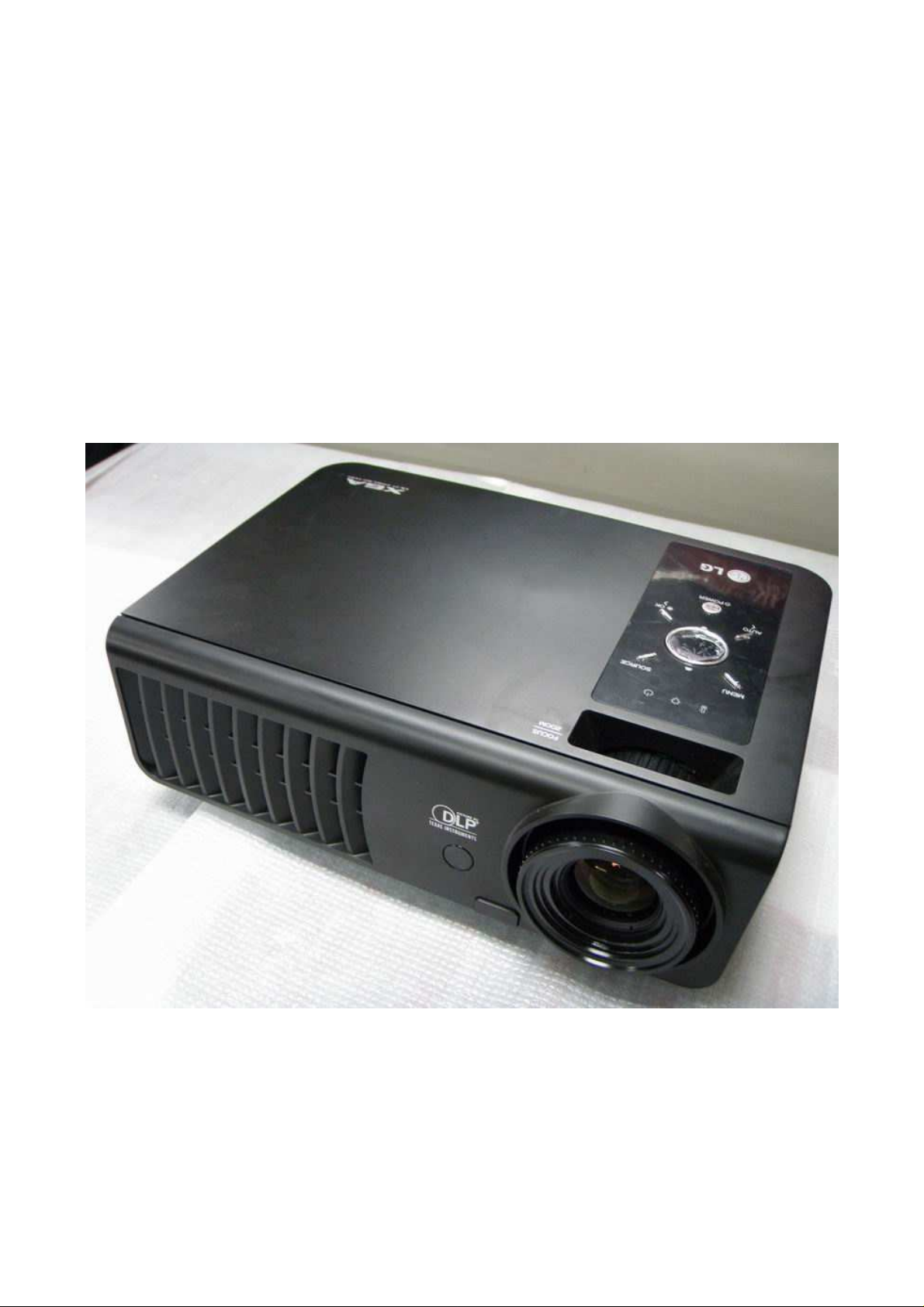
Delta Elec. Inc. BS254 & BX254 & BX324 rev.06
DATA PROJECTOR
BS254 & BX254 & BX324
SERVICE MANUAL
Company Confidential LGE_______________________ Delta____________
1
2011/06/16
Page 2

Delta Elec. Inc. BS254 & BX254 & BX324 rev.06
CONTENTS
1.COMPLIANCE OF SAFE REPAIR.........................................................................................4
1-1.Caution During Disassembling And Assembling.............................................................4
1-2.Lamp.............................................................................................................................. 4
1-3.Lens................................................................................................................................4
2.SPECIFICATIONS.................................................................................................................5
2-1.Summary Specifications................................................................................................. 5
2-2.I/O Ports Illustration........................................................................................................7
2-3.Top view-on screen Display (OSD) buttons and LEDS……………………………..…….. 8
2-4. Rear view……………………………………………………..…………………..………….10
2-5. Bottom view…………………………………………………………………………………..11
2-6. Remote Control Parts………………………………………………...………………….….12
2-7. Inserting the Remote Control Batteries……………………………………………………14
2-8. Block Diagram…...................................….................................................................. 15
3.TROUBLE SHOOTING....................................................................................................... 16
4.DISASSEMBLY AND ASSEMBLY....................................................................................... 24
5.Flash Upgrade Flow........................................................................................................... 37
5-1. Projector RS-232 Drivers Installation Guide…………………………..………………….37
5-2. DLP Projector Flash-Tool (firmware) User Guide…………………...……….…………..42
5-3. Started with Download…………………………………….……..………………………....43
5-4.Starting and Shutting down the Projector……………………………………………….....49
5-5.Setting an Access Password (Security Lock)………………………………….…………..51
5-6.Factroy Reset……………….……………………………………………………………..…53
5-7. Status…………………………………………………………………….…………………...54
6. Calibration…………………………………………………………………………………...…….55
7. Color Border Adjustment………………………………………………………………………...59
8. Projection Lamp…………………………………………………………………………………..60
9. Cleaning………………………………………………………………..………………..………...64
10.SERVICE NOTE............................................................................................................... 65
10-1.Cleaning..................................................................................................................... 65
10-2.Inserting the Remote Control Batteries...................................................................... 66
10-3.Power & READY LED Blink Code Message.............................................................. 67
10-4.Factory Preset Display Modes................................................................................... 68
Company Confidential LGE_______________________ Delta____________
2
2011/06/16
Page 3
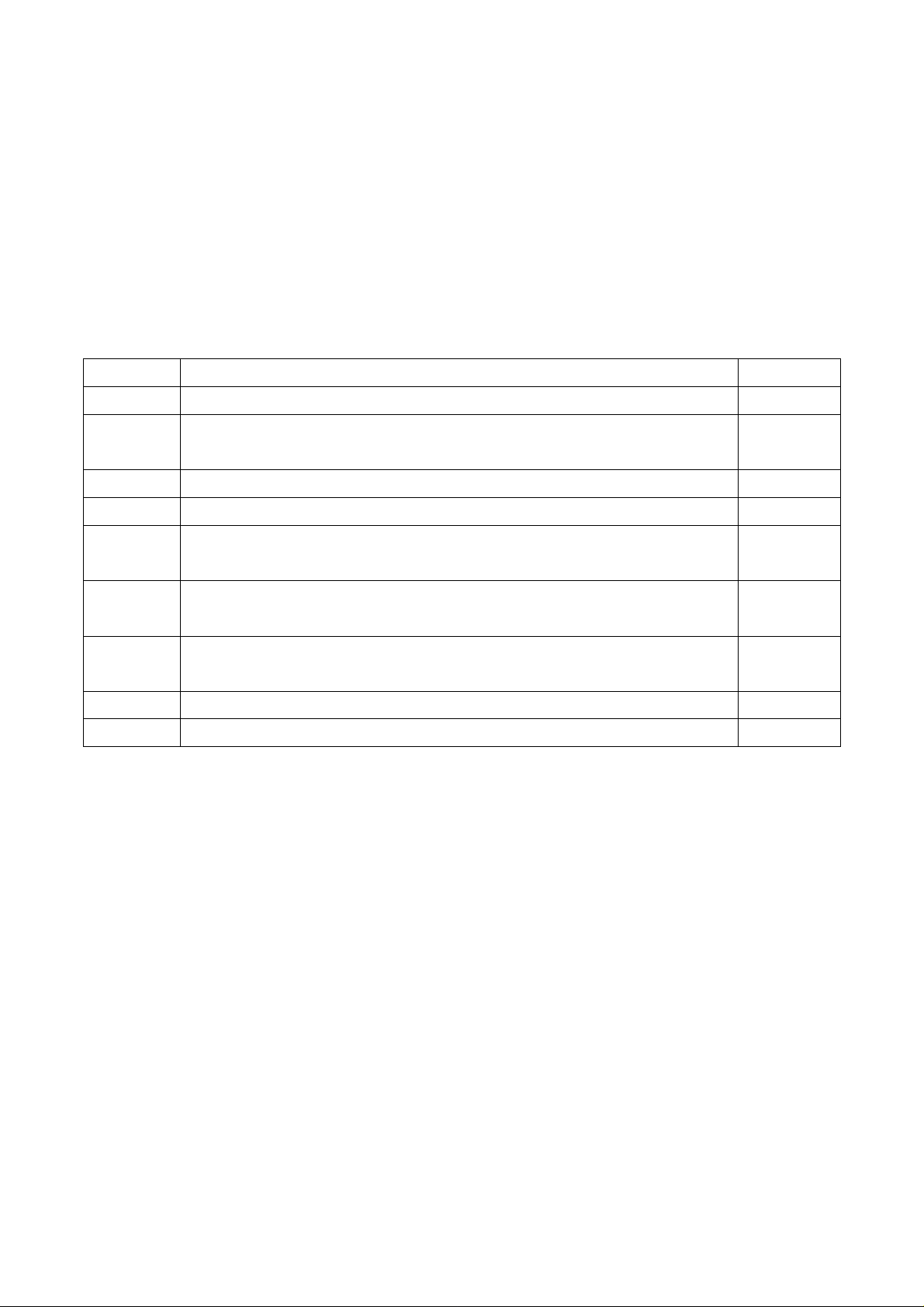
Delta Elec. Inc. BS254 & BX254 & BX324 rev.06
3;
10-5.Projection Distance……………………………………………………………………..…..70
11.EDID data …..................................................................................................................... 71
12.RS232…………………………….……………………………………………….………………75
13.Spare part list ....................................................................................................................84
Revision
Description Date
rev.00 Preliminary 12/21/2009
rev.01 Updated the spare part list (Pg80), change 3392132902 to 339213290
01/20/2010
change 3534117300 to 3534117301
rev.02 Updated the spare part list (page85), add the speaker in the list 05/17/2010
rev.03 Page86, Item8 and item9, change the photo position 07/07/2010
Page84, Item9, change the part number from 3622403511 to 3622404311,
rev.04
12/01/2010
LG P/N no change.
rev.05
Page84, item17, change the LVPS Board P/N from EBT61018601 to
04/07/2011
EBT61018602
rev.06
Page85, add two new items (DMD chip), one is
other is COV30816201,
and updated the photos on the page87
COV30816101, and the
6/16/2011
Company Confidential LGE_______________________ Delta____________
3
2011/06/16
Page 4
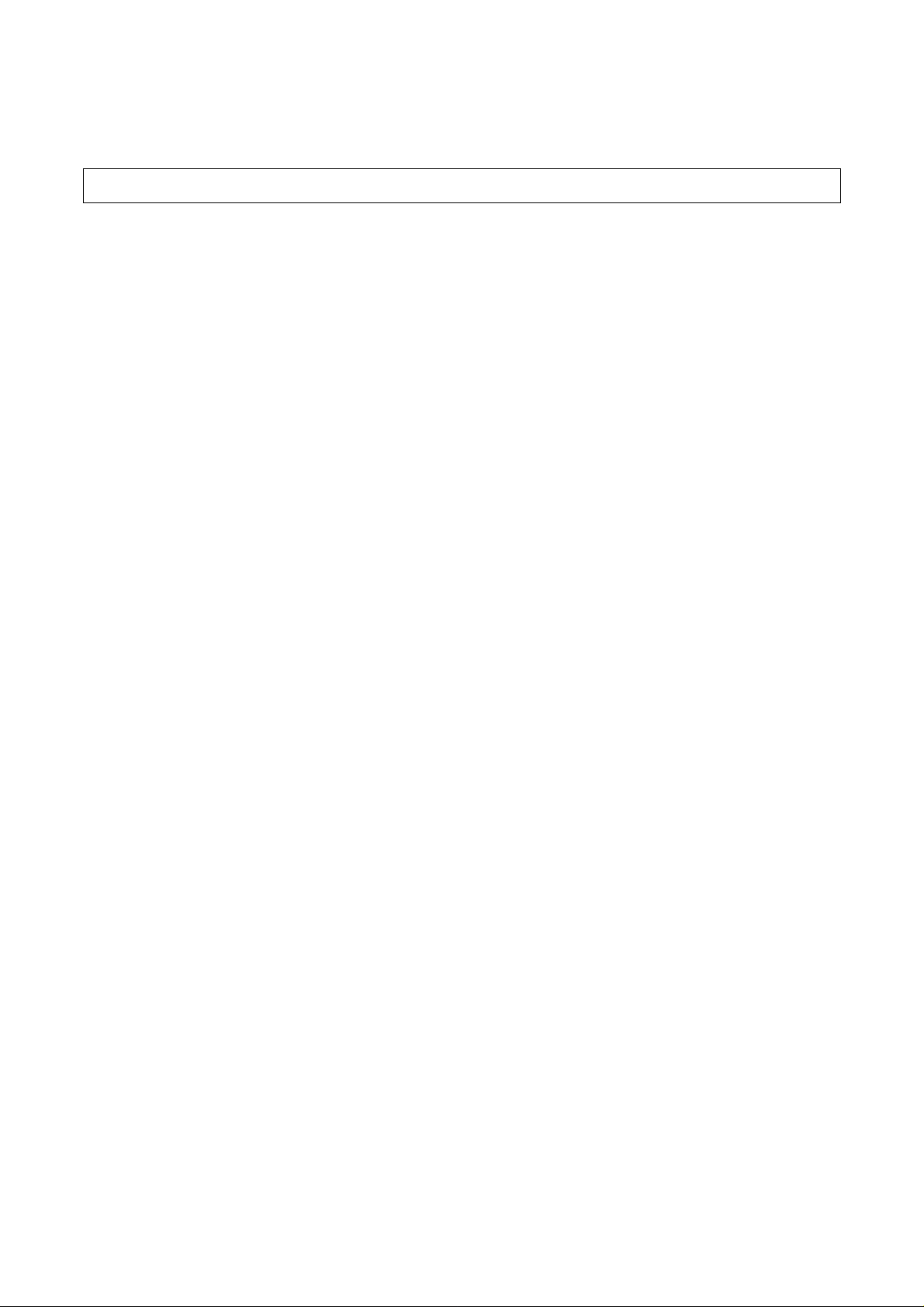
Delta Elec. Inc. BS254 & BX254 & BX324 rev.06
1. COMPLIANCE OF SAFE REPAIR
Be sure to read this Service Manual before providing services. In the projector, full
consideration is taken to ensure safety for fire, electric shock, injury, harmful radiation, and
substance. Therefore, observe the notice described in this Service Manual so that safety is
kept when providing services. Moreover, be sure to observe the notice described in the
Instruction Manual.
Pay attention to the following items during service inspection.
1.1 Cautions during disassembling and assembling
1. This equipment contains parts under high voltage. When making repairs, etc.
Be sure to pull out the power plug beforehand to insure safety.
2. Parts may be very hot immediately after use.
Make sure the equipment has cooled off sufficiently before carrying out repairs.
3. Make sure that parts and screws and wiring, etc. are returned to their original positions.
Tube, tape and other insulation materials have been used for safety reasons.
The internal wiring has been designed to avoid direct contact with hot parts or parts under
high voltage when using clamps or other tools.
4. The parts used in this device have special safety features such as flame-resistance and
anti-voltage properties. When replacing parts, always use parts supplied from the factory.
5. After finishing operations make sure that all parts and wires have been returned to their
original position and that there has been no deterioration of the area around the location that
was worked on.
6. Be sure to use a grounding strap (wrist band) during repair and inspection.
1.2 Lamp
During current conduction, the lamp is in the high-temperature state. In this case, pay
careful attention because a high voltage is used. When replacing a lamp, replace it after
confirming that the lamp has gotten cold sufficiently.
1.3 Lens
Company Confidential LGE_______________________ Delta____________
4
2011/06/16
Page 5
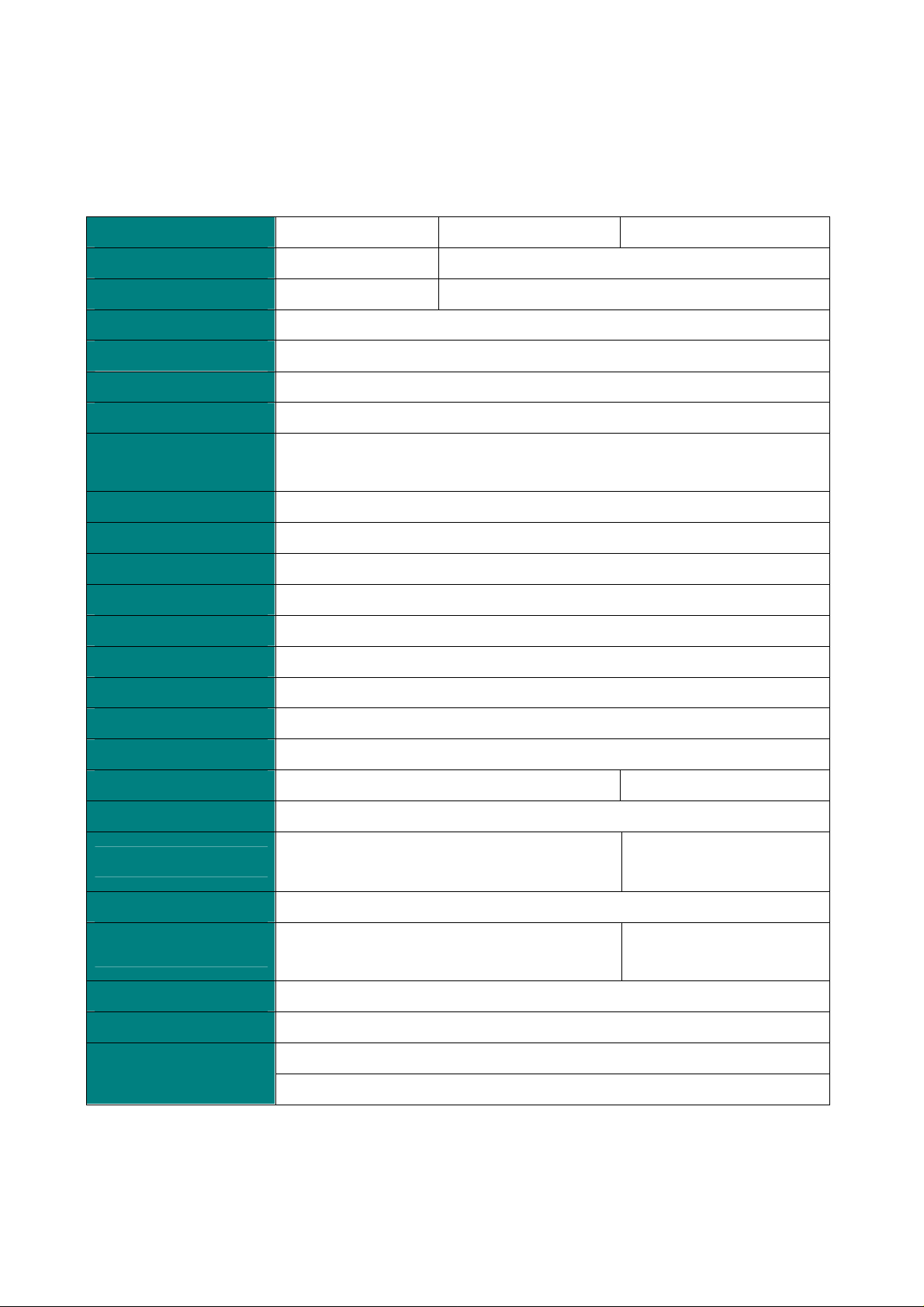
Delta Elec. Inc. BS254 & BX254 & BX324 rev.06
Do not look into a lens during projection. This damages your eyes.
2. Specifications
2-1. Summary Specifications
Model BS254 BX254 BX324
Display type TI DMD 0.55-inch SVGA TI DMD 0.55-inch XGA
Resolution SVGA 800x600 Native
Projection distance 1 meters ~ 10 meters
Projection screen size 36 to 243 inch (can overdrive 300”)
Projection lens Manual focus / Manual zoom
Zoom ratio 1.1
Vertical keystone
+/- 15 degrees
correction
Projection methods Front, Rear, Desktop/Ceiling (Rear, Front)
Data compatibility IBM PC or compatibles (VGA, SVGA, XGA, SXGA, UXGA), Mac
SDTV/EDTV/ HDTV 480i, 576i, 480p, 576p, 720p, 1080i, 1080p
Video compatibility NTSC, PAL , SECAM
H-Sync 15, 30 – 91.4 KHz
V-Sync 43 - 87 Hz
Safety certification FCC-B, UL, cUL, TUV, CB, CE, PCT, SASO, NOM, KC and CCC
Operation temperature 5° ~ 35°C
XGA 1024x768 Native
Dimensions 261 mm (W) x 78 mm (H) x 190 mm (D)
WEIGHT 4.1 lbs 4.0 lbs
AC Input AC Universal 100 ~ 240, Typical @ 110 VAC (100~240)/±10%
Power consumption
Typical 230W (standard mode);
Typical 205W (ECO mode)
Stand By < 1 watts
Normal Mode: 180W;
Lamp
Eco Mode: 160W
Audio speaker 1.5W mono speaker
PC RGB
Composite video (RCA X 1)
Video
S-Video (Mini-DIN)
Typical 300W (standard mode);
Typical 230W (ECO mode)
Normal Mode: 240W;
Eco Mode: 180W
Company Confidential LGE_______________________ Delta____________
5
2011/06/16
Page 6
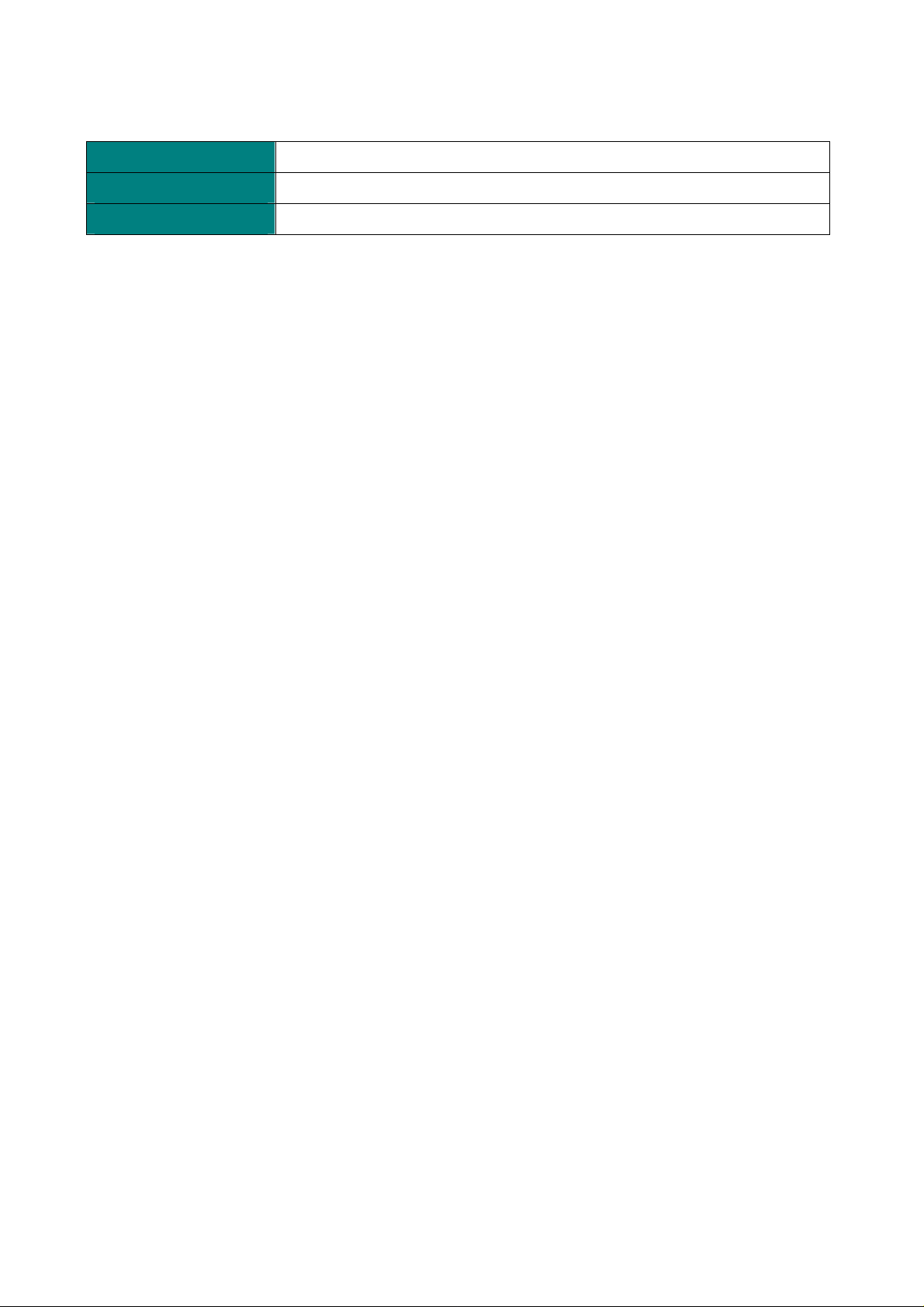
Delta Elec. Inc. BS254 & BX254 & BX324 rev.06
Audio IN 3.5 Mini-jack Stereo
Control Terminal RS-232
Security Kensington lock
Company Confidential LGE_______________________ Delta____________
6
2011/06/16
Page 7
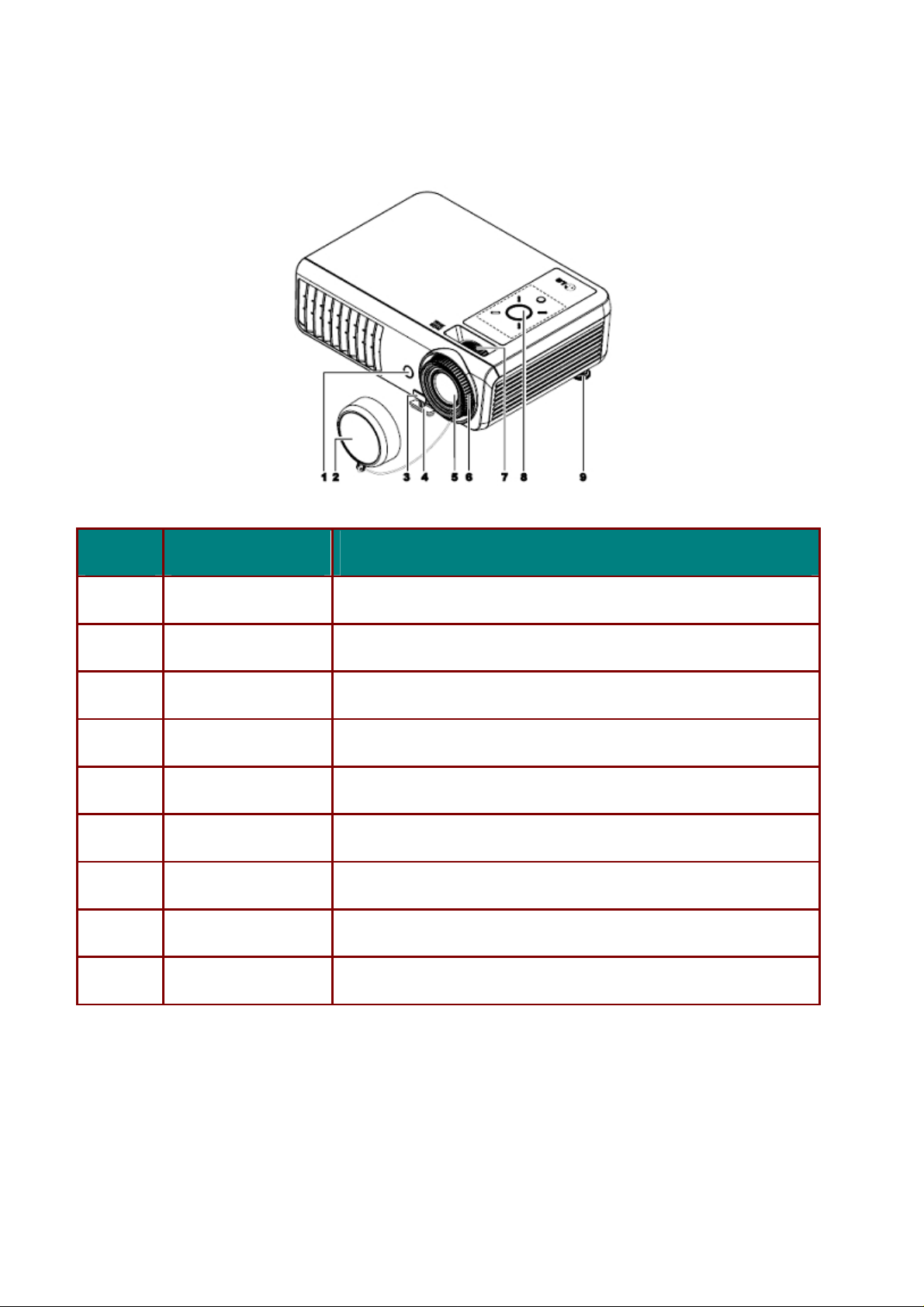
Delta Elec. Inc. BS254 & BX254 & BX324 rev.05
2-2. Views of Projector parts
I
TEM
L
ABEL
D
ESCRIPTION
1.
2.
3.
4.
5.
6.
7.
8.
9.
Important:
IR receiver Receiver for IR signal from remote control
Lens cap Covers lens to protect when not in use
Height-adjust button Push to release height adjuster
Height adjuster Adjusts level of projector
Lens Remove lens cap before use
Zoom ring Enlarges the projected image
Focus ring Focuses the projector image
Function keys See Top view-on screen Display (OSD) buttons and LEDS
Height adjuster Adjusts level of projector
Ventilation openings on the projector allow for good air circulation, which keeps the projector
lamp cool. Do not obstruct any of ventilation openings.
Company Confidential LG ______________________ Delta____________
7
2011/04/07
Page 8
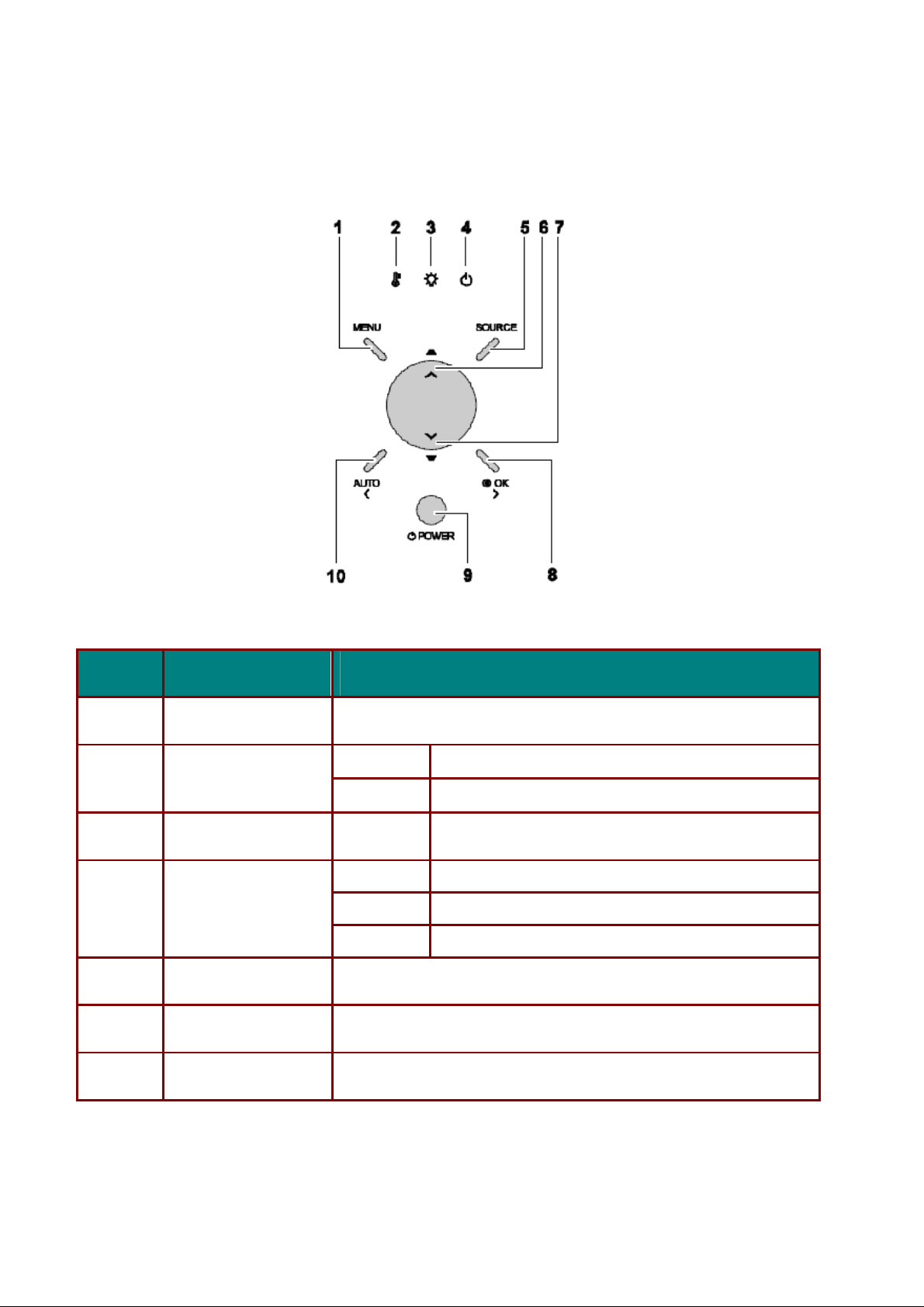
Delta Elec. Inc. BS254 & BX254 & BX324 rev.05
2-3. Top view-on screen Display (OSD) buttons and LEDS
I
TEM
L
1.
2.
3.
4.
5.
6.
Menu Open and Exits the OSD buttons
Temp LED
Lamp LED Flashing Error code
Power LED
Source Detects the input device
Up Cursor / Keystone Navigates and changes settings in the OSD / Quick Menu-For Keystone
ABEL
D
ON System over temperature
OFF Normal state
Green Power on
Off Power off (AC Off)
Flashing Error off
ESCRIPTION
7.
Company Confidential LG ______________________ Delta____________
8
Down Cursor / Keystone Navigates and changes settings in the OSD / Quick Menu-For Keystone
2011/04/07
Page 9
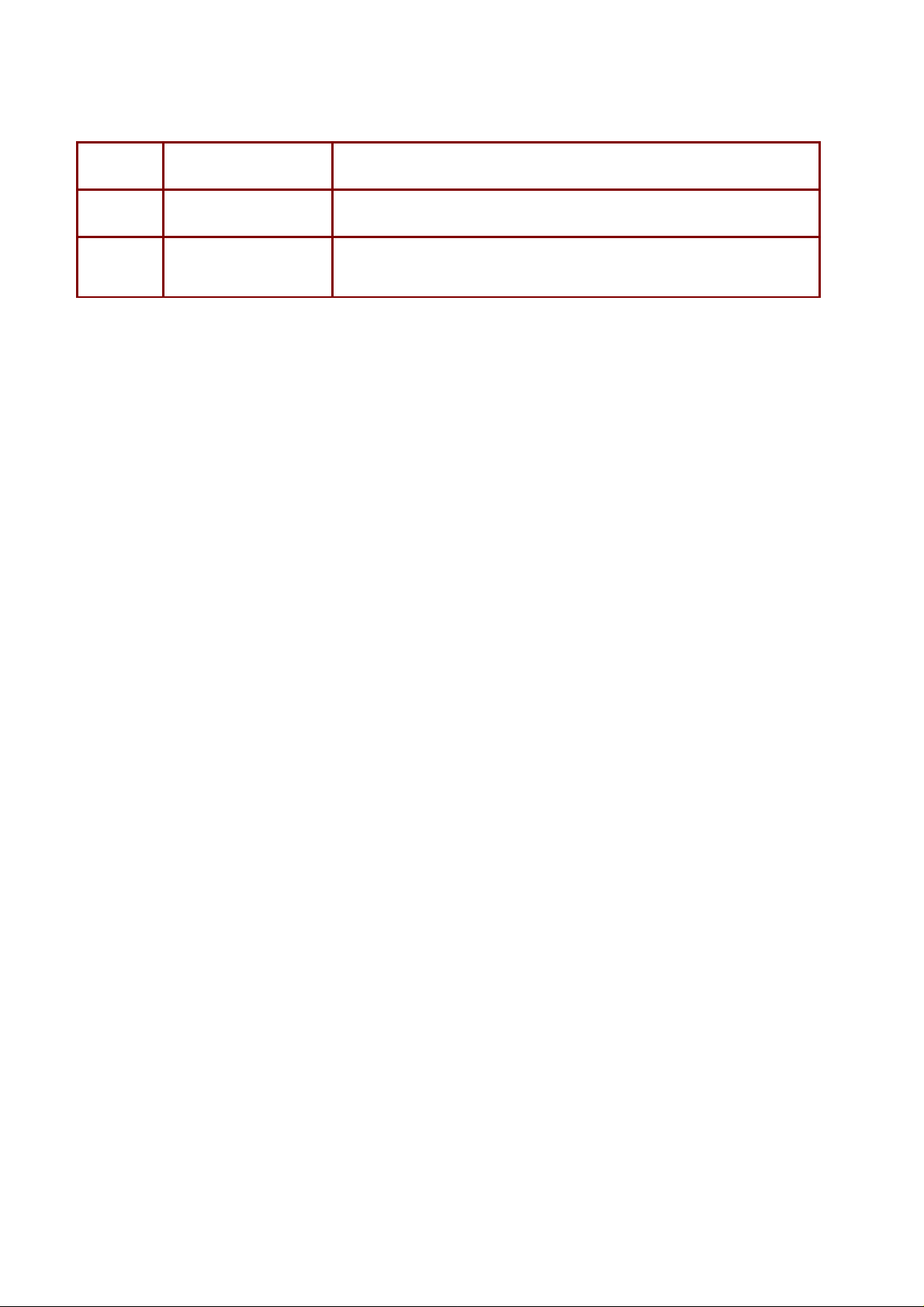
Delta Elec. Inc. BS254 & BX254 & BX324 rev.05
8.
9.
10.
Right Cursor / OK Navigates and changes settings in the OSD / Enter Menu
Power Turns the projector on or off
Navigates and changes settings in the OSD / Optimizes image size, position,
Left Cursor / Auto
and resolution
Company Confidential LG ______________________ Delta____________
9
2011/04/07
Page 10
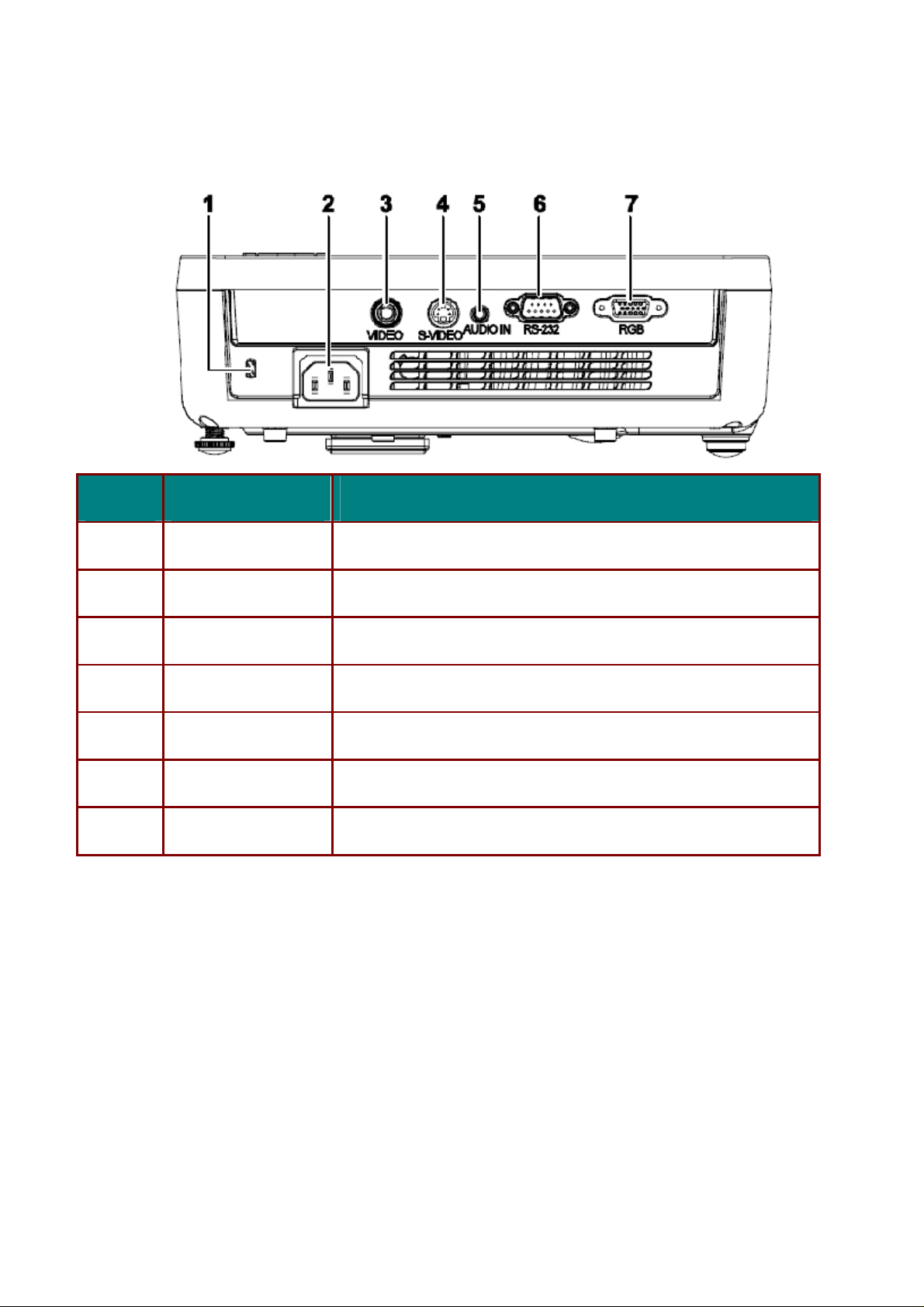
Delta Elec. Inc. BS254 & BX254 & BX324 rev.05
2-4. Rear view
I
TEM
L
ABEL
D
ESCRIPTION
1.
2.
3.
4.
5.
6.
7.
Kensington Lock Secure to permanent object with a Kensington Lock system
AC IN Connect the POWER CABLE
VIDEO Connect the VIDEO CEBLE from a video device
S-VIDEO Connect the S-VIDEO CEBLE from a video device
AUDIO-IN Connect the AUDIO CEBLE from the input device
RS-232 Connect the RS-232 CABLE from a computer
RGB Connect the RGB CABLE from a computer or components
NOTE:
If you video equipment has both S-VIDEO and RCA jacks (composite video) connect to the
S-VIDEO connector. S-VIDEO provides a better quality signal.
Company Confidential LG ______________________ Delta____________
10
2011/04/07
Page 11
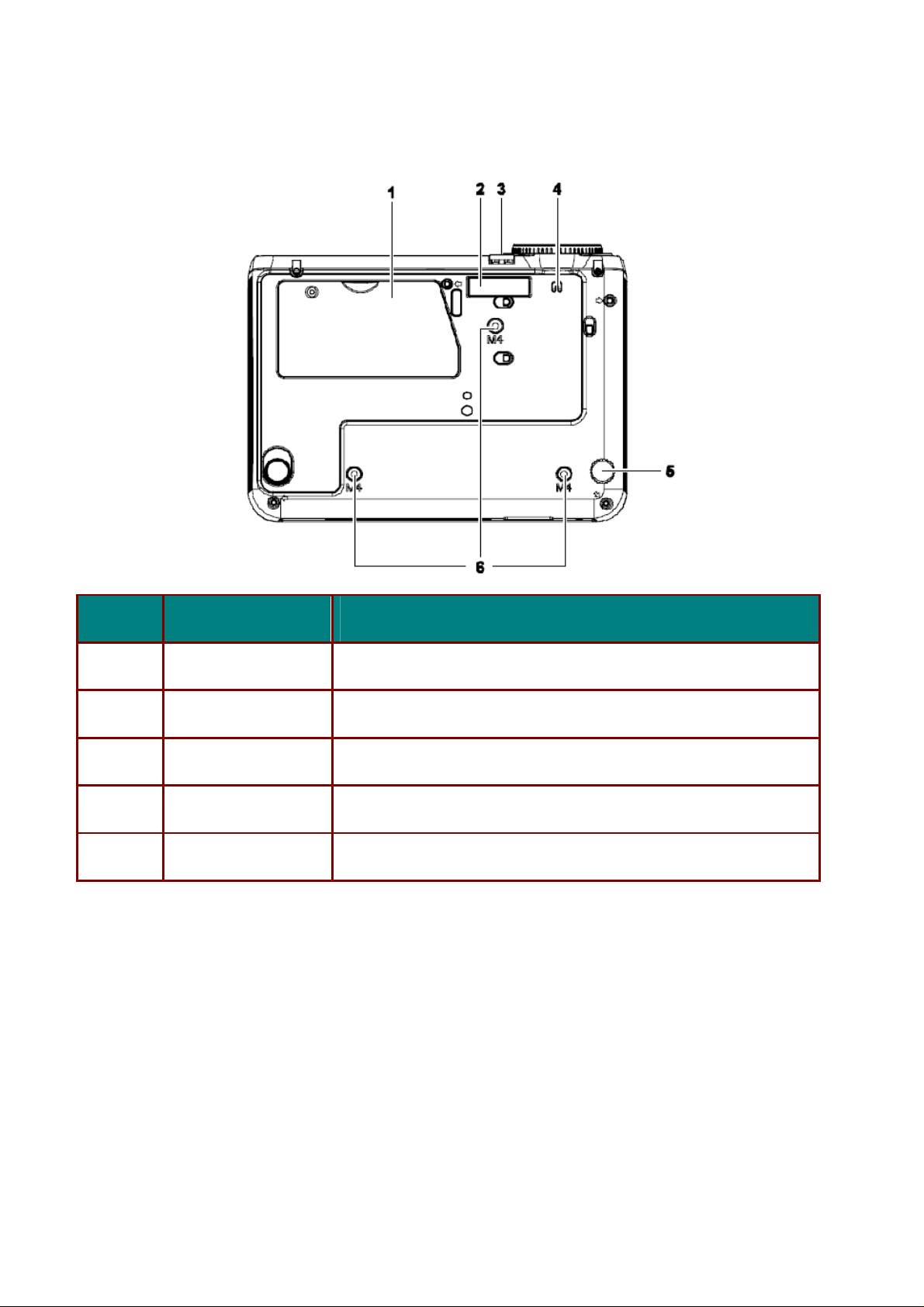
Delta Elec. Inc. BS254 & BX254 & BX324 rev.05
2-5. Bottom view
I
TEM
1.
2.
3.
4.
5.
L
Lamp Cover Remove when changing the lamp
Height adjustor Adjuster drops down when adjuster button is pushed
Lens cap hook Push to release adjustor
Tilt adjustor Rotate adjuster level to adjust angle position
Ceiling support holes Contact your dealer for information on mounting the projector on a ceiling
ABEL
D
ESCRIPTION
NOTE:
When installing, ensure that you see only UL Listed ceiling mounts.
The construction of the ceiling mount must be of a suitable shape and strength. The ceiling
mount load capacity must exceed the weight of the installed equipment (not less than 5.15KG)
over a period of 60 seconds.
Company Confidential LG ______________________ Delta____________
11
2011/04/07
Page 12
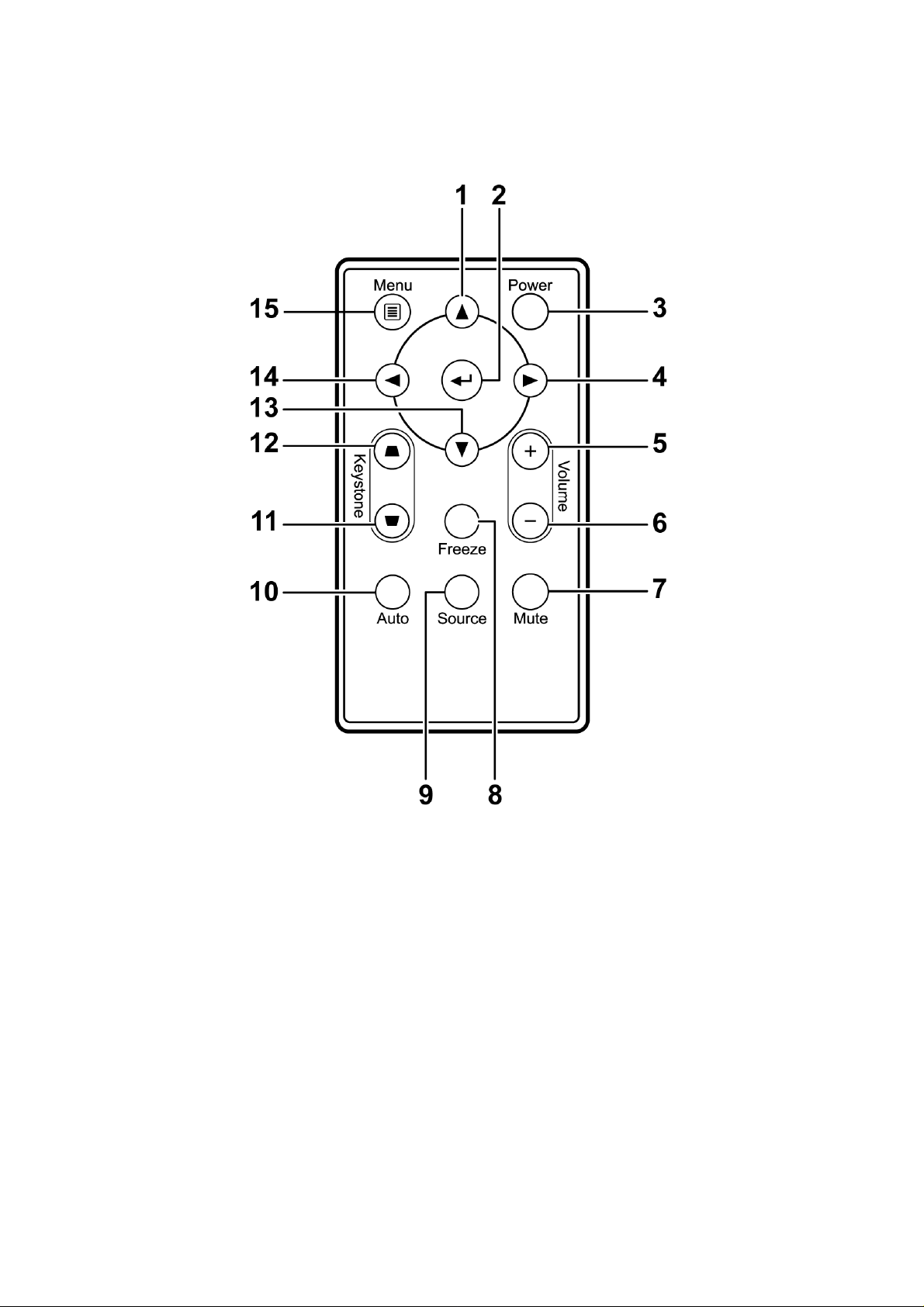
Delta Elec. Inc. BS254 & BX254 & BX324 rev.05
2-6. Remote Control Parts
Important:
1. Avoid using the projector with bright fluorescent lighting turned on. Certain high-frequency
fluorescent lights can disrupt remote control operation.
2. Be sure nothing obstructs the path between the remote control and the projector. If the path
between the remote control and the projector is obstructed, you can bounce the signal off
certain reflective surfaces such as projector screens.
3. The buttons and keys on the projector have the same functions as the corresponding
buttons on the remote control. This user’s manual describes the functions based on the remote
control.
Company Confidential LG ______________________ Delta____________
12
2011/04/07
Page 13
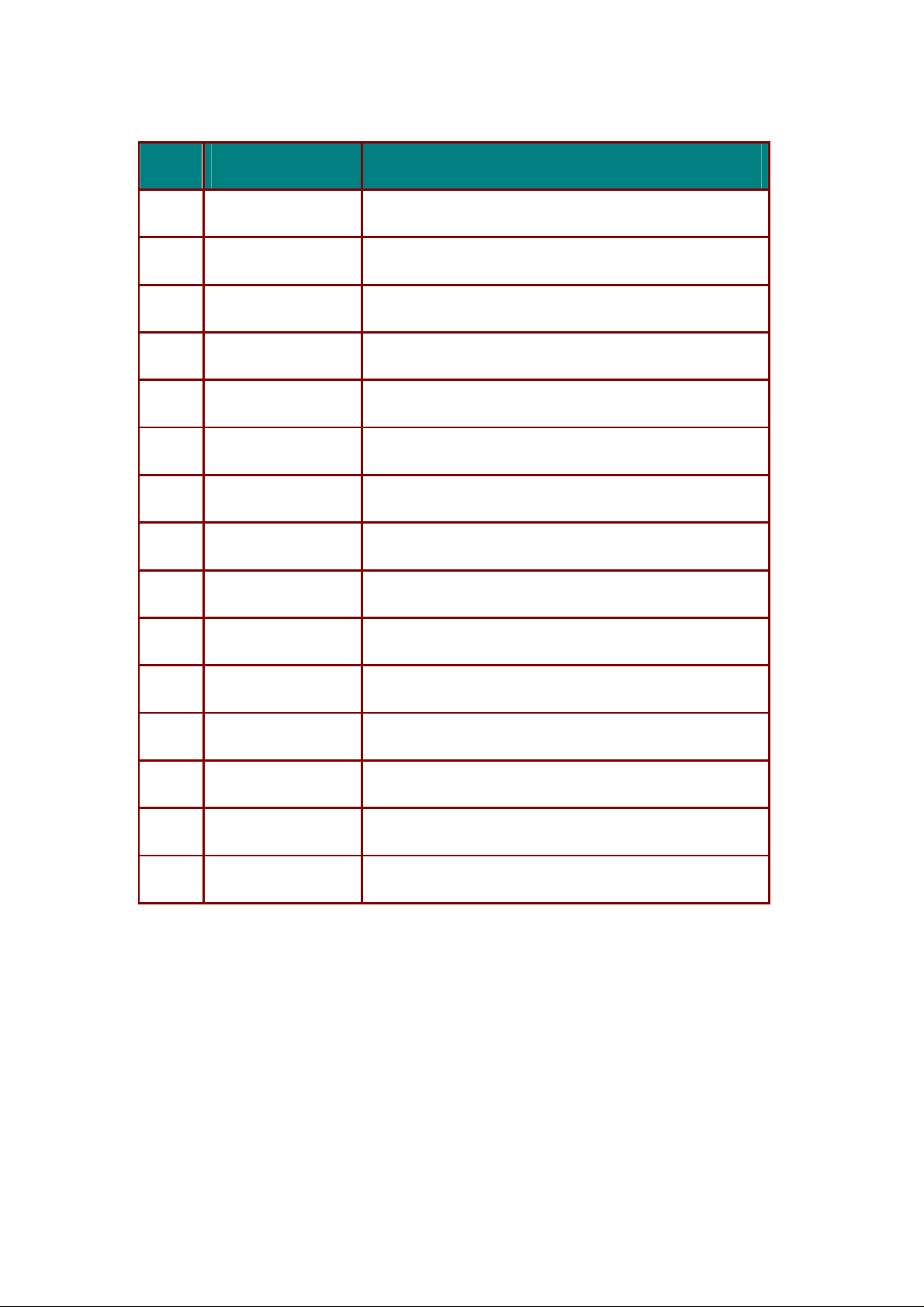
Delta Elec. Inc. BS254 & BX254 & BX324 rev.05
I
TEM
L
ABEL
D
ESCRIPTION
1.
2.
3.
4.
5.
6.
7.
8.
9.
10.
Up cursor Navigates and changes settings in the OSD
Enter Changes settings in the OSD
Power Turns the projector On or Off
Right cursor Navigates and changes settings in the OSD
Volume + Increase volume
Volume - Decrease volume
Mute Mutes the built-in speaker
Freeze Freeze/unfreezes the on-screen picture
Source Detects the input device
Auto Auto adjustment for frequency, tracking, size, position
11.
12.
13.
14.
15.
Keystone top Corrects image trapezoid (wider bottom) effect
Keystone bottom Corrects image-trapezoid (wider top) effect
Down cursor Navigates and changes settings in the OSD
Left cursor Navigates and changes settings in the OSD
Menu Opens the OSD
Remote Control Operating Range
The remote control uses infrared transmission to control the projector. It is not necessary to
point the remote directly at the projector. Provided you are not holding the remote
perpendicular to the sides or the rear of the projector, the remote will function well within a
radius of about 7 meters (23 feet) and 15 degrees above or below the projector level. If the
projector does not respond to the remote control, move a little closer.
Company Confidential LG ______________________ Delta____________
13
2011/04/07
Page 14
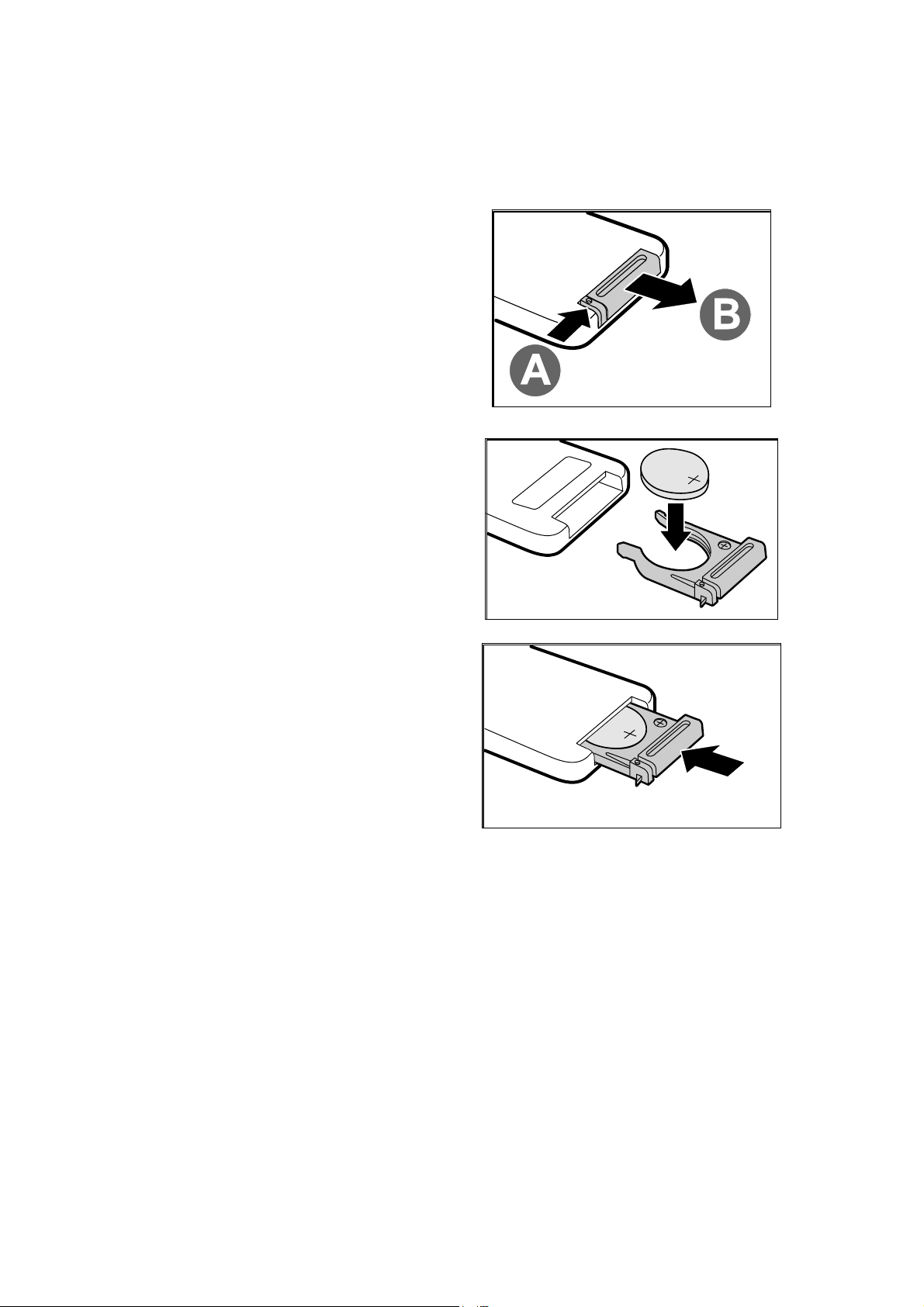
Delta Elec. Inc. BS254 & BX254 & BX324 rev.05
2-7. Inserting the Remote Control Batteries
Remove the battery compartment
cover by sliding the cover in the
direction of the arrow. (A) Pull out the
1.
cover. (B)
Insert the battery with the positive
side facing up.
2.
Replace the cover.
3.
Caution:
1. Only use a 3V lithium battery (CR2025)
2. Dispose of used batteries according to local ordinance regulations.
3. Remove the battery when not using the projector for prolonged periods.
Company Confidential LG ______________________ Delta____________
14
2011/04/07
Page 15
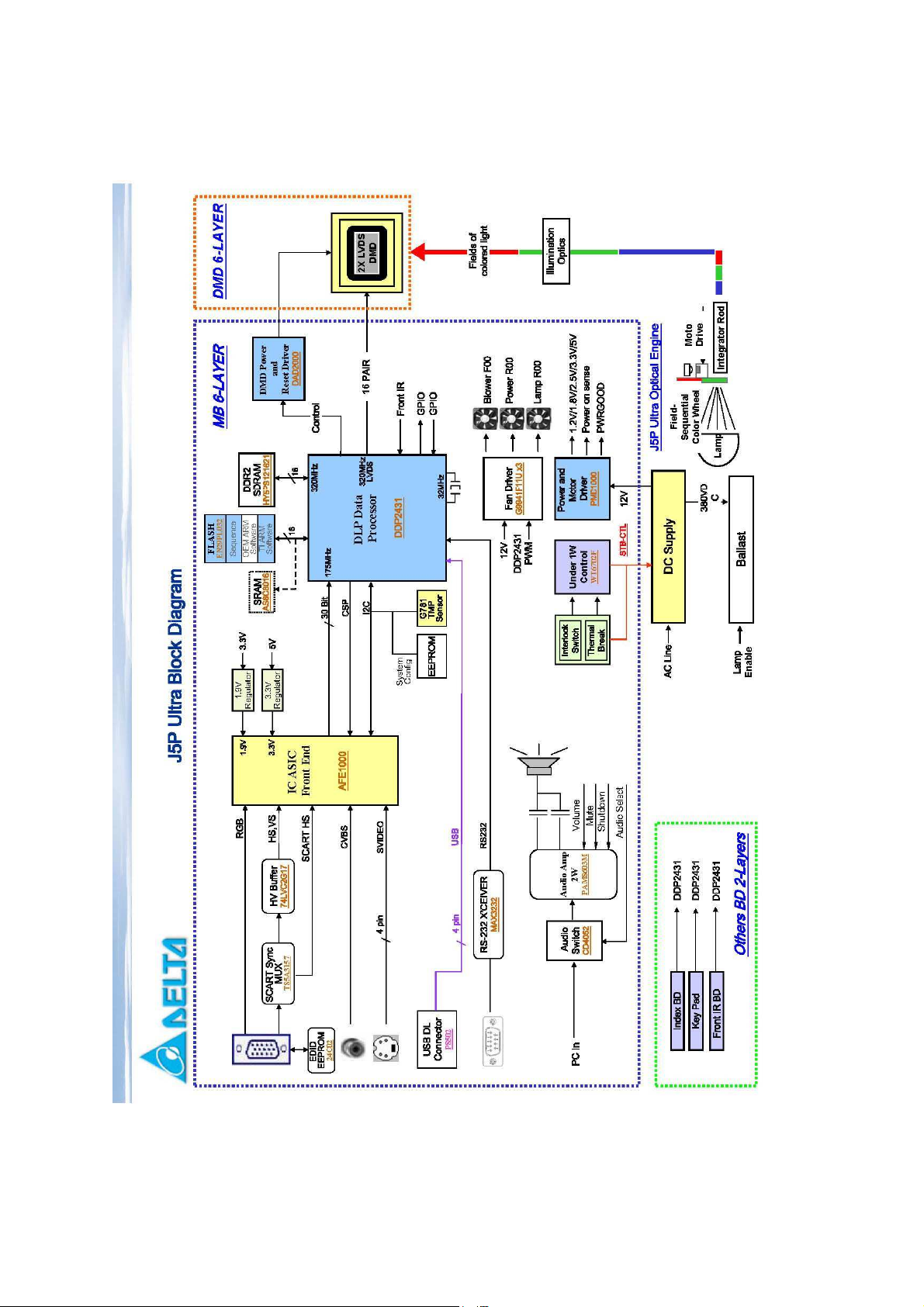
Delta Elec. Inc. BS254 & BX254 & BX324 rev.05
2-8. Block Diagram
Company Confidential LG ______________________ Delta____________
15
2011/04/07
Page 16
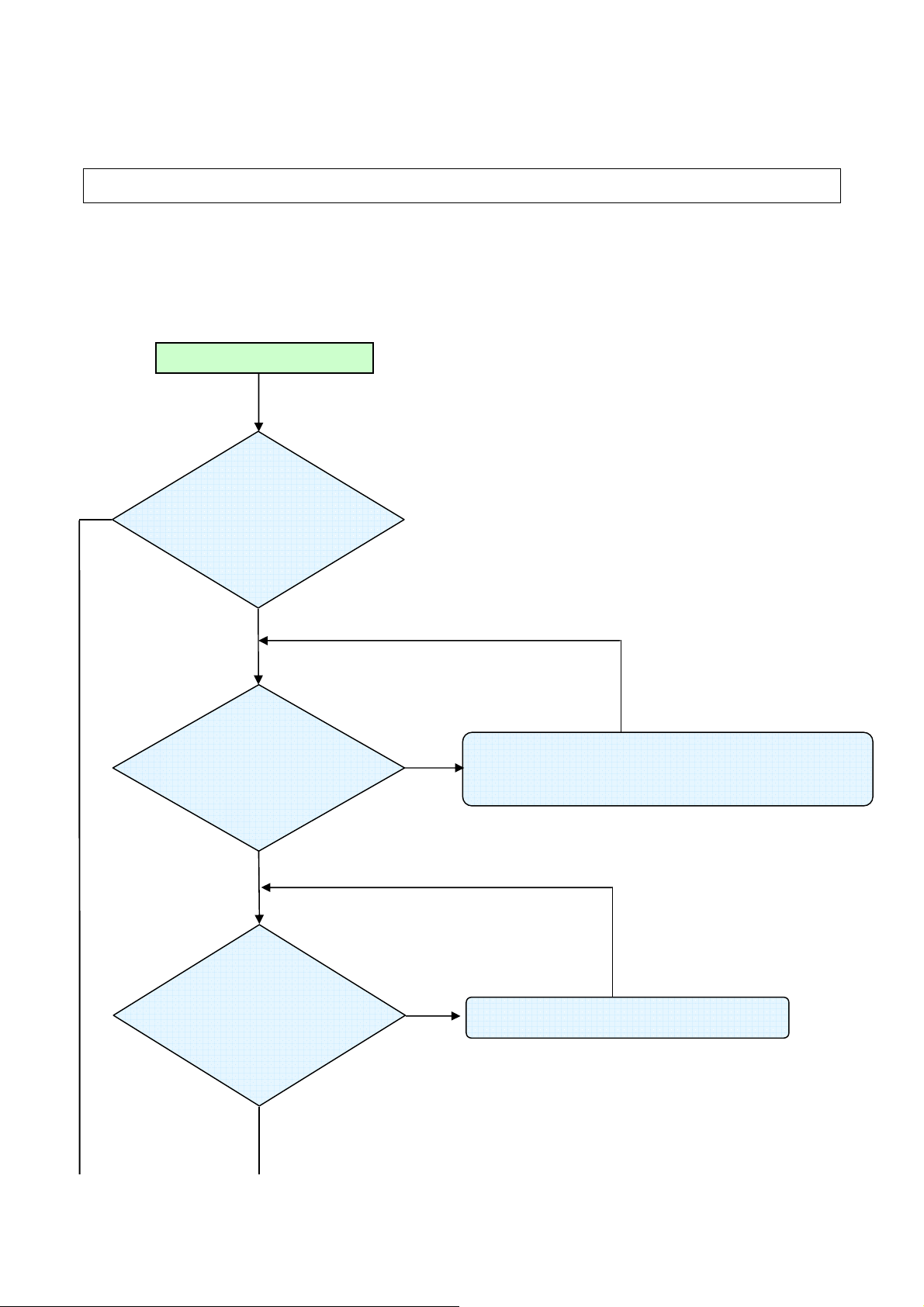
Delta Elec. Inc. BS254 & BX254 & BX324 rev.05
•
<
Stand
-
by >
< Fan error >
•
•
3. TROUBLE SHOOTING
By checking operations during normal usage time, it is possible to carry out judgments on
malfunction to a certain extent. Carry out the following checks before disassembling the
equipment.
Yes
Connect the power cord
Power: Flashing Green
Light
Temp : OFF
Lamp :OFF
No
< Power supply error >
Power: OFF
Temp: OFF
Lamp: OFF
Yes
• Power Supply Unit malfunction
Check the connection of Power Supply (LVPS BD CON3002 to MB P301)
• Check keypad connection ( MB P800 to Keypad P8100)
• Check voltage (12v, 5v, 3.3v, 2.5v,1.8v,1.2v,…etc) on Main Board.
No
Power: Flashing Green
Light6
Temp: OFF
Lamp: Flashing Red
Light((((1,,,,2,,,,3)
)
))
Yes
Check the system monitor & fan
Connector (P8002,P8003) on Main Board disconnected.
Company Confidential LG ______________________ Delta____________
16
2011/04/07
Page 17
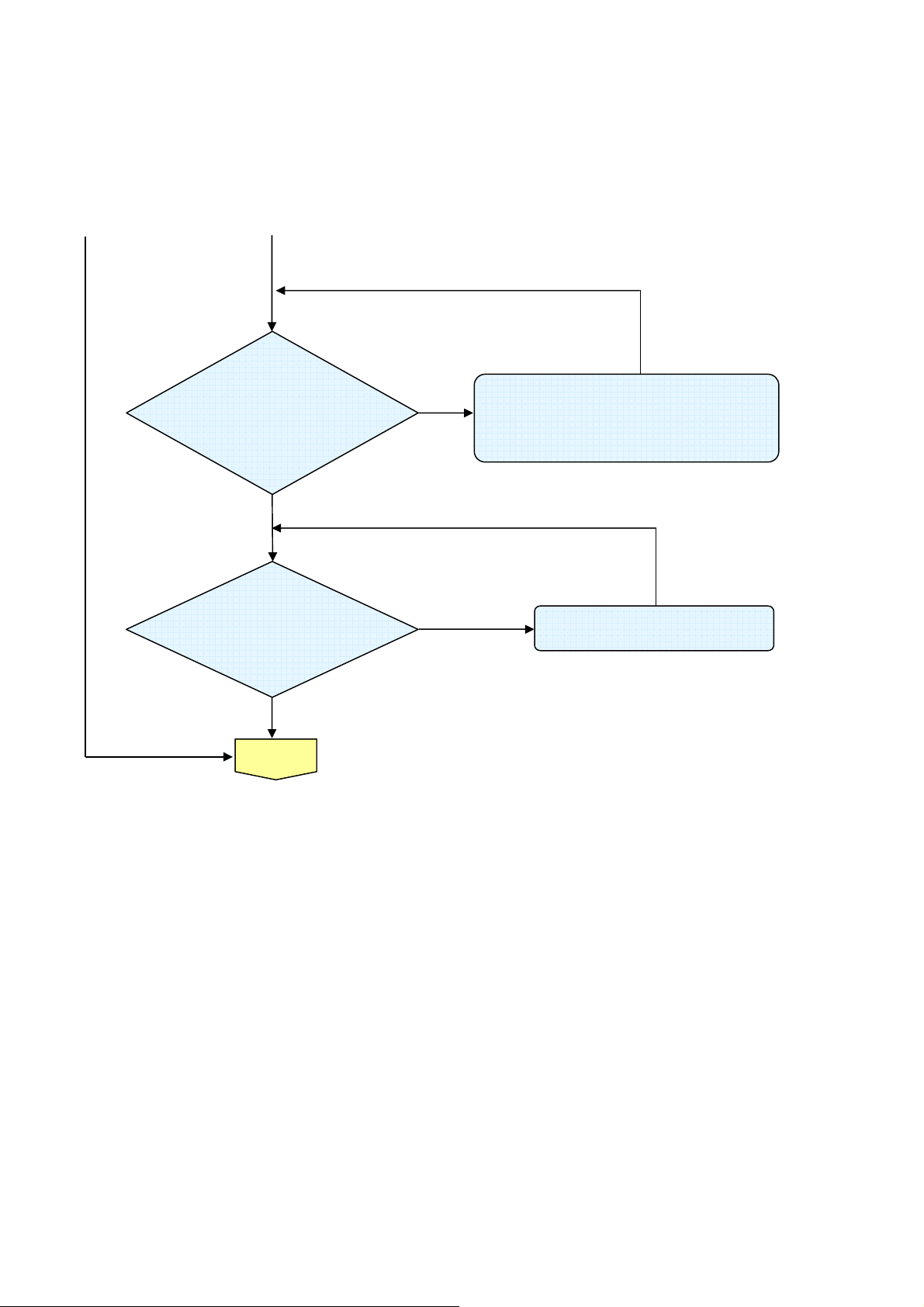
Delta Elec. Inc. BS254 & BX254 & BX324 rev.05
Waiting
< DMD error
>
Lamp:
OFF
< System error >
Green
No
Yes
Power: Flashing
Light 4 or 7
Temp: OFF
Lamp: OFF
• Lamp Cover A’ssy is not attached
• Connector (P802) on Main Board disconnected.
or
• Thermal break sensor is open.
• Connector (P803) on Main Board disconnected.
Power: Flashing Green
Light 8
Temp: OFF
No
Power On
Yes
• DMD chip error.
• Check DMD Board PWB Ass’y .
Company Confidential LG ______________________ Delta____________
17
2011/04/07
Page 18
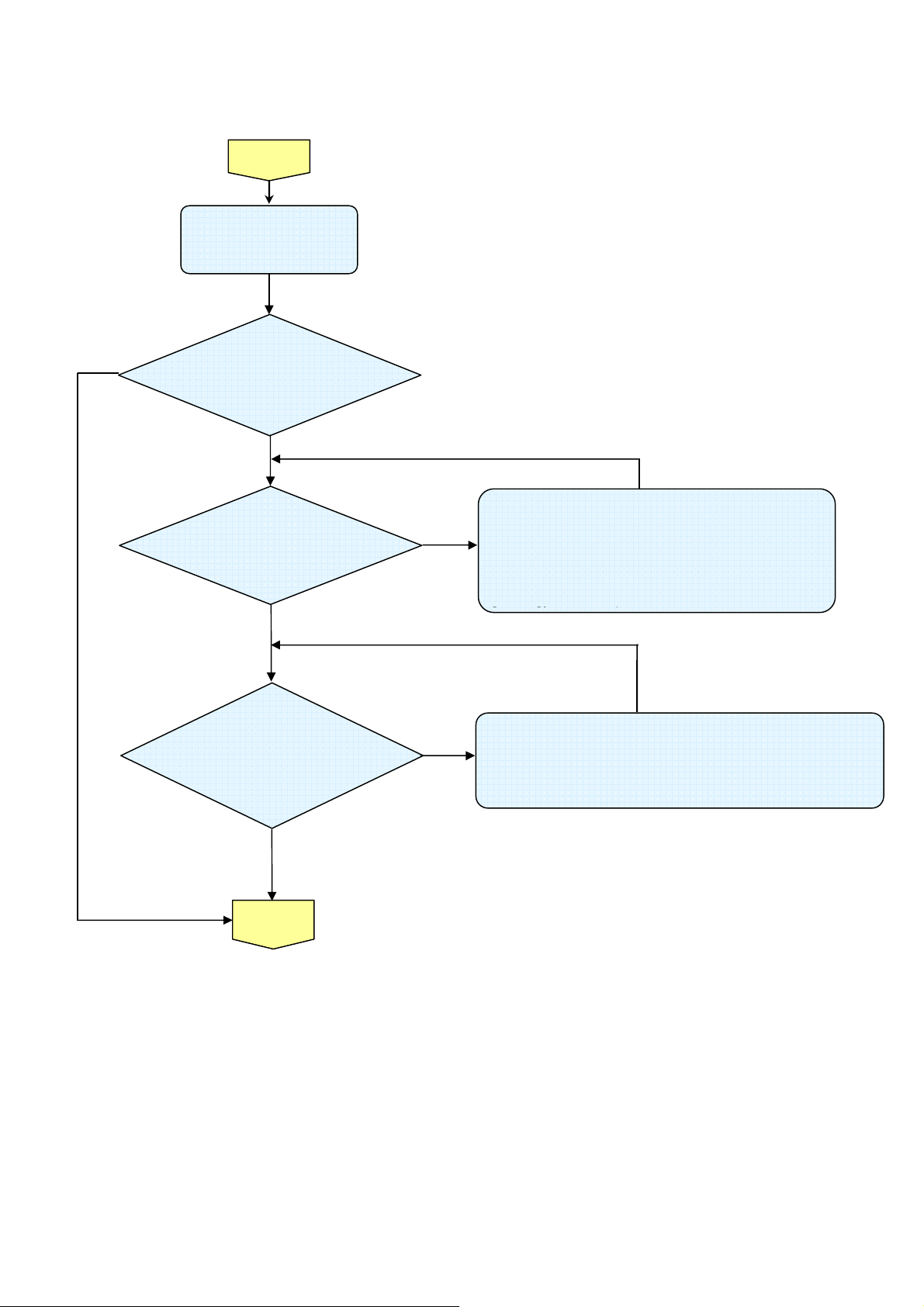
Delta Elec. Inc. BS254_BX254_BX324 rev.06
Turn the
Image
< Powering up >
< Lamp error >
< Normal operation >
< Color Wheel error >
power ON
Power: Flashing Green
Temp: OFF
Lamp: OFF
Power: Flashing Green
Temp: OFF
Lamp: OFF
No
Power: OFF
Temp: OFF
Lamp: Static Red
Yes
Ignition sound doesn’t exist.
• Power Board Ass’y malfunction (CN1101 doesn’t output 370 V)
• Ballast Connector (CN2204) or LVPS unit (CON3001)
disconnected
• Main Board (P707) disconnected
• Main Board or Ballast Ass’y malfunction
Ignition sound exists.
• Lamp failure (Lamp is broken, damaged, or burst)
No
Power: Flashing Green
Light9
Temp: OFF
Lamp: OFF
Yes
• Flexible cable of Color Wheel Ass’y is disconnected (P708) or broken.
• Index Board (P8101) / Main Board (P704) is disconnected
• Index Board malfunction
• Color Wheel Ass’y malfunction (doesn’t rotate).
• Main Board Ass’y malfunction (Color Wheel Ass’y doesn’t rotate).
No
Company Confidential LG ______________________ Delta____________
18
Display
2011/06/16
Page 19
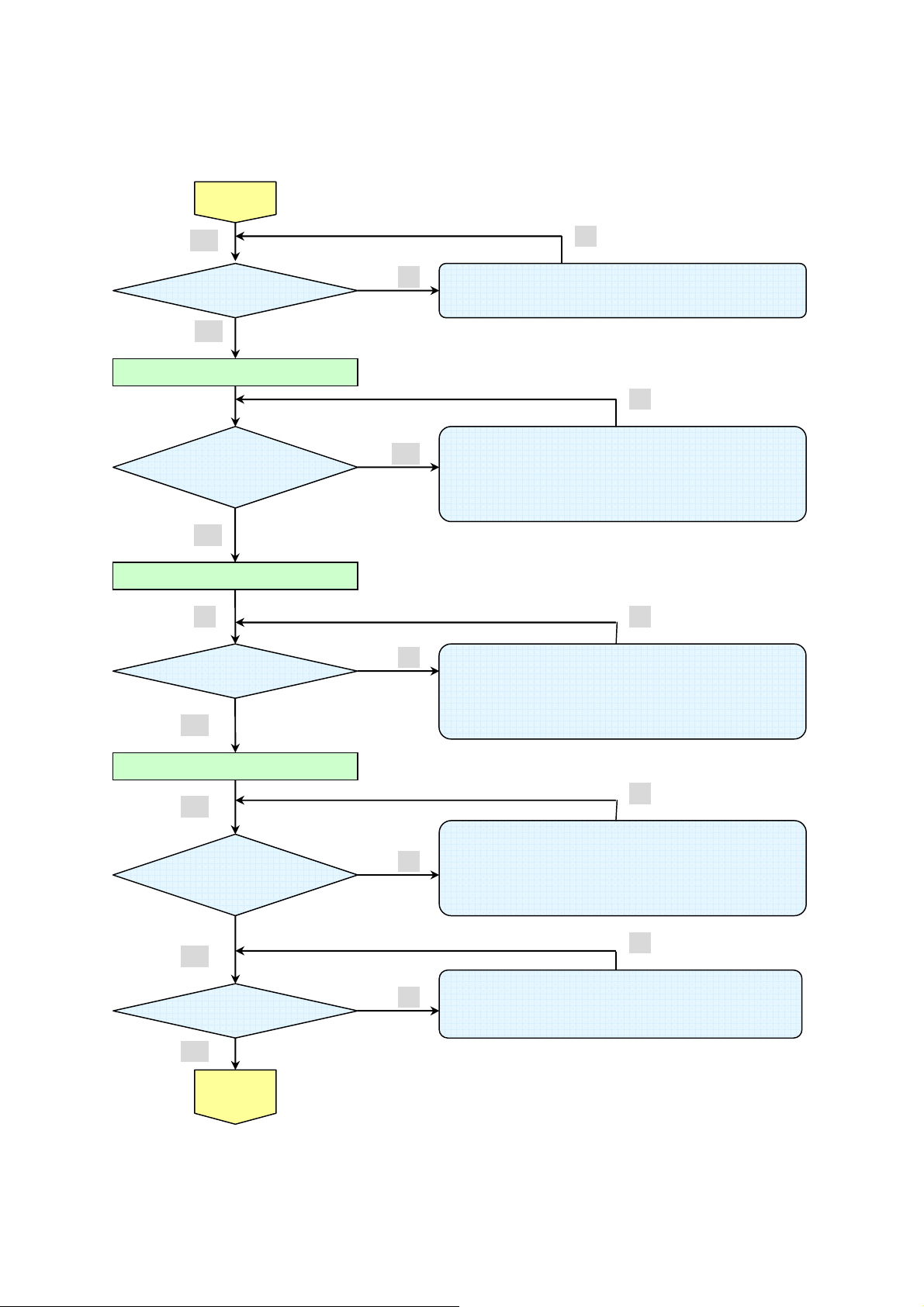
Delta Elec. Inc. BS254_BX254_BX324 rev.06
Projector logo
screen display
Still dark after the
than 1min
I
mage
display
Check the
Speaker work
normally
Image
Display
Yes
Yes
Confirmation with none-signal state
lamp is on for more
Yes
“No signal” Message display
No
Press “Menu” key
Yes
Input each signal
Yes
normally
No
Yes
No
No
No
• CW Sensor Board Ass’y malfunction
• Main Board Ass’y malfunction
• DMD Set malfunction
No
• Lamp deterioration (malfunction/usage time)
• Power Supply Unit malfunction
(No change occurs even after lamp replacement.)
• DMD Set malfunction
(No change occurs even after lamp replacement.)
No
• Remote controller set malfunction, Low battery, and outside
operation rang
• Main Board Ass’y malfunction
• Connector (P704)、(P8103 of IR PWB) disconnected
• IR PWB Ass’y malfunction
No
• Check the pattern generator setting is wrong
• Main Board Ass’y malfunction
• DMD Set malfunction
• Setting on PC side(external output setting, resolution, etc.)
• Cable malfunction (disconnection and pins broken)
Company Confidential LG ______________________ Delta____________
19
Yes
Yes
projection
Screen
No
• Connector (P902) disconnected
• Speaker Ass’y malfunction
No
• Main Board Ass’y malfunction
2011/06/16
Page 20
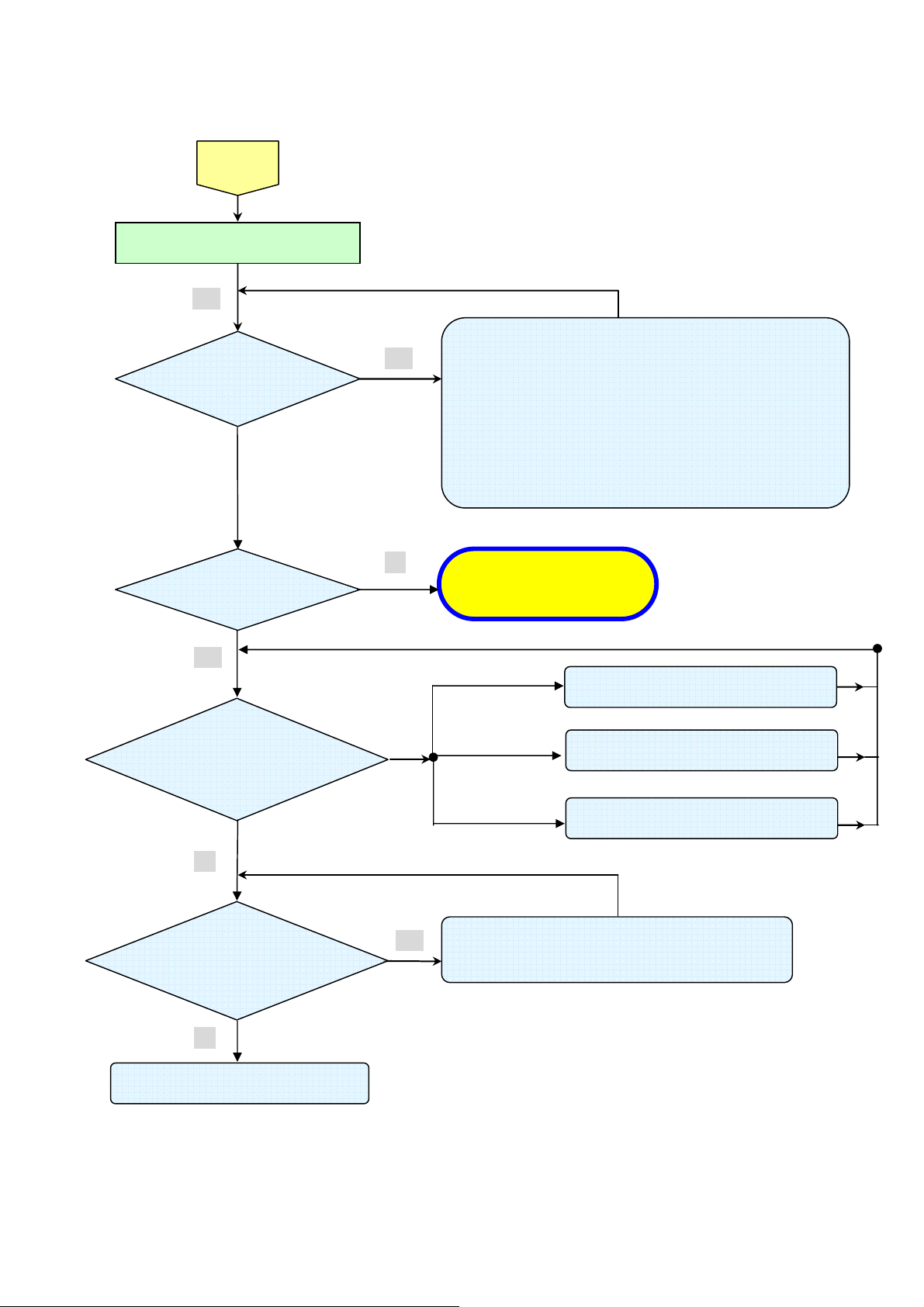
Delta Elec. Inc. BS254_BX254_BX324 rev.06
Check the
Check using all black/white screens with
Are abnormalities
Does the lamp
oper
ation?
System OK
Temperature protector operated due to the increase in
• Temperature protector operated due to blocked suction and
< Fan error >
Lamp:
Flashing
<Over temper
ature >
Lamp:
Flashing
Lamp:
Flashing
projection
Screen
PC connection
Yes
Yes
noticeable on
projection screen?
• Black lines on screen (horizontal and vertical)
→ DMD Set malfunction
• Missing pixels (Missing white: 1 or more, missing black: 5 or more, or
sequence missing pixels)
→ DMD Set malfunction
• Shadows on screen
→ Dirt on DMD/projection lens surface
• Bluish shadows on corners of screen (during white screen display)
→ Shifted optical axis of Lens Base Unit
go off during
No
Normal operation
Yes
Power: Flashing Green
Light 6
Temp: OFF
Yes
Red Light 1
Red Light 2
No
Red Light 3
• Connector P8003 of Fan disconnected
• Lamp fan (Fan1) malfunction
• Connector P8002 of Fan disconnected
•Blower fan (Fan2) malfunction
• Connector P8003 of Fan disconnected
• Power fan (Fan3) malfunction
Power: OFF
Temp: ON
Lamp: OFF
No
• Lamp malfunction
• Power Supply Unit malfunction
Company Confidential LG ______________________ Delta____________
20
Yes
•
temperature based on operating environment
exhaust holes or dirty fan
2011/06/16
Page 21

Delta Elec. Inc. BS254_BX254_BX324 rev.06
Common problems and solutions
These guidelines provide tips to deal with problems you may encounter while using the
projector. If the problem remains unsolved, contact your dealer for assistance.
Often after time spent troubleshooting, the problem is traced to something as simple as a loose connection.
Check the following before proceeding to the problem-specific solutions.
• Use some other electrical device to confirm that the electrical outlet is working.
• Ensure the projector is turned on.
• Ensure all connections are securely attached.
• Ensure the attached device is turned on.
• Ensure a connected PC is not in suspending mode.
Ensure a connected notebook computer is configured for an external display. (This is usually done by pressing an
Fn-key combination on the notebook.)
Image Problems
Problem: No image appears on the screen
1. Verify the settings on your notebook or desktop PC.
2. Turn off all equipment and power up again in the correct order.
Problem: The image is blurred
1. Adjust the Focus on the projector.
2. Press the Auto button on the remote control or projector.
3. Ensure the projector-to-screen distance is within the 10-meter (33-feet) specified range.
4. Check that the projector lens is clean.
Problem: The image is wider at the top or bottom (trapezoid effect)
5. Position the projector so it is as perpendicular to the screen as possible.
6. Use the Keystone button on the remote control or projector to correct the problem.
Problem: The image is reversed
Check the Projection setting on the Installation I menu of the OSD.
Company Confidential LG ______________________ Delta____________
21
2011/06/16
Page 22

Delta Elec. Inc. BS254_BX254_BX324 rev.06
Problem: The image is streaked
7. Set the Frequency and Tracking settings on the Computer menu of the OSD to the default
settings.
8. To ensure the problem is not caused by a connected PC’s video card, connect to another
computer.
Problem: The image is flat with no contrast
Adjust the Contrast setting on the Image menu of the OSD.
Problem: The color of the projected image does not match the source image.
Adjust the Color Temperature and Gamma settings on the Image menu of the OSD.
Lamp Problems
Problem: There is no light from the projector
9. Check that the power cable is securely connected.
10. Ensure the power source is good by testing with another electrical device.
11. Restart the projector in the correct order and check that the Power LED is green.
12. If you have replaced the lamp recently, try resetting the lamp connections.
13. Replace the lamp module.
14. Put the old lamp back in the projector and have the projector serviced.
Problem: The lamp goes off
15. Power surges can cause the lamp to turn off. Re-plug power cord. When the Ready LED is
on, press the power button.
16. Replace the lamp module.
17. Put the old lamp back in the projector and have the projector serviced.
Company Confidential LG ______________________ Delta____________
22
2011/06/16
Page 23

Delta Elec. Inc. BS254_BX254_BX324 rev.06
Remote Control Problems
Problem: The projector does not respond to the remote control
18. Direct the remote control towards remote sensor on the projector.
19. Ensure the path between remote and sensor is not obstructed.
20. Turn off any fluorescent lights in the room.
21. Check the battery polarity.
22. Replace the batteries.
23. Turn off other Infrared-enabled devices in the vicinity.
24. Have the remote control serviced.
Audio Problems
Problem: There is no sound
25. Adjust the volume on the remote control.
26. Adjust the volume of the audio source.
27. Check the audio cable connection.
28. Test the source audio output with other speakers.
29. Have the projector serviced.
Problem: The sound is distorted
30. Check the audio cable connection.
31. Test the source audio output with other speakers.
Company Confidential LG ______________________ Delta____________
23
2011/06/16
Page 24
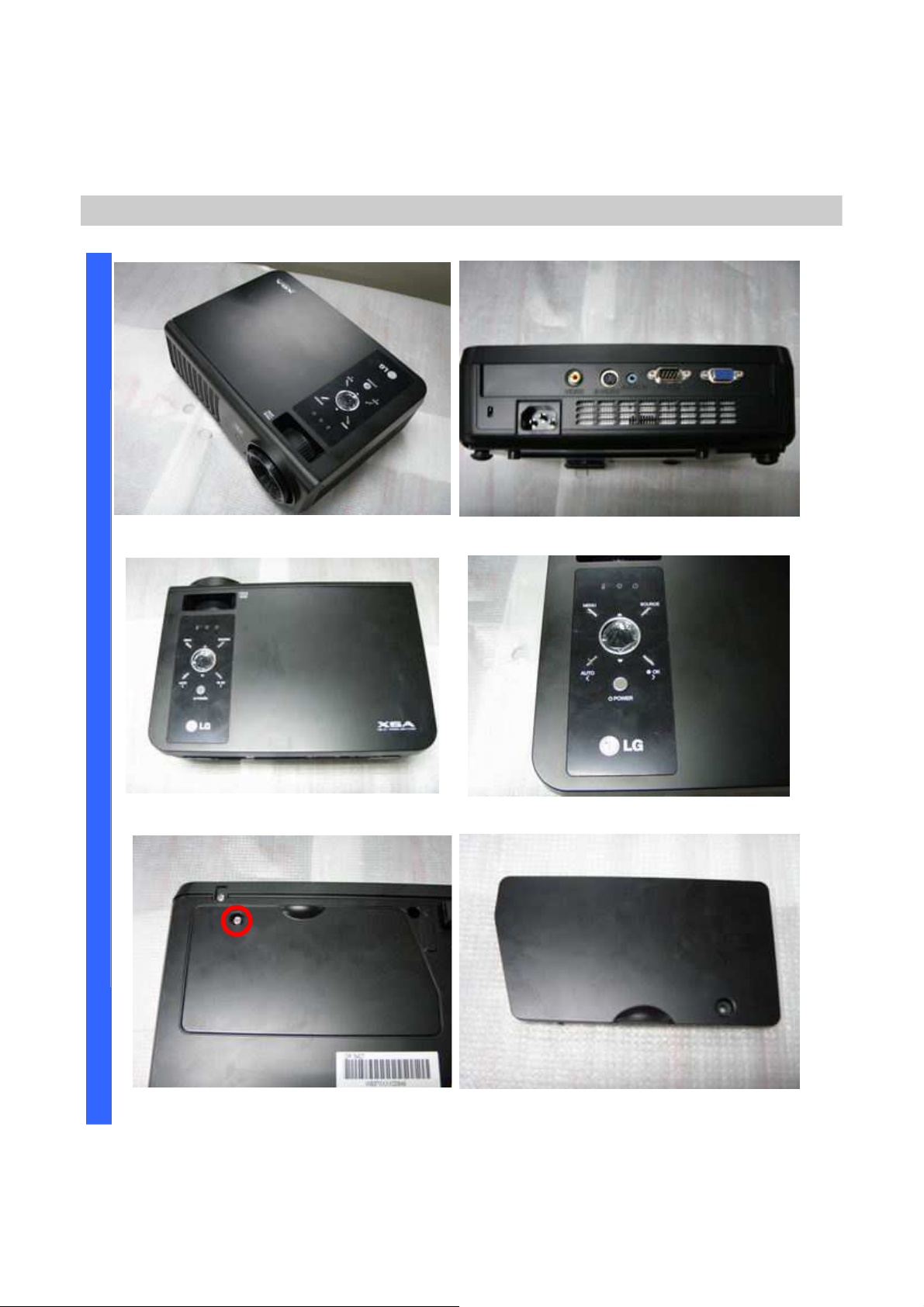
Delta Elec. Inc. BS254_BX254_BX324 rev.06
4. DIS-ASSEMBLY AND ASSEMBLY
Removing the Lamp Cover and Lamp Module
D
I
S
A
S
S
E
M
B
L
Y
Look the full set projector. Look at the IO side.
Look at the keypad of top side. Look at the keypad of top side.
Loose these two screws. Review the lamp cover.
Company Confidential LG ______________________ Delta____________
24
2011/06/16
Page 25

Delta Elec. Inc. BS254_BX254_BX324 rev.06
Removing the Lamp Cover and Lamp Module
D
I
Loose these three screws and note
S
this connector
A
S
S
E
M
Remove the lamp modules (upward view).
B
L
Y
Take out the lamp module like this.
Look the Lamp #1.
Look the Lamp #2.
Company Confidential LG ______________________ Delta____________
25
Look the Lamp #3.
2011/06/16
Page 26
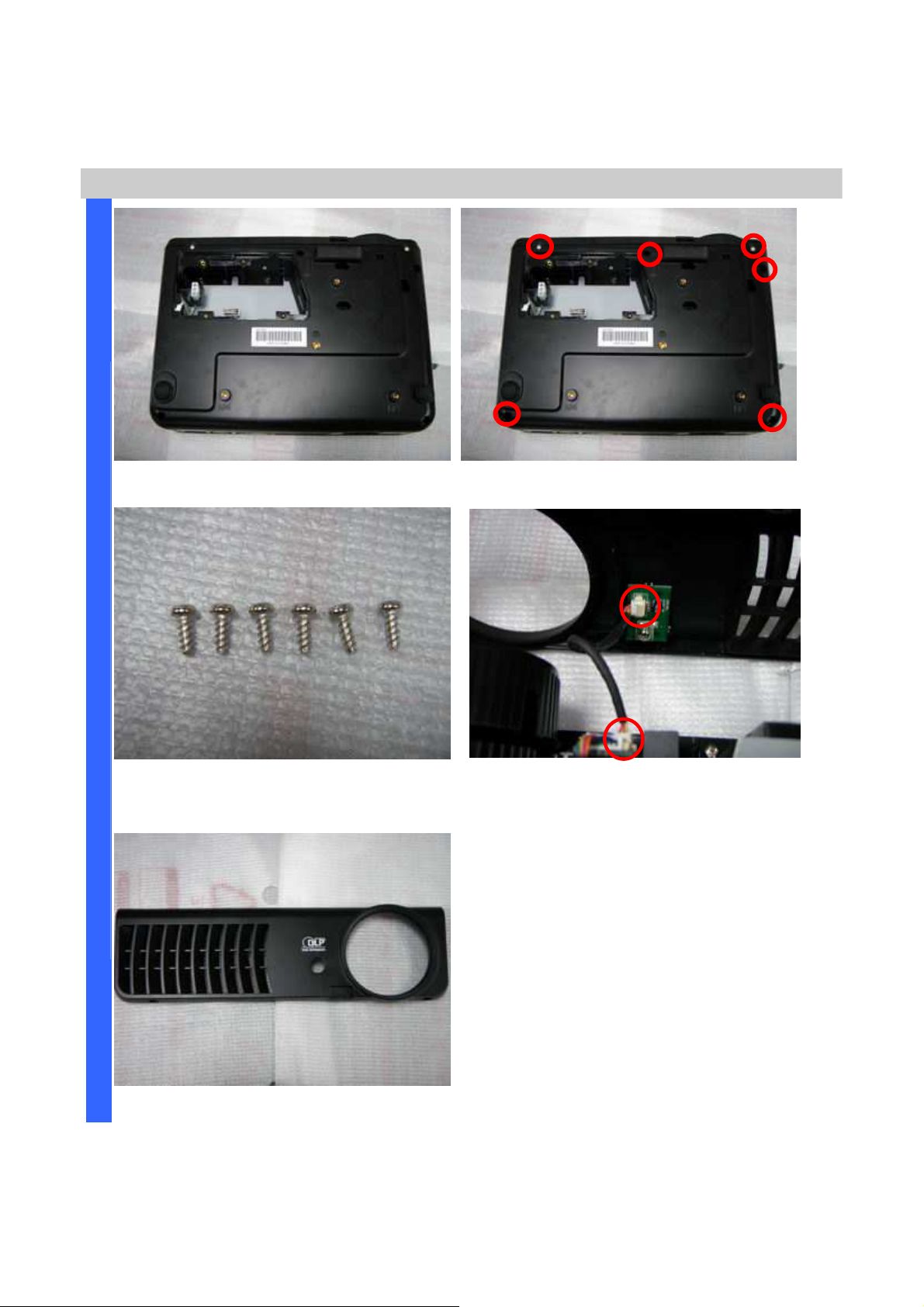
Delta Elec. Inc. BS254_BX254_BX324 rev.06
Removing the Lamp Module and Front Cover
D
I
S
A
S
S
E
M
B
L
Y
Look at the bottom side Remove the four screws.
Look the screws (S01). When assembly the front cover note
these connector.
Review the front cover.
Company Confidential LG ______________________ Delta____________
26
2011/06/16
Page 27

Delta Elec. Inc. BS254_BX254_BX324 rev.06
Removing the Top Cover and Main Board
D
I
When assembly the top cover note
S
these connectors.
A
S
S
E
M
Review the projector. Remove these screws.
B
L
Y
Review the Top Cover Assy.
Review the screws (S01) (S02) (S03) .
Company Confidential LG ______________________ Delta____________
27
Review the shield.
2011/06/16
Page 28

D
I
Delta Elec. Inc. BS254_BX254_BX324 rev.06
Removing the Main Board
S
A
S
S
E
M
B
L
Y
Remove the five screws. Review the five screws. (S02)
Remove the four screws. Review the four screws. (S04)
Careful these connectors when you
assembly the M/B.
Company Confidential LG ______________________ Delta____________
28
2011/06/16
Page 29

D
I
S
A
Delta Elec. Inc. BS254_BX254_BX324 rev.06
Main Board Review
S
S
E
M
B
L
Y
Main Board Review #Top side
Company Confidential LG ______________________ Delta____________
29
2011/06/16
Page 30

D
I
S
A
Delta Elec. Inc. BS254_BX254_BX324 rev.06
Main Board Review
S
S
E
M
B
L
Y
P902 SPK
P700 DMD
Main Board Review #Bottom side
P708 MOTOR
P704 Index/IR
P8002 Fan2
P803 Therm
P800 Keypad
P804 Ballast
P8003 Fan3
Company Confidential LG ______________________ Delta____________
30
2011/06/16
Page 31

Delta Elec. Inc. BS254_BX254_BX324 rev.06
Removing the Optical Engine
D
I
S
A
SS
E
M
B
L
Y
Review the projector.
Review the screws (S01). Review the optical module #1.
Remove the three screws and careful this
shield when assembly.
Review the optical module #2.
Company Confidential LG ______________________ Delta____________
31
Review the optical module #3.
2011/06/16
Page 32

Delta Elec. Inc. BS254_BX254_BX324 rev.06
Removing the Optical Engine FAN and I/O Panel
D
I
S
A
S
S
E
M
B
L
Y
Review the Projector. Remove the two screws (S01) and take
out the Engine FAN.
Review the Optical Engine FAN. Remove the three screws and careful
when the wire when you assembly.
Review the three screws (S05).
Company Confidential LG ______________________ Delta____________
32
Review the I/O panel.
2011/06/16
Page 33

D
I
S
A
Delta Elec. Inc. BS254_BX254_BX324 rev.06
Removing the Power & LVPS Board
Remove the three screws. Review the three screws (S01).
S
S
E
M
B
L
Y
Review the Power board. Remove the two screws and careful the
wire when assembly.
Review the two screws (S05) & (S01).
Company Confidential LG ______________________ Delta____________
33
Review the LVPS Board.
2011/06/16
Page 34

D
I
Delta Elec. Inc. BS254_BX254_BX324 rev.06
Removing the Lamp shield/Lamp Fan/Therm/Switch
S
A
S
S
E
M
B
L
Y
Remove the three screws (S01). Review the projector.
Remove the two screws (S01). Review the two LAMP FANS.
Remove the two serews (S01).
Company Confidential LG ______________________ Delta____________
34
Review these parts.
2011/06/16
Page 35

Delta Elec. Inc. BS254_BX254_BX324 rev.06
Removing the ADJ ASSY / Review Bottom case
D
I
S
A
S
S
E
M
B
L
Y
Remove the screws (S01).
Review the ADJ FOOT.
Review the Bottom Case.
Company Confidential LG ______________________ Delta____________
35
2011/06/16
Page 36

Delta Elec. Inc. BS254_BX254_BX324 rev.06
ITEM DESCRIPTION P/N
S01 SCREW T φ3*1.06*8 PAN C S18C NI 3106160400 3-7
S02 SCREW M M2*0.4*5 FF C S+P S20C NI 3105270500 2-3
S03 SCREW M M2*0.4*3.5 PAN C S20C NI 3105132600 2-3
S04 STAND OFF S18C HEX 4.7*4 F #4-40 M #4-40 3461431703 3-4
S05 SCREW M M3*0.5*6 FIL C EXT S20C ZN 3105469900 5-6
Company Confidential LG ______________________ Delta____________
36
2011/06/16
Page 37

Delta Elec. Inc. BS254_BX254_BX324 rev.06
5. Flash Upgrade Flow
5-1. Projector RS-232 Drivers Installation Guide
The document is to describe a Windows application software “DLP Composer Lite” for
projector firmware.
Its main purpose is to provide a detailed procedure of upgrading the application software of a
DLP projector.
The system requirement and the installation procedure of “DLP Composer Lite v10.0” are
also included in the document.
Note:
1.User must have administrative privileges on the target computer in order to
install the driver.
2.The installation target directory must not be write-protected.
User also required having the basic knowledge of Windows application installation.
Attention: This utility is for DLPTM DDP2000/2230/243x serial projectors.
System Requirement
1.IBM compatible PC (Desk Top).
2.Windows XP-SP2 operating system.
Company Confidential LG ______________________ Delta____________
37
2011/06/16
Page 38

Delta Elec. Inc. BS254_BX254_BX324 rev.06
Install “DLP Composer Lite” to PC
Run the “DLP Composer Lite v10.0 Setup.exe”.
The following pictures are illustrating the process of the Driver installation.
Start-up page:
Click on the “Next” button to continue.
or
Click on the “Cancel” button to cancel the installation.
Company Confidential LG ______________________ Delta____________
38
2011/06/16
Page 39

Delta Elec. Inc. BS254_BX254_BX324 rev.06
Click on the “I accept agree to be bound by all the terms and conditions of this License
Agreement” point to continue.
Click on the “Next” button to continue.
Click on the “Next” button to continue.
The default installation direction is C:\Program Files\DLP Composer 10.0
Company Confidential LG ______________________ Delta____________
39
2011/06/16
Page 40

Delta Elec. Inc. BS254_BX254_BX324 rev.06
Click on the “Browse” button to change the default directory for saving the drive file
somewhere else.
or
Click on the “Back” button to return to the previous page.
or
Click on the “Cancel” button to cancel the installation.
or
Click on the “Next” button to continue.
Click on the “Back” button to return to the previous page.
or
Click on the “Next” button to continue or
Click on the “Cancel” button to cancel the installation.
Company Confidential LG ______________________ Delta____________
40
2011/06/16
Page 41

Delta Elec. Inc. BS254_BX254_BX324 rev.06
Please wait for the installation to complete.
Installation Completed:
Click on the “Finish” button with the Installation Completed.
Replicate the program file “FlashDeviceParameters.txt” to PC under path:
“C:\Program Files\DLP Composer Lite 10.0\”
Company Confidential LG ______________________ Delta____________
41
2011/06/16
Page 42

Delta Elec. Inc. BS254_BX254_BX324 rev.06
5-2.
DLP Projector Flash-Tool (firmware) User Guide
The document is to describe a Windows application software “DLP Composer Lite” for
projector firmware.
Its main purpose is to provide a detailed procedure of upgrading the application software of a
DLP projector.
The system requirement and the installation procedure of “DLP Composer Lite v10.0” are
also included in the document.
Note:
1.User must have administrative privileges on the target computer in order to
install the driver.
2.The installation target directory must not be write-protected.
User also required having the basic knowledge of Windows application installation.
Attention: This utility is for DLPTM DDP2000/2230/2430 serial series projectors.
System Requirement
1.IBM compatible PC (Desk Top).
2.Windows XP-SP2 operating system.
Company Confidential LG ______________________ Delta____________
42
2011/06/16
Page 43

Delta Elec. Inc. BS254_BX254_BX324 rev.06
5-3.
Started with Download
The section is to illustrate the procedure to upgrade the application software of a DLP
projector.
Step 1: Launch the “DLP Composer Lite v10.0” from installed shortcut at
Program > DLP Composer(TM) Lite 10.0 > DLP Composer(TM) Lite 10.0.exe
Step 2: While executed, The window shall appear as the following picture.
Click on the “Edit” button to continue to the “DLP Composer Preferences” page.
Company Confidential LG ______________________ Delta____________
43
2011/06/16
Page 44

Delta Elec. Inc. BS254_BX254_BX324 rev.06
Step 3:
Turn on the projector, press the” MENU “ button on the keypad or IR controller.
Then select “Installation II”, then press “ Down ” button and select “ Advance ” item.
Press “Down” button on the keypad to select “Low Power Mode” item,
Press the “Enter “button to set function to “Off”.
Step 4: Turn off the projector.
Step 5: Make sure that the RS-232 cable is firmly connected between projector and
computer.
Step 6: Using the remote control and press <Down>, <Up>, <Right>, <Up> keys in
sequence using buttons.
The “Power LED” shall blink twice and the download mode will be enabled.
Company Confidential LG ______________________ Delta____________
44
2011/06/16
Page 45

Delta Elec. Inc. BS254_BX254_BX324 rev.06
Step 7:
Click on the “Communications” button to continue to the “Communications” page.
Choose the “Serial Port” item of Projector Interface.
Select “COM1: (In-use)” item.
Click on the “Configure” button to continue to the “Serial Port Configuration” page.
Step 8:
Company Confidential LG ______________________ Delta____________
45
2011/06/16
Page 46

Delta Elec. Inc. BS254_BX254_BX324 rev.06
Set Baud Rate = “115200”
Set CTS = “Disable”
Click on the “OK” button to continue.
Step 8:
Choose the “Flash Loader” item of DLP Composer Lite.
On the Flash Image File:
Press “Browse” button to locate the new firmware which can be downloaded from PC.
(For example file name: DP2404_LG_DVT03_20091119.img).
Select the desired *.img file by either double clicking the file, or pressing the “Open” button.
Company Confidential LG ______________________ Delta____________
46
2011/06/16
Page 47

Delta Elec. Inc. BS254_BX254_BX324 rev.06
Step 9:
Press the “Start” button to update the flash with the chosen firmware.
Step 10:
A warning message box will appear for confirmation. Press <Y> to continue.
Company Confidential LG ______________________ Delta____________
47
2011/06/16
Page 48

Delta Elec. Inc. BS254_BX254_BX324 rev.06
Step 11:
When the last warning message box appears, this is the last chance to cancel the update.
Press “Confirm” button to start the firmware update.
Company Confidential LG ______________________ Delta____________
48
2011/06/16
Page 49

Delta Elec. Inc. BS254_BX254_BX324 rev.06
5-4. Starting and shutting down the Projector
Connect the power cord to the
1.
projector. Connect the other end to a
wall outlet.
The POWER LED on the
projector lights.
Turn on the connected devices.
2.
3.
Then press the
to turn on the projector.
POWER button
The projector splash screen displays
and connected devices are detected.
See Setting an Access Password
(Security Lock) if security lock is
enabled.
Company Confidential LG ______________________ Delta____________
49
2011/06/16
Page 50

Delta Elec. Inc. BS254_BX254_BX324 rev.06
If more than one input device is
4.
connected, press the SOURCE
button and use
devices.
(Component is supported through
the RGB to COMPONENT
ADAPTER.)
▲▼
to scroll among
• RGB: Analog RGB
Component: DVD input YCbCr / YPbPr,
or HDTV input YPbPr via HD15 connector
• Composite Video: Traditional composite video
•
S-Video: Super video (Y/C separated)
When the “Power Off? /Press Power
5.
again” message appears, press the
POWER button. The projector turns
off.
Caution:
1. Be sure to remove the lens cap before starting projector.
2. Do not unplug the power cord until the POWER LED stops flashing–indicating the projector
has cooled down.
Company Confidential LG ______________________ Delta____________
50
2011/06/16
Page 51

5-5.
1.
Delta Elec. Inc. BS254_BX254_BX324 rev.06
Setting an Access Password (Security Lock)
You can use the four (arrow) buttons to set a password and prevent unauthorized use of the
projector. When enabled, the password must be entered after you power on the projector.
IMPORTANT:
Keep the password in a safe place. Without the password, you will not be able to use the
projector. If you lose the password, contact your reseller for information on clearing the
password.
Press the MENU button to open the
OSD menu.
Press the cursor
2.
to the Installation I menu.
◄►
button to move
Company Confidential LG ______________________ Delta____________
51
2011/06/16
Page 52

Delta Elec. Inc. BS254_BX254_BX324 rev.06
Press the cursor
3.
Advanced.
Press (Enter) / ►
▲▼
button to select
4.
Press the cursor
5.
Security Lock.
Press the
disable security lock function.
You can use the cursor buttons
6.
▲▼◄►
either on keypad or IR remote control
for password entry. You can use any
combination including the same arrow
five times, but not less than five.
◄►
▲▼
button to select
button to enable or
Press the cursor buttons in any order
to set the password. Select Menu to
exit the dialog box.
The password confirm menu appears
7.
when user press the power-on key in
case the Security Lock is enabled.
Enter the password in the order you
set it at step 5.
Forget the password recovery
(only used in the service center not to be in the end-user side)
8.
Still pressed “MENU” key and plug the AC power cord when Power LED going to flashing=>
Phase a short time =>flash three times.
Company Confidential LG ______________________ Delta____________
52
2011/06/16
Page 53

5-6.
Delta Elec. Inc. BS254_BX254_BX324 rev.06
Factory Reset
Press the cursor ▲▼ button to move up and down in the Installation II menu. Select the
Factory Reset sub menu and press (Enter) / ► to reset all the menu items to the factory
default values.
Company Confidential LG ______________________ Delta____________
53
2011/06/16
Page 54

Delta Elec. Inc. BS254_BX254_BX324 rev.06
5-7. Status
Press the cursor ▲▼ button to move up and down in the Installation II menu. Select the
Installation II sub menu and press (Enter) / ► to enter the Status sub menu.
I
TEM
D
ESCRIPTION
Active
Display the activated source.
Source
Video
Information
Displays resolution/video information for RGB source and color standard for
Video source.
Lamp hour used information is displayed. ECO and Normal counter are
Lamp Hours
separated.
Company Confidential LG ______________________ Delta____________
54
2011/06/16
Page 55

Delta Elec. Inc. BS254_BX254_BX324 rev.06
6. Calibration
Step of into Service Mode
Step 1 : Turn on the projector, press the” MENU “ button on the keypad or IR controller,
Then select “Installation II”, then press “ Down ” botton and select “ Advance ”
Step 2: Press “Right” button on the keypad or “ Enter “button by remote controller, then select
“Lamp Hour Reset” , press “Right” button or “ Enter “button
Company Confidential LG ______________________ Delta____________
55
Step 3: Press “ Enter “ button twice by remote control, then press “ (UP) (DOWN) (LEFT)
(RIGHT)” by remote control.
2011/06/16
Page 56

Delta Elec. Inc. BS254_BX254_BX324 rev.06
6-1. ADC Adjust Procedure -- (Optional)
A. Function Description:
ADC Calibration – VGA :Calibrating Analog RGB signal
ADC Calibration – YUV :Calibrating YUV signal
Calibration Status :Status of VGA and YUV calibrated value
B. Calibrate Analog RGB (1024 x 768 @ 60Hz XGA), (800 x 600 @ 60Hz SVGA):
Step 1: In Service Mode select ADC Calibration - VGA In this menu input pattern with
White(240,240,240) and Black(16,16,16) for calibrate VGA Source . After input ready press
“Enter” or “Right” key to calibration。
Input Pattern
Step 2 : After complete the OSD will show the picture as follow , if not complete, just close the OSD。
Note : Offset & Gain Value
Default After ADC
Offset 511
Gain 511
Step 3 : Compare internal white pattern and RGB source white pattern, if the brightness gap ratio of these two
source is bigger than 3.5%.
Company Confidential LG ______________________ Delta____________
56
2011/06/16
Page 57

Delta Elec. Inc. BS254_BX254_BX324 rev.06
6-2. Calibrate Analog YUV
Equipment: VG828, must be take off H/V sync terminal from machine
Step 1: In Service Mode select ADC Calibration - YUV. In this menu input pattern with 75﹪SMPTE
pattern for calibrate YUV Source and notice that the input source must be 480i format 。
After input ready press “Enter” or “Right” key to proceed。
Input Pattern
.
Step 2 : After complete the OSD will show the picture as follow, if not complete, just close the OSD。
NOTE: You can select Calibration Status – VGA or Calibration Status – YUV item to watch the calibrated
value at any time。
Company Confidential LG ______________________ Delta____________
57
2011/06/16
Page 58

Delta Elec. Inc. BS254_BX254_BX324 rev.06
6-3. Color Wheel Index
A. Input Source select to VGA1 then switch Timing to ”主頻” .
”1024x768 @ 60HZ(XGA)”, ”800x600 @ 60HZ(SVGA)”
B. In service mode
C. Select “CW INDEX Delay Time”.
The default value is 340. The range is 0~719.
D. Switch Pattern 49 “256 Gray Scale” (1024 x 768 @ 60Hz) (800 x 600 @ 60Hz). Fine-tune
until the gray scale still distinct. Decrease the color to the minimum, tune off G, B channel,
check the smooth in brighter level of the R 256 ramp. If not, fine tune “CW INDEX Delay
Time” until R 256 ramp smooth.
Company Confidential LG ______________________ Delta____________
58
2011/06/16
Page 59

Delta Elec. Inc. BS254_BX254_BX324 rev.06
7. Color Border Adjustment
Step 1 : Adjust integration rod screw to eliminate color edge @ White pattern
1. Adjust the hexagonal screw in order to right and lift side
color border disappeared. (Enable just disappearing of
right side color border on the full white pattern)
Screw
Screw 1
1
ScrewScrew
1 1
2. Adjust the hexagonal screw in order to up and down side
color border disappeared. By the color border is margin value on
the down side of full white pattern. (Enable just disappearing of
down side color border on the full white pattern)
Step 2: Adjust lamp module angle to set the maximum brightness measured by CL200
Screw 2
=> Adjusted screw.
Loosed the fixed screw, CL200 is putted on the left corner of
the screen(When full set is putted upside down), to adjust the
adjusted screw gets the highest luminance value then fixed
the screw in the moment.
Company Confidential LG ______________________ Delta____________
59
2011/06/16
Page 60

Delta Elec. Inc. BS254_BX254_BX324 rev.06
8. Projection Lamp
8-1.Replacing the Projection Lamp
The projection lamp should be replaced when it burns out. It should only be replaced with a
certified replacement part, which you can order from your local dealer.
1. The projection lamp used in this product contains a small amount of mercury.
2. Do not dispose this product with general household waste.
3. Disposal of this product must be carried out in accordance with the regulations of your local
authority.
Warning:
Be sure to turn off and unplug the projector at least 30 minutes before replacing the lamp.
Failure to do so could result in a severe burn.
Loosen the captive
1.
screw on the lamp
compartment cover.
Remove the lamp
2.
compartment cover.
Company Confidential LG ______________________ Delta____________
60
2011/06/16
Page 61

Delta Elec. Inc. BS254_BX254_BX324 rev.06
Remove the three screws
3
from the lamp module.
Lift the module handle up.
4
Disconnect the lamp
5
connector
Pull firmly on the module
handle to remove the lamp
module.
Company Confidential LG ______________________ Delta____________
61
2011/06/16
Page 62

Delta Elec. Inc. BS254_BX254_BX324 rev.06
ule.
Reverse steps 1 to 5 to
6
install the new lamp mod
While installing, align the
lamp module with the
connector and ensure it is
level to avoid damage.
Note: The lamp module
must sit securely in place
and the lamp connector
must be connected properly
before tightening the
screws.
Company Confidential LG ______________________ Delta____________
62
2011/06/16
Page 63

Delta Elec. Inc. BS254_BX254_BX324 rev.06
.
8-2. Resetting the Lamp
After replacing the lamp, you should reset the lamp hour counter to zero. Refer to the following:
Press the MENU button to open
1.
the OSD menu.
Press the cursor
2.
move to the Installation II menu.
Press the cursor button to move
down to Advanced.
Press the cursor
3.
move down to Lamp Hour Reset.
Press the cursor ►or enter button
4.
A message screen appears.
◄►
▲▼
button to
button to
Press ▼ ▲ ◄ ► buttons to reset
5.
the lamp hour.
Press the menu button to get back
6.
to the Installation II.
Company Confidential LG ______________________ Delta____________
63
2011/06/16
Page 64

Delta Elec. Inc. BS254_BX254_BX324 rev.06
9. Cleaning
9-1. Cleaning the Projector
Cleaning the projector to remove dust and grime will help ensure trouble-free operation.
1. Be sure to turn off and unplug the projector at least 30 minutes before cleaning.
Failure to do so could result in a severe burn.
2. Use only a dampened cloth when cleaning.
Do not allow water to enter the ventilation openings on the projector.
3. If a little water gets into the projector interior while cleaning,
leave unplugged in a well-ventilated room for several hours before using.
4. If a lot of water gets into the projector interior when cleaning, have the projector serviced.
9-2. Cleaning the Lens
You can purchase optic lens cleaner from most camera stores. Refer to the following to clean
the projector lens.
1.
Apply a little optic lens cleaner to a clean soft cloth.
(Do not apply the cleaner directly to the lens.
2. Lightly wipe the lens in a circular motion.
)
Caution:
1. Do not use abrasive cleaners or solvents.
2. To prevent discoloration or fading, avoid getting cleaner on the projector case
9-3. Cleaning the Case
Refer to the following to clean the projector case.
1. Wipe off dust with a clean dampened cloth.
2. Moisten the cloth with warm water and mild detergent (such as used to wash dishes),
and then wipe the case.
3. Rinse all detergent from the cloth and wipe the projector again
Caution:
To prevent discoloration or fading of the case, do not use abrasive alcohol-based cleaners.
Company Confidential LG ______________________ Delta____________
64
2011/06/16
Page 65

Delta Elec. Inc. BS254_BX254_BX324 rev.06
*When dust and fingerprints, etc. are on the lens surface, use
e soiling
*In case of dust in suction or exhaust holes or the interior,
it and use air to remove the dust from
10. SERVICE NOTE
10-1. Cleaning
Carry out cleaning of the main unit and interior when replacing
the lamp or making inspections.
The glass cleaner used with the following parts is as follows.
1)Cleaning the Projection Lens
the designated glass cleaner to remove as shown in the figure
at the right. For fingerprints and other soiling that are difficult
to remove with a dry cloth, use a designated glass cleaner
which has been moistened in water and then use a dry cloth
to dry it off.
*The projection lens surface has a special coating. Do not use
detergents or solvents on the surface.
2) Cleaning the Color Wheel Assy
*The color filter is made of thin glass. Be very careful when
handing the filter.
*In case of fingerprints, etc. on the surface, clean in the same
way as the projection lens unit as described in item 1). Do not
use detergents as this could cause peeling of the color filter.
3) Cleaning the DMD
*The DMD surface is glass and can be cleaned. However, avoid
scratches as these can have a direct influence on the image.
*In case of dust on the DMD surface use an air cleaner ( with a
device to prevent static, if possible) to clean off the surface.
*In case of fingerprints, etc., add a small amount of water to the
designated glass cleaner and wipe off in one direction. Then
use the designated dry glass cleaner to wipe off in the same
direction.
*Do not use absolute alcohol or other substances that could
leave streaks after drying.
4) Cleaning the Reflecting Mirror
*Be careful not to touch the reflecting mirror. The surface is
composed of vapor deposition silver and touching it directly
with the hands can lead to burnishing.
*Do not clean other than with air.
5) Cleaning the Main Unit
*Clean with a soft fuzz-free cloth. In case of severe soiling, use
a well-wrung cloth dipped in a neutral agent to remov
and then finish with a dry cloth.
*Do not clean with thinner, benzene or similar agents as this
could lead to deterioration or peeling of paint.
disassemble the main un
the inside.
Company Confidential LG ______________________ Delta____________
65
2011/06/16
Page 66

Delta Elec. Inc. BS254_BX254_BX324 rev.06
10-2. Inserting the Remote Control Batteries
Remove the battery compartment
1.
cover by sliding the cover in the
direction of the arrow. (A) Pull out the
cover. (B)
Insert the battery with the positive
2.
side facing up.
Replace the cover.
3.
Caution:
1. Only use a 3V lithium battery (CR2025)
2. Dispose of used batteries according to local ordinance regulations.
3. Remove the battery when not using the projector for prolonged periods.
Company Confidential LG ______________________ Delta____________
66
2011/06/16
Page 67

Delta Elec. Inc. BS254_BX254_BX324 rev.06
10-3. Power & READY LED Blink Code Message
LED Error Messages
E
RROR CODE MESSAGES
OWER
B
LINK (GREEN
LED
)
TEMP
(
RED
LED
)
L
AMP
P
Over temperature OFF ON OFF
Thermal break status error 4 OFF OFF
Lamp error 5 OFF OFF
Fan1 error 6 OFF 1
Fan2 error 6 OFF 2
Fan3 error 6 OFF 3
LED B
LINK
(ORANGE)
Lamp door open 7 OFF OFF
DMD error 8 OFF OFF
Color wheel error 9 OFF OFF
In the event of an error, please disconnect the AC power cord and wait for one (1) minute
before restarting the projector. If the POWER or LAMP LED are still blinking or the over temp
LED is lit, contact your service center.
Company Confidential LG ______________________ Delta____________
67
2011/06/16
Page 68

Delta Elec. Inc. BS254_BX254_BX324 rev.06
10-4. Factory Preset Display Modes
The projector can display several resolutions. The following table outlines the resolutions that
can be displayed by the projector.
Signal Resolution
NTSC
PAL/SECAM
VESA
-
-
720 x 400* 37.9 85.0
640 x 480 31.5 60.0
640 x 480 37.9 72.8
640 x 480 37.5 75.0
640 x 480 43.3 85.0
800 x 600 35.2 56.3
800 x 600 37.9 60.3
800 x 600 48.1 72.2
H-Sync
(KHz)
15.734 60.0
15.625 50.0
V-Sync
(Hz)
Composite
Component RGB
/ S-Video
○ - -
○ - -
- - ○
- - ○
- - ○
- - ○
- - ○
- - ○
- - ○
- - ○
800 x 600 46.9 75.0
800 x 600 53.7 85.1
1024 x 768 48.4 60.0
1024 x 768 56.5 70.1
1024 x 768 60.0 75.0
1024 x 768 68.7 85.0
1280 x 800 49.7 59.8
1280 x 800 62.8 74.9
1280 x 800 71.6 84.8
- - ○
- - ○
- - ○
- - ○
- - ○
- - ○
- - ○
- - ○
- - ○
Company Confidential LG ______________________ Delta____________
68
2011/06/16
Page 69

Delta Elec. Inc. BS254_BX254_BX324 rev.06
Signal Resolution
1440 x 900 55.9 60.0
1280 x 1024 64.0 60.0
1280 x 1024 80.0 75.0
1280 x 1024 91.1 85.0
1400 x 1050 65.3 60.0
1600 x 1200 75.0 60.0
640 x 480 35.0 66.7
832 x 624 49.7 74.5
Apple Macintosh
1024 x 768 60.2 74.9
1152 x 870 68.7 75.1
H-Sync
(KHz)
V-Sync
(Hz)
Composite
Component RGB
/ S-Video
- - ○
- - ○
- - ○
- - ○
- - ○
- - ○
- - ○
- - ○
- - ○
- - ○
SDTV
EDTV
HDTV
480i 15.734 60
576i 15.625 50
480p 31.5 60
576p 31.3 50
720p
720p 45.0 60
1080i 33.8 60
1080i 28.1 50
1080p 67.5 60
1080p 56.3 50
37.5 50
- ○ -
- ○ -
- ○ -
- ○ -
- ○ -
- ○ -
- ○ -
- ○ -
- ○ -
- ○ -
○
: Supported frequency
- :
Frequency not supported
*: Displayable level
* The resolution of the panel for the BS254 is 800 x 600 and1024 x 768 is for the BX254 & BX354.
Resolution other than native resolution may display with uneven size of text or lines.
* HDTV timing: DVD player (main source), VG828 (secondary source).
Company Confidential LG ______________________ Delta____________
69
2011/06/16
Page 70

Delta Elec. Inc. BS254_BX254_BX324 rev.06
10-5. Projection Distance
I
TEM
TELE
W
IDE
Distance (m) 1.32 3.58 4.39 8.78 1.57 3.14 3.93 11.77
Diagonal (inches) 30 80 100 200 40 80 100 300
Keystone (degree) 12.5 12.5 12.5 12.5 13.9 13.9 13.9 13.9
Image Height (mm) 457 1219 1524 1864 610 1219 1524 4527
Image Width (mm) 610 1626 2032 3762 813 1626 2032 6096
A (mm) 64 171 213 427 85 171 213 640
Company Confidential LG ______________________ Delta____________
70
2011/06/16
Page 71

Delta Elec. Inc. BS254_BX254_BX324 rev.06
11. EDID Data
A. BS254 (DP-2404)
EDID Version # 1, Revision # 3
DDC Test For: GSM BS254
(08-09) ID Manufacturer Name ________________ = GSM
(11-10) Product ID Code _____________________ = 0101(Hex), 257(Dec)
(12-15) Last 5 Digits of Serial Number ______ = 16843009(Dec), 01010101(Hex)
(16) Week of Manufacture _________________ = 1
(17) Year of Manufacture _________________ = 2009
(18) EDID Version Number _________________ = 1
(19) EDID Revision Number ________________ = 3
(20) VIDEO INPUT DEFINITION :
Analog Signal
0.700V/0.300V
Separate
Composite
Sync on Green
(21) Maximum Horizontal Image Size _______ = 0 mm
(22) Maximum Vertical Image Size _________ = 0 mm
(23) Display Gamma _______________________ = 2.20
Company Confidential LG ______________________ Delta____________
71
2011/06/16
Page 72

Delta Elec. Inc. BS254_BX254_BX324 rev.06
(24) DPMS and Supported Feature(s) :
Preferred Timing Mode
Active Off
RGB Color Display
(25-34) CHROMA INFO :
RedX : 0.634
RedY : 0.359
GreenX : 0.290
GreenY : 0.560
BlueX : 0.135
BlueY : 0.073
WhiteX : 0.303
WhiteY : 0.341
(35) ESTABLISHED TIMING I :
720 X 400 @ 70Hz (IBM,VGA)
640 X 480 @ 60Hz (IBM,VGA)
640 X 480 @ 67Hz (Apple,Mac II)
640 X 480 @ 72Hz (VESA)
640 X 480 @ 75Hz (VESA)
800 X 600 @ 56Hz (VESA)
800 X 600 @ 60Hz (VESA)
(36) ESTABLISHED TIMING II :
800 X 600 @ 72Hz (VESA)
800 X 600 @ 75Hz (VESA)
832 X 624 @ 75Hz (Apple, Mac II)
1024 X 768 @ 60Hz (VESA)
1024 X 768 @ 70Hz (VESA)
1024 X 768 @ 75Hz (VESA)
1280 X 1024 @ 75Hz (VESA)
(37) Manufacturer's Reserved Timing :
1152 X 870 @ 75Hz (Apple, Mac II)
Company Confidential LG ______________________ Delta____________
72
2011/06/16
Page 73

Delta Elec. Inc. BS254_BX254_BX324 rev.06
(38-53) Standard Timing Identification :
800 X 600 @ 85Hz
1024 X 768 @ 85Hz
1280 X 800 @ 85Hz
1280 X 1024 @ 85Hz
1280 X 960 @ 85Hz
1400 X 1050 @ 60Hz
1440 X 900 @ 75Hz
1600 X 1200 @ 60Hz
( 54-71) Detailed Timing / Descriptor Block 1 :
800 X 600: Pixel Clock: 40 MHz
Horizontal Image Size: 0 mm Vertical Image Size : 0 mm
Refreshed Mode: Non-Interlaced
Horizontal:
Active Time: 800 pixels Blanking Time: 256 pixels
Sync Offset: 40 pixels Sync Pulse Width: 128 pixels
Border: 0 pixels
Vertical:
Active Time: 600 lines Blanking Time: 28 lines
Sync Offse: 1 lines Sync Pulse Width: 4 lines
Border: 0 lines
None (Normal)
Digital Separate, Horizontal Polarity (-) Vertical Polarity (-)
( 72- 89) Detailed Timing / Descriptor Block 2:
Monitor Serial Number:
( 90-107) Detailed Timing / Descriptor Block 3 :
Monitor Range Limits:
Horizontal Freq.: 15-100 kHz
Vertical Freq: 47-85 Hz
Pixel Clock: 140 MHz
(108-125) Detailed Timing / Descriptor Block 4 :
Monitor Name:
BS254
(126) No Extension EDID Block(s)
(127)Check Sum is OK
Company Confidential LG ______________________ Delta____________
73
2011/06/16
Page 74

Delta Elec. Inc. BS254_BX254_BX324 rev.06
B. BX254-SD (DP-3407)
EDID Version # 1, Revision # 3
DDC Test For: GSM BX254-SD
C. BX324-SD (DP-3408)
EDID Version # 1, Revision # 3
DDC Test For: GSM BX324-SD
Company Confidential LG ______________________ Delta____________
74
2011/06/16
Page 75

Delta Elec. Inc. BS254_BX254_BX324 rev.06
12. RS232
RS232 Setting
Baud rate:
Parity check:
Data bit:
Stop bit:
Flow Control
9600
None
8
1
None
Minimum delay for next command: 1ms
Company Confidential LG ______________________ Delta____________
75
2011/06/16
Page 76

Delta Elec. Inc. BS254_BX254_BX324 rev.06
Hyper Terminal setting guide
1 Connect the RS232 Cable between your computer and Projector.
2 Open HyperTerminal
Window2000/XP HyperTerminal path:
Start \ Programs \ Accessories \ Communications \ HyperTerminal。
Setting the HyperTerminal parameter::::
Step 1. Type the connection name .
Company Confidential LG ______________________ Delta____________
76
2011/06/16
Page 77

Delta Elec. Inc. BS254_BX254_BX324 rev.06
Step2. Choose the COM port for your RS232 Cable connected to.
Step3. In Bits per second choose “ 9600 ” and in Flow control choose “ None ”。
Company Confidential LG ______________________ Delta____________
77
2011/06/16
Page 78

Delta Elec. Inc. BS254_BX254_BX324 rev.06
Step4. Click the File and choose Properties to setting Keyboard parameter。
Step5. In Setting page , choose Emulation type for your keyboard.
Company Confidential LG ______________________ Delta____________
78
2011/06/16
Page 79

Delta Elec. Inc. BS254_BX254_BX324 rev.06
Step6. Click ASCII Setting icon to setup ASCII code parameter.
Step7. Mark Send Line ends with line feeds and Echo typed characters locally and click OK
bottom to complete setting.
Company Confidential LG ______________________ Delta____________
79
2011/06/16
Page 80

Delta Elec. Inc. BS254_BX254_BX324 rev.06
Control Command Structure
The command is structured by the Header code, command code, data code and end code.
Most of the commands are structured except some for the compatibility issue with other
projectors.
Header code Command code Data code End code
HEX 7Eh Command Data 0Dh
ASCII ‘~’ Command Data
CR
Control Sequence
The projector may send a return code after it received a command. If the command isn’t
received correctly, the projector will not send the return code
Operation Command
The operation commands execute the basic operation setting of this projector.
Operation ASCII HEX
Power On ※
~ P N CR ※
7Eh 50h 4Eh 0Dh
Power Off ~ P F CR 7Eh 50h 46h 0Dh
Auto Image ~ A I CR 7Eh 41h 49h 0Dh
Lamp Hour Reset ~ R L CR 7Eh 52h 4Ch 0Dh
Input Select RGB ~ S R CR 7Eh 53h 52h 0Dh
Input Select Video ~ S V CR 7Eh 53h 56h 0Dh
Input Select S-Video ~ S S CR 7Eh 53h 53h 0Dh
※
Power On command will only word at system standby.
※
CR :
Carriage Return.
Company Confidential LG ______________________ Delta____________
80
2011/06/16
Page 81

Delta Elec. Inc. BS254_BX254_BX324 rev.06
Remote Command
The remote commands simulate the code send from IR remote handset.
Button’s name ASCII HEX
UP arrow ~ r U CR 7Eh 72h 55h 0Dh
DOWN arrow ~ r D CR 7Eh 72h 44h 0Dh
LEFT arrow ~ r L CR 7Eh 72h 4Ch 0Dh
RIGHT arrow ~ r R CR 7Eh 72h 52h 0Dh
POWER ~ r P CR 7Eh 72h 50h 0Dh
INPUT ~ r I CR 7Eh 72h 49h 0Dh
AUTO ~ r A CR 7Eh 72h 41h 0Dh
KEYSTONE+ ~ r K CR 7Eh 72h 4Bh 0Dh
KEYSTONE- ~ r J CR 7Eh 72h 4Ah 0Dh
MENU ~ r M CR 7Eh 72h 4Dh 0Dh
STATUS ~ r S CR 7Eh 72h 53h 0Dh
MUTE ~ r T CR 7Eh 72h 54h 0Dh
ZOOM+ ~ r Z CR 7Eh 72h 5Ah 0Dh
ZOOM- ~ r Y CR 7Eh 72h 59h 0Dh
BLANK ~ r B CR 7Eh 72h 42h 0Dh
FREEZE ~ r F CR 7Eh 72h 46h 0Dh
VOLUME+ ~ r V CR 7Eh 72h 56h 0Dh
VOLUME- ~ r W CR 7Eh 72h 57h 0Dh
Enter ~ r N CR 7Eh 72h 4Eh 0Dh
Set Value Command
ITEM ASCII HEX
Brightness
Contrast ~ s C ? CR 7Eh 73h 43h ?h 0Dh
Color ~ s R ? CR 7Eh 73h 52h ?h 0Dh
Tint ~ s N ? CR 7Eh 73h 4Eh ?h 0Dh
Scaling ~ s A ? CR 7Eh 73h 41h ?h 0Dh
Color Temperature ~ s T ? CR 7Eh 73h 54h ?h 0Dh
Projection Mode ~ s J ? CR 7Eh 73h 4Ah ?h 0Dh
※
? : ASCII Data
~ s B ? CR ※
7Eh 73h 42h ?h 0Dh
Company Confidential LG ______________________ Delta____________
81
2011/06/16
Page 82

Delta Elec. Inc. BS254_BX254_BX324 rev.06
Data Range
ITEM Set Data Range Source
Brightness 0 ~ 100 ALL
Contrast 0 ~ 100 ALL
Color 0 ~ 100 Video/S-Video
/Component
Tint 0 ~ 100 Video/S-Video
/Component
Scaling 0: Fill 1: 4:3 2: 16:9 3 :Letter
Color Temperature 0:Cold 1:Normal 2:Warm ALL
Projection Mode 0:Front 1:Rear 2:Rear+Ceiling
Attention: Data range may be different for different models
Example 1. Adjust Brightness value to 100
Send Command: ~sB100CR
Example 2. Adjust Color Temperature to Warm
Send Command: ~sT2CR
Query Command
ITEM ASCII HEX
Software Version ~ q V CR 7Eh 71h 56h 0Dh
Power State ~ q P CR 7Eh 71h 50h 0Dh
Input Select ~ q S CR 7Eh 71h 53h 0Dh
Lamp Hours ~ q L CR 7Eh 71h 4Ch 0Dh
Brightness ~ q B CR 7Eh 71h 42h 0Dh
Contrast ~ q C CR 7Eh 71h 43h 0Dh
Color (Video) ~ q R CR 7Eh 71h 52h 0Dh
Tint (Video) ~ q N CR 7Eh 71h 4Eh 0Dh
Scaling ~ q A CR 7Eh 71h 41h 0Dh
Color Temperature ~ q T CR 7Eh 71h 54h 0Dh
Projection Mode ~ q J CR 7Eh 71h 4Ah 0Dh
ALL
Box 4 :Native
ALL
3:Ceiling
Company Confidential LG ______________________ Delta____________
82
2011/06/16
Page 83

Delta Elec. Inc. BS254_BX254_BX324 rev.06
Response message
ITEM Response Message examples
Software Version …..
Power State On Off
Input Select RGB Video S-Video Component
Lamp Hours 2000
Brightness 100
Contrast 100
Color (Video) 100
Tint (Video) 100
Scaling Fill 4:3 16:9 LetterBox Native
Color Temperature Cold Normal Warm
Projection Mode Front Rear+Ceiling Rear Ceiling
Example 1. Get Brightness value
Send Command: ~qBCR
Response: 100
Example 2. Get Color Temperature
Send Command: ~qTCR
Response: Warm
Company Confidential LG ______________________ Delta____________
83
2011/06/16
Page 84

Delta Elec. Inc. BS254_BX254_BX324 rev.06
13. Spare part list
BS254 & BX254 & BX324 Spare Parts List
Photo
1 ACQ36734807 3392128903 TOP COVER PC 5VB BLK V
2 ACQ36734808 3392133803 TOP COVER PC 5VB BLK
3 ABQ36744403 3392132903 BTM COVER PC 5VB GRAY V V V
4 AGU36744603 3392130202 IO COVER PC 5VB BLK V V V
5 ACQ36744703 3392129001 FRONT COVER PC 5VB BLK V V V
6 ACQ36744803 3392133001 LAMP DOOR PC 5VB GRAY V V V
7 MCK42367502 3392124000 LENS CAP PC 94V0 TRANSPARENT V V V
8 MDJ42498304 3797697800 COLOR WHEEL MODULE V V V
9 EAL32377714
10 EAL32377713 3622609011 DC FAN ASSY AUB0612VHD-SM00 L70/25 60 S V V V
11 EBT61018001 5600601264 PWB ASSY MAIN BD J5P ULTRA-02 V
12 EBT61018101 5600601393 PWB ASSY MAIN BD J5P ULTRA-02-02 V
13 EBT61018201 5600601395 PWB ASSY MAIN BD J5P ULTRA-02-03 V
14 EBT61018301 5600601366 PWB ASSY POWER+BALLAST V V
LG P/N P/N DESCRIPTION BS254 BX254 BX324
V V
3622403511
DC FAN ASSY BUB04512HD-SM00 L70/25 45 S V V V
3622404311
15 EBT61018401 5600601363 PWB ASSY POWER+BALLAST
16 EBT61018501 5600601241 PWB ASSY DMD BD J5P ULTRA-01 V V V
EBT61018601
17
EBT61018602
18 EBT61018701 5600601265 PWB ASSY KEYPAD BD J5P ULTRA-02 V V V
19 EBT61018801 5600601239 PWB ASSY INDEX BD J5P ULTRA-01 V V V
20 EBT61018901 5600601238 PWB ASSY IR BD J5P ULTRA-01 V V V
21 EBT56810405 5811116362-S OPTICAL MODULE S450 SVGA REG ASSY V
22 EBT56810406 5811116361-S OPTICAL MODULE S450 XGA REG ASSY
23 EBT56810407 5811116363-S OPTICAL MODULE S450 XGA REG ASSY
24 EBT43485103 5811116320-SY LAMP MODULE J5P ULTRA E19 180W ASSY V V
25 EBT43485104 5811116310-SY LAMP MODULE J5P ULTRA E19 240W ASSY
5600601233 PWB ASSY LVPS BD V V V
V
V
V
V
Company Confidential LG ______________________ Delta____________
84
2011/06/16
Page 85

Delta Elec. Inc. BS254_BX254_BX324 rev.06
Hexagonal Screw
SCREW (Fix Top cover & Bottom Case)
26 MAY42368104 3513710500 CARTON CRGD PAPER 325*292*185 V
27 EAD56807701 3090208201 AC POWER CORD 3P 3G*0.75mm^2 L1800 BLK V V V
28 EAD56896001 3081405002 CABLE SIGNAL D-SUB D-SUB L1800 BLK V V V
29 SAC30190908 3534117301 CD SOFTWARE PACKING ASSY V V V
30 MBM42961801 5010069500 MANUAL WARRANTY J5P 3LB LGE V V V
31 MAF42368002 3523502000 CARRYING CASE PLE 270*220*90 V V V
32 MKJ42367902 5041819000 REMOTE CONTROLLER 15KEYS V V V
33 MFA42499604 3392122800 ADJ FOOT FRONT PC+ABS 94V0 GRAY V V V
34 MFA42499702 3245068400 FOOT SIRUB V-0 41.8*12.2*4.8 BLK V V V
35 MFA55194901 3392057400 FOOT RING PC 94V0 BLK V V V
36 MCK63607901 3245033800 FOOT RUBBER 94V0 14.4*6.1 BLK V V V
V V
37 MEG42520801 3461431703
38 MEG42522002 3106160400
A COV30469401 3791151902
39
COV30816101
40
COV30816201
5059718481
5059718381
STAND OFF S18C HEX 4.7*4 F#4-40 M # 4-
V V V
V V V
SCREW T φ3*1.06*8 PAN C S18C NI
Speaker Assembly BS254/BX254/BX324 4OHM 4W
V V V
73dB 15.5x3MM
DMD LVDS 0.55" 800*600 SVGA FTP DC3 FP V
DMD LVDS 0.55" 1024*768 XGA SPD DC3 FP V V
Company Confidential LG ______________________ Delta____________
85
2011/06/16
Page 86

2 3 4 5 6
7 8 9 10 12
14 16 17 18 19
20 22 24 26 27
28 29 30 31 32
33 34 35 36 37
38
40
A
Company Confidential LG ______________________ Delta____________
