LG BP556 User's Guide

ENGLISH DEUTSCH FRANÇAIS
SIMPLE MANUAL
Network 3D
Blu-ray Disc™ /
DVD Player
To view the instructions of advanced features,
visit http://www.lg.com and then download Owner’s Manual.
Some of the content in this manual may differ from your unit.
NEDERLANDS
SLOVENŠČINA
ITALIANO
ESPAÑOL
ΕΛΛΗΝΙΚΑ
PORTUGUÊS
MODEL
BP556
www.lg.com
*MFL69441922*
BP556-P.WWEULLZ_SM_MFL69441922.indd 1 2017-04-13 9:14:12
Copyright © 2017 LG Electronics. All Rights Reserved

-
+
Front Panel Rear Panel
COAXIAL
·······················Disc Tray Open / Close
······························Power On / O
USB Port ··················Connect a USB device.
1 Home Menu2
TV Connection
a Connect the HDMI jack on the player to the
HDMI jack on the TV using a HDMI cable.
TV
HDMI IN
b Set the input selector to HDMI on the TV.
c Follow the instructions on the TV screen using
remote control.
To enjoy online services, the player should
be connected to internet through wired or
wireless connection.
DC IN 12 V 0 1 A ······· Connect to AC Adaptor.
LAN ························· Connect to Internet.
HDMI OUT (TO TV)················ Connect to TV.
COAXIAL OUT ··········· Connect to AV Receiver.
After initial setup, Home menu appears on the TV
screen. Enjoy various functions on the player.
Controller App
Download the LG AV Remote App to your device.
Private Sound Mode
For more information, download the online owner’s
With
manual. http://www.lg.com
BP556-P.WWEULLZ_SM_MFL69441922.indd 2 2017-04-13 9:14:13
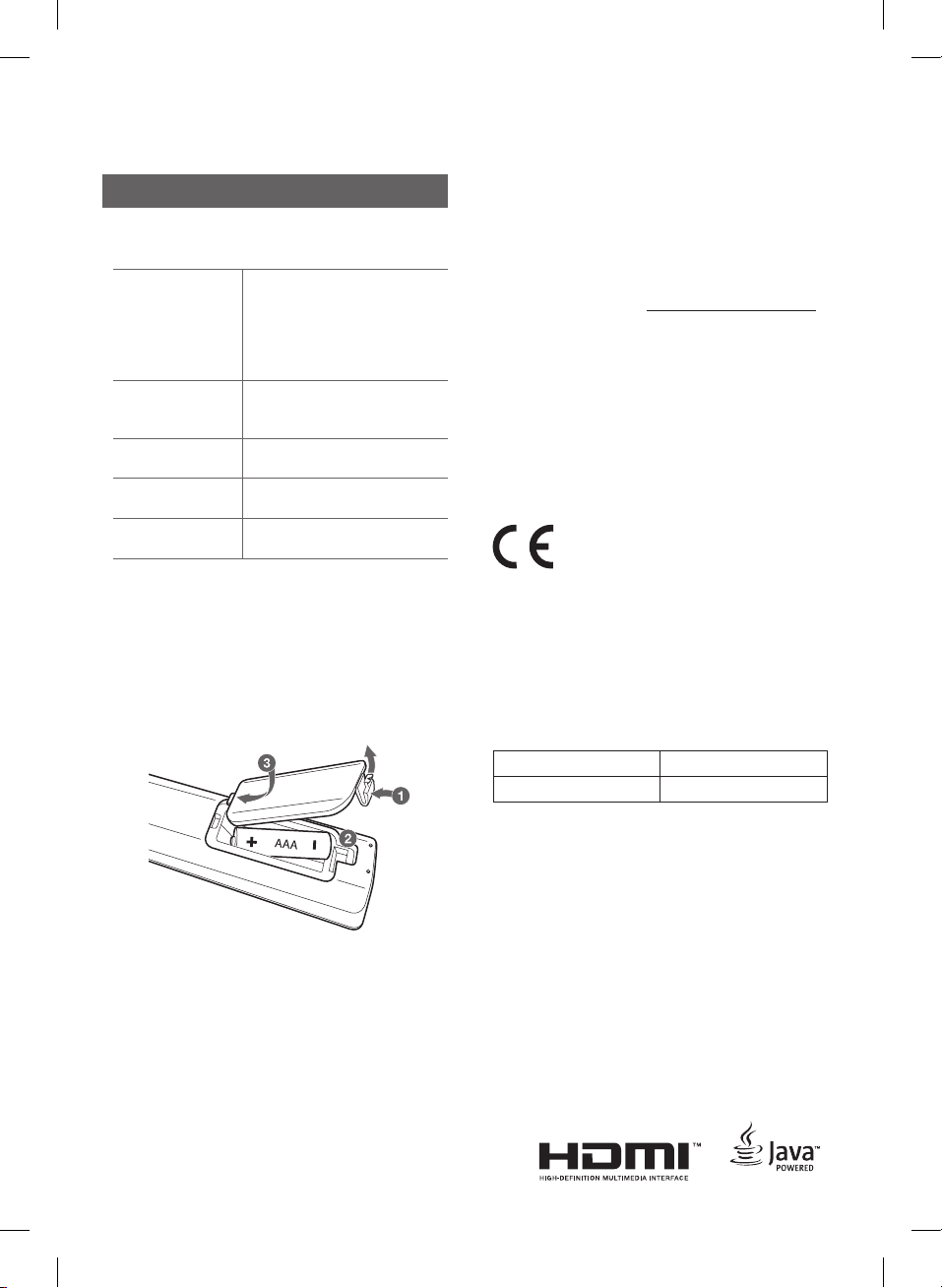
Additional Information
Specication
yModel : WA-12M12FG
yManufacturer :
AC adapter
Networked
standby power
consumption
Dimensions
(W x H x D)
Net Weight
(Approx.)
Bus Power Supply
(USB)
Design and specications are subject to change
without notice.
Asian Power Devices Inc.
yInput : 100-240 V~,
50-60 Hz 0.5 A Max.
yOutput : 12 V 0 1 A
2.5 W
(If all network ports are
activated.)
Approx.
270 mm x 43 mm x 195 mm
0.87 kg
5 V 0 500 mA
How to disconnect the wireless network
connection or the wireless device
Turn o the unit by using the power button.
Replacement of battery
Open source software notice
To obtain the source code under GPL, LGPL, MPL
and other open source licenses, that is contained in
this product, please visit http://opensource.lge.com.
In addition to the source code, all referred license
terms, warranty disclaimers and copyright notices are
available for download.
LG Electronics will also provide open source code
to you on CD-ROM for a charge covering the cost
of performing such distribution (such as the cost of
media, shipping and handling) upon email request
to opensource@lge.com. This oer is valid for three
(3) years from the date on which you purchased the
product.
Declaration of Conformity
Hereby, LG Electronics declares that the radio
equipment type NETWORK 3D BLU-RAY DISC / DVD
PLAYER is in compliance with Directive 2014/53/EU.
The full text of the EU declaration of conformity is
available at the following internet address:
http://www.lg.com/global/support/cedoc/cedoc#
For consideration of the user, this device should be
installed and operated with a minimum distance of
20 cm between the device and the body.
Frequency range Output power (Max.)
2412 to 2472 MHz 18 dBm
Wireless function S/W version: 1.0
BP556-P.WWEULLZ_SM_MFL69441922.indd 3 2017-04-13 9:14:13

BP556-P.WWEULLZ_SM_MFL69441922.indd 4 2017-04-13 9:14:14
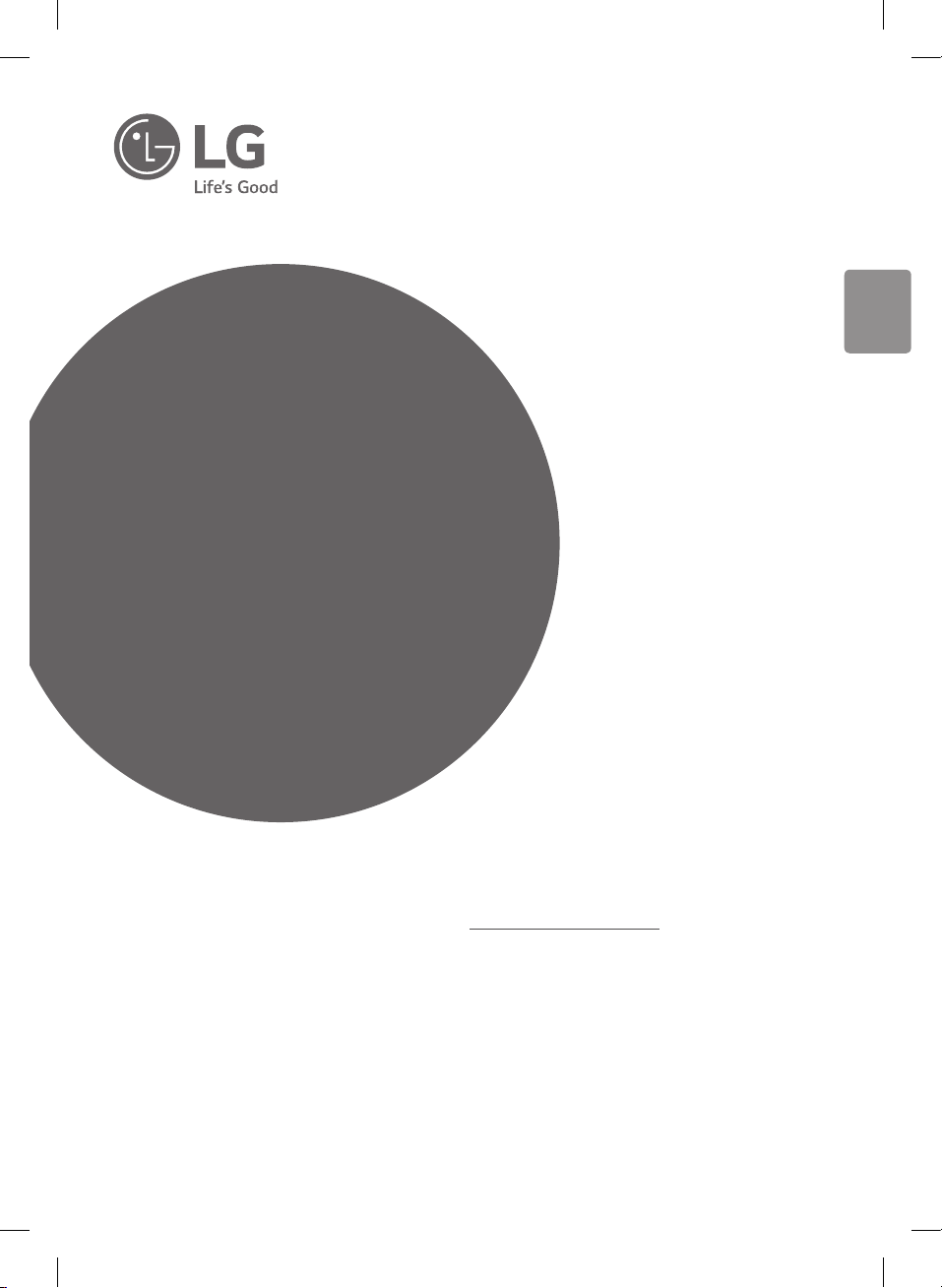
KURZANLEITUNG
3D Netzwerk-
DEUTSCH
Blu-ray
™
- /
DVD-player
Anleitungen zu den erweiterten Funktionen finden Sie in der
Bedienungsanleitung, die Sie unter http://www.lg.com herunterladen
können. Bestimmte Inhalte in dieser Bedienungsanleitung
unterscheiden sich unter Umständen von Ihrem Gerät.
MODELL
BP556
www.lg.com
*MFL69441922*
Copyright © 2017 LG Electronics. Alle Rechte vorbehalten
BP556-P.WWEULLZ_SM_MFL69441922.indd 5 2017-04-13 9:14:14

-
+
Bedienungsfeld Vorderseite Rückseite
COAXIAL
·················Disc-Fach Önen / Schließen
·····························Ein-/Ausschalten
USB-Anschluss ····Schließen Sie ein USB-Gerät an.
1 Home Menü2
TV-Verbindung
a Verbinden Sie die HDMI-Buchse des
Abspielgeräts mit der HDMI-Buchse am TV
mittels eines HDMI-Kabels.
TV
b
Stellen Sie das Eingangsmenü am TV auf HDMI ein.
HDMI IN
c Befolgen Sie die Anweisungen auf dem
Bildschirm, unter Verwendung der
Fernbedienung.
Um Online-Dienste genießen zu können,
muss das Abspielgerät über eine Kabel- oder
Drahtlos-Verbindung mit dem Internet
verbunden werden.
DC IN 12 V 0 1 A Verbinden Sie mit dem Netzteil.
LAN················ Verbinden Si mit dem Internet.
HDMI OUT (TO TV) ····· Verbinden Sie mit dem TV.
COAXIAL OUT ······················ Verbinden Sie
· · · · · · · · · · · · · · · · · · · · · · · · · · · ·mit dem AV-Empfänger.
Nach der Ersteinrichtung erscheint das HomeMenü auf dem Fernsehschirm. Genießen Sie
die verschiedenartigen Funktionen für dieses
Abspielgerätes.
Steuerungs-App
Laden Sie die LG AV Remote App auf Ihr Gerät herunter.
BP556-P.WWEULLZ_SM_MFL69441922.indd 6 2017-04-13 9:14:14
Private Sound-Modus
Für weitere Informationen laden Sie die OnlineBedienungsanleitung herunter. http://www.lg.com
Mit
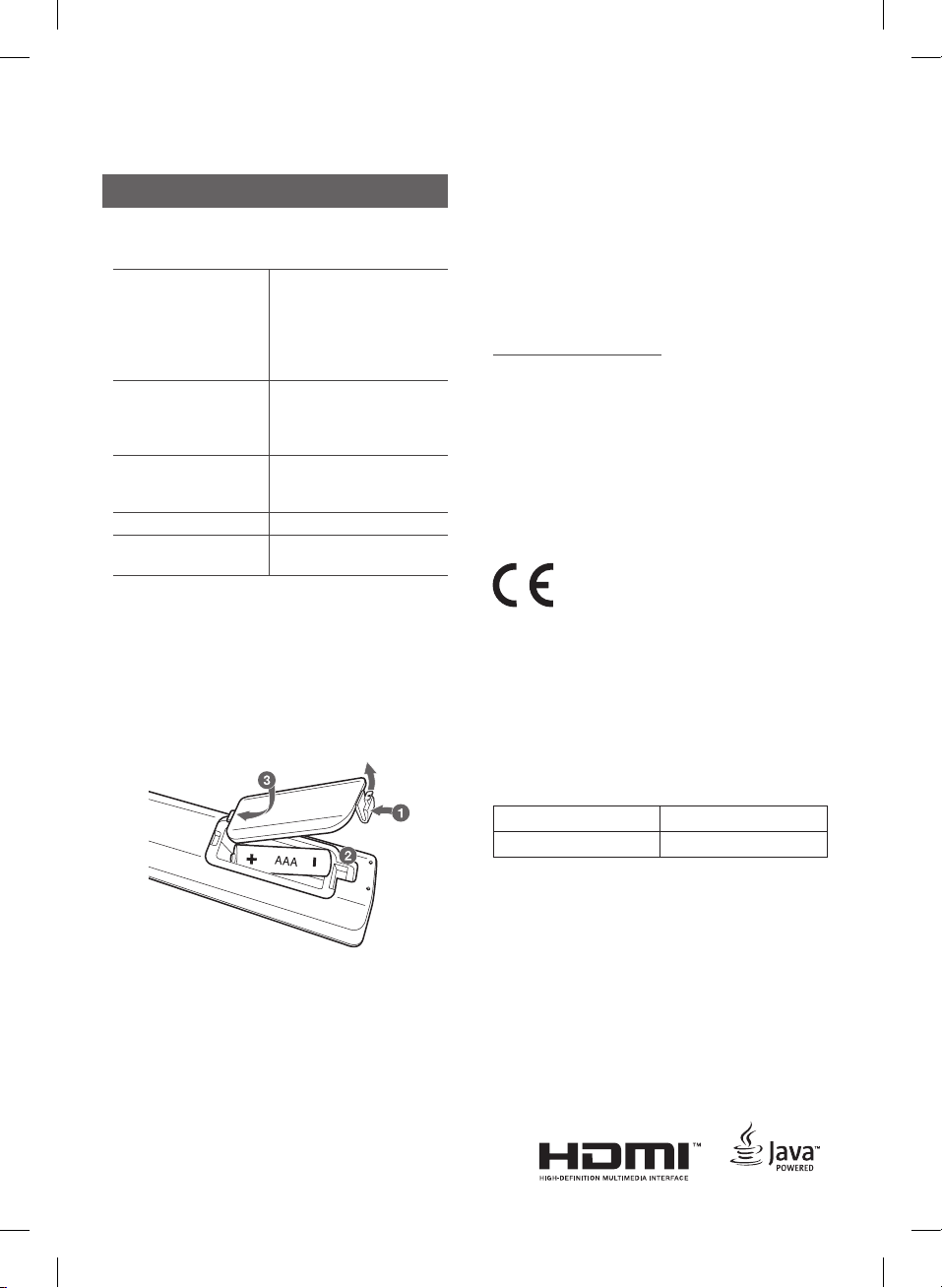
Weitere Informationen
Specication
yModell: WA-12M12FG
yHersteller:
Netzadapter
Leistungsaufnahme
im NetzwerkBereitschaftsbetrieb
Abmessungen
(B x H x T)
Gesamtgewicht (ca.) 0,87 kg
Stromversorgung
über Bus (USB)
Änderungen der Ausführung und der technischen
Daten ohne vorherige Ankündiguxng vorbehalten.
Asian Power Devices Inc.
yEingang: 100-240 V~,
50-60 Hz, 0,5 A Max.
yAusgang: 12 V 0 1 A
2,5 W
(bei Aktivierung
sämtlicher
Netzwerkanschlüsse.)
Ca.
270 mm x 43 mm x
195 mm
5 V 0 500 mA
Trennen der Wireless-Netzwerkverbindung oder des Wireless-Gerätes.
Schalten Sie das Gerät über den Netzschalter aus.
Austauschen der Batterie
ANMERKUNG ZU OPEN SOURCESOFTWARE
Den Quellcode unter GPL, LGPL, MPL sowie weitere
Open-Source-Lizenzen, der in diesem Produkt
enthalten ist, können Sie unter
http://opensource.lge.com herunterladen. Neben dem
Quellcode stehen dort noch alle Lizenzbedingungen,
auf die verwiesen wird, Garantieausschlüsse sowie
Urheberrechtshinweise zum Download bereit.
LG Electronics stellt Ihnen gegen eine Gebühr (für
Distribution, Medien, Versand und Verwaltung) auch
den Quellcode auf CD-ROM bereit. Wenden Sie sich
per E-Mail an LG Electronics: opensource@lge.com.
Dieses Angebot ist drei (3) Jahre ab Kaufdatum des
Produkts gültig.
Konformitätserklärung
Hiermit erklärt LG Electronics, dass das Funkgerät
Typ NETZWERK 3D BLU-RAY DISC / DVD PLAYER der
Richtlinie 2014/53/EU entspricht. Der vollständige
Wortlaut der EU-Konformitätserklärung steht unter
folgender Internetadresse zur Verfügung:
http://www.lg.com/global/support/cedoc/cedoc#
Für die Betrachtung des Benutzers, dieses Gerät sollte
mit einem Mindestabstand von 20 cm zwischen
dem Gerät und dem Körper installiert und betrieben
werden.
Frequenzbereich Ausgangsleistung (max.)
2412 bis 2472 MHz 18 dBm
Drahtlose Funktion S/W Version: 1.0
BP556-P.WWEULLZ_SM_MFL69441922.indd 7 2017-04-13 9:14:14

BP556-P.WWEULLZ_SM_MFL69441922.indd 8 2017-04-13 9:14:14
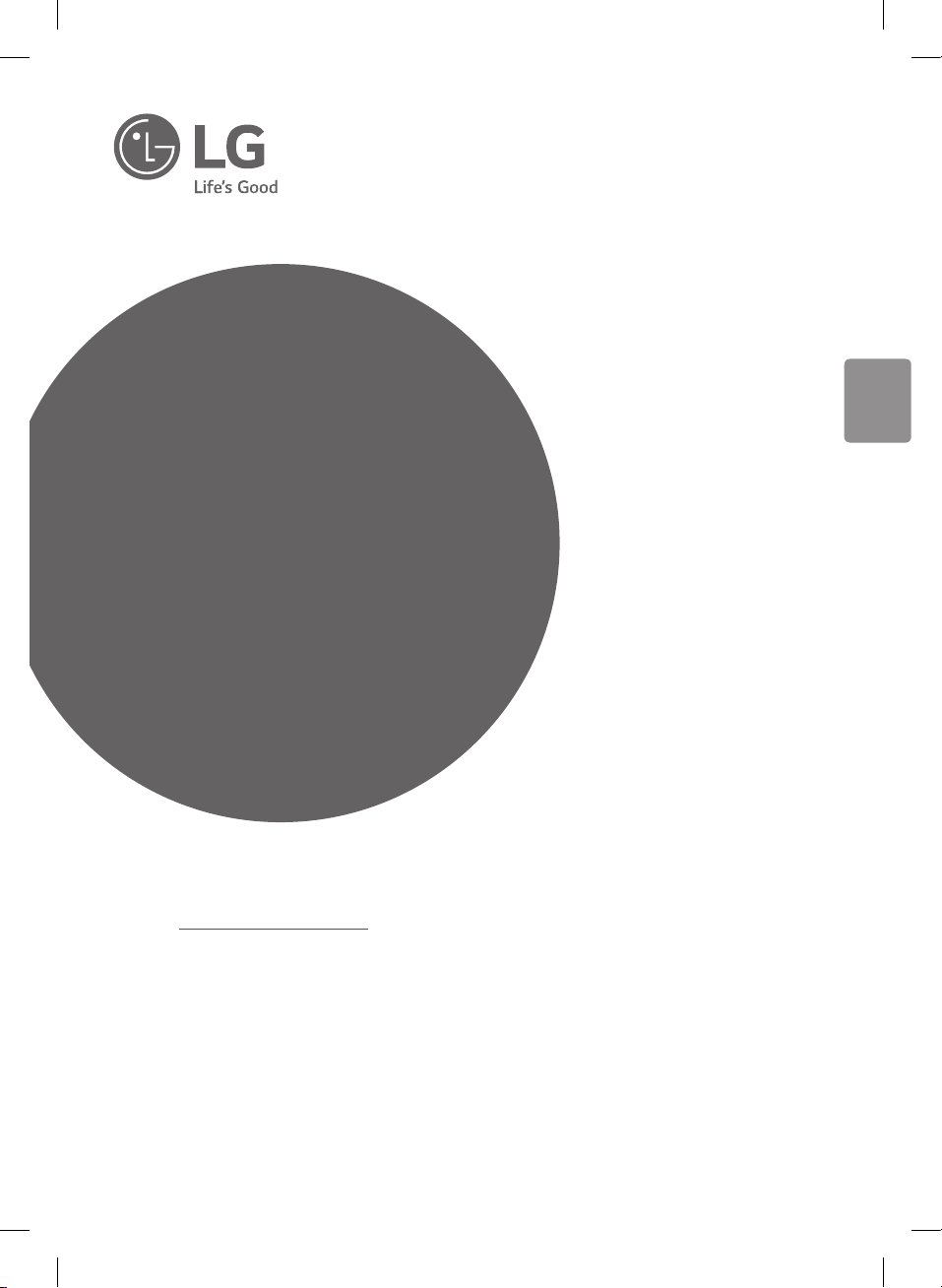
MANUEL Simplié
Lecteur Blu-ray™ /
DVD
Pour connaître les instructions des fonctionnalités avancées, visitez
le site http://www.lg.com et téléchargez le manuel d’utilisation. Il
est possible qu’une partie du contenu de ce manuel diffère de votre
lecteur.
FRANÇAIS
MODÈLE
BP556
www.lg.com
*MFL69441922*
BP556-P.WWEULLZ_SM_MFL69441922.indd 9 2017-04-13 9:14:14
Copyright © 2017 LG Electronics. Tous droits réservés

-
+
Panneau avant Panneau arrière
COAXIAL
···Ouverture/Fermeture du lecteur de disques
······························Power On / O
USB Port ···········Connexion d‘un dispositif USB.
1 Accueil Menu2
Connexion au téléviseur
a Connectez la prise HDMIdu lecteur à la prise
HDMI du téléviseur au moyen d‘un câble HDMI.
TV
HDMI IN
b Réglez le sélecteur sur HDMI dans le menu du
Téléviseur.
c Suivez les instructions qui s‘achent sur l‘écran
du téléviseur, au moyen de la télécommande.
Pour proter des services en ligne, le lecteur
doit être connecté à Internet via une
connexion avec ou sans l.
DC IN 12 V 0 1 A Connexion à un adaptateur CA.
LAN ······················· Connexion à Internet.
HDMI OUT (TO TV)······· Connexion au téléviseur.
COAXIAL OUT ······ Connexion à un récepteur AV.
Après le réglage initial, le menu d’accueil apparait
sur l’écran t.v. Protez des nombreuses fonctions
du lecteur.
Application Régulateur
Téléchargez l‘application LG AV Remote sur votre
appareil.
BP556-P.WWEULLZ_SM_MFL69441922.indd 10 2017-04-13 9:14:14
Mode Private Sound
Pour plus d‘informations, téléchargez le manuel
d‘utilisation en ligne. http://www.lg.com
Avec

Informations supplémentaires
Spécications
yModèle: WA-12M12FG
yFabricant:
Adaptateur
secteur
Consommation
électrique en
mode veille en
réseau
Dimensions
(L x H x P)
Poids net (approx.) 0,87 kg
Bus Power Supply
(USB)
La conception et les spécications sont sujettes à
modication sans préavis.
Asian Power Devices Inc.
yEntrée: 100-240V~,
50-60Hz 0,5 A Max.
ySortie: 12 V 0 1 A
2,5W
(si tous les ports réseau sont
activés.)
Approximativement
270 mm x 43 mm x 195 mm
5 V 0 500 mA
Pour couper la connexion réseau sans l
ou déconnecter le périphérique sans l
Éteignez l’appareil à l’aide de la touche marche/arrêt.
Remplacement de la pile
INFORMATIONS SUR LES LOGICIELS
LIBRES
Pour obtenir le code source sous la licence publique
générale, la licence publique générale limitée, la
licence publique Mozilla ou les autres licences libres de
ce produit, rendez-vous sur http://opensource.lge.com.
En plus du code source, tous les termes de la licence,
ainsi que les exclusions de responsabilité et les droits
d’auteur, sont disponibles au téléchargement.
LG Electronics propose de vous fournir le code open
source sur CD-ROM en échange des coûts couvrant
cet envoi, notamment le coût du support, des frais de
port et de prise en charge, une fois la demande reçue
par LG Electronics à l’adresse suivante :
opensource@lge.com. La validité de cette ore est de
trois (3) ans à partir de la date d’achat du produit.
Déclaration de conformité
LG Electronics déclare que le type d’équipement radio
RÉSEAU 3D / DISQUE BLU-RAY / LÉCTEUR DVD est
conforme à la directive 2014/53/UE. Le texte intégral
de la déclaration de conformité UE est disponible à
l’adresse suivante:
http://www.lg.com/global/support/cedoc/cedoc#
Cet appareil doit être installé et utilisé à une distance
minimale de 20 cm entre l’appareil et le corps, an
d’éviter des blessures á l’utilisateur.
Bandes de fréquences Puissance de sortie (Max.)
2412 à 2472 MHz 18 dBm
Fonction sans l version logicielle : 1.0
BP556-P.WWEULLZ_SM_MFL69441922.indd 11 2017-04-13 9:14:15
