Page 1

IMPORTANT
Safety Instructions
To use your Lexus Integrated Mobile Phone System as safely
as possible, follow all safety tips on this page.
The Lexus Integrated Mobile Phone System is intended to assist you in placing and receiving cellular calls and if used properly, can do so. You, as the driver, are solely responsible for
the safe operation of your vehicle and the safety of your passengers.
DO NOT USE ANY FEATURE OF THIS SYSTEM TO
THE EXTENT THAT IT DISTRACTS YOU FROM SAFE
DRIVING. YOUR FIRST PRIORITY WHILE DRIVING
SHOULD ALWAYS BE THE SAFE OPERATION OF
YOUR VEHICLE.
Before attempting to use this system while driving, learn how to
use it and become thoroughly familiar with it. Read the entire
Lexus Integrated Mobile Phone System Owner’s Manual first to
make sure you understand the system. Carefully read the instruction manual for the phone on its operation before using.
Do not allow others to use the system until they have read and
understand these and other instructions in this manual.
You can place and receive hands free calls while the vehicle is
in motion. While driving do the following ONLY WHEN SAFE,
listen and speak when the system prompts you to do so; or
glance, when needed, at the console display briefly.
USE THIS SYSTEM ONLY IN LOCATIONS WHERE IT
IS LEGAL TO DO SO. SOME STATES, PROVINCES,
COUNTIES, OR CITIES HAVE LAWS PROHIBITING
THE USE OF CELLULAR PHONES AND VIDEO
SCREENS WHILE THE VEHICLE IS IN MOTION.
Page 2

Introduction
Thank you for purchasing the Lexus Integrated Mobile Phone
System. This system is the most advanced line of products
available for vehicle hands free cellular use. This product interfaces with other electronic devices within the vehicle. Please
read this manual carefully to ensure proper use. Keep this
manual in your vehicle at all times. When transferring this product to another customer, transfer this manual along with the
Lexus Integrated Mobile Phone System.
How to Use This Manual
The contents of this manual are explained briefly on this page
to help you make the best use of the manual.
Table of Contents
The table of contents provide easy reference to the appropriate
pages.
Safety Instructions
Introduction
How to Use This Manual
General Precautions
SECTION 1 – Component Overview
This section explains the functions of each component: Read it
carefully.
SECTION 2 – Using the Lexus Integrated Mobile
Phone System in Vehicles equipped without Navigation
This section explains the operations of Lexus Integrated Mobile
Phone System for vehicles equipped without Navigation. Be
sure to read this section so that you can make full use of them.
SECTION 3 – Using the Lexus Integrated Mobile
Phone System in Vehicles equipped with Navigation
This section explains the operations of Lexus Integrated Mobile
Phone System for vehicles equipped with Navigation. Be sure
to read this section so that you can make full use of them.
Page 3
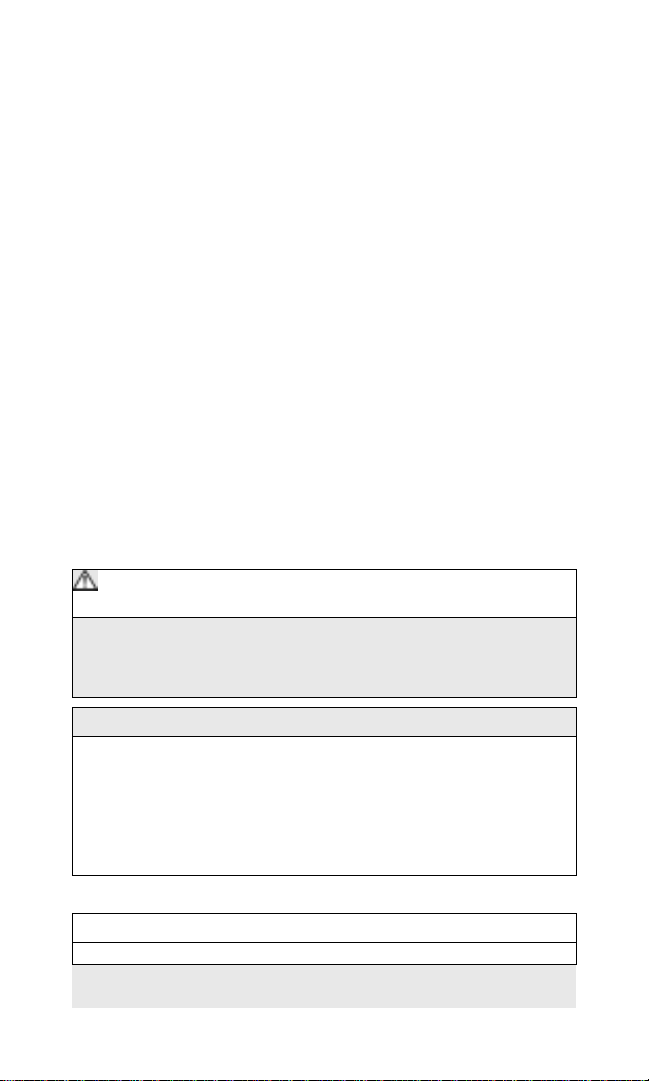
SECTION 4 – Interfaces
This section explains the interfaces: Read it carefully.
SECTION 5 – Screen Index
The screen index provides easy reference to the appropriate
pages.
SECTION 6 – Troubleshooting
This section explains troubleshooting: Use this section when
you think the system has malfunctioned.
SECTION 7 – Index
The page number is listed for each item in the Lexus Integrated
Mobile Phone System Owner’s Manual so that you can rapidly
find the item and page you are searching for.
BASIC OPERATION – Quick Reference Guide
Refer to separate ”Quick Reference Guide” for basic operations.
Safety and vehicle damage warnings
In this manual you will see CAUTION and NOTICE warnings.
These are used in the following ways:
CAUTION
This is a warning against anything which may cause injury to
people if the warning is ignored. You are informed about what
you must or must not do in order to reduce the risk of injury to
yourself and others.
NOTICE
• This is a warning against anything which may cause damage
to the vehicle or its equipment if the warning is ignored. You
are informed about what you must or must not do in order to
avoid or reduce the risk of damage to your Lexus and its
equipment.
• This warning includes legal contents and important information.
Additional information
INFORMATION
This provides additional information.
Text shaded in gray indicates operations that cannot be performed while the vehicle is in motion.
Page 4
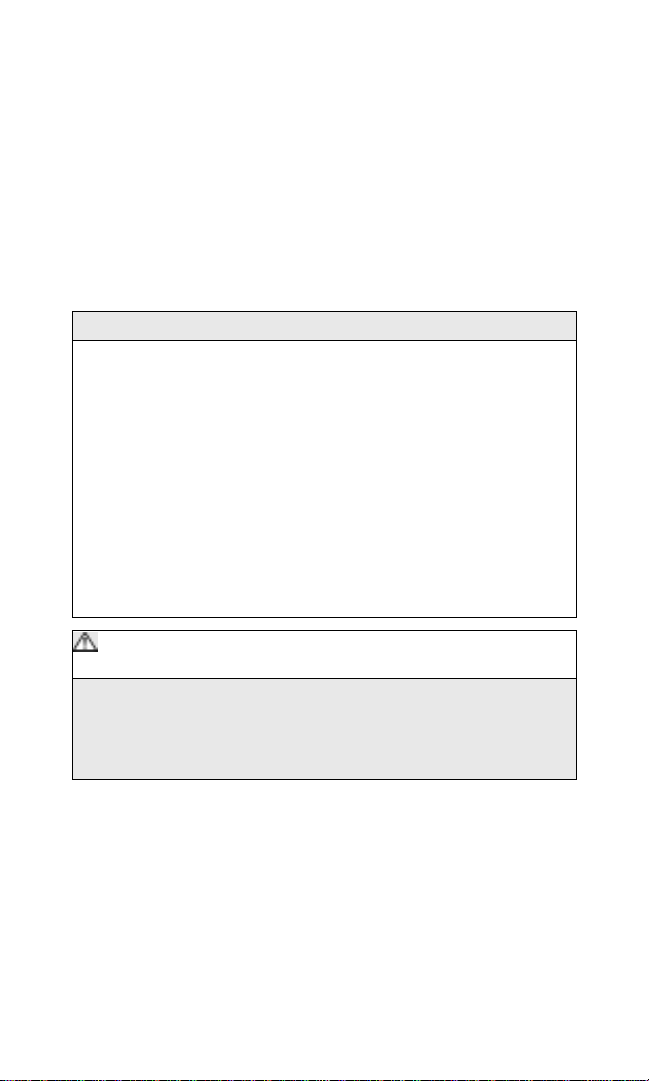
General Precautions
Lexus Integrated Mobile Phone System
1. Use with the engine on.
The Lexus Integrated Mobile Phone System can be used with
the engine switch turned ACC or ON. In order to preserve the
vehicle battery charge, use this equipment with the engine ON
as much as possible. If battery voltage is too low, settings may
not be stored normally.
NOTICE
• Only the approved phone models can be used with this system: Consult your Lexus dealer for approved phones.
• This phone utilizes the DSP Echo Canceller in order to minimize noise, such as a howling echo, during hands free cellular
use. Please keep in mind that your voice may not be heard
clearly depending on your manner of talking or the other
party’s environment.
• When both parties are using hands free phones or placing a
call in an environment with excessive noise, or if a fellow passenger is using electronic device such as mobile phone, etc.,
there may be times when the communication link is weak or
noise may be heard. The combination of different phone types
and lines may cause abnormal noises or drop calls. Please
notice that this is not a malfunction of the phone.
CAUTION
• When the vehicle is stopped with the engine running, always
apply the parking brake for safety purposes.
• It is recommended when operating the phone and the console display that your vehicle is parked in a safe location and
where it is legal to do so.
Page 5

2. Handling of the components.
Phone
Do not drop the phone or lay the phone down where liquids
could spill on it.
Carefully align the phone in the cradle when inserting it to prevent damage. If the phone is placed in the cradle without a battery, calls cannot be made.
Place the phone in the cradle only with a battery installed.
Cradle
Do not place any foreign materials or liquids above the center
console. Debris may interfere with the communication link or
damage the cradle, phone, or both.
Command Module
Do not force the switches on the command module. Placing too
much pressure on the module could result in an internal component failure and/or physical damage to the components exterior.
Console Display
Do not suspend liquids above the display or place cups on the
dash. Do not apply pressure to the screen. Simply touch the
point on the screen that displays your desired command.
Telephone Computer
If the vehicle battery is disconnected, the telephone computer
could lose all the transferred phone book memory.
Telephone Antenna
Use only the antenna supplied by Lexus.
Page 6
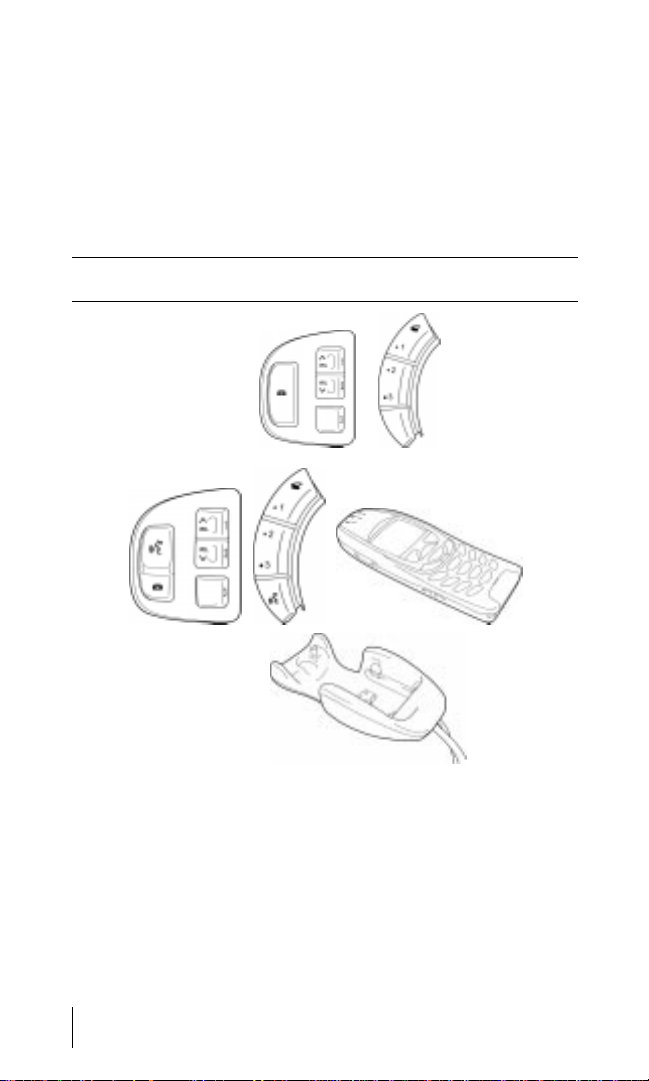
SECTION 1
Component Overview
In This Section
Entering PIN Code (All Models equipped with Navigation)
Command Modules
*Only the approved models can be used.
Phon
e*
Crad
le
7
Component OverviewSection 1
Page 7
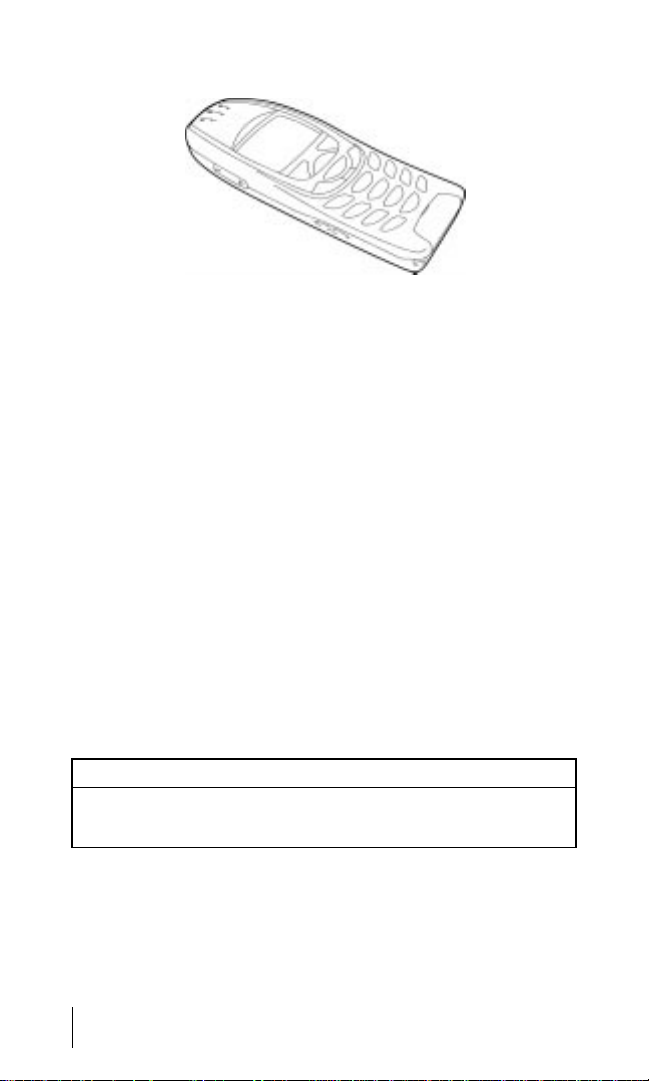
Phone
The Lexus Integrated Mobile Phone System has been designed to lock in the cradle of the vehicle when the phone is in
an idle or active state.
AUTOMATIC DEACTIVATION
When the Phone is in the Cradle
1. Vibration Mode – The vibration setting is deactivated when
the phone is in the cradle, and reactivated when removed from
the cradle.
2. Phone Alarms – All of the alarms were muted.
IGNITION ACC/ON/OFF
BASIC OPERATION
The power ON/OFF switch for the Lexus Integrated Mobile
Phone System is controlled through the vehicle’s ignition
switch when the phone is in the cradle. When the ignition is
turned ACC or ON, the phone turns on automatically and sets
itself to a standby mode. When the ignition is turned OFF, the
phone will automatically turn off after several minutes.
INFORMATION
When the ignition is turned OFF from the ON position, the
phone will turn off automatically, however, there will be a delay
of several minutes.
Component OverviewSection 1
8
Page 8

IGNITION POSITION (OFF)
1. If the phone is in the OFF state and it is placed in the cradle,
the phone remains off and will not charge.
2. If the phone is in the ON standby state and is placed in the
cradle, it will automatically turn off after several minutes and
the battery will not be charged.
3. If the ignition is in the OFF position and the phone is placed
in the cradle in an active state, the call will not be terminated,
and the hands free mode will not operate. The ignition must be
turned ACC or ON, in order for the hands free mode to operate
(OR remove the phone from the cradle in order to continue the
conversation).
If your vehicle is equipped with the Lexus Link System, please
refer to the notice on page 10 for further details.
IGNITION POSITION (ACC OR ON)
1. The phone will charge in all configurations of use, off, stand-
by, or during a call when the phone is in the cradle.
2. If the phone is removed from the cradle while a call is being
made, the call will be transferred to the phone automatically,
without losing the connection.
3. If the phone is placed in the cradle during a call, the call will
transfer to the telephone computer automatically, without losing
the connection.
4. If the ignition is set to OFF from ACC during hands free call,
the hands free mode will end, but you can continue conversation on the phone. After the call is finished, the system will automatically turn the phone off after several minutes, but the
battery will not be charged.
5. If the phone is placed in the cradle with the ignition switch
turned to the OFF position and the ignition is turned to the ACC
or ON position, the call will switch to hands free mode. After
the call is finished, the system will switch the phone to standby
mode automatically and the battery will be charged.
If your vehicle is equipped with the Lexus Link System, please
refer to the notice on page 10 for further details.
9
Component OverviewSection 1
Page 9
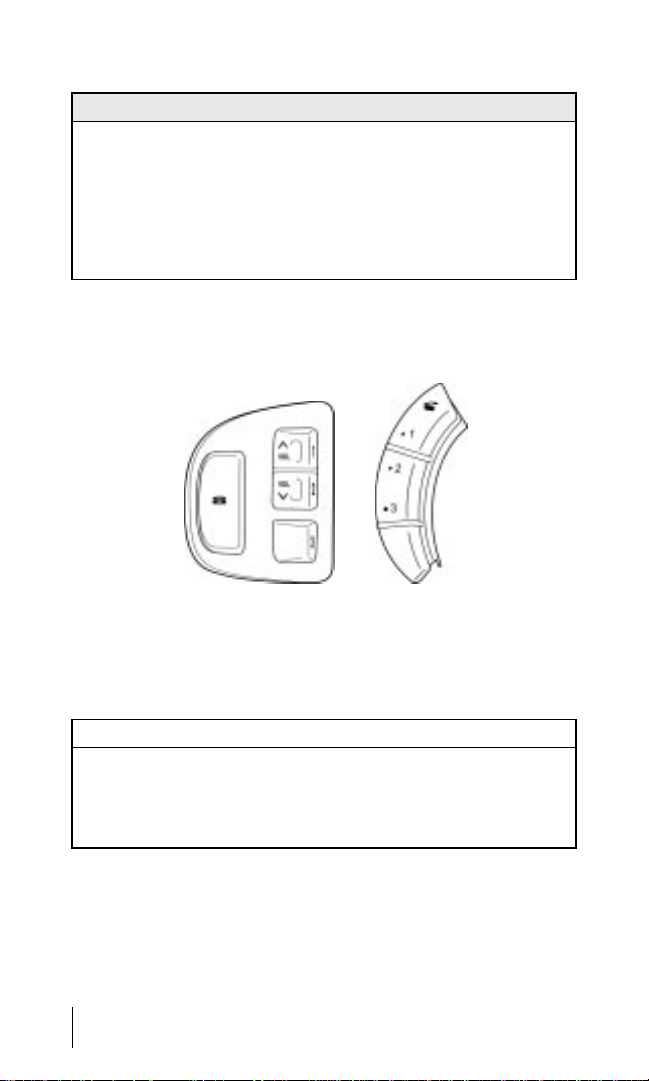
NOTICE
When the ignition switch of the vehicle equipped with the Lexus
Link System is turned ON and a call is in progress, the communication signal between the two parties will be disconnected.
Therefore, if a call is in progress, do not put the phone in the
cradle for approximately 10 seconds after the ignition switch
has been tuned ON.
This will minimize the possibility of interruption or loss of con-
nection.
Command Module
(All Models Except LS 430 / LX 470
equipped with Navigation)
The command module is the system’s primary component as it
relates to you. The module has four multifunctional switches.
The function of each switch is dependent on the status of the
phone. The menu listings of the various phone states and the
relationship of each switch follows:
INFORMATION
The command module installed in the LS 430 / SC 430 / GS
430 at the factory features an audio mode switch that has been
incorporated into the component. However, you cannot adjust
the audio volume using the command module in the Lexus Integrated Mobile Phone System.
Component OverviewSection 1
10
Page 10
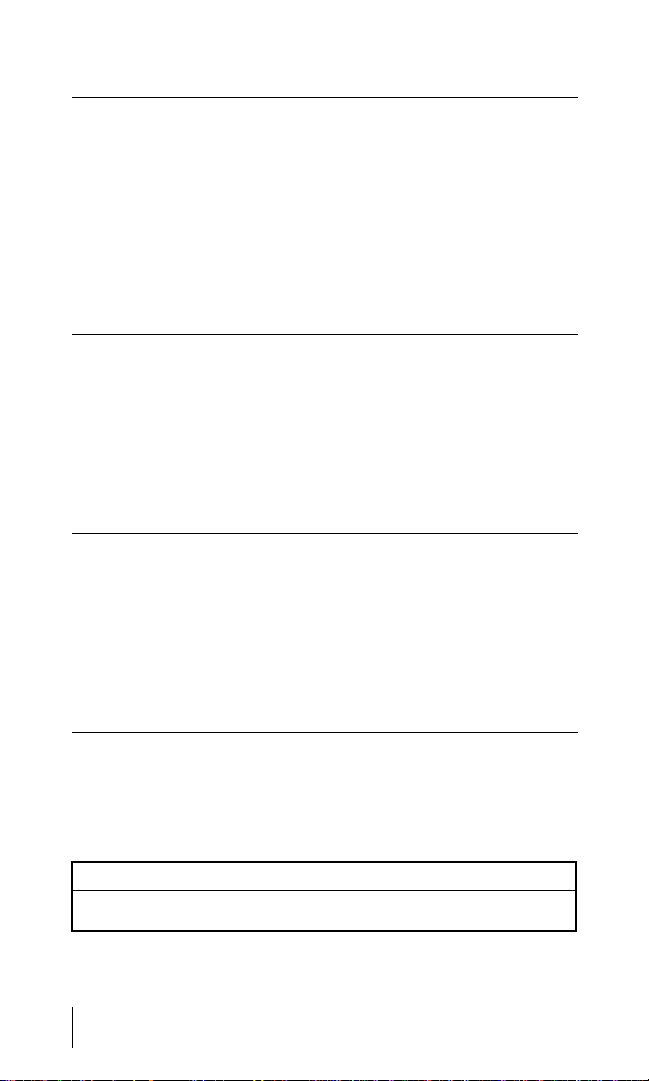
Menu A
Phone in Standby (idle) State
Result when switch is pressed:
Function Key1 – Speed dial memory switch.
Function Key2 – Speed dial memory switch.
Function Key3 – Speed dial memory switch.
Hook Key – Activates telephone display screens; operates in-
coming call options; activates voice recognition; places a call if
a speed dial switch is entered into the system.
Menu B
Phone in Calling State
Result when switch is pressed:
Function Key1– Incoming volume UP switch.
Function Key2– Incoming volume DOWN switch.
Function Key3– User’s voice MUTE switch.
Hook Key–Disconnects the call; deactivates the system.
Menu C
Phone in Ringing State
Result when switch is pressed:
Function Key1– Ringer volume increases.
Function Key2– Ringer volume decreases.
Function Key3– N/A
Hook Key–Answers an incoming call.
Menu D
Phone in Incoming Call Option State
Hook Key – Press to drop the original call. Press again to transfer the newly received call into an active state.
Once the call is transferred, the command module mirrors menu
B.
INFORMATION
Calls cannot be alternated, please see page 18, Incoming Call Option for details.
11
Component OverviewSection 1
Page 11
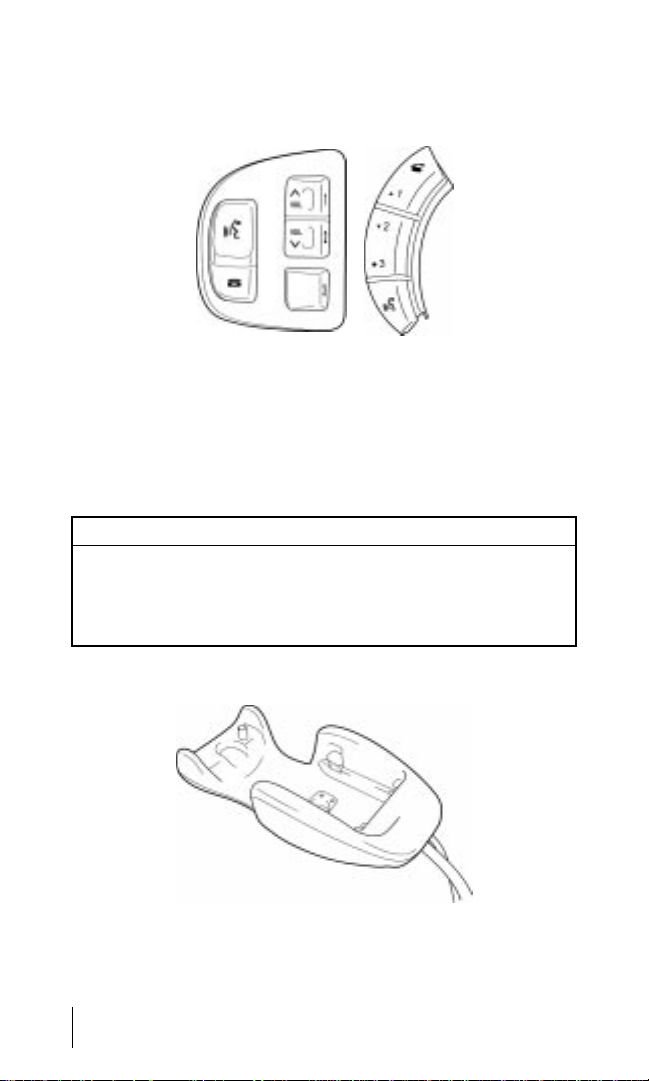
Command Module
(LS 430 / LX 470 equipped with Navigation)
The command module is the system’s primary component as it
relates to you. The module has five multifunctional switches.
The function of each switch is dependent on the status of the
phone.
Menu’s A B C D on page 11 equally apply to this command
module configuration.
INFORMATION
The command module installed in the LS 430 / LX 470 at the
factory features an audio mode switch that has been incorporated into the component. However, you cannot adjust the audio volume using the command module in the Lexus Integrated
Mobile Phone System.
Cradle
The cradle provides two separate functions. It charges the battery of the phone while the vehicle is running, and it transmits
the information from the phone, such as the phone book
memory, to the vehicle’s telephone computer.
Component OverviewSection 1
12
Page 12
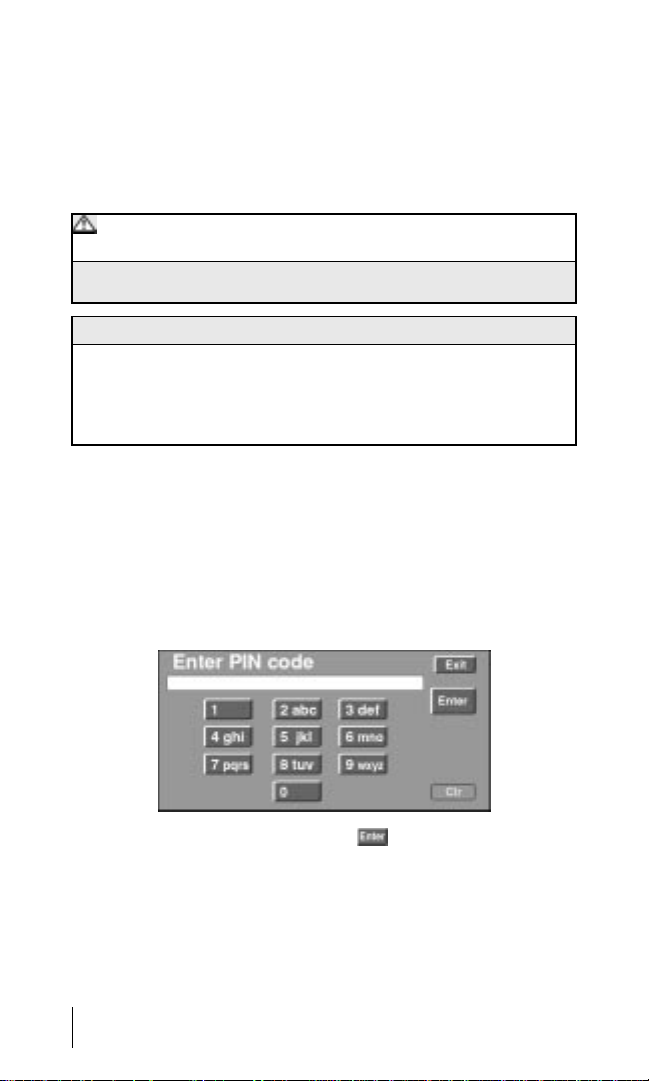
Microphone
The Lexus Integrated Mobile Phone System microphone was
designed specifically for hands free calling.
Turn to the front of the vehicle, in a usual driving posture, when
speaking into the microphone.
CAUTION
While the vehicle is in motion operate the system ONLY WHEN
SAFE to do so.
NOTICE
USE THIS SYSTEM ONLY IN LOCATIONS WHERE IT IS LEGAL TO DO SO. SOME STATES, PROVINCES, COUNTIES,
OR CITIES HAVE LAWS PROHIBITING THE USE OF CELLULAR PHONES AND VIDEO SCREENS WHILE THE VEHICLE
IS IN MOTION.
Entering PIN Code (All Models equipped
without Navigation)
Enter the PIN code, referring to the phone instruction manual.
Entering PIN Code (All Models equipped with
Navigation)
Enter the PIN code, and then touch . Refer to the phone
instruction manual for how to enter the code.
13
Component OverviewSection 1
Page 13
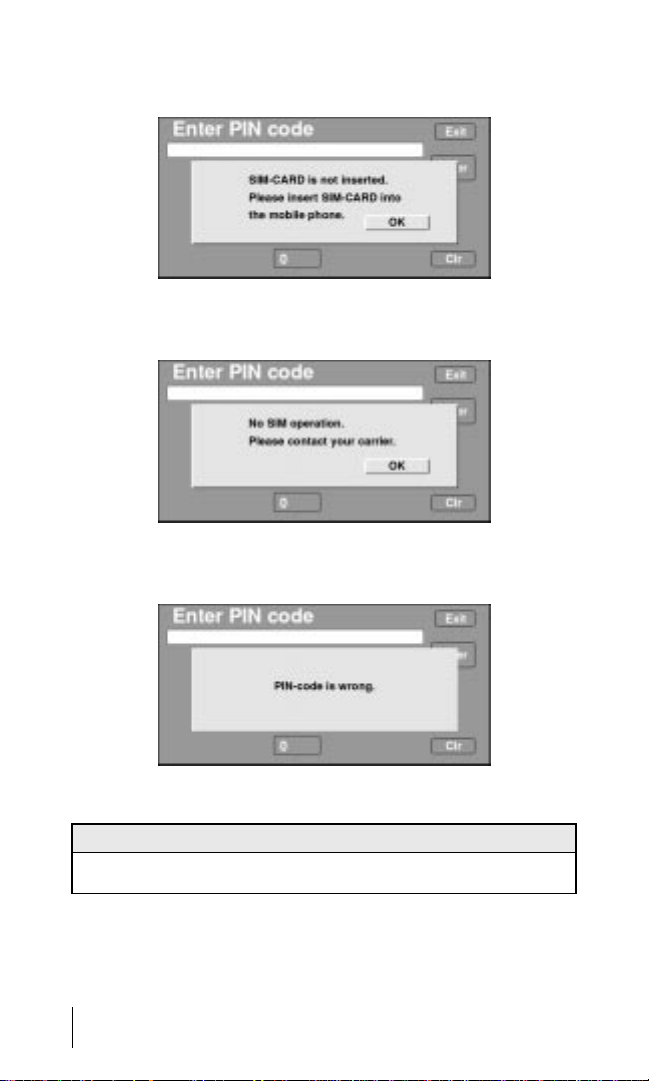
When SIM–CARD is not inserted:
In case of No operation:
If you input wrong PIN code:
Refer to the phone instruction manual for details.
NOTICE
If a SIM–CARD is not installed, or if PIN code is not input, you
cannot make even a 911 call from the console display.
Component OverviewSection 1
14
Page 14
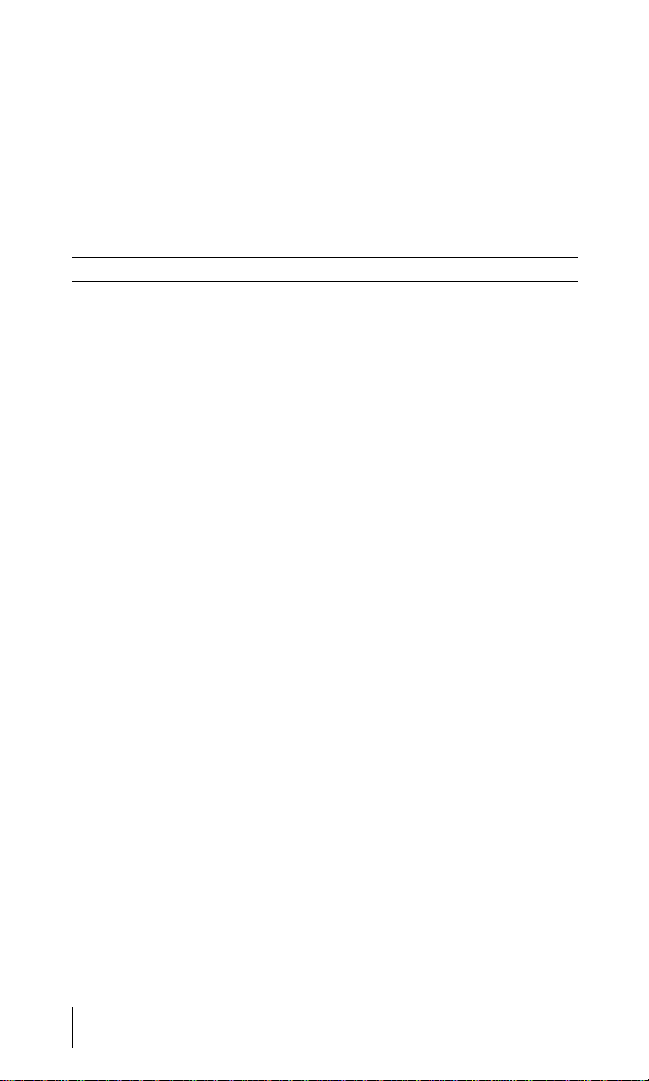
SECTION 4
Interfaces
In This Section
Lexus Link Interface
59
InterfacesSection 4
Page 15

Audio & Air Conditioner Interface
When a call is made with the Lexus Integrated Mobile Phone
System, the radio volume mutes automatically.
When creating a voice tag with the Lexus Integrated Mobile
Phone System, the radio mutes automatically and the HVAC
remains at low speed until the voice recognition prompt is completed. This provides an environment conducive to making a
voice tag.
During a call, all speakers will mute to provide for audio, and
the HVAC will return to its prior state.
Lexus Link Interface
The Lexus Link System takes priority over the Lexus Integrated
Mobile Phone System 100% of the time. When the Lexus Link
System is activated manually, or through an airbag deployment, the system drops any call in progress automatically and
contacts a Lexus Link Representative for service immediately.
When the Lexus Link call is completed, the Lexus Integrated
Mobile Phone System is reactivated.
NOTICE
The Lexus Link System connection takes priority even over a
911 call. If any button from the Lexus Link panel is pressed, the
system will disconnect the call automatically.
Interfaces
60
Section 4
Page 16
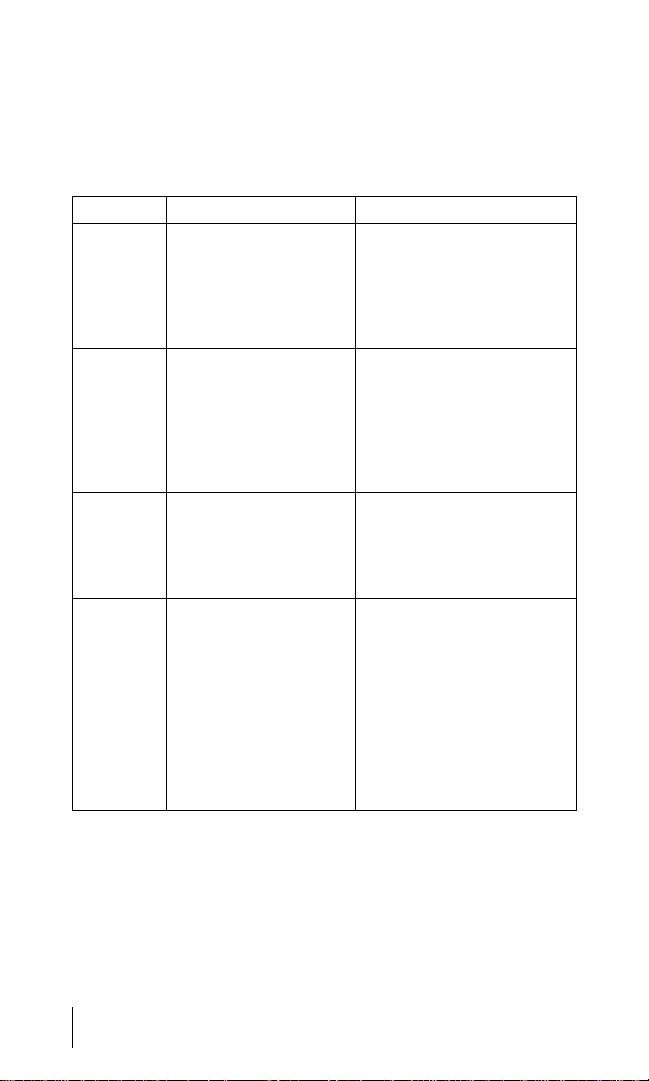
SECTION 6
Troubleshooting
Item Symptom* Solution
Connection
*: All symptoms mentioned here are indicative of the ”hands free”
mode only.
I cannot make a
phone connection, or
it is difficult to make a
connection (for an
outgoing call, or an
incoming call).
A different number
from the one in the
Phone Book is dialed.
Sometimes, the Incoming Call screen
does not appear on
the console display
when I receive a call.
There is no ring tone.
• Check the signal
strength:
If the signal is weak,
move to a location
where the signal level is
high (see p. 23).
• Check the phone data:
If you modified the
phone data after transferring the data, you will
need to transfer the
modified data again (see
p. 26–29).
• If you receive a call
while the screen is not in
Telephone mode, ”Incoming call” will not appear (see p. 25).
• Check the volume (see
p. 25).
• Check to see if the ring
tone has been muted
(see the phone instruction manual).
*(If the hands free volume is set correctly,
then check the master
volume setting.)
TroubleshootingSection 6
Page 17
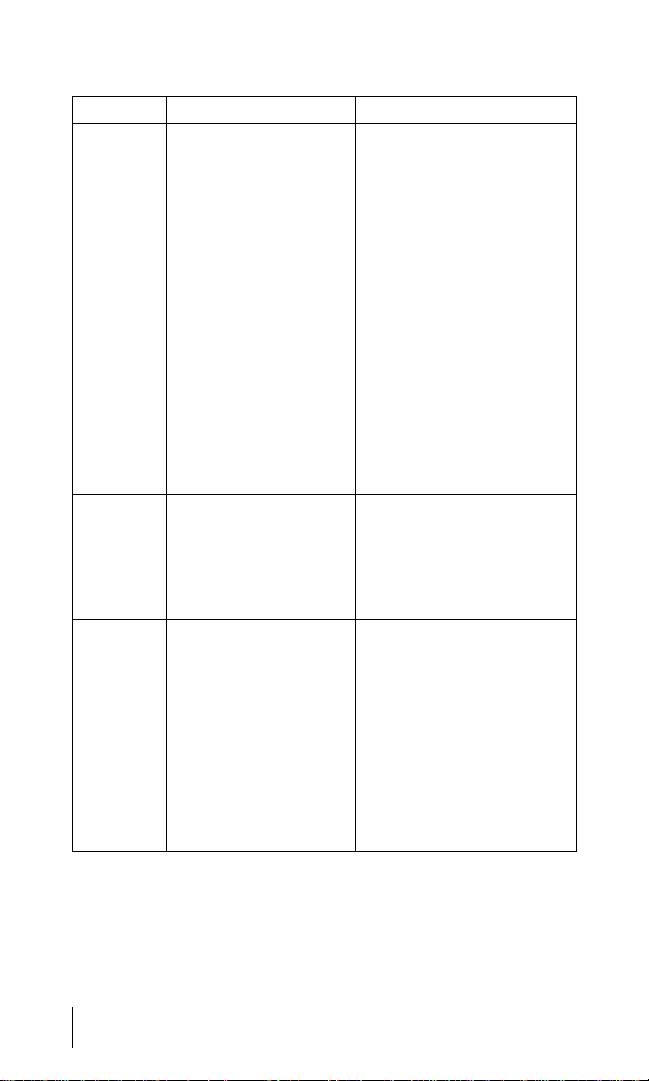
Item
Connection
Sound
quality
Symptom* Solution
I cannot perform
speed dialing using
the command module.
Reception is intermittent or there is noise
on the line.
The other party cannot hear me.
• Make sure the phone
number has been registered in the phone’s
speed dial memory (see
the phone instruction
manual). If your vehicle
is equipped with the
navigation system, you
will need to transfer the
phone data (see p.
26–29).
• Make sure you are operating the command
module correctly: Operating it too quickly or too
slowly will disable proper
functioning (see p.
16,20).
• Check the signal
strength:
If the signal is weak,
move to a location
where the signal level is
high (see p. 23).
• Make sure you have
not set Microphone Mute
status:
If you have set it, unmute it (see p. 44).
• Check the signal
strength:
If the signal is weak,
move to a location
where the signal level is
high (see p. 23).
Troubleshooting
68
Section 6
Page 18
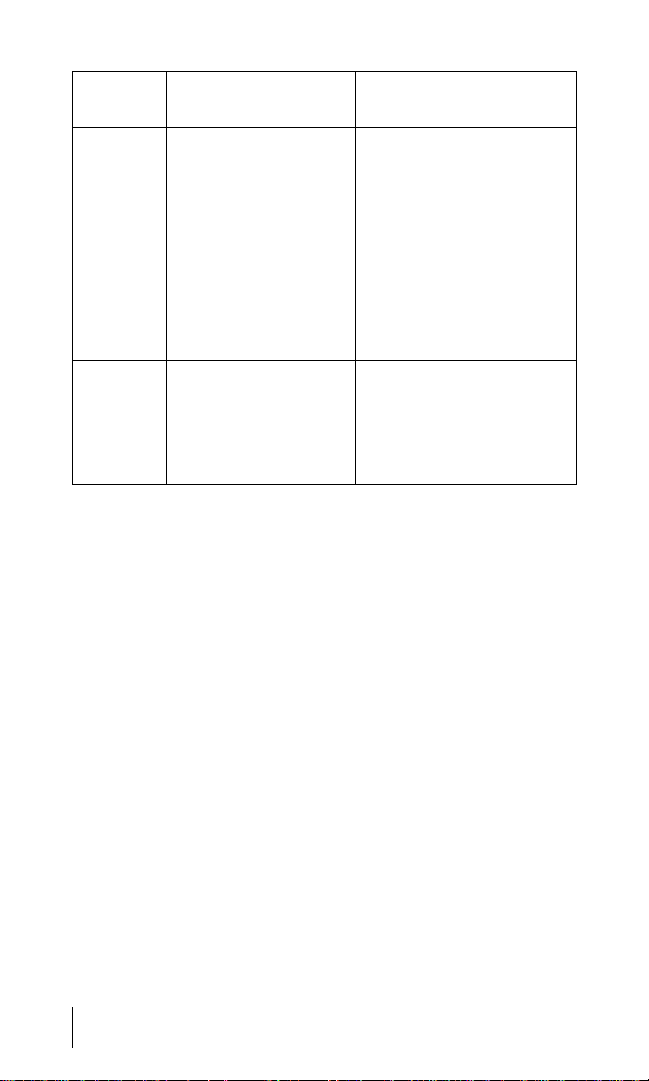
Item
Symptom* Solution
I cannot hear the other party.
Echoing or howling
occurs.
• Check the setting on
reception volume (hands
free system / phone): If it
is too low, raise it (see p.
17,43).
• Check the signal
strength:
If the signal is weak,
move to a location
where the signal level is
high (see p. 23).
• If the other party is also
using a hands–free system, echo or howling
may occur (try to calling
some other number)
(see p. 4).
TroubleshootingSection 6
Page 19
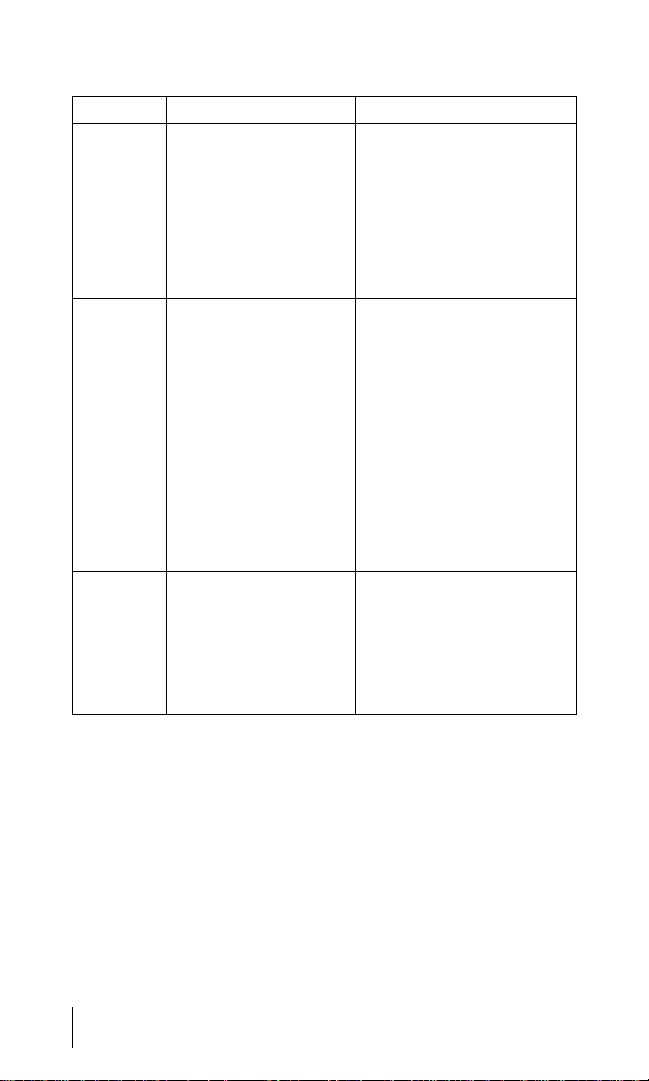
Item
Hands
free
function
Symptom* Solution
The telephone does
not go into the hands
free mode.
I am unable to transfer the contents of the
telephone memory.
The contents of the
Phone Book
changed.
• Make sure the phone is
properly set in cradle
(see p.12).
• Make sure that no foreign object adheres to
the terminals of phone
and cradle:
Clean if necessary.
• Make sure that any
phone number is registered in phone’s speed
dial memory or SIM
memory (see the phone
instruction manual).
• Make sure you have
not registered more than
250 entries in SIM
memory: 250 is the maximum number of entries
that can be transferred
(see p. 27 ).
• Check to see whether
you have transferred the
phone data after modifying the data:
The Phone Book stores
the data transferred last
(see p. 28).
Troubleshooting
70
Section 6
Page 20
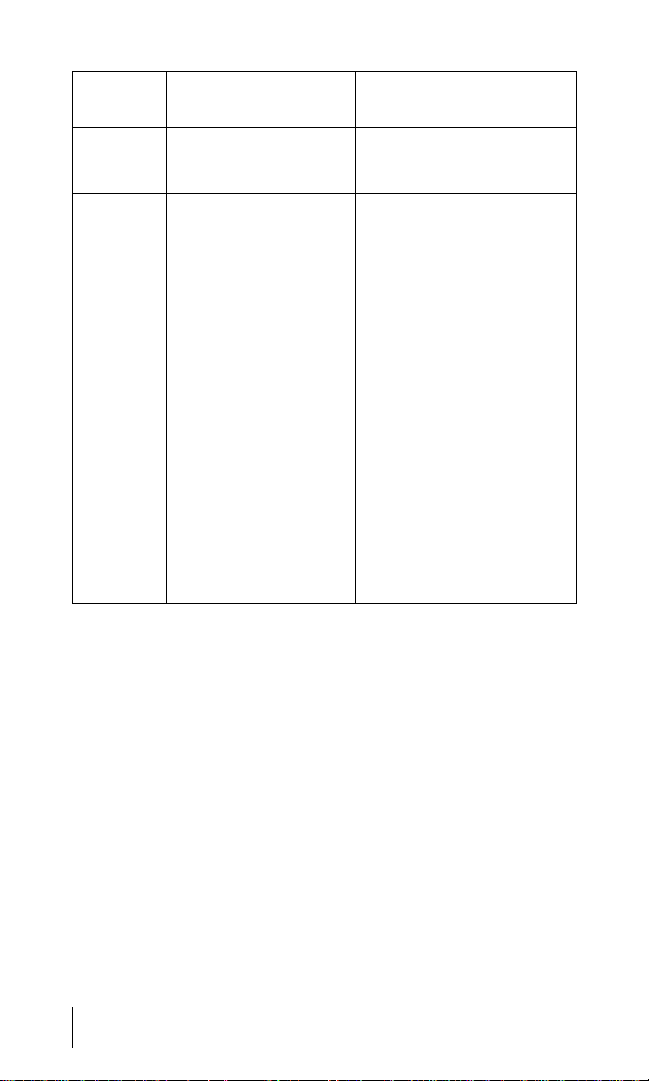
Item
Symptom* Solution
The Outgoing Log
disappeared.
No power is being
supplied to the telephone, or the power
was cut off.
• Turning off the ignition
key will erase the Outgoing Log (see p.39).
• Check the position of
ignition key. When it is
set to OFF, the phone
power will automatically
turn off. Use the phone
with the ignition key set
to ACC or ON (see p.
8–10).
• Make sure the phone
battery has been
charged.
• Make sure the phone is
properly set in cradle
(see p. 12).
• Make sure that no foreign object adheres to
the terminals of phone
and cradle:
Clean if necessary.
TroubleshootingSection 6
Page 21
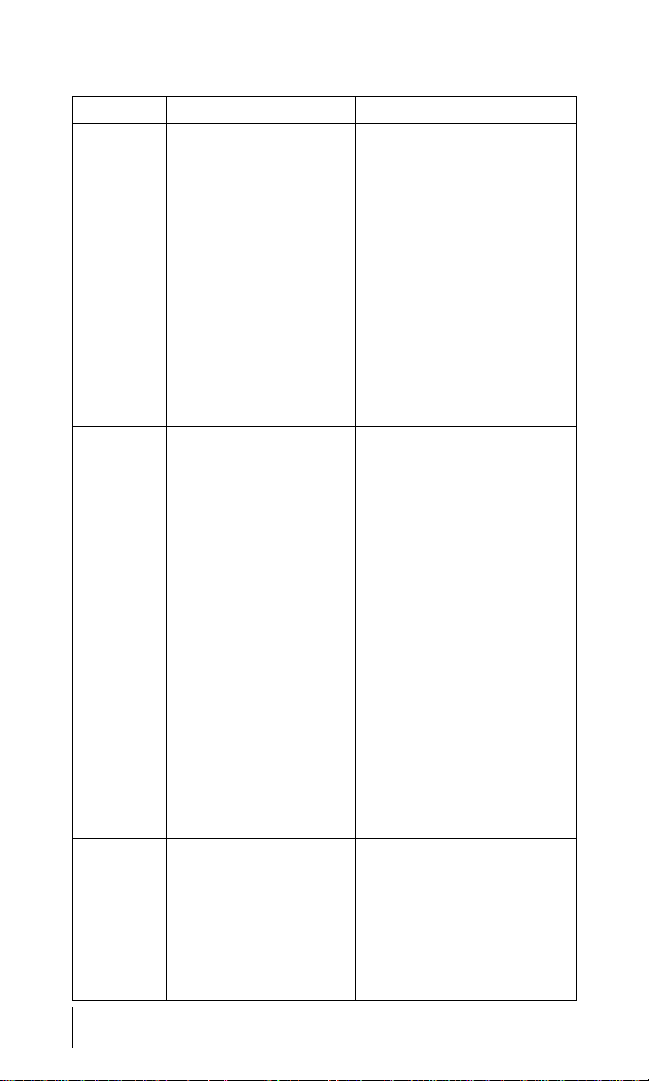
Item
Screen
display
Symptom* Solution
The telephone screen
does not appear.
The touch switches
on the display do not
work.
When the vehicle
moves off, the screen
display changes, preventing me from using the system.
• Check the position of
ignition key. When it is
set to OFF, no screen
will appear. Set the ignition key to ACC or ON
(see p.8–10).
• Make sure the phone is
properly set in cradle
(see p. 12).
• Make sure Lexus Link
is not being used: When
Lexus Link is in use, this
system cannot be used
(see p. 60).
• Do not use a fine
tipped object (ball–point
pen, etc.).
• Do not simultaneously
touch multiple switches.
• If the display is exposed to direct sunlight,
the touch switches may
not function.
• If touch keys are
grayed out to prevent
them from being used
when vehicle is in motion, they will not respond. (Depending on
the function, this restriction may be activated
while the function is being used.) (see p. 22)
• Some functions may
cause the screen display
status to vary when vehicle moves off. (In this
case, the original display
status will be restored
when vehicle stops.)
(see p.22 )
Troubleshooting
72
Section 6
Page 22
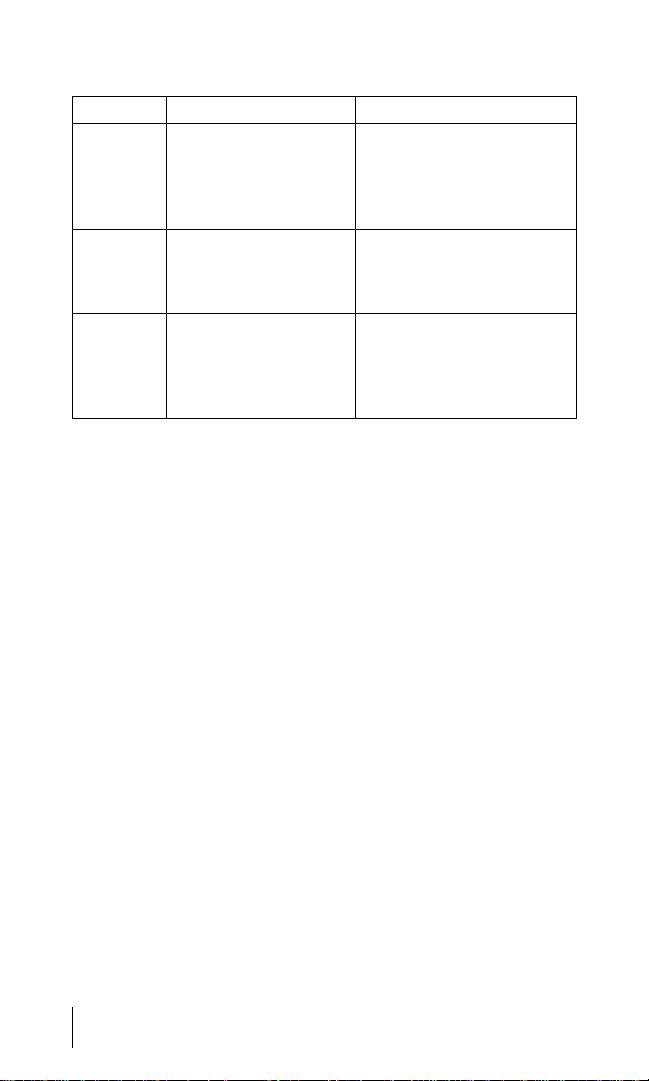
Item
Voice
recognition
Others The system does not
Symptom* Solution
The system does not
respond when I start
to talk.
The voice recognition
function does not
work when I press
the HOOK key.
work at all.
• Use voice recognition
under quiet conditions: If
the noise level in vehicle
is too high, the voice
may be unrecognizable.
• Check the setting of
voice recognition: If it is
set to OFF, set to ON
(see p. 51).
• Make sure you are using an approved phone.
(Consult your Lexus
dealer for approved
phone.)
TroubleshootingSection 6
Page 23

SECTION 5
Screen Index
5
Screen IndexSection 5
Page 24

Telephone
Reference: Page 23
Transfer Memory Prompt
This screen appears when
the phone has phone book
information that has not
been transmitted to the vehicle’s telephone computer.
If
is chosen from the console
display, the system will begin
transmitting the information.
Voice Recognition Call
Reference: Page 36
Voice Tag Recognition
The system displays this
screen when a voice tag isn’t
registered in the phone book.
This screen is substituted for
the Voice Recognition screen
after a voice tag is created.
Screen Index
62
Call
Reference: Page 42
Incoming Call
Reference: Page 25
Section 5
Page 25

Dialing Input
Reference: Page 24
Voice Tag Full Registry
The system will prompt you
that the voice recognition
registry is full after 20 recorded tags are entered.
Phone Book
Reference: Page 29
Recording Voice Tag
Reference: Page 35
5
Erase Voice Tag
Reference: Page 38
Details
Reference: Page 30
Screen IndexSection 5
Page 26

Outgoing Log
Reference: Page 39
Transfer Memory
Reference: Page 27
Erase Outgoing Log
Reference: Page 41
Telephone Setup
Reference: Pages 51–53
Transfer Memory Transmission
Reference: Page 28
Transfer Memory Completion
Reference: Page 28
Screen Index
64
Section 5
Page 27

Sending Tones
Reference:Page 46
PIN Code Error
Reference: Page 14
Tone Unison Sending
Reference: Page 49
PIN Code Entry
Reference: Pages 13
Phone Book Erasure
Reference: Page 53
Phone Book Being Erased
This screen appears when
Phone Book data is being
erased.
5
Screen IndexSection 5
Page 28
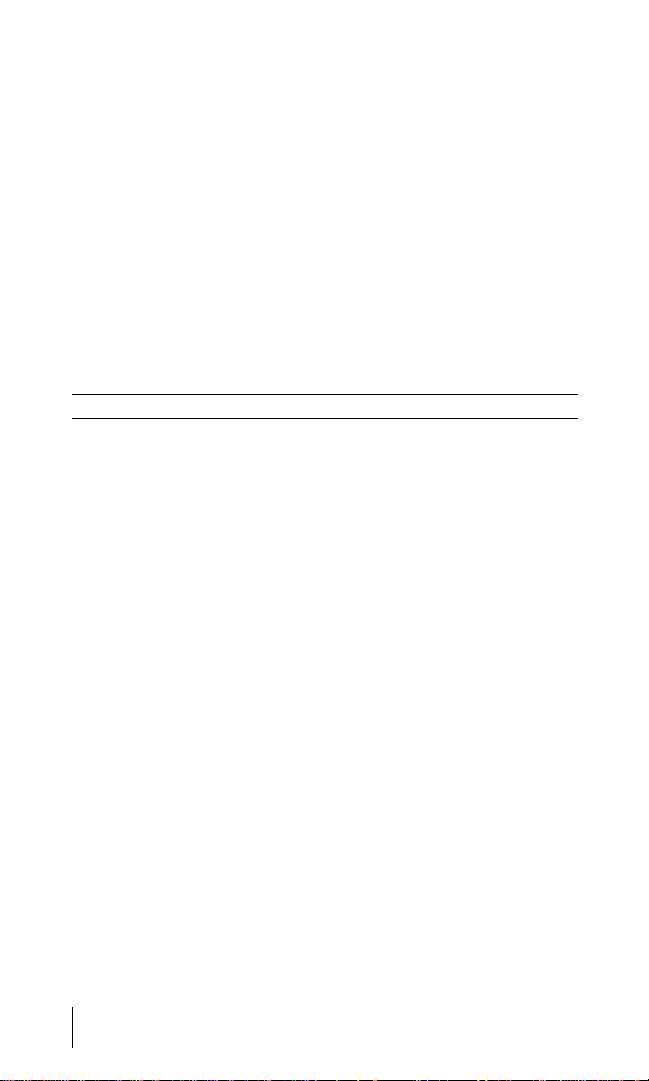
SECTION 2
Using the Lexus
Integrated Mobile
Phone System in
Vehicles equipped with–
out Navigation
In This Section
Telephone Security
Using the Lexus Integrated Mobile
Section 2
15
Phone System in Vehicles equipped
without Navigation
Page 29
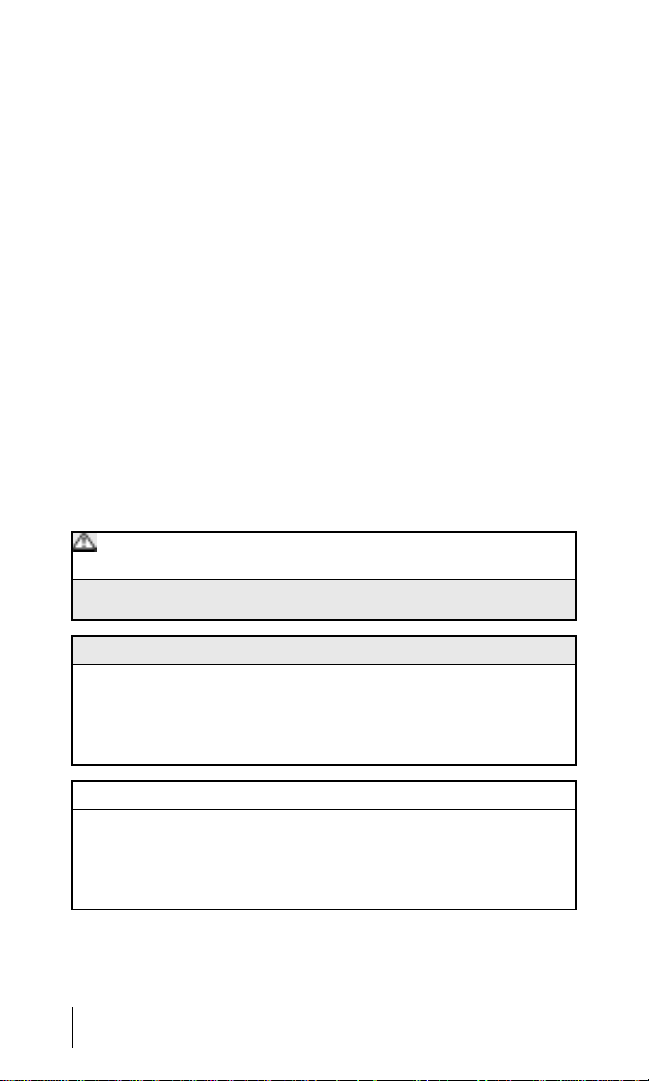
Placing a Call
Phone (keypad)
Refer to the phone instruction manual.
Speed Dial (command module)
Push one of the three function keys on the command module.
A single beep indicates that the system has accepted the entered input and has staged that specific memory to place the
call. Press the hook key on the command module and the telephone computer will place the call. A dual beep after pressing
the hook key indicates that you entered the speed dial in error,
or that there was no memory found in the speed dial of the
phone. The speed dialing function provides a specific numbers
for you to access when placing a call. The system pulls these
numbers from the phone’s speed dial memory. It is important to
understand that only those speed dial entries which correspond
to the 3 function keys will be accessed when placing a call.
This represents a total of 3 separate memory dials that are
available.
CAUTION
While the vehicle is in motion operate the system ONLY WHEN
SAFE to do so.
NOTICE
USE THIS SYSTEM ONLY IN LOCATIONS WHERE IT IS LEGAL TO DO SO. SOME STATES, PROVINCES, COUNTIES,
OR CITIES HAVE LAWS PROHIBITING THE USE OF CELLULAR PHONES AND VIDEO SCREENS WHILE THE VEHICLE
IS IN MOTION.
INFORMATION
If after pushing the function keys on the command module, the
hook key is pressed for more than two seconds, or if the hook
key is not pressed within two seconds, the speed dial input will
be cleared and the call will be cancelled. Pressing the function
key 1, 2 or 3 twice in succession will also cancel the call.
Using the Lexus Integrated Mobile Phone
Section 2
System in Vehicles equipped without
16
Navigation
Page 30
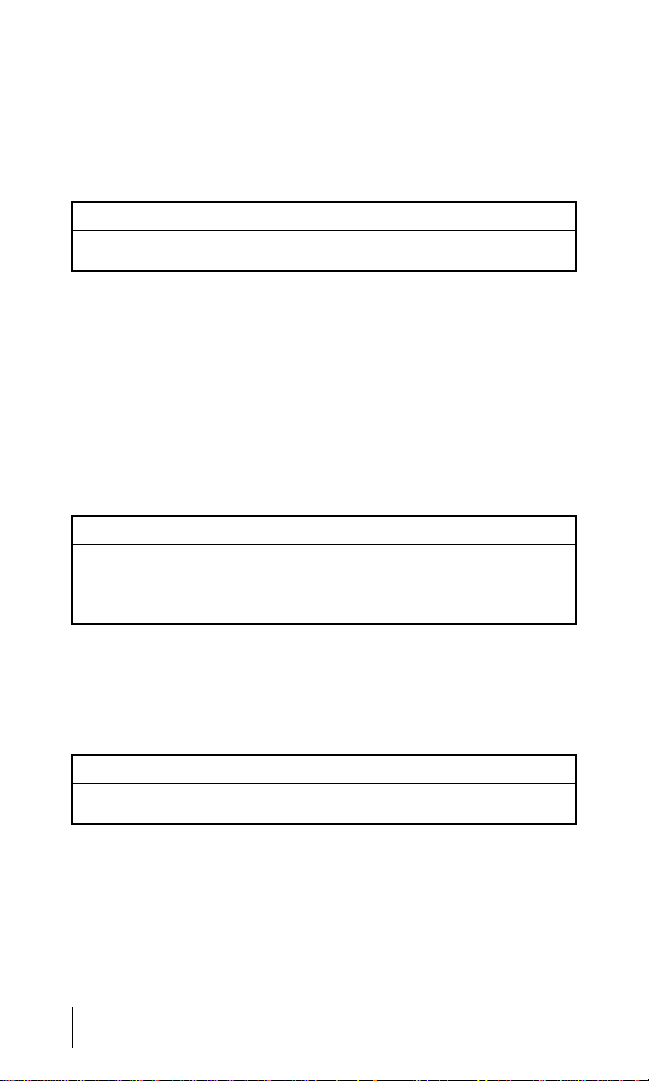
The telephone computer captures 3 numbers based on the
phone entry. For example, speed dial memory entry number 1,
2 or 3 can be accessed from the command module. However,
speed dial entries other than the 3 numbers are not accessible
through the command module.
INFORMATION
The #1 speed dial is reserved on the phone for your personal
voice mail.
Receiving a Call
Command Module
When a call is received, the system notifies you by ringing in
the speakers. To answer the call, press the hook key on the
command module and the telephone computer will receive the
call. Once the call is received, the hook key, if pressed again,
will terminate the call.
INFORMATION
During incoming call, press function key 1 or 2 on the command
module: You can adjust the ringer volume. During conversation,
press function key 1 or 2 on the command module: You can
adjust the volume. Pressing function key 3 will mute the call.
Automatic Answering
The automatic answer feature is an option that can be set directly from your phone. This feature answers any received call
automatically.
INFORMATION
The automatic answer feature will operate even when you are
out of the vehicle.
Using the Lexus Integrated Mobile
Section 2
17
Phone System in Vehicles equipped
without Navigation
Page 31

Incoming Call Options
The Lexus Integrated Mobile Phone System includes an incoming call function that provides you with the option of holding
the present call, or terminating the first call in favor of a second
received call. With this function, you can deal with urgent matters, etc. The system notifies you of the newly received call
with a beep from the speaker.
When a second call is received in the system, you will have
few moments to decide whether you will continue with the current call, or end it in favor of the second call. To transfer to the
second call, you need to press the hook key on the command
module once to terminate the first call, and then once again in
order to switch the second call.
If you determine not to transfer to the second call, no action is
needed. The second call will transfer automatically to your
voice mail system (if you have set up your voice mail service
with your Service Provider).
NOTICE
If you change over to the second received call, the original call
will be terminated from the system.
Telephone Security
All phone security issues are handled directly through the
phone.
Using the Lexus Integrated Mobile Phone
Section 2
System in Vehicles equipped without
18
Navigation
Page 32

SECTION 7
REPORTING SAFETY DEFECTS
FOR U.S. OWNERS
Reporting safety defects for U.S. owners
Reporting safety defects for U.S. owners 359. . . . . . . . . . . . . . . . . . . .
358
Page 33

REPORTING SAFETY DEFECTS
FOR U.S. OWNERS
If you believe that your vehicle has a defect which
could cause a crash or could cause injury or death,
you should immediately inform the National
Highway Traffic Safety Administration (NHTSA) in
addition to notifying Toyota Motor Sales, U.S.A.,
Inc. (Toll–free: 1–800–25–LEXUS).
If NHTSA receives similar complaints, it may open
an investigation, and if it finds that a safety defect
exists in a group of vehicles, it may order a recall
and remedy campaign. However, NHTSA cannot
become involved in individual problems between
you, your dealer, or Toyota Motor Sales, U.S.A.,
Inc.
To contact NHTSA, you may either call the Auto
Safety Hotline toll–free at 1–800–424–9393 (or
366–0123 in Washington, D.C. area) or write to:
NHTSA, U.S. Department of Transportation,
Washington, D.C. 20590. You can also obtain
other information about motor vehicle safety from
the Hotline.
KEYS AND DOORS
2003 SC430 from May ’03 Prod. (OM24449U)
359
Page 34

SECTION 6 –
SERVICE PROCEDURES AND
SPECIFICATIONS
Body
Specifications 351. . . . . . . . . . . . . . . . . . . . . . . . . . . . . . . . . . . . . . . . . . .
Protecting your vehicle from corrosion 352. . . . . . . . . . . . . . . . . . . . . .
Washing and waxing 353. . . . . . . . . . . . . . . . . . . . . . . . . . . . . . . . . . . . .
Cleaning the interior 355. . . . . . . . . . . . . . . . . . . . . . . . . . . . . . . . . . . . . .
5
350
Page 35

SPECIFICATIONS
– DIMENSIONS AND WEIGHT
Overall length
Overall width 1825 mm (71.9 in.)
Overall height 1350 mm (53.1 in.)*
Wheelbase 2620 mm (103.1 in.)
Tread – Front
– Rear
Vehicle capacity weight (occupants + luggage) 295 kg (645 lb.)
*: Unladen vehicle
– FUEL TANK
Capacity
4515 mm (177.8 in.)
1550 mm (61.0 in.)
1535 mm (60.4 in.)
75 L (19.8 gal., 16.5 lmp.gal.)
BODY
2003 SC430 from May ’03 Prod. (OM24449U)
351
Page 36

BODY
PROTECTING YOUR VEHICLE
FROM CORROSION
Proper care of your Lexus can help ensure long–term
corrosion prevention.
The most common causes of corrosion to your vehicle
are:
The accumulation of road salt, dirt and moisture in
hard–to–reach areas under the vehicle.
Chipping of paint or undercoating caused by minor
accidents or by stones and gravel.
The following conditions will cause or accelerate
corrosion of your vehicle, so it is important to keep your
vehicle, particularly the underside, as clean as possible
and to repair any damage to paint or protective coatings
as soon as possible.
The presence of road salt or dust control chemicals, salt in
the air near the sea coast, industrial air pollution.
High humidity, especially at temperatures just above
freezing point.
Certain parts of your vehicle are wet or damp for an
extended period of time, even though other parts of the
vehicle are dry.
Components of the vehicle which do not dry quickly due to
lack of proper ventilation are exposed to high ambient
temperature.
To help prevent corrosion on your Lexus, follow these
guidelines:
Keep your vehicle clean by regular washing. In addition,
observe the following points.
If you drive on salted roads in the winter or if you live near
the ocean, you should hose off the undercarriage at least
once a month to minimize corrosion.
High pressure water or steam is effective for cleaning the
vehicle’s underside and wheel housings. Pay particular
attention to these areas as it is dif ficult to see all the mud and
dirt. It will do more harm than good to simply wet the mud
and debris without removing. The lower edge of doors,
rocker panels and frame members have drain holes which
should not be allowed to clog with dirt as trapped water in
these areas can cause corrosion.
Wash the underside of the vehicle thoroughly when winter
is over.
See ”Washing and waxing” on page 353 for more tips.
Check the condition of your vehicle’s paint and trim. If you
find any chips or scratches in the paint, touch them up
immediately to prevent corrosion from starting. If the chips or
scratches have gone through the bare metal, have a qualified
body shop make the repair.
352
Page 37

BODY
Check the interior of your vehicle. Water and dirt can
accumulate under the floor mats and could cause corrosion.
Occasionally check under the mats to make sure the area is
dry. Be particularly careful when transporting chemicals,
cleansers, fertilizers, salt, etc. These should be transported in
proper containers. If a spill or leak should occur, immediately
clean and dry the area.
Keep your vehicle in a well ventilated garage or a roofed
place. Do not park your vehicle in a damp, poorly
ventilated garage. If you wash your vehicle in the garage, or
if you drive it covered with water or snow, your garage may be
so damp and it will cause corrosion. Even if your garage is
heated, a wet vehicle can corrode if the ventilation is poor.
WASHING AND WAXING
Washing your Lexus
Keep your vehicle clean by regular washing.
The following cases may cause weakness to the paint or
corrosion to the body and parts. Wash your vehicle as soon
as possible.
When driving in a coastal area
When driving on a road sprinkled with antifreeze
When having stuck of coal tar, tree sap, bird droppings an d
carcass of an insect
When driving in the areas where there is a lot of smoke,
soot, dust, iron dust and chemical substances
When the vehicle becomes remarkably dirty with dust and
mud
2003 SC430 from May ’03 Prod. (OM24449U)
353
Page 38

BODY
Hand–washing your Lexus
Work in the shade and wait until the vehicle body is not hot
to the touch.
1. Rinse off loose dirt with a hose. Remove any mud or road
salt from the underside of the vehicle or in the wheel wells.
2. Wash with a mild car–wash soap, mixed according to the
manufacturer’s instructions. Use a soft cotton mitt and keep
it wet by dipping it frequently into the wash water. Do not rub
hard – let the soap and water remove the dirt.
65sa01
Spray water on the side windows or top seals from above, at
a 45 angle to the ground.
NOTICE
Do not spray water at side windows and top seals in a
way which may cause water to enter the vehicle.
Plastic wheel ornaments: The plastic wheel ornaments are
damaged easily by organic substances. If any organic
substance splashes an ornament, be sure to wash it off with
water and check if the ornament is damaged.
CAUTION
Do not attach the heavily damaged plastic wheel
ornament. It may fly off the wheel and cause accidents
while the vehicle is moving.
Aluminum wheels: Use only a mild soap or neutral detergent.
Urethane bumpers and side moldings: Wash carefully. Do
not scrub with abrasive cleaners. The bumper and side
molding faces are soft.
Road tar: Remove with turpentine or cleaners that are marked
safe for painted surfaces.
NOTICE
Do not use organic substances (gasoline, kerosene,
benzine or strong solvents), which may be toxic or
cause damage.
3. Rinse thoroughly – dried soap can cause streaking. In hot
weather you may need to rinse each section right after you
wash it.
4. To prevent water spots, dry the vehicle using a clean soft
cotton towel. Do not rub or press hard – you might scratch the
paint.
354
Page 39

BODY
Automatic car wash
NOTICE
To prevent damage to the antenna, make sure it is
retracted before driving your vehicle through an
automatic car wash.
Your vehicle may be washed in an automatic car wash, but
remember that the paint can be scratched by some types of
brushes, unfiltered washing water, or the washing process
itself. Scratching reduces paint durability and gloss, especially
on darker colors. The manager of the car wash should be able
to advise you whether the process is safe for the paint on your
vehicle.
Waxing your Lexus
Polishing and waxing is recommended to maintain the
original beauty of your Lexus’ finish.
Apply wax once a month or if the vehicle surface does not repel
water well.
1. Always wash and dry the vehicle before you begin waxing,
even if you are using a combined cleaner and wax.
2. Use a good quality polish and wax. If the finish has become
extremely weathered, use a car–cleaning polish, followed by
a separate wax. Carefully follow the manufacturer’s
instructions and precautions. Be sure to polish and wax the
chrome trim as well as the paint.
3. Wax the vehicle again when water does not bead but
remains on the surface in large patches.
CLEANING THE INTERIOR
CAUTION
Be careful not to splash water or spill liquid on the
floor. This may prevent the side airbags from
activating correctly, resulting in serious injury.
Do not wash the vehicle floor with water, or allow
water to get onto the floor when cleaning the vehicle
interior or exterior. Water may get into audio
components or other electrical components above or
under the floor carpet (or mat) and cause a
malfunction; and it may cause body corrosion.
Leather Interior
The selected leather is used in your Lexus. Due to
characteristics of leather products, some parts of leather may
be rough, uneven or scratched originally.
To keep good appearance, we recommend you to clean it
periodically twice a year.
Remove dirt on the leather in the following ways:
1. Wipe it off lightly using a soft cloth (e.g. gauze) dampened
with 5% solution of neutral detergent for wool.
2. Wring water from a clean cloth and thoroughly wipe off all
traces of detergent with it.
2003 SC430 from May ’03 Prod. (OM24449U)
355
Page 40

BODY
3. Wipe off the surface of the leather with a dry soft cloth. Allow
the leather to dry in a ventilated shaded area. Excess of wet
may cause the hardening or shrinking of the leather.
NOTICE
Dirt or sand adhered to the leather may damage the
treated surface and cause it to wear earlier. Remove
dirt or sand using a vacuum cleaner.
If a stain should fail to come out with a neutral
detergent, apply a cleaner that does not contain an
organic solvent.
Never use organic substances such as benzine,
alcohol or gasoline, or alkaline or acid solutions for
cleaning the leather as these could cause
discoloring.
Use of a nylon brush or synthetic fiber cloth, etc. may
scratch the fine grained surface of the leather.
Mildew may develop on soiled leather upholstery. Be
especially careful to avoid oil spots. T ry to keep your
upholstery always clean.
Long exposure to direct sunlight may cause the
leather surface to harden and shrink. Keep your
vehicle in a shaded area, especially in the summer.
The interior of your vehicle is apt to heat up on hot
summer days, so avoid placing on the upholstery
items made of vinyl or plastic or containing wax as
these tend to stick to leather when warm.
Improper cleaning of the leather upholstery could
result in discoloration or staining.
Carpets, Windows and Seat Belts
Begin by vacuuming thoroughly to remove as much dirt as
possible. Several types of foam cleaners are available; some
are in aerosol cans and others are powders or liquids which
you mix with water to produce a foam. To shampoo the
carpets, use a sponge or brush to apply the foam. Rub in
overlapping circles. Do not apply water – the best results are
obtained by keeping the carpet as dry as possible. Read the
shampoo instructions and follow them closely.
The seat belts may be cleaned with mild soap and water
or with lukewarm water.
Use a cloth or sponge. As you are cleaning, check the belts
for excessive wear, fraying or cuts.
NOTICE
Use a good foam–type shampoo to clean the carpets.
Do not use dye or bleach on the belts – it may weaken
them.
Do not use the belts until they become dry.
The windows may be cleaned with any household
window cleaner.
When cleaning the inside of the rear window, be
careful not to scratch or damage the heater wires or
connectors.
356
Page 41

Air Conditioning Control Panel, Car Audio,
Instrument Panel, Console Panel, and
Switches
Use a soft damp cloth for cleaning.
Soak a clean soft cloth in water or lukewarm water then lightly
wipe off any dirt.
NOTICE
Do not use organic substances (solvents, kerosene,
alcohol, gasoline, etc.) or alkaline or acidic solutions.
These chemicals can cause discoloring, staining or
peeling of the surface.
If you use cleaners or polishing agents, make sure
their ingredients do not include the substances
mentioned above.
If you use a liquid car freshener, do not spill the liquid
onto the vehicle’s interior surfaces. It may contain
the ingredients mentioned above. Immediately clean
any spill using the method mentioned above.
The displays of air conditioning control panel and car
audio are coated to avoid reflection. If the display
becomes dirty, do not use chemicals and detergent.
Wipe it off with a dry cloth.
BODY
If you have any questions about the cleaning of your
Lexus, your local Lexus dealer will be pleased to answer
them.
2003 SC430 from May ’03 Prod. (OM24449U)
357
Page 42

SECTION 3
Using the Lexus
Integrated Mobile
Phone System in
Vehicles equipped with
Navigation
In This Section
Voice Guidance Option
19
Section 3
Page 43

Placing a Call
Phone (keypad)
Refer to the phone instruction manual.
Speed Dial (command module)
Push one of the three function keys on the command module.
A single beep indicates that the system has accepted the entered input and has staged that specific memory to place the
call. A dual beep indicates that you entered the speed dial in
error, or that there was no memory found in the speed dial of
the phone. Press the hook key on the command module and
the telephone computer will place the call. The speed dialing
function provides specific numbers for you to access when
placing a call. The system pulls these numbers from the
phone’s speed dial memory. It is important to understand that
only those speed dial entries which correspond to the 3 function keys will be accessed when placing a call.
CAUTION
While the vehicle is in motion operate the system ONLY WHEN
SAFE to do so.
NOTICE
USE THIS SYSTEM ONLY IN LOCATIONS WHERE IT IS LEGAL TO DO SO. SOME STATES, PROVINCES, COUNTIES,
OR CITIES HAVE LAWS PROHIBITING THE USE OF CELLULAR PHONES AND VIDEO SCREENS WHILE THE VEHICLES IS IN MOTION.
INFORMATION
If after pushing the function keys on the command module, the
hook key is pressed for more than two seconds, or if the hook
key is not pressed
within two seconds, the speed dial input is cleared and the call
will be cancelled. Pressing the function key 1, 2 or 3 twice in
succession will also cancel the call.
Using the Lexus Integrated Mobile Phone
Section 3
System in Vehicles equipped with Navi-
20
gation
Page 44

This represents a total of 3 separate memory dials that are
available. The telephone computer captures 3 numbers based
on the phone entry. For example, speed dial memory entry
number 1, 2 or 3 can be accessed from the command module.
However, speed dial entries other than the 3 numbers are not
accessible through the command module.
NOTICE
Before using the speed dial function you must first transfer your
phone’s speed dial memory to the system. (Refer to pages
26–29.)
INFORMATION
The #1 speed dial is reserved on the phone for your personal
voice mail.
Receiving a Call
Command Module
When a call is received the system notifies you by ringing in
the speakers. To answer the call, press the hook key on the
command module and the telephone computer will receive the
call. Once the call is received, the hook key, if pressed again,
will terminate the call.
Automatic Answering
The automatic answer feature is an option that can be set directly from your phone. This feature answers any call received
automatically.
INFORMATION
The automatic answer feature will operate even when you are
out of the vehicle.
21
Section 3
Page 45

Restrictions / Transfer Screen
Your Lexus Integrated Mobile Phone System has certain operating restrictions when the vehicle is in motion. The system will
default automatically to a set
of designated screens once the vehicle begins to move. Listed
below are the initial screens when the vehicle is at rest, and
their default screens once the vehicle is in motion.
Vehicle at Rest Vehicle in Motion (Screen
Transfers)
Telephone Screen
Phone Book Unregistered Transmit Memory Prompt
Screen
Phone Book Registered Phone Book Screen
Voice Recognition Screen Same
Voice Recognition Call Screen Same
Call Screen Same
Incoming Call Same (changes to Call Screen
Dialing Screen Dialing Screen (frozen state)
Phone Book Screen Same
Recording Voice Tag Screen Phone Book Screen
Voice Tag Registry Full Screen Phone Book Screen
Erase Voice Tag Phone Book Screen
Detail Memory Screen Phone Book Screen
Outgoing Log Phone Book Screen
Telephone Setup Screen Phone Book Screen
Transmit Memory Screen Same
Transmit Memory Transmission Screen Same
Transmit Memory Completion Screen Same
Transmission Failed Screen Same
Tone Sending Screen Tone Sending Screen (frozen
state)
Tone Unison Sending Screen Same
Using the Lexus Integrated Mobile Phone
Section 3
System in Vehicles equipped with Navi-
22
gation
when answered)
Page 46

Symbols and Icons
Within–Range Indication. . . . . . . . . . . . . . . . . . . . . . . . . . . . . . .
Out–of–Range Indication. . . . . . . . . . . . . . . . . . . . . . . . . . . . . .
Digital Connection (Phone). . . . . . . . . . . . . . . . . . . . . . . . . . . .
Analog Connection (Phone). . . . . . . . . . . . . . . . . . . . . . . . . . . .
Minus (Volume Down). . . . . . . . . . . . . . . . . . . . . . . . . . . . . . . . .
Plus (Volume Up). . . . . . . . . . . . . . . . . . . . . . . . . . . . . . . . . . . . .
Page Up. . . . . . . . . . . . . . . . . . . . . . . . . . . . . . . . . . . . . . . . . . . . .
Page Down. . . . . . . . . . . . . . . . . . . . . . . . . . . . . . . . . . . . . . . . . . .
Voice Recognition Tag. . . . . . . . . . . . . . . . . . . . . . . . . . . . . . . .
Placing a Call from the Console
Begin by dialing the desired phone number using the console
display keypad.
The Telephone screen is the central screen from which you
navigate the Lexus Integrated Mobile Phone System. In this
screen you can select one of four options.
1. Phone Book
This option will display all stored speed dial numbers and
SIM–CARD memory within the telephone computer.
NOTICE
Shaded text indicates operations that cannot be performed
while the vehicle is in motion.
2. Outgoing Log
This option will display a history of the last ten numbers
dialed.
23
Section 3
Page 47

NOTICE
When the ignition switch is turned OFF from the ACC position,
the registered outgoing log data will be erased by the telephone
computer. The outgoing log data which enabled the connection
to the network will be maintained in the outgoing log of the
phone.
3. Setup
This option will display the Telephone Setup screen. This
screen allows you to add personal preferences to the system
and transmit phone book memory.
4. Direct Dial
From this screen you can enter a number into the system
using the console display keypad.
Enter the desired phone number, including area code, and
touch
on the console display or press the hook key on the command
module.
INFORMATION
Touching
on the console display will remove a single entered
digit. To remove an entire series of numbers, touch and hold
.
In out–of–service areas, or while placing numbers forbidden by
the security, the call cannot be established even though it is
displayed on the Dialing screen. Touch
return to the screen viewed before using the hands free mode.
Using the Lexus Integrated Mobile Phone
Section 3
System in Vehicles equipped with Navi-
24
gation
on the display and
Page 48

INFORMATION
If the phone is in the security mode, refer to the instruction
manual of the phone.
The Call screen will be displayed any time the Lexus Integrated
Mobile Phone System is in the active status. This screen will
also appear when you answer an incoming call or place a call.
The call can be terminated by touching
play, or by pressing the hook key on the command module.
on the console dis-
INFORMATION
• Refer to pages 42 to 45 to see options for this
screen.
• When the vehicle is in motion, the displayed phone number
on the Call screen will disappear.
Receiving a Call from the Console
When a call is received, any telephone screen (for example the
Phone Book screen) will change into the Incoming Call screen
and ring automatically.
At the Incoming Call screen, the ringer volume level can be
adjusted by pressing function keys 1 or 2 on the command
module, or by touching
25
Section 3
or on the console display.
Page 49

NOTICE
Shaded text indicates operations that cannot be performed
while the vehicle is in motion.
INFORMATION
• Ringer types must be selected through the phone. (Refer to
the Phone instruction manual.)
• All Navigation, Route Guidance, A/C, and Audio screens
have priority, and will not display the Incoming Call screen
when a call is received.
• To adjust ringer volume, use the above Incoming Call screen
or the command module. If the volume is adjusted from the
phone, the hands free ringer volume will change.
To answer a call, either press the hook key on the command
module, or touch
25, Incoming Call screen.)
The Call screen will be displayed any time the Lexus Integrated
Mobile Phone System is being used. This screen will also appear if you place a call or answer an incoming call even when
the Telephone screen is not displayed.
The call can be terminated by pressing the hook key on the
command module, or by touching
on the console display. (Refer to page
on the console display.
Transferring the Phone’s Speed Dial
Memory and SIM–CARD Memory
Using the Lexus Integrated Mobile Phone
Section 3
System in Vehicles equipped with Navi-
26
gation
Page 50

From the Telephone screen touch
from the console display.
From the Telephone Setup screen touch
from the console display.
This will move the speed dial memory and SIM–CARD memory
from the phone to the telephone computer in the vehicle.
Only the speed dial memory and SIM–CARD memory data will
be transferred to the telephone computer. (Refer to the phone
instruction manual.)
INFORMATION
• The Telephone Setup screen allows setup of personal preferences.
• Options for the Telephone Setup screen are covered
on pages 50–54.
• To return to the Telephone screen touch
on the console display.
• Up to 250 entries can be transferred from SIM–CARD
memory.
27
Section 3
Page 51

This is the initial screen for transferring phone data. If you
would like to download the stored data into the telephone
computer, touch
on the console display.
If
is selected, the memory transfer is terminated and the display
returns to the Telephone Setup screen.
NOTICE
Shaded text indicates operations that cannot be performed
while the vehicle is in motion.
After the data transfer has begun, and the Transfer Phone Data
screen is displayed, no further action is needed to complete the
process.
This screen confirms that the system has successfully transferred the phone book memory from the phone to the telephone computer.
Touch
on the console display. After five seconds the sys-
tem will automatically enter into the Phone Book screen.
Using the Lexus Integrated Mobile Phone
Section 3
System in Vehicles equipped with Navi-
28
gation
Page 52

INFORMATION
• All stored information in the telephone computer is replaced
each time the phone data transfer is made.
• Phone numbers in the speed dial (1–9) and SIM–CARD
memory are transferred. The #1 speed dial is reserved on the
phone for your personal voice mail.
• If
is touched a Transmission Failed screen will appear, From
the Transmission Failed screen, touch
on the console display,
or wait five seconds and the system will return to the Telephone
Setup screen.
The Phone Book screen will appear, displaying the transferred
speed dial memory and SIM–CARD memory from the phone.
INFORMATION
• To delete an entry, delete the selected entry from the phone
and reinstall the memory by completing the phone data transfer steps.
• While the vehicle is in motion, you can touch the page up or
page down icon three times only. The page up, page down
icon will become disabled after touching it three times.
Placing a Call Using the Phone Book
29
Section 3
Page 53

To place a call from the Phone Book, go to the Phone Book
screen by touching
on the console display.
INFORMATION
Phone memory transfer must be complete prior to beginning
this section. (Refer to page 26.)
NOTICE
Shaded text indicates operations that cannot be performed
while vehicle is in motion.
Select an entry from the phone book list. Touch the corresponding number next to the person’s name or phone number entry.
The selected name or number will appear in the upper window.
From this position, touch on the console display, and the
details of the entry will appear.
NOTICE
• Touching
is not required to complete a call.
• You can touch the arrow icon to move the page up and down
three times while the vehicle is in motion. After you touch the
icon three times, it will become disabled.
Using the Lexus Integrated Mobile Phone
Section 3
System in Vehicles equipped with Navi-
30
gation
Page 54

The Details of Entry screen displays a name or phone number in
order to identify an entered phone number or name.
To leave this screen touch
on the console display and the system will return to the previous
screen.
After determining that the entered number is correct, press the
hook key on the command module, or touch
on the con-
sole display to place the call.
INFORMATION
If
is touched from the console display, the system will return to the
Telephone screen.
31
Section 3
Page 55

The Call screen is displayed any time the Lexus Integrated
Mobile Phone System is in the active state. This screen appears when a call is being received. The call can be terminated
by pressing the hook key on the command module, or by
touching
on the console display.
NOTICE
Shaded text indicates operations that cannot be performed
while vehicle is in motion.
Creating a Voice Tag
To create a voice tag from the phone book, first go to the Phone
Book screen by touching
on the console display.
Select the desired entry from the phone book to create a voice
tag, and touch
on the console display.
INFORMATION
A maximum of 20 voice tags can be registered in the system.
Exceeding this limit will prompt the message, “Voice tag
memory is full”.
Using the Lexus Integrated Mobile Phone
Section 3
System in Vehicles equipped with Navi-
32
gation
Page 56
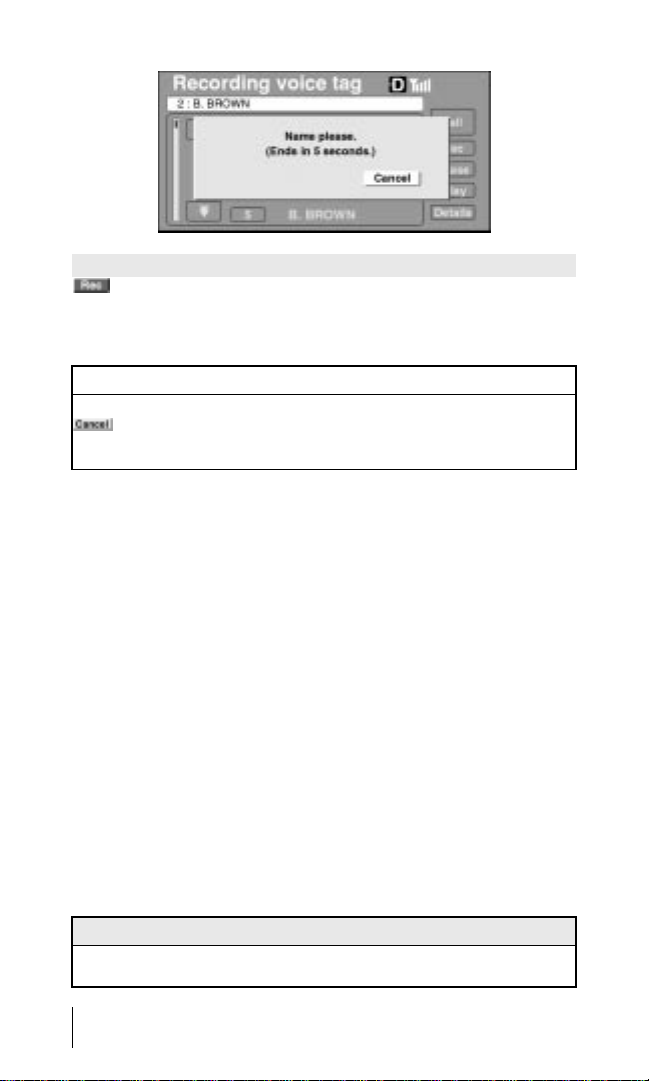
When
from the console display is activated, the Recording Voice Tag
screen will appear. The Lexus Integrated Mobile Phone System
voice recognition feature is listening actively for words to record.
INFORMATION
If an identifier is not registered within 5 seconds, or if you touch
from the console display, the system will return to the Phone
Book screen.
Precautions When Creating Voice Tags
1. When activating the recording voice tag function, close all
the windows
and turn off all accessories in the vehicle (i.e.,radio). It is not
necessary to turn off the ignition when performing this task.
2. The recording voice tag function has a higher level of performance when two syllable words such as Bill Brown are used.
Avoid short one syllable words such as mom or dad.
3. If possible, avoid creating voice tags that begin with the letters F or S. The system may not correctly identify these words
when placing a hands free call.
NOTICE
Shaded text indicates operations that cannot be performed
while vehicle is in motion.
Precautions When Using Voice Tags
33
Section 3
Page 57

1. When activating the voice recognition function, close all the
windows and request all passengers to suspend conversation.
2. The voice recognition function may identify the requested
voice tag incorrectly if you have a voice condition such as a
cold or hoarseness. Also, the system may not identify correctly
any tag that is not requested by you (or the individual who recorded the voice tag initially).
3. The voice recognition function may identify incorrectly the
requested voice tag when the vehicle is being driven over
bumpy roads or at high speed.
4. Once activated and the system announces “Please…”, you
should speak in the same tone as when the voice tag was
created.
During a five second period, state a specific word or words that
you want to record and the voice recognition system will create a
voice tag and place it in the registry.
The system will prompt you to repeat these words until it registers them in the system.
INFORMATION
Background noise in the vehicle will cause the voice recognition
system to register voice tags incorrectly.
Once the system registers a voice tag, it will return automatically
to the Phone Book screen. A voice tag icon will appear to the left
side of the selected name.
Using the Lexus Integrated Mobile Phone
Section 3
System in Vehicles equipped with Navi-
34
gation
Page 58

INFORMATION
Be careful not to register voice tags that have similar pronunciations (e.g.,Bill and Jill). In these instances, the system may
repeat the incorrect name. It is better to use a two word identifying voice tag (e.g.,Bill Brown or Jill Smith).
Using Voice Tags to Place Hands Free Calls
The Voice Recognition screen displays automatically each time
the command module hook key is pressed. The system states
over the speaker “Please ...”. During a five second period,
voice recognition is listening actively for a word that was registered as a voice tag previously.
State the voice tag previously recorded. Speak clearly and at a
normal rate of speech. (Refer to pages 32–33, Creating a
Voice Tag.)
NOTICE
Shaded text indicates operations that cannot be performed
while vehicle is in motion.
INFORMATION
This screen is activated after there is a voice tag registered in
the system. If a voice tag isn’t recognized within five seconds,
or if
is
touched on the console display, the Telephone screen (initial telephone screen) will appear.
35
Section 3
Page 59

The system will repeat the stated voice tag.
If the system repeats the voice tag correctly, press the hook
key on the command module, or touch
display.
If the system does not repeat the preregistered voice tag correctly, call out the voice tag again. If the system does not recognize the voice tag, verify the voice tag by touching
the Phone Book screen.
on the console
on
INFORMATION
If the system does not repeat the expected voice tag, you can
select up to two similar voice tags by pressing function key 1, 2
or 3.
If there is no any other option, pressing the key will repeat the
first option.
The Call screen is displayed any time the Lexus Integrated
Mobile Phone System is in the active state. This screen also
appears when a call is placed.
The call can be terminated by pressing the hook key on the
command module, or by touching
on the console display.
Erasing Voice Tags
Using the Lexus Integrated Mobile Phone
Section 3
System in Vehicles equipped with Navi-
36
gation
Page 60
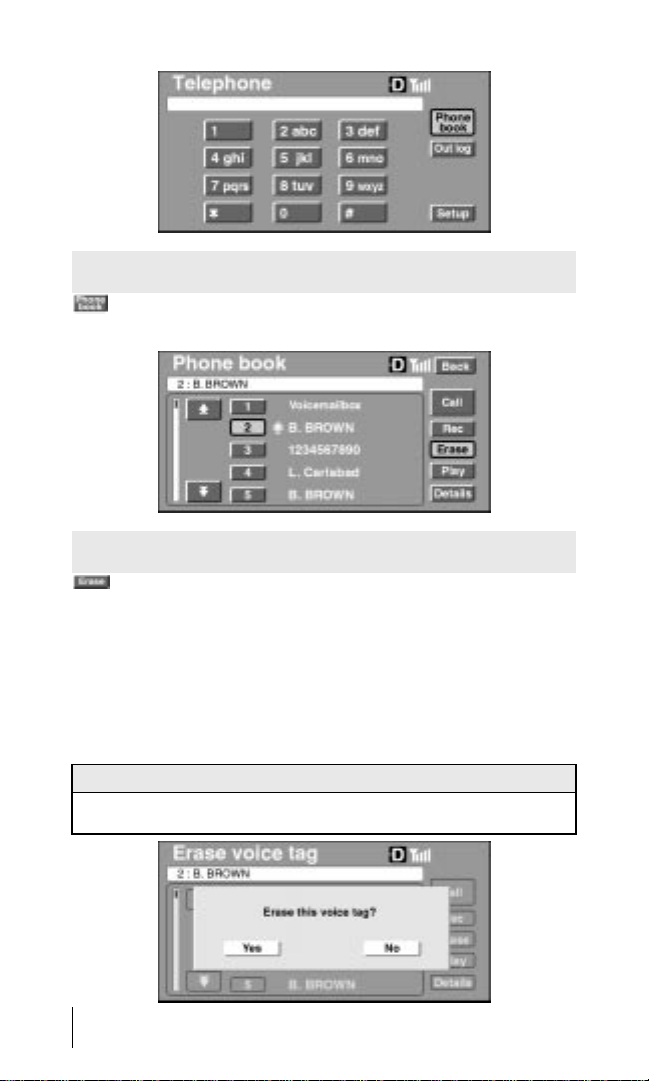
To erase a voice tag from the Phone Book, first go to the Phone
Book screen by touching
on the console display.
Next, select the desired entry to erase from the phone book.
Touch
on the console display.
NOTICE
Shaded text indicates operations that cannot be performed
while vehicle is in motion.
37
Section 3
Page 61

To complete the erasing process, touch
on the console display.
INFORMATION
If
is selected from the console display, the erasing operation is
cancelled and the system will return to the Phone Book screen.
After the system erases a voice tag, it will return to the Phone
Book screen and the voice tag icon will no longer appear.
Using the Lexus Integrated Mobile Phone
Section 3
System in Vehicles equipped with Navi-
38
gation
Page 62

Placing a Call from the Outgoing Log
To place a call using the outgoing log, first go to the Outgoing
Log screen by touching
from the console display.
Select the desired entry from the outgoing log list. Touch the
number beside the entry and the person’s name or phone number will appear in the upper window.
From this position, press the hook key on the command module,
or touch
on the console display.
INFORMATION
• The outgoing log will display the last ten numbers
called.
• When the ignition switch is turned to OFF from the ACC posi-
tion, the registered outgoing log data will be erased by the
telephone computer.
The outgoing log data that enabled the call to be connected to
the network will be maintained in the outgoing log of the
phone.
39
Section 3
Page 63

NOTICE
Shaded text indicates operations that cannot be performed
while vehicle is in motion.
The Call screen is displayed any time the Lexus Integrated
Mobile Phone System is in an active state. This screen also
appears when a call is placed.
The call can be terminated by pressing the hook key on the
command module, or by touching
on the console display.
Erasing an Outgoing Log Entry
To erase an outgoing log entry, first go to the Outgoing Log
screen by touching
from the console display.
Using the Lexus Integrated Mobile Phone
Section 3
System in Vehicles equipped with Navi-
40
gation
Page 64

Touch the number of the entry that you want to erase from the
Outgoing Log screen. The person’s name or phone number will
appear in the upper window. From this position touch
from the console display.
To complete the erasing process, touch
on the console display.
INFORMATION
If
is selected from the console display, the operation is cancelled
and the system will return to the Outgoing Log screen.
If
is selected from the console display, the selected data will be
erased, but the outgoing log of the phone will not be erased.
NOTICE
Shaded text indicates operations that cannot be performed
while vehicle is in motion.
41
Section 3
Page 65

Call Screen Controls
The Call screen has four individual selections that can be controlled from either the console display or through the command
module.
They are as follows:
1. Volume Up
2. Volume Down
3. Microphone Mute Switch
4. Hook Key / End Call
5. Sending of Tone Signals
INFORMATION
Sending of tone signals can be operated only from the console
display.
Using the Lexus Integrated Mobile Phone
Section 3
System in Vehicles equipped with Navi-
42
gation
Page 66

Volume Up Switch
To raise volume level, press either function key 1 on the command module, or touch
If function key 1 is pressed and held on the command module,
or is touched and held on the console display, the level of
the volume will increase every half second until the maximum
volume is achieved.
on the console display.
Volume Down Switch
To lower the volume level, press function key 2 on the command module, or touch
If function key 2 is pressed and held on the command module,
or if
is touched and held on the console display, the level of volume will decrease every half second until the minimum volume
is achieved.
on the console display.
43
Section 3
Page 67

Summary –Volume Adjustment During a Call
Method Description Reference
Console
Display
Command
Module
Phone If the volume is adjusted using the
Touch the
or
on the screen to adjust the volume.
Press the function key 1 or 2 on the
command module.
volume control button on the phone
when it is in the cradle, the set vol-
ume (max. and min.) of hands free
will change.
*This volume setting will be different
from the volume when the phone is
used independently.
P. 43
P.10, 11,
12
Phone Instruction
Manual
INFORMATION
To adjust volume, we recommend to use the Call screen or the
command module.
Microphone Mute Switch
To mute the microphone, press function key 3 on the command
module, or touch
function, repeat the prior instruction.
on the console display. To unlock the mute
INFORMATION
By pressing function key 3 on the command module, or by
touching
on the console display, the called party cannot hear the caller’s
voice, however the caller (vehicle side) can hear the voice of the
called party.
Using the Lexus Integrated Mobile Phone
Section 3
System in Vehicles equipped with Navi-
44
gation
Page 68

Hook Key / End
The hook key’s main functions are to place, receive and terminate calls.
will also terminate a call when touched.
Sending Tone Signals
Tone signals can be sent using the keypad of the console display
while making a call. Services such as remote operation of voice
mail and making balance inquiries can be completed by sending
tone signals.
Touch
on the Call screen of the console display.
NOTICE
Shaded text indicates operations that cannot be performed
while vehicle is in motion.
45
Section 3
Page 69

As you enter the desired numbers using the keypad in the Send
Tones screen, the numbers will be displayed in the upper window. The tone signals will be sent the moment the keypad is
touched. The keypad color will change momentarily when tone
signals are being sent.
The call can be terminated by pressing the hook key on the command module, or by touching
on the screen.
INFORMATION
• Tone signals may not be sent correctly when they are transmitted prior
to the connection of a call or during a call.
• The system will return to the Call screen when
is touched on
the console display.
• When more than 32 characters are entered, the number displayed in the upper window will shift 1 character at a time to the
left and the first numbers entered will be deleted.
Sending Tone Signals Using the Phone
Book
Using the Lexus Integrated Mobile Phone
Section 3
System in Vehicles equipped with Navi-
46
gation
Page 70

If both the number and the tone signal are entered in the phone
book memory, the call can be made and the tone signal can be
staged simultaneously.
First go to the Phone Book screen by touching
on the console display.
If numbers that include tone unison sending data are downloaded
into the speed dial memory, place the call from the command module. This will result in the Call screen being displayed. (Refer to
pages 20–21.)
Also, you can place the call using a voice tag. This too, will result
in the Call screen being displayed. (Refer to pages 32–36.)
Tones can be sent by going to the Call screen. (Refer to page 48.)
INFORMATION
Phone memory transfer must be completed before you use this
section of this manual.
CAUTION
While the vehicle is in motion operate the system ONLY WHEN
SAFE to do so.
Select an entry from the phone book list. When a registered
number that contains a tone signal is chosen, the number will
then be displayed in the upper window.
The upper window can display up to 32 characters
including w ’s.
on the console display and the Details of Entry screen
will display
up to 44 characters including w ’s. (Refer to page 48,
Details of Entry screen.)
47
Section 3
Touch
Page 71
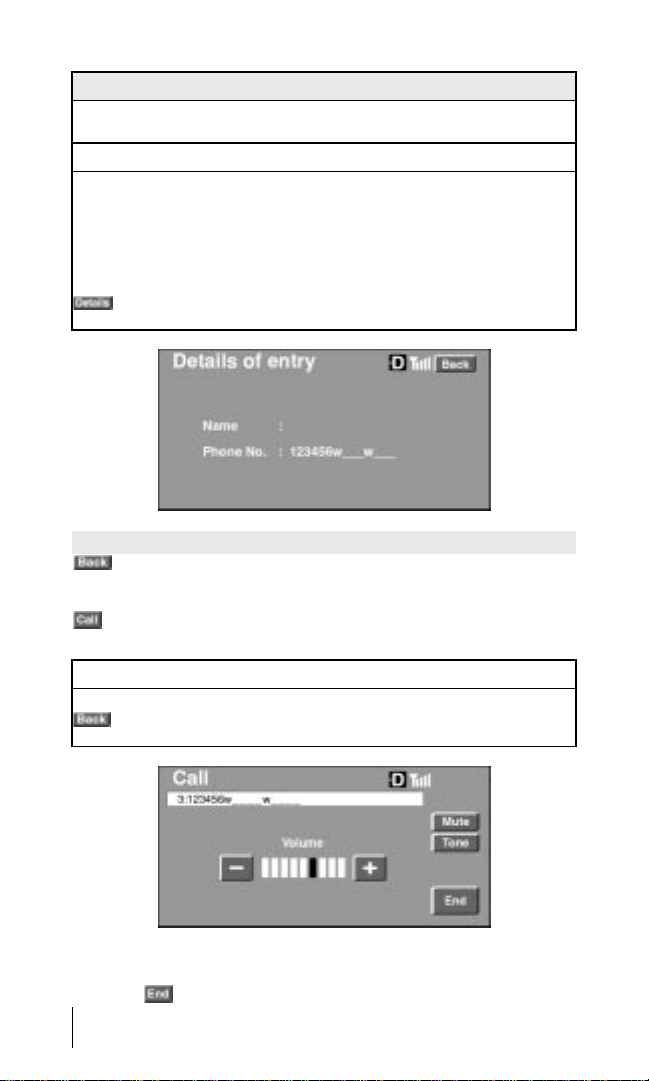
NOTICE
Shaded text indicates operations that cannot be performed
while vehicle is in motion.
INFORMATION
• The P (pause) signal and the W (wait) signal are displayed as
w ’s, and are the same function.
• Data being sent after the w is converted to ”_” for confiden-
tiality.
• To complete a call, it is not necessary to touch
.
After determining that the entered number is correct, touch
and
then press the hook key on the command module, or touch
on the console display to place a call.
INFORMATION
The system will return to the Telephone screen when
is touched on the console display.
When the Call screen is being viewed the call can be terminated by pressing the hook key on the command module, or by
touching on the console display.
Using the Lexus Integrated Mobile Phone
Section 3
System in Vehicles equipped with Navi-
48
gation
Page 72

Touch on the console display and this will lead to the
Send Tones screen.
After a connection is made, if
is touched on the console
display, the tone signals will be sent in units separated by w ’s.
When tone signals are being sent, the send button will change
color. The button will return to its original color when it is ready
send more data.
When
is touched on the console display, unison sending will be can-
celled and the Send Tone screen will be displayed.
The call can be terminated by pressing the hook key on the
command module, or by touching
When
on the console display is touched during the send-
on the console display.
ing of the tone signals, it will cancel the tone signal transmission and return to the Call screen. In this state, when
on
the console display is touched, the system will return to the
initial Send Tones screen and the tones will start to resend.
INFORMATION
• When all data has been sent, the Send Tone screen will be
displayed.
• Sent data will be deleted from the upper window and the remaining data will shift to the left.
• While the vehicle is in motion, the data to be sent in the upper window will be converted
vehicle stops, the data will reappear in the upper window
• The system will return to the Call screen when
and displayed as ”_”. When the
is touched on
the console display.
49
Section 3
Page 73

NOTICE
Shaded text indicates operations that cannot be performed
while vehicle is in motion.
Using the Lexus Integrated Mobile Phone
Section 3
System in Vehicles equipped with Navi-
50
gation
Page 74

Telephone Setup
(Personal Preferences Screen)
Voice Recognition Option
To change the personal preferences of the system, first go to
the Telephone Setup screen by touching
on the console display.
The Telephone Setup screen provides the following options:
1. Voice recognition
2. Voice guidance volume
3. Transfer phone data from mobile phone
4. Erase phone data
Default Settings
Voice Recognition
Voice Guidance Volume
51
Section 3
Page 75

Voice Recognition ON
When this preference is used, the automated voice recognition system is activated.
INFORMATION
The voice recognition feature within the system remains idle
until a voice tag has been registered.
Voice Recognition OFF
When this preference is used, the automated voice recognition system is deactivated.
Once selected, the Telephone screen is the first to appear
when the system is accessed.
INFORMATION
When turned off, the voice guidance volume option becomes disabled automatically.
Also, the
,
, and
functions of the Phone Book
screen will not be functional.
Using the Lexus Integrated Mobile Phone
Section 3
System in Vehicles equipped with Navi-
52
gation
Page 76

NOTICE
Shaded text indicates operations that cannot be performed
while vehicle is in motion.
Voice Guidance Option
Voice Guidance Low
This preference is the lowest volume setting available when
operating the voice recognition system.
INFORMATION
Voice guidance can be used only to control the volume level
of voice recognition when in operation. This option is not
used for volume level control during an actual call.
Voice Guidance Medium
This preference is the default setting in the system when first
activated in the vehicle. This is considered the standard level
of volume.
53
Section 3
Page 77

Voice Guidance High
This preference is the highest volume setting available when
operating the voice recognition system.
Erasing Phone Book Data
Touch
on the Telephone Setup screen displayed on the console display.
Touch
in the console display to complete the erasure procedure.
The Phone Book data will be cleared and the Telephone Setup
screen will be restored.
NOTICE
Shaded text indicates operations that cannot be performed
while vehicle is in motion.
Using the Lexus Integrated Mobile Phone
Section 3
System in Vehicles equipped with Navi-
54
gation
Page 78

INFORMATION
Choosing
on the console display will cancel the erasure, and the system
will restore the Telephone Setup screen.
If you touch when the Phone Book is empty, the Phone
book message screen will appear. Touching
download the data
stored in the phone to the Telephone Computer.
allows you to
Placing a Call Using the Navigation Screen
You can use the POI information screen in Lexus Navigation
System to place a telephone call.
First, choose or set the location using the POI data on the Destination, Show POI icons, Route Preview, Marked Points or
Dealer setting screen in Lexus Navigation System, and then
touch
Refer to the Lexus Navigation System Owner’s Manual for details.
Placing a Call
Display the POI information screen of the place you want to
call.
: The POI information screen will appear.
Touch
on the POI information screen.
55
Section 3
Page 79

The Call screen will be displayed any time the Lexus Integrated Mobile Phone System is in the active status.
* If you transfer to a screen other than those of phone during a
call from the Call screen, pressing the hook key will restore the
Call screen.
Terminating a Call
Press the hook key on the command module, or touch
on the Call screen: The call will end and the POI information
screen will be restored.
* If you wish to return to the Lexus Navigation System screen
and choose POI information during call, perform the following
procedure to end the call:
Press the MAP Switch while the Call screen is displayed during call to display the current location.
NOTICE
Shaded text indicates operations that cannot be performed
while vehicle is in motion.
Press the DESTINATION Switch.
Using the Lexus Integrated Mobile Phone
Section 3
System in Vehicles equipped with Navi-
56
gation
Page 80

Touch
(POI) on the Destination screen.
Select the location using the POI screen.
Touch
.
57
Section 3
Page 81

Touch
on the POI information screen: The call will end and the POI
information screen will be restored.
INFORMATION
The above function cannot be used while vehicle is in mo-
tion: Refer to the Lexus Navigation System Owner’s Manual
for details.
NOTICE
Shaded text indicates operations that cannot be performed
while vehicle is in motion.
Using the Lexus Integrated Mobile Phone
Section 3
System in Vehicles equipped with Navi-
58
gation
Page 82

SECTION 6 –
SERVICE PROCEDURES AND
SPECIFICATIONS
Chassis
Specifications 316. . . . . . . . . . . . . . . . . . . . . . . . . . . . . . . . . . . . . . . . . . .
Checking brake fluid 319. . . . . . . . . . . . . . . . . . . . . . . . . . . . . . . . . . . . . .
Checking power steering fluid 320. . . . . . . . . . . . . . . . . . . . . . . . . . . . .
Checking tire pressure 321. . . . . . . . . . . . . . . . . . . . . . . . . . . . . . . . . . . .
Rotating tires 323. . . . . . . . . . . . . . . . . . . . . . . . . . . . . . . . . . . . . . . . . . . .
Checking and replacing tires 323. . . . . . . . . . . . . . . . . . . . . . . . . . . . . .
Installing snow tires and chains 327. . . . . . . . . . . . . . . . . . . . . . . . . . . .
Replacing wheels 328. . . . . . . . . . . . . . . . . . . . . . . . . . . . . . . . . . . . . . . .
Aluminum wheel precautions 330. . . . . . . . . . . . . . . . . . . . . . . . . . . . . .
Suspension and chassis 330. . . . . . . . . . . . . . . . . . . . . . . . . . . . . . . . . .
3
2003 SC430 from May ’03 Prod. (OM24449U)
315
Page 83

CHASSIS
SPECIFICATIONS
– DIFFERENTIAL
Oil capacity
Oil type and
viscosity
Vehicles without synthetic oil
information label
Vehicles with synthetic oil
information label*
1.35 L (1.42 qt., 1.19 lmp.qt.)
Hypoid gear oil API GL–5
Above –18C (0F): SAE 90
Below –18C (0F): SAE 80W or SAE 80W–90
Toyota Genuine Differential Synthetic gear oil
API GL–5 SAE 75W–90 or its equivalent
316
NOTE:
*Vehicles with synthetic oil information label only:
The following label is affixed on the right side of the
differential carrier. Use the type and viscosity shown on
the label when the differential oil is replaced.
Synthetic oil information label
NOTICE
Vehicles with synthetic oil information label only:
Use of differential oil other than “Toyota Genuine
Differential Synthetic gear oil API GL–5 SAE 75W–90” or its
equivalent may d a m a g e t h e dif ferential gear of your vehicle
and diminish fuel efficiency. For the reasons mentioned
above, Lexus recommends use of “Toyota Genuine
Differential Synthetic gear oil API GL–5 SAE 75W–90”.
Another differential oil of matching quality can also be
used, (but note that despite the similarity in nomenclature
between “Toyota Genuine Differential Synthetic gear oil
API GL–5 SAE 75W–90” and oils that meet SAE 75W–90
specifications, compliance with the SAE specification
does not guarantee that an oil has all characteristic
required to avoid the problem described above.) If you are
unable to locate an equivalent to “Toyota Genuine
Differential Synthetic gear oil API GL–5 SAE 75W–90”,
contact your Lexus dealer for further details or another
duly qualified and equipped professional.
Page 84

– AUTOMATIC TRANSMISSION
Fluid capacity
Drain and refill
Fluid type Toyota Genuine ATF Type T–IV*
1.8 L (1.9 qt., 1.6 lmp.qt.)
CHASSIS
*Change automatic transmission fluid only as necessary.
Generally, it is necessary to change automatic transmission
fluid only if your vehicle is driven under one of the Special
Operating Conditions listed in your “Owner ’s Manual
Supplement / Scheduled Maintenance”. When changing the
automatic transmission fluid, use only “Toyota Genuine ATF
Type T–IV” (ATF JWS3309 or NWS6500) to aid in assuring
optimum transmission performance.
– BRAKES
Pedal clearance *
Pedal free play 0.2 – 20 mm (0.008 – 0.08 in.)
Brake pad wear limit 1.0 mm (0.04 in.)
Parking brake lining wear limit 1.0 mm (0.04 in.)
Parking brake adjustment *
Fluid type SAE J1703 or FMVSS No. 116 DOT 3
*1: Minimum pedal clearance when depressed with the pressure of 196 N (20 kgf, 44 lbf.) with the engine running
*2: Parking brake adjustment when depressed with the pressure of 294 N (30 kgf, 66 lbf.)
– STEERING
Free play
Power steering fluid Automatic transmission fluid DEXRONII or III
1
2
100 mm (3.9 in.) Min.
7 – 9 clicks
Less than 30 mm (1.2 in.)
Using automatic transmission fluid other than Toyota
Genuine ATF T ype T–IV may cause deterioration in shift
quality, locking up of your transmission accompanied
by vibration, and ultimately damage the automatic
transmission of your vehicle.
NOTICE
2003 SC430 from May ’03 Prod. (OM24449U)
317
Page 85

CHASSIS
– TIRES AND WHEELS
Standard and run–flat tires:
Tire size 245/40ZR18
Tire inflation pressure
Recommended cold tire inflation pressure
Wheel size 18 x 8 JJ
Wheel nut torque 103 N·m (10.5 kgf·m, 76 ft·lbf.)
Compact spare tire:
Tire size
Tire inflation pressure 420 kPa (4.3 kgf/cm2, 4.2 bar, 60 psi)
Wheel size 17 x 4T
Wheel nut torque 103 N·m (10.5 kgf·m, 76 ft·lbf.)
NOTE:
For complete information on tires (e.g. replacing tires or replacing wheels), see “Checking tire pressure” through “Aluminum wheel
precautions” on page 321 through 330.
245/40ZR18 93Y
Front 230 kPa (2.3 kgf/cm
Rear 230 kPa (2.3 kgf/cm
2
or bar, 33 psi)
2
or bar, 33 psi)
For sustained high speeds above 180 km/h (112 mph), in countries
where such speeds are permitted by law, add 80 kPa (0.8 kgf/cm
bar, 12 psi) to the front tires and rear tires, but never exceed the
maximum cold tire pressure molded on the tire sidewall.
T145/70R17 106M
2
or
318
Page 86

CHASSIS
CHECKING BRAKE FLUID
63sa06
To check the fluid level, simply look at the see–through
reservoir. The level should be between the ”MAX” and
”MIN” lines on the tank.
It is normal for the brake fluid level to go down slightly as the
brake pads wear or when the fluid level in the accumulator is
high.
If the reservoir needs frequent refilling, it may indicate a
serious mechanical problem.
If the level is low, add FMVSS No.116 DOT 3 or SAE J1703
brake fluid to the brake reservoir.
Refilling brake fluid:
1. Turn the ignition switch off.
2. Depress the brake pedal more than 40 times.
3. Remove the reservoir cap by hand. Add brake fluid up to the
”MAX” line.
If you do not follow the procedure above, the reservoir may
overflow.
Use only newly opened brake fluid. Once opened, brake fluid
absorbs moisture from the air, and excess moisture can cause
a dangerous loss of braking efficiency.
CAUTION
Take care when filling the reservoir because brake fluid
can harm your hands or eyes and damage painted
surfaces. If fluid gets in your eyes, flush your eyes with
clean water immediately . If you still feel uncomfortable
with your eyes, go to the doctor.
NOTICE
If you spill some of the fluid, be sure to wipe it off to
prevent it from damaging the parts or paintwork.
2003 SC430 from May ’03 Prod. (OM24449U)
319
Page 87

CHASSIS
CHECKING POWER STEERING
FLUID
63sa04
Check the fluid level on the dipstick. If necessary, add
automatic transmission fluid DEXRON
If the vehicle has been driven around 80 km/h (50 mph) for 20
minutes (a little more in frigid temperatures), the fluid is hot
(60C – 80C or 140F – 175F). You may also check the level
when the fluid is cold (about room temperature, 10C – 30C
or 50F – 85F) if the engine has not been run for about five
hours.
II or III.
63sa05
1
If hot O.K. 2If hot add 3If cold O.K.
4
If cold add
Clean all dirt off the reservoir and look at the fluid level. If the
fluid is cold, the level should be in the ”COLD” range. Similarly,
if it is hot, the fluid level should be in the ”HOT” range. If the
level is at the low side of the appropriate range, add automatic
transmission fluid DEXRON
the range.
To remove the reservoir cap, turn it counterclockwise and lift
up. To reinstall it, turn it clockwise. After replacing the reservoir
cap, visually check the steering box case, vane pump and hose
connections for leaks or damage.
II or III to bring the level within
320
Page 88

CHASSIS
CAUTION
The reservoir may be hot so be careful not to burn
yourself.
NOTICE
Avoid overfilling, or the power steering could be
damaged.
When adding the power steering fluid, avoid spilling
it. The generator under the power steering reservoir
could be damaged if fluid is spilled on it.
CHECKING TIRE PRESSURE
63sa03a
The recommended cold tire pressure, tire size and the
vehicle capacity weight are given on the label.
Y ou should check the tire pressure every two weeks, or at least
once a mont h . A n d d o n’t forget the spare, if so equipped. The
pressure for the spare tire should be 420 kPa (4.3 kgf/cm
bar, 60 psi).
Incorrect tire pressure may waste fuel, reduce the comfort of
driving, reduce tire life and make your vehicle less safe to drive.
If a tire needs frequent refilling, have it checked by your Lexus
dealer.
2
, 4.2
2003 SC430 from May ’03 Prod. (OM24449U)
321
Page 89

CHASSIS
CAUTION
Keep your tire pressure properly inflated. Otherwise,
the following conditions may occur and cause an
accident resulting in death or serious injuries.
Low tire pressure (underinflation):
Excessive wear
Uneven wear
Poor handling
Possibility of blowouts from overheated tire.
Poor sealing of the tire bead
Wheel deformation and/or tire separation
High tire pressure (overinflation):
Poor handling
Excessive wear at the center of the tire tread
A greater possibility of tire damage from road
hazards
The following instructions for checking tire pressure should be
observed:
The pressure should be checked only when the tires are
cold. If your vehicle has been parked for at least 3 hours
and has not been driven for more than 1.5 km or 1 mile
since, you will get an accurate cold tire pressure reading.
If you cannot adjust the tire pressure when the tires are
cold, add 10 to 20 kPa more to the front tires and rear tires
than the cold tire pressure, but never exceed the maximum
cold tire pressure molded on the tire sidewall.
Always use a tire pressure gauge. The appearance of the
tire can be misleading. Besides, tire pressures that are
even just a few pounds off can degrade handling and ride.
Do not bleed or reduce tire pressure after driving. It is
normal for the tire pressure to be higher after driving.
Never exceed the vehicle capacity weight. The
passengers and luggage weight should be located so that
the vehicle is balanced.
Be sure to reinstall the tire valve caps. Without the valve
caps, dirt or moisture could get into the valve core and
cause air leakage. If the caps have been lost, have new
ones put on as soon as possible.
CAUTION
The pressure for the compact spare tire must be 420 kPa
(4.3 kgf/cm
2
, 4.2 bar, 60 psi).
322
Page 90

CHASSIS
ROTATING TIRES
63sa07a
To equalize tire wear and help extend tire life, Lexus
recommends that you rotate your tires according to the
maintenance schedule. (For scheduled maintenance
information, please refer to the “Owner’s Manual
Supplement” or “Scheduled Maintenance”.) However, the
most appropriate timing for tire rotation may vary
according to your driving habits and road surface
conditions.
The wheel assemblies must be rotated as illustrated above.
When rotating tires, check for uneven wear and damage.
Abnormal wear is usually caused by incorrect tire pressure,
improper wheel alignment, out–of–balance wheels, or severe
braking.
Before storing radial, snow or studded tires, mark the direction
of rotation and be sure to install them in the same direction
when using them again. Tires should be stored in a cool dry
place.
CHECKING AND REPLACING TIRES
When to replace your tires
63sa02a
1
New tread 2Tread wear indicator
3
Worn tread
Replace the tires when the tread wear indicators show.
The location of the tread wear indicators is shown by the
“TWI” or “
∆” marks molded on the sidewall of each tire.
2003 SC430 from May ’03 Prod. (OM24449U)
323
Page 91

CHASSIS
The tires on your Lexus have built–in tread wear indicators to
help you know when the tires need replacement. When the
tread depth wears to 1.6 mm (0.06 in.) or less, the indicators
will appear. If you can see the indicators in two or more
adjacent grooves, the tire should be replaced.
Your vehicle is equipped with 245/40ZR18 or 245/40ZR18
93Y tires: Your Lexus has been fitted with specially developed
tires which provide exceptional dynamic performance under
general road conditions. However your riding comfort may
worsen a little and road noise may increase during driving.
Riding comfort and road noise with the run–flat tires may be a
little worse than that with the standard tires. You may also
notice that your tires will wear more rapidly and tire grip
performance will be reduced on the snowy and/or icy roads
when compared to high aspect ratio tires, etc. Be sure to have
snow tires or tire chains on the snowy and/or icy roads and
drive carefully with the speed appropriate for road conditions.
NOTICE
Low profile tire like 245/40ZR18 or 245/40ZR18 93Y may
have greater damage than usual tires to its tire wheel
when receiving impact from the road surface.
Therefore, pay attention to the following.
Be sure to use with proper tire pressure. If the tire
pressure is low, the tire may have greater damage.
For detailed information about tire pressure, see
page 318 or 321.
Avoid driving onto high, sharp–edged objects and
other road hazards. Failure to do so can lead to
severe tire damage.
The effectiveness of snow tires is lost if the tread wears
down below 4 mm (0.16 in.).
If you have tire damage such as cuts, splits, cracks deep
enough to expose the fabric, or bulges indicating internal
damage, the tire should be replaced.
If a tire often goes flat or cannot be properly repaired due to the
size or location of a cut or other damage, it should be replaced.
If you are not sure, consult with your Lexus dealer.
If an air loss occurs while driving, do not continue driving with
a deflated tire. Driving even a short distance can damage a tire
beyond repair.
324
Page 92

CHASSIS
Any tires which are over 6 years old must be checked by
a qualified technician even if damage is not obvious.
Tires deteriorate with age even if they have never or seldom
been used.
This also applies to the spare tire and tires stored for future
use.
NOTICE
When you purchase new tires, consult your Lexus
dealer. If you change from run–flat tires to standard
tires, a spare tire should also be purchased.
When the tires must be repaired or replaced, have
them repaired or replaced by Lexus dealer or
authorized dealer. The tire pressure sensors will be
affected by the installation or removal of tires.
When the tires must be replaced, replace the
grommets for air pressure sensors as well.
Uniform tire quality grading
This information has been prepared in accordance with
regulations issued by the National Highway Traffic Safety
Administration of the U.S. Department of Transportation.
It provides the purchasers and/or prospective purchasers
of Lexus vehicles with information on uniform tire quality
grading.
Your Lexus dealer will help answer any questions you may
have as you read this information.
DOT quality grades – All passenger vehicle tires must
conform to Federal Safety Requirements in addition to
these grades. Quality grades can be found where
applicable on the tire sidewall between tread shoulder and
maximum section width. For example: Treadwear 200
Traction AA Temperature A
Tread wear – The treadwear grade is a comparative rating
based on the wear rate of the tire when tested under controlled
conditions on a specified government test course. For
example, a tire graded 150 would wear one and a half (1 – 1/2)
times as well on the government course as a tire graded 100.
The relative performance of tires depends upon the actual
conditions of their use, however, and may depart significantly
from the norm due to variations in driving habits, service
practices and differences in road characteristics and climate.
2003 SC430 from May ’03 Prod. (OM24449U)
325
Page 93

CHASSIS
Traction AA, A, B, C – The traction grades, from highest to
lowest, are AA, A, B and C, and they represent the tire’ s ability
to stop on wet pavement as measured under controlled
conditions on specified government test surfaces of asphalt
and concrete. A tire marked C may have poor traction
performance.
Warning: The traction grade assigned to this tire is based on
braking (straight ahead) traction tests and does not include
cornering (turning) traction.
Temperature A, B, C – The temperature grades are A (the
highest), B, and C, representing the tire’s resistance to the
generation of heat and its ability to dissipate heat when tested
under controlled conditions on a specified indoor laboratory
test wheel. Sustained high temperature can cause the
material of the tire to degenerate and reduce tire life, and
excessive temperature can lead to sudden tire failure. The
grade C corresponds to a level of performance which all
passenger car tires must meet under the Federal Motor
Vehicle Safety Standard No. 109. Grades B and A represent
higher levels of performance on the laboratory test wheel than
the minimum required by law.
Warning: The temperature grades for this tire are established
for a tire that is properly inflated and not overloaded.
Excessive speed, underinflation, or excessive loading, either
separately or in combination, can cause heat buildup and
possible tire failure.
Tire selection
When replacing a tire, use a tire of the same size and
construction, and the same or greater load capacity as the
originally installed tires.
Using any other size or type of tire may seriously affect
handling, ride, speedometer/odometer calibration, ground
clearance, and clearance between the body and tires or snow
chains.
CAUTION
Observe the following instructions. Otherwise, an
accident may occur resulting in death or serious
injuries.
Do not mix radial, bias belted, or bias–ply tires on
your vehicle, as this may cause dangerous handling
characteristics resulting in loss of control.
Do not mix run–flat tires or standard tires on your
vehicle.
Do not use tires other than the manufacturer’s
recommended size, as this may cause dangerous
handling characteristics resulting in loss of control.
If you need to change from conventional tires to radial tires or
vice versa, replace them as a set.
326
Page 94

CHASSIS
INSTALLING SNOW TIRES AND
CHAINS
When to use snow tires or chains
Snow tires or chains are recommended when driving on
snow or ice.
On wet or dry road, conventional or radial tires provide better
traction than snow or studded tires.
Snow tire selection
If you need snow tires, select tires of the same size,
construction and load capacity as the originally installed
tires.
Do not use tires other than stated above. Since your vehicle
has radial tires as original equipment, make sure your snow
tires also have radial construction. Do not install studded tires
without first checking local regulations for possible restrictions.
CAUTION
Observe the following instruction. Otherwise, an
accident may occur resulting in death or serious
injuries.
Do not use snow tires other than the manufacturer’s
recommended size, as this may cause dangerous
handling characteristics resulting in loss of control.
Snow tire installation
Snow tires should be installed on all wheels.
Installing snow tires on the rear wheels only can lead to an
excessive difference in road grip capability between the front
and rear tires which could cause loss of vehicle control.
CAUTION
Do not drive with the snow tires incorrectly inflated.
Never drive over 120 km/h (75 mph) with any type of
snow tires.
Tire chain selection
Regulations regarding the use of tire chains vary
according to location or type of road. Always check the
local regulations before installing chains.
Use SAE Class ”S” type radial tire chains, with the exception
of radial cable chains or V–bar type chains.
Chain installation
Install the chains on the rear tires as tightly as possible.
Do not use tire chains on the front tires. Retighten chains
after driving 0.5 – 1.0 km (1/4 – 1/2 mile).
When installing chains on your tires, carefully follow the
instructions of the chain manufacturer.
2003 SC430 from May ’03 Prod. (OM24449U)
327
Page 95

CHASSIS
NOTICE
When the snow tires must be repaired or replaced,
have them repaired or replaced by Lexus dealer or
authorized tire dealer. The tire pressure sensor will
be affected by the installation or removal of snow
tires.
When the snow tires must be replaced, replace the
grommets for air pressure sensors as well.
Do not attempt to use a tire chain on the compact
spare tire, as it may result in damage to the vehicle as
well as the tire.
INFORMATION
If the chains are installed, the air pressure warning
system may not operate properly.
CAUTION
Do not exceed 50 km/h (30 mph) or the chain
manufacturer’s recommended speed limit,
whichever is lower.
Drive carefully avoiding bumps, holes, and sharp
turns, which may cause the vehicle to bounce.
Avoid sharp turns or locked–wheel braking, as use of
chains may adversely affect vehicle handling.
When driving with chains installed, be sure to drive
carefully . Slow down before entering curves to avoid
losing control of the vehicle. Otherwise an accident
may occur.
REPLACING WHEELS
As you might have difficulty in identifying a flat or deflated
tire, a tire pressure warning system is provided on this
vehicle.
When replacing the wheels, be sure to install air pressure
sensors on the wheels.
There are 2 ways to set up the air pressure sensors.
a. Remove the sensor from the old wheel and install it to the
new wheel.
b. Use a new wheel and sensor.
You have to register an ID code for a new sensor . Up to 2
sets of codes can be registered. As one ID for the originally
installed sensor is registered at “MAIN” of the selector
switch, use the “2nd” position to register an ID for the new
sensor.
You do not need to re–register the ID code for any other
replacements. For the use of the originally installed tires,
put the selector switch at “MAIN” and for the use of tires
purchased later, put the switch at “2nd”. For the sensor
selector switch, see page 224.
328
Page 96

CHASSIS
CAUTION
Have the tires, wheels or sensors replaced and ID
codes registered by Lexus dealer. If you need
sensors, purchase from Lexus dealer.
The use of non–genuine wheels will cause the air
pressure sensor to transmit the electronic code in
different manner, resulting in the failure of the
system.
When to replace your wheels
If you have wheel damage such as bending, cracks or
heavy corrosion, the wheel should be replaced.
If you fail to replace a damaged wheel, the tire may slip off the
wheel or cause loss of handling control.
Wheel selection
When replacing wheels, care should be taken to ensure
that they are equivalent to those removed in load capacity,
diameter, rim width, and offset.
Correct replacement wheels are available at your Lexus
dealer.
A wheel of a different size or type may adversely affect
handling, wheel and bearing life, brake cooling,
speedometer/odometer calibration, stopping ability, headlight
aim, bumper height, vehicle ground clearance, and tire or snow
chain clearance to the body and chassis.
Replacement with used wheels is not recommended as they
may have been subjected to rough treatment or high mileage
and could fail without warning. Also, bent wheels which have
been straightened may have hidden structural damage and
therefore should not be used. Never use an inner tube in a
leaking wheel which is designed for a tubeless tire.
CAUTION
Observe the following instruction. Otherwise, an
accident may occur resulting in death or serious
injuries.
Do not use wheels other than the manufacturer’s
recommended size, as this may cause dangerous
handling characteristics resulting in loss of control.
2003 SC430 from May ’03 Prod. (OM24449U)
329
Page 97

CHASSIS
ALUMINUM WHEEL PRECAUTIONS
When installing aluminum wheels, check that the wheel
nuts are tight after driving your vehicle the first 1600 km
(1000 miles).
If you have rotated, repaired, or changed your tires, check
that the wheel nuts are still tight after driving 1600 km (1000
miles).
When using tire chains, be careful not to damage the
aluminum wheels.
Use only the Lexus wheel nuts and wrench designed for
your aluminum wheels.
When balancing your wheels, use only Lexus balance
weights or equivalent and a plastic or rubber hammer.
As with any wheel, periodically check your aluminum
wheels for damage. If damaged, replace immediately.
SUSPENSION AND CHASSIS
CAUTION
Do not modify the suspension/chassis with lift kits,
spacers, springs, etc. It can cause dangerous handling
characteristics, resulting in loss of control.
330
Page 98

SECTION 6 –
SERVICE PROCEDURES AND
SPECIFICATIONS
Engine
Specifications 300. . . . . . . . . . . . . . . . . . . . . . . . . . . . . . . . . . . . . . . . . . .
Fuel 303. . . . . . . . . . . . . . . . . . . . . . . . . . . . . . . . . . . . . . . . . . . . . . . . . . . .
Fuel pump shut off system 305. . . . . . . . . . . . . . . . . . . . . . . . . . . . . . . .
Facts about engine oil consumption 306. . . . . . . . . . . . . . . . . . . . . . . .
Used engine oil 307. . . . . . . . . . . . . . . . . . . . . . . . . . . . . . . . . . . . . . . . . .
Checking the engine oil level 308. . . . . . . . . . . . . . . . . . . . . . . . . . . . . .
Checking the engine coolant level 311. . . . . . . . . . . . . . . . . . . . . . . . . .
Checking the radiator and condenser 313. . . . . . . . . . . . . . . . . . . . . . .
Spark plugs 314. . . . . . . . . . . . . . . . . . . . . . . . . . . . . . . . . . . . . . . . . . . . .
2
2003 SC430 from May ’03 Prod. (OM24449U)
299
Page 99
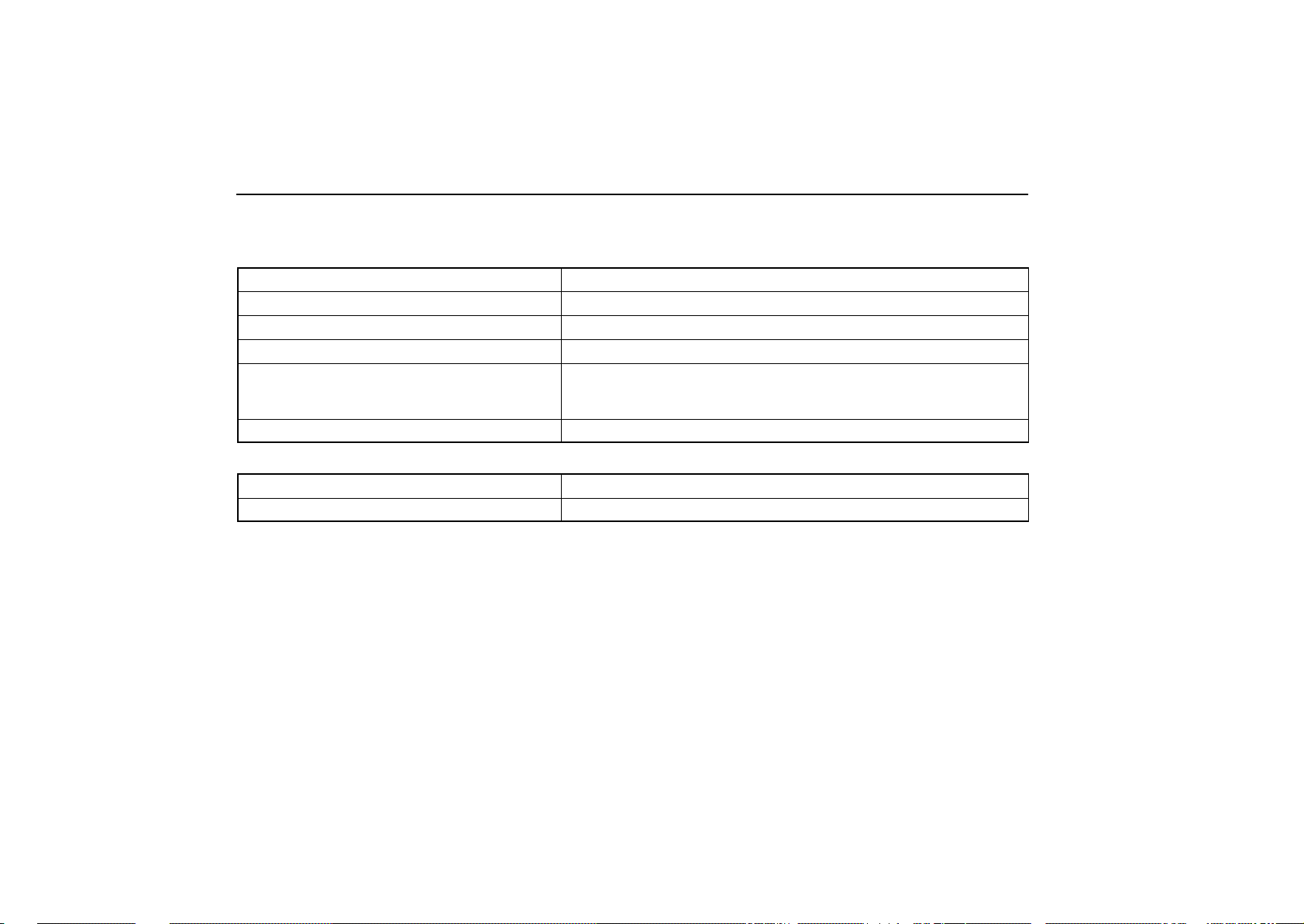
ENGINE
SPECIFICATIONS
– GENERAL
Model
Type 8 cylinder V type, 4 cycle, gasoline
Bore and stroke 91.0 X 82.5 mm (3.58 X 3.25 in.)
Displacement 4293 cm3 (262.0 cu.in.)
V alve clearance (engine cold)
Intake
Exhaust
Drive belt tension Automatic adjustment
– FUEL
Fuel type
Octane rating 91 (Research octane number 96) or higher
3UZ–FE
0.15 – 0.25 mm (0.006 – 0.010 in.)
0.25 – 0.35 mm (0.010 – 0.014 in.)
Only UNLEADED
300
Page 100
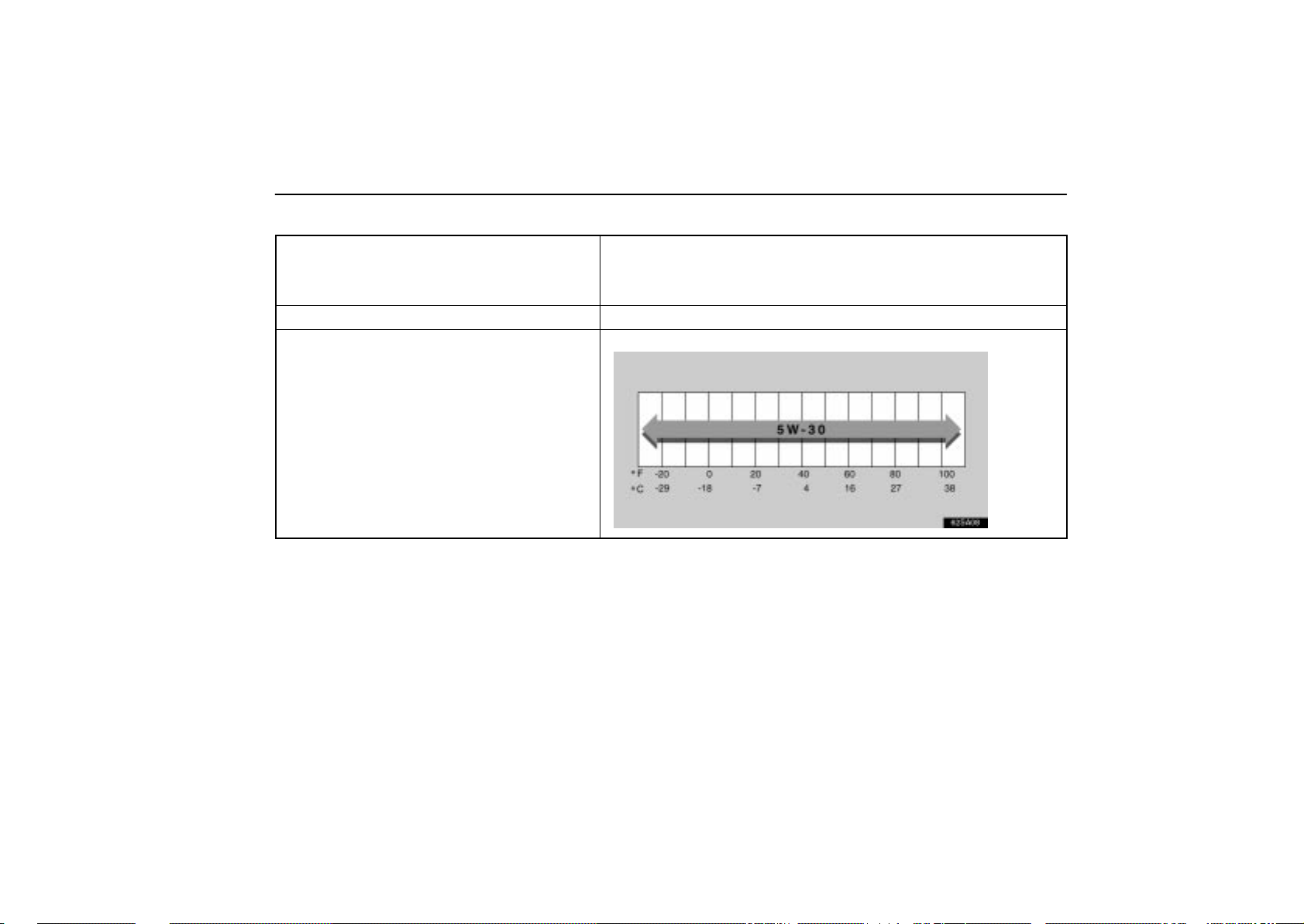
ENGINE
– LUBRICATION SYSTEM
Oil capacity
Drain and refill
with filter
without filter
Oil grade API grade SL “Energy–Conserving” or ILSAC multigrade engine oil
Recommended oil viscosity 5W–30
5.2 L (5.5 qt., 4.5 lmp.qt.)
4.6 L (4.9 qt., 4.0 lmp.qt.)
62sa08
Temperature range anticipated before next oil change
NOTE:
“Toyota Genuine Motor Oil” is filled in your Lexus vehicle. Use Lexus approved “Toyota Genuine Motor Oil” or equivalent to satisfy
the above grade and viscosity. Please contact your Lexus dealer for further details.
2003 SC430 from May ’03 Prod. (OM24449U)
301
