Lexicon PCM Native Dual Delay, PCM Total Bundle, PCM Total Bundle Upgrade, PCM Native MultiVoice Pitch, PCM Native Pitch Shift User's Manual
...Page 1
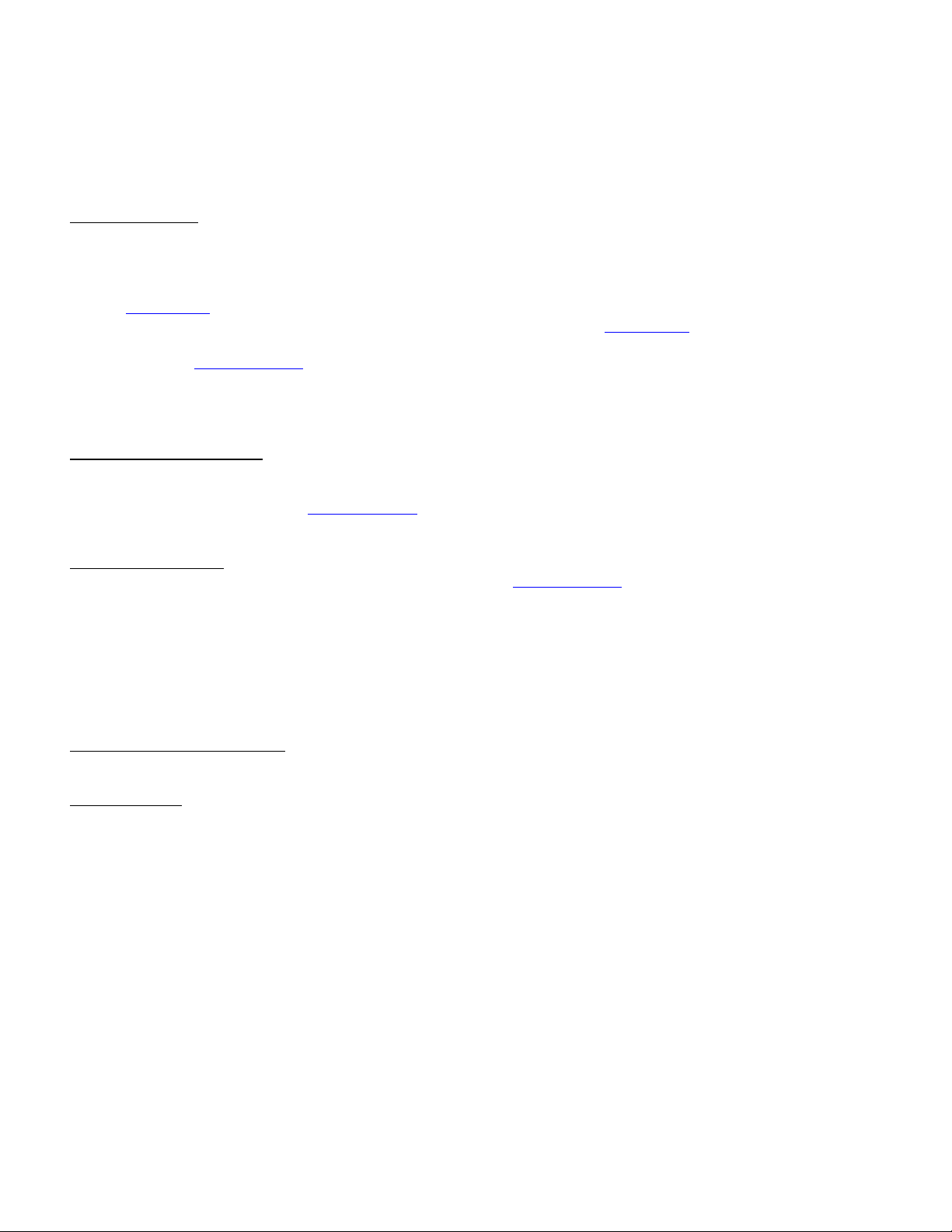
Thank&you&for&purchasing&the&Lexicon&PCM&Effects&plugins&
!
This!document!contains!important!information!for!users.!!Please!read!the!information!before!you!install!and!use!
the!plugins.!
!
Notes&for&all&users&
• Make!sure!you!have!a!second;generation!iLok!key!which!you!have!designated!to!hold!the!lice ns e!fo r!t he !
plugin!bundle.!!This!may!be!a!new!key!or!a!key!that!already!holds!other!licenses.!!Follow!the!directions!
provided!with!the!plugin!CD!to!enable!your!iLok!for!use.!!This!must!be!done!before!attempting!to!run!the!
plugins.!!If!you!don’t!own!an!iLok,!you!may!purchase!one!at!any!professional!music!retailer!or!from!the!
iLok!website.!
• Make!sure!your!iLok!driver!and!client!software!are!up!to!date.!!Go!to!the!iLok!website!for!downloads!a n d !
account!management.!
• Check!the!Lexicon!Website!for!the!newest!version!of!plugin!code.!
• The!Stringbox!algorithm!does!not!perfor m!as!efficiently!under!Pro to o ls !a s !u n d e r!o t h er !DAWs.!!We!will!
continue!to!investigate!the!issue,!but!believe!it!may!be!related!to!architectural!decisions!in!Protools!itself.!
If!you!find!yourself!strapped!for!CPU!cycles,!it!may!be!best!to!premix!any!tracks!using!Stringbox.!
&
Notes&for&users&of&ProTools&
While!we’ve!spent!a!great!deal!of!time!with!the!RTAS!versions!of!these!plugins,!they!do!not!run!as!efficiently!here!
as!they!do!under!AudioUnits!or!VST.!!Stringbox!is!the!most!CPU;hungry!of!these!plugins.!!We!will!continue!to!work!
on!this!problem.!!Check!back!on!the!Lexicon!Website!for!newer!versions.!
!
&
If&you&have&a&problem&
You!can!contact!our!customer!service!department!through!the!Lexicon!Website.!You!should!have!the!follow ing!
information!before!you!co n ta ct !u s:!
• The!type!of!platform!you’re!running!(Mac/PC).!
• Information!about!the!computer!(m an ufa ctur er,!pro cess or!sp eed ,!am ou n t!of!me m or y,!etc).!
• The!version!of!the!operating!system!you’re!using.!
• The!DAW!application!and!version!in!which!you’re!running!the!plugins.!
• The!information!from!the!plugin’s!About,Box.!!You!can!bring!up!the!About,Box!by!clicking!on !t h e !n a me!
of!the!plugin!at!the!upper!left!corner.!
!
Major&Changes&for&this&release&
First!release!
&
Release&History&
1.2.3–!Bug!Fixes!and!change s !
• Individual!licenses!now!fully!supported.!
1.2.2–!Bug!Fixes!and!change s !
• New!build!allows!plugins!to!be!sold!and!licensed!individually!
• Internal!changes!in!preparation!for!new!formats.!
1.2.1–!Bug!Fixes!and!change s !
• Some!text;editing!changes!that!should!improve!compatibility!across!DAWs.!
1.2.0–!Bug!Fixes!and!Chang e s!
• More!even!use!of!processor,!with!lower!intermittent!demand.!
• A!small!display!bug!was!fixed!in!Stringbox!in!which!the!keyboard!did!not!show!active!keys!unless!the!
vibrating!strings!were!shown.!!Active!keys!now!display!in!all!cases.!
!
1.1.14–!Release!Candidate!
• Increased!size!of!activation!area!for!about!box.!
• There!may!be!a!few!minor!UI!issues!with!64;bit!Wavelab!on!OSX.!!Those!will!be!address!in!a!future!
release.!
1.1.12–!Bug!Fixes!and!change s !
Page 2

• iLok1!had!inadvertently!b ee n !re ;enabled.!!That’s!been!fixed.!
• In!Stringbox,!Decay,!Trim!and!Bright!parameters!were!not!properly!automated.!!Fixed.!
• Stringbox!would!occasionally!cause!an!application!called!MidiServer!to!be!launched!in!Logic!(and!
perhaps!in!other!DAWs).!!This!application!caused!a!huge!processor!load.!!While!other!things!in!the!
user’s!mixing!environment!may!launch!this!thread,!Lexicon!plugins!no!longer!do.!
• Multivoice!Pitch!should!now!use!fewer!CPU!cycles!when!voices!are!in!tempo!mode.!
• iLok!calls!now!happen!in !a!more!appropriate!interval!in !Pit ch S hift .!
!
1.1.11–!Bug!Fixes!and!change s !
• A!display!bug!was!fixed!that!had!caused!crashes!in!Wavelab!on!the!Mac.!!Although!Wavelab!was!the!
only!DAW!on!which!we!observed!this!problem,!it!was!a!possibility!in!other!cases.!
• Voices!were!not!responding!properly!to!tempo!changes!in!Multivoice!Pitch.!!That!is!now!fixed.!
!
1.1.9–!Bug!Fixes!and!change s !
• A!build!error!was!corrected.!!This!caused!the!plugin!to!think!it!was!cracked.!!This!would!result!in!
erroneous!state!data!being!stored,!causing!the!soft!row!(and!other!parameters)!to!be!incorrect.!
• A!caution!was!added!not!to!save!data!if!an!iLok!was!not!detected.!
1.1.8!–!Bug!Fixes!and!changes !!
• Addressed!an!issue!in!which!a!heavily;lo ad e d!co m p u te r!w ou ld !rep or t!a!m is sing !iLo k. !
!
1.1.5!–!Bug!Fixes!and!changes !!
• A!bug!was!found!in!setting!the!Detune!parameter!of!Resonant!chords.!!It!has!been!fixed,!but!there!is!
the!possibility!that!presets!may!be!affected!in!cases!where!the!Detune!Master!was!not!at!100%.!
!
1.1.0!–!Bug!Fixes!and!changes !
• Compatible!with!OSX!10.7!Lion!
• 64/32;bit!AU!and!VST!(Intel!Macs!on ly ) !
• Some!ProTools!users!prefer!to!move!plugins!to!subfolders.!!That!is!now!allowed.!
• iLok2!(Intel!Macs!only)!
• Multiple!instantiations!of!a!plugin!will!now!have!a!slightly!smaller!resource!requirement.!
1.0.0!Release!candidate!
• Corrected!‘About!Box’!display!for!PowerPC!Macs.!
0.9.3!!(inhouse)!
• Added!highpass!to!Stringbox!input!to!fix!DC!offset!issue.!
• Modified!the!way!that!tempo!delay!values!are!stored!and!displayed.!
0.9.2!
• Preset!level!matching!
• Final!modifications!of!security!coding!
0.9.1!
• Further!modifications!of!security!coding!
!
0.9.0!!(inhouse!release)!
• Modified!security!coding!for!increased!code!efficiency!
• Fixed!bug!in!some!delay!algorithms!t h at !c au s e d !maximum!delay!settin g s!t o !b e !in a c cu r a te .!
• Now!we!allow!the!live!string!display!in!Stringbox!to!be!disabled,!by!clicking!in!the!display!area.!!Same!
as!other!live!displays.!
0.0.9!–!First!Beta!Release!
!
!
