Page 1
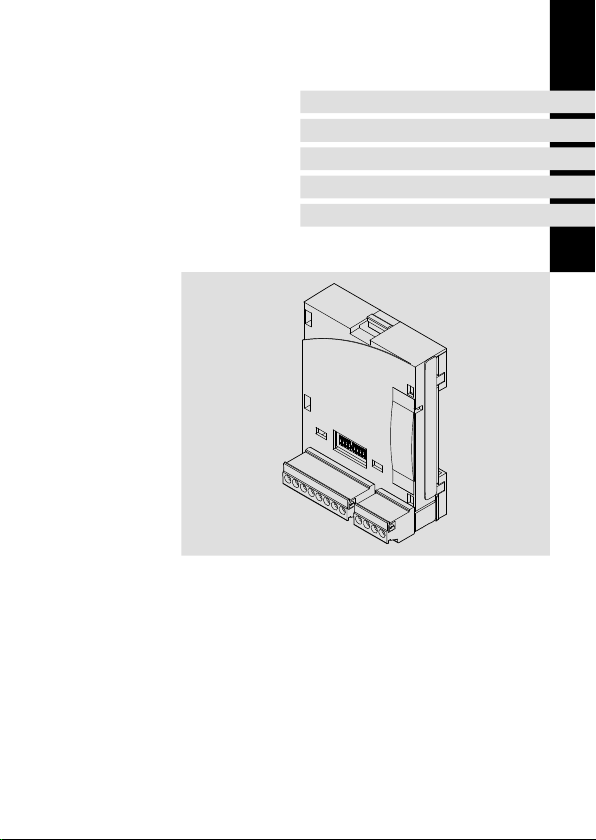
EDK82ZAFCC-100
.C/x
Ä.C/xä
Montageanleitung
Mounting Instructions
Instructions de montage
CAN-I/O RS PT
E82ZAFCC100
Funktionsmodul
Function module
Module de fonction
Page 2

Lesen Sie zuerst diese Anleitung und dieDokumentation zum Grundgerät,
bevor Sie mit den Arbeiten beginnen!
Beachten Sie die enthaltenenSicherheitshinweise.
Please read these instructions and the documentation of the standard
device before you start working!
Observe the safety instructions given therein!
Lire le présent fascicule et la documentation relative à l’appareil de base
avant toute manipulation de l’équipement !
Respecter les consignes de sécurité fournies.
Page 3
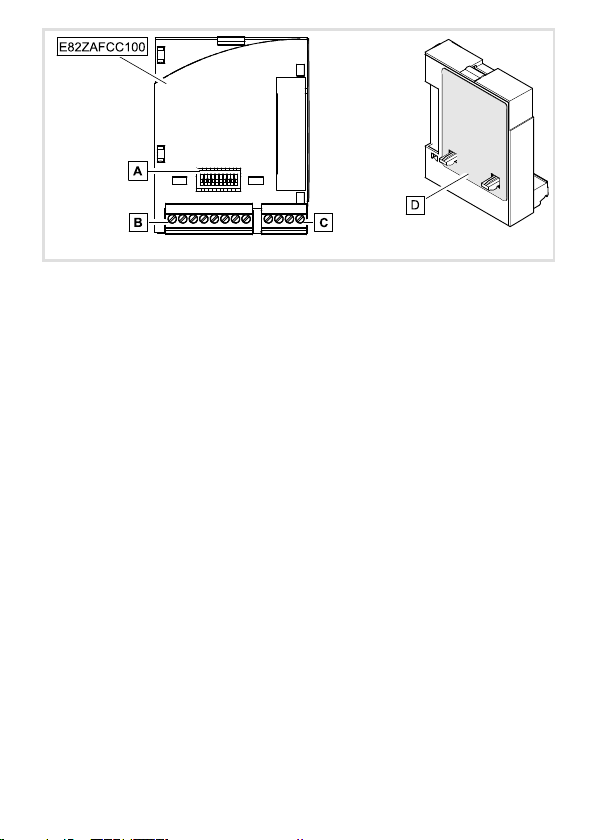
E82ZAFC100B
Page 4
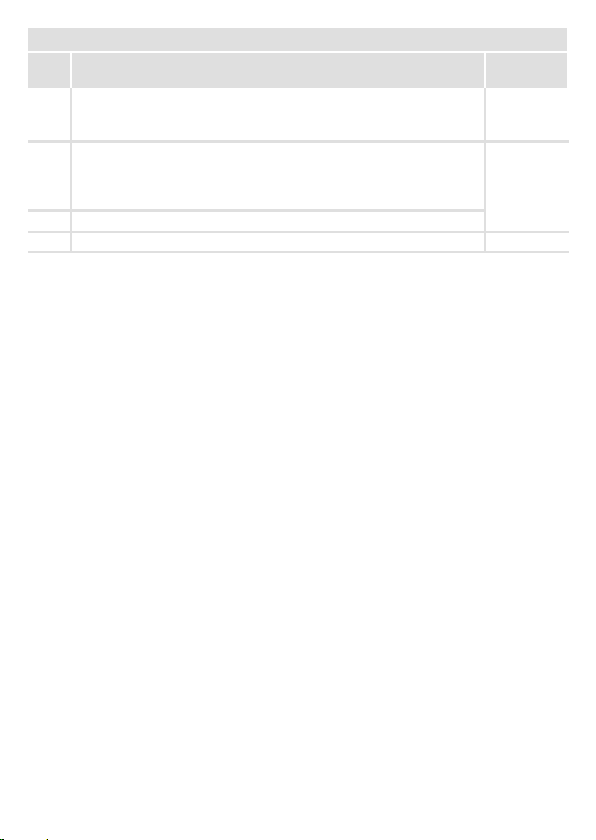
Legende zur Abbildung auf der Ausklappseite
Pos. Beschreibung Ausführliche
DIP-Schalter zur Einstellung der
Knotenadresse
Übertragungsrate
Steckerleiste X3.1, Anschluss für
digitale Eingänge
Reglersperre (CINH)
externe Spannungsversorgung
Steckerleiste X3.2, Anschluss für Systembus (CAN)
Typenschild 13
0Abb.0Tab. 0
Information
27
23
4
EDK82ZAFCC-100 DE/EN/FR 5.0
Page 5

Inhalt i
1 Über diese Dokumentation 6. . . . . . . . . . . . . . . . . . . . . . . . . . . . . . . . . . . . . . . . . .
Verwendete Konventionen 7. . . . . . . . . . . . . . . . . . . . . . . . . . . . . . . . . . . . . . . . . .
Verwendete Hinweise 8. . . . . . . . . . . . . . . . . . . . . . . . . . . . . . . . . . . . . . . . . . . . . . .
2 Sicherheitshinweise 10. . . . . . . . . . . . . . . . . . . . . . . . . . . . . . . . . . . . . . . . . . . . . . . .
3 Produktbeschreibung 11. . . . . . . . . . . . . . . . . . . . . . . . . . . . . . . . . . . . . . . . . . . . . . .
Bestimmungsgemäße Verwendung 11. . . . . . . . . . . . . . . . . . . . . . . . . . . . . . . . . . .
Lieferumfang 12. . . . . . . . . . . . . . . . . . . . . . . . . . . . . . . . . . . . . . . . . . . . . . . . . . . . . .
Identifikation 13. . . . . . . . . . . . . . . . . . . . . . . . . . . . . . . . . . . . . . . . . . . . . . . . . . . . . .
4 Technische Daten 14. . . . . . . . . . . . . . . . . . . . . . . . . . . . . . . . . . . . . . . . . . . . . . . . . .
Allgemeine Daten 14. . . . . . . . . . . . . . . . . . . . . . . . . . . . . . . . . . . . . . . . . . . . . . . . .
Einsatzbedingungen 14. . . . . . . . . . . . . . . . . . . . . . . . . . . . . . . . . . . . . . . . . . . . . . . .
Schutzisolierung 15. . . . . . . . . . . . . . . . . . . . . . . . . . . . . . . . . . . . . . . . . . . . . . . . . . .
Daten der Anschlussklemmen 15. . . . . . . . . . . . . . . . . . . . . . . . . . . . . . . . . . . . . . . .
Abmessungen 16. . . . . . . . . . . . . . . . . . . . . . . . . . . . . . . . . . . . . . . . . . . . . . . . . . . . .
5 Mechanische Installation 17. . . . . . . . . . . . . . . . . . . . . . . . . . . . . . . . . . . . . . . . . . . .
6 Elektrische Installation 18. . . . . . . . . . . . . . . . . . . . . . . . . . . . . . . . . . . . . . . . . . . . . .
EMV-gerechte Verdrahtung 18. . . . . . . . . . . . . . . . . . . . . . . . . . . . . . . . . . . . . . . . . .
Verdrahtung mit einem Leitrechner 19. . . . . . . . . . . . . . . . . . . . . . . . . . . . . . . . . . .
Daten der Anschlussklemmen 20. . . . . . . . . . . . . . . . . . . . . . . . . . . . . . . . . . . . . . . .
Umgang mit Steckerleisten 21. . . . . . . . . . . . . . . . . . . . . . . . . . . . . . . . . . . . . . . . . .
Belegung der Anschlussklemmen 22. . . . . . . . . . . . . . . . . . . . . . . . . . . . . . . . . . . . .
Busleitungslänge 24. . . . . . . . . . . . . . . . . . . . . . . . . . . . . . . . . . . . . . . . . . . . . . . . . .
7 Inbetriebnahme 27. . . . . . . . . . . . . . . . . . . . . . . . . . . . . . . . . . . . . . . . . . . . . . . . . . .
Einstellmöglichkeiten durch DIP-Schalter 27. . . . . . . . . . . . . . . . . . . . . . . . . . . . . .
Vor dem ersten Einschalten 30. . . . . . . . . . . . . . . . . . . . . . . . . . . . . . . . . . . . . . . . . .
Erstes Einschalten 31. . . . . . . . . . . . . . . . . . . . . . . . . . . . . . . . . . . . . . . . . . . . . . . . . .
Basisidentifier der CAN-Objekte 33. . . . . . . . . . . . . . . . . . . . . . . . . . . . . . . . . . . . . .
EDK82ZAFCC-100 DE /EN/FR 5.0
5
Page 6

1 Über diese Dokumentation
1 Überdiese Dokumentation
Inhalt
Diese Dokumentation enthält ...
ƒ Sicherheitshinweise, die Sie unbedingt beachten müssen;
ƒ Angaben über Versionsstände der zu verwendenden Lenze Grundgeräte;
ƒ Informationen zur mechanischen und elektrischen Installation des Funktionsmoduls;
ƒ Informationen zur Inbetriebnahme des Funktionsmoduls;
ƒ Technische Daten.
Tipp!
Weiterführende Informationen zu diesem Funktionsmodul finden Sie im
entsprechenden Kommunikationshandbuch.
Die PDF-Datei finden Sie im Internet im Bereich ”Services & Downloads” unter
http://www.Lenze.com
Zielgruppe
Diese Dokumentation wendetsich an Personen,die dasbeschriebeneProdukt nachProjektvorgabe installieren und in Betrieb nehmen.
Informationen zur Gültigkeit
Die Informationen in dieser Dokumentation sind gültig für folgende Geräte:
ƒ Funktionsmodule E82ZAFCC100, CAN-I/O RS PT, ab Version 3A
Tipp!
Dokumentationen und Software-Updates zu weiteren Lenze Produkten finden
Sie im Internet im Bereich ”Services & Downloads” unter
http://www.Lenze.com
6
EDK82ZAFCC-100 DE/EN/FR 5.0
Page 7
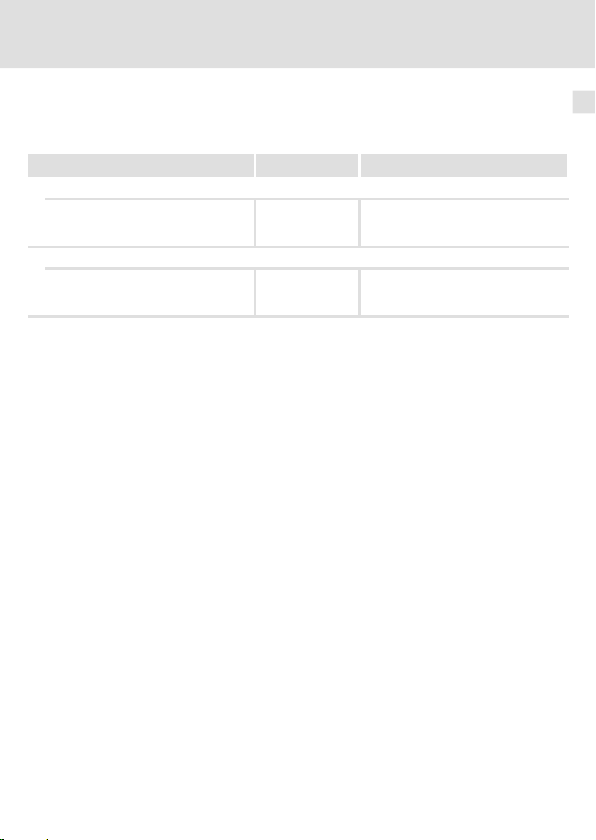
Über diese Dokumentation
Verwendete Konventionen
Verwendete Konventionen
Diese Dokumentation verwendet folgende Konventionen zur Unterscheidung verschiedener Arten von Information:
Informationsart Auszeichnung Beispiele/Hinweise
Zahlenschreibweise
Dezimaltrennzeichen Punkt Es wird generell der Dezimalpunkt
Symbole
Seitenverweis
verwendet.
Beispiel: 1234.56
Verweis auf eine andere Seite mit zusätzlichen Informationen
Beispiel:16 = siehe Seite 16
1
EDK82ZAFCC-100 DE/EN/FR 5.0
7
Page 8
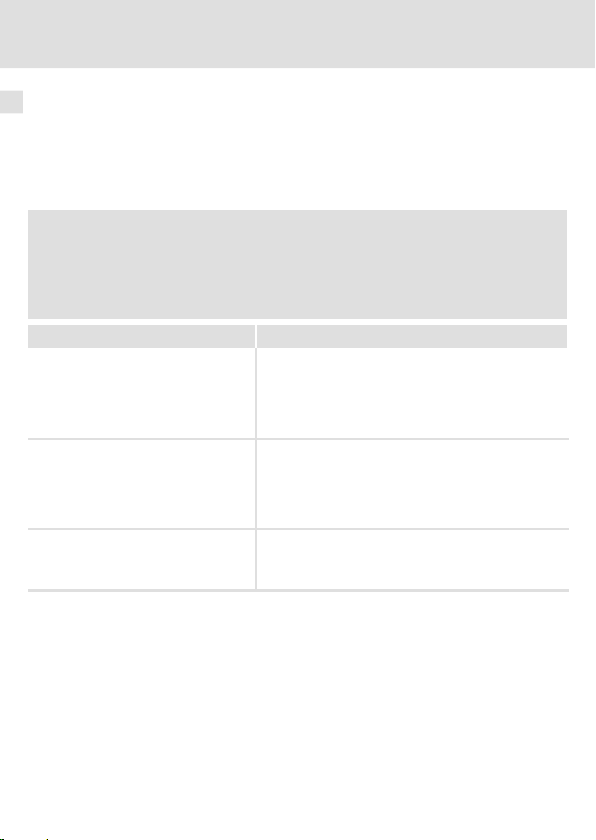
1 Über diese Dokumentation
Verwendete Hinweise
Verwendete Hinweise
Um auf Gefahrenund wichtige Informationenhinzuweisen, werden indieser Dokumentation folgende Piktogramme und Signalwörter verwendet:
Sicherheitshinweise
Aufbau der Sicherheitshinweise:
Gefahr!
(kennzeichnet die Art und die Schwere der Gefahr)
Hinweistext
(beschreibt die Gefahr und gibt Hinweise,wie sie vermieden werden kann)
Piktogramm und Signalwort Bedeutung
Gefahr von Personenschäden durch gefährliche elektrische Spannung
Gefahr!
Gefahr!
Stop!
Hinweis auf eine unmittelbar drohende Gefahr, die den
Tod oder schwere Verletzungen zur Folge haben kann,
wenn nicht die entsprechenden Maßnahmen getroffen
werden.
Gefahr von Personenschäden durch eine allgemeine Gefahrenquelle
Hinweis auf eine unmittelbar drohende Gefahr, die den
Tod oder schwere Verletzungen zur Folge haben kann,
wenn nicht die entsprechenden Maßnahmen getroffen
werden.
Gefahr von Sachschäden
Hinweis auf eine mögliche Gefahr, die Sachschäden zur
Folge haben kann, wenn nicht die entsprechenden Maßnahmen getroffen werden.
8
EDK82ZAFCC-100 DE/EN/FR 5.0
Page 9
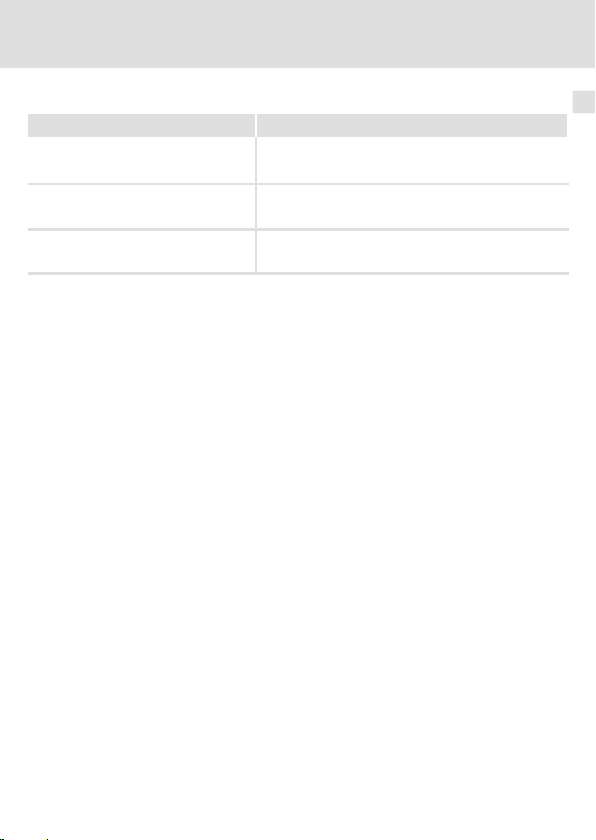
Anwendungshinweise
Piktogramm und Signalwort Bedeutung
Über diese Dokumentation
Verwendete Hinweise
1
Hinweis!
Tipp!
Wichtiger Hinweis für die störungsfreie Funktion
Nützlicher Tipp für die einfache Handhabung
Verweis auf andere Dokumentation
EDK82ZAFCC-100 DE/EN/FR 5.0
9
Page 10

2 Sicherheitshinweise
2 Sicherheitshinweise
Gefahr!
Unsachgemäßer Umgang mit dem Funktionsmodul und dem Grundgerät kann
schwere Personenschäden und Sachschäden verursachen.
Beachten Sie die in der Dokumentation zum Grundgerät enthaltenen
Sicherheitshinweise und Restgefahren.
Stop!
Elektrostatische Entladung
Durch elektrostatische Entladung können elektronische Bauteile innerhalbdes
Funkionsmoduls beschädigt oder zerstört werden.
Mögliche Folgen:
ƒ
Das Funktionsmodul ist defekt.
ƒ
Die Feldbus-Kommunikation ist nicht möglich oder fehlerhaft.
Schutzmaßnahmen
ƒ
Befreien Sie sich vor dem Berühren des Moduls von elektrostatischen
Aufladungen.
10
EDK82ZAFCC-100 DE/EN/FR 5.0
Page 11

Bestimmungsgemäße Verwendung
Produktbeschreibung
3 Produktbeschreibung
Bestimmungsgemäße Verwendung
Das Funktionsmodul ...
ƒ koppelt Lenze Frequenzumrichter an das Kommunikationssystem CAN.
ƒ ist ein Betriebsmittel zum Einsatz in industriellen Starkstromanlagen.
ƒ ist eine Zubehör-Baugruppe, die mit folgenden Lenze Frequenzumrichtern eingesetzt
werden kann:
Gerätereihe ab Version
Frequenzumrichter
8200 vector
0.25 kW ... 7.5 kW / 230 V 2x30
0.55 kW / 400 V
0.75 kW / 400 V
1.5 kW ... 90 kW / 400 V 2x30
4A37
3
EDK82ZAFCC-100 DE/EN/FR 5.0
11
Page 12

3 Produktbeschreibung
Lieferumfang
Lieferumfang
Pos. Element Ausführliche
Funktionsmodul E82ZAFCC100
Montageanleitung
Steckerleiste mit Schraubanschluss, 8-polig
Steckerleiste mit Schraubanschluss, 4-polig
Befestigungsbügel Dokumentation
Zwei Busabschluss-Widerstände (je 120Ω)
Schraubendreher
Information
23
8200 vector
12
EDK82ZAFCC-100 DE/EN/FR 5.0
Page 13

Identifikation
E82AF000P0B201XX
APPLICATION
010/3A22
APPLICATION
010/3A22
L
Type
Id.-No.
Prod.-No.
Ser.-No.
Gerätereihe
CAN-I/O
Gerätegeneration
Variante
100: PT-Ausführung
Hardwarestand
Softwarestand
Produktbeschreibung
Identifikation
E82ZAFX005
E82ZAF C C 100 3A
3
EDK82ZAFCC-100 DE/EN/FR 5.0
13
Page 14

4 Technische Daten
Allgemeine Daten
4 Technische Daten
Allgemeine Daten
Bereich Werte
Bestell-Bezeichnung E82ZAFCC100
Kommunikationsprofil angelehnt an CANopen
Kommunikationsmedium ISO 11898
Netzwerk-Topologie
Knotenadressen Max. 63
Übertragungsrate [kBit/s] 20, 50, 125, 250, 500, 1000
Einsatzbedingungen
Umgebungsbedingungen
Klimatisch
Lagerung IEC/EN 60721-3-1 1K3 (-25 ... +60 °C)
Transport IEC/EN 60721-3-2 2K3 (-25 ... +70 °C)
Betrieb Entsprechend der Daten des verwendeten Lenze Grundgerätes (siehe
Verschmutzung EN 61800-5-1 Verschmutzungsgrad 2
Linie (beidseitig abgeschlossen mit 120Ω)
Dokumentation des Grundgerätes).
14
EDK82ZAFCC-100 DE/EN/FR 5.0
Page 15
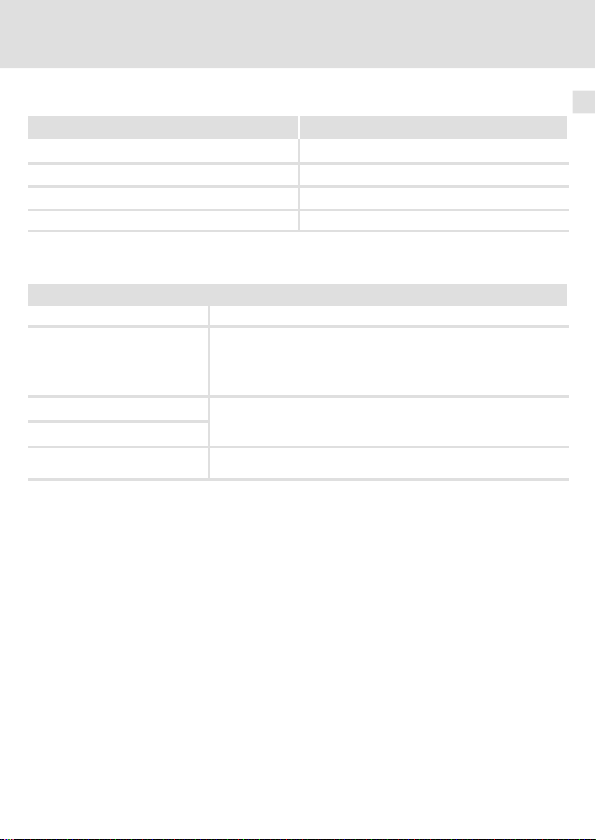
Technische Daten
Schutzisolierung
Schutzisolierung
Schutzisolierung zwischen Bus und ... Art der Isolierung (nach EN 61800-5-1)
Leistungsteil 8200 vector
Bezugserde / PE (X3/7)
Versorgung für CINH (X3/20)
Reglersperre, CINH (X3/28)
Daten der Anschlussklemmen
X3.1/
20 Belastbarkeit: I
28
E1
E2
59 Externe DC-Spannungsversorgung:
Eingangswiderstand: 3.3 k
Reglersperre:
Start = HIGH (12 ... 30 V)
Stop = LOW (0 ... 3 V)
Eingangswiderstand: 3.3 k
0 = LOW (0 ... 3 V), SPS-Pegel, HTL
1 = HIGH (12 ... 30 V), SPS-Pegel, HTL
24 V DC ± 10 %, max. 200 mA
Verstärkte Isolierung
Betriebsisolierung
Keine Potenzialtrennung
Betriebsisolierung
= 30 mA
max
Ω
Ω
4
EDK82ZAFCC-100 DE/EN/FR 5.0
15
Page 16
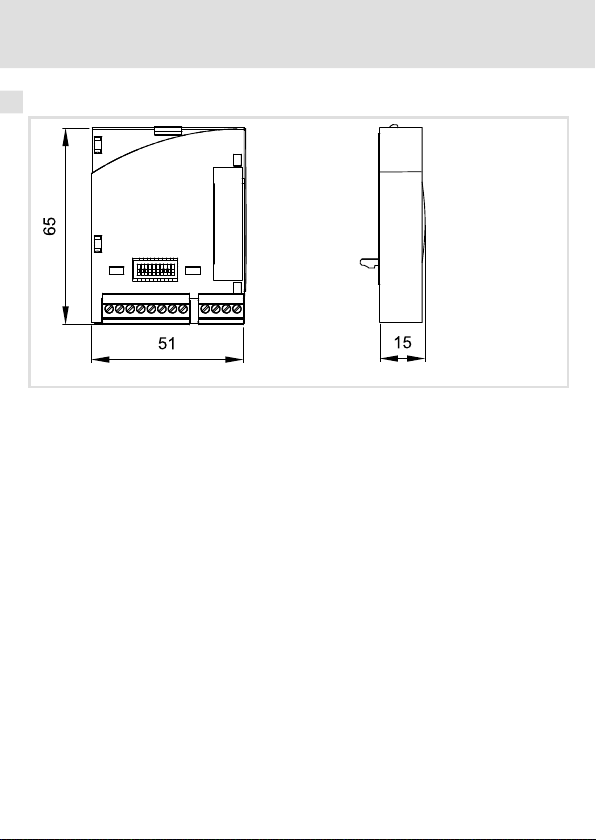
4 Technische Daten
Abmessungen
Abmessungen
alle Maße in mm
E82ZAFC100B
16
EDK82ZAFCC-100 DE/EN/FR 5.0
Page 17

Mechanische Installation 5
5 MechanischeI nstallation
Folgen Sie zur mechanischen Installation des Funktionsmoduls den Hinweisen in derMontageanleitung des Grundgerätes.
Die Montageanleitung des Grundgerätes ...
ƒ ist Teil des Lieferumfangs und liegt jedem Gerät bei.
ƒ gibt Hinweise, um Beschädigungen durch unsachgemäße Behandlung zu vermeiden.
ƒ beschreibt die einzuhaltende Reihenfolge der Installationsschritte.
EDK82ZAFCC-100 DE/EN/FR 5.0
17
Page 18

6 Elektrische Installation
EMV-gerechte Verdrahtung
6 ElektrischeInstal lation
EMV-gerechte Verdrahtung
Für eine EMV-gerechte Verdrahtung beachtenSie folgende Punkte:
Hinweis!
ƒ
Steuer-/Datenleitungen getrennt von Motorleitungen verlegen.
ƒ
Legen Sie die Schirme der Steuer-/Datenleitungen bei digitalen Signalen
beidseitig
ƒ
ƒ
Vorgehensweise bei der Verdrahtung
1. Bustopologie einhalten, deshalb keine Stichleitungen verwenden.
2. Hinweise und Verdrahtungsvorschriften in den Unterlagen zum Steuerungssystem
beachten.
3. Nur Kabel verwenden, die denaufgeführten Spezifikationen entsprechen(19).
4. Zulässige Busleitungslänge einhalten (24)
5. Busabschlusswiderstände von je 120Ω(Lieferumfang) anschließen:
– nur am physikalisch ersten und letzten Busteilnehmer
– zwischen den Klemmen CAN-LOW und CAN-HIGH
auf.
Zur Vermeidung von Potenzialdifferenzen zwischen den
Kommunikationsteilnehmern eine Ausgleichsleitung mit einem
Querschnitt von mindestens 16 mm2einsetzen (Bezug: PE).
Beachten Sie die weiteren Hinweise zur EMV-gerechten Verdrahtung in der
Dokumentation des Grundgerätes.
.
18
EDK82ZAFCC-100 DE/EN/FR 5.0
Page 19
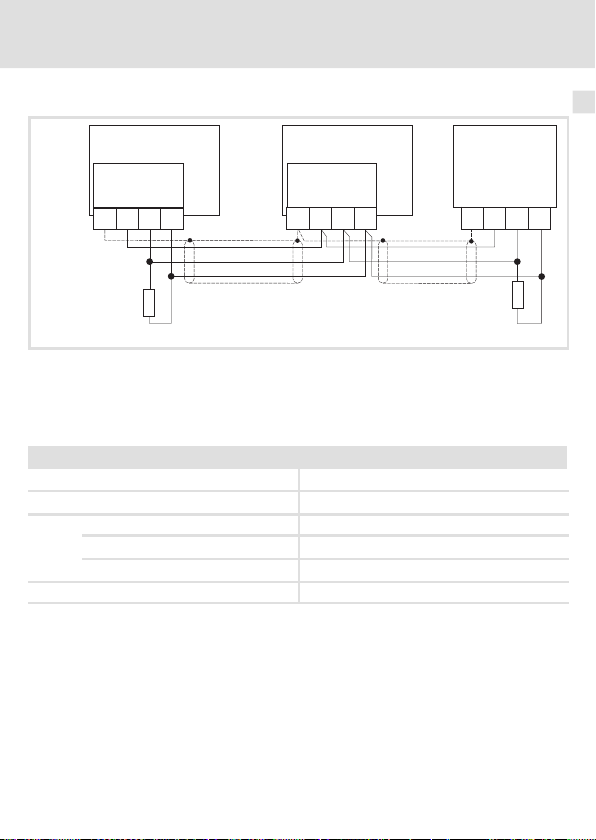
Elektrische Installation
X3.2
X3.2
7
7
GND
8200vector
8200vector
SPS/PC
E82ZAFCC100
120
120
E82ZAFCC100
LO
LO
LO
HI
HI
HI
+
+
+
Verdrahtung mit einem Leitrechner
Verdrahtung mit einem Leitrechner
Abb. 1 Prinzipieller Aufbau
Spezifikation des Übertragungskabels
Wir empfehlen CAN-Kabel nach ISO 11898-2 zu verwenden:
CAN-Kabel nach ISO 11898 -2
Kabeltyp Paarverseilt mit Abschirmung
Impedanz
Leitungswiderstand/-querschnitt
Kabellänge≤300 m≤70 mΩ/m / 0.25 … 0.34 mm2(AWG22)
Kabellänge 301 … 1000 m
Signallaufzeit
120Ω(95 ... 140Ω)
≤
40 mΩ/m / 0.5 mm2(AWG20)
≤
5 ns/m
6
E82ZAFC103
EDK82ZAFCC-100 DE/EN/FR 5.0
19
Page 20

6 Elektrische Installation
Daten der Anschlussklemmen
Daten der Anschlussklemmen
Bereich Werte
Elektrischer Anschluss Steckerleiste mit Schraubanschluss
Anschlussmöglichkeiten
Anzugsmoment 0.22 ... 0.25 Nm (1.9 ... 2.2 lb-in)
Abisolierlänge 7 mm
starr:
flexibel:
1.5 mm2(AWG 16)
ohne Aderendhülse
1.5 mm2(AWG 16)
mit Aderendhülse, ohne Kunststoffhülse
1.5 mm2(AWG 16)
mit Aderendhülse, mit Kunststoffhülse
0.5 mm2(AWG 20)
20
EDK82ZAFCC-100 DE/EN/FR 5.0
Page 21
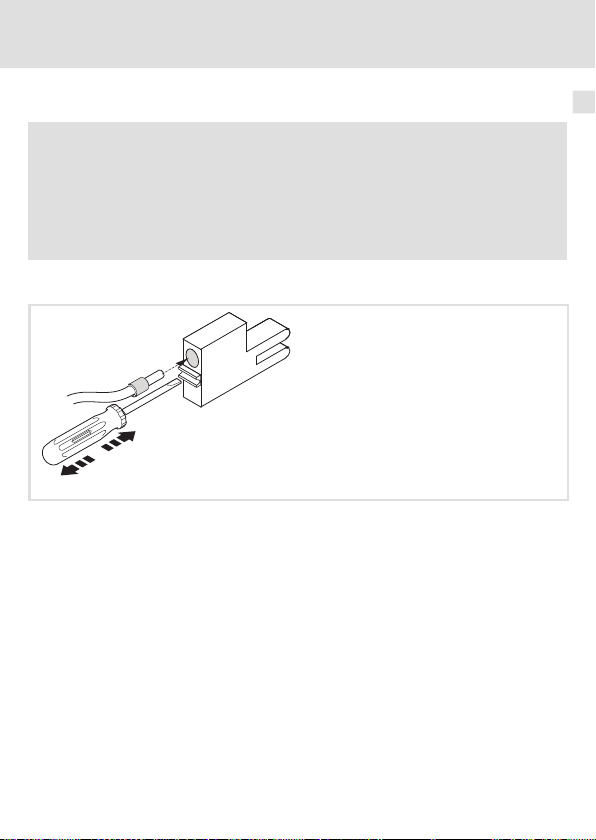
Umgang mit Steckerleisten
Stop!
Um Steckerleisten und Kontakte nicht zu beschädigen:
ƒ
Steckerleisten nur aufstecken / abziehen wenn der Antriebsregler vom
Netz getrennt ist.
ƒ
Steckerleisten erst verdrahten, dann aufstecken.
ƒ
Nicht belegte Steckerleisten ebenfalls aufstecken.
Gebrauch der Steckerleiste mit Federkraftanschluss
Elektrische Installation
Umgang mit Steckerleisten
E82ZAFX013
6
EDK82ZAFCC-100 DE/EN/FR 5.0
21
Page 22
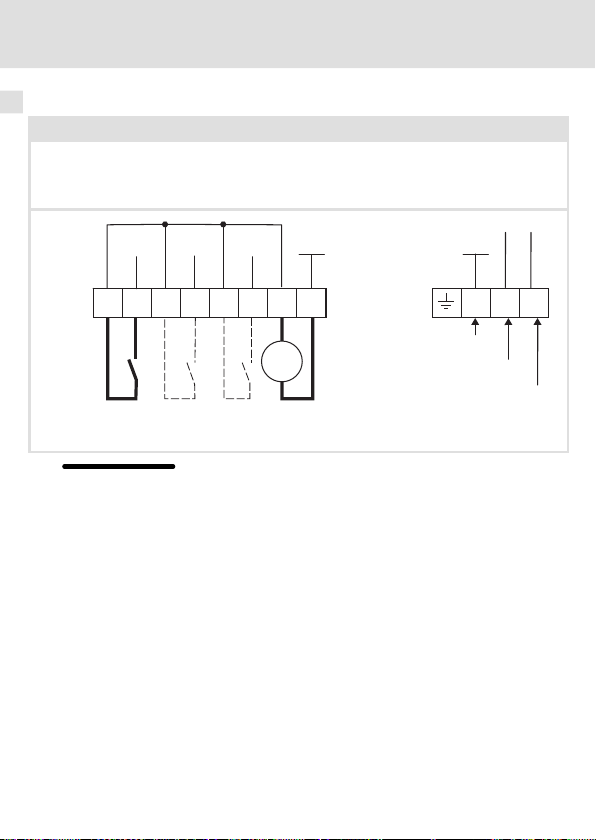
6 Elektrische Installation
GND
20
+
_
28 20 E1
20
U
E2 59
7
ext.
X3.1
GND
LO
HI
CAN-GND
CAN-LOW
CAN-HIGH
X3.2
7
Belegung der Anschlussklemmen
Belegung der Anschlussklemmen
Versorgung über eine externe Spannungsquelle (X3.1/59)
Funktionsmodul E82ZAFCC100 und Anschluss X3.1/20 zur Versorgung von
– X3.1/28, Reglersperre (CINH)
– X3.1/E1 und X3.1/E2, digitale Eingänge
Steuereinheit des Frequenzumrichters 8200 vector
Für den Betrieb notwendige Mindestverdrahtung
E82ZAFC131
22
EDK82ZAFCC-100 DE/EN/FR 5.0
Page 23
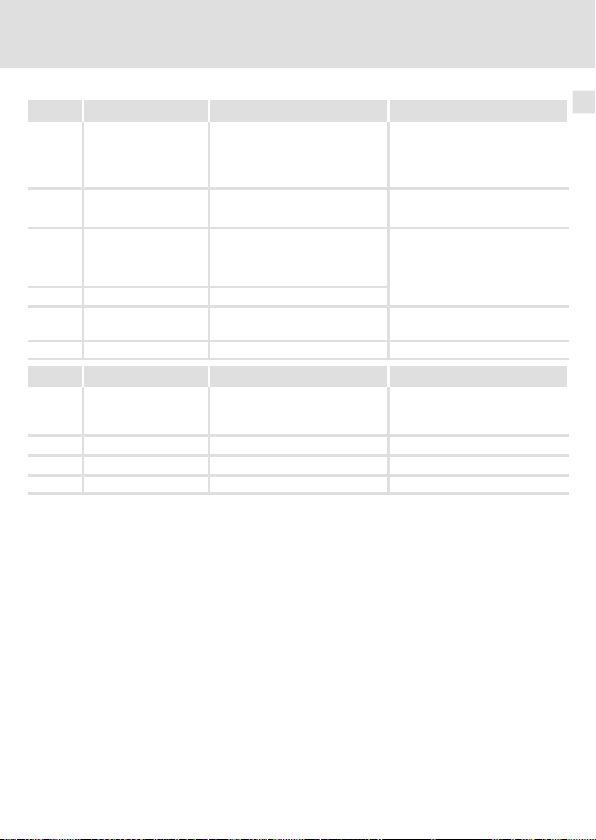
Elektrische Installation
Belegung der Anschlussklemmen
X3.1/ Bezeichnung Funktion Pegel
20 Versorgung
28 CINH Reglersperre
E1
Digitaler Eingang
Digitaler Eingang Anwenderdefiniert
E2
59 Externe DC-Spannungsversor-
7 GND1 Bezugspotenzial 1
X3.2/ Bezeichnung Funktion Pegel
FES Zusätzlicher HF-Schirmab-
7 GND1 Bezugspotenzial 1
LO CAN-LOW Systembus LOW (Datenleitung)
HI CAN-HIGH Systembus HIGH (Datenleitung)
der Reglersperre (CINH)
der digitalen Eingänge E1
und E2
Anwenderdefiniert,
wahlweise auch als Frequenzeingang nutzbar (0 ... 10 kHz,
Konfiguration über C0425)
gung
schluss (großflächige Anbindung an Funktionserde)
20 V (Bezug: GND1)
0 = LOW (0 ... 3 V)
1 = HIGH (12 ... 30 V)
(Bezug: GND1)
24 V DC ± 10 %,
max. 200 mA
6
Start = HIGH (12 ... 30 V)
Stop = LOW (0 ... 3 V)
EDK82ZAFCC-100 DE/EN/FR 5.0
23
Page 24
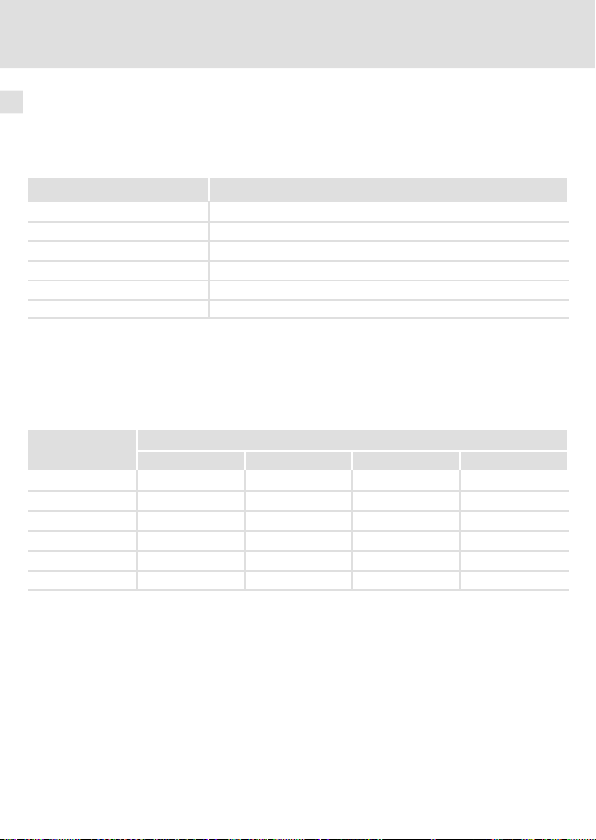
6 Elektrische Installation
Busleitungslänge
Busleitungslänge
Halten Sie die zulässigen Leitungslängen unbedingt ein.
1. Überprüfen Sie die Einhaltungder Gesamt-Leitungslänge in Tab. 1.
Durch die Übertragungsrate ist die Gesamt-Leitungslänge festgelegt.
Übertragungsrate [kBit/s] Max. Buslänge [m]
20 3900
50 1500
125 610
250 270
500 100
1000 9
Tab. 1 Gesamt-Leitungslänge
2. Überprüfen Sie die Einhaltungder Segment-Leitungslänge in Tab. 2.
Die Segment-Leitungslängewird durch den verwendetenLeitungsquerschnitt unddie Teilnehmeranzahl festgelegt. Ohne Repeater ist die Segment-Leitungslänge gleich der Gesamt-Leitungslänge.
Leitungsquerschnitt
2
Teilnehmer
2 240 m 430 m 65 0 m 940 m
5 230 m 420 m 64 0 m 920 m
10 230 m 410 m 620 m 900 m
20 210 m 390 m 580 m 850 m
32 200 m 360 m 550 m 800 m
63 170 m 310 m 470 m 690 m
Tab. 2 Segment-Leitungslänge
0.25 mm
0.5 mm
2
0.75 mm
2
1.0 mm
2
24
EDK82ZAFCC-100 DE/EN/FR 5.0
Page 25

Elektrische Installation
Busleitungslänge
3. Vergleichen Sie die beiden ermittelten Werte miteinander.
Wenn der aus Tab. 2 ermittelte Wert kleiner als diezu realiserende Gesamt-Leitungslänge
aus Tab. 1 sein sollte, müssen Repeater eingesetzt werden. Repeater unterteilen die Gesamt-Leitungslänge in Segmente.
Hinweis!
ƒ
Beachten Sie die Reduzierungder Gesamt-Leitungslänge aufgrund der
Signalverzögerung des Repeaters (siehe Beispiel(26).
ƒ
Mischbetrieb
– Mischbetrieb liegt vor, wenn verschiedene Teilnehmer an einem Netz
betrieben werden.
– Wenn bei gleicher Übertragungsrate die zugehörigen
Gesamt-Leitungslängen der Teilnehmer unterschiedlichsind, muss zur
Bestimmung der max. Leitungslänge der kleinere Wert verwendet
werden.
Beispiel: Auswahlhilfe
Vorgaben
Leitungsquerschnitt:
Teilnehmeranzahl:
Repeater:
Bei max. Teilnehmeranzahl (63) sind aus den Vorgaben folgende Leitungslängen / Anzahl
Repeater einzuhalten:
Übertragungsrate [kBit/s] 20 50 125 250 500 1000
Max. Leitungslänge [m] 3900 1500 610 270 100 9
Segment-Leitungslänge [m] 310 310 310 2 70 100 9
Anzahl der Repeater 13 5 1 - - -
0.5 mm2(gemäß Kabel-Spezifikation 19 )
63
Lenze-Repeater, Typ 2176 (Leitungsreduzierung: 30 m)
6
EDK82ZAFCC-100 DE/EN/FR 5.0
25
Page 26
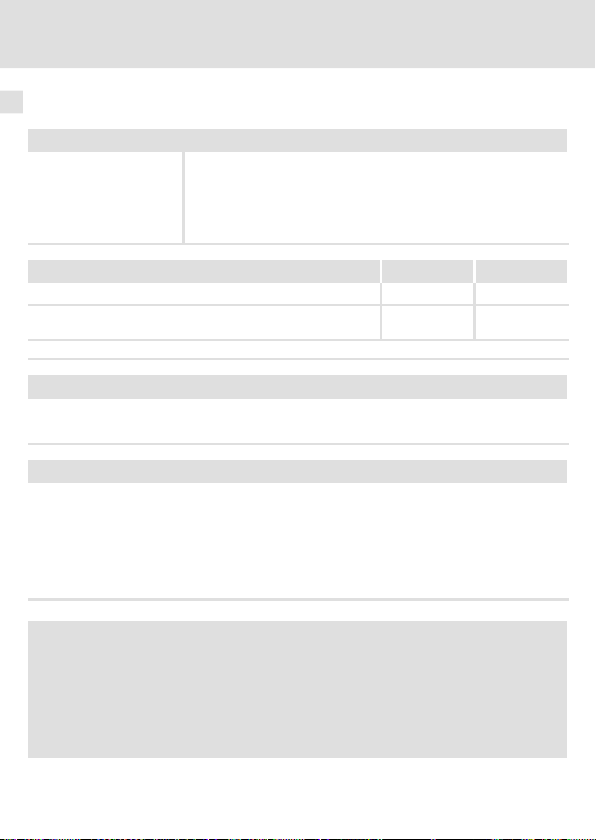
6 Elektrische Installation
Busleitungslänge
Repeater-Einsatz prüfen
Vorgaben
Übertragungsrate:
Leitungsquerschnitt:
Teilnehmeranzahl:
Leitungslänge:
Prüfschritte Leitungslänge siehe
1. Gesamt-Leitungslänge bei125 kBit/s: 610 m ausTab. 1
2. Segment-Leitungslänge für 28 Teilnehmer und einem Leitungsquerschnitt von 0.5 mm2:
3. Vergleich: Der Wert in Pkt. 2. ist kleiner als die zu realisierende Leitungslänge von 450 m.
Folgerung
Ohne Repeater-Einsatz ist die zu realisierende Leitungslänge von 450 m nicht möglich.
Es muss ein Repeater nach 360 m (Pkt. 2.) eingesetzt werden.
Ergebnis
Verwendet wird der Lenze-Repeater, Typ 2176 (Leitungsreduzierung: 30 m)
Berechnung der max. Leitungslänge:
Erste Segment: 360
Zweite Segment: 360 m (entsprechend Tab. 1) minus 30 m (Leitungsreduzierung bei Einsatz eines
Repeaters)
Max. erreichbare Leitungslänge mit einem Repeater: 690 m.
Damit ist die vorgegebene Leitungslänge realisierbar.
125 kBit/s
0.5 mm
28
450 m
2
360 m ausTab. 2
Hinweis!
Die Verwendung eines weiteren Repeaters wird empfohlen als
ƒ
Service-Schnittstelle
Vorteil:
ƒ
26
Störungsfreies Ankoppeln im laufenden Bus-Betrieb möglich.
Einmess-Schnittstelle
Vorteil:
Einmess-/Programmiergerät bleibt galvanisch getrennt.
EDK82ZAFCC-100 DE/EN/FR 5.0
Page 27
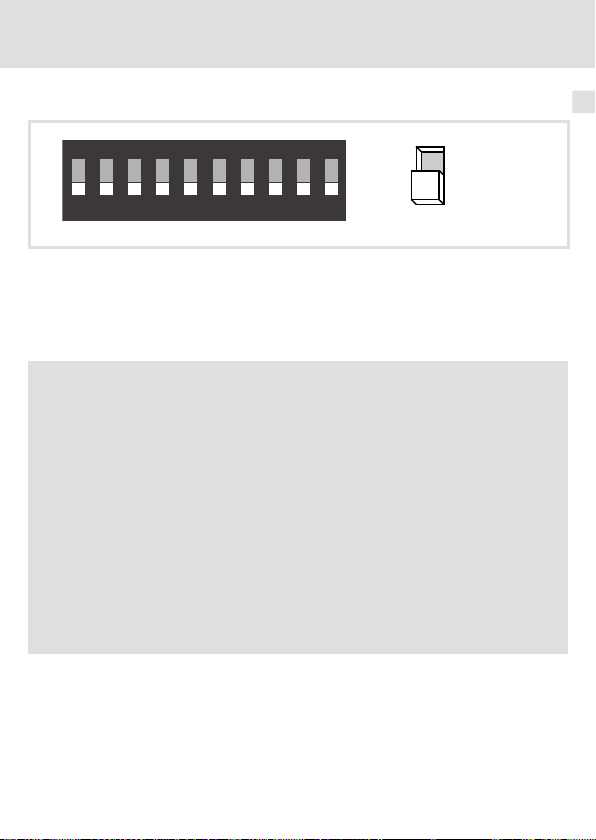
Einstellmöglichkeiten durch DIP-Schalter
1 6
ON
273 84 9510
Inbetriebnahme
7 Inbetriebnahme
Einstellmöglichkeiten durch DIP-Schalter
ON
OFF
Über die frontseitig angeordneten DIP-Schalter können eingestellt werden:
ƒ Knotenadresse (Schalter 1 ... 6)
ƒ Übertragungsrate (Schalter 7 ... 9)
Der Schalter 10 hat keine Funktion.
Die Lenze-Einstellung aller DIP-Schalter ist OFF.
Hinweis!
Einstellungen über Codestellen
ƒ
In der Lenze-Einstellung (alle Schalter OFF) werden die Werte aus den
Codestellen C0350 (Knotenadresse) und C0351 (Übertragungsrate)
übernommen.
ƒ
Übernahme von Codestellen-Änderungen durch:
– Aus- und wieder Einschalten der Spannungsversorgung oder
– ”Reset Node” mit C0358 = 1
ƒ
C0350 ist inaktiv, wenn vor einem erneuten Netzeinschalten mindestens
ein Schalter 1 ... 6 in Stellung ON gesetzt wurde.
ƒ
C0351 ist inaktiv, wenn vor einem erneuten Netzeinschalten mindestens
ein Schalter 7 ... 9 in Stellung ON gesetzt wurde.
ƒ
Ausführliche Informationen zu den Codestellen finden Sie im
Kommunikationshandbuch CAN und der Dokumentation des
Grundgerätes.
7
EDK82ZAFCC-100 DE /EN/FR 5.0
27
Page 28

7 Inbetriebnahme
Einstellmöglichkeiten durch DIP-Schalter
Knotenadresse einstellen
ƒ Die Knotenadressen bei mehreren vernetzten CAN-Teilnehmern müssen sich
voneinander unterscheiden.
ƒ Alle in Stellung ON befindlichen Schalter (1 ... 6) ergeben in der Summe der
Wertigkeiten die gewünschte Knotenadresse.
Beispiel
Schalter Wertigkeit
1 32 OFF
2 16 ON
3 8 OFF
4 4 ON
5 2 ON
6 1 ON
Hinweis!
Schalten Sie die Spannungsversorgung des Funktionsmoduls/Grundgerätes
aus und anschließend wieder ein, um geänderte Einstellungen zu aktivieren.
Schaltzustand Knotenadresse
16 + 4 + 2 + 1= 23
28
EDK82ZAFCC-100 DE /EN/FR 5.0
Page 29
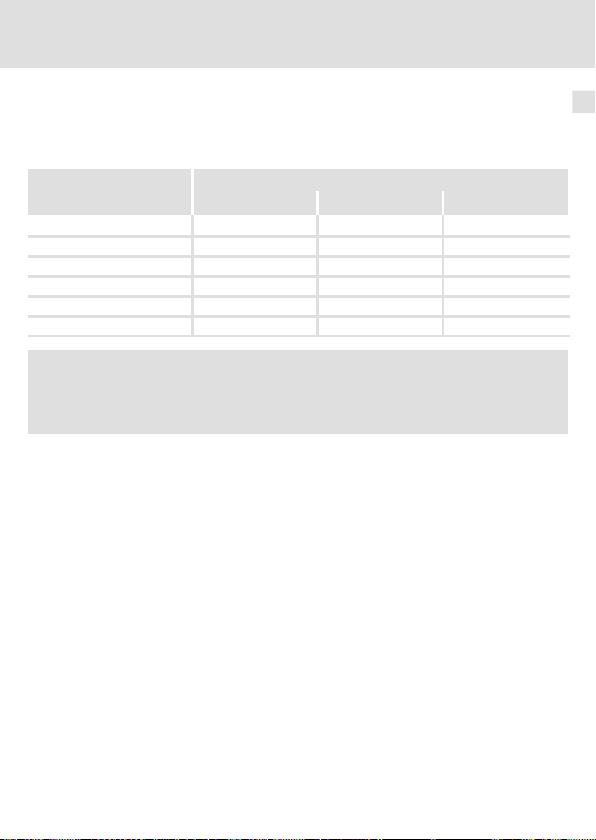
Einstellmöglichkeiten durch DIP-Schalter
Inbetriebnahme
Übertragungsrate einstellen
ƒ Die Übertragungsrate muss bei allen CAN-Teilnehmern identisch eingestellt werden.
ƒ Folgende Übertragungsraten können eingestellt werden:
Übertragungsrate [kBit/s]
7 8 9
20 ON OFF ON
50 OFF ON ON
125 OFF ON OFF
250 OFF OFF ON
500 OFF OFF OFF
1000 ON OFF OFF
Hinweis!
Schalten Sie die Spannungsversorgung des Funktionsmoduls/Grundgerätes
aus und anschließend wieder ein, um geänderte Einstellungen zu aktivieren.
Schalter
7
EDK82ZAFCC-100 DE /EN/FR 5.0
29
Page 30

7 Inbetriebnahme
Vor dem ersten Einschalten
Vor dem ersten Einschalten
Stop!
Bevor Sie das Grundgerät mit Funktionsmodul erstmalig im
Systembus-Netzwerk CAN einschalten, überprüfen Sie
ƒ
die gesamte Verdrahtung auf Vollständigkeit, Kurzschluss und Erdschluss.
ƒ
ob das Bussystem beim physikalisch ersten und letzten Busteilnehmer
abgeschlossen ist.
30
EDK82ZAFCC-100 DE/EN/FR 5.0
Page 31

Inbetriebnahme
Erstes Einschalten
Erstes Einschalten
Hinweis!
ƒ
Mit der Codestelle C0356/x sind die Zeiten für das
einstellbar.
ƒ
Die im Antriebsregler gespeicherten Lenze-Codestellen sindvom
CAN-Master über den Index erreichbar.
Index = 24575 – Lenze-Codestellennummer (Cxxxx)
ƒ
Das Grundgerät ist nur funktionsfähig, wenn ein HIGH-Pegel an der
Klemme 28 des Funktionsmoduls anliegt (Reglerfreigabe über Klemme).
– Beachten Sie, dass die Reglersperre über mehrere Quellen gesetzt
werden kann. Die Quellen wirken wieeine Reihenschaltung von
Schaltern.
– Wenn der Antrieb trotz Reglerfreigabe über Klemme 28 nicht anläuft,
überprüfen Sie, ob noch über eine andere Quelle die Reglersperre
gesetzt ist. Eine andere Quelle könnte z. B. die-Taste des Keypad
sein.
Schritt Beschreibung
1. Leitsystem (CAN-Master) für die Kommunikation mit dem Funktionsmodul konfigurie-
2. Grundgerät über Klemme 28 (CINH) sperren.
3. Netzspannung zuschalten.
ren.
Klemme 28 auf LOW-Pegel legen.
Das Grundgerät kann später über den Bus gesperrt und freigegeben werden.
Das Grundgerät ist nach ca. 1 Sekunde betriebsbereit.
Die Reglersperre ist aktiv.
Reaktion des Grundgerätes
Die grüne LED blinkt.
Keypad:
(wenn aufgesteckt)
zyklische
Senden
7
EDK82ZAFCC-100 DE/EN/FR 5.0
31
Page 32

7 Inbetriebnahme
Erstes Einschalten
4.
5. Sie können jetzt mit dem Grundgerät kommunizieren, d. h. alle Codestellen lesen und
6. Sollwertquelle konfigurieren.
7. Der Master setzt den Systembus (CAN) in den Zustand ”Operational”.
8. Sollwert vorgeben.
9. Sync -Telegramm senden.
10. Grundgerät über Klemme 28 (CINH) freigeben.
11. Der Antrieb läuft jetzt an.
BeschreibungSchritt
A Knotenadresse einstellen über ...
– C03 50 oder
– DIP -Schalter (wenn vorhanden).
(Lenze-Einstellung: 500 kBit/s)
Jede Knotenadresse in einem CAN-Netzwerk darf nur einmal verwendet werden.
B Übertragungsrate einstellen über ...
– C03 51 oder
– DIP -Schalter (wenn vorhanden).
(Lenze-Einstellung: 1)
Die Übertragungsrate muss bei allen CAN-Teilnehmern identisch eingestellt
werden.
Änderungen werden erst nach dem Befehl ”Reset-Node” (C0358 = 1) übernommen.
alle beschreibbaren Codestellen an Ihre Anwendung anpassen.
C0412/1 = 20 ... 23: Die Sollwertquelle ist ein Wort des Prozessdaten-Kanals 1
(CAN1).
z. B. C0412/1 = 21: die Sollwertquelle ist CAN-IN1.W2
Den Sollwert über das ausgewählte CAN-Wort (z. B. CAN-IN1.W2) senden.
Das Sync-Telegramm wird vom CAN-Teilnehmer nur empfangen, wenn C0360 = 1
ist.
Lenze-Einstellung: Sync-Steuerung
Klemme 28 auf HIGH-Pegel legen.
32
EDK82ZAFCC-100 DE/EN/FR 5.0
Page 33

Basisidentifier der CAN-Objekte
Inbetriebnahme
Basisidentifier der CAN-Objekte
Das CAN-Bussystem ist nachrichtenorientiert und nicht teilnehmerorientiert. Jede Nachricht hat eineeindeutigeKennung, denIdentifier. BeiCANopen wird eineTeilnehmerorientierung dadurch erreicht, dass es für jede Nachricht nur einen Sender gibt.
Mit Ausnahme des Netzwerkmanagements und des Sync-Telegramms enthält der Identifier die Knotenadresse des Antriebs:
Identifier (COB-ID) = Basis-Identifier + einstellbare Knotenadresse (Node-ID)
Die Identifier-Vergabe ist im CANopen-Protokoll festgelegt.
Der Basisidentifier ist entsprechend der CANopen-Spezifikation ab Werk mit folgenden
Werten voreingestellt:
Objekt
NMT 0 0
Sync 128 80
TPDO 1
(CAN-OUT1)
PDO1
RPDO1
(CAN-IN1)
TPDO2
(CAN-OUT2)
PDO2
RPDO2
(CAN-IN2)
SDO1
SDO2
PDO Sync-gesteuert oder zeitgesteuert über C0360 konfigurieren
Sync-gesteuert
zeitgesteuert
Sync-gesteuert
zeitgesteuert
zeitgesteuert
zeitgesteuert
Richtung Basisidentifier
vom Antrieb zum Antrieb dec hex
X
X
X 641 281
X 640 280
X 1408 580
X 1536 60 0
X 1472 5C0
X 1600 64 0
384 180
769 301
512 200
768 300
7
EDK82ZAFCC-100 DE/EN/FR 5.0
33
Page 34

Legend for fold-out page
Pos. Description Detailed
DIP switches for setting the
Node address
Baud rate
Plug connector X3.1, connection for
Digital inputs
controller inhibit (CINH)
External voltage supply
Plug connector X3.2, connection for system bus(CAN)
Nameplate
0Fig.0Tab. 0
information
57
53
43
34
EDK82ZAFCC-100 DE/EN/FR 5.0
Page 35

Contents i
1 About this documentation 36. . . . . . . . . . . . . . . . . . . . . . . . . . . . . . . . . . . . . . . . . . .
Conventions used 37. . . . . . . . . . . . . . . . . . . . . . . . . . . . . . . . . . . . . . . . . . . . . . . . . .
Notes used 38. . . . . . . . . . . . . . . . . . . . . . . . . . . . . . . . . . . . . . . . . . . . . . . . . . . . . . . .
2 Safety instructions 40. . . . . . . . . . . . . . . . . . . . . . . . . . . . . . . . . . . . . . . . . . . . . . . . .
3 Product description 41. . . . . . . . . . . . . . . . . . . . . . . . . . . . . . . . . . . . . . . . . . . . . . . . .
Application as directed 41. . . . . . . . . . . . . . . . . . . . . . . . . . . . . . . . . . . . . . . . . . . . . .
Scope of supply 42. . . . . . . . . . . . . . . . . . . . . . . . . . . . . . . . . . . . . . . . . . . . . . . . . . . .
Identification 43. . . . . . . . . . . . . . . . . . . . . . . . . . . . . . . . . . . . . . . . . . . . . . . . . . . . . .
4 Technical data 44. . . . . . . . . . . . . . . . . . . . . . . . . . . . . . . . . . . . . . . . . . . . . . . . . . . . .
General Data 44. . . . . . . . . . . . . . . . . . . . . . . . . . . . . . . . . . . . . . . . . . . . . . . . . . . . . .
Operating conditions 44. . . . . . . . . . . . . . . . . . . . . . . . . . . . . . . . . . . . . . . . . . . . . . .
Protective insulation 45. . . . . . . . . . . . . . . . . . . . . . . . . . . . . . . . . . . . . . . . . . . . . . . .
Connection terminals 45. . . . . . . . . . . . . . . . . . . . . . . . . . . . . . . . . . . . . . . . . . . . . .
Dimensions 46. . . . . . . . . . . . . . . . . . . . . . . . . . . . . . . . . . . . . . . . . . . . . . . . . . . . . . .
5 Mechanical installation 47. . . . . . . . . . . . . . . . . . . . . . . . . . . . . . . . . . . . . . . . . . . . .
6 Electrical installation 48. . . . . . . . . . . . . . . . . . . . . . . . . . . . . . . . . . . . . . . . . . . . . . .
Wiring according to EMC 48. . . . . . . . . . . . . . . . . . . . . . . . . . . . . . . . . . . . . . . . . . . .
Wiring to a host 49. . . . . . . . . . . . . . . . . . . . . . . . . . . . . . . . . . . . . . . . . . . . . . . . . . . .
Connection terminals 50. . . . . . . . . . . . . . . . . . . . . . . . . . . . . . . . . . . . . . . . . . . . . .
Use of plug connectors 51. . . . . . . . . . . . . . . . . . . . . . . . . . . . . . . . . . . . . . . . . . . . . .
Assignment of the terminals 52. . . . . . . . . . . . . . . . . . . . . . . . . . . . . . . . . . . . . . . . .
Bus cable length 54. . . . . . . . . . . . . . . . . . . . . . . . . . . . . . . . . . . . . . . . . . . . . . . . . . .
7 Commissioning 57. . . . . . . . . . . . . . . . . . . . . . . . . . . . . . . . . . . . . . . . . . . . . . . . . . . .
Possible settings via DIP switch 57. . . . . . . . . . . . . . . . . . . . . . . . . . . . . . . . . . . . . .
Before switching on 60. . . . . . . . . . . . . . . . . . . . . . . . . . . . . . . . . . . . . . . . . . . . . . . .
Initial switch-on 61. . . . . . . . . . . . . . . . . . . . . . . . . . . . . . . . . . . . . . . . . . . . . . . . . . .
Basic identifiers of the CAN objects 63. . . . . . . . . . . . . . . . . . . . . . . . . . . . . . . . . . .
EDK82ZAFCC-100 DE /EN/FR 5.0
35
Page 36

1 About this documentation
1 Aboutthis documentation
Contents
This documentation includes ...
ƒ Safety instructions which you must observe in any case;
ƒ Data about the versions of Lenze basic devices to be used;
ƒ Information about the mechanical and electrical installation of the function module;
ƒ Information about the commissioning of the function module;
ƒ Technical data.
Tip!
More information about this function module is available in the corresponding
communication manual.
The PDF file can be downloaded from the Internet in the ”Services &
Downloads” area at
http://www.Lenze.com
Target group
This documentation is intended for persons who install and commission the described
product according to the project requirements.
Validity information
The information given in this documentation is valid for the following devices:
ƒ E82ZAFCC100 function modules, CAN-I/O RS PT, as of version 3A
Tip!
Documentation and software updates for further Lenze products can be found
on the Internet in the ”Services & Downloads” area under
http://www.Lenze.com
36
EDK82ZAFCC-100 DE/EN/FR 5.0
Page 37

About this documentation
Conventions used
Conventions used
This documentationuses thefollowing conventions to distinguish betweendifferent types
of information:
Type of information Identification Examples/notes
Numbers
Decimal separator Point The decimal point is used throughout
Symbols
Page reference
this documentation.
Example: 1234.56
Reference to another page with
additional information
Example:16 = see page 16
1
EDK82ZAFCC-100 DE/EN/FR 5.0
37
Page 38

1 About this documentation
Notes used
Notes used
The following pictographs and signal words are used in this documentation to indicate
dangers and important information:
Safety instructions
Structure of safety instructions:
Danger!
(characterises the type and severity of danger)
Note
(describes the danger and gives information about how to prevent dangerous
situations)
Pictograph and signal word Meaning
Danger of personal injury through dangerous electrical
voltage.
Danger!
Danger!
Stop!
Reference to an imminent danger that may result in
death or serious personal injury if the corresponding
measures are not taken.
Danger of personal injury through a general source of
danger.
Reference to an imminent danger that may result in
death or serious personal injury if the corresponding
measures are not taken.
Danger of property damage.
Reference to a possible danger that may result in
property damage if the corresponding measures are not
taken.
38
EDK82ZAFCC-100 DE/EN/FR 5.0
Page 39

Application notes
Pictograph and signal word Meaning
About this documentation
Notes used
1
Note!
Tip!
Important note to ensure troublefree operation
Useful tip for simple handling
Reference to another documentation
EDK82ZAFCC-100 DE/EN/FR 5.0
39
Page 40

2 Safety instructions
2 Safetyin structions
Danger!
Inappropriate handling of the function module and the standard device can
cause serious injuries to persons and damage to material assets.
Observe the safety instructions and residual hazards included in the
documentation of the standard device.
Stop!
Electrostatic discharge
Electronic components within the function module can be damaged or
destroyed by electrostatic discharge.
Possible consequences:
ƒ
The function module is defective.
ƒ
Fieldbus communication is not possible or faulty.
Protective measures
ƒ
Free yourself from any electrostatic charge before you touch the module.
40
EDK82ZAFCC-100 DE/EN/FR 5.0
Page 41

Product description
Application as directed
3 Productdescription
Application as directed
The function module ...
ƒ connects the Lenze frequency inverter to the CAN communication system.
ƒ is a device to be used in industrial power systems.
ƒ is an accessory module which can be used with the following Lenze frequency
inverters:
Device type From version
8200 vector frequency
inverter
0.25 kW ... 7.5 kW / 230 V 2x30
0.55 kW / 400 V
0.75 kW / 400 V
1.5 kW ... 90 kW / 400 V 2x30
4A37
3
EDK82ZAFCC-100 DE/EN/FR 5.0
41
Page 42

3 Product description
Scope of supply
Scope of supply
Pos. Item Detailed information
E82ZAFCC100 function module
Mounting Instructions
Plug connector with screw connection, 8-pole
Plug connector with screw connection, 4-pole
Mounting clip Documentation
Two bus terminating resistors (120Ωeach)
Screwdriver
53
8200 vector
42
EDK82ZAFCC-100 DE /EN/FR 5.0
Page 43

Identification
E82AF000P0B201XX
APPLICATION
010/3A22
APPLICATION
010/3A22
L
Type
Id.-No.
Prod.-No.
Ser.-No.
Series
CAN I/O
Generation
Variant
100: PT design
Hardware version
Software version
Product description
Identification
E82ZAFX005
E82ZAF C C 100 3A
3
EDK82ZAFCC-100 DE/EN/FR 5.0
43
Page 44

4 Technical data
General Data
4 Technical data
General Data
Range Values
Order designation E82ZAFCC100
Communication profile Based on CANopen
Communication medium ISO 11898
Network topology
Node addresses Max. 63
Baud rate [kbps] 20, 50, 125, 250, 500, 1000
Operating conditions
Ambient conditions
Climate
Storage IEC/EN 60721-3 -1 1K3 (-25 to +60 °C)
Transport IEC/EN 60721-3-2 2K3 (-25 to +70 °C)
Operation Corresponding to the data of the Lenze standard device used (see
Pollution EN 61800-5-1 Degree of pollution 2
Line (terminated at both ends with 120Ω)
documentation of the standard device).
44
EDK82ZAFCC-100 DE/EN/FR 5.0
Page 45

Technical data
Protective insulation
Protective insulation
Protective insulation between bus and ... Type of insulation (in accordance with
8200 vector power stage
Reference earth / PE (X3/7)
Supply for CINH (X3/20)
Controller inhibit, CINH (X3/28)
Connection terminals
X3.1/
20 Load capacity: I
28
E1
E2
59 External DC-voltage supply
Input resistance: 3.3 k
Controller inhibit:
Start = HIGH (12 ... 30 V)
Stop = LOW (0 ... 3 V)
Input resistance: 3.3 k
0 = LOW (0 ... 3 V), PLC level, HTL
1 = HIGH (12 ... 30 V), PLC level, HTL
24 V DC ± 10 %, max. 200 mA
EN 61800-5-1)
Reinforced insulation
Functional insulation
No electrical isolation
Functional insulation
= 30 mA
max
Ω
Ω
4
EDK82ZAFCC-100 DE/EN/FR 5.0
45
Page 46

4 Technical data
Dimensions
Dimensions
All dimensions in mm
E82ZAFC100B
46
EDK82ZAFCC-100 DE/EN/FR 5.0
Page 47

Mechanical installation 5
5 Mechanical installation
Follow the notes given in the Mounting Instructions for the standard device for the
mechanical installation of the function module.
The Mounting Instructions for the standard device ...
ƒ are part of the scope of supply and are enclosed with eachdevice.
ƒ provide tips for avoiding damage through improper handling.
ƒ describe the obligatory order of installation steps.
EDK82ZAFCC-100 DE/EN/FR 5.0
47
Page 48

6 Electrical installation
Wiring according to EMC
6 Electricalinstall ation
Wiring according to EMC
For wiring according to EMC requirements observe the following points:
Note!
ƒ
Separate control cables/data lines from motor cables.
ƒ
Connect the shields of control cables/data lines
digital signals.
ƒ
Use an equalizing conductor with a cross-section of at least 16 mm
(reference: PE) to avoid potential differences between the bus nodes.
ƒ
Observe the other notes concerning EMC-compliant wiring given in the
documentation for the standard device.
Procedure for wiring
1. Observe the bus topology, i.e. do not use stubs.
2. Observe notes and wiring instructions in the documents for the control system.
3. Only use cables corresponding to the listed specifications (49).
4. Observe the permissible bus cable length (54)
5. Connect bus terminating resistors of 120 Ω each (scope of supply):
– only to the physically first and last node
– between the terminals CAN-LOW and CAN-HIGH
.
at both ends
in the case of
2
48
EDK82ZAFCC-100 DE/EN/FR 5.0
Page 49

Electrical installation
X3.2
X3.2
7
7
GND
8200vector
8200vector
SPS/PC
E82ZAFCC100
120
120
E82ZAFCC100
LO
LO
LO
HI
HI
HI
+
+
+
Wiring to a host
Wiring to a host
Fig. 1 Basic principle
Specification of the transmission cable
We recommend the use of CAN cables in accordancewith ISO 11898-2:
CAN cable in accordance with ISO 11898-2
Cable type Paired with shielding
Impedance
Cable resistance / cross-section
Cable length≤300 m≤70 mΩ/m / 0.25 … 0.34 mm2(AWG22)
Cable length 301 … 1000 m
Signal propagation delay
120Ω(95 ... 140Ω)
≤
40 mΩ/m / 0.5 mm2(AWG20)
≤
5 ns/m
6
E82ZAFC103
EDK82ZAFCC-100 DE/EN/FR 5.0
49
Page 50

6 Electrical installation
Connection terminals
Connection terminals
Range Values
Electrical connection Plug connector with screw connection
Connection possibilities
Starting torque 0.22 ... 0.25 Nm (1.9 ... 2.2 lb-in)
Stripping length 7 mm
rigid:
flexible:
1.5 mm2(AWG 16)
without wire end ferrule
1.5 mm2(AWG 16)
with wire end ferrule, without plastic sleeve
1.5 mm2(AWG 16)
with wire end ferrule, with plastic sleeve
0.5 mm2(AWG 20)
50
EDK82ZAFCC-100 DE/EN/FR 5.0
Page 51

Electrical installation
Use of plug connectors
Stop!
Observe the following to prevent any damage to plug connectors and
contacts:
ƒ
Only pug in / unplug the plug connectors when the controller is
disconnected from the mains.
ƒ
Wire the plug connectors before plugging them in.
ƒ
Unused plug connectors must also be plugged in.
Use of plug connectors with spring connection
Use of plug connectors
6
E82ZAFX013
EDK82ZAFCC-100 DE/EN/FR 5.0
51
Page 52

6 Electrical installation
GND
20
+
_
28 20 E1
20
U
E2 59
7
ext.
X3.1
GND
LO
HI
CAN-GND
CAN-LOW
CAN-HIGH
X3.2
7
Assignment of the terminals
Assignment of the terminals
Supply via external voltage source (X3.1/59)
E82ZAFCC100 function module and connection X3.1/20 for the supply of
– X3.1/28, controller inhibit (CINH)
– X3.1/E1 and X3.1/E2, digital inputs
control unit of 8200 vector frequency inverter
Minimum wiring required for operation
E82ZAFC131
52
EDK82ZAFCC-100 DE/EN/FR 5.0
Page 53

Electrical installation
Assignment of the terminals
X3.1/ Designation Function Level
20 Supply of
28 CINH Controller inhibit
E1
Digital input
Digital input User-defined
E2
59 External DC-voltage supply 24 V DC ± 10 %,
7 GND1 Reference potential 1
X3.2/ Designation Function Level
FES Additional HF-shield
7 GND1 Reference potential 1
LO CAN-LOW System bus LOW (data line)
HI CAN-HIGH System bus HIGH (data line)
controller inhibit (CINH)
digital inputs E1 and E2
User-defined,
can also be used as frequency
input (0 ... 10 kHz, configuration
under C0425)
termination (large surface
connection to functional earth)
20 V (Ref: GND1)
Start = HIGH (12 ... 30 V)
Stop = LOW (0 ... 3 V)
0 = LOW (0 ... 3 V)
1 = HIGH (12 ... 30 V)
(Reference: GND1)
max. 200 mA
6
EDK82ZAFCC-100 DE/EN/FR 5.0
53
Page 54

6 Electrical installation
Bus cable length
Bus cable length
It is absolutely necessary to comply with the permissible cable lengths.
1. Please check the compliance with the total cable length in Tab. 1.
The total cable length is defined by thebaud rate.
Baud rate [kbps] Max. bus length [m]
20 3900
50 1500
125 610
250 270
500 100
1000 9
Tab. 1 Total cable length
2. Please check the compliance with the segment cable length in Tab. 2.
The segment cable length is defined by the cable cross-section and the number of bus
devices. Without repeater the segment cablelength corresponds to the total cable length.
Cable cross-section
2
Bus device
2 240 m 430 m 650 m 940 m
5 230 m 420 m 640 m 920 m
10 230 m 410 m 620 m 900 m
20 210 m 390 m 580 m 850 m
32 200 m 360 m 550 m 800 m
63 170 m 310 m 470 m 690 m
Tab. 2 Segment cable length
0.25 mm
0.5 mm
2
0.75 mm
2
1.0 mm
2
54
EDK82ZAFCC-100 DE/EN/FR 5.0
Page 55

Electrical installation
Bus cable length
3. Please compare the detected values.
If thevaluein Tab. 2is smallerthan thetotal cablelength inTab. 1, repeaters must beused.
Repeaters divide the total cable length into segments.
Note!
ƒ
Please note the reduction of the total cable length dueto the signal delay
of the repeater (see example (56).
ƒ
Mixed operation
– With mixed operation, different devices are connected to the same
mains.
– If the total cable lengths of the devices are different at the same baud
rate, the smaller value must be used to determine the max. cable
length.
Example: Selection help
Given:
Cable cross-section:
Number of devices
connected:
Repeater:
With maximum number of bus devices (63) the following cable lengths/number of
repeaters must be complied with:
Baud rate [kbits/s] 20 50 125 250 500 1000
Max. cable length [m] 3900 1500 610 270 100 9
Segment cable length [m] 310 310 310 270 100 9
Number of repeaters 13 5 1 - - -
0.5 mm2(according to cable specification 49)
63
Lenze repeater, type 2176 (cable reduction: 30 m)
6
EDK82ZAFCC-100 DE/EN/FR 5.0
55
Page 56

6 Electrical installation
Bus cable length
Check repeater application
Given:
Baud rate:
Cable cross-section:
Number of nodes:
Cable length:
Procedure Cable length See
1. Total cable length at 125 kbps: 610 m from Tab. 1
2. Segment cable length for 28 bus nodes and a cable
cross-section of 0.5 mm2:
3. Comparison:The value under 2. is smaller than the cable length of 450 m.
Conclusion
It is not possible to use a cable length of 450 m without using a repeater.
After 360 m (item 2.), a repeater must be installed.
Result
The Lenze repeater type 2176 is used (cable reduction: 30 m)
Calculation of the maximum cable length:
First segment: 360 m
Second segment: 360 m (according to Tab. 1)
used)
Maximum possible cable length with repeater: 690 m.
Now it is possible to use the required cable length.
125 kbps
0.5 mm
28
450 m
2
360 m from Tab. 2
minus
30 m (cable reduction when a repeater is
Note!
The use of a further repeater is recommended as
ƒ
Service interface
Advantage:
Trouble-free connection during running bus operation is
possible.
ƒ
Calibration interface
Advantage:
Calibration/programming device remains isolated.
56
EDK82ZAFCC-100 DE/EN/FR 5.0
Page 57

7 Commissioning
1 6
ON
273 84 9510
Possible settings via DIP switch
The DIP switches on the front serve to set the
ƒ node address (switches 1 ... 6)
ƒ baud rate (switches 7 ... 9)
Switch 10 does not have any function.
The Lenze setting of all DIP switches is OFF.
Note!
Settings via codes
ƒ
In the Lenze setting (all switches OFF), all values from codes C0350(node
address) and C0351 (baud rate) are accepted.
ƒ
Changes to codes are accepted by:
– A voltage supply switch-off and switch-on or
– A ”Reset node” with C0358 = 1
ƒ
C0350 is inactive if at least one of the switches 1 ... 6 has been set to the
ON position before the mains is reconnected.
ƒ
C0351 is inactive if at least one of the switches 7 ... 9 has been set to the
ON position before the mains is reconnected.
ƒ
Detailed information on the codes is provided in the CAN communication
manual and the documentation of the standard device.
Possible settings via DIP switch
Commissioning
ON
OFF
7
EDK82ZAFCC-100 DE /EN/FR 5.0
57
Page 58

7 Commissioning
Possible settings via DIP switch
Node address setting
ƒ In the case of multiple linked CAN nodes, the node addresses must not be identical.
ƒ All switches (1 ... 6) in the ON position result in the desired node address from the
sum of the valencies.
Example
Switch Valency
1 32 OFF
2 16 ON
3 8 OFF
4 4 ON
5 2 ON
6 1 ON
Note!
Switch off the voltage supply of the function module / standard device and
then switch it on again to activate the changed settings.
Switch position Node address
16 + 4 + 2 + 1= 23
58
EDK82ZAFCC-100 DE /EN/FR 5.0
Page 59

Possible settings via DIP switch
Commissioning
Baud rate setting
ƒ The baud rate must be the same for all CAN nodes.
ƒ The following baud rates can be set:
Baud rate [kbps]
7 8 9
20 ON OFF ON
50 OFF ON ON
125 OFF ON OFF
250 OFF OFF ON
500 OFF OFF OFF
1000 ON OFF OFF
Note!
Switch off the voltage supply of the function module/standard device and
then switch it on again to activate the changed settings.
Switch
7
EDK82ZAFCC-100 DE /EN/FR 5.0
59
Page 60

7 Commissioning
Before switching on
Before switching on
Stop!
Please check the following before you switch on the controller together with
the function module connected to the CAN system bus network:
ƒ
Completeness of the wiring, earth fault and short circuit.
ƒ
Whether the bus system is terminated at the physically first and last node
through the bus terminating resistor.
60
EDK82ZAFCC-100 DE/EN/FR 5.0
Page 61

Commissioning
Initial switch-on
Initial switch-on
Note!
ƒ
Code C0356/x serves to set the times for
ƒ
The CAN master can access the Lenze codes saved to the controller via the
index.
Index = 24575 – Lenze code number (Cxxxx)
ƒ
The controller is only ready for operation if a HIGH level is applied to
terminal 28 of the function module (controller enable via terminal).
– Please observe that the controller can be inhibited through various
sources. All sources act like a series connection of switches.
– If the drive does not start in spite of the controller enable via terminal
28, check whether the controller is still inhibited via another source such
as the key of the keypad.
Step Description
1. Configure master system (CAN master) for communication with the function module.
2. Inhibit standard device via terminal 28 (CINH).
3. Swit ch on the mains voltage.
4.
Set terminal 28 to LOW level.
The standard device can be inhibited and enabled via the bus subsequently.
The standard device will be ready for operation after approx. 1 second.
The controller inhibit is active.
Response of standard device
The green LED is blinking.
Keypad:
(if plugged-in)
A Set node address via ...
– C03 50 or
– DIP switch (if available).
(Lenze setting: 500 kbps)
A node address in a CAN network must not be used more than once.
B Set baud rate via ...
– C03 51 or
– DIP switch (if available).
(Lenze setting: 1)
All CAN nodes must have an identical baud rate.
Changes will not be accepted until a ”Reset node” command (C0358 = 1) has been
executed.
cyclic
transmission.
7
EDK82ZAFCC-100 DE/EN/FR 5.0
61
Page 62

7 Commissioning
Initial switch-on
DescriptionStep
5. Communication with the standard device is now possible, i.e. all codescan be read and
6. Configure setpoint source.
7. The master sets the system bus (CAN) to the ”Operational” state.
8. Select setpoint.
9. Transmit sync telegram.
10. Enable standard device via terminal 28 (CINH).
11. Now the drive starts.
all writable codes can be adapted to your application.
C0412/1 = 20 ... 23: The setpoint source is a word of process data channel 1 (CAN1).
e.g. C0412/1 = 21: the setpoint source is CAN-IN1.W2
Transmit the setpoint via the selected CAN word (e.g. CAN-IN1.W2).
The sync telegram is only received by the CAN node if C0360 = 1.
Lenze setting: sync control
Set terminal 28 to HIGH level.
62
EDK82ZAFCC-100 DE/EN/FR 5.0
Page 63

Basic identifiers of the CAN objects
Commissioning
Basic identifiers of the CAN objects
The CAN bus system is message-oriented. Each message has an unambiguous identifier.
With CANopen, there is only one sender for each message for device-orientation.
Except for the network management and the sync telegram, the identifier contains the
node address of the controller:
Identifier (COB-ID) = basic identifier + adjustable node address (node ID)
The identifier assignment is specified in theCANopen protocol.
The basic identifier in accordancewith the CANopenspecification ex works ispreset to the
following values:
Object
NMT 0 0
Sync 128 80
TPDO 1
(CAN-OUT1)
PDO1
RPDO1
(CAN-IN1)
TPDO2
(CAN-OUT2)
PDO2
RPDO2
(CAN-IN2)
SDO1
SDO2
Configuration of PDO (sync-controlled or time-controlled) via C0360
sync-controlled
time-controlled
sync-controlled
time-controlled
time-controlled
time-controlled
Direction Basic identifier
From the
controller
X
X 641 281
X 1408 580
X 1472 5C0
To the
controller
X
X 640 280
X 1536 60 0
X 1600 64 0
Dec Hex
384 180
769 301
512 200
768 300
7
EDK82ZAFCC-100 DE/EN/FR 5.0
63
Page 64

Légende de l’illustration de la page dépliante
Pos. Description Informations
Interrupteur DIP pour réglage de
l’adresse de noeud
la vitesse de transmission
Bornier X3.1, pour le raccordement
des entrées numériques,
du blocage variateur (CINH)
de l’alimentation externe.
Bornier X3.2, pour le raccordement du Bus Système CAN.
Plaque signalétique 73
0Fig.0Tab. 0
détaillées
88
83
64
EDK82ZAFCC-100 DE/EN/FR 5.0
Page 65

Sommaire i
1 Présentation du document 66. . . . . . . . . . . . . . . . . . . . . . . . . . . . . . . . . . . . . . . . . . .
Conventions utilisées 67. . . . . . . . . . . . . . . . . . . . . . . . . . . . . . . . . . . . . . . . . . . . . . .
Consignes utilisées 68. . . . . . . . . . . . . . . . . . . . . . . . . . . . . . . . . . . . . . . . . . . . . . . . .
2 Consignes de sécurité 70. . . . . . . . . . . . . . . . . . . . . . . . . . . . . . . . . . . . . . . . . . . . . . .
3 Description du produit 71. . . . . . . . . . . . . . . . . . . . . . . . . . . . . . . . . . . . . . . . . . . . . .
Utilisation conforme à lafonction 71. . . . . . . . . . . . . . . . . . . . . . . . . . . . . . . . . . . . .
Equipement livré 72. . . . . . . . . . . . . . . . . . . . . . . . . . . . . . . . . . . . . . . . . . . . . . . . . . .
Identification 73. . . . . . . . . . . . . . . . . . . . . . . . . . . . . . . . . . . . . . . . . . . . . . . . . . . . . .
4 Spécifications techniques 74. . . . . . . . . . . . . . . . . . . . . . . . . . . . . . . . . . . . . . . . . . .
Caractéristiques générales 74. . . . . . . . . . . . . . . . . . . . . . . . . . . . . . . . . . . . . . . . . .
Conditions d’utilisation 74. . . . . . . . . . . . . . . . . . . . . . . . . . . . . . . . . . . . . . . . . . . . .
Isolement de protection 75. . . . . . . . . . . . . . . . . . . . . . . . . . . . . . . . . . . . . . . . . . . . .
Spécifications des bornes de raccordement 75. . . . . . . . . . . . . . . . . . . . . . . . . . . . .
Encombrements 76. . . . . . . . . . . . . . . . . . . . . . . . . . . . . . . . . . . . . . . . . . . . . . . . . . .
5 Installation mécanique 77. . . . . . . . . . . . . . . . . . . . . . . . . . . . . . . . . . . . . . . . . . . . . .
6 Installation électrique 78. . . . . . . . . . . . . . . . . . . . . . . . . . . . . . . . . . . . . . . . . . . . . . .
Câblage conforme CEM 78. . . . . . . . . . . . . . . . . . . . . . . . . . . . . . . . . . . . . . . . . . . . . .
Raccordement à un maître 79. . . . . . . . . . . . . . . . . . . . . . . . . . . . . . . . . . . . . . . . . . .
Spécifications des bornes de raccordement 80. . . . . . . . . . . . . . . . . . . . . . . . . . . . .
Utilisation de borniers 81. . . . . . . . . . . . . . . . . . . . . . . . . . . . . . . . . . . . . . . . . . . . . .
Affectation des bornes de raccordement 82. . . . . . . . . . . . . . . . . . . . . . . . . . . . . . . .
Longueur de câble bus 84. . . . . . . . . . . . . . . . . . . . . . . . . . . . . . . . . . . . . . . . . . . . . .
7 Mise en service 88. . . . . . . . . . . . . . . . . . . . . . . . . . . . . . . . . . . . . . . . . . . . . . . . . . . .
Réglages pouvant être effectués à l’aide des interrupteurs DIP 88. . . . . . . . . . . . .
Avant la première mise sous tension 91. . . . . . . . . . . . . . . . . . . . . . . . . . . . . . . . . . .
Première mise en service 92. . . . . . . . . . . . . . . . . . . . . . . . . . . . . . . . . . . . . . . . . . . .
Identificateur de basedes objets CAN 94. . . . . . . . . . . . . . . . . . . . . . . . . . . . . . . . . .
EDK82ZAFCC-100 DE /EN/FR 5.0
65
Page 66

1 Présentation du document
1 Présentationdu document
Contenu
La présente documentation contient ...
ƒ des consignes de sécurité à respecter impérativement ;
ƒ les valeurs indiquées concernant les versions des appareils de base Lenze à utiliser ;
ƒ des informations sur l’installation mécanique et électrique du module de fonction ;
ƒ des informations sur la mise en service du module de fonction ;
ƒ les spécifications techniques.
Conseil !
Pour plus d’informations sur ce module de fonction, consulter le manuel de
communication correspondant.
Le fichier PDF peut être téléchargé sur Internet dans la zone ”Services &
Downloads” de notre site à l’adresse suivante :
http://www.Lenze.com
Public visé
Ce document est destiné aux personnes chargées d’installer et de mettre en service le
produit décrit selon les exigences du projet.
Informations relatives à la validité
Les informationscontenuesdans leprésent documents’appliquentauxappareilssuivants :
ƒ modules de fonction E82ZAFCC100, CAN-I/O RS PT, à partir de la version 3A.
Conseil !
Les mises à jour de logiciels et les documentations relatives aux produits Lenze
sont disponibles dans la zone ”Services & Downloads” du site Internet :
http://www.Lenze.com
66
EDK82ZAFCC-100 DE/EN/FR 5.0
Page 67

Présentation du document
Conventions utilisées
Conventions utilisées
Pour faire la distinction entre différents types d’informations, ce document utilise les
conventions suivantes :
Type d’information Marquage Exemples/remarques
Représentation des chiffres
Séparateur décimal Point Le point décimal est généralement
Symboles
Renvoi à une page
utilisé.
Exemple : 1234.56
Renvoi à une autre page présentant
des informations supplémentaires
Exemple :16 = voir page 16
1
EDK82ZAFCC-100 DE/EN/FR 5.0
67
Page 68

1 Présentation du document
Consignes utilisées
Consignes utilisées
Pour indiquer des risques et des informations importantes, la présente documentation
utilise les mots et symboles suivants :
Consignes de sécurité
Présentation des consignes de sécurité
Danger !
(Le pictogramme indique le type de risque.)
Explication
(L’explication décrit le risque et les moyens de l’éviter.)
Pictogramme et mot associé Explication
Situation dangereuse pour les personnes en raison d’une
tension électrique élevée
Danger !
Danger !
Stop !
Indication d’un danger imminent qui peut avoir pour
conséquences des blessures mortelles ou très graves en
cas de non-respect des consignes de sécurité
correspondantes
Situation dangereuse pour les personnes en raison d’un
danger d’ordre général
Indication d’un danger imminent qui peut avoir pour
conséquences des blessures mortelles ou très graves en
cas de non-respect des consignes de sécurité
correspondantes
Risques de dégâts matériels
Indication d’un risque potentiel qui peut avoir pour
conséquences des dégâts matériels en cas de non-respect
des consignes de sécurité correspondantes
68
EDK82ZAFCC-100 DE/EN/FR 5.0
Page 69

Consignes d’utilisation
Pictogramme et mot associé Explication
Présentation du document
Consignes utilisées
1
Remarque
importante !
Conseil !
Remarque importante pour assurer un fonctionnement
correct
Conseil utile pour faciliter la mise en oeuvre
Référence à une autre documentation
EDK82ZAFCC-100 DE/EN/FR 5.0
69
Page 70

2 Consignes de sécurité
2 Consignesde sécurité
Danger !
Toute utilisation contre-indiquée du module de fonction et de l’appareil de
base peut entraîner des blessures graves et des dommages matériels.
Tenir compte des consignes de sécurité et des dangers résiduels énoncés dans
la documentation de l’appareil de base.
Stop !
Décharges électrostatiques
Les décharges électrostatiques peuvent endommager ou détruire les
composants électroniques situés à l’intérieur du module de fonction.
Risques encourus :
ƒ
Module de fonction en panne
ƒ
La communication par bus de terrain est impossible ou erronée.
Mesures de protection :
ƒ
Se débarrasser impérativement de toute charge électrostatique avant
toute intervention du le module.
70
EDK82ZAFCC-100 DE/EN/FR 5.0
Page 71

Description du produit
Utilisation conforme à la fonction
3 Descriptiondu produit
Utilisation conforme à la fonction
Le module de fonction ...
ƒ permet de relier le convertisseur de fréquenceLenze au système de communication
CAN.
ƒ est un matériel d’exploitation destiné à être utilisé dans les installations industrielles
à courant fort.
ƒ est un module accessoire compatible avec les convertisseurs de fréquence Lenze
suivants :
Série d’appareils A partir de la version
Convertisseurs de
fréquence 8200 vector
0.25 kW ... 7.5 kW / 230 V 2x30
0.55 kW / 400 V
0.75 kW / 400 V
1.5 kW ... 90 kW / 400 V 2x30
4A37
3
EDK82ZAFCC-100 DE/EN/FR 5.0
71
Page 72

3 Description du produit
Equipement livré
Equipement livré
Pos. Elément Informations
Module de fonction E82ZAFCC100
Instructions de montage
Bornier à vis, à 8 bornes
Bornier à vis, à 4 bornes
Etrier de fixation Documentation 8200
Résistances d’extrémité de bus (de 120Ωchacune)
Tournevis
détaillées
83
vector
72
EDK82ZAFCC-100 DE /EN/FR 5.0
Page 73

Identification
E82AF000P0B201XX
APPLICATION
010/3A22
APPLICATION
010/3A22
L
Type
Id.-No.
Prod.-No.
Ser.-No.
Série d’appareils
CAN-I/O
Génération d’appareils
Variante
100 : version PT
Version matérielle
Version logicielle
Description du produit
Identification
E82ZAFX005
E82ZAF C C 100 3A
3
EDK82ZAFCC-100 DE/EN/FR 5.0
73
Page 74

4 Spécifications techniques
Caractéristiques générales
4 Spécifications techniques
Caractéristiques générales
Domaine Valeurs
Référence de commande E82ZAFCC100
Profil de communication Dérivé de CANopen
Support de communication ISO 11898
Topologie du réseau
Adresses de noeud 63 au plus
Vitesse de transmission
[kbits/s]
Conditions d’utilisation
Conditions ambiantes
Conditions climatiques
Stockage CEI/EN 60721-3-1 1K3 ( -25 ... +60 °C)
Transport CEI/EN 60721-3-2 2K3 (-25 ... +70 °C)
Fonctionnement Conformément aux données de l’appareil de base Lenzeutilisé (voir la
Pollution ambiante
admissible
Ligne fermée aux deux extrémités par 120Ω)
20, 50, 125, 250, 500, 1000
documentation de l’appareil de base).
EN 61800-5-1 Degré de pollution 2
74
EDK82ZAFCC-100 DE/EN/FR 5.0
Page 75

Spécifications techniques
Isolement de protection
Isolement de protection
Isolement de protection entre bus et ... Type d’isolement (selon EN 61800 -5-1)
partie puissance du 8200 vector
point de terre / PE (X3/7)
alimentation pour CINH (X3/20)
borne de blocage variateur, CINH (X3/28)
Spécifications des bornes de raccordement
X3.1/
20 Capacité de charge : I
28
E1
E2
59 Alimentation CC externe :
Résistance d’entrée : 3.3 k
Blocage variateur :
Marche = HAUT (12 ... 30 V)
Arrêt = BAS (0 ... 3 V)
Résistance d’entrée : 3.3 k
0 = BAS (0 ... 3 V), niveau API, HTL
1 = HAUT (12 ... 30 V), niveau API, HTL
24 V CC ± 10 %, 200 mA max.
Isolement renforcé
Isolement fonctionnel
Pas de séparation du potentiel
Isolement fonctionnel
= 30 mA
max
Ω
Ω
4
EDK82ZAFCC-100 DE/EN/FR 5.0
75
Page 76

4 Spécifications techniques
Encombrements
Encombrements
Toutes les cotes en mm
E82ZAFC100B
76
EDK82ZAFCC-100 DE/EN/FR 5.0
Page 77

Installation mécanique 5
5 Installationm écanique
Pour l’installation mécanique dumodule defonction, suivreles consignesfournies dansles
instructions de montage de l’appareil de base.
Les instructions de montage de l’appareil de base ...
ƒ font partie de la livraison standard et sont comprises dans l’emballage.
ƒ contiennent des consignes pour éviter des dommages dus à unemploi
contre-indiqué.
ƒ décrivent l’ordre à respecter pour les opérations d’installation.
EDK82ZAFCC-100 DE/EN/FR 5.0
77
Page 78

6 Installation électrique
Câblage conforme CEM
6 Installationé lectrique
Câblage conforme CEM
Pour s’assurer que le câblage est conforme aux exigences à respecter en matière de CEM,
vérifier les points suivants :
Remarque importante !
ƒ
Séparer physiquement les câbles de commande/de données des câbles
moteur.
ƒ
Pour les signaux numériques, blinder les câbles de commande et de
données
ƒ
ƒ
Procédure à suivre pour le câblage
1. Respecter la topologie de bus : ne pas utiliser de câbles de dérivation.
2. Respecter les indications et prescriptions concernant le câblage fournies dans la
documentation du système de commande.
3. Utiliser uniquement des câbles bus correspondant aux spécifications fournies
(79).
4. Respecter la longueur de câble bus max. admissible (84)
5. Connecter des résistances d’extrémité de bus de 120 Ωchacune (comprises dans la
livraison) :
– uniquement entre le premier et le dernier participant au bus (extrémités
physiques) ;
– entre les bornes CAN-LOW (BAS) et CAN-HIGH (HAUT).
aux deux extrémités
Pour éviter les différences de potentiel entre les participants au bus, utiliser
une ligne de compensation d’unesection minimale de 16 mm2(référence :
PE).
Respecter les autres consignes relatives à un câblage conforme CEM
fournies dans la documentation de l’appareil de base.
.
.
78
EDK82ZAFCC-100 DE/EN/FR 5.0
Page 79

Installation électrique
X3.2
X3.2
7
7
GND
8200vector
8200vector
SPS/PC
E82ZAFCC100
120
120
E82ZAFCC100
LO
LO
LO
HI
HI
HI
+
+
+
Raccordement à un maître
Raccordement à un maître
Fig. 1 Principe de câblage
Spécifications pour câble de transmission
Il est recommandé d’utiliser des câbles CAN conformes à la norme ISO 11898-2 :
Câbles CAN conformes à la norme ISO 11898-2
Type de câble Paire blindée
Impédance
Résistance / section de câble
Longueur de câble≤300 m≤70 mΩ/m / 0.25 … 0.34 mm2(AWG22)
Longueur de câble 301 … 1000 m
Temps de parcours du signal
120Ω(95 ... 140Ω)
≤
40 mΩ/m / 0.5 mm2(AWG20)
≤
5 ns/m
6
E82ZAFC103
EDK82ZAFCC-100 DE/EN/FR 5.0
79
Page 80

6 Installation électrique
Spécifications des bornes de raccordement
Spécifications des bornes de raccordement
Domaine Valeurs
Raccordement électrique Bornier à vis
Possibilités de raccordement
Couple de serrage 0.22 ... 0.25 Nm (1.9 ... 2.2 lb-in)
Longueur du fil dénudé 7 mm
Rigide :
Souple :
1.5 mm2(AWG 16)
sans embout
1.5 mm2(AWG 16)
avec embout, sans cosse en plastique
1.5 mm2(AWG 16)
avec embout et cosse en plastique
0.5 mm2(AWG 20)
80
EDK82ZAFCC-100 DE/EN/FR 5.0
Page 81

Utilisation de borniers
Stop !
Pour éviter d’endommager les borniers et les contacts :
ƒ
Enficher et retirer les borniers uniquement lorsque le variateur est coupé
du réseau.
ƒ
Procéder au câblage des borniers avant de les enficher.
ƒ
Enficher également des borniers non affectés.
Utilisation de borniers à lame ressort
Installation électrique
Utilisation de borniers
E82ZAFX013
6
EDK82ZAFCC-100 DE/EN/FR 5.0
81
Page 82

6 Installation électrique
GND
20
+
_
28 20 E1
20
U
E2 59
7
ext.
X3.1
GND
LO
HI
CAN-GND
CAN-LOW
CAN-HIGH
X3.2
7
Affectation des bornes de raccordement
Affectation des bornes de raccordement
Alimentation via source de tension externe (X3.1/59)
Module de fonction E82ZAFCC100 et raccordement X3.1/20 pour l’alimentation de :
– X3.1/28, blocage variateur (CINH),
– X3.1/E1 et X3.1/E2, entrées numériques.
Unité de commande du convertisseur de fréquence 8200 vector
Câblage minimal nécessaire au fonctionnement
E82ZAFC131
82
EDK82ZAFCC-100 DE/EN/FR 5.0
Page 83

Affectation des bornes de raccordement
Installation électrique
X3.1/ Désignation Fonction Niveau
20 Alimentation
28 CINH Blocage variateur
E1
Entrée numérique
Entrée numérique Spécifique à l’application
E2
59 Alimentation CC externe 24 V C C ± 10 %,
7 GND1 Potentiel de référence 1
X3.2/ Désignation Fonction Niveau
FES Raccordement de blindage HF
7 GND1 Potentiel de référence 1
LO CAN-LOW Bus Système BAS (ligne de
HI CAN-HIGH Bus Système HAUT (ligne de
du blocage variateur (CINH),
des entrées numériques E1
et E2.
Spécifique à l’application,
utilisation comme entrée
fréquence possible (au choix)
(0 ... 10 kHz, configuration via
C0425)
supplémentaire (connexion par
une surface importante à la
terre fonctionnelle)
données)
données)
20 V (référence : GND1)
Marche = HAUT (12 ... 30 V)
Arrêt = BAS (0 ... 3 V)
0 = BAS (0 ... 3 V)
1 = HAUT (12 ... 30 V)
(référence : GND1)
200 mA max.
6
EDK82ZAFCC-100 DE/EN/FR 5.0
83
Page 84

6 Installation électrique
Longueur de câble bus
Longueur de câble bus
Respecter impérativement les longueurs de câble autorisées !
1. Vérifier la longueur de câble totale admise dans le Tab. 1.
La longueur de câble totale est déterminée par la vitesse de transmission.
Vitesse de transmission
[kbits/s]
20 3900
50 1500
125 610
250 270
500 100
1000 9
Tab. 1 Longueur de câble totale
2. Vérifier la longueur de câble totale admise par segment dans le Tab. 2.
La longueur de câble par segment est déterminée par la section de câble utilisée et le
nombre de participants. Sans répétiteur, la longueur de câble par segment équivaut à la
longueur de câble totale.
Section de câble
Participant
2 240 m 430 m 650 m 940 m
5 230 m 420 m 640 m 920 m
10 230 m 410 m 620 m 900 m
20 210 m 390 m 580 m 850 m
32 200 m 360 m 550 m 800 m
63 170 m 310 m 470 m 690 m
Tab. 2 Longueur de câble par segment
0.25 mm
Longueur de câble bus max. [m]
2
0.5 mm
2
0.75 mm
2
1.0 mm
2
84
EDK82ZAFCC-100 DE/EN/FR 5.0
Page 85

Installation électrique
Longueur de câble bus
3. Comparer les valeurs déterminées.
Si la valeur établie à partir du Tab. 2 est inférieure à la longueur de câble totale à réaliser
d’après le Tab. 1, il est nécessaire d’avoir recours à des répétiteurs. Les répétiteurs divisent
la longueur de câble totale en segments.
Remarque importante !
ƒ
Tenir compte de la réduction de la longueur de câble totale, due à la
temporisation des signaux du répétiteur (voir exemple (86).
ƒ
Fonctionnement mixte
– Il y a fonctionnement mixte lorsque des participants différents sont
raccordés à un même réseau.
– Si la longueur de câble totale pour les différents participants varie,
malgré une vitesse de transmission identique, la longueur de câble max.
doit être déterminée sur la base de la plus petite valeur.
Exemple : aide à la sélection
Données de base
Section de câble :
Nombre de participants :
Répétiteurs :
Lorsque le nombre max. de participants (63) est atteint, respecter impérativement les
longueurs de câble et le nombre de répétiteurs indiqués ci-dessous :
Vitesse de transmission
[kbits/s]
Longueur de câble max. [m] 3900 1500 610 270 100 9
Longueur de câble par
segment [m]
Nombre de répétiteurs 13 5 1 - - -
0.5 mm2(conformément aux spécifications 79 )
63
répétiteurs Lenze de type 2176 (réduction de la longueur de câble :
30 m)
20 50 125 250 500 1000
310 310 310 270 100 9
6
EDK82ZAFCC-100 DE/EN/FR 5.0
85
Page 86

6 Installation électrique
Longueur de câble bus
Utilisation d’un répétiteur
Données de base
Vitesse de transmission
Section de câble
Nombre de participants
Longueur de câble
125 kbits/s
2
0.5 mm
28
450 m
Etapes de contrôle Longueur de
1. Longueur decâble totale pour 125 kbits/s 610 m Voir Tab. 1
2. Longueur decâble par segment, pour 28 participants et une
section de 0.5 mm2:
3. Analyse comparative :la valeur indiquée au point 2. est inférieure à la longueur de câble
nécessaire, qui est de 450 m.
Conclusion
Sans répétiteur, la longueur de câble nécessaire (450 m) ne peut être réalisée.
Au-delà de 360 m (point 2.), il faut utiliser un répétiteur.
86
câble
360 m Voir Tab. 2
Voir
EDK82ZAFCC-100 DE/EN/FR 5.0
Page 87

Installation électrique
Longueur de câble bus
Résultat
Répétiteur utilisé : répétiteur Lenze de type 2176 (réduction de la longueur de câble : 30 m)
Calcul de la longueur de câble max. :
Premier segment : 360
Deuxième segment : 360 m (selon Tab. 1)
répétiteur)
Longueur de câble max. possible avec un répétiteur : 690 m.
La longueur de câble requise peut donc être réalisée.
Remarque importante !
L’utilisation d’un deuxième répétiteur est recommandée en tant que :
ƒ
Interface de service
Avantage:
ƒ
Interface de mesure
Avantage:
galvaniquement.
Couplage possible sans interrompre le fonctionnement par bus.
l’appareil de mesure/de programmation reste isolé
moins
30 m (réduction de la longueur de câble avec
6
EDK82ZAFCC-100 DE/EN/FR 5.0
87
Page 88

7 Mise en service
1 6
ON
273 84 9510
Réglages pouvant être effectués à l’aide des interrupteurs DIP
7 Miseen service
Réglages pouvant être effectués à l’aide des interrupteurs DIP
Les interrupteurs DIP situés à l’avant de l’appareil permettent de régler :
ƒ l’adresse de noeud (interrupteurs 1 à 6)
ƒ la vitesse de transmission (interrupteurs 7 à 9)
L’interrupteur 10 n’est affecté à aucune fonction.
Réglage Lenze : tous les interrupteurs DIP en position OFF
Remarque importante !
Réglages effectués par modification des codes
ƒ
Si le réglage Lenze est activé (tous les interrupteurs en position OFF), les
valeurs réglées en C0350 (adresse de noeud) et C0351 (vitesse de
transmission) sont appliquées.
ƒ
Prise en compte des codes modifiés suite à :
– une brève coupure de l’alimentation, suivie d’une nouvelle mise sous
tension ou
– un ”Reset Node” via C0358 = 1
ƒ
Le code C0350 est désactivé si l’un des interrupteurs 1 à 6est en position
ON avant la nouvelle mise sous tension.
ƒ
Le code C0351 est désactivé si l’un des interrupteurs 7 à 9est en position
ON avant la nouvelle mise sous tension.
ƒ
Pour plus de détails sur les codes, se reporter au manuel de communication
CAN et à la documentation de l’appareil de base.
ON
OFF
88
EDK82ZAFCC-100 DE /EN/FR 5.0
Page 89

Réglages pouvant être effectués à l’aide des interrupteurs DIP
Mise en service
Réglage de l’adresse de nœud
ƒ En cas de fonctionnement en réseau par bus CAN, les différentes adresses de noeud
doivent être univoques.
ƒ L’adresse de noeud voulue se déduit de la somme des valeurs affectées aux
interrupteurs en position ON (1...6).
Exemple
Interrupteur Valeur affectée
1 32 OFF
2 16 ON
3 8 OFF
4 4 ON
5 2 ON
6 1 ON
Remarque importante !
Pour activer les réglages modifiés, couper brièvement l’alimentation du
module de fonction / de l’appareil de base, puis le remettre sous tension.
Position Adresse de noeud
16 + 4 + 2 + 1= 23
7
EDK82ZAFCC-100 DE /EN/FR 5.0
89
Page 90

7 Mise en service
Réglages pouvant être effectués à l’aide des interrupteurs DIP
Réglage de la vitesse de transmission
ƒ La vitesse de transmission réglée doit être identique pour tous les participants au bus
CAN.
ƒ Les vitesses de transmission suivantes sont acceptées:
Vitesse de transmission
[kbits/s]
20 ON OFF ON
50 OFF ON ON
125 OFF ON OFF
250 OFF OFF ON
500 OFF OFF OFF
1000 ON OFF OFF
Remarque importante !
Pour appliquer les réglages modifiés, couper brièvement l’alimentation du
module de fonction / de l’appareil de base et procéder à une nouvelle mise
sous tension.
7 8 9
Interrupteur
90
EDK82ZAFCC-100 DE /EN/FR 5.0
Page 91

Avant la première mise sous tension
Mise en service
Avant la première mise sous tension
Stop !
Avant la première mise sous tension de l’appareil de base avec le module de
fonction raccordé au Bus Système CAN, vérifier
ƒ
le câblage dans son intégralité afin d’éviter un court-circuit ou un défaut
de mise à la terre ;
ƒ
si une résistance d’extrémité est raccordée au premier et au dernier
participant au bus.
7
EDK82ZAFCC-100 DE/EN/FR 5.0
91
Page 92

7 Mise en service
Première mise en service
Première mise en service
Remarque importante !
ƒ
Le code C0356/x permet de régler les temps relatifs aux émissions
cycliques
ƒ
ƒ
Etape Description
1. Configurer le système maître (maître CAN) en vued’établir la communication avec le
2. Bloquer l’appareil de base via la borne 28 (CINH).
3. Brancher la tension réseau.
.
Les codes Lenze sauvegardés sur le variateur peuvent être consultés par le
maître CAN via l’index correspondant.
Index = 24575 – Numéro de code Lenze (Cxxxx)
L’appareil de base ne peut fonctionner que si la borne 28 est sur niveau
HAUT (déblocage variateur par borne).
– Tenir compte du fait que le blocage variateur peut être activé via
plusieurs sources. Toutes les sources de blocage agissent comme des
contacts connectés en série.
– Cas où l’entraînement ne démarre pas en dépit du déblocage du
variateur activé via la borne 28 : vérifier si une autre source de
déblocage du variateur est activée (touche du clavier de commande
par exemple).
module de fonction.
Activer le niveau BAS sur la borne 28.
L’appareil de base pourra être bloqué et débloqué ultérieurement par bus.
L’appareil de base est opérationnel au bout d’env. 1 seconde.
Le blocage variateur est activé.
Réaction de l’appareil de base
La LED verte clignote.
Clavier de commande :
(si enfiché)
92
EDK82ZAFCC-100 DE/EN/FR 5.0
Page 93

Mise en service
Première mise en service
7
4.
5. Vous pouvez désormais dialoguer avec l’appareil de base, c’est-à-dire lire tous les
6. Configurer la source de la consigne.
7. Le maître active l’état ”Operational” pour le bus CAN.
8. Ent rer la consigne.
9. Envoyer le télégramme Sync.
10. Débloquer l’appareil de base via la borne 28 (CINH).
11. L’entraînement démarre.
DescriptionEtape
A Configurer l’adresse de nœud via ...
– C03 50 ou
– int errupteurs DIP (si disponibles).
(Réglage Lenze : 500 kbits/s)
Chaque adresse de noeud doit être unique au sein du réseau CAN.
B Configurer la vitesse de transmission via ...
– C03 51 ou
– int errupteurs DIP (si disponibles).
(Réglage Lenze: 1)
La vitesse de transmission réglée doit être identique pour tous les participants au
bus CAN.
Les modifications ne seront prises en compte qu’après l’instruction “Reset-Node”
(C0358 = 1).
codes et adapter les codes programmables à votre application.
C0412/1 = 20 ... 23 : la source de la consigne est un mot transmis via le canal de
données process 1 (CAN1).
Exemple : C0412/1 = 21 : la source de la consigne est CAN-IN1.W2
Envoyer la consigne via le mot CAN sélectionné (CAN-IN1.W2 p. ex.).
Le télégramme Sync est réceptionné par le participant au bus CAN si C0360 = 1.
Réglage Lenze : commande par Sync
Activer le niveau HAUT sur la borne 28.
EDK82ZAFCC-100 DE/EN/FR 5.0
93
Page 94

7 Mise en service
Identificateur de base des objets CAN
Identificateur de base des objets CAN
Le Bus Système CAN est orientéen fonction du message et non enfonction du participant.
Chaque message est identifié par un identificateur. Avec CANopen, l’orientation
participant découle du fait qu’à chaque message correspond un seul émetteur.
Les identificateurs sont calculésà partir des adresses desnoeuds entrées dans le variateur,
à l’exception des identificateurs des télégrammes Administration réseau et Sync :
Identificateur (COB ID) = identificateur de base + adresse du noeud réglable (Node ID)
L’affectation des identificateurs est déterminée par le protocole CANopen.
Préréglage àl’usine de l’identificateur debase conformément auxspécificationsCANopen :
Objet
NMT 0 0
Sync 128 80
TPDO 1
(CAN-OUT1)
PDO1
RPDO1
(CAN-IN1)
TPDO2
(CAN-OUT2)
PDO2
RPDO2
(CAN-IN2)
SDO1
SDO2
Configuration des objets PDO avec commande par Sync ou commande cyclique en C0360
Avec commande
Avec commande
Avec commande
Avec commande
Avec commande
Avec commande
par Sync
cyclique
par Sync
cyclique
cyclique
cyclique
en provenance
du variateur
Sens Identificateur de base
vers le
variateur
X
X
X 641 281
X 640 280
X 1408 580
X 1472 5C0
X 1536 60 0
X 1600 64 0
déc hex
384 180
769 301
512 200
768 300
94
EDK82ZAFCC-100 DE/EN/FR 5.0
Page 95

Identificateur de base des objets CAN
Mise en service
7
EDK82ZAFCC-100 DE/EN/FR 5.0
95
Page 96

© 06/2010
Lenze Drives GmbH
Postfach 10 13 52
D-31763 Hameln
Germany
+49 (0)51 54 / 82 -0
+49 (0)51 54 / 82 -28 00
Lenze@Lenze.de
www.Lenze.com
Service Lenze Service GmbH
Breslauer Straße 3
D-32699 Extertal
Germany
00 80 00 / 24 4 68 77 (24 h helpline)
+49 (0)51 54 / 82 -11 12
Service@Lenze.de
EDK82ZAFCC-100.C/xDE/EN/FR5.0TD17
10 9 8 7 6 5 4 3 2 1
