Page 1
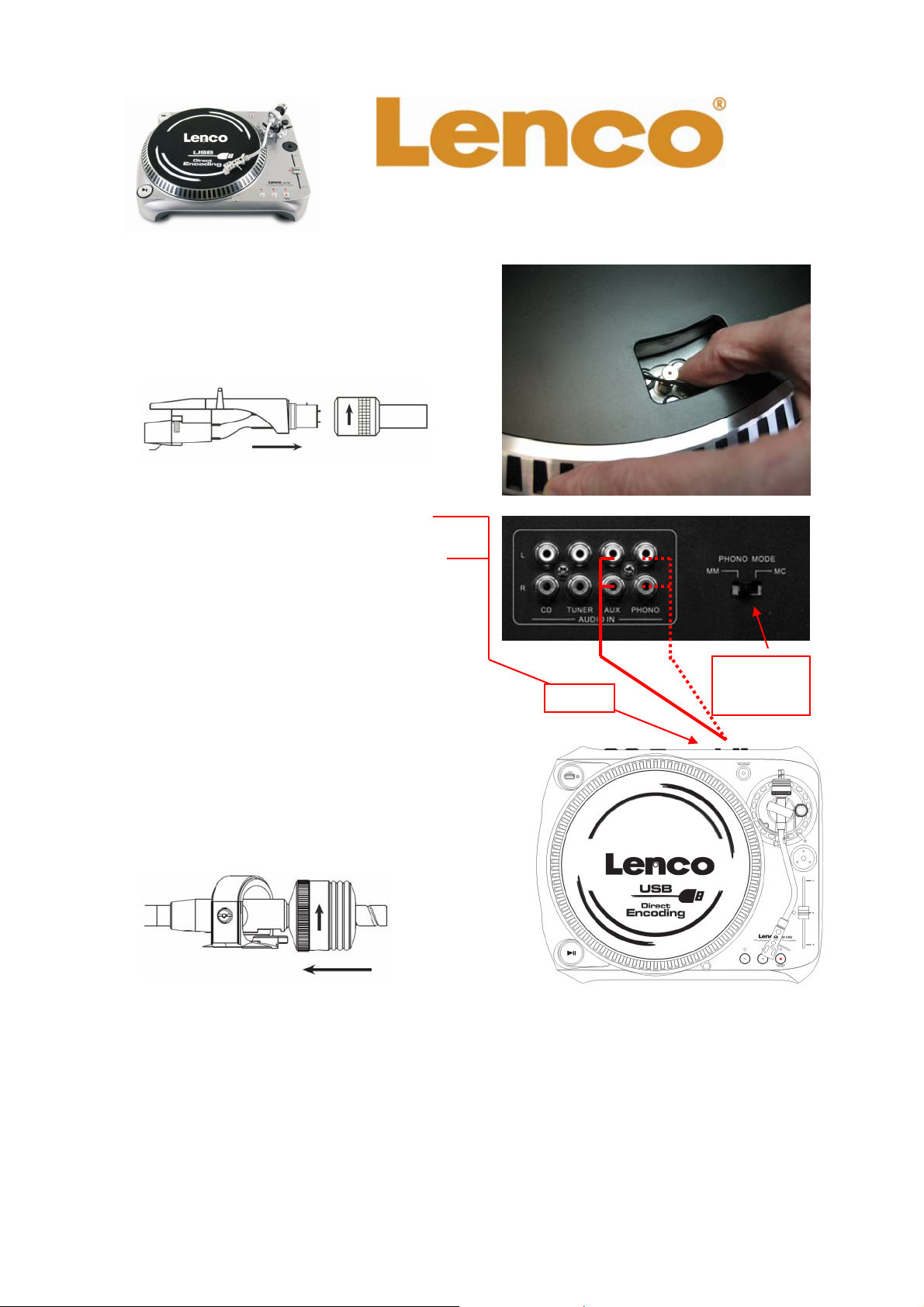
QUICK-GUIDE
L-80 USB
Preparation
Mounting the belt
• Unpack all accessories, place the unit on a flat surface
• Put the platter on the center spindle and put the belt on the
drive hub as shown on the picture to the right.
• Put the slipmat on the platter
• Insert the headshell as shown on the picture below
• Before connecting the turntable to an external device (e.g. an
amplifier) please check if the input of this external device is
line-in(e.g. AUX, CD, Tuner, DVD) or Phono
• Set the Phono/line switch to line if you connect it to a
Line-in, set the switch to phono if you connect it to a
phono-in, setting it wrong may damage the ext. device
• Connect the L-80 USB to the external device
• Connect the power Cord
Connectors on an external device (e.g. amplifier)
Set-up the tonearm / anti-skating
• Remove the stylus protective cover, if equipped
Never touch the stylus tip during the adjustment
• Lower the tonearm lever
• Release the tonearm clamp and release the tonearm
from the arm rest
• Set the anti-skate adjustment to zero
• Rotate the counterweight in either direction until the
tonearm is perfectly balanced horizontally (floats freely)
• Return the tonearm to the arm rest and lock it in place
• Hold the counterweight stationary and rotate only the stylus
pressure ring (with scale) to bring the number “0” of the ring into
alignment with the center line on the tonearm rear shaft
• Rotate the counterweight clockwise until the scale value
corresponds with the recommend stylus pressure, the anti-skate
knob needs to be set to the same value as the counterweight
pressure ring.
Phono /
line switch
Note: The recommended stylus pressure of the cartridge that has
been included with your unit is 2,5 to 3,5 grams. For all other
cartridge systems please refer to the manufactures specification included with the cartridge.
Direct Encoding
• Insert a flash-disk (e.g.memory stick, MP3 player) into the USB slot
• Position the stylus at the track you want to record
• Press the “play/pause” button to pause the recordplayer
• Press the “record/stop” button and wait until the LED will flash (this may take several seconds depending
on the contents on the flash-disk)
• Press the “play/pause” button to resume playing the track
• Press the “record/stop” button to stop the recording process
• The track is now stored on the flash disk as an 192kbps MP3 file, tracks will be numbered in sequence
and placed into a folder called “audio”
If your amplifier
has a phono
mode switch,
set it to MM
