Leica L2, L2P5, P3, P5 User Manual
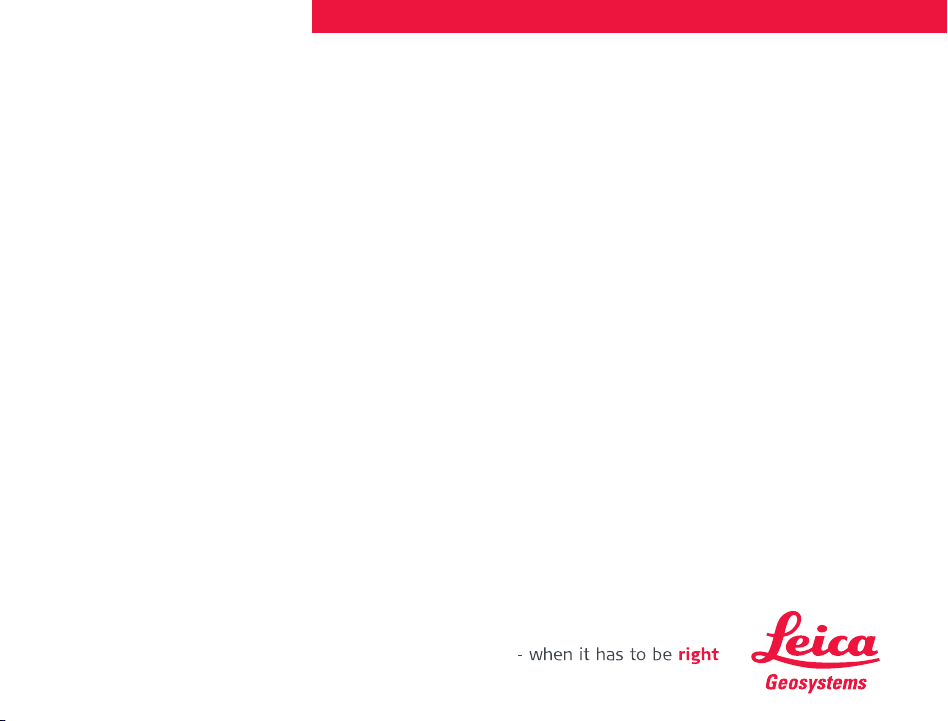
Leica Lino
L360, L2P5, L2+
, L2,
P5, P3
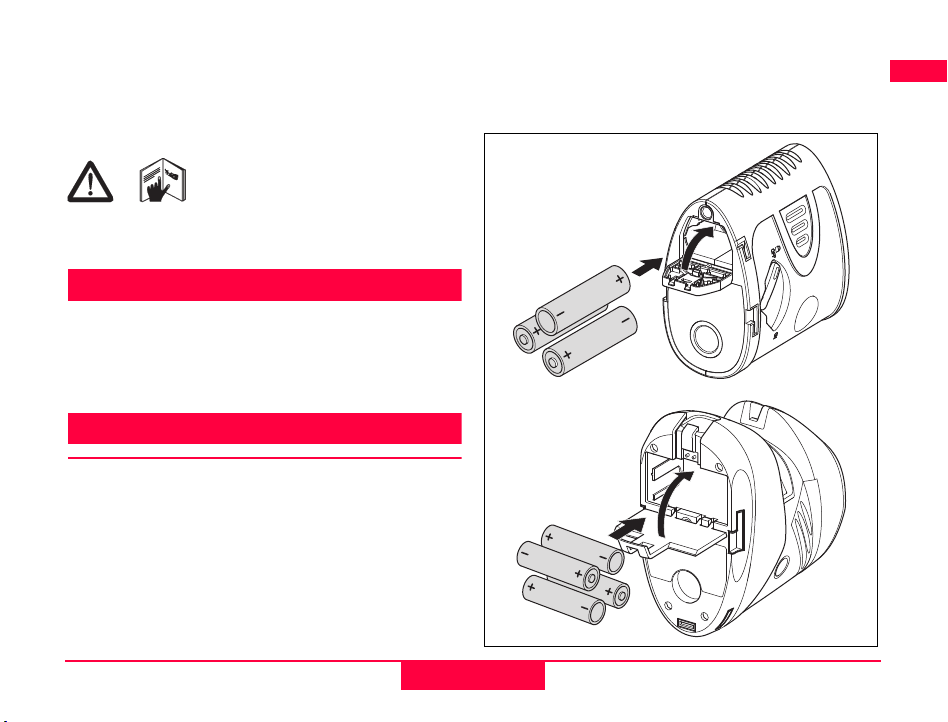
User Manual
Version 757665g
English
Congratulations on your purchase of the Leica Lino.
The safety instructions follow the
section on how to operate the
instrument. Before starting up the
instrument for the first time, please
read through the entire User Manual paying special
attention to the section Safety Instructions .
Contents
Start up ................................................................ 1
Operation............................................................. 3
Technical data ................................................... 12
Safety instructions ........................................... 14
Start up
Inserting / replacing batteries
Slide the locking button forwards to unlock the
battery compartment. Open the battery compartment cover and insert the batteries, observing the
correct polarity. Then press the battery compartment
cover back down until it engages.
The battery symbol 9 lights up when the battery
voltage is too low. Replace the batteries as soon as
possible.
Leica Lino 757665g en
• Insert the batteries observing the correct polarity
• Use alkaline batteries or rechargeable batteries only
• Remove the batteries if the instrument is not to
be used for a long period of time (to prevent
corrosion)
L2, P3, P5
L2P5, L2+
1
Start up
de
en
F
I
E
P
NL
DK
S
N
FIN
J
CN
ROK
PL
HR
H
RUS
CZ
GR
LT
LV
EST
SLO
SK
m
TR
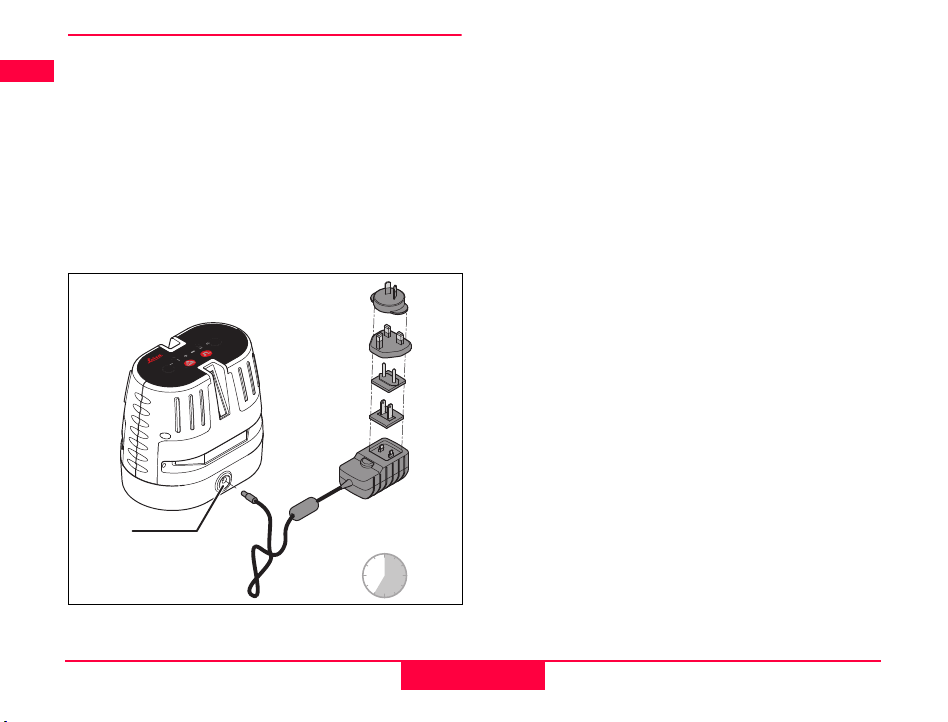
de
Charging / first-time use
en
• The battery must be charged prior to first use
F
I
E
P
NL
DK
S
because it is delivered with as low an energy
content as possible.
• The permissible temperature range for charging is
between 0°C and +40°C/+32°F and +104°F. For
optimal charging we recommend charging the
batteries at a low ambient temperature of +10°C
to +20°C/+50°F to +68°F if possible.
• It is normal for the battery to become warm
during charging.
N
FIN
J
CN
L360
Lino L360
ROK
PL
HR
H
RUS
CZ
GR
1
LT
LV
EST
SLO
1 Jack for battery charger
SK
Start up
m
TR
7 h
2
Leica Lino 757665g en
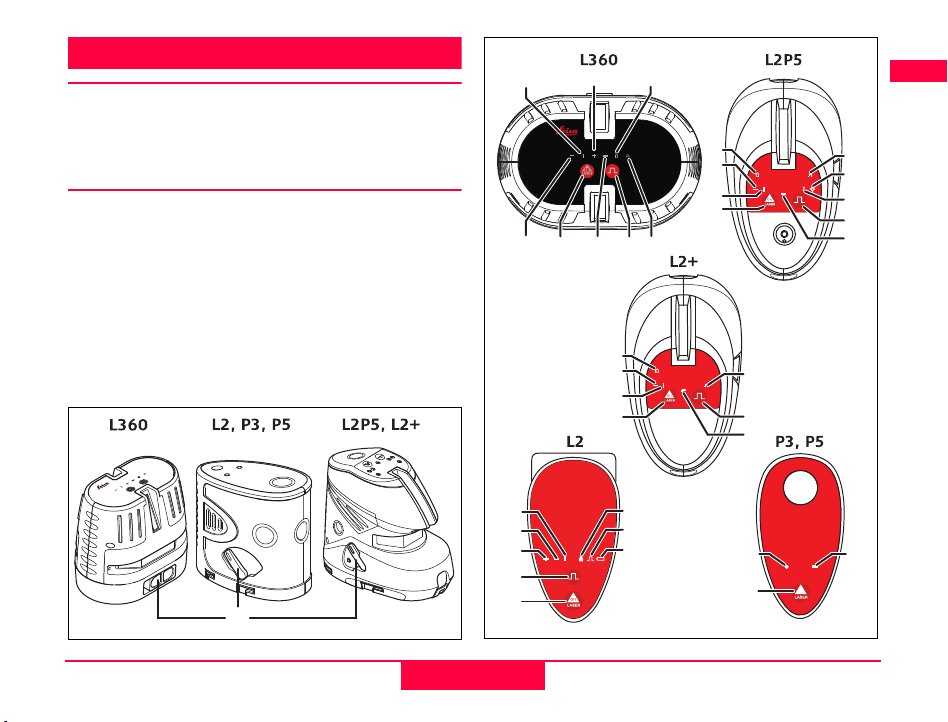
Operation
3
Lino L360
7
647
519 82
5
6
1
8
2
9
Lino L2
+
7
5
6
1
8
10
11
2
9
Lino L2P5
1
2
4
5
6
7
8
9
Leica Lino L2
12
9
1
Leica Lino P3
Lino L360
Keypad and control elements
1 LASER key
2 PULSE/POWER SAVE MODE key
3 Lock switch
Display
4 Laser crossline
5 Horizontal laser line
6 Vertical laser line
7 Locked
8 Pulse/Power save mode ON
9 Battery voltage too low
AT Plumbing and crossline intersection point
AK Plumbing point
AL Laser switched on
Leica Lino 757665g en
de
en
F
I
E
P
NL
DK
S
N
FIN
J
CN
ROK
PL
HR
H
RUS
CZ
GR
LT
LV
EST
SLO
3
Operation
SK
m
TR
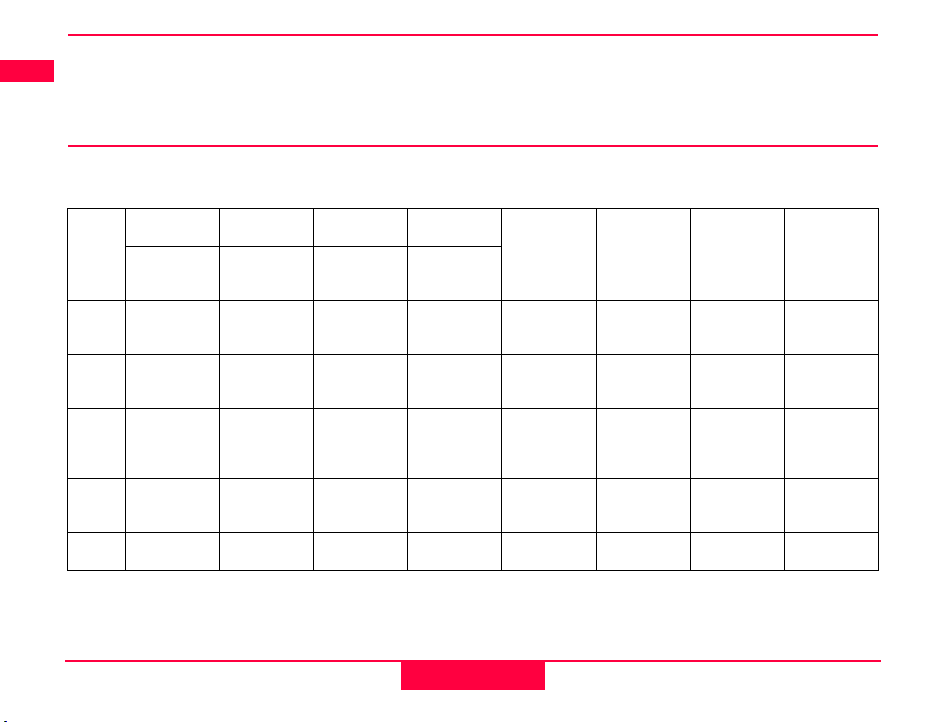
de
Switching on/off
en
Lino L360, L2P5, L2+, and L2:
• ON: Briefly press the LASER key 1.
F
• OFF: Press and hold down the LASER key 1.
I
E
Laser functions
P
Pressing the LASER key 1 activates the following laser functions:
NL
DK
S
N
FIN
J
CN
ROK
PL
HR
H
RUS
CZ
GR
LT
LV
EST
SLO
SK
m
TR
Action
1x
2x
3x only vertical again as 1x all points again as 1x only vertical only vertical again as 1x
4x again as 1x -
5x - - again as 1x - - - - -
Operation
L360 L360 L2P5 L2P5
not in Lock
mode
horizontal and
vertical
only
horizontal
in Lock mode
only
horizontal
only vertical
not in Lock
mode
horizontal and
vertical
all lines and
points
only plumbing
point
in Lock mode
only vertical
Lino P3 and Lino P5:
• ON: Move the Lock switch 3 to the right.
• OFF: Move the Lock switch 3 to the left.
L2 L2+ P3 P5
only
horizontal
horizontal and
vertical
only
horizontal
- again as 1x again as 1x - again as 1x
4
horizontal and
vertical
only
horizontal
all 3 points all 5 points
only plumbing
points
Leica Lino 757665g en
only plumbing
points
plumbing
point and
right/left

Self-levelling and Lock functions
The instrument automatically levels itself within the
specified grade range (Refer to "Technical data") .
Press the Lock switch 3 in order to transport or tilt
the instrument beyond the self-levelling range. When
locked, the pendulum is fixed and the self-levelling
function is deactivated.
Leica Lino 757665g en
Pulse/Power save mode
(only Lino L360, L2P5, L2+, and L2)
The instrument is fitted with a Power save mode. If
particularly good visibility of the laser line is not
necessary and you wish to save energy, you can
switch the Pulse mode on and off by pressing the
PULSE/POWER SAVE MODE key 2.
To be able to detect the laser lines over long
distances (> 15 m) or in unfavourable lighting conditions, a laser detector can be used. The detector is
able to locate the laser beam in Pulse mode, even
over long distances.
(Laser detector refer to accessories)
5
Operation
de
en
F
I
E
P
NL
DK
S
N
FIN
J
CN
ROK
PL
HR
H
RUS
CZ
GR
LT
LV
EST
SLO
SK
m
TR
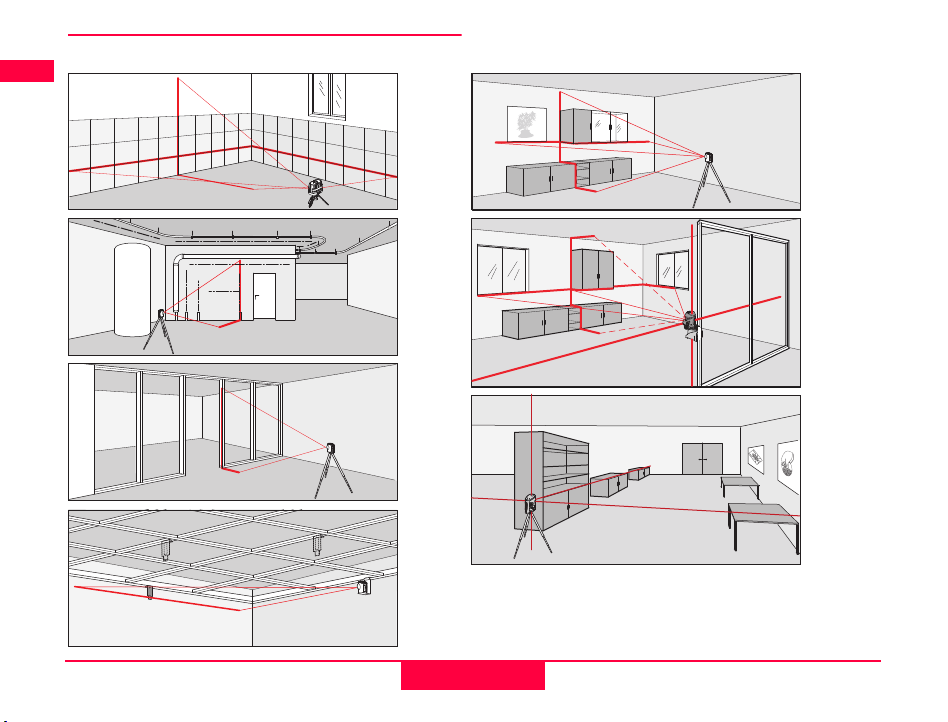
de
Applications
en
F
I
E
P
NL
DK
S
N
FIN
J
CN
ROK
PL
HR
H
RUS
CZ
GR
LT
LV
EST
SLO
SK
Operation
m
TR
6
Leica Lino 757665g en
