Leica OH4 User manual
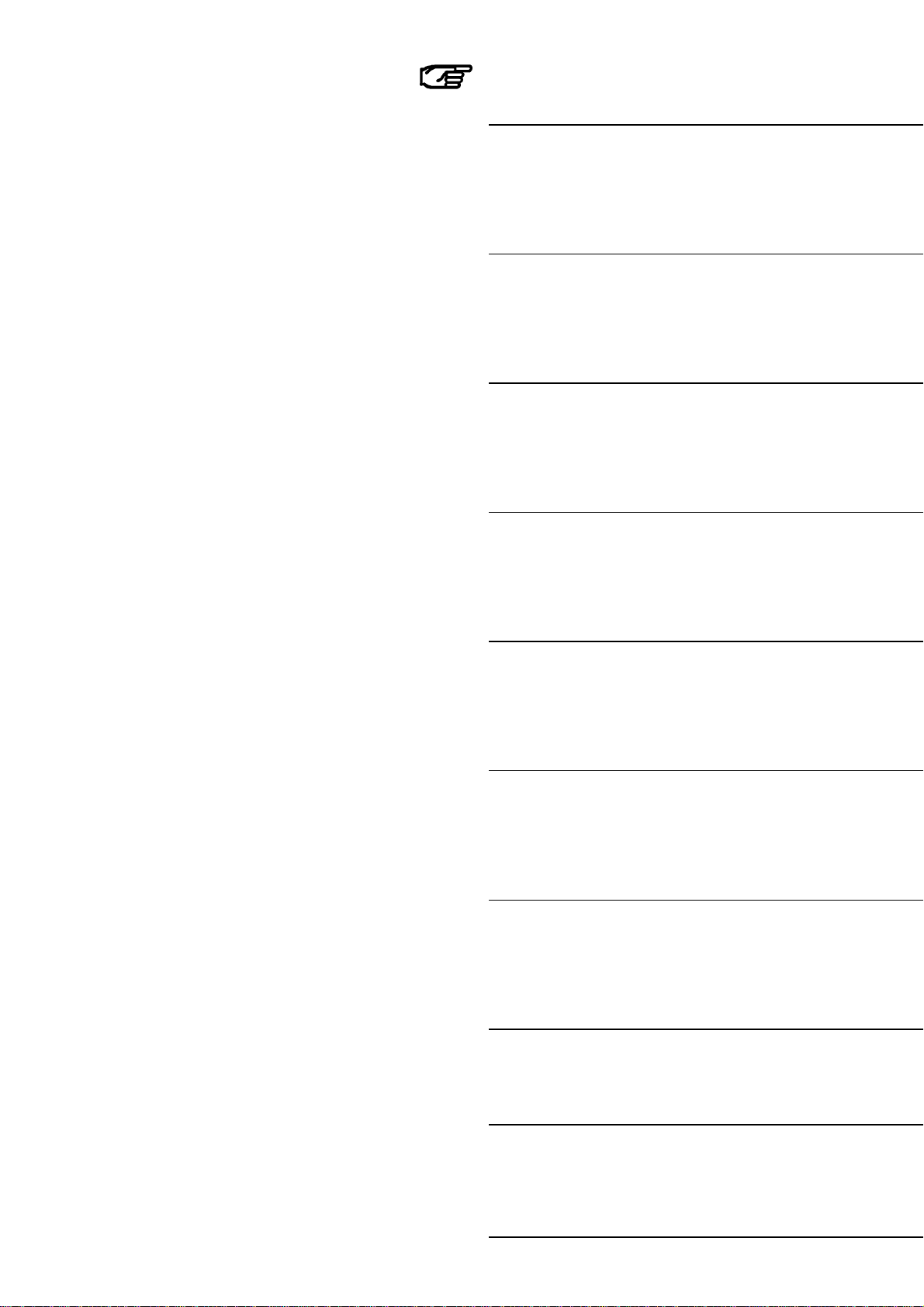
Legal questions / Safety (10 665 629) 1
Service Manual
Leica OH4
Stand for neuro surgical microscopes
Doc. Code 10 665742 – 04/2007
Edition 1
Service News, Modifications 2
OH4 Stand
(10 665 744) 3
4
5
6
7
8
User Manual (10 714 367) 9
Installation Manual
(10 714 368) 10


Service manual Rechtsfragen / Sicherheit, Legal questions / Safety
Doc Code 10665629 I Leica Microsystems (Schweiz) AG 09/2001
Rechtsfragen/Sicherheit, Legal questions/Safety
Inhaltsverzeichnis / Table of contents
Kapitel/Chapter Seite/Page
Liste der Symbole und deren Bedeutung 1
List of symbols and their meaning 2
Rechtsfragen / Legal questions 3
Sicherheit / Safety 4
Leica Microsystems (Schweiz) AG, Heerbrugg 2001

Rechtsfragen / Sicherheit, Legal questions / Safety Service manual
Leica Microsystems (Schweiz) AG 09/2001 II Doc Code 10665629
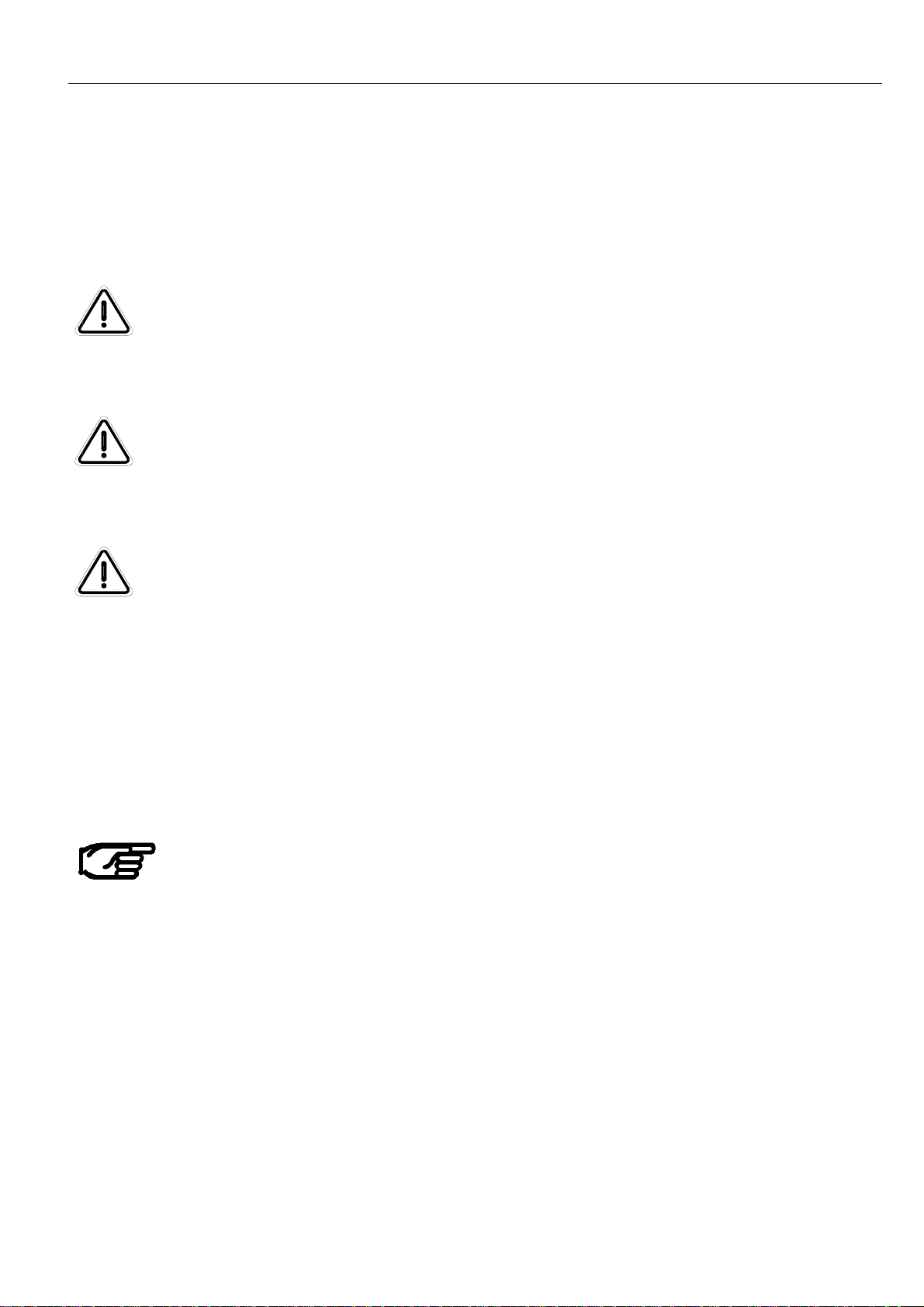
Service manual Rechtsfragen / Sicherheit, Legal questions / Safety
Doc Code 10665629 1 Leica Microsystems (Schweiz) AG 09/2001
Liste der Symbole und deren Bedeutung
GEFAHR
WARNUNG
VORSICHT
Unmittelbare Gebrauchsgefahr, die zwingend schwere Personenschäden oder den
Tod zur Folge hat.
Gebrauchsgefahr oder sachwidrige Verwendung, die schwere Personenschäden
oder den Tod bewirken kann.
Gebrauchsgefahr oder sachwidrige Verwendung, die nur geringe Personenschäden,
aber wesentliche Sach-, Vermögens- oder Umweltschäden bewirken kann.
Information
Nutzungsinformation, die dem Benutzer hilft, das Produkt, die Unterlagen technisch
richtig und effizient einzusetzen.
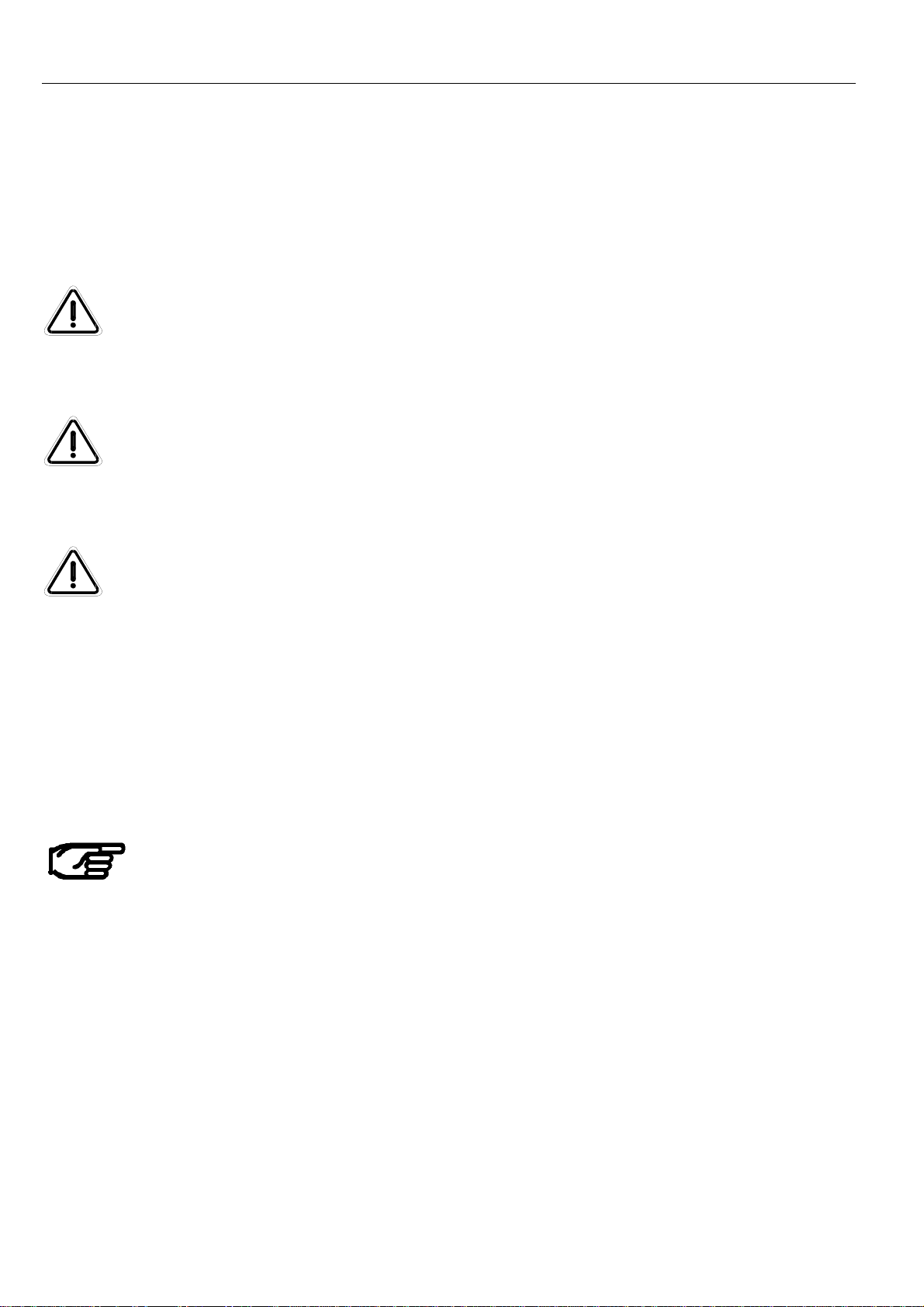
Rechtsfragen / Sicherheit, Legal questions / Safety Service manual
Leica Microsystems (Schweiz) AG 09/2001 2 Doc Code 10665629
List of symbols and their meaning
DANGER
WARNING
CAUTION
Indicates an imminently hazardous situation which, if not avoided, will result in death
or serious injury.
Hazardous situation caused by careless or incorrect use may result in fatal injury or
even death.
Indicates an operating risk or improper operation. May cause minor personal
injury but significant material, financial or environmental damage.
Information
Important paragraphs which must be adhered to in practice as they enable the
product or Service Manualation to be used in a technically-correct and
efficient manner.

Service manual Rechtsfragen / Sicherheit, Legal questions / Safety
Doc Code 10665629 3 Leica Microsystems (Schweiz) AG 09/2001
Rechtsfragen / Legal questions
Copyright
Ohne vorherige schriftliche Erlaubnis der Firma Leica Microsystems (Schweiz) AG, Heerbrugg, darf dieses Service Manual weder
insgesamt noch auszugsweise mit mechanischen, fotografischen, elektronischen oder irgendwelchen anderen Mitteln
(einschließlich ihrer Umwandlung oder Übertragung in maschinenlesbarer Form) kopiert, in einem Informationsspeicher abgelegt,
außerhalb des dafür vorgesehenen Zwecks oder in irgend einer Form an von Leica Microsystems (Schweiz) AG, Heerbrugg nicht
ausdrücklich befugte Dritte zugänglich gemacht oder abgegeben werden.
Haftung
Dieses Service Manual richtet sich ausschließlich an qualifizierte Servicetechniker und Servicetechnikerinnen, welche über die
notwendigen Fachkenntnisse verfügen und mit den Produkten der Leica Microsystems (Schweiz) AG, Heerbrugg, vertraut sind.
WIRD DIESES SERVICE MANUAL VON NICHT QUALIFIZIERTEN SERVICETECHNIKERN UND SERVICE-TECHNIKERINNEN
VERWENDET, SO LEHNT LEICA MICROSYSTEMS AG, HEERBRUGG, JEDE HAFTUNG AB FÜR DIREKTE UND INDIREKTE
SCHÄDEN (INSBESONDERE ENTGANGENEN GEWINN ODER ANSPRÜCHE DRITTER), DIE DURCH NICHT FACHGEMÄSSE
ANWENDUNG UND/ODER INTERPRETATION DIESES SERVICE MANUALS ENTSTEHEN.
Copyright
Without prior permission in writing by Leica Microsystems (Schweiz) AG, Heerbrugg, this Service Manual shall not be reproduced
as a whole or in part, by mechanical, photographic, electronic, or other means (including into or transmission in machinereadable form); stored in any retrieval system; used for any purpose other than that/those for which it is intended; nor made
accessible or communicated in any form to any third party not expressly authorized by Leica Microsystems (Schweiz) AG,
Heerbrugg to have access there to.
Liability
This Service Manual is strictly for use by qualified service engineers with the requisite technical skills and who are familiar with
the products of Leica Microsystems (Schweiz) AG, Heerbrugg.
SHOULD THIS MANUAL BE USED BY UNQUALIFIED SERVICE TECHNICIANS, LEICA MICROSYSTEMS (SCHWEIZ) AG,
HEERBRUGG, REJECTS ALL LIABILITY FOR DIRECT AND INDIRECT DAMAGE (IN PARTICULAR LOSS OF PROFIT AND CLAIMS ON
THE PART OF THIRD PARTIES) RESULTING FROM THE IMPROPER USE AND/OR INTERPRETATION OF THE MANUAL.
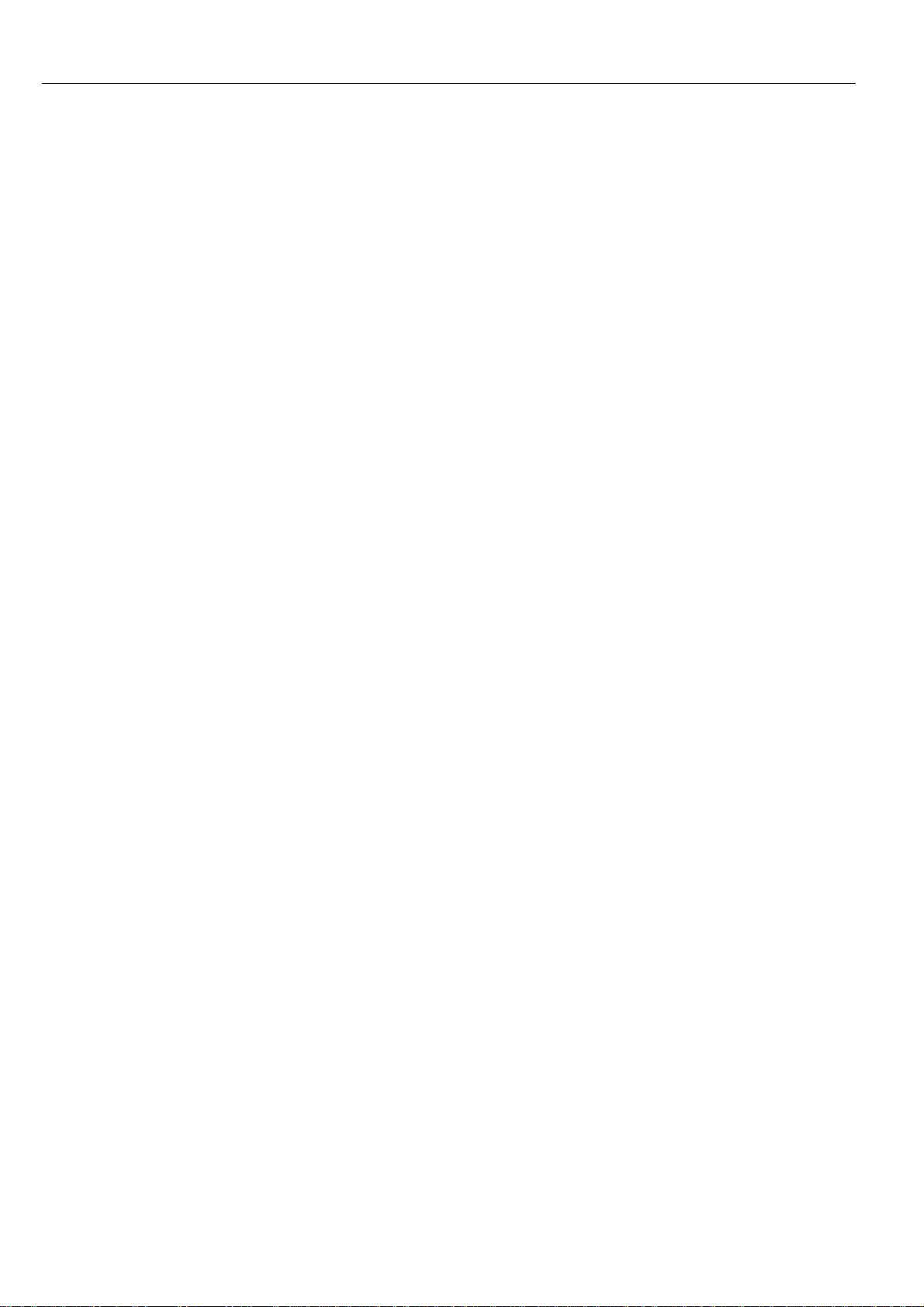
Rechtsfragen / Sicherheit, Legal questions / Safety Service manual
Leica Microsystems (Schweiz) AG 09/2001 4 Doc Code 10665629
Sicherheit / Safety
Für die Servicetechniker und Servicetechnikerinnen gelten folgende Pflichten:
• Sie verstehen und befolgen die Sicherheitsinformationen und die Instruktionen auf dem Produkt, in der Gebrauchsanweisung
sowie im vorliegenden Service Manual.
• Sie kennen die neusten lokalen gesetzlichen Sicherheits-, Unfallverhütungs- und Arbeitssicherheitsvorschriften.
• Sie benachrichtigen Leica Microsystems (Schweiz) AG, Heerbrugg, schriftlich, sobald an der Ausrüstung Sicherheitsmängel
auftreten.
Service technicians have the following obligations:
• To understand and follow the safety information and instructions on the product, in the user manual and in this Service
Manual.
• To be familiar with the newest local regulations relating to safety, prevention of accidents and employment security.
• To inform Leica Microsystems (Schweiz) AG, Heerbrugg, immediately in writing if the equipment becomes unsafe.

Service manual Rechtsfragen / Sicherheit, Legal questions / Safety
Doc Code 10665629 5 Leica Microsystems (Schweiz) AG 09/2001
Deutsch
Leica Microsystems (Schweiz) AG Telefon +41 71 726 33 33
Geschäftseinheit SOM Fax +41 71 726 32 19
Max Schmidheiny-Strasse 201 www.leica-microsystems.com
CH-9435 Heerbrugg www.surgicalscopes.com
English
Leica Microsystems (Schweiz) AG Telephone +41 71 726 33 33
Business Unit SOM Fax +41 71 726 32 19
Max Schmidheiny-Strasse 201 www.leica-microsystems.com
CH-9435 Heerbrugg www.surgicalscopes.com

Rechtsfragen / Sicherheit, Legal questions / Safety Service manual
Leica Microsystems (Schweiz) AG 09/2001 6 Doc Code 10665629
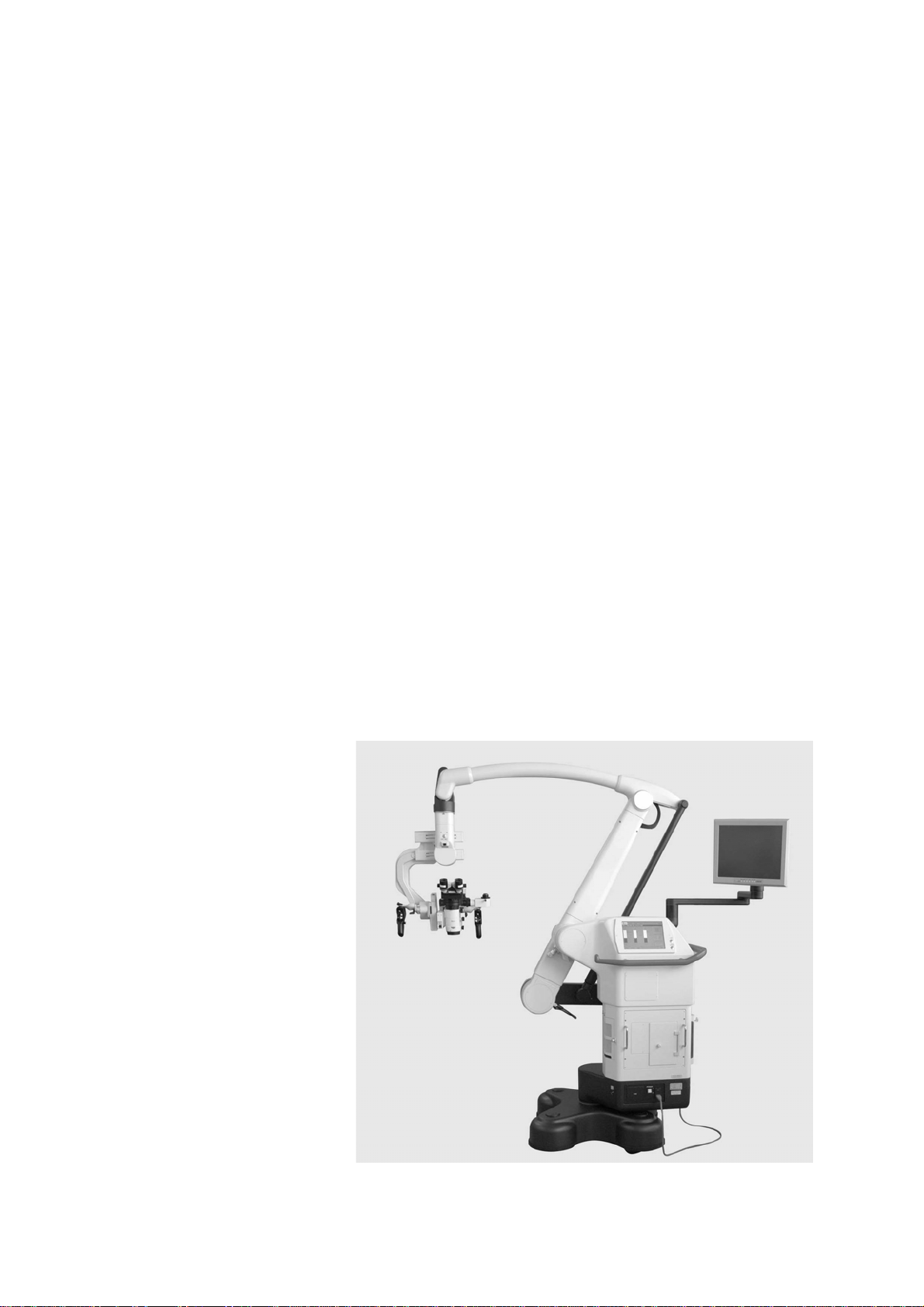
Service manual Leica OH4 stand
10 665 744 – Release 04/2007
Table of content
1. Technical Description
2. Wiring Diagram and Locations
3. Service Programs
4. Fault Finding
5. Replacing Modules
6. Maintenance Service
7. Inspection
8. Spare Parts Catalogue
9. Revisions and Modifications

Releases Leica OH4 Service manual
Releases:
04/2007 Edition 1

Service manual Leica OH4 Technical description
Doc. Code 10 665 742 1-I 09/2006 3243 GOR
1. Description - Leica OH4
Table of content
Chapter Page
General 1-1
Structure of construction 1-2
Overview system articles 1-3
Accessories 1-3
Technical data 1-4
Principal description 1-8
Control elements 1-10
Indication operating state 1-11

Technical description Service manual Leica OH4
09/2006 3243 GOR 2-II Doc. Code 10 665 742
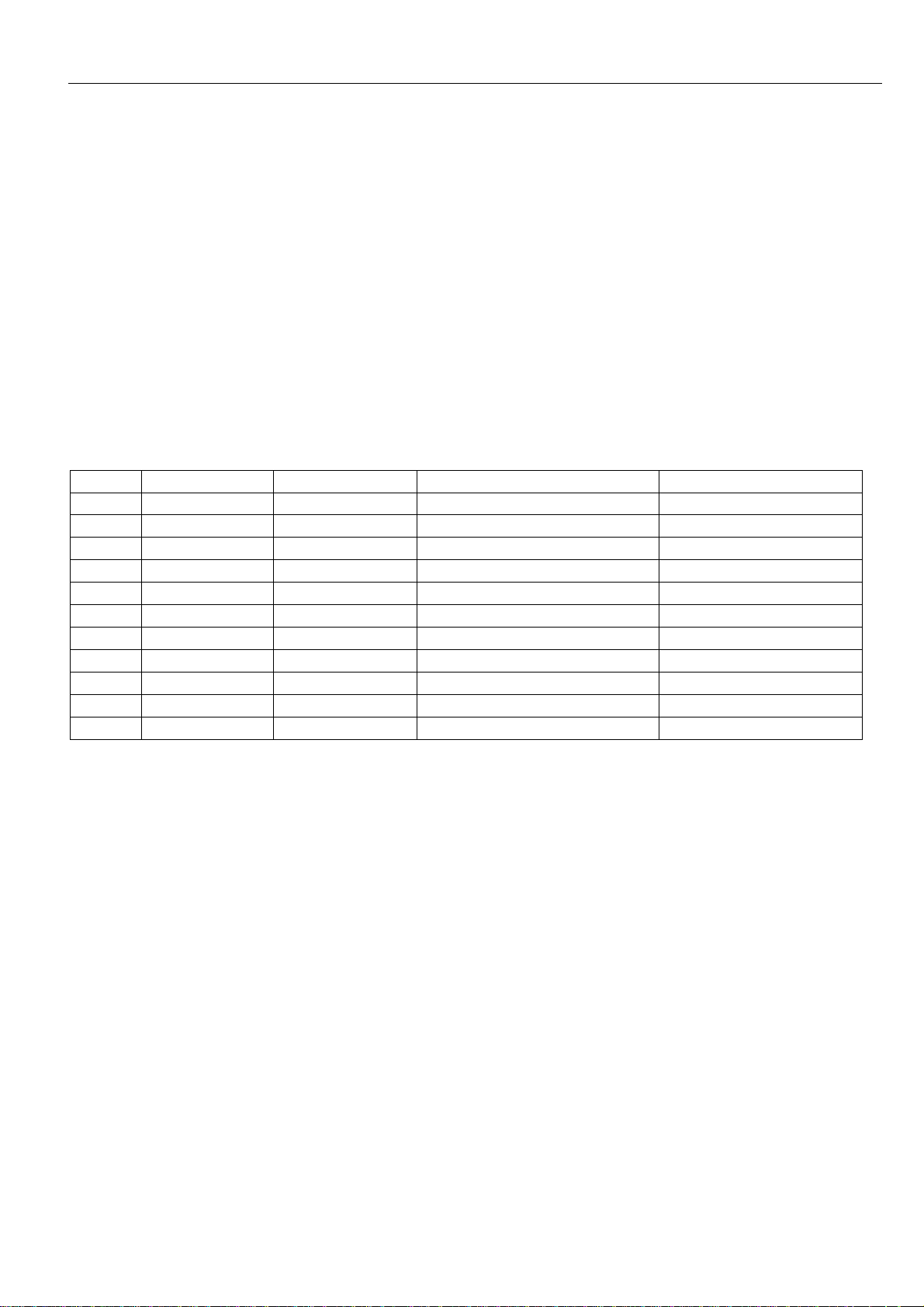
Service manual Leica OH4 Technical description
Doc. Code 10 665 744 1-1 09/2006 3243 – GOR
Description of the Leica OH4
General
Description
The Leica OH4 is a new neuro stand system, consisting of the new OH4 stand system and the existing M525 microscope system.
This description will mainly concern the stand system.
Service- relevant product improvements
Date With serial number Concerning module Description of product change Remark

Technical Description Service manual Leica OH4
9/2006 3243 - GOR 1-2 Doc. Code 10 665 744
Structure of construction
Overview
1 Locking knobs
2 Access hatch
3 Cover for fuses
4 Vertical arm
5 Cover
6 Right handle
7 Optics carrier
8 A-slide
9 Left handle
10 Swing carrier
11 Foot brake
12 Cover for removable weights
13 Fixed weight (front)
14 Fixed weight (rear)
15 Stop for swing arm
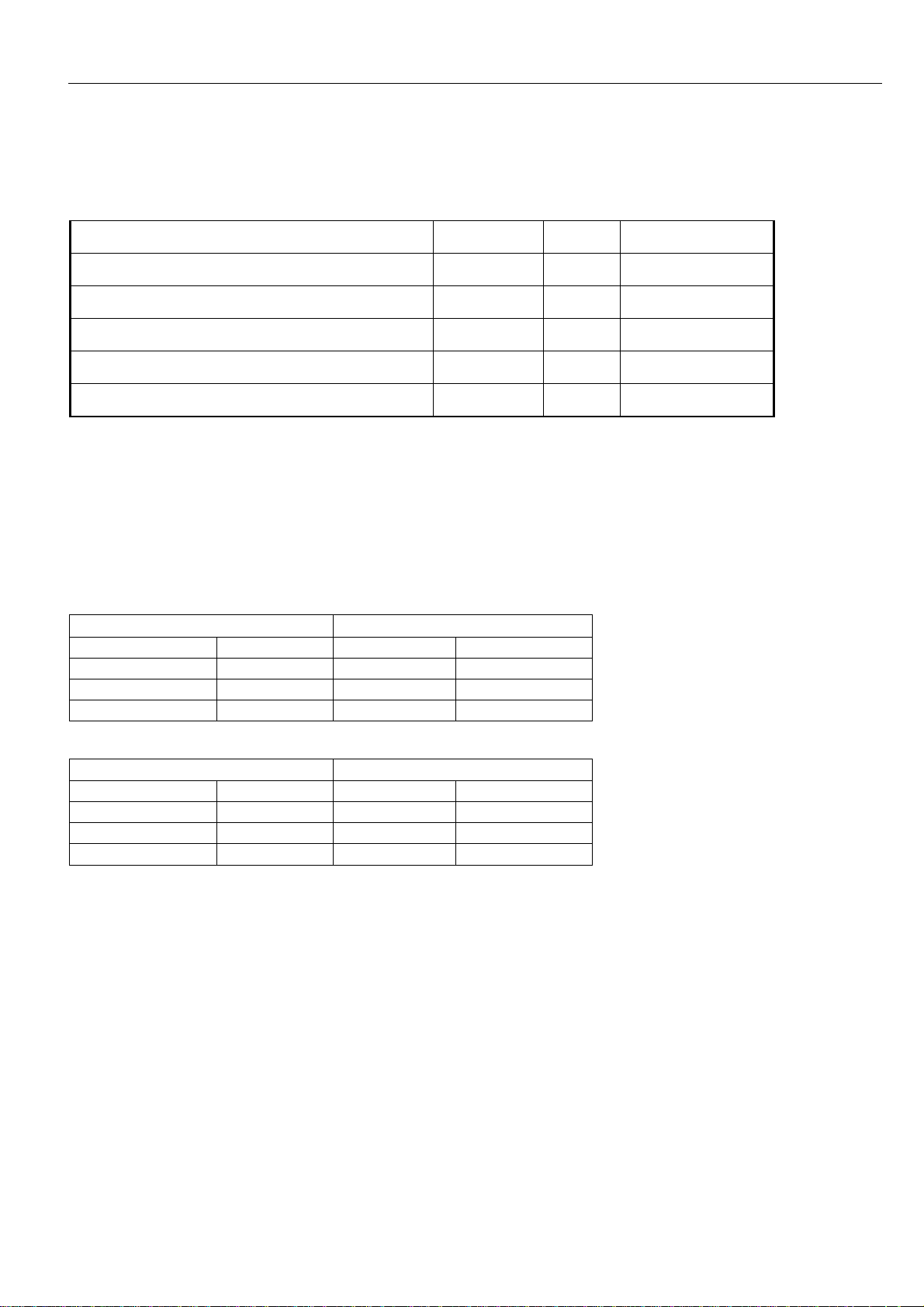
Service manual Leica OH4 Technical description
Doc. Code 10 665 744 1-3 09/2006 3243 – GOR
Overview of system articles
The Leica OH4 system consists of the following system articles:
Description Short name Number Stock n°
OH4 Stand System 1 10 448 236
including Xenon bulb 2 10 448 022
Optics carrier M525 OH4 1 10 448 238
Installation manual 1 10 714 368
User manual 1 10 714 367
Accessories
Various accessories, up to 13 kg, can be adapted onto the dovetail microscope interface. Weight discs can be added or removed
to the D-balance unit and allow to align the balancing range to the customer’s equipment. The recommendation in the assembly
manual (2 heavy discs and 2 light discs mounted) covers the weight range of 7.3 kg up to 11,3 kg, which will fit to the most
common configurations. If the customer’s equipment is out of this range, discs need to be added or removed:
Serial number: OH4-20056 to 20196
Number of weight discs Load Optics carrier [kg]
Heavy Light Min. Max.
2 1 7.5 11.0
2 2 8.3 12.0
2 3 9.0 13.0
Serial number: From OH4-20206
Number of weight discs Load Optics carrier [kg]
Heavy Light Min. Max.
2 1 6.5 10.5
2* 2 7.3 11.3
2 3 8.0 12.0
* Standard configuration
Generally, accessories from the M525 serial do fit to the OH4 system. CAN handles and footswitches can be assigned individually
for each user (see User manual Doc.Code 10 714367, configuration menu, page 48). A mouth switch can be connected as well.
The current options as
• Leica DI C500 / IGS
• Leica ULT500
• Fluorescence: FL400 , FL800, FL400/800
• all MDRS4 Touchscreens in combination with the MDRS4
are possible to be integrated to the Leica OH4 system.

Technical Description Service manual Leica OH4
9/2006 3243 - GOR 1-4 Doc. Code 10 665 744
Technical data
Electrical data
Power connection for Leica M525 OH4: 1600 VA 50/60 Hz
100 V (+10 %/–15 %)
120 V (+10 %/–15 %)
220 V (+10 %/–15 %)
240 V (+10 %/–15 %)
Protection class: Class 1
Microscope Leica M525
Magnification: 6:1 zoom, motorized
Working distance: 207mm – 470mm, variable through motorized multifocal lens, continuously adjustable;
manually adjustable override
Focusing: Motorized via multifocal lens; manually adjustable
Illumination: Illumination system specially developed for microsurgical applications,
continuously adjustable illumination field diameter with Gauss-shaped light
distribution.
Continuously adjustable brightness at constant color temperature.
AutoIris™: Built-in automatic zoom-synchronized illumination field diameter, with manual
override and reset feature.
Main light source: High performance 300 Watt xenon arc-lamp through fibre optic.
Emergency lamp: 300 Watt xenon arc-lamp on separate electrical system
BrightCare™: Safety technology for the working distance synchronized to light control
Optical data
Magnification range: 1.2x – 12.8x with 10x eyepiece
Field of view (dia. in mm) 16.5mm – 180mm with 10x eyepiece
Microscope carrier
Rotation range: 540°
Lateral tilt: 50° to left / 50° to right
Inclination tilt: -30° / +120°

Service manual Leica OH4 Technical description
Doc. Code 10 665 744 1-5 09/2006 3243 – GOR
XY speed: Zoom linked XY speed
Balancing: A,B,C and D axes fully automatic, each can be corrected manually
Intraoperative balancing: AC/BC button for automatic intraoperative balancing of A&C axes and for B&C axes
Brakes: 1 brake for A/B axis
1 brake for C axis
Indicator: LED for Fluorescence mode status,
LED for Video record status
Floor stand
Type: Floor stand with six electromagnetic brakes
Base: 720mm x 720mm with four 360° rotatable casters with 130mm diameter each, one
central single step foot brake
Balancing: New “no brake release” Auto-Balance: One button / two push for complete automatic
balancing of stand and optics
Intraoperative Balancing: AC/BC button for automatic intraoperative balancing of the AC axis and for BC axis
Swingarm: Patented advanced movement system for perfect balance in six axes, new vibration
damping technology
Floorstand control unit: New generation touch panel technology.
The latest electronics control for the continuous governing of all motor functions and
the light intensity.
Data shown by means of LCD.
Built-in BrightCare™ technology for the working distance synchronized light control.
ISUS™ Intelligent Setup System, Menu selection based on unique software for userspecific configuration, with built-in electronic auto-diagnosis and user support.
Control unit stand: Software independent hard keys for illumination and auto-balancing.
Indicator for Main / backup illumination and Fluorescence modes,
Open architecture for future software developments.
Light source: Dual Xenon arc-lamp illumination system and built in automatic lamp quick changer
Controls: 10 functions pistol grips for zoom, focus, all-free release of six brakes, side button for
user-defined brakes, motorized lateral tilt and inclination (XY) or Leica DI C500
functions. Expect for the all-free button all functions are freely programmable.
Mouthswitch for releasing the user defined brakes
12 functions foot control and handswitch.
Integration of documentation: Prepared for integration of Video-and digital recording systems.
Open architecture
Connectors: Numerous built-in connectors for Video, IGS and control data transfer, Internal Power
12 VDC, 19 VDC and AC connections
Carrier for monitor: 700mm long and flexible arm with 4 axis for rotation and inclination to carry optional
video monitor

Technical Description Service manual Leica OH4
9/2006 3243 - GOR 1-6 Doc. Code 10 665 744
Surface coating System: Coated with antimicrobial paint
Minimum height: 1945mm in park position
Range cantilever: Max. 1925mm
Load: Min. 6.5 kg and max. 12 kg of accessories to the microscope
Weight: Approx. 320kg with full load
Standards
Conformity CE: Directive 93/42/EEC concerning medical devices: Class I, in conformity with Annex IX,
Regulation 1, with reference to Regulation 10 and 12 of the directive.
Medical electric equipment, Part 1: General requirements for safety ICE 60601-1;
EN 60601-1; UL60601-1; CAN/CSA-C22.2 NO. 601.1-M90
Electromagnetic compatibility IEC 60601-1-2; EN 60601-1-2
According to the SQS Certificate, the Business Unit SD, within Leica Microsystems
(Schweiz) AG, holds the management system certificates for the international
standards ISO 9001:2000 / ISO 13485:2003 and ISO 14001:2004 relating to quality
management, quality assurance and environmental management.
Environmental conditions
In use: +10 °C to +40 °C
+50 °F to +104 °F
30 % to 95 % relative humidity
500 mbar to 1060 mbar atmospheric pressure
Storage: –40 °C to +70 °C
–40 °F to +158 °F
10 % to 100 % relative humidity
500 mbar to 1060 mbar atmospheric pressure

Service manual Leica OH4 Technical description
Doc. Code 10 665 744 1-7 09/2006 3243 – GOR
Dimensional drawings
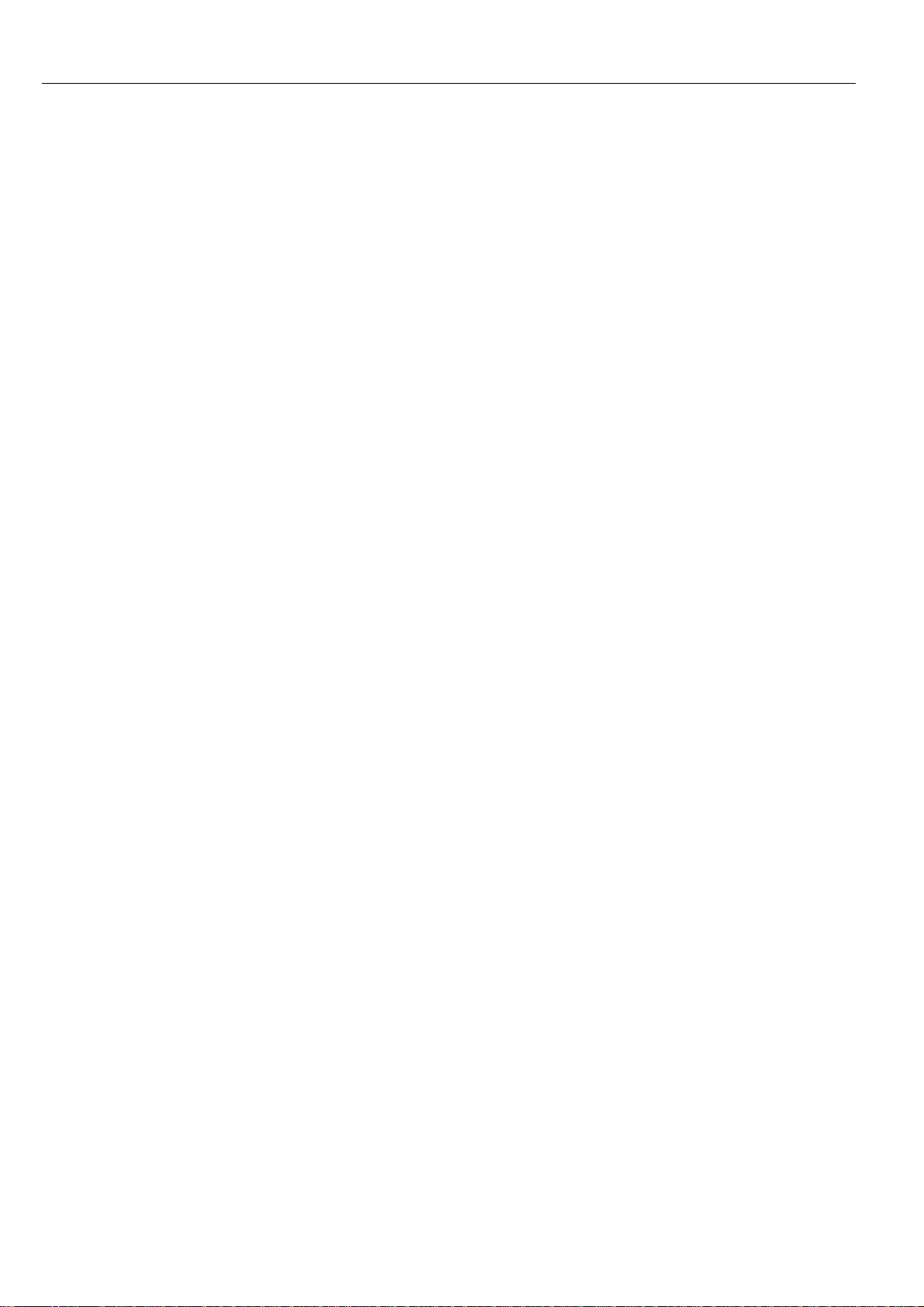
Technical Description Service manual Leica OH4
9/2006 3243 - GOR 1-8 Doc. Code 10 665 744
Principal description
Stand system
The stand system is based on the OH3. Improvements and new developments in mechanics and electronics leaded to a better
functionality and an easier handling of the stand.
Mechanical damper
Different axes are equipped with damper parts. While the brakes are closed, the damper reduces vibrations to a minimum.
Electro magnetically brakes
The stand is blocked by 6 magnetically brakes. Pressing the rear handgrip knobs (all free button) releases all 6 brakes. The side
handgrip knob allows releasing 3 brakes only: brakes 4, 5 and 6 or brakes 1, 2 and 3. The selection switch determines which
brakes: in position “XYZ-free” the brakes 1, 2, 3 will release. In position “focus lock” the brakes 4, 5, 6 will release.
A mouth switch can also release the brakes 1, 2, 3.
Automatic balancing system
Install the accessories in the permitted weight range. Align the accessories in the working position. Press the “All Brakes” button
on the CAN handle and move the optics carrier into the A-position. The mark must be pointing to A. Press the autobalancing pushbutton on the control unit. During the balancing procedure, the push-button flashes green and an acoustic signal sounds (can be
deactivated in the service menu). The first balancing step is complete when the acoustic signal no longer sounds and the pushbutton is no longer flashing.
Press the “All Brakes” button on the CAN handle, tilt the optics carrier forwards 90° and move it into the B-position. The mark
must be pointing towards B. Press the autobalancing push-button on the control unit again. During the balancing procedure, the
push-button flashes green and an acoustic signal sounds. Balancing is complete when the acoustic signal no longer sounds and
the push-button is no longer flashing. A dialog window indicates that balancing has been completed.
Intraoperative balancing
Intraoperative AC/BC balancing allows re-balancing during the operation. Re-balancing may be necessary if, for instance, an
assistant`s tube is adjusted. Either axes A and C or B and C can be balanced.
A/C balancing
If work is performed only in the horizontal microscope position, re-balancing of the A/C axes may be sufficient. Press the “All
Brakes” button on the CAN handle and move the optics carrier into the A-position. Press the start button for automatic AC/BC
balancing on the swing arm. During the balancing procedure, the push-button on the control unit flashes green and an acoustic
signal sounds. The A-axis is balanced first, followed by the C-axis.
B/C balancing
If work is performed only in the upright microscope position, re-balancing of the B/C axes may be sufficient. Press the “All
Brakes” button on the CAN handle and move the optics carrier into the B-position. Press the start button for automatic AC/BC
balancing on the swing arm. During the balancing procedure, the push-button on the control unit flashes green and an acoustic
signal sounds. The B-axis is balanced first, followed by the C-axis.

Service manual Leica OH4 Technical description
Doc. Code 10 665 744 1-9 09/2006 3243 – GOR
Correcting the balancing manually
For manual balancing, the axes can be moved manually using switches A, B, and C
Correcting the D-balancing manually
The D-balancing of the stand can be corrected with the “+” and “-“ keys on the “Main” screen of the control unit.
Balancing mechanism
It consists of a lever, located between two mechanical limits. Two electrical switches
indicate the position of the lever. The lever is mechanicaly connected to the appropriate
axes and takes over the torque.
In all there are 3 balancing mechanism, one for the axis A and B, one for axis C and one for
axis D.
Illumination
Press push-button for illumination. The illumination comes on and the push-button is lit green.
Adjusting the brightness
Brightness can be increased or decreased using the touch panel monitor or a handswitch/footswitch or CAN handle.
On the touch panel monitor:
Press the “+” or “-“ key on the brightness adjustment bar for illumination or adjust the brightness directly in the bar.
BrightCare™
BrightCare™ is a safety function which automatically limits the maximum brightness depending on the working distance.
Excessively bright light can, in combination with a short working distance, cause burns in patients.
Explanation of luminous energy:
The optics of the Leica M525 OH4 surgical microscope have a variable working distance between 207 and 470mm. The system is
designed in such a way that it delivers sufficient light to produce a bright image even at a long working distance of 470mm.
According to the formula E
v = l v/ d², luminous energy increases constantly to 510% as a function of a reduction in working distance
from 470 to 207mm. (Ev = light intensity, Iv = brightness, d = distance from light source).
This means that less light is required to work with the microscope at a shorter distance than at a greater distance.
It is advisable to begin with low light output and increase the light intensity until an optimum level of illumination is achieved.
Explanation of heat release:
Heat from non-visible light (over 700nm) is filtered out of the light from the used xenon light source. Nevertheless, white light
always releases heat. An excessive amount of white light can cause overheating of tissue and metallic objects.
This safety function can be deactivated by clicking the “Brightcare™” button. When the “Brightcare™” safety function is
deactivated, the color of “Brightcare™” button changes from green to yellow.

Technical Description Service manual Leica OH4
9/2006 3243 - GOR 1-10 Doc. Code 10 665 744
Control elements
Illumination unit:
Main switch power on/off of Leica OH4 system
Stand control unit:
User interface controlling the microscope system and stand system
Pushbutton illumination starting/stopping the Xenon illumination
Pushbutton auto-balance starting the auto-balance procedure
Swing carrier:
Toggle switch C-balance balancing C-axis manually
Push button AC / BC autobalance
A/B slide:
Toggle switch A-balance balancing A-axis manually
Toggle switch B-balance balancing B-axis manually
Handgrips:
Rear switch releasing all brakes
Side switch releasing 3 brakes
Zoom up/down operating zoom up/down of M525 microscope
Focus up/down operating focus up/down of M525 microscope
Joystick operating DI C500- and other functions or
moving X,Y
Options:
footswitch to be connected to the M525 control unit: user defined function
Mouth switch releasing 3 brakes

Service manual Leica OH4 Technical description
Doc. Code 10 665 744 1-11 09/2006 3243 – GOR
Indication operating state
Illumination unit:
Main switch illumination
Dark: switched off condition or no AC power connected or defective fuse
Shines green: main voltage present at transformer
Stand control unit:
Pushbutton illumination
Dark: illumination not activated
Shines green: illumination is activated
Flashes green: door not closed
Pushbutton auto-balance
Flashes green: auto-balance in progress
Buzzer:
Sounds Auto-balance in progress

Technical Description Service manual Leica OH4
9/2006 3243 - GOR 1-12 Doc. Code 10 665 744

Service manual Leica M525 OH4 Wiring
Doc. Code 10665744 02-I 04/2007 Gahe
02. Wiring diagram - Leica M525 OH4
Table of content
Chapter Page
Power supply 2-1
Master controller, DC power unit 2-2
Master controller, light source 2-3
Master controller, OH4 adapter, d-axis unit 2-4
Local control_1 (axis 4) 2-5
Local control_2 (swing carrier) 2-6
Block diagram 2-7

Wiring Service manual Leica M525 OH4
04/2007 Gahe 02-II Doc. Code 10665744
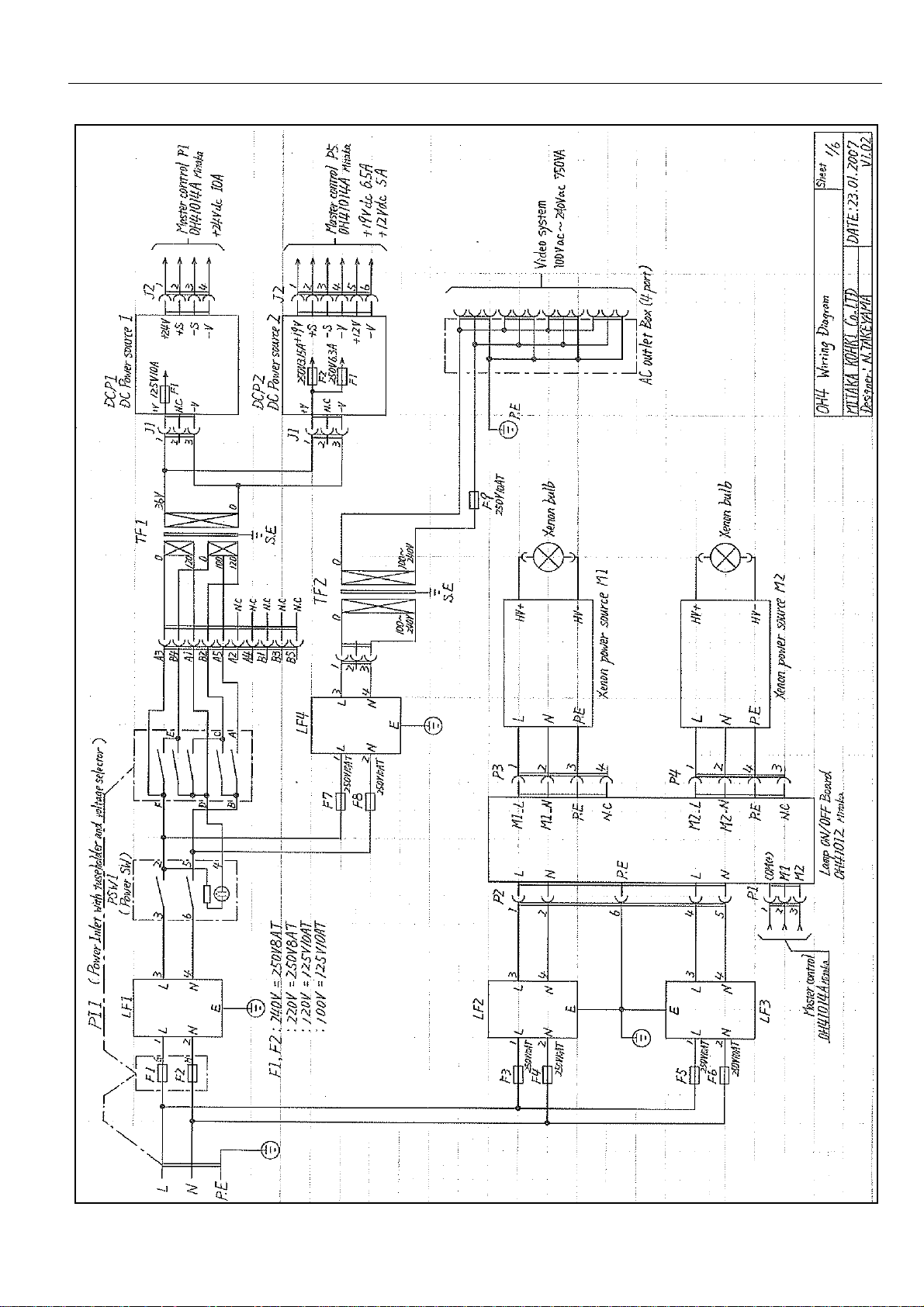
Service manual Leica M525 OH4 Wiring
Doc Code 10665744 2-1 04/2007 Gahe
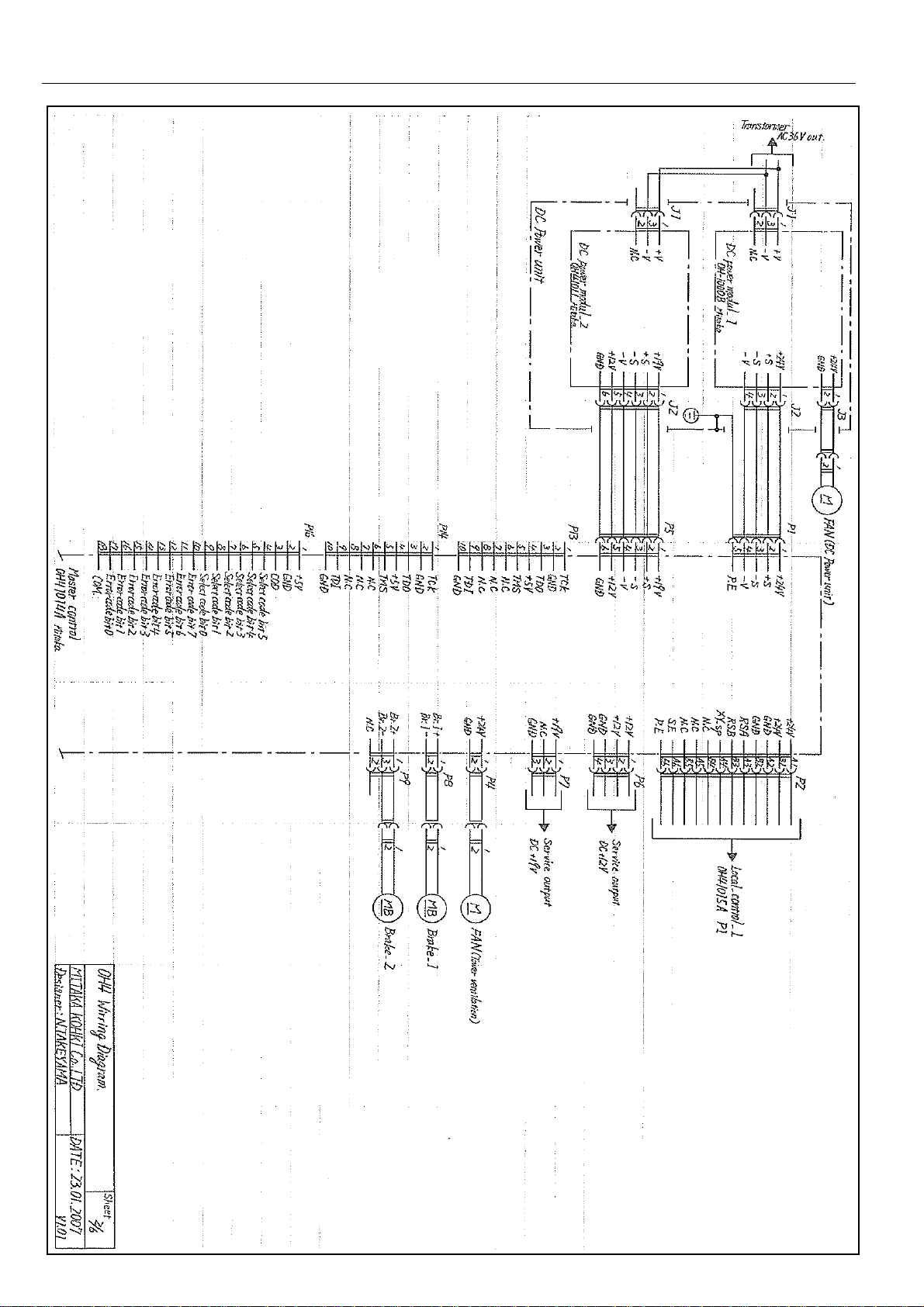
Wiring Service manual Leica M525 OH4
04/2007 Gahe 2-2 Doc Code 10665744
