Leica MM CELL HEALTH User Manual
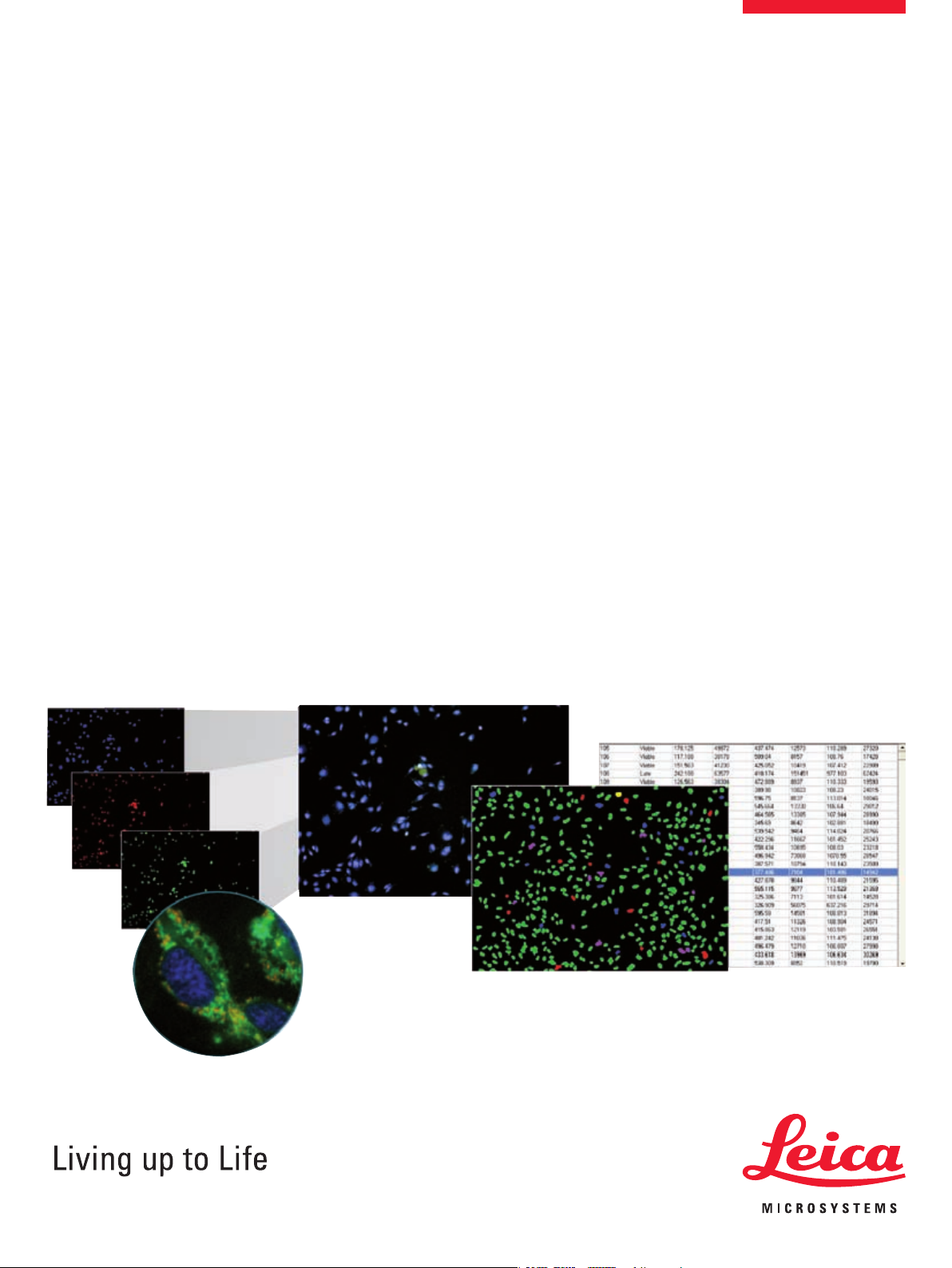
Leica MM Cell Health powered by MetaMorph
Analysis Software Drop-in for Leica MM AF
• Analysis of three uorescent probes
• Adaptive Background Correction™ for improved segmentation
• Field and Cell-by-Cell data logging
®
In some diseases, such as cancer, mutations may cause apoptotic
pathways to malfunction, allowing uncontrolled proliferation of tumorigenic cells. In contrast, premature cell death is a problem in
many neuronal diseases, including Parkinson’s and Alzheimer’s, as
well as in many immune and autoimmune diseases.
Cell-based assays provide an efcient method for discriminating
anti-proliferative effects from induction of apoptosis or necrosis.
The Leica MM Cell Health for Leica MM AF software is designed
for the analysis of cell-based assays of apoptosis and necrosis using three different dyes.
The module utilizes Adaptive Background Correction adapting the
cell detection algorithm to the local intensity ranges between and
within cells to provide the most robust segmentation available.
This technique enables probe detection even with highly variable
background uorescence within a single image.
The simple interface minimizes setup efforts and at the same time
enables users to customize the settings and measurements to obtain the best possible results specic to the type of cells used in
the experiments.
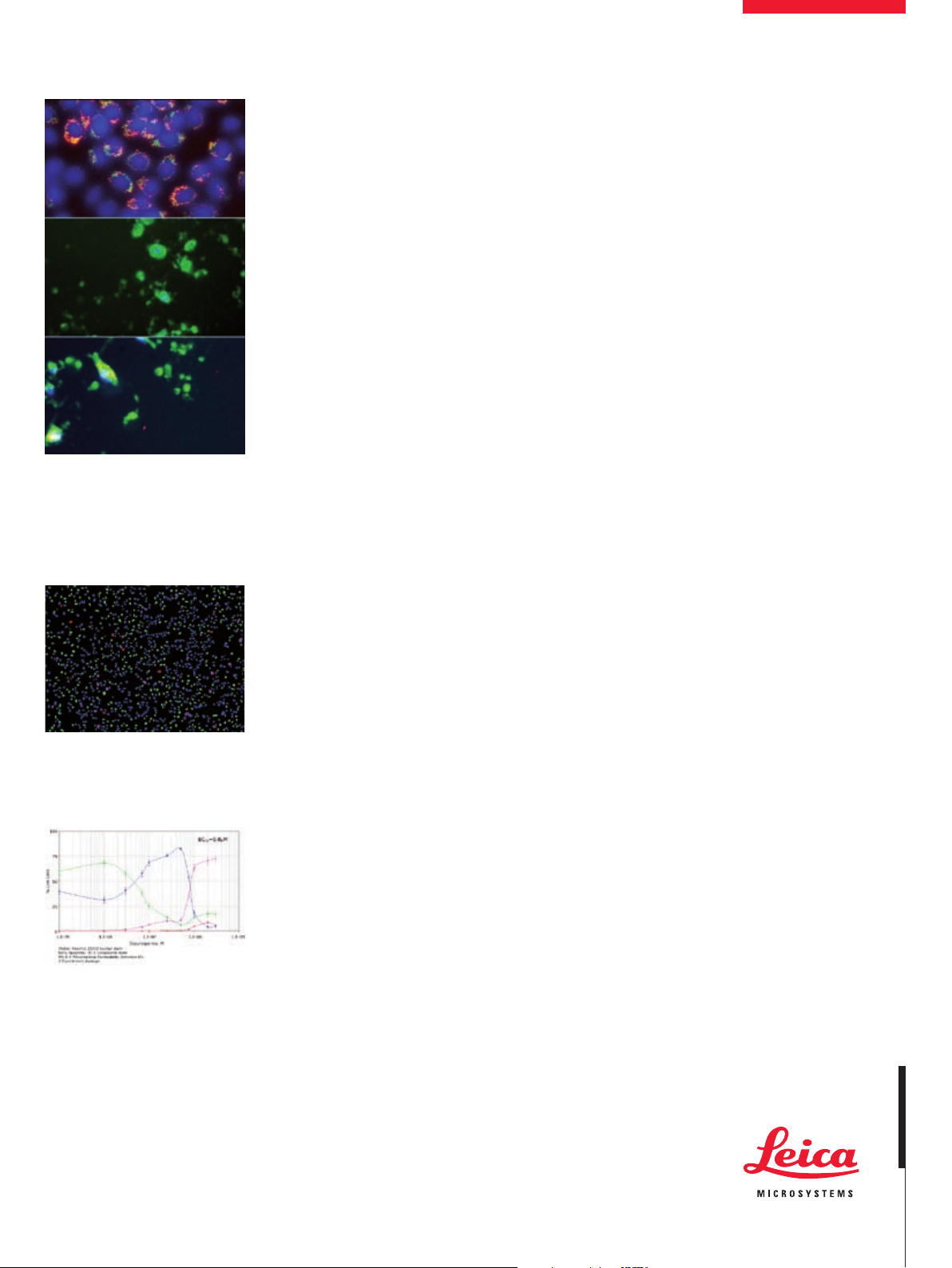
Multiple probes acquisition
Adherent Chinese Hamster Ovary (CHO-K1) cells
were incubated with various concentrations
of staurosporine. From top to bottom: control,
0.1 μM staurosporine, and 3 μM staurosporine.
BIOMOL International’s Mit-E-Ψ Mitochondrial
Permeability Detection (Hoechst 33342 + JC-1).
Courtesy of BIOMOL International.
Configuration for Analysis
1. Select the nuclear stain image
2. Set the minimum and maximum width
3. Determine the intensity above local background
4. Select the apoptotic stain image
5. Specify the stained area (nucleus, cytoplasm
or both)
6. Set the minimum and maximum cell width
7. Determine the intensity above local background
8. Repeat steps 4-7 for dead staining
9. Optionally choose the reporting parameters
Interactive data display
Once the analysis is run, the Cellular Results
table allows you to interactively view individual
cells’ data. Clicking one or multiple cells in the
image highlights the data for the selected cell(s)
in the table.
Multi-parameter analysis
The Application Module can generate a broad
range of parameters, including:
• Counts of viable, early and late apoptotic, and
necrotic cells
• Percent of viable, early and late apoptotic and
necrotic cells
• Area, integrated and average intensity of
nuclei
Powerful data export capabilities
All measurements can be directly exported to a
text le or Microsoft
®
Excel® for further analy-
sis.
“MetaMorph® is a Registered Trademark of MDS
Analytical Technologies”
image analysis
Measurements can be exported to a spreadsheet program for further analysis. Green:
viable, blue: early apoptotic, purple: late apoptotic, red: necrotic. Green: viable, blue: early
apoptotic, purple: late apoptotic, red: necrotic.
Data export for further analysis
Customization through journaling
Journals are sophisticated and powerful macros
that record and perform a series of tasks without the need for a programming language. The
Angiogenesis module can be incorporated into a
Leica MM AF journal to increase the customization and automation of your analysis.
www.leica-microsystems.com
