Page 1

Leica DMI6000 B
Operating Manual
1
Page 2

Published October 2004 by:
Leica Microsystems Wetzlar GmbH
Ernst-Leitz-Straße
D-35578 Wetzlar (Germany)
Responsible for contents:
Bernard Kleine
(Marketing CM, Compound Microscopy, Product Management)
Holger Grasse
(Safety Officer according to MPG §30) In case of questions, please contact the hotline:
Phone +49(0)6441-292286
Fax +49(0)6441-292255
E-mail: MQM-Hotline@leica-microsystems.com
2
Page 3

Leica DMI6000 B
Operating Manual
3
Page 4

Copyrights
Copyrights
All rights to this documentation are held by
Leica Microsystems Wetzlar GmbH. Reproduction of text or illustrations (in whole or in part) by
print, photocopy, microfilm or other method (including electronic systems) is not allowed without express written permission from Leica Microsystems Wetzlar GmbH.
The term "Windows" may appear in the following
text without further identification. It is, however,
a registered trademark of Microsoft Corporation. The names of companies and products
used herein may be trademarks of their respective owners.
The instructions contained in the following documentation reflect state-of-the-art technology
and knowledge standards. We have compiled
the texts and illustrations as accurately as possible. Nevertheless, no liability of any kind may
be assumed for the accuracy of this manual’s
contents. Still, we are always grateful for comments and suggestions regarding potential mistakes within this documentation.
The information in this manual is subject to modification at any time and without notification.
4
Page 5

Contents
Contents
1. Important Notes about this Manual ...... 7
2. Intended Purpose of the Microscope ... 8
3. Safety Notes ............................................... 9
3.1 General Safety Notes ............................... 9
3.2 Electrical Safety ........................................ 10
4. Overview of the Leica DMI
4.1 Specifications ............................................ 12
4.2 Glossary....................................................... 16
5. Unpacking the Microscope .................... 22
6. Assembling the Microscope .................. 25
6.1 Assembly Tools .......................................... 25
6.2 Installation of the Transmitted Light
Illumination Carrier (DL) ........................... 26
6.3 Installation of the DIC Module
and DIC Objective Prisms ........................ 27
6.4 Installation of Specimen Stages............. 28
6.5 Installation of Condensers ....................... 34
6.6 Installation of Eyepieces .......................... 39
6.7 Installation of Objectives ......................... 39
6.8 Installation of Filters
in the Illumination Arm ............................. 40
6.9 Installation of the
Transmitted Light Lamp Housing ............ 40
6.10 Installation and Replacement of the
Transmitted Light Lamps: .........................
Lamp Housing 107 or 107/2 ...................... 41
6000 B......... 12
6.11 Installation of Lamp Housing Mount
and Mirror Housing ................................... 42
6.12 Installation and Replacement
of Incident Light Lamps ............................ 44
6.13 Equipping the Incident Light
Tu rret Disk ................................................... 48
6.14 Installation of the Polarizer and
Analyzer....................................................... 50
6.15 Optional Accessories ............................... 52
6.16 Connection to the
Electronics Box CTR6000 ......................... 53
6.17 Connection to the Computer ................... 54
6.18 Connection to the Power Supply ............ 54
7. Start-up........................................................ 55
7.1 Functional Principle .................................. 55
7.2 Switching on the Microscope ................. 59
7.3 The LeicaScreen........................................ 60
7.4 The Function Buttons on the Stand ....... 61
7.5 The SmartMove Remote Control
Module......................................................... 64
7.6 Illumination ................................................. 65
7.6.1 Transmitted Light ............................ 65
7.6.2 Incident Light - Fluorescence ...... 68
7.7 Checking Phase Contrast Rings ............. 69
7.8 Setting the Motorized Polarizer ............. 70
7.9 Adjusting the Light Sources .................... 71
5
Page 6

Contents
8. Operation .................................................... 74
8.1 Switching On .............................................. 74
8.2. Contrast Methods ...................................... 76
8.2.1 Brightfield (TL)................................. 76
8.2.2 Phase Contrast (TL) ........................ 77
8.2.3 Darkfield (TL) ................................... 77
8.2.4 Polarization (TL) .............................. 78
8.2.5 Differential
Interference Contrast (TL) ............ 79
8.3 Fluorescence .............................................. 80
8.4 Combination Methods .............................. 81
8.5 Focusing ...................................................... 82
8.6 Tubes............................................................ 84
8.7 Eyepieces .................................................... 85
8.8 Objectives ................................................... 85
8.9 Stages and Object Displacement ........... 88
8.10 Magnification Changer............................. 89
8.11 Light Sources ............................................. 89
8.12 Aperture and
Field Diaphragm ......................................... 90
9. Troubleshooting......................................... 91
10. Care of the Microscope ........................... 95
10.1 Dust Cover .................................................. 95
10.2 Cleaning....................................................... 95
10.3 Handling Acids and Bases ...................... 96
11. Major Consumable and Replacement
Parts ............................................................ 97
12. Dimensions ................................................. 98
13. Abbreviations and Pictograms ............... 99
14. Index ............................................................ 101
15. EU Declaration of Conformity ................. 104
6
Page 7

1. Important Notes about this Manual
1. Important Notes about this Manual
Caution!
This operating manual is an essential component of the microscope, and must be read
carefully before the microscope is assembled, put into operation or used.
Text symbols, pictograms and their meanings:
(1.2)
p.20
→
This operating manual contains important instructions and information for the operational
safety and maintenance of the microscope and
accessories. It must therefore be kept safely for
future reference.
A separate manual is available on CD-ROM covering the operation of the Leica Application
Suite (LAS).
Numbers in parentheses, such as "(1.2)", correspond to illustrations (in the example, Figure 1,
Item 2).
Numbers with pointer arrows (for example
→ p.20), point to a certain page of this manual.
Caution!
Special safety instructions within this manual are indicated with the triangle symbol
shown here, and have a gray background.
Caution! The microscope and accessories can
!
*
be damaged when operated incorrectly.
Explanatory note.
Item not contained in all configurations.
7
Page 8
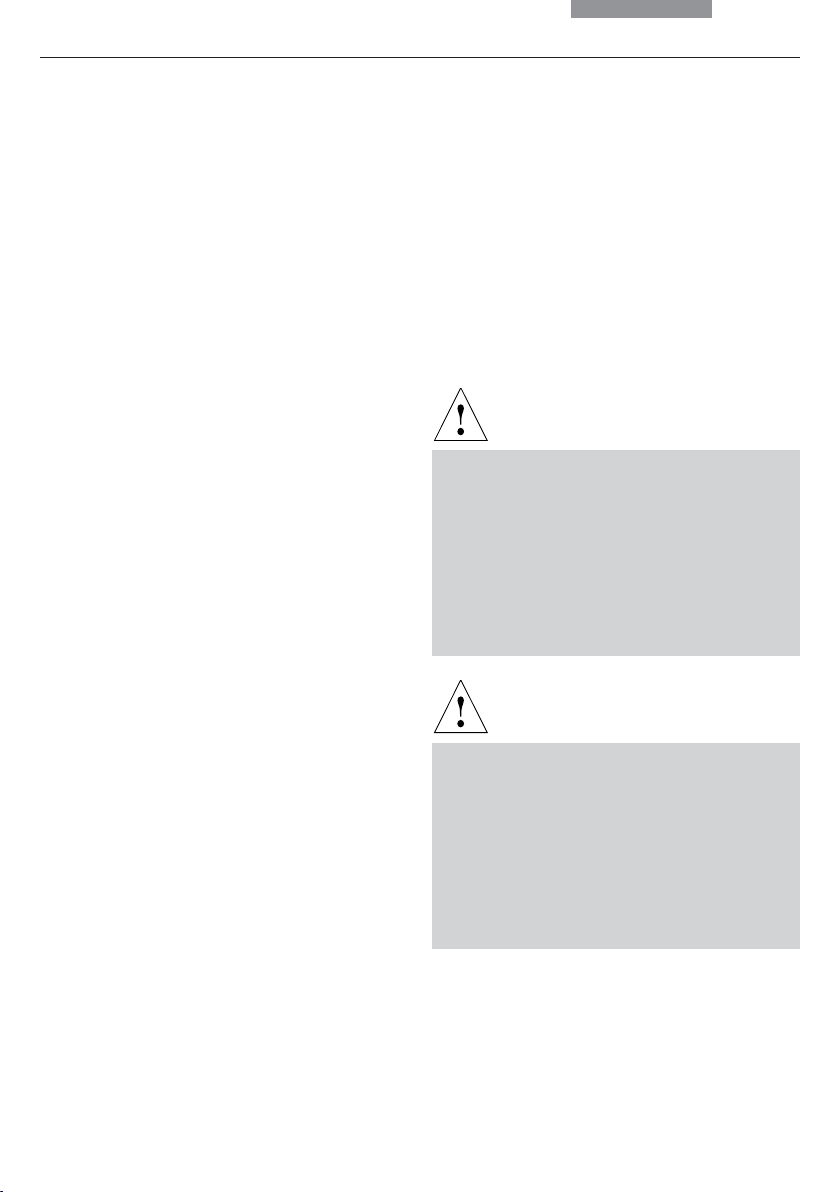
2. Intended Purpose of the Microscope
2. Intended Purpose of the Microscope
The Leica DMI 6000 B microscope described in
these instructions is intended for biological routine and research applications. This includes the
examination of samples taken from the human
body to provide information on physiological or
pathological states or congenital abnormalities,
or determing the safety and compatibility with potential recipients, or monitoring therapeutic
measures.
The Leica DMI
of Leica’s proven inverted research microscopes. It is designed for cellular and tissue examination, micromanipulation and microinjection techniques, microdissection, and confocal
microscopy. The Leica DMI
universal deployment, all contrast methods such
as darkfield, brightfield, phase contrast, DIC, fluorescence, and modulation contrast are integral
to the microscope and can be adapted or
changed quickly and easily. Variable illumination
and imaging beam paths, as well as HCS optics,
modular accessories and a comprehensive
range of peripherals, complement the Leica DMI
6000 B inverted research stand.
6000 B is a further development
6000 B is suitable for
The above-named microscope complies with
the Council Directive 98/79/EEC concerning in
vitro diagnostics. It also conforms to the Council
Directives 73/23/EEC concerning electrical apparatus and 89/336/EEC concerning electromagnetic compatibility for use in an industrial environment.
Caution!
The manufacturer assumes no liability for
damage caused by, or any risks arising from
using the microscope for other purposes
than those for which it is intended or not using it within the specifications of Leica Microsystems Wetzlar GmbH.
In such cases the declaration of conformity
shall cease to be valid.
Caution!
This (IVD) device is not intended for use in
the patient environment defined by DIN VDE
0100-710. Neither is it intended for combining with medical instruments according to
EN 60601-1. If a microscope is electrically
connected to a medical instrument according to EN 60601-1, the requirements defined in EN 60601-1-1 shall apply.
8
Page 9
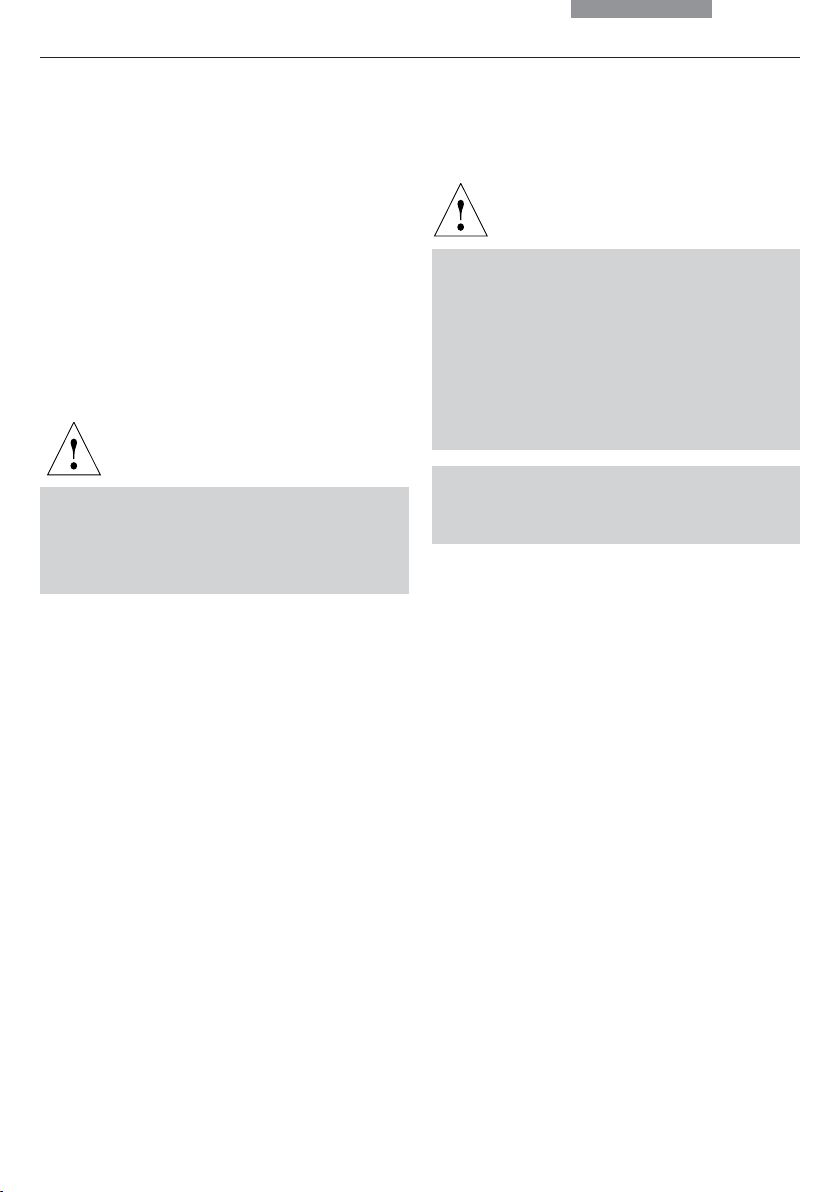
3. Safety Notes
3. Safety Notes
3.1 General Safety Notes
This safety class 1 device is constructed and
tested in accordance with
EN 61010-2-101:2002,
EN 61010-1:2001,
IEC 1010-1:2001,
Safety regulations for electrical measuring, control, and laboratory devices.
In order to maintain this condition and to ensure safe operation, the user must follow the
instructions and warnings contained in this
operating manual.
Caution!
Caution!
The devices and accessories described in
this operating manual have been tested for
safety and potential hazards.
The responsible Leica affiliate or the main
plant in Wetzlar must be consulted whenever the device is altered, modified, or used in
conjunction with non-Leica components that
are outside of the scope of this manual.
Unauthorized alterations to the device or
noncompliant use shall void all rights to any
warranty claims!
9
Page 10

3. Safety Notes
3.2 Electrical Safety
General specifications
Caution!
Leica CTR6000 Electronics Box
For indoor use only.
Supply voltage:
Frequency:
Power input:
Fuses:
Ambient temperature:
Relative humidity:
Overvoltage category:
Pollution degree:
Microscope
For indoor use only.
Supply voltage:
Frequency:
Power input:
Fuses:
Ambient temperature:
Relative humidity:
Overvoltage category:
Pollution degree:
ebq 100 Supply Unit*
90-250V~
50-60 Hz
max. 290VA
T6.3 A
(IEC 60127-2/3)
15-35°C
max. 80% to 30°C
II
2
90-250V~
50-60 Hz
See CTR6000
See CTR6000
15-35°C
max. 80% to 30°C
II
2
Power plugs may only be plugged into an
outlet equipped with a grounding contact.
Do not interfere with the grounding function
by using an extension cord without a ground
wire. Any interruption of the ground wire inside or outside of the device, or release of
the ground wire connection, can cause the
device to become hazardous. Intentional
ground interruption is not permitted!
Caution!
Peripheral devices with their own or separate power supplies that are connected to
the microscope can have the same protective conductor potential by connecting them
to the ground screw on the back of the Leica
CTR6000 electronics box. For connections
without a ground connector, Leica Service
must be consulted.
For indoor use only.
Supply voltage:
Frequency:
Power input:
Fuses:
Ambient temperature:
Relative humidity:
Overvoltage category:
Pollution degree:
(See enclosed manual)
10
90-250V~
50-60 Hz
max. 155VA
2xT2A (IEC 127)
10-36°C
max. 80% to 30°C
II
2
Caution!
Never use any fuses as replacements other
than those of the types and the current ratings listed here. Using patched fuses or
bridging the fuse holder is not permitted. The
use of incorrect fuses may result in a fire
hazard.
Page 11
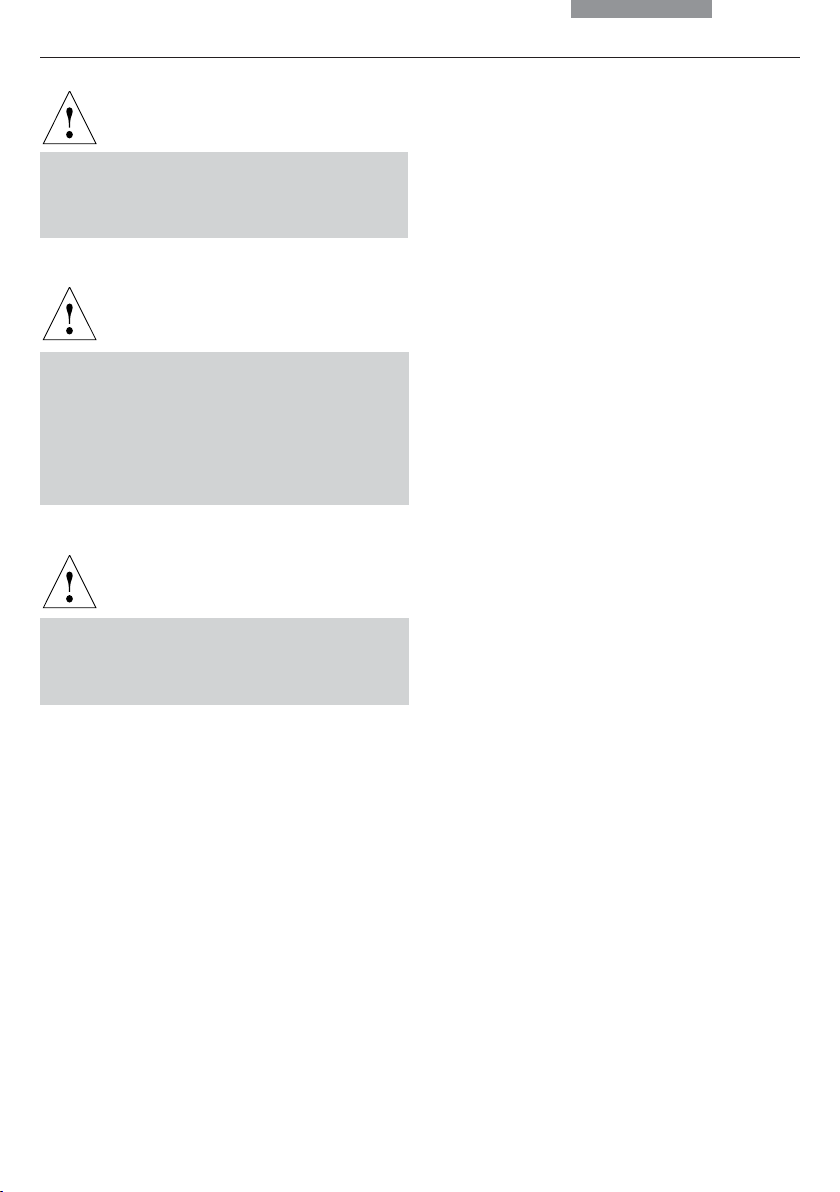
Caution!
The microscope’s electrical accessory components are not protected against water.
Water can cause electric shock.
Caution!
Protect the microscope from excessive temperature fluctuations. Such fluctuations can
lead to the accumulation of condensation,
which can damage the electrical and optical
components.
Ambient temperature: 15-35°C.
Caution!
3. Safety Notes
Before exchanging the fuses or lamps, be
absolutely certain to switch off the main
power switch and remove the power cable.
11
Page 12
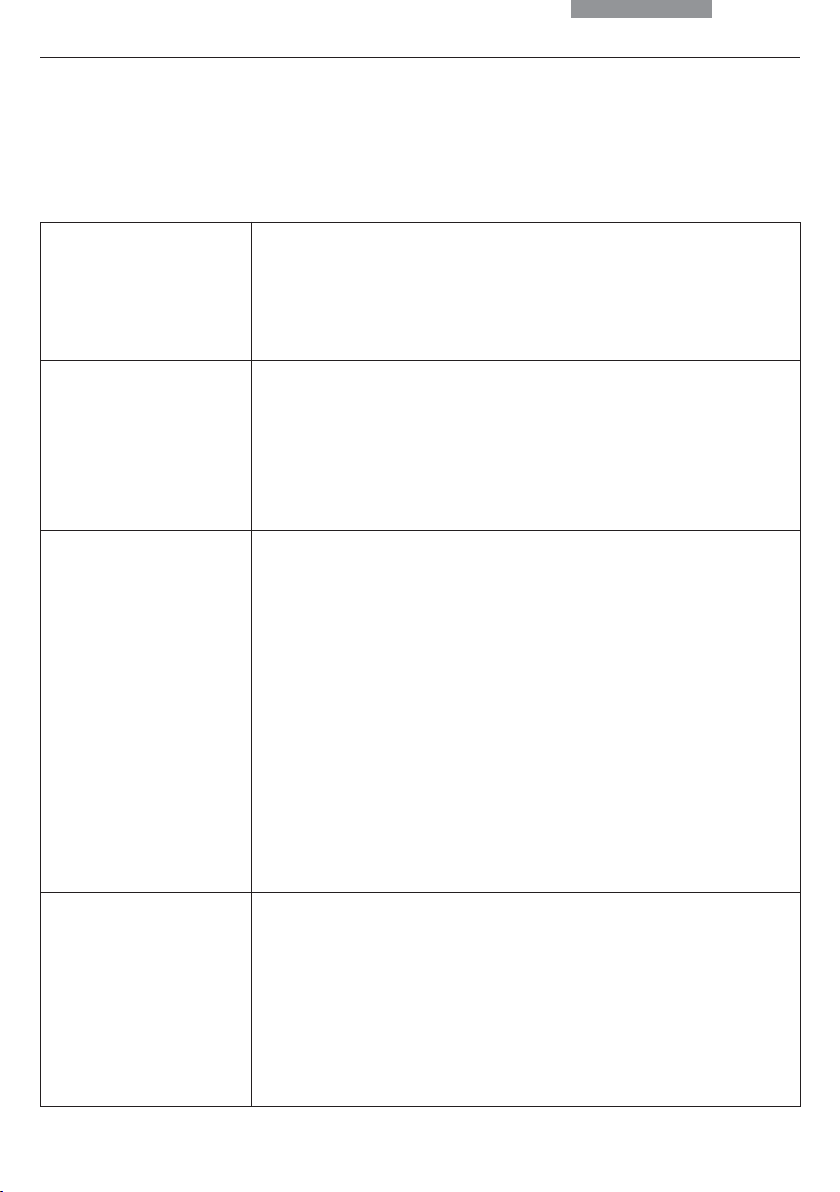
4. Overview of the Instrument
4. Overview of the Leica DMI 6000 B
4.1 Specifications
Contrast Methods
Transmitted Light Axis
Incident Light Axis
•Transmitted light (DL): BF, DF, PH, DIC, Pol
• Incident light (IL): Fluo
• Combination (DL/IL): Fluo/DIC, Fluo/PH
•Intermediate pupil: IMC (integrated modulation contrast)
IPH (integrated pos./neg. phase contrast)
• Automatic Illumination Manager
(aperture, field diaphragm, intensity, process switching)
• Automatic, color-neutral intensity control
• Manual or motorized shutter
• Lamp housing mount for interchangeable lamp housings.
• Automatic, electronic condenser identification
• Aautomatic Illumination Manager
(aperture, field diaphragm, intensity, process switching)
• Automatic, color-neutral intensity control
• Motorized shutter (switching speed < 50ms)
• Lamp housing mount for up to 3 interchangeable light sources
• Motorized 6-place filter turret
• Fluorescence Intensity Manager (FIM)
(reduction of incident illumination intensity)
• Mechanical booster lens for central boosting of
fluorescence or uniform distribution
• Motorized Excitation Manager to monitor fluorescence
emission when using double and triple filter cubes
• Ultrafast filter wheel for 3 excitation wavelengths
(switching speed < 50 ms)
12
Tube
• Ergonomic with or without camera port at left
•2 switching positions: 100%VIS and 50%VIS / 50%CAM
• Optional Bertrand lens
• Eye spacing adjustment
• Height and angle adjustment (10° - 45°)
Page 13
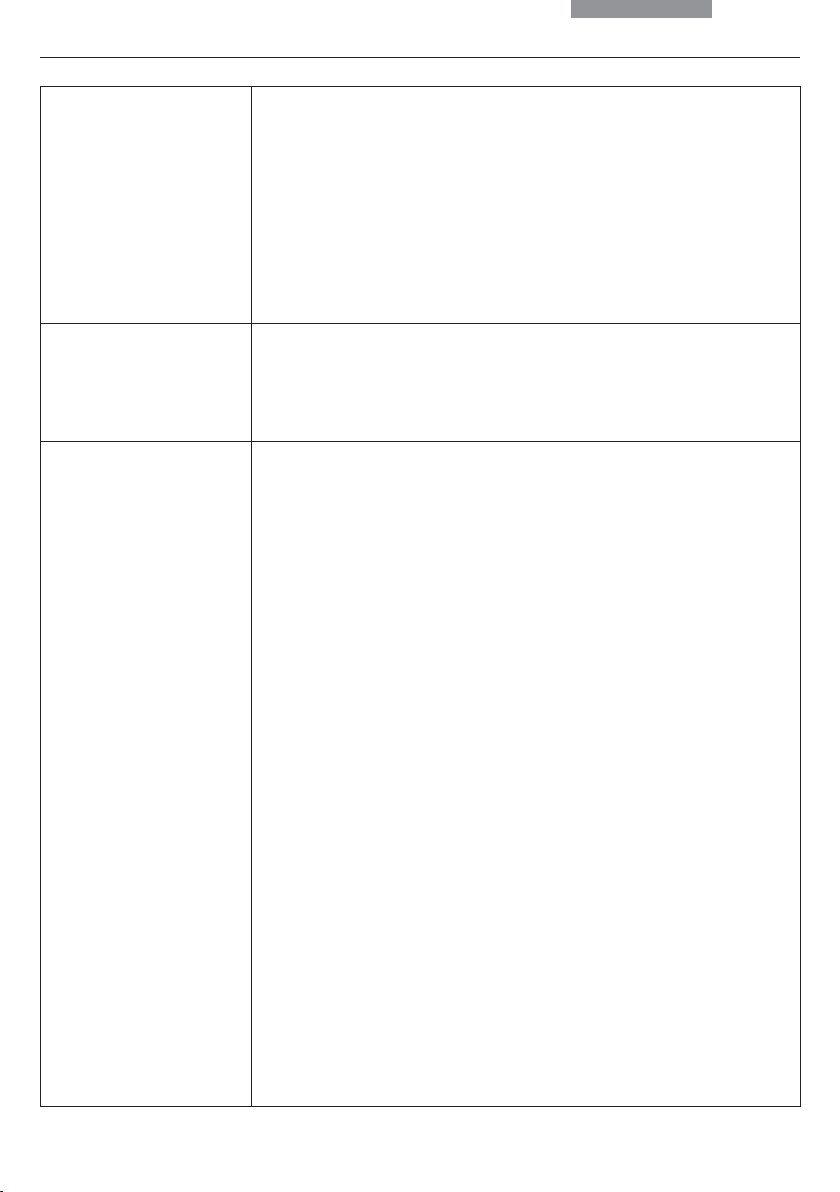
4. Overview of the Instrument
Magnification Changer
Objective Turret
Stages
• Motorized
•3 switching positions
(choice of magnifications: 1x, 1.5x, 1.6x or 2.0x)
• Effective for all camera ports
or
• Manual
•2 switching positions
(choice of magnifications: 1x, 1.5x, 1.6x or 2.0x)
• Effective on tube port
• Motorized and coded
• 6x for objectives with M25 thread and 45mm parfocal distance
• For DIC: motorized/coded Wollaston prism carousel
• Anti-vibration locking
Fixed regular stages
• Ceramic-coated stage plate (248mm x 204mm)
•Heated stage plate (from 3°C above room temperature to 60°C)
(248 x 212mm)
•Temperature-controlled stage plate (0°C to 60°C) (248mm x
212mm)
Fixed micromanipulation stages
• Ceramic-coated stage plate (248mm x 204/122mm)
•Heated stage plate (from 3°C above room temperature to 60°C)
(248mm x 204/122mm)
•Temperature-controlled stage plate (0°C to 60°C)
(248mm x 204/122mm)
Regular manual 3-plate cross-stage
• Positioning range: 83mm x 127mm
• 20 optional inserts (standard, heating, cooling) for a variety
of applications, size of inserts:160mm x 110mm (compatible
with scanning stages)
Manual micromanipulation 3-plate cross-stage
• Positioning range: 40mm x 40mm
•3 optional inserts for a variety of applications
Motorized micromanipulation 3-plate cross-stage
• Positioning range: 40mm x 40mm
Scanning stage IM 120 x 100 (motors on top)
• 1mm, 2mm, 4mm spindle pitch
(higher resolution v. higher speed)
• 20 optional inserts (standard, heating, cooling) for a variety
of applications, size of inserts:160mm x 110mm
13
Page 14
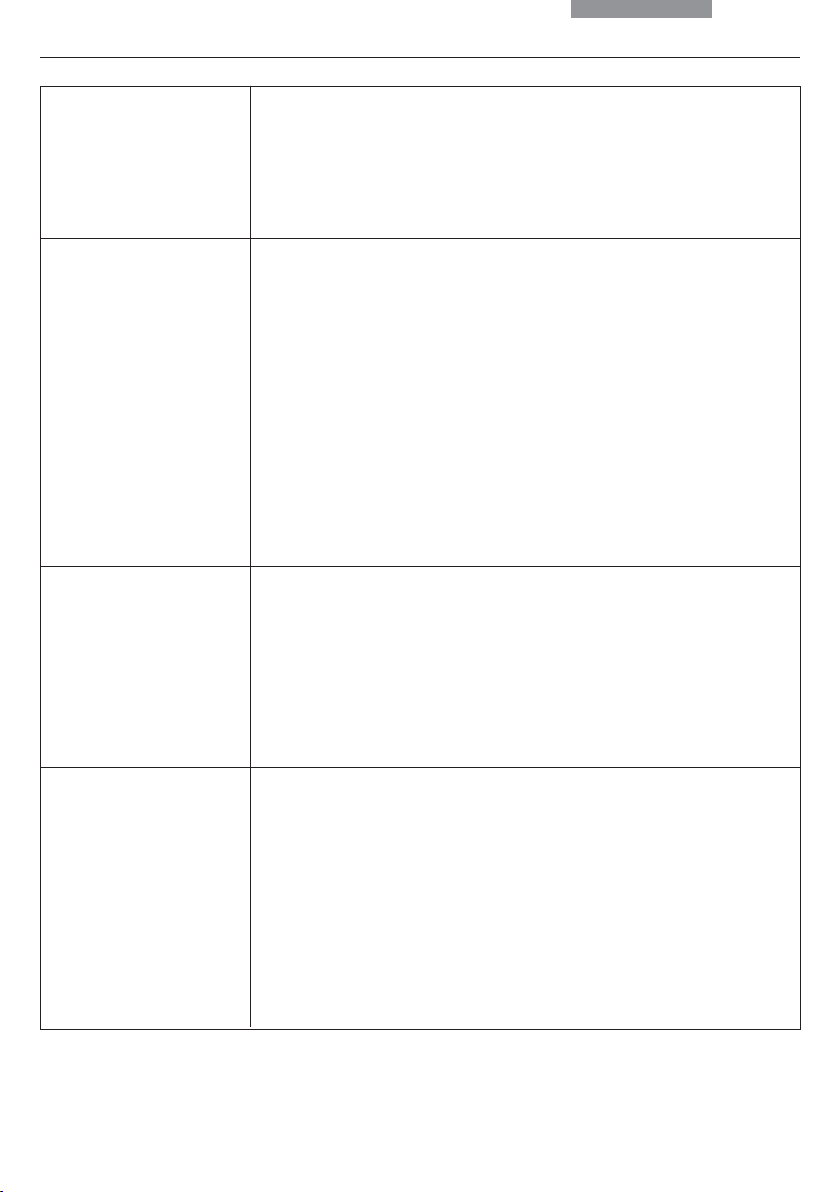
4. Overview of the Instrument
Scanning stage IM 120 x 100 (motors on bottom)
• 1mm, 2mm, 4mm spindle pitch
(higher resolution vs. higher speed)
• 20 optional inserts (standard, heating, cooling) for a variety
of applications, size of inserts:160mm x 110mm
Condensers
Z focus
Observation Ports
• Motorized and coded
• Motorized or manual aperture diaphragm
• Contrast methods: BF, DF, PH, DIC, Pol, IMC
• Automatic method switching
• Condenser turret with 7 positions for contrast methods
•2 condenser housings (S1-S28 and S70)
• Condenser heads: S1/1.4 oil, S1/0.9 dry, S23/0.53, S28/0.55
• Condenser heads can be swung out
• Condenser S70 with additional lens for low magnifications
• All condensers suitable for magnifications from 1.25x to 100x
• With or without motorized or manual polarizer
•With or without motorized or coded Wollaston prism disk
• Motorized and coded
• 9mm travel (1mm below, 8mm above the stage)
• Maximum travel speed: 5mm/s
•5 focus steps: 0.05 µm, 0.1 µm, 0.7 µm, 1.5 µm, 5.0 µm
• Electronic focus repositioning
• Automatic lowering prior to objective change
• Electronic parfocality
• Motorized and coded
• Left side ports (100%, 80%, or 50% transmission)
• Left side port dichroic splitting at 680 nm
• Right side ports (100%, 80%, or 50% transmission)
• Bottom port
Optional
• Top port with 2 switching positions
• 100% to eyepieces
• 50% to eyepieces/ 50% to port
14
Page 15
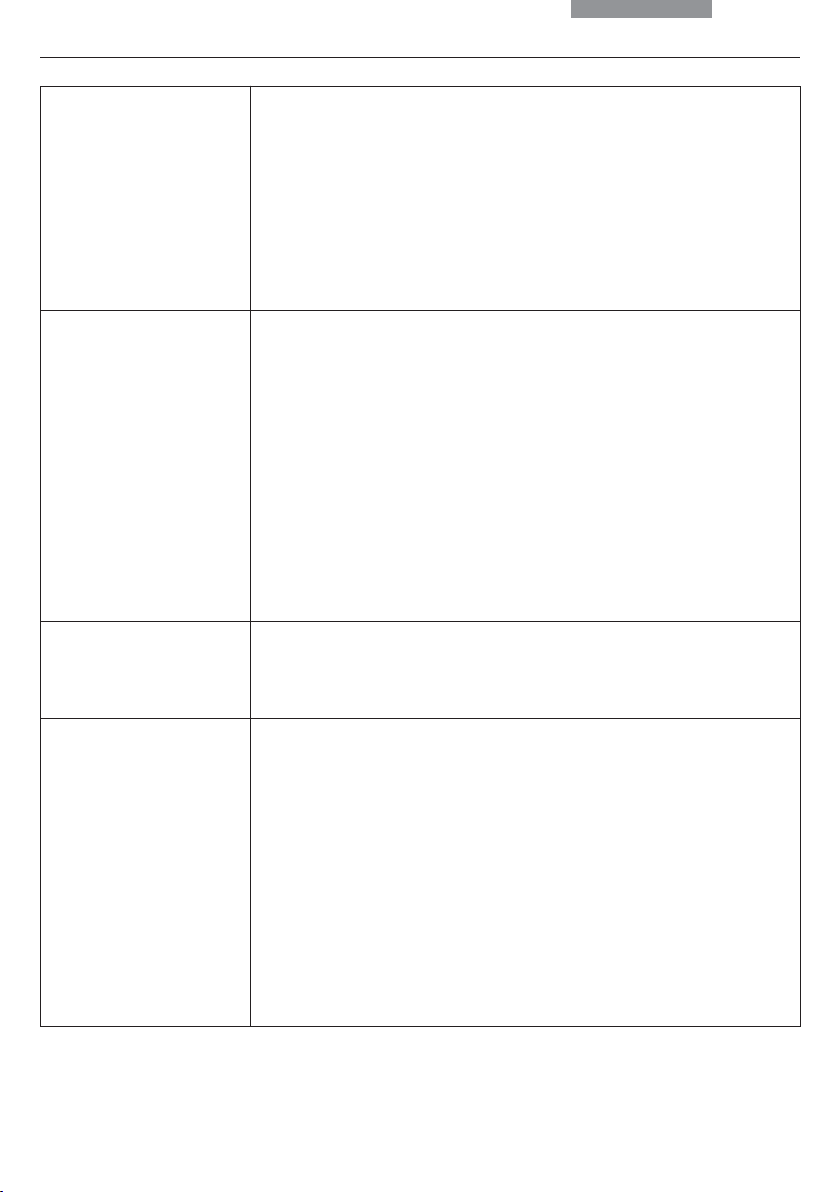
4. Overview of the Instrument
Controls
Electronics Box
Leica CTR6000
Interfaces
•7 fixed control buttons for illumination and apertures
•7 variable function buttons behind the focus controls
•3 fixed control buttons for focus steps
•2 focus hand wheels
•7 buttons for fluorescence cubes and shutters
•4 buttons for magnification changers and ports
• SmartMove: ergonomic controller for x, y, z and 4 additional variable function buttons
• Separate control unit for all motorized and electronic elements of
the microscope such as:
• Objective turret
• Ffocus
• Ports
• Magnification changer
• Fluorescence
• Condenser
• Motorized stages
With
• Power supply for 100W halogen lamp
• Power supply for SmartMove
•2 x RS232C
•2 x USB
•4 x external/internal peripherals
Software Tools
• Leica Application Suite (LAS) for Windows
For:
• Microscope and camera configuration
• Microscope and camera control
• Image acquisition
TM
2000, XP with plug-ins
15
Page 16
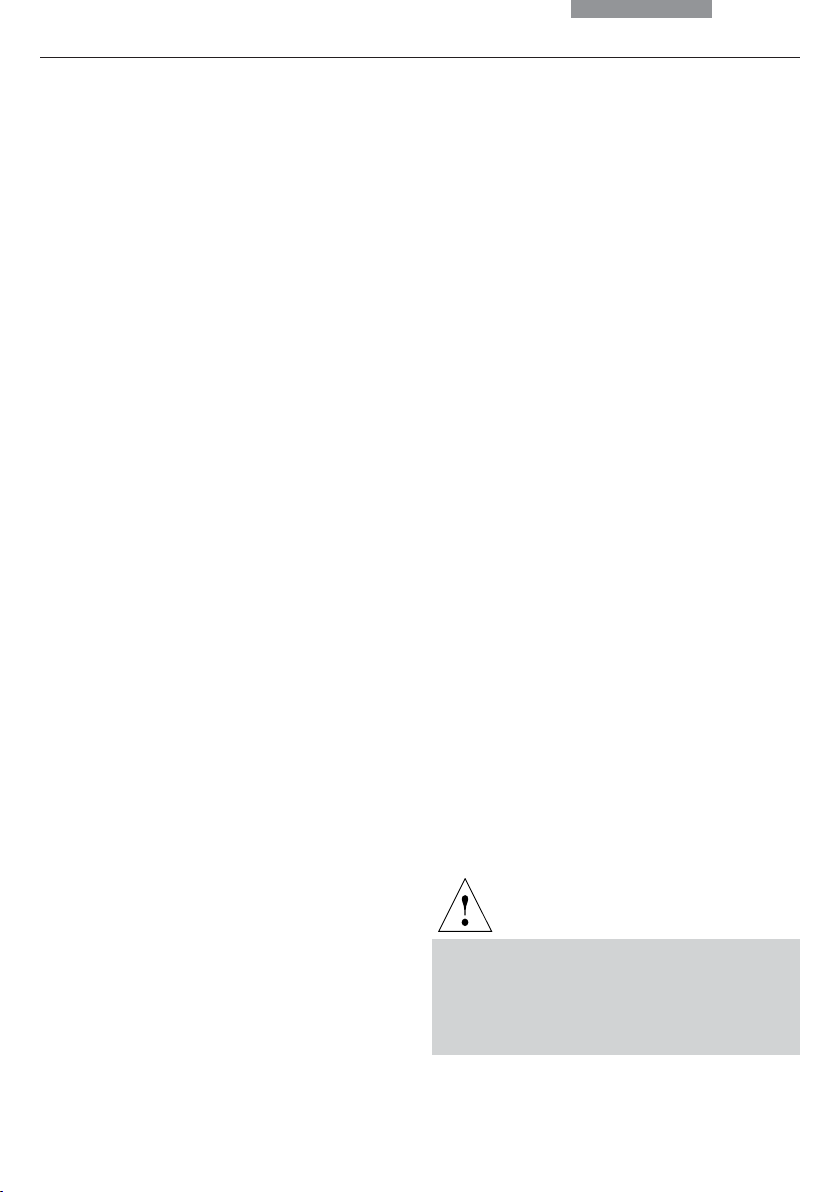
4. Overview of the Instrument
4.2 Glossary
The Stand
Four basic versions of the Leica DMI stand (DMI
3000 B, DMI 4000 B, DMI 5000 B, DMI 6000 B) are
available which can be combined into a wide
range of microscope variants.
The basic building blocks of the Leica
DMI6000 B stand are:
• DMI6000 B electronic stand
• Integrated fluorescence axis with motorized
filter cube changer (6 positions)
• With or without bottom port
• Lateral camera ports, 100%, 80%, or 50%
• Optional top port at the left side of the tube
• Integrated motorized tube lens changer
• Optional Bertrand lens
The individual variants and their components,
differences, and applications are described in
this manual. The function and performance of all
microscopy techniques and required accessories of the Leica DMI6000 B will be described in
detail in the section of this manual that covers
the operation of the microscope.
Tube
The tube and tube lens create the primary image
together with the objective.
The tubes are an integral part of the stand and
consist of a basic body and a binocular section.
The trinocular tube also features a photo/video
port. A switchable mirror diverts either 100% of
the light to the eyepieces or camera port, or
splits it, with 50% each going to the eyepieces
and camera port.
A Bertrand lens is also available as an option.
Eyepieces
The eyepieces create an enlarged, virtual image
of the actual intermediate image created by the
objective. The eyepiece serves as a magnifier in
this respect.
Intensity Controller
The stand contains a 12V 100 W transformer for
continuous regulation of the intensity via the intensity controller.
The intensity can be adjusted using the controls
(1.6).
Focus Wheel
The focus wheel allows quick, precise focusing
of the microscopic image. Focusing is realized
by the vertical travel of the objective turret, with
a total range of 9mm.
Incident Light-Fluorescence Unit
The stand features an integrated fluorescence
axis and a motorized filter cube changer with
6 positions.
Aperture Ddiaphragm
The aperture diaphragm determines the resolution, depth of field, and contrast of the microscopic image. The best resolution is obtained
when the apertures of the objective and the
condenser are roughly the same.
The aperture diaphragm in the illumination
light path is not for setting the image brightness. This should be done only with the intensity controls or neutral filters.
Caution:
16
Page 17

4. Overview of the Instrument
Condenser
The condenser is a lens system that gathers
light and projects it onto the specimen from
above. The condenser is designed for the utilization of the numerical aperture in the objective.
Condenser Height Adjustment
The markings of the transmitted-light column indicate the height to be set for the used condenser.
Stages and Accessories
The stage is designed to accommodate the
specimens to be observed. Mechanical and motorized 3-plate cross-stages are available for the
Leica DMI 6000 B.
Motorized Objective Turret and Objectives
The motorized objective turret is designed to accommodate the objectives. The L-objectives
with their long working distances especially
take into consideration the correction of varying
container bottom thicknesses.
All microscope objectives are usable, from
1.25:1 to 100 : 1 magnification. All objectives in
the Leica product range with a 25mm thread and
coverslip correction are compatible. For performance data on Leica objectives, please refer to
the most current valid objective lists available
from your Leica representative.
Transmitted Light Illumination Unit
The transmitted light illumination unit consists of
an illumination carrier and the transmitted light
illumination column. The transmitted light illumination carrier does not contain a lamp housing,
but a filter module for two swing-in filters and,
depending on the condenser used, a field diaphragm.
Filter
The filters are generally used to enhance the
contrast of the specimen and are installed in the
illumination carrier. A selection of various filters
can be interchanged as required.
Field Diaphragm
The field diaphragm is used to realize Koehler illumination.
Lamp Housing for Transmitted Light
The lamp housings 107/2 and 107 (both for 12V
100W halogen) are available for the Leica DMI
6000 B. For their descriptions and applications,
please refer to the section of this manual describing the use of the microscope.
The letter L indicates a lamp housing designed
for left-handed operation.
Lamp Housing for Incident Light
The 106 z L lamp housing (for halogen or xenon)
is available for the Leica DMI 6000 B. For their
descriptions and applications, please refer to
the section of this manual describing the use of
the microscope.
The letter L indicates a lamp housing designed
for left-handed operation.
Leica CTR6000 Electronics Box
The Leica CTR6000 electronics box contains the
power supply for the lamp and the circuit boards
required to control the motorized functions of
the stand.
17
Page 18
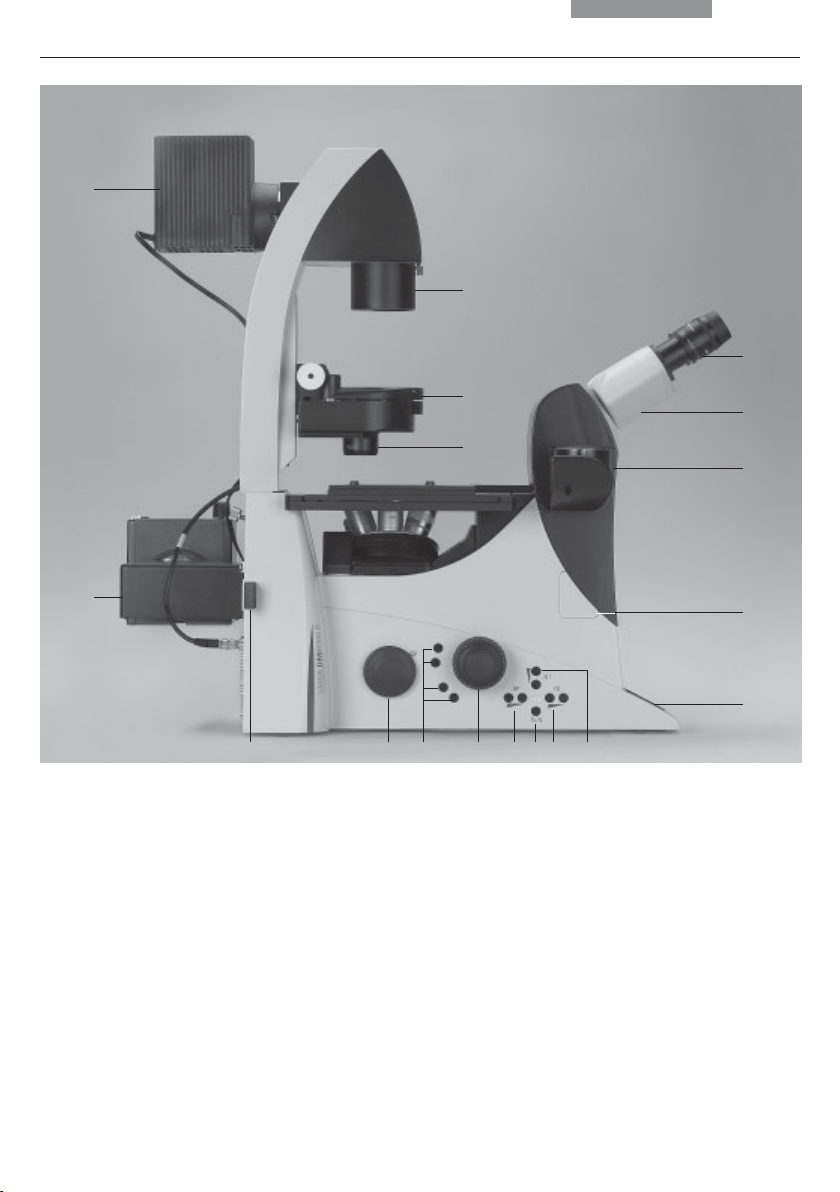
4. Overview of the Instrument
18
17
1
14
Fig. 1 Leica DMI 6000 B left view
1 Eyepiece
2 Eyepiece tube
3 Top port
4 Intermediate pupil interface
5 LeicaScreen
6 Light intensity
7 Field diaphragm
8 TL/IL switching
9 Aperture diaphragm
10 Focus wheel
16
2
15
3
4
5
678910111213
11 Variable function buttons
12 Right side port
13 Booster lens
14 Lamp mount
15 Condenser head
16 Condenser base
17 Field diaphragm
18 Transmitted light lamp housing
19 DIC objective prism disk
18
Page 19
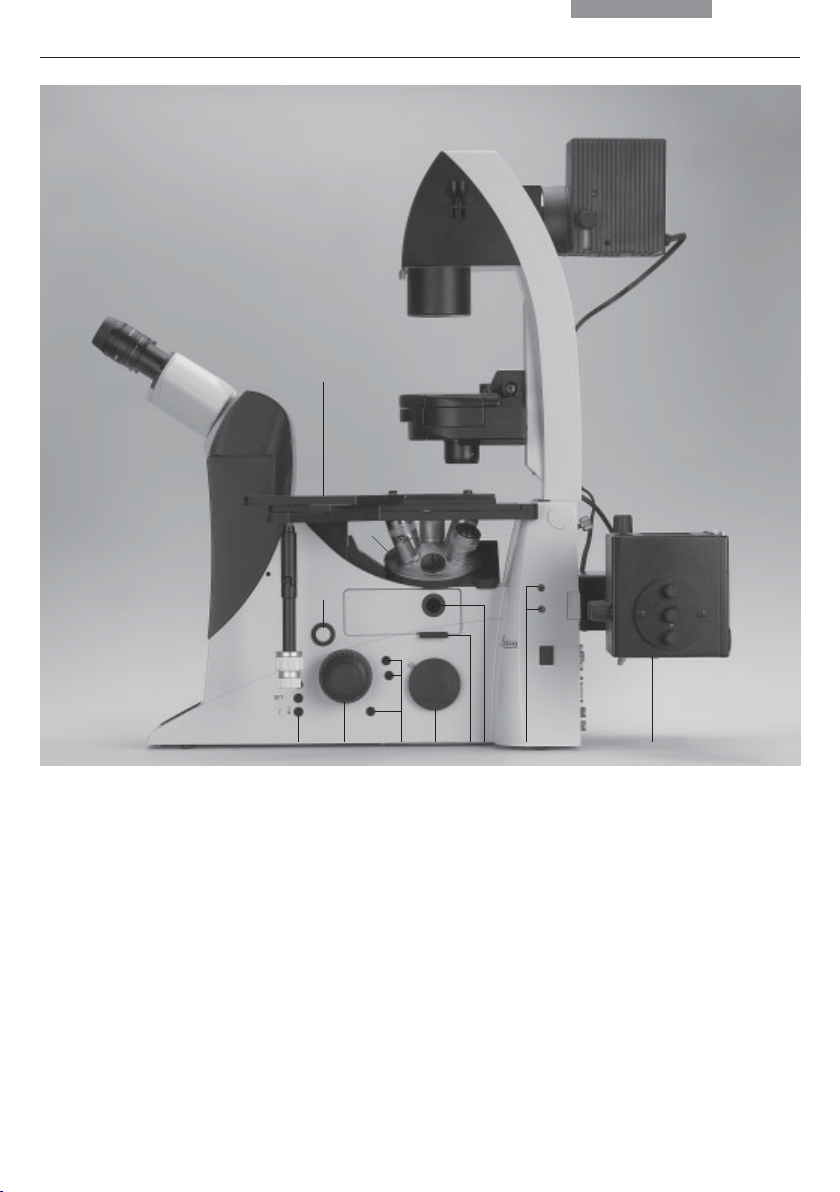
4. Overview of the Instrument
11
4
5
Fig. 2 Leica DMI 6000 B right view
1 E-focus control buttons
2 Focus wheel
3 Variable function buttons
4 Opener for drawer
5 Drawer
6 Right side port
12 3
67812910
7 Analyzer slot
8 Centering window
9 Field diaphragm centering
10 Incident light lamp housing
11 Objective turret
12 Stage with attachable mechanical stage
19
Page 20
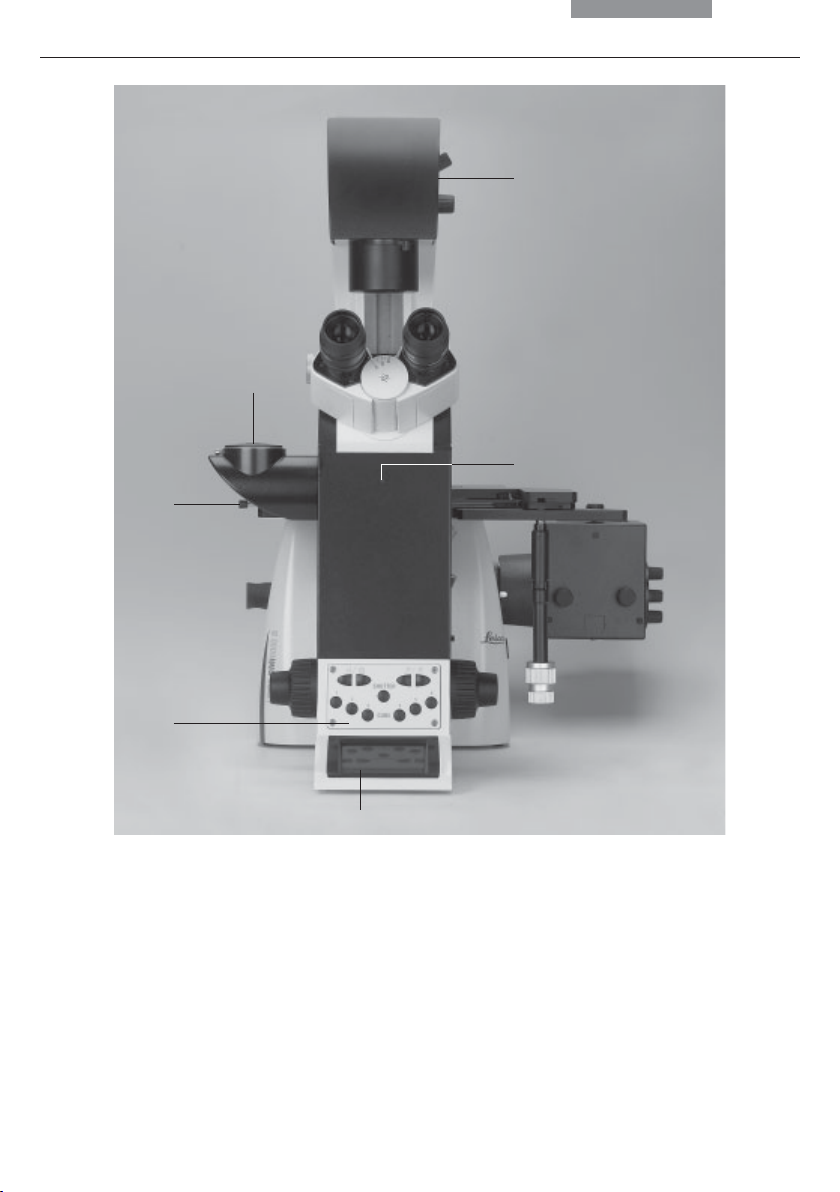
4. Overview of the Instrument
4
3
5
6
2
Fig. 3 Leica DMI 6000 B front view
1 LeicaScreen
2 Front control panel
3 Port switching
4 Top port
5 Manual transmitted light filters
6 Field diaphragm centering
20
1
Page 21
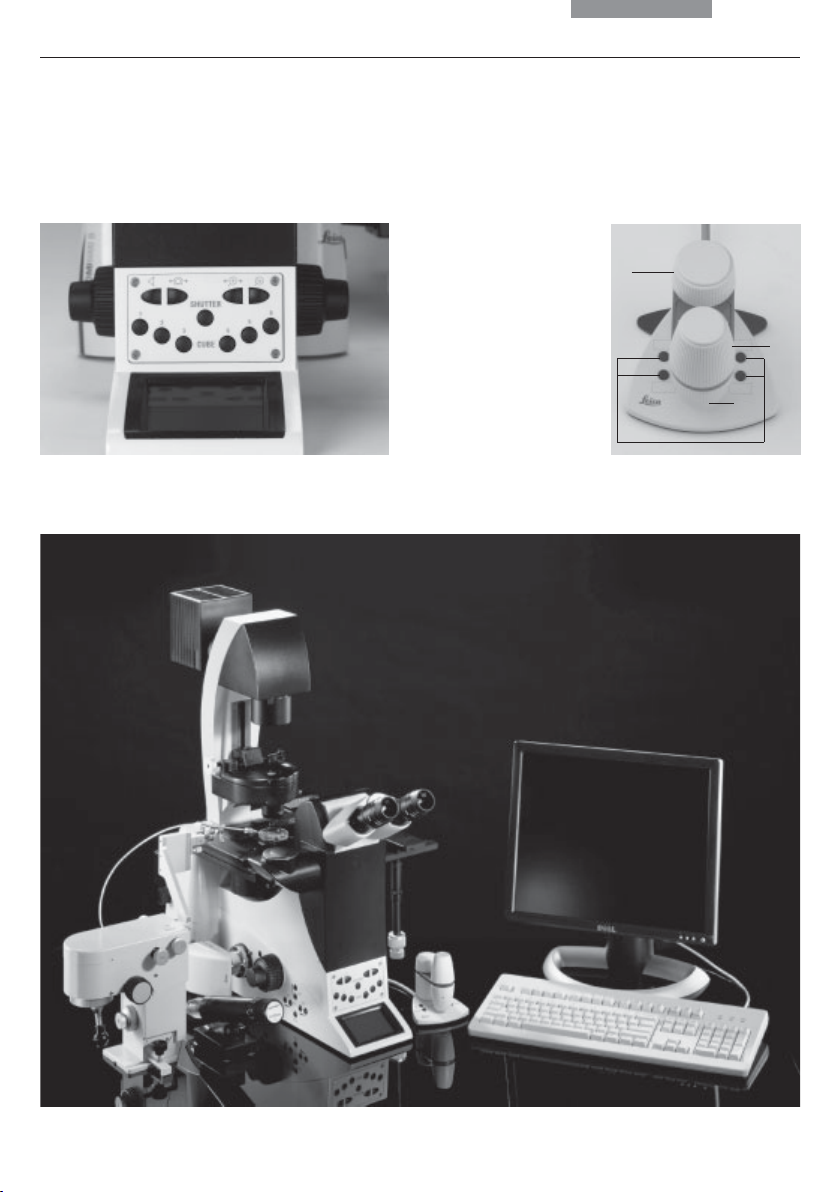
Fig. 3b SmartMove remote control module
1 Travel in x
2 Travel in y
3 Focus
Fig. 3a Front control panel
Fig. 4 Overall view of Leica DMI 6000 B with SmartMove remote control module
4 Variable function buttons
(preassigned at factory)
4. Overview of the Instrument
3
1
2
4
21
Page 22

5. Unpacking the Microscope
5. Unpacking the Microscope
The microscope is delivered in several packages.
The stand package contains the following components:
• Stand with integrated incident light axis,
objective turret and tube
• Illumination arm
• Specimen stage
• CD with Leica Application Suite (LAS)
software package
• Instructions and list of microscope presets
(identification sheet)
The system package contains the microscope's
accessories:
• Eyepieces
• Objectives
• Condenser
• Lamp housings with accessories
• Assembly tools
• Additional accessories such as filter cubes,
etc. depending on feature set
The Leica CTR6000 electronics box, the SmartMove remote control module and the ebq 100
supply unit are supplied in separate packages.
22
Page 23
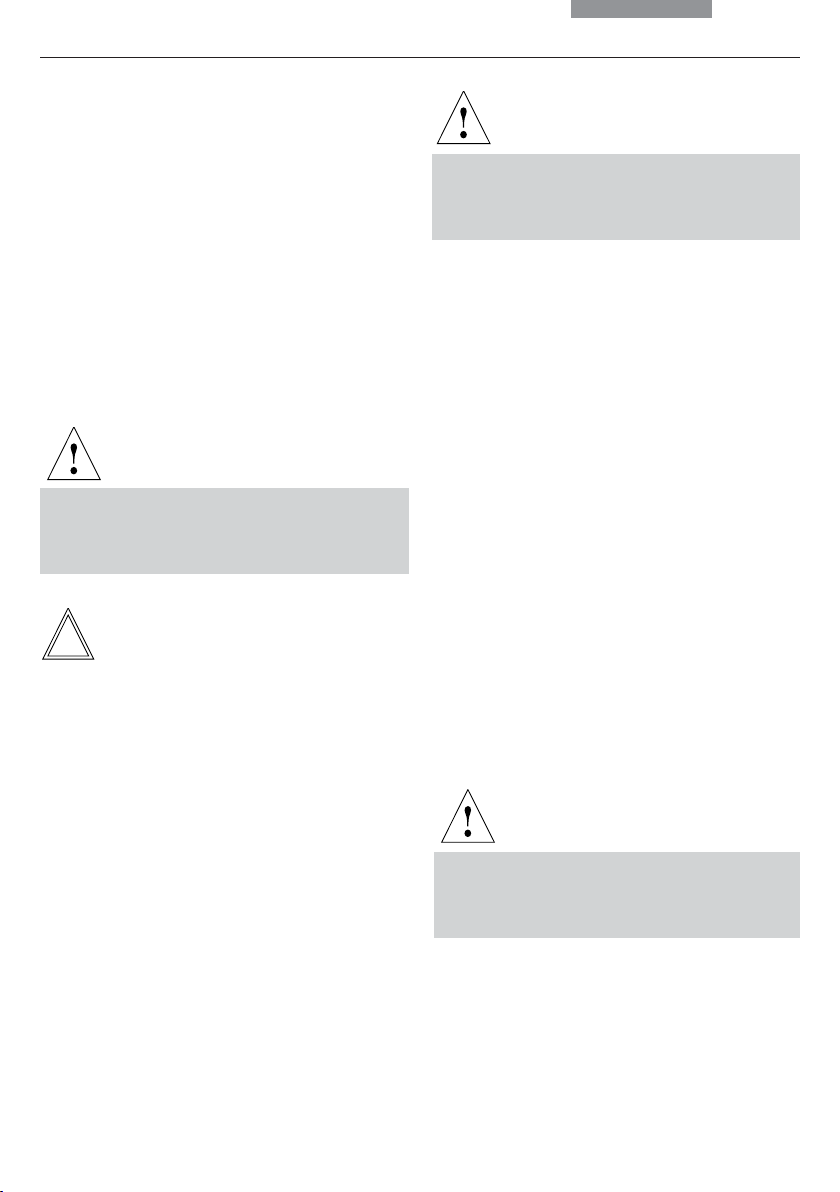
Please carefully compare the contents of the
delivery to the packing slip, delivery note, or invoice. We urgently recommend storing a copy of
these documents with the manual to ensure that
you have information on the time and scope of
delivery handy for subsequent orders or service
work.
Please make sure that no small parts remain in the
packing material. Parts of our packing material are
marked by symbols to simplify recycling.
First, carefully remove all components from
the transportation and packaging materials.
Do not put the instrument into operation in
the event of visible damage to the components or packing material.
Caution!
5. Unpacking the Microscope
Caution!
Do not connect the microscope or peripherals to an AC power source at this time
under any circumstances!
Installation Location
Work with the microscope should be performed
in a dust-free room, which is free of oil vapors
and other chemical vapors, as well as extreme
humidity. At the workplace, large temperature
fluctuations, direct sunlight, and vibrations
should be avoided. These may adversely affect
measurements and long-term observations.
Allowable ambient conditions
Temperature 15-35°C
Relative humidity maximum 80% up to 30°C
Note:
If at all possible, avoid touching the lens surfaces of the objectives. If fingerprints do appear on
the glass surfaces, remove them with a soft
leather or linen cloth. Even small traces of finger
perspiration can damage the surfaces in a short
time. See the chapter "Care of the Microscope"
p. 95, for additional instructions.
→
Microscopes in warm and warm-damp climatic
zones require special care in order to prevent
the build up of fungus.
See the chapter "Care of the Microscope"
→ p. 95, for additional instructions.
Electrical components must be placed at
least 10 cm away from the wall and away
from flammable substances.
Caution!
23
Page 24

5. Unpacking the Microscope
Transport
For shipping or transporting the microscope and
its accessory components, the original packaging should be used.
As a precaution to prevent damage from vibrations, the following components should be disassembled and packaged separately:
• Unscrew the objectives.
• Remove the eyepieces.
• Remove the condenser.
• Remove the specimen stage.
• Remove the transmitted light arm.
• Remove the lamp housings.
• Remove the lamp housing mount.
• Disassemble the burner of 106 z lamp housing.
• Remove the filter cube.
• Remove all moving or loose parts.
24
Page 25

6. Assembling the Microscope
6. Assembly
The microscope components are logically assembled in this order:
•Transmitted light illumination carrier
• DIC module and DIC objective prisms*
• Specimen stage
• Condenser with condenser head
• Eyepieces
• Objectives
•Transmitted light lamps
• Lamp housing mount (mirror housings)
• Incident light lamps
• Assembly of incident light turret disk*
• Polarizer and analyzer*
When using intermediate systems and optical
accessories, the sequence may vary.
In this case, read Chapter
"6.15 Optional Accessories" → p. 52.
6.1 Assembly Tools
If possible, the microscope should be assembled and set up with the assistance of Leica
sales or service personnel.
A small number of universal screwdrivers which
are included in the scope of delivery are required for assembly (Fig. 7).
Fig. 7 Assembly tools
1 Phillips screwdriver*
2
3mm Allen key
3 1.5mm centering key*
4 2mm centering key*
5 3mm hex key*
6 2.5mm hex key* (short type)
7 2.5mm hex key*
* depending on scope of delivery
2
5
1
3
4
6
2
7
25
Page 26

6. Assembly
6.2 Installation of the
Transmitted Light Illumination Carrier (DL)
Wipe the installation surface (8.3) with a dry
cloth. Tip the illumination carrier (8.1) back
slightly and install it so that the pin (8.2) engages
the groove in the support surface (8.4).
Set the DL illumination carrier upright and fasten
it with the 4 screws.
When fastening the transmitted light illumination carrier, do not hold it so as to ensure its optimal alignment with the optical axis.
The tilt angle of the illumination carrier can be
varied with the knurled screw (9.1) or fixed vertically. Connect the electronics cable to one of
the sockets, EXT1 - EXT4.
The transmitted light lamp housing for 12V 100W
halogen lamps is a separate component. For instructions on replacing the halogen lamp
→ Ch. 6.10, p. 41.
26
Page 27
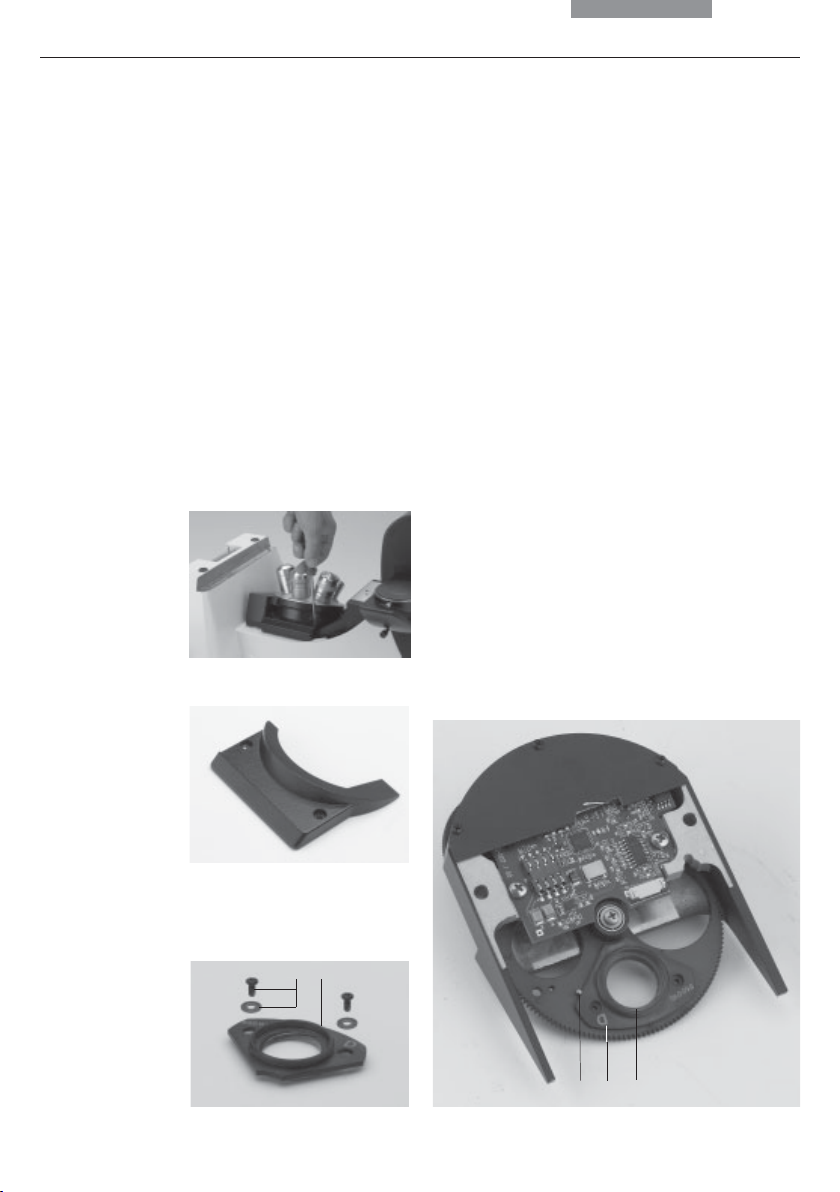
6. Assembly
6.3 Installation of the DIC Module
and DIC Objective Prisms
If your microscope is not equipped with DIC,
please continue with Chapter 6.4.
In the Leica DMI 6000 B microscope, the DIC
prisms are already installed in the DIC disk below the objective turret (Fig. 10b).
Proceed as follows when making changes to the IC
prism disk:
• Remove the front cover (Fig. 11) below the
objective revolver after releasing the socket
screws (Fig. 10a).
Fig. 10a Removing the front cover
Fig. 11 Front cover, DIC prism disk
• Insert the DIC prism disk (Fig. 10b) in its
receptacle and tighten the two socket
screws.
Note: insert the prism disk with the
electronics board facing down.
Replacing Individual IC Prisms:
• Release the two socket screws and remove
the prism disk.
• Place the prism against the stop pin (10b.3),
place the washer between the screw and the
prism, and tighten gently to prevent undue
tension. Insert the prism so that its identifying
letter, e.g. ID, is facing upward and is legible.
• After installing the prisms, replace the prism
disk into its receptacle.
Fig. 10b DIC objective prism turret (coded and motorized)
1 IC objective prism in frame
2 Identification letter (ID)
3 Orientation pin
Fig. 12 IC objective prism
1 Objective prism in frame
2 Screw and washer
1
2
321
27
Page 28

6. Assembly
6.4 Installation of Specimen Stages
A wide range of specimen stages are available.
The most important are the following:
• Fixed stage (248mm x 204mm):
normal, heating and temperature-controlled
• Fixed micromanipulation stage (248mm x 204/
112mm): normal, heating, temperaturecontrolled
• Regular manual 3-plate cross-stage, positioning range: 83mm x 127mm
• Manual micromanipulation 3-plate cross-stage
positioning range: 40mm x 40mm
• Motorized micromanipulation 3-plate crossstage
positioning range: 40mm x 40mm
• Manual rotating stage
• Scanning stage IM 120 x 100
(motors on top)
• Scanning stage IM 120 x 100
(motors on bottom)
Fig. 14 Mechanical 3-plate stage
Fig. 15 Micromanipulation stage with attachable mechan-
ical stage
Fig. 13 Fixed stage (normal)
28
Fig. 16 3-plate micromanipulation stage
Page 29

6. Assembly
The assembly of these stages is identical. The
stages are solidly attached to the microscope by
three screws. In the case of fixed stages, an attachable mechanical stage may be installed
(Fig. 18). These are supplied in a separate package.
Multiple-plate stages are supplied separately.
Like the fixed stages, these stages are mounted
as follows:
• If the screws for the stage are already in the
stand, remove them first. In most cases, the
screws will be found in the packing material
of the stand.
Caution!
!
The screw lengths may vary. When using
screws of different lengths, use the shorter of
the three screws in the front hole and the
equally long ones in the rear holes.
• Use a clean cloth to remove dust and packing
material residue from the stand’s contact
surface with the stage.
• Align the stage so that the pair of holes faces
back toward the illumination axis and the
single hole faces forward toward the tube.
• Align the mounting holes in the stage with the
holes in the support surface. If the holes are
covered, in the case of 3-plate cross-stages
or scanning stages, please shift the upper
stage plate until the opening becomes visible.
• First, tighten the single front screw with the
included 3mm hex screwdriver. Be sure to use
shortest of the three screws in the front
the
hole, as an excessively long screw can
interfere with the focus travel. (If you have a
rotating stage, please continue reading under
"Rotating Stage and Insert Frame for Coverslips").
Fig. 17 Fixed micromanipulation stage Fig. 18 Attachable mechanical stage for fixed microman-
ipulation stage
29
Page 30

6. Assembly
• Next, firmly tighten the two rear screws.
• Finally, give the front screw a final firm
tightening.
Fixed Stage
Attachable mechanical stages that are designed
to accept a variety of culture dishes are also
available for fixed stages. These mechanical
stages may be attached to either side of the
fixed stage (Fig. 17).
Two screws are located at the underside (right
or left) of the attachable mechanical stage.
Tighten these screws in the threaded holes on
the underside of the fixed stage with the 3mm
hex screwdriver. Retighten these screws from
time to time after frequent use.
The attachable mechanical stage has been preadjusted in the factory. In the event that the attachable mechanical stage runs out of focus
when moving from right to left, this can be corrected by Leica’s technical service.
Next, remove one or more of the ordered insert
frames (Fig. 20) from their packaging and place
the insert frame into the precise retention system. The stage, the attachable mechanical
stage, and the insert frame are now ready for
use.
Some (not all) inserts are provided with self-adhesive scales to allow the coordinates to be
read.
Apply these scales to the recesses of the attachable mechanical stage.
Fig. 20 a, b, c
Inserts for attachable mechanical stage (micromanipulation
stage)
a
Fig. 19 a, b
Inserts for attachable mechanical stage (fixed stage)
30
a
b
b
c
Page 31

Manual Fixed Micromanipulation Stage
To install the attachable mechanical stage for
the manual fixed micromanipulation stage
(Fig. 24), proceed as you would for the normal
attachable mechanical stage.
The insert frames (Fig. 20a to c) differ at this
point. These are held by two screws on the attachable mechanical stage and changed by releasing the screws.
Fig. 21
Inserts for fixed stages
6. Assembly
Fig. 24 Installation of attachable mechanical stage
Fig. 25 Installation of attachable mechanical stage
Fig. 22
Glass insert for
3-plate cross-stage
and scanning stage
Fig. 23
Heating insert P
31
Page 32

6. Assembly
Motorized 3-plate or Scanning Stages
3-plate stage: After installing the stage, connect
the included stage cable to the socket on the
stage, then with the CRT6000 box. The correct
place on the box is called "XY Stage".
Scanning stage: After installing the stage, connect the included stage cable first to the X and Y
sockets of the stage and the DM STC control
unit for the scanning stage: XY Stage
Next, connect the DM STC control unit to the
CRT6000 box. Connect the Y-cable as follows: Insert the small round plug into the COAX CTRL
socket and the second flat plug in the XYZ-Con-
trol socket of the CRT6000 box. Connect the plug
with the two cables to the SmartMove.
A variety of inserts (including heating ones) are
available for the normal 3-plate and scanning stages. Install these inserts diagonally from above into
the corner with the spring clips. The insert will
click into place when installed properly.
Caution:
!
Press the spring clip into place only from the
side.
Do not press the insert onto the spring clips diagonally from above, as the insert will not be
aligned parallel to the stage and may be bent in
the process.
32
Page 33

6. Assembly
Rotating Stage and Insert Frames for Coverslips
The rotating stage (Fig. 30) is also mounted with
3 screws (30.2). Rotate the stage to make all of
the threaded holes accessible. Insert the
screws (30.2).
Caution:
!
Use additional washers (30.3) for the rear holes.
Tighten the screws only lightly, as the rotating
stage must be centered first: Insert the adjusting
aid into the rotating stage for this purpose. Activate the Bertrand lens and focus, or use a focusing telescope (Fig. 32). Move the stage until
the bright circle is in the middle of the field of
view. Next, tighten the stage, swing the Bertrand lens out and remove the adjusting aid.
To insert glass slides in insert frames (31.1),
press on the center of the leaf spring (31.2) and
insert the coverslip in the direction of the arrow.
Clamp the insert frame in the attachable mechanical stage (30.1).
6.5 Installation of Condensers
Fig. 30 Rotating stage
1 Attachable mechanical stage
2 Screws for stage mounting
3 Washers
2
1
Fig. 31
1 Insert frame for coverslips
2 Leaf springs
3
2
1
2
Fig. 29 a, b Mounting screws for 3-plate cross-stage
ab
Fig. 32 Focusing telescope
33
Page 34

6. Assembly
All the Leica DMI 6000 B microscope condensers feature 7-position turrets and can be
equipped individually with suitable ring diaphragms for phase contrast (PH), darkfield (DF)
or IC prisms for DL interference contrast (DIC).
Light rings and condenser prisms are generally
already installed in the turret at the factory,
making the following assembly steps unnecessary. Please continue on →
page 37, Installation
of Condensers.
To change the components, proceed as follows:
Installing the Light Rings
Change the light rings only with the instrument’s
power turned off. To change the light rings, start
by removing the complete condenser from the
transmitted light illumination axis. Simply release the socket-head screw at the right side of
the condenser mount. The condenser can now
be removed very easily with Leica’s own condenser quick release. Open the condenser cov-
er at the top right side. You will now have access
to the various numbered openings for the light
rings.
Install light rings for phase contrast (designated
by the ID numbers 0, 1, 2, 3 and the focal intercept S of the corresponding condenser head)
and the DF diaphragm (designated by D for darkfield and the focal intercept S of the corresponding condenser head) in the positions of the turret
disk as follows:
Fig. 33 Condenser base S1-S28
34
Fig. 34
Condenser head S1
Fig. 35
Condenser head S28
Page 35

6. Assembly
• Select a position and make sure that the two
mounting screws have been released to the
point that they no longer extend into the
position. To adjust the screws, turn the
desired light ring position into the beam path.
You can now turn the screws using the two
adjusting keys.
• Next, take the special condenser tool (Fig. 38).
• If possible, install the light rings 0 to 3 in
ascending order. The numbering of the
openings is located at the edge of the crown
gear (4 large openings: 1-4; 3 small openings:
5-7).
• Grasp the light ring to be installed with the
condenser tool (the lettering must face
upward and be legible) so that the groove of
the tool just reaches over the edge of the light
ring and the upper edge of the light ring is
lying flat in the holder of the tool. Press the
cheeks of the tool to grasp the light ring.
• Place the light ring in the desired opening and
make a note of the opening and light ring
designation for the subsequent configuration
of the Leica Application Suite (LAS).
• Insert the light ring at a slight angle from
above so that the frame slides under the spring clip of the receptacle. Do not press the
spring clip down under any circumstances.
This can destroy the clip or result in an
unstable position of the light ring.
• Once the light ring is properly positioned,
release the tool and install the remaining light
rings in the same way.
• Use the front openings to coarsely center the
light rings; the screws must not extend
beyond the outer edge of the disk under any
circumstances.
• Perform the fine adjustment with the Bertrand
lens or telescope after switching the unit on.
Fig. 36 Phase contrast rings
Fig. 37 Condenser prisms
35
Page 36

6. Assembly
Please continue reading if you also have to install IC prisms. Otherwise, skip to the next section.
Installation of IC prisms
The IC prisms are installed at the factory. To
change the components, proceed as follows:
Change the IC prisms only with the instrument’s
power turned off. To change the IC prisms, start
by removing the complete condenser from the
transmitted light illumination axis. Simply release the socket-head screw at the right side of
the condenser mount. The condenser can now
be removed very easily with Leica’s own condenser quick release. Open the condenser cover at the top right side. You will now have access
to the various numbered openings for the IC
prisms.
• IC prisms can only be installed in the large
positions of the condenser turret with guide
grooves.
• Select a position and make sure that the two
mounting screws have been released to the
point that they no longer extend into the
position. It is advisable to remove one of the
screws when installing a prism, as a single
screw is sufficient for centering. The
opposing pressure resulting from the use of
two screws may destroy the prism.
• Next, take the special condenser tool (Fig. 38).
• If possible, install the prisms 0 to 3 in
ascending order. The numbering of the
openings is located at the edge of the crown
gear.
• Grasp the prism to be installed with the
condenser tool (the lettering must face
upward and be legible) so that the groove of
the tool just reaches over the edge of the
prism and the upper edge of the prism is lying
flat in the holder of the tool. The numbers K2
to K16 should be positioned toward the end of
the tool. Press the cheeks of the tool to grasp
the light prism.
Fig. 38 Condenser tool Fig. 39
Inserting the condenser prisms and phase rings
36
Page 37

6. Assembly
• Place the prism in the desired opening and
make a note of the opening and prism
designation for the subsequent configuration
of the Leica Application Suite (LAS).
• Insert the prism at a slight angle from above
so that the frame slides under the spring clip
of the receptacle. Do not press the spring clip
down under any circumstances. This can
destroy the clip or result in an unstable
position of the prism. Two guide hooks are
located on the underside of the prisms. These
must fit into the two grooves of the opening.
Only one of the two possible alignments is
correct.
• The ID, e.g. K10, must be visible when the
prism is installed and must be oriented toward
the center of the condenser. The prism will
also fit with the ID facing outward, but DIC
imaging will not be possible in this position.
• Use the adjusting key to tighten the centering
screws to the point that they no longer extend
over the edge of the disk. Use only the left
centering screw to position the prism (see ICT
operation). The right centering screw must
not restrict the range of adjustment under any
circumstances.
• Use the front openings to coarsely center the
prisms; the screws must not extend beyond
the outer edge of the disk under any
circumstances.
• Perform the fine adjustment with the Bertrand
lens or telescope after switching the unit on.
Installation of Condensers
The installation procedure is identical for all
condensers S1 to S70 (motorized or manual/coded).
Release the socket-head screw at the right side
of the condenser holder. Place the condenser on
the retaining pins of the illumination arm and
move the condenser to the correct height. Use
the markings on the column and condenser to
determine the correct position.
Once you have reached the correct position,
tighten the socket-head screw.
Fig. 40
Installation of condenser on transmitted light illumination arm
• If necessary, carefully remove dust or
fingerprints from the prisms.
• Once the prism is properly positioned, release
the tool and install the remaining prisms in the
same way.
37
Page 38

6. Assembly
Condenser Heads
Four different condenser heads are available:
1) S1/1.40 oil
2) S1/0.90 dry
3) S23/0.53
4) S28/0.55
Condensers 3 and 4 are screwed directly into
the condenser body. A spacer ring (42.2) must
be screwed into the thread at the bottom of the
condenser body prior to installing condensers 1
and 2. The S1 condenser heads will fit into this
ring.
The S70 condenser is delivered complete with a
condenser head, which makes additional assembly unnecessary.
Fig. 41 Condenser on transmitted light illumination arm
Fig. 42 Installation of condenser heads S1
1 Condenser base
2 Spacer ring
3 Condenser head
38
Fig. 43 Installation of condenser head S28
1
2
3
Page 39

6. Assembly
6.6 Installation of Eyepieces
The eyepieces are inserted into the eyepiece
tubes.
Note:
We recommend running a teach-in via the Leica
Application Suite (LAS) software when using
eyepieces not included in the scope of delivery.
This will ensure that the total magnification
shown in the LeicaScreen is correct.
Fig. 44 Eyepieces
6.7 Installation of Objectives
The positions in the objective turret disk are numbered (Fig. 45). Depending on your equipment, the
individual objectives have already been assigned
to specific positions at the factory.
For details on the exact positions of the objectives, please refer to the enclosed identification sheet.
Caution:
!
Close vacant threads in the nosepiece with dust
protection caps!
Please note that the front lenses of the objectives point upward and are therefore more vulnerable to contamination than those of upright
microscopes.
Check the front lenses for cleanliness frequently.
Note:
We recommend running a parfocality compensation via the Leica Application Suite (LAS) software.
Fig. 45a Objective turret Fig. 45b Objective turret, loaded
39
Page 40

6. Assembly
6.8 Installation of Filters in the Illumination Arm
The Leica DMI 6000 B is generally equipped with
a holder for two 40mm diameter filters. The filters are installed at the factory. To change filters
yourself, proceed as follows:
Release the screw (46.1) and remove the
cover.
Place the filter in the holder.
Place the cover on the transmitted light
illumination carrier and fasten with the
locking screw.
• Mark the lever with the provided adhesive
labels.
Fig. 46 Unscrewing the filter holder cover and inserting
filters in the transmitted light illumination arm
1 Screw
1
6.9 Installing the Transmitted Light Lamp
Housing
• Place the lamp housing in the transmitted light
lamp housing mount (fig. 47) and fasten it with
the clamping screw on the side.
• Thread the cable through the transmitted light
illumination arm (Fig. 48).
• Connect the lamp housing cable to the power
supply for transmitted light on the Leica
CTR6000 electronics box (Fig. 49.1).
For instructions on changing the lamp, please
see Chapter 6.10.
These instructions also apply to installing an Hg
lamp on the transmitted light axis. For descriptions
of the lamp housings and replacement of the
burner, please see Chapter 6.12, →
Fig. 47 Mounting the lamp housing on the
transmitted light illumination arm
p. 44ff.
Fig. 48 Lamp housing cabling (cable duct)
40
Fig. 49 Connecting the lamp housing to the
Leica CTR6000 electronics box
1
Page 41

6. Assembly
6.10 Installation and Replacement of the Transmitted-Light Lamps: 107 or 107/2 Lamp
Housing
This lamp housing is used with a 12V 100W halogen lamp, which is already mounted.
In case the lamp has to be removed:
Changing the 12V 100W Halogen Lamp
Caution!
Make sure that the lamp housing has been
disconnected from the power supply. Unplug
the power plug and the power supply during
assembly.
Caution!
Light sources pose a potential irradiation
risk (glare, UV-radiation, IR-radiation).
Therefore, lamps have to be operated in
closed housings.
• Lift the housing off (Fig. 50b).
• Remove the lamp.
Caution!
Do not remove the new lamp’s dust cover
until you have installed the lamp. Avoid fingerprints on the lamp.
• Insert the new 12V 100W lamp (Fig. 51) with
the dust cover straight into the socket until it
stops. Be sure that the lamp is inserted
straight.
• Remove the lamp’s dust cover.
• Replace the housing and fasten it in place
using the fastening screw.
Fig. 50b
Removing housing
• Remove the fastener screw on the housing
(Fig. 50a).
Fig. 50a
Lamp housing 107/2
Releasing the
fastening screw
Fig. 50c
Lamp housing 107/2
opened
1 Mount with
halogen lamp
2 Collector
1
2
41
Page 42

6. Assembly
Fig. 51
Inserting
lamp with
cover
a Right
b Wrong
6.11 Installation of Lamp Housing Mount and
Mirror Housing
Place lamp housing mount (Fig. 53) or mirror
housing on rear wall. Mount from front with
socket-head screws.
a
b
Fig. 53 Lamp housing mount
Fig. 52 Leica DMI 6000 B rear panel
1 Installation point for lamp housing mount
or mirror housing
2 Holes for lamp housing mount or mirror housing screws
2 2
1
42
Fig. 54 Lamp housing 106z
1 Collector adjustment
2 Vertical lamp adjustment
3 Horizontal lamp adjustment
4 Adapter ring
4
2
3
1
Page 43

If a booster lens is included in the scope of delivery, insert it into the rear stand opening at the
left or right, depending on the stand model.
The booster slide has several positions:
1. Slide pulled out:
no effect
2. Filter position:
wavelength of the installed filter activated
3. Depending on orientation of slide:
a) symbol visible:
•
center orientation
The intensity of the fluorescence is
increased by 50% in the center of
the field of view (approx. 30% of the
field).
b) symbol
visible:
The overall intensity is reduced by
25%. The entire field of view is evenly
illuminated, however.
6. Assembly
Fig. 56 Booster lens in stand
1 Booster lens
1
Fig. 55 Booster lens
Fig. 57 Hg-mercury burner
43
Page 44

6. Assembly
6.12 Installation and Replacement of Incident
Light Lamps
Caution!
Light sources pose a potential irradiation
risk (glare, UV-radiation, IR-radiation).
Therefore, lamps have to be operated in
closed housings.
Make sure that the lamp housing has been
disconnected from the power supply. Unplug
the power plug and the power supply during
assembly.
During assembly work on xenon burners, always wear the supplied protective gloves
and face protection (Fig. 58) (risk of explosion).
Never touch the glass parts of the burner
with bare hands.
Never look directly into the beam path
(blinding hazard).
Lamp Housing 106 z
This lamp housing is suitable for use with a 12V
100W halogen lamp or a variety of gas discharge
lamps.
Caution!
Make sure to follow the instructions and
safety notes of the lamp supplier.
Before changing lamps allow at least 30 minutes for cooling down!
Fig. 58
Protective gloves and mask
44
Fig. 59 Lamp housing 106 z L with Hg 100W lamp
1 Collector focusing
2 Vertical lamp adjustment
3 Horizontal lamp adjustment
4 Hg lamp mount
5 Reflector adjustment (not visible)
2
5
3
1
4
Page 45

6. Assembly
Inserting Gas Discharge Lamps (Hg and Xe) in
the 106z Lamp Housing
Hg and Xe lamps are powered by separate supply units.
Please also read the separate instruction manual provided with these supply units.
The following gas discharge lamps may be
used and require different supply units and
lamp mounts (Fig. 60, 61):
Type Typical Bulb Life*
100W high-pressure mercury burner (direct current) 200 hours
100W high-pressure mercury burner (direct current, type 103 W/2) 300 hours
75W high-pressure xenon burner (direct current) 400 hours
* Please observe the data sheets of the lamp manufacturer.
Fig. 60 Lamp mounts for Hg 100 gas discharge lamp
1 Upper clamping system
2 Lower clamping system
3 Cooling element
Hg 100
1
2
Fig. 61 Lamp mounts for gas discharge lamp Xe 75
1 Upper clamping system
2 Lower clamping system
3 Cooling element
4 Protective cover of Xe 75 burner
a
3
Xe 75
b
3
1
4
2
45
Page 46

6. Assembly
Caution!
Make sure to follow the safety notes on
page 44.
•To open the 106 z lamp housing, unscrew the
fastening screws (63.8) on the cover. Loosen
the contact plug somewhat and pull it out of
the socket (63.9). Flip the cover up (63.1).
• Loosen the mounting screws (63.8) on the
lamp socket and pull the socket out.
• Remove the transport anchorage (red plastic
rod in place of the burner) in the lamp mount.
To do so, remove the lower clamp (60.1, 61.1).
Pull up the cooling element (61.3, 60.3) and
turn it to the side. Detach the lower clamp
system (61.2, 60.2) and remove the transport
anchorage.
Caution!
Do not remove the burner’s dust cover until you
have installed the lamp. Avoid fingerprints on
the lamp. Sweat from your fingers on the glass
will shorten the life of the lamp significantly.
• Install the burner in reverse order.
Caution!
Xe 75 burner:
Remove the burner’s dust cover (61.4) after
you have installed the burner.
Fig. 63 106 z lamp housing (on the side, open)
1 Cover raised
2 Collector
3 12V 100W lamp or
gas discharge lamp in mount
4 Reflector (mirror)
5, 6, 7 Adjusting screw for x-y reflector
8 Locking screws for lamp mount
9 Socket for contact plug
Fig. 62 Rear panel of ebq 100 supply unit
1 Lamp connection
1
46
1
2
4
5
3
6
7
898
Page 47

• Insert the lamp mount, with the burner
installed, into the lamp housing and tighten it
with the screws (63.8).
•Test the adjustment of the collector (63.2):
Do not touch the power supply while
performing these actions. When closing the
lamp housing, make sure that the pins of the
contact plug engage in their sockets (63.9).
Tighten the screws of the cover and press the
contact plug home.
• Place the lamp housing in the incident light
lamp housing mount (fig. 53) and fasten it with
the clamping screw on the side.
• Connect the lamp housing to the external
power supply (62.1).
6. Assembly
Caution!
The burner must be adjusted immediately
after lighting.
47
Page 48

6. Assembly
6.13 Equipping the Incident Light Turret Disk
The fluorescence drawer is located on the right
side of the stand. Before opening this drawer,
remove the cap below the drawer covering the
analyzer slot. Remove the analyzer if it is already
in the slot.
The replacement of individual cubes is more
convenient with the microscope switched on.
The position to be changed then automatically
turns to the outside and you can be sure that the
cube is positioned in the correct holder. You can
therefore postpone installing the filter cubes until after the microscope has been switched on.
You can also insert the filter cubes while the instrument is switched off.
Press the white button next to the drawer. The
drawer will glide out into its initial position.
This is the only position in which the inner disk
for the cubes can be turned to a free or desired
position.
Fig. 66 Opening the fluorescence drawer
Fig. 67 Open fluorescence drawer
The positions in the turret disk are numbered.
Depending on your equipment, the individual filter and reflector cubes have already been assigned to specific positions at the factory. For
details, check the identification sheet included
with your order.
Fig. 64 Filter cube,
front side
Fig. 65 Filter cube,
back side
48
Fig. 68 Inserting or removing a filter cube
Page 49

6. Assembly
Now open the drawer several mm further until it
clicks into its end position. The disk will no longer turn in this position.
You can now insert a filter block. Proceed as follows:
•With the holder facing you squarely, insert the
filter or reflector cubes into the holder in
accordance with the included identification
sheet.
• The fluorescence cubes are suitable for both
upright and inverted microscopes. When
using them with inverted microscopes, insert
them so that the writing is upside down along
the lower edge.
To do so, place the filter or reflector cube on
the left side and press it to the right into the
mounting (Fig. 68).
• Make sure that the cube is correctly seated. A
loose cube can be destroyed or block the disk.
Replacing cubes with the instrument switched
on:
• Remove the analyzer or the cap of the
analyzer slot.
• Press and hold the SET button on the right
side of the stand and at the same time, press
the button on the front panel for the cube you
would like to insert or replace.
• The filter changer will then rotate to the
correct position to insert or replace the cube
when you open the drawer by pressing the
white button on the right side of the stand.
The following message will appear in the top
line of the LeicaScreen.
Load.
To insert the cubes, proceed exactly as described above.
• For the next cube, close the drawer to the
point that the disk is once again free to turn.
Once you have reached the next position,
open the drawer fully once again. Continue in
this way for all of the cubes.
• Once all filter and reflector cubes have been
inserted, close the drawer and replace the
analyzer or cap.
49
Page 50

6. Assembly
6.14 Installation of the Polarizer and Analyzer
Installed at the factory.
To change the components, proceed as follows:
Manual condenser: Attach the single or triple
position holder to the top of the manual condenser. The holder has a guide that must be inserted in the opening next to the screw threads.
The holder must be positioned so that the polarizer or filter to be used covers the opening of the
condenser.
Insert the polarizer or filter with the correct side
facing up into the holder (λ: lambda and polarizer; POL: polarizer only). A click mechanism will
indicate proper seating. The polarizer must turn
easily between the two stops (approx. 30°).
Fig. 70 Mechanical polarizer holder
1 Mechanical polarizer
2 Mechanical analyzer
1
50
Fig. 71 Condenser with motorized polarizer
2
Page 51

Analyzer for Incident Light and Transmitted
Light.
• Remove the cap (Fig. 72) on the right side of
the stand (under the fluorescence drawer).
• Insert the analyzer into the receptacle until it
latches in place (Fig. 73.1).
Fig. 72 Analyzer slot cap
6. Assembly
Fig. 73 Inserting the analyzer
1 Slot
2 Analyzer
Fig. 74 Inserting the analyzer
1
2
51
Page 52

6. Assembly
Fig. 75 C-Mount 0.63x
6.15 Optional Accessories
Camera
Connecting a camera
A camera can be installed using a C-mount or
Vario mount.
• Place the C-mount or Vario mount onto one of
the camera ports and secure it with the
locking screw at the side.
• Screw on the camera.
Note:
When using a C-mount or Vario mount, run a
teach-in via the Leica Application Suite (LAS)
software.
Connecting multiple cameras
Two or more cameras – for example a digital and
an analog camera – can be adapted as required.
Fig. 76 C-mount 0.5x
52
• When using a DC type camera, connect the
camera to the PCI card of your PC.
• When using a DFC type camera, connect the
camera to the FireWire card of your PC.
Note:
Please read the separate operating manual of
your digital camera.
6.16 Connection to the Electronics Box CTR6000
Page 53

Note:
The CTR6000 electronics box must not be used
with other stands. The serial number of the associated stand has been recorded on the back of the
electronics box.
• Connect the Microscope (77.6) socket to the
back of the stand (78.5) using the 25-pin
microscope cable.
• Connect the SmartMove remote control module
to the XYZ-Control socket (77.5).
6. Assembly
• Connect the motorized stage, if present, to the
XY-Stage socket (77.2).
• Connect the lamp power cable (78.7) to the 12V,
max 100W socket (77.7).
Caution!
Make sure that the plugs are correctly inserted and secured to prevent overheating
of the sockets.
Fig. 77 Rear view of Leica CTR6000
1 AC power socket
2 XY Stage socket for motorized stage
3 Direct interface socket optional
4Z Control for separate focus control
5 XYZ Control for SmartMove
6 Microscope socket for microscope
7 12V, max 100W for the lamp power cable of stand
8 DL: reset button
8
5
4
3
6
2
1
7
Fig. 78 Rear view of stand
1 RS232 ports
2 2 x USB
3 4 x EXT.
4 XYZ control for SmartMove
5 Connection for Leica CTR6000 electronics box
6 Condenser cable
7 Lamp power cable
7
6
1
2
5
4
3
53
Page 54

6. Assembly
6.17 Connection to the Computer
Note:
To start the Leica Application Suite (LAS), make
sure that the COM1 serial port is not in use by
another program or driver. This is frequently the
case when using Palms or other PDAs or when
using external modems or other devices. The
devices in question must therefore always be
disabled before using the Leica Application
Suite (LAS) software.
• Please use the included serial cable. Connect
the COM1 port of your PC with the RS232C
port (78.1) on the back of the stand.
6.18 Connection to the Power Supply
• Once all installation work is complete,
connect the Leica CTR6000 electronics box to
an AC power outlet with the included power
cable (socket 77.1).
• If you are using the external ebq 100 supply
unit, connect it to an AC power outlet at this
time (socket 79.1).
54
Fig. 79 Rear panel of ebq 100 supply unit
1 AC power socket
1
Page 55

7. Start-up
7. Start-up
7.1 Functional Principle
Because of its intelligent automation, the Leica DMI6000 B can be controlled using a variety of control elements.
1. Intelligent Automation
• Switching between contrast methods at the touch of a button. Light rings, DIC prisms, etc.
are automatically positioned in the beam path.
• The microscope recognizes the selected objective and associated contrast method.
The intensity (INT), aperture diaphragm (AP), and field diaphragm (FD) are always set to
suitable values.
• The INT, AP, and FD values are always based on the currently activated illumination axis
(transmitted light or incident light).
• The INT, AP, and FD values can be adjusted individually. Manual adjustments overwrite the
previous settings. The current setting is stored and is retained from one session to the next
when power is switched off.
2. Controls
• SmartMove knobs
for stage and focus control.
• Fixed function buttons on stand
for INT, AP, and FD, as well as for switching between transmitted light and incident light
axis.
•Variable function buttons on stand and SmartMove
These function buttons have functions suitable to the configuration of your microscope assigned to them at the factory. The functions can be reprogrammed and/or adapted to your
specific requirements, however.
• Complete control of microscope and camera via software
(Leica Application Suite (LAS)
55
Page 56

7. Start-up
Note: (Reset Function)
The microscope can be reset to its factory default programming:
• With the stand switched off, press the top
three variable function buttons on the left side
of the stand.
• Switch on the power for the stand.
• Hold the buttons until the initialization is
complete.
• The standard information display will now
appear in the LeicaScreen (Fig. 81 and 82,
p. 59).
• Switch the instrument off and back on. The
settings are now saved.
The table on the following page provides an
overview of the microscope functions and their
controls.
56
Page 57

7. Start-up
Function Fixed Variable SmartMove Software
Function Function Function Rotary
Buttons Buttons Buttons Knobs
Stand Stand
Select contrast method -++-+
Change transmitted light/incident light axis +---+
Change to objective -++-+
Teach-in parfocality ----+
Change operating mode (dry/imm) -++-+
Illumination Manager +++-+
Magnification Changer +---+
Focusing +--+1)+
Set stops +---+
Go to stop +---+
Change step increment (coarse/fine) -++-+
XY stage positioning ---++
Change speed ----+
Stage positions (store/go to) ----+
Change to filter/reflector cube + (+) + - +
Side and bottom ports + (+) + - +
DIC fine adjustment +---+
+ always possible
(+) optional
- not possible
1)
Focusing alternatively via wheels
57
Page 58

7. Start-up
Possible Assignments for Variable Function Buttons on Stand and SmartMove
For Leica DMI6000 B:
Function Button Function
BF Brightfield transmitted light
PH Phase contrast transmitted light
ICT Interference contrast transmitted light
DF Darkfield transmitted light
POL Polarization transmitted light
CHANGE TL Cycle through all contrast methods
INT ″ Increase intensity (transmitted light)
INT Reduce intensity (transmitted light)
AP ″ Open aperture diaphragm (transmitted light)
AP Close aperture diaphragm (transmitted light)
FD ″ Open field diaphragm (transmitted light)
FD Close field diaphragm (transmitted light)
SHUTTER TL Open/close TL shutter
FLUO Fluorescence (last filter cube)
CUBE 1-6 Select filter cube in position 1-6
CHANGE CUBE CW Change cube clockwise (1 → 4)
CHANGE CUBE CCW Change cube counterclockwise (4 → 1)
√
INT FLUO ″ Increase intensity (fluorescence)
INT FLUO Reduce intensity (fluorescence)
FD FLUO ″ Open field diaphragm (fluorescence)
FD FLUO Close field diaphragm (fluorescence)
CHG FW Toggle filter functions
IFW Activate external filter wheel
ExMan Activate Excitation Manager
COMBI Combination method (PH fluorescence or ICT fluorescence)
CHANGE COMBI Cycle through all combination methods
CHANGE OBJ CW Cycle through objectives clockwise
CHANGE OBJ CCW Cycle through objectives counterclockwise
Z FINE Activate fine focus
Z COARSE Activate coarse focus
XY PRECISE Activate precise stage
XY FAST Activate fast stage
BTP on/off Bottom port on/off
DRY/IMM Switch dry/immersion
CHANGE FLT Switch TL filter
CHANGE CS Switch to confocal application
58
√
√
Page 59

7. Start-up
7.2 Switching on the Microscope
• Switch on the power of the CTR6000
electronics box at the On/Off switch (80.1).
The signal lamp (80.2) is lit green when the
unit is ready. All motorized microscope
components will then run through an
initialization phase.
Note:
If a PC is connected, switch on the electronics
box first, and then the computer.
After the initialization (Fig. 81) is complete, the
LeicaScreen will display the microscope’s current settings (Fig. 82).
If a component has not been installed correctly,
the LeicaScreen will display an error message.
See Troubleshooting chapter, → p. 91.
Components such as diaphragms, condensers,
light and phase contrast rings have been precentered at the factory. It may be necessary to
correct the centering after the microscope has
been transported and assembled.
Before performing the required steps, please familiarize yourself with the LeicaScreen and the
controls.
Caution!
After turning on the gas discharge lamp, the
burner must be immediately adjusted. Therefore, do not turn on the power supply unit
yet. First, work in transmitted light in order to
familiarize yourself with the microscope’s
controls.
Fig. 80
Front side
Leica CTR6000
1 On/Off switch
2 Signal lamp
Fig. 81
LeicaScreen
Initialization
Fig. 82
LeicaScreen
after
initialization
2
1
59
Page 60

7. Start-up
7.3 The LeicaScreen
The screen displays the microscope’s current
settings. The content of the display depends on
the features of the individual microscope.
For information on the abbreviations used,
please turn to the table of abbreviations →
p. 99.
The screen has a number of areas and lines.
Line 1: Contrast method
Line 2: Objective/magnification
Line 3: Illumination/diaphragms
Line 4: Active ports
Line 5: Focus/stops
The content of the display changes according to
the active function.
Fig. 83 Arrangement of the function buttons — overview
1 Four variable function buttons
2 Illumination Manager
3 Front control panel
4 Focus control buttons
5 Three variable function buttons
6 SmartMove knobs
7 SmartMove function buttons
Pictograms
Contrast Method
Objective/
Magnification
Illumination
Diaphragm
Ports/Eyepiece
Focus/Stops
60
6
6
7
543321
7
Page 61

7.4 The Function Buttons on the Stand
7. Start-up
A number of function buttons are located on
both sides of the stand. These can be broken
down into fixed and variable buttons. The variable function buttons have different functions
depending on the features of the individual microscope.
Fixed Function Buttons on the Left Side
The TL/IL button (84.1) toggles between the incident light and transmitted light axis. The contrast
method last used with a given axis is restored
when switching.
The INT buttons (84.3) adjust the light intensity.
The adjustment can be made in coarse or fine
steps. Pressing both INT buttons at the same
time toggles between coarse and fine adjustment. "Intensity fine" will appear in the display
when fine adjustment is selected.
The AP buttons (84.2) for the aperture dia-
phragm and FD (84.4) for the field diaphragm
open and close their respective diaphragms.
Note:
Changes to the light intensity as well as aperture
and field diaphragm settings are stored for the
individual objectives and contrast methods.
Variable Ffunction Buttons on the Stand
84 Fixed function buttons (left side of stand)
1 Toggle transmitted light/incident light
2 Aperture diaphragm
3 light intensity
4 field diaphragm
3
2
4
1
61
Page 62

7. Start-up
The variable function buttons are assigned functions at the factory that are appropriate to the
features of your microscope. They are labeled
accordingly. For details on button assignments,
please refer to the included identification sheet.
For information on the abbreviations used,
please refer to the list → p. 58.
Note:
The Leica Application Suite (LAS) software is
required for changing the button assignments.
Function Buttons on the Ffront Panel (Fig. 87)
Possible Functions*:
BF
PH
ICT
DF
POL
CHANGE TL
INT ″
INT
AP ″
AP
FD ″
FD
SHUTTER TL
FLUO
CUBE 1
CUBE 2
CUBE 3
CUBE 4
CUBE 5
CUBE 6
√
CHANGE CUBE CW
CHANGE CUBE CCW
INT FLUO ″
INT FLUO
FD FLUO ″
FD FLUO
CHG FW
IFW
ExMan
COMBI
CHANGE COMBI
√
√
CHANGE OBJ CW
CHANGE OBJ CCW
Z FINE
Z COARSE
XY PRECISE
XY FAST
BTP ON/OFF
DRY/IMM
CHANGE FLT
CHANGE CS
Fig. 85 Function buttons (left side of stand)
1 Variable function buttons
2 Open/close aperture diaphragm
3 TL/IL switching
4 Open/close field diaphragm
5 Increase/decrease light intensity
54321
Fig. 86 Function buttons (left side of stand)
1 Variable function buttons
* See page 58 for abbreviations
62
1
Page 63

7. Start-up
100% of the light goes to the eyepiece (87.1).
Toggle function for the side ports
→
(87.2). This function depends on the
→
individual microscope configuration.
Note:
Switching to the bottom port:
via the variable function buttons;
switching to the top port: manual.
SHUTTER Opens and closes the shutter (87.3).
Switches between the possible mag-
→
nifications of the magnification
→
changer (87.4).
The magnification changer is set to the
1x
magnification 1x (87.5).
CUBE The CUBE 1 to CUBE 6 (87.6) buttons
permit the direct selection of individual filter cubes, provided the selected cube is valid for the selected
method.
Press the CUBE 3 and CUBE 4 buttons at the same time to display the
assignments of the variable function
buttons. To reset the display, press
the buttons again or wait 3 seconds.
Focus Buttons (Fig. 88)
Z″
Z
SET + Z
SET + Z
Moves the Z drive in the indicated direction.
″ Sets the upper focus stop.
Sets the lower stop.
Fig. 87 Front control panel
1 100% light to eyepiece
2 Toggle ports
3 Shutter
4 Switch magnifications
5 Magnification 1x
6 Selecting filter cubes
4
2 5
13
66
Fig. 88
1 Focus control buttons
2 Open filter drawer
2
1
63
Page 64

7. Start-up
SET + Cube Button 1-6
The selected cube is moved to the
loading position for replacement.
"Load" appears on the screen. Press
the opening button (88.2) to open the
drawer and position the appropriate
cube. The filter cube will remain in
this position after the drawer is
closed.
7.5 The SmartMove Remote Control Module
SmartMove Knobs
Use the knobs 89.1 and 89.2 to move the stage in
X and Y directions. Knob 89.3 focuses the image.
The height of the knobs can be adjusted to a
comfortable working position by turning 89.4.
Variable Function Buttons on SmartMove
The variable function buttons are assigned functions at the factory that are appropriate to the
features of your microscope. They are labeled
accordingly. For details on button assignments,
please refer to the included identification sheet.
For information on the abbreviations used,
please refer to the list → p. 58.
Fig. 89 SmartMove remote control module
1 Travel in x
2 Ttravel in y
3 Focus
4 Individual adjustment of button height
5 Variable function buttons (factory preset)
Note:
The Leica Application Suite (LAS) software is
required for changing the button assignments.
7.6 Illumination
64
1
3
4
2
5
Page 65

7. Start-up
7.6.1 Transmitted Light
If your microscope has not yet been set up for
Koehler illumination, please continue with the
"Koehler Illumination" section.
• Select an objective with moderate
magnification (10x-20x).
• Activate the transmitted light axis with the TL/
IL button (84.1).
• Press the BF button to activate the brightfield
contrast method (one of the variable function
buttons on the stand).
• Place a specimen on the stage.
• Focus the specimen using the SmartMove or
the focus wheels.
• Adjust the light intensity with the INT buttons
(84.3).
• Close the field diaphragm with the FD button
(84.4) or manually until the edge of the
diaphragm appears in the field of view.
• Using the condenser height adjuster (90.2),
adjust the condenser until the edge of the
field diaphragm appears in sharp relief.
• Open the field diaphragm just enough for it to
disappear from the field of view (91d).
The condenser height setting is dependent on
the thickness of the specimen and may require
adjustment for each new specimen.
Koehler Illumination
Suitable aperture and field diaphragm values
have been preset for each objective. The condenser has also been centered at the factory.
However, it may be necessary to readjust the
condenser in some cases. Therefore, check the
condenser centering.
The following procedure is provided for the
transmitted light-brightfield illumination.
All required functions can be executed at the
touch of a button with the Leica DMI 6000 B
electronic microscope. (See Chapter 8, Operation).
Preparation:
• Configure the microscope as follows:
Set up the illumination, condenser, objectives
and eyepieces correctly. (Please make sure
that the objectives are properly screwed in
and check the eyepiece settings.)
• Switch the microscope on and wait for the
initialization phase to complete (automatic
functions only).
•You will need either an empty Petri dish
(preferably with a glass bottom) with a
marking in the middle or a stained specimen
on a slide with a coverslip.
• Switch to the 10x objective (if not present, the
20x objective).
Note:
65
Page 66

7. Start-up
• Make sure that the condenser is at the
correct height. The condenser height
adjustment lets you set the condenser head to
the height of the nominal free working
distance. (For an S23 condenser, for example,
the distance between the surface of the stage
and the front lens of the condenser is approx.
23mm).
• Hold a piece of white paper (approx. 3-10cm)
under the light source (field diaphragm).
A light ring should appear on the paper – if
not, check the power cable, the light source
and the fuse of the supply unit (CTR box) and
make sure that all of the parts are correctly
connected to one another.
• Open the field diaphragm as far as possible
until the light ring reaches its maximum
diameter.
• Next, hold the paper under the condenser,
directly on the stage. Open the aperture
diaphragm as far as possible, until the light
ring has reached its maximum brightness. In
order to achieve maximum brightness, make
sure that no port is activated. The full light
should be directed to the VIS port.
• Check the magnification changer to make
sure that the 1x tube lens is selected.
• Adjust the lenses of the eyepieces so that
circle is visible in the eyepieces (not two!). If
you wear eye glasses, remove the antiglare
hoods from the eyepiece tubes (or fold them
back).
• Make sure that the focus on the eyepieces is
set to ±0 (turn the upper part of the eyepiece
tubes until the silver ring is just covered).
•You should see light when looking through the
eyepieces at this point.
If the light is too bright, reduce it as required.
Remove all unneeded components from the light
path.
one
• Swing all filters (in the filter magazine of the
lamp housing or the filter holder of the
condenser) out of the beam path.
• Set the condenser disk to the brightfield
position.
• If your microscope is equipped for DIC:
• Remove the polarizer.
• Remove the analyzer.
• Remove the objective prism (move the
magazine to the "empty" or "brightfield"
position).
• If your microscope is equipped for
fluorescence:
• Select an empty filter position (or a filter
with low transmission in the visible range,
e.g. filter A).
Now to begin with the actual Koehler illumination:
• Place your specimen on the stage and focus
so that you can see its details as clearly as
possible. You probably will not get a perfect
image at this point, as the illumination will not
be optimal (90a).
• Next, attempt to get a sharp image (or at least
a part of the image at the edge) by carefully
the condenser up and down (90.2). Try
moving
this with a variety of field diaphragm settings
until you get a clear, sharp image (91.b). This
may take a while!
•To center the sharp image, insert the
centering keys in the openings provided at
either side of the top part of the condenser
(90.1). Move the image into the center of the
field of view (91.c). Next, open the field
diaphragm until the image fills nearly the
entire field of view. The black edges of the
image should have the same distance to the
outer edge of the field of view on all sides. If
66
Page 67

7. Start-up
not, recenter the image with the centering
screws. Adjust the height of the condenser
until the edges are sharp. Now open the field
diaphragm until the image fills the entire field
of view and the black edges have disappeared
completely (91.d).
• The last step is the adaptation of the contrast
settings. To improve the contrast, close the
aperture diaphragm – if you close it too far,
however, the resolution of the image details
will deteriorate.
To see the aperture diaphragm, remove an
eyepiece tube and look directly into the tube.
Your eye should be around 10 to 20 cm from
the tube. Change the size of the aperture
diaphragm until its image is clearly visible in
the pupil of the objective.
• Set the aperture diaphragm to cover 2/3 to 4/5
of the pupil diameter. You will now have the
optimal balance between resolution and
contrast.
Fig. 90 Condenser centering
1 Centering openings
2 Height adjuster
3 Prism and phase ring centering
2 1
3
Fig. 91 Koehler Illumination
a Field diaphragm not focused, not centered
b Field diaphragm focused, but not centered
c Field diaphragm focused and centered
d Illumination field diameter = visible field diameter
21
3
Diameter is too small, however
(Koehler illumination)
a
cd
b
67
Page 68

7. Start-up
7.6.2 Incident Light - Fluorescence
Suitable aperture and field diaphragm values
have been preset for each objective. The incident light module has also been centered at the
factory.
However, it may be necessary to readjust the incident light module in some cases after transporting and setting up the stand. Therefore,
check the field diaphragm centering.
The following procedure is provided for the incident light-brightfield illumination.
• Select an objective with moderate
magnification (10x-20x).
• Activate the incident light axis with the TL/IL
button (84.1).
• Press the IL-BF / Fluo button to activate the
brightfield contrast method (one of the variable function buttons on the stand).
• Place a specimen on the stage.
Adjusting the Field Diaphragm
• Close the field diaphragm with the FD button
(84.4) or manually until the edge of the
diaphragm (round or rectangular) appears in
the field of view.
• If the limits of the field diaphragm are not in
the center of the field of view, move the
position of the field diaphragm to the center
with the two centering screws (92.1) on the
right side of the stand.
• Use the function buttons FD (84.4) to open the
field diaphragm to the point that they just
disappear from the field of view.
•We recommend the use of a rectangular field
diaphragm when using a digital camera.
Match the size of the diaphragm to the chip
size of the camera.
• Focus the specimen using the SmartMove or
the focus wheels.
• Adjust the light intensity with the INT buttons
(84.3).
68
Fig. 92 Adjusting the field diaphragm (incident light-
fluorescence)
1 Adjusting screws for moving the field diaphragm
1
Page 69

7. Start-up
7.7 Checking Phase Contrast Rings
If your microscope is equipped for phase contrast, light rings to match your objectives will be
installed in the condenser.
The light rings are already centered in the factory. However, the centering should be rechecked.
Note:
Each objective has its own light ring assigned to
it in the condenser. The test must therefore be
performed for each objective. When selecting
an objective suitable for phase contrast, the appropriate light ring will automatically be selected as well.
• Press the BF (brightfield) button (one of the
variable function buttons on the stand).
• Instead of an eyepiece, place a focusing
telescope (Fig. 93) in the observation tube or
activate the Bertrand lens (pull rod (94.1) on
tube).
• Select the phase contrast objective with the
lowest magnification (one of the variable
function buttons on the SmartMove).
• Focus on the specimen using the SmartMove
or the focus wheels.
Fig. 94
1 Activating the Bertrand lens
2 Focusing the Bertrand lens
2
1
Fig. 93 Focusing telescope
1 Adjustable eyelens
2 Clamping ring for fixing the focus position
1
2
Fig. 95 Phase contrast centering procedure
PH=phase contrast ring, LR=light ring
a Condenser in brightfield (BF) position
b Condenser in phase contrast (PH) position
Light ring (LR) not centered
c Light ring and phase ring centered
ab c
PH LR
69
Page 70

7. Start-up
• Focus the ring structure (95a) by loosening the
clamping ring (93.2) somewhat and moving the
eyelens (93.1), or focus the Bertrand lens
(94.2).
• Retighten the clamping ring.
• Press the PH (phase contrast) button (one of
the variable function buttons behind the focus
wheels). The light ring will be selected in the
condenser.
• If the light ring and the phase ring are not
shown as arranged in Fig. 95c, the light ring
must be centered.
• Insert the centering keys into the openings
provided on both sides of the condenser
(90.3).
•Turn the centering keys until the dark ring
(phase ring in the objective) is congruent with
the slightly narrower bright ring (light ring in
condenser) (95 c).
7.8 Setting the Motorized Polarizer
• Select the POL method (one of the variable
function buttons on the stand).
• Insert the centering key in the opening
provided on the condenser (Fig. 96).
• Set up optimal darkening. (The analyzer must
be in place.)
• Remove the centering keys.
Fig. 96 Condenser with motorized polarizer
1 Centering key for polarizer
1
Caution!
The centering keys must be removed from
the centering openings before changing objectives. They may block the condenser.
• Repeat the process for all additional phase
contrast objectives.
• Remove the centering keys after centering.
70
Fig. 97 Condenser centering
1 Centering openings
2 Height adjuster
3 Prism and phase ring centering
2 1
3
21
3
Page 71

7. Start-up
7.9 Adjusting the Light Sources
Transmitted Light Axis (TL) with Lamp Housing
107/2
The lamp housing 107/2 with a 12V 100W halogen lamp is fixed. Centering the lamp is not required.
Lamp Housing 107 L
for 12V 100W Halogen Lamp
The lamp can be adjusted using the screws
(98.2) and the button (98.3).
• Place a sheet of white paper under the field
diaphragm.
• Adjust the lamp to create an evenly bright
spot on the paper.
Incident Light Axis (IL) with Lamp Housing 106 z
• When a supply unit is used, it is turned on
first.
• Activate the incident light axis with the TL/IL
function button. FLUO will appear on the
LeicaScreen.
• Insert the lamp adjustment reflector (Fig. 99)
in the filter turret in place of a filter cube.
Make a note of the designation of the
replaced filter cube.
•Turn the reflector into the beam path.
The reflector is correctly positioned when the
LeicaScreen shows the designation of the
replaced filter cube.
Fig. 98 Lamp housing 107 L
1 Locking screws for housing
2 Screw for vertical adjustment
3 Button for horizontal adjustment
4 Collector focusing
4
12
Fig. 99 Reflector cube for lamp adjustment
3
71
Page 72

7. Start-up
Caution!
Never look directly into the beam path!
Beware of the glare hazard when switching
to reflector BF or Smith!
Centering the Hg 100W and Xe 75 W
Mercury Lamps
• The adjustment window shows the direct
image of the arc and its mirror image. These
are generally not in alignment with one
another.
Caution!
Light sources pose a potential irradiation
risk (glare, UV-radiation, IR-radiation).
In the lamp housing 106 z, the direct image of the
filament (in halogen lamps) or the arc (in gas discharge lamps) and its reflection are focused separately and adjusted in relation to one another.
An adjustment window (2.8, p. 19) in which the
light source is visible is located on the right side
of the microscope.
Adjust the lamp as follows while observing the
light source in the adjustment window.
• Focus the direct image with the collector
(100.6).
• Use the adjusting buttons to pivot the arc’s
mirror image on the rear side of the lamp
housing (100.2,100.4) to the side or completely
out of the beam path. The arc’s focused
image remains visible (Fig. 101).
• Use the adjusting buttons (100.1 and 100.5) to
place the direct arc image in the middle of the
centering plane, whereby the bright tip of the
arc, the focal spot, should lie slightly outside
the center (Fig. 102).
Fig. 100 Lamp housing 106 z L
1 Lamp adjustment, vertical
2 Vertical reflector adjustment
3 Focusing the reflector image
4 Horizontal reflector adjustment
5 Lamp adjustment, horizontal
6 Collector focusing
7 Screw
1
6
7
5
72
2
3
4
Page 73

7. Start-up
• Then pivot the arc’s mirror image with the
adjusting knobs (100.2) and (100.4) and focus it
using the reflector (100.3).
• Use the adjusting knobs (100.2) and (100.4) to
orient the mirror image symmetrically to the
direct image (Fig. 103).
The V-shaped irradiation of the direct image
and mirror image arcs can be superimposed.
Caution!
The bright tips of the arcs, the focal spots,
must never be projected onto each other, as
this results in a danger of explosion by overheating.
Caution!
The structure of the arc can no longer be
made out clearly in lamps that have been in
service for a long time. The image and mirror
image can no longer be superimposed exactly. In this case, align both images.
Fig. 101 Direct arc image focused but not centered
(in reality, the image is less focused)
Fig. 102 Direct arc image in target position
(in reality, the image is less focused)
• Using the collector, defocus the image with
the knob (100.6) until the arc image and mirror
image are no longer recognizable and the
image is homogeneously illuminated.
• Replace the lamp adjustment reflector with
the original filter cube.
Fig. 103 Direct arc image and mirror image in target
position (in reality, the image is less focused)
73
Page 74

8. Operation
8. Operation
8.1 Switching On
When using a gas discharge lamp, the ebq 100
external supply unit must be turned on separately (104.1).
Switch on the power of the CTR6000 electronics
box at the On/Off switch (105.1). The signal lamp
(105.2) is lit green when the unit is ready.
Note:
If a PC is connected, switch on the electronics
box first, and then the computer.
All motorized microscope components will then
run through an initialization phase.
Note:
Fig. 104 Front panel of ebq 100 supply unit
1 Power switch
2 Lamp status
In the case of faulty initialization ("Init Error"
message on LeicaScreen), see Troubleshooting
chapter, → p. 91.
All of the user's previous settings are restored
during the initialization.
Caution:
!
The focal position and the lower stop are
also retained from one session to the next
when power is switched off.
Fig. 105
Front side
Leica CTR6000
1 On/Off switch
2 Signal lamp
74
2
1
1 2
Page 75

After the initialization is complete, the LeicaScreen will display the status screen with microscope's current settings. Fig. 107 is an example.
Note: (Reset Function)
The microscope can be reset to its factory default programming:
• With the stand switched off, press the top
three variable function buttons on the left side
of the stand.
• Switch on the power for the stand.
• Hold the buttons until the initialization is
complete.
• The standard information display will now
appear in the LeicaScreen (Fig. 106 and 107).
8. Operation
• Switch the instrument off and back on. The
settings are now saved.
Fig. 106 LeicaScreen initialization Fig. 107 LeicaScreen following initialization
75
Page 76

8. Operation
8.2. Contrast Methods
All contrast processes can be selected and controlled using the variable function buttons and the
Leica Application Suite (LAS) software. The only
exceptions to this are processes involving components that require manual operation (e.g. systems with manual analyzers). The following section describes the use of the function buttons on
the stand. For instructions on the use of the software, please refer to the separate manual.
Fig. 108 Function buttons (left side of stand)
1 Variable function buttons
2 Open/close aperture diaphragm
3 TL/IL switching
4 Open/close field diaphragm
5 Increase/decrease light intensity
54321
8.2.1 Brightfield (TL)
Note:
If all positions of the filter turret are occupied,
filter cube "A" can be swapped for filter cube
"A-TL" using the Leica Application Suite (LAS).
TL contrast methods are possible with that filter
cube.
• Use the TL/IL function button to switch to
transmitted light (TL).
• Select the BF (brightfield) contrast method
by pressing the variable button BF.
Alternatively: press the variable button
CHANGE TL .
√
(For details on button assignments, please see
the identification sheet.)
BF will appear on the LeicaScreen.
Motorized condensers will now move to the
brightfield position. Coded condensers must
be switched manually.
The fluorescence filter turret will
automatically go to an empty position or to the
"A-TL" filter cube.
• Insert a transmitted light specimen.
Fig. 109 Function buttons (left side of stand)
1 Variable function buttons
1
76
• Rotate an appropriate objective into place.
• Focus the image with the knob on the
SmartMove or the focusing wheel and adjust
the intensity with the INT function buttons.
Page 77

8. Operation
8.2.2 Phase Contrast (TL)
• Use the TL/IL function button to switch to
transmitted light (TL).
• Select the BF (phase contrast) contrast
method by pressing the variable button PH.
Alternatively: press the variable button
CHANGE TL .
(For details on button assignments, please see
the identification sheet.)
PH will appear on the LeicaScreen.
Motorized condensers will now switch to the
correct light ring. Coded condensers must be
switched manually.
• Insert a transmitted light specimen.
• Rotate an appropriate objective into place.
Objectives that are suitable for phase contrast
are engraved with PH.
• Focus the image with the knob on the
SmartMove or the focusing wheel and adjust
the intensity with the INT function buttons.
√
8.2.3 Darkfield (TL)
• Use the TL/IL function button to switch to
transmitted light (TL).
• Select the DF (darkfield) contrast method
by pressing the variable button BF.
Alternatively: press the variable button
CHANGE TL .
(For details on button assignments, please see
the identification sheet.)
DF will appear on the LeicaScreen.
Motorized condensers will now switch to the
darkfield ring. Coded condensers must be
switched manually.
• Insert a transmitted light specimen.
• Rotate an appropriate objective into place.
• Focus the image with the knob on the
SmartMove or the focusing wheel and adjust
the intensity with the INT function buttons.
√
Note:
When selecting the phase contrast method, the
aperture diaphragm is opened fully and cannot
be adjusted.
Note:
The maximum usable objective aperture for dark
field is 0.70 for the condenser S1 and 0.40 for the
condenser S23/S28.
When selecting the darkfield method, the aperture diaphragm is opened fully and cannot be
adjusted.
77
Page 78

8. Operation
8.2.4 Polarization (TL)
• Use the TL/IL function button to switch to
transmitted light (TL).
• Select the POL (polarization) contrast method
by pressing the variable button POL.
Alternatively: press the variable button
CHANGE TL .
√
(For details on button assignments, please see
the identification sheet.)
POL will appear on the LeicaScreen.
Manual Method:
• Move the polarizer on the condenser into the
beam path.
• Insert the analyzer into the right side of the
stand until it clicks into position (Fig. 110).
• Bring the polarizer and analyzer into cross
position until they reach maximum darkness.
• Place a specimen on the stage and select a
suitable objective.
Motorized Method:
• If the microscope is equipped with the relevant components, the polarizer will be activated automatically in the condenser when
the POL contrast method is selected. The analyzer cube is also automatically positioned in
the beam path.
Combined Methods:
• The Leica DMI6000 B microscope permits
purely mechanical and motorized components
— such as a mechanical analyzer and motorized polarizer — to be combined.
78
Fig. 110 Inserting the analyzer
Page 79

8. Operation
8.2.5 Differential Interference Contrast (TL)
• Use the TL/IL function button to switch to
transmitted light (TL).
• Select the DIC contrast method
by pressing the variable button DIC.
Alternatively: press the variable button
CHANGE TL .
√
(For details on button assignments, please see
the identification sheet.)
DIC will appear on the LeicaScreen.
• The polarizer in the condenser and the suitable condenser prism are automatically positioned in the beam path. The corresponding
objective prism and the analyzer cube are
also positioned automatically.
• Place a DIC specimen on the stage.
• Rotate an appropriate objective into place.
• Focus the image with the knob on the
SmartMove or the focusing wheel and adjust
the intensity with the INT function buttons.
Manual alternative:
• Move the polarizer on the condenser into the
beam path manually.
• Insert the analyzer manually into the right side
of the stand until it clicks into position (Fig.
110).
Adjust the objective and condenser prisms
manually until a valid combination appears on
the display.
• Use the knurled wheel below the objective
turret for fine adjustment (Fig. 111).
• Use the knurled wheel below the objective
turret for fine adjustment (Fig. 111).
Fig. 111 DIC disk with knurled wheel for fine adjustment
79
Page 80

8. Operation
8.3 Fluorescence
• Use the TL/IL function button to switch to
fluorescence FLUO.
• Place a specimen on the stage and select a
suitable objective.
• The current fluorescence filter cube will be
displayed on the LeicaScreen.
•You may protect your specimen from fading by
closing the incident light shutter.
To do so, press the SHUTTER button (87.3) on
the front panel.
The following pictogram will appear on the
LeicaScreen:
Changing the Fluorescence Filter Cube
Fixed function buttons on the front panel:
CUBE 1 to CUBE 6 or Cube CCW
• Focus the image with the knob on the
SmartMove or the focusing wheel and adjust
the intensity with the INT function buttons.
Options
• The intensity of the fluorescence can be
increased by using the booster lens (Fig. 112)
on the left rear side of the stand (Fig. 113).
If bright fluorescence is required in the center
of the field of view, slide the booster lens into
the receptacle with the marking
•
1.4x
facing the user. If a homogeneous distribution
over the entire field of view is required, turn
the booster lens 180° so that the marking
0.7x
is facing forward.
• For multiple fluorescence, we recommend
using the Excitation Manager and/or the ultrafast internal filter wheel. Emissions and
excitation wavelengths can thus be changed
in milliseconds. They are controlled by the
function buttons.
Variable function buttons on the front
panel and SmartMove: CUBE CW or CUBE
CCW
Leica Application Suite (LAS) software
Fig. 112 Booster lens
80
Fig. 113
1 Booster lens in stand
1
Page 81

8.4 Combination Methods
8. Operation
Up to two combination methods are possible depending on the features of the individual microscope:
FLUO/PH and FLUO/DIC
• Select the combination method
by pressing the variable button COMBI .
Alternatively: press the variable button
CHANGE COMBI .
(For details on button assignments, please see
the identification sheet.)
The content of the display changes
accordingly.
• Place a specimen on the stage and select a
suitable objective.
• Select the desired filter cube using the fixed
function buttons on the front panel.
• The illumination settings for the fluorescence
and transmitted light axes can be adjusted
separately.
√
√
Note:
manual analyzer (Fig. 110) must be used for
The
the FLUO/DIC method as described in Chapter
8.2.5, p. 79.
•Toggle the illumination axes with the TL/IL
function button. The content of the
LeicaScreen changes accordingly.
FLUO > DIC
The transmitted illumination is activated.
FLUO < DIC
The fluorescence illumination is activated.
81
Page 82

8. Operation
8.5 Focusing
Note:
The parfocality teach-in has already been performed at the factory. However, it may be necessary to perform another teach-in after installing
the objectives when setting the microscope up.
We recommend checking parfocality
ting the stops and performing a teach-in with the
Leica Application Suite (LAS) if necessary.
Focusing the Image
The focusing is controlled by the knobs (116.3,
p. 88) on the SmartMove remote control module.
Alternatively, use the focus wheels on either
side of the stand.
The current Z position is shown on the LeicaScreen. In the case of motorized stages, the Z
drive will travel to its lowest position prior to the
stage initialization when switching the microscope on.
The focus buttons Z
the stand (Fig. 114) permit fast focusing or lowering of the objectives.
″ and Z on the right side of
before set-
Set the lower focus stop by pressing and holding
the SET button and pressing the Z
well.
The display will show .
Pressing the button combination again will delete the stop.
The display will show .
The lower focus stop can also be set using the
Leica Application Suite (LAS).
The lower stop is the same for
cannot be traversed.
In addition, a focus position that cannot be traversed can also be set.
To do so, press and hold the SET button and
press the Z
The display will show .
Pressing the button combination again will delete the stop.
The display will show .
The focus position can also be set using the Leica Application Suite (LAS).
Set the focus position for the dry objective at the
highest magnification. The focus positions will
then be set automatically for all other objectives, taking parfocality and working distances
into account.
″ button as well.
button as
all objectives and
Setting Stops
Fig. 114
1 Focus control buttons
1
82
Set the stops via
Fixed function buttons on stand
Leica Application Suite (LAS).
Summary of pictograms
Page 83

8. Operation
Lower focus stop not set
Lower focus stop set
Focus position not set
Focus position set
Going to the Stops
Go to the lower stop by pressing and holding the
button.
Z
Go to the focus position by pressing and holding
″ button.
the Z
These functions can be assigned to variable
function buttons on the stand or SmartMove, or
they can be controlled via software.
Go to Stops via
Fixed function buttons on stand
Variable function buttons on stand and
SmartMove
It is possible to toggle between Fine and Coarse
step increments.
The Fine value varies to suit the
tive. Suitable values have been predefined. The
assignments can be changed with the Leica Application Suite (LAS).
When selecting Coarse, the positioning speed is
the same for
to the maximum speed.
The assignment of a specific step increment to
an objective not only applies to the Z drive, but
also to the step increments assigned to the
stage when Precise (→ p. 88) is selected.
all objectives. Coarse corresponds
Note:
current objec-
Switch between Fine and Coarse via
Variable function buttons on stand and
SmartMove
Leica Application Suite (LAS).
8.6 Tubes
Leica Application Suite (LAS).
Note:
When going to the stops with the Z
tons, hold the button until the stop has been
reached.
Setting the Step Increments
″ and Z but-
83
Page 84

8. Operation
Note:
Close any unused tube openings, as otherwise
stray light can interfere with observation.
The
button on the front control panel switches 100%
of the light to the eyepieces.
Use the
Adjusting the Viewing Distance
• Adjust the viewing distance of the eyepieces
so that a congruent total image is seen
(Fig. 115).
Adjusting the Vviewing Angle
• Ergotubes feature a tilting binocular section
for a 10°-45° viewing angle adjustment range.
Beam Splitting in Photo Tubes
The beam splitting is set manually by pulling out
a control bar.
Button Observation Photo
VIS 100 % 0 %
50/50 50 % 50 %
BL activation of Bertrand lens*
Light distribution via
Manual control bar.
button, also on the front control panel, to select
the side ports.
Depending on the configuration, the screen will
now display
- The active port (right or left) and
- The percentage of light going to the port
(100%, 80%, 50%).
Optional:
The bottom port selection function can be assigned to one of the variable function buttons on
the stand or the SmartMove.
The top port can only be selected manually.
→
→
Select ports via
Fixed function buttons on stand (side
ports)
Variable function buttons on stand and
SmartMove (bottom port)
Manual action (top port).
8.7 Eyepieces
Fig. 115 Tube setting
Selecting Ports
84
∩
Page 85

Note:
The eyepiece’s aperture protector must be removed or folded back, during microscopy while
wearing eyeglasses.
We recommend removing bifocals and
spectacles with progressive-addition lenses
when using the microscope.
8. Operation
We recommend running a teach-in via the Leica
Application Suite (LAS) software when using
eyepieces not included in the scope of delivery.
This will ensure that the total magnification
shown in the LeicaScreen is correct.
8.8 Objectives
Changing Objectives
• For the adjustable tubes with documentation
output, choose the 100% VIS position.
Eyepieces with Inlaid Reticle
• Focus the reticle by adjusting the eyelens.
• Focus on the object through this eyepiece.
• Then, close that eye and focus on the object
by adjusting only the second ocular.
Correction for Vision Problems
• With your right eye, look through the right
eyepiece and bring the specimen into sharp
focus.
• Then, with your left eye, view the same
specimen and rotate the left eyepiece tube
until the object is brought into sharp focus.
Do not change the Z position in the process!
The objectives can be selected with the function
buttons on the stand or the SmartMove, or by
manually turning the objective turret. When
changing objectives manually, please make sure
that the turret clicks into position.
The positions of the objectives in the objective
turret have been specified at the factory and
must be observed when installing the objectives.
(→ also see Objectives, p. 39).
When selecting an objective, the microscope
automatically selects:
• The optimal setting for the field diaphragm
• The optimal setting for the aperture
diaphragm
• The light intensity for the current contrast
method
The objective magnification and total magnification are displayed on the LeicaScreen.
Note:
• For immersion objectives use the appropriate
immersion medium.
85
Page 86

8. Operation
OIL: only use optical immersion oil
according to DIN/ISO standards.
Cleaning → p. 96.
W: Water immersion.
IMM: Universal objective for water, glycerol,
oil immersion.
Caution!
Follow safety instructions for immersion oil!
Select objectives via
Variable function buttons on stand and
SmartMove
Leica Application Suite (LAS) Software
Manual selection
Changing the Operating Modes
"dry" (DRY) and "immersion" (IMM)
Each objective is assigned to a specific objective category:
1) Dry objectives (DRY)
2) Immersion objectives (IMM)
• First, select the operating mode (Imm or Dry)
using the function buttons.
The operating mode may also be selected in
the Leica Application Suite (LAS).
• The objective turret is lowered to its bottom
stop. This is to permit the application of the
immersion liquid when changing from a dry to
an immersion objective. It also permits the
removal of the liquid when changing to dry
mode.
The current objective remains in the beam
path.
• Next, press the button for the objective you
intend to use.
Note:
If the Imm or Dry operating mode buttons are
pressed accidentally, the original mode can be
restored by pressing the appropriate button.
Change operating mode via
Variable function buttons on stand and
SmartMove
Note:
It is possible to use objectives for both operating
modes.
The mode can be assigned in the Leica Application Suite (LAS).
Changing the Operating Mode
86
Leica Application Suite (LAS) Software
Page 87

8. Operation
When replacing objectives, you must perform a
teach-in for the new objectives in the Leica Application Suite (LAS). A parfocality teach-in
should also be performed.
Color Coding of Objectives
The magnification of each objective is indicated by a color ring in accordance with DIN/ISO standards:
100x 63x 40x 25x 16x 10x 6.3x 4x 2.5x 1.6x
125x 50x 32x 20x 5x
150x
160x
white dark- light- dark- light- yellow orange red brown gray
Note:
Note:
blue blue green green
For lockable immersion objectives lock these by
pushing the front part upwards until it stops (approx. 2mm). Then, after a gentle turning motion
to the right, the objective is locked.
For objectives with corrective mounts turn the
knurl to adjust the objective to the thickness of
the cover glass.
8.9 Stages and Object Displacement
Object Displacement Using SmartMove
Immersion objectives are marked by an additional, lower color ring.
black oil or Imm (universal objective for
oil, water or glycerin)
white water
orange glycerin
The various engraved markings of the objectives
provide information on their applications:
black or brightfield objectives,
dark blue strain-free
reen phase contrast objectives,
g
strain-free
87
Page 88

8. Operation
The positioning of the stage is controlled by the
knobs (116.1, 116.2) on the SmartMove remote
control module.
Setting the Step Increments
The positioning speed of the stage can be varied
by switching between the Fast and Precise step
increments.
When selecting Fast, the positioning speed is
the same for
The Precise speed varies to suit the
all objectives.
current ob-
jective.
Switch between Precise and Fast
via
Variable function buttons on stand and
SmartMove
Leica Application Suite (LAS)
Storing and Restoring Stage Positions
A variety of stage positions can be stored temporarily in the Leica Application Suite (LAS). The XY
position is stored, not the Z position.
In addition to a loading position (Load), 5 stage
positions can be set temporarily. When switching the microscope on, the stage will travel to a
previously-defined starting position.
Temporarily Store and
Restore Stage Positions via
Leica Application Suite (LAS)
8.10 Magnification Changer
Fig. 116 SmartMove remote control module
1 Travel in x
2 Travel in y
3 Focus
4 Individual adjustment of button height
5 Variable function buttons (factory preset)
88
1
3
4
2
5
Page 89

8. Operation
A motorized magnification changer can be used
optionally. The following magnification factors
can be selected:
1x; 1.5x; 1,6x
2x
The selected factor is displayed on the LeicaScreen and in the relevant field of the Leica Application Suite (LAS), and is taken into account
when calculating the total magnification.
Pressing the left button (117.1) switches between the possible magnification factors; pressing the right button selects the factor 1x.
8.11 Light Sources
Change magnification via
fixed function buttons on stand
Leica Application Suite (LAS) Software
• Adjust the intensity with the function buttons
(118.4). The INT function buttons are always
assigned to the currently active transmitted
light (TL) or incident light (IL) axis.
• For TL and IL:
The setting can be made in coarse and fine
steps. Pressing both INT (118.2) buttons as the
same time toggles between coarse and fine
adjustment. The light intensity displayed on
the LeicaScreen changes accordingly.
Coarse adjustment: 0-20
Fine adjustment: 0-255
• The intensity is individually adjusted and
stored for each objective and contrast
method.
• FLUO: The intensity can be adjusted in 5 fixed
levels.
100% / 55% / 30% / 17% / 10%
(FIM=Fluorescence Intensity Manager)
Adjust intensity via
Fig. 117 Front control panel
1 Function buttons for magnification changer
1
Fixed function buttons on stand
Variable function buttons on stand and
SmartMove
Leica Application Suite (LAS) Software
8.12 Aperture and Field Diaphragm
1
89
Page 90

8. Operation
Both diaphragms have been set to suitable values for the current objective and contrast method at the factory.
• The diaphragms can be adjusted at any time
with the AP (aperture diaphragm) (118.1) and
FD (field diaphragm) (118.3) function buttons.
The values displayed on the LeicaScreen
change accordingly.
The function buttons are assigned to the
currently active transmitted light (TL) or
incident light (IL) axis.
Caution:
The old values will be overwritten by the current
ones!
Caution:
When using PH or DF, the aperture diaphragm is
fully open and
cannot be closed.
Adjust diaphragms via
Fixed function buttons on stand
Variable function buttons on stand and
SmartMove
Leica Application Suite (LAS) Software
90
Fig. 118 Fixed function buttons, left side of stand
1 Aperture diaphragm
2 Transmitted light/incident light
3 Field diaphragm
4 Light intensity
1234
Page 91

9. Troubleshooting
9. Troubleshooting
Problem
Stand
The microscope does not respond.
Illumination
The image is completely dark.
The image is unevenly or not uniformly illuminated.
Cause/Remedy
Make sure that the AC outlet has power.
Make sure that the CTR6000 electronics box is
connected to an AC outlet.
Check the cable connections.
Inform Service and have the supply unit fuse
checked.
Open the shutter (→
Check the connections of the lamp housings
p. 63).
on the microscope (transmitted light/
fluorescence).
Make sure that the lamps are connected to
the power supply and are not defective.
Inform Service and have the ebq 100 supply
unit fuse checked.
Remove all unneeded filters from the light
path.
Center the lamp (→
Replace the old lamp (→
p. 71ff).
p. 41f, 44ff).
The illumination flickers.
The lamp does not illuminate immediately upon
being switched on.
Be sure that there is no loose connection at
the power supply.
Replace the old lamp (→
The ebq 100 must be switched-on repeatedly.
Hot Hg lamps should cool down before
p. 41f, 44ff).
switching on again.
91
Page 92

9. Troubleshooting
Problem
Brightfield
The specimen can not be brought into focus.
Darkfield
No definite DF contrast is possible.
Cause/Remedy
Use the correct immersion medium.
Place the specimen on the stage with the
coverslip facing down.
Make sure that the cover glass thickness is
correct and that it suits the indication on the
objective.
Make sure that you are using an objective
with coverslip correction.
Adjust the correction ring on the objective if
present.
Be sure that a DF objective is being used.
The objective aperture is too high:
Maximum 0.7 for condenser S1
Maximum 0.4 for condenser S2328
If necessary, reduce the objective aperture
using the iris diaphragm on the objective.
Check the condenser centering.
The image is unevenly or not uniformly illuminated.
Undesirable stray light.
92
The magnification is too weak.
Use a higher magnification.
Remove the condenser head or condenser
lenses.
Clean the specimen and neighboring lenses
p 95).
(→
Page 93

9. Troubleshooting
Problem
Phase contrast
No phase contrast is possible.
Polarization
No polarization contrast is possible.
Transmitted light interference contrast
No transmitted light interference contrast is
possible.
Cause/Remedy
The specimen is too thick.
The cover glass is not placed evenly.
Check the centering of the light rings
(→ p. 69).
Bring the polarizer and analyzer into cross
position until they reach maximum darkness
(without specimen).
(→ p. 78).
The specimen is too thick or too thin.
Embedding medium or specimen are of
birefringent material. Rotate the specimen.
The difference in the refractive indices of the
specimen and the embedding medium is too
small.
The cover glass is too thick.
Check the Koehler illumination (→ p. 65).
Bring the polarizer and analyzer into cross
position until they reach maximum darkness
(without specimen).
(→ p. 78).
Check whether the suitable condenser prism
and corresponding objective prism are
selected (manual alternative → p. 79).
Make sure that the IC prisms are correctly
seated (→ p. 36).
93
Page 94

9. Troubleshooting
Problem
Fluorescence
The image is completely dark (no fluorescence).
The fluorescence is too weak.
LeicaScreen
Init Error!
Cause/Remedy
Open the shutter (→
Select the incident light axis (IL) (→
Check the antigen-antibody combination.
Insert a new lamp (→
Insert the booster (→
Center the lamp (→
Insert a new lamp (→
Check the cable connections.
Check whether the cover of the filter disk has
p. 63).
p. 44ff).
p. 80).
p. 71ff).
p. 44ff).
p. 61).
clicked into position.
Check the installed objectives, filter cubes,
etc.
Switch the microscope off and back on.
94
Page 95

10. Care of the Microscope
10.2 Cleaning
Caution!
10. Care of the Microscope
Unplug the power supply before performing
cleaning and maintenance work!
Protect electrical components from moisture!
Microscopes in warm and warm-damp climatic
zones require special care in order to prevent
fungus contamination.
The microscope should be cleaned after each
use, and the microscope optics should be kept
strictly clean.
10.1 Dust Cover
Note:
To protect against dust, cover the microscope
and accessories with the dust cover after each
use.
Caution!
Let lamps cool down before covering the
stand with a dust cover. The dust cover is
not heat-resistant. In addition condensation
water may occur.
Caution:
!
Residual fiber and dust can create unwanted
background fluorescence.
Cleaning Coated Parts
Dust and loose dirt particles can be removed
with a soft brush or lint-free cotton cloth.
Stubborn dirt can be removed with all commonly
available aqueous solutions, naphtha or alcohol.
For cleaning coated parts, use a linen or leather
cloth that is moistened with one of these substances.
Caution:
!
Acetone, xylene or nitro-containing thinner
can harm the microscope and thus must not
be used.
Test cleaning solutions of unknown composition
first on a less visible area of the unit. Be sure
that coated or plastic surfaces do not become
matted or etched.
Cleaning the Stage
Rub the stage with paraffin oil or acid-free Vaseline to remove light spots on the stage.
95
Page 96

10. Care of the Microscope
Cleaning Glass Surfaces
Remove dust on glass surfaces with a fine, dry,
and fat-free hair brush, by blowing with a blow
bag or vacuum suction.
Remove stubborn dirt on glass surfaces with a
clean cloth dampened with distilled water. If the
dirt still can not be removed, use pure alcohol,
chloroform or benzine.
Cleaning Objectives
Caution!
The objective may not be unscrewed during
cleaning. If damage appears on inner surfaces, the objectives must be sent to your
Leica subsidiary for repair. We also advise
against cleaning the inside surfaces of the
eyepieces.
The front lenses of objectives are cleaned as
described under "Cleaning Glass Surfaces". The
upper lens is cleaned by being blown off with a
pneumatic pump.
Removing Immersion Oil
Caution!
Follow safety instructions for immersion oil!
First, wipe off the immersion oil with a clean
cotton cloth, and then re-wipe the surface several times with ethyl alcohol.
10.3 Handling Acids and Bases
For examinations using acids or other aggressive chemicals, particular caution must be taken.
Caution:
!
Be absolutely certain to prevent the optics
and mechanical parts from coming into contact with these chemicals.
96
Page 97

11. Major Consumable and Replacement Parts
11. Major Consumable
and Replacement Parts
Order No.
Material No. Name Used for
Replacement Lamp
11 500 974 Halogen lamp 12V 100W 107/2 lamp housing
11 500 137 High-pressure
11 500 138 High-pressure
11 500 321 High-pressure
11 500 139 High-pressure
Screw cap for unused objective receptacles
020-422-570-000 Screw cap M 25 Objective turret
Cover for unused objective DIC disk opening
11 090-144-020-088 Cover for DIC microscope stand
Dust and light protection cover for analyzer slot
11 020-437-101-013 Analyzer slot cover microscope stand
mercury burner 50 W 106 z lamp housing
mercury burner 100W 106 z lamp housing
mercury burner 100W 106 z lamp housing
(103 W/2)
xenon burner 75 W 106 z lamp housing
Dust and light protection cover for camera port openings
11 020-387-556-009 Analyzer slot cover microscope stand
Replacement eyecup (diaphragm protection) for HC PLAN eyepiece
021-500-017-005 HC PLAN eyecup 10x/25 eyepiece
021-264-520-018 HC PLAN eyecup 10x/22 eyepiece
021-264-520-018 HC PLAN eyecup 10x/20 eyepiece
Immersion oil conforming to DIN/ISO standards, fluorescence-free
11 513 787 110 ml OIL and IMM objectives
11 513 522 100 ml and oil condenser heads
11 513 788 500 ml
97
Page 98

12. Dimensions
12. Dimensions
Space Requirements
Height Compensation Plate*
A height compensation plate was developed to
raise the viewing height by 20mm or to raise the
side camera ports for oversize cameras or spinning disks, or to use the microscope with an inactive bottom port on workbenches without
openings. The height compensation plate is
available in two versions (12mm and 25mm).
98
Page 99

13. Abbreviations and Pictograms
13. Abbreviations and Pictograms
Contrast method
Magnification
Illumination
Ports/Eyepiece
Focus
6
6
6
5
6
5
Lower focus stop not set
Lower focus stop set
Focus position not set
Focus position set
Shutter open
Shutter closed
Transmitted light filter
Field diaphragm, rectangular
Field diaphragm, round
Aperture diaphragm
Light distribution
99
Page 100

13. Abbreviations and Pictograms
AP Aperture diaphragm
BF Brightfield
COMBI Combination method
CUBE Fluo cube
DF Darkfield incident/transmitted light
DIC Differential Interference Contrast
FD Field diaphragm
FLUO Fluorescence axis (incident light)
ICR Interference contrast, incident light
ICT Interference contrast, transmitted light
IL Incident light
INT Intensity
PH Phase contrast
POL Polarization, incident/transmitted light
TL Transmitted light
100
