Page 1
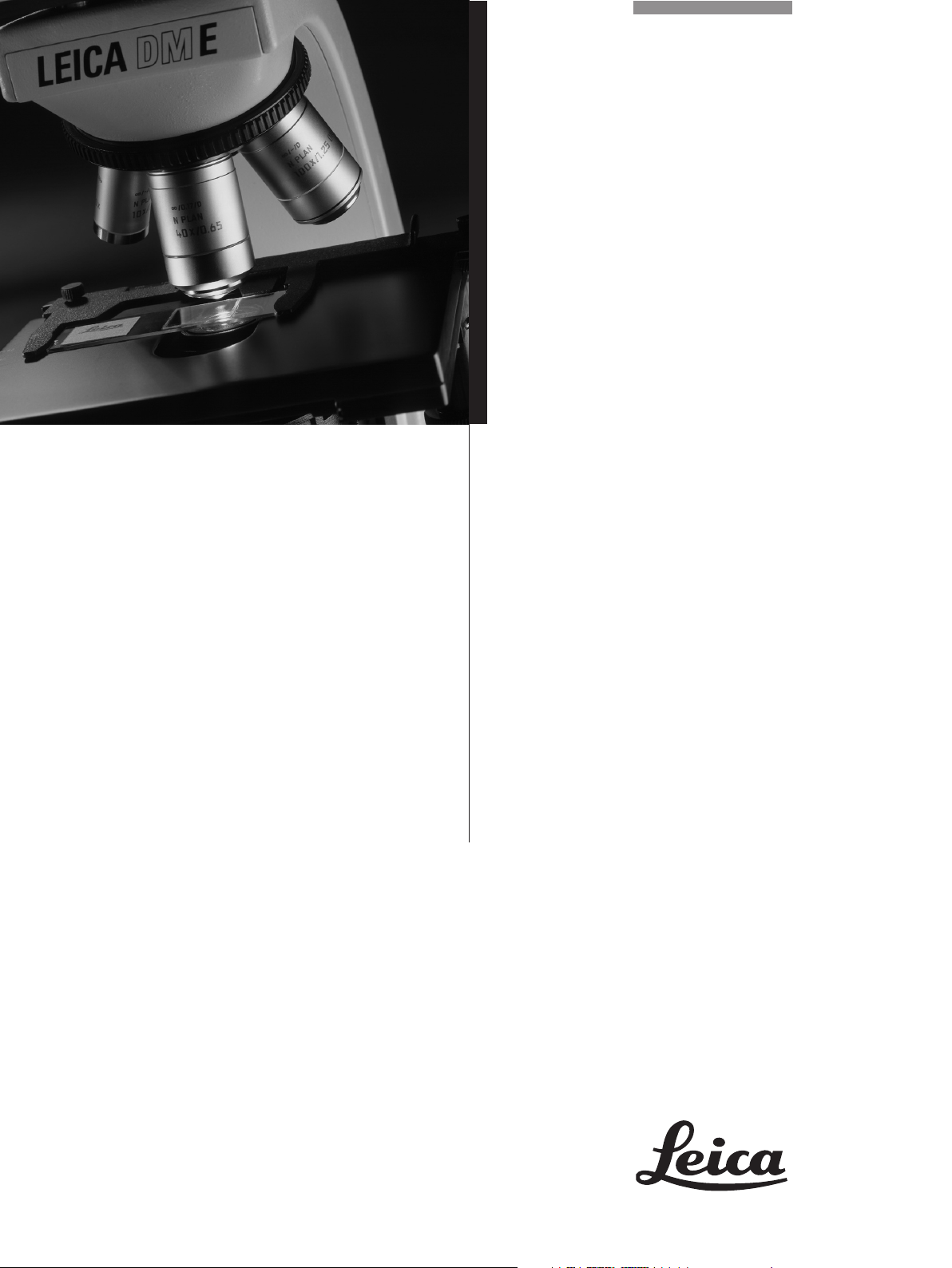
Leica DM E
Instruction Manual
Gebrauchsanleitung
Mode d’emploi
Manual de instrucciones
Manuale di istruzione
MICROSYSTEMS
Page 2

ENGLISH
1
Page 3
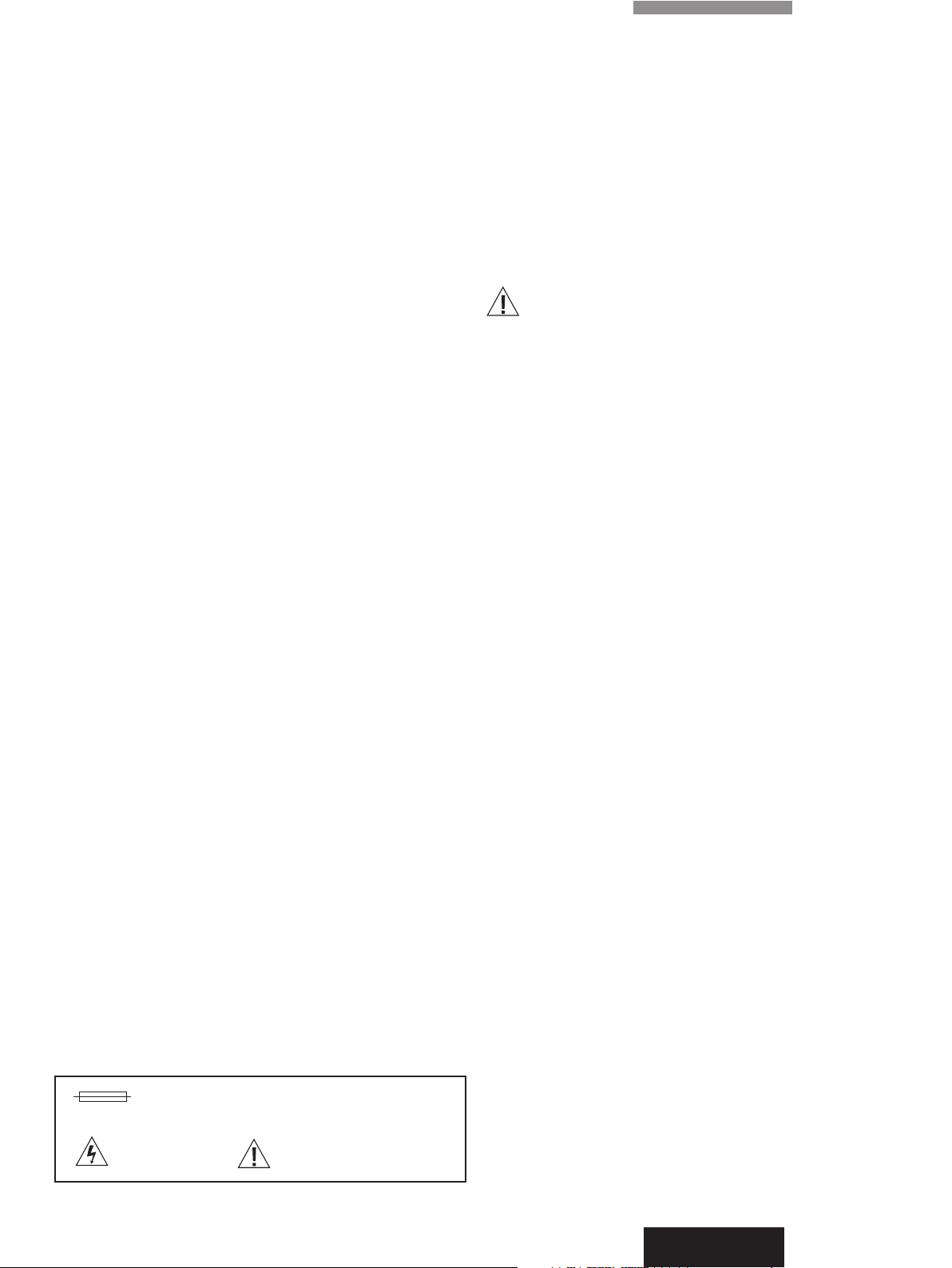
2
Leica DM E
Instruction Manual
Contents
1.0 Introduction .................................................................2
2.0 Unpacking .................................................................2
3.0 Preparation For Use 3.1 Viewing Body.................................2
3.2 Installing Objectives ......................3
3.3 Substage Condenser.....................3
3.4 Filters ..............................................3
4.0 Operation .........................................................3
5.0 Care of Microscope 5.1 General...........................................4
5.2 Mechanical Maintenance ............4
5.3 Lamp Replacement........................4
5.4 Electrical Considerations/
Equipment Ratings.........................5
5.5 Fuse Replacement.........................5
CAUTION: Risk of
electric shock
CAUTION: (Refer to accompanying documents)
CAUTION: Replace with same type and rating fuse:
5x20mm, 3.15 Amp/250V, Quick acting (# 13WFAG30001)
1.0 Introduction
Thank you for purchasing the DM E from Leica Microsystems. The
Leica DM E Compound Microscope combines exclusive design features and a full range of accessories making it a truly versatile, quality instrument for advanced academic and routine clinical applications.
CAUTION: This instrument should only be used as described.
Hazards may result if used improperly.
2.0 Unpacking
Carefully remove the microscope components from the packing carton. Check the components against the following standard equipment
list:
1. Stand: includes focusing 5. Condenser
mechanism, graduated 6. Immersion Oil
mechanical stage, 7. Spare Lamp
nosepiece and integral 8. Dust Cover
illumination system. 9. Power Cord
2. Viewing Body 10. Blue Filter
3. Objectives 11. 3mm Allen Wrench
4. Eyepiece(s)
Optional items such as contrast accessories, camera adapters
and systems, multiviewing systems and carrying cases are not
shipped as part of the standard equipment. These items are
delivered in separate packages.
Please do not discard any of the packing materials. They should
be used for safely storing and transporting the instrument
should the need arise.
3.0 Preparation for Use
3.1 Viewing Body
Attach the viewing body to the stand by backing off the set screw on
top of the stand with the tool provided. Then insert the dovetail of the
viewing body into the stand support and tighten the set screw firmly
without forcing it. This precisely locates the body on the optical axis
of the microscope, regardless of the selected orientation. After the
body is attached, insert the eyepieces into the eyetubes. Attach the
power cord and turn on the DM E using the knurled dial on the lower
left side. Note the dial will be illuminated.
English
Explanation of Warning Symbols
Page 4
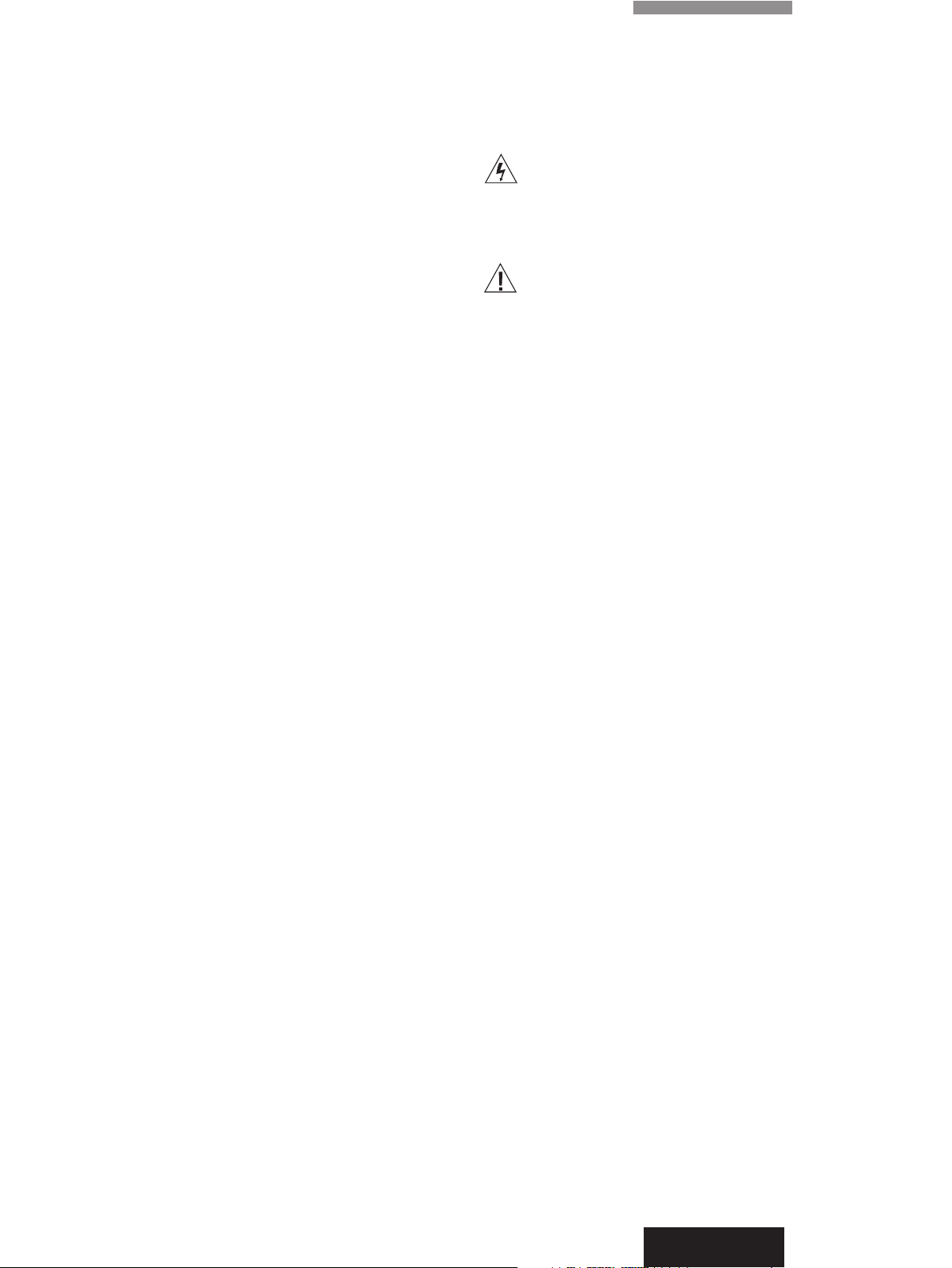
3
The binocular and trinocular bodies maintain a constant tube length
for all interpupillary settings. This means that a change of interpupillary distance does not affect parfocality, magnification or calibrations
which depend on magnification. Interpupillary distance is changed
by simply spreading or pushing eyetubes. They will hold their position at the appropriate setting.
If you have purchased a standard or custom outfit, you will notice the
objectives are already installed on the nosepiece and the condenser
is in place under the stage. In this case, go to the OPERATION section. If you purchased your DM E in components, please continue.
3.2 Installing Objectives
The standard achromatic objectives are safeguarded against theft by
a rotatable exterior plastic sleeve. This plastic sleeve must first be
removed from the actual objective mount before the objective is inserted into the nosepiece. The sleeve is released by pressing in a hole
at the upper edge of the sleeve. This is done with a pointed object,
such as a pen. Attach the objectives to the revolving nosepiece holes
counterclockwise from the lowest magnification to the highest.
Always
rotate the nosepiece by using the knurled nosepiece ring.
When the achromatic objectives have been inserted into position,
push the sleeves onto the objectives until the circle on the spring ring
engages in the hole of the sleeve again. Be sure the sleeves have
snapped in place. No special measures are necessary for screwing
other types of objectives into the objective nosepiece.
3.3 Substage Condenser
Adjust the condenser mount to its lowest position, then push the substage condenser into the fork mount underneath the stage by aligning
the positioning pin into the slot. Two centering screws are included
to properly align the substage condenser. Tighten the two centering
screws to roughly center the substage condenser with the supplied
tool. Each condenser is furnished with an iris diaphragm which controls the effective numerical aperture of the objective. To open and
close this diaphragm, simply rotate the condenser ring to the right or
to the left. Center the condenser in the following way: Close the aperture, raise the condenser to the top, remove an eyepiece and use the
provided tool or set screws with the centering screws to center the
condenser by observing the aperture through the eyetube.
3.4 Filters
The blue filter is factory installed in the underside of the condenser.
For phase contrast applications replace the blue filter with the green
filter. Special care must be used in handling filters. Scratches and fingerprints will result in poor images and lower light levels.
4.0 Operation
CAUTION: As a safety precaution, the power cord has been
grounded to the microscope base. Never use an adapter between the power cord and the power source; it will render the
grounding feature ineffective.
CAUTION : The top collector lens of the illumination system in
the base of the microscope may become warm or hot. Avoid
touching the lens directly.
4.1 Always use your microscope on a hard, stable surface.
4.2 Plug the microscope power cord into a suitable grounded electrical outlet. A grounded 3-wire cord is provided.
4.3 Turn on the microscope by rotating the illumination control knob
on the bottom left side of the instrument.
4.4 Set the illumination control knob to the lowest setting. The illumination control allows you to adjust the intensity of light produced
by the illumination system.
4.5Fully open the aperture diaphragm of the condenser by rotating
the ring to the extreme right.
4.6 Using the substage condenser focusing knob, raise the condenser to the top of its excursion. Critical illumination only: If the condenser travel is excessive, limit the travel with the thumb screw
under the substage until the top lens of it is just below the stage
surface (0.35mm).
4.7 Place a specimen slide on the stage.
4.8 Rotate the nosepiece to move the 4x objective into working position.
4.9 Raise the stage by rotating the coarse adjustment knob to its positive stop. Using the fine adjustment knob, bring the specimen into
sharp focus. The DM E has been factory adjusted such that stage
focus can be found 1.5 rotations of focus adjustment.
4.10 Adjust the eyetubes for interpupillary distance and eye difference.The left eyepiece tube is focusable to compensate for refractive differences of the eyes. To correctly set the eyetubes, focus
on the specimen through the right eyepiece tube only. Use the fine
adjsutment knob while covering the left eyepiece or closing the
left eye. Next, focus the specimen throught the left eyepiece by
turning the eyetube. Cover the right eyepiece while doing this and
be sure to focus with the left eyetube only, without using the focusing knob.
English
Page 5
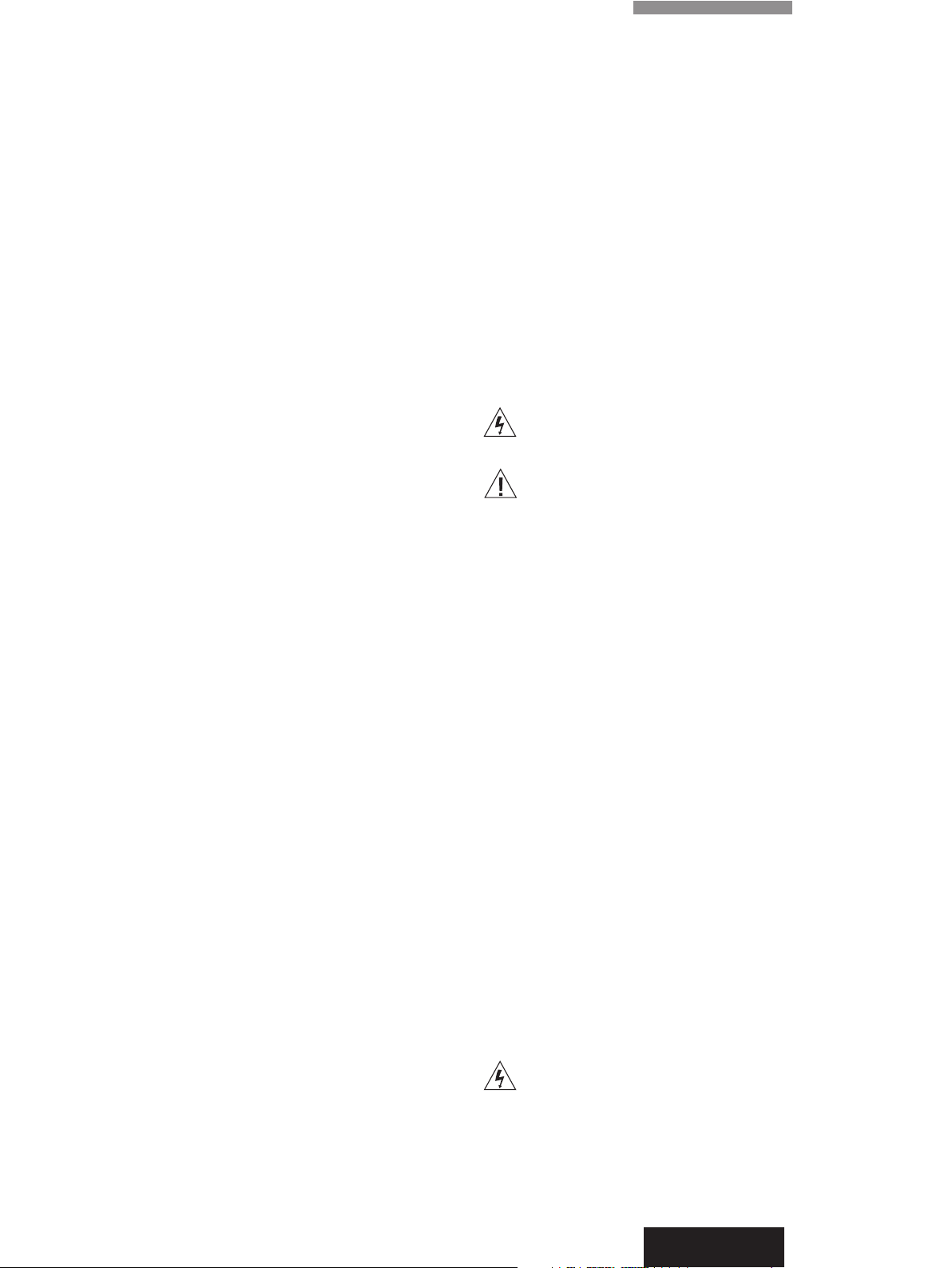
4
4.11 Remove an eyepiece and view the back aperture of the
objective. Close the condenser aperture diaphragm and then, to
obtain the full resolving power of the microscope, reopen until the
diaphragm leaves just disappear from view.
Replace the eyepiece. The aperture diaphragm can be adjusted
to enhance contrast and/or increase the depth of focus.
4.12 When changing to higher power objectives, the positions of the
aperture diaphragm must be reset. As magnificaton increases, the
aperture diaphragm must be opened as required.
5.0 Care of the
Microscope
5.1 General
Keeping all optical components clean is important for maintaining
good optical performance. The microscope should always be covered with the plastic dust cover provided with the instrument when it is
not in use. If any optical surface becomes badly coated with dust or
dirt, it should be cleaned by blowing it off with a syringe or brushing
it off with a camel hair brush before attempting to wipe the surface
clean.
Optical surfaces should be cleaned with a lint-free cloth, lens tissue
or a cotton swab moistened with methanol or commercially available
glass cleaner. It is very important to avoid the excessive use of solvent. The cloth lens tissue or cotton swab should be moistened with
solvent, but not be wet enough for the solvent to seep around the lens.
No part of the microscope is quite so vulnerable to dirt, dust and oil
as the front lens of the objective. Whenever lack of contrast, cloudiness or poor definition is encountered, carefully check the condition of the front lens with a magnifier.
The lower magnification objectives have fairly large front lenses and
can be cleaned with a cloth or lens tissue wrapped around a finger
and moistened with methanol. The 40x and 100x objectives require a
little more care and examination with a magnifier.
To achieve the high degree of flatness obtained with the higher magnification objectives, it is necessary to use a small concave front lens
of fairly short radius or curvature. The surface of this front lens can
be readily cleaned with a toothpick covered with a cotton tip, or with
a small cotton swab. Moisten the cotton with methanol and squeeze
it almost dry. Wipe the front lens lightly without applying undue force
or scrubbing action. Make sure that the cotton tip contacts the concave lens surface. Check the objective with a magnifier after cleaning.
Should you need to remove the viewing body, be careful not to accidentally touch the outer lens surface on the underside of the body.
Finger prints on this surface will reduce image clarity. This lens can
be cleaned in the same manner as objectives and eyepieces.
5.2 Mechanical Maintenance
Using the dust cover is the most important factor in keeping the microscope in good mechanical and physical condition.
The Leica DM E has a durable finish. All non-optical parts of the instrument can be cleaned with methanol, naptha or soap and water. Avoid
the use of all other organic solvents when cleaning the instrument.
5.3 Lamp Replacement
CAUTION: Unplug the instrument before attempting to change
the lamp.
CAUTION: The glass envelope of the lamp may be extremely
hot. Do not attempt to change the lamp before it is completely
cooled or without wearing adequate skin protection. The glass
should not be handled with bare hands. If the lamp is touched with bare hands clean the surface with a lens tissue and
methanol prior to installation.
The only component in the Leica DM E that may require periodic
replacement is the illuminator lamp.
12V, 20W Halogen replacement lamp . . . . . . . . . .# 13596025
12V, 35W Halogen replacement lamp . . . . . . . . . .# 13596030
A. Before replacement, unplug the instrument.
B. Open the lamp door by pulling locking pin
C. After it has cooled, carefully hold the lamp using a lens cloth and
remove it from its socket.
D. Place the new lamp into the socket using a lens cloth.
E. Close the lamp door, being sure to push the locking pin in until it
stops.
F. Never operate the microscope illuminator unless the lamp door is
securely closed.
5.4 Electrical Considerations / Equipment Ratings
CAUTION: Risk of electric shock. Removal of the bottom cover
of the microscope exposes hazardous voltages, which if contacted, could cause injury or death. Please refer servicing to qualified personnel.
English
Page 6

Supply Voltage and Range Supply Frequency
85-265 VAC, 50/60 Hz
Input power 20W lamp 21W
Input power 35W lamp 37W
Maximum Power - 45W
Range of Environmental Conditions
• Altitude up to 2000m
• Indoor use only
• Temperatures 5°C to 40°C
• Installation Category II (Overvoltage Category)
• Pollution degree 2
5.5 Fuse Replacement
CAUTION: Unplug the instrument before changing any
fuses.
The Leica DM E has two fuses located next to the power cord
receptacle. Use only fuse type:
5x20mm, 3.15 Amp/250V, Quick acting (# 13WFAG30001)
5
English
Page 7
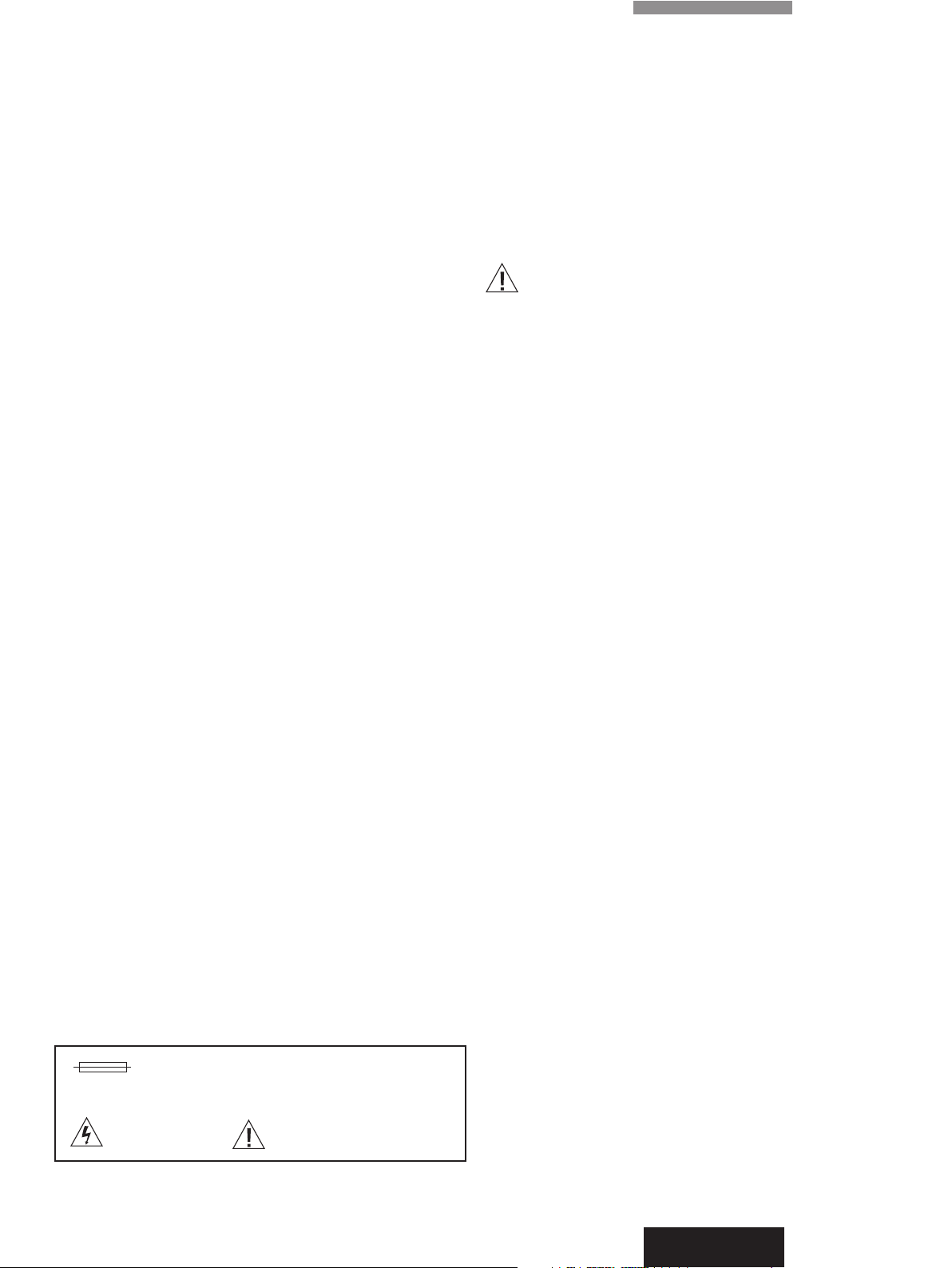
6
Leica DM E
Gebrauchsanleitung
Inhalt
1.0 Einführung ................................................................. 6
2.0 Auspacken .................................................................6
3.0 Vorbereitung Tubus ........................ ................................6
zum Gebrauch Einbau der Objektive ............................. 7
Kondensor ..............................................7
Filter .........................................................7
4.0 Funktion .................................................................7
5.0 Pflege des Allgemein ...............................................8
Mikroskops Mechanische Pflege..............................8
Lampenwechsel .....................................8
Elektrik.....................................................9
Sicherungswechsel ...............................9
VORSICHT:
Stromschlaggefahr
VORSICHT: (siehe beiliegende
Unterlagen
VORSICHT: Mit einer Sicherung des gleichen Typs
und gleicher Leistung austauschen: 5x20mm, 3.15
A/250V, flink (Nr. 13WFAG30001)
1.0 Einführung
Wir danken Ihnen für den Kauf des Leica DM E. Das Leica DM E ist
ein Lichtmikroskop für die mikroskopische Ausbildung. Sein umfangreiches Zubehörprogramm macht es weiterhin geeignet für alle
Anwendungen der anspruchsvollen Routine.
VORSICHT: Bitte benutzen Sie das Instrument nur in beschriebener Art und Weise. Unsachgemäße Verwendung kann
gefährlich sein.
2.0 Auspacken
Die Mikroskopbauteile vorsichtig aus dem Packkarton nehmen. Die
Bauteile anhand der folgenden Standard-Ausrüstungsliste überprüfen:
1. Stativ 7. Ersatzbirne
2. Tubus 8. Staubschutzhülle
3. Objektive 9. Netzkabel
4. Okulare 10. Blaufilter
5. Kondensor 11. 3 mm Innensechskant-
6. Immersionsöl Schraubenschlüssel
Optionales Zubehör für Kontrastierverfahren, Kameraadapter und
–systeme, Diskussionstuben sowie Transportkoffer werden nicht als
Teil der Standardausrüstung ausgeliefert. Diese Teile werden in
getrennten Verpackungen verschickt.
Bitte das Verpackungsmaterial nicht entsorgen. Es kann bei Bedarf
zum sicheren Aufbewahren und Transport des Instruments verwendet werden.
3.0 Vorbereitung zum
Gebrauch
3.1 Tubus
Den Tubus am Stativ anbringen, indem die Schraube an der Oberseite
des Stativs mit dem beigefügten Inbusschlüssel gelöst wird. Dann
den Schwalbenschwanz des Tubus auf das Stativ setzen und die
Fixierschraube fest anziehen. Danach die Okulare in die Okularstutzen
stecken.
Die Beobachtungs- und Phototuben halten dank ihres
Konstruktionsprinzips die optische Wegeslänge stets konstant . Das
bedeutet, dass eine Änderung der Augenabstandes (Wechsel des
Deutsch
ERKLÄRUNG DER WARNSYSMBOLE
Page 8
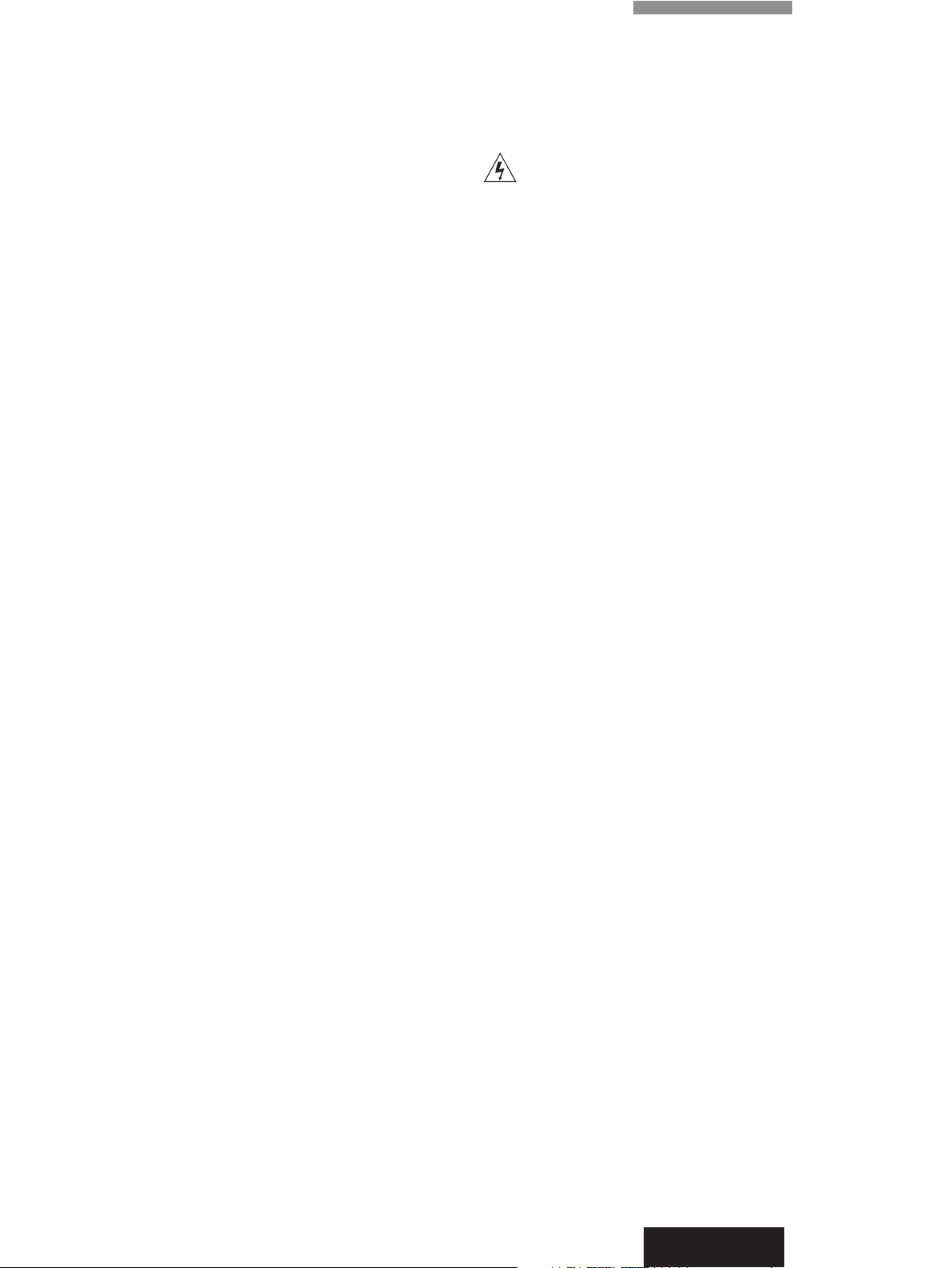
7
Beobachters) sich nicht auf Schärfeeinstellung oder Vergrößerung
auswirkt. Der Augensabstand läßt sich durch einfaches
Auseinanderbewegen oder Zusammenschieben der Okularstutzen
ändern. Er ist von jeden Nutzer individuell einzustellen.
Wenn Sie sich für eine Komplett-Ausstattung entschieden haben, sind
die Objektive werkseitig bereits am Objektivrevolver eingeschraubt
und der Kondensor bereits im Kondensorhalter fixiert und zentriert. In
diesem Fall lesen Sie bitte weiter in Kapitel FUNKTION. Haben Sie Ihr
DM E individuell zusammengestellt, lesen Sie bitte unter 3.2 Einbau
der Objektive weiter.
3.2 Einbau der Objektive
Die achromatischen Standardobjektive sind durch eine drehbare äussere Kunststoffhülse gegen Diebstahl geschützt. Diese Kunststoffhülse
muss zuerst von der eigentlichen Objektivfassung gelöst werden, bevor
das Objektiv in den Objektivrevolver eingeschraubt werden kann. Die
Hülse lässt sich durch Drücken in die Bohrung an der Oberkante der
Hülse lösen. Dazu einen spitzen Gegenstand, z. B. die Spitze eines
Bleistifts, verwenden. Die Objektive in den Objektivrevolver nacheinander von der kleinsten bis zur stärksten Vergrösserung einsetzen.
Vergrösserungswechsel erfogt immer mit Griff an den gerändelten
äusseren Ring des Objektivrevolvers.
Wenn die achromatischen Objektive eingesetzt sind, die Hülsen über
die Objektive stülpen, bis der Zapfen auf dem Federring in das Loch
der Hülse greift. Sicherstellen, daß die Hülsen eingerastet sind.
3.3 Kondensor
Den Kondensorhalter in die niedrigste Stellung bringen, dann den
Kondensor in die Aufnahme des Kondensorhalters drücken, indem
der Positionierstift zum Schlitz hin ausgerichtet ist. Die zwei
Zentrierschrauben mit dem beigefügten Werkzeug zum groben
Zentrieren des Kondensors einschrauben. Jeder Kondensor ist mit
einer Irisblende (=Aperturblende) ausgestattet, um die
Beleuchtungsapertur zu regeln. Zum Öffnen und Schließen der
Irisblende einfach den Ring am Kondensor nach rechts oder links drehen. Den Kondensor folgendermaßen zentrieren: Die Blende schließen,
den Kondensor ganz nach oben fahren, ein Okular herausnehmen und
in den Tubus schauen. Das Bild der Aperturblende soll zentral in der
hinteren Brennebene des Objektives zu beobachten sein.
3.4 Filter
Der Blaufilter ist werkseitig im Kondensor montiert. Bitte beachten
Sie, dass die Oberfläche der Filter empfindlich gegen Kratzer und
Verunreinigungen ist.
4.0 Funktion
VORSICHT: Als Sicherheitsmaßnahme wurde das Netzkabel
des Mikroskops geerdet. Nie einen Adapter zwischen dem
Netzkabel und der Stromquelle verwenden, dadurch wird die
Erdung unwirksam.
4.1 Benutzen Sie Ihr Mikroskop immer auf einem harten, stabilen
Untergrund.
4.2 Stecken Sie das Netzkabel des Mikroskops in eine geeignete,
geerdete Steckdose. Ein geerdetes Netzkabel ist mitgeliefert.
4.3 Das Mikroskop durch Drehen des Beleuchtungsreglers auf der
linken Seite des Instruments einschalten.
4.4 Den Beleuchtungsregler auf die niedrigste Stufe einstellen
4.5 Die Blende des Kondensors durch Drehen des Rings öffnen
4.6 Mit der Höheneinstellung des Kondensorsträgers den Kondensor
ganz nach oben fahren. Sollte der Kondensor zu hoch gefahren
werden können (Kollision mit dem Objektträger!), kann die Höhenanschlagschraube auf der Unterseite des Kondensorträgers entsprechend nachgestellt werden.
4.7 Einen Objektträger auf den Mikroskoptisch legen.
4.8 Das Objektiv 4x einschwenken.
4.9 Den Mikroskoptisch mittels Grob-Fokustrieb in die höchste Position
bringen. Mit dem Feintrieb nachfokussieren.
4.10Den Tubus auf Augenabstand und Sehschärfeausgleich einstellen. Hierzu durch das rechte Okular schauen und mittels Feintrieb
fokussieren. Das linke Okular dabei abgedeckt lassen oder das
linke Auge geschlossen halten. Dann mit dem linken Auge durch
das linke Okular schauen und mittels Einstellmöglichkeit am
Okularstutzen fokussieren. Auf keinen Fall den Grob/Feintrieb hierzu benutzen.
4.11Ein Okular herausnehmen und in den Tubus schauen. Die hintere
Brennebene des Objektives zeigt das Bild der Aperturblende. Volle
Auflösung ist theoretisch bei voll geöffneter Blende möglich. Der
Bildkontrast verlangt aber ein Schliessen der Blende um ca. 1/3.
Präparate mit hohem Eigenkontrast erlauben ein Öffnen der
Blende.
4.12 Wenn zu leistungsstärkeren Objektiven gewechselt wird, muss
die Aperturblende nachgeregelt werden.
Deutsch
Page 9

8
5.0 Pflege des
Mikroskops
5.1 Allgemein
Es ist wichtig für eine bleibend gute optische Leistung, dass alle optischen Bauteile sauber gehalten werden. Das Mikroskop sollte daher
immer mit der mitgelieferten Staubschutzhülle aus Kunststoff abgedeckt werden, wenn das Instrument nicht verwendet wird. Wurden
optischen Flächen mit Staub oder Schmutz verunreinigt, sollten sie
zunächst durch Abblasen mit einem kleinen Blasebalg oder mit einem
Marderhaarpinsel von grobem Staub gereinigt werden, um
Schleifeffekte beim nachfolgenden Abwischen zu vermeiden.
Optische Flächen sollten mit einem flusenfreien Linsenreinigungstuch
oder einem mit Alkohol-feuchten Baumwolllappen gereinigt werden.
Es ist besonders wichtig, daß der übermäßige Gebrauch von
Reinigungsmitteln vermieden wird. Das Linsenreinigungstuch oder
der Baumwolllappen dürfen nur mit dem Reinigungsmittel angefeuchtet, jedoch nicht durchtränkt sein. Einweichen kann zur
Schädigung von Linsenkitt führen!
Kein Teil des Mikroskops ist so anfällig gegenüber Schmutz, Staub
und Öl wie die vordere Linse des Objektivs (Frontlinse). Jedesmal,
wenn zu wenig Kontrast vorhanden ist oder ein trübes Bild vorliegt,
ist der Zustand der vorderen Linse mit einer Lupe gründlich zu überprüfen. Dazu ein Okular herausziehen, umdrehen und mit der “falschen”
Seite wie ein Juwelier die Frontlinse des herausgeschraubten
Objektives betrachten.
Die Objektive mit geringerer Vergrößerung haben grosse Frontlinsen
und sind leicht zu reinigen. Die 40x- und 100x-Objektive brauchen
etwas mehr Pflege. Speziell die Krümmung der Frontlinsen verlangt
erhöhte Aufmerksamkeit. Scheuern und übermässiger Druck des
Reinigungstuchens in die Höhlung der Frontlinse sind zu vermeiden.
Nach der Reinigung Okular in beschriebener Weise als Lupe benutzen.
Müssen Sie den Tubus vom Stativ entfernen, achten Sie darauf, dass
Sie die äußeren Linsenflächen an der Unterseite des Tubus nicht
berühren. Fingerabdrücke an dieser Fläche beeinträchtigen die
Bildqualität. Diese Linse kann aber auf die gleiche Weise wie die
Objektive und Okulare gereinigt werden.
5.2 Mechanische Pflege
Die Verwendung der Staubschutzhülle ist der wichtigste Faktor, um
das Mikroskop in gutem mechanischem Zustand zu halten.
Alle nicht-optischen Teile des Instruments können mit Methanol,
Reinigungsbenzin oder Seife und Wasser gereinigt werden. Alle anderen organischen Reinigungsmittel zum Reinigen des Instruments sind
zu vermeiden.
5.3 Lampenwechsel
VORSICHT: Den Netzstecker des Geräts abziehen, bevor die
Lampe ausgewechselt wird.
VORSICHT: Die Glashülse der Glühbirne kann extrem heiß werden. Die Birne erst wechseln, wenn diese vollständig abgekühlt
ist. Immer angemessene Schutzhandschuhe tragen. Das Glas
darf nicht mit bloßen Händen berührt werden. Falls doch, die
Oberfläche mit einem Linsenreinigungstuch und Alkohol vor
dem Einbau reinigen.
Das einzige Bauteil in der Leica DM E, das regelmäßig ausgetauscht
werden muss, ist die Glühbirne.
12 V / 20 W Halogen-Lampe Nr. 13596025
12 V / 35 W Halogen-Lampe Nr. 12596030
A. Den Netzstecker des Instruments abziehen, bevor die Glühbirne
ausgetauscht wird.
B. Die Lampenklappe durch Herausziehen des Sicherungsstifts öff-
nen.
C. Sobald die Glühbirne abgekühlt ist, mit einem Linsenreinigungstuch
ergreifen und aus ihrer Fassung ziehen.
D. Die neue Birne ebenfalls mit einem Linsenreinigungstuch greifen
und in die Fassung stecken.
E. Die Lampenklappe schließen. Dabei sicherstellen, daß der Siche-
rungsstift bis zum Anschlag eingedrückt wird.
F. Die Beleuchtung des Mikroskops niemals ohne fest geschlosse-
ne Lampenklappe betreiben.
Deutsch
Page 10

5.4 Elektrische Anforderungen / Nennleistung der Ausrüstung
VORSICHT: Stromschlaggefahr. Der Ausbau der
Bodenabdeckung des Mikroskops legt gefährliche Spannungen
frei, die bei Berührung schwere Verletzung u. U. mit Todesfolge
hervorrufen können. Lassen Sie Wartungs- und
Kundendienstarbeiten von Fachpersonal durchführen.
Netzspannung und Bereich der Netzfrequenz
85 - 265 V Wechselstrom, 50 / 60 Hz
Eingangsleistung 20 W Birne 21 W
Eingangsleistung 35 W Birne 37 W
Max. Leistung 45 W
Betriebsbedingungen
• Nur in Höhen bis 2000 m
• Nur in Innenräumen
• Bei Temperaturen von 5°C – 40°C
• Installationskategorie II (Überspannungskategorie)
• Verschmutzungsgrad 2
5.5 Sicherungswechsel
VORSICHT: Den Netzstecker des Instruments abziehen, bevor
irgendeine Sicherung gewechselt wird
Das Leica DM E hat zwei Sicherungen, die sich neben der Dose für
das Netzkabel befinden. Nur den Sicherungstyp:
5x20 mm, 3,15 A / 250 V, flink (Nr. 13WFAG30001) verwenden.
9
Deutsch
Page 11

10
Leica DM E
Mode d'emploi
Table des matières
1.0 Introduction ...............................................................10
2.0 Déballage ...............................................................10
3.0 Préparation avant utilisation 3.1 Module d'observation.10
3.2 Installation des objectifs.....11
3.3 Condenseur de platine....... 11
3.4 Filtres....................................11
4.0 Utilisation . . . . .............................................11
5.0 Entretien du microscope 5.1 Généralités..........................12
5.2 Entretien mécanique..........12
5.3 Remplacement de
l'ampoule ............................12
5.4 Considérations électriques
et capacités nominales......13
5.5 Remplacement des
fusibles................................13
ATTENTION : Risque
d'électrocution.
ATTENTION : (Se référer aux
documents annexés)
ATTENTION : Remplacer par un fusible de même type et de
même capacité : 5x20mm, 3.15A/250V, action rapide (n°
13WFAG30001)
1.0 Introduction
Merci d'avoir acheté ce microscope DM E de la société Leica Microsystems.
Le microscope composé Leica DM E combine des caractéristiques de conception exclusives et une vaste gamme d'accessoires, ce qui en fait un instrument véritablement polyvalent de qualité supérieure, parfaitement adapté
aux institutions d'enseignement et aux applications routinières dans les laboratoires.
ATTENTION : Cet instrument doit toujours être utilisé conformément
à la description fournie dans ce document. S'il est mal utilisé, il peut
devenir dangereux.
2.0 Déballage
Retirez délicatement les composants du microscope dans la boîte. Avec la
liste suivante, vérifiez si vous avez tous les composants :
1. Potence (comprenant un 4. Oculaire(s)
mécanisme de mise au 5. Condenseur
point,une platine 6. Huile d'immersion
mécanique graduée, une 7. Ampoule de rechange
tête et un système 8. Housse pare-poussière
d'éclairage intégré) 9. Cordon d'alimentation
2. Module d'observation 10. Filtre bleu
3. Objectifs 11. Clé Allen de 3mm
Les accessoires optionnels, comme les équipements d'accentuation des contrastes, les systèmes vidéo, les adapta-teurs
pour caméra, les systèmes d'observation simultanée et les
coffrets de transport ne sont pas expédiés avec l'équipement
standard. Ces articles sont fournis dans des emballages
séparés.
Veuillez conserver les matériaux d'emballage. Ils pourront être
utilisés pour ranger et transporter l'appareil en cas de besoin.
3.0 Préparation avant
utilisation
3.1 Module d'observation
Pour fixer le module d'observation sur la potence, commencez par dévisser
la vis d'arrêt sur le dessus de la potence, avec l'outil fourni à cet effet. Insérez
ensuite la queue d'aronde du module d'observation dans le support de la
potence et serrez fermement la vis d'arrêt, sans forcer. Cette opération permet d'aligner le module d'observation sur l'axe optique du microscope, quelle que soit l'orientation choisie. Lorsque le module est fixé, insérez les oculaires dans les tubes. Installez le cordon d'alimentation et allumez le DM E
Francais
Explication des symboles d'avertissement
Page 12

11
avec la molette dans la partie inférieure gauche de l'appareil. La molette
devrait s'illuminer.
Les modules binoculaires et trinoculaires maintiennent la même longueur de
tube pour tous les réglages de distance interpupillaire. Cette caractéristique
signifie que toute modification de la distance interpupillaire n'affecte pas la
parfocalité, le grossissement et les calibrages dépendant du grossissement.
La distance interpupillaire peut être ajustée en allongeant ou en enfonçant
les tubes des oculaires. Une fois réglés, ils demeureront à la même position.
Si vous avez acheté un ensemble standard ou spécial, vous remarquerez que
les objectifs sont déjà installés sur la tête et que le condenseur est déjà sous
la platine. Dans ce cas, passez directement à la section UTILISATION. Si vous
avez acheté votre DM E en pièces détachées, veuillez continuer ci-dessous.
3.2 Installation des objectifs
Les objectifs achromatiques standard sont protégés contre le vol par un manchon rotatif extérieur en plastique. Ce manchon en plastique doit d'abord être
enlevé du porte-objectifs avant d'insérer l'objectif dans la tête de l'appareil.
Le manchon peut être relâché en appuyant sur un trou à proximité du rebord
supérieur du manchon. Vous pouvez y arriver avec un objet pointu, comme
un stylo. Fixez les objectifs aux orifices du revolver, en procédant dans le sens
horaire depuis le moins puissant jusqu'au plus puissant. Faites toujours tourner la tête avec la bague cannelée.
Lorsque les objectifs achromatiques sont insérés à leur place, enfoncez les
manchons sur les objectifs jusqu'à ce que le cercle de la bague à ressort entre de nouveau dans le trou du manchon. Assurez-vous que les manchons
sont enfoncés jusqu'au clic. Aucune mesure spéciale n'est nécessaire si vous
devez visser d'autres types d'objectifs dans le porte-objectifs.
3.3 Condenseur de platine
Réglez la bride du condenseur à sa position la plus basse, puis enfoncez le
condenseur dans la fourche sous la platine en alignant la tige de guidage
dans la fente. Deux vis de centrage sont fournies pour aligner correctement
le condenseur de platine. Avec l'outil fourni à cet effet, serrez ces deux vis
de façon à centrer approximativement le condenseur. Chaque condenseur
est fourni avec un diaphragme iris qui commande l'ouverture numérique réelle de l'objectif. Pour ouvrir et fermer ce diaphragme, vous n'avez qu'à faire
tourner la bague du condenseur vers la droite ou vers la gauche. Pour centrer le condenseur, exécutez les opérations suivantes : fermez l'ouverture,
soulevez le condenseur jusqu'en haut, enlevez un oculaire et utilisez l'outil
fourni ou les vis d'arrêt, ainsi que les vis de centrage, pour centrer le condenseur en observant l'ouverture dans le tube de l'oculaire.
3.4 Filtres
Le filtre bleu est installé en usine sous le condenseur. Pour les applications
avec contraste de phase, installez le filtre vert à la place du filtre bleu. Soyez
très prudents lorsque vous manipulez les filtres. Les rayures et les empreintes de doigts nuiront à la qualité des images et à la transmission de la lumière.
4.0 Utilisation
ATTENTION :
Par mesure de sécurité, le cordon d'alimentation a été
relié à la masse de la potence du microscope. N'utilisez jamais d'adaptateur entre le cordon d'alimentation et la source d'alimentation
électrique car il annulerait l'efficacité du dispositif de mise à la masse.
4.1 Utilisez toujours le microscope sur une surface dure et stable.
4.2 Branchez le cordon d'alimentation du microscope dans une prise électrique appropriée. Un cordon trifilaire avec mise à la terre est fourni avec
l'appareil.
4.3 Allumez le microscope en faisant tourner la molette d'éclairage dans la
partie inférieure gauche de l'instrument.
4.4 Placez la molette d'éclairage au réglage le plus faible. La commande de
réglage de l'éclairage vous permet d'ajuster l'intensité de l'éclairage.
4.5 Ouvrez complètement le diaphragme du condenseur en faisant tourner
la bague jusqu'à l'extrême droite.
4.6 Avec la bague de mise au point du condenseur, remontez le condenseur
au maximum de sa course. Éclairage critique uniquement : Si la course
du condenseur est excessive, restreignez-la avec la vis à clé de violon
sous la platine jusqu'à ce que la lentille supérieure arrive juste au-dessous de la surface de la platine (0,35mm).
4.7 Placez une lamel portant un échantillon sur la platine.
4.8 Tourner le revolver d'objectifs de l'appareil pour placer l'objectif 4x en
position d'observation.
4.9 Montez la platine en faisant tourner la commande de réglage rapide jusqu'au bout. Avec la commande de réglage fin, faites la mise au point sur
l'échantillon. Le DM E a été réglé en usine pour que la mise au point se
fasse avec un maximum d'un tour et demi.
4.10Réglez les tubes oculaires en fonction de la distance interpupillaire et de
la différence de puissance des yeux. Le tube oculaire gauche peut être
réglé pour compenser la différence relative entre les deux yeux. Pour
bien régler les tubes oculaires, faites la mise au point en utilisant uniquement le tube oculaire droit. Utilisez la bague de réglage fin en cachant le tube gauche ou en ferment l'œil gauche. Ensuite, faites la mise au
point sur l'échantillon en tournant uniquement le tube oculaire gauche.
Pour exécuter cette opération, cachez le tube oculaire droit pour vraiment faire la mise au point sur l'œil gauche, sans utiliser la bague de mise
au point.
Francais
Page 13

12
4.11Enlevez un oculaire et regardez l'ouverture arrière de l'objectif. Fermez
le diaphragme du condenseur, puis utilisez toute la puissance du microscope en réouvrant le diaphragme jusqu'à ce que les écailles disparaissent. Replacez l'oculaire. Le diaphragme peut être réglé pour accentuer
les contrastes et ou augmenter la profondeur de champ.
4.12Lorsque vous passer à un objectif plus puissant, vous devez régler de
nouveau la position du diaphragme. Chaque fois que vous augmentez le
grossissement, vous devez ouvrir le diaphragme.
5.0 Entretien du
microscope
5.1 Généralités
Pour que vos équipements optiques offrent toujours un bon rendement, il est important qu'ils demeurent propres. Lorsqu'il n'est pas utilisé, le microscope doit toujours être recouvert avec la housse fournie. Si une surface optique devient recouverte de poussière ou de
saletés, vous devez la nettoyer avec un jet d'air produit par une seringue ou avec une brosse en poils de chameau avant de tenter de l'essuyer.
Les surfaces optiques doivent être nettoyées avec un chiffon sans
peluche, un tissu à lunettes (papier opcique) ou un tampon en coton
imbibé de méthanol ou de nettoyant à vitres. Il est essentiel d'éviter
tout usage excessif de produits solvants. Le tissu à lunettes ou le tampon en coton doivent être imbibé de solvant, mais sans que le solvant
coule autour des lentilles.
La partie du microscope la plus sensible aux saletés, à la poussière
et à l'huile est la lentille frontale de l'objectif. Si vous remarquez que
les contrastes sont insuffisants, que l'image est embrouillée ou que
les contours sont flous, vérifiez soigneusement l'état de la lentille frontale avec une loupe.
Les objectifs les moins puissants ont une lentille frontale relativement
grande pouvant être nettoyée avec un chiffon ou un tissu à lunettes
enroulé autour du doigt et trempé dans du méthanol. Les objectifs 40x
et 100x nécessitent plus de soins et doivent être examinés avec une
loupe.
Pour obtenir un degré élevé de planéité avec un objectif puissant,
vous devez utiliser une petite lentille frontale concave, ayant un rayon ou une courbure relativement minime. La surface de cette lentille
avant peut être rapidement nettoyée avec un cure-dent entouré d'une boule de coton ou avec un petit tampon en coton. Mouillez le coton
avec du méthanol et serrez-le jusqu'à ce qu'il soit presque sec. Essuyez
délicatement la lentille frontale sans appliquer de pression excessive ni frotter. Assurez-vous que la pointe en coton touche la surface
concave de la lentille. Après le nettoyage, inspectez la lentille avec
une loupe.
Si vous devez enlevez le module d'observation, faites attention de ne pas toucher accidentellement à la surface extérieure de la lentille sous le module.
Toute empreinte de doigts laissée sur cette surface réduira la netteté des
images. Cette lentille peut être nettoyée de la même manière que les objectifs et les oculaires.
5.2 Entretien mécanique
L'utilisation de la housse pare-poussière est très importante pour conserver
le microscope en bon état physique et mécanique.
Le microscope Leica DM E possède une finition durable. Toutes les parties
non optiques de cet instrument peuvent être nettoyées avec du méthanol, du
naphte ou une eau savonneuse. Lorsque vous nettoyez cet instrument, évitez d'utiliser tout autre solvant organique.
5.3 Remplacement de l'ampoule
ATTENTION : Avant de remplacer l'ampoule, vous devez débrancher
l'appareil.
ATTENTION : Il est possible que le verre autour de l'ampoule soit très
chaud. Ne tentez pas de remplacer l'ampoule avant qu'elle ne soit complètement refroidie. Autrement, prévoyez une protection cutanée appropriée. Le verre ne doit pas être manipulé à mains nues. Si l'ampoule est
touchée à mains nues, nettoyez-la avec un tissu à lunettes et du méthanol avant de l'installer.
Le seul composant du microscope Leica DM E pouvant nécessiter un remplacement périodique est la lampe d'éclairage.
Ampoule halogène de rechange, 12V / 20W . . . .Pièce n° 13596025
Ampoule halogène de rechange, 12V / 35W . . . .Pièce n° 13596030
A. Avant de commencer le remplacement, débranchez l'appareil.
B. Tirez la tige de verrouillage du compartiment de la lampe et ouvrez la por-
te.
C. Lorsque l'ampoule est froide, tenez-la délicatement avec un tissu à lun-
ettes et retirez-la de sa douille.
D. Avec un tissu à lunettes, installez la nouvelle ampoule dans la douille.
E. Fermez la porte du compartiment et enfoncez la tige de verrouillage jus-
qu'au fond.
F. Ne faites jamais fonctionner le système d'éclairage du microscope sans
que la porte du compartiment d'éclairage soit bien fermée.
5.4 Considérations électriques et capacités nominales
ATTENTION : Risques d'électrocution. L'enlèvement du couvercle
inférieur du microscope expose l'utilisateur à des tensions électriques dangereuses pouvant causer des blessures graves, voire mortelles, si elles sont transmises. Veuillez confier les réparations à du
personnel qualifié.
Francais
Page 14

Tension et fréquence du courant d'alimentation
85-265V c.a., 50/60 Hz
Puissance d'entrée Ampoule 20W 21W
Puissance d'entrée Ampoule 35W 37W
Puissance maximale 45W
Conditions environnementales
• Altitude jusqu'à 2000m
• Utilisation à l'intérieur uniquement
• Température entre 5°C et 40°C
• Installation de catégorie II (catégorie relative aux surtensions)
• Pollution de degré 2
5.5 Remplacement des fusibles
ATTENTION : Débranchez l'appareil avant de remplacer des
fusibles.
Le microscope Leica DM E utilise deux fusibles situées à côté du
réceptacle du cordon d'alimentation. Utilisez uniquement le type de
fusible suivant :
5x20mm, 3,15A / 250V, action rapide (pièce n° 13WFAG30001)
13
Francais
Page 15

14
Leica DM E
Manual de Instrucciones
Índice
1.0 Introducción ...........................................................14
2.0 Desembalaje ...........................................................14
3.0 Preparación del equipo 3.1 Tubo de observación...............14
3.2 Instalación de los objetivos .....15
3.3 Condensador............................ 15
3.4 Filtros .........................................15
4.0 Funcionamento ....................................................15
5.0 Mantenimiento 5.1 Generalidades...........................16
5.2 Mantenimiento de la
mecánica...................................16
5.3 Cambio de la lámpara ..............16
5.4 Consideraciones Eléctricas/
Rangos del Equipo....................17
5.5 Cambio del fusible ....................17
ATENCIÓN: Peligro de
choque eléctrico
ATENCIÓN: consultar la docu-
mentación adjunta
ATENCIÓN: Sustituir con fusible del mismo tipo y similar
potencia nominal: 5 x 20 mm, 3,15 A / 250V, de acción rápida
(No. 13WFAG30001)
1.0 Introducción
Gracias por adquirir el DM E de Leica Microsistemas. El Microscopio
compuesto DM E de Leica combina un diseño exclusivo y un rango
amplio de accesorios, que lo convierten en un instrumento verdaderamente versátil y de calidad para estudios avanzados y aplicaciones clínicas de rutina.
PRECAUCIÓN: Este instrumento debe ser usado solamente
como está descrito. El uso inapropiado puede causar daños.
2.0 Desembalaje
Retire cuidadosamente los componentes del microscopio del embalaje de cartón. Verifique los componentes según la siguiente lista
estándar del equipo:
1. Estativo: incluye sistema 5. Condensador
de enfoque, platina 6. Aceite de inmersión
mecánica graduada, 7. Lámpara de repuesto
revólver y sistema de 8. Funda
iluminación 9. Cable de alimentación
integrado. 10. Filtro Azul
2. Tubo de Observación 11. Llave Allen de 3 mm
3. Objetivos
4. Oculares
Artículos opcionales tales como accesorios de contraste,
sistemas y adaptadores de cámaras, sistemas de observación
múltiple y estuches de transporte no se incluyen como parte del
equipo estándar. Estos artículos son enviados en paquetes
separados.
Por favor, no deseche ninguno de los materiales de embalaje
que deberán ser utilizados para guardar y transportar cuidadosamente el equipo cuando sea necesario.
3.0 Preparación del equipo
3.1 Tubo de Observación
Acople el tubo de observación al estativo desajustando el tornillo ubicado encima del estativo con la herramienta que se suministra.
Entonces, inserte la base del tubo de observación en el soporte del
estativo y asegúrese de que el tornillo quede ajustado firmemente
sin forzarlo. Esto sitúa el tubo de forma precisa en el eje óptico del
microscopio sin importar la orientación elegida. Después de colocar
el cabezal, inserte los oculares en los tubos porta-oculares. Conecte
el cable de alimentación y encienda el DM E usando el interruptor
situado en la parte inferior izquierda. Observe que el interruptor se
iluminará.
Espanol
Explicación de los simbolos de advertencia
Page 16

15
Los cabezales binoculares y trioculares mantienen una longitud de
tubo constante para todos los ajustes interpupilares. Esto significa
que un cambio en la distancia interpupilar no afecta la parfocalidad,
los aumentos o las calibraciones dependientes de los aumentos. La
distancia interpupilar es cambiada simplemente extendiendo o moviendo los tubos oculares que mantendrán su posición de la forma apropiada.
Si Ud. ha adquirido el equipo estándar notará que los objetivos están
ya instalados en el revólver y que el condensador está en su posición,
debajo de la platina. En este caso, pase a la Sección de
Funcionamiento. Si Ud. compró su DM E en componentes separados, por favor continúe.
3.2 Instalación de los Objetivos
Los objetivos acromáticos estándares están protegidos contra robos
por una funda rotatoria exterior de plástico. Lo primero que hay que
hacer es retirar esta funda de plástico del soporte del objetivo antes
de insertarlo en el revólver. La funda se libera presionando en el agujero de la parte superior de la misma con un objeto puntiagudo como,
por ejemplo, un lapicero. Enrosque los objetivos en sentido contrario a las agujas del reloj en los agujeros del revólver, desde los aumentos más bajos a los más altos. Gire siempre el revólver usando el disco del revólver.
Cuando los objetivos acromáticos hayan sido insertados en posición,
empuje las fundas hacia los objetivos hasta que el círculo en el anillo resorte encaje de nuevo con el agujero de la funda. Asegúrese de
que las fundas hayan encajado totalmente en su lugar. No es necesaria
ninguna medida especial para insertar otro tipo de objetivos en el
révolver.
3.3 Condensador
Ajuste el soporte del condensador en su posición más baja, entonces empuje el condensador dentro de la horquilla que está debajo
de la platina, alineando el perno de colocación dentro de la ranura.
Se incluyen dos tornillos de centrado para alinear apropiadamente el
condensador debajo de la platina. Apriete los tornillos para centrar
el condensador debajo de la platina, con la herramienta suministrada. Cada condensador está equipado con un diafragma de iris que
controla la apertura numérica efectiva del objetivo. Para abrir y cerrar este diafragma, simplemente gire el anillo del condensador a la
derecha o a la izquierda. Para centrar el condensador siga el siguiente procedimiento: cierre la apertura, eleve el condensador al punto
más alto, quite un ocular y use la herramienta que se suministra o el
juego de tornillos de centrado para centrar el condensador observando la apertura a través del tubo ocular.
3.4 Filtros
El filtro azul, instalado en fábrica, se encuentra en la parte inferior del
condensador. Para aplicaciones de contraste de fases, reemplace el
filtro azul por el filtro verde. Se debe tener un cuidado especial en el
manejo de los filtros, rayaduras y huellas digitales pueden ocasionar
imágenes pobres y bajos niveles de luz.
4.0 Funcionamiento
Precaución:
Como medida de seguridad, el cable de alimentación se ha conectado a tierra en la base del microscopio. Nunca use un adaptador entre el cable y la fuente de alimentación; eso haría inefectiva la toma de tierra.
4.1 Use siempre el microscopio sobre una superficie dura y estable.
4.2 Conecte el cable de alimentación del microscopio a una toma de
corriente con conexión a tierra. Se suministra un cable de tres
terminales con toma de tierra.
4.3 Encienda el microscopio girando el interruptor de control de la iluminación situado en la parte inferior izquierda del instrumento.
4.4 Coloque el interruptor de control de la iluminación en el nivel más
bajo. El control de iluminación le permite ajustar la intensidad de
luz.
4.5 Abra completamente el diafragma de apertura del condensador
girando el anillo hacia el extremo derecho
4.6 Usando el botón de enfoque del condensador, suba el condensador hasta el extremo superior de su desplazamiento. Iluminación
crítica únicamente: si el desplazamiento del condensador es excesivo, limítelo con el tornillo situado debajo de la platina hasta que
la lente superior del condensador se encuentre justo debajo de
la superficie de la platina (0.35mm).
4.7 Coloque la preparación con la muestra en la platina
4.8 Gire el revólver hasta situar el objetivo 4x en la posición de trabajo.
4.9 Suba la platina girando el mando de enfoque macrométrico hasta
que observe la preparación y, finalmente, enfoque la muestra con
precisión utilzando el mando de enfoque micrométrico.
Espanol
Page 17

16
4.10 Ajuste los tubos oculares a la distancia interpupilar y la regulación dióptrica. El tubo ocular izquierdo es enfocable para compensar por diferencias dióptricas de los ojos. Para colocar correctamente los tubos oculares, enfoque la muestra a través del
tubo ocular derecho solamente. Use el mando micrométrico mientras cubre el ocular izquierdo o cierra el ojo izquierdo. Luego, enfoque la muestra a través del ocular izquierdo girando el tubo ocular. Cubra el ocular derecho mientras realiza esta operación y
asegúrese de enfocar con el tubo ocular izquierdo solamente, sin
usar el mando de enfoque.
4.11 Quite un ocular y mire la apertura interior del objetivo. Cierre el
diafragma de apertura del condensador y luego, para obtener el
máximo poder de resolución del microscopio, vuelva a abrir justo
hasta que las pestañas del diafragma desaparezcan de la vista.
Vuelva a colocar el ocular. El diafragma de apertura puede ser
ajustado para intensificar el contraste y/o aumentar la profundidad de foco.
4.12 Cuando se cambia a objetivos de mayores aumentos, hay que
ajustar las posiciones de la apertura del diafragma. Al incrementar los aumentos, el diafragma de apertura debe ser abierto según
se requiera.
5.0 Mantenimiento
5.1 Generalidades
Es importante mantener todos los componentes ópticos limpios para
obtener un buen funcionamiento óptico. El microscopio, cuando no
está siendo usado, debe estar siempre cubierto con la funda de plástico contra el polvo que se suministra con el instrumento. Si alguna
superficie óptica se cubre demasiado de polvo o suciedad, debe ser
limpiada quitando el polvo con una jeringa o sacudiéndolo con un
cepillo de cerdas suaves antes de intentar pasar un limpiador por la
superficie.
Las superficies ópticas deben limpiarse con una tela libre de pelusas,
papel para lentes o un trapo de algodón humedecido en metanol o en
un limpia cristales comercial. Es muy importante evitar el uso excesivo de disolventes. La tela limpiadora de lentes o el trapo de algodón
tienen que humedecerse en el disolvente, pero no deben estar
demasiado mojados para evitar que el disolvente se filtre alrededor
de la lente.
Ninguna parte del microscopio es tan susceptible a la suciedad, al
polvo y al aceite como las lentes frontales del objetivo. Cuando se produzca una falta de contraste, de definición o imágenes borrosas, revise cuidadosamente el estado de las lentes frontales con una lupa.
Los objetivos de bajos aumentos tienen las lentes frontales grandes
y pueden limpiarse con el dedo envuelto en una tela o en papel de
lentes humedecido con methanol. Los objetivos de 40x y 100x requieren
un poco más de cuidado y un examen con lupa.
Para alcanzar con campo visual plano grande con los objetivos de
más altos aumentos es necesario usar una pequeña lente frontal cóncava de un radio o de una curvatura adecuadamente pequeña. La
superficie de esta lente frontal puede ser rápidamente limpiada con
un palillo de dientes cubierto con una punta de algodón o con un
pequeño trapo de algodón.
Humedezca el algodón con metanol y escúrralo hasta que esté casi
seco. Limpie la lente frontal suavemente sin forzar ni raspar. Asegúrese
de que la punta de algodón contacte con la superficie cóncava del
lente. Después de limpiarlo, revise el objetivo con una lupa.
Si necesitase quitar el tubo de observación, tenga cuidado de no tocar
accidentalmente la superficie del lente exterior en la superficie inferior del tubo. Huellas digitales en esta superficie puede reducir la claridad de la imagen. Esta lente puede limpiarse con el mismo proceso
de limpieza de los objetivos y los oculares.
5.2 Mantenimiento de la Mecánica
El factor más importante para mantener el microscopio en buenas
condiciones físicas y mecánicas es usar la funda contra el polvo.
El DM E de Leica es de un acabado duradero. Todas las partes no ópticas del equipo pueden ser limpiadas con methanol, nafta o agua y
jabón. Evite el uso de otros disolventes orgánicos cuando limpie el
equipo.
5.3 Reemplazo de la lámpara
PRECAUCIÓN: Desenchufe el instrumento antes de intentar
cambiar la lámpara.
PRECAUCIÓN: La cubierta de vidrio de la lámpara puede estar
extremadamente caliente. No intente cambiar la lámpara antes
de que esté completamente fría o sin usar protección adecuada
para la piel. El vidrio no debe ser manejado con las manos descubiertas. Si la lámpara se toca con las manos descubiertas,
limpie la superficie con un papel para lentes y metanol antes
de la instalación.
El único componente en el DM E de Leica que puede requerir un
recambio periódico es la lámpara de iluminación.
12V, 20W Lámpara de repuesto halógena . . . . . . . . . . . . # 13596025
12V, 35W Lámpara de repuesto halógena . . . . . . . . . . . . # 13596030
Espanol
Page 18

A. Antes de reemplazar, desconecte el instrumento.
B. Abra la puerta de la lámpara tirando del cierre
C. Después de que se haya enfriado, sostenga cuidadosamente la
lámpara usando una tela para lentes y quítela de su estuche.
D. Coloque la nueva lámpara dentro del portalámparas usando una
tela para lentes.
E. Cierre la puerta de la lámpara, asegurándose de presionar el cier-
re hasta su tope.
F. Nunca maniobre el iluminador del microscopio a menos que la
puerta de la lámpara este totalmente cerrada.
5.4 Consideraciones eléctricas / Rango de equipos
PRECAUCIÓN: Riesgo de choque eléctrico. Quitar la cubier-
ta inferior del microscopio expone a voltajes peligrosos, que,
en caso de contacto, pueden causar daño o muerte. Por favor,
recurra al servicio técnico cualificado.
Fuente de Alimentación y Rango de Frecuencias de la Fuente
85-265 VAC, 50/60 Hz
Consumo de energía eléctrica Lámpara de 20W 21W
Consumo de energía eléctrica Lámpara de 35W 37W
Máxima energía eléctrica - 45W
Rango de Condiciones Ambientales
• Altitud máxima hasta de 2000 m
• Para usar solo en espacios cerrados
• Temperaturas de 5°C a 40°C
• Categoría de instalación II (Categoría de sobre-voltaje)
• Grado de contaminación 2
5.5 Reemplazo del Fusible
PRECAUCIÓN: Desenchufe el instrumento antes de cambiar
cualquier fusible.
El DM E de Leica tiene dos fusibles localizados junto al conector del
cable de alimentación. Use, únicamente este tipo de fusible:
5 x 20 mm, 3.15 Amp / 250V, Acción rápida (#13WFAG30001)
17
Espanol
Page 19

18
Leica DM E
Manuale di istruzione
Indice
1.0 Introduzione .........................................................18
2.0 Rimozione dell'imballo .........................................................18
3.0 Preparazione per l'uso 3.1 Tubo di osservazione...............18
3.2 Installazione degli obiettivi.....19
3.3 Condensatore ........................ 19
3.4 Filtri ..........................................19
4.0 Funzionamento ..................................................19
5.0 Manutenzione 5.1 Informazioni generali..............20
del microscopio 5.2 Manutenzione meccanica......20
5.3 Sostituzione della lampada ....20
5.4 Parte elettrica/Specifiche.......21
5.5 Sostituzione dei fusibili............21
ATTENZIONE: pericolo di
scosse elettriche
ATTENZIONE: consultare la
documentazione accompagnatoria
ATTENZIONE: sostituire con fusibili dello stesso tipo e di pari
potenza nominale: 5x20 mm, 3,15 A/250V, ad azione rapida
(n° 13WFAG30001)
1.0 Introduzione
Vi ringraziamo per aver acquistato il microscopio DM E Leica
Microsystems. Il Microscopio modulare DM E Leica unisce a caratteristiche progettuali uniche una vasta gamma di accessori, che ne
fanno uno strumento altamente versatile e di qualità adatto ad applicazioni avanzate sia in ambito accademico sia nei settori della ricerca.
ATTENZIONE: questo strumento va utilizzato esclusivamente
come indicato. L'uso improprio può comportare pericoli.
2.0 Rimozione dell'imballo
Rimuovere accuratamente i componenti del microscopio dal cartone. Controllare i componenti utilizzando il seguente elenco della dotazione standard:
1. Base: include meccanismo 5. Condensatore
per la messa a fuoco, 6. Olio
tavolino portaoggetti 7. Lampada di ricambio
meccanico graduato, 8. Cappa in plastica
revolver e sistema di 9. Cavo di alimentazione
illuminazione integrato. 10. Filtro blu
2. Tubo di osservazione 11. Chiave per brugole
3. Obiettivi da 3 mm
4. Oculare
Gli articoli facoltativi quali accessori per contrasto, adattatori ed
impianti per telecamera, sistemi di multivisione e valigette non
fanno parte della dotazione standard. Questi articoli vengono
consegnati in confezioni separate.
Conservare gli imballi ed utilizzarli per il deposito e l'eventuale
trasporto degli strumenti.
3.0 Preparazione per l'uso
3.1 Tubo di osservazione
Fissare il tubo di osservazione alla base svitando la vite di arresto
posta alla sommità della base con la chiave fornita, quindi inserire il
maschio del tubo di osservazione nel supporto della base e serrare
la vite d'arresto senza sforzarla. In questo modo il tubo viene posizionato sull'asse ottico del microscopio, indipendentemente dall'orientamento. Una volta fissato il tubo, inserire gli oculari nei colletti.
Fissare il cavo di alimentazione ed accendere il microscopio DM E
agendo sul quadrante zigrinato in basso a sinistra. Il quadrante si
deve illuminare.
Italia
Spiegazione dei simboli delle avvertenze
Page 20

19
I tubi binoculari e trioculari mantengono costante la lunghezza del
tubo indipendentemente dalla distanza interpupillare scelta. Ciò significa che variando tale distanza non si compromette la parfocalità,
l'ingrandimento né le tarature associate all'ingrandimento. La distanza interpupillare può essere modificata allargando o avvicinando i tubi,
che manterranno la posizione corretta per le singole impostazioni.
Se avete acquistato un equipaggiamento base o personalizzato, noterete che gli obiettivi sono già installati sul revolver e che il condensatore è installato sotto al portaoggetti. In questo caso, passare al paragrafo FUNZIONAMENTO. Se invece avete acquistato un microscopio DM E smontato, leggete le seguenti informazioni.
3.2 Installazione degli obiettivi
Gli obiettivi acromatici standard sono fissati mediante un manicotto
rotante esterno in plastica. Prima di montare l'obiettivo nel revolver,
rimuovere il manicotto dal supporto dell'obiettivo. Per sganciare il
manicotto, premere la cavità presente nel bordo superiore del manicotto stesso usando un oggetto appuntito, ad esempio una penna.
Fissare gli obiettivi al revolver in senso antiorario, dal grado di ingrandimento inferiore a quello superiore. Ruotare il revolver usando esclusivamente l'apposito anello zigrinato.
Una volta installati gli obiettivi acromatici, portare i manicotti sugli
obiettivi fino ad incastrare il cerchio sull'anello elastico entro la cavità
del manicotto. Assicurarsi che i manicotti siano incastrati perfettamente. L'installazione di altri obiettivi nel revolver non richiede procedure particolari
3.3 Condensatore
Regolare il supporto del condensatore nella posizione inferiore, quindi inserirlo nella forcella posta al di sotto del tavolino portaoggetti allineando il perno di posizionamento nell'apposita scanalatura. Per facilitare l'allineamento del condensatore sono previste due viti di centraggio; serrare le viti per centrare approssimativamente il
condensatore, usando la chiave in dotazione. Ogni condensatore è
provvisto di diaframma ad iride, che controlla l'effettiva apertura numerica dell'obiettivo. Per aprire e chiudere il diaframma è sufficiente ruotare l'anello del condensatore a destra o a sinistra. Centrare il condensatore procedendo come segue: chiudere l'apertura, sollevare al
massimo il condensatore, rimuovere un oculare e centrare il condensatore con la chiave in dotazione o le viti di arresto osservando
l'apertura attraverso il tubo.
3.4 Filtri
Il filtro blu viene installato in fabbrica sotto al condensatore. Per le
applicazioni che impiegano il contrasto di fase, sostituire il filtro blu
con il filtro verde. Prestare la massima attenzione quando si maneggiano i filtri; eventuali graffi o impronte riducono la qualità dell'immagine e l'intensità della luce.
4.0 Funzionamento
ATTENZIONE:
a fini di sicurezza, il cavo di alimentazione è stato messo a terra sulla base del microscopio. Non usare un adattatore tra il cavo di alimentazione e l'alimentatore, per non
annullare il dispositivo di messa a terra.
4.1 Appoggiare sempre il microscopio su una superficie rigida e solida.
4.2 Inserire il cavo di alimentazione del microscopio in una presa elettrica adeguatamente messa a terra. Viene fornito un cavo con messa a terra tripolare.
4.3 Accendere il microscopio ruotando la manopola di comando illuminazione sul lato in basso a sinistra dello strumento stesso.
4.4 Posizionare la manopola di comando illuminazione sull'impostazione minore. Il comando illuminazione consente di regolare l'intensità della luce prodotta dal sistema di illuminazione.
4.5 Aprire completamente il diaframma di apertura del condensatore ruotando l'anello verso destra.
4.6 Usando la manopola di messa a fuoco del condensatore posto
sotto al piatto portaoggetti, sollevare completamente il condensatore. Solo per illuminazione critica. Se la corsa del condensatore è eccessiva. Limitarla agendo sulla vite con testa ad alette
situata sotto al piatto portaoggetti, fino a portare la lente superiore appena al di sotto della superficie del tavolino portaoggetti (0,35
mm).
4.7 Porre un vetrino sul portaoggetti.
4.8 Ruotare il revolver per portare l'obiettivo 4x in posizione di lavoro.
4.9 Sollevare il portaoggetti ruotando la manopola di regolazione
approssimativa fino all'arresto. Quindi, agire sulla manopola di
regolazione fine per mettere a fuoco il campione. Il modello DM E
è regolato in fabbrica in modo da trovare il fuoco del piatto portaoggetti a circa ≤ 1,5 rotazione della regolazione della messa a
fuoco.
4.10 Regolare i tubi oculari in base alla distanza interpupillare e la differenza oculare desiderata. L'oculare sinistro è dotato di messa
a fuoco per compensare le differenze di rifrazione degli occhi. Per
impostare correttamente gli oculari, mettere a fuoco il campione
usando solo l'oculare destro. Agire sulla manopola di regolazione fine coprendo l'oculare sinistro oppure chiudendo l'occhio sinistro. Quindi, mettere a fuoco il campione usando l'oculare sinistro
dopo aver ruotato il tubo. Coprire l'oculare destro durante questa
operazione ed assicurarsi di mettere a fuoco usando solo l'oculare sinistro, senza agire sulla manopola per la messa a punto.
Italia
Page 21

20
4.11 Rimuovere un oculare ed osservare l'apertura posteriore dell'obiettivo. Chiudere il diaframma di apertura del condensatore e poi
riaprirlo, per sfruttare la massima capacità di risoluzione del microscopio, fino a quando le rigature del diaframma non scompaiono.
Rimontare l'oculare. Il diaframma di apertura può essere utilizzato per migliorare il contrasto e/o aumentare la profondità della
messa a fuoco.
4.12 Se vengono installati obiettivi di apertura superiore, è necessario reimpostare il diaframma di apertura. Aprire il diaframma via
via che il grado di d'ingrandimento aumenta.
5.0 Manutenzione del
microscopio
5.1 Informazioni generali
Mantenere puliti tutti i componenti ottici è fondamentale ai fini della
performance finale. Il microscopio va sempre coperto con la cappa
in plastica in dotazione quando non viene utilizzato. Se una superficie
ottica presenta depositi di impurità o polvere, pulirla usando una siringa oppure una spazzola di pelo di cammello, prima di toccarne la superficie con un panno.
Le superfici ottiche vanno pulite con un panno privo di filacce, un panno speciale per lenti oppure un tampone di cotone inumiditi con metanolo o un detergente per vetro in commercio. E' molto importante evitare l'uso eccessivo del solvente. Quindi, inumidire appena il panno o
il tampone, evitando che il solvente coli sul bordo della lente.
La lente anteriore dell'obiettivo è la parte più sensibile del microscopio al contatto con impurità, polvere ed olio. In caso di assenza di contrasto, nebulosità o scarsa definizione, controllare innanzitutto la condizione della lente anteriore usando una lente d'ingrandimento.
Gli obiettivi di ingrandimento inferiori sono dotati di lenti anteriori di
grandi dimensioni, che possono venire pulite con un panno o un tessuto speciale avvolto intorno a un dito ed imbevuto di metanolo. Gli
obiettivi da 40x e 100x richiedono un trattamento più accurato; controllarne lo stato di pulizia con una lente di ingrandimento.
Per raggiungere l'elevato grado di planaritá fornito dagli obiettivi a
maggiore ingrandimento, è necessario utilizzare una lente anteriore
piccola concava, a raggio o curvatura limitati. La superficie diquesta
lente può essere facilmente pulita con uno stuzzicadenti, fissandone
ad una estremità un batuffolo di cotone, oppure con un tamponcino.
Inumidire il cotone con metanolo e strizzarlo per eliminare il solvente
in eccesso. Passare le lenti senza applicare forza eccessiva e senza
grattare. Assicurarsi che l'estremità di cotone sia a contatto con la
superficie concava della lente. Ultimata la pulizia, controllare l'obiettivo con una lente d'ingrandimento.
In caso di rimozione del corpo visivo, evitare di toccare la superficie
della lente esterna nella parte inferiore del corpo stesso. Eventuali
impronte lasciate su questa superficie possono compromettere la nitidezza dell'immagine. Pulire questa lente come indicato in precedenza.
5.2 Manutenzione meccanica
L'uso del parapolvere è fondamentale per mantenere il microscopio
in buone condizioni meccaniche e fisiche.
Il microscopio DM E Leica è dotato di finitura a lunga durata. Tutte le
parti non ottiche dello strumento si possono pulire con metanolo, nafta
oppure acqua e sapone. Evitare l'uso di solventi organici durante la
pulizia dello strumento.
5.3 Sostituzione della lampada
ATTENZIONE: prima di sostituire la lampada, scollegare lo stru-
mento dall'alimentazione
ATTENZIONE: il vetro della lampada potrebbe essere rovente.
Prima di sostituire la lampada, lasciarla raffreddare completamente ed indossare adeguate protezioni. Non toccare il vetro
a mani nude; in caso contrario, pulire accuratamente la superficie con un tessuto speciale per lenti e metanolo prima dell'installazione.
L'unico componente del microscopio DM E Leica che richiede una
sostituzione periodica è la lampada del sistema di illuminazione.
Lampada alogena di ricambio da 12V, 20W . . . .n° 13596025
Lampada alogena di ricambio da 12V, 35W . . . .n° 13596030
A. Prima di effettuare la sostituzione, scollegare lo strumento dall'ali-
mentazione.
B. Aprire lo sportellino della lampada estraendo il perno di blocco.
C. Dopo aver lasciato raffreddare la lampada, afferrarla con un pan-
no speciale per lenti e rimuoverla dallo zoccolo.
D. Inserire la lampada di ricambio nello zoccolo servendosi sempre
del panno speciale per lenti.
E. Chiudere lo sportellino ed inserire il perno di blocco fino all'arre-
sto.
F. Non utilizzate il sistema di illuminazione del microscopio se lo
sportellino della lampada non è chiuso in modo corretto.
5.4 Parte elettrica/ Specifiche
ATTENZIONE: pericolo di scosse elettriche. La rimozione del
coperchio inferiore del microscopio espone parti ad alta tensione; l'eventuale contatto può provocare serie lesioni o incidenti mortali. La manutenzione va eseguita da personale specializzato.
Italia
Page 22

Tensione di alimentazione e frequenza di alimentazione
85-265 Vca, 50/50 Hz
Assorbimento lampada da 20 W 21 W
Assorbimento lampada da 35 W 37 W
Massima potenza - 45W
Gamma di condizioni ambiente
• Altitudine fino a 2000m
• Solo per uso al coperto
• Temperatura da 5°C a 40°C
• Categoria di installazione II (categoria di sovratensione)
• Grado di inquinamento 2
5.5 Sostituzione dei fusibili
ATTENZIONE: prima di sostituire i fusibili, scollegare lo
strumento dall'alimentazione.
Il microscopio DM E Leica è dotato di due fusibili, ubicati
presso la presa del cavo di alimentazione. Usare
esclusivamente fusibili tipo:
5x20 mm, 3,15 A/250V, ad azione rapida (n° 13WFAG30001)
21
Italia
Page 23

22
Page 24

Due to a policy of continuous development, we reserve the right
to change specifications without notice.
Aufgrund der fortlaufenden Neuentwicklungen behalten wir uns das Recht
vor, jederzeit ohne Vorankündigung Änderungen vornehmen zu können.
En raison de notre politique de développement continu, nous nous réservons
le droit de modifier les spécifications sans préavis.
Considerando el continuo desarrollo de sus productos, Leica se reserva el
derecho de cambiar las especificaciones sin previo aviso.
Considerati gli continui sviluppi della progettazione, Leica si riserva il diritto
di apportare modifiche alle specifiche senza alcun preavviso.
Leica Microsystems CMS GmbH
Ernst-Leitz-Straße
D-35578 Wetzlar (Germany)
Phone +49 (0) 6441-290
Fax +49 (0) 6441-29 25 99
www.leica-microsystems.com
©2006 Leica Microsystems CMS GmbH 13593000-100 Rev. D
MICROSYSTEMS
