Page 1
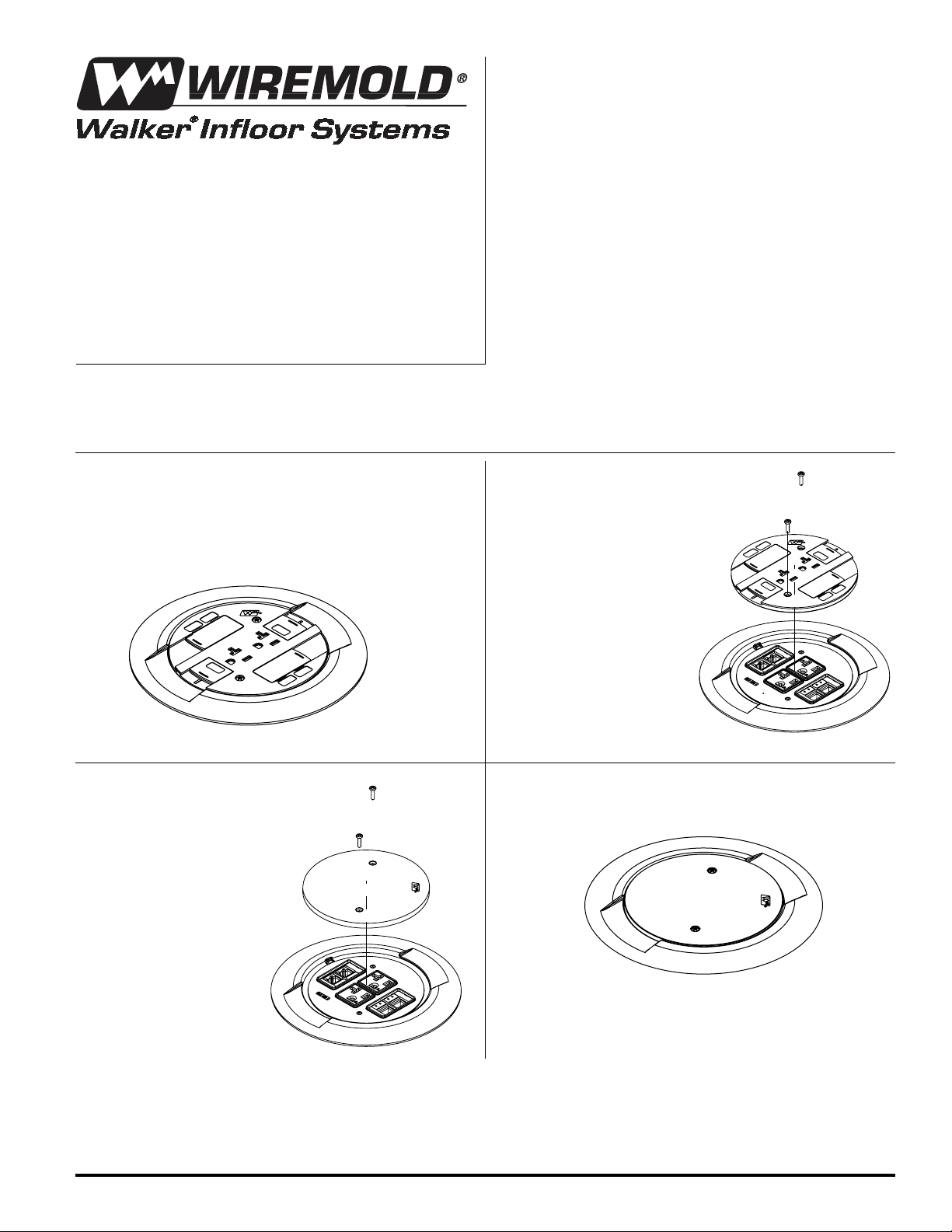
RC3APTC, RC4APTC, RC7APTC,
RC9APTC, AV3APTC & AMD8APTC
Abandonment Fittings
ABPLUG3 & ABPLUG4
Abandonment Plugs
INSTALLATION INSTRUCTIONS
Installation Instruction No.: 1 002 048 R3 – Updated May 2004
Walker®electrical systems conform to and should be properly
grounded in compliance with requirements of the current National
Electrical Code or codes administered by local authorities.
All electrical products may present a possible shock or fire
hazard if improperly installed or used. Walker electrical products
may bear the mark as UL Listed and/or Classified and should
be installed in conformance with current local and/or the National
Electrical Code.
IMPORTANT: Please read all instructions
before beginning.
Products Covered: RC3ATC, RC3ARTTC, RC4ATC, RC4ARTTC, RC7ATC, RC7ATJTC, RC9ATC, RC9AMDTC, AV3ATC, AV3ARTTC,
AMD8ATC, AMD8ARTTC, ABPLUG3, and ABPLUG4.
Step 1 Existing poke-thru unit.
Step 2 Remove two screws in slide
holder. Remove slide holder
and attached doors.
Step 3 Attach abandonment plate
with two screws provided.
Step 4 Complete installation.
NOTE: RC3 Series shown in example. RC4, RC7, and RC9 Series
abandonment installations follow the same steps.
CAUTION: RC3, RC4, RC7, and RC9 Series must be
abandoned with receptacles installed.
CAUTION: Do not over tighten
cover mounting screws.
IMPORTANT: The internal gasket,
duplex receptacle,
and communication
modules must not
be removed to
maintain UL Listing
and Classification.
Abandonment plates are required to maintain the fire rating of the floor assembly whenever a poke-thru fitting is abandoned.
The abandonment plates in these instructions are shown in the UL Fire Resistance Directory.
Page 2
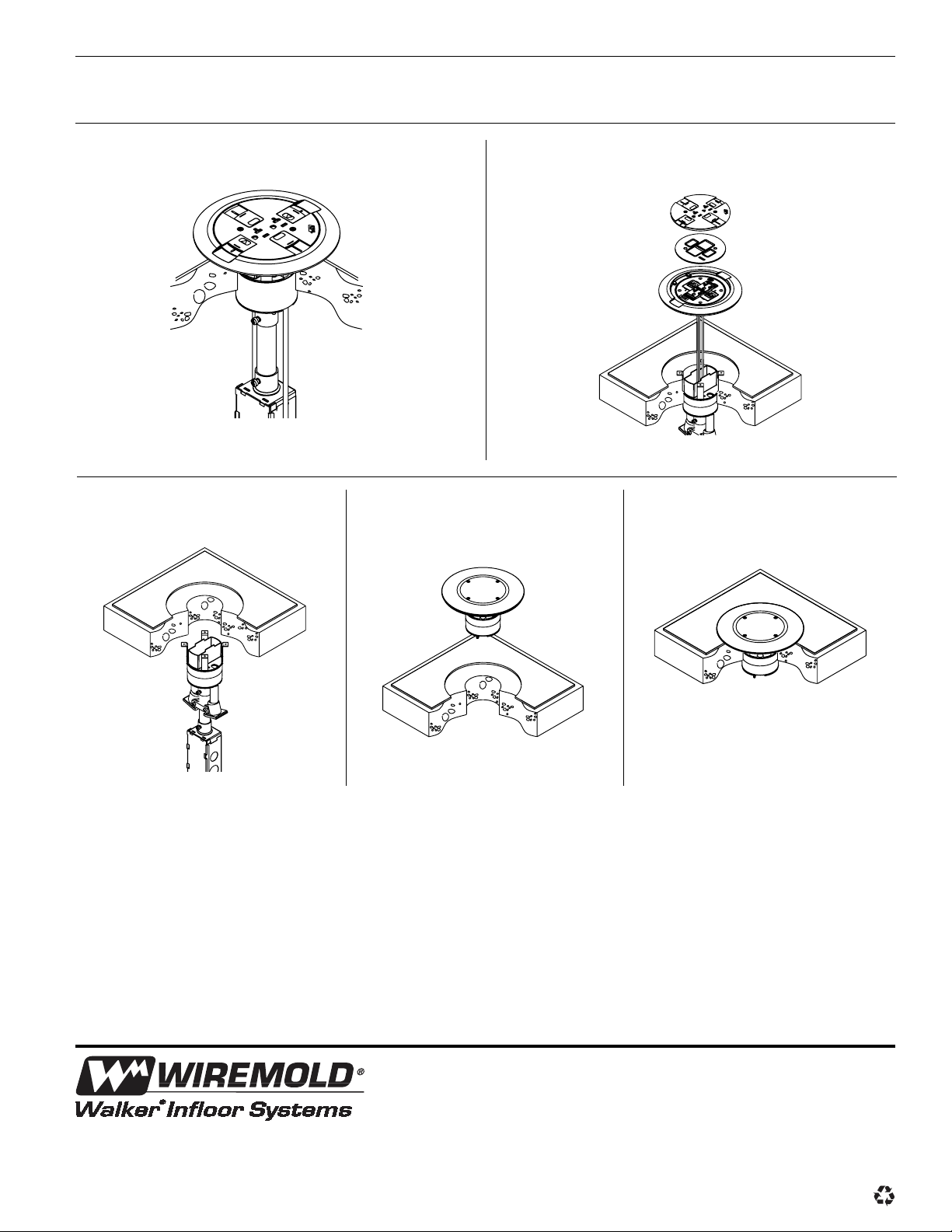
The Wiremold Company
U.S. and International:
60 Woodlawn Street • West Hartford, CT 06110
1-800-621-0049 • FAX 860-232-2062 • Outside U.S.: 860-233-6251
Canada:
850 Gartshore Street • Fergus, Ontario N1M 2W8
1-800-741-7957 • FAX 519-843-5980
1 002 048 R3 0504
© Copyright 2004 The Wiremold Company All Rights Reserved
NOTE: These instructions cover abandoning all 3-inch and 4 inch core holes.
Step 1 Locate poke-thru unit or core hole that needs
to be sealed with an abandonment plug.
Step 2 Remove slide holder assembly and the internal gasket.
Disconnect power and communications devices and
remove flange.
Step 3 Remove poke-thru unit from hole.
Step 4 Push in proper abandonment plug.
For 3" core hole, use ABPLUG3
For 4" core hole, use ABPLUG4
Step 5 Installation complete.
NOTE: Abandonment Plugs are required to maintain the fire rating of the floor assembly when ever a poke-thru fitting is not used.
The abandonment plugs in these instructions are shown in the UL Fire Resistance Directory.
ABPLUG3 & ABPLUG4 INSTALLATION:
