LD Systems MON 10 A G3 W 10 inch stage monitor, MON 10 A G3 10 inch stage monitor LD Systems MON 10 A G3 W handleiding

USER´S MANUAL
BEDIENUNGSANLEITUNG
MANUEL D´UTILISATION
MANUAL DE USUARIO
INSTRUKCJA OBSŁUGI
MANUALE D´USO
MON G3 SERIES
POWERD COAXIAL STAGE MONITOR
LDMON8AG3(W) / LDMON10AG3(W) / LDMON12AG3(W) / LDMON15AG3(W)

CONTENTS / INHALTSVERZEICHNIS / CONTENU / CONTENIDO / TREŚĆ / CONTENUTO
ENGLISH
ABOUT THIS MANUAL 4
INTENDED USE 4
DEFINITIONS AND SYMBOL EXPLANATIONS 4
SAFETY INSTRUCTIONS 5
PACKAGING CONTENT 7
INTRODUCTION 8
ASSEMBLY 10
DEVICE COMPONENTS 10
WIRING EXAMPLES 11
CONNECTIONS, OPERATING AND DISPLAY ELEMENTS 12
OPERATION 13
CARE, MAINTENANCE AND REPAIR 15
OPTIONAL ACCESSORIES 16
DIMENSIONS 17
TECHNICAL DATA 18
DISPOSAL 20
MANUFACTURER’S DECLARATIONS 20
DEUTSCH
INFORMATIONEN ZU DIESER
BEDIENUNGSANLEITUNG 22
VERWENDUNGSZWECK 22
BEGRIFFS- UND SYMBOLERKLÄRUNGEN 22
SICHERHEITSHINWEISE 23
LIEFERUMFANG 26
EINLEITUNG 27
AUFBAU 28
GERÄTEKOMPONENTEN 28
VERKABELUNGSBEISPIELE 29
ANSCHLÜSSE, BEDIEN- UND ANZEIGEELEMENTE 30
BEDIENUNG 31
PFLEGE, WARTUNG UND REPARATUR 33
OPTIONALES ZUBEHÖR 34
ABMESSUNGEN 35
TECHNISCHE DATEN 36
ENTSORGUNG 38
HERSTELLERERKLÄRUNGEN 38
FRANCAIS
INFORMATIONS SUR CE MODE D‘EMPLOI 39
UTILISATION RÉGLEMENTÉE 39
EXPLICATIONS DES TERMES ET DES SYMBOLES 39
CONSIGNES DE SÉCURITÉ 40
CONTENU DU CARTON 43
INTRODUCTION 44
FONCTIONNALITÉS 44
MONTAGE 45
COMPOSANTS DU RETOUR DE SCÈNE 45
EXEMPLES DE CÂBLAGE 46
BRANCHEMENTS, UTILISATION ET INDICATEURS 47
FONCTIONNEMENT 48
ENTRETIEN, MAINTENANCE ET RÉPARATIONS 50
ACCESSOIRES EN OPTION 51
DIMENSIONS 52
CARACTÉRISTIQUES TECHNIQUES 53
MISE EN DÉCHETTERIE 55
DÉCLARATIONS DU FABRICANT 56
ESPAÑOL
INFORMACIÓN SOBRE ESTAS
INSTRUCCIONES DE USO 57
USO CONFORME A LA NORMATIVA 57
EXPLICACIONES DE TÉRMINOS Y SíMBOLOS 57
INSTRUCCIONES DE SEGURIDAD 58
CONTENIDO DEL EMBALAJE 61
INTRODUCCIÓN 62
CARACTERÍSTICAS 62
ENSAMBLAJE 63
COMPONENTES DEL EQUIPO 63
EJEMPLOS DE CABLEADO 64
CONEXIONES, MANDOS E INDICADORES 65
FUNCIONAMIENTO 66
CUIDADO, MANTENIMIENTO Y REPARACIÓN 68
ACCESORIOS OPCIONALES 69
DIMENSIONES 70
CARACTERÍSTICAS TÉCNICAS 71
DISPOSICIÓN 73
DECLARACIONES DEL FABRICANTE 74

POLSKI
INFORMACJE DOTYCZĄCE NINIEJSZEJ
INSTRUKCJI OBSŁUGI 75
STOSOWANIE ZGODNIE Z PRZEPISAMI 75
OBJAŚNIENIA TERMINÓW I SYMBOLI 75
INSTRUKCJE BEZPIECZEŃSTWA 76
ZAWARTOŚĆ OPAKOWANIA 79
WPROWADZENIE 80
CHARAKTERYSTYKA 80
MONTAŻ 81
ELEMENTY URZĄDZENIA 81
PRZYKŁADY OKABLOWANIA 82
PRZYŁĄCZA, ELEMENTY OBSŁUGI I WSKAŹNIKI 83
OBSŁUGA 84
PIELĘGNACJA, KONSERWACJA I NAPRAWA 86
AKCESORIA OPCJONALNE 87
WYMIARY 88
DANE TECHNICZNE 89
DYSPOZYCJA 91
OŚWIADCZENIA PRODUCENTA 92
ITALIANO
INFORMAZIONI SU QUESTE ISTRUZIONI PER L‘USO 93
UTILIZZO IN CONFORMITÀ ALLE NORMATIVE 93
SPIEGAZIONI DI TERMINI E SIMBOLI 93
ISTRUZIONI DI SICUREZZA 94
CONTENUTO DELL’IMBALLAGGIO 97
INTRODUZIONE 98
CARATTERISTICHE 98
MONTAGGIO 99
COMPONENTI DEL DISPOSITIVO 99
ESEMPI DI CABLAGGIO 100
CONNESSIONI, ELEMENTI DI COMANDO E
DI VISUALIZZAZIONE 101
FUNZIONAMENTO 102
CURA, MANUTENZIONE E RIPARAZIONE 104
ACCESSORI OPZIONALI 105
INGOMBRO 106
DATI TECNICI 107
SMALTIMENTO 109
DICHIARAZIONI DEL PRODUTTORE 110

ENGLISH
YOU HAVE MADE THE RIGHT CHOICE!
This device has been developed and manufactured to the highest quality standards to ensure many
years of problem-free operation. This is what LD Systems stands for with its name and many years of
experience as a manufacturer of high-quality audio products. Please read these operating instructions
carefully so that you can quickly get the most out of your new LD Systems product.
You can find more information about LD Systems on our website WWW.LD-SYSTEMS.COM
DEUTSCHENGLISH
ABOUT THIS MANUAL
• Read the safety instructions and the entire manual carefully before commissioning.
• Observe the warnings on the unit and in the operating instructions.
• Always keep the operating instructions within reach.
FRANCAIS
• If you sell or pass on the appliance, be sure to hand over these operating instructions as well, as they
are an essential part of the product.
INTENDED USE
The product is a device for event technology! This product has been developed for professional use in
the field of event technology and is not suitable for use as domestic lighting! Furthermore, this product
is only intended for qualified users with specialist knowledge of event technology! Use of the product
ESPAÑOL
outside the specified technical data and operating conditions is considered inappropriate! Liability for
damage and third-party damage to persons and property due to inappropriate use is excluded!
The product is not suitable for:
• Use by persons (including children) with limited physical, sensory or mental abilities or lack of
experience and knowledge.
• Children (children must be instructed not to play with the device).
POLSKI
DEFINITIONS AND SYMBOL EXPLANATIONS
1. DANGER: The word DANGER, possibly in combination with a symbol, indicates immediately
dangerous situations or conditions for life and limb.
2. WARNING: The word WARNING, possibly in combination with a symbol, indicates potentially
ITALIANO
dangerous situations or conditions for life and limb.
3. CAUTION: The word CAUTION, possibly in combination with a symbol, is used to indicate situations
or conditions that may lead to injury.
4. ATTENTION: The word ATTENTION, possibly in combination with a symbol, refers to situations or
states that can lead to damage to property and/or the environment.
4

This symbol identifies hazards that can cause electric shock.
This symbol identifies hazardous areas or hazardous situations.
This symbol indicates hazards caused by hot surfaces.
This symbol indicates dangers due to high volume levels.
This symbol indicates additional information on the operation of the product.
This symbol denotes a device that does not contain any user-serviceable parts.
This symbol indicates electrical equipment designed primarily for indoor use.
SAFETY INSTRUCTIONS
DANGER:
1. Do not open the device and do not perform any modifications.
2. If your device no longer functions properly, if liquids or objects get inside it or if it has
been damaged in any other way, switch it off immediately and disconnect it from the
mains. The device may be repaired only by authorised repair technicians.
3. For devices of protection class 1, the protective conductor must be connected correctly.
Never disconnect the protective conductor. Devices of protection class 2 do not have a
protective conductor.
4. Ensure that live cables are not kinked or otherwise mechanically damaged.
5. Never bypass the device fuse.
ENGLISH
DEUTSCHFRANCAIS
ESPAÑOL
WARNING:
1. The device must not be put into operation if it shows obvious signs of damage.
2. The device may only be installed in a voltage-free state.
3. If the mains cable of the device is damaged, do not operate the device.
4. Permanently connected power cables may only be replaced by a qualified person.
ITALIANO POLSKI
5

DEUTSCHENGLISH
FRANCAIS
ESPAÑOL
ATTENTION:
1. Do not operate the unit if it has been exposed to large temperature fluctuations
(for example, after transport). Moisture and condensation can damage the device.
Switch on the device only when it has reached room temperature.
2. Make sure that the voltage and frequency of the mains supply correspond to the values
indicated on the unit. If the device has a voltage selector switch, do not connect the
device until it has been set correctly. Use only suitable power cables.
3. To disconnect the unit from the mains at all poles, it is not sufficient to press the on/off
switch on the unit.
4. Make sure that the fuse used corresponds to the type printed on the unit.
5. Make sure that appropriate measures have been taken against overvoltage
(e.g. lightning strike).
6. Observe the specified maximum output current on units with Power Out connection.
Ensure that the total current consumption of all connected devices does not exceed
the specified value.
7. Replace pluggable mains cables only with original cables.
DANGER:
1. Danger of suffocation! Plastic bags and small parts must be kept out of reach of persons
(including children) with reduced physical, sensory or mental capabilities.
2. Danger from falling down! Make sure that the device is securely installed and will not fall
down. Only use suitable stands or mounts (particularly for fixed installations). Ensure that
accessories are properly installed and secured. Ensure that applicable safety regulations
are observed.
POLSKI
ITALIANO
6
WARNING:
1. Use the device only in the manner intended.
2. Operate the appliance only with the accessories recommended and intended by the
manufacturer.
3. During installation, observe the safety regulations applicable in your country.
4. After connecting the unit, check all cable routes to avoid damage or accidents,
e.g. due to tripping hazards.
5. Always observe the specified minimum distance to normally flammable materials!
Unless explicitly stated, the minimum distance is 0.3 m.
CAUTION:
1. In the case of moving components such as mounting brackets or other moving
components, there is a possibility of jamming.

ATTENTION:
1. Do not install or use the device in the vicinity of radiators, accumulators, stoves, or other
heat sources. Ensure that the device is always installed in such a way that it is sufficiently
cooled and cannot overheat.
2. Do not place ignition sources such as burning candles near the device.
3. Ventilation openings must not be covered and fans must not be blocked.
4. Use the original packaging or packaging provided by the manufacturer for transport.
5. Avoid shock or impact to the unit.
6. Observe the IP protection class as well as the ambient conditions such as temperature
and humidity according to the specification.
7. Devices can be constantly further developed. In the event of deviating information on
operating conditions, performance or other device properties between the user manual
and the device labelling, the information on the device always takes priority.
8. The unit is not suitable for tropical climates and for operation above 2000 m above sea level.
CAUTION:
Connecting signal cables can cause a lot of noise. Make sure that devices connected to the
output are muted when plugged in. Otherwise, noise levels may cause damage.
CAUTION: HIGH VOLUME AUDIO PRODUCTS!
This device is designed for professional use.
The commercial operation of this device is subject to the applicable national regulations and
guidelines for accident prevention.
Hearing damage due to high volume and continuous exposure: Use of this product may
produce high sound pressure levels (SPL) which may cause hearing damage. Avoid exposure
to high volumes.
ENGLISH
DEUTSCHFRANCAIS
ESPAÑOL
NOTES FOR MOBILE INDOOR DEVICES
1. Temporary operation! Event equipment is generally designed for temporary use only.
2. Continuous operation or permanent installation can impair the functioning
of the device and cause premature ageing.
PACKAGING CONTENT
Remove the product from the packaging and remove all packaging material.
Please check the completeness and integrity of the delivery and notify your distribution partner
immediately after purchase if the delivery is not complete or if it is damaged.
The packaging content of the product MON 8 A G3 includes:
• 1x MON 8 A G3 powered coaxial stage monitor, black
• 1x Power cord
• User manual
The packaging content of the product MON 8 A G3 W includes:
• 1x MON 8 A G3 powered coaxial stage monitor, white
• 1x Power cord
• User manual
ITALIANO POLSKI
7

The packaging content of the product MON 10 A G3 includes:
• 1x MON 10 A G3 powered coaxial stage monitor, black
• 1x Power cord
• User manual
The packaging content of the product MON 10 A G3 W includes:
• 1x MON 10 A G3 powered coaxial stage monitor, white
• 1x Power cord
DEUTSCHENGLISH
• User manual
The packaging content of the product MON 12 A G3 includes:
• 1x MON 12 A G3 powered coaxial stage monitor, black
• 1x Power cord
• User manual
FRANCAIS
The packaging content of the product MON 12 A G3 W includes:
• 1x MON 12 A G3 powered coaxial stage monitor, white
• 1x Power cord
• User manual
ESPAÑOL
The packaging content of the product MON 15 A G3 includes:
• 1x MON 15 A G3 powered coaxial stage monitor, black
• 1x Power cord
• User manual
The packaging content of the product MON 15 A G3 W includes:
• 1x MON 15 A G3 powered coaxial stage monitor, white
POLSKI
• 1x Power cord
• User manual
INTRODUCTION
Unlocking the potential of advanced stage monitoring for musicians, DJs and audio engineers.
This thought guided our developers as they completely reimagined the concept of our MON stage
ITALIANO
monitor series to create the perfect package. A harmonious blend of advanced acoustics, clever
features, intuitive operation, durable materials and the elegant LD Systems design propels the new
MON G3 Series one step beyond.
FEATURES
MON 8 A G3 (W)
• Compact high-performance stage monitor with top-of-the-range technologies
• Class-D power amplifier with 300 W RMS/1200 W peak and 121 dB max. SPL
• Coaxial design for true point source with a 1.75" titanium-diaphragm HF driver
• 8" woofer with 2.5" voice coil
• Optimised, practical radiation pattern due to 50° x 90° CD horn
• DynX® DSP (Gen.2) for distortion-free sound even at maximum volume
8

• 3-band EQ, Notch filter, 4 application presets and delay function
• PowerCON compatible loop-through professional power connection
• 35 mm speaker stand flange for FOH applications
• Durable Polyurea coating and heavy-duty front grille
MON 10 A G3 (W)
• Compact high-performance stage monitor with top-of-the-range technologies
• Class-D power amplifier with 300 W RMS/1200 W peak and 126 dB max. SPL
• Coaxial design for true point source with a 1.75" titanium-diaphragm HF driver
• 10" woofer with 2.5" voice coil
• Optimised, practical radiation pattern due to 50° x 90° CD horn
• DynX® DSP (Gen.2) for distortion-free sound even at maximum volume
• 3-band EQ, Notch filter, 4 application presets and delay function
• PowerCON compatible loop-through professional power connection
• 35 mm speaker stand flange for FOH applications
• Durable Polyurea coating and heavy-duty front grille
MON 12 A G3 (W)
• Compact high-performance stage monitor with top-of-the-range technologies
• Class-D power amplifier with 300 W RMS/1200 W peak and 127 dB max. SPL
• Coaxial design for true point source with a 1.75" titanium-diaphragm HF driver
• 12" woofer with 2.5" voice coil
• Optimised, practical radiation pattern due to 50° x 90° CD horn
• DynX® DSP (Gen.2) for distortion-free sound even at maximum volume
• 3-band EQ, Notch filter, 4 application presets and delay function
• PowerCON compatible loop-through professional power connection
• 35 mm speaker stand flange for FOH applications
• Durable Polyurea coating and heavy-duty front grille
ENGLISH
DEUTSCHFRANCAIS
ESPAÑOL
MON 15 A G3 (W)
• Compact high-performance stage monitor with top-of-the-range technologies
• Class-D power amplifier with 300 W RMS/1200 W peak and 129 dB max. SPL
• Coaxial design for true point source with a 1.75" titanium-diaphragm HF driver
• 15" woofer with 3" voice coil
• Optimised, practical radiation pattern due to 50° x 90° CD horn
• DynX® DSP (Gen.2) for distortion-free sound even at maximum volume
• 3-band EQ, Notch filter, 4 application presets and delay function
• PowerCON compatible loop-through professional power connection
• 35 mm speaker stand flange for FOH applications
• Durable Polyurea coating and heavy-duty front grille
ITALIANO POLSKI
9

ASSEMBLY
DANGER: Always place the active monitor in a suitable location on a sufficiently stable, level
and horizontal surface. Make sure that the monitor cannot fall off the edge of a stage (e.g.
due to vibration). There is a risk that units that have not been set up and positioned correctly
will fall over or down. This can cause serious injury or death.
DEVICE COMPONENTS
DEUTSCHENGLISH
1
RECESSED GRIP
One ergonomically shaped recessed grip each is located on the left and right below the front grille.
2
STAND FLANGE
A 35 mm flange is located on the left side of the housing. Only use suitable speaker stands!
3
FRANCAIS
ESPAÑOL
POLSKI
RUBBER FEET
Four non-slip rubber feet are located on the underside of the cabinet. Three non-slip rubber feet are
located on the left-hand side of the cabinet for safe parking and for upright assembly.
4
CONNECTION PANEL
The recessed connection and operating panel with display is located on the right-hand side of the
housing.
5
HEAT SINK
A heat sink is located on the back of the housing. Do not cover the heat sink during operation and
ensure that air can circulate freely.
6
FRONT GRILLE
For a homogeneous appearance and to protect the speakers, there is a sturdy protective grille on the
front of the enclosure.
ITALIANO
10
1
5
4
6
3
1
2
3
3

WIRING EXAMPLES
AUX SEND (pre fader)
1
2
AUX SEND (pre fader)
ENGLISH
DEUTSCHFRANCAIS
AUX SEND (pre fader)
INPUT
OUTPUT
ESPAÑOL
ITALIANO POLSKI
11

CONNECTIONS, OPERATING AND DISPLAY ELEMENTS
The connection and control panels of the MON 8 A G3 to MON 15 A G3 active monitors are identical and
are located on the right-hand side of the corresponding enclosure.
6
DEUTSCHENGLISH
8
7
9
FRANCAIS
2
1 3
4
5
ESPAÑOL
1
POWER IN
Blue Power Twist mains input socket for the power supply of the active monitor (PowerCON compatible).
A suitable power cable is included.
2
POLSKI
POWER ON/OFF
On/off switch. Always switch on the monitor as the last unit in the signal chain and switch it off again
as the first unit.
3
POWER OUT
White Power Twist mains output socket for supplying power to additional active monitors
(PowerCON compatible). Ensure that the total power consumption of all devices connected to the
device does not exceed the given ampere (A) value.
ITALIANO
4
INPUT 1 / 2
Balanced audio inputs of channels 1 and 2 with XLR/jack combo sockets.
The signals of the two channels are internally summed mono.
5
THRU 1 / 2
Line outputs 1 and 2 with male 3-pin XLR sockets (output signal = input signal).
6
LC DISPLAY
Multifunctional graphic LC display for showing the overall volume, the DSP preset and the input levels
for channels 1 and 2 in the main display. The menu items, sub-menu items and corresponding editing
options are displayed in the editing menu.
12

7
VOLUME / PUSH FOR MENU
Starting from the main display, the overall volume can be adjusted directly by turning the rotary-push
encoder. Press the rotary-push encoder to enter the editing menu. Navigate the edit menu using the
rotary-push encoder, adjust system settings and change values in the corresponding menu items.
8
LOCK
To protect the active monitor from unauthorised or accidental operation, the operation can be locked
by encoder. Press the encoder for about two seconds to activate the lock, after which a lock symbol
and "LOCKED" will appear in the display for a short time, as will an attempt to enter the menu using
the encoder. To unlock, press the encoder again for about two seconds (UNLOCKED).
9
PRESET
Designation of the presets with graphic representation of the corresponding frequency curve.
OPERATION
NOTES
As soon as the monitor is correctly connected to the mains and switched on, the LD Systems logo
appears on the display for a short time. All settings, such as preset, EQ and delay are loaded as they
were before the monitor was switched off. After this process, which only takes about one second,
the monitor is ready for operation.
MAIN DISPLAY
In normal operation, the main display is activated and the display shows the set overall volume,
the activated speaker preset and the input levels of channels 1 and 2 (see illustration).
ENGLISH
DEUTSCHFRANCAIS
ESPAÑOL
Total volume
PRESET
Input level with peak
display Channel 2
Input level with peak display Channel 1 Level Peak
VOLUME
Starting from the main display, the overall volume can be adjusted directly by turning the rotary-push
encoder VOLUME / PUSH FOR MENU. The indication in the display changes automatically to the corresponding
representation when the encoder is turned (see illustration below). After about 12 seconds of inactivity,
the main display is automatically shown again; pressing the encoder immediately changes the display
to the main display.
ITALIANO POLSKI
13

AUDIO SETTINGS (AUDIO)
Press the rotary-push encoder to enter the main menu and then select the AUDIO menu item by
turning the encoder (dark background). Press the encoder again to enter the sub-menu and select the
desired sub-menu item by turning the encoder. Confirm your entry by pressing the encoder. Change a
value or status by turning the encoder, confirm the value or status change by pressing the encoder.
The sub-menu items and the corresponding information can be found in the following table. Select
MAIN MENU in the submenu and press the encoder to return to the main menu, select HOME in
the main menu, confirm by pressing the encoder, then return to the main display. The main display
DEUTSCHENGLISH
will automatically appear after approximately 12 seconds of inactivity.
FRANCAIS
ESPAÑOL
AUDIO (change value or status = turn encoder, conrm value change or request information = press encoder)
MAIN MENU Back to the main menu
PRESET Selection of the loudspeaker preset FULLRANGE
FLAT
POLSKI
MONITOR
MON HPF
ITALIANO
HIGH EQ Setting the treble frequencies from -10 dB to +10 dB
MID EQ Adjusting the centre frequencies from -10 dB to +10 dB
LOW EQ Adjusting the bass frequencies from -10 dB to +10 dB
NOTCH GAIN Narrow band reduction of a feedback frequency 0 to -12 dB
NOTCH FREQ Setting the feedback frequency from 500 Hz to 10 kHz
DELAY Time delay of the audio signal in 0.1 m steps up to 10 m (0m = OFF, display in metres and feet)
14

SYSTEM SETTINGS (SETTINGS)
Press the rotary-push encoder to enter the main menu and then select the SETTINGS menu item by
turning the encoder (dark background). Press the encoder again to enter the sub-menu and select the
desired sub-menu item by turning the encoder. Confirm your entry by pressing the encoder. Change
a value or status by turning the encoder, confirm the value or status change by pressing the encoder.
The sub-menu items and the corresponding information can be found in the following table. Select
MAIN MENU in the submenu and press the encoder to return to the main menu, select HOME in the
main menu , confirm by pressing the encoder, then return to the main display. The main display will
automatically appear after approximately 12 seconds of inactivity.
SETTINGS (change value or status = turn encoder, conrm value change or request information = press encoder)
MAIN MENU Back to the main menu
LCD DIM Automatic display dimming ON Display illumination is automatically switched off after approx. 10 seconds
of inactivity
OFF Display lighting permanently on
BRIGHTNESS Setting the display brightness (0 – 100%)
CONTRAST Setting the display contrast (0 – 100%)
INFO Display of model number and software version
FACTORY DEFAULT Reset to factory settings CANCEL Cancel reset
RESET SURE? YES Perform reset
CANCEL Cancel reset
ENGLISH
DEUTSCHFRANCAIS
ESPAÑOL
CARE, MAINTENANCE AND REPAIR
In order to ensure the long-term, proper functioning of the device, it must be regularly cleaned and
if necessary, maintained. The maintenance requirement depends on the intensity of use and the
environment in which it is used.
We generally recommend a visual inspection before each operation. Furthermore, we recommend
carrying out all the applicable maintenance measures specified below once every 500 operating hours
or, in the case of a lower intensity of use, at the latest after one year. Warranty claims may be limited
in the event of defects resulting from inadequate maintenance.
ITALIANO POLSKI
15

CARE (CARRIED OUT BY USER)
WARNING! Before carrying out any maintenance work the power supply and if possible all
device connections must be unplugged.
NOTE! Improper care can lead to impairment or even destruction of the unit.
DEUTSCHENGLISH
1. Housing surfaces must be cleaned with a clean, damp cloth. Make sure that no moisture can
penetrate the device.
2. Air inlets and outlets must be regularly cleaned of dust and dirt. If compressed air is used,
make sure that damage to the device is prevented (e.g. fans must be blocked in this case).
3. Lines and plug contacts must be cleaned regularly and dust and dirt must be removed.
4. In general, no cleaning agents or abrasive agents may be used, otherwise the surface finish may
FRANCAIS
be damaged. Especially solvents, such as alcohol, can impair the function of housing seals .
5. Devices must generally be stored dry and protected from dust and dirt.
MAINTENANCE AND REPAIR (BY QUALIFIED PERSONNEL ONLY)
ESPAÑOL
POLSKI
DANGER!
there may still be residual voltage in the device, for example, due to charged capacitors.
PLEASE NOTE! There are no user-serviceable assemblies in the device.
NOTE! Maintenance and repair work may only be carried out by specialist personnel
authorised by the manufacturer. If in doubt, consult the manufacturer.
PLEASE NOTE! Improperly performed maintenance work may affect warranty claims.
There are live components in the unit. Even after disconnecting the mains connection,
OPTIONAL ACCESSORIES
ITALIANO
Padded protective cover for MON 8 A G3 (W)
LDMON8G3PC
Padded protective cover for MON 10 A G3 (W)
LDMON10G3PC
Padded protective cover for MON 12 A G3 (W)
LDMON12G3PC
Padded protective cover for MON 15 A G3 (W)
LDMON15G3PC
16

DIMENSIONS
MON 8 A G3 (W)
278
MON 10 A G3 (W)
305
380
368 340
ENGLISH
DEUTSCHFRANCAIS
426
MON 12 A G3 (W)
315
MON 15 A G3 (W)
340
425
505
453
ESPAÑOL
517
ITALIANO POLSKI
17

TECHNICAL DATA
Item number LDMON8AG3 (W) LDMON10AG3 (W) LDMON12AG3 (W) LDMON15AG3 (W)
Product type Stage monitor Stage monitor Stage monitor Stage monitor
Type Powered Powered Powered Powered
Color Black: LDMON8AG3
DEUTSCHENGLISH
System output (RMS) 300 W 300 W 300 W 300 W
System output (Peak) 1200 W 1200 W 1200 W 1200 W
Max. SPL Avarage
(Sine burst)
Max. SPL Peak
FRANCAIS
(Sine burst)
Frequency response
[-3dB]
Frequency response
[-10dB]
Crossover frequency 2500 Hz 1700 Hz 1400 Hz 1300 Hz
ESPAÑOL
Monitor angle 33° 33° 33° 33°
Dispersion (H x V) 50° x 90° 50° x 90° 50° x 90° 50° x 90°
Width 340 mm 380 mm 425 mm 505 mm
Depth 368 mm 426 mm 453 mm 517 mm
Height 278 mm 305 mm 315 mm 340 mm
POLSKI
Features 3-band EQ (High, Mid,
Weight 13.2 kg 15.21 kg 17.4 kg 23.15 kg
White: LDMON8AG3W
116 dB (100 Hz – 12 kHz,
fullspace @1m,
10% THD)
121 dB (fullspace
@1m, 10% THD)
68 Hz – 18 kHz 72 Hz – 18 kHz 68 Hz – 18 kHz 58 Hz – 18 kHz
59 Hz – 20 kHz 58 Hz – 20 kHz 55 Hz – 20 kHz 48 Hz – 20 kHz
Low), Delay line,
Notch filter
Black: LDMON10AG3
White: LDMON10AG3W
118 dB (100 Hz – 12 kHz,
fullspace @1m,
10% THD)
126 dB (fullspace
@1m, 10% THD)
3-band EQ (High, Mid,
Low), Delay line,
Notch filter
Black: LDMON12AG3
White: LDMON12AG3W
120 dB (100 Hz – 12 kHz,
fullspace @1m,
10% THD)
127 dB (fullspace
@1m, 10% THD)
3-band EQ (High, Mid,
Low), Delay line,
Notch filter
Low/mid woofer
ITALIANO
Low/mid Woofer
dimensions
Woofer dimensions (mm)
Woofer magnet Ferrite Ferrite Ferrite Ferrite
Woofer brand Custom-made Custom-made Custom-made Custom-made
Woofer type Coaxial loudspeaker Coaxial loudspeaker Coaxial loudspeaker Coaxial loudspeaker
Woofer voice coil 2.5" 2,5" 2,5" 3"
Woofer voice coil (mm) 65 mm 65 mm 65 mm 75 mm
Cabinet construction Bass Reflex Bass Reflex Bass Reflex Bass Reflex
Cabinet material
18
8" 10" 12" 15"
203.2 mm 254 mm 304.8 mm 381 mm
15 mm Birch Plywood /
15 mm MDF
15 mm Birch Plywood /
15 mm MDF
15 mm Birch Plywood /
15 mm MDF
Black: LDMON15AG3
White: LDMON15AG3W
122 dB (100 Hz – 12 kHz,
fullspace @1m,
10% THD)
129 dB (fullspace
@1m, 10% THD)
3-band EQ (High, Mid,
Low), Delay line,
Notch filter
15 mm Birch Plywood /
15 mm MDF

Item number LDMON8AG3 (W) LDMON10AG3 (W) LDMON12AG3 (W) LDMON15AG3 (W)
HF
Horn CD Horn CD Horn CD Horn CD Horn
Tweeter dimensions 1" 1" 1" 1"
Tweeter dimensions
(mm)
Tweeter magnet Ferrite Ferrite Ferrite Ferrite
Tweeter brand Custom-made Custom-made Custom-made Custom-made
Tweeter voice coil 1.75" 1.75" 1.75" 1.75"
Tweeter voice coil
(mm)
25.4 mm 25.4 mm 25.4 mm 25.4 mm
44.45 mm 44.45 mm 44.45 mm 44.45 mm
Amplier module (integrated)
Amplifier Class D Class D Class D Class D
Protection circuits Multiband limiter,
over voltage,
over-current,
thermal overload
Operating Temperature 0 – 40 °C 0 – 40 °C 0 – 40 °C 0 – 40 °C
Humidity Range < 80 %
(non-condensing)
Fuse T4AL 250 V T4AL 250 V T4AL 250 V T4AL 250 V
Controls On/off switch,
Rotary/push encoder
Indicators LC display LC display LC display LC display
Operating voltage SMPS, 100 V AC – 240
V AC, 50 – 60 Hz
Power consumption 150 W 150 W 150 W 150 W
Power in / out PowerCON
compatible
Line inputs 2 2 2 2
Line input connectors 6.3 mm jack,
XLR-combo
Line thru 2 2 2 2
Line through connector XLR XLR XLR XLR
Multiband limiter,
over voltage,
over-current,
thermal overload
< 80 %
(non-condensing)
On/off switch,
Rotary/push encoder
SMPS, 100 V AC – 240
V AC, 50 – 60 Hz
PowerCON
compatible
6.3 mm jack,
XLR-combo
Multiband limiter,
over voltage,
over-current,
thermal overload
< 80 %
(non-condensing)
On/off switch,
Rotary/push encoder
SMPS, 100 V AC – 240
V AC, 50 – 60 Hz
PowerCON
compatible
6.3 mm jack,
XLR-combo
Multiband limiter,
over voltage,
over-current,
thermal overload
< 80 %
(non-condensing)
On/off switch,
Rotary/push encoder
SMPS, 100 V AC – 240
V AC, 50 – 60 Hz
PowerCON
compatible
6.3 mm jack,
XLR-combo
ENGLISH
DEUTSCHFRANCAIS
ESPAÑOL
ITALIANO POLSKI
19

DISPOSAL
Packaging:
1. Packaging can be fed into the reusable material cycle using the usual disposal methods.
2. Please separate the packaging in accordance with the disposal laws and recycling
regulations in your country.
DEUTSCHENGLISH
FRANCAIS
MANUFACTURER’S DECLARATIONS
ESPAÑOL
MANUFACTURER’S WARRANTY & LIMITATION OF LIABILITY
Adam Hall GmbH, Adam-Hall-Str. 1, D-61267 Neu Anspach / E-Mail Info@adamhall.com / +49 (0)6081 / 9419-0.
Our current warranty conditions and limitation of liability can be found at:
https://cdn-shop.adamhall.com/media/pdf/MANUFACTURERS-DECLARATIONS_LD_SYSTEMS.pdf.
In case of service, please contact your sales partner.
UKCA-CONFORMITY
POLSKI
Hereby, Adam Hall Ltd. declares that this product meets the following guidelines
(where applicable)
Electrical Equipment (Safety) Regulations 2016
Electromagnetic Compatibility Regulations 2016 (SI 2016/1091)
The Restriction of the Use of Certain Hazardous Substances in Electrical and Electronic Equipment
Regulation 2012 (SI 2012/3032)
Radio Equipment Regulations 201 7(SI 2016/2015)
ITALIANO
Device:
1. This device is subject to the European Directive on Waste Electrical and Electronic
Equipment, as amended. WEEE Directive Waste Electrical and Electronic Equipment. Old
devices and batteries do not belong in household waste. The old device or batteries must
be disposed of via an authorised waste disposal company or a municipal waste disposal
facility. Please observe the applicable regulations in your country!
2. Observe all disposal laws applicable in your country.
3. As a private customer, you can obtain information on environmentally-friendly disposal
options from the seller of the product or the appropriate regional authorities.
UKCA-DECLARATION OF CONFORMITY
Products that are subject to Electrical Equipment(Safety)Regulation 2016, EMC Regulation 2016 or
RoHS Regulation can be requested at info@adamhall.com. Products that are subject to the Radio
Equipments Regulations 2017 (SI2017/1206) can be downloaded from
www.adamhall.com/compliance/
20

CE CONFORMITY
Adam Hall GmbH hereby confirm that this product meets the following guidelines (where applicable):
R&TTE (1999/5/EC) or RED (2014/53/EU) from June 2017
Low-Voltage Directive (2014/35/EU)
EMC Directive (2014/30/EU)
RoHS (2011/65/EU)
The full declaration of conformity can be found at: www.adamhall.com.
You can also request it via info@adamhall.com.
EU DECLARATION OF CONFORMITY
Declarations of conformity for products covered by the LVD, EMC and RoHS directives
can be requested at info@adamhall.com.
Declarations of conformity for products subject to the RED Directive,
can be found at www.adamhall.com/compliance/.
FCC STATEMENT
1.
This device complies with Part 15 of the FCC Rules. Operation is subject to the following two
conditions:
(1) This device may not cause harmful interference, and
(2) This device must accept any interference received, including interference that may cause
undesired operation.
2. Changes or modifications not expressly approved by the party responsible for compliance could void
the user’s authority to operate the equipment.
ENGLISH
DEUTSCHFRANCAIS
NOTE: This equipment has been tested and found to comply with the limits for a Class B digital device,
pursuant to Part 15 of the FCC Rules. These limits are designed to provide reasonable protection against
harmful interference in a residential installation. This equipment generates, uses and can radiate radio
frequency energy and, if not installed and used in accordance with the instructions, may cause harmful
interference to radio communications. However, there is no guarantee that interference will not occur
in a particular installation. If this equipment does cause harmful interference to radio or television
reception, which can be determined by turning the equipment off and on, the user is encouraged to try
to correct the interference by one or more of the following measures:
- Reorient or relocate the receiving antenna.
- Increase the separation between the equipment and receiver.
- Connect the equipment into an outlet on a circuit different from that to which the receiver
is connected.
- Consult the dealer or an experienced radio/TV technician for help.
Subject to misprints and errors, as well as technical or other modifications!
ESPAÑOL
ITALIANO POLSKI
21

DEUTSCH
SIE HABEN DIE RICHTIGE WAHL GETROFFEN!
Dieses Gerät wurde unter hohen Qualitätsanforderungen entwickelt und gefertigt, um viele Jahre einen
reibungslosen Betrieb zu gewährleisten. Dafür steht LD Systems mit seinem Namen und der langjährigen Erfahrung als Hersteller hochwertiger Audioprodukte. Bitte lesen Sie diese Bedienungsanleitung
sorgfältig, damit Sie Ihr neues Produkt von LD Systems schnell optimal einsetzen können.
Mehr Informationen zu LD Systems finden Sie auf unserer Internetseite WWW.LD-SYSTEMS.COM
DEUTSCHENGLISH
INFORMATIONEN ZU DIESER BEDIENUNGSANLEITUNG
• Lesen Sie vor Inbetriebnahme die Sicherheitshinweise und die gesamte Anleitung aufmerksam durch.
• Beachten Sie die Warnungen auf dem Gerät und in der Bedienungsanleitung.
• Bewahren Sie die Bedienungsanleitung immer in Reichweite auf.
FRANCAIS
• Wenn Sie das Gerät verkaufen oder weitergeben, händigen Sie unbedingt auch diese Bedienungs-
anleitung aus, da sie ein wesentlicher Bestandteil des Produkts ist.
VERWENDUNGSZWECK
Bei dem Produkt handelt es sich um ein Gerät für die Veranstaltungstechnik!
Das Produkt ist für den professionellen Einsatz im Bereich der Veranstaltungstechnik entwickelt
worden und ist nicht für die Verwendung in Haushalten geeignet!
ESPAÑOL
Weiterhin ist dieses Produkt nur für qualifizierte Benutzer mit Fachkenntnissen im Umgang mit
Veranstaltungstechnik vorgesehen!
Die Benutzung des Produkts außerhalb der spezifizierten technischen Daten und Betriebsbedingungen
gilt als nicht bestimmungsgemäß!
Haftung für Schäden und Drittschäden an Personen und Sachen durch nicht bestimmungsgemäßen
Gebrauch ist ausgeschlossen!
Das Produkt ist nicht geeignet für:
POLSKI
• Personen (einschließlich Kinder) mit eingeschränkten körperlichen, sensorischen oder geistigen
Fähigkeiten oder mangelnder Erfahrung und Kenntnis.
• Kinder (Kinder müssen angewiesen werden, nicht mit dem Gerät zu spielen).
BEGRIFFS- UND SYMBOLERKLÄRUNGEN
ITALIANO
1. GEFAHR: Mit dem Wort GEFAHR, evtl. in Kombination mit einem Symbol, wird auf unmittelbar
gefährliche Situationen oder Zustände für Leib und Leben hingewiesen.
2. WARNUNG: Mit dem Wort WARNUNG, evtl. in Kombination mit einem Symbol, wird auf potentiell
gefährliche Situationen oder Zustände für Leib und Leben hingewiesen.
3. VORSICHT: Mit dem Wort VORSICHT, evtl. in Kombination mit einem Symbol, wird auf Situationen
oder Zustände hingewiesen, die zu Verletzungen führen können.
4. ACHTUNG: Mit dem Wort ACHTUNG, evtl. in Kombination mit einem Symbol, wird auf Situationen
oder Zustände hingewiesen, die zu Sach- und/oder Umweltschäden führen können.
22

Dieses Symbol kennzeichnet Gefahren, die einen elektrischen Schlag verursachen können.
Dieses Symbol kennzeichnet Gefahrenstellen oder gefährliche Situationen.
Dieses Symbol kennzeichnet Gefahren durch heiße Oberflächen.
Dieses Symbol kennzeichnet Gefahren durch hohe Lautstärken.
Dieses Symbol kennzeichnet ergänzende Informationen zur Bedienung des Produkts.
Dieses Symbol kennzeichnet ein Gerät, in dem sich keine vom Benutzer austauschbaren
Teile befinden.
Dieses Symbol kennzeichnet ein Gerät, das nur in trockenen Räumen verwendet werden darf.
SICHERHEITSHINWEISE
GEFAHR:
1. Öffnen Sie das Gerät nicht und verändern Sie es nicht.
2. Wenn Ihr Gerät nicht mehr ordnungsgemäß funktioniert, Flüssigkeiten oder Gegenstände
in das Geräteinnere gelangt sind, oder das Gerät anderweitig beschädigt wurde, schalten
Sie es sofort aus und trennen es von der Spannungsversorgung. Dieses Gerät darf nur von
autorisiertem Fachpersonal repariert werden.
3. Bei Geräten der Schutzklasse 1 muss der Schutzleiter korrekt angeschlossen werden.
Unterbrechen Sie niemals den Schutzleiter. Geräte der Schutzklasse 2 haben keinen
Schutzleiter.
4. Sorgen Sie dafür, dass spannungsführende Kabel nicht geknickt oder anderweitig
mechanisch beschädigt werden.
5. Überbrücken Sie niemals die Gerätesicherung.
ENGLISH
DEUTSCHFRANCAIS
ESPAÑOL
ITALIANO POLSKI
WARNUNG:
1. Das Gerät darf nicht in Betrieb genommen werden, wenn es offensichtliche
Beschädigungen aufweist.
2. Das Gerät darf nur im spannungsfreien Zustand installiert werden.
3. Wenn das Netzkabel des Geräts beschädigt ist, darf das Gerät nicht in Betrieb
genommen werden.
4.
Fest angeschlossene Netzleitungen dürfen nur von einer qualifizierten Person ersetzt werden.
23

DEUTSCHENGLISH
FRANCAIS
ESPAÑOL
POLSKI
ACHTUNG:
1. Nehmen Sie das Gerät nicht in Betrieb, wenn es starken Temperaturschwankungen ausgesetzt war (beispielsweise nach dem Transport). Feuchtigkeit und Kondensat könnten
das Gerät beschädigen. Schalten Sie das Gerät erst ein, wenn es Umgebungstemperatur
erreicht hat.
2. Stellen Sie sicher, dass die Spannung und die Frequenz des Stromnetzes mit den auf dem
Gerät angegebenen Werten übereinstimmen. Verfügt das Gerät über einen Spannungswahlschalter, schließen Sie das Gerät erst an, wenn dieser korrekt eingestellt ist.
Nutzen Sie nur geeignete Netzkabel.
3. Um das Gerät allpolig vom Netz zu trennen genügt es nicht, den Ein-/Aus-Schalter am
Gerät zu betätigen.
4. Stellen Sie sicher, dass die eingesetzte Sicherung dem auf dem Gerät abgedruckten Typ
entspricht.
5. Stellen Sie sicher, dass geeignete Maßnahmen gegen Überspannung (z.B. Blitzschlag)
ergriffen wurden.
6. Beachten Sie den angegebenen maximalen Ausgangsstrom an Geräten mit Power Out
Anschluss. Beachten Sie, dass die gesamte Stromaufnahme aller angeschlossenen Geräte
den vorgegebenen Wert nicht überschreitet.
7. Ersetzen Sie steckbare Netzleitungen nur durch Originalleitungen.
GEFAHR:
1. Erstickungsgefahr! Kunststoffbeutel und Kleinteile müssen außer Reichweite von
Personen (einschließlich Kindern) mit eingeschränkten körperlichen, sensorischen oder
geistigen Fähigkeiten aufbewahrt werden.
2. Gefahr durch Herabfallen! Stellen Sie sicher, dass das Gerät sicher installiert ist und nicht
herunterfallen kann. Verwenden Sie ausschließlich geeignete Stative bzw. Befestigungen
(im Besonderen bei Festinstallationen). Stellen Sie sicher, dass Zubehör ordnungsgemäß
installiert und gesichert ist. Achten Sie dabei darauf, dass geltende Sicherheitsbestimmungen eingehalten werden.
ITALIANO
24
WARNUNG:
1. Verwenden Sie das Gerät nur in der vorgesehenen Art und Weise.
2. Betreiben Sie das Gerät nur mit dem vom Hersteller empfohlenen und vorgesehenen
Zubehör.
3. Beachten Sie bei der Installation die für Ihr Land geltenden Sicherheitsvorschriften.
4. Überprüfen Sie nach dem Anschluss des Geräts alle Kabelwege, um Schäden oder Unfälle,
z. B. durch Stolperfallen zu vermeiden.
5.
Beachten Sie unbedingt den angegebenen Mindestabstand zu normal entflammbaren
Materialien! Sofern dieser nicht explizit ausgewiesen ist, beträgt der Mindestabstand 0,3 m.
VORSICHT:
1. Bei beweglichen Bauteilen wie Montagebügeln, oder sonstigen beweglichen Bauteilen
besteht die Möglichkeit sich zu klemmen.

ACHTUNG:
1.
Installieren und betreiben Sie das Gerät nicht in der Nähe von Heizkörpern, Wärmespeichern,
Öfen oder sonstigen Wärmequellen. Sorgen Sie dafür, dass das Gerät immer so installiert
ist, dass es ausreichend gekühlt wird und nicht überhitzen kann.
2. Platzieren Sie keine Zündquellen wie z.B. brennende Kerzen in der Nähe des Geräts.
3. Lüftungsöffnungen dürfen nicht abgedeckt und Lüfter nicht blockiert werden.
4. Nutzen Sie zum Transport die Originalverpackung oder vom Hersteller dafür vorgesehene
Verpackungen.
5. Vermeiden Sie, dass Erschütterung oder Schläge auf das Gerät einwirken.
6. Beachten sie die IP-Schutzart, sowie die Umgebungsbedingungen wie Temperatur und
Luftfeuchtigkeit entsprechend der Spezifizierung.
7. Geräte können stetig weiterentwickelt werden. Bei abweichenden Angaben zu Betriebsbedingungen, Leistung oder sonstigen Geräteeigenschaften zwischen Bedienungsanleitung
und Gerätebeschriftung, hat immer die Angabe auf dem Gerät Priorität.
8. Das Gerät ist nicht für tropische Klimazonen und für den Betrieb oberhalb 2000 m über NN
geeignet.
VORSICHT:
Das Anschließen von Signalkabeln kann zu erheblichen Störgeräuschen führen. Achten Sie
darauf, dass am Ausgang angeschlossene Geräte bei Steckvorgängen stummgeschaltet sind.
Andernfalls können Pegel von Störgeräuschen zu Schäden führen.
ENGLISH
DEUTSCHFRANCAIS
ACHTUNG HOHE LAUTSTÄRKEN BEI AUDIOPRODUKTEN!
Dieses Gerät ist für den professionellen Einsatz vorgesehen.
Der kommerzielle Betrieb dieses Geräts unterliegt den jeweils gültigen nationalen Vorschriften
und Richtlinien zur Unfallverhütung.
Gehörschäden durch hohe Lautstärken und Dauerbelastung: Bei der Verwendung dieses
Produkts können hohe Schalldruckpegel (SPL) erzeugt werden, die zu Gehörschäden führen
können. Vermeiden Sie die Belastung durch hohe Lautstärken.
HINWEISE FÜR ORTSVERÄNDERLICHE INDOOR-GERÄTE
1. Temporärer Betrieb! Veranstaltungsequipment ist grundsätzlich nur für den
vorübergehenden Betrieb konzipiert.
2. Dauerbetrieb oder dauerhafte Installation kann zur Beeinträchtigung der Funktion
und vorzeitiger Alterung der Geräte führen.
25
ESPAÑOL
ITALIANO POLSKI

LIEFERUMFANG
Entnehmen Sie das Produkt aus der Verpackung und entfernen Sie sämtliches Verpackungsmaterial.
Überprüfen Sie die Vollständigkeit und Unversehrtheit der Lieferung und benachrichtigen Sie Ihren
Vertriebspartner bitte unverzüglich nach dem Kauf, falls die Lieferung nicht komplett oder beschädigt ist.
Im Lieferumfang des Produkts MON 8 A G3 sind enthalten:
• 1 x MON 8 A G3 aktiver koaxialer Bühnenmonitor, schwarz
• 1 x Netzkabel
DEUTSCHENGLISH
• Bedienungsanleitung
Im Lieferumfang des Produkts MON 8 A G3 W sind enthalten:
• 1 x MON 8 A G3 aktiver koaxialer Bühnenmonitor, weiß
• 1 x Netzkabel
• Bedienungsanleitung
FRANCAIS
Im Lieferumfang des Produkts MON 10 A G3 sind enthalten:
• 1 x MON 10 A G3 aktiver koaxialer Bühnenmonitor, schwarz
• 1 x Netzkabel
• Bedienungsanleitung
ESPAÑOL
Im Lieferumfang des Produkts MON 10 A G3 W sind enthalten:
• 1 x MON 10 A G3 aktiver koaxialer Bühnenmonitor, weiß
• 1 x Netzkabel
• Bedienungsanleitung
Im Lieferumfang des Produkts MON 12 A G3 sind enthalten:
• 1 x MON 12 A G3 aktiver koaxialer Bühnenmonitor, schwarz
POLSKI
• 1 x Netzkabel
• Bedienungsanleitung
Im Lieferumfang des Produkts MON 12 A G3 W sind enthalten:
• 1 x MON 12 A G3 aktiver koaxialer Bühnenmonitor, weiß
• 1 x Netzkabel
ITALIANO
• Bedienungsanleitung
Im Lieferumfang des Produkts MON 15 A G3 sind enthalten:
• 1 x MON 15 A G3 aktiver koaxialer Bühnenmonitor, schwarz
• 1 x Netzkabel
• Bedienungsanleitung
Im Lieferumfang des Produkts MON 15 A G3 W sind enthalten:
• 1 x MON 15 A G3 aktiver koaxialer Bühnenmonitor, weiß
• 1 x Netzkabel
• Bedienungsanleitung
26

EINLEITUNG
Entfalte das Potenzial fortschrittlicher Bühnenmonitoring für Musiker, DJs und Tontechniker mit MON G3.
Dieser Leitgedanke hat unsere Entwickler dazu inspiriert, das Konzept der MON Bühnenmonitor-Serie
vollständig zu überarbeiten, um ein perfektes Gesamtpacket zu schaffen. Eine harmownische Kombination
aus fortschrittlicher Akustik, cleveren Funktionen, intuitiver Bedienung, robusten Materialien und dem
eleganten Design von LD Systems bringt die neue MON G3-Serie one step beyond.
EIGENSCHAFTEN
MON 8 A G3 (W)
• Kompakter und leistungsstarker Bühnenmonitor mit hochwertiger Technologie
• Class-D-Endstufe mit 300 W RMS/1200 W Peak und 121 dB max. SPL
• Koaxialer Aufbau für eine echte Punktschallquelle mit einem 1,75"-Titanmembran-HF-Treiber
• 8"-Woofer mit 2,5"-Schwingspule
• Optimierte, praxisgerechte Abstrahlcharakteristik durch 50° x 90° CD-Horn
• DynX® DSP (Gen.2) für verzerrungsfreie Wiedergabe auch bei maximaler Lautstärke
• 3-Band-EQ, Notch-Filter, 4 Anwendungs-Presets und Delay-Funktion
• PowerCON-kompatibler, durchschleifbarer, professioneller Stromanschluss
• 35 mm Stativaufnahme für FOH-Anwendungen
• Strapazierfähige Polyurea-Beschichtung und robustes Frontgitter
MON 10 A G3 (W)
• Kompakter und leistungsstarker Bühnenmonitor mit hochwertiger Technologie
• Class-D-Endstufe mit 300 W RMS/1200 W Peak und 126 dB max. SPL
• Koaxialer Aufbau für eine echte Punktschallquelle mit einem 1,75"-Titanmembran-HF-Treiber
• 10"-Woofer mit 2,5"-Schwingspule
• Optimierte, praxisgerechte Abstrahlcharakteristik durch 50° x 90° CD-Horn
• DynX® DSP (Gen.2) für verzerrungsfreie Wiedergabe auch bei maximaler Lautstärke
• 3-Band-EQ, Notch-Filter, 4 Anwendungs-Presets und Delay-Funktion
• PowerCON-kompatibler, durchschleifbarer, professioneller Stromanschluss
• 35 mm Stativaufnahme für FOH-Anwendungen
• Strapazierfähige Polyurea-Beschichtung und robustes Frontgitter
ENGLISH
DEUTSCHFRANCAIS
ESPAÑOL
MON 12 A G3 (W)
• Kompakter und leistungsstarker Bühnenmonitor mit hochwertiger Technologie
• Class-D-Endstufe mit 300 W RMS/1200 W Peak und 127 dB max. SPL
• Koaxialer Aufbau für eine echte Punktschallquelle mit einem 1,75"-Titanmembran-HF-Treiber
• 12"-Woofer mit 2,5"-Schwingspule
• Optimierte, praxisgerechte Abstrahlcharakteristik durch 50° x 90° CD-Horn
• DynX® DSP (Gen.2) für verzerrungsfreie Wiedergabe auch bei maximaler Lautstärke
• 3-Band-EQ, Notch-Filter, 4 Anwendungs-Presets und Delay-Funktion
• PowerCON-kompatibler, durchschleifbarer, professioneller Stromanschluss
• 35 mm Stativaufnahme für FOH-Anwendungen
• Strapazierfähige Polyurea-Beschichtung und robustes Frontgitter
ITALIANO POLSKI
27

MON 15 A G3 (W)
• Kompakter und leistungsstarker Bühnenmonitor mit hochwertiger Technologie
• Class-D-Endstufe mit 300 W RMS/1200 W Peak und 129 dB max. SPL
• Koaxialer Aufbau für eine echte Punktschallquelle mit einem 1,75"-Titanmembran-HF-Treiber
• 15"-Woofer mit 3"-Schwingspule
• Optimierte, praxisgerechte Abstrahlcharakteristik durch 50° x 90° CD-Horn
• DynX® DSP (Gen.2) für verzerrungsfreie Wiedergabe auch bei maximaler Lautstärke
DEUTSCHENGLISH
• 3-Band-EQ, Notch-Filter, 4 Anwendungs-Presets und Delay-Funktion
• PowerCON-kompatibler, durchschleifbarer, professioneller Stromanschluss
• 35 mm Stativaufnahme für FOH-Anwendungen
• Strapazierfähige Polyurea- Beschichtung und robustes Frontgitter
AUFBAU
FRANCAIS
GERÄTEKOMPONENTEN
ESPAÑOL
1
Je eine ergonomisch geformte Griffmulde befindet sich links und rechts unterhalb des Frontgitters.
2
Ein 35 mm Stativflansch befindet sich auf der linken Seite des Gehäuses. Verwenden Sie ausschließlich
geeignete Stative!
GEFAHR: Stellen Sie den Aktivmonitor stets an einer geeigneten Stelle auf einen ausreichend
tragfähigen, ebenen und waagerechten Untergrund. Stellen Sie sicher, dass der Monitor z.B.
nicht von einer Bühnenkante fallen kann (z.B. durch Vibration). Es besteht die Gefahr, dass
nicht korrekt aufgebaute und positionierte Geräte um- bzw. herabfallen. Dadurch können
Personen schwer verletzt oder getötet werden.
GRIFFMULDE
STATIVFLANSCH
POLSKI
3
GUMMIFÜSSE
Vier rutschfeste Gummifüße befinden sich auf der Unterseite des Gehäuses. Für ein sicheres Abstellen und
für den Hochkantaufbau befinden sich auf der linken Seite des Gehäuses drei rutschfeste Gummifüße.
4
ANSCHLUSSPANEL
Das versenkte Anschluss- und Bedienpanel mit Display befindet sich auf der rechten Seite des Gehäuses.
ITALIANO
5
KÜHLKÖRPER
Ein Kühlkörper befindet sich auf der Rückseite des Gehäuses. Decken Sie den Kühlkörper im Betrieb
nicht ab und sorgen dafür, dass Luft ungehindert zirkulieren kann.
6
FRONTGITTER
Für eine homogene Optik und zum Schutz der Lautsprecher befindet sich auf der Vorderseite des
Gehäuses ein stabiles Schutzgitter.
28

1
AUX SEND (pre fader)
5
4
3
1
2
3
3
ENGLISH
VERKABELUNGSBEISPIELE
AUX SEND (pre fader)
1
2
6
DEUTSCHFRANCAIS
ESPAÑOL
AUX SEND (pre fader)
INPUT
ITALIANO POLSKI
OUTPUT
29

ANSCHLÜSSE, BEDIEN- UND ANZEIGEELEMENTE
Die Anschluss- und Bedienfelder der Aktivmonitore MON 8 A G3 bis MON 15 A G3 sind identisch und
befinden sich auf der rechten Seite des entsprechenden Gehäuses.
6
DEUTSCHENGLISH
8
7
9
FRANCAIS
2
1 3
4
5
ESPAÑOL
1
POWER IN
Blaue Power Twist Netzeingangsbuchse für die Spannungsversorgung des Aktivmonitors
(PowerCON kompatibel). Ein geeignetes Netzkabel befindet sich im Lieferumfang.
2
POLSKI
POWER ON / OFF
Ein- bzw. Ausschalter. Schalten Sie den Monitor stets als letztes Gerät in der Signalkette ein und als
erstes Gerät wieder aus.
3
POWER OUT
Weiße Power Twist Netzausgangsbuchse für die Spannungsversorgung weiterer Aktivmonitore
(PowerCON kompatibel). Achten Sie darauf, dass die gesamte Stromaufnahme aller angeschlossenen
Geräte den auf dem Gerät in Ampere (A) angegebenen Wert nicht überschreitet.
ITALIANO
4
INPUT 1 / 2
Symmetrische Audioeingänge der Kanäle 1 und 2 mit XLR/Klinke Kombibuchsen. Die Signale der beiden
Kanäle werden intern Mono summiert.
5
THRU 1 / 2
Line-Ausgänge 1 und 2 mit männlichen 3-Pol XLR-Buchsen (Ausgangssignal = Eingangssignal).
6
LC DISPLAY
Multifunktionales Grafik-LC-Display für die Anzeige der Gesamtlautstärke, des DSP-Presets und der
Eingangspegel für die Kanäle 1 und 2 in der Hauptanzeige. Im Bearbeitungsmenü werden die Menüpunkte, die Untermenüpunkte und die entsprechenden Bearbeitungsoptionen angezeigt.
30

7
VOLUME / PUSH FOR MENU
Ausgehend von der Hauptanzeige kann die Gesamtlautstärke direkt durch Drehen des Dreh-DrückEncoders eingestellt werden. Drücken Sie auf den Dreh-Drück-Encoder, um ins Bearbeitungsmenü zu
gelangen. Navigieren Sie mit Hilfe des Dreh-Drück-Encoders im Bearbeitungsmenü, passen Systemeinstellungen an und ändern Werte in den entsprechenden Menüpunkten.
8
LOCK
Um den Aktivmonitor vor unbefugter oder versehentlicher Bedienung zu schützen, kann die Bedienung
per Encoder gesperrt werden. Drücken Sie den Encoder für circa zwei Sekunden, um die Sperrung zu
aktivieren, danach wird für kurze Zeit ein Schlosssymbol und „LOCKED“ im Display angezeigt, ebenso
wenn versucht wird, mit Hilfe des Encoders ins Menü zu gelangen. Um die Sperrung wieder aufzuheben,
drücken Sie den Encoder wiederum für circa zwei Sekunden (UNLOCKED).
9
PRESET
Bezeichnung der Presets mit grafischer Darstellung der entsprechenden Frequenzkurve.
BEDIENUNG
HINWEISE
Sobald der Monitor korrekt am Stromnetz angeschlossen und eingeschaltet wird, erscheint das
LD Systems Logo für kurze Zeit im Display. Alle Einstellungen, wie z.B. Preset, EQ und Delay werden
geladen, so wie sie vor dem Ausschalten des Monitors eingestellt waren. Nach diesem Vorgang,
der nur etwa eine Sekunde dauert, ist der Monitor betriebsbereit.
DISPLAY HAUPTANZEIGE
Im normalen Betrieb ist die Hauptanzeige aktiviert, dabei werden im Display die eingestellte Gesamtlautstärke, das aktivierte Lautsprecher-Preset und die Eingangspegel der Kanäle 1 und 2 angezeigt
(siehe Abbildung).
ENGLISH
DEUTSCHFRANCAIS
ESPAÑOL
Gesamtlautstärke
Preset
Eingangspegel mit
Peak-Anzeige Kanal 2
Eingangspegel mit Peak-Anzeige Kanal 1 Pegel Peak
LAUTSTÄRKE (VOLUME)
Ausgehend von der Hauptanzeige kann die Gesamtlautstärke direkt durch Drehen des Dreh-DrückEncoders VOLUME / PUSH FOR MENU eingestellt werden. Die Anzeige im Display wechselt beim Drehen
des Encoders automatisch zur entsprechenden Darstellung (siehe Abbildung unten). Nach circa
12 Sekunden Inaktivität wird automatisch wieder die Hauptanzeige angezeigt, durch Drücken auf den
Encoder wechselt die Anzeige sofort zur Hauptanzeige.
ITALIANO POLSKI
31

AUDIOEINSTELLUNGEN (AUDIO)
Drücken Sie auf den Dreh-Drück-Encoder, um in das Hauptmenü zu gelangen und wählen dann durch
Drehen des Encoders den Menüpunkt AUDIO aus (dunkel hinterlegt). Drücken Sie wiederum auf den
Encoder, um ins Untermenü zu gelangen und wählen den gewünschten Untermenüpunkt durch Drehen
des Encoders aus. Bestätigen Sie durch Drücken auf den Encoder. Ändern Sie einen Wert oder Status
durch Drehen des Encoders, bestätigen Sie die Wert- bzw. Statusänderung durch Drücken des Encoders.
Entnehmen Sie die Untermenüpunkte und die entsprechenden Informationen dazu aus nachfolgender
Tabelle. Wählen Sie im Untermenü MAIN MENU und drücken auf den Encoder, um zum Hauptmenü
DEUTSCHENGLISH
zurückzugelangen, wählen Sie im Hauptmenü HOME, bestätigen durch Drücken auf den Encoder,
um dann zur Hauptanzeige zurückzukehren. Nach circa 12 Sekunden Inaktivität wird die Hauptanzeige
automatisch angezeigt.
FRANCAIS
ESPAÑOL
AUDIO (Wert bzw. Status ändern = Encoder drehen, Wertänderung bestätigen bzw. Informationen abfragen = Encoder drücken)
MAIN MENU Zurück zum Hauptmenü
PRESET Auswahl des Lautsprecher-Presets FULLRANGE
POLSKI
FLAT
MONITOR
MON HPF
ITALIANO
HIGH EQ Einstellen der Höhenfrequenzen von -10 dB bis +10 dB
MID EQ Einstellen der Mittenfrequenzen von -10 dB bis +10 dB
LOW EQ Einstellen der Bassfrequenzen von -10 dB bis +10 dB
NOTCH GAIN Schmalbandige Reduzierung einer Rückkopplungsfrequenz 0 bis -12 dB
NOTCH FREQ Einstellen der Rückkopplungsfrequenz von 500 Hz bis 10 kHz
DELAY Zeitverzögerung des Audiosignals in 0,1 m Schritten bis 10 m (0m = OFF, Anzeige in Meter und Feet)
32

SYSTEMEINSTELLUNGEN (SETTINGS)
Drücken Sie auf den Dreh-Drück-Encoder, um in das Hauptmenü zu gelangen und wählen dann durch
Drehen des Encoders den Menüpunkt SETTINGS aus (dunkel hinterlegt). Drücken Sie wiederum auf den
Encoder, um ins Untermenü zu gelangen und wählen den gewünschten Untermenüpunkt durch Drehen
des Encoders aus. Bestätigen Sie durch Drücken auf den Encoder. Ändern Sie einen Wert oder Status
durch Drehen des Encoders, bestätigen Sie die Wert- bzw. Statusänderung durch Drücken des Encoders.
Entnehmen Sie die Untermenüpunkte und die entsprechenden Informationen dazu aus nachfolgender
Tabelle. Wählen Sie im Untermenü MAIN MENU und drücken auf den Encoder, um zum Hauptmenü
zurückzugelangen, wählen Sie im Hauptmenü HOME, bestätigen durch Drücken auf den Encoder,
um dann zur Hauptanzeige zurückzukehren. Nach circa 12 Sekunden Inaktivität wird die Hauptanzeige
automatisch angezeigt.
SETTINGS (Wert bzw. Status ändern = Encoder drehen, Wertänderung bestätigen bzw. Informationen abfragen = Encoder drücken)
MAIN MENU Zurück zum Hauptmenü
LCD DIM Automatische Display-Abdunklung ON Display-Beleuchtung wird nach ca. 10 Sekunden Inaktivität automatisch
abgeschaltet
OFF Display-Beleuchtung permanent an
BRIGHTNESS Einstellen der Display-Helligkeit (0 – 100%)
CONTRAST Einstellen des Display-Kontrasts (0 – 100%)
INFO Anzeige von Modellnummer und Software-Version
FACTORY DEFAULT Zurücksetzen auf Werkseinstellungen CANCEL Zurücksetzen abbrechen
RESET SURE? YES Zurücksetzen durchführen
CANCEL Zurücksetzen abbrechen
ENGLISH
DEUTSCHFRANCAIS
ESPAÑOL
PFLEGE, WARTUNG UND REPARATUR
Um die einwandfreie Funktion des Geräts auf Dauer zu gewährleisten, muss es regelmäßig gepflegt
und bei Bedarf gewartet werden. Der Pflege- bzw. Wartungsbedarf steht in Abhängigkeit der Nutzungsintensität und -umgebung.
Wir empfehlen generell eine Sichtprüfung vor jeder Inbetriebnahme. Weiterhin empfehlen wir alle
500 Betriebsstunden, oder bei geringerer Nutzungsintensität spätestens nach Ablauf eines Jahres alle
unten genannten und zutreffenden Pflegemaßnahmen durchzuführen. Bei Mängeln, die auf eine unzureichende Pflege zurückzuführen sind, kann es zu Einschränkungen der Garantieansprüche kommen.
ITALIANO POLSKI
33

PFLEGE (VOM ANWENDER DURCHFÜHRBAR)
WARNUNG! Vor jeglichen Pflegemaßnahmen müssen die Spannungsversorgung und sofern
möglich sämtliche Geräteverbindungen getrennt werden.
HINWEIS! Unsachgemäße Pflege kann zu Beeinträchtigung des Gerätes führen bis hin zur
Zerstörung.
DEUTSCHENGLISH
1. Gehäuseoberflächen müssen mit einem sauberen, feuchten Tuch gereinigt werden. Dabei ist darauf
zu achten, dass keine Feuchtigkeit in das Gerät eindringen kann.
2. Luft Ein- und Austrittsöffnungen müssen regelmäßig von Staub und Schmutz befreit werden. Im Fall
des Einsatzes von Druckluft ist darauf zu achten, dass Beschädigungen am Gerät verhindert werden
(z.B. müssen Lüfter für diesen Fall blockiert werden).
3. Leitungen und Steckkontakte sind regelmäßig zu reinigen und von Staub und Schmutz zu befreien.
FRANCAIS
4. Es dürfen generell keine Reinigungs-, Desinfektionsmittel oder Mittel mit schleifender Wirkung zur
Pflege verwendet werden, andernfalls ist mit Beeinträchtigung der Oberflächenbeschaffenheit zu
rechnen. Speziell durch Lösemittel, wie Alkohol, können Gehäusedichtungen in ihrer Funktion
beeinträchtigt werden.
5. Geräte sind generell trocken zu lagern und vor Staub und Verschmutzung zu schützen.
WARTUNG UND REPARATUR (NUR DURCH FACHPERSONAL)
ESPAÑOL
GEFAHR! Im Gerät befinden sich Spannungsführende Bauteile. Auch nach Trennung der
Netzverbindung kann noch Restspannung im Gerät vorhanden sein, z.B. durch geladene
Kondensatoren.
HINWEIS! Im Gerät befinden sich keine für den Anwender zu wartenden Baugruppen.
POLSKI
HINWEIS! Wartungs- und Reparaturmaßnahmen dürfen nur vom Hersteller autorisiertem
Fachpersonal durchgeführt werden. Im Zweifel wenden Sie sich an den Hersteller.
HINWEIS! Unsachgemäß ausgeführte Wartungsarbeiten können den Gewährleistungsanspruch beeinträchtigen.
ITALIANO
OPTIONALES ZUBEHÖR
Gepolsterte Schutzhülle für MON 8 A G3 (W)
LDMON8G3PC
Gepolsterte Schutzhülle für MON 10 A G3 (W)
LDMON10G3PC
Gepolsterte Schutzhülle für MON 12 A G3 (W)
LDMON12G3PC
Gepolsterte Schutzhülle für MON 15 A G3 (W)
LDMON15G3PC
34

ABMESSUNGEN
MON 8 A G3 (W)
278
MON 10 A G3 (W)
305
380
368 340
ENGLISH
DEUTSCHFRANCAIS
426
MON 12 A G3 (W)
315
MON 15 A G3 (W)
340
425
505
453
ESPAÑOL
517
ITALIANO POLSKI
35

TECHNISCHE DATEN
Item number LDMON8AG3 (W) LDMON10AG3 (W) LDMON12AG3 (W) LDMON15AG3 (W)
Produktart Bühnenmonitore Bühnenmonitore Bühnenmonitore Bühnenmonitore
Typ Aktiv Aktiv Aktiv Aktiv
Farbe
DEUTSCHENGLISH
Systemleistung (RMS) 300 W 300 W 300 W 300 W
Systemleistung (Peak) 1200 W 1200 W 1200 W 1200 W
Max. SPL Avarage
(Sine burst)
Max. SPL Peak
FRANCAIS
(Sine burst)
Frequenzbereich (-3 dB) 68 Hz – 18 kHz 72 Hz – 18 kHz 68 Hz – 18 kHz 58 Hz – 18 kHz
Frequenzbereich (-10dB)
Übergangsfrequenz 2500 Hz 1700 Hz 1400 Hz 1300 Hz
Monitorwinkel 33° 33° 33° 33°
ESPAÑOL
Abstrahlwinkel (H x V) 50° x 90° 50° x 90° 50° x 90° 50° x 90°
Breite 340 mm 380 mm 425 mm 505 mm
Tiefe 368 mm 426 mm 453 mm 517 mm
Höhe 278 mm 305 mm 315 mm 340 mm
Features 3 Band-EQ (High,-
POLSKI
Gewicht 13,3 kg 15,21 kg 17,4 kg 23,15 kg
Schwarz: LDMON8AG3
Weiß: LDMON8AG3W
116 dB (100 Hz – 12 kHz,
fullspace @1m,
10% THD)
121 dB (fullspace
@1m, 10% THD)
59 Hz – 20 kHz 58 Hz – 20 kHz 55 Hz – 20 kHz 48 Hz – 20 kHz
Mid,Low), Delay Line,
Notch Filter
Tieftöner
Größe Tieftöner 8" 10" 12" 15"
Größe Tieftöner (mm) 203,2 mm 254 mm 304,8 mm 381 mm
ITALIANO
Magnet Tieftöner Ferrit Ferrit Ferrit Ferrit
Marke Tieftöner Custom Made Custom Made Custom Made Custom Made
Tieftöner Typ Koaxial
Lautsprecher
Schwingspule Tieftöner 2,5" 2,5" 2,5" 3"
Schwingspule Tieftöner
(mm)
Gehäusebauart Bassreflex Bassreflex Bassreflex Bassreflex
Gehäusematerial 15 mm Birkensperr-
65 mm 65 mm 65 mm 75 mm
holz, 15 mm MDF
36
Schwarz: LDMON10AG3
Weiß: LDMON10AG3W
118 dB (100 Hz – 12 kHz,
fullspace @1m,
10% THD)
126 dB (fullspace
@1m, 10% THD)
3 Band-EQ (High,Mid,Low), Delay Line,
Notch Filter
Koaxial
Lautsprecher
15 mm Birkensperrholz, 15 mm MDF
Schwarz: LDMON12AG3
Weiß: LDMON12AG3W
120 dB (100 Hz – 12 kHz,
fullspace @1m,
10% THD)
127 dB (fullspace
@1m, 10% THD)
3 Band-EQ (High,Mid,Low), Delay Line,
Notch Filter
Koaxial
Lautsprecher
15 mm Birkensperrholz, 15 mm MDF
Schwarz: LDMON15AG3
Weiß: LDMON15AG3W
122 dB (100 Hz – 12 kHz,
fullspace @1m,
10% THD)
129 dB (fullspace
@1m, 10% THD)
3 Band-EQ (High,Mid,Low), Delay Line,
Notch Filter
Koaxial
Lautsprecher
15 mm Birkensperrholz, 15 mm MDF

Item number LDMON8AG3 (W) LDMON10AG3 (W) LDMON12AG3 (W) LDMON15AG3 (W)
HF
Horn CD Horn CD Horn CD Horn CD Horn
Größe Hochtöner 1" 1" 1" 1"
Größe Hochtöner (mm) 25,4 mm 25,4 mm 25,4 mm 25,4 mm
Magnet Hochtöner Ferrit Ferrit Ferrit Ferrit
Marke Hochtöner Custom Made Custom Made Custom Made Custom Made
Schwingspule
Hochtöner
Schwingspule
Hochtöner (mm)
1,75" 1,75" 1,75" 1,75"
44,45 mm 44,45 mm 44,45 mm 44,45 mm
Verstärkermodul (integriert)
Verstärker Class D Class D Class D Class D
Schutzschaltungen Multiband Limiter,
Überhitzung,
Überspannung,
Überstrom
Betriebstemperatur 0 – 40 °C 0 – 40 °C 0 – 40 °C 0 – 40 °C
Feuchtigkeitsbereich < 80 %
(nicht kondensierend)
Sicherung T4AL 250 V T4AL 250 V T4AL 250 V T4AL 250 V
Bedienelemente An- Ausschalter,
Dreh-Drück Encoder
Anzeige LC-Display LC-Display LC-Display LC-Display
Stromversorgung SMPS SMPS SMPS SMPS
Betriebsspannung 100 V AC – 240 V AC /
50 – 60 Hz
Leistungsaufnahme 150 W 150 W 150 W 150 W
Stromeingang/
-ausgang
Line-Eingänge 2 2 2 2
Line-Eingangsanschlüsse
Line Durchgang 2 2 2 2
Line Durchgangsanschluss
PowerCON
kompatibel
6,3 mm Klinke,
XLR-Combo
XLR XLR XLR XLR
Multiband Limiter,
Überhitzung,
Überspannung,
Überstrom
< 80 %
(nicht kondensierend)
An- Ausschalter,
Dreh-Drück Encoder
100 V AC – 240 V AC /
50 – 60 Hz
PowerCON
kompatibel
6,3 mm Klinke,
XLR-Combo
Multiband Limiter,
Überhitzung,
Überspannung,
Überstrom
< 80 %
(nicht kondensierend)
An- Ausschalter,
Dreh-Drück Encoder
100 V AC – 240 V AC /
50 – 60 Hz
PowerCON
kompatibel
6,3 mm Klinke,
XLR-Combo
Multiband Limiter,
Überhitzung,
Überspannung,
Überstrom
< 80 %
(nicht kondensierend)
An- Ausschalter,
Dreh-Drück Encoder
100 V AC – 240 V AC /
50 – 60 Hz
PowerCON
kompatibel
6,3 mm Klinke,
XLR-Combo
ENGLISH
DEUTSCHFRANCAIS
ESPAÑOL
ITALIANO POLSKI
37

ENTSORGUNG
Verpackung:
Verpackungen können über die üblichen Entsorgungswege dem Wertstoffkreislauf
1.
zugeführt werden.
2.
Bitte trennen Sie die Verpackung entsprechend der Entsorgungsgesetze und Wertstoff-
verordnungen in Ihrem Land.
DEUTSCHENGLISH
Gerät:
1. Dieses Gerät unterliegt der europäischen Richtlinie für Elektro- und Elektronik-Altgeräte in
der jeweils geltenden aktuellen Fassung. WEEE-Richtlinie Waste Electrical and Electronical
Equipment. Altgeräte und Batterien gehören nicht in den Hausmüll. Das Altgerät bzw.
Batterien müssen über einen zugelassenen Entsorgungsbetrieb oder eine kommunale
FRANCAIS
ESPAÑOL
Entsorgungseinrichtung entsorgt werden. Bitte beachten Sie geltende Vorschriften in
Ihrem Land!
2. Beachten Sie alle in Ihrem Land geltenden Entsorgungsgesetze.
3. Als Privatkunde erhalten Sie Informationen zu umweltfreundlichen Entsorgungsmöglichkeiten über den Händler, bei dem das Produkt erworben wurde, oder über die entsprechenden regionalen Behörden.
HERSTELLERERKLÄRUNGEN
HERSTELLERGARANTIE & HAFTUNGSBESCHRÄNKUNG
Adam Hall GmbH, Adam-Hall-Str. 1, D-61267 Neu Anspach / E-Mail Info@adamhall.com / +49 (0)6081 / 9419-0.
Unsere aktuellen Garantiebedingungen und Haftungsbeschränkung finden Sie unter:
https://cdn-shop.adamhall.com/media/pdf/MANUFACTURERS-DECLARATIONS_LD_SYSTEMS.pdf.
Im Servicefall wenden Sie sich an Ihren Vertriebspartner.
POLSKI
CE-KONFORMITÄT
Hiermit erklärt die Adam Hall GmbH, dass dieses Produkt folgenden Richtlinien entspricht (soweit zutreffend):
R&TTE (1999/5/EG) bzw. RED (2014/53/EU) ab Juni 2017
Niederspannungsrichtlinie (2014/35/EU)
EMV-Richtlinie (2014/30/EU)
ITALIANO
RoHS (2011/65/EU)
Die vollständige Konformitätserklärung finden Sie unter www.adamhall.com.
Des Weiteren können Sie diese auch unter info@adamhall.com anfragen.
EU-KONFORMITÄTSERKLÄRUNG
Konformitätserklärungen für Produkte, die unter die LVD-, EMV- und RoHSRichtlinien
fallen, können unter info@adamhall.com angefordert werden.
Konformitätserklärungen für Produkte, die der RED-Richtlinie unterliegen,
können unter www.adamhall.com/compliance/ abgerufen werden.
Druckfehler und Irrtümer, sowie technische oder sonstige Änderungen sind vorbehalten!
38

FRANCAIS
VOUS AVEZ FAIT LE BON CHOIX !
Nous avons conçu ce produit pour qu’il fonctionne de manière fiable pendant de nombreuses années.
LD Systems le garantit par son nom et sa longue expérience en tant que fabricant de produits audio de
haute qualité. Veuillez lire attentivement ce manuel d’utilisation, afin de pouvoir commencer rapidement
à utiliser votre produit LD Systems de manière optimale. Vous trouverez plus d’informations sur
LD SYSTEMS sur notre site Internet WWW.LD-SYSTEMS.COM.
INFORMATIONS SUR CE MODE D‘EMPLOI
• Avant la mise en service, lisez attentivement les consignes de sécurité et l’ensemble du mode d’emploi.
• Respectez les avertissements figurant sur l’appareil et dans le mode d’emploi.
• Conservez toujours le mode d’emploi à portée de main.
• Si vous vendez ou cédez l’appareil, remettez impérativement aussi ce mode d’emploi, car il fait partie
intégrante du produit.
UTILISATION RÉGLEMENTÉE
Ce produit est un appareil destiné à la technique événementielle !
Ce produit a été conçu pour une utilisation professionnelle dans le domaine de l’événementiel
et ne convient pas à une utilisation domestique !
En outre, ce produit est uniquement destiné à des utilisateurs qualifiés ayant des connaissances
techniques dans le domaine de l’événementiel !
L’utilisation du produit en dehors des caractéristiques techniques et des conditions d’exploitation
spécifiées est considérée comme non conforme à l’usage prévu !
La responsabilité pour les dommages et les dommages causés à des personnes et à des biens par
une utilisation non conforme est exclue !
Le produit n’est pas adapté pour :
• Les personnes (y compris les enfants) dont les capacités physiques, sensorielles ou mentales sont
réduites, ou qui manquent d’expérience et de connaissances.
• Les enfants (les enfants doivent être informés de ne pas jouer avec l’appareil)
ENGLISH
DEUTSCHFRANCAIS
ESPAÑOL
EXPLICATIONS DES TERMES ET DES SYMBOLES
1. DANGER : le mot DANGER, éventuellement associé à un symbole, indique des situations ou des états
directement dangereux pour la vie et l’intégrité corporelle.
2. AVERTISSEMENT : le mot DANGER, éventuellement associé à un symbole, indique des situations ou
des états éventuellement dangereux pour la vie et l’intégrité corporelle.
3. ATTENTION : le mot ATTENTION, éventuellement accompagné d’un symbole, est utilisé pour attirer
l’attention sur des situations ou des états pouvant entraîner des blessures.
4. ATTENTION : le mot ATTENTION, éventuellement accompagné d’un symbole, est utilisé pour attirer
l’attention sur des situations ou des états pouvant entraîner des dommages matériels et/ou
environnementaux.
ITALIANO POLSKI
39

Ce symbole indique les dangers qui peuvent provoquer un choc électrique.
Ce symbole signale les endroits dangereux ou les situations dangereuses.
DEUTSCHENGLISH
FRANCAIS
ESPAÑOL
Ce symbole indique les dangers liés aux surfaces chaudes.
Ce symbole indique les dangers liés à un volume sonore élevé.
Ce symbole signale des informations complémentaires sur l'utilisation du produit.
Ce symbole indique un appareil qui ne contient aucune pièce remplaçable par l'utilisateur.
Ce symbole indique un équipement électrique conçu principalement pour une utilisation
en intérieur.
CONSIGNES DE SÉCURITÉ
DANGER :
1. N'ouvrez pas l'appareil et ne le modifiez pas.
2. Si votre appareil ne fonctionne plus correctement, si des liquides ou des objets ont
POLSKI
ITALIANO
pénétré à l'intérieur de l'appareil ou si l'appareil a été endommagé d'une autre
manière, éteignez-le immédiatement et débranchez-le de l'alimentation électrique.
Cet appareil ne peut être réparé que par un personnel qualifié et autorisé.
3. Pour les appareils de la classe de protection 1, le conducteur de protection doit
être correctement raccordé. N'interrompez jamais le conducteur de protection.
Les appareils de la classe de protection 2 n'ont pas de conducteur de protection.
4. Veillez à ce que les câbles sous tension ne soient pas pliés ou endommagés mécaniquement
d'une autre manière.
5. Ne shuntez jamais le fusible de l'appareil.
40
AVERTISSEMENT
1. L'appareil ne doit pas être mis en service s'il présente des dommages évidents.
2. L'appareil ne doit être installé que lorsqu'il est hors tension.
3. Si le câble d'alimentation de l'appareil est endommagé, l'appareil ne doit pas être mis
en service.
4. Les câbles d'alimentation raccordés de manière fixe ne peuvent être remplacés que
par une personne qualifiée.

ATTENTION
1. Ne mettez pas l'appareil en service s'il a été exposé à de fortes variations de température
(par exemple après le transport). L'humidité et la condensation pourraient endommager
l'appareil. Ne mettez pas l'appareil en marche tant qu'il n'a pas atteint la température
ambiante.
2. Assurez-vous que la tension et la fréquence du réseau électrique correspondent aux
valeurs indiquées sur l'appareil. Si l'appareil dispose d'un sélecteur de tension,
ne branchez pas l'appareil tant que celui-ci n'est pas correctement réglé.
N'utilisez que des câbles d'alimentation appropriés.
3. Pour couper l'appareil du secteur sur tous les pôles, il ne suffit pas d'actionner
l'interrupteur marche/arrêt de l'appareil.
4. Assurez-vous que le fusible utilisé correspond au type imprimé sur l'appareil.
5. Assurez-vous que des mesures appropriées ont été prises contre les surtensions
(par exemple, la foudre).
6. Respectez le courant de sortie maximal indiqué pour les appareils équipés d'une
connexion Power Out. Veillez à ce que la consommation totale de courant de tous
les appareils connectés ne dépasse pas la valeur prédéfinie.
7. Ne remplacez les câbles d'alimentation enfichables que par des câbles d'origine.
DANGER :
1. Risque d'étouffement ! Les sacs en plastique et les petites pièces doivent être tenus
hors de portée des personnes (y compris les enfants) dont les capacités physiques,
sensorielles ou mentales sont réduites.
2. Danger de chute ! Assurez-vous que l'appareil est installé de manière sûre et qu'il ne peut
pas tomber. Utilisez uniquement des trépieds ou des fixations appropriés (en particulier
pour les installations fixes). Assurez-vous que les accessoires sont correctement installés
et sécurisés. Veillez à ce que les règles de sécurité en vigueur soient respectées.
AVERTISSEMENT
1. N'utilisez l'appareil que de la manière prévue.
2. N'utilisez l'appareil qu'avec les accessoires recommandés et prévus par le fabricant.
3. Lors de l'installation, respectez les consignes de sécurité en vigueur dans votre pays.
4. Après avoir branché l'appareil, vérifiez tous les chemins de câbles afin d'éviter tout
dommage ou accident, par exemple en cas de trébuchement.
5. Respectez impérativement la distance minimale indiquée par rapport aux matériaux
normalement inflammables ! Dans la mesure où celle-ci n'est pas explicitement indiquée,
la distance minimale est de 0,3 mètre.
ATTENTION
1. Les éléments mobiles tels que les étriers de montage ou autres éléments mobiles
peuvent se coincer.
ENGLISH
DEUTSCHFRANCAIS
ESPAÑOL
ITALIANO POLSKI
41

DEUTSCHENGLISH
FRANCAIS
ESPAÑOL
ATTENTION
1. N'installez pas et n'utilisez pas l'appareil à proximité de radiateurs, d'accumulateurs de
chaleur, de fours ou d'autres sources de chaleur. Veillez à ce que l'appareil soit toujours
installé de manière à ce qu'il soit suffisamment refroidi et qu'il ne puisse pas surchauffer.
2. Ne placez pas de sources d'inflammation telles que des bougies allumées à proximité de
l'appareil.
3. Les ouvertures de ventilation ne doivent pas être recouvertes et les ventilateurs ne
doivent pas être bloqués.
4. Pour le transport, utilisez l'emballage d'origine ou les emballages prévus à cet effet par
le fabricant.
5. Éviter de soumettre l'appareil à des secousses ou à des chocs.
6. Respectez l'indice de protection IP, ainsi que les conditions ambiantes telles que la
température et l'humidité de l'air, conformément aux spécifications.
7. Les appareils peuvent être développés en permanence. En cas de divergence entre les
indications relatives aux conditions de fonctionnement, à la puissance ou à d'autres
caractéristiques de l'appareil entre le mode d'emploi et l'inscription sur l'appareil, c'est
toujours l'indication sur l'appareil qui prime.
8. L'appareil n'est pas adapté aux climats tropicaux ni à une utilisation au-dessus de 2000 m
d'altitude.
ATTENTION :
Le raccordement de câbles de signal peut entraîner des bruits parasites importants.
Veillez à ce que les appareils raccordés à la sortie soient mis en sourdine lors des opérations
de branchement. Dans le cas contraire, les niveaux de bruits parasites peuvent entraîner
des dommages.
POLSKI
ITALIANO
42
ATTENTION AUX VOLUMES ÉLEVÉS DES PRODUITS AUDIO !
Cet appareil est destiné à un usage professionnel.
L'utilisation commerciale de cet appareil est soumise aux réglementations et directives
nationales en vigueur en matière de prévention des accidents.
Lésions auditives dues à un volume sonore élevé et à une exposition continue :
l'utilisation de ce produit peut générer des niveaux de pression sonore (SPL) élevés susceptibles
d'entraîner des lésions auditives. Évitez l'exposition à des volumes sonores élevés.
CONSEILS POUR LES ÉQUIPEMENTS MOBILES D'INTÉRIEUR
1. Fonctionnement temporaire ! L'équipement événementiel est en principe conçu
uniquement pour une utilisation temporaire. Il ne doit pas être utilisé à d'autres fins.
2. Une utilisation continue ou une installation permanente peut entraîner une dégradation
du fonctionnement et un vieillissement prématuré des appareils.

CONTENU DU CARTON
Sortez le produit du carton et retirez tous les matériaux d'emballage.
Veuillez vérifier l'intégralité et l'intégrité de la livraison et informer votre partenaire de distribution
immédiatement après l'achat si la livraison n'est pas complète ou si elle est endommagée.
Le contenu de l'emballage du produit MON 8 A G3 comprend :
• 1x retour de scène coaxial actif MON 8 A G3, noir
• 1x cordon secteur
• Manuel de l'utilisateur
ENGLISH
Le contenu de l'emballage du produit MON 8 A G3 W comprend :
• 1x retour de scène coaxial actif MON 8 A G3, blanc
• 1x cordon secteur
• Manuel de l'utilisateur
Le contenu de l'emballage du produit MON 10 A G3 comprend :
• 1x retour de scène coaxial actif MON 10 A G3, noir
• 1x cordon secteur
• Manuel de l'utilisateur
Le contenu de l'emballage du produit MON 10 A G3 W comprend :
• 1x retour de scène coaxial actif MON 10 A G3, blanc
• 1x cordon secteur
• Manuel de l'utilisateur
Le contenu de l'emballage du produit MON 12 A G3 comprend :
• 1 x retour de scène coaxial actif MON 12 A G3, noir
• 1x cordon secteur
• Manuel de l'utilisateur
Le contenu de l'emballage du produit MON 12 A G3 W comprend :
• 1 x retour de scène coaxial actif MON 12 A G3, blanc
• 1x cordon secteur
• Manuel de l'utilisateur
DEUTSCHFRANCAIS
ESPAÑOL
Le contenu de l'emballage du produit MON 15 A G3 comprend :
• 1 x retour de scène coaxial actif MON 15 A G3, noir
• 1x cordon secteur
• Manuel de l'utilisateur
Le contenu de l'emballage du produit MON 15 A G3 W comprend :
• 1 x retour de scène coaxial actif MON 15 A G3, blanc
• 1x cordon secteur
• Manuel de l'utilisateur
ITALIANO POLSKI
43

INTRODUCTION
Débloquer le potentiel de retours de scène avancés pour les musiciens, les DJ et les ingénieurs du son.
Cette pensée a guidé nos développeurs lorsqu‘ils ont complètement réimaginé le concept de notre
série de retours de scène MON afin de créer un ensemble parfait. Un mélange harmonieux d‘acoustique
avancée, de fonctions astucieuses, d‘utilisation intuitive, de matériaux durables et du look élégant de
LD Systems propulse la nouvelle série MON G3 au stade supérieur.
FONCTIONNALITÉS
DEUTSCHENGLISH
MON 8 A G3 (W)
• Retour de scène compact et performant, doté de technologies haut de gamme
• Amplificateur de puissance en classe D, 300 W RMS/1200 W crête, niveau maximal 121 dB SPL
• Conception coaxiale pour une véritable source ponctuelle avec un moteur d’aigus de 1,75"
à membrane en titane
• Boomer 8" avec bobine mobile 2,5"
FRANCAIS
• Dispersion optimisée et pratique grâce au pavillon à directivité constante 50° x 90°
• Traitement DSP DynX® (Gen.2) pour un son sans distorsion même au volume maximum
• Égaliseur 3 bandes, filtre Notch, 4 préréglages d’application et fonction de retard
• Embase secteur professionnelle avec renvoi, compatible powerCON
• Puits pour mât d’enceinte 35 mm pour les applications de sonorisation de façade
• Revêtement durable en polyurée, grille avant solide
ESPAÑOL
MON 10 A G3 (W)
• Retour de scène compact et performant, doté de technologies haut de gamme
• Amplificateur de puissance en classe D, 300 W RMS/1200 W crête, niveau maximal 126 dB SPL
• Conception coaxiale pour une véritable source ponctuelle avec un moteur d’aigus de 1,75"
à membrane en titane
• Boomer 10" avec bobine mobile 2,5"
POLSKI
• Dispersion optimisée et pratique grâce au pavillon à directivité constante 50° x 90°
• Traitement DSP DynX® (Gen.2) pour un son sans distorsion même au volume maximum
• Égaliseur 3 bandes, filtre Notch, 4 préréglages d’application et fonction de retard
• Embase secteur professionnelle avec renvoi, compatible powerCON
• Puits pour mât d’enceinte 35 mm pour les applications de sonorisation de façade
• Revêtement durable en polyurée, grille avant solide
ITALIANO
MON 12 A G3 (W)
• Retour de scène compact et performant, doté de technologies haut de gamme
• Amplificateur de puissance en classe D, 300 W RMS/1200 W crête, niveau maximal 127 dB SPL
• Conception coaxiale pour une véritable source ponctuelle avec un moteur d’aigus de 1,75"
à membrane en titane
• Boomer 12" avec bobine mobile 2,5"
• Dispersion optimisée et pratique grâce au pavillon à directivité constante 50° x 90°
• Traitement DSP DynX® (Gen.2) pour un son sans distorsion même au volume maximum
• Égaliseur 3 bandes, filtre Notch, 4 préréglages d’application et fonction de retard
44

• Embase secteur professionnelle avec renvoi, compatible powerCON
• Puits pour mât d’enceinte 35 mm pour les applications de sonorisation de façade
• Revêtement durable en polyurée, grille avant solide
MON 15 A G3 (W)
• Retour de scène compact et performant, doté de technologies haut de gamme
• Amplificateur de puissance en classe D, 300 W RMS/1200 W crête, niveau maximal 129 dB SPL
• Conception coaxiale pour une véritable source ponctuelle avec un moteur d’aigus de 1,75"
à membrane en titane
• Boomer 15" avec bobine mobile 3"
• Dispersion optimisée et pratique grâce au pavillon à directivité constante 50° x 90°
• Traitement DSP DynX® (Gen.2) pour un son sans distorsion même au volume maximum
• Égaliseur 3 bandes, filtre Notch, 4 préréglages d’application et fonction de retard
• Embase secteur professionnelle avec renvoi, compatible powerCON
• Puits pour mât d’enceinte 35 mm pour les applications de sonorisation de façade
• Revêtement durable en polyurée, grille avant solide
MONTAGE
ENGLISH
DEUTSCHFRANCAIS
DANGER :
Placez toujours le retour actif dans un endroit approprié, sur une surface suffisamment
stable, plane et horizontale. Veillez à ce que le retour ne tombe pas du bord de la scène
(en raison de vibrations, par exemple). Les retours qui n'ont pas été installés et positionnés
correctement risquent de se renverser ou de tomber. Cela peut entraîner des blessures
graves, voire mortelles.
COMPOSANTS DU RETOUR DE SCÈNE
1
POIGNÉE ENCASTRÉE
Une poignée encastrée de forme ergonomique est située à gauche et à droite sous la grille avant.
2
EMBASE POUR PIED
Une embase de 35 mm est située sur le côté gauche du coffret. N'utilisez que des pieds pour enceintes
adaptés !
3
PIEDS EN CAOUTCHOUC
Quatre pieds en caoutchouc antidérapants sont situés sur la base du coffret. Trois pieds en caoutchouc
antidérapants sont situés sur le côté gauche du coffret, pour un rangement sûr et pour une utilisation
à la verticale.
4
PANNEAU DE CONNEXION
Le panneau de connecteurs et de contrôle encastré, avec écran, est situé sur le côté droit du coffret.
5
DISSIPATEUR THERMIQUE
Un dissipateur thermique est situé à l'arrière du coffret. Ne couvrez pas le dissipateur thermique
pendant l'utilisation et veillez à ce que l'air puisse circuler librement.
6
GRILLE AVANT
Pour une apparence homogène et pour protéger les haut-parleurs, une solide grille de protection se
trouve à l'avant de l'enceinte.
ESPAÑOL
ITALIANO POLSKI
45

AUX SEND (pre fader)
DEUTSCHENGLISH
FRANCAIS
EXEMPLES DE CÂBLAGE
ESPAÑOL
1
1
4
AUX SEND (pre fader)
3
1
5
2
3
3
6
POLSKI
ITALIANO
46
2
INPUT
AUX SEND (pre fader)
OUTPUT

BRANCHEMENTS, UTILISATION ET INDICATEURS
Les panneaux de connecteurs et de contrôle des retours de scène actifs MON 8 A G3 à MON 15 A G3 sont
identiques et situés sur le côté droit du coffret.
6
8
7
9
ENGLISH
DEUTSCHFRANCAIS
4
5
1 3
1
POWER IN
2
Prise d'entrée secteur Blue Power Twist pour l'alimentation du retour actif (compatible PowerCON).
Un câble secteur compatible est fourni.
2
POWER ON/OFF
Interrupteur marche/arrêt. Allumez toujours le retour en tant que dernier dans la chaîne du signal et
éteignez-le en premier.
3
POWER OUT
Prise de sortie secteur Power Twist blanche pour l'alimentation de retours actifs supplémentaires
(compatible PowerCON). Assurez-vous que la consommation totale de tous les retours connectés au
retour ne dépasse pas la valeur donnée en ampères (A).
4
INPUT 1 / 2
Entrées audio symétriques des canaux 1 et 2 sur embases Combo (XLR/jack). Les signaux des deux
canaux sont sommés en mono en interne.
ESPAÑOL
ITALIANO POLSKI
5
THRU 1 / 2
Renvois au niveau ligne 1 et 2 sur embases XLR mâles 3 points (signal de sortie = signal d'entrée).
6
ÉCRAN À CRISTAUX LIQUIDES
Écran graphique multifonctionnel à cristaux liquides visualisant en page principale le volume général,
le préréglage DSP et les niveaux d'entrée pour les canaux 1 et 2. Les éléments de menu, de sous-menu
et les options d'édition correspondantes sont affichés dans le menu d'édition.
47

7
VOLUME / POUSSER POUR LE MENU
En partant de l'affichage principal, tournez le bouton/encodeur rotatif pour régler le volume global.
Appuyez sur le bouton/encodeur rotatif pour accéder au menu d'édition. Le bouton permet de naviguer
dans le menu d'édition, de régler les paramètres du système et de modifier les valeurs des éléments
de menu correspondants.
8
VERROUILLAGE
Pour protéger le moniteur actif contre toute utilisation non autorisée ou accidentelle, vous pouvez le
DEUTSCHENGLISH
verrouiller par l'intermédiaire du bouton/encodeur. Maintenez le bouton/encodeur enfoncé pendant
environ deux secondes pour activer le verrouillage, après quoi une icône de verrou et la mention
"LOCKED" apparaîtront sur l'écran pendant un court instant, tout comme lors d'une tentative d'accès
au menu à l'aide du bouton. Pour déverrouiller, appuyez à nouveau sur le bouton/encodeur pendant
environ deux secondes (UNLOCKED).
9
FRANCAIS
PRESET
Nom des préréglages avec représentation graphique de la courbe de fréquence correspondante.
FONCTIONNEMENT
REMARQUES:
Dès que le retour de scène est correctement branché sur le secteur et allumé, le logo LD Systems
apparaît sur l'écran pendant un court instant. Tous les réglages, tels que les préréglages, l'égaliseur et
le délai, sont chargés tels qu'ils étaient avant extinction du retour. À l'issue de cette phase, qui dure
ESPAÑOL
une seconde environ, le retour de scène est prêt à fonctionner.
ÉCRAN PRINCIPAL
En fonctionnement normal, l'écran principal est activé et affiche le volume général réglé,
le préréglage d'enceinte activé et les niveaux d'entrée des canaux 1 et 2 (voir illustration).
POLSKI
ITALIANO
Volume total
VOLUME
PRESET
Niveau d'entrée avec affichage
des crêtes Canal 1
Niveau Crête
Niveau d'entrée avec
affichage des crêtes
Canal 2
À partir de l'affichage principal, le volume global peut être réglé directement en tournant le bouton/
encodeur rotatif VOLUME / PUSH FOR MENU. L'indication sur l'écran passe automatiquement à la
représentation correspondante lorsque vous faites tourner le bouton/encodeur (voir illustration ci-
dessous). Après environ 12 secondes d'inactivité, l'écran revient automatiquement à l'écran principal;
pour repasser immédiatement à l'écran princpial, appuyez sur le bouton/encodeur.
48

RÉGLAGES AUDIO (AUDIO)
Appuyez sur le bouton/encodeur pour accéder au menu principal, puis sélectionnez l'élément de menu
AUDIO en tournant le bouton/encodeur (arrière-plan sombre). Appuyez à nouveau sur le bouton/
encodeur pour accéder au sous-menu et sélectionnez l'élément de sous-menu souhaité en tournant le
bouton/encodeur. Confirmez votre saisie en appuyant sur le bouton/encodeur. Modifiez une valeur ou
un état en tournant le bouton/encodeur, confirmez le changement de valeur ou d'état en appuyant sur
le bouton/encodeur.
Les éléments de sous-menu et les informations correspondantes sont rassemblées dans le tableau
suivant. Sélectionnez MAIN MENU dans le sous-menu et appuyez sur le bouton/encodeur pour
revenir au menu principal, sélectionnez HOME dans le menu principal, confirmez en appuyant sur le
bouton/encodeur, puis revenez à l'affichage principal. L'écran principal réapparaît automatiquement
après environ 12 secondes d'inactivité.
ENGLISH
DEUTSCHFRANCAIS
AUDIO (modier la valeur ou l'état = tourner le bouton/encodeur, conrmer la modication de la valeur ou demander des informations =
appuyer sur le bouton/encodeur)
MAINME-NURetour au menu principal
PRESET Sélection du préréglage du retour FULLRANGE
FLAT
MONITOR
MON HPF
HIGH EQ Réglage des fréquences aiguës de -10 dB à +10 dB
MID EQ Réglage des fréquences médium de -10 dB à +10 dB
LOW EQ Réglage des fréquences basses de -10 dB à +10 dB
NOTCH GAIN Atténuation d'un Larsen sur une bande de fréquences étroite, de 0 à -12 dB
NOTCH FREQ Réglage de la fréquence du Larsen, de 500 Hz à 10 kHz
DELAY Retard du signal audio par incréments de 0,1 m, jusqu'à 10 m (0 m = OFF, afchage en mètres et en pieds)
ESPAÑOL
ITALIANO POLSKI
49

SYSTEM SETTINGS (SETTINGS)
Appuyez sur le bouton/encodeur pour accéder au menu principal, puis sélectionnez l'élément de menu
SETTINGS en tournant le bouton/encodeur (arrière-plan sombre). Appuyez à nouveau sur le bouton/
encodeur pour accéder au sous-menu et sélectionnez l'élément de sous-menu souhaité en tournant
le bouton/encodeur. Confirmez votre saisie en appuyant sur le bouton/encodeur. Pour modifier une
valeur ou un état, tournez le bouton/encodeur; pour confirmer le changement de valeur ou d'état,
appuyez sur le bouton/encodeur. Les éléments de sous-menu et les informations correspondantes
sont rassemblées dans le tableau suivant. Sélectionnez MAIN MENU dans le sous-menu et appuyez
DEUTSCHENGLISH
sur le bouton/encodeur pour revenir au menu principal, sélectionnez HOME dans le menu principal
confirmez en appuyant sur le bouton/encodeur, puis revenez à l'affichage principal. L'écran principal
réapparaît automatiquement après environ 12 secondes d'inactivité.
FRANCAIS
SETTINGS (modier la valeur ou l'état = tourner le bouton/encodeur, conrmer la modication de la valeur ou demander des informations =
ESPAÑOL
appuyer sur le bouton/encodeur)
MAIN MENU Retour au menu principal
LCD DIM Diminution automatique de la
BRIGHTNESS Réglage de la luminosité de l'écran (0 – 100 %)
CONTRAST Réglage du contraste de l'écran (0 – 100 %)
POLSKI
INFO Afchage du numéro de modèle et de la version du logiciel
FACTORY DEFAULT Réinitialisation des paramètres d'usine CANCEL Annuler la réinitialisation
luminosité de l'écran
ON L'éclairage de l'écran s'éteint automatiquement après environ
10 secondes d'inactivité
OFF L'éclairage de l'écran reste allumé en permanence
RESET SURE? YES Effectuer la réinitialisation
CANCEL Annuler la réinitialisation
ITALIANO
ENTRETIEN, MAINTENANCE ET RÉPARATIONS
Afin de garantir le bon fonctionnement à long terme de l'appareil, celui-ci doit être régulièrement
nettoyé et, si nécessaire, passer en maintenance. Le besoin de maintenance dépend de l'intensité de
l'utilisation et de l'environnement dans lequel il est utilisé.
Nous recommandons généralement une inspection visuelle avant chaque opération. En outre, nous
recommandons d'effectuer toutes les opérations de maintenance applicables spécifiées ci-dessous
une fois toutes les 500 heures de fonctionnement ou, en cas d'intensité d'utilisation moindre, au plus
tard après un an. Les demandes de garantie peuvent être limitées en cas de défauts résultant d'une
maintenance inadéquate.
50

ENTRETIEN (EFFECTUÉ PAR L'UTILISATEUR)
Avant d'effectuer toute opération de maintenance, il faut débrancher l'alimentation électrique et, si possible, toutes les connexions de l'appareil.
Un entretien inadéquat peut entraîner une dégradation de l'appareil pouvant aller jusqu'à
sa destruction.
1. Les surfaces du coffret doivent être nettoyées avec un chiffon propre et humide.
Veillez à éviter toute infiltration d’humidité dans l’appareil.
2. Les entrées et sorties d'air doivent être régulièrement débarrassées de la poussière et des saletés.
Si vous utilisez de l'air comprimé, veillez à ne pas endommager l'appareil (dans ce cas, il faut
bloquer les ventilateurs avant d'envoyer l'air comprimé).
3. Les câbles et les contacts des connecteurs doivent être nettoyés régulièrement et la poussière et
la saleté doivent être éliminées.
4. De façon générale, n'utilisez aucun produit de nettoyage agressif ou substance abrasive, sous
peine d'endommager la finition de surface de l'appareil. Les solvants en particulier, comme l'alcool,
peuvent détériorer l'étanchéité des joints du coffret.
5. Les appareils doivent généralement être stockés au sec et protégés de la poussière et de la saleté.
MAINTENANCE ET RÉPARATION (UNIQUEMENT PAR DU PERSONNEL QUALIFIÉ)
ENGLISH
DEUTSCHFRANCAIS
DANGER :
fiche de la prise secteur,
en raison de condensateurs chargés.
À noter:
REMARQUE ! Les travaux d'entretien et de réparation ne doivent être effectués que par du
personnel spécialisé autorisé par le fabricant. En cas de doute, consultez le fabricant.
À noter: Les travaux d'entretien mal effectués peuvent affecter les demandes de garantie.
L'appareil contient des composants sous tension. Même après avoir débranché la
il peut subsister une tension résiduelle dans l'appareil, par exemple
L'appareil ne contient pas de sous-ensembles pouvant être entretenus par l'utilisateur.
ACCESSOIRES EN OPTION
Housse de protection rembourrée pour MON 8 A G3 (W)
LDMON8G3PC
Housse de protection rembourrée pour MON 10 A G3 (W)
LDMON10G3PC
Housse de protection rembourrée pour MON 12 A G3 (W)
LDMON12G3PC
Housse de protection rembourrée pour MON 15 A G3 (W)
LDMON15G3PC
ESPAÑOL
ITALIANO POLSKI
51

DIMENSIONS
MON 8 A G3 (W)
DEUTSCHENGLISH
368 340
278
MON 10 A G3 (W)
FRANCAIS
305
ESPAÑOL
MON 12 A G3 (W)
POLSKI
315
MON 15 A G3 (W)
ITALIANO
380
425
505
426
453
517
52
340

CARACTÉRISTIQUES TECHNIQUES
Référence produit LDMON8AG3 (W) LDMON10AG3 (W) LDMON12AG3 (W) LDMON15AG3 (W)
Type de produit Retours de scène Retours de scène Retours de scène Retours de scène
Type Actif Actif Actif Actif
Couleur Noir: LDMON8AG3
Blanc: LDMON8AG3W
Puissance système (eff.)
Puissance système
(Peak)
Max. SPL Average
(Sine burst)
Max. SPL Peak
(Sine burst)
Réponse en fréquence
(-3 dB)
Réponse en fréquence
(-10 dB)
Réponse en fréquence 2500 Hz 1700 Hz 1400 Hz 1300 Hz
Angle du moniteur 33° 33° 33° 33°
Angle de dispersion
(H x V)
Largeur 340 mm 380 mm 425 mm 505 mm
Profondeur Profondeur 426 mm 453 mm 517 mm
Hauteur (mm) 278 mm 305 mm 315 mm 340 mm
Fonctionnalités 4 préréglages
Poids 13,2 kg 15,21 kg 17,4 kg 23,15 kg
300 W 300 W 300 W 300 W
1200 W 1200 W 1200 W 1200 W
116 dB (100Hz – 12 kHz,
fullspace @1m,
10% THD)
121 dB (fullspace
@1m, 10% THD)
68 Hz – 18 kHz 72 – 18 kHz 68 – 18 kHz 58 – 18 kHz
59 Hz – 20 kHz 58 – 20 kHz 55 – 20 kHz 48 – 20 kHz
50° x 90° 50° x 90° 50° x 90° 50° x 90°
d'application,
Delay Line, Égaliseur
3 bandes (High, Mid,
Low), Notch filter
Noir: LDMON10AG3
Blanc: LDMON10AG3W
118 dB (100 Hz – 12 kHz,
fullspace @1m,
10% THD)
126 dB (fullspace
@1m, 10% THD)
Delay Line, Égaliseur
3 bandes (High, Mid,
Low), Notch filter
Boomer
Diamètre boomer/
médium
Diamètre Boomer 203,2 mm 254 mm 304,8 mm 381 mm
Aimant boomer Ferrite Ferrite Ferrite Ferrite
Marque boomer Sur mesure Sur mesure Sur mesure Sur mesure
Type de haut-parleur Haut-parleur coaxial Haut-parleur coaxial Haut-parleur coaxial Haut-parleur coaxial
8" 10" 12" 15"
Noir: LDMON12AG3
Blanc: LDMON12AG3W
120 dB (100 Hz – 12 kHz,
fullspace @1m,
10% THD)
127 dB (fullspace
@1m, 10% THD)
Delay Line, Égaliseur
3 bandes (High, Mid,
Low), Notch filter
Noir: LDMON15AG3
Blanc: LDMON15AG3W
122 dB (100 Hz – 12 kHz,
fullspace @1m,
10% THD)
129 dB (fullspace
@1m, 10% THD)
Delay Line, Égaliseur
3 bandes (High, Mid,
Low), Notch filter
ENGLISH
DEUTSCHFRANCAIS
ESPAÑOL
ITALIANO POLSKI
53

Référence produit LDMON8AG3 (W) LDMON10AG3 (W) LDMON12AG3 (W) LDMON15AG3 (W)
Bobine boomer 2,5" 2,5" 2,5" 3"
Bobine boomer (mm) 65 mm 65 mm 65 mm 75 mm
Finition coffret Bass Reflex Bass Reflex Bass Reflex Bass Reflex
Matériau coffret Contreplaqué
DEUTSCHENGLISH
bouleau 15 mm,
Panneau MDF 15 mm
Contreplaqué
bouleau 15 mm,
Panneau MDF 15 mm
Contreplaqué
bouleau 15 mm,
Panneau MDF 15 mm
Contreplaqué
bouleau 15 mm,
Panneau MDF 15 mm
HF
Pavillon À directivité
constante (CD)
Diamètre tweeter 1" 1" 1" 1"
FRANCAIS
Diamètre tweeter (mm) 25,4 mm 25,4 mm 25,4 mm 25,4 mm
Aimant tweeter Ferrite Ferrite Ferrite Ferrite
Marque tweeter Sur mesure Sur mesure Sur mesure Sur mesure
Bobine tweeter 1,75 " 1,75 " 1,75" 1,75"
Bobine tweeter (mm) 44,45 mm 44,45 mm 44,45 mm 44,45 mm
ESPAÑOL
Module d’amplication (intégré)
Amplificateur Classe D Classe D Classe D Classe D
Circuits de protection Limiteur multibande,
Surcharge, Surchauffe,
Surtension
Température
d’utilisation
POLSKI
Taux d’hygrométrie
admissible
Fusible T4AL 250 V T4AL 250 V T4AL 250 V T4AL 250 V
Réglages Codeur rotatif/pous-
ITALIANO
Indicateurs Écran LC Écran LC Écran LC Écran LC
Tension secteur SMPS SMPS SMPS SMPS
Tension secteur
Consommation
électrique
Entrée / sortie de
l’alimentation
Entrées ligne 2 2 2 2
0 – 40 °C 0 – 40 °C 0 – 40 °C 0 – 40 °C
< 80 %
(non condensé)
soir, Interrupteur
marche / arrêt
100 – 240 V, 50 – 60 Hz 100 – 240 V, 50 – 60 Hz 100 – 240 V, 50 – 60 Hz 100 – 240 V, 50 – 60 Hz
150 W 150 W 150 W 150 W
Compatible
PowerCON
À directivité
constante (CD)
Limiteur multibande,
Surcharge, Surchauffe,
Surtension
< 80 %
(non condensé)
Codeur rotatif/poussoir, Interrupteur
marche / arrêt
Compatible
PowerCON
À directivité
constante (CD)
Limiteur multibande,
Surcharge, Surchauffe,
Surtension
< 80 %
(non condensé)
Codeur rotatif/poussoir, Interrupteur
marche / arrêt
Compatible
PowerCON
À directivité
constante (CD)
Limiteur multibande,
Surcharge, Surchauffe,
Surtension
< 80 %
(non condensé)
Codeur rotatif/poussoir, Interrupteur
marche / arrêt
Compatible
PowerCON
54

Référence produit LDMON8AG3 (W) LDMON10AG3 (W) LDMON12AG3 (W) LDMON15AG3 (W)
Connecteurs d’entrée
ligne
Traversée de ligne 2 2 2 2
Line Connexion
de passage
Jack 6,35 mm,
XLR – Combo
XLR XLR XLR XLR
Jack 6,35 mm,
XLR – Combo
Jack 6,35 mm,
XLR – Combo
Jack 6,35 mm,
XLR – Combo
MISE EN DÉCHETTERIE
Emballage :
1. Les emballages peuvent être intégrés au circuit de recyclage par les voies de déchets
habituelles.
2. Veuillez trier les emballages conformément aux lois sur l'élimination des déchets et aux
décrets sur les matériaux recyclables en vigueur dans votre pays.
Appareil :
1. Cet appareil est soumis à la directive européenne relative aux déchets d'équipements
électriques et électroniques (DEEE) dans sa version actuelle. Directive WEEE Waste
Electrical and Electronical Equipment. Les appareils usagés et les piles ne doivent pas
être jetés avec les ordures ménagères. L'appareil usagé ou les piles doivent être éliminés
par une entreprise de recyclage agréée ou par un service de recyclage communal.
Veuillez respecter la réglementation en vigueur dans votre pays !
2. Respectez toutes les lois sur l'élimination des déchets en vigueur dans votre pays.
3. En tant que client privé, vous pouvez obtenir des informations sur les possibilités
d'élimination respectueuses de l'environnement auprès du revendeur auprès duquel
le produit a été acheté ou auprès des autorités régionales correspondantes.
ENGLISH
DEUTSCHFRANCAIS
ESPAÑOL
55
ITALIANO POLSKI

DÉCLARATIONS DU FABRICANT
GARANTIE DU FABRICANT & LIMITATION DE RESPONSABILITÉ
Adam Hall GmbH, Adam-Hall-Str. 1, D-61267 Neu Anspach / E-Mail Info@adamhall.com / +49 (0)6081 / 9419-0.
Vous trouverez nos conditions de garantie actuelles et la limitation de responsabilité sur:
https://cdn-shop.adamhall.com/media/pdf/MANUFACTURERS-DECLARATIONS_LD_SYSTEMS.pdf .
En cas de service, adressez-vous à votre partenaire commercial.
DEUTSCHENGLISH
CONFORMITÉ CE
Par la présente, Adam Hall GmbH déclare que ce produit est conforme à la directive suivante
(le cas échéant).
R&TTE (1999/5/CE) ou RED (2014/53/UE) à partir de juin 2017.
Directive basse tension (2014/35/EU)
Directive EMV (2014/30/EU)
RoHS (2011/65/EU)
FRANCAIS
La déclaration de conformité complète peut être consultée sur le site www.adamhall.com.
En outre, vous pouvez également la demander à l‘adresse info@adamhall.com.
DÉCLARATION DE CONFORMITÉ EU
Les déclarations de conformité pour les produits couverts par les directives LVD, EMC et RoHS
peuvent être demandées à l’adresse info@adamhall.com.
Les déclarations de conformité pour les produits soumis à la directive RED,
ESPAÑOL
peuvent être obtenues à l’adresse www.adamhall.com/compliance/.
Sous réserve de fautes d’impression et d’erreurs, ainsi que de modifications techniques ou autres !
POLSKI
ITALIANO
56

ESPAÑOL
HA TOMADO LA DECISIÓN CORRECTA
Esta unidad ha sido diseñada y fabricada con altos estándares de calidad para garantizar muchos años de
funcionamiento sin problemas. Esto es lo que representa LD Systems con su nombre y sus muchos años
de experiencia como fabricante de productos de audio de alta calidad. Lea atentamente este manual de
instrucciones para poder sacar rápidamente el máximo partido a su nuevo producto de LD Systems.
Puede encontrar más información sobre LD Systems en nuestra página web WWW.LD-SYSTEMS.COM
INFORMACIÓN SOBRE ESTAS INSTRUCCIONES DE USO
• Lea atentamente las instrucciones de seguridad y todo el manual antes de la puesta en marcha.
• Respete las advertencias del aparato y de las instrucciones de uso.
• Tenga siempre a mano el manual de instrucciones.
• Si vende o cede la unidad, asegúrese de entregar también estas instrucciones de uso, ya que son una
parte esencial del producto.
USO CONFORME A LA NORMATIVA
El producto es un dispositivo para la tecnología de eventos.
El producto ha sido desarrollado para su uso profesional en el campo de la tecnología de eventos y no
es adecuado para su uso doméstico.
Además, este producto está destinado únicamente a usuarios cualificados con conocimientos
específicos en tecnología de eventos.
El uso del producto sin tener en cuenta de los datos técnicos y las condiciones de funcionamiento
especificadas se considera un uso inadecuado.
Queda excluida la responsabilidad por daños y perjuicios a personas y bienes debido a un uso inadecuado
El producto no es adecuado para:
• Personas (incluidos niños) con capacidades físicas, sensoriales o mentales reducidas o con falta de
experiencia o conocimientos.
• Niños (los niños deben ser instruidos para no jugar con el aparato).
ENGLISH
DEUTSCHFRANCAIS
ESPAÑOL
EXPLICACIONES DE TÉRMINOS Y SíMBOLOS
1. PELIGRO: La palabra PELIGRO, posiblemente en combinación con un símbolo, indica inmediatamente
situaciones o condiciones peligrosas para la vida y la integridad física.
2. ADVERTENCIA: La palabra ADVERTENCIA, posiblemente en combinación con un símbolo, indica
situaciones o condiciones potencialmente peligrosas para la vida y la integridad física.
3. CUIDADO: La palabra CUIDADO, posiblemente en combinación con un símbolo, se utiliza para indicar
situaciones o condiciones que pueden provocar lesiones.
4. PRECAUCIÓN:
indicar situaciones o condiciones que pueden provocar daños a la propiedad y/o al medio ambiente.
La palabra PRECAUCIÓN, posiblemente en combinación con un símbolo, se utiliza para
ITALIANO POLSKI
57
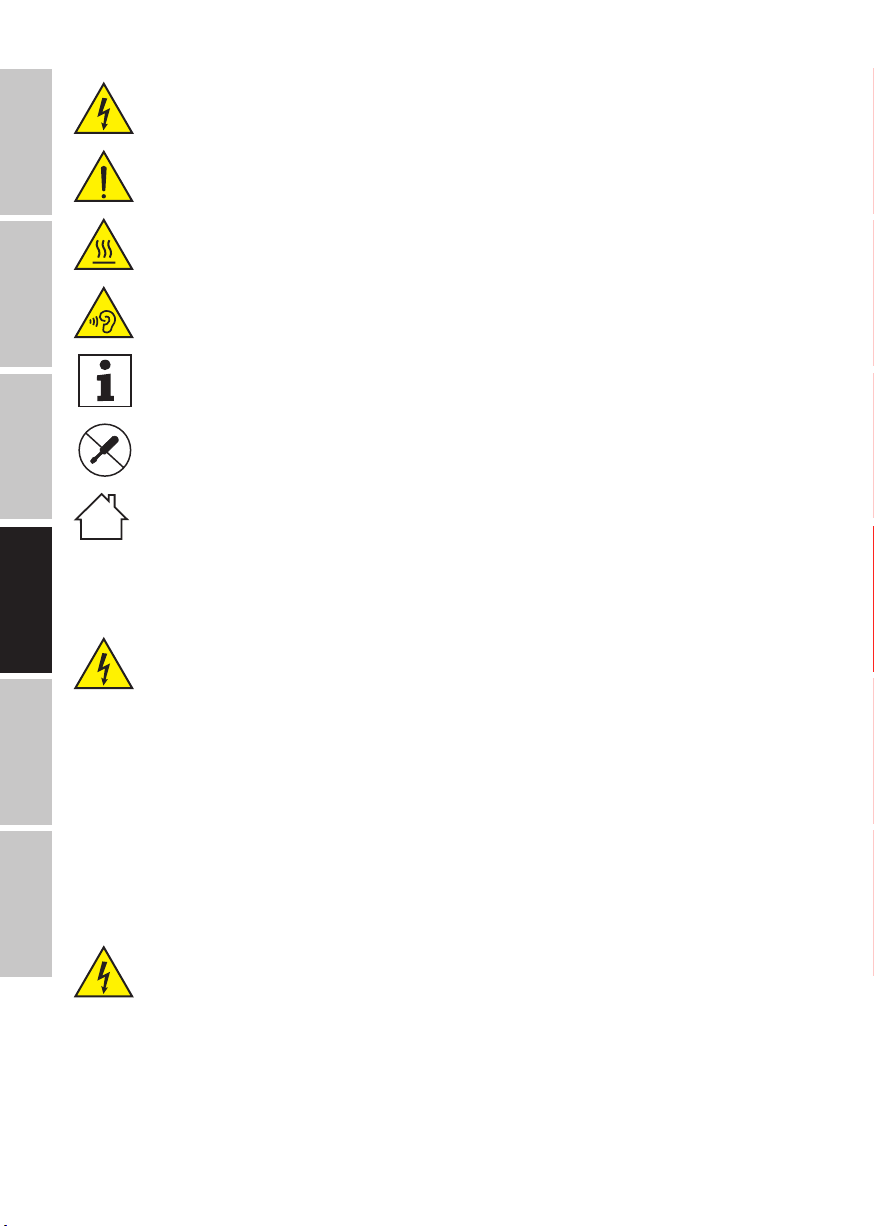
Este símbolo indica los peligros que pueden causar una descarga eléctrica.
Este símbolo indica los puntos de peligro o las situaciones peligrosas.
DEUTSCHENGLISH
FRANCAIS
ESPAÑOL
Este símbolo indica los peligros debidos a las superficies calientes.
Este símbolo indica los peligros debidos a niveles de volumen elevados.
Este símbolo indica información complementaria sobre el funcionamiento del producto.
Este símbolo indica una unidad que no contiene ninguna pieza reemplazable por el usuario.
Este símbolo indica que el equipo eléctrico está diseñado principalmente para su uso en
interiores.
INSTRUCCIONES DE SEGURIDAD
PELIGRO:
1. No abra ni modifique la unidad.
POLSKI
ITALIANO
2. Si el aparato deja de funcionar correctamente, si se han introducido líquidos u objetos
en el interior del aparato, o si éste ha sufrido algún otro tipo de daño, apáguelo
inmediatamente y desconéctelo de la red eléctrica. Este aparato sólo puede ser
reparado por especialistas autorizados.
3. Para las unidades de la clase de protección 1, el conductor de tierra de protección debe
estar conectado correctamente. No interrumpa nunca el conductor de protección de tierra.
Los dispositivos de la clase de protección 2 no tienen un conductor de protección a tierra.
4. Asegúrese de que los cables con tensión no estén doblados o dañados mecánicamente.
5. Nunca puentee el fusible de la unidad.
58
ADVERTENCIA:
1. La unidad no debe ponerse en funcionamiento si presenta daños evidentes.
2. La unidad sólo puede instalarse sin conectar a la corriente.
3. Si el cable de alimentación de la unidad está dañado, no utilice la unidad.
4. Los cables de red conectados permanentemente sólo pueden ser sustituidos
por una persona cualificada.

ATENCIÓN:
1. No utilice el aparato si ha estado expuesto a grandes fluctuaciones de temperatura (por
ejemplo, después del transporte). La humedad y la condensación podrían dañar la unidad.
No encienda el aparato hasta que haya alcanzado la temperatura ambiente.
2. Asegúrese de que la tensión y la frecuencia de la red eléctrica coinciden con los valores
indicados en el aparato. Si el aparato dispone de un selector de tensión, no lo conecte
hasta que esté correctamente ajustado. Utilice únicamente cables de red adecuados.
3. Para desconectar el aparato de la red eléctrica en todos los polos, no basta con pulsar el
interruptor de encendido/apagado del aparato.
4. Asegúrese de que el fusible utilizado corresponde al tipo impreso en la unidad.
5. Asegúrese de que se han tomado las medidas adecuadas contra la sobretensión
(por ejemplo, la caída de un rayo).
6. Respete la corriente de salida máxima especificada en las unidades con conexión Power
Out. Asegúrese de que el consumo total de corriente de todas las unidades conectadas
no supera el valor especificado.
7. Sustituya los cables de red enchufables únicamente por cables originales.
PELIGRO:
1. ¡Peligro de asfixia! Las bolsas de plástico y las piezas pequeñas deben mantenerse fuera
del alcance de las personas (incluidos los niños) con capacidades físicas, sensoriales o
mentales reducidas.
2. ¡Peligro de caída! Asegúrese de que la unidad está bien instalada y no puede caerse.
Utilice únicamente soportes o fijaciones adecuadas (especialmente para instalaciones
permanentes). Asegúrese de que los accesorios están correctamente instalados y
asegurados. Asegúrese de que se respetan las normas de seguridad aplicables.
ADVERTENCIA:
1. Utilice el aparato sólo de la manera prevista.
2. Utilice el aparato sólo con los accesorios recomendados y previstos por el fabricante.
3. Durante la instalación, respete las normas de seguridad aplicables en su país.
4. Después de conectar el aparato, compruebe todos los recorridos de los cables para evitar
daños o accidentes, por ejemplo, por peligro de tropiezo.
5.
Asegúrese de respetar la distancia mínima especificada con respecto a los materiales
normalmente inflamables Si no se indica explícitamente, la distancia mínima es de 0,3 m.
ATENCIÓN:
1. En el caso de los componentes móviles, como los soportes de montaje u otros componentes
móviles, existe la posibilidad de que se produzcan atascos.
ENGLISH
DEUTSCHFRANCAIS
ESPAÑOL
ITALIANO POLSKI
59

DEUTSCHENGLISH
FRANCAIS
ATENCIÓN:
1. No instale ni haga funcionar el aparato cerca de radiadores, registros de calor, estufas u
otras fuentes de calor. Asegúrese siempre que la unidad está instalada de forma que esté
suficientemente refrigerada y no pueda sobrecalentarse.
2. No coloque fuentes de ignición, como velas encendidas, cerca del aparato.
3. Las aberturas de ventilación no deben estar cubiertas y los ventiladores no deben estar
bloqueados.
4. Utilice la protección original o la caja proporcionada por el fabricante para el transporte.
5. Evite golpes o impactos en la unidad.
6. Tenga en cuenta la clase de protección IP, así como las condiciones ambientales, como la
temperatura y la humedad, según la especificación.
7. Los dispositivos pueden seguir desarrollándose constantemente. En caso de discrepancias
entre las instrucciones de uso y el etiquetado del aparato en lo que respecta a las
condiciones de funcionamiento, el rendimiento u otras características del aparato,
siempre tiene prioridad la información del aparato.
8. La unidad no es adecuada para climas tropicales y para el funcionamiento por encima de
los 2000 m sobre el nivel del mar.
ESPAÑOL
POLSKI
ITALIANO
ATENCIÓN:
La conexión de los cables de señal puede provocar un ruido considerable. Asegúrese de que
los dispositivos conectados a la salida están silenciados cuando se enchufan. De lo contrario,
los niveles de ruido pueden causar daños.
¡ATENCIÓN A LOS PRODUCTOS DE AUDIO DE ALTO VOLUMEN!
Esta unidad está destinada a un uso profesional.
La operación comercial de este aparato está sujeta a las regulaciones y directrices nacionales
aplicables para la prevención de accidentes.
Daños auditivos debidos a un volumen elevado y a una exposición continua: El uso de este
producto puede generar niveles de presión sonora (SPL) elevados que pueden causar daños
auditivos. Evitar la exposición a un volumen alto.
NOTAS PARA LOS EQUIPOS PORTÁTILES DE INTERIOR
1. Operación temporal Los equipos para eventos suelen estar diseñados para un uso temporal.
2. El funcionamiento continuo o la instalación permanente pueden provocar un deterioro de
la función y un envejecimiento prematuro de las unidades.
60
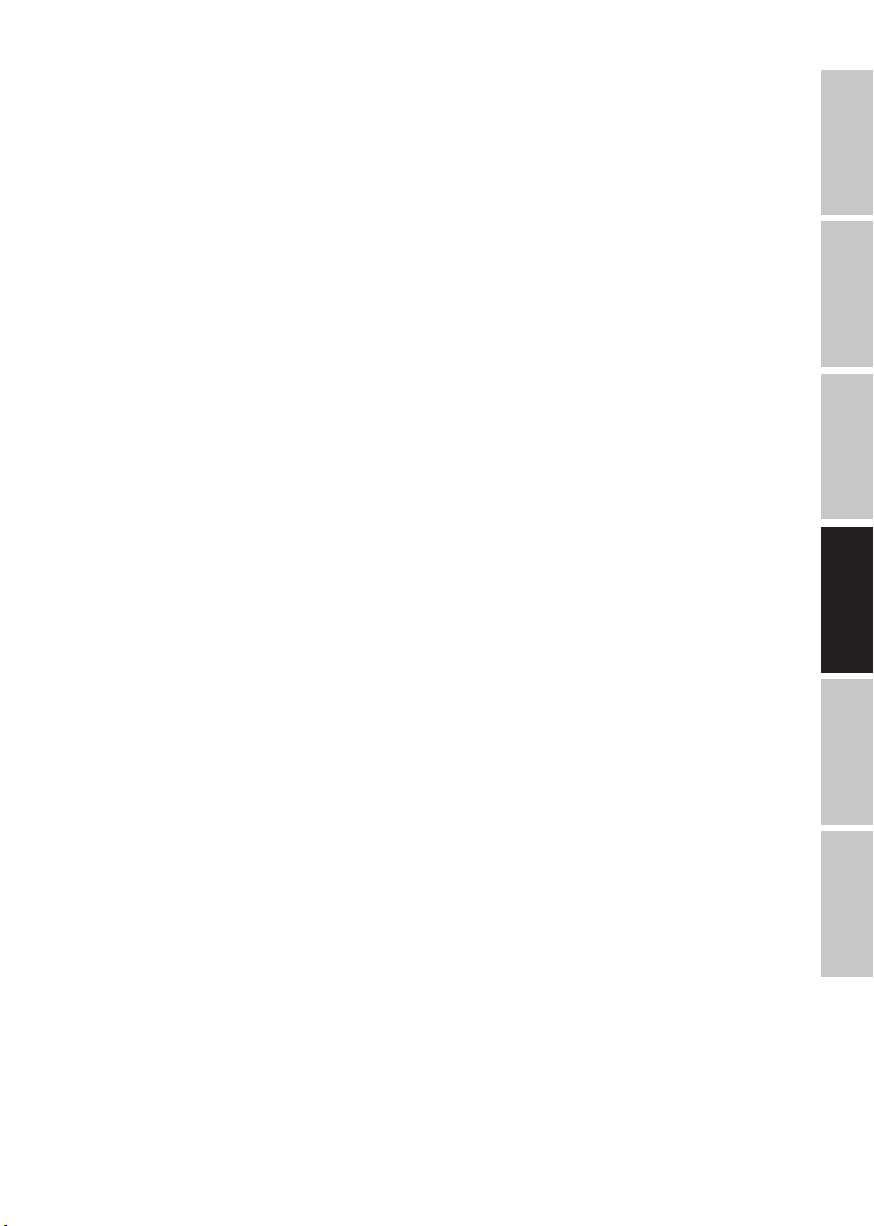
CONTENIDO DEL EMBALAJE
Saque el producto del envase y retire todo el material de embalaje.
Compruebe que la entrega está completa e intacta y notifique a su distribuidor inmediatamente
después de la compra si la entrega no está completa o está dañada.
El contenido del embalaje del producto MON8AG3 incluye:
• 1monitor de escenario activo coaxial MON8AG3, negro
• 1cable eléctrico
• Manual de usuario
El contenido del embalaje del producto MON8AG3 W incluye:
• 1monitor de escenario activo coaxial MON8AG3, blanco
• 1cable eléctrico
• Manual de usuario
El contenido del embalaje del producto MON10AG3 incluye:
• 1monitor de escenario activo coaxial MON10AG3, negro
• 1cable eléctrico
• Manual de usuario
El contenido del embalaje del producto MON10AG3 W incluye:
• 1monitor de escenario activo coaxial MON10AG3, blanco
• 1cable eléctrico
• Manual de usuario
ENGLISH
DEUTSCHFRANCAIS
ESPAÑOL
El contenido del embalaje del producto MON12AG3 incluye:
• 1 monitor de escenario activo coaxial MON12AG3, negro
• 1cable eléctrico
• Manual de usuario
El contenido del embalaje del producto MON12AG3 W incluye:
• 1 monitor de escenario activo coaxial MON12AG3, blanco
• 1cable eléctrico
• Manual de usuario
El contenido del embalaje del producto MON15AG3 incluye:
• 1 monitor de escenario activo coaxial MON15AG3, negro
• 1cable eléctrico
• Manual de usuario
El contenido del embalaje del producto MON15AG3 W incluye:
• 1 monitor de escenario activo coaxial MON15AG3, blanco
• 1cable eléctrico
• Manual de usuario
ITALIANO POLSKI
61

INTRODUCCIÓN
Liberar el potencial de la monitorización avanzada en escenarios para los músicos, DJ e ingenieros de
sonido. Esta idea fue la que guio a nuestros desarrolladores al redefinir por completo el concepto de
nuestra serie de monitores de escenario MON para crear el sistema perfecto. Una armoniosa mezcla de
acústica avanzada, funciones inteligentes, manejo intuitivo, materiales duraderos y el elegante diseño
de LD Systems impulsa a la nueva serie MON G3 un paso más allá.
CARACTERÍSTICAS
DEUTSCHENGLISH
MON 8 A G3 (W)
• Monitor de escenario compacto y potente con tecnología de alta calidad
• Amplificador de potencia de clase D con 300 W RMS/1.200 W de pico y un SPL máximo de 121 dB
• Diseño coaxial que proporciona una verdadera fuente puntual, con un motor de agudos con
diafragma de titanio de 1,75"
• Woofer de 8" con bobina de 2,5"
FRANCAIS
• Patrón de radiación optimizado y práctico gracias al difusor de directividad constante de 50° x 90°
• DSP DynX® (Gen. 2) que ofrece un sonido sin distorsiones incluso a máximo volumen
• Ecualizador de 3 bandas, filtro eliminador de banda, 4 preajustes de sonido y función de retardo
• Conexión de alimentación profesional (compatible powerCON) en bucle
• Montura de trípode de 35 mm para aplicaciones FOH
• Revestimiento duradero de poliurea y rejilla frontal robusta
ESPAÑOL
MON 10A G3 (W)
• Monitor de escenario compacto y potente con tecnología de alta calidad
• Amplificador de potencia de clase D con 300 W RMS/1.200 W de pico y un SPL máximo de 126 dB.
• Diseño coaxial que proporciona una verdadera fuente puntual, con un motor de agudos con
diafragma de titanio de 1,75"
• Woofer de 10" con bobina de 2,5"
POLSKI
• Patrón de radiación optimizado y práctico gracias al difusor de directividad constante de 50° x 90°
• DSP DynX® (Gen. 2) que ofrece un sonido sin distorsiones incluso a máximo volumen
• Ecualizador de 3 bandas, filtro eliminador de banda, 4 preajustes de sonido y función de retardo
• Conexión de alimentación profesional (compatible powerCON) en bucle
• Montura de trípode de 35 mm para aplicaciones FOH
• Revestimiento duradero de poliurea y rejilla frontal robusta
ITALIANO
MON 12A G3 (W)
• Monitor de escenario compacto y potente con tecnología de alta calidad
• Amplificador de potencia de clase D con 300 W RMS/1.200 W de pico y un SPL máximo de 127 dB
• Diseño coaxial que proporciona una verdadera fuente puntual, con un motor de agudos con
diafragma de titanio de 1,75"
• Woofer de 12" con bobina de 2,5"
• Patrón de radiación optimizado y práctico gracias al difusor de directividad constante de 50° x 90°
• DSP DynX® (Gen. 2) que ofrece un sonido sin distorsiones incluso a máximo volumen
• Ecualizador de 3 bandas, filtro eliminador de banda, 4 preajustes de sonido y función de retardo
62
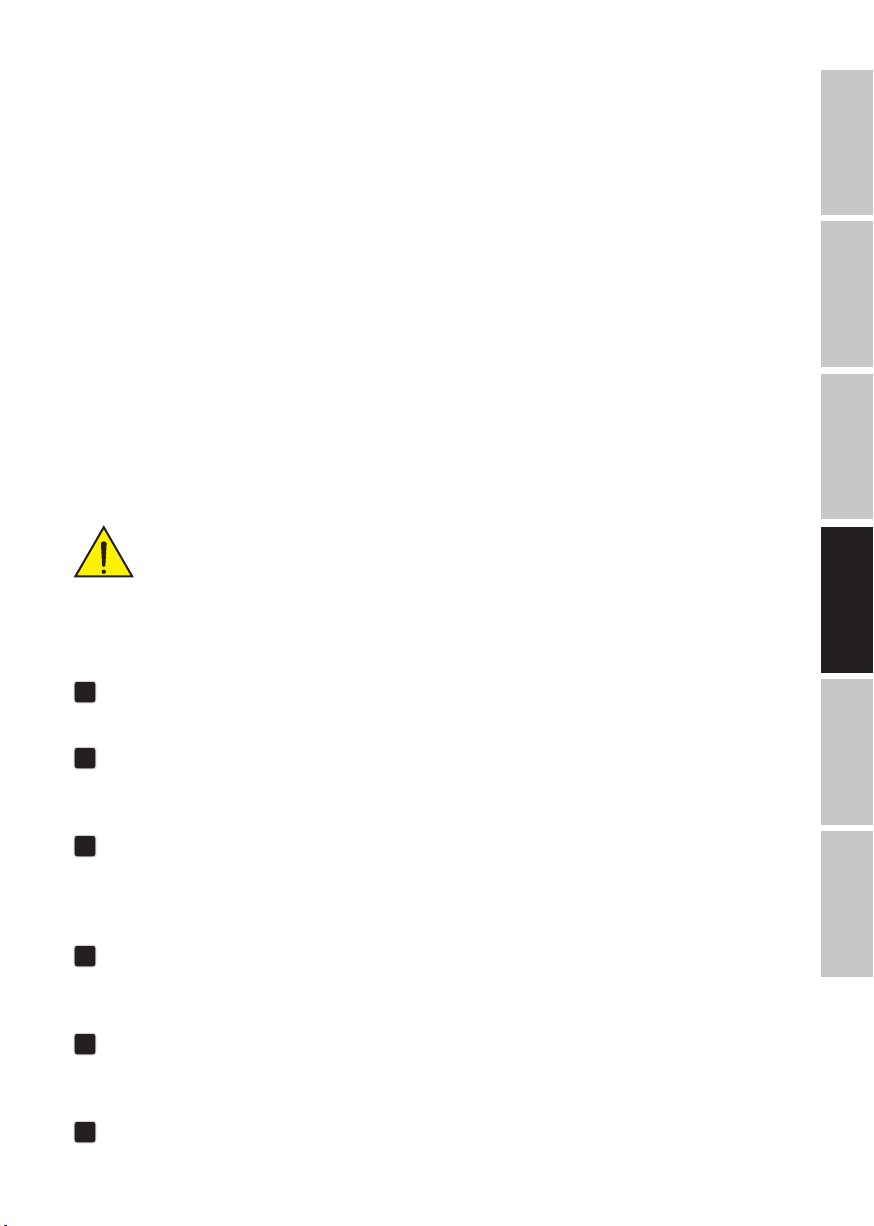
• Conexión de alimentación profesional (compatible powerCON) en bucle
• Montura de trípode de 35 mm para aplicaciones FOH
• Revestimiento duradero de poliurea y rejilla frontal robusta
MON 15A G3 (W)
• Monitor de escenario compacto y potente con tecnología de alta calidad
• Amplificador de potencia de clase D con 300 W RMS/1.200 W de pico y un SPL máximo de 129 dB
• Diseño coaxial que proporciona una verdadera fuente puntual, con un motor de agudos con
diafragma de titanio de 1,75"
• Woofer de 15" con bobina de 3"
• Patrón de radiación optimizado y práctico gracias al difusor de directividad constante de 50° x 90°
• DSP DynX® (Gen. 2) que ofrece un sonido sin distorsiones incluso a máximo volumen
• Ecualizador de 3 bandas, filtro eliminador de banda, 4 preajustes de sonido y función de retardo
• Conexión de alimentación profesional (compatible powerCON) en bucle
• Montura de trípode de 35 mm para aplicaciones FOH
• Revestimiento duradero de poliurea y rejilla frontal robusta
ENSAMBLAJE
PELIGRO: Coloque siempre el monitor activo en un lugar adecuado, sobre una superficie
estable, nivelada y horizontal. Asegúrese de que el monitor no pueda caerse por el borde del
escenario (debido a las vibraciones, por ejemplo). Existe el riesgo de que los equipos que
no se hayan montado y colocado correctamente se caigan o vuelquen. Esto puede causar
lesiones graves o incluso la muerte.
COMPONENTES DEL EQUIPO
1
ASA EMPOTRADA
Un asa empotrada ergonómica debajo de la rejilla frontal en los laterales izquierdo y derecho.
ENGLISH
DEUTSCHFRANCAIS
ESPAÑOL
2
VASO DE SOPORTE
En el lateral izquierdo de la carcasa hay un vaso de soporte de 35mm. Utilice únicamente soportes de
altavoz adecuados.
3
PIES DE GOMA
En la parte inferior del recinto hay cuatro pies de goma antideslizantes. En el lateral izquierdo del
recinto hay tres pies de goma antideslizantes para montarlo o almacenarlo en posición vertical con
total seguridad.
4
PANEL DE CONEXIONES
El panel encastrado de conexiones y controles con pantalla se encuentra en el lateral derecho de
la carcasa.
5
DISIPADOR DE CALOR
En la parte posterior de la carcasa hay un disipador de calor. No cubra el disipador de calor durante el
funcionamiento y asegúrese de que el aire circula sin problemas.
6
REJILLA FRONTAL
Para conseguir un aspecto homogéneo y proteger los altavoces, en el frontal de la carcasa hay una
robusta rejilla protectora.
ITALIANO POLSKI
63

AUX SEND (pre fader)
DEUTSCHENGLISH
FRANCAIS
EJEMPLOS DE CABLEADO
ESPAÑOL
1
1
4
AUX SEND (pre fader)
3
1
5
2
3
3
6
POLSKI
ITALIANO
64
2
INPUT
AUX SEND (pre fader)
OUTPUT

CONEXIONES, MANDOS E INDICADORES
Los paneles de conexión y control de los monitores activos MON8AG3 a MON15AG3 son todos idénticos y se encuentran en el lado derecho de la caja.
6
8
7
9
ENGLISH
DEUTSCHFRANCAIS
4
5
1 3
1
POWER IN
2
Entrada eléctrica con conector Power Twist azul para la alimentación del monitor activo (compatible con
PowerCON).
2
POWER ON/OFF
Se suministra el cable de alimentación adecuado.
Interruptor de encendido/apagado. Encienda siempre el monitor como el último equipo de la cadena
y apáguelo el primero.
3
POWER OUT
Salida eléctrica con conector Power Twist blanco para alimentar otros monitores activos (compatible
con PowerCON). Asegúrese de que el consumo total de todos los equipos enchufados al equipo no
supere el amperaje (A) indicado.
4
INPUT 1 / 2
Entradas de audio balanceadas de los canales1 y 2 con conectores combo XLR/jack. Las señales de
los dos canales se suman internamente a mono.
ESPAÑOL
ITALIANO POLSKI
5
THRU 1 / 2
Salidas de línea1 y 2 con conectores XLR macho de 3pines (señal de salida=señal de entrada).
6
PANTALLA LCD
Pantalla LCD multifuncional que en la pantalla principal muestra el volumen general, el preajuste DSP
y los niveles de entrada a los canales1 y 2. Las opciones de menú, los submenús y los posibles valores
aparecen en el menú de edición.
65

7
VOLUME / PUSH FOR MENU
Desde la pantalla principal, el volumen general puede ajustarse directamente girando el control
giratorio. Pulse el control giratorio para entrar en el menú de edición. Utilice el control giratorio para
desplazarse por el menú de edición, ajustar la configuración del sistema y cambiar los valores.
8
BLOQUEO
Con el control giratorio se pueden bloquear los controles para proteger el monitor activo de una
manipulación accidental de los controles o de un uso no autorizado. Pulse el control giratorio durante
DEUTSCHENGLISH
unos dos segundos para activar el bloqueo, tras lo cual en la pantalla aparecerá el símbolo de bloqueo
y «LOCKED» durante unos instantes; sucederá lo mismo si se intenta entrar al menú con el control
giratorio. Para desbloquear, pulse de nuevo el control giratorio durante unos dos segundos (UNLOCKED).
9
PREAJUSTES
Designación de los preajustes y la representación gráfica de cada curva de frecuencia.
FRANCAIS
FUNCIONAMIENTO
NOTAS
En cuanto el monitor se conecta correctamente a la red eléctrica y se enciende, en la pantalla se
mostrará el logotipo de LDSystems durante unos instantes. Todos los ajustes, como el preajuste, el
ecualizador y el retardo, se cargarán tal y como estaban antes de apagar el monitor. Al cabo de solo un
segundo aproximadamente, este proceso de arranque termina y el monitor está listo para funcionar.
ESPAÑOL
PANTALLA PRINCIPAL
Durante el funcionamiento normal, la pantalla principal está activa y muestra el volumen general, el
preajuste de altavoz y los niveles de entrada a los canales1 y 2 (ver la siguiente figura).
Volumen total
POLSKI
PREAJUSTE
Nivel de entrada con picos del canal1 Nivel Pico
Nivel de entrada con
picos del canal2
VOLUME
Desde la pantalla principal, el volumen general puede ajustarse directamente girando el control
giratorio VOLUME / PUSH FOR MENU.
ITALIANO
giratorio (ver la siguiente figura).
La indicación en la pantalla cambia automáticamente al girar el control
Tras unos 12segundos de inactividad, automáticamente vuelve a
mostrarse la pantalla principal; al pulsar el control giratorio, se cambia inmediatamente a la pantalla
principal.
66

AJUSTES DE AUDIO (AUDIO)
Pulse el control giratorio para entrar al menú principal y, a continuación, gire el control giratorio y
seleccione la opción del menú AUDIO (marcada en fondo oscuro). Pulse de nuevo el control giratorio
para entrar al submenú y seleccione la opción del submenú deseada girando el control giratorio.
Pulse el control giratorio para confirmar la entrada. Cambie un valor o estado girando el control giratorio,
y confirme el valor o estado pulsando el control giratorio. Consulte los submenús existentes y la
información correspondiente en la siguiente tabla. Seleccione MAIN MENU en el submenú y pulse
el control giratorio para volver al menú principal; seleccione HOME en el menú principal, pulse e
l control giratorio para confirmar y vuelva a la pantalla principal. La pantalla principal aparecerá
automáticamente tras unos 12segundos de inactividad.
AUDIO (Cambiar valor o estado=girar control giratorio. Conrmar cambio de valor o consultar dato=pulsar control giratorio)
MAIN MENU Volver al menú principal
PRESET Seleccionar el preajuste de altavoz FULLRANGE
ENGLISH
DEUTSCHFRANCAIS
ESPAÑOL
FLAT
MONITOR
MON HPF
HIGH EQ Ajustar las frecuencias altas de -10dB a +10dB
MID EQ Ajustar las frecuencias medias de -10dB a +10dB
LOW EQ Ajustar las frecuencias bajas de -10dB a +10dB
NOTCH GAIN Reducir la ganancia en una banda estrecha en una frecuencia con realimentación, de 0 a -12dB
NOTCH FREQ Ajustar la frecuencia con realimentación, de 500Hz a 10kHz
DELAY Retardo de la señal de audio, en pasos de 0,1m, de 0 a 10m (0m=desactivado, unidades en metros y pies)
ITALIANO POLSKI
67

AJUSTES DEL SISTEMA (SETTINGS)
Pulse el control giratorio para entrar al menú principal y, a continuación, gire el control giratorio y
seleccione la opción del menú AUDIO (marcada en fondo oscuro). Pulse de nuevo el control giratorio
para entrar al submenú y seleccione la opción del submenú deseada girando el control giratorio.
Pulse el control giratorio para confirmar la entrada. Cambie un valor o estado girando el control giratorio,
y confirme el valor o estado pulsando el control giratorio. Consulte los submenús existentes y la
información correspondiente en la siguiente tabla. Seleccione MAIN MENU en el submenú y pulse el
control giratorio para volver al menú principal; seleccione HOME en el menú principal , pulse el control
DEUTSCHENGLISH
giratorio para confirmar y vuelva a la pantalla principal. La pantalla principal aparecerá automáticamente
tras unos 12segundos de inactividad.
FRANCAIS
SETTINGS (Cambiar valor o estado=girar control giratorio. Conrmar cambio de valor o consultar dato=pulsar control giratorio)
MAIN MENU Volver al menú principal
ESPAÑOL
LCD DIM Atenuar la pantalla automática-
BRIGHTNESS Ajustar el brillo de la pantalla (0–100%)
CONTRAST Ajustar el contraste de la pantalla (0–100%)
INFO Consultar el número de modelo y la versión de software
POLSKI
FACTORY DEFAULT Restablecer los ajustes de fábrica CANCEL Cancelar el restablecimiento
mente
ON La pantalla se apaga automáticamente tras unos 10segundos
de inactividad
OFF La pantalla siempre está iluminada
RESET SURE? YES Ejecutar el restablecimiento
CANCEL Cancelar el restablecimiento
CUIDADO, MANTENIMIENTO Y REPARACIÓN
ITALIANO
Para garantizar el buen funcionamiento del equipo a largo plazo, hay que limpiarlo con regularidad
y, si es necesario, hacerle las revisiones necesarias. Los requisitos de mantenimiento dependen de la
intensidad de uso y del entorno en el que se utilice.
Por lo general, recomendamos una inspección visual antes de cada puesta en marcha. Además,
recomendamos llevar a cabo todas las medidas de mantenimiento aplicables que se especifican a
continuación una vez cada 500horas de funcionamiento o, en caso de uso menos intensivo, al cabo
de un año como máximo. Las reclamaciones de garantía pueden estar limitadas en caso de defectos
debidos a un mantenimiento inadecuado.
68

LIMPIEZA (LLEVADA A CABO POR EL USUARIO)
¡ADVERTENCIA! Antes de realizar cualquier trabajo de mantenimiento, debe desenchufarse
la fuente de alimentación y, si es posible, quitar todas las conexiones de los equipos.
¡NOTA! Un cuidado inadecuado puede deteriorar el equipo e incluso destruirlo.
1. Las superficies de la carcasa deben limpiarse con un paño limpio y húmedo. Asegúrese de que la
humedad no pueda penetrar en el dispositivo.
2. Las entradas y salidas de aire deben limpiarse regularmente para eliminar el polvo y la suciedad.
Si se utiliza aire comprimido, hay que tener cuidado para evitar que se dañe el equipo (por ejemplo,
los ventiladores deben estar tapados).
3. Los cables y los contactos de los enchufes deben limpiarse regularmente para eliminar el polvo y la
suciedad.
4. En general, no deben utilizarse productos de limpieza ni agentes abrasivos, ya que de lo contrario
podría dañarse el acabado de la superficie. En particular, los disolventes como el alcohol pueden
perjudicar el buen funcionamiento de las juntas de la carcasa.
5. Por lo general, los equipos deben guardarse en un lugar seco y protegido del polvo y la suciedad.
MANTENIMIENTO Y REPARACIÓN (SOLO POR PERSONAL CUALIFICADO)
ENGLISH
DEUTSCHFRANCAIS
PELIGRO:
del suministro eléctrico, puede haber tensiones residuales dentro del equipo, por ejemplo, en
los condensadores.
NOTA: No hay componentes en el equipo que puedan ser reparadas por parte del usuario.
NOTA: Los trabajos de mantenimiento y reparación solo pueden ser realizados por personal
especializado y autorizado por el fabricante.
En caso de duda, consulte al fabricante.
NOTA: Los trabajos de mantenimiento realizados de forma incorrecta pueden comprometer
el derecho a la garantía.
Hay componentes con tensión en el equipo. Incluso después de desenchufar el equipo
ACCESORIOS OPCIONALES
Funda protectora acolchada para MON8AG3 (W)
LDMON8G3PC
Funda protectora acolchada para MON10AG3 (W)
LDMON10G3PC
Funda protectora acolchada para MON12AG3 (W)
LDMON12G3PC
Funda protectora acolchada para MON15AG3 (W)
LDMON15G3PC
ESPAÑOL
ITALIANO POLSKI
69

DIMENSIONES
MON 8 A G3 (W)
278
DEUTSCHENGLISH
368 340
MON 10 A G3 (W)
FRANCAIS
305
ESPAÑOL
MON 12 A G3 (W)
POLSKI
315
MON 15 A G3 (W)
ITALIANO
380
425
505
426
453
517
70
340

CARACTERÍSTICAS TÉCNICAS
Referencia del
producto
Tipo de producto Monitor de escenario Monitor de escenario Monitor de escenario Monitor de escenario
Tipo Activo Activo Activo Activo
Color
Potencia (RMS) 300 W 300 W 300 W 300 W
Potencia (Peak) 1200 W 1200 W 1200 W 1200 W
Max. SPL Average
(Sine burst)
Max. SPL Peak
(Sine burst)
Respuesta en
frecuencia (-3 dB)
Respuesta en
frecuencia (-10 dB)
Crossover 2500 Hz 1700 Hz 1400 Hz 1300 Hz
Ángulo del monitor 33° 33° 33° 33°
Dispersión (H x V) 50° x 90° 50° x 90° 50° x 90° 50° x 90°
Ancho 340 mm 380 mm 425 mm 505 mm
Fondo 368 mm 426 mm 453 mm 517 mm
Altura 278 mm 305 mm 315 mm 340 mm
Características 4 preajustes de
Peso 13,2 kg 15,21 kg 17,4 kg 23,15 kg
Woofer
Tamaño del altavoz de
medios/bajos
Dimensiones del
woofer
Imán del subwoofer Ferrita Ferrita Ferrita Ferrita
Marca del subwoofer Custom Made Custom Made Custom Made Custom Made
Tipo de woofer Altavoz coaxial Altavoz coaxial Altavoz coaxial Altavoz coaxial
LDMON8AG3 (W) LDMON10AG3 (W) LDMON12AG3 (W) LDMON15AG3 (W)
Negro: LDMON8AG3
Blanco: LDMON8AG3W
116 dB ( 100Hz – 12 kHz,
fullspace @1m,
10% THD )
121 dB ( fullspace
@1m, 10% THD )
68 Hz – 18
59 Hz – 20
aplicación, Delay
Line, Ecualizador
de 3 bandas
(High,Mid,Low),
Notch filter
8" 10" 12" 15"
203,2 mm 254 mm 304,8 mm 381 mm
kHz
kHz
Negro: LDMON10AG3
Blanco: LDMON10AG3W
118 dB (100 Hz – 12 kHz,
fullspace @1m,
10% THD)
126 dB (fullspace
@1m, 10% THD)
72 – 18
kHz
58 – 20
kHz
Delay Line,
Ecualizador de 3
bandas (High, Mid,
Low), Notch filter
Negro: LDMON12AG3
Blanco: LDMON12AG3W
120 dB (100 Hz – 12 kHz,
fullspace @1m,
10% THD)
127 dB (fullspace
@1m, 10% THD)
68 – 18
kHz
55 – 20
kHz
Delay Line,
Ecualizador de 3
bandas (High, Mid,
Low), Notch filter
Negro: LDMON13AG3
Blanco: LDMON13AG3W
122 dB (100 Hz – 12 kHz,
fullspace @1m,
10% THD)
129 dB (fullspace
@1m, 10% THD)
58 – 18
kHz
48 – 20
kHz
Delay Line,
Ecualizador de 3
bandas (High, Mid,
Low), Notch filter
ENGLISH
DEUTSCHFRANCAIS
ESPAÑOL
ITALIANO POLSKI
71
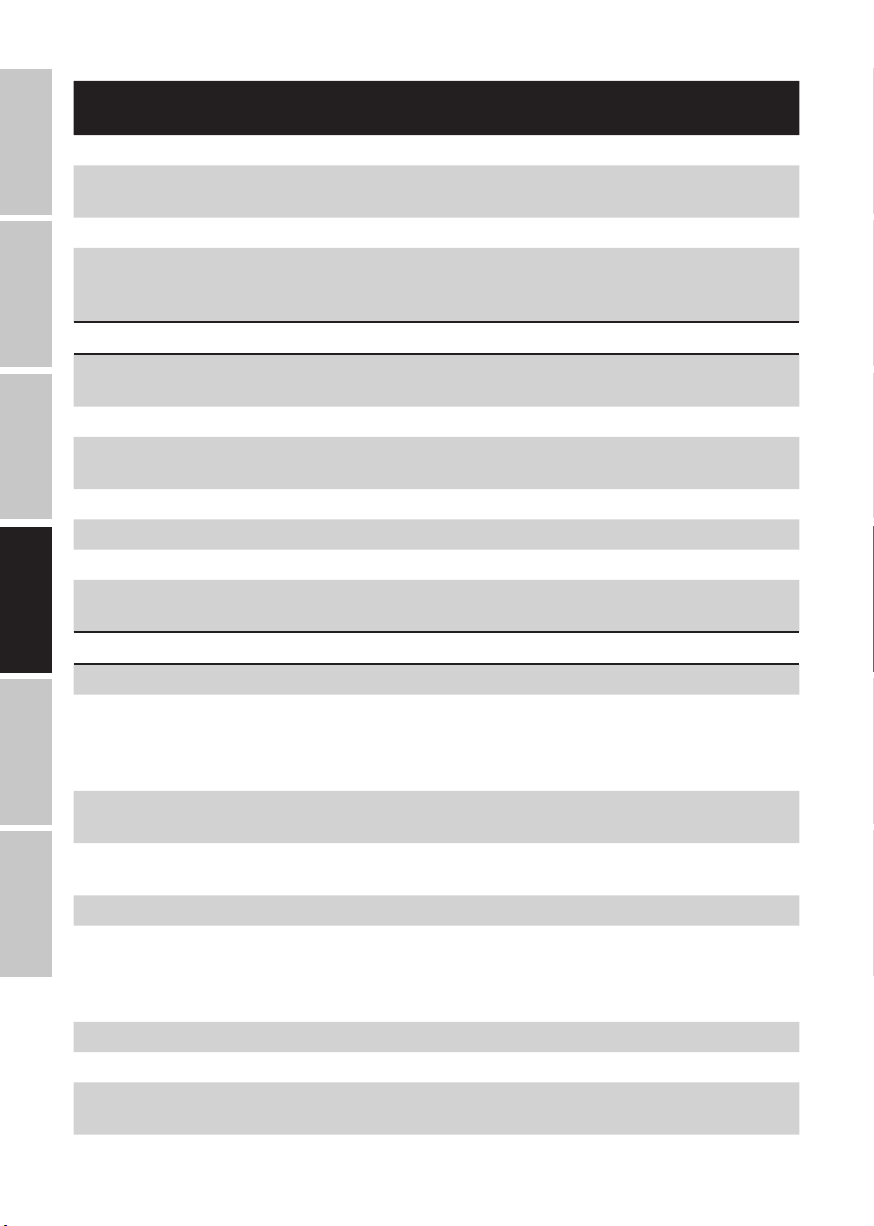
Referencia del
LDMON8AG3 (W) LDMON10AG3 (W) LDMON12AG3 (W) LDMON15AG3 (W)
producto
Bobina del subwoofer 2,5" 2,5" 2,5" 3"
Bobina del subwoofer
(mm)
Diseño de la caja Bass reflex Bass reflex Bass reflex Bass reflex
DEUTSCHENGLISH
Material de la caja DM de 15 mm,
65 mm 65 mm 65 mm 65 mm
Tablero abedul
de 15 mm
DM de 15 mm,
Tablero abedul
de 15 mm
DM de 15 mm,
Tablero abedul
de 15 mm
HF
Difusor De directividad
FRANCAIS
Tamaño del tweeter 1" 1" 1" 1"
Tamaño del tweeter
(mm)
Imán del tweeter Ferrita Ferrita Ferrita Ferrita
Marca del tweeter Custom Made Custom Made Custom Made Custom Made
ESPAÑOL
Bobina del tweeter 1,75" 1,75" 1,75" 1,75"
Bobina del tweeter
(mm)
constante
25,4 mm 25,4 mm 25,4 mm 25,4 mm
44,45 mm 44,45 mm 44,45 mm 44,45 mm
De directividad
constante
De directividad
constante
Módulo amplicador (integrado)
Amplificador Clase D Clase D Clase D Clase D
Circuitos de protección
POLSKI
Rango operativo de
temperaturas
Humedad < 80 %
ITALIANO
Fusible T4AL 250 V T4AL 250 V T4AL 250 V T4AL 250 V
Controles Encoder rotativo/de
Indicadores LC-Display LC-Display LC-Display LC-Display
Alimentación eléctrica SMPS SMPS SMPS SMPS
Alimentación eléctrica 100 – 240 VAC,
Limitador multibanda,
Sobrecalentamiento,
Sobreintensidad,
Sobretensión
0 – 40 °C 0 – 40 °C 0 – 40 °C 0 – 40 °C
(sin condensación)
empuje, Interruptor
de encendido/
apagado
50/60 Hz
Limitador multibanda,
Sobrecalentamiento,
Sobreintensidad,
Sobretensión
< 80 %
(sin condensación)
Encoder rotativo/de
empuje, Interruptor
de encendido/
apagado
100 – 240 VAC,
50/60 Hz
Limitador multibanda,
Sobrecalentamiento,
Sobreintensidad,
Sobretensión
< 80 %
(sin condensación)
Encoder rotativo/de
empuje, Interruptor
de encendido/
apagado
100 – 240 VAC,
50/60 Hz
DM de 15 mm,
Tablero abedul
de 15 mm
De directividad
constante
Limitador multibanda,
Sobrecalentamiento,
Sobreintensidad,
Sobretensión
< 80 %
(sin condensación)
Encoder rotativo/de
empuje, Interruptor
de encendido/
apagado
100 – 240 VAC,
50/60 Hz
72

Referencia del
LDMON8AG3 (W) LDMON10AG3 (W) LDMON12AG3 (W) LDMON15AG3 (W)
producto
Consumo 150 W 150 W 150 W 150 W
Entrada / salida de
alimentación
Entradas de línea 2 2 2 2
Conexiones de entrada
de línea
Línea a través 2 2 2 2
Línea a través
de la conexión
Compatible
PowerCON
Jack de 6,3 mm,
XLR – Combo
XLR XLR XLR XLR
Compatible
PowerCON
Jack de 6,3 mm,
XLR – Combo
Compatible
PowerCON
Jack de 6,3 mm,
XLR – Combo
Compatible
PowerCON
Jack de 6,3 mm,
XLR – Combo
DISPOSICIÓN
Embalaje:
1. Los envases pueden introducirse en el sistema de reciclaje a través de los canales
habituales de eliminación.
2. Por favor, separe el embalaje de acuerdo con las leyes de eliminación y las normas de
reciclaje de su país.
ENGLISH
DEUTSCHFRANCAIS
Dispositivo:
1. Este aparato está sujeto a la Directiva Europea sobre Residuos de Aparatos Eléctricos y
Electrónicos en su versión modificada. Directiva RAEE Residuos de aparatos eléctricos y
electrónicos. Los electrodomésticos y las pilas viejas no deben depositarse en la basura
doméstica. El aparato viejo o las pilas deben eliminarse a través de una empresa de
eliminación de residuos autorizada o de una instalación municipal de eliminación
de residuos. Respete la normativa vigente en su país
2. Respete todas las leyes de eliminación aplicables en su país.
3. Como cliente particular, puede obtener información sobre las opciones de eliminación
respetuosa con el medio ambiente del distribuidor al que compró el producto o de las
autoridades regionales pertinentes.
ESPAÑOL
ITALIANO POLSKI
73

DECLARACIONES DEL FABRICANTE
GARANTíA DEL FABRICANTE Y LIMITACIÓN DE RESPONSABILIDAD
Adam Hall GmbH, Adam-Hall-Str. 1, D-61267 Neu Anspach / E-Mail Info@adamhall.com / +49 (0)6081 / 9419-0.
Nuestras condiciones de garantía actuales y la limitación de responsabilidad se pueden encontrar en:
https://cdn-shop.adamhall.com/media/pdf/MANUFACTURERS-DECLARATIONS_LD_SYSTEMS.pdf.
En caso de servicio, póngase en contacto con su distribuidor.
CONFORMIDAD CE
DEUTSCHENGLISH
Adam Hall GmbH declara por la presente que este producto cumple con la siguiente directiva (si procede).
RTTE (1999/5/CE) o RED (2014/53/UE) a partir de junio de 2017
Directiva de baja tensión (2014/35/UE)
Directiva EMV (2014/30/UE)
RoHS (2011/65/UE)
Puede consultar la declaración de conformidad completa en www.adamhall.com.
Además, también puede solicitarla en info@adamhall.com.
FRANCAIS
DECLARACIÓN DE CONFORMIDAD DE LA EU
Las declaraciones de conformidad de los productos cubiertos por las Directivas LVD, EMC y RoHS
pueden solicitarse en info@adamhall.com.
Las Declaraciones de Conformidad para productos sujetos a la Directiva RED
pueden solicitarse en www.adamhall.com/compliance/.
ESPAÑOL
Se reservan las erratas y los errores, así como los cambios técnicos o de otro tipo
POLSKI
ITALIANO
74

POLSKI
DOKONAŁEŚ WŁAŚCIWEGO WYBORU!
Zaprojektowaliśmy ten produkt tak, aby działał niezawodnie przez wiele lat. LD Systems oznacza to
swoją nazwą i wieloletnim doświadczeniem jako producent wysokiej jakości produktów audio. Prosimy
o uważne przeczytanie niniejszej instrukcji obsługi, aby szybko rozpocząć optymalne wykorzystanie
produktu LD Systems. Więcej informacji o LD SYSTEMS można znaleźć na naszej stronie internetowej
WWW.LD-SYSTEMS.COM
INFORMACJE DOTYCZĄCE NINIEJSZEJ INSTRUKCJI OBSŁUGI
• Przed uruchomieniem należy dokładnie przeczytać wskazówki bezpieczeństwa i całą instrukcję.
• Przestrzegać ostrzeżeń umieszczonych na urządzeniu oraz w instrukcji obsługi.
• Instrukcję obsługi należy zawsze przechowywać w zasięgu ręki.
• W przypadku sprzedaży lub przekazania urządzenia należy przekazać również niniejszą instrukcję
obsługi, ponieważ stanowi ona istotną część produktu.
STOSOWANIE ZGODNIE Z PRZEPISAMI
Produkt jest urządzeniem do obsługi technologii eventowej!
Produkt został opracowany do użytku profesjonalnego w dziedzinie techniki eventowej i nie nadaje się
do stosowania w gospodarstwach domowych!
Ponadto produkt ten przeznaczony jest wyłącznie dla wykwalifikowanych użytkowników posiadających
specjalistyczną wiedzę z zakresu techniki eventowej!
Użytkowanie produktu poza podanymi danymi technicznymi i warunkami eksploatacji jest uważane za
niezgodne z przeznaczeniem!
Odpowiedzialność za szkody osobowe i rzeczowe osób trzecich, powstałe w wyniku nieprawidłowego
użytkowania, jest wykluczona!
Produkt nie jest odpowiedni dla:
• Osoby (w tym dzieci) o ograniczonych możliwościach fizycznych, sensorycznych lub umysłowych lub
braku doświadczenia i wiedzy.
• Dzieci (dzieci należy poinstruować, aby nie bawiły się urządzeniem).
ENGLISH
DEUTSCHFRANCAIS
ESPAÑOL
OBJAŚNIENIA TERMINÓW I SYMBOLI
1. NIEBEZPIECZEŃSTWO: Słowo NIEBEZPIECZEŃSTWO, ewentualnie w połączeniu z symbolem, wskazuje
natychmiast sytuacje lub warunki niebezpieczne dla życia i zdrowia.
2. OSTRZEŻENIE: Słowo OSTRZEŻENIE, ewentualnie w połączeniu z symbolem, wskazuje na sytuacje lub
warunki potencjalnie niebezpieczne dla życia i zdrowia.
3. PRZESTROGA: Słowo PRZESTROGA, ewentualnie w połączeniu z symbolem, jest używane do wskazania
sytuacji lub warunków, które mogą prowadzić do obrażeń.
4. PRZESTROGA: Słowo PRZESTROGA, ewentualnie w połączeniu z symbolem, jest używane do wskazania
sytuacji lub warunków, które mogą prowadzić do szkód materialnych i/lub środowiskowych.
ITALIANO POLSKI
75

Ten symbol wskazuje na zagrożenia, które mogą spowodować porażenie prądem.
Ten symbol oznacza miejsca niebezpieczne lub sytuacje niebezpieczne.
DEUTSCHENGLISH
FRANCAIS
ESPAÑOL
Ten symbol wskazuje na zagrożenia związane z gorącymi powierzchniami.
Ten symbol wskazuje na niebezpieczeństwo związane z wysokim poziomem głośności.
Ten symbol oznacza dodatkowe informacje dotyczące działania produktu.
Ten symbol oznacza urządzenie, które nie zawiera żadnych części wymienianych przez
użytkownika
Ten symbol oznacza sprzęt elektryczny przeznaczony głównie do użytku wewnątrz
pomieszczeń.
INSTRUKCJE BEZPIECZEŃSTWA
NIEBEZPIECZEŃSTWO:
1. Nie należy otwierać ani modyfikować urządzenia.
POLSKI
ITALIANO
2. Jeśli urządzenie nie działa prawidłowo, jeśli do jego wnętrza dostały się płyny lub
przedmioty, lub jeśli urządzenie zostało uszkodzone w inny sposób, należy je natychmiast
wyłączyć i odłączyć od zasilania. Urządzenie może być naprawiane wyłącznie przez
autoryzowanych specjalistów.
3. W przypadku urządzeń klasy ochrony 1 należy prawidłowo podłączyć przewód ochronny.
Nigdy nie przerywać przewodu ochronnego. Urządzenia klasy ochrony 2 nie posiadają
przewodu ochronnego.
4. Upewnij się, że przewody pod napięciem nie są zagięte lub w inny sposób uszkodzone
mechanicznie.
5. Nigdy nie należy omijać bezpiecznika urządzenia.
76
OSTRZEŻENIE:
1. Nie wolno uruchamiać urządzenia, jeśli wykazuje ono widoczne uszkodzenia.
2. Urządzenie może być instalowane tylko w stanie bez napięcia.
3. Jeśli kabel sieciowy urządzenia jest uszkodzony, nie należy obsługiwać urządzenia.
4. Kable sieciowe podłączone na stałe mogą być wymieniane tylko przez wykwalifikowaną
osobę.

UWAGA:
1. Nie należy eksploatować urządzenia, jeśli było ono narażone na duże wahania temperatury
(np. po transporcie). Wilgoć i kondensacja mogą uszkodzić urządzenie. Nie włączać
urządzenia, dopóki nie osiągnie ono temperatury otoczenia.
2. Upewnij się, że napięcie i częstotliwość sieci zasilającej odpowiadają wartościom podanym
na urządzeniu. Jeśli urządzenie posiada przełącznik wyboru napięcia, nie należy podłączać
urządzenia, dopóki nie zostanie on prawidłowo ustawiony. Stosować tylko odpowiednie
kable sieciowe.
3. Aby odłączyć urządzenie od sieci na wszystkich biegunach, nie wystarczy nacisnąć
włącznik/wyłącznik na urządzeniu.
4. Upewnij się, że użyty bezpiecznik odpowiada typowi wydrukowanemu na urządzeniu.
5. Upewnić się, że podjęto odpowiednie środki przeciwko przepięciu (np. uderzeniu pioruna).
6.
W przypadku urządzeń z przyłączem Power Out należy przestrzegać podanego maksymalnego
prądu wyjściowego. Upewnij się, że całkowity pobór prądu wszystkich podłączonych
urządzeń nie przekracza podanej wartości.
7. Wtykowe kable sieciowe wymieniać tylko na oryginalne.
NIEBEZPIECZEŃSTWO:
1. Niebezpieczeństwo uduszenia! Plastikowe torby i małe części muszą być przechowywane
poza zasięgiem osób (w tym dzieci) o ograniczonych możliwościach fizycznych, sensorycznych
lub umysłowych.
2. Niebezpieczeństwo związane z upadkiem! Upewnij się, że urządzenie jest bezpiecznie
zainstalowane i nie może spaść. Stosować tylko odpowiednie stojaki lub mocowania
(szczególnie w przypadku instalacji stałych). Upewnij się, że akcesoria są prawidłowo
zainstalowane i zabezpieczone. Upewnij się, że przestrzegane są obowiązujące przepisy
bezpieczeństwa.
OSTRZEŻENIE:
1. Urządzenie należy używać tylko w sposób przewidziany.
2. Urządzenie należy eksploatować wyłącznie z akcesoriami zalecanymi i przeznaczonymi
przez producenta.
3. Podczas instalacji należy przestrzegać przepisów bezpieczeństwa obowiązujących w
danym kraju.
4. Po podłączeniu urządzenia należy sprawdzić wszystkie trasy przewodów, aby uniknąć
uszkodzeń lub wypadków, np. z powodu niebezpieczeństwa potknięcia.
5.
Należy przestrzegać podanego minimalnego odstępu od normalnie palnych materiałów!
Jeśli nie jest to wyraźnie określone, minimalna odległość wynosi 0,3 m.
UWAGA:
1. W przypadku ruchomych elementów, takich jak uchwyty montażowe lub inne ruchome
elementy, istnieje możliwość zakleszczenia.
ENGLISH
DEUTSCHFRANCAIS
ESPAÑOL
ITALIANO POLSKI
77

DEUTSCHENGLISH
FRANCAIS
ESPAÑOL
POLSKI
UWAGA:
1. Nie należy instalować ani obsługiwać urządzenia w pobliżu grzejników, rejestrów ciepła,
pieców lub innych źródeł ciepła. Należy zawsze upewnić się, że urządzenie jest zainstalowane
w taki sposób, że jest wystarczająco chłodzone i nie może się przegrzać.
2. W pobliżu urządzenia nie należy umieszczać źródeł zapłonu, takich jak płonące świece.
3. Nie wolno zakrywać otworów wentylacyjnych i blokować wentylatorów.
4. Do transportu należy używać oryginalnego opakowania lub opakowania dostarczonego
przez producenta.
5. Unikać wstrząsów lub uderzeń w urządzenie.
6. Należy przestrzegać stopnia ochrony IP, jak również warunków otoczenia, takich jak
temperatura i wilgotność, zgodnie ze specyfikacją.
7. Urządzenia mogą być stale rozwijane. W przypadku rozbieżności pomiędzy instrukcją obsługi
a oznakowaniem urządzenia w odniesieniu do warunków pracy, wydajności lub innych
cech urządzenia, pierwszeństwo mają zawsze informacje umieszczone na urządzeniu.
8. Urządzenie nie nadaje się do pracy w klimacie tropikalnym oraz do pracy powyżej 2000 m
n.p.m.
UWAGA:
Podłączenie kabli sygnałowych może powodować znaczne zakłócenia. Upewnij się, że
urządzenia podłączone do wyjścia są wyciszone po podłączeniu. W przeciwnym razie poziom
hałasu może spowodować uszkodzenia.
UWAGA PRODUKTY AUDIO O WYSOKIEJ GŁOŚNOŚCI!
To urządzenie jest przeznaczone do użytku profesjonalnego.
Komercyjna eksploatacja tego urządzenia podlega obowiązującym krajowym przepisom i
wytycznym dotyczącym zapobiegania wypadkom.
Uszkodzenie słuchu z powodu dużej głośności i ciągłego narażenia: Używanie tego produktu
może powodować wysoki poziom ciśnienia akustycznego (SPL), który może spowodować
uszkodzenie słuchu. Unikać ekspozycji na duże ilości.
ITALIANO
78
UWAGI DOTYCZĄCE PRZENOŚNYCH URZĄDZEŃ WEWNĘTRZNYCH
1. Praca tymczasowa! Sprzęt eventowy jest z reguły przeznaczony wyłącznie do użytku
tymczasowego.
2. Ciągła eksploatacja lub stały montaż mogą prowadzić do pogorszenia funkcji
i przedwczesnego starzenia się urządzeń.

ZAWARTOŚĆ OPAKOWANIA
Wyjąć produkt z opakowania i usunąć wszystkie materiały opakowaniowe.
Proszę sprawdzić kompletność i integralność dostawy i niezwłocznie po zakupie powiadomić sprzedawcę,
jeśli dostawa nie jest kompletna lub jest uszkodzona.
Zawartość opakowania produktu MON 8 A G3 obejmuje:
• 1x MON 8 A G3 aktywny koaksjalny monitor sceniczny, czarny
• 1x Przewód zasilający
• INSTRUKCJA UŻYTKOWANIA
ENGLISH
Zawartość opakowania produktu MON 8 A G3 W obejmuje:
• 1x MON 8 A G3 aktywny koaksjalny monitor sceniczny, biały
• 1x Przewód zasilający
• INSTRUKCJA UŻYTKOWANIA
Zawartość opakowania produktu MON 10 A G3 obejmuje:
• 1x MON 10 A G3 aktywny koaksjalny monitor sceniczny, czarny
• 1x Przewód zasilający
• INSTRUKCJA UŻYTKOWANIA
Zawartość opakowania produktu MON 10 A G3 W obejmuje:
• 1x MON 10 A G3 aktywny koaksjalny monitor sceniczny, biały
• 1x Przewód zasilający
• INSTRUKCJA UŻYTKOWANIA
Zawartość opakowania produktu MON 12 A G3 obejmuje:
• 1 x MON 12 A G3 aktywny koaksjalny monitor sceniczny, czarny
• 1x Przewód zasilający
• INSTRUKCJA UŻYTKOWANIA
Zawartość opakowania produktu MON 12 A G3 W obejmuje:
• 1 x MON 12 A G3 aktywny koaksjalny monitor sceniczny, biały
• 1x Przewód zasilający
• INSTRUKCJA UŻYTKOWANIA
DEUTSCHFRANCAIS
ESPAÑOL
Zawartość opakowania produktu MON 15 A G3 obejmuje:
• 1 x MON 15 A G3 aktywny koaksjalny monitor sceniczny, czarny
• 1x Przewód zasilający
• INSTRUKCJA UŻYTKOWANIA
Zawartość opakowania produktu MON 15 A G3 W obejmuje:
• 1 x MON 15 A G3 aktywny koaksjalny monitor sceniczny, biały
• 1x Przewód zasilający
• INSTRUKCJA UŻYTKOWANIA
ITALIANO POLSKI
79

WPROWADZENIE
Uwolnić potencjał zaawansowanego monitoringu scenicznego dla muzyków, DJ-ów i inżynierów
dźwięku. Ta myśl przyświecała naszym projektantom, którzy całkowicie zmienili koncepcję naszej serii
monitorów scenicznych MON, aby stworzyć idealny pakiet. Harmonijne połączenie zaawansowanej
akustyki, inteligentnych funkcji, intuicyjnej obsługi, trwałych materiałów i eleganckiego wzornictwa
LD Systems sprawia, że nowa seria MON G3 jest o krok dalej.
CHARAKTERYSTYKA
DEUTSCHENGLISH
MON 8 A G3 (W)
• Kompaktowy monitor sceniczny o wysokiej wydajności z najnowocześniejszymi technologiami
• Wzmacniacz mocy klasy D o mocy 300 W RMS/1200 W szczytowej i 121 dB maks. SPL
• Współosiowa konstrukcja dla prawdziwego źródła punktowego z 1,75 " przetwornikiem HF z tytanową
membraną
• Głośnik niskotonowy 8" z cewką 2,5"
FRANCAIS
• Zoptymalizowany, praktyczny wzór promieniowania dzięki tubie CD 50° x 90°
• DynX® DSP (Gen.2) zapewnia dźwięk bez zniekształceń nawet przy maksymalnej głośności
• 3-pasmowy korektor, filtr karbowy, 4 ustawienia aplikacji i funkcja opóźnienia
• Profesjonalne przelotowe złącze zasilania zgodne z PowerCON
• Kołnierz dla statywu głośnikowego 35 mm do zastosowań FOH
• Trwała powłoka poliuretanowa i wytrzymały przedni gril
ESPAÑOL
MON 10 A G3 (W)
• Kompaktowy monitor sceniczny o wysokiej wydajności z najnowocześniejszymi technologiami
• Wzmacniacz mocy klasy D o mocy 300 W RMS/1200 W szczytowej i 126 dB maks. SPL
• Współosiowa konstrukcja dla prawdziwego źródła punktowego z 1,75 " przetwornikiem HF z tytanową
membraną
• Głośnik niskotonowy 10" z cewką 2,5"
POLSKI
• Zoptymalizowany, praktyczny wzór promieniowania dzięki tubie CD 50° x 90°
• DynX® DSP (Gen.2) zapewnia dźwięk bez zniekształceń nawet przy maksymalnej głośności
• 3-pasmowy korektor, filtr karbowy, 4 ustawienia aplikacji i funkcja opóźnienia
• Profesjonalne przelotowe złącze zasilania zgodne z PowerCON
• Kołnierz dla statywu głośnikowego 35 mm do zastosowań FOH
• Trwała powłoka poliuretanowa i wytrzymały przedni gril
ITALIANO
MON 12 A G3 (W)
• Kompaktowy monitor sceniczny o wysokiej wydajności z najnowocześniejszymi technologiami
• Wzmacniacz mocy klasy D o mocy 300 W RMS/1200 W szczytowej i 127 dB maks. SPL
• Współosiowa konstrukcja dla prawdziwego źródła punktowego z 1,75 " przetwornikiem HF z tytanową
membraną.
• Głośnik niskotonowy 12" z cewką 2,5"
• Zoptymalizowany, praktyczny wzór promieniowania dzięki tubie CD 50° x 90°
• DynX® DSP (Gen.2) zapewnia dźwięk bez zniekształceń nawet przy maksymalnej głośności
• 3-pasmowy korektor, filtr karbowy, 4 ustawienia aplikacji i funkcja opóźnienia
80

• Profesjonalne przelotowe złącze zasilania zgodne z PowerCON
• Kołnierz dla statywu głośnikowego 35 mm do zastosowań FOH
• Trwała powłoka poliuretanowa i wytrzymały przedni gril
MON 15 A G3 (W)
• Kompaktowy monitor sceniczny o wysokiej wydajności z najnowocześniejszymi technologiami
• Wzmacniacz mocy klasy D o mocy 300 W RMS/1200 W szczytowej i 129 dB maks. SPL
• Współosiowa konstrukcja dla prawdziwego źródła punktowego z 1,75 " przetwornikiem HF z tytanową
membraną
• 15" głośnik niskotonowy z 3" cewką drgającą
• Zoptymalizowany, praktyczny wzór promieniowania dzięki tubie CD 50° x 90°
• DynX® DSP (Gen.2) zapewnia dźwięk bez zniekształceń nawet przy maksymalnej głośności
• 3-pasmowy korektor, filtr karbowy, 4 ustawienia aplikacji i funkcja opóźnienia
• Profesjonalne przelotowe złącze zasilania zgodne z PowerCON
• Kołnierz dla statywu głośnikowego 35 mm do zastosowań FOH
• Trwała powłoka poliuretanowa i wytrzymały przedni gril
MONTAŻ
NIEBEZPIECZEŃSTWO: Aktywny monitor należy zawsze umieszczać w odpowiednim miejscu
na wystarczająco stabilnej, równej i poziomej powierzchni. Upewnić się, że monitor nie może
spaść z krawędzi sceny (np. z powodu wibracji). Istnieje ryzyko, że urządzenia, które nie zostały
prawidłowo ustawione i umiejscowione, przewrócą się lub spadną. Może to spowodować
poważne obrażenia lub śmierć.
ENGLISH
DEUTSCHFRANCAIS
ESPAÑOL
ELEMENTY URZĄDZENIA
1
UCHWYT WPUSZCZONY
Po jednym ergonomicznie ukształtowanym uchwycie wnękowym znajduje się po lewej i prawej stronie
pod przednim grillem
2
KOŁNIERZ NA STOJAK
Po lewej stronie obudowy znajduje się kołnierz 35 mm. Należy używać tylko odpowiednich stojaków pod
głośniki!
3
GUMOWE NÓŻKI
Na spodzie obudowy znajdują się cztery antypoślizgowe gumowe nóżki. Trzy antypoślizgowe gumowe
nóżki znajdują się po lewej stronie szafy, co umożliwia bezpieczne parkowanie i montaż w pozycji pionowej.
4
PANEL PRZYŁĄCZENIOWY
Wpuszczony panel przyłączy i elementów obsługi z wyświetlaczem znajduje się po prawej stronie obudowy.
5
RADIATOR
Z tyłu obudowy znajduje się radiator. Podczas pracy nie należy przykrywać radiatora i zapewnić swobodną
cyrkulację powietrza.
6
PRZEDNI GRILL
Dla zapewnienia jednolitego wyglądu i ochrony głośników, z przodu obudowy znajduje się solidny grill
ochronny.
ITALIANO POLSKI
81

1
AUX SEND (pre fader)
DEUTSCHENGLISH
FRANCAIS
PRZYKŁADY OKABLOWANIA
ESPAÑOL
1.
4
AUX SEND (pre fader)
3
1.
5
2
3
3
6
POLSKI
ITALIANO
82
2
INPUT
AUX SEND (pre fader)
OUTPUT

PRZYŁĄCZA, ELEMENTY OBSŁUGI I WSKAŹNIKI
Panele przyłączeniowe i sterujące monitorów aktywnych MON 8 A G3 do MON 15 A G3 są identyczne i
znajdują się po prawej stronie odpowiedniej obudowy.
6
8
7
9
ENGLISH
DEUTSCHFRANCAIS
4
5
1. 3
1
POWER IN
2
Niebieskie gniazdo wejściowe Power Twist do zasilania aktywnego monitora (kompatybilne z PowerCON).
W zestawie znajduje się odpowiedni kabel zasilający.
2
POWER ON/OFF
Włącznik/wyłącznik zasilania On/Off Monitor należy zawsze włączać jako ostatnie urządzenie w łańcuchu
sygnałowym i wyłączać jako pierwsze.
3"
POWER OUT
Białe gniazdo wyjściowe Power Twist do zasilania dodatkowych monitorów aktywnych (kompatybilne z
PowerCON). Należy upewnić się, że całkowity pobór mocy wszystkich urządzeń podłączonych do urządzenia
nie przekracza podanej wartości w amperach (A).
4
INPUT 1 / 2
Zbalansowane wejścia audio kanałów 1 i 2 z gniazdami combo XLR/jack. Sygnały dwóch kanałów
są wewnętrznie sumowane jako mono.
ESPAÑOL
ITALIANO POLSKI
5
THRU 1 / 2
Wyjścia liniowe 1 i 2 z męskimi 3-pinowymi gniazdami XLR (sygnał wyjściowy = sygnał wejściowy).
6
LC DISPLAY
Wielofunkcyjny graficzny wyświetlacz LC, pokazujący na głównym wyświetlaczu ogólną głośność, preset
DSP i poziomy wejściowe dla kanałów 1 i 2. W menu edycyjnym wyświetlane są pozycje menu, podmenu
i odpowiadające im opcje edycyjne.
83

7
VOLUME / PUSH FOR MENU
Począwszy od wyświetlacza głównego, głośność całkowitą można regulować bezpośrednio przez obrót
pokrętła. Nacisnąć pokrętło, aby wejść do menu edycji. Poruszać się po menu edycji za pomocą pokrętła,
regulować ustawienia systemowe i zmieniać wartości w odpowiednich punktach menu.
8
LOCK
Aby zabezpieczyć aktywny monitor przed nieuprawnionym lub przypadkowym działaniem, można
zablokować działanie za pomocą enkodera. Aby aktywować blokadę, należy nacisnąć enkoder przez
DEUTSCHENGLISH
około dwie sekundy, po czym na wyświetlaczu pojawi się na krótko symbol blokady i napis "LOCKED",
podobnie jak próba wejścia do menu za pomocą enkodera. Aby odblokować, należy ponownie nacisnąć
koder przez około dwie sekundy (UNLOCKED).
9
PRESET – USTAWIENIA WSTĘPNE
Oznaczenie presetów z graficznym przedstawieniem odpowiedniej krzywej częstotliwości.
FRANCAIS
OBSŁUGA
UWAGI
Gdy tylko monitor zostanie prawidłowo podłączony do sieci i włączony, na wyświetlaczu pojawi się na
krótko logo LD Systems. Wszystkie ustawienia, takie jak preset, EQ i delay, są ładowane tak, jak przed
wyłączeniem monitora. Po tym procesie, który trwa tylko około jednej sekundy, monitor jest gotowy do
pracy.
ESPAÑOL
WYŚWIETLACZ GŁÓWNY
W normalnym trybie pracy włącza się wyświetlacz główny, który pokazuje ustawioną głośność całkowitą,
aktywnego presetu głośnikowego oraz poziomy wejściowe kanałów 1 i 2 (patrz ilustracja).
Głośność
całkowita
POLSKI
PRESET
Poziom wejściowy z wyświetlaniem
wartości szczytowych Kanał 1
Poziom wejściowy z
wyświetlaniem wartości
szczytowych Kanał 2
Poziom Szczyt
VOLUME
ITALIANO
Począwszy od wyświetlacza głównego, można bezpośrednio regulować ogólną głośność, obracając
pokrętło
reprezentację
VOLUME / PUSH FOR MENU. Wskazanie na wyświetlaczu zmienia się automatycznie na odpowiednią
po przekręceniu enkodera (patrz ilustracja poniżej). Po około 12 sekundach bezczynności
wyświetlacz główny zostaje automatycznie ponownie wyświetlony; naciśnięcie enkodera powoduje
natychmiastową zmianę wyświetlania na wyświetlacz główny.
84

USTAWIENIA AUDIO (AUDIO)
Nacisnąć pokrętło, aby wejść do menu głównego, a następnie wybrać pozycję menu AUDIO, przekręcając
pokrętło (ciemne tło). Nacisnąć ponownie pokrętło, aby wejść do podmenu i wybrać żądany element
podmenu, obracając pokrętło. Potwierdzić wprowadzenie danych, naciskając enkoder. Zmienić wartość
lub stan, obracając enkoder, potwierdzić zmianę wartości lub stanu, naciskając enkoder.
Pozycje podmenu i odpowiadające im informacje znajdują się w poniższej tabeli. Wybrać MAIN MENU
w podmenu i nacisnąć koder, aby powrócić do menu głównego, wybrać HOME w menu głównym,
potwierdzić naciśnięciem kodera, a następnie powrócić do ekranu głównego. Główny wyświetlacz
pojawi się automatycznie po około 12 sekundach braku aktywności.
AUDIO (zmiana wartości lub stanu = przekręcić enkoder, potwierdzenie zmiany wartości lub żądanie informacji = nacisnąć enkoder)
MAIN
MENU
USTAWIENIA
WSTĘPNE
Powrót do menu głównego
Wybór presetu głośnika FULLRANGE
ENGLISH
DEUTSCHFRANCAIS
ESPAÑOL
FLAT
MONITOR
MON HPF
HIGH EQ Ustawienie częstotliwości wysokich tonów od -10 dB do +10 dB
MID EQ Regulacja częstotliwości środkowych od -10 dB do +10 dB
LOW EQ Regulacja częstotliwości basów od -10 dB do +10 dB
WZMOCNIENIE
NACIĘCIA
NOTCH FREQ Ustawianie częstotliwości sprzężenia zwrotnego od 500 Hz do 10 kHz
Delay Opóźnienie czasowe sygnału audio w krokach co 0,1 m do 10 m (0m = WYŁĄCZONY, wskazanie w metrach i stopach)
Wąskopasmowa redukcja częstotliwości sprzężenia zwrotnego 0 do -12 dB
ITALIANO POLSKI
85

USTAWIENIA SYSTEMOWE (SETTINGS)
Nacisnąć pokrętło, aby wejść do menu głównego, a następnie wybrać pozycję menu SETTINGS, obracając
pokrętło (ciemne tło). Nacisnąć ponownie pokrętło, aby wejść do podmenu i wybrać żądany element
podmenu, obracając pokrętło. Potwierdzić wprowadzenie danych, naciskając enkoder. Zmienić wartość
lub stan, obracając enkoder, potwierdzić zmianę wartości lub stanu, naciskając enkoder. Pozycje podmenu
i odpowiadające im informacje znajdują się w poniższej tabeli. Wybrać MAIN MENU w podmenu i
nacisnąć koder, aby powrócić do menu głównego, wybrać HOME w menu głównym , potwierdzić
naciśnięciem kodera, a następnie powrócić do głównego ekranu. Wyświetlacz główny pojawi się
DEUTSCHENGLISH
automatycznie po około 12 sekundach bezczynności.
FRANCAIS
SETTINGS (zmiana wartości lub stanu = przekręcić enkoder, potwierdzenie zmiany wartości lub żądanie informacji = nacisnąć enkoder)
MAIN MENU Powrót do menu głównego
ESPAÑOL
LCD DIM Automatyczne przyciemnianie
BRIGHTNESS Ustawianie jasności wyświetlacza (0 - 100%)
CONTRAST Ustawianie kontrastu wyświetlacza (0 - 100%)
INFO Wyświetlanie numeru modelu i wersji oprogramowania
FACTORY DEFAULT Przywrócenie ustawień fabrycznych CANCEL Anuluj reset
POLSKI
wyświetlacza
ON Podświetlenie wyświetlacza wyłącza się automatycznie po ok. 10 sekun-
dach bezczynności
OFF Stale włączone podświetlenie wyświetlacza
RESET SURE? TAK Przeprowadzić reset
CANCEL Anuluj reset
PIELĘGNACJA, KONSERWACJA I NAPRAWA
Aby zapewnić długotrwałe, prawidłowe funkcjonowanie urządzenia, należy je regularnie czyścić i
ITALIANO
w razie potrzeby konserwować. Wymagania dotyczące konserwacji zależą od intensywności użytkowania i
środowiska, w którym jest użytkowany.
Generalnie zalecamy kontrolę wzrokową przed każdym uruchomieniem. Ponadto zalecamy przeprowadzanie
wszystkich wymienionych poniżej czynności konserwacyjnych raz na 500 godzin pracy lub, w przypadku
mniejszej intensywności użytkowania, najpóźniej po roku. Roszczenia gwarancyjne mogą być ograniczone
w przypadku wad wynikających z niewłaściwej konserwacji.
86

CARE (PRZEPROWADZANE PRZEZ UŻYTKOWNIKA)
OSTRZEŻENIE! Przed przystąpieniem do prac konserwacyjnych należy odłączyć zasilanie i w
miarę możliwości wszystkie połączenia urządzeń.
UWAGA! Niewłaściwa pielęgnacja może doprowadzić do uszkodzenia lub nawet zniszczenia
urządzenia.
1. Powierzchnie obudowy należy czyścić czystą, wilgotną szmatką. Należy upewnić się, że do urządzenia
nie może przeniknąć wilgoć.
2. Wloty i wyloty powietrza muszą być regularnie czyszczone z kurzu i brudu. Jeżeli używane jest sprężone
powietrze, należy upewnić się, że nie dojdzie do uszkodzenia urządzenia (np. wentylatory muszą być
w tym przypadku zablokowane).
3. Należy regularnie czyścić przewody i styki wtyczek oraz usuwać kurz i brud.
4. Zasadniczo nie wolno stosować środków czyszczących ani ściernych, w przeciwnym razie może dojść
do uszkodzenia wykończenia powierzchni. Szczególnie rozpuszczalniki, takie jak alkohol, mogą pogorszyć
działanie uszczelek obudowy.
5. Urządzenia należy z reguły przechowywać w suchym miejscu i chronić przed kurzem i brudem.
KONSERWACJA I NAPRAWA (TYLKO PRZEZ WYKWALIFIKOWANY PERSONEL)
ENGLISH
DEUTSCHFRANCAIS
NIEBEZPIECZEŃSTWO:
zasilania sieciowego,
z powodu naładowanych kondensatorów.
Uwaga: W urządzeniu nie ma podzespołów, które mogą być serwisowane przez użytkownika.
NOTE! Maintenance and repair work may only be carried out by specialist personnel
authorised by the manufacturer. W razie wątpliwości należy skonsultować się z producentem.
Uwaga:
Nieprawidłowo wykonane prace konserwacyjne mogą wpłynąć na roszczenia gwarancyjne.
W urządzeniu znajdują się elementy pod napięciem. Nawet po odłączeniu
w urządzeniu może nadal występować napięcie szczątkowe, na przykład
AKCESORIA OPCJONALNE
Wyściełany pokrowiec ochronny do MON 8 A G3 (W)
LDMON8G3PC
Wyściełany pokrowiec ochronny dla MON 10 A G3 (W)
LDMON10G3PC
Wyściełany pokrowiec ochronny dla MON 12 A G3 (W)
LDMON12G3PC
Wyściełany pokrowiec ochronny do MON 15 A G3 (W)
LDMON15G3PC
ESPAÑOL
ITALIANO POLSKI
87

WYMIARY
MON 8 A G3 (W)
DEUTSCHENGLISH
368 340
278
MON 10 A G3 (W)
FRANCAIS
305
ESPAÑOL
MON 12 A G3 (W)
POLSKI
315
MON 15 A G3 (W)
ITALIANO
380
425
505
426
453
517
88
340

DANE TECHNICZNE
Numer artykułu LDMON8AG3 (W) LDMON10AG3 (W) LDMON12AG3 (W) LDMON15AG3 (W)
Rodzaj produktu Monitory sceniczne Monitory sceniczne Monitory sceniczne Monitory sceniczne
Typ Aktywny Aktywny Aktywny Aktywny
Kolor Czarny: LDMON8AG3
Biały: LDMON8AG3W
Moc systemu (RMS) 300 W 300 W 300 W 300 W
Moc systemu (Peak) 1200 W 1200 W 1200 W 1200 W
Max. SPL Average
(Sine burst)
Max. SPL Peak (Sine
burst)
Pasmo przenoszenia
(-3 dB)
Pasmo przenoszenia
(-10 dB)
Częstotliwość podziału
zwrotnicy
Kąt nachylenia
monitora
Kąt emisji dźwięku
(poziom x pion)
Szerokość 340 mm 380 mm 425 mm 505 mm
Głębokość 368 mm 426 mm 453 mm 517 mm
Wysokość 278 mm 305 mm 315 mm 340 mm
Właściwości użytkowe 3-pasmowy korektor
Waga 13,2 kg 15,21 kg 17,4 kg 23,15 kg
116 dB (100Hz – 12 kHz,
fullspace @1m,
10% THD)
121 dB ( fullspace
@1m, 10% THD )
68 Hz – 18
59 Hz – 20
2500 Hz 1700 Hz 1400 Hz 1300 Hz
33° 33° 33° 33°
50° x 90° 50° x 90° 50° x 90° 50° x 90°
dźwięku (tony wysokie,
średnie i niskie),
4 Ustawienia wstępne
aplikacji, Delay Line,
Notch filter
kHz
kHz
Głośnik niskotonowy
Wielkość głośnika
niskotonowego
Wielkość głośnika
niskotonowego
Magnes głośnika
niskotonowego
8" 10" 12" 15"
203,2 mm 254 mm 304,8 mm 381 mm
Ferrytowy Ferrytowy Ferrytowy Ferrytowy
Czarny: LDMON10AG3
Biały: LDMON10AG3W
118 dB (100 Hz – 12 kHz,
fullspace @1m,
10% THD)
126 dB (fullspace
@1m, 10% THD)
72 Hz – 18
58 Hz – 20
3-pasmowy korektor
dźwięku (tony wysokie,
średnie i niskie),
Delay Line,
Notch filter
kHz
kHz
Czarny: LDMON12AG3
Biały: LDMON12AG3W
120 dB (100 Hz – 12 kHz,
fullspace @1m,
10% THD)
127 dB (fullspace
@1m, 10% THD)
68 Hz – 18
55 Hz – 20
3-pasmowy korektor
dźwięku (tony wysokie,
średnie i niskie),
Delay Line,
Notch filter
kHz
kHz
Czarny: LDMON15AG3
Biały: LDMON15AG3W
122 dB (100 Hz – 12 kHz,
fullspace @1m,
10% THD)
129 dB (fullspace
@1m, 10% THD)
58 Hz – 18
48 Hz – 20
3-pasmowy korektor
dźwięku (tony wysokie,
średnie i niskie),
Delay Line,
Notch filter
kHz
kHz
ENGLISH
DEUTSCHFRANCAIS
ESPAÑOL
ITALIANO POLSKI
89

Numer artykułu LDMON8AG3 (W) LDMON10AG3 (W) LDMON12AG3 (W) LDMON15AG3 (W)
Marka głośnika
niskotonowego
Typ głośnika
niskotonowego
Cewka drgająca
głośnika niskotonowego
DEUTSCHENGLISH
Cewka drgająca
głośnika niskotonowego
Rodzaj konstrukcji
obudowy
Materiał obudowy MDF 15 mm, sklejka
FRANCAIS
Na zamówienie Na zamówienie Na zamówienie Na zamówienie
Głośnik współosiowy Głośnik współosiowy Głośnik współosiowy Głośnik współosiowy
2,5" 2,5" 2,5" 3"
65 mm 65 mm 65 mm 65 mm
Bass-reflex Bass-reflex Bass-reflex Bass-reflex
brzozowa 15 mm
MDF 15 mm, sklejka
brzozowa 15 mm
MDF 15 mm, sklejka
brzozowa 15 mm
MDF 15 mm, sklejka
brzozowa 15 mm
HF
Tuba CD Horn CD Horn CD Horn CD Horn
Wielkość głośnika
wysokotonowego
Wielkość głośnika
ESPAÑOL
wysokotonowego
Magnes głośnika
wysokotonowego
Marka głośnika
wysokotonowego
Cewka drgająca głośnika
POLSKI
wysokotonowego
Cewka drgająca głośnika
wysokotonowego
1" 1" 1" 1"
25,4 mm 25,4 mm 25,4 mm 25,4 mm
ferrytowy ferrytowy ferrytowy ferrytowy
na zamówienie na zamówienie na zamówienie na zamówienie
1,75" 1,75" 1,75" 1,75"
44,45 mm 44,45 mm 44,45 mm 44,45 mm
Moduł wzmacniacza (zintegrowany)
Wzmacniacz Klasa D Klasa D Klasa D Klasa D
ITALIANO
Wyłączniki ochronne
Temperatura pracy 0 – 40 °C 0 – 40 °C 0 – 40 °C 0 – 40 °C
Zakres wilgotności < 80 %
Bezpiecznik T4AL 250 V T4AL 250 V T4AL 250 V T4AL 250 V
Elementy obsługi Enkoder obrotowy/
Limiter wielopasmowy,
Prąd przetężeniowy,
Przegrzanie, Przepięcie
(bez kondensacji)
przyciskowy,
włącznik/wyłącznik
Limiter wielopasmowy,
Prąd przetężeniowy,
Przegrzanie, Przepięcie
< 80 %
(bez kondensacji)
Enkoder obrotowy/
przyciskowy,
włącznik/wyłącznik
Limiter wielopasmowy,
Prąd przetężeniowy,
Przegrzanie, Przepięcie
< 80 %
(bez kondensacji)
Enkoder obrotowy/
przyciskowy,
włącznik/wyłącznik
Limiter wielopasmowy,
Prąd przetężeniowy,
Przegrzanie, Przepięcie
< 80 %
(bez kondensacji)
Enkoder obrotowy/
przyciskowy,
włącznik/wyłącznik
90

Numer artykułu LDMON8AG3 (W) LDMON10AG3 (W) LDMON12AG3 (W) LDMON15AG3 (W)
Wskaźniki Wyświetlacz LC Wyświetlacz LC Wyświetlacz LC Wyświetlacz LC
Zasilanie SMPS SMPS SMPS SMPS
Napięcie robocze 100 V AC– 240 V AC /
50 – 60 Hz
Pobór mocy 150 W 150 W 150 W 150 W
Wejście / wyjście
zasilania
Wejścia liniowe 2 2 2 2
Przyłącza wejścia
liniowego
Linia przez 2 2 2 2
Połączenie liniowe XLR XLR XLR XLR
Kompatybilność z
PowerCON
Gniazdo jack 6,3 mm,
XLR – Combo
100 V AC– 240 V AC /
50 – 60 Hz
Kompatybilność z
PowerCON
Gniazdo jack 6,3 mm,
XLR – Combo
100 V AC– 240 V AC /
50 – 60 Hz
Kompatybilność z
PowerCON
Gniazdo jack 6,3 mm,
XLR – Combo
100 V AC– 240 V AC /
50 – 60 Hz
Kompatybilność z
PowerCON
Gniazdo jack 6,3 mm,
XLR – Combo
DYSPOZYCJA
Pakowanie:
Opakowania mogą być wprowadzane do systemu recyklingu poprzez zwykłe kanały utylizacji.
1.
2. Prosimy o oddzielenie opakowania zgodnie z przepisami dotyczącymi utylizacji i recyklingu
obowiązującymi w danym kraju.
ENGLISH
DEUTSCHFRANCAIS
ESPAÑOL
Urządzenie:
1. Niniejsze urządzenie podlega europejskiej dyrektywie w sprawie zużytego sprzętu
elektrycznego i elektronicznego z późniejszymi zmianami. Dyrektywa WEEE Zużyty sprzęt
elektryczny i elektroniczny. Stare urządzenia i baterie nie należą do odpadów domowych.
Stare urządzenie lub baterie należy oddać do utylizacji za pośrednictwem autoryzowanego
przedsiębiorstwa utylizacji odpadów lub zakładu utylizacji odpadów komunalnych. Należy
przestrzegać przepisów obowiązujących w danym kraju!
2. Przestrzegać wszystkich przepisów dotyczących utylizacji obowiązujących w danym kraju.
3. Jako klient prywatny możesz uzyskać informacje na temat możliwości utylizacji przyjaznej dla
środowiska od sprzedawcy, u którego zakupiono produkt lub od odpowiednich władz regionalnych.
ITALIANO POLSKI
91

OŚWIADCZENIA PRODUCENTA
GWARANCJA PRODUCENTA I OGRANICZENIE ODPOWIEDZIALNOŚCI
Adam Hall GmbH, Adam-Hall-Str. 1, D-61267 Neu Anspach / E-Mail Info@adamhall.com / +49 (0)6081 / 9419-0.
Nasze aktualne warunki gwarancji i ograniczenia odpowiedzialności znajdują się na stronie:
https://cdn-shop.adamhall.com/media/pdf/MANUFACTURERS-DECLARATIONS_LD_SYSTEMS.pdf.
W przypadku serwisu prosimy o kontakt z partnerem handlowym.
ZGODNOŚĆ CE
DEUTSCHENGLISH
Adam Hall GmbH oświadcza niniejszym, że ten produkt jest zgodny z następującą dyrektywą (jeśli dotyczy).
R&TTE (1999/5/EC) lub RED (2014/53/EU) od czerwca 2017 r.
Dyrektywa niskonapięciowa (2014/35/UE)
Dyrektywa EMV (2014/30/UE)
RoHS (2011/65/EU)
Pełna deklaracja zgodności znajduje się na stronie www.adamhall.com.
Ponadto można ją również zamówić na stronie info@adamhall.com.
FRANCAIS
DEKLARACJA ZGODNOŚCI EU
Deklaracje zgodności dla produktów objętych dyrektywami LVD, EMC i RoHS
można zamówić na stronie info@adamhall.com.
Deklaracje zgodności dla produktów podlegających dyrektywie RED,
można uzyskać na stronie www.adamhall.com/compliance/.
ESPAÑOL
Pomyłki i błędy, jak również zmiany techniczne lub inne są zastrzeżone!
POLSKI
ITALIANO
92

ITALIANO
AVETE FATTO LA SCELTA GIUSTA!
Abbiamo progettato questo prodotto per funzionare in modo affidabile per molti anni. LD Systems è
sinonimo di questo, con il suo nome e la sua pluriennale esperienza come produttore di prodotti audio
di alta qualità. Si prega di leggere attentamente il presente Manuale d’uso, in modo da poter iniziare
rapidamente a utilizzare al meglio il prodotto LD Systems. Ulteriori informazioni su LD SYSTEMS sono
disponibili sul nostro sito Internet WWW.LD-SYSTEMS.COM
INFORMAZIONI SU QUESTE ISTRUZIONI PER L‘USO
• Prima della messa in funzione, leggere attentamente le istruzioni di sicurezza e l’intero manuale.
• Osservare le avvertenze riportate sull’apparecchio e nelle istruzioni per l’uso.
• Tenere sempre a portata di mano le istruzioni per l’uso.
• In caso di vendita o cessione dell’apparecchio, assicurarsi di consegnare anche le presenti istruzioni
per l’uso, in quanto costituiscono una parte essenziale del prodotto.
UTILIZZO IN CONFORMITÀ ALLE NORMATIVE
Il prodotto è un dispositivo per la tecnologia degli eventi!
Il prodotto è stato sviluppato per l’uso professionale nel campo della tecnologia degli eventi e non è
adatto all’uso domestico!
Inoltre, questo prodotto è destinato esclusivamente a utenti qualificati con conoscenze specialistiche
nella tecnologia degli eventi!
L’uso del prodotto al di fuori dei dati tecnici e delle condizioni operative specificate è considerato un
uso improprio!
È esclusa la responsabilità per danni a persone e cose dovuti a un uso improprio!
Il prodotto non è adatto a:
• Persone (compresi i bambini) con ridotte capacità fisiche, sensoriali o mentali o con mancanza di
esperienza e conoscenza.
• Bambini (i bambini devono essere istruiti a non giocare con l’apparecchio).
ENGLISH
DEUTSCHFRANCAIS
ESPAÑOL
SPIEGAZIONI DI TERMINI E SIMBOLI
1. PERICOLO: la parola PERICOLO, eventualmente in combinazione con un simbolo, indica
immediatamente situazioni o condizioni pericolose per la vita e l’incolumità delle persone.
2. AVVERTENZA: la parola AVVERTENZA, eventualmente abbinata a un simbolo, indica situazioni
o condizioni potenzialmente pericolose per la vita e l’incolumità delle persone.
3. ATTENZIONE: la parola ATTENZIONE, eventualmente abbinata a un simbolo, viene utilizzata per
indicare situazioni o condizioni che possono provocare lesioni.
4. ATTENZIONE: la parola ATTENZIONE, eventualmente abbinata a un simbolo, viene utilizzata per
indicare situazioni o condizioni che possono causare danni a cose e/o all’ambiente.
ITALIANO POLSKI
93

Questo simbolo indica i pericoli che possono causare scosse elettriche.
Questo simbolo indica punti di pericolo o situazioni pericolose.
DEUTSCHENGLISH
FRANCAIS
ESPAÑOL
Questo simbolo indica i pericoli dovuti alle superfici calde.
Questo simbolo indica i pericoli dovuti a livelli di volume elevati.
Questo simbolo indica informazioni supplementari sul funzionamento del prodotto.
Questo simbolo indica un'unità che non contiene parti sostituibili dall'utente.
Questo simbolo indica un’apparecchiatura elettrica progettata principalmente per l’uso
in interni.
ISTRUZIONI DI SICUREZZA
PERICOLO:
1. Non aprire o modificare l'unità.
POLSKI
ITALIANO
2. Se l'apparecchio non funziona più correttamente, se liquidi o oggetti sono penetrati
all'interno dell'apparecchio o se l'apparecchio è stato danneggiato in qualsiasi altro
modo, spegnerlo immediatamente e scollegarlo dall'alimentazione. Questo apparecchio
può essere riparato solo da personale specializzato autorizzato.
3. Per le unità di classe di protezione 1, il conduttore di terra deve essere collegato
correttamente. Non interrompere mai il conduttore di protezione. I dispositivi della
classe di protezione 2 non dispongono di un conduttore di terra di protezione.
4. Assicurarsi che i cavi sotto tensione non siano attorcigliati o danneggiati meccanicamente
in altro modo.
5. Non escludere mai il fusibile dell'apparecchio.
94
ATTENZIONE:
1. L'apparecchio non deve essere messo in funzione se presenta danni evidenti.
2. L'unità può essere installata solo in stato di assenza di tensione.
3. Se il cavo di alimentazione dell'apparecchio è danneggiato, non mettere in funzione
l'apparecchio.
4. I cavi di rete collegati in modo permanente possono essere sostituiti solo da personale
qualificato.

ATTENZIONE:
1. Non mettere in funzione l'unità se è stata esposta a forti sbalzi di temperatura
(ad esempio, dopo il trasporto). L'umidità e la condensa potrebbero danneggiare l'unità.
Non accendere l'unità finché non ha raggiunto la temperatura ambiente.
2. Assicurarsi che la tensione e la frequenza della rete di alimentazione corrispondano ai
valori indicati sull'apparecchio. Se l'unità è dotata di un selettore di tensione, non
collegare l'unità finché non è impostata correttamente. Utilizzare esclusivamente cavi
di rete idonei.
3. Per scollegare l'apparecchio dalla rete elettrica in tutti i poli, non è sufficiente premere
l'interruttore di accensione/spegnimento dell'apparecchio.
4. Assicurarsi che il fusibile utilizzato corrisponda al tipo stampato sull'unità.
5. Assicurarsi che siano state adottate misure adeguate contro le sovratensioni
(ad es. fulmini).
6. Rispettare la corrente di uscita massima specificata per le unità con collegamento
Power Out. Assicurarsi che l'assorbimento totale di corrente di tutte le unità collegate
non superi il valore specificato.
7. Sostituire i cavi di rete collegabili solo con quelli originali.
PERICOLO:
1. Pericolo di soffocamento! I sacchetti di plastica e le piccole parti devono essere tenuti
fuori dalla portata di persone (compresi i bambini) con ridotte capacità fisiche, sensoriali
o mentali.
2. Pericolo di caduta! Assicurarsi che l'unità sia installata in modo sicuro e non possa cadere.
Usare solo supporti o supporti adeguati (soprattutto per le installazioni permanenti).
Assicurarsi che gli accessori siano installati e fissati correttamente. Assicurarsi che
vengano rispettate le norme di sicurezza applicabili.
ATTENZIONE:
1. Utilizzare l'apparecchio solo nel modo previsto.
2. Utilizzare l'apparecchio solo con gli accessori raccomandati e previsti dal produttore.
3. Durante l'installazione, rispettare le norme di sicurezza vigenti nel proprio Paese.
4. Dopo aver collegato l'unità, controllare tutti i percorsi dei cavi per evitare danni o
incidenti, ad esempio per il rischio di inciampare.
5.
Rispettare la distanza minima specificata dai materiali normalmente infiammabili!
Se non è esplicitamente indicato, la distanza minima è di 0,3 m.
ATTENZIONE:
1. Nel caso di componenti mobili, come le staffe di montaggio o altri componenti mobili,
esiste la possibilità di incepparsi.
ENGLISH
DEUTSCHFRANCAIS
ESPAÑOL
ITALIANO POLSKI
95

DEUTSCHENGLISH
FRANCAIS
ESPAÑOL
POLSKI
ATTENZIONE:
1. Non installare o far funzionare l'apparecchio in prossimità di radiatori, bocchette di calore,
stufe o altre fonti di calore. Assicurarsi sempre che l'unità sia installata in modo da essere
sufficientemente raffreddata e da non surriscaldarsi.
2. Non collocare fonti di accensione come candele accese vicino all'apparecchio.
3. Le aperture di ventilazione non devono essere coperte e le ventole non devono essere
bloccate.
4. Per il trasporto, utilizzare l'imballaggio originale o quello fornito dal produttore.
5. Evitare urti o colpi all'unità.
6. Rispettare la classe di protezione IP e le condizioni ambientali, quali temperatura e umidità,
secondo le specifiche.
7. I dispositivi possono essere costantemente sviluppati. In caso di discrepanze tra le
istruzioni per l'uso e l'etichetta dell'apparecchio per quanto riguarda le condizioni di
funzionamento, le prestazioni o altre caratteristiche dell'apparecchio, le informazioni
sull'apparecchio hanno sempre la precedenza.
8.
L'unità non è adatta ai climi tropicali e al funzionamento al di sopra dei 2000 m di altitudine.
ATTENZIONE:
Il collegamento dei cavi di segnale può causare un notevole rumore. Assicurarsi che i
dispositivi collegati all'uscita siano silenziosi quando sono collegati. In caso contrario,
i livelli di rumore possono causare danni.
ATTENZIONE AI PRODOTTI AUDIO AD ALTO VOLUME!
Questa unità è destinata all'uso professionale.
Il funzionamento commerciale di questo apparecchio è soggetto alle normative e alle linee
guida nazionali applicabili per la prevenzione degli incidenti.
Danni all'udito dovuti al volume elevato e all'esposizione continua: l'uso di questo prodotto
può generare livelli di pressione sonora (SPL) elevati che possono causare danni all'udito.
Evitare l'esposizione a volumi elevati.
ITALIANO
96
NOTE PER LE APPARECCHIATURE PORTATILI PER INTERNI
1. Operazione temporanea! Le attrezzature per eventi sono generalmente progettate solo
per uso temporaneo.
2. Il funzionamento continuo o l'installazione permanente possono compromettere la
funzione e provocare un invecchiamento precoce delle unità.

CONTENUTO DELL’IMBALLAGGIO
Estrarre il prodotto dalla confezione ed eliminare tutto il materiale di imballaggio.
Controllare che la consegna sia completa e intatta, e informare il partner di distribuzione immediatamente
dopo l’acquisto se non è completa o è danneggiata.
Il contenuto dell’imballaggio del prodotto MON8AG3 comprende:
• 1monitor da palco coassiale attivo MON8AG3, nero
• 1cavo di alimentazione
• Manuale di istruzioni
ENGLISH
Il contenuto dell’imballaggio del prodotto MON8AG3 W comprende:
• 1monitor da palco coassiale attivo MON8AG3, bianco
• 1cavo di alimentazione
• Manuale di istruzioni
Il contenuto dell’imballaggio del prodotto MON10 AG3 comprende:
• 1monitor da palco coassiale attivo MON10AG3, nero
• 1cavo di alimentazione
• Manuale di istruzioni
Il contenuto dell’imballaggio del prodotto MON10 AG3 W comprende:
• 1monitor da palco coassiale attivo MON10AG3, bianco
• 1cavo di alimentazione
• Manuale di istruzioni
Il contenuto dell’imballaggio del prodotto MON12 AG3 comprende:
• 1 monitor da palco coassiale attivo MON12AG3, nero
• 1cavo di alimentazione
• Manuale di istruzioni
Il contenuto dell’imballaggio del prodotto MON12 AG3 W comprende:
• 1 monitor da palco coassiale attivo MON12AG3, bianco
• 1cavo di alimentazione
• Manuale di istruzioni
DEUTSCHFRANCAIS
ESPAÑOL
Il contenuto dell’imballaggio del prodotto MON15 AG3 comprende:
• 1 monitor da palco coassiale attivo MON15AG3, nero
• 1cavo di alimentazione
• Manuale di istruzioni
Il contenuto dell’imballaggio del prodotto MON15 AG3 W comprende:
• 1 monitor da palco coassiale attivo MON15AG3, bianco
• 1cavo di alimentazione
• Manuale di istruzioni
ITALIANO POLSKI
97

INTRODUZIONE
“Liberare il potenziale di un innovativo monitoraggio del palcoscenico per musicisti, DJ e tecnici del
suono”. Con questa idea in testa, i nostri sviluppatori hanno ridefinito completamente il concetto della
nostra serie di monitor da palco MON per creare il pacchetto perfetto. Un’armoniosa miscela di acustica
avanzata, funzioni intelligenti, comandi intuitivi, materiali durevoli e l’elegante design di LD Systems
proiettano la nuova serie MON G3 nel futuro.
CARATTERISTICHE
DEUTSCHENGLISH
MON 8 A G3 (W)
• Monitor da palco compatto e potente con tecnologia di alta qualità
• Finale di potenza in classe D, con 300 W RMS/1200 W di picco e SPL massimo di 121 dB
• La struttura coassiale è garanzia di una vera sorgente puntiforme; il driver HF da 1,75" ha il diaframma
in titanio
• Woofer da 8" con bobina da 2,5"
FRANCAIS
• Diagramma di irradiazione funzionale, ottimizzato, con tromba CD da 50° x 90°
• Il processore di segnale digitale DynX® (Gen. 2) assicura una riproduzione senza distorsioni anche a
massimo volume
• Equalizzatore a 3 bande, filtro notch, 4 preset di applicazione e funzione delay
• Professionale connessione dell’alimentazione passante, compatibile con powerCON
• Attacco dello stativo da 35 mm per applicazioni FOH
ESPAÑOL
• Resistente rivestimento in poliurea e robusta griglia anteriore
MON 10 A G3 (W)
• Monitor da palco compatto e potente con tecnologia di alta qualità
• Finale di potenza in classe D, con 300 W RMS/1200 W di picco e SPL massimo di 126 dB
• La struttura coassiale è garanzia di una vera sorgente puntiforme; il driver HF da 1,75" ha il diaframma
in titanio
POLSKI
• Woofer da 10" con bobina da 2,5"
• Diagramma di irradiazione funzionale, ottimizzato, con tromba CD da 50° x 90°
• Il processore di segnale digitale DynX® (Gen. 2) assicura una riproduzione senza distorsioni anche a
massimo volume
• Equalizzatore a 3 bande, filtro notch, 4 preset di applicazione e funzione delay
• Professionale connessione dell’alimentazione passante, compatibile con powerCON
ITALIANO
• Attacco dello stativo da 35 mm per applicazioni FOH
• Resistente rivestimento in poliurea e robusta griglia anteriore
MON 12 A G3 (W)
• Monitor da palco compatto e potente con tecnologia di alta qualità
• Finale di potenza in classe D, con 300 W RMS/1200 W di picco e SPL massimo di 127 dB
• La struttura coassiale è garanzia di una vera sorgente puntiforme; il driver HF da 1,75" ha il diaframma
in titanio
• Woofer da 12" con bobina da 2,5"
• Diagramma di irradiazione funzionale, ottimizzato, con tromba CD da 50° x 90°
• Il processore di segnale digitale DynX® (Gen. 2) assicura una riproduzione senza distorsioni anche a
massimo volume
98
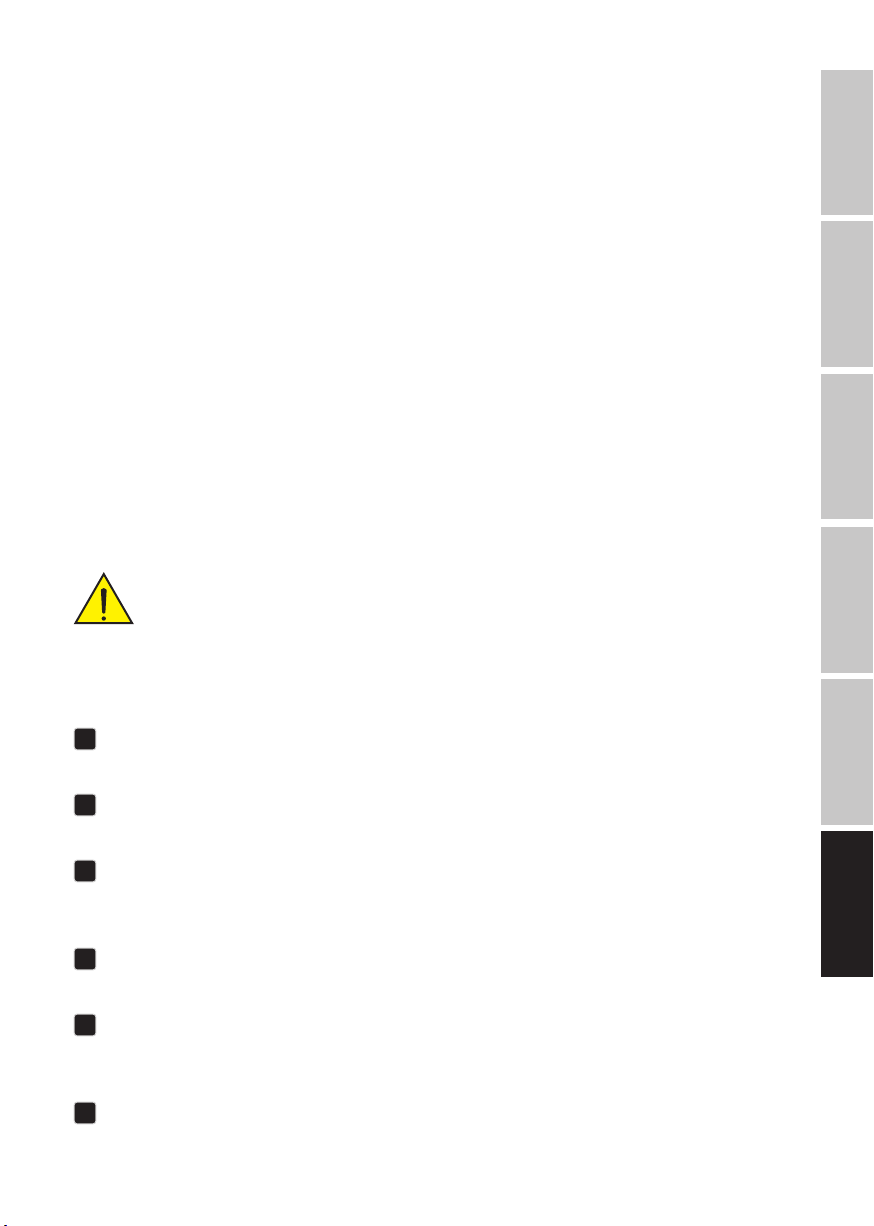
• Equalizzatore a 3 bande, filtro notch, 4 preset di applicazione e funzione delay
• Professionale connessione dell’alimentazione passante, compatibile con powerCON
• Attacco dello stativo da 35 mm per applicazioni FOH
• Resistente rivestimento in poliurea e robusta griglia anteriore
MON 15 A G3 (W)
• Monitor da palco compatto e potente con tecnologia di alta qualità
• Finale di potenza in classe D, con 300 W RMS/1200 W di picco e SPL massimo di 129 dB
• La struttura coassiale è garanzia di una vera sorgente puntiforme; il driver HF da 1,75" ha il diaframma
in titanio
• Woofer da 15" con bobina da 3"
• Diagramma di irradiazione funzionale, ottimizzato, con tromba CD da 50° x 90°
• Il processore di segnale digitale DynX® (Gen. 2) assicura una riproduzione senza distorsioni anche a
massimo volume
• Equalizzatore a 3 bande, filtro notch, 4 preset di applicazione e funzione delay
• Professionale connessione dell’alimentazione passante, compatibile con powerCON
• Attacco dello stativo da 35 mm per applicazioni FOH
• Resistente rivestimento in poliurea e robusta griglia anteriore
MONTAGGIO
PERICOLO: collocare sempre il monitor attivo in una posizione adeguata, su una superficie
sufficientemente stabile, piana e orizzontale. Assicurarsi che il monitor non possa cadere dal
bordo del palcoscenico (ad esempio, per le vibrazioni). C'è il rischio che le unità che non sono
state allestite e posizionate correttamente cadano o si ribaltino. Le conseguenze possono
essere lesioni gravi o morte.
ENGLISH
DEUTSCHFRANCAIS
ESPAÑOL
COMPONENTI DEL DISPOSITIVO
1
IMPUGNATURA A INCASSO
A sinistra e a destra sotto la griglia anteriore è incassata un’impugnatura.
2
FLANGIA DEL SUPPORTO
Sul lato sinistro dell’alloggiamento c’è una flangia da 35mm. Utilizzare solo supporti per altoparlanti adatti.
3
PIEDINI IN GOMMA
Sul lato inferiore della cassa sono apposti quattro piedini in gomma antiscivolo. Tre piedini in gomma
antiscivolo sul lato sinistro della cassa permettono un posizionamento sicuro e il montaggio in verticale.
4
PANNELLO DELLE CONNESSIONI
Il pannello delle connessioni e dei comandi con display è incassato sul lato destro dell’alloggiamento.
5
DISSIPATORE DI CALORE
Sul retro dell’alloggiamento si trova un dissipatore di calore. Non coprire il dissipatore di calore durante
il funzionamento e aver cura che l’aria possa circolare liberamente.
6
GRIGLIA ANTERIORE
La robusta griglia di protezione sulla parte anteriore della cassa conferisce un aspetto omogeneo
all’apparecchio e protegge gli altoparlanti.
ITALIANO POLSKI
99

AUX SEND (pre fader)
DEUTSCHENGLISH
FRANCAIS
ESEMPI DI CABLAGGIO
ESPAÑOL
1
1
4
AUX SEND (pre fader)
3
1
5
2
3
3
6
POLSKI
ITALIANO
100
2
INPUT
AUX SEND (pre fader)
OUTPUT
