Page 1
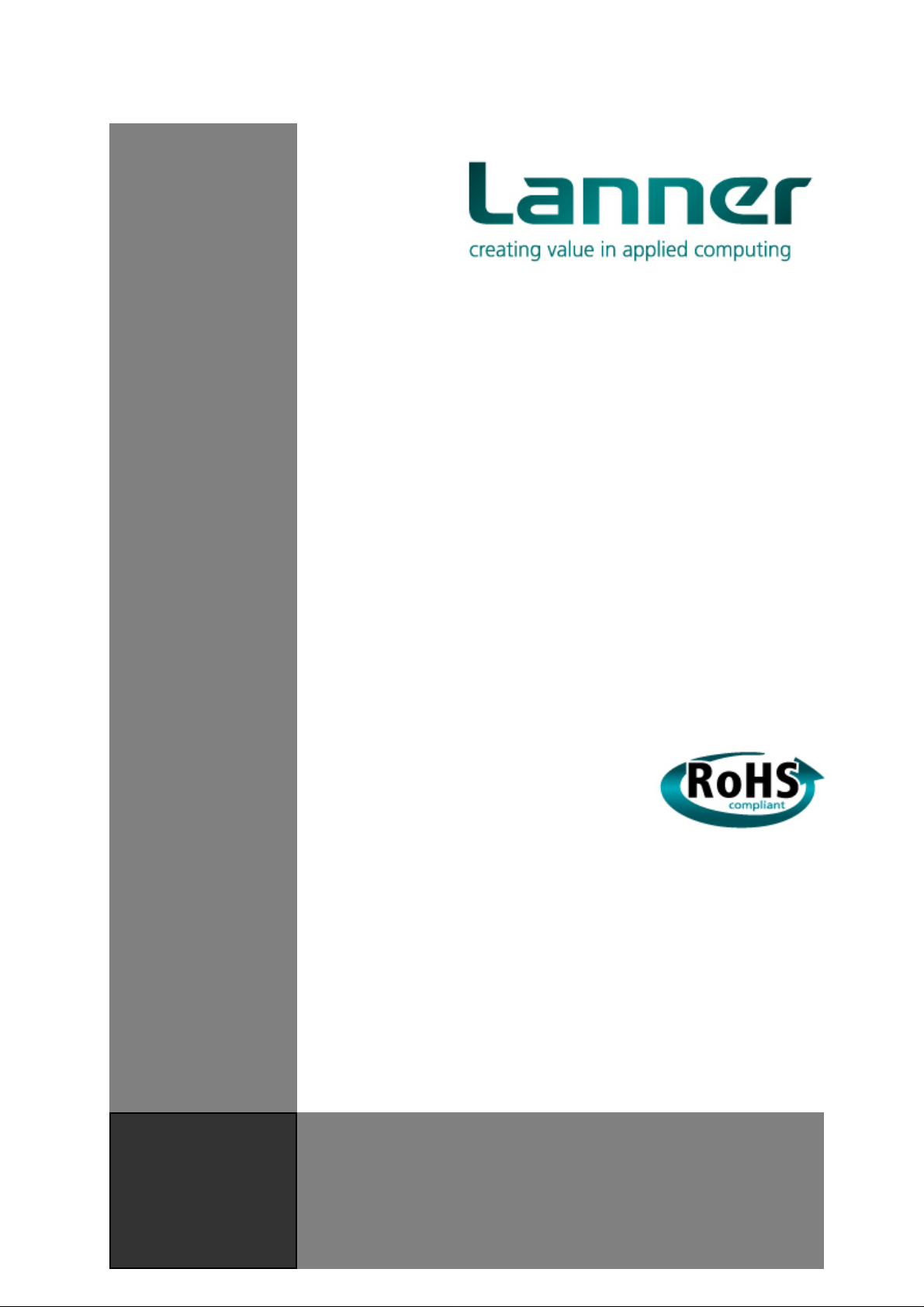
Intel
LEC-2010 Fanless Embedded System User’s Manual
LEC-2010 Series
®
Atom N270 (1.6Ghz) CPU onboard
Fanless Embedded System
User’s Manual
1
Page 2

LEC-2010 Fanless Embedded System User’s Manual
LEC-2010 Series
User’s Manual
Version 1.1
© Copyright 2009, Lanner Electronics, Inc. All rights reserved. This document contains
proprietary information that is protected by copyright. No part of this document may be
reproduced, transmitted, transcribed, stored in a retrieval system, or translated into any
language in any form by any means without the written express of Lanner Electronics, Inc.
The author and Lanner Electronics, Inc. have used their best efforts in preparing this manual.
However, the author and Lanner Electronics, Inc. make no warranties of any kind, expressed
or implied, with re gard to the informatio nal content, docume ntation, or files con tained in this
manual, and shall not be liable for technical or editorial errors or omissions contained herein.
In no event shall the author or publisher be responsible or liable for any incidental or
consequential damages resulting from the furnishing, performance, or use of this material.
TRADEMARKS Internet Explorer, Windows Explorer, and Windows are trademarks or
registered trademarks of Microsoft Corporation. Other products mentioned herein may be
trademarks/or registered trademarks of their respective owners.
2
Page 3

LEC-2010 Fanless Embedded System User’s Manual
Safety Guidelines
Follow these guidelines to ensure general safety:
Keep the chassis area clear and dust-free during and after installation.
Do not wear loose clothing or jewelry that could get caught in the chassis. Fasten your
tie or scarf and roll up your sleeves.
Wear safety glasses if you are working under any conditions that might be hazardous to
your eyes.
Do not perform any action that creates a potential hazard to people or makes the
equipment unsafe.
Disconnect all power by turning off the power and unplugging the power cord before
installing or removing a chassis or working near power supplies
Do not work alone if potentially hazardous conditions exist.
Never assume that power is disconnected from a circuit; always check the circuit.
LITHIUM BATTERY CAUTION:
Risk of Explosion if Battery is replaced by an incorrect type.
Dispose of used batteries according to the instructions.
Operating Safety
Electrical equipment generates heat. Ambient air temperature may not be adequate to
cool equipment to acceptable operating temperatures without adequate circulation. Be
sure that the room in which you choose to operate your system has adequate air
circulation.
Ensure that the chassis cover is secure. The chassis design allows cooling air to
circulate effectively. An open chassis permits air leaks, which may interrupt and
redirect the flow of cooling air from internal components.
Electrostatic discharge (ESD) can damage equipment and impair electrical circui try. ESD
damage occurs when electronic components are improperly handled and can result in
complete or intermittent failures. Be sure to follow ESD-prevention procedures when
removing and replacing components to avoid these problems.
Wear an ESD-preventive wrist strap, ensuring that it makes good skin contact. If no
wrist strap is available, ground yourself by touching the metal part of the chassis.
Periodically check the resistance value of the antistatic strap, which should be between
1 and 10 megohms (Mohms).
3
Page 4

LEC-2010 Fanless Embedded System User’s Manual
EMC Notice
This equipment has been tested and found to comply with the limits for a Class A digital
device, pursuant to Part 15 of the FCC Rules. These limits are designed to provide reasonable
protection against harmful interference when the equipment is operated in a commercial
environment. This equipment generates, uses, and can radiate radio frequency energy and,
if not installed and used in accordance with the instruction manual, may cause harmful
interference to radio communications. Operation of this equipment in a residential area is
likely to cause harmful interference in which case users will be required to correct the
interference at their own expense.
Class A Notice for FCC
Modifying the equipment without the authorization of Lanner Electronics, Inc. may result in
the equipment no longer complying with FCC requirements for Class A digital devices. In that
event, your right to use the equipment may be limited by FCC regulations, and you may be
required to correct any interference to radio or television communications at your own
expense.
This equipment is in compliance with the essential requirements and other relevant
provisions of Directive 1999/5/EC.
4
Page 5

LEC-2010 Fanless Embedded System User’s Manual
Contents
Safety Guidelines..........................................................................3
EMC Notice ..................................................................................4
Contents......................................................................................5
Document History .........................................................................6
1. Product Overview.....................................................................7
1.1 Product Introduction .............................................................7
1.2 Features and Benefits............................................................7
1.3 Specifications.......................................................................8
1.4 Block Diagram......................................................................9
1.5 Package Contents............................................................... 10
1.6 Technical Assistance ...........................................................11
2. System Components...............................................................12
2.1 LEC-2010 Embedded System Mechanisms.............................. 12
2.1.1 Front View ......................................................................13
2.1.2 Rear View.......................................................................13
2.2 LEB-2010 System Board.................................................... 14
2.2.1 Board View .....................................................................15
2.2.2 Jumper Settings and I/O Connectors .................................... 16
2.2.3 Connector Pin Assignments ...............................................17
3. Hardware Installation Guide..................................................... 42
3.1 LEC-2010 Embedded System ............................................... 42
3.1.1 Begin Installation............................................................. 43
3.1.2 System Memory Installation ..............................................45
3.1.3 CompactFlash Card Installation.......................................... 45
3.1.4 PCI Module Installation..................................................... 46
3.1.5 LEC-2010 Hard Disk Installation......................................... 49
3.1.6 System Installation is now Complete ..................................52
3.2 Mounting Kits ....................................................................55
3.2.1 Wall Mount View .............................................................. 55
3.2.2 Wall Mount Package and Ordering Information..................... 55
A. Appendix A: LED Indicators ..................................................... 56
A.1 LAN Port LED......................................................................56
A.2 Power-on Button LED........................................................... 56
A.3 HDD LED............................................................................ 57
A.4 POWER LED........................................................................ 57
B. Appendix B: Watchdog Timer................................................... 58
B.1 Introduction ....................................................................... 58
B.2 Detail Register Descriptions ..................................................58
B.2.1 To use the watch-dog timer .............................................. 58
C. Appendix C: DIO.................................................................... 61
C.1 To use the DIO ................................................................... 61
Terms and Conditions..................................................................65
Warranty Policy ..........................................................................65
RMA Service :.............................................................................65
Requesting a RMA#.....................................................................65
5
Page 6
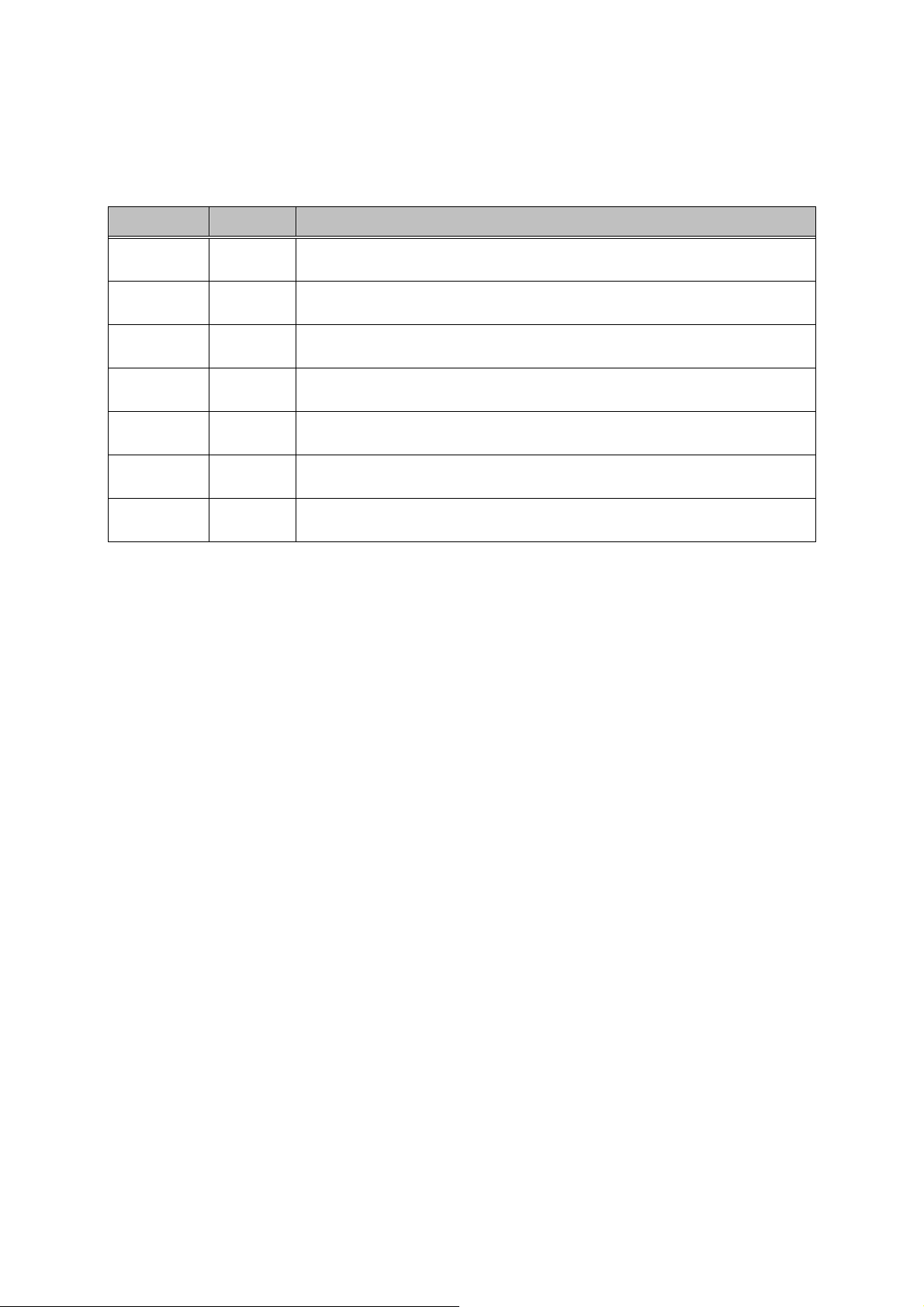
LEC-2010 Fanless Embedded System User’s Manual
Document History
Date Revision Comment
2009/10/5 V1.1
Modify USBG1 Pin assignment (Pin 5)
Adding MIC IN/LINE OUT pin assignment
6
Page 7

LEC-2010 Fanless Embedded System User’s Manual
1. Product Overview
1.1 Product Introduction
Figure 1 – LEC-2010 Outlook
The Lanner LUGE LEC-2010 is a fanless embedded system designed for intelligent
industrial and commercial applications. It features extensive I/O interfaces, PCI or PCI
Express expansion slot, and an onboard Intel® Atom™ embedded processor for
exceptional performance with very low heat generation and minimal cooling
requirements, resulting in improved stability and longevity, and providing a higher
return on investment.
1.2 Features and Benefits
Fanless embedded system
Intel Atom 1.6GHz onboard CPU
VGA, DVI-D video out
6 COM ports, 7 USB port
Supports up to 2GB DDR2 memory
Dual GbE LAN
PCI or PCI-E expansion slot
CompactFlash Type I/II and SATA HDD support
7
Page 8
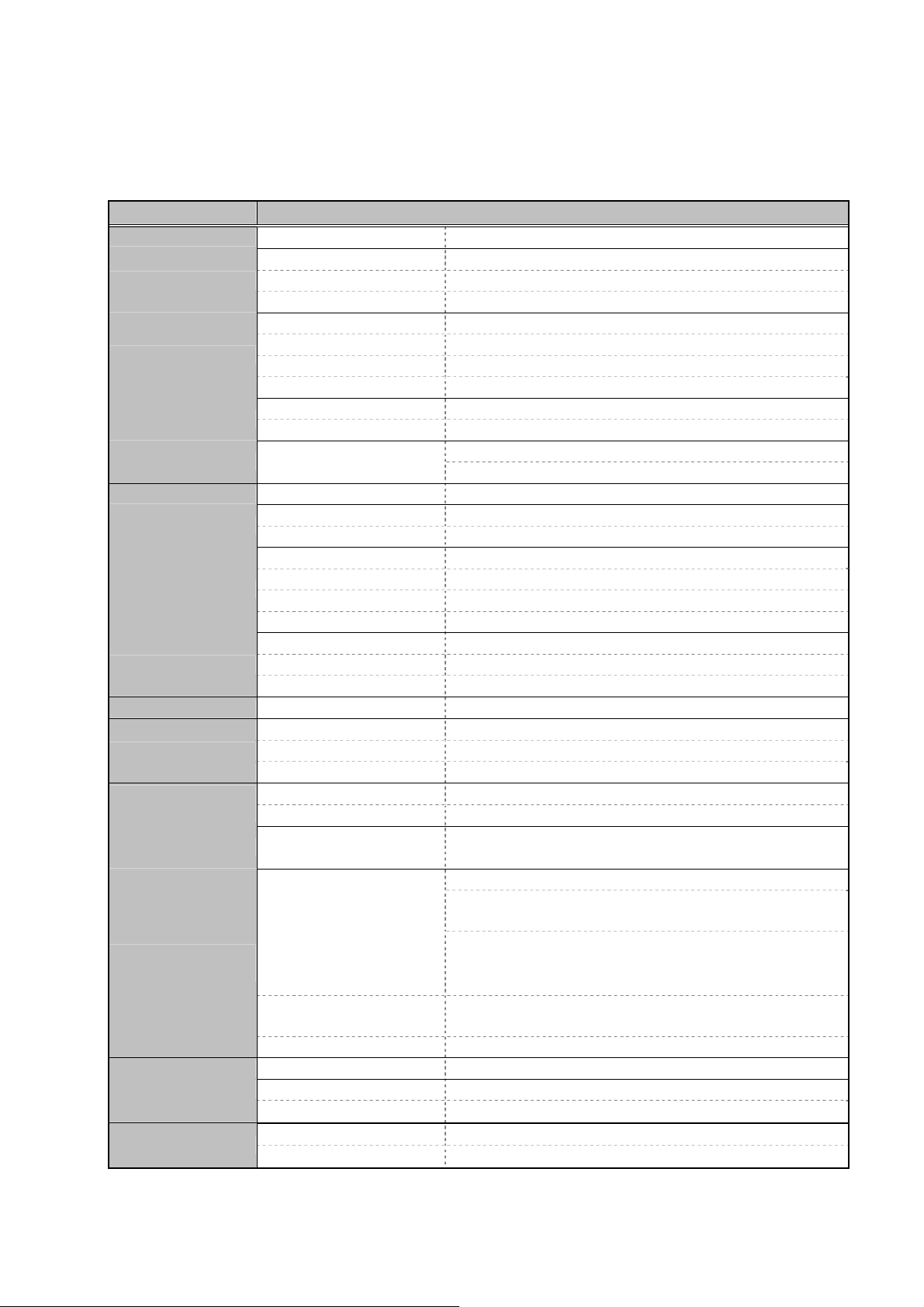
LEC-2010 Fanless Embedded System User’s Manual
1.3 Specifications
Feature Description
Form Factor Fanless Embedded System
Processor Onboard Intel® Atom™ 1.6 GHz
Platform
System Memory
Storage Interface
Display
Audio
Networking
Front I/O
Rear I/O
Internal I/O
Expansion
Hardware
Monitoring
OS Supported
Environmental
Parameters
Mounting Wall mounting kit
Power
Note: All specifications and images are subject to change without notice.
Chipset Intel 945GSE+ICH7M
BIOS AMIBIOS with 8Mbit BIOS Flash
Technology 533 MHz DDR2 SDRAM
Socket 200P SODIMM x1
Onboard Memory 1GB DDR2 onboard
Maximum Capacity 2GB (1GB DDR2 onboard + 1GB DDR2 module)
CompactFlash I/II 1
SATA Port 2
VGA D-Sub 15-pin connector
Interface
Codec ALC888 HD Codec
Lan Ports 2
Speed 10/100/1000 Mbps
Digital I/O DB9 Female 4 in 4 Out
USB 2.0 6 (Total: 7; External x 6 , Internal x 1)
LAN 2 x RJ45 GbE
Mic In / Line Out 1/1
COM RS-232 x 4; RS-232/422/485 selectable x 2 ports(COM2& 3)
DVI 1
VGA 1
USB 2.0 1 (Pin header)
Lan Ports PCI x 1 (LEC-2010P)
Lan Ports PCIe x 1 (LEC-2010E)
Speed Mini-PCIe x 1
Controller Winbond W83627UHG integrated hardware monitor
Watchdog timer Reset supported, 1~255 level
Temperature, ambient
operating
Humidity (RH), ambient
operating
Storage Temperature -20°~80°C
Dimensions 268(W) x 65(H) x 190(D) Physical Dimensions
Net Weight 2.6Kg
Input DC +9V~36V (ATX Mode)
Adapter 75W (+19V)
DVI-D
Linux kernel 2.4.16 or above, XPE/Win
XP-32 bit, Win CE 6.0
-5~45°C (with 2.5” commercial HDD)
-10°~55°C (with industrial components - CF card, HDD,
Memory, adapter)
Extended Operating Temperature:
-20°C: 24 hours bootable;
70° C: 72 hours full-loading operating
10~95% relative humidity, non-condensing
8
Page 9
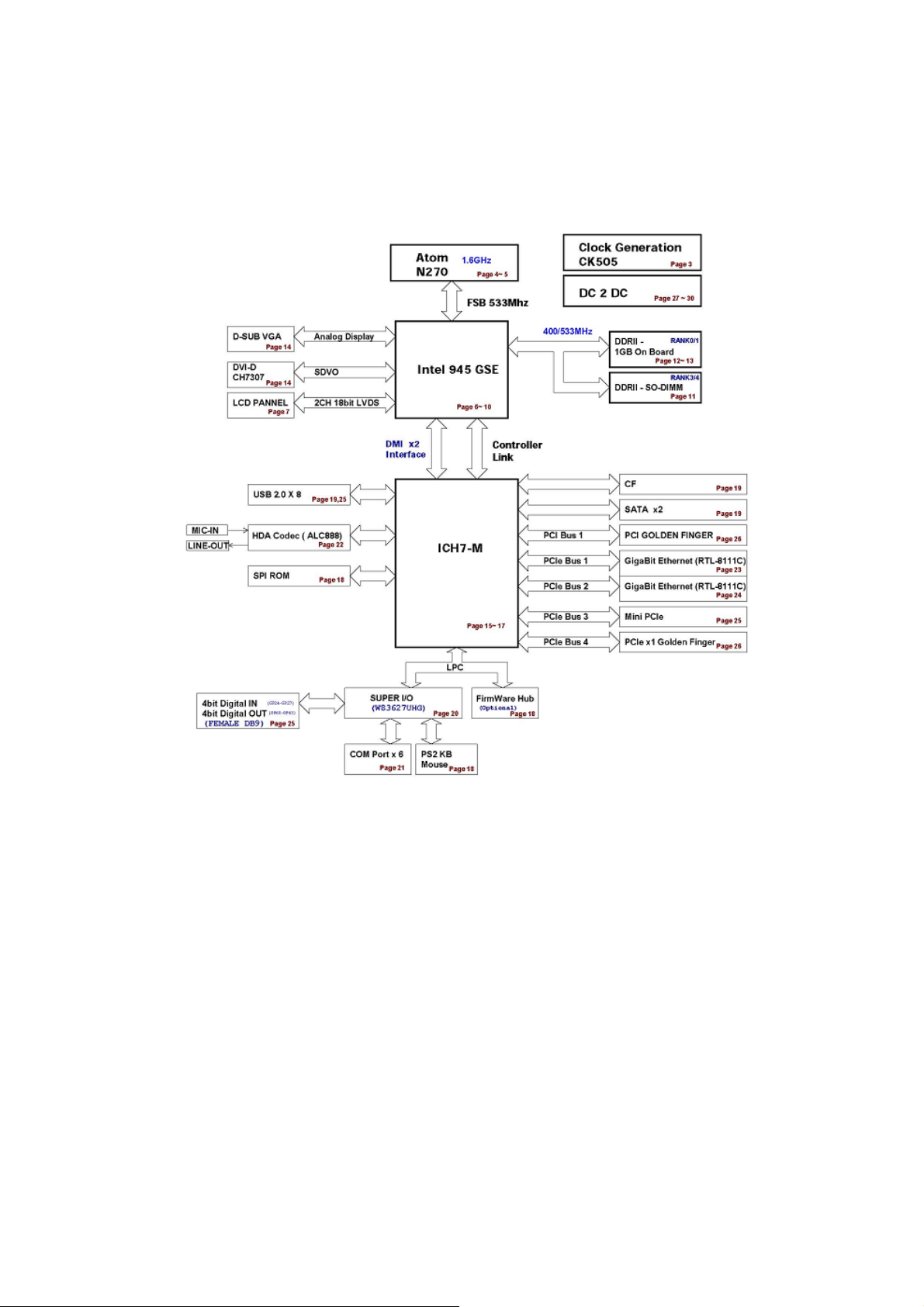
LEC-2010 Fanless Embedded System User’s Manual
1.4 Block Diagram
Figure 2 – Block Diagram
9
Page 10
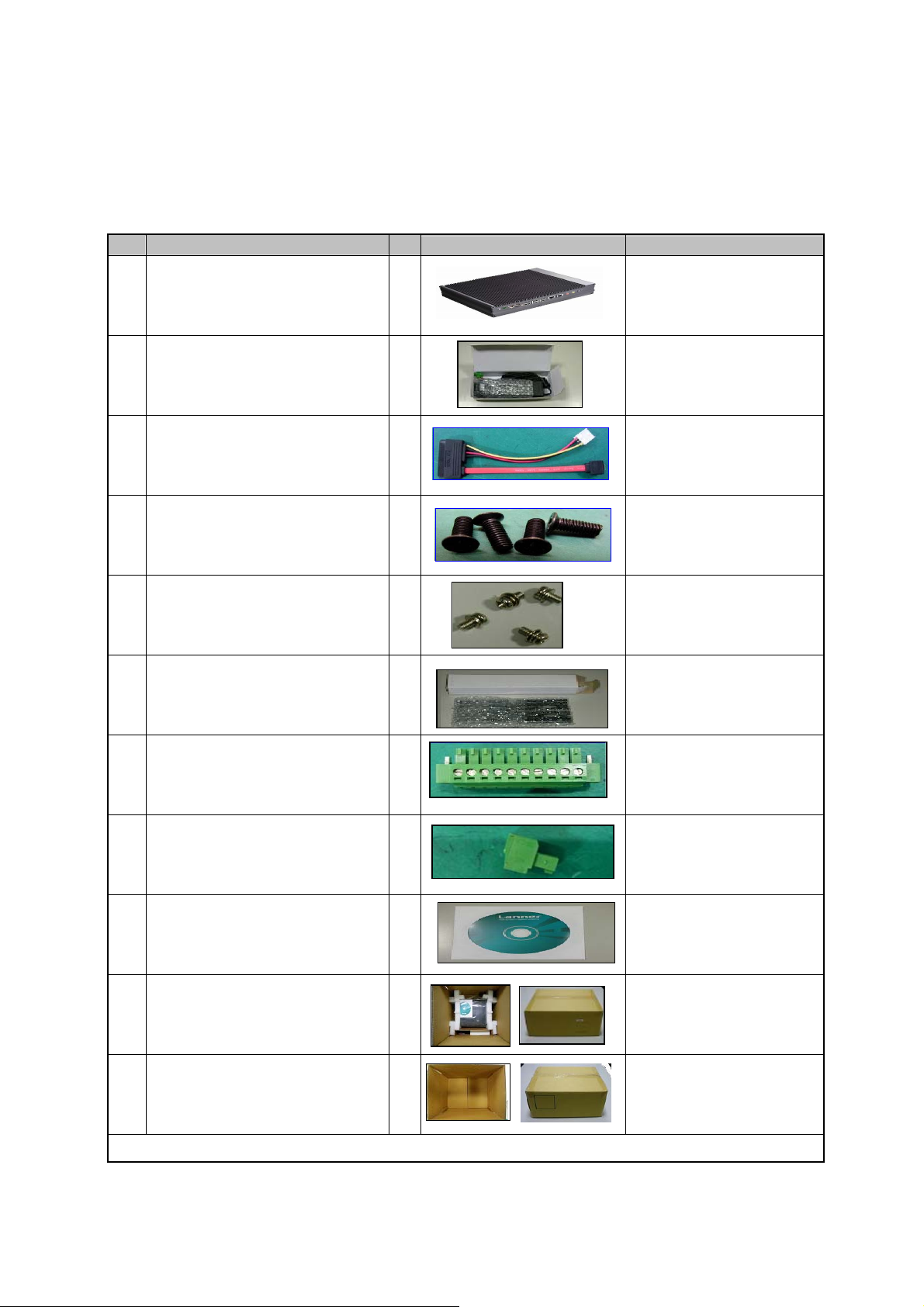
LEC-2010 Fanless Embedded System User’s Manual
1
1
1.5 Package Contents
Carefully unpack your package and make sure that you have the following items:
Item
1 LEC-2010 Embedded System 1
2 DC+19V 75W Power Adapter 1
3 Serial ATA/Power Cable 1
Package Contents Q'ty
Photo Ordering Information
*LEC-2010P
(for PCI Riser card)
*LEC-2010E
(for PCIe Riser card)
*P/N:0P0W075190001
*P/N:080W1N2201001
4 HDD Screw ( M3x8) 4
5 Wall Mount Screw (M3x6 Ni) 4
Wall Mount Kits
6
(Please check chapter 3.2.1)
7 Terminal Block (10 pin) 2
8 Terminal Block (2 pin) 1
9 Drivers and User’s Manual CD 1
Carton(Inside)
10
(Dimension:359x333x164mm)
*P/N:070W102400801
*P/N:070W103000601
1
*P/N:SE9ESA829R110
*P/N:04AW20101O101
*P/N:04AW20024E101
*LEC-2010 CD
*P/N:085W002204107
11 Carton(Outside)
(Dimension:370x351x191mm)
*Total Weight of packing: NW:2.62kgs ; GW: 4kgs
Note: If you should find any components missing or damaged, please contact your dealer
immediately for assistance.
10
*P/N:085W002104239
Page 11

LEC-2010 Fanless Embedded System User’s Manual
1.6 Technical Assistance
Should you have any questions or problems with your product, please contact the Lanner
sales team.
Phone: 886-2-8692-6060
Fax: 886-2-8692-6101
E-mail:
Prior to contacting us, we ask that you first check the electronic product documentation for
assistance. Should you still have questions, we recommend you have the following
information on hand in order to expedite the process:
1. LEC-2010 model name
2. Serial number
3. Local network configuration details
support@lannerinc.com
4. Abnormal behavior and/or error messages reported by your network system
5. Your questions, or a description of the problem you are experiencing
11
Page 12

LEC-2010 Fanless Embedded System User’s Manual
2. System Components
2.1 LEC-2010 Embedded System Mechanisms
This section of the manual describes the mechanical and device nomenclature of the
LEC-2010.
Figure 3 – LEC-2010 System
12
Page 13
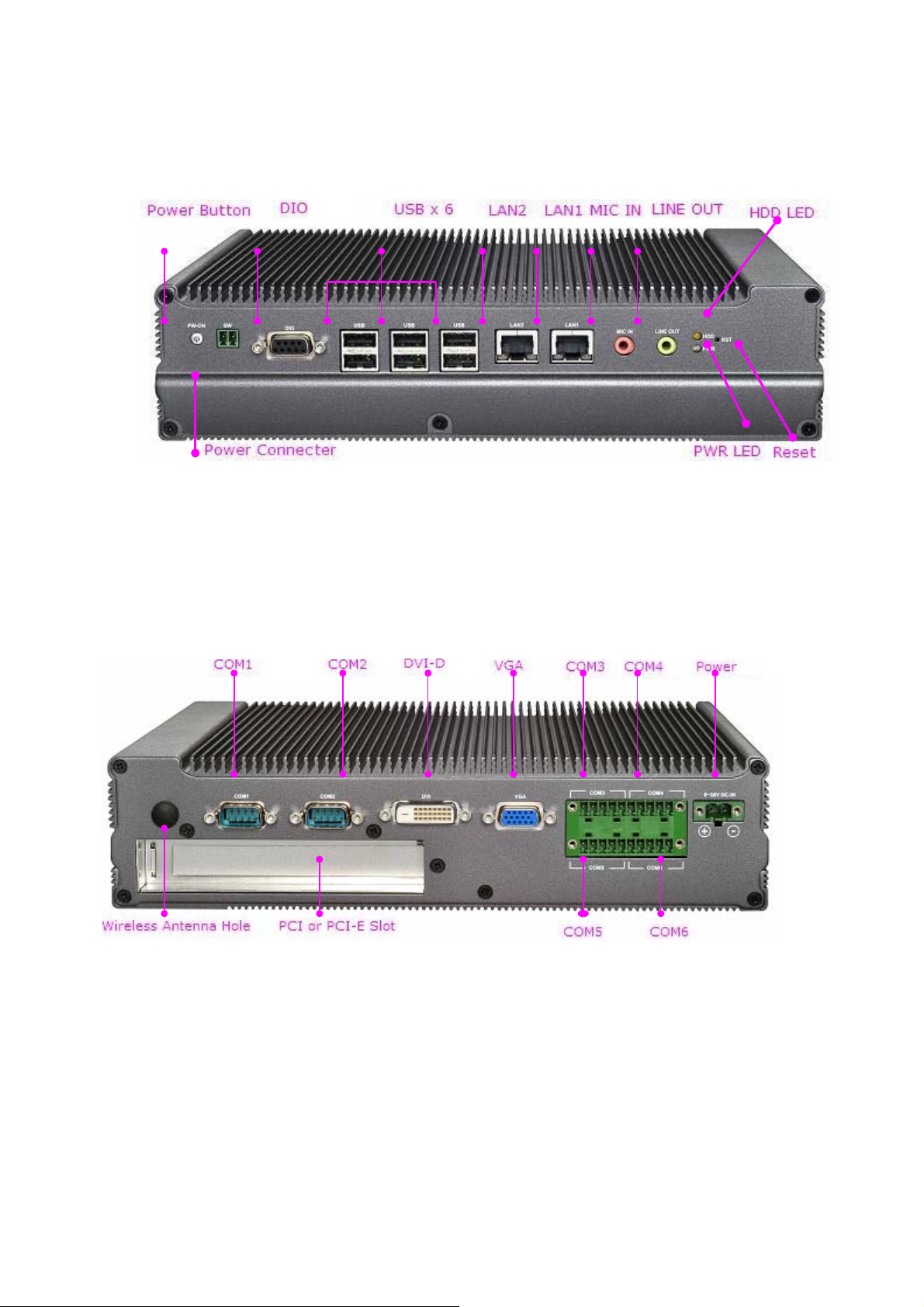
LEC-2010 Fanless Embedded System User’s Manual
2.1.1 Front View
Figure4 – LEC-2010 Front View
2.1.2 Rear View
Figure 5– LEC-2010 Rear View
13
Page 14
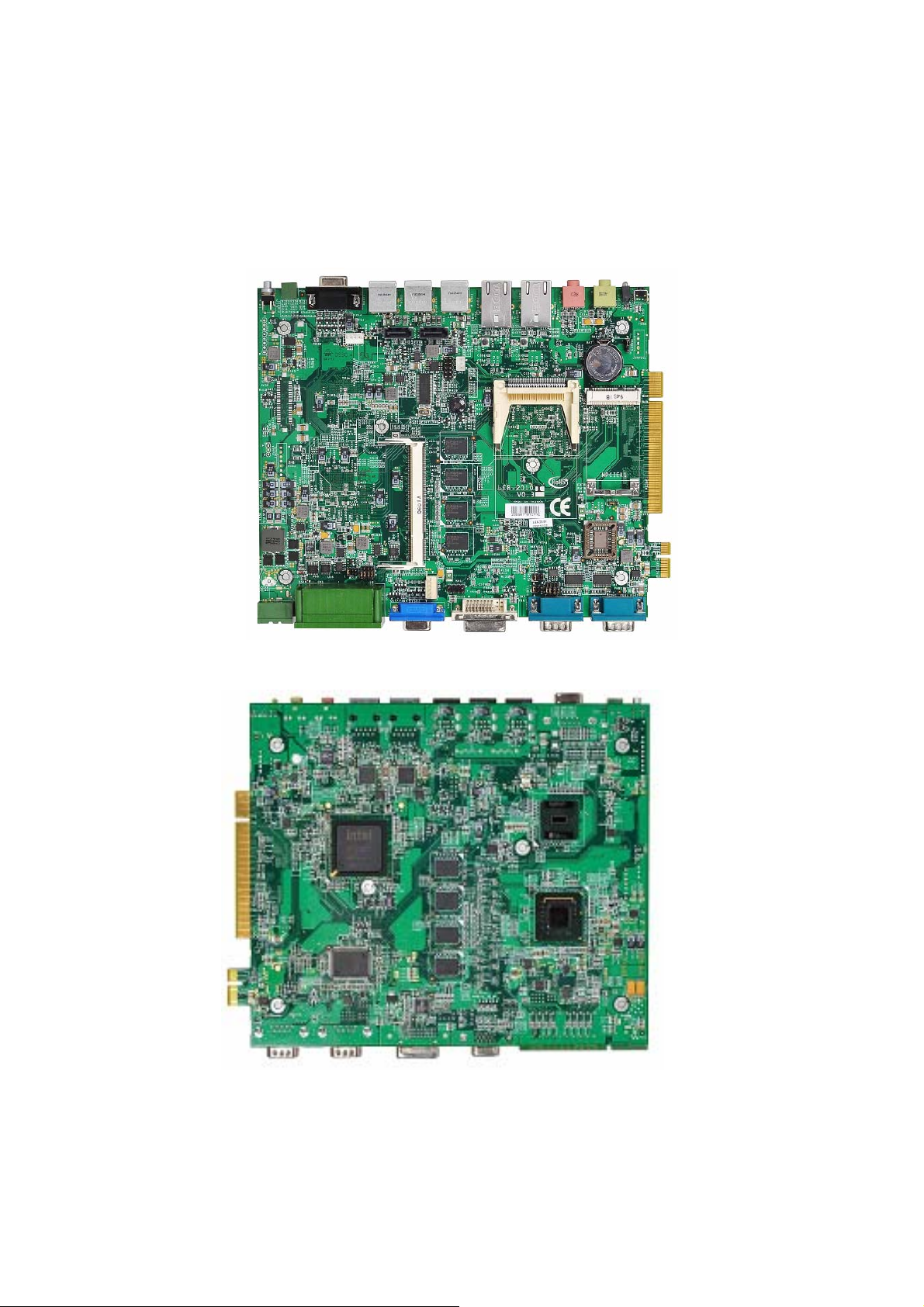
LEC-2010 Fanless Embedded System User’s Manual
2.2 LEB-2010 System Board
LEB-2010 is the system board bundled with the LEC-2010 Fanless Embedded System
platform. The succeeding sections list LEB-2010 related jumper settings and connector pin
assignments.
Figure 6 – LEB-2010 System Board
14
Page 15
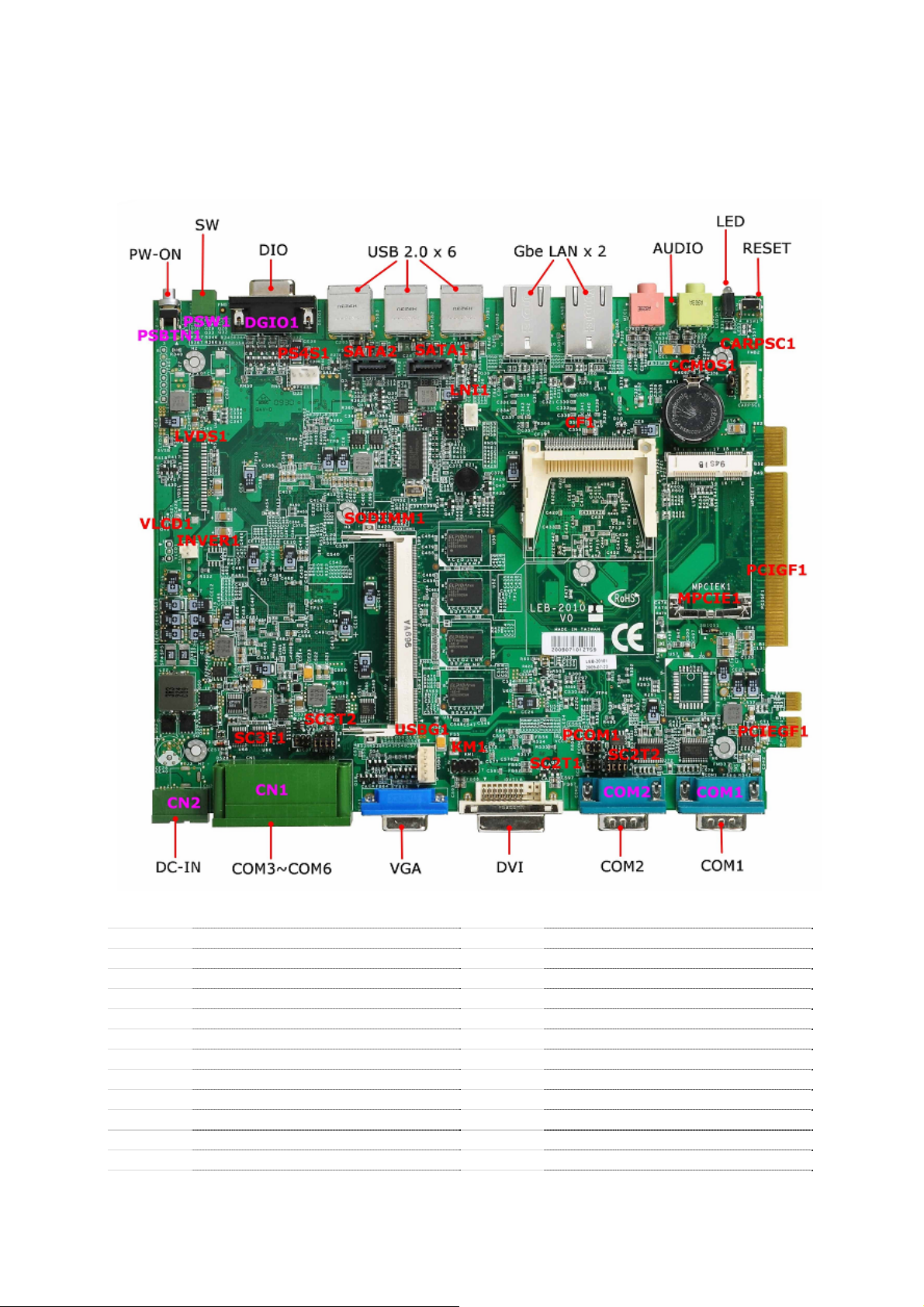
LEC-2010 Fanless Embedded System User’s Manual
2.2.1 Board View
SC2T2 Select COM2 Type Jumper CF1 Compact Flash Connector
SC2T1 Select COM2 Type Jumper CCMOS1 Clear CMOS Data Jumper
PCOM1 Select COM1 Pin9 Signal Jumper CARPSC1 Car Application 5-Pin Power Connector
KM1 Keyboard/Mouse Connector Header MPCIE1 Mini PCI Express 1X Connector
USBG1 USB Port#7 5-Pin Power Connector PCIGF1 120 Pin PCI Golden Finger
SODIMM1 200 PIN DDR2 SODIMM Socket PCIEGF1 PCI Express 1x Golden Finger
SC3T2 Select COM3 Type Jumper COM1/2 Serial Port COM1/2 Connector
SC3T1 Select COM3 Type Jumper CN1 COM3 ~ 6 Connector
VLCD1 Select Panel Voltage Header CN2 DC-IN Connector
INVER1 7 Pin LCD INVETER Connector DGIO1 DIO Connector
LVDS1 LVDS Connector PSW1 SW Connector
PS4S1 4-Pin Power Connector PSBTN1 PW-ON Button
SATA2 Serial ATA-SATA Socket MIC1 MIC IN Connector
SATA1 Serial ATA-SATA Socket LNO1 LINE OUT Connector
Figure 6 – LEB-2010 Board View
15
Page 16
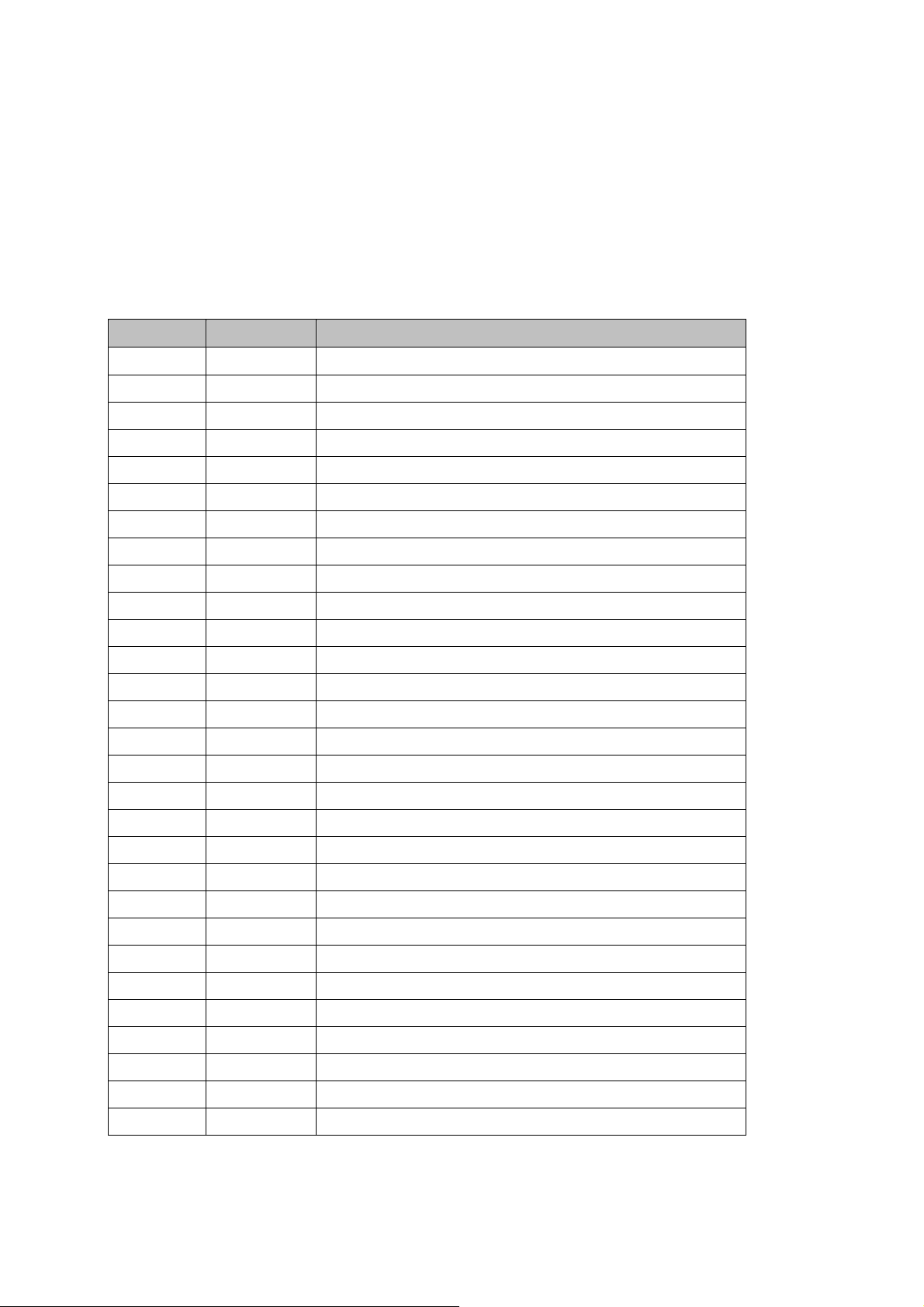
LEC-2010 Fanless Embedded System User’s Manual
2.2.2 Jumper Settings and I/O Connectors
The jumper settings and I/O connectors of the LEC-2010 have been arranged at the factory.
Any changes to the schematic or design of these connectors may cause damage to your unit.
Jumper Settings and I/O Connector Summary for LEC-2010 is as below:
CHAPTER JUMPER FUNCTION
2.2.3.1 SC2T2 Select COM2 Type Jumper
2.2.3.2 SC2T1 Select COM2 Type Jumper
2.2.3.3 PCOM1 Select COM1 Pin9 Signal Jumper
2.2.3.4 KM1 Keyboard/Mouse Connector Header
2.2.3.5 USBG1 USB Port#7 5-Pin Power Connector (5P Male)
2.2.3.6 SODIMM1 200 PIN DDR2 SODIMM Socket
2.2.3.7 SC3T2 Select COM3 Type Jumper
2.2.3.8 SC3T1 Select COM3 Type Jumper
2.2.3.9 VLCD1 Select Panel Voltage Header (Reserved)
2.2.3.10 INVER1 7 Pin LCD INVETER Connector (Optional)
2.2.3.11 LVDS1 LVDS Connector (Optional)
2.2.3.12 PS4S1 4-Pin Power Connector (4P Male )
2.2.3.13 SATA2 Serial ATA-SATA Socket (Port 2)
2.2.3.13 SATA1 Serial ATA-SATA Socket (Port 1)
2.2.3.14 LNI1 Line In 3Pin Connector
2.2.3.15 CF1 Compact Flash Connector
2.2.3.16 CCMOS1 Clear CMOS Data Jumper
2.2.3.17 CARPSC1 Car Application 5-Pin Power Connector (5P Male)
2.2.3.18 MPCIE1 Mini PCI Express 1X Connector
2.2.3.19 PCIGF1 120 Pin PCI Golden Finger
2.2.3.20 PCIEGF1 PCI Express 1x Golden Finger
2.2.3.21 COM1/2 Serial Port COM1/2 Connector (D-SUB9 Male)
2.2.3.22 CN1 COM3 – 6 Connector
2.2.3.23 CN2 DC-IN Connector (9 ~ 36V)
2.2.3.24 DGIO1 DIO Connector ( D-SUB9 Female)
2.2.3.25 PSW1 SW Connector (ATX Power Switch Connector)
2.2.3.26 PSBTN1 PW-ON Button
2.2.3.27 MIC1 MIC IN Connector
2.2.3.28 LNO1 LINE OUT Connector
16
Page 17
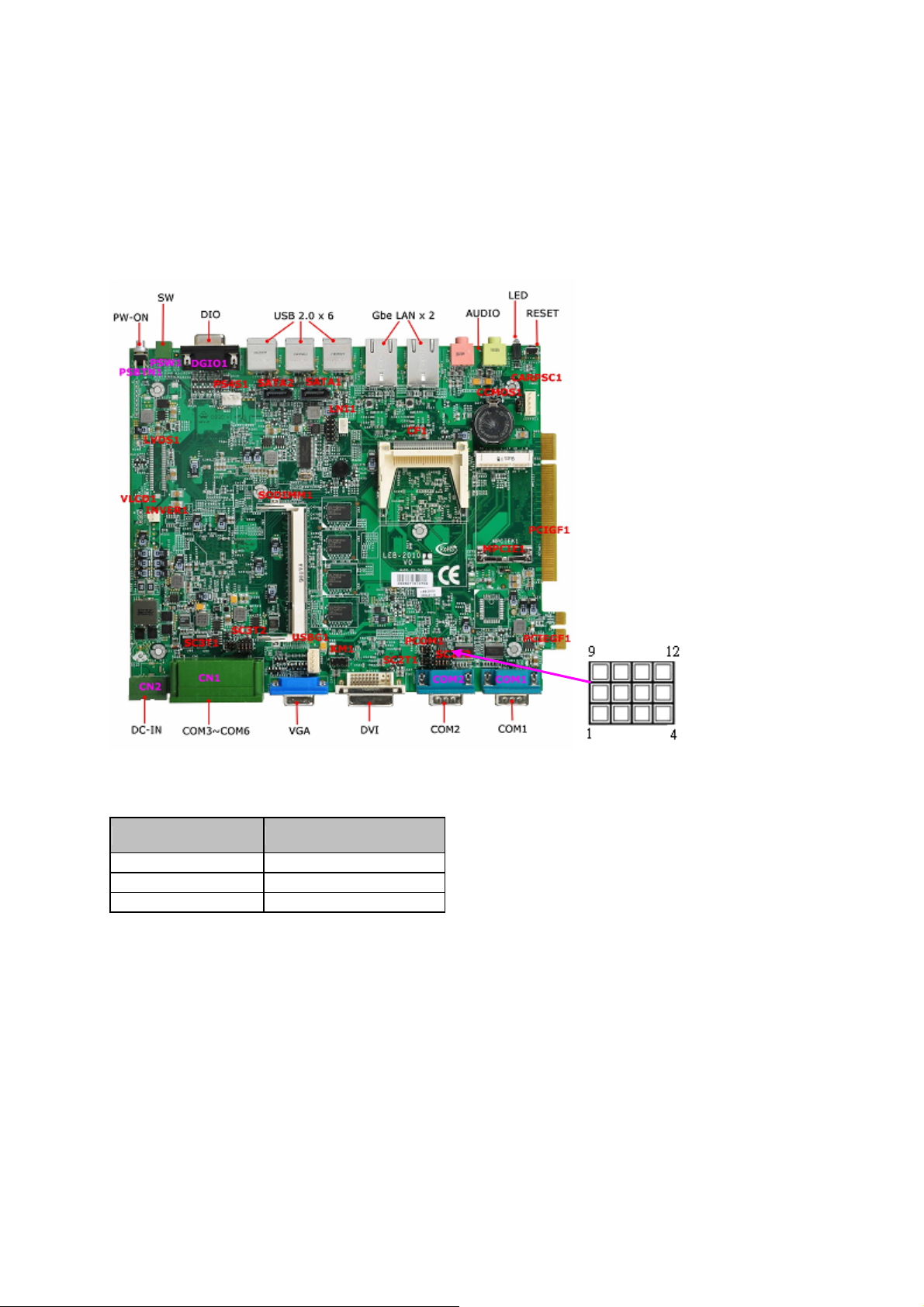
LEC-2010 Fanless Embedded System User’s Manual
2.2.3 Connector Pin Assignments
2.2.3.1 SC2T2: Select COM2 Type Jumper
COM2 TYPE SC2T2
RS-232 (Default) 1-5,2-6,3-7,4-8
RS-422 5-9,6-10,7-11,8-12
RS-485 5-9,6-10,7-11,8-12
17
Page 18
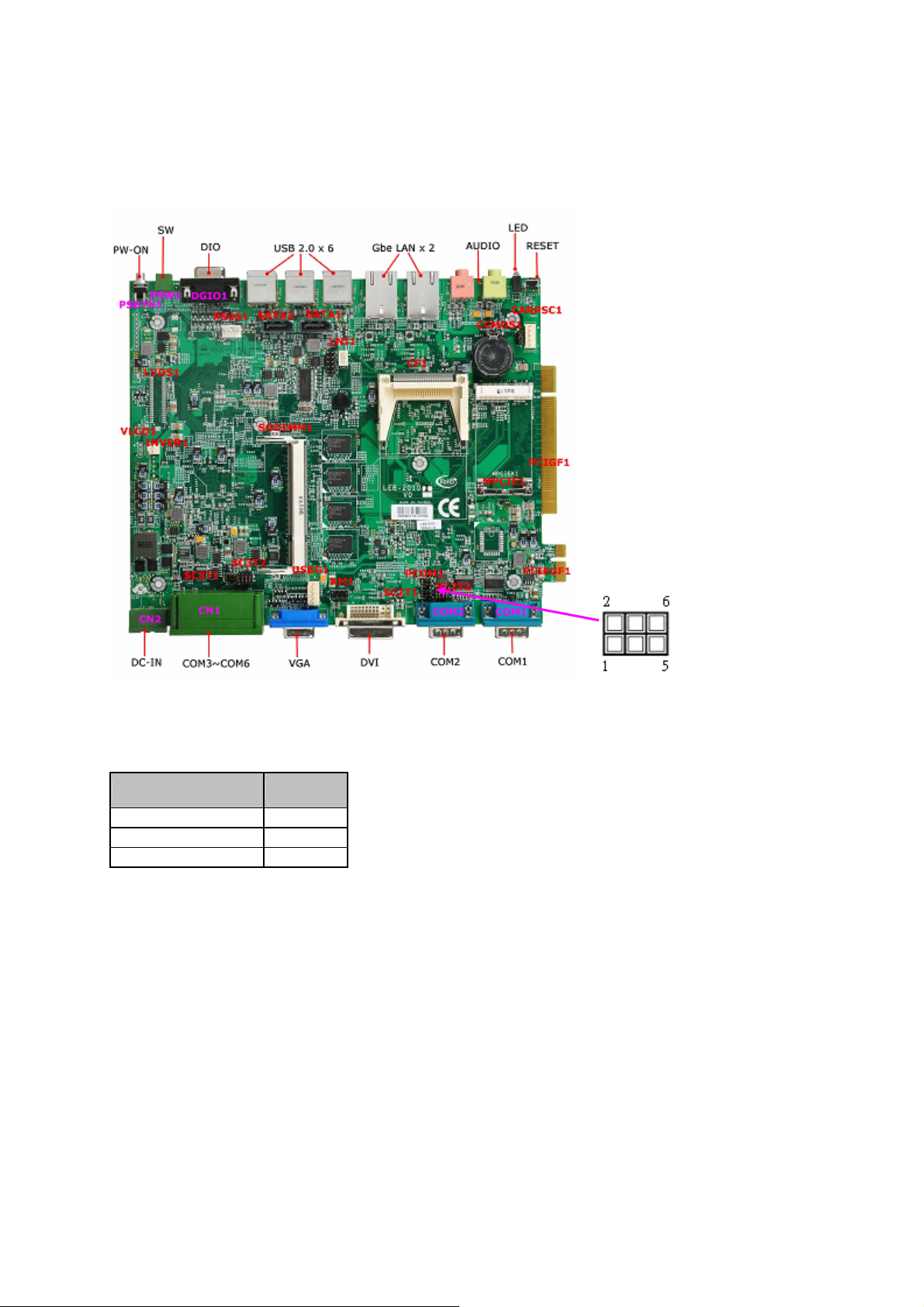
LEC-2010 Fanless Embedded System User’s Manual
2.2.3.2 SC2T1: Select COM2 Type Jumper
COM2 TYPE SC2T1
RS-232 (Default) 1-2
RS-422 3-4
RS-485 5-6
18
Page 19
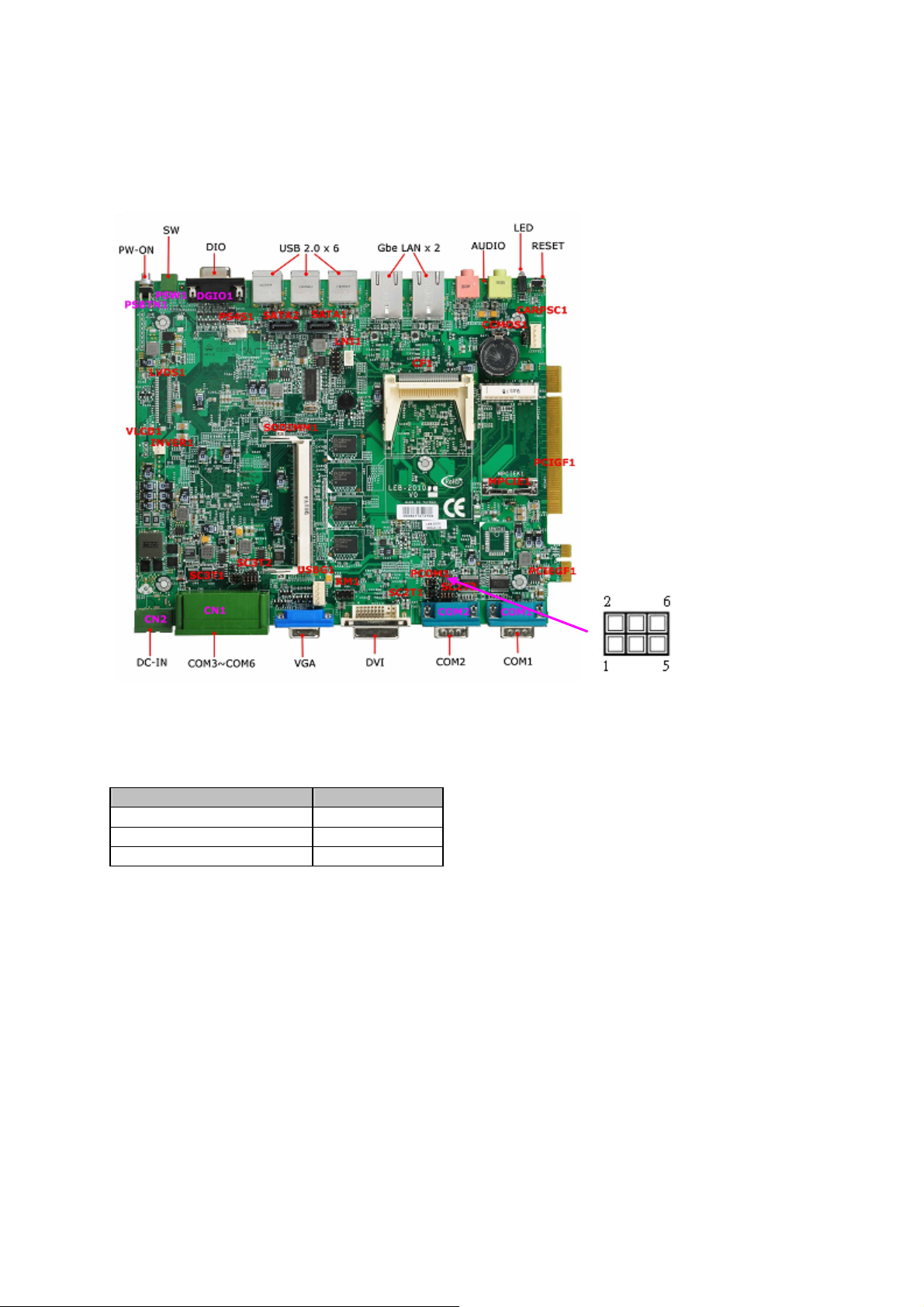
LEC-2010 Fanless Embedded System User’s Manual
2.2.3.3 PCOM1 : Select COM1 Pin9 Signal Jumper
Description PCOM1
Ring In 1-2 (Default)
+5V 3-4
+12V 5-6
19
Page 20
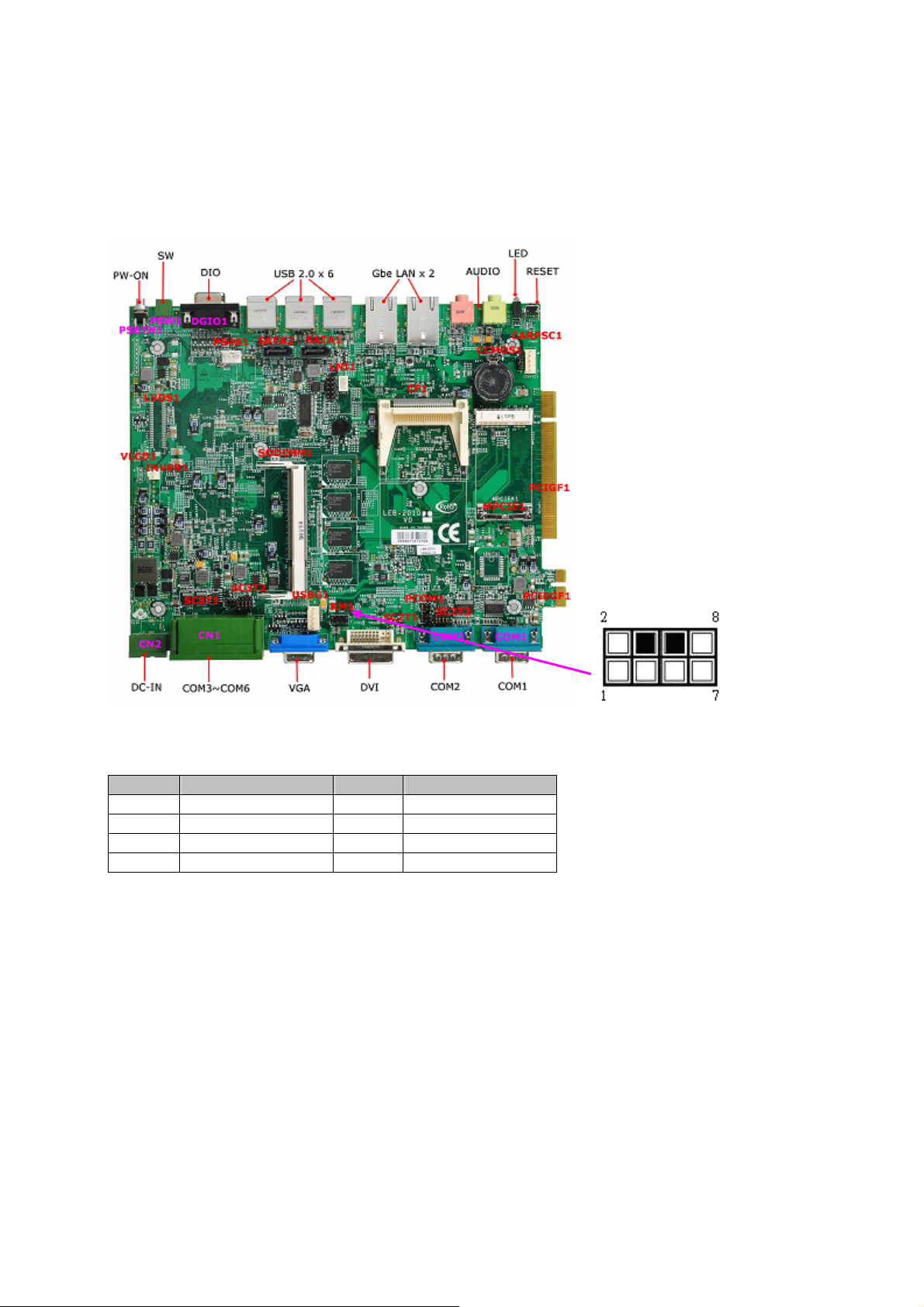
LEC-2010 Fanless Embedded System User’s Manual
2.2.3.4 KM1:Keyboard/Mouse Connector Header
(for Factory test only)
Pin No. Description Pin No.
1 +5V 2 MSCLK
3 MSDATA 4 KEY
5 KBDAT 6 KEY
7 GND 8 KBCLK
Description
20
Page 21

LEC-2010 Fanless Embedded System User’s Manual
2.2.3.5 USBG1: USB Port#7 5-Pin Power Connector (5P Male)
Pin No. Description
1 USB_VCC
2 USBD0-
3 USBD0+
4 Ground
5 NG
21
Page 22

LEC-2010 Fanless Embedded System User’s Manual
2.2.3.6 SODIMM1: 200 PIN DDR2 SODIMM SOCKET
Pin No Signal Pin No Signal Pin No
1 VREF 2 VSS46 3 VSS47 4 DQ4
5 DQ0 6 DQ5 7 DQ1 8 VSS15
9 VSS37 10 DM0 11 DQS#0 12 VSS5
13 DQS0 14 DQ6 15 VSS48 16 DQ7
17 DQ2 18 VSS16 19 DQ3 20 DQ12
21 VSS38 22 DQ13 23 DQ8 24 VSS17
25 DQ9 26 DM1 27 VSS49 28 VSS53
29 DQS#1 30 CK0 31 DQS1 32 CK0#
33 VSS39 34 VSS41 35 DQ10 36 DQ14
37 DQ11 38 DQ15 39 VSS50 40 VSS54
41 VSS18 42 VSS20 43 DQ16 44 DQ20
45 DQ17 46 DQ21 47 VSS1 48 VSS6
49 DQS#2 50 NC3 51 DQS2 52 DM2
53 VSS19 54 VSS21 55 DQ18 56 DQ22
57 DQ19 58 DQ23 59 VSS22 60 VSS24
61 DQ24 62 DQ28 63 DQ25 64 DQ29
65 VSS23 66 VSS25 67 DM3 68 DQS#3
69 NC4 70 DQS3 71 VSS9 72 VSS10
73 DQ26 74 DQ30 75 DQ27 76 DQ31
77 VSS4 78 VSS8 79 CKE0 80 CKE1
81 VDD7 82 VDD8 83 NC1 84 A15
85 A16_BA2 86 A14 87 VDD9 88 VDD11
Signal Pin No
Signal
22
Page 23

LEC-2010 Fanless Embedded System User’s Manual
Pin No Signal Pin No Signal Pin No
89 A12 90 A11 91 A9 92 A7
93 A8 94 A6 95 VDD5 96 VDD4
97 A5 98 A4 99 A3 100 A2
101 A1 102 A0 103 VDD10 104 VDD12
105 A10/AP 106 BA1 107 BA0 108 RAS#
109 WE# 110 S0# 111 VDD2 112 VDD1
113 CAS# 114 ODT0 115 S1# 116 A13
117 VDD3 118 VDD6 119 ODT1 120 NC2
121 VSS11 122 VSS12 123 DQ32 124 DQ36
125 DQ33 126 DQ37 127 VSS26 128 VSS28
129 DQS#4 130 DM4 131 DQS4 132 VSS42
133 VSS2 134 DQ38 135 DQ34 136 DQ39
137 DQ35 138 VSS55 139 VSS27 140 DQ44
141 DQ40 142 DQ45 143 DQ41 144 VSS43
145 VSS29 146 DQS#5 147 DM5 148 DQS5
149 VSS51 150 VSS56 151 DQ42 152 DQ46
153 DQ43 154 DQ47 155 VSS40 156 VSS44
157 DQ48 158 DQ52 159 DQ49 160 DQ53
161 VSS52 162 VSS57 163 NCTEST 164 CK1
165 VSS30 166 CK1# 167 DQS#6 168 VSS45
169 DQS6 170 DM6 171 VSS31 172 VSS32
173 DQ50 174 DQ54 175 DQ51 176 DQ55
177 VSS33 178 VSS35 179 DQ56 180 DQ60
181 DQ57 182 DQ61 183 VSS3 184 VSS7
185 DM7 186 DQS#7 187 VSS34 188 DQS7
189 DQ58 190 VSS36 191 DQ59 192 DQ62
193 VSS14 194 DQ63 195 SDA 196 VSS13
197 SCL 198 SA0 199 VDD(SPD) 200 SA1
Signal Pin No
Signal
23
Page 24

LEC-2010 Fanless Embedded System User’s Manual
2.2.3.7 SC3T2: Select COM3 Type Jumper
COM3 TYPE SC3T1 SC3T2
RS-232 (Default) 1-2 1-5,2-6,3-7,4-8
RS-422 3-4 5-9,6-10,7-11,8-12
RS-485 5-6 5-9,6-10,7-11,8-12
24
Page 25

LEC-2010 Fanless Embedded System User’s Manual
2.2.3.8 SC3T1: Select COM3 Type Jumper
COM3 TYPE SC3T1 SC3T2
RS-232 (Default) 1-2 1-5,2-6,3-7,4-8
RS-422 3-4 5-9,6-10,7-11,8-12
RS-485 5-6 5-9,6-10,7-11,8-12
25
Page 26

LEC-2010 Fanless Embedded System User’s Manual
2.2.3.9 VLCD1: Select Panel Voltage Header (Reserved)
Panel Voltage VLCD1
+3.3V ( Default ) 1-2
+5V 2-3
26
Page 27

LEC-2010 Fanless Embedded System User’s Manual
2.2.3.10 INVER1:7 Pin LCD INVETER Connector (Optional)
Pin No. Description
1 +5V
2 GND
3 +12V
4 +12V
5 GND
6 Bright
7 ENBKL
27
Page 28

LEC-2010 Fanless Embedded System User’s Manual
2.2.3.11 LVDS1: LVDS Connector (2Channel 18bits 2x20 1.25mm
Connector /Optional)
Description Description
Pin No.
1 PVDD 2 +12V
3 LCDAD0# 4 LCDBD0#
5 LCDAD0 6 LCDBD0
7 PVDD 8 +12V
9 LCDAD1# 10 LCDBD1#
11 LCDAD1 12 LCDBD1
13 GND 14 GND
15 LCDAD2# 16 LCDBD2#
17 LCDAD2 18 LCDBD2
19 GND 20 GND
21 NC 22 NC
23 NC 24 NC
25 LACLK1# 26 LBCLK2#
27 LACLK1 28 LBCLK2
29 ENBLD1 30 BLCTR
31 GND 32 GND
33 NC 34 NC
35 NC 36 GND
37 NC 38 SPDAT
39 GND 40 SPCLK
LEB-2010I PANEL
Pin No.
LEB-2010I PANEL
28
Page 29

LEC-2010 Fanless Embedded System User’s Manual
2.2.3.12 PS4S1: 4-Pin Power Connector (4P Male)
Pin No. Description
1 +5V
2 GND
3 GND
4 +12V
Note: Only support one 2.5” HDD.
29
Page 30

LEC-2010 Fanless Embedded System User’s Manual
2.2.3.13 SATA1/2: Serial ATA-SATA Socket
Pin No. Description
1 GND
2 TX+
3 TX4 GND
5 RX6 RX+
7 GND
Note: When you connect SATA cable, the Pin 7 of cable will automatically switch to GND.
(Normal Pin7 is +5V for SATA-DOM)
30
Page 31

LEC-2010 Fanless Embedded System User’s Manual
2.2.3.14 LNI1:Line In 3Pin Connector
Pin No. Description
1 LIN-L
2 CO_GND
3 LIN-R
31
Page 32

LEC-2010 Fanless Embedded System User’s Manual
2.2.3.15 CF1:Compact Flash Connector
Pin No. Description Pin No.
1 GND 26 CD12 DATA3 27 DATA11
3 DATA4 28 DATA12
4 DATA5 29 DATA13
5 DATA6 30 DATA14
6 DATA7 31 DATA15
7 CE1# 32 CE2#
8 A10 33 VS1#
9 OE# 34 IOR#
10 A9 35 IOW#
11 A8 36 WE#
12 A7 37 READY#
13 CFVCC3 38 CFVCC3
14 A6 39 CSEL
15 A5 40 VS2#
16 A4 41 RESET
17 A3 42 WAIT#
18 A2 43 INPACK#
19 A1 44 REG#
20 A0 45 DASP#
21 DATA0 46 DIAG#
22 DATA1 47 DATA8
23 DATA2 48 DATA9
24 WP 49 DATA10
25 CD2- 50 GND
Description
32
Page 33

LEC-2010 Fanless Embedded System User’s Manual
2.2.3.16 CCMOS1 : Clear CMOS Data Jumper
Description CCMOS1
Normal (Default) 1-2
Clear CMOS 2-3
33
Page 34

LEC-2010 Fanless Embedded System User’s Manual
2.2.3.17 CARPSC1: Car Application 5-Pin Power Connector
(5P Male/ Reserve for LEC-5011)
Pin No. Description
1 Button-
2 Ground
3 SYS_RST#
4 Ground
5 VCC5
34
Page 35

LEC-2010 Fanless Embedded System User’s Manual
2.2.3.18 MPCIE1: Mini PCI Express 1X Connector
Pin No. Description Pin No. Description
1 WAKE# 2
3 RSV1 4
5 RSV2 6 +1.5V
7 CLKREQ# 8 UIM_PWR
9 Ground 10 UIM_DATA
11 REFCLK- 12 UIM_CLK
13 REFCLK+ 14 UIM_RESET
15 GND3 16 UIM_VPP
KEY KEY
17 RSV3 18 Ground
19 RSV4 20 W_DISABLE#
21 GND5 22
23 PERn0 24
25 PERp0 26 Ground
27 Ground 28 +1.5V
29 Ground 30
31 PETn0 32
33 PETp0 34 Ground
35 Ground 36 USB_D37 RSV5 38
39 RSV6 40
41 RSV7 42 LED_WWAN#
43
45
47 RSV10 48 +1.5V
49 RSV11 50 Ground
51
RSV8
RSV9
RSV12
44 LED_WLAN#
46
52 +3.3V
+3.3V
Ground
PERST#
+3.3Vaux
SMB_SLK
SMB_DATA
USB_D+
Ground
LED_WPAN#
35
Page 36

LEC-2010 Fanless Embedded System User’s Manual
2.2.3.19 PCIGF1: 120 Pin PCI G Golden Finger
No.
-12V TRST# (Ground) 32
1
TCK (Ground) +12V 33
2
3 Ground TMS (Ground) 34 Ground FRAME#
4 TDO TDI (Ground) 35 IRDY# Ground
5 +5V +5V 36 +3.3V TRDY#
6 +5V INTA# 37 DEVSEL# Ground
7 INTB# INTC# 38 Ground STOP#
8 INTD# +5V 39 LOCK# +3.3V
9 PRSNT1# Reserved 40 PERR# SDONE (SMBclk)
Reserved(PREQ-1)
10
11 PRSNT2# Reserved 42 SERR# Ground
12 Ground Ground 43 +3.3V PAR
Ground Ground 44
13
Reserved(PCLK2) 3.3Vaux/PGNT-1 45
14
Ground RST# 46
15
CLK
16
Ground GNT# (PGNT-0) 48
17
REQ# (PREQ-0) Ground 49
18
VI/O(NC)
19
AD﹝31﹞ AD﹝30﹞
20
AD﹝29﹞
21
Ground
22
AD﹝27﹞ AD﹝26﹞
23
AD﹝25﹞
24
+3.3V
25
C/BE﹝3﹞#
26
AD﹝23﹞
27
Ground
28
AD﹝21﹞ AD﹝20﹞
29
AD﹝19﹞
30
+3.3V
31
System Environment System Environment Pin
Side B Side A
VI/O(NC)
VI/O(NC)
PME#
+3.3V
AD﹝28﹞
Ground 55
AD﹝24﹞
IDSEL (AD16) 57
+3.3V 58
AD﹝22﹞
Ground 61
AD﹝18﹞
Pin
No.
AD﹝17﹞ AD﹝16﹞
C/BE﹝2﹞#
41
+3.3V SBO# (SMBdata)
C/BE﹝1﹞# AD﹝15﹞
AD﹝14﹞
Ground
47
AD﹝12﹞ AD﹝11﹞
AD﹝10﹞
M66EN (Ground)
KEY KEY
50
51
KEY KEY
52
AD﹝08﹞ C/BE﹝0﹞#
53
AD﹝07﹞
54
+3.3V
AD﹝05﹞ AD﹝04﹞
56
AD﹝03﹞
Ground
AD﹝01﹞ AD﹝00﹞
59
VI/O(NC) VI/O(NC)
60
ACK64# REQ64#
+5V +5V
+5V +5V
62
Side B Side A
+3.3V
+3.3V
AD﹝13﹞
Ground
AD﹝09﹞
+3.3V
AD﹝06﹞
Ground
AD﹝02﹞
36
Page 37

LEC-2010 Fanless Embedded System User’s Manual
2.2.3.20 PCIEGF1: PCI Express 1x Golden Finger
Pin No. Side B Side A
1 12V PRSNT1#
2 12V 12V
3 12V 12V
4 Ground Ground
5 SMBCLK JTAG2
6 SMBDATA
7 Ground
8 +3.3V
9 JTAG1 +3.3V
10 +3.3VAUX +3.3V
11 WAKE# PCIE_RESET KEY KEY
12 Reserved Ground
13 Ground DEFCLK+
14 PE_TX0+ DEFCLK-
JTAG3
JTAG4
JTAG5
15 PE_TX0- Ground
16 Ground PE_RX0+
17 PRSNT2# PE_RX018 Ground Ground
37
Page 38

LEC-2010 Fanless Embedded System User’s Manual
2.2.3.21 Serial Port COM1/2 Connector (COM1, COM2)
Pin No. Description
TYPE RS-232 RS-422 RS-485
1 Data Carrier Detect ( DCDA # ) 422TX+ DATA+
2 Receive Data ( RXDA ) 422TX- DATA3 Transmit Data ( TXDA ) 422RX+
4 Data Terminal Ready ( DTRA # ) 422RX-
5 Ground ( GND )
6 Data Set Ready ( DSRA # )
7 Request To Send ( RTSA # )
8 Clear To Send ( CTSA # )
9 Ring Indicator ( RIA # )
Note: COM1:RS-232 Only; COM2:RS-232,RS422,RS485
2.2.3.22 COM3 ~ 6 Connector (CN1)
COM3 COM4
Pin No. 20 19 18 17 16 15 14 13 12 11
RS-232 RTS3# SIN3 SOUT3
RS-422 TX+ TX- RX+ RX- GND
RS-485 4-wire TX+ TX- RX+ RX- GND
RS-485 2-wire DATA+ DATA- NC NC GND
COM5 COM6
Pin No. 10 9 8 7 6 5 4 3 2 1
RS-232 RTS5# SIN5 SOUT5 CTS5# GND RTS6# SIN6 SOUT6 CTS6# GND
CTS3# GND RTS4# SIN4 SOUT4 CTS4# GND
Note: Only COM3 can select RS-232/RS-422/RS-485
Pin1~5: COM6 , Pin6~10: COM5 , Pin11~15: COM4 , Pin16~20: COM3
38
Page 39

LEC-2010 Fanless Embedded System User’s Manual
2.2.3.23 DC-IN Connector (CN2)
Pin No. Description
1 GND
2 DC IN
2.2.3.24 DIO Connector/D-SUB9 Female (DGIO1)
Pin No. Description
1 Digital IN 0
2 Digital IN 1
3 Digital IN 2
4 Digital IN 3
5 Ground
6 Digital Out 0
7 Digital Out 1
8 Digital Out 2
9 Digital Out 3
39
Page 40

LEC-2010 Fanless Embedded System User’s Manual
2.2.3.25 SW Connector (PSW1)
Pin No. Description
1 Button2 GND
Note: ATX Power Switch Connector
2.2.3.26 PW-ON Button (PSBIN1)
Pin No. Description PIN Description
PAD1 Ground PAD2 Ground
1 Ground 3 BUTTON2 Ground 4 BUTTON-
L1
PWR_LED+ /
STB_LED-
L2
PWR_LED- /
STB_LED+
Note: Power ON: Green LED ; Standby: Red LED
40
Page 41

LEC-2010 Fanless Embedded System User’s Manual
2.2.3.27 MIC IN Connector/5Pin-PHONE Jack (MIC1)
Pin No. Description
1 CO_GND
2 MIC_INL
3 CO_GND
4 MIC-JDET
5 MIC_INR
2.2.3.28 LINE OUT Connector/5Pin-PHONE Jack (LNO1)
Pin No. Description
1 CO_GND
2 LINOUT-L
3 CO_GND
4 LINOUT-JDET
5 LINOUT- R
41
Page 42

LEC-2010 Fanless Embedded System User’s Manual
3. Hardware Installation Guide
3.1 LEC-2010 Embedded System
Figure 7 – LEC-2010 Embedded System Outlook
42
Page 43

LEC-2010 Fanless Embedded System User’s Manual
3.1.1 Begin Installation
1. Unscrew the 5 thumbscrews and 2 spacers at the rear bezel
2. Remove the rear Bezel
3. Unscrew the 5 thumbscrews and 8 spacers at the front bezel
43
Page 44

LEC-2010 Fanless Embedded System User’s Manual
4. Remove the rear Bezel
5. Unscrew the 6 thumbscrews at the bottom cover than remove the bottom cover
Note: For Safety reasons, please ensure that the power cord is disconnected
before opening the case.
44
Page 45

LEC-2010 Fanless Embedded System User’s Manual
3.1.2 System Memory Installation
Insert the memory module into the socket and push firmly until it is fully seated.
Note: The maximum capacity of DDR2 memory module is 1GB.
3.1.3 CompactFlash Card Installation
Carefully insert the CompactFlash card into the slot as shown in the illustration above.
45
Page 46

LEC-2010 Fanless Embedded System User’s Manual
3.1.4 PCI Module Installation
1. Replace the front bezel on the system and than refasten the 2 thumbscrews
2. Unscrew the screw and than remove the PCI bezel
46
Page 47

LEC-2010 Fanless Embedded System User’s Manual
3. Installing PCI module into PCI riser card
4. Refasten the screw
47
Page 48

LEC-2010 Fanless Embedded System User’s Manual
5. PCI module installation is now complete
48
Page 49

LEC-2010 Fanless Embedded System User’s Manual
3.1.5 LEC-2010 Hard Disk Installation
*HDD packing:
Spacer x 4
HDD Screw x 4
Serial ATA/Power Cable x 1
HDD Screw
Note: Please install 2.5” HDD
1. Invert Bottom Aluminum cover (Inverted )
*Inside View of the bottom cover
49
Page 50

LEC-2010 Fanless Embedded System User’s Manual
2. Position the Hard Disk on the bottom cover properly so that the screw holes of the Hard
Disk can match the holes with the cover for installation.
3. Begin to secure the hard disk with the 4 HDD screws on the right side of the bottom
cover
*Secure with 4 HDD screws on the right side of bottom cover
50
Page 51

LEC-2010 Fanless Embedded System User’s Manual
4. Connect the Serial ATA/Power Cable to the HDD
*Serial ATA/Power Cable
5. Plug the Serial ATA cable to the SATA Connector (SATA1 or SATA2)
*Plug the Serial ATA cable to the SATA Connector
51
Page 52

LEC-2010 Fanless Embedded System User’s Manual
6. Plug the Power cable to the 4-Pin Power Connector (PS4S1)
3.1.6 System Installation is now Complete
1. Replace the bottom cover
(Please don’t refasten the thumbscrews at bottom cover)
52
Page 53

LEC-2010 Fanless Embedded System User’s Manual
2. Replace the front bezel on the system
3. Refasten the 5 thumbscrews and 8 spacers at the front bezel
4. Replace the rear bezel on the system
53
Page 54

LEC-2010 Fanless Embedded System User’s Manual
5. Refasten the 5 thumbscrews and 2 spacers at the rear bezel
6. Refasten the 6 thumbscrews at the bottom cover than the LEC-2010 Embedded System
Installation is completed
**Note: Please load the optimized BIOS values ***
54
Page 55

LEC-2010 Fanless Embedded System User’s Manual
3.2 Mounting Kits
3.2.1 Wall Mount View
Figure 9 – LEB-2010 System Board
3.2.2 Wall Mount Package and Ordering Information
Package Contents Q'ty Photo Ordering Information
Wall Mount Screw (M3x6 Ni) 4
Wall Mount Kits 1
55
*P/N:070W103000601
*P/N:SE9ESA829R110
Page 56

LEC-2010 Fanless Embedded System User’s Manual
A. Appendix A: LED Indicators
A.1 LAN Port LED
Link/Active (Left LED )
Status Description LED/Color
On LAN is link to 10 or 100 or 1000Mbps Yellow
Blink LAN port is receiving and transmitting packets. Yellow
Speed (Right LED)
Status Description LED/Color
Off LAN is link to 10Mbps Dark
On LAN is link to 100Mbps Green
On LAN is link to 1000Mbps Yellow
A.2 Power-on Button LED
Color Status
Red Standby
Green Power-on
56
Page 57

LEC-2010 Fanless Embedded System User’s Manual
A.3 HDD LED
Color Status
Yellow Storage Access
A.4 POWER LED
Color Status
Yellow Storage Access
57
Page 58

LEC-2010 Fanless Embedded System User’s Manual
B. Appendix B: Watchdog Timer
B.1 Introduction
systems need to be self-reliant. If an error should occur it is typically not possible to wait for
the system to be rebooted manually. In some cases, such as space probes, the system is
simply not accessible to human operators. If such systems should ever hang, they would be
permanently disabled. In other cases, the speed at which a human operator would reset the
system would be too slow to meet the uptime requirements of the product.
A watchdog timer is a piece of hardware that can be used to automatically detect system
anomalies and reset the processor in the case any problems are found. Generally speaking,
a watchdog timer is based on a counter that counts down from an initial value to zero. The
software selects the counter's initial value and periodically restarts it. Should the counter
reach zero before the software restarts it, the software is presumed to be malfunctioning,
and the processor's reset signal is asserted. Thus, the processor will be restarted as if a
human operator had cycled the power.
B.2 Detail Register Descriptions
A watchdog action consists of a series of watchdog instructions. A watchdog instruction is
the operation on a register region. This section describes the detail register in LPD I/O
(W83697UHG)
B.2.1 To use the watch-dog timer
For DOS system:
Execute the WD.EXE file under DOS (WD.EXE and CWSDPMI.EXE should be placed on same
directory), then key-in 0~255. The system will reboot automatically according to the
time-out you set.
Watch Dog sample code:
#include <stdio.h>
#include <string.h>
#include <dos.h>
#include <stdlib.h>
#include <inlines/pc.h>
#define INDEX_PORT 0x2e
#define DATA_PORT 0x2f
void help()
{
printf("Watchdog timer control for EM-9345\n\n");
printf("wd.exe -wr xxx (1-255 sec)(Watchdog Control - SYSTEM RESET)\n");
printf("\n");
}
int main(int argc, char *argv[])
{
int temp, time;
if( argc < 2 )
{
58
Page 59

LEC-2010 Fanless Embedded System User’s Manual
help();
return -1;
}
if( strcmp(argv[1], "-wr") == 0 )
{
if( argc != 3 )
{
help();
return -1;
}
write_w83627_reg(0x8, 0xf6, 0); //LDN=8, CRF6, stop timer first
//clear status bit
write_w83627_reg(0x8, 0xf7, read_w83627_reg(0x8, 0xf7) & 0xef);
time = atoi(argv[2]);
printf("Setting Watchdog timer for System Reset...\n");
set_watchdog(time);
return 0;
}
else
{
help();
return -1;
}
return 0;
}
int set_watchdog(int time)
{
int temp;
outportb(INDEX_PORT, 0x87);
delay(1);
outportb(INDEX_PORT, 0x87); //Entering
W83627HF Configuration
temp = read_w83627_reg(0, 0x2b); //LDN=0, CR2B
temp &= 0xf3;
temp |= 0x04;
write_w83627_reg(0, 0x2b, temp); //set watchdog pin
write_w83627_reg(0x8, 0xf6, 0); //LDN=8, CRF6, stop timer first
write_w83627_reg(0x8, 0xf5, read_w83627_reg(0x8, 0xf5) & 0xf7); //;set
second
write_w83627_reg(0x8, 0xf7, read_w83627_reg(0x8, 0xf7) & 0xef); //;clear
status
write_w83627_reg(0x8, 0x30, read_w83627_reg(0x8, 0x30) | 0x01); //;enable
LDN8
temp = time;
write_w83627_reg(0x8, 0xf6, temp); //LDN=8, CRF6, set
watchdog timer time-out value
outportb(INDEX_PORT, 0xaa); //Exit W83627HF
Configuration
return 0;
}
int read_w83627_reg(int LDN, int reg)
{
outportb(INDEX_PORT, 0x07); //LDN register
delay(1);
outportb(DATA_PORT, LDN);
delay(1);
outportb(INDEX_PORT, reg);
delay(1);
return inportb(DATA_PORT);
}
59
Page 60

LEC-2010 Fanless Embedded System User’s Manual
int write_w83627_reg(int LDN, int reg, int value)
{
outportb(INDEX_PORT, 0x07); //LDN register
delay(1);
outportb(DATA_PORT, LDN);
delay(1);
outportb(INDEX_PORT, reg);
delay(1);
outportb(DATA_PORT, value);
return 0;
}
Note: The watchdog function is from the WINBODN 83627UHG.. Lanner provides sample codes in the
Manual/ Driver CD under the path: LEC-2010 Driver / LEC-2010 Utility/WatchDog
60
Page 61

LEC-2010 Fanless Embedded System User’s Manual
C. Appendix C: DIO
C.1 To use the DIO
For DOS system:
Execute the DIO.EXE file under DOS (DIO.EXE and CWSDPMI.EXE should be placed on same
directory).
DIO sample code:
#include <stdio.h>
#include <dos.h>
/* This program assume 4 Input and 4 output */
/* Digital Input=GP24,25,26,27==> mapping to OUT0~3 */
/* Digital Output=GP60,61,62,63 ==> mapping to IN0~3 */
#define SUPERIO_INDEX 0x2e
#define SUPERIO_DATA 0x2f
#define BANK_REG 0x07
#define GPIO0 0x01
#define GPIO1 0x02
#define GPIO2 0x04
#define GPIO3 0x08
#define GPIO4 0x10
#define GPIO5 0x20
#define GPIO6 0x40
#define GPIO7 0x80
int print_help(char *argv[])
{
printf("using: %s [i/o] [value]\n", argv[0]);
printf("Note:all data in hexadecimal format\n");
printf("eg: %s i ==>read Digital Input pin(3 2 1 0)\n");
printf(" %s o 8 ==>write 1000 to Output pin(3 2 1 0)\n");
printf(" %s o 0 ==>write 0000 to Output pin(3 2 1 0)\n");
printf(" %s o f ==>write 1111 to Output pin(3 2 1 0)\n");
printf("Program terminated !!!\n");
exit(1);
}
void enter_sio_config()
{
outportb(SUPERIO_INDEX, 0x87);
delay(1); //delay some time
outportb(SUPERIO_INDEX, 0x87);
}
void exit_sio_config()
{
outportb(SUPERIO_INDEX, 0xaa);
}
unsigned char read_sio_reg(unsigned char bank_no, unsigned char reg_no)
{
unsigned char reg_data;
61
Page 62

LEC-2010 Fanless Embedded System User’s Manual
enter_sio_config();
outportb(SUPERIO_INDEX, BANK_REG);
delay(1);
outportb(SUPERIO_DATA, bank_no);
delay(1);
outportb(SUPERIO_INDEX, reg_no);
delay(1);
reg_data=inportb(SUPERIO_DATA);
exit_sio_config();
return reg_data;
}
void write_sio_reg(unsigned char bank_no, unsigned char reg_no, unsigned char
write_data)
{
enter_sio_config();
outportb(SUPERIO_INDEX, BANK_REG);
delay(1);
outportb(SUPERIO_DATA, bank_no);
delay(1);
outportb(SUPERIO_INDEX, reg_no);
delay(1);
outportb(SUPERIO_DATA, write_data);
exit_sio_config();
}
unsigned char Get_DIO_Input_value()
{
unsigned char temp1;
temp1 = (read_sio_reg(0x08,0xE5) & 0x0F);
return temp1;
}
void Set_DIO_Output_value(unsigned char temp1)
{
write_sio_reg(0x09,0xE5, (read_sio_reg(0x09,0xE5) & 0x0F) | temp1);
}
void Init_GPIO(void) {
write_sio_reg(0x09,0x30,0x02); //;enable GPIO2
function
write_sio_reg(0x08,0x30,0x04); //;enable GPIO6
function
write_sio_reg(0x09,0xE4,(read_sio_reg(0x09,0xE4) &
~(GPIO4+GPIO5+GPIO6+GPIO7))); //;set GPI024,25,26,27=output
write_sio_reg(0x08,0xE4,(read_sio_reg(0x08,0xE4) |
(GPIO0+GPIO1+GPIO2+GPIO3))); //;set GPI060,61,62,63=input
}
main(int argc, char *argv[])
{
int io_mode; //0: read 1:write
char *ptr;
unsigned char tmp;
unsigned char Input_value, Output_value;
printf("===============================================\n");
printf(" Digital IO test program for LEB-2010I Ver:1.0\n" );
printf("===============================================\n");
Init_GPIO();
if ((argc<2)||(argc>4))
{
print_help(argv); //;The parameter over or not enough
62
Page 63

LEC-2010 Fanless Embedded System User’s Manual
}
if((*argv[1]=='i')|(*argv[1]=='I')) {
io_mode=0; //;0 for read
} else {
if((*argv[1]=='o')|(*argv[1]=='O')) {
io_mode=1; //;1 for write
// try to get the value which want to be write
ptr=argv[2];
tmp=*ptr;
switch (tmp)
{
case '0':
Output_value = 0;
break;
case '1':
Output_value = 1;
break;
case '2':
Output_value = 2;
break;
case '3':
Output_value = 3;
break;
case '4':
Output_value = 4;
break;
case '5':
Output_value = 5;
break;
case '6':
Output_value = 6;
break;
case '7':
Output_value = 7;
break;
case '8':
Output_value = 8;
break;
case '9':
Output_value = 9;
break;
case 'a':
case 'A':
Output_value = 10;
break;
case 'b':
case 'B':
Output_value = 11;
break;
case 'c':
case 'C':
Output_value = 12;
break;
case 'd':
case 'D':
Output_value = 13;
break;
case 'e':
case 'E':
Output_value = 14;
break;
case 'f':
case 'F':
63
Page 64

LEC-2010 Fanless Embedded System User’s Manual
Output_value = 15;
break;
default:
print_help(argv);
}
}
else {
print_help(argv);
}
}
if(io_mode==0) {
Input_value = Get_DIO_Input_value();
printf(" The Input pin of Digital IO = 0x%x\n", Input_value);
} else {
Set_DIO_Output_value(Output_value <<4); // use bit3~0 map to GPO24~27
printf(" write done...\n");
}
}
Note: The DIO function is from the WINBODN 83627UHG. Lanner provides samp le codes in the Manual/
Driver CD under the path: LEC-2010 Driver / LEC-2010 Utility/4bit-DIO
64
Page 65

LEC-2010 Fanless Embedded System User’s Manual
Terms and Conditions
Date:2007.03.19
Warranty Policy
1. All products are under warranty against defects in materials and wor kmanship for
a period of one year from the date of purchase.
2. The buyer will bear the return freight charges for goods returned for repair within
the warranty period; whereas the manufacturer will bear the after service freigh t
charges for goods returned to the user.
3. The buyer will pay for repair (for replaced components plus service time) and
transportation charges (both ways) for items after the expiration of the warranty
period.
4. If the RMA Service Request Form does not meet the stated requirement as listed
on “RMA Service,” RMA goods w ill be ret urned at customer’s expense.
5. The following conditions are excluded from this warranty:
Improper or inadequate maintenance by the customer
Unauthorized modification, misuse, or reversed engineering of the product
Operation outside of the environmental specifications for the product.
RMA Service :
Requesting a RMA#
1. To obtain a RMA number, log on to the leRMA web interface at
http://erma.lannerinc.com . Use you user name and password as supplied to you
from your Lanner account manager.
2. Once you have logged on, follow the onscreen instructions to complete the RMA
process.
3. Ship the defective unit(s) on freight prepaid terms. Use the original packing
materials when possible.
4. Mark the RMA# clearly on the box.
Note: If you have any issues with the eRMA system, email support@lannerinc.com for
assistance.
65
