Page 1
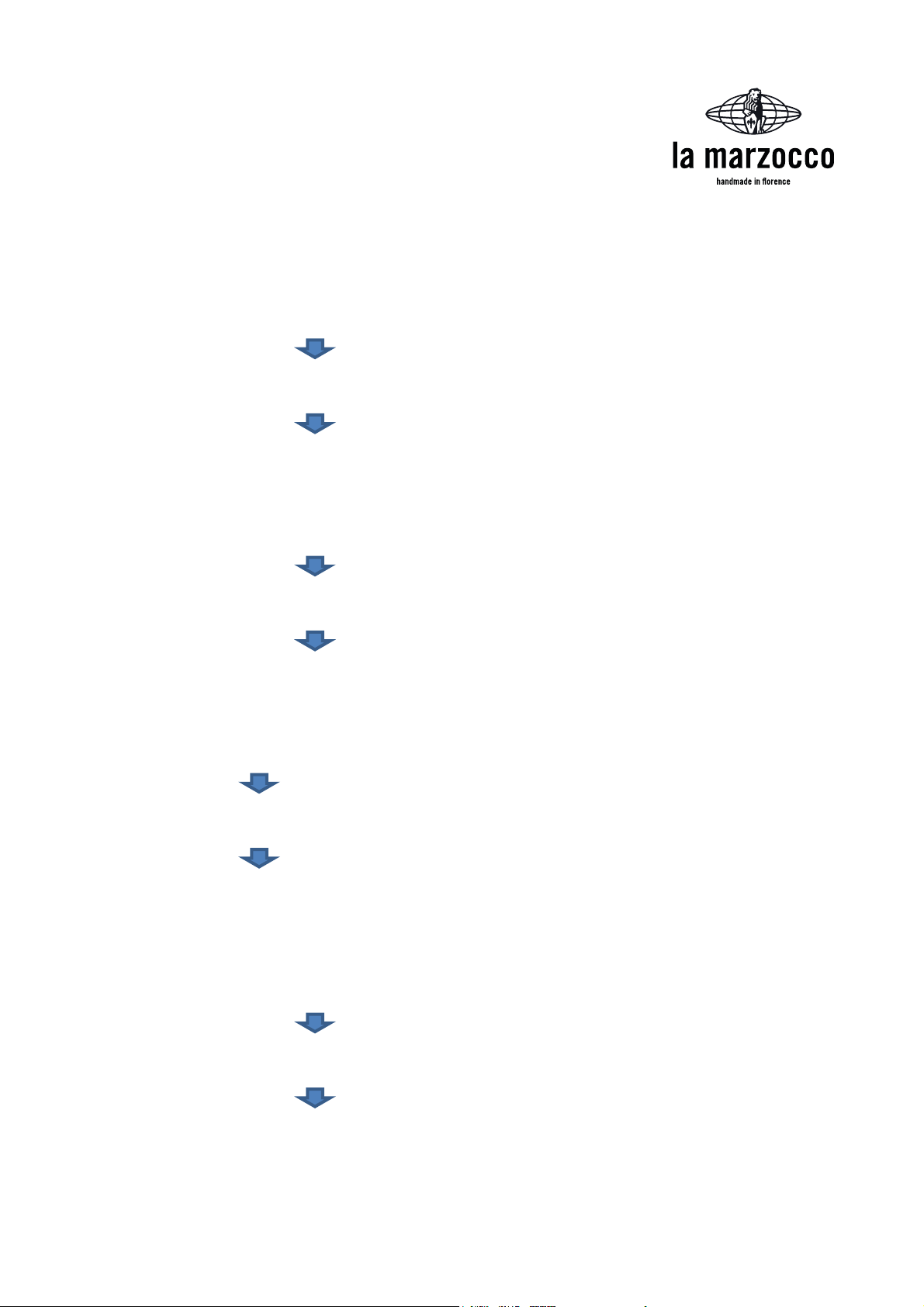
La Marzocco PID Modifications Instructions
1. Change temperature units
a. Remove temperature type mask.
i. Press and hold “SEL” key until “P-nl” is displayed.
ii. Press key to display “dSP5”.
iii. Press the “SEL” key once.
1. Current setting of ( example“212”) is now displayed.
iv. Press key to correct setting of “208”.
v. Press “SEL” key once, “dSP5” will be displayed and the controller is now programmed to
allow change from Celsius to Fahrenheit.
b. Change temperature type from Celsius to Fahrenheit.
i. Press and hold “SEL” key for 5 seconds until “P” is displayed.
ii. Press key to display “P-F”.
iii. Press the “SEL” key once.
1. Current setting of “C” is now displayed.
iv. Press key to correct setting of “F”.
v. Press “SEL” key once, “P-F” will be displayed and the controller is now programmed to
Fahrenheit units.
2. Change input for probe type
a. Press and hold “SEL” key for 5 seconds until “P” is displayed.
b. Press key to display “P-n2”.
c. Press the “SEL” key once.
i. Current setting is now displayed.
d. Press key to correct setting.
i. Use setting “2”.
e. Press “SEL” key once, P-n2 will be displayed and the controller is now programmed for probe type.
3. Range of measurement
a. Change low range of measurement to 32 degrees.
i. Press and hold “SEL” key for 3 seconds until “P” is displayed.
ii. Press key to display “P-SL”.
iii. Press the “SEL” key once.
1. Current setting is now displayed.
iv. Press key to correct setting of “32”.
v. Press “SEL” key once, “P-SL” will be displayed and the controller is now programmed for the
low control range.
La Marzocco | North America Headquarters | 1553 NW Ballard Way – Seattle, WA 98107
T. 206.706.9104 | F. 206.706.9106 | info@lamarzoccousa.com | www.lamarzoccousa.com
Page 2
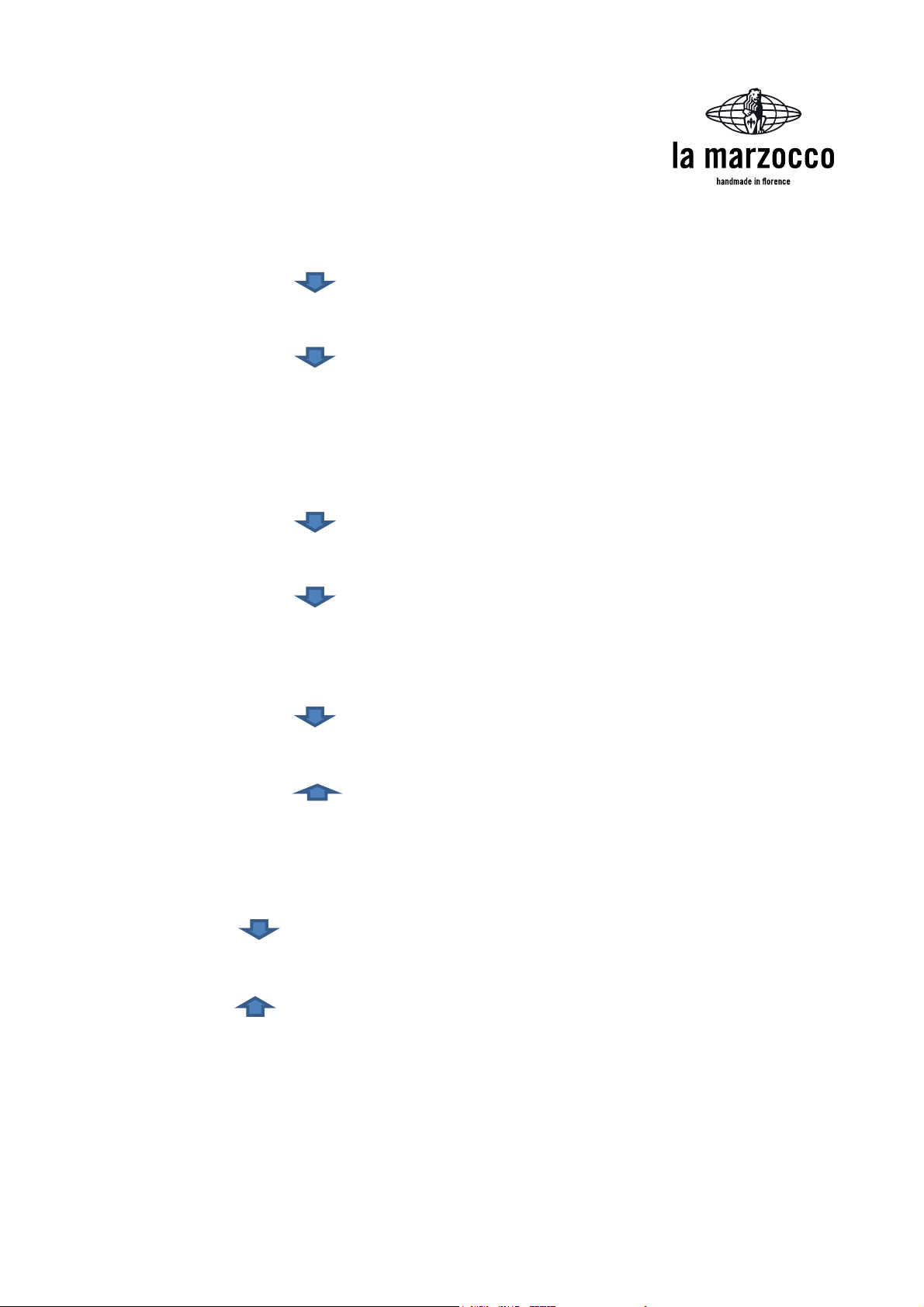
b. Change high range of measurement to 220 degrees.
i. Press and hold “SEL” key for 3 seconds until “P” is displayed.
ii. Press key to display “P-SU”.
iii. Press the “SEL” key once.
1. Current setting is now displayed.
iv. Press key to correct setting of “220”.
v. Press “SEL” key once, “P-SU” will be displayed and the controller is now programmed for the
correct low measurement range of 220 degrees.
4. Change Minimum and Maximum Set Values
a. Change low range set value.
i. Press and hold “SEL” key for 5 seconds until “P-nl” is displayed.
ii. Press key to display “Sv-L”.
iii. Press the “SEL” key once.
1. Current setting is now displayed.
iv. Press key to setting of “170”.
v. Press “SEL” key once, “Sv-L” will be displayed and the controller is now programmed to allow
a minimum temperature of 170 degrees.
b. Change high range set value.
i. Press and hold “SEL” key for 5 seconds until “P-nl” is displayed.
ii. Press key to display “Sv-H”.
iii. Press the “SEL” key once.
1. Current setting is now displayed.
iv. Press key to setting of “220”.
v. Press “SEL” key once, “Sv-H” will be displayed and the controller is now programmed to allow
a maximum temperature of 220 degrees.
5. Change control algorithm from PID to SELF
a. Press and hold “SEL” key for 3 seconds until “P” is displayed.
b. Press key to display “CtrL”.
c. Press the “SEL” key once.
i. Current setting is now displayed.
d. Press key twice to correct setting to “SELF”.
e. Press “SEL” key once, “CTrL” will be displayed and the controller is now programmed for control
algorithm type.
6. Confirm programming
a. Press and hold “SEL” key for 2 seconds until “Stby” is displayed.
La Marzocco | North America Headquarters | 1553 NW Ballard Way – Seattle, WA 98107
T. 206.706.9104 | F. 206.706.9106 | info@lamarzoccousa.com | www.lamarzoccousa.com
Page 3
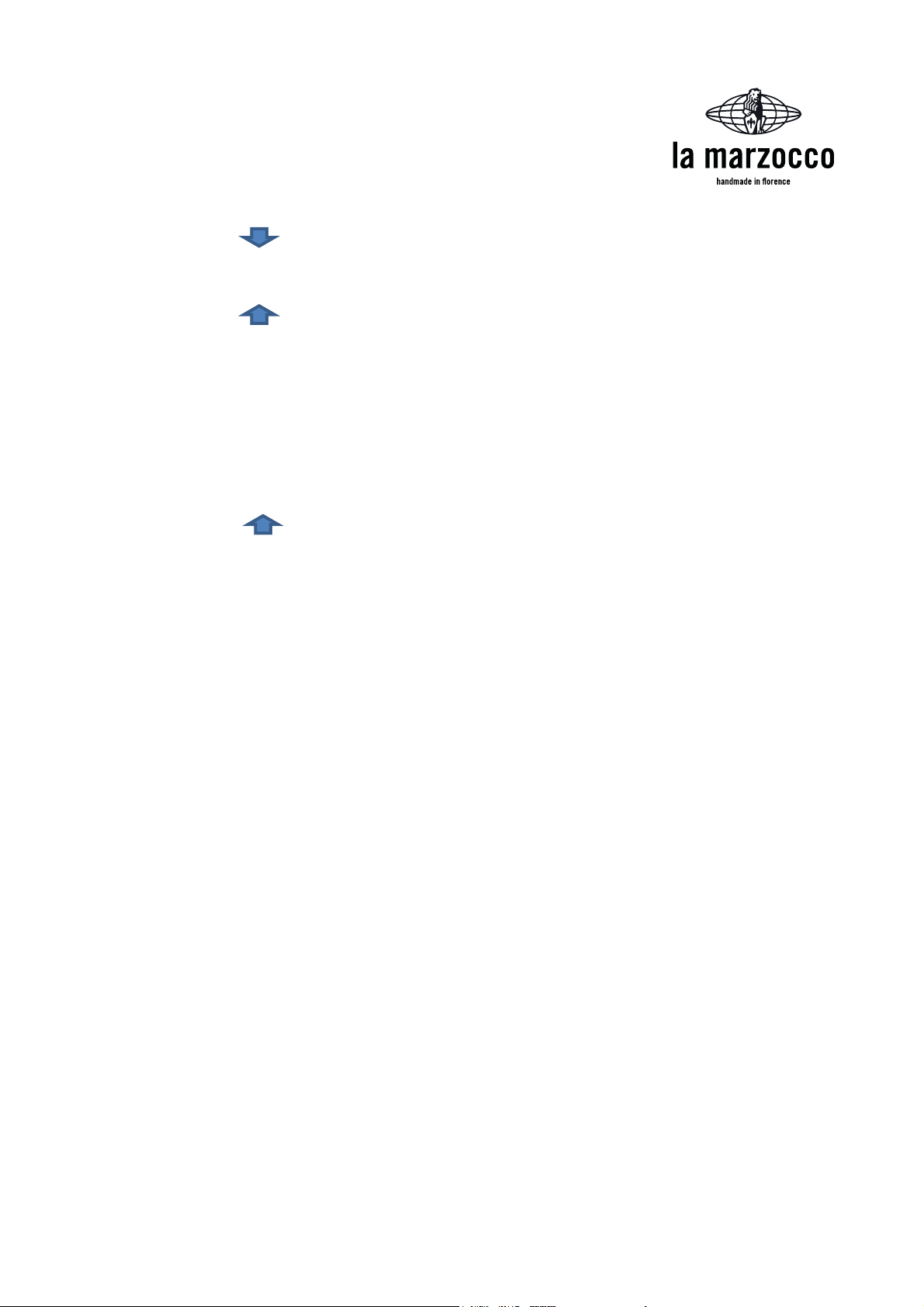
b. Press key to display “LoC”.
c. Press the “SEL” key once.
d. Current setting of “0” is now displayed.
e. Press key to correct setting to “2”.
f. Press “SEL” key once, “LoC” will be displayed after that, any setting other than the SV cannot be
changed from the front panel.
g. If you want to display the operation status, press and hold the “SEL” key for 2 seconds. The SV (set
temperature) will be displayed on the display area upper left not in the digital display.
h. If un-operated state continues, the PV (current temperature) will be displayed.
7. Set desired temperature
a. Press “SEL” key for momentarily “170” will be displayed.
b. Press key to set your desired temperature.
c. Your temperature will be registered in three seconds. After that, the controller will operate with your
new set temperature.
La Marzocco | North America Headquarters | 1553 NW Ballard Way – Seattle, WA 98107
T. 206.706.9104 | F. 206.706.9106 | info@lamarzoccousa.com | www.lamarzoccousa.com
Page 4

