Page 1
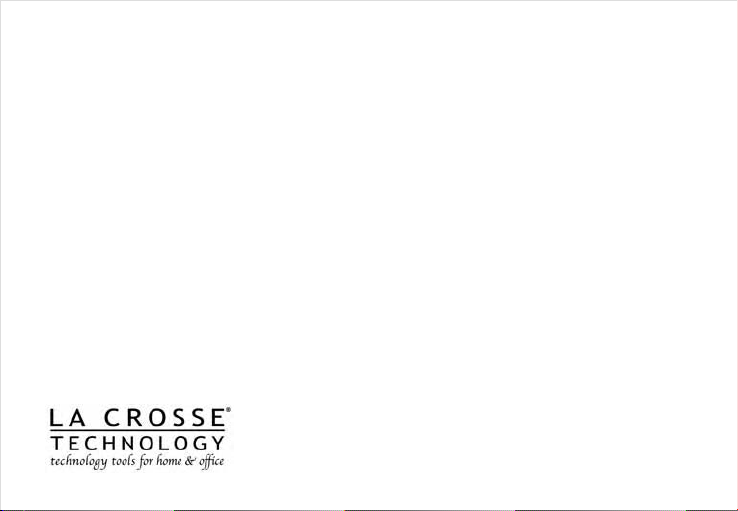
XG-20
Instruction Manual
Page 2

1.0 Introduction
Thanks for your purchase of the XG-20.
XG-20 features electronic sensors that measures
Your
the compass directions.
Your
XG-20 provides directions to you at the time
while you are hiking, climbing and doing other
activities.
Your XG-20
countdown timer, dual time and
Your
outdoor activities, in order to utilize the features of your
watch, it is advisable to read the following instructions:
-
Read the instruction before you use the XG-20.
- Avoid exposing your XG-20 to extreme
- Avoid rough uses or severe impacts to your
-
- Clean your XG-20 with a soft cloth occasionally to
- Keep your XG-20 away from magnets or
- Store your XG-20 in a dry place when it is not in use.
also includes normal time, daily alarm,
XG-20
conditions for an unreasonable time.
XG-20
.
Do not open the XG-20's case unless a
certified service agency because your XG-20
contains precise electronic sensor and
increase the life of your watch.
appliances which contain magnetic objects such as
mobile phones, speakers and motors.
chronograph.
is carefully designed and produced for
components.
outdoor
2 4
Page 3
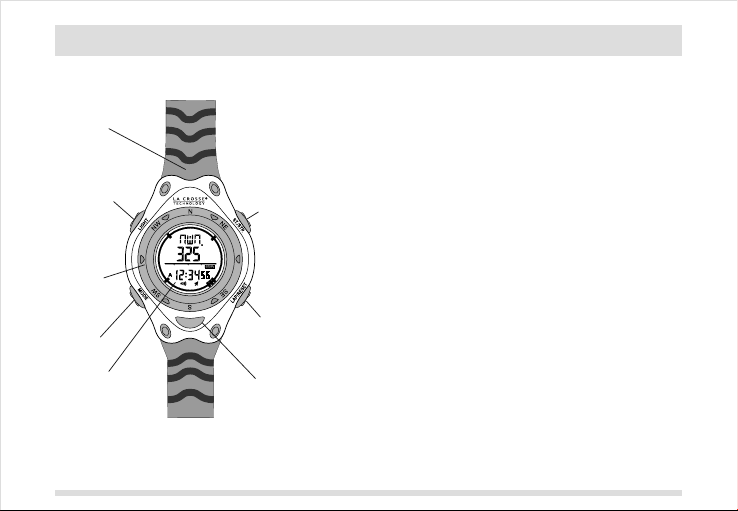
2.0 Parts and Its Functions
pu strap
light
button
besel
mode
button
display
start/stop
button
compass
light
button
Mode Button
- To select between various modes: Current Time, Alarm
Time, Chronograph, Lap Memory Recall, Countdown
Timer and Dual Time Mode.
- Press and hold for 2 seconds to change to the setting
displays in various modes.
- To select among items to be set during the setting
sequence.
- To select between normal compass bearing and
backward bearing display in Compass Mode.
Start/Stop Button
- To start/stop the timer/chronograph.
- To lock/unlock the compass bearing.
- To increase the number during setting sequences.
- To review the lap memories by forward reviewing
Compass Button
- To select between Current Time and Compass Mode.
- To decrease the number during setting sequences.
- To select Lap/reset function in Chronograph Mode.
- To reset the timer in Countdown Timer Mode.
Light Button
- Press once to turn on the EL back light for about 3
seconds.
- Press and hold for 2 seconds to enable/disable auto
light. If auto light is enabled, pressing any button will
turn on the back light for about 3 seconds.
3
Page 4
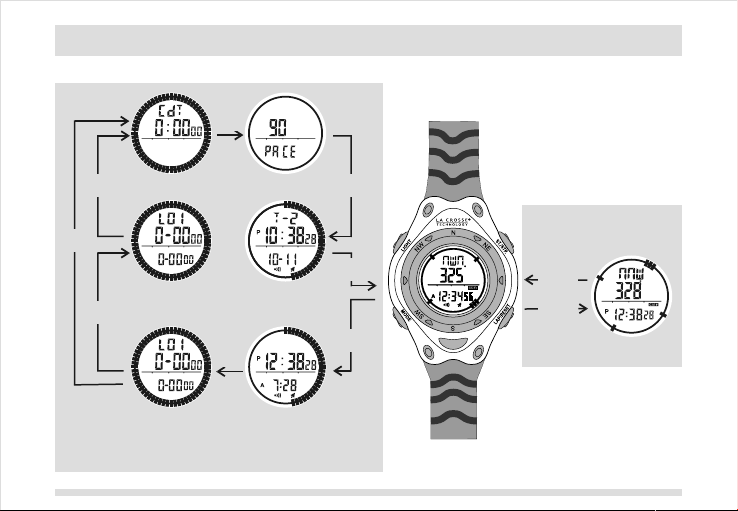
3.0 Major Function Modes
mode
button
mode
Countdown
button
Timer Mode
*1
mode
button
mode
button
Remarks1:
If the chronograph is running, the Lap Memory Recall Mode will be reserved for the lap
memory recording, hence it can not be reviewed during this period of time.
REC
CH
Lap Memory
Recall Mode
CH
Chronograph
Mode
mode
button
Pacer Mode
Dual Time Mode
AL
Alarm Mode
mode
button
TM
mode
button
mode
button
Current Time Mode
compass
button
compass
button
Compass Mode
Page 5
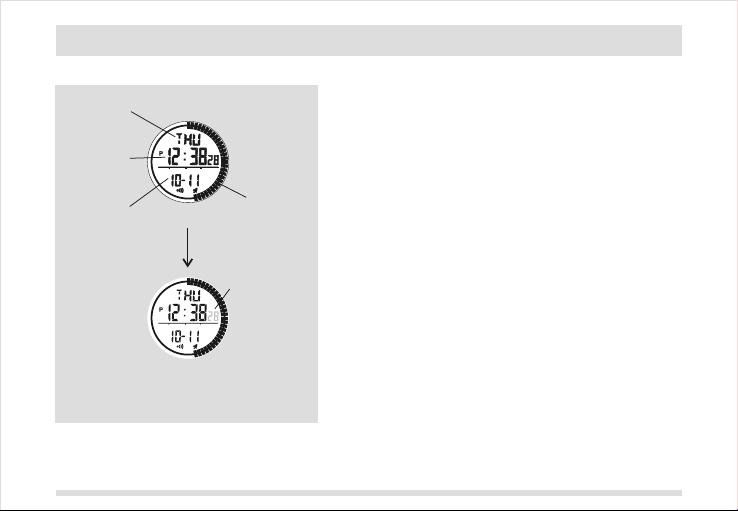
4.0 Current Time Mode - Current Time & Calendar
Current Time Mode
day of week
current time
(hour:minute
second)
Calendar
(month-day)
TM
Current Time Mode
hold
mode
Current Time Setting Mode
Current Time Setting
TM
digits have been
selected (flashing)
analog
second
- The 1st row of the display shows the day of week.
- The 2nd row of the display shows the current time:
hour, minute and second.
- The 3rd row of the display shows the calendar: month,
day.
- The indicators around the display show the current time
in 1 second resolution.
Page 6
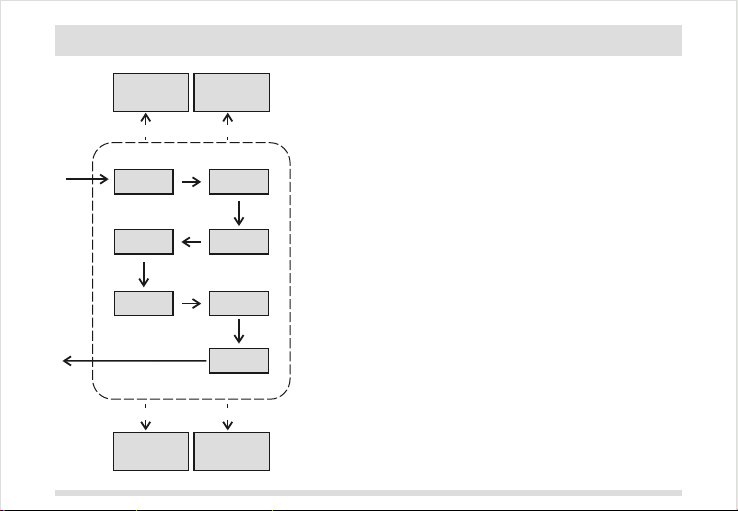
5
4.1 Current Time Mode - Setting Current Time & Calendar
Increase
the number
start/stop button
hold
mode
second
year
mode
button
day
Current Time Setting Sequence
compass button
decrease
the number
Current Time Setting Sequence
a higher speed
hold start/stop
mode
button
mode
button
mode
button
mode
button
a higher speed
increase the
number at
minute
hour
month
12/24
hour format
hold compass
decrease the
number at
mode
button
mode
button
To Set the Current Time and Date
- To set the current time and the date, press and
hold the [mode] button for 2 seconds to change the
display from the Current Time Mode to Current Time
Setting Mode.
- The second digits flash on the display because they are
being selected.
The Setting Procedures
- Press [mode] button to change the selections following the
Current Time Setting Sequence shown on the left.
- If the digits are flashing, press the [start/stop] button to
increase the number; hold the [start/stop] button
to change the number at a higher speed. Press the
[compass] button to decrease the number; hold
the [compass] button to change the number at a higher
speed.
- While 12/24 hour format setting is selected, press
the [start/stop] or [compass] button once to select between
12 or 24 hour format.
- After you set the current time, calendar and 12/24 hour
format, press the [mode] button to exit the Current Time
Setting Sequence.
- If no key-stoke has been activated for 30 seconds, the
setting display will return to Current Time Mode.
6
Page 7
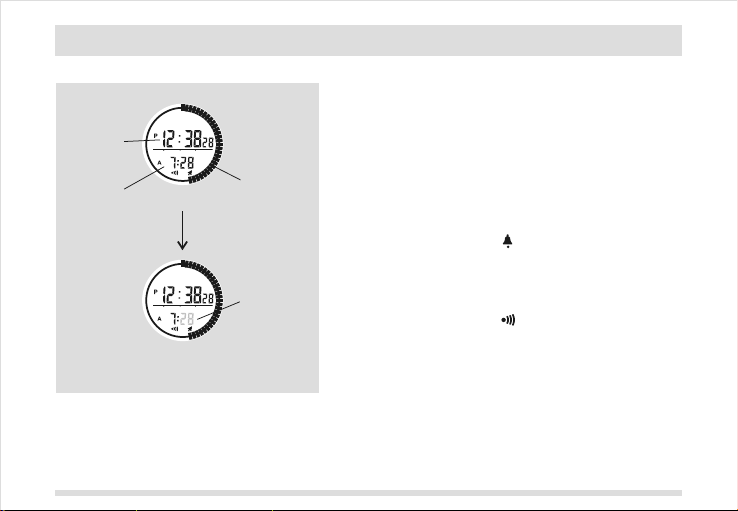
5.0 Alarm Time Mode - Setting the Alarm and Chime On/Off
Alarm Time Mode
- The 2nd row of the display shows the current time:
hour, minute and second.
current time
(hour: minute,
second)
alarm time
(hour-minute)
AL
Alarm Time Mode
hold
mode
AL
Alarm Time Setting Mode
Alarm Time Setting
analog
second
digits have been
selected
(flashing)
- The 3rd row of the display shows the alarm time: hour,
minute.
- The indicators around the display show the
current time in 1 second resolution.
To Set the Chime ON/OFF
- Press the [compass] button to change the ON/OFF status
of the hourly chime, in the Alarm Time Mode.
- When the chime indicator is shown (chime ON), the
XG-20
beeps every hour on the hour
To Set the Alarm ON/OFF
- Press the [start/stop] button to change the ON/OFF
status of the alarm, in the Alarm Time Mode.
- When the alarm indicator is shown (alarm ON), the
sounds at the pre-set alarm time every day.
XG-20
.
Page 8
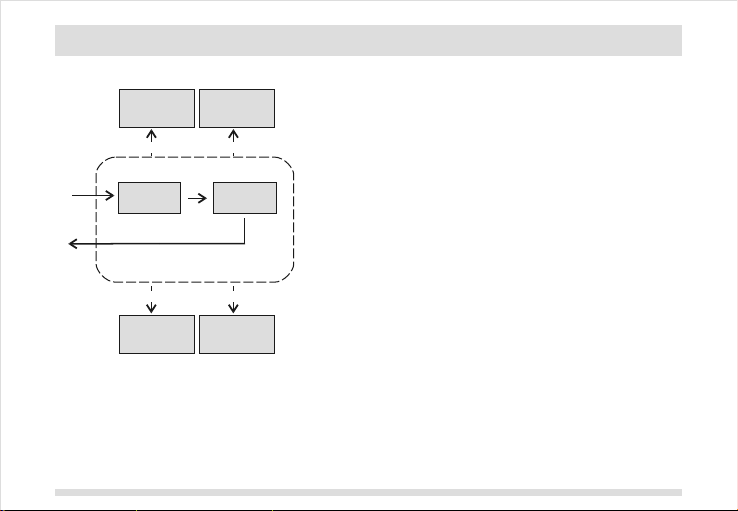
7
5.1 Alarm Time Mode - Setting the Alarm Time
To Set the Alarm Time
Increase
the number
start/stop button
hold
mode
minute
Alarm Time Setting Sequence
compass button
decrease
the number
Alarm Time Setting Sequence
a higher speed
hold start/stop
mode
button
mode
button
a higher speed
increase the
number at
hour
hold compass
decrease the
number at
- Press and hold the [mode] button for 2 seconds to change
from Alarm Time Mode to Alarm Time Setting Mode.
- The minute digits flash on the display because it is being
selected.
The Setting Procedures
- Press [mode] button to change the selection following the
Alarm Time Setting Sequence shown on the left.
- If the digits are flashing, press the [start/stop] button to
increase the number; hold the [start/stop] button
to change the number at a higher speed. Press the
[compass] button to decrease the number; hold the
[compass] button to change the number at a higher speed.
- After you set the alarm time, press the [mode] button to
exit the setting sequence.
- If no key-stoke has been activated for 30 seconds, the
setting display will auto return to Alarm Time Mode.
8
Page 9
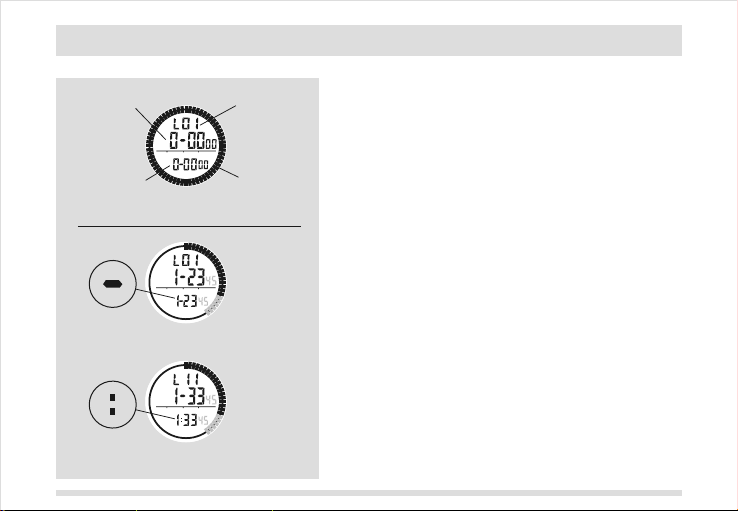
6.0 Chronograph Mode - Chronograph 'All Zero' Mode
Chronograph Mode
lap time
accumulative
'elaspsed' time
'hyphen'
separator
'colon'
separator
CH
Chronograph
'all zero' Mode
CH
CH
lap number
1/10 second
Chronograph Mode
(chronograph time is
not longer than 1 hour)
Chronograph Mode
(Chronograph time is
longer than 1 hour)
- The Chronograph measures elapsed times and lap times.
- The display shows the 'All Zeros' Mode if the
chronograph has been selected the first time or the
chronograph has been reset.
- The 1st row of the display shows the current lap number
of the chronograph.
- The 2nd row of the display shows the lap time: minute,
second and 1/100 second.
- The 3rd row of the display shows the accumulated
running time: minute, second and 1/100 second.
NOTE: if the accumulated time is long than 1 hour, the display
shows chronograph time in hour, minute and second instead
of minute, second and 1/100 second.
- The indicators around the display shows the
chronograph time in 1/10 second.
NOTE: The maximum counting range of the chronograph is 9
hours 59 minutes and 59 seconds, hence the chronograph
will count continuously until it counts to that value or the
[start/stop] button is pressed.
Page 10
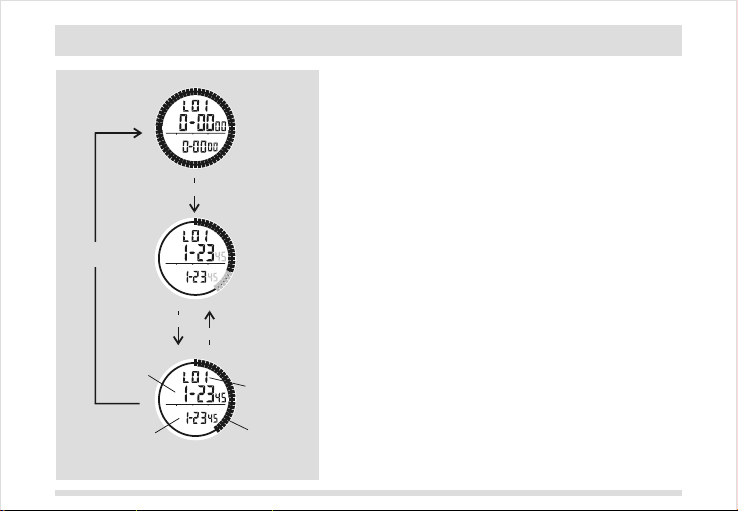
9
6.1 Chronograph Mode - Start/Stop the Chronograph
To Start/Stop the Chronograph
- When the chronograph is stopped, press the [start/stop]
button once to start the chronograph; press the
[start/stop] button once again to stop the chronograph.
- The elapsed time between the two 'start/stop'
keystrokes will be shown on 3rd row of the
display.
- Repeat the above steps to get the
accumulated time the chronograph is running.
*
To Reset the Chronograph
-To record a new set of elapsed time, press and hold
the [compass] button for 2 seconds to reset the
chronograph to 'All Zeros' display when the
chronograph is stopped.
NOTE: If you reset the chronograph, the lap memory will be
reset at the same time.
hold
compass
CH
start/stop
CH
start/stop
start/stop
Chronograph
'all zero' Mode
Chronograph
'Running' Mode
lap time
accumulative
'elapsed' time
lap number
CH
1/10 second
Chronograph
'Stop' Mode
10
Page 11
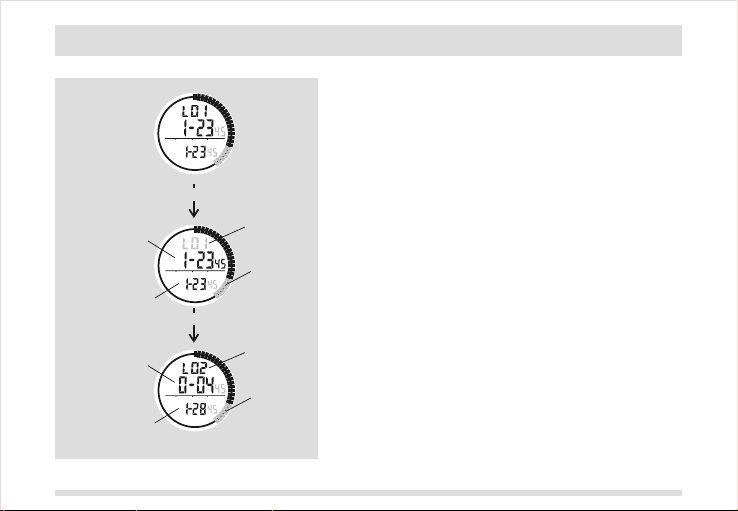
6.2 Chronograph Mode - Record Lap Time
To Record Lap Memory
- The Chronograph Mode allows you to record
lap memory (maximum 42 lap memories).
- Press the [compass] button once to record the lap
memory while the chronograph is running.
- The lap number will be flashing on the 1st row of the
display.
- The lap time is displayed on the 2nd row of
the display for 5 seconds, then it shows the 'elapse' time
since the [compass] button has been pressed.
- The accumulated 'elapse' time will be displayed on the 3rd
row of the display.
-While the lap number and lap time are displaying, the
chronograph keeps running.
- Repeat the steps mentioned above to get another set of
lap memory.
To Reset Lap Memory
- Press and hold the [compass] button for 2 seconds to reset
the lap memory in the Chronograph Mode while the
chronograph was stopped.
lap time
accumulative
'elapsed' time
'elaspe' time
since the
[ ] button
compass
has been pressed
accumulative
'elapsed' time
CH
compass
CH
5 seconds
CH
Chronograph
'Running' Mode
lap number
1/10 second
Chronograph
'Lap' Mode
lap number
1/10 second
Chronograph
'Running' Mode
Page 12

11
7.0 Lap Memory Recall Mode - Recall Lap Time
lap number
lap time
accumulative
'elapse' time
compass
button
compass
button
compass
button
Lap Memory Recall Sequence
REC
CH
start/stop
2nd lap
memory
start/stop
the next recorded
lap memories
start/stop
the last recorded
lap memory
(max. 42 memory)
Lap Memory
Recall Mode
(1st Lap Memory)
button
button
button
Lap Memory Recall Mode
- The lap number flashes in the 1st row of the
display; the 'REC' indicator will appear at the
same time.
- The 2nd row of the display shows the lap time of
the current lap memory: minute, second and 1/100
second.
- The 3rd row of the display shows the accumulated
'elapse' time: minute, second and 1/100
second.
NOTE: If the chronograph is running, the Lap Memory
Recall Mode will be reserved for the lap memory recording
and this mode can not be reviewed during this period of
time.
To Recall Lap Memory
- Press the [start/stop] button to check the lap
memories through forward reviewing from lap 1 to
lap 42. Hold the [start/stop] button to change
lap memory at a higher speed.
- Press the [compass] button to check the lap
memories through backward reviewing from lap 42 to
lap 1. Hold the [compass] button to change lap
memory at a higher speed.
NOTE: Check the 'To Reset Lap Memory' section for lap
memory reset instructions.
12
Page 13

8.0 Countdown Timer Mode - Countdown Timer Mode
Countdown Timer
XG-20
-
Countdown
Timer Mode
indicator
countdown
time
Countdown Timer Mode
Countdown Timer Setting Mode
hold
mode
analog
second
digits have been
selected (flashing)
has a countdown feature: the Countdown
Timer Mode.
- The Countdown Timer starts counting from the
preset number to zero and stops at zero.
- The 1st row of the display shows the 'CdT'
indicator.
- The 2nd row of the display shows the countdown time:
hour, minute and second.
- The indicators around the display shows the
countdown time in 1 second.
Page 14

13
8.1 Countdown Timer Mode - Setting the Timer
To Set the Countdown Timer
- Press and hold the [mode] button for 2 seconds to
change the display from Countdown Timer Mode to
Countdown Timer Setting Mode.
NOTE: The setting range of the timer: 0 to 99 hour, 59
minutes, 59 seconds.
- The second digits flash on the display because it is
being selected.
The Setting Procedure
- Press [mode] button to change the selection following
the Countdown Timer Setting Sequence.
- If the digits are flashing, press the [s ta rt/s to p] bu tt on
to increase the number; hold the [start/stop] button to
change the number at a higher speed. Press the
[compass] button to decrease the n um be r; ho ld th e
[compass] button to change the number at a higher
speed.
- After you set the timer, press the [mode] button to
exit the setting sequence.
- If no key-stoke has been activated for 30 seconds, the
setting display will return to Countdown Timer Mode.
14
the number
start/stop button hold start/stop
hold
mode
second minute
Alarm Time Setting Sequence
the number
Increase
mode
button
decrease
increase the
a higher speed
mode
button
mode
button
hold compasscompass button
decrease the
a higher speed
number at
hour
number at
Page 15
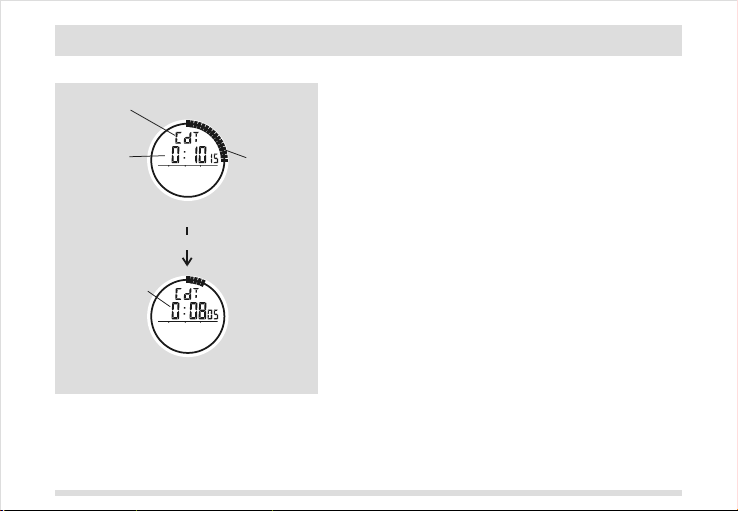
8.2 Timer Mode - Using the Timer
To Use the Timer
Countdown
Timer Mode
indicator
Pre-set
countdown time
the countdown
time
Countdown Timer Mode
start/stop
Countdown Timer
'running' Mode
analog
second
- When the timer is set, press the [start/stop]
button to start the timer. Press the [start/stop] button
again to stop the timer.
- If the timer is started, the countdown time (hour, minute
and second) will be shown on the display continuously.
- The timer starts to beep every second when it is 5
seconds to the end of the countdown.
-When the countdown time reaches zero, a long beep
lasting for 2 seconds will be heard.
- Press any button in this period to terminate the
beep sound prematurely.
-When the countdown time reaches zero, press [compass]
button to re-load the preset time, or press
[start/stop] button to re-load the preset time and
start the countdown simultaneously.
To Reset the Timer
- Press and hold the [compass] button for 2 seconds to
reset the timer while the timer is stopped.
.
Page 16

9.0 Pacer Mode - Pacer Mode
the number
of bpm
(Beep per
minute)
Pacer Mode
indicator
digits have been
selected (flashing)
Pacer Mode
hold mode
Pacer Setting Mode
15
Pacer Mode
- The XG-20 has a build-in a pacer for the user:
The Pacer Mode.
- The 2nd row of the display show the current pacer
setting.
- The 'PACE' indicator will appear on the 3rd
row of the display.
- If the pacer is activated, the XG-20 will beep at
the preset rate (bpm) every minute.
To Start/Stop the Pacer
- If the Pacer has been set, press the [start/stop] button to
start the pacer. Press the [start/stop] button again to
stop the pacer (beeping sound).
16
Page 17

9.1 Pacer Mode - Setting the Pacer Rate (bpm)
To Set the Pacer Rate (bpm)
increase the bpm
start/stop
button
compass
button
decrease the bpm
Pacer Setting Sequence
increase the bpm
at a higher speed
hold
start/stop
Pacer Setting Mode
(90 bpm)
hold
compass
decrease the bpm
at a higher speed
- Press and hold the [mode] button for 2 seconds to
change the display from Pacer to P a c e r S e t t i n g
Mode.
- The digits flash on the display because it is being
selected.
The setting procedure
- If the digits are flashing, press the [start/stop] button to
increase the number (steps of 5 BPM); hold the
[start/stop] button to change the number at a higher
speed. Press the [Compass] button to decrease the
number (steps of 5 BPM); hold the [Compass] button to
change the number at a higher speed.
- After you set the pacer, press the [mode] button to
exit the setting sequence.
- If no key-stoke has been activated for 30 seconds, the
setting display will return to Pacer Mode.
NOTE: The setting range of the pacer: 40 bpm to 180 bpm.
Page 18
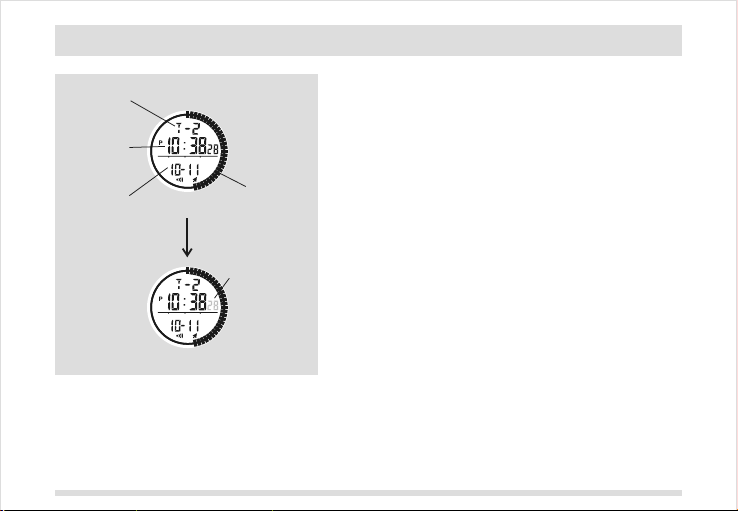
17
10.0 Dual Time Mode - Dual Time Mode
Dual Time Mode
'T2' indicator
dual time
(hour:minute
second)
Calendar
(month-day)
TM
Dual Time Mode
hold
mode
Dual Time Setting Mode
TM
digits have been
selected (flashing)
analog
second
- The 'T-2' indicator will be displayed on the 1st row of the
display.
- The 2nd row of the display shows the dual time:
hour, minute and second.
- The 3rd row of the display shows the calendar: month,
day.
- The indicators around the display show the dual time
in 1 second resolution.
NOTE: The calendar readout of the Dual Time Mode will be
the same as the Current Time Mode.
18
Page 19

10.1 Dual Time Mode - Setting the Dual Time
To Set the Dual Time
the number
start/stop button hold start/stop
hold
mode
Dual Time Setting Sequence
the number
Increase
minute hour
decrease
Dual Time Setting Sequence
a higher speed
mode
button
mode
button
a higher speed
increase the
number at
hold compasscompass button
decrease the
number at
- To set the dual time, press and hold the [mode] button for
2 seconds to change the display from the Dual Time
Mode to Dual Time Setting Mode.
- The minute digits flash on the display because they are
being selected.
The Setting Procedures
- Press [mode] button to change the selections following the
Dual Time Setting Sequence shown on the left.
- If the digits are flashing, press the [start/stop] button to
increase the number; hold the [start/stop] button to
change the number at a higher speed. Press the
[Compass] button to decrease the number; hold the
[Compass] button to change the number at a higher speed.
- After you set the Dual Timer, press the [mode] button to
exit the Dual Time Setting Sequence.
- If no key-stoke has been activated for 30 seconds, the
setting display will return to Dual Time Mode.
Page 20

19
11.0 Compass Mode - The Precautions
Precautions when Using XG-20
- Keep your XG-20 away from magnets or
appliances which may contain magnetic objects such as
mobile phones, speakers, motors and etc.
- The XG-20, like most magnetic compass,
points to the magnetic North which is slightly different
from the true North.
Declination' section for more detail.
- Perform the compass calibration in the following
conditions: :
1) when the XG-20 is used the first time,
2) when the 'DIST' indicator is flashing,
3) the battery has been replaced, or
4) when using the compass in a location different
from the place in which the compass had been calibrated.
- To achieve an accurate result, you should avoid
measuring a direction in the following conditions:
bezel
The features of the HiTrax Scout
which relat to the Compass Mode
1) the watch is close to magnetic/metal objects,
2) the watch is close to electrical appliances, or
3) the watch is inside a moving object or a
ferro-concrete building.
20
Check the 'What is Magnetic
Page 21

11.1 Compass Mode - Compass Mode
Compass Mode
bearing direction
(compass points)
current time
Compass Mode
magnetic north
indicator
bearing direction
(digital)
- In the Compass Mode, the 1st row of the display
shows the bearing (compass points) of the
direction which the watch's pointer is pointing.
- The 2nd row of the display shows the bearing
(digital) of the direction which the watch's pointer is
pointing.
- The 3nd row of the display shows the current time: hour,
minute and second.
- The indicators around the display show the direction of
magnetic North.
-The Compass Mode will change to
the standby mode after 1 minute.
- In the standby mode, press any button except
[Light] button once to return to the Compass Mode.
Page 22

21
11.2 Compass Mode - Magnetic Declination
What is Magnetic Declination
- The Magnetic North Pole is slightly
Magnetic North
Magnetic
Declination
Magnetic Declination
True North
Magnetic
Declination
different from the True North Pole. The XG-20, like
most magnetic compasses, points to the Magnetic North
Pole. On the contrary, everything measured from a map is
related to the True North Pole.
- The angular difference between Magnetic North Pole and
True North Pole is called magnetic declination. Its
amount (degrees and minutes) and direction (easterly and
westerly) depend on where you are.
- For serious compass user or users who intends to perform
accurate navigation, the compass must be adjusted to
compensate for magnetic declination.
XG-20
-
Magnetic Declination. Check 'Calibrating the
Compass' section for more details on the setting.
Magnetic Declination Information
- Most topographic maps show magnetic north pole and or
the magnetic declination information.
- This manual includes the magnetic declination for some
major cities. Check the 'Magnetic Declination at
Major Cities' section for more detail.
- For those cities whose names are not included in the list,
you may like to refer to the online magnetic
declination information at:
1.http://www.geolab.nrcan.gc.ca/geomag/e_cgrf.html
2.http://www.ngdc.noaa.gov/cgi-bin/seg/gmag/fldsnth1.pl
- Use an atlas to find your latitude and longitude before you
use the links above.
22
also includes a compensation setting for
Page 23

11.3 Compass Mode - Magnetic Declination Compensation
magnetic
magnetic
north
magnetic
bearing
3238
magnetic
bearing
2788
declination
object B
Compensate the Bearing at a place with
Westerly (W) Magnetic Declination
object B
Compensate the Bearing at a place with
Easterly (E) Magnetic Declination
238 W
true north
true north
08
08
magnetic
declination
228 E
true
bearing
3008
point A
magnetic
north
true
bearing
3008
point A
Magnetic Declination Compensation
- Compensate an object's bearing by subtract westerly
(W) magnetic declination or add easterly (E)
magnetic declination with the magnetic bearing.
Example 1
-238 Westerly magnetic declination and the compass
needle points 3238.
- The bearing will be 3238 (MB) - 238 (W) = 3008 (TB).
Example 2
-228 Easterly magnetic declination and the compass
needle points 2788.
- The bearing will be 2788(M) + 228(E) = 3008 (TB).
-
XG-20
will compensate the compass bearing
wherever the magnetic declination is either
Westerly (-ve) declination or Easterly declination (+ve)
automatically, if the user inputs the magnetic declination
angle of the city which is close to the user's current location
during the calibration.
- Check the 'Calibrating the Compass' section for more
details on the calibration.
Page 24

23
11.4 Compass Mode - Magnetic Declination at Major Cities
No. Country/Place Major City
Declination
1 Afghanistan Kabul 2-E
2 Australia Canberra 12-E
3 Austria Vienna 2-E
4 Bahrain Manama 2-E
5 Bangladesh Dhaka 0
6 Belgium Brussels 1-W
7 Brazil Brasilia 19-W
8 Canada Ottawa 14-W
9 Chile Santiago 5-E
China
10 Beijing 6-W
11China Hong Kong 2-W
12Costa Rica San Jose 0
13Cuba Havana 3-W
14Czech Republic Prague2-E
15Denmark Copenhagen 1-E
16Egypt Cairo 3-E
17Finland Helsinki 6-E
18France Paris 1-W
19Germany Berlin 1-E
20Greece Athens 3-E
21Hungary Budapest 4-E
22India New Delhi 1-E
23Indonesia Jakarta 1-E
24Israel 3-E
25Italy Rome 1-E
26Japan Tokyo 7-W
27Jordan Amman 3-E
28Kenya Nairobi 1-E
29Korea Seoul 7-W
30Malaysia Kuala Lumpur 1-E
31Mexico Mexico City 6-E
32Nepal Kathmandu 0
Jerusalem
No. Country/Place Major City Declination
33Netherlands Amsterdam 1-W
34New Zealand Wellington 22-E
35Norway Oslo 0
36Pakistan Islamabad 2-E
37Philippines Manila 1-W
38Portugal Lisbon 5-W
39Russia Moscow 9-E
40Singapore Singapore 0
41South Africa Cape Town 23-W
42Spain Madrid 3-W
43Sweden Stockholm 3-E
44Switzerland Bern 0
45Taiwan Tai-pei 3-W
46Thailand Bangkok 0
47UAE Abu Dhabi 1-E
48United Kingdom London3-W
49United States Washington, DC 10-W
50 Juneau 25-E
51 Phoenix 12-E
52 Little Rock 2-E
53 Sacramento 16-E
54 Denver 10-E
55 Atlanta 4-W
56 Honolulu 10-E
57 Boston 16-W
58 Saint Paul 2-E
59 Jackson 1-E
60 Santa Fe 10-E
61 Oklahoma City 6-E
62 Salem 18-E
63 Harrisburg 11-W
64 Salt Lake City 14-E
24
Page 25

11.5 Compass Mode - Before Calibrate the Compass
To Calibrate the compass
- Perform the compass calibration in the following
conditions:
1
minute
mode
button
Compass
button
Compass Mode
hold
mode
Magnetic
mode
button
Calibration Sequence
Declination
Setting Mode
Calibration
'Rotation' Mode
1) when the
2)when the 'DIST' indicator is flashing,
3) the battery has been replaced,
4) when using the compass in a location different from the
place in which the compass had been calibrated.
IMPORTANT: If the watch has not been calibrated, the
direction reading may be inaccurate.
- Check the 'Magnetic Declination at Major Cities' section
to get the magnetic declination of the city closeest to
your current location
*
XG-
20 is used the first time,
*
Page 26
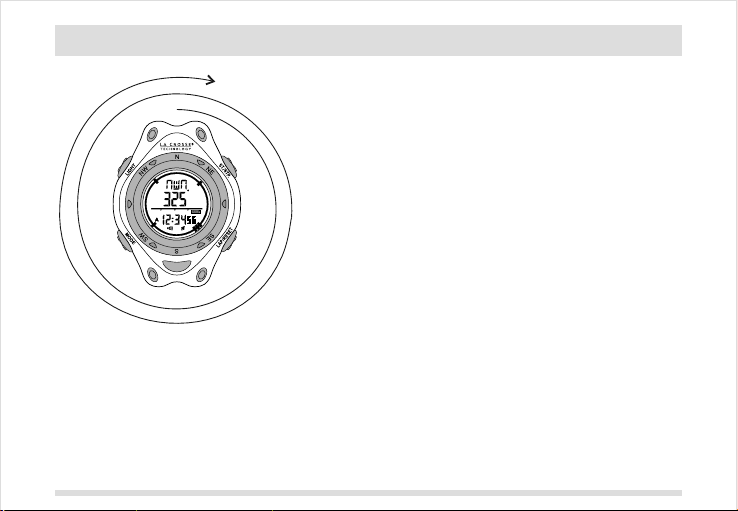
25
11.6 Compass Mode - Calibrating the Compass
To Calibrate the Compass
- Press and hold the [mode] button for 2 seconds to
start the Magnetic Declination Setting, in the Compass
Mode.
- The 'DEC' indicator will be appeared on the 1st row of
the display. The digit will start flashing, press the
[start/stop] button to change the angle (from -90 to
90),until the desire magnetic declination has appeared.
Example 1:
- Compensate the magnetic declination for Wellington in
New Zealand (22-E), select +22 in the magnetic
declination setting.
Example 2:
- Compensate the magnetic declination in Boston in the
USA (16-W), select -16 in the magnetic declination
setting.
- Press the [mode] button to go to the Calibration
'Rotation' Mode, the EL back light will turn on
automatically for a second. At the same time, the 'CAL'
indicator will show on 1st row of the display and
the bearing indicators will start to move.
- When the EL back light is off, hold the XG-20
flat surface which is parallel to the horizon, then rotate
the
XG-20 clockwise at the rate as the bearing
indicators' moving for 2 turns. The rotation should be
completed in a slow and steady practice.
- When the turning is completed, press [mode] button to
return to Compass Mode. The Calibration 'Rotation'
Mode will return to Compass Mode after 1 minute.
26 28
start
Calibration
'Rotation' Mode
finish
on a
Page 27
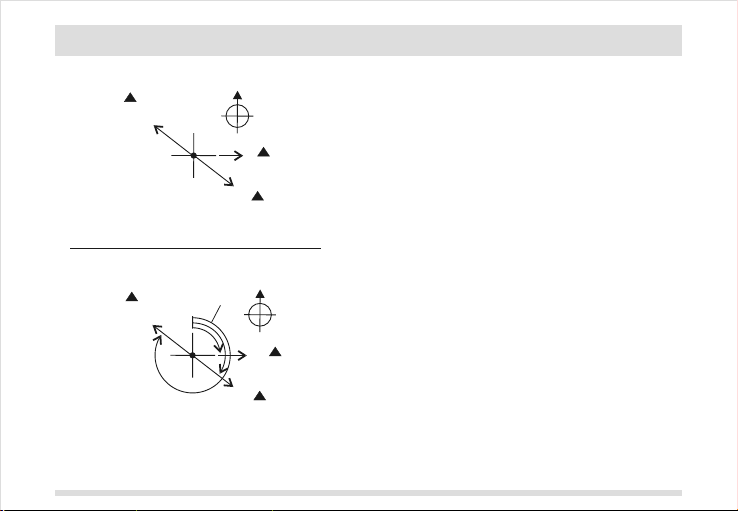
11.7 Compass Mode - Compass Points and Digital Bearings
The Direction of an Object
- The direction of an object from a point is specified in
either compass points or digital bearing directions.
-
The XG-20 provides both compass points or `
digital bearing directions.
The Compass Points
- The compass points are North, Northeast, East.
Southeast, South, Southwest, West and Northwest.
- For example, in the figure on the left, the compass
points of object B from point A is East. The compass
points of object C from point A is Southeast. The
compass points of object D from point A is Northwest.
The Digital Bearing
- The digital bearing direction of an object is defined as
the angular difference between North and the
object. (Assuming that 0 for North, and the measuring
range is from 0 to 359 )
- For example, in the figure on the left, the digital bearing
direction of object B from point A is 90 . The digital
bearing direction of object C from point A is 135 . The
digital bearing direction of object D from point A is
8
315 .
8
88
object D
NW
point A
Bearing Directions
(Compass Points)
object D
3158
point
Bearing Directions
N
angular
difference
08
A
(Digital)
N
E
object B
SE
object C
908
1358
object C
08
object B
8
8
Page 28

27
11.8 Compass Mode - Compass Points versus Digital Bearings
Marks
N
NNE
NE
ENE
E
ESE
SE
SSE
S
SSW
SW
WSW
W
WNW
NW
NNW
Compass Points
North
North Northeast
Northeast
East Northeast
East
East Southeast
Southeast
South Southeast
South
South Southwest
Southwest
West Southwest
West
West Northwest
Northwest
North Northwest
Compass Points versus Digital Bearings
Digital Bearing Directions
348.758 to 11.258
11.258 to 33.758
33.758 to 56.258
56.258 to 78.758
78.758 to 101.258
101.258 to 123.758
123.758 to 146.258
146.258 to 168.758
168.758 to 191.258
191.258 to 213.758
213.758 to 236.258
236.258 to 258.758
258.758 to 281.258
281.258 to 303.758
303.758 to 326.258
326.258 to 348.758
Page 29
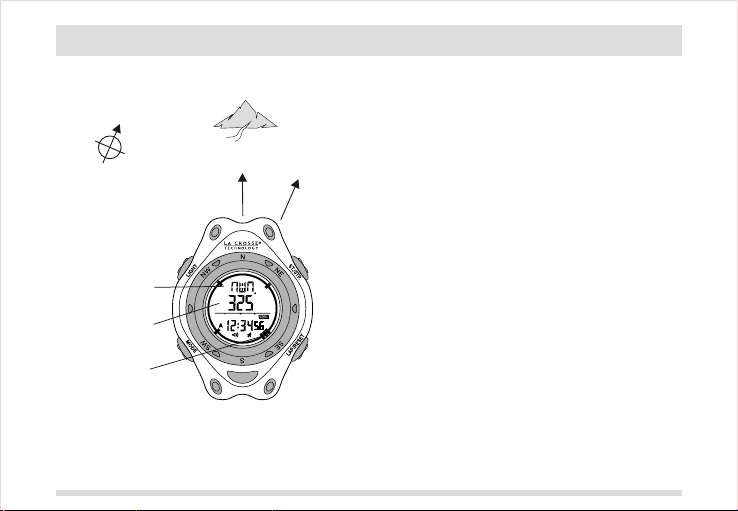
11.9 Compass Mode - Measure Compass Directions
08
Point the pointer in
1.
the direction of
the target object
Press the [compass]
2.
button once to switch
to Compass Mode, in
the Current Time Mode
Compass point of
3.
the object will be
displayed
4.
Bearing direction
of the object will
be displayed
Magnetic north
5.
indicator will be
display
Measure Compass Directions
target object
A
3288
Compass Mode
Measure Compass Directions
- When measuring compass directions, make sure
that the
which is parallel to the horizon.
- If you are wearing the XG-20 during the
08
measurement, make sure that your wrist is
parallel to the horizon.
IMPORTANT: If the watch is not parallel to the
horizon when taking a measurement, the result may
be inaccurate.
- Point the pointer which is engraved on the watch in
the direction where your target object is.
- Press the [Compass] button once to select the
Compass Mode, in the Current Time Mode.
- The Compass points of the target object appears on
direction of the target object appears on the 2nd r o w
of the display. The arrow shape indicators on the
display points the magnetic north .
XG-20 is placed on a flat surface
the 1st row of the display. The digital bearing
Page 30
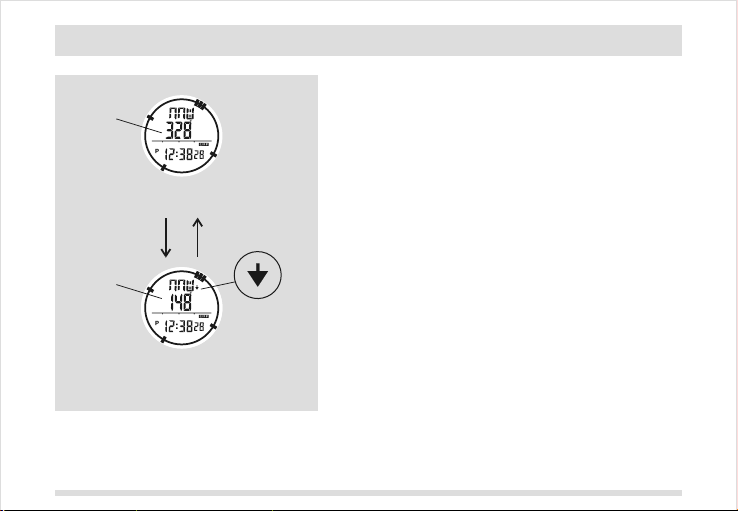
29
11.10 Compass Mode - Backward Bearing Direction
Backward Bearing Directions
normal
bearing
backward
bearing
Compass Mode
(Normal Bearing)
mode
button
LOCK
Compass Mode
(Backward Bearing)
Backward Bearing
mode
button
backward bearing
indicator
- The XG-20 has a built-in a function which
shows the backward bearing direction of an object.
- The backward bearing direction is the bearing
direction opposite the direction from normal
bearing direction.
- When the 'Backward Bearing' indicator " " is
appeared, the XG-20 shows the backward
bearing direction of the direction which the
watch's pointer is pointing.
NOTE: In Backward Bearing Compass Mode, the magnetic
north indicator and the compass points readout will not be
affected.
To Select Normal Bearing and Backward Bearing
- Press the [mode] button to select between normal and
backward bearing directions, in the Compass Mode.
- The backward bearing will be return to normal
bearing automatically in the following conditions:
1) the
XG-20 change to standby mode.
2)the
XG-20 change to Current Time Mode.
30 32
A
Page 31
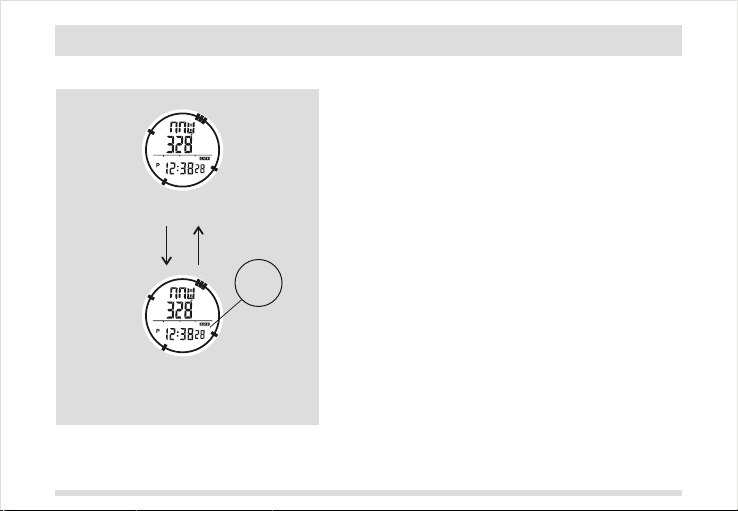
11.11 Compass Mode - Compass Lock
Compass Lock
- The XG-20 built-in a lock function to lock
important direction readings, in the Compass Mode.
- When the 'Lock' indicator 'LOCK' is appeared, the
XG-20
locks the direction readings, hence the
direction reading will not be changed even the pointer is
Compass Mode
(Direction unlocked)
start/stop
button
Compass Mode
(Direction locked)
Compass Lock
start/stop
LOCK
button
LOCK
compass lock
indicator
pointing to another object.
To Lock/Unlock the Compass Lock
- Press the [start/stop] button to lock/unlock the direction
readings, in the Compass Mode.
- The compass lock will be released automatically on the
following conditions:
.
1) The
XG-20 changes to standby mode.
2)The
XG-20 changes to Current Time Mode.
Page 32

31
11.12 Compass Mode - Application of the Compass I
mountain A
2708
Check Current Position
08
point A
1358
By Backward Bearing
mountain B
Check your position by Backward Bearing
XG-20 can check your position by backward
- The
bearing.
- Spot two distant identifiable landmarks (mountains,
light- houses, forts and buildings) of your current
position, such as the mountain A and B.
- Consult a map to find out the mountain A and B's
locations on a map.
- Check out the backward bearing directions of mountain
A and B of your current position, such as 1358 for
mountain A and 2708 for mountain B.
- Use a ruler to draw the line 1358 on the map which
starting from the mountain A. Draw the line s 2708 on
the map which starting from the mountain B.
- Your current position will be at the intersection point
(point A) of the lines 1358 and 2708.
Page 33

11.13 Compass Mode - Application of the Compass II
point E
(finish point)
3158
3120 m
2258
point D
1110 m
A Sample Trail On A Map
point C
08
4110 m
point B
2120 m
08
3158
point A
(starting point)
To Check the Track Course Correct
- If you are hiking on a track, the XG-20
your track course correct.
- For example, the correct track is from point A to point D
as it is mentioned on the map on the left.
can keep
Before the Track
- Mark the points (identifiable landmarks) on a
topographic map where the track turns its direction or t h e
track branches its way, such as the point A, B, C and D.
- Check the bearing directions on a topographic map of
the following points:
1)point B from point A (315 ),
2)point C from point B (0 ),
3)point D from point C (225 ), and
4)point E from point D (315 ).
8
8
8
8
During the Track
- Check that you are in the correct bearing direction at the
turning points or where the trail branches its way.
IMPORTANT: If you doubt of the directions and positions of
the track, consult a wrangler or park administration officer
before starting your track.
Page 34

33
12.0 Low Battery Indication & Auto-Light Indication
Low Battery Indication
- If the battery low indicator is appeared on the
display, it means that the capacity of the battery is
low. It is recommended to replace the battery with a new
one (CR-2032).
- Complete the battery replacement by
service agency, because this XG-20 contains
precise electronic sensor and components.
- However, if the appearance of battery low indicator is
caused by an extremely low temperature, the indicator will
be disappeared when normal temperature returns.
IMPORTANT:
if the battery has been replaced. Refer to the 'Before
Calibrate the Compass' and 'Calibrating the Compass'
sections for more detail of the calibration.
Perform the compass calibration immediately,
Auto-Light Indication
- If the auto-light indicator is appeared, the
auto-light feature is enabled.
- If the auto-light is enabled, press any button will
turn on the back light for about 3 seconds.
NOTE: Auto-Light feature will consume more battery than
that when the auto-light feature is disable, hence a shorter life
cycle for the battery when the auto-light feature is enabled.
To Enable/Disable Auto-Light
- Press and hold for 2 seconds to enable the auto-light
feature when the auto-light is disabled.
- Press and hold for 2 seconds to disable the auto-light
feature when the auto-light is enabled.
34 36
low battery
indicator
auto-light
indicator
TM
Low Battery
Indication
TM
Auto-light
Indication
a certified
Page 35

13.0 Specifications
Current Time Mode
Time System:
- AM, PM, Hour, minute, second, and display
with bar graph animation at the rate of 1 second
- 12-hour or 24-hour format
Calendar:
- Month, date and day of week display
- Auto-Calendar function for leap year and day
of week
Alarm Mode
Alarm Type:
- 1 daily alarms, hourly chime
Alarm Sound:
- Sounds for 20 seconds at preset time of real time
clock
Chronograph Mode
Resolution:
- 1/100 second
Range:
- 9 hours 59 minutes 59.99 seconds
Lap memory:
- 42 lap memories (maximum)
Countdown Timer
Resolution:
- 1 second resolution
Range:
- 99 hours 59 minutes 59 seconds
Operation Mode:
- Countdown to zero and stop at zero
Timer Sounds:
- Beeps once when count to last 10, 5 and 1 minute
- Beeps once for every second when count to last 5
seconds,
- Sounds for 2 seconds when count to zero
Pacer Mode
Range:
- 40 bpm to 180 bpm
Pacer Sounds:
- Pacer beep
Dual Time Mode
Time System:
- AM, PM, Hour, minute, second, and display with
bar graph animation at the rate of 1 second
Calendar:
- Month and date
Page 36

WARRANTY INFORMATION
La Crosse Technology, Ltd provides a 1-year limited warranty on this product against manufacturing defects in materials and
workmanship.
This limited warranty begins on the original date of purchase, is valid only on pro ducts purchased and used in North America and only
to the original purchaser of this product. To receive warranty service, the purchaser must contact La Crosse Technology, Ltd for
problem determination and service procedures. Warranty service can only be performed by a La Crosse Technology, Ltd authorized
service center. The original dated bill of sale must be presented upon request as proof of purchase to La Crosse Technolo gy, Ltd or La
Crosse Technology, Ltd’s authorized service center.
La Crosse Technology, Ltd will repair or replace this product, at our option and at no charge as stipulated here in, with new or
reconditioned parts or products if found to be defective during the limited warranty perio d specifi ed above. All replaced parts and
products become the property of La Crosse Technology, Ltd and must be returned to La Crosse T echno logy, Ltd. Replacement parts
and products assume the remaining original warranty, or ninety (90) days, whichever is longer. La Crosse Technology, Ltd will pay all
expenses for labor and materials for all repairs covered by this warranty. If necessary repairs are not covered by this warranty, or if a
product is examined which is not in need or repair, you will be charged for the repairs or examination. The owner must pay any
shipping charges incurred in getting your La Crosse Technolog y, Ltd product to a La Crosse Technology, Ltd authorized service center.
La Crosse Technology, Ltd will pay ground return shipping charges to the owner of the product to a USA address only.
Your La Crosse Technology, Ltd warranty covers all defects in material and workmanship with the following spec ified exceptions: (1)
damage caused by accident, unreasonable use or neglect (including the lack of reasonable and necessary maintenance); (2) damage
occurring during shipment (claims must be presented to the carrier); (3) damage to, or deterioration of, any accessory or decorative
surface; (4) damage resulting from failure to follow instructions contained in your owner’s manual; (5) damage resulting from t he
performance of repairs or alterations by someone other than an authorized La Crosse Technology, Ltd authorized service center; (6)
units used for other than home use (7) applications and uses that this product was not intended or (8) the products inability to receive a
signal due to any source of interference.. This warranty covers only actual defects within the product itself, and does not cover the cost
of installation or removal from a fixed installation, normal set-up or adjustments, claims based on misrepr esentation by the seller or
performance variations resulting from installation-related circumstances.
LA CROSSE TECHNOLOGY, LTD WILL NOT ASSUME LIABILITY FOR INCIDENTAL, CONSEQUENTIAL, PUNITIVE, OR OTHER
SIMILAR DAMAGES ASSOCIATED WITH THE OPERATION OR MALFUNCTION OF THIS PRODUCT. THIS PRODUCT IS NOT TO
BE USED FOR MEDICAL PURPOSES OR FOR PUBLIC INFORMATION. THIS PRODUCT IS NOT A TOY. KEEP OUT OF
CHILDREN’S REACH.
This warranty gives you specific legal rights. You may also have other rights specific to your State. Some States do no allow the
exclusion of consequential or incidental damages therefore the above exclusion of limitation may not apply to you.
For warranty work, technical support, or information contact:
La Crosse Technology, Ltd
2809 Losey Blvd S.
La Crosse, WI 54601
Phone: 608.782.1610
Fax: 608.796.1020
e-mail:
support@lacrossetechnology.com
(warranty work)
sales@lacrossetechnology.com
(information on other products)
web:
www.lacrossetechnology.com
All rights reserved. This handbook must not be reproduced in any form, even in excerpts, or duplicated or processed using electronic,
mechanical or chemical procedures without written permission of the publisher.
This handbook may contain mistakes and printing errors. The information in this handbook is regularly checked and corrections made
in the next issue. We accept no liability for technical mistakes or printing errors, or their consequences.
All trademarks and patents are acknowledged.
1
