La Crosse Technology TX31U-IT User Manual
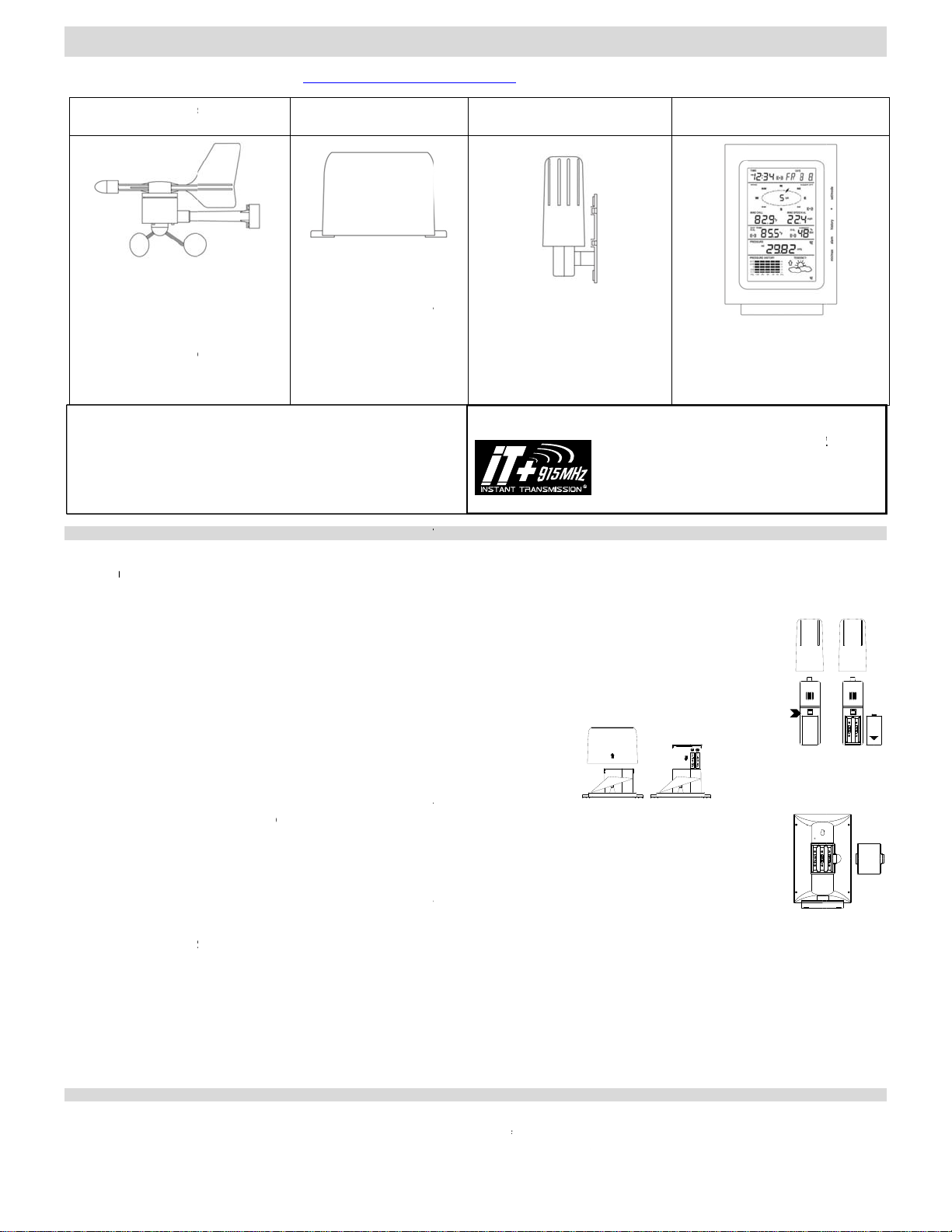
f
s
w
A
m
d
C
o
c
n
n
h
h
r
T
D
l
V
n
a
i
a
0
S
R
s
A
m
A
s
3
e
a
s
s
e
o
n
e
o
h
s
”
b
w
e
r
t
5
d
5
S
n
L
a
O
s
u
h
x
&
e
l
s
f
e
o
e
i
e
g
.
m
e
g
S
t
b
r
a
S
O
P
S
w
a
T
s
a
s
r
y
e
o
e
t
r
n
W
g
L
h
e
e
e
r
p
o
e
e
o
o
R
M
m
o
5
o
v
t
e
T
t
0
o
t
g
r
o
m
n
e
d
v
d
p
o
r
e
h
n
m
7
e
k
6
T
rwin
a
o
a
einc
T
t
t
t
t
r
c
n
r
u
v
a
o
u
h
f
h
r
T
m
e
o
a
e
l
t
m
h
n
e
e
a
a
o
m
e
o
e
n
t
u
h
e
e
o
A
m
L
O
m
i
o
W
s
t
e
5
d
m
r
d
O
g
H
d
e
C
s
w
t
0
T
E
-
e
T
a
The comp
lete owner’s m
Wind Sen
TX23U-I
nual is availab
or
T
e at: http://ww
Professi
Model: WS-1
.lacrossetechn
R
in Sensor
X32U-IT
nal Weath
16U-IT | Quic
ology.com/151
r Station
Setup Gui d e
hermo-Hygro
TX31U-I
Sensor
Professi
nal Weather
S-1516U-IT
enter
U-bolts for ma
1 x
Washers
2 x
Nuts
2 x
cable ties
2 x
t. cable (attach
32
Ma
Po
ll item
5,978,7
t holder
ered by therm
, including Win
8; 6,076,044;
Wind S
nsor also Prot
IMPORT
battery co
center an
not work:
STEP 1:
STEP 2:
Unwi
Plug
The
STEP 3: I
STEP 4: I
STEP 5:
Insert t
Once t
Within t
Note:
Do not
TEST:
Press
With W
Press
After 3
STEP 6:
SETUP T
If the tran
and start t
There are
or MIN/M
button to
hygr
weathe
to simu
iew Rai
NT: Make sure
the outdoor s
omplete initial
nd the cable of
the connector
transmitter. T
able should “cl
sert two "AA"
sert two “AAA
ree "AA" size
e batteries are
icons, and air
he station first
press any but
ate wind spee
Data: After 1
nd release the
nd Gust showi
nd release the
Seconds th e
et Time and D
mitter data fail
he Setup proce
five function b
X button will c
partments. I
o minutes, th
uring these 1
OUBLESHO
ove to the ne
t holder
ed)
-hygro sensor
d Sensor, are
6,597,990
cted under U.
to observe the
serting the ba
nsors on a sur
setup on a tabl
the Wind sens
f the wind cabl
e Wind sensor
ick” into place.
ize batteries in
size batteries
atteries into th
installed, all se
pressure value
Weather Cent
eceives the te
ons for 15 min
minutes, tip th
/direction chan
minutes, if the
ET/MODE bu
g, firmly press
PLUS button to
CD will revert
te. See “Prog
TING:
to display for
dure again at
ttons: SET/M
ange a value.
t step. Exit the
Base
cover
(pre-a
2 x Sc
Ancho
Requi
(not in
rotected under
. Patent: 6,761
correct polarit
tteries incorre
ace with 5-10 f
with all comp
r.
into the sock
is powered by
to Thermo-hyg
nto the rain se
Professional
ments of the
"- - -" will be s
er will start rec
perature, hum
utes. You will s
rocker of the
es. After 15 m
Wind and Tem
ton firmly so W
the PLUS butt
toggle from Pr
ack to Pressur
am Menu” bel
ny of the outd
tep 2
DE, +, HISTO
Hold the SET/
programming
ensor, funnel t
nd battery co
sembled)
rews and Plas
rs
es 2-AAA batt
cluded)
U.S. Patents:
,065; RE42,05
SETUP INS
when inserting
ctly may resul
et between ea
nents within 1
t of the Therm
he Thermo-hy
o transmitter w
sor with the co
eather Cente
CD will light up
own for outdo
iving data fro
idity and wind i
e the wind an
ain sensor to s
inutes you can
erature/Humi
ind Gust is dis
n and the 24-h
ssure, 24-hou
and Wind Sp
w.
or sensors wit
Y, ALARM, an
ODE button u
ode at any ti
p
er
ic
ries
Ai
W
M
Pl
R
This p
RUCTIONS S
batteries. The
in permanen
ch sensor and
feet of each o
-hygro transmi
ro transmitter.
ith correct pola
rrect polarity.
with the corre
briefly and the
r data.
the transmitte
formation then
temperature d
imulate rain. T
iew the rain d
ity are showing
layed in place
ur or Total Rai
Rain and Tota
ed.
in 15 minutes,
Program Men
d MIN/MAX. T
til the display
e by pressing t
flow cover (re
d sensor cabl
ll mount adapt
unting screws
stic anchors f
quires 2-AA b
luded)
oduct offers:
EP BY STEP:
"+" markings o
damage to th
he display. On
her.
ters to connec
ity.
t polarity.
display the ti
s.
searches for t
ata within 2 mi
rn the wind dir
ta.
on the Weath
f Wind Speed.
n, should appe
l Rain.
(“- - -“are displ
:
e SET/MODE
lashes to enter
e ALARM butt
ove to plug in
)
er
r screws
tteries (not
915MHz INST
wireless trans
developed by
TRANSMISSI
4.5 seconds!)
outdoor data
climatic variat
n the batteries
units. During
use Alkalin
the Wind sens
e as 12:00, th
e rain sensor.
utes.
ctional vane a
r Center, view
r in the Press
yed), remove t
button will mov
the program m
n.
Detacha
Require
included
NT TRANSMISSI
ission technolo
A CROSSE TEC
offers you imm
(Every 6.5 secon
easured from th
ons in real-time!
ust line up wi
the setup proc
Batteries, rec
r to the Therm
date as 1.1.0
d spin the win
he Rain data:
re area.
e batteries fro
through the p
nu. Press an
ble base stand
3-AA batterie
)
N is the state-of
y, exclus ively d
NOLOGY®. INS
ediate outdoor d
s for rain!) from
transmitters: fol
h the diagrams
ss, place the
hargeable bat
o-
, the
cups
all units for 1
ogram menu.
release the S
(not
the-art new
signed and
ANT
ta (every
all your
low your
inside the
eather
eries may
minutes
he PLUS
T/MODE
1
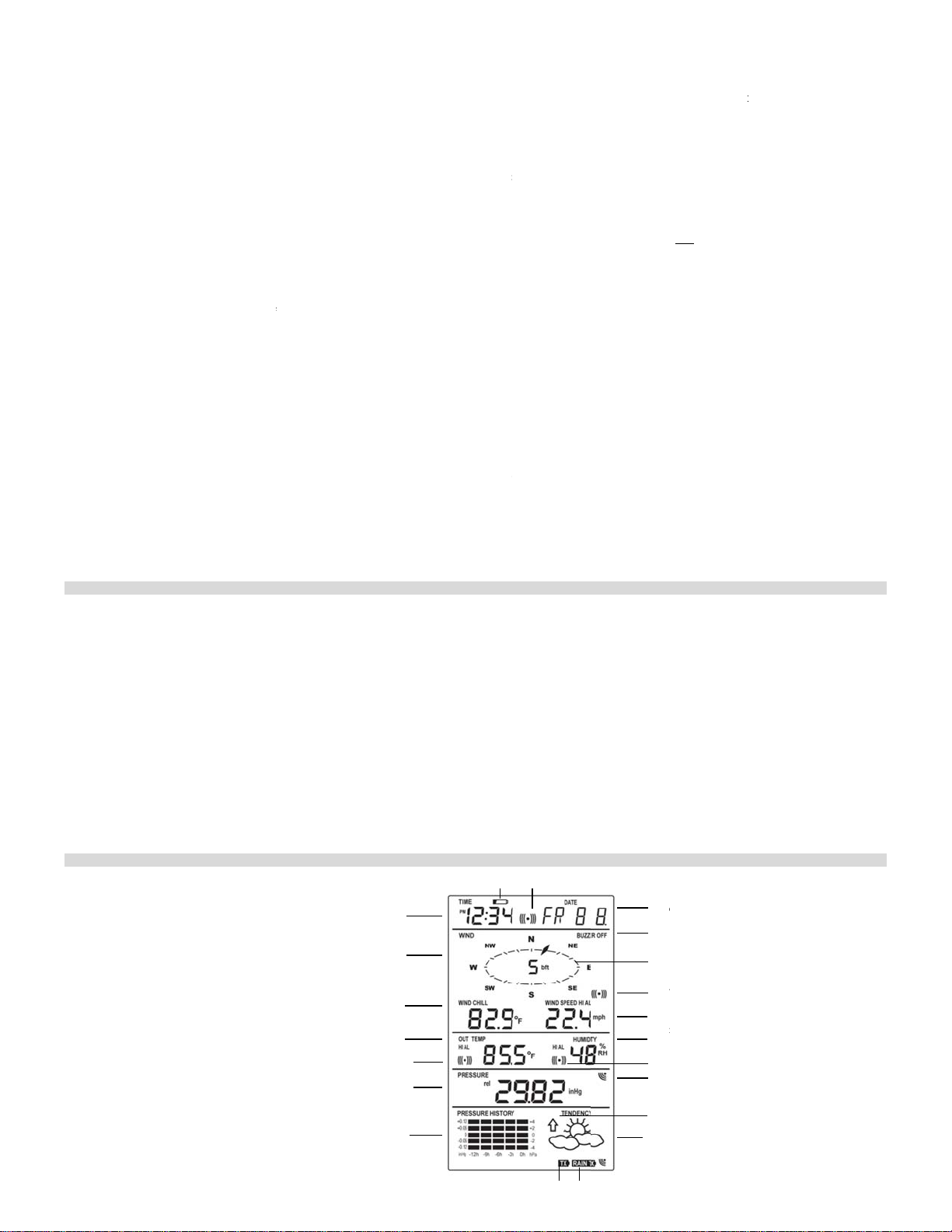
R
a
e
E
o
H
H
e
E
O
S
A
c
A
C
P
w
M
O
M
g
h
m
m
H
M
a
h
h
n
A
m
t
s
e
S
f
M
e
m
O
2
E
l
w
a
M
L
c
E
E
o
S
P
c
V
s
s
H
a
L
l
r
m
a
W
n
T
n
o
m
t
p
g
c
t
s
s
u
S
t
P
s
h
o
h
a
s
n
e
f
w
a
n
a
T
e
p
D
A
t
e
e
s
m
b
A
e
n
n
M
U
-
c
c
n
M
n
m
A
N
.
o
h
t
m
O
a
o
c
w
m
m
n
r
A
s
d
c
w
m
e
e
n
t
n
T
v
n
W
A
s
o
y
p
r
e
t
o
h
b
n
u
N
s
e
w
u
a
e
c
n
.
o
e
e
h
h
t
r
w
o
m
u
s
h
s
t
P
o
s
e
d
e
e
g
a
w
e
s
e
h
p
w
t
l
R
T
T
n
e
D
s
i
n
A
v
P
c
e
r
w
o
M
N
h
m
e
e
m
o
E
h
n
n
a
S
s
S
o
E
M
e
y
l
e
c
m
s
o
s
r
n
W
b
e
f
a
e
a
c
t
m
a
nmph
n
r
r
a
z
n
e
s
h
t
a
o
n
e
e
h
L
w
g
n
c
a
u
r
o
i
a
m
e
e
P
n
a
y
l
s
E
A
e
o
e
t
r
l
e
s
CONT
Press
HOUR:
and rel
MINUT
move t
12/24-
NOTE:
release
YEAR:
month.
MONT
to the d
DATE:
and rel
FAHR
SET/M
WIND
release
RAINF
once to
RELAT
to sele
RELAT
MIN/M
sensitiv
FORE
area.
The lo
else. P
STOR
of 0.09
ON or
STOR
Warnin
AST: Hold th
nd release the
The Hour will
ase the SET/
S: The Minut
12/24-hour ti
OUR TIME M
When in the 1
the SET/MOD
The Year will f
: The Month
ate.
The numeric d
ase the SET/
NHEIT OR CE
DE button on
PEED UNIT O
the SET/MOD
LL MEASUR
confirm and m
IVE AIR PRES
t your choice.
IVE PRESSUR
X button to de
ity.
AST SENSITI
ress and relea
est (most sens
ress and relea
WARNING T
to 0.27. This v
FF.
WARNING A
Threshold Va
SET/MODE b
ET/MODE bu
lash. Use the
ODE button on
s will flash. U
e.
DE: Either 12
h mode, there
button once t
lash. Use the P
ill flash. Use t
y will flash. U
ODE Button o
SIUS: A degr
e to confirm an
F MEASUREM
button to con
MENT: Inch
ve to relative
URE UNIT: I
ress and rele
E NUMBER:
rease to the d
ITY: Two air
e the PLUS or
itive) number is
e the SET/MO
RESHOLD V
lue is used to
ARM: Use th
ue you have s
tton for five se
ton once to co
LUS or MIN/
ce to confirm a
e the PLUS or
or 24h will flas
is only a 'PM' d
confirm and
LUS or MIN/M
e PLUS or MI
e the PLUS or
ce to confirm a
e symbol will f
d move to Mph
ENT: Mph will
irm and move t
ill flash. Use t
ir pressure uni
Hg (inches of
se the SET/M
he barometric
sired relative a
ressure tenden
MIN/MAX butt
used near the
E button once
LUE: The do
rigger a Storm
PLUS or MIN/
lected, an alar
onds. LCD an
firm and move
AX buttons to
d move to min
MIN/MAX butt
h on the displa
isplay, which a
ove to the yea
X buttons to s
/MAX buttons
MIN/MAX butt
nd move to Fa
lash, followed
flash. Press a
rainfall meas
e PLUS or MI
.
ercury) will fla
DE button onc
ir pressure (lo
ir pressure val
cy arrows will
ns to select th
oastline, the h
to confirm and
n arrow and a
Warning Alarm
MAX buttons t
(if on) will be
d a number fro
to the hour.
et the Hour. If
utes.
ns to set the M
. Use PLUS b
pears under th
.
t the Year. Pre
o set the Mont
ns to set the D
renheit/Celsiu
y F or C. Use
d release the
rement.
/MAX button t
h. This can b
to confirm an
er part of scre
e. Press and r
ppear (lower ri
desired forec
ighest (least se
move to storm
umber will flas
Press and rel
select AOF (Al
triggered. Pres
0-8 will flash.
using 12-hour
inutes. Press a
tton to chang
e word TIME.
s and release
. Press and rel
ate (The unit w
.
he PLUS butto
LUS or MIN/M
change to MM
set in inHg or
move to relati
n) will flash.
lease the SET
ht portion of s
st sensitivity s
nsitive) numbe
arning thresh
h. Use the PLU
ase the SET/
arm Off) or AO
and release t
Use the PLU
ime Mode, be
d release the
from 12-hour t
uring the 'AM'
the SET/MOD
ease the SET/
ll determine th
to change to
X button to se
, if desired. Pr
hPa (hectopas
e pressure nu
ress and relea
/MODE button
reen) and a fla
tting of 0.06, 0.
is for the dese
ld value.
S or MIN/MAX
ODE button o
(Alarm On).
e SET/MODE
or MIN/MAX b
ure to set the
ET/MODE Bu
24-hour time.
hours, this are
button once t
ODE button o
day of the we
our preferenc
ect MPH, KM/
ss and release
al). Use the P
ber.
e the PLUS bu
nce to confirm
hing number
09, or 0.12 inH
t, and middle
buttons to sele
ce to confirm
hen the press
utton once to
uttons to set th
our for AM or
ton once to co
will be blank.
confirm and m
ce to confirm
k automaticall
. Press and re
, or M/S. Pres
the SET/MOD
US or MIN/M
tton to increas
and move to f
ill appear in th
.
umber is for ev
t a value from
nd move to sto
re falls by the
eturn to norma
Contrast
M. Press
firm and
Press and
ove to the
nd move
). Press
ease the
and
button
X button
or
recast
'pressure'
erywhere
he range
m warning
Storm
display.
MIN/MAX
The Weat
show the
24-hour
Data
er Center will
inimum and
in/max reading
ecord the Maxi
aximum value
, reset the min/
mum and Mini
from setup, u
ax temperatu
um value of th
til you reset th
es at the same
various Weat
min/max temp
time each day.
er Data with T
eratures or re
ime and Date o
ove the batteri
f recording aut
s from the stat
matically. This
on. If you wish
station will
to view a
MIN/MAX
RESET T
Press
Press
Press t
Press t
Total Rai
The TOT
reset of th
In normal
Reset the
and the ti
weather data c
E MIN/MAX
IN/MAX butto
nd hold the SE
e PLUS butto
e ALARM butt
fall
L RAINFALL
e Weather Cen
display mode,
Rainfall readin
e updated to
n be viewed
EATHER DAT
to show the d
/MODE butto
once, then the
n to return to
easurement is
ter.
ress the MIN/
, press the PL
urrent time. 24
y pressing the
: Reset each
sired weather
for about 2 se
stored value
ormal display
displayed in th
AX button 14 t
S button onc
hour Rain can
MIN/MAX butto
et of minimum
ata.
onds, then the
ill be reset to t
ode.
fourth section
imes to show t
when the Rain
ot be reset.
n in normal dis
and maximum
'RESET' icon
e current value
of the LCD, in
e Total Rainfal
fall value and '
lay mode.
data independ
ill appear at th
and current ti
he unit of mm
value. The 'R
eset' icon is s
ntly.
bottom part o
e.
r inch. This is t
SET' icon will
own. Then the
the LCD.
he total rainfall
lso be shown
total rainfall a
accumulated si
t the same tim
ount will be re
nce last
. To
et to 0,
LCD Disp
Unders
LCD Di
lay:
and the profes
play symbols
ional weathe r
enter
Outdoor
or dew poi
Outdoor
Relati
display in i
total a
display
ir pressur
Low battery Indicat
ime display
ind direction
Wind Chill
in °F or °C
emperature
t in °F or ºC
temp. alarm
e air pressure
Hg or hPa, o
nd 24h rainfall
in inch or mm
e histogram
r (weather center)
Time alarm ico
Cal
ndar display
Bu
zer off indicator
Wi
d directio n di splay
and
wind speed in
ufort scale
Be
Wi
d speed Hi
ala
m icon
Wi
d speed or gust in
, km/h or m/s
Ou
door relative
hu
idity in %
Out
door Humidity
m icon
ala
Tra
smitter signal
rec
ption icon
We
ther tendency
indi
ator
We
ther forecast icon
battery Indicator (
Lo
hermo-hygro)
Low
battery Indicator (R
in sensor)
2
