La Crosse Technology TX141TH AV2 Users manual
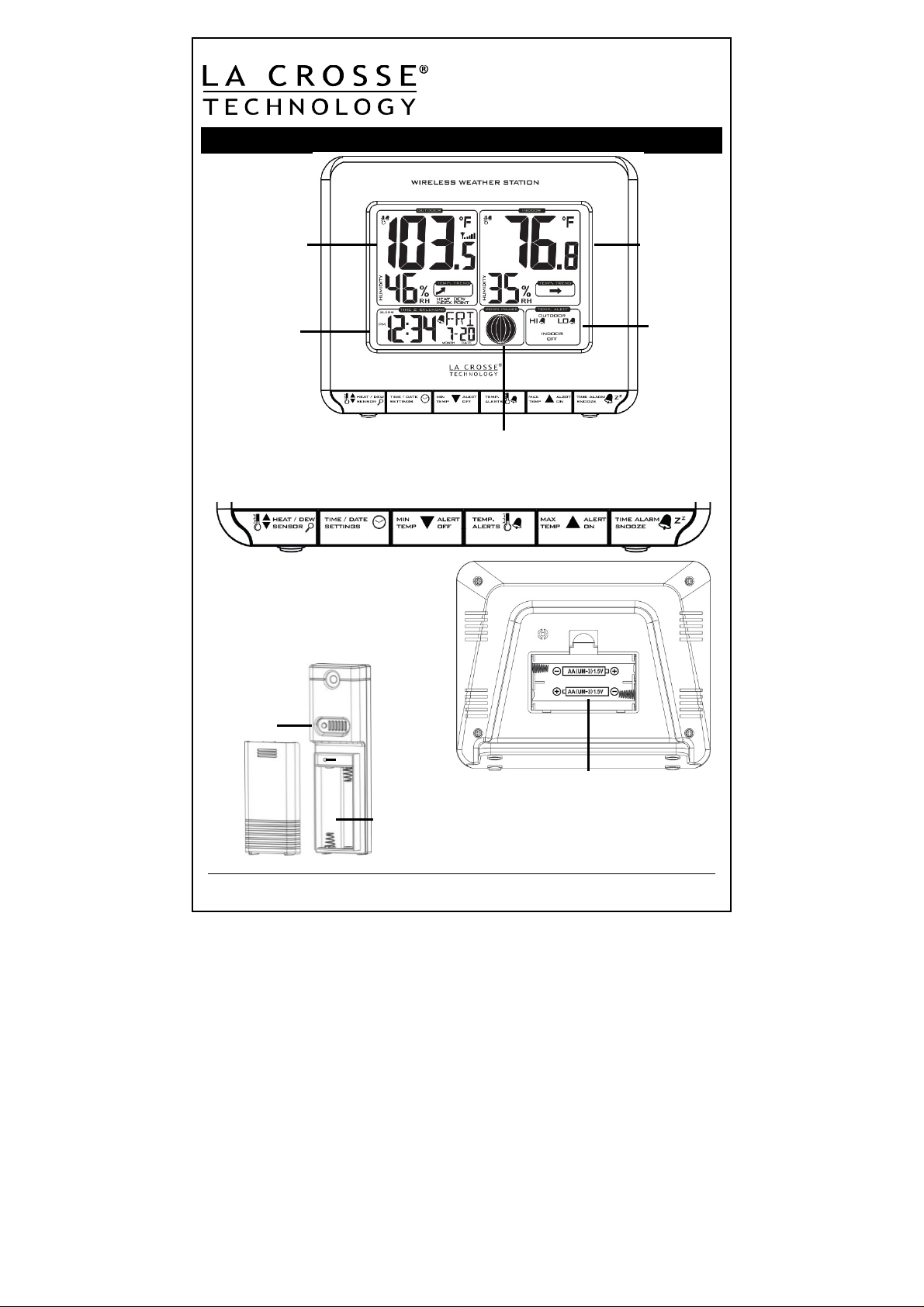
Model:308-1711BL
Outdoor
Temp/Humidity
with Trend
Time,
Calendar
+ Alarm
BUTTONS
WIRELESSWEATHER STATION
Moon Phase
Quick Setup Guide
DC: 071614
Indoor
Temp/Humidity
with Trend
Temp erature
Alerts
BACK VIEW
OUTDOORSENSOR
TX141TH-AV2
LED
2 “AA”
Model: 308-1711BLwww.lacrossetechnology.com/supportPage | 2
TX
Sensor Battery
Compartment
Battery
Compartment
2“AA”
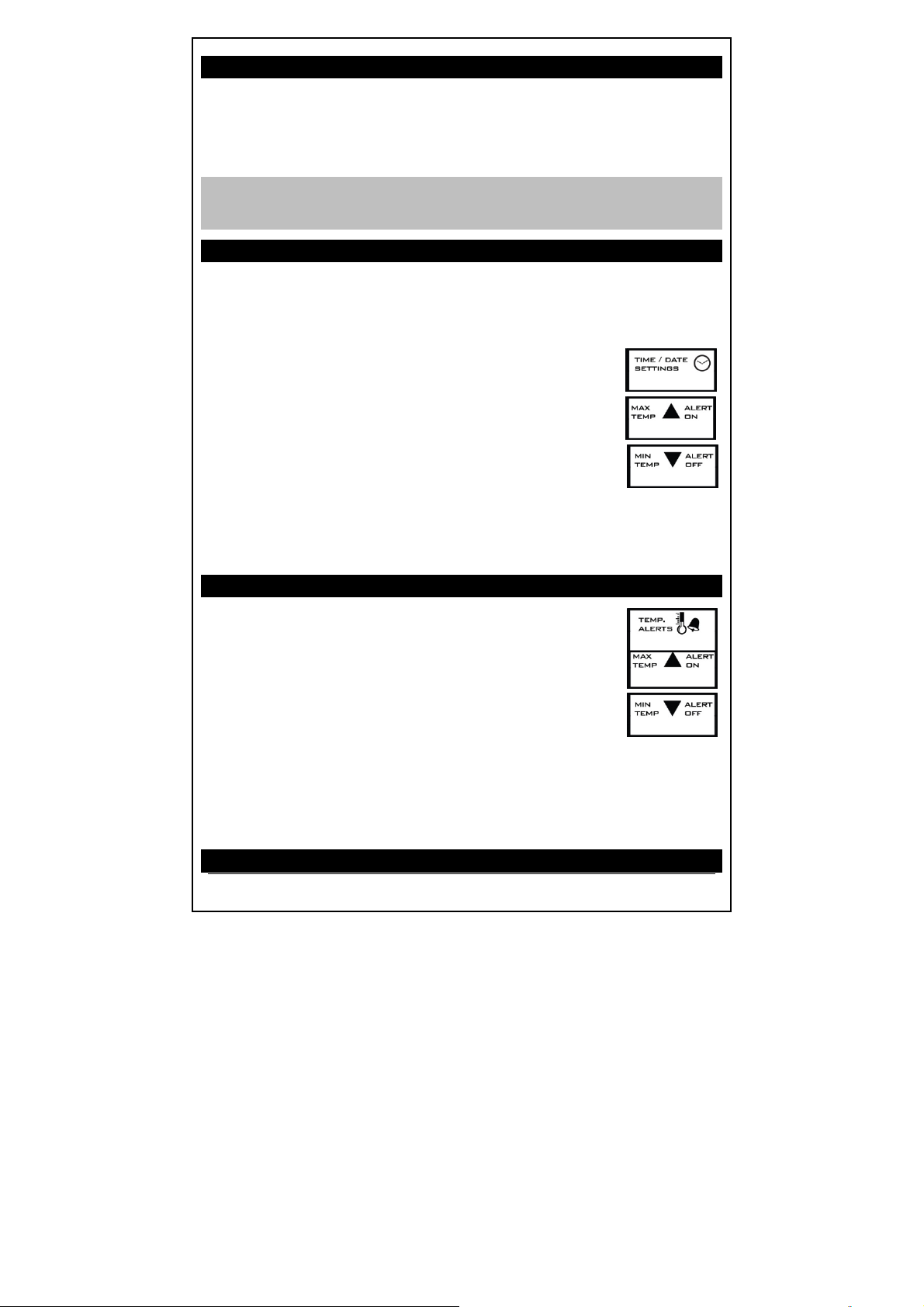
Get Started
Step 1:Insert the 2 new AA batteries (not included) into the
TX141TH-AV2outdoor sensor. Observe the correct polarity. The
red LED will flash during transmission.
Step 2: Insert the 2new AAAlkaline batteries (not included) into the
weatherstation. Observe the correct polarity.
Restart: If there is no outdoor temperature data after 3 minutes, unplug the AC
adapter and remove batteries from the weather station &outdoorsensorfor 15
minutes. Return to Step 1 above.
Set Time, Date, Temperature Unit
1. Hold the TIME/DATE button to enter time set mode.
2. Press the ▼ or ▲ buttons to adjust the values.
3. Press the TIME/DATE button to confirm adjustments and move
to the next item.
Time setting order:
1. Year
2. Month
3. Date
4. 12/24 hour time format
5. Hour
6. Minutes
7. Fahrenheit/Celsius
Press the TIME/DATE button to exit, or wait 20 seconds without pressing
buttons to return to the normal time display.
Set Indoor and Outdoor Temperature Alerts
1. Hold the TEMP ALERTS button until the station beeps.
2. The temperature alert value will blink in set mode.
3. Press the ▼ or ▲ buttons to adjust the values.
4. Press the TEMP ALERTS button to confirm & move to
the next alert.
The temperature alert order:
1.Outdoor High, 2.Outdoor Low, 3. Indoor High,4. Indoor
Low
Press the TEMP ALERTS button to exit, or wait 20 seconds without
pressing buttons to return to normal time display.
Arms/Disarms Temperature Alerts
Model: 308-1711BLwww.lacrossetechnology.com/supportPage | 2

Press andrelease the TEMP ALERTS button to toggle between the alerts
OutdoorHI/OutdoorLOW/Indoor HI/Indoor LOW.
• Press the ▲ button to arm the alert.
• Press the ▼ button to disarm the alert.
• ALERT BELL ICON appears when armed.
Active Temperature Alert
• Beeps for 5 seconds, once per minute until out of range.
• The corresponding alert bell will flash.
• Press any button to stop the alert.
Set Time Alarm
1. Hold the TIME ALARM button to enter alarm time set
mode.
2. Press the ▼ or ▲ buttons to adjust the values.
3. Press the TIME ALARM button to confirm &move to
the next item.
Alarm Time setting order:1.Hours, 2. Minutes
Activate/Deactivate Time Alarm
• Press the TIME ALARM button once to view alarm time.
• Press the TIME ALARM button again to activate the alarm.
Once activated, the bell icon appears.
• Press the TIME ALARM button again to deactivate the
alarm. The bell icon will disappear.
Alarm
Bell Icon
Snooze (Silences Alarm Temporarily)
• When alarm sounds, press the SNOOZEbuttonto
silence the alarm for 10 minutes.
• The alarm bell iconwill flash.
• In snooze mode, press any button except TIME ALARM to stop
alarm for one day.
Note: The alarm is crescendo sound. The alarm soundsfor 2
minutes and then shut off completely.
Heat Index/Dew Point
• Press the HEAT/DEWbutton once to view Heat Index.
• Press the HEAT/DEWbutton twice to view Dew Point.
Moon Phase
Model: 308-1711BLwww.lacrossetechnology.com/supportPage | 3
