La Crosse Technology TX24U User Manual
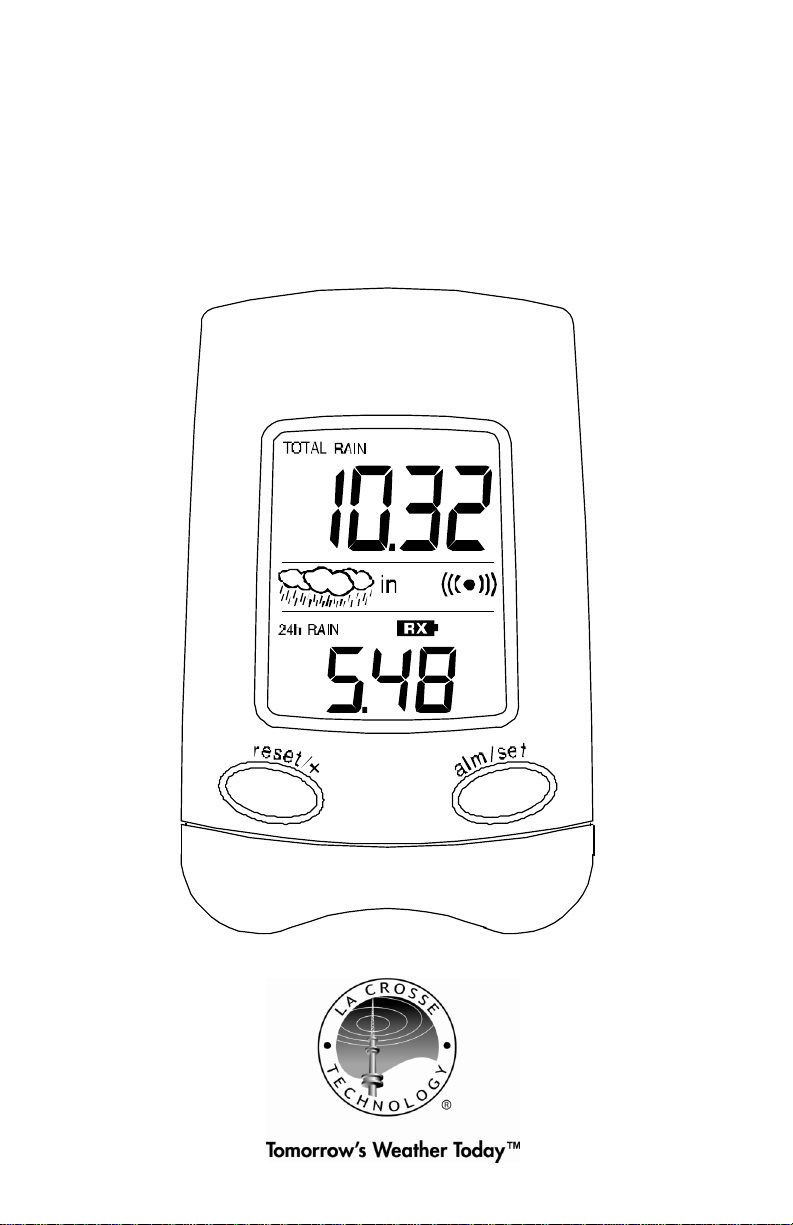
WS-9004U
915MHz
WIRELESS RAIN GAUGE
INSTRUCTION MANUAL

CONTENTS
03 introduction
03 features
04 setting up
06 function keys
07 operations
08 maintenance
09 specifications
09 liability disclaimer
10 warranty information
2
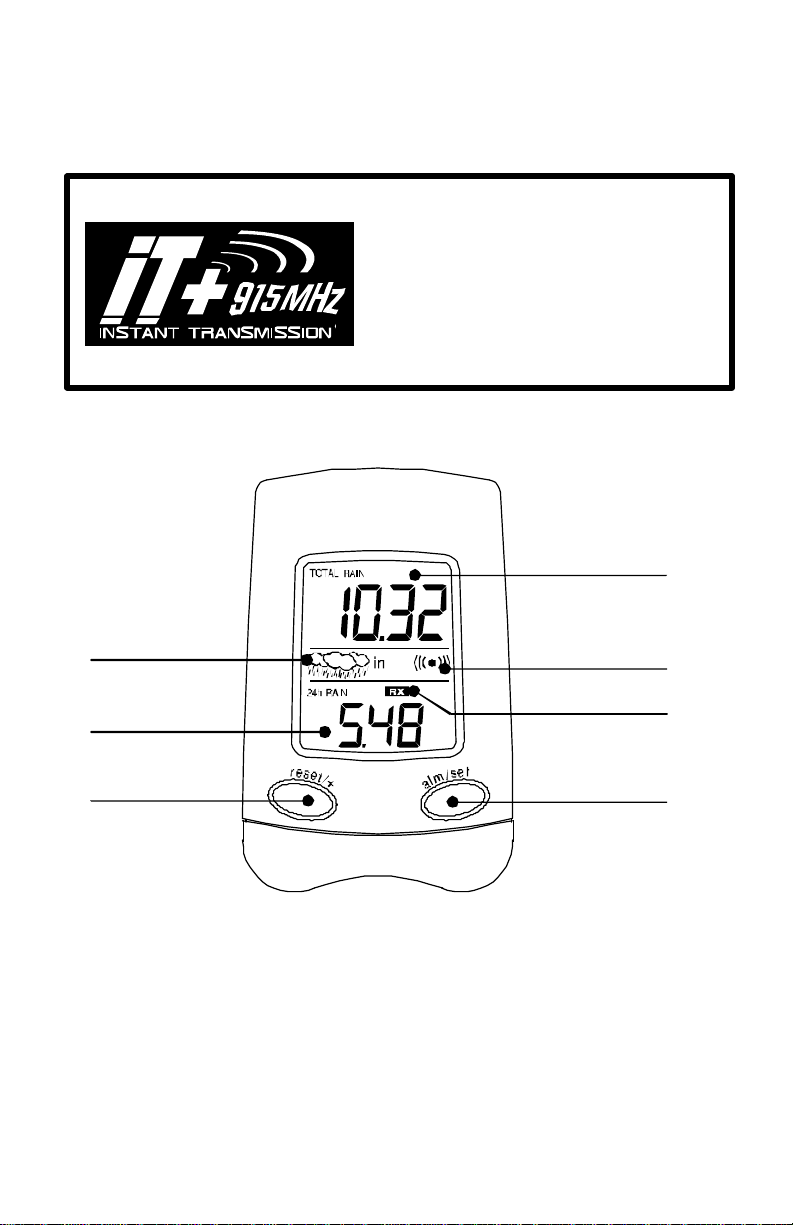
INTRODUCTION
Low Battery Indicator
Rainfall for
User Defined
Light Rain &
Total
Reset Total
View Alarm,
Enter Alarm
exclusively designed and developed by
in real
-
time!
This product offers:
Thank You and Congratulations on your purchase of this innovative Wireless
Rain Gauge for display of rainfall data through a wireless rainfall sensor. With
2 easy to use function keys, this unique product is perfect for gardeners and
weather buffs alike.
INSTANT TRANSMISSION is the state-of-theart new wireless transmission technology,
LA CROSSE TECHNOLOGY. INSTANT
TRANSMISSION offers you an immediate
update (every 6 seconds!) of all your
outdoor data measured from the
transmitters: follow your climatic variations
Wireless Rain Gauge (Receiver)
Rainfall
Heavy Rain (shown)
Indicators
Rainfall Alarm
Past 24 Hours
Rainfall, Set Alarm
Setting
FEATURES
• 915 MHz Instant Data Transfer: Updates every 6 seconds
• Rainfall for Last 24 Hours
• User Defined Alarm for the past 24H Rainfall
• Current Rainfall Indicator, Light Rain & Heavy Rain Indicators
• Low Battery Indicator for Both Receiver & Rain Sensor
• Wall Hanging or Free Standing
3
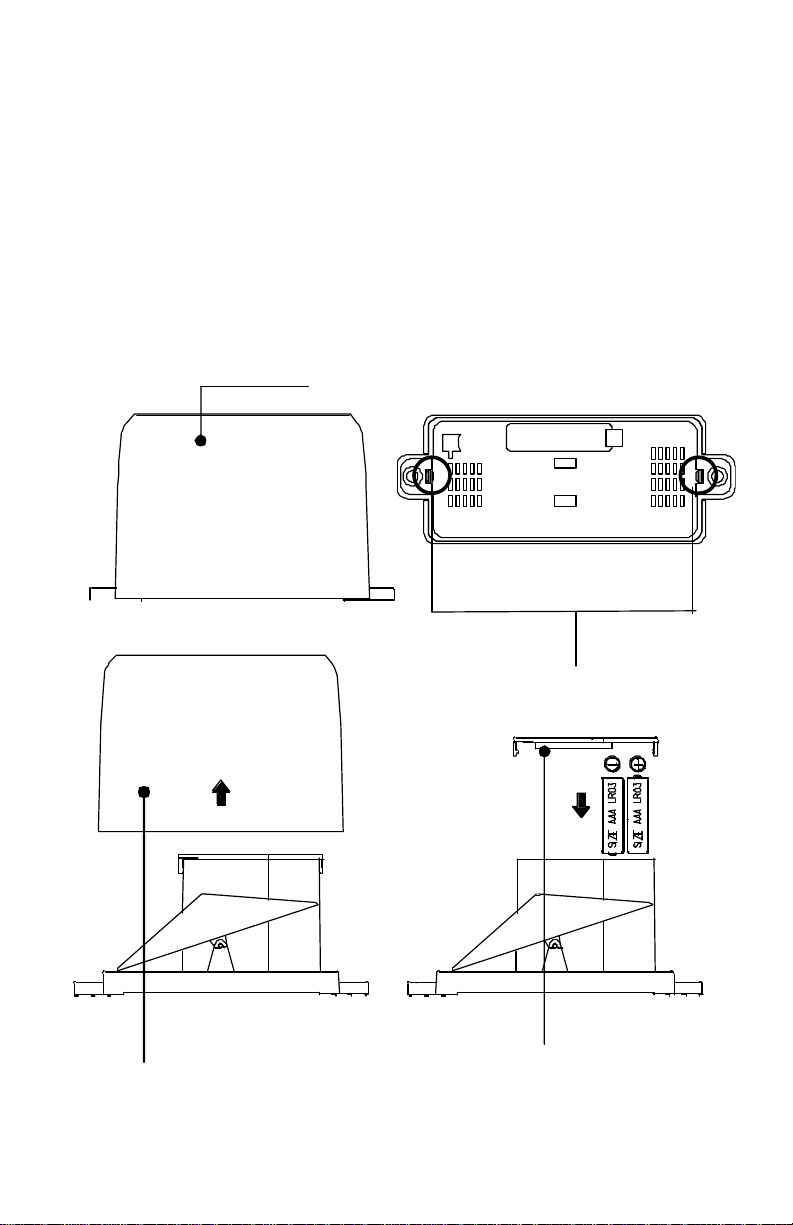
SETTING UP
Rain Gauge
Press tabs back to
Lift Rain Gauge cover to
Remove battery cover
Hint: Use good quality Alkaline Batteries; avoid rechargeable
batteries.
1. Have the receiver and the rain gauge 3 to 5 feet apart.
2. Place the batteries into the rain gauge FIRST and next into
the receiver. Observing the correct polarization, insert 2 “AAA”
Alkaline Batteries into the compartment at the back of the rain
gauge and replace the cover. Follow the same guidelines for
the receiver.
Cover
unlock Rain Gauge cover
access battery compartment
and insert batteries
4
