Page 1
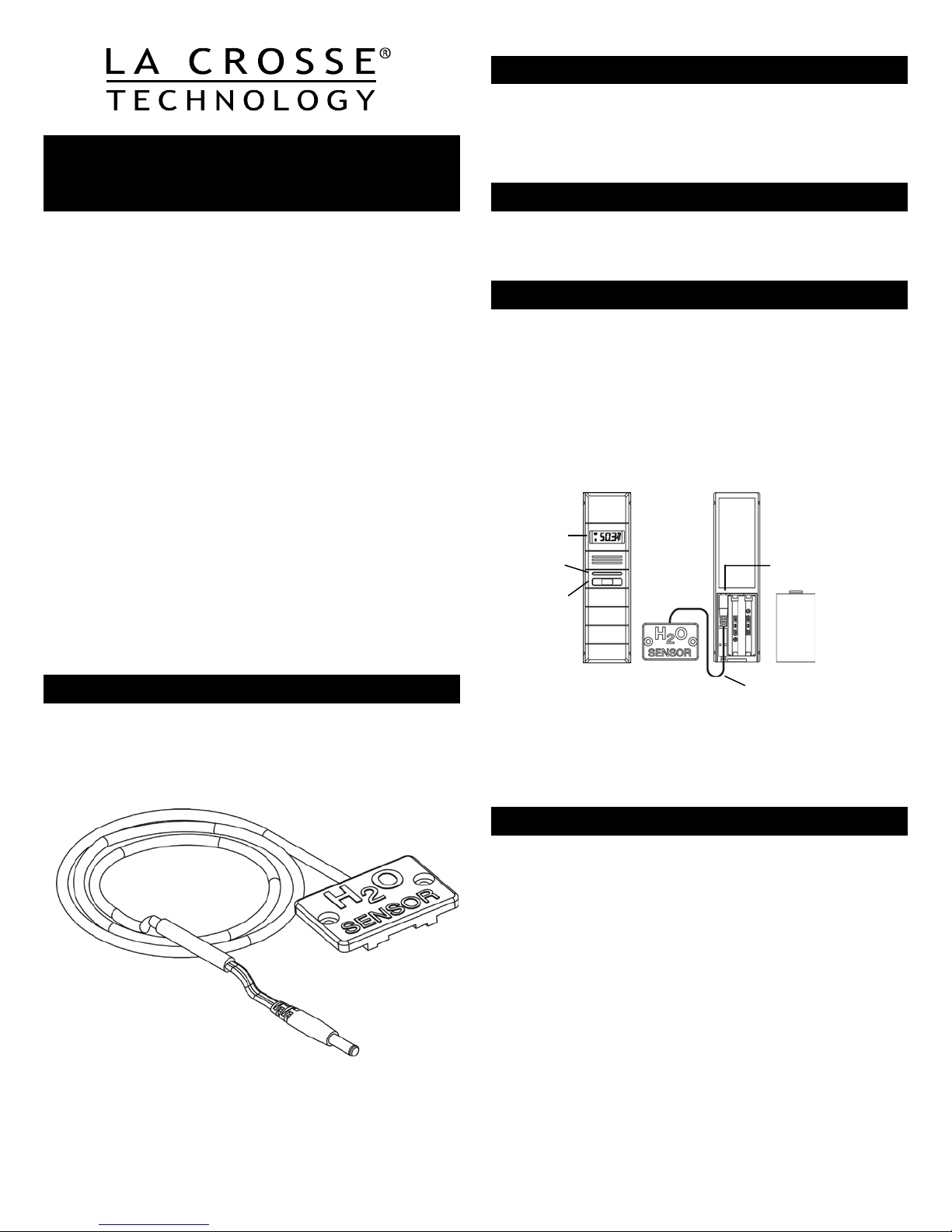
This socket is ONLY
for the
DO NOT insert
power plug
**H2O sensor with
LCD
Button
(A)
(B):
Replacement H2O Sensor on 6 ft. Cable
for La Crosse Alerts™ TX70U-IT
Rem ote Wa ter Detector
Model: D000.104
When con nect ed to a La Crosse Alerts™ TX70U-IT water
detector with temperature and humidity, this 6 ft. H2O sensor
cab le detect s wet ( H20) and dry (DRY) conditions and sends
you early warning text and e-mails to notify yo u of a wat er leak
before it has time to cause extensive damage.*
Prevent property damage to your home, business or vacation
rentals caused by faulty pipes, hoses, sinks, s umps & mold.*
Monitor the kitchen, bath, basement, and laundry or pool
room.*
MONITORING OPTIONS
Note: ** The H20 Sensor detects the presen ce or absen ce of
water which is dis play ed on the LCD: WET (H2 0) / DRY status
(Channel 2). Attach it to the main sensor case and pl ace th e
sensor on the floor or other ar ea you wish t o m onitor for
WET/DRY conditi ons .
• Kitchens, baths, laundry & pool rooms
• Uti l ity s inks , sump s & water heaters
• Home, business, rentals and vacation homes
• Basements, garages & attics
• Near aquariums an d terrariums
• Greenhouses & farms
REPLACEMENT H2O SENSOR ON 6 FT CABLE
• Works with existing La Crosse Alerts™ TX70U-IT water
detector with temperature and humidity
• Water Det ecto r (Channel 2): Use th e 6 Ft. detachabl e H2O
sensor to measure water.
PACKAGE CONTENTS
1. H20 (water) sensor on 6 Ft. detachable cable (D000.104)
that detects WET (H20) or DRY (DRY) conditions.
2. Instruction manual
ADDITIONAL EQUIPMENT (NOT INCLUDED)
TX70U-IT Wireles s water detector wi th temperature and
humidity monitor
FEATURES
D000.104 Water Sensor on 6 Ft. Detachable Cable:
Detects the presence or absence of water whic h is displa yed
on the LCD: WET (H20) / DRY status (Channel 2)
• (A) Attach the replacement c able to the (B) main sensor
case and place the sensor on the floor or other area you
wish to monitor for WET/DRY conditions.
• (A) The official D000.104 H20 Sensor can be plugged into
the sensor at any time without resetting.
TX70U-IT
SENSOR
Is Not
LED
6-foot wire to plug into sensor
• (A) Connects to an existing La Crosse Alerts™ TX70U-IT
water detector wi th temperature and humidity se nsor and
your existing Gateway and router to upload measurements
to lacrossealerts.com for remote monitoring and alerts.*
(TX70U-IT required, not included).
SETUP
water sensor.
into it.
1. Insert the H2O sensor cord into your existing TX70U-IT
water detector (not included).
2. Place H2O sensor on the floor (circuit board down) .
• The TX70U-IT sends the temperature/humidity
measurements and the wet (H20) or dry (DRY)
measurements from the H2O sensor t o your existing L a
Cro sse Alert s™ Gatew ay ( not includ ed).
• Once set up, you can login to your La Crosse Alerts™
account and view your temperature, humidity and H2O
sensor with a n I nternet-connected mobile device, tablet or
comput er with a web b r owser*.
1
Page 2
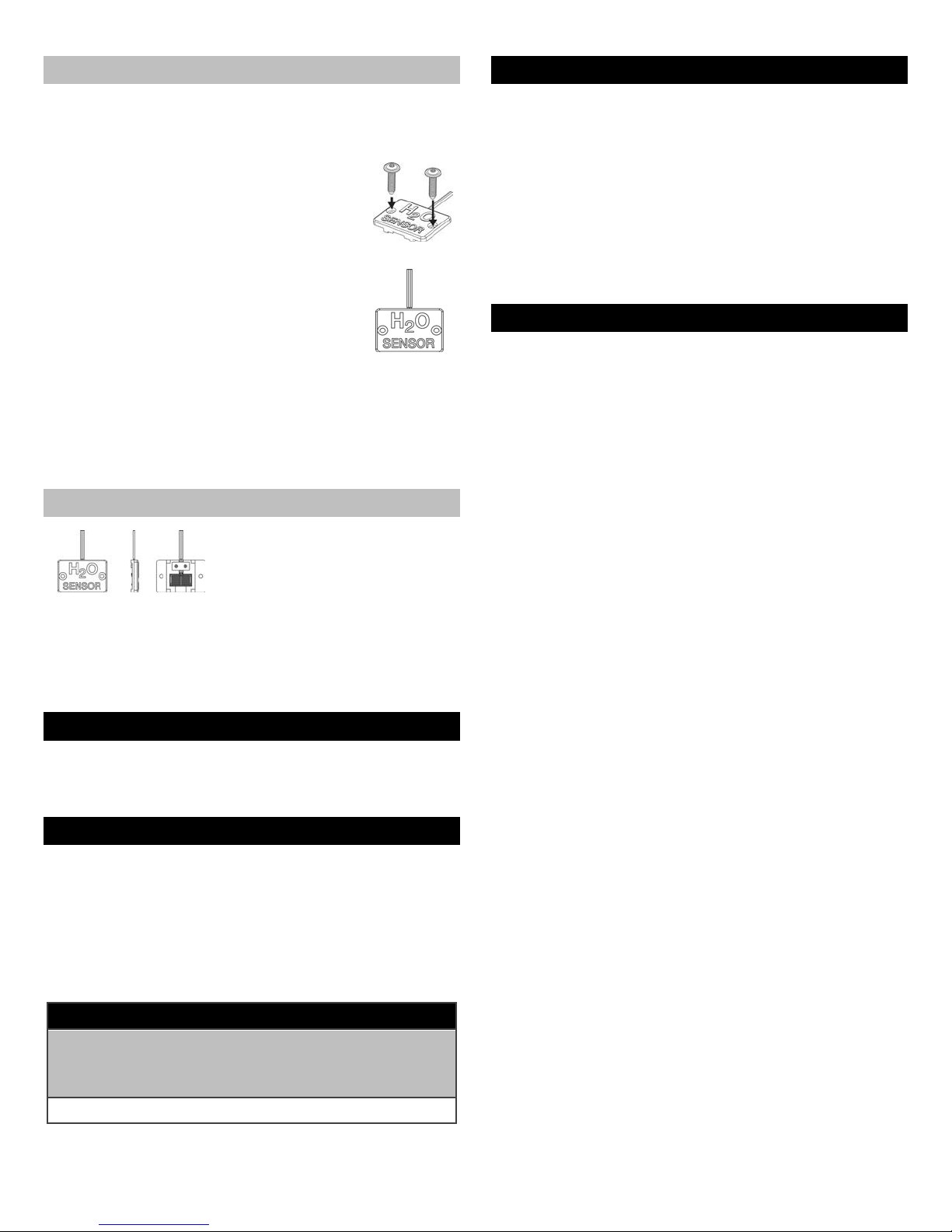
PLACEMENT OF THE H2O SENSOR
The H2O sensor should be placed on the dry floor or against
the wall near your foundation, water heater, sump, plumbing,
was her aquarium, o r dish w asher etc. to monitor for l eaks.
FLOOR:
Place the H2O sensor (circuit board down) on
the dry floor within range of the water detector
with tem pera ture / humidity that is mounted on
the wall or standing on a table. Note: The water
detector will sit 1/8 inch from the floor in this position.
WALL:
Place the H2O sensor against the wall with the
edge touching the floor within range of the water
detecto r with temperature/humidity that is
mounted on th e w all or s tanding o n a table.
• The H2O sen sor c an be secured to the flo or or w al l wit h the
included screws & anchors or with two-sided tape (not
included).
• Secu re th e 6 ft. H 2O sensor cable to avoid tripping hazards:
Loosely coil and secure the extra cable with a twist tie.
CLEANING THE H2O SENSOR
Routine cleaning of the H2O sensor
is recommended to en sure prop er
operation.
Use clean water and a soft cloth to clean dirt and debris from
the circuit board of the H 2O sen sor.
Note: When using two-sided tape, replace the tape after
cleaning the H2O sensor to maintain adhesiveness.
IMPORTANT SETUP & OPERATION NOTES
• The H2O sensor is not for use i n a pool or hot tub
where chemicals m ay cause m alfunction.
MAINTENANCE AND CARE
• Avo id extrem e t emperatures, vibration, and shock to p revent
damage.
• Clean wat er detec tor and H2O sensor wi t h a sof t , damp
cloth. Do not use solvents or scouring agents.
• Do not submerge the water detector case in water.
• Avo id kinking the H 2O sensor ca ble.
• Secure the six foot cord to avoid tripping hazards.
SPECIFICATIONS
H20 Sensor on 6 Ft. Cable: 6 ft. detachable water sensor cable that
detects wet (H20) and dry (DRY)
conditions. Displays last reading if
probe is not connected.
D000.104 H20 Sensor size .26” H x 1.77" W x 1.17" D
DISCLAIMERS
* Disclaimers: La Crosse Technology, LTD. (“La Crosse”)
provides various alert and monitoring services to aid users. (1)
Servic e providers may c harg e users for alert services.
Standard messaging and data rates apply and will be billed to
the cust omer ’s wireless account. Customers may be unable to
receive text messagi ng or data servic e i n som e areas due to
unavailability of service. (2) La Crosse shall not be liable for
accuracy, usefulness or availability of data transmitted via the
service. Users ar e solely responsible for damages to persons
or property by serv ice u se.
WARRANTY INFORMATION
La Crosse Technology, Ltd provides a 1-year limited warranty
on this product against manufacturing defects in materials and
workmanship.
This limited warranty begins on the original date of purchase, is
valid only on products purchased and used in North America
and only to the original purchaser of this product. To receive
warranty service, the purchaser must contact La Crosse
Technology, Ltd for problem determination and service
procedures. W arra nty service can o nly be p erform ed by a La
Crosse Technology, Ltd authorized service center. The
original dated bill of sale must be presented upon request as
proof of purchase to La Crosse Technology, Ltd or La Crosse
Technology, Ltd’s authorized service center.
La Crosse Technology, Ltd will repair or replace this product,
at our option and at no charge as stipulated herein, with new or
reconditioned parts or products if found to be defective during
the limited warranty period specified above. All replaced parts
and products become the property of La Crosse Technology,
Ltd and must be returned to La Crosse Technology, Ltd.
Replacement parts and products assume the remaining
original warranty, or ninety (90) days, whichever is longer. La
Crosse Technology, Ltd will pay all expenses for labor and
materials for all repairs covered by this warranty. If necessary
repairs are not covered by this warranty, or if a product is
examined which is not in need or repair, you will be charged for
the repairs or examination. The owner must pay any shipping
charges incurred in getting your La Crosse Technology, Ltd
product to a La Crosse Technology, Ltd authorized service
center. La Cr osse Technolog y, Ltd will pay gr ound return
shipping charges t o the o w ner of the pr oduct to a USA address
only.
Your La Crosse Technology, Ltd warranty covers all defects in
materi al and w orkmanship with the following specifi ed
exceptions: (1) damage caused by accident, unreasonable use
or negl ect (i nclu ding the lack of reasonable and necessary
maintenance); (2) damage occurring during shipment (claims
must be presented t o the carri er); ( 3) dam age to , or
deteriorat ion of, any accessor y or decorative s urface; (4 )
damage resulting from failure to follow instructions contained in
your owner’s manual; (5) damage resulting from the
performance of repairs or alterations by someone other than
an authorized La Crosse Technology, Ltd authorized service
center; (6) units used for other than home use (7) applications
and uses that this product was not intended or (8) the products
inability to receive a signal due to any source of interference..
This warranty covers only actual defects within the product
2
Page 3

itself, and does not cover the cost of installation or removal
from a fixed insta llation, normal set-up or adj ustm ents, claims
based on misrepresentation by the seller or performance
variations resulting from installation-related ci r cums tanc es.
LA CROSSE TECHNOLOGY, LTD WILL NOT ASSUME
LIABILITY FOR INCIDENTAL, CONSEQUENTIAL, PUNITIVE,
OR OTHER SIMILAR DAMAGES ASSOCIATED WITH THE
OPERATION OR MALFUNCTION OF THIS PRODUCT. THIS
PRODUCT IS NOT TO BE USED FOR MEDICAL PURPOSES
OR FOR PUBLIC INFORMATION. THIS PRODUCT IS NOT A
TOY. KEEP OUT OF CHILDREN’S REACH.
This warranty gives yo u speci fic legal r ights. You may also
have other rights specific to your State. Some States do not
allow the exclusion of consequential or incidental damages
therefore t he above excl usi on of limitation may not apply to
you. For warranty work, technical support, or information,
please contact:
La Crosse Technol ogy, Ltd
2817 Losey Blvd. S.
La Crosse, WI 54601
www.lacrossetechnology.com/support/alerts
Lost your Activation Key Card?
Contact Customer Support:
www.lacrossetechnology.com/support/alerts
Phone: (608) 785-7920
Protected under U.S. Patents:
5,978,738 6,076,044 6,597,990
LA CROSSE ALERTS MONITORS ONLINE
For online product information:
www.lacrossetechnology.com /alerts
All rights reserved. This handbook must not be reproduced in
any form, even in excerpts, or duplicated or processed using
electronic, mechanical or chemical procedures without written
permission of the publisher.
This handbook may contain mistakes and printing errors. The
information in this handbook is regularly checked and
corrections made in the next issue.
We accept no liability for technical mistakes or printing errors,
or their consequences. All trademarks and patents are
acknowledged.
3
