La Crosse Technology 724-2310 Instructional Manual
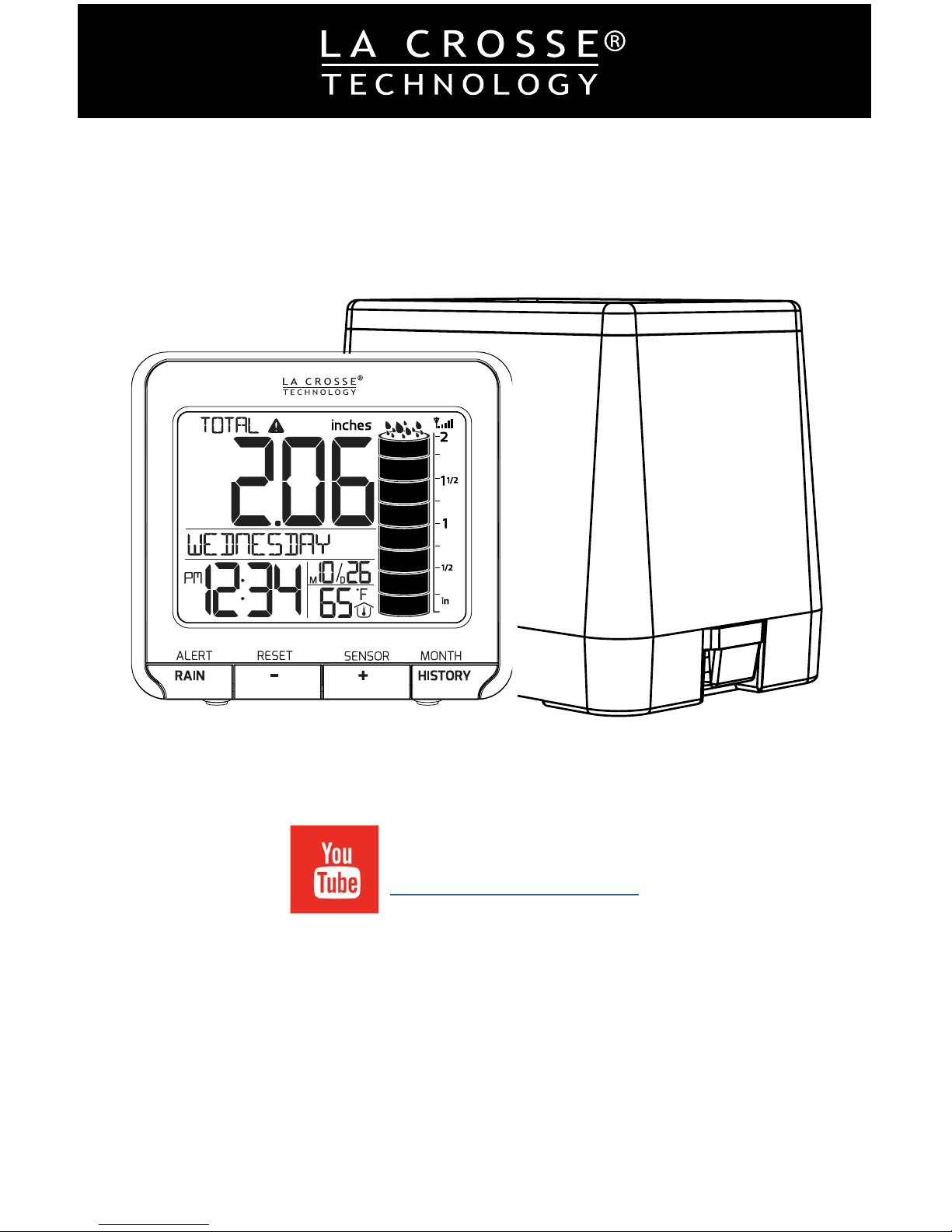
Wireless Rain Station
Instructional Manual
Model: 724-2310 DC:062817
Protected under U.S. Patent: D737, 320
For online video support:
http://bit.ly/LaxTechTalk
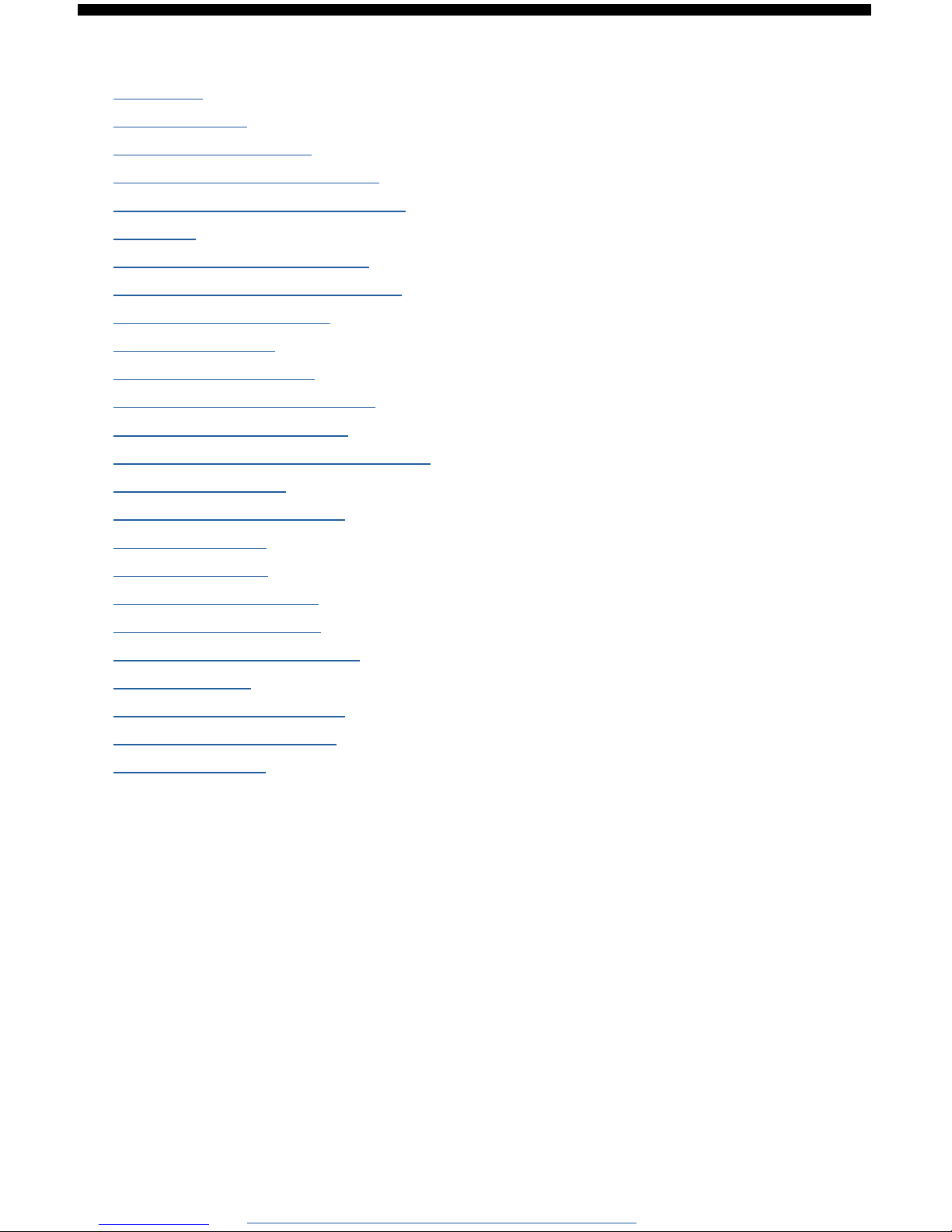
Page | 1 www.lacrossetechnology.com/support/ 724-2310
CONTENTS
Contents ............................................................................
LCD Features ......................................................................
LTV-R1 Rain Sensor .............................................................
Quick Startup Instructions ....................................................
Detailed Startup Instructions ................................................
Settings .............................................................................
Current Rainfall Readings .....................................................
Reset Current Rain Readings .................................................
24 Hour Rainfall Alert ..........................................................
Deactivate Alert ..................................................................
Rain Cylinder Graph .............................................................
Rainfall History: by Month ....................................................
Reset History by Month ........................................................
Rainfall History: by Date Range .............................................
Change Batteries ................................................................
Search for Rain Sensor ........................................................
Factory Restart ...................................................................
Replace Sensor ...................................................................
Position Rain Sensor ............................................................
Position Rain Station ............................................................
Visit Us on Social Media .......................................................
Specications .....................................................................
Care and Maintenance .........................................................
Warranty and Support .........................................................
FCC Statement ...................................................................
1
2
3
3
4
5
7
8
8
9
9
10
10
10
11
12
12
13
13
13
14
14
15
15
15
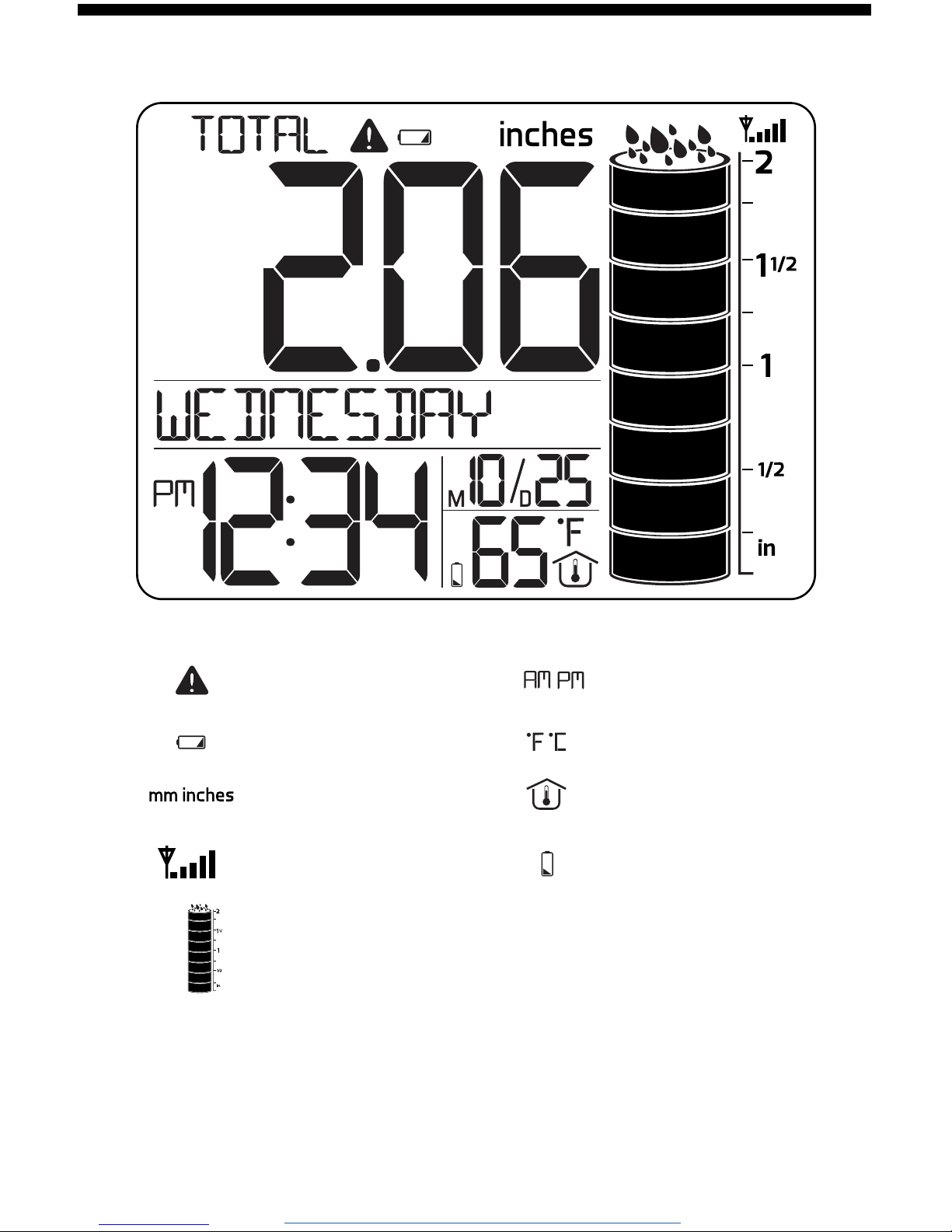
724-2310 www.lacrossetechnology.com/support/ Page | 2
LCD Features
24 Hour Rain Alert
Low Battery Sensor
Millimeter | Inches
Sensor Reception
AM | PM Selection
Fahrenheit | Celsius
Indoor Temperature
Low Battery Station
Rain Cylinder Graph
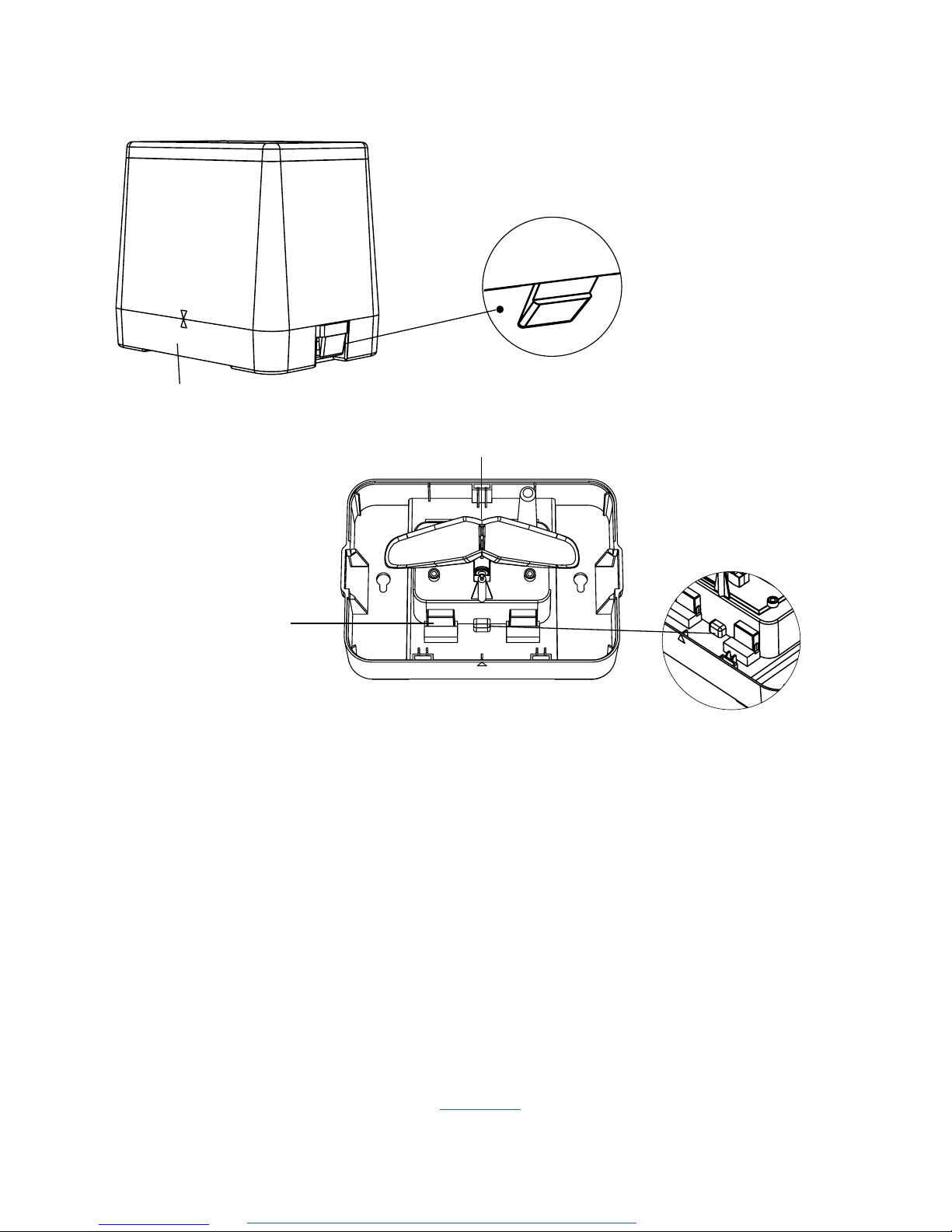
LTV-R1 Rain Sensor
Lets identify the parts of the rain sensor.
Base
Funnel
Release Tabs
Funnel
Rocker
Battery
Release Tabs
An extra piece of plastic used for repositioning the battery
compartment correctly. After batteries are installed, make
sure this alignment tab is facing the front of the Base to
lock all four Battery Release Tabs back into place.
Quick Startup Instructions
1. Insert 2 AA batteries into the rain sensor. Observe correct polarity.
Remove the Twist Tie securing the rocker for shipment.
2. Insert 2 AA batteries into the rain station. Observe correct polarity.
3. Optional: Tip the rocker of the rain sensor to simulate rain and
receive a reading on the rain station.
4. Leave 5-10 feet apart for 15 minutes. After 15 minutes, with station
and sensor connected, move the rain sensor outside to an open
area. (Position Rain Sensor-- Page 13)
5. Use Setting to program the rain station.
Alignment Tab
Page | 3 www.lacrossetechnology.com/support/ 724-2310
Important: Remove
the twist tie from
below the rocker. The
twist tie secured the
rocker for shipment
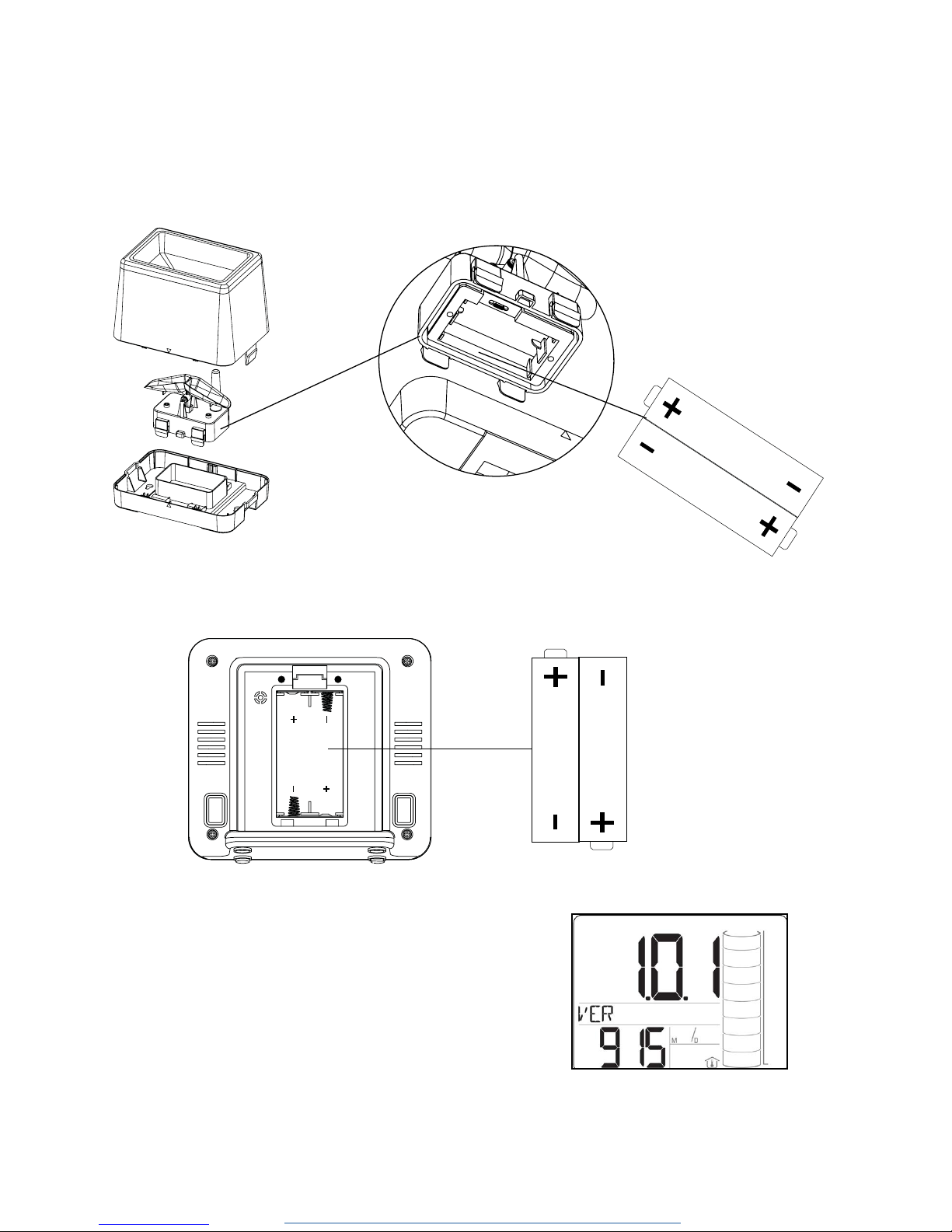
1. Insert 2- AA batteries into the rain sensor according to polarity.
• Press the Funnel Release Tabs on each end and lift off the funnel.
• Pinch the four Battery Released Tabs under the rocker, to access
battery compartment.
Detailed Startup Instructions
AA
AA
S
E
T
S
N
Z
TIME
ALARM
2. Insert 2- AA batteries into the rain station according to polarity.
AA
AA
Note: The station will show the
software version number for two
seconds after batteries are installed.
3. Allow sensor and station to sit together for 15 minutes before
placing sensor outside in open area.
4. Set language, time, date etc.
724-2310 www.lacrossetechnology.com/support/ Page | 4
Important: Remove the twist tie
from below the rocker. The twist tie
secured the rocker for shipment
