Page 1
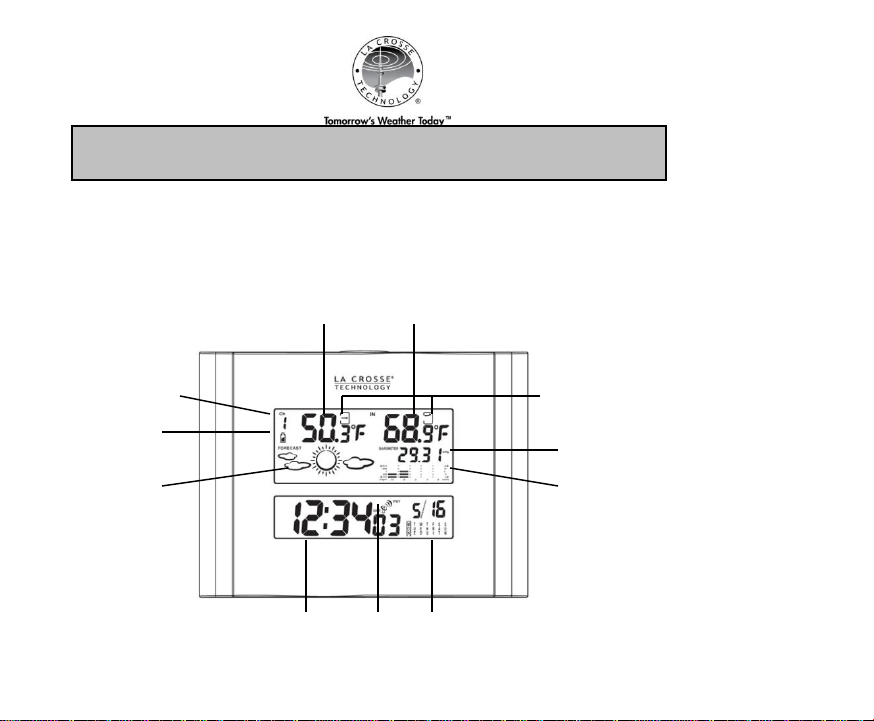
1
Time WWVB Perpetual
Reception icon Calendar
Channel indicator
Transmitter low
battery indicator
Forecast icon
12-hour pressure
history graph
Current pressure
Temperature
trend indicators
Outdoor temperature Indoor temperature
512-807 Digital Barometer
Wireless Weather Station
The Wireless Weather Station with Digital Barometer offers radio-controlled time,
weather forecast, and indoor and outdoor temperature on one easy to read display.
ATOMIC WEATHER STATION:
Manual
Introduction
Page 2
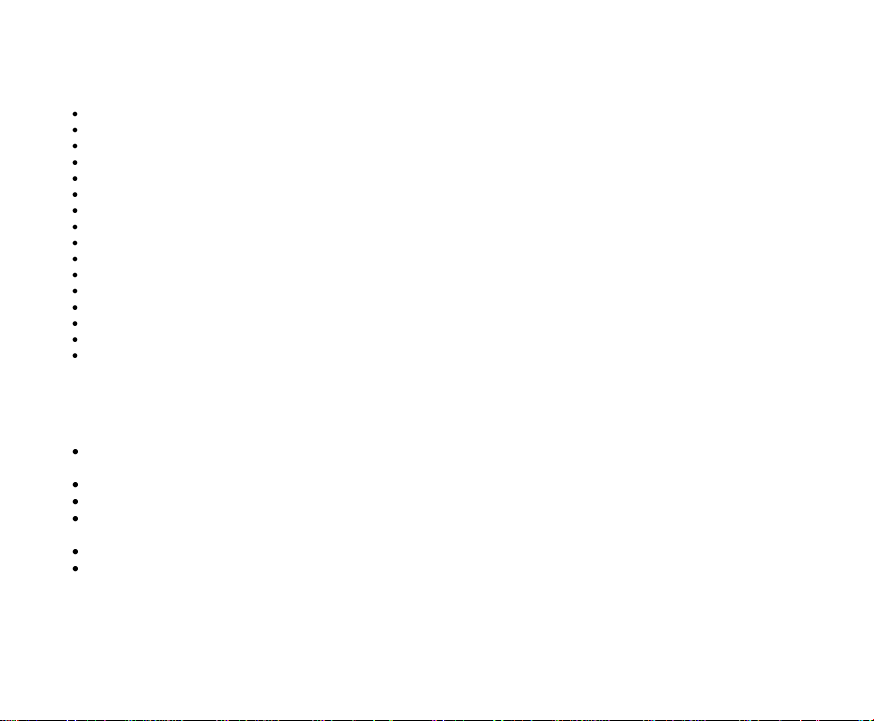
2
FEATURES:
Six digit time display
Atomic time and date with manual set option
Automatically updates for Daylight Saving Time (on/off option)
12-hour or 24-hour selectable time
Barometric pressure with 12-hour history graph.
Forecast icons: sunny, partly cloudy, cloudy, rainy and stormy.
Time Alarm
Perpetual calendar.
Indoor temperature (°F or °C)
Outdoor temperature (°F or °C)
Can read up to 3 outdoor sensors
Temperature trend indicators for indoor and outdoor temperature: up, steady, down.
Minimum and Maximum indoor and outdoor temperature
Wall hanging or free standing
Low battery indicator for receiver and transmitter
100 foot wireless transmission range (open air)
SET UP:
IMPORTANT: Do not mix old and new batteries.
Remove the screws and the battery cover from the back of the transmitter with a small
screwdriver. (see install batteries in transmitter).
Set the transmitter to Channel 1.
NOTE: if you have additional transmitters set them to channel 2 and channel 3 respectively.
Insert fresh alkaline batteries into the transmitter, observing the correct polarity (see marking
inside battery compartment). Keep the transmitter 5-10 feet from the weather station.
Select Fahrenheit or Celsius for the sensor display.
Within 30 seconds of powering up the transmitter, insert batteries into the Weather station,
observing the correct polarity (see install batteries in the weather station). Once the
batteries are in place, all segments of the LCD will light up briefly. Following the indoor
temperature will be displayed. If the indoor temperature is not shown in the LCD after 60
seconds, remove the batteries and wait for at least 60 seconds before reinserting them.
Page 3
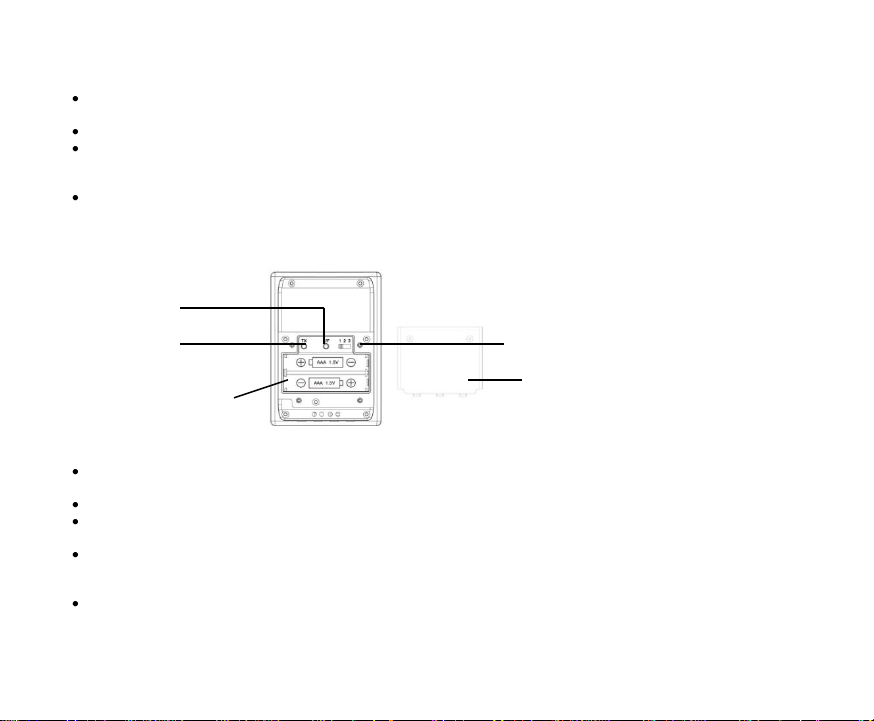
3
Once the indoor data is displayed, proceed to the next step.
Channel Selection
C/F Selection
Battery Cover
TX Button
Battery Compartment
After the batteries are inserted, the Weather station will start receiving outdoor temp data
from the transmitter.
NOTE: This can take up to 10 minutes.
The outdoor temperature should then be displayed on the Weather station. If this does not
happen after 10 minutes, remove the batteries from both units and start again from the
beginning.
In order to ensure sufficient 434 MHz transmission, the outdoor transmitter should be placed
a distance of no more than 100 feet (30 meters, open air) from the Weather station.
INSTALL BATTERIES IN THE TRANSMITTER:
Remove the screws and the battery cover from the back of the transmitter with a small
Select the channel to transmit the outdoor temperature.
NOTE: if using more than one transmitter, set each to a different channel to be displayed on
Insert two fresh AAA alkaline batteries into the transmitter, observing the correct polarity
Select Fahrenheit or Celsius for the sensor display.
screwdriver.
the weather station.
(see marking inside battery compartment). Keep transmitter 5-10 feet from the weather
station.
Page 4
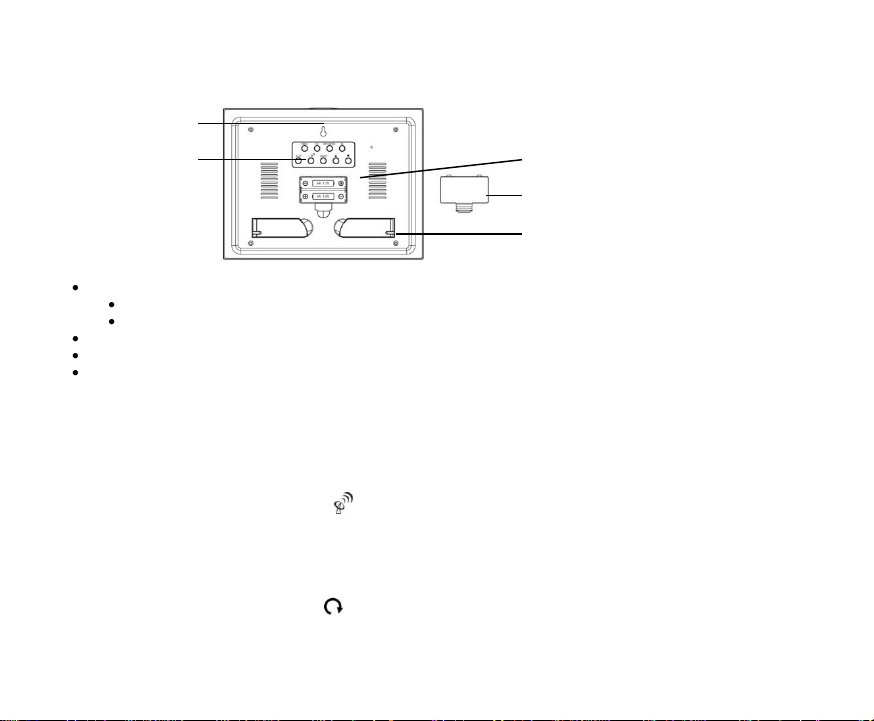
4
INSTALL BATTERIES IN THE WEATHER STATION:
Battery compartment
Wall mount hole
Function buttons
Remove the battery cover from the weather station:
Insert a finger in the rounded depression at the bottom of the battery cover.
Lift up and pull out to remove battery cover.
Install two fresh AA alkaline batteries according to the polarity markings.
Replace battery cover.
Within 30 seconds of powering up the transmitter, insert batteries into the Weather station,
observing the correct polarity. Once the batteries are in place, all segments of the LCD will
light up briefly. Following the indoor temperature will be displayed. If the indoor temperature
is not shown in the LCD after 60 seconds, remove the batteries and wait for at least 60
seconds before reinserting them.
TEMPERATURE SELECTION:
FAHRENHEIT/CELSIUS:
Weather station: Press and release the -/ button once to switch from Fahrenheit to Celsius.
Transmitter: Remove the battery cover then press and release the C/F button on the transmitter
to select Fahrenheit or Celsius.
Channels: If more than one transmitter is used, set each transmitter to a different channel. To
view: press the CH button to select Ch1, Ch2, Ch3 and auto-channel scrolling display modes.
Auto-channel will show a circling arrow above the channel number and will rotate through
each channel approximately every 5-8 seconds.
Battery cover
Foldout stands
Page 5
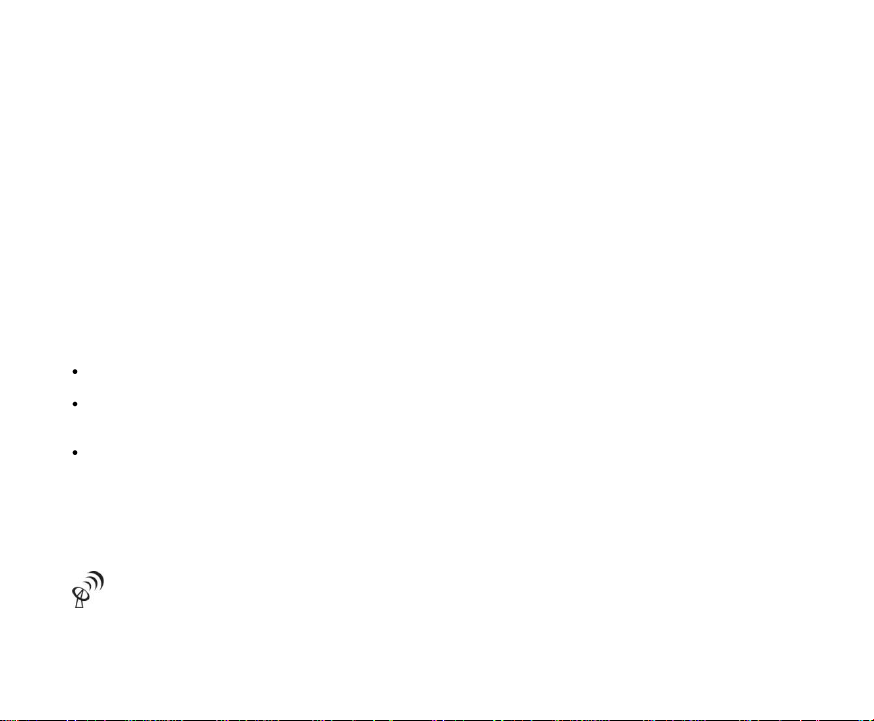
5
WWVB RADIO CONTROLLED TIME
The NIST radio station, WWVB, is located in Ft. Collins, Colorado and transmits the exact time
signal continuously throughout the United States at 60 kHz. The signal can be received up to
2,000 miles away through the internal antenna in the atomic weather station. However, due to the
nature of the Earth’s Ionosphere, reception is very limited during daylight hours. The atomic
weather station will search for a signal every night when reception is best. The WWVB radio
station derives its signal from the NIST atomic weather station in Boulder, Colorado. A team of
atomic physicists continually measures every second of every day to an accuracy of ten billionths
of a second a day. These physicists have created an international standard, measuring a second
as 9,192,631,770 vibrations of a Cesium 133 atom in a vacuum. This atomic weather station
regulates the WWVB transmitter.
Once the outdoor temperature is displayed on the atomic weather station, the WWVB tower icon
in the weather station display will start flashing in the top center of the LCD. This indicates that the
weather station has detected a radio signal and is trying to receive it. When the time code is
received, the WWVB tower becomes permanently lit and the time will be displayed.
If the tower icon flashes, but does not set the time or the WWVB tower does not appear at all, then
please take note of the following:
Recommended distance to any interfering sources like computer monitors or TV sets is a
minimum of 6 feet (2 meters).
Within ferro-concrete rooms (basements, superstructures), the received signal is naturally
weakened. In extreme cases, please place the unit close to a window and/ or point its front
or back towards the Fort Collins, Colorado, transmitter.
During nighttime, the atmospheric disturbances are usually less severe and reception is
possible in most cases. A single daily reception is adequate to keep the accuracy deviation
below 1 second.
NOTE:
In case the atomic weather station is not able to detect the WWVB-signal (disturbances,
transmitting distance, etc.), the time can be manually set (please refer to notes SET TIME).
WWVB RECEPTION icon with full signal strength will appear on screen if the reception of
atomic time is successful. The atomic weather station will have a daily synchronization at 02:03
and 03:03 everyday. Each reception cycle is minimum 2.5 minutes and maximum 10 minutes.
Page 6

6
Press and Release Functions Hold 3-5 seconds
MEM View MAX/MIN temperatures
CHANNEL Change channels if multiple transmitters Cancel current sensor
SET/ZONE Select Time Zone Time Calendar/Time set
ALARM View Alarm Alarm set
+/ 1 step advance in program mode Fast advance
-/ 1 step backward in program mode Fast backward
Select C/ F WWVB signal search
SNOOZE Trigger snooze alarm
BARO Hold 3 seconds to enter the elevation of current location
UP ARROW Elevation numbers increase in barometer mode.
DOWN ARROW Elevation numbers decrease in barometer mode
Alarm on/off
Selects “mb hPa” or “inHg”
FUNCTION BUTTONS
Page 7

7
SET TIME: The Program menu involves several sections controlled by different buttons. Buttons
are located at the top and the back of the weather station.
Buttons are: SNOOZE, MEM, CH, SET/ZONE, AL, +/ , -/ , BARO, UP ARROW, and DOWN
ARROW.
NOTE: The time cannot be manually set while the weather station is actively searching for a
WWVB signal. Please wait 3 minutes if signal search is in progress.
YEAR: Hold the SET button until the Year begins to flash. Press and release the PLUS
button to set the Year. Press the SET button once to continue.
MONTH: The Month will flash. Press and release the PLUS button to set the Month. Press
the SET button once to continue.
DATE: The Date will flash. Press and release the PLUS button to set the Date. Press the
SET button once to continue.
NOTE: Day of week will set automatically.
HOUR: The Hour will flash. Press and release the PLUS button to set the Hour. Press the
SET button once to continue.
MINUTES: The Minutes will flash. Press and release the PLUS button to set the Minutes.
Press the SET button once to continue.
12/24-HOUR TIME: 12hr or 24hr will flash. Press and release the PLUS button to select 12-
hour or 24-hour time mode. Press the SET button once to continue.
DST: dSt on or dSt of will flash. Press and release the PLUS button to turn the DST feature
ON or OFF. Pres and release the SET button to continue.
RCC: On rc or oF rc will flash. Press and release the PLUS button to select ON or OFF for
Radio Controlled Time. Press and release the SET button to exit.
SET TIME ZONE:
TIME ZONE: Press and release ZONE button to select four U.S. Time Zones:
PST Pacific, MST Mountain, CST Central, EST Eastern
SET ALARM:
ALARM HOUR: Press and hold AL button to enter alarm time setting mode. The Alarm Hour
NOTE: This station will only support these 4 Time Zones.
will be flashing. Use the PLUS or MINUS button to set the Hour. Please note AM or PM.
Press and release the AL button.
Page 8

8
ALARM MINUTE: The Alarm Minutes will be flashing. Use the PLUS or MINUS button to set
the Minutes. Press and release the AL button.
ALARM ACTIVATION:
Press and release the AL button to show Alarm Time.
Press and release the PLUS button to activate or deactivate the Alarm. The Bell icon
appears when alarm is activated.
SNOOZE:
When the alarm sounds, press the SNOOZE button to trigger snooze alarm for 9 minutes.
The snooze icon Zz will flash.
To stop alarm for one day, press AL button, while in snooze mode. The alarm icon will
show and the snooze icon Zz will disappear.
MIN/MAX TEMPERATURE RECORD:
VIEW MIN/MAX: Press the MEM button view indoor and outdoor MAX, MIN and Current
temperature.
AUTO RESET: The minimum and maximum records will automatically reset at midnight.
TEMPERATURE TRENDS:
The temperature trend icon after the outdoor and indoor temperature will indicate Rising,
Steady, or Falling temperatures.
SET BAROMETER: The barometric pressure is set based on the elevation you program into the
weather station.
UNIT OF MEASURE: Press and release the BARO button then the UP ARROW button to
select unit of measure in hPa/mb (Hecto Pascal/Milibars) or inHg (Inches of Mercury).
Press and release the BARO button to confirm.
Page 9

9
BAROMETRIC PRESSURE: Press and hold BARO button and the Elevation (in feet or
meters) will flash. Use the UP or the DOWN ARROW button to enter the current elevation in
meters or feet. Press BARO to confirm and exit the setting.
NOTE: Elevation will automatically show in Feet if when in inHg and show in Meters when in
hPa or mb.
When in feet the numbers will change by 30 each time one of the ARROW buttons is
pressed. When in meters the numbers will change by 10.
PRESSURE GRAPH:
The vertical bars are plotted at each of the five steps and give the trend over the recorded period.
The 0 hour vertical bar will always display at the midline height to indicate the current air pressure.
The varying height of bars in other columns on the graph indicates a relative change in air
pressure up or down from the previous measurement.
New pressure measurements are compared to previously recorded pressure measurements. The
pressure change is expressed by the difference between the current ("0h") and the past readings
in divisions of ±0.06 inHg or ±2 hPa.
If the bars are rising from left to right, this indicates that the weather is improving due
to an increase in air pressure.
If the bars are falling from left to right, this indicates that the weather is expected to get
WEATHER FORECAST ICONS:
The unit predicts weather condition of the next 12 – 24 hours based on the change of atmospheric
pressure. The weather forecast is based on atmospheric pressure change and is about 70-75%
correct. As weather conditions cannot be 100% correctly forecasted, we cannot be responsible
for any loss caused by an incorrect forecast.
SUNNY PARTLY CLOUDY CLOUDY RAINY STORMY
NOTE: Any cloud icon may blink. The difference in the Rainy and Stormy icon is that the stormy
icon will blink every second indicating more severe weather.
worse due to a drop in air pressure.
Page 10

10
LOW BATTERY:
It is recommended to replace the batteries in all units every 12 months to ensure optimum
accuracy of these units. A low battery icon will display next to the outdoor temperature when the
transmitter batteries are low and next to the indoor temperature then the batteries in the weather
station are low.
POSITIONING THE WEATHER STATION:
There are two possible ways to mount the atomic weather station:
Foldout leg stands or wall mount.
WALL MOUNT
NOTE:
FOLDOUT LEG STAND
The two foldout leg stands are located on the back of the weather station.
Pull the leg stands out from the back of the weather station. Once the
foldout leg stands are extended, place the weather station in an
appropriate location.
Install one mounting screw (not included) into a wall within transmission
range of the transmitter, leaving approximately 3/16 of an inch (5mm)
extended from the wall.
Place the atomic weather station onto the screw, using the hanging hole
on the backside.
Gently pull the weather station down to lock the screw into place.
Always ensure that the atomic weather station locks onto the screw before
releasing.
Page 11

11
POSITIONING THE OUTDOOR TEMPERATURE SENSOR
The remote temperature sensor should be mounted vertically to avoid damage.
To achieve a true temperature reading, avoid mounting where direct sunlight can reach the
outdoor temperature sensor. It is recommended to mount the outdoor temperature sensor on a
North-facing wall or in any well shaded area. The maximum transmitting range in open air is 100feet (30 meters) obstacles such as walls, concrete, and large metal objects can reduce the range.
Place both units in their desired location, and wait approximately 10 minutes before permanently
mounting to ensure that there is proper reception. The outdoor temperature sensor is not
waterproof and should not be placed anywhere it will become submerged in water or subject to
standing water or snow.
WALL MOUNT
Install one mounting screw (not included) into a wall within transmission
range of the weather station, leaving approximately 3/16 of an inch (5mm)
extended from the wall.
Place the transmitter onto the screw, using the hanging hole on the
backside.
Gently pull the transmitter down to lock the screw into place.
NOTE: Always ensure that the transmitter locks onto the screw before
releasing.
TABLE STAND
Set the transmitter upright on a table or desk.
NOTE: This is not recommended as the transmitter may blow over and be
damaged.
Page 12

12
MAINTENANCE
Do not expose the display to extreme temperatures, vibration or shock. Keep dry.
Clean it with a soft damp cloth. Do not use solvents or scouring agents.
The product is not a toy. Keep it out of reach of children.
The product is not to be used for medical purpose or for public information, but is
determined for home use only.
The specifications of this product may change without prior notice.
Improper use or unauthorized opening of housing will void the warranty.
If the unit does not work properly, change the batteries.
SPECIFICATIONS:
Indoor Temperature:
Range: 32° F to 122° F (0° C to + 50° C)
Resolution: 0.1° F
Outdoor Temperature:
Range: -4° F to 140° F (-20° C to + 60° C)
Resolution: 0.1° F
Distance: 100 ft (30 meters) RF 434MHz (open air)
Interval: Above 0.3 degrees =every 31 seconds
Power:
Below 0.3 degrees = every 2.5 minutes
Receiver: 2-AA, IEC, LR6 alkaline batteries (not included).
Transmitter: 2-AAA, IEC, LR3 alkaline batteries (not included).
Dimensions:
Receiver: 9.44 ” W x 1.49” D x 7.08 ” H
Transmitter: 4.49” W x .86” D x 3.54” H
Page 13

13
La Crosse Technology, Ltd provides a 1-year limited warranty on this product against
manufacturing defects in materials and workmanship.
This limited warranty begins on the original date of purchase, is valid only on products purchased
and used in North America and only to the original purchaser of this product. To receive warranty
service, the purchaser must contact La Crosse Technology, Ltd for problem determination and
service procedures. Warranty service can only be performed by a La Crosse Technology, Ltd
authorized service center. The original dated bill of sale must be presented upon request as proof
of purchase to La Crosse Technology, Ltd or La Crosse Technology, Ltd’s authorized service
center.
La Crosse Technology, Ltd will repair or replace this product, at our option and at no charge as
stipulated herein, with new or reconditioned parts or products if found to be defective during the
limited warranty period specified above. All replaced parts and products become the property of
La Crosse Technology, Ltd and must be returned to La Crosse Technology, Ltd. Replacement
parts and products assume the remaining original warranty, or ninety (90) days, whichever is
longer. La Crosse Technology, Ltd will pay all expenses for labor and materials for all repairs
covered by this warranty. If necessary repairs are not covered by this warranty, or if a product is
examined which is not in need or repair, you will be charged for the repairs or examination. The
owner must pay any shipping charges incurred in getting the La Crosse Technology, Ltd product
to a La Crosse Technology, Ltd authorized service center. La Crosse Technology, Ltd will pay
ground return shipping charges to the owner of the product to a USA address only.
The La Crosse Technology, Ltd warranty covers all defects in material and workmanship with the
following specified exceptions: (1) damage caused by accident, unreasonable use or neglect
(including the lack of reasonable and necessary maintenance); (2) damage occurring during
shipment (claims must be presented to the carrier); (3) damage to, or deterioration of, any
accessory or decorative surface; (4) damage resulting from failure to follow instructions contained
in the owner’s manual; (5) damage resulting from the performance of repairs or alterations by
someone other than an authorized La Crosse Technology, Ltd authorized service center; (6) units
used for other than home use (7) applications and uses that this product was not intended or (8)
the products inability to receive a signal due to any source of interference.. This warranty covers
only actual defects within the product itself, and does not cover the cost of installation or removal
from a fixed installation, normal set-up or adjustments, claims based on misrepresentation by the
seller or performance variations resulting from installation-related circumstances.
WARRANTY INFORMATION
Page 14

14
LA CROSSE TECHNOLOGY, LTD WILL NOT ASSUME LIABILITY FOR INCIDENTAL,
EJMA8418L210
Printed in China
CONSEQUENTIAL, PUNITIVE, OR OTHER SIMILAR DAMAGES ASSOCIATED WITH THE
OPERATION OR MALFUNCTION OF THIS PRODUCT. THIS PRODUCT IS NOT TO BE USED
FOR MEDICAL PURPOSES OR FOR PUBLIC INFORMATION. THIS PRODUCT IS NOT A TOY.
KEEP OUT OF CHILDREN’S REACH.
This warranty gives you specific legal rights. You may also have other rights specific to the State.
Some States do not allow the exclusion of consequential or incidental damages therefore the
above exclusion of limitation may not apply to you.
For warranty work, technical support, or information contact:
The complete instruction manual is available at: www.lacrossetechnology.com/512-807
Le manuel d'instruction complet est disponible sur: www.lacrossetechnology.com/512-807
El manual de instrucciones completo está disponible en: www.lacrossetechnology.com/512-807
All rights reserved. This handbook must not be reproduced in any form, even in excerpts, or
duplicated or processed using electronic, mechanical or chemical procedures without written
permission of the publisher.
This handbook may contain mistakes and printing errors. The information in this handbook is
regularly checked and corrections made in the next issue. We accept no liability for technical
mistakes or printing errors, or their consequences.
All trademarks and patents are acknowledged.
La Crosse Technology, Ltd
2817 Losey Blvd. S.
La Crosse, WI 54601
