Page 1

1
433 MHz RADIO CONTROLLED PROJECTION
ALARM C LOCK
Instruction manual
INTRODUCTION:
Congratulations on purchasing this innovative 433MHz Projection alarm clock which
also displays indoor temperature and humidity. To enjoy the full benefits of this
innovative product, please read this operating manual.
Page 2
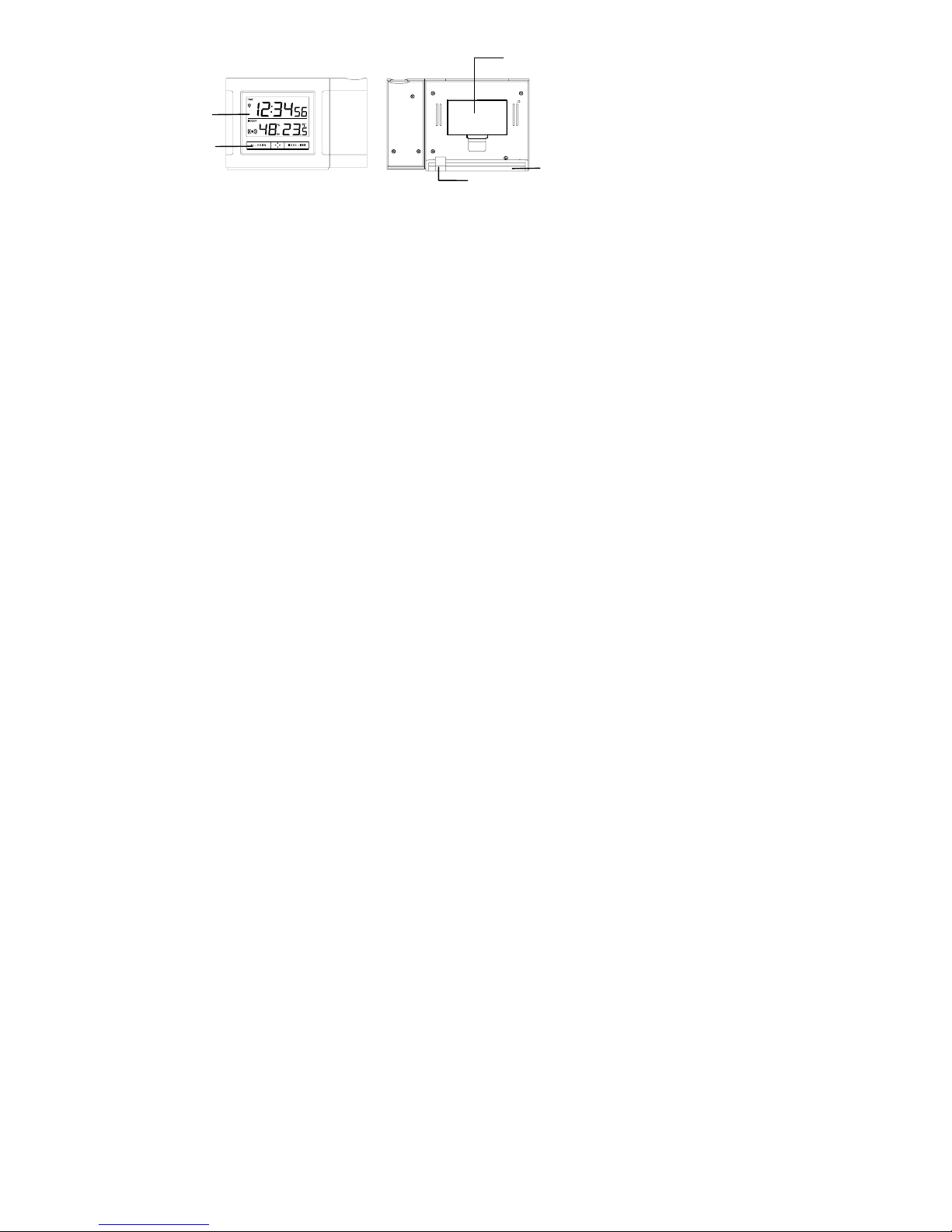
Adapter
socket
Stand
Battery
com
p
artment
LCD
Dis
play
Function
ke
y
s
FEATURES
• Radio-controlled time and date
• Projection of time
• EL backlight
2
Page 3
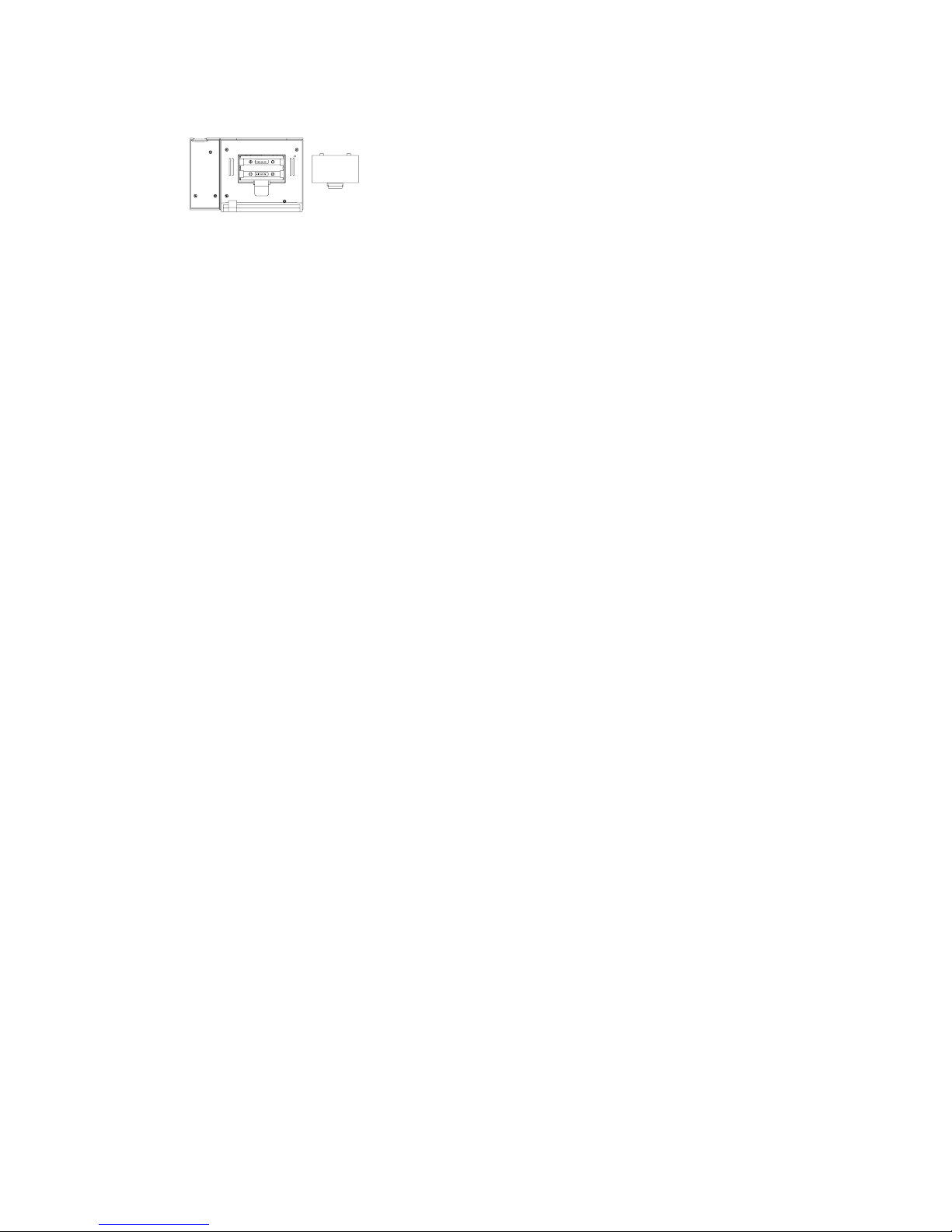
• Displays time with seconds, indoor temperature & humidity
• Time alarm wit snooze h
• Table-standing
TO INSTALL AND REPLACE BATTERIES IN THE PROJECTION ALARM
The Projection Alarm uses 2 x AA, IEC LR6, 1.5V batteries. To install and replace the
batteries, please follow the steps below:
1. Insert finger or other solid object in
the space at the bott om center of the
battery compartment and lift up to
remove the cover.
2. Insert batteries observing the correct
polarity (see marking).
3. Replace compartment cover.
3
Page 4
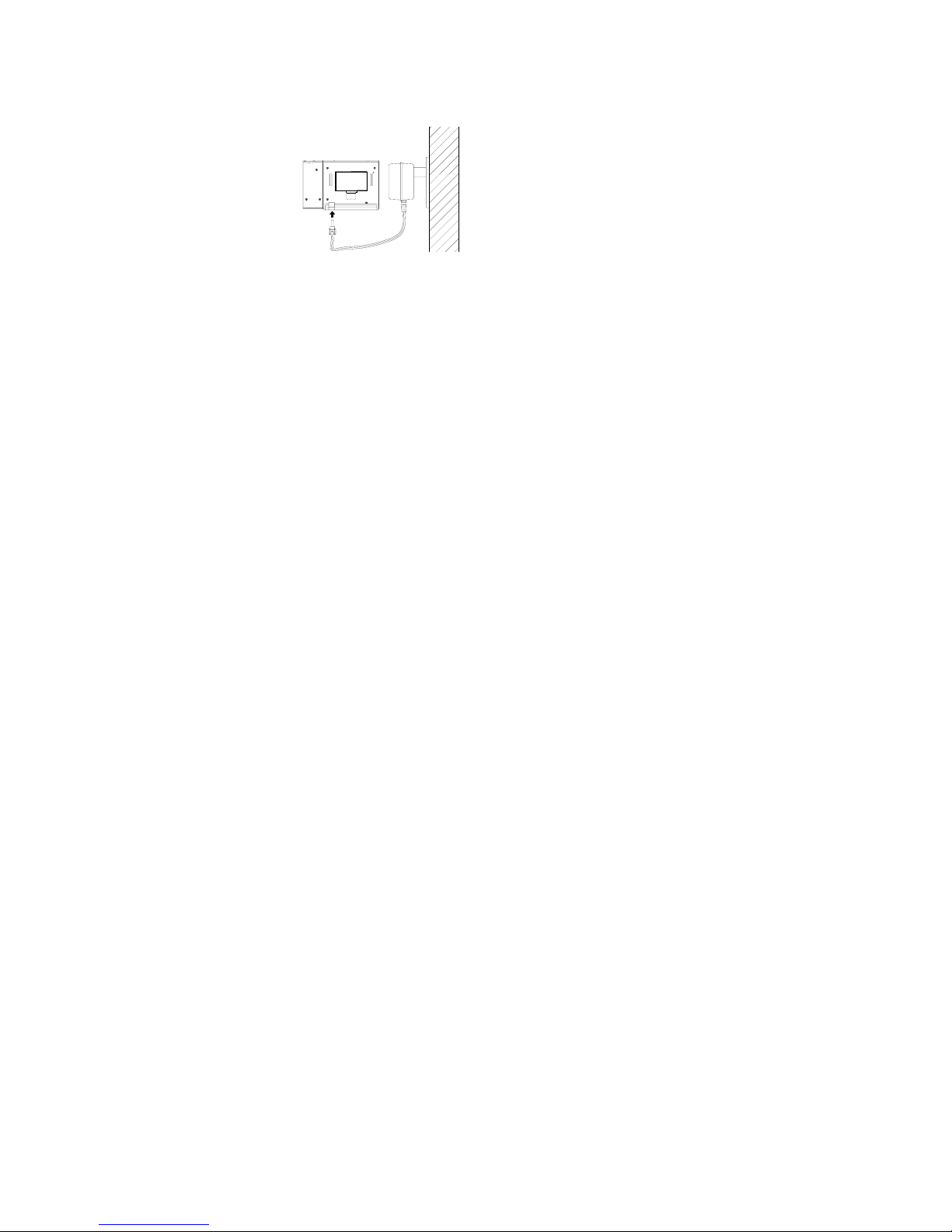
In addition or instead of inserting batteries, the AC adapter can be used:
1. Connect the power adapter to a wall socket
2. Insert the adapter into the jack at the bottom of the clock
3. The Projection clock will now start receiving the DCF time signal. After
approximate 3 to 5 minutes, the DCF time will be displayed (see Notes at below
clause).
4
Page 5
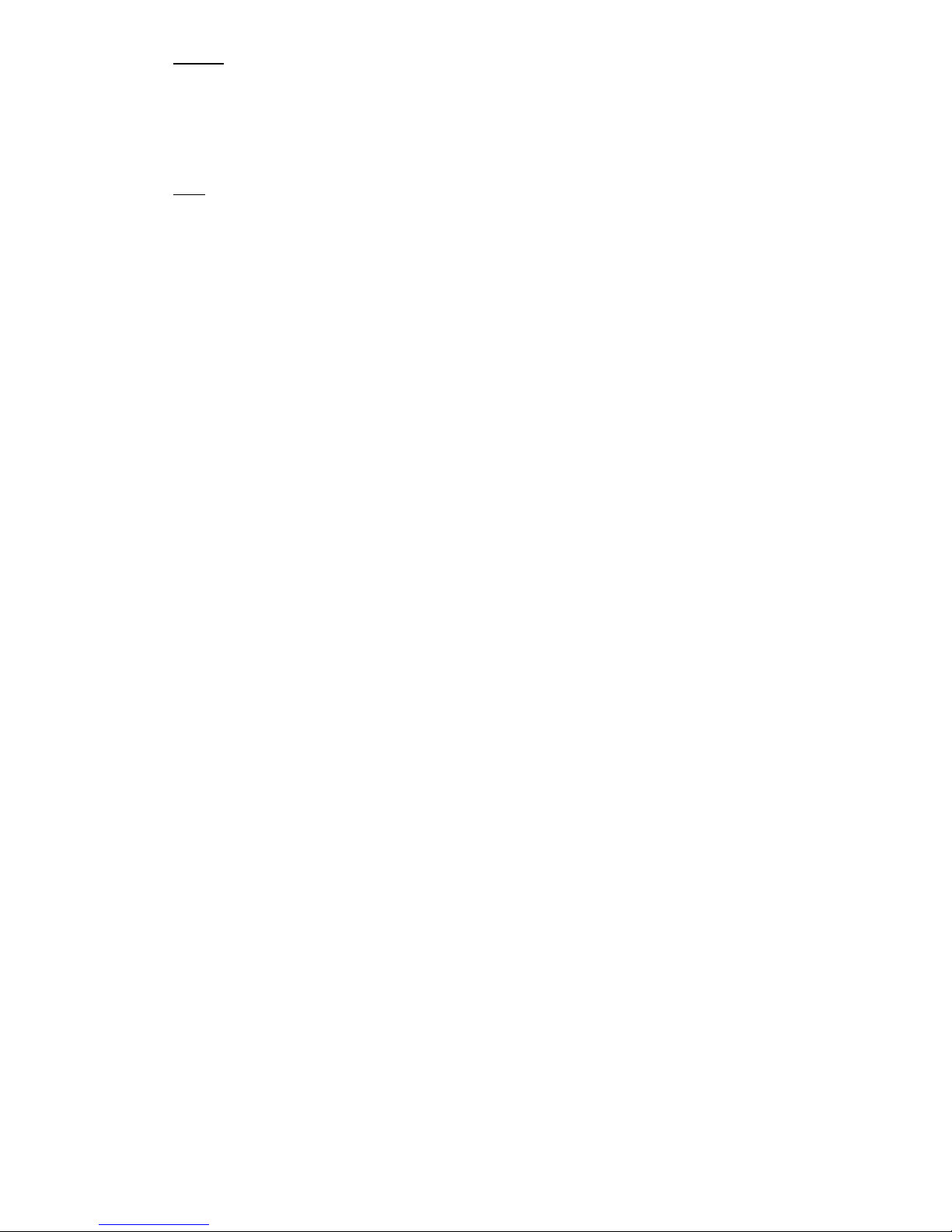
5
Important!
Use only the adapter provided with the projection clock and make sure that your
household voltage is appropriate to the working voltage of the transformer. Otherwise
your projection clock may be damaged.
BATTERIES POWERED WITH THE USE OF AC/DC ADAPTER
If the Projection clock is first powered by batteries and the power adapter is
subsequently used for extended period of time, the main power source of the Projection
clock will switch to AC/DC power. The batteries will then act as a backup power source
in case of power failure.
Notes:
• After the projection clock is powered, there will be a beep sound and the LCD
(Liquid Crystal Display) will activate.
• The indoor temperature/humidity and the remote temperature will be displayed.
Also, the time will be displayed as 0:00.
Page 6

6
• The DCF time reception will automatically be initiated, and a tower icon will
appear (no tower icon will appear if the time reception is too weak to be detected,
and the time display will start from 0:00).
• When DCF time has not been received, user may use the MODE/MIN key to
manually enter a time and date initially. The clock will automatically attempt to
receive the DCF time at each full hour. When this is successful, the received time
will override the manually set time. The date is also updated with the received
time. (Please refer also to notes on “DCF-77 RADIO CONTROLLED TIME” and
“Manual time setting”).
TO RESET THE PROJECTION CLOCK
To reset the Projection clock to the factory default setting or in case of a malfunction,
please remove all batteries from the unit and unplug the AC/DC adapter from any
power source. Wait at least for 3 minutes before powering up the Projection clock
again.
Page 7
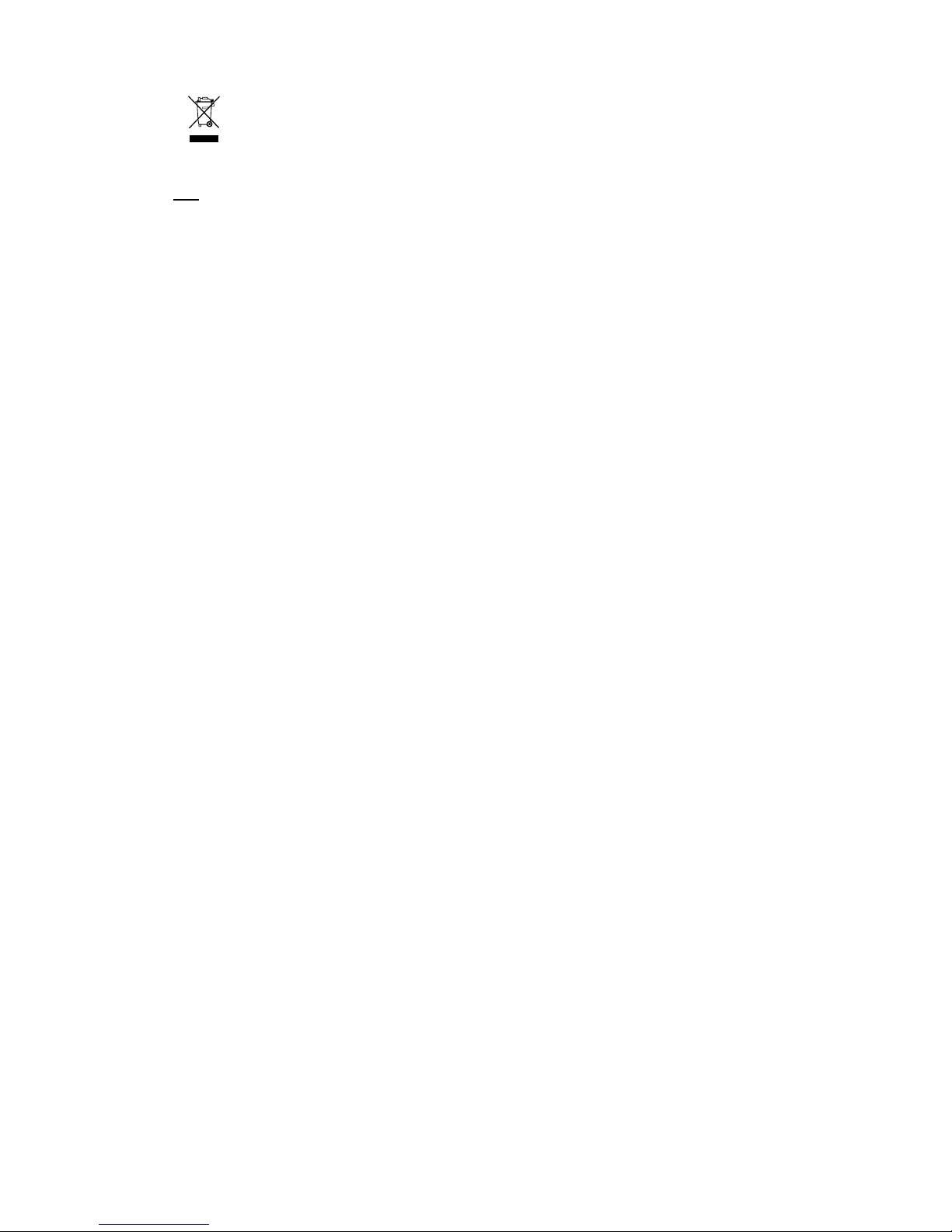
BATTERY CHANGE:
It is recommended to replace the batteries in all units on an annual basis to ensure
optimum accuracy of these units.
Please participate in the preservation of the environment. Return
used batteries to an authorized depot.
PROJECTION OF TIME
Note:
The projection is a red light, not harmful under normal usage, yet care should be taken
to avoid looking directly into the light.
1. When plugged into an AC outlet, the projection alarm can continuously project
the time
7
Page 8

2. When operating on batteries alone, the projection alarm will only project when
the SNOOZE button is pressed or the alarm is sounding.
3. The projection will auto-focus for display from about 1.7 to 2.0 meter away. A
dark surrounding will be necessary to clearly see the projection.
The direction of the display can also be rotated 360° in 90° increments by pressing the
Projection Direction
button. The proj ector case can be rota ted 180° to further help
orient the projected display.
TOGGLE BETWEEN THE DISPLAY OF INDOOR TEMPERATURE/
HUMIDITY, PRESET ALARM TIME AND CALENDAR
By pressing shortly the MODE/MIN key, user may toggle between the following displays:
1. Indoor temperature and humidity;
2. Preset alarm time;
3. Day and weekday;
4. Month and day
8
Page 9

9
DCF-77 RADIO CONTROLLED TIME
The time base for the radio controlled time is a Cesium Atomic Clock operated by the
Physikalisch Technische Bundesanstalt Braunschweig which has a time deviation of
less than one second in one million years. The time is coded and transmitted from
Mainflingen near Frankfurt via frequency signal DCF-77 (77.5 kHz) and has a
transmitting range of approximately 1,500 km. Your radio-controlled Projection clock
receives this signal and converts it to show the precise time in summer or wintertime.
The quality of the reception depends greatly on the geographic location. In normal
cases, there should be no reception problems within a 1500km radius of Frankfurt.
Once the outdoor reception test period is completed, the DCF tower icon in the clock
display will start flashing in the upper center. This indicates that the clock has detected
that there is a radio signal present and is trying to receive it. When the time code is
received, the DCF tower becomes permanently lit and the time will be displayed.
If the tower icon flashes, but does not set the time or the DCF tower does not appear at
all, then please take note of the following:
Page 10

• Recommended distance to any interfering sources like computer monitors or TV
sets is a minimum of 1.5 - 2 m eters.
• Within ferro-concrete rooms (basements, superstructures), the received signal is
naturally weakened. In extreme cases, please place the unit close to a window
and/ or point its front or back towards the Frankfurt transmitter.
During nighttime, the atmospheric disturbances are usually less severe and reception is
possible in most cases. A single daily reception is adequate to keep the accuracy
deviation below 1 second.
FUNCTION KEYS
10
There are three function buttons located on the front of the projection alarm and one on
the top. The function buttons are: AL/HOUR button MODE/MIN button, Projection
direction button, and SNOOZE button.
SNOOZE button
Page 11

AL / HOUR
button
Projection Direction
button
MODE/ MIN
button
SNOOZE key
• Press to initiate the snooze function when the alarm is sounding.
• Press to activate the projection of time
• Press to confirm the manual setting in the different setting modes
• Press to activate the EL back-light
11
Page 12

12
AL/HOUR key
• Press and hold to advance to the alarm time setting
• Press to set the hour in alarm setting mode
• Press to set the hour in time setting mode
• Press to stop the alarm and snooze
• Press to activate the EL back-light
MODE/MIN key
• Press and hold to advance to the manual setting
• Press to set the minute in alarm setting mode
• Press to set the minute in time setting mode
• Press to set the weekday and year in calendar setting mode
• Press to stop the alarm and snooze
• Press to activate the EL back-light
Page 13

Projection Direction key
• Press to rotate the time projection image in 90° increments
• Press to activate the EL back-light
MANUAL SETTING
Time zone setting
The time zone default of the Projection clock is “0”. To set a different time zone:
1. Press and hold the MODE/MIN key for about 3 seconds. The current time zone
value at the bottom of the LCD display starts flashing.
flashing
13
Page 14

2. Press and release MODE/MIN key to adjust the time zone. The range runs from 0,
1 to 9, then –9, -8 to 0, in consecutive 1-hour intervals.
3. Confirm with the SNOOZE key and enter the Manual time setting.
Manual time setting
In case the Projection clock cannot detect the DCF-signal (for example due to
disturbances, transmitting distance, etc.), the time can be manually set. The clock will
then work as a normal Quartz clock.
Hour flashing
Minutes flashing
14
Page 15

15
1. The hour and the minute digits will start flashing.
2. Use the AL/HOUR key to set the hour; MODE/MIN key to set the minute.
3. Confirm with the SNOOZE key and enter the Calendar setting.
Note:
The unit will still try and receive the signal every hour despite it being manually set.
When it does receive the signal, it will change the manually set time into the received
time.
Calendar setting
The date default of the Projection clock is 1. 1. in the year 2005. Once the radiocontrolled time signals are received, the date is automatically updated. However, if the
signals are not received, the date can also be set manually.
1. The year starts flashing.
Page 16

flashing
2. Use the MODE/MIN key to set the year (between year 2000-2029).
3. Press the SNOOZE key again to confirm and to enter the month and day setting.
The month and day digits will start flashing.
flashing
16
Page 17

4. Use the AL/HOUR key to set the day and MODE/MIN key to set the month.
5. Press the SNOOZE key again to confirm and to enter the Weekday setting mode.
The weekday digit starts flashing.
flashing
6. Use the MODE/MIN key to set the weekday (Mo, Tu, We, Th, Fr, Sa or Su).
7. Confirm all calendar settings with the SNOOZE key and return to the normal
display.
17
Page 18

TIME ALARM
Setting the alarm
1. Press and hold “AL/HOUR” button for about three seconds until the alarm time
is flashing.
Alarm-on
flashing
2. Press and release “AL/HOUR” to advance the hour, and “MODE/MIN” to
advance the minute. The time will display in 24-hour format.
18
Page 19

19
3. Press the SNOOZE key to confirm. The alarm is now set and activated.
Activating / Deactivating the alarm
1. After entering the alarm setting mode, the alarm is activated.
2. To toggle between activating and deactivating the alarm, press the “AL/HOUR”
button briefly. Alarm-on icon, “
(((•)))” will be displayed next to the time display
when the alarm is activated.
Turning alarm off (while sounding)
1. While the alarm is sounding, press and release the SNOOZE bar to disable the
alarm for 10 minutes. (After the SNOOZE bar is pressed, the alarm icon will
keep flashing. After 10 min, the alarm will sound again.)
2. To disable the alarm, press and release the AL/HOUR or MODE/MIN button.
Page 20

20
EL BACKLIGHT
1. The projection alarm has an EL backlight designed for night-viewing. This will
light up for about 2 seconds whenever the SNOOZE button is pressed.
2. The EL backlight cannot be turned on constantly; this would drain the batteries.
CARE AND MAINTENANCE:
• Extreme temperatures, vibration and shock should be avoided as these may
cause damage to the units and give inaccurate forecasts and readings.
• When cleaning the display and casings, use a soft damp cloth only. Do not use
solvents or scouring agents as they may mark the LCD and casings.
• Do not submerge the units in water.
• Immediately remove all low powered batteries to avoid leakage and damage.
Replace only with new batteries of the recommended type.
• Do not make any repair attempts to the units. Return it to their original point of
purchase for repair by a qualified engineer. Opening and tampering with the units
may invalidate their guarantee.
Page 21

21
• Do not expose the units to extreme and sudden temperature changes, this may
lead to rapid changes in forecasts and readings and thereby reduce their
accuracy.
SPECIFICATIONS:
Temperature measuring range:
Indoor : -9.9ºC to +59.9ºC with 0.1°C resolution
(“OF.L” displayed if outside this range)
Indoor humidity range : 1% to 99% with 1% resolution
(Display “- -“ if outside this range)
Indoor temperature checking intervals : Every 15 seconds
Indoor humidity checking intervals : Every 20 seconds
Power consumption:
Battery : 2 x AA, IEC LR6, 1.5V
(alkaline batteries recommended)
Page 22

22
Or
AC adapter (included) : INPUT 230V AC 50Hz; OUTPUT: DC 3.4V
(use the provided AC/DC adapter only)
Dimensions (L x W x H): 140.3 x 48.5 x 90.6 mm
LIABILITY DISCLAIMER
• The electrical and electronic wastes contain hazardous substances. Disposal of
electronic waste in wild country and/or in unauthorized grounds strongly damages
the environment.
• Please contact your local or/and regional authorities to retrieve the addresses of
legal dumping grounds with selective collection.
• All electronic instruments must from now on be recycled. User shall take an
active part in the reuse, recycling and recovery of the electrical and electronic
waste.
• The unrestricted disposal of electronic waste may do harm on public health and
the quality of environment.
Page 23

• As stated on the gift box and labeled on the product, reading the “User manual” is
highly recommended for the benefit of the user. This product must however not be
thrown in general rubbish collection points.
• The manufacturer and supplier cannot accept any responsibility for any incorrect
readings and any consequences that occur should an inaccurate reading take
place.
• This product is designed for use in the home only as indication of the
temperature.
• This product is not to be used for medical purposes or for public information.
• The specifications of this product may change without prior notice.
• This product is not a toy. Keep out of the reach of children.
• No part of this manual may be reproduced without written authorization of the
manufacturer.
23
Page 24

24
R&TTE DIRECTIVE 1999/5/EC
Summary of the Declaration of Conformity : We hereby declare that this wireless transmission
device does comply with the essential requirements of R&TTE Directive 1999/5/EC.
