
d2 Quadra
ENTERPRISE CLASS
eSATA 3Gb/s | FireWire 800 | FireWire 400 | Hi-Speed USB 2.0
Design by Neil Poulton
Quick Install Guide

Box Content
LaCie d2 Quadra with Enterprise-class disk
eSATA (3Gb/s) cable
FireWire 800 (9:9 pin) cable
FireWire 400 (6:6 pin) cable
Hi-Speed USB 2.0 cable
Power supply kit
LaCie CD-ROM (with detailed user manuals and
software, including LaCie Desktop Manager)
Protect your investment – register for free technical support at www.lacie.com/register

Suggestions
Enterprise Class Service Option
Register your Enterprise Class product at
www.lacie.com to take advantage of LaCie
Enterprise Class Service. For no additional
cost, LaCie guarantees that your Enterprise Class product will receive the highest
priority from our Technical Support team.
Please note that the term of your warranty
remains five years.
PCI-E eSATA 3Gb/s card
LaCie offers a wide range of host adapaters
eSATA II PCI Express Card 3Gb/s. Featuring four
external eSATA 3Gb/s connectors, it is the best
interface choice for professionals who demand
high speed. Plug in as many as four external
hard disks and configure them in RAID 0 (for
performance) or RAID 1 (for protection), on a
Mac or Windows operating system.
including the
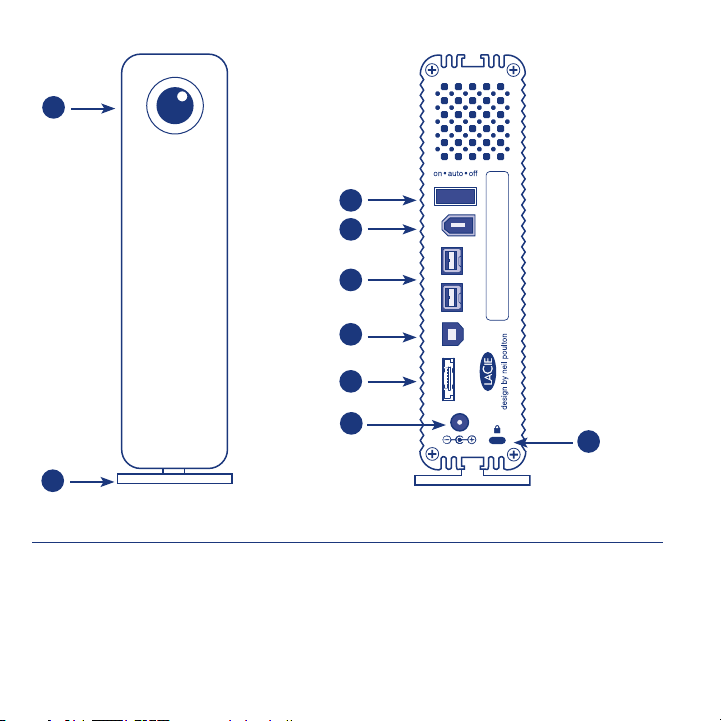
1
3
4
5
6
7
8
9
2
Front View
1. Shortcut Button
with Activity LED
2. Removable stand
Rear View
3. On/Auto/Off power switch
4. FireWire 400 port
5. FireWire 800 ports
6. Hi-Speed USB 2.0 port
7. eSATA 3Gb/s port
8. Power adapter connection
9. Chain lock option
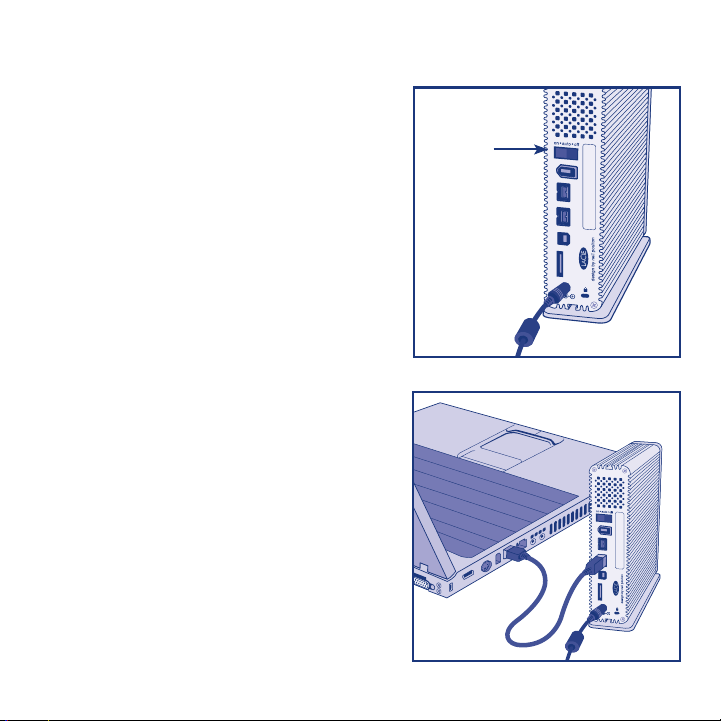
Setup Steps
1. Connect the power supply.
2. Connect the USB, FireWire or eSATA cable
to your computer and to the drive.
NOTE: Do not connect more than one
interface cable simultaneously.
3. Turn on the drive by moving the power
switch to On or Auto (drive powers on/
hibernates automatically). The drive will
mount in My Computer (Windows) or on
your desktop (Mac).
NOTE: This product is pre-formatted in
HFS+, so Windows users will need to
reformat the disk before using the d2
Quadra Enterprise. Refer to the detailed
User Manual located on the LaCie
CD-ROM for formatting information.
4. Install the LaCie Desktop Manager software
from the CD-ROM in order to configure
encryption and the Shortcut button.
CAUTION: The encryption process requires
the drive to be reformatted, which will
erase data stored on the d2 Quadra.
Back up data before enabling encryption.
Power
Switch

NOTE: LaCie Enterprise Class encryption offers a very high level of protection for your
most important data. Due to the strength of the encryption, data recovery will not be
possible in the unlikely event of disk or part failure.
Precautions
Do not stack more than 3 LaCie d2 Quadra Enterprise together. Do not expose the drive
to temperatures over 35° C (95° F) or 30° C (86° F) when stacked. Do not expose the
device to liquids. Use only the power supply shipped with the device.
Warranty Information
LaCie warrants your product against any defect in material and workmanship, under
normal use, for the designated warranty period. The warranty becomes effective from the
date of shipment. In the event this product is found to be defective within the warranty
period, LaCie will, at its discretion, repair or replace the defective product.
This warranty is void if:
• Theproductwasoperated/storedinabnormaluseormaintenanceconditions;
• Theproductisrepaired,modiedoraltered,unlessLaCieexpresslyauthorizessuch
repair,modicationoralterationinwriting;
• Theproductwassubjectedtoabuse,neglect,electricalfault,improperpackaging,
accidentoractsofnature;
• Theproductwasinstalledimproperly;
• Theserialnumberoftheproductisdefacedormissing;
• Thebrokenpartisareplacementpartsuchasapickuptray,etc.
• Thetampersealonthecasingisbroken.
See the User Manual on the LaCie CD-ROM for more information.

FR
Procédure d’installation
1. Branchez l’alimentation.
2. Connectez le câble USB, FireWire ou eSATA à votre ordinateur et au disque.
REMARQUE : ne connectez pas plus d’un câble d’interface à la fois.
3. Mettez le disque sous tension en plaçant l’interrupteur en position Marche ou Auto (le disque se met
sous tension/en veille automatiquement). Le disque apparaît dans Poste de travail (Windows) ou sur
votre bureau (Mac).
REMARQUE : ce disque étant préformaté en HFS+, les utilisateurs Windows doivent reformater
le d2 Quadra Enterprise avant de l’utiliser. Consultez le manuel d’utilisation détaillé figurant sur le
CD-ROM LaCie pour plus d’informations sur le formatage.
4.Installez le logiciel LaCie Desktop Manager à partir du CD-ROM afin de configurer le cryptage et le
bouton de raccourci.
ATTENTION : pour que le cryptage puisse être effectué, le disque doit être reformaté, ce qui entraîne
la suppression des données enregistrées sur le d2 Quadra. Sauvegardez vos données avant d’activer
le cryptage.
REMARQUE :
Le cryptage de LaCie Enterprise Class offre un niveau de protection très
élevé pour vos données les plus importantes. De part la puissance du cryptage, la récupération de
données est impossible dans l'éventualité rare d'une défaillance du disque.
Précautions d’emploi
N’empilez pas plus de trois disques LaCied2 Quadra Enterprise. N’exposez pas le disque à des
températures supérieures à 35 °C (ou à 30 °C si plusieurs disques sont empilés). Ne le mettez pas en
contact avec des liquides. Utilisez exclusivement le câble d’alimentation secteur livré avec
le périphérique.
Garantie
LaCie garantit votre produit contre tout défaut de pièces et de main-d’œuvre, dans des conditions
normales d’utilisation, pendant la durée indiquée sur votre certificat de garantie. La garantie prend
effet à la date d’envoi du produit. Si ce produit s’avère présenter des défauts pendant la période de
garantie, LaCie choisira, à son gré, de le réparer ou de le remplacer.
Cette garantie s’annule si :
• Le produit a été stocké ou utilisé dans des conditions d’utilisation ou d’entretien anormales ;
• Le produit a été réparé, modifié ou altéré, sauf si cette réparation, modification ou altération a été expressément
autorisée par écrit par LaCie ;
• Il a été fait un usage abusif du produit ou le produit a été endommagé à la suite d’une négligence,
d’un problème électrique, d’un emballage inadéquat, d’un accident ou d’une catastrophe naturelle ;
• Le produit a été installé de manière incorrecte ;
• Le numéro de série du produit est effacé ou absent ;
• La pièce cassée est une pièce de rechange (tiroir de chargement, etc.) ;
• Le système de fermeture inviolable du boîtier est cassé.
Pour plus d’informations, consultez le manuel d’utilisation disponible sur le CD-ROM LaCie.

IT
Procedure di installazione
1. Collegare l'unità all'alimentazione elettrica.
2. Collegare il cavo USB, FireWire o eSATA al computer e all'unità.
NOTA: collegare solo un cavo di interfaccia alla volta.
3. Accendere l'unità spostando l'interruttore di accensione in posizione On o Auto (l'unità è progettata
per accendersi e attivare automaticamente la modalità di sospensione). L'unità viene visualizzata in
Risorse del computer (Windows) o sulla scrivania (Mac).
NOTA: questa unità è preformattata come volume HFS+. Quindi, gli utenti Windows dovranno
riformattare l'unità LaCie d2 Quadra Enterprise prima di usarla. Per informazioni più dettagliate sulla
formattazione, consultare la Guida per l'utente sul CD delle utility LaCie.
4. Installare il software LaCie Desktop Manager fornito sul CD-ROM per configurare la funzione di
crittografia e il pulsante Shortcut.
ATTENZIONE! Il processo di configurazione della funzione di crittografia richiede la riformattazione
dell'unità e conseguentemente cancellerà tutti i dati memorizzati sull'unità LaCie 2d Quadra.
Ricordarsi di effettuare il backup dei dati prima di abilitare la funzione di crittografia.
NOTA:
protezione per i vostri dati più importanti. La potenza della crittografia renderà impossibile il recupero
dei dati nell'improbabile caso di un guasto del disco o di un componente.
Precauzioni
Non impilare più di 3 unità LaCie d2 Quadra Enterprise. Non esporre l'unità a temperature superiori
a 35°C o 30°C se impilata su altre unità. Fare attenzione a non bagnare l'unità. Utilizzare solo
l'alimentatore fornito con l'unità.
Informazioni sulla garanzia
LaCie garantisce che l'unità è esente da difetti di materiali e lavorazione, in condizioni di utilizzo
normali, per il periodo indicato di validità della garanzia. La garanzia ha inizio dalla data di
spedizione. Qualora vengano notati difetti durante il periodo di garanzia, LaCie provvederà, a sua
discrezione, a riparare o sostituire il prodotto difettoso.
La garanzia non sarà valida qualora:
• Il prodotto venga impiegato o immagazzinato in condizioni anomale o sottoposto a interventi di
manutenzioni impropri;
• Vengano effettuate riparazioni, modifiche o alterazioni non espressamente autorizzate per iscritto da LaCie;
• Il prodotto sia stato oggetto di utilizzo o conservazione impropri, guasti elettrici, confezionamento inadeguato,
incidenti o calamità naturali;
• Il prodotto non sia stato installato correttamente;
• L'etichetta con il numero di serie del prodotto venga danneggiata o rimossa;
• Il componente difettoso sia una parte di ricambio, come un cassetto, ecc.;
• Il sigillo di garanzia sul casing sia rotto.
Per ulteriori informazioni, consultare la Guida per l'utente sul CD LaCie.
La crittografia di LaCie Enterprise Class offre un livello molto elevato di
