Page 1

COLOUR TABLE GUIDELINE
Revision2
Page 2
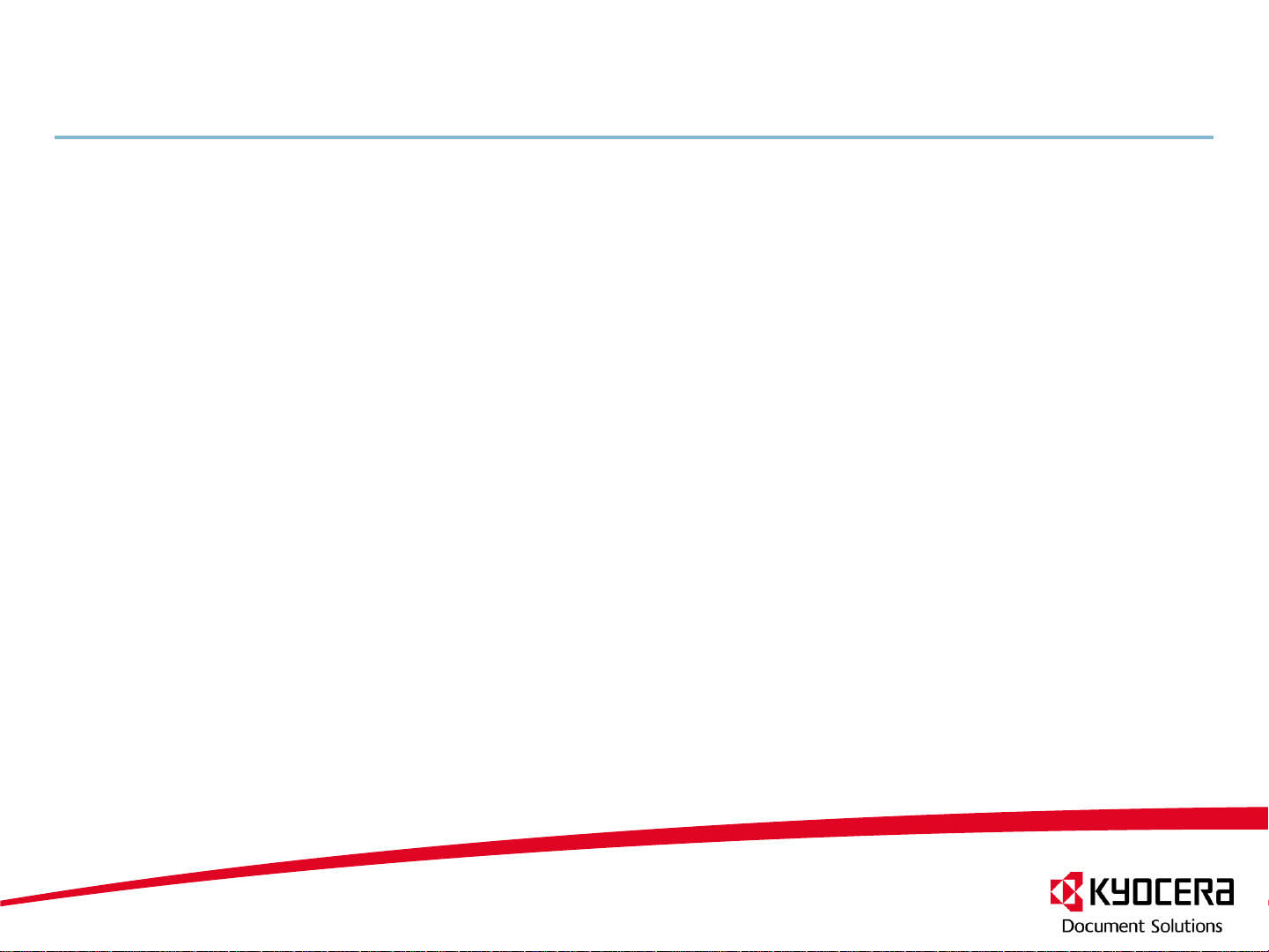
CUSTOMIZED COLOUR FOR EACH CUSTOMER
KYOCERA colour series offer several COLOUR TABLES to customers
Benefit
Easy replace: KYOCERA colour products can reproduce the similar colour image of
former competitor’s model
Offering several colour images to meet customer’s requirement
Effective at Demonstration with intensive and vivid colour output
Supported models
TASKalfa Colour Systems
Colour Printer (A4 / A3)
KYOCERA MITA EUROPE B.V. | 16/10/2012 2
Page 3
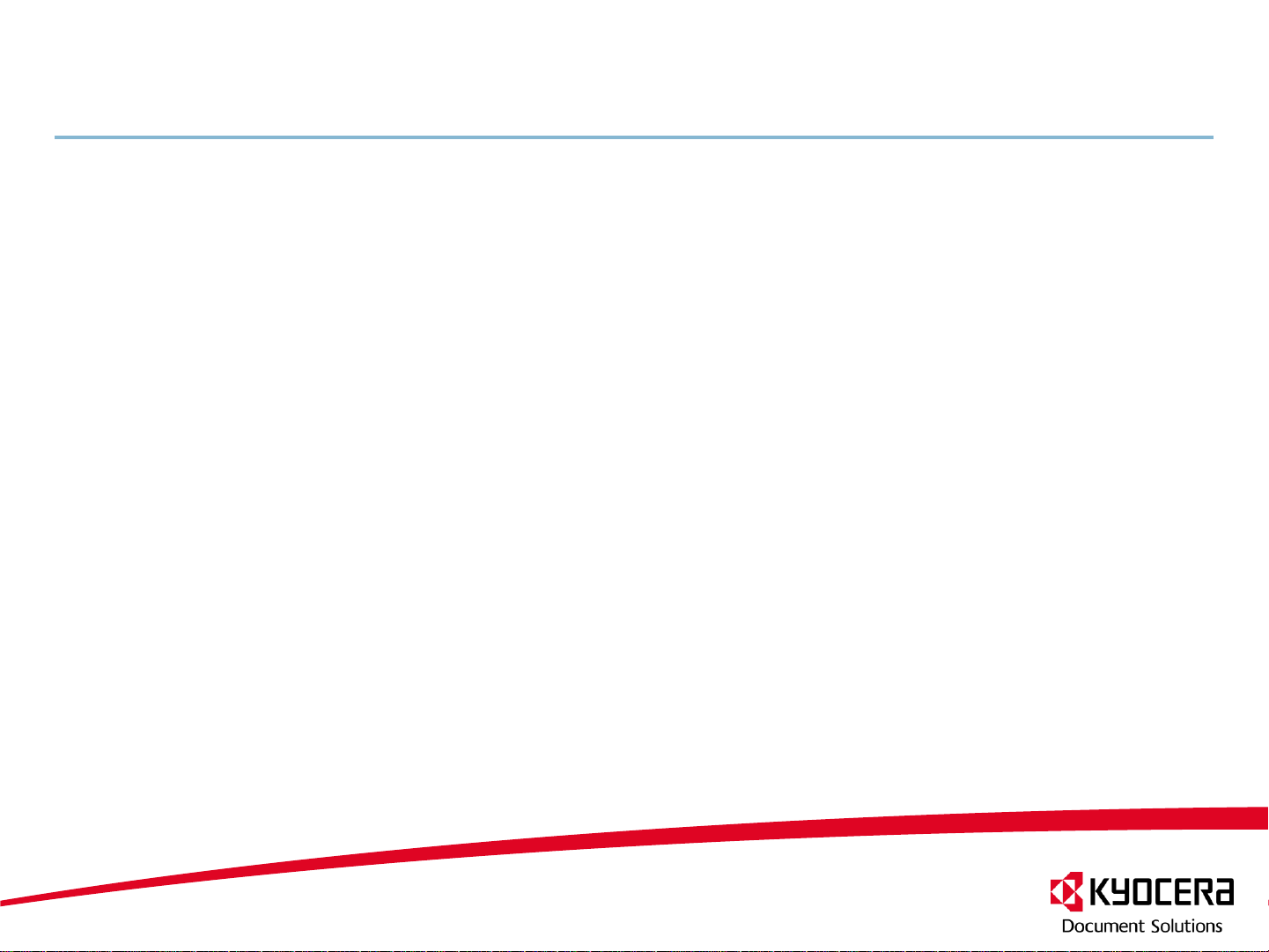
NEW FUNCTION ON TASKALFA 3050CI - 4550CI AND TASKALFA 6550CI - 7550CI
With firmware version 3.00.0050 six different Colour Tables are implemented after the
installation of the firmware.
Installation:
- Install Firmware 3.00.0050 (or newer) via USB stick.
- After installation restart the system.
- Go to the Maintenance Mode and select U485.
- To activate the CT’s connect the USB-Stick again, select "Install" and then confirm with
"Execute" to restart.
- Select the option "Colour Table".
- 4 new choices appear "ColourTable1" - "ColourTable2" - "Install" - "Uninstall"
- After about 15 seconds or restart you can select each of six different Colour Tables which
are available under "Table1" and "Table2".
3 KYOCERA Document Solutions Europe B.V. | 16/10/2012
Page 4
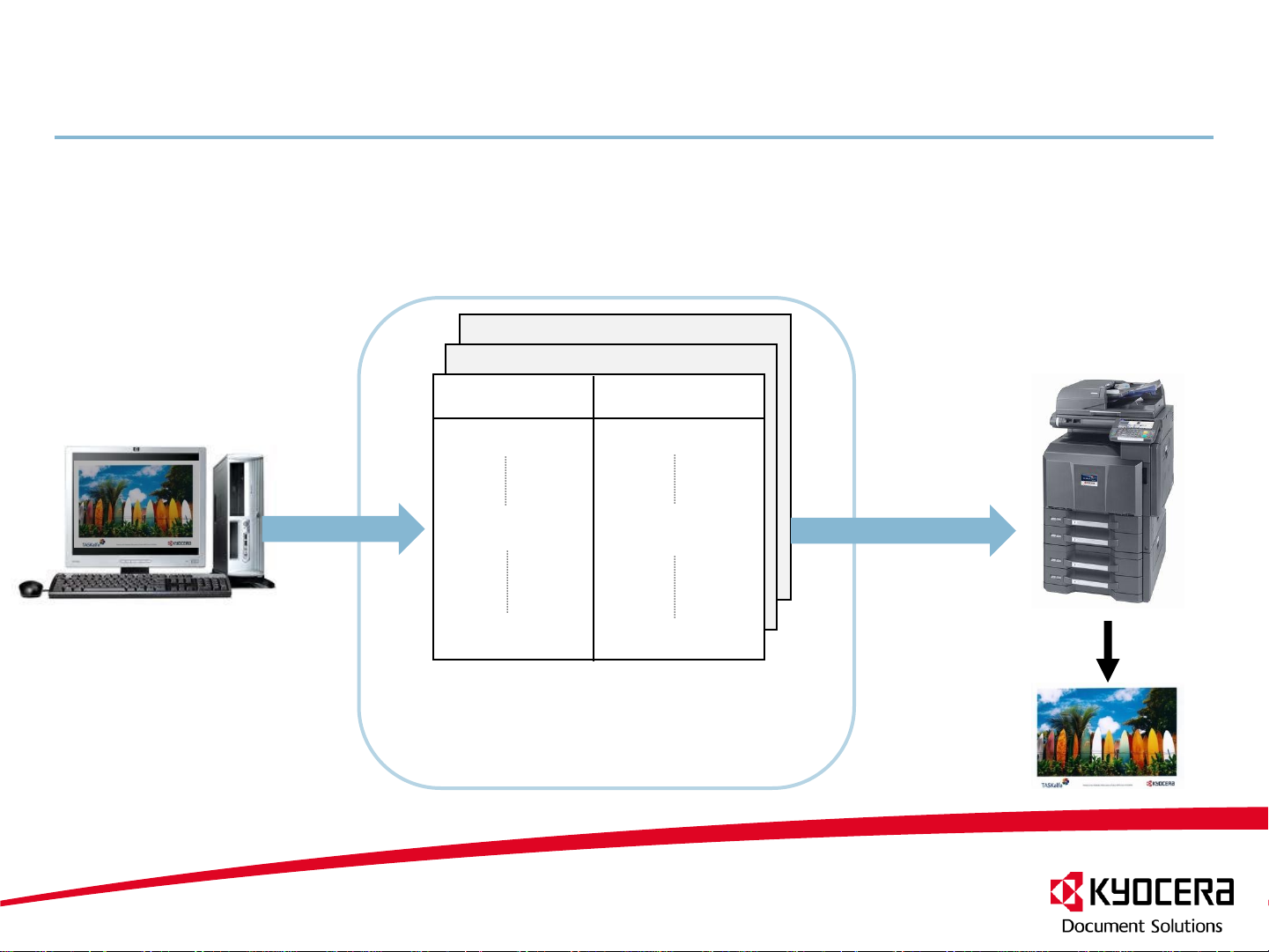
WHAT IS THE COLOUR TABLE?
COLOUR TRANSFORM:
Colour transform table for 3 kind of the objects (Photo image/ Text/ Chart) can
reproduce the best colour for these objects
Chart
Text
Photo image
RGB
(255,0,0)
Colour conversion table
RGB
0, 0, 0 90, 90,40, 255
255, 0, 0
255,255,255 0, 0, 0, 0
CMYK
0, 255,255, 0
(LUT: Look Up Table)
CMYK
(0,255,255,0)
4
Page 5

Table
Table
COLOUR TABLES
There are two colour tables in each model, and as default 6 colour tables are
preinstalled
Table1 Table 2
DEFAULT
TYPE_KY
DEFAULT
TYPE_RH
Colour tables overview (selectable in U485)
1
2
Further additional TYPE can be developed by KMC based on SCs’ request
TYPE_CA
TYPE_CA
TYPE_FU TYPE_KO
TYPE_FU TYPE_KO
TYPE_KY
(KYOCERA)
TYPE_KY
(KYOCERA)
TYPE_RH
TYPE_RH
TYPE TO
TYPE TO
16/10/2012
KYOCERA MITA EUROPE B.V. | 16/10/2012 5
Page 6

REQUEST FOR DIFFERENT COLOUR TABLES?
If you need different colour tables…
Please contact TCSD, because they have several colour tables stocks, maybe one of
them suits to your customer’s demand
If there is no suitable colour table at TCSD, please make “customization request” with
standard process and all important information
Based on SCs’ customization request, TCSD can arrange other types of colour tables,
which can be close to colour of former customer’s product
F/W can be installed via USB stick or via Network to the device. You can check the colour
table installation via U019 or at the Service Status Page.
Default / no colour table is installed Different colour table is installed
KYOCERA MITA EUROPE B.V. | 16/10/2012 6
Page 7

COLOUR TABLES REMARKS
Other colour tables could consume more toner than KYOCERA default colour table
Toner yield can not be reach the stated yield with different tables
These colour tables do not represent 100% colour image of reference models
Please keep in mind which colour table has been chosen at customers’ devices.
Otherwise, when additional device is installed to the customer, big colour difference
might be pointed out
KYOCERA MITA EUROPE B.V. | 16/10/2012 7
Page 8

REFERENCE PATERN WITH OFFICE USE DOCUMENT
Coverage data with office use document
KYOCERA
K:9.46
C:6.63
M:7.37
Y:8.03 (%)
TYPE CA TYPE RH TYPE KO TYPE TO
K:12.46
C:3.37
M:4.54
Y:6.17 (%)
K:12.77
C:5.37
M:5.11
Y:5.86 (%)
K:12.60
C:5.54
M:4.77
Y:8.31 (%)
K:12.77
C:5.86
M:6.86
Y:8.54 (%)
KYOCERA MITA EUROPE B.V. | 16/10/2012 8
Page 9

REFERENCE PATERN WITH PRINT SAMPLE1
KYOCERA
image
Coverage
% K/C/M/Y
Characters •Natural colour,
12.11/42.31/
33.23/39.23
close to real colour
•Eyes friendly
•Green is good
TYPE CA TYPE RH TYPE KO TYPE TO
13.40/45.69/
39.06/39.77
•strong colour
contrast
•dark
•not so vivid
•not so clear
20.46/45.54/
33.43/39.06
•Generally
stronger colour
than KYOCERA
•vivid
18.14/44.83/
34.71/39.83
•Stronger than
TypeRH
• more vivid
26.54/44.86/
31.91/40.97
• all colour is strong,
vivid, clear and sharp
•Black is clear
KYOCERA MITA EUROPE B.V. | 16/10/2012 9
Page 10

Sample
2
•
tinge
sample
•
•
tinge
sample
•
•
with blue
in this sample,
skin is pale
•
healthy
•
Sample
3
•
smoky and dull
•
•
is clear
and sharp
•
•
colour
•
is clear and
smooth
•
•
contrast objects
REFERENCE PATERN WITH PRINT SAMPLE1
KYOCERA TYPE CA TYPE RH TYPE KO TYPE TO
KYOCERA MITA EUROPE B.V. | 16/10/2012 10
skin has red
in this
natural
as a whole
softly
skin has blue
not so vivid
All colour
Red is vivid
in this
strong
As a whole
is smoky
clear and
skin
Vivid, all colour
Very dark
Strong colour
Dark colour
Page 11

KX DRIVER SETTING
Page 12

KX DRIVER SETTING
RGB file printing :
Data consist on RGB type by business applications such as MS-Office
(picture taken by digital camera, charts and text)
Room1 colour table: available to print-out without driver setting
Room2 colour table: driver setting is required
KYOCERA MITA EUROPE B.V. | 16/10/2012 12
Page 13

KX DRIVER SETTING FOR ROOM2
Click and open the ‘Imaging’ tab
Select the ‘Custom table’ in
!! Toner could be consumed more than default setting !!
in KX driver
Printer profile
KYOCERA MITA EUROPE B.V. | 16/10/2012 13
Page 14

This technical publication is confidential information that is the property of Kyocera Document Solutions. It is solely for the
use of Kyocera Document Solutions authorized dealers. This information may not be published, reproduced, sold, or copied
in any media.
Its unauthorized use is prohibited. This document was developed as a support document and in no way replaces the
service manual.
©KYOCERA Document Solutions Europe B.V.
Published by:
PRODUCT ENGINEERING
Technical Documentation
Released: October 2012
