Page 1

TASKalfa 75xxci – TASKalfa 45xxci – FS-C86xxDN + PF 730 / 740 / 780
TROUBLESHOOTING GUIDE
Adjustments and corrections to prevent paper skew and prevent J13xx/J15xx error
KDE PRODUCT ENGINEERING
Page 2
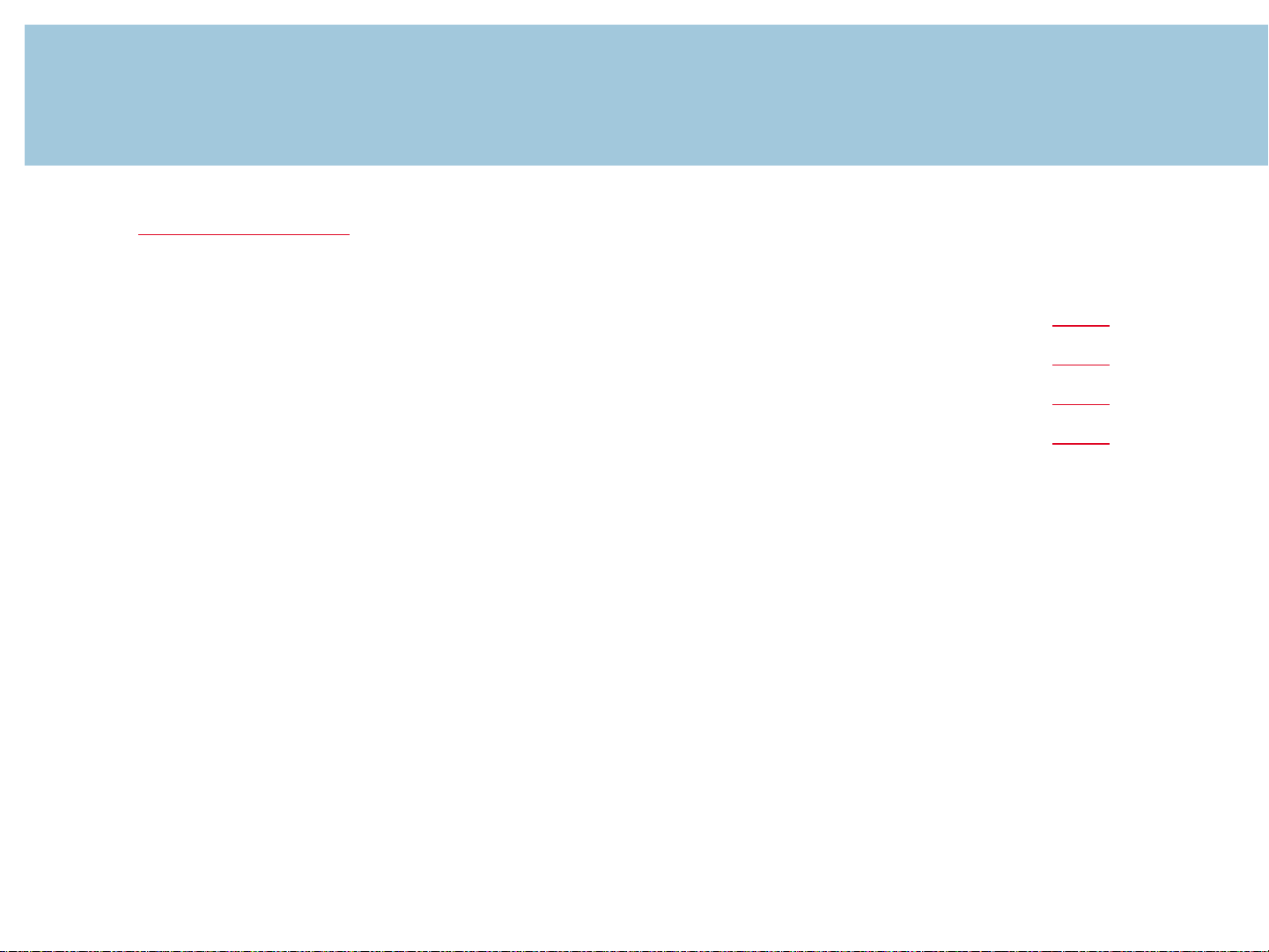
TASKalfa 8000i/75xxci – TASKalfa 45xxci – FS-C86xxDN + PF 730 / 740 / 780
TROUBLESHOOTING GUIDE
INDEX PAGE 2
This document was developed as a support document and in no way replaces any service manuals or bulletins we may otherwise produce. Information contained in this document is
believed to be accurate at the date of publication but it is not guaranteed that such information is accurate at the date of receipt or will remain so in the future.
Please note the legal instructions on the last page!
Correcting the retard roller pressure of the new primary paper feed unit Page 3
Adding a stopper to correcting the skew or paper jam Page 4
J13xx/J15xx in the vertical paper conveying Page 5
Appendix Page 6
TASKalfa-XYZ Troubleshooting Guide 2
Page 3

TASKalfa 8000i/75xxci – TASKalfa 45xxci – FS-C86xxDN + PF 730 / 740 / 780
TROUBLESHOOTING GUIDE
ADJUSTING THE PRESSURE OF THE RETARD ROLLER
Phenomenon:
The primary paper feed unit was changed to stop paper
jams and abrasive wear on the rollers.
Counter measure:
Correction against paper jams: adjust the pressure of the
retard roller, (picture 1+2) start with setting strong 1.
NOTE: A possible side effect from using the strong 2 setting
can be double feeding. Test for double feeding before finishing.
TIP: To do a strict test for double feeding fasten a
transparent sheet with tape as the bottom sheet in the feeder
and five sheets on top to send through the feeder.
PAGE 3
Picture 1
The shape of the metal plate has changed and
the adjusting plate was added to make it
possible to adjust the spring pressure.
Adjusting plate can slide in both directions.
Picture 2
Parts information:
It is not recommended to order this part separately.
Refering to SB 2LF-0015-C191
3
Page 4

TASKalfa 8000i/75xxci – TASKalfa 45xxci – FS-C86xxDN + PF 730 / 740 / 780
TROUBLESHOOTING GUIDE
APPLY THE STOPPER TO PREVENT SKEW OR PAPER JAM
Phenomenon:
A possible skew or paper jam in the paper feed unit when
paper runs on the bump of the paper deck. (picture 3)
Counter measure:
Apply the stopper in the bottom left corner of each paper
bay to prevent skew or paper jam. (picture 4)
PAGE 4
Picture 3
Paper deck bump - front left side
Parts information:
303NF94170 PARTS SHEET STOPPER A4 SP
(Two pieces are bundled in one order)
Refering to SB 3NF-0001-C177
4
Picture 4
Alignment to the side:
0 to 1 mm
Alignment to the bottom:
0 to 1 mm
X°
Page 5

TASKalfa 8000i/75xxci – TASKalfa 45xxci – FS-C86xxDN + PF 730 / 740 / 780
TROUBLESHOOTING GUIDE
JAM 13XX AND 15XX IN THE VERTICAL PAPER CONVEYING
Phenomenon:
Paper jam J13xx and J15xx in the vertical paper conveying
roller might occur due to delay of stopping time of the
vertical paper conveying roller.
Counter measure:
To prevent J13xx/J15xx, check if your guide feed already
has 2 PORON (PAD ROLLER) attached otherwise order and
apply as shown. (Picture 6 – 7)
TIP: After doing corrective measures make a visual check
of the clutch on the right side of the „guide feed middle assy“
(picture 5), to make sure it is not damaged. A damaged
clutch should be replaced.
Picture 5
PARTS GUIDE FEED MIDDLE ASSY SP (No.1)
Vertical paper conveying roller
Picture 6
Brake sheets (Parts list No.2)
Vertical paper conveying roller
PAGE 5
Clutch
Parts information:
302K994131 PARTS GUIDE FEED MIDDLE ASSY SP
302K94D70 PARTS PAD ROLLER SET SP
Refering to SB 2LC-0095-C244
5
Picture 7
Artificial suede (0.8mm)
27 mm
25 mm
11mm
PORON L-32 (4mm)
Page 6

This technical publication is confidential information that is the property of Kyocera Document Solutions. It is solely
for the use of Kyocera Document Solutions authorized dealers. This information may not be published, reproduced,
sold, or copied in any media. This document contains published service bulletin information; it is to help you
troubleshoot speciifc problems. Using the troubleshooting guide does not release you from your responsibility as a
technician to abide by the country laws and company regulations that you are already bound to.
We can not be held liable for any action on your part that is not strictly specified in this document.
©KYOCERA Document Solutions Europe B.V.
Published by:
PRODUCT ENGINEERING
Technical Documentation
Released: 3 April 2013
