Kyocera FS-C8020MFP, FS-8025MFP SERVICEBULLETINS 2KZ 0014 B273
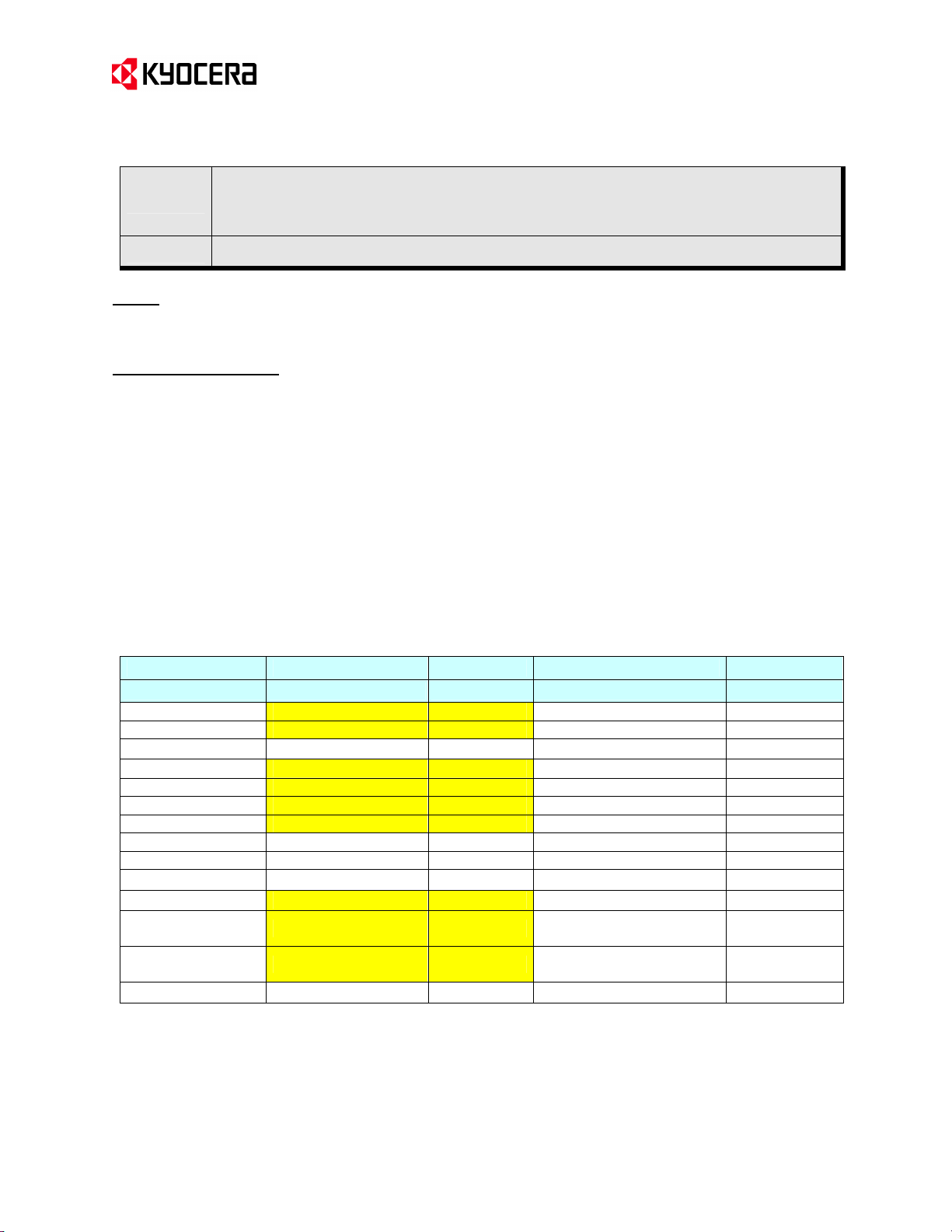
FS-C8020MFP_FS
-
C8025MFP_v04.00.0010_(2011
-08-
02)
Service Bulletin Ref. No.
Subject
(Page.1/3)
2KZ-0014 (B273)
<Date> August 20, 2011
Firmware Upgrade (Upgrade Pack Ver. V4.01)
(MAIN FW 004.019, etc.)
Model
FS-C8020MFP, FS-C8025MFP
Topic
The firmware was upgraded as follows.
Content of Changes
1. Upgrade of the SheetExtension
2. Prohibition against the SMB error at startup
3. Improvement of the MP tray size setting
4. Measures against the memory overflow during copying
5. Change of the SMTP authentication error number in the Command Center
6. Indication of UTAX/TA model names on the reports
7. Change of the pause message
8. Support of Catalan language
9. Removal of the paper setting menu from the Quick Setup wizard
10. Measures against the font dropout with a certain PDF data
11. Measures against the F248 error with a certain file and print quality priority setting
12. [FAX] Measures against the error at remote diagnostics in the deep sleep mode
<For more details, please refer to the next pages.>
Type Program No. Ver. Remarks
Upgrade Pack Ver. 2KZ_V4.01E 4.01
MAIN 2KZ_2F00.004.019 004.019
MMI 2KZ_7000.004.019 004.019
ENGINE 2K0_1000.006.005 006.005
LANGUAGE BR 2KZ_81BR.001.009 001.009
LANGUAGE KR 2KZ_81KR.001.007 001.007 For KMKR *2
LANGUAGE CN 2KZ_81CN.001.008 001.008 For KTST *2
LANGUAGE TW 2KZ_81TW.001.006 001.006 For KMTW *2
IO 2K0_1E00.001.020 001.020
IH 2LC_1A00.002.001 002.001
LSU 2K0_1C00.001.012 001.012
DP 3M8_9500.004.001 004.001
FAX BOOT/APL 5JR_5500.B04.003 B04.003
FAX BOOT/APL 5JR_5700.Z04.002 Z04.002
ESPECIAL ES_SKIP.ON ----------
For the KM sales companies, it is possible to download the firmware at the download center on the ESDC.net.
When upgrading the firmware or replacing a board, please upgrade each kind of the firmware to the latest version at the same
time.
*1: BOOT (B02.001)
*2: This firmware is not included in the upgrade pack. Please individually download it from the download center on the
ESDC.net.
European Service & Development Center (ESDC)
KYOCERA MITA Europe B.V.
Except KTST *1
(APL B04.003)
For KTST *1*2
(APL Z04.002)
←←←← New upgrade
←←←← New upgrade
←←←← New upgrade
←←←← New upgrade
←←←← New upgrade
←←←← New upgrade
←←←← New upgrade
←←←← New upgrade
←←←← New upgrade
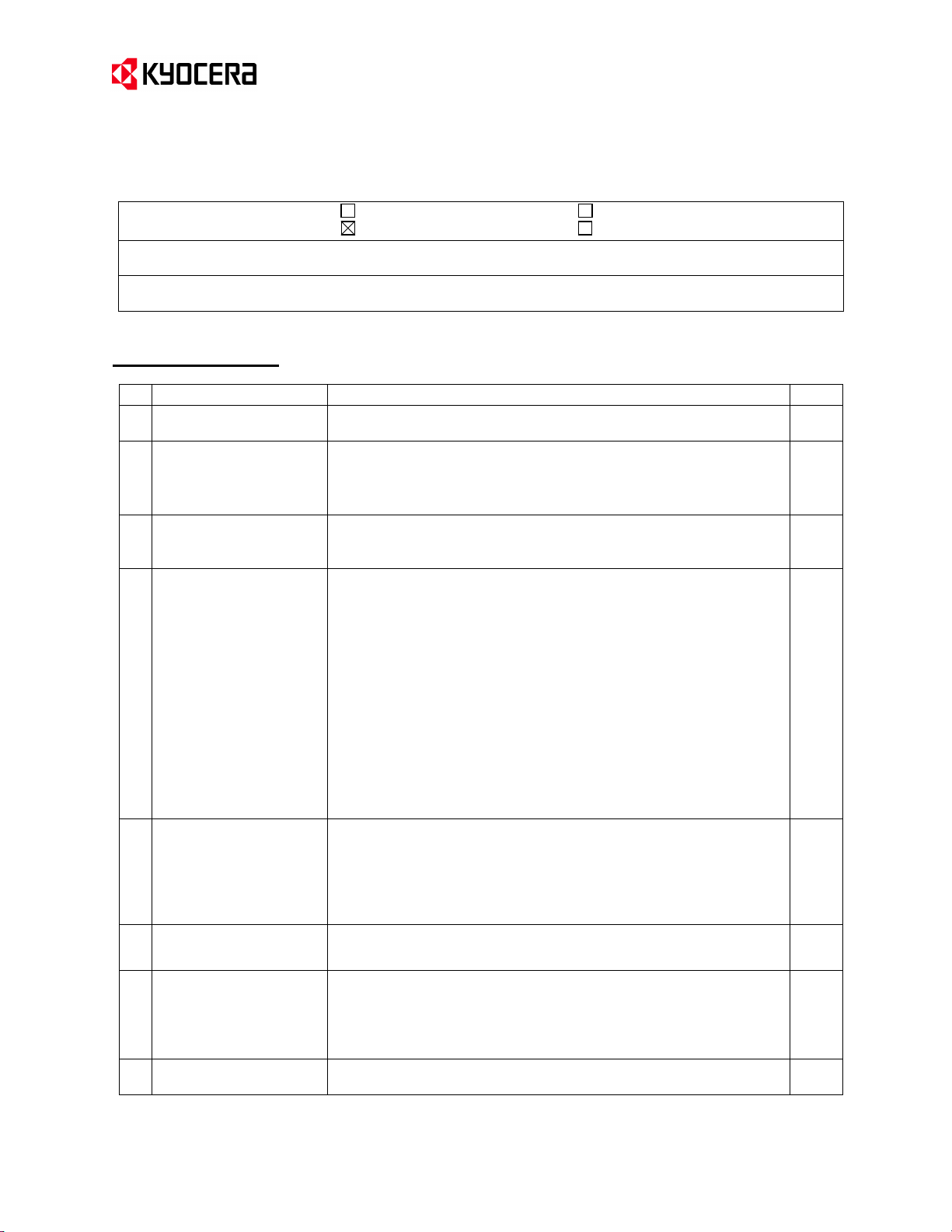
UTAX/TA model
Service Bulletin Ref. No.
(Page.2/3)
2KZ-0014 (B273)
<Date> August 20, 2011
KMC’s Classification Entire Stock Rework In-Field modification at next visit
In-Field modification by case No modification necessary
Field Measure: Please upgrade the firmware when the problem described above arises.
Serial Nos. of the Affected Machines: Planned from the August 2011 production
Content of Changes
No. Item Details
1 Upgrade of the
SheetExtension
2 Prohibition against the SMB
error at startup
3 Improvement of the MP tray
size setting
4 Measures against the
memory overflow during
copying
5 Change of the SMTP
authentication error number
in the Command Center
6 Indication of
names on the reports
7 Change of the pause
message
8 Support of Catalan language The main firmware was upgraded to support Catalan as a new optional
FMU2.0 (File Management Utility) is now supported.
The start key is now disabled while showing the network startup until the
network was established.
- [Please wait. Network starting] appears in the upper line of the operation
display panel while waiting until the network is stable.
The MP tray size and media type can be now changed after the MP tray was
selected from the Paper Selection display which was only available from the
system menu before. <For more details, please refer to the next pages.>
The Video Memory shortage might occur if originals are with the poor SRLE
compression rate. Therefore, the Video Memory can be now increased.
The conventional memory allocation is also available.
- Scan Page Priority (SortMemory: 222.00MB / VideoMemory: 200.25MB)
・・・Conventional selection
- Scan Size Priority (SortMemory: 118.25MB / VideoMemory: 304.00MB)
・・・ Default
・The Scan Page Priority is conventionally selected after firmware update.
The setting will be changed after the system is restarted.
・This can be set from both the operation panel system menu and the
command center.
Operation panel: System menu System Main Memory
Command Center: Top display Basic Device Defaults
Main Memory
The error number was different between the Command Center and the
operation panel when a mail was sent out without setting the authentication
to the SMTP authentication server. They are now unified.
Command Center: Error 0x8009
Operation Panel: Send Error 3101
Change: Command Center Error No. was changed to 3101.
The UTAX/TA model names are now indicated on the reports when the
destination is set to UTAX/TA.
“Press [Resume All Print Jobs]” appears on the upper part of the main
display for copy when [Pause All Print Job] key was pressed in the status
display. The message was changed to show the location of the key to
resume.
New message: “Press [Resume All Print Jobs] in the Status display”
European language.
561164
565791
565855
565856
565858
TP-11-027
KMHG-SQ-
11-0428
563016
557696
564747
TO-11-031
VOC20110
CTL
525
European Service & Development Center (ESDC)
KYOCERA MITA Europe B.V.
