Kyocera FS-C8020MFP, FS-8025MFP SERVICEBULLETINS 2KZ-008
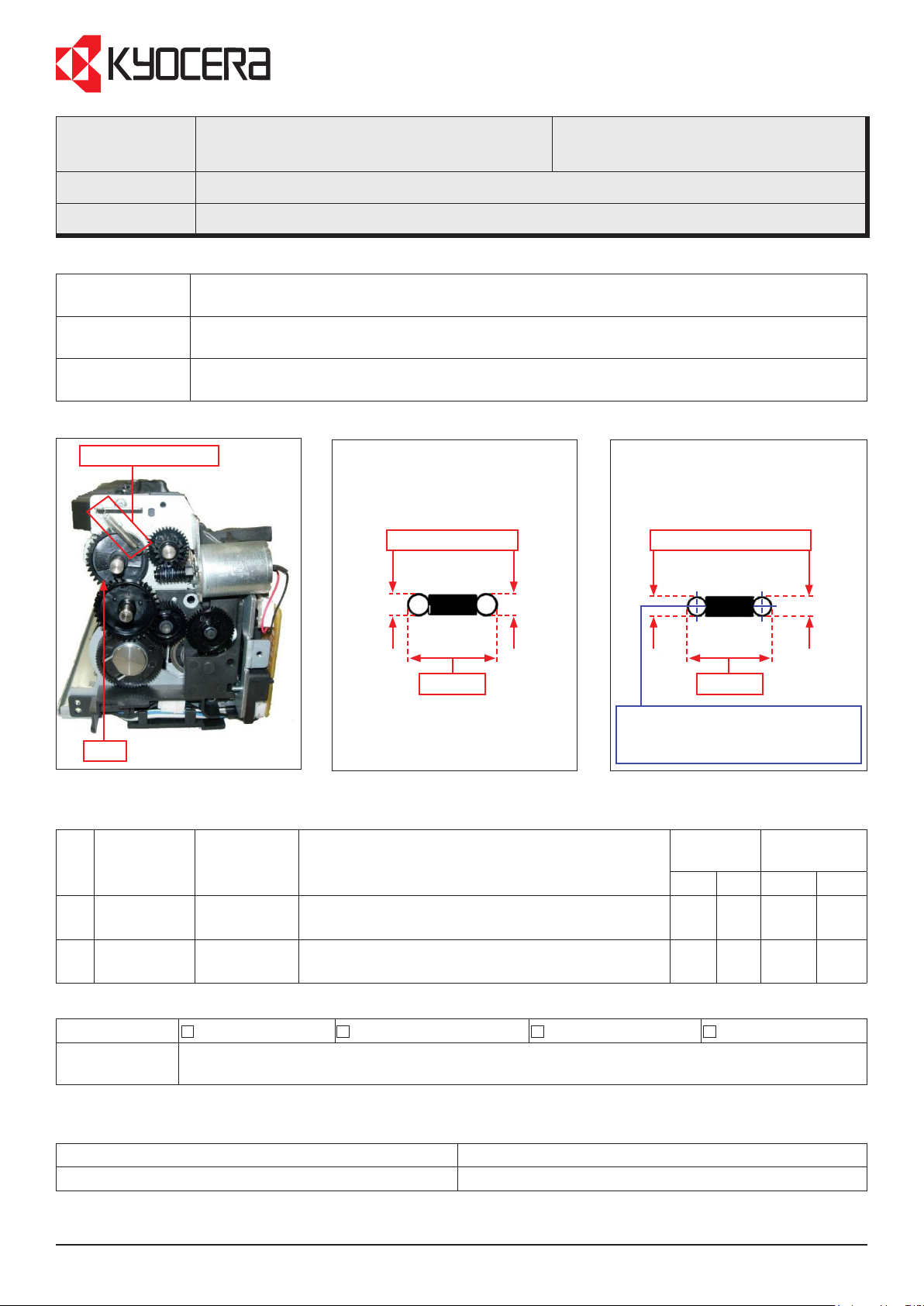
Service Bulletin
SB Number:
Subject:
SB 2KZ-008
Rattling sound from the Fuser unit during stand-by mode
Creation Date: 05/10/2011
Model: FS-C8020MFP/8025MFP
Phenomenon Motion sound (Rattling sound) may arise from the Fuser unit while the machine is in
stand-by mode.
Cause Motion sound may be generated, when pulling the gear to increase the center distance
between the fuser and press roller during stand-by mode.
Solution The tension of the Spring drive press (302K025751) has been reduced, to reduce motion
sound. Refer to page 2 for the installation procedure of the Spring drive press.
Spring drive press
Old condition: Tension of 0.17N New condition: Tension of 0.062N
Diameter: 3.8mm
Diameter: 3.36mm
15.2mm
To recognize the latest type of the
spring, the hook has been
Gear
Parts
No. Old Parts
No.
1 302K093090
2K093090
2 ---------- 302K025751
Classication
Field measure When the above mentioned phenomenon occurs, please replace the Spring drive press with the
Serial numbers of affected machines
New Parts
No.
302K093091
2K093091
2K025751
Entire stock rework
latest type. Refer to page 2 for the installation procedure of the Spring drive press.
Description Q’TY Interchange-
FK-895 1 1 X O
+SPRING DRIVE PRESS - 1 - O
In-eld modication at next visit
In-eld modication by case
X
changed to 2 turns
14.9mm
ability
Old New Old New
No modication necessary
Type Serial number
FS-C8020MFP/8025MFP June 2011 production
The above mentioned changes have been applied to machines produced after the above mentioned production date.
KMIS Service Department, Kyocera Mita Europe B201 / SB 2KZ-008
Page 1 of 3
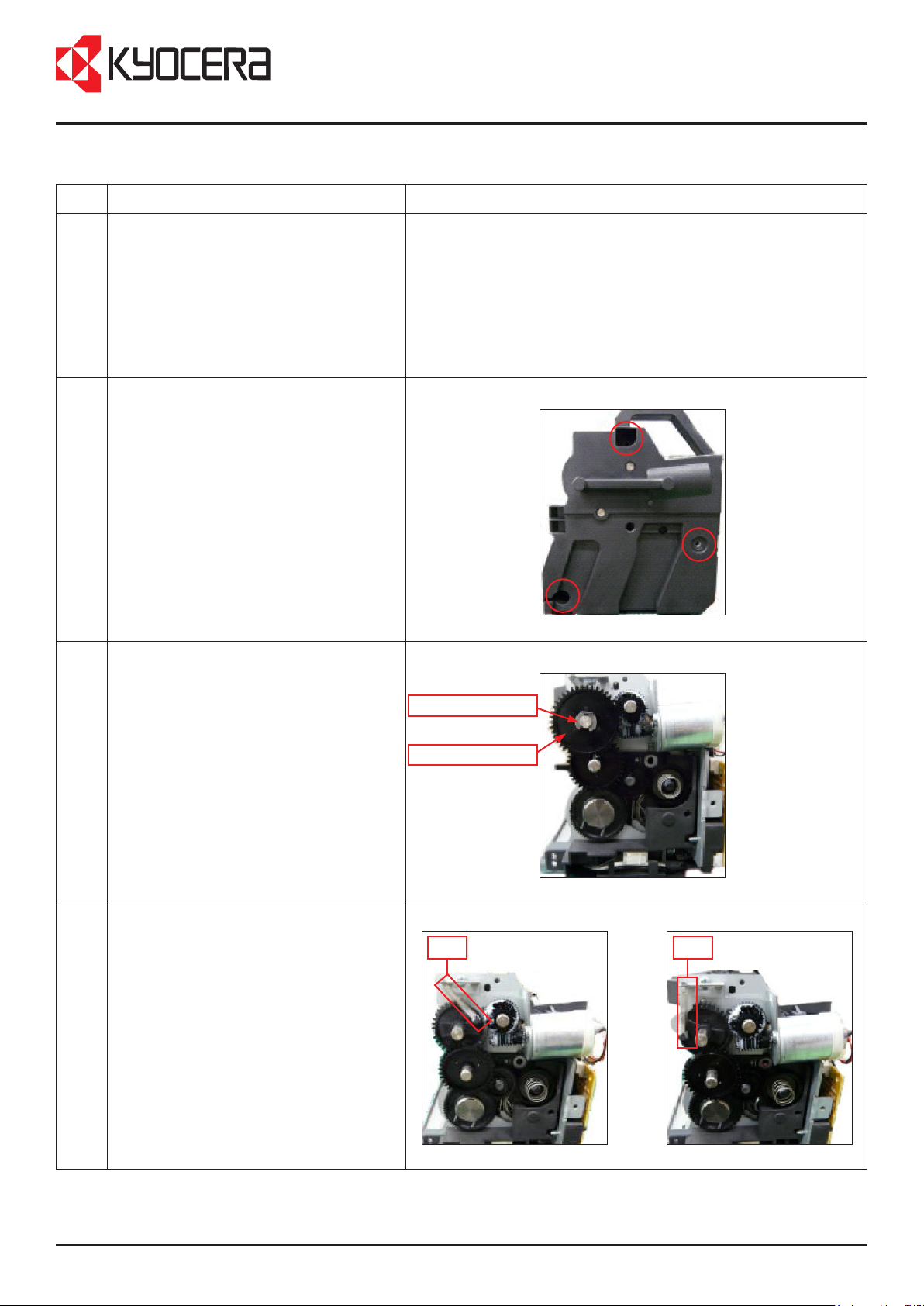
Replacing the Spring drive press
No.
Service Bulletin
1 Set the fuser pressure to the reduced
side, to replace the Spring drive press
with the latest type.
2 Remove the 3 screws and the front
cover (Cover fuser front) from the
Fuser unit.
3 Remove the metal stop ring and the
Gear Z18S-Z43S.
1. Set the machine to the “Ready to copy state“.
2. Open the right cover, while the machine is ON.
3. Wait 6 sconds while the right cover is open.
The fuser pressure is set to automatically switch to the
reduced side. (Even if the pressure setting is set to the
increased side)
4. Remove the Fuser unit from the machine after 6 seconds.
4 The proper angle of the Spring drive
press, should be as shown in Image 1, if
the Fuser pressure is set to the reduced
side as done in step 1 of this procedure.
If the angle of the Spring drive press is
incorrect (Image 2), reattach the Gear
Z18S-Z43S and metal stop ring. Perfrom
step 1 again.
Metal stop ring
Gear Z18S-Z43S
OK
NG
KMIS Service Department, Kyocera Mita Europe B201 / SB 2KZ-008
Page 2 of 3
