Kyocera FS-C8020MFP, FS-8025MFP SERVICEBULLETINS 2KZ-002
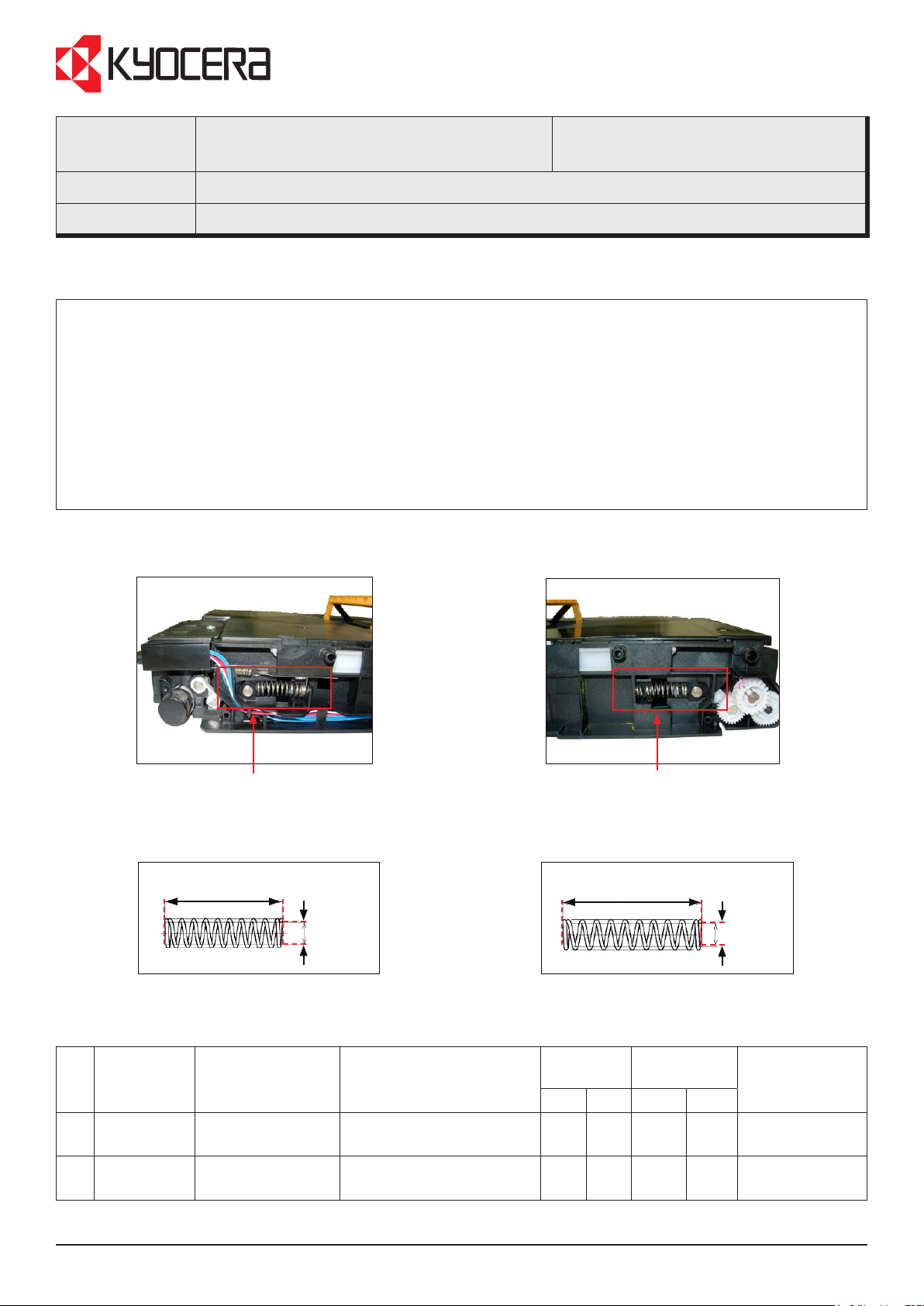
Service Bulletin
SB Number:
Subject:
SB 2KZ-002
Colour registration shift/Error code C7620
Creation Date: 24/08/2011
Model: FS-C8020MFP/8025MFP
Contents of changes
In high humidity environments, the Primary transfer belt may slip or sag around the ID sensor when executing
calibration. Under this condition the ID sensor value may be detected as abnormal. In this case the
colour registration may shift or error code C7620 (Abnormal calibration) may occur. The above mentioned error
code is not displayed at the operation panel, but can be checked in the event log.
Therefore the following changes have been made:
1. The Engine rmware (2K0_1000.005.001) has been changed as follows:
To prevent the belt from slipping, the secondary transfer current between pages has been changed from
negative bias(-) to positive bias (+).
2. The tension of the spring belt tension has been changed from 25.0N to 37.5N.
Front side of the machine
Rear side of the machine
Spring belt tension Spring belt tension
Old condition: Spring belt tension
34.7mm 39.6mm
Spring tension 25.0N
Parts
No. Old Parts
No.
1 302K093070
2K093070
2 --------- 302K021411
New Parts No. Description Q’TY Interchange-
302K093071
2K093071
2K021411
New condition: Spring belt tension
φ6.5 φ6.5
Spring tension 37.5N
Remark
ability
Old New Old New
TR-895A 1 1 X O
+SPRING BELT TENSION
(Set to a service part)
- 2 - O Component
of No.1
KMIS Service Department, Kyocera Mita Europe B200 / SB 2KZ-002
Page 1 of 2
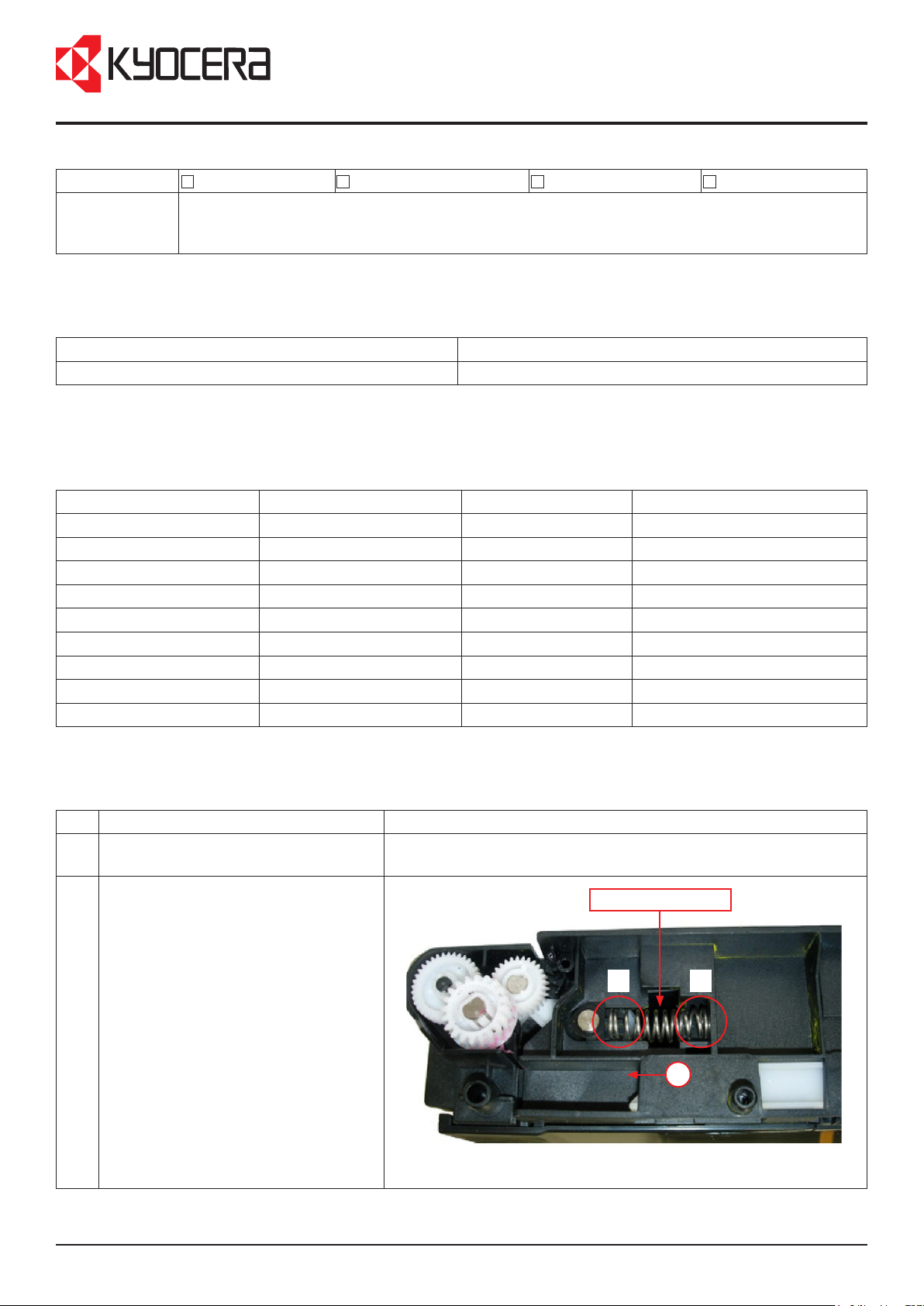
Service Bulletin
Classication
Field measure When the colour registration shift appears, please upgrade the rmware to the latest version.
Serial numbers of affected machines
Type Serial number
FS-C8020MFP/8025MFP June 2011 production
The above mentioned changes have been applied to machines produced after the above mentioned production date.
Firmware
Type Program No. Ver. Remarks
Upgrade Pack Ver. 2KZ_V3.01E 3.01
MAIN 2KZ_2F00.003.002 003.002
MMI 2KZ_7000.003.002 003.002
ENGINE 2K0_1000.005.001 005.001
IO 2K0_1E00.001.020 001.020
IH 2LC_1A00.002.001 002.001
LSU 2K0_1C00.001.012 001.012
DP 3M8_9500.003.001 003.001
FAX BOOT/APL 5JR_5500.B03.001 B03.001 BOOT(B02.001) / APL B03.001
Entire stock rework
When error code C7620 (Abnormal calibration) appears in the event log, please upgrade the
rmware to the latest version and replace the spring belt tension with the latest type.
In-eld modication at next visit
In-eld modication by case
X
No modication necessary
Replacing the Spring belt tension with the latest type.
No. Procedure Details
1 Turn the main switch OFF. Remove the
Primary transfer belt unit.
2 A. Insert the latest type of the
Spring belt tension at the bush
side rst.
B. Make sure that the position of the
Spring belt tension is correct.
Use the above mentioned procedure
for the Spring belt tension at the
front side of the machine.
Rear side
Spring belt tension
B B
A
KMIS Service Department, Kyocera Mita Europe B200 / SB 2KZ-002
Page 2 of 2
