Kyocera FS-C5100, FS-5200, FS-5300, FS-5400 SERVICEBULLETINS 2HG 013
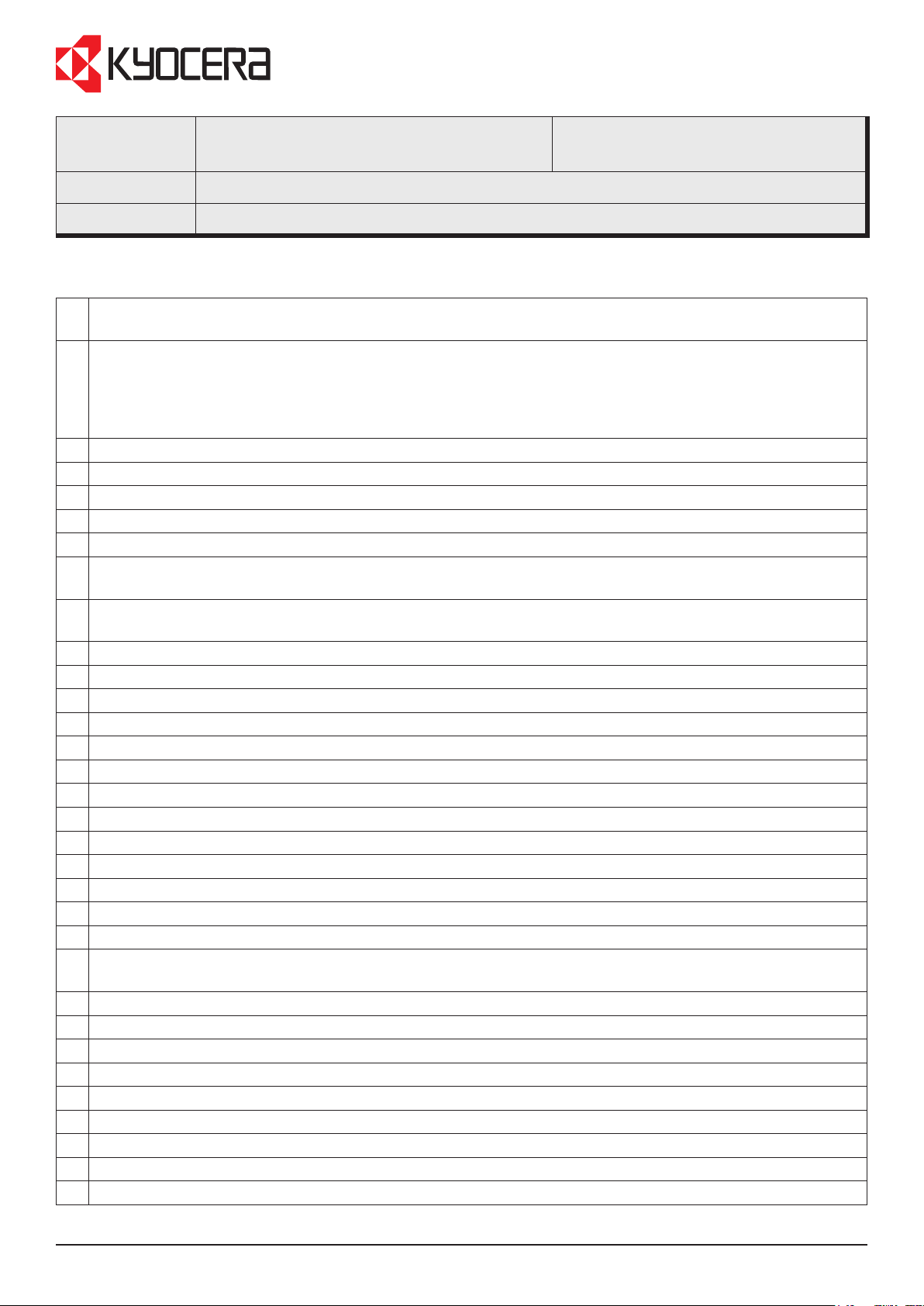
Service Bulletin
SB Number:
Subject:
SB 2HG-013
Firmware upgrade (System v.006.007)
Creation Date: 22/06/2011
Model: FS-C5400DN
Contents of changes
1 The operation panel may be locked and the network connection may fail, after setting the time-zone to the
Brazilian setting at the Command Center.
2 The digital “Digital Dot Coverage” label at the service status page has been changed to “Print Coverage”.
• The coverage is converted with the area image ratio based on the current dot number
data, and the accuracy of the reference value of the toner consumption is improved.
• The Digital Dot Coverage data is reset because the calculation method has been changed after
upgrading the rmware.
3 Incorrect fonts may be selected and the position of the font may shift.
4 The emulation may switch and PCL macro’s in the RAM memory may be deleted, when printing by KPDL.
5 The machine may become locked while the message “Processing” is displayed, when printing by KPDL.
6 Error code CF248 may occur when printing PCL data.
7 A system error may occur, when printing PDF data directly from the machine.
8 The image may appear garbled on the print-out, due to incorrect processing of PCL commands in combination
with the generic Win98 driver.
9 A PCLXL error may occur when the print job contains more than 5000 characters. Therefore the limit has been
set to 16.384 characters.
10 Error code CF46F may occur when printing PostScript data.
11 Error code CF46F may occur when printing Vectorworks data.
12 When using the optional NIC by SEH, the PCL XL error may occur when printing PDF les.
13 Frame borders may appear incorrectly on the print-out of PostScript forms.
14 Frame borders and ruled lines may be skipped when printing PCL forms.
15 Characters and part of the ruled lines may be skipped when printing forms.
16 Big5 fonts stored on CF cards may be skipped on the print-out.
17 PostScript data may not appear on the print-out.
18 The E-mail sending time may appear incorrect when sending the E-mail from the machine by SMTP.
19 The image may appear with black bands on the print-out.
20 The image may appear partly in black when printing PCL macro data.
21 The image may appear partly in a mosaic pattern, when printing from Illustrator on Mac computers.
22 The image may appear abnormal, when printing from InDesign CS3 on Mac computers.
23 Logo’s may appear abnormal on the printout, when using Datev (German) accounting software in combination
with the KPDL Mini driver.
24 The ARP table may be improperly written.
25 The character spacing may appear incorrect when printing macro data.
26 Characters may be skipped when printing PCL data.
27 The print position on the second sheet may appear shifted to the right.
28 Umlaut characters may appear garbled on the print- out.
29 Incorrect images may appear when printing macro data.
30 Characters may be skipped when printing data containing SCPI commands.
31 Error code CF246/248 may occur.
32 The logo mark area may appear in black when printing from Formtastic.
KMIS Service Department, Kyocera Mita Europe B167 / SB 2HG-013
Page 1 of 2
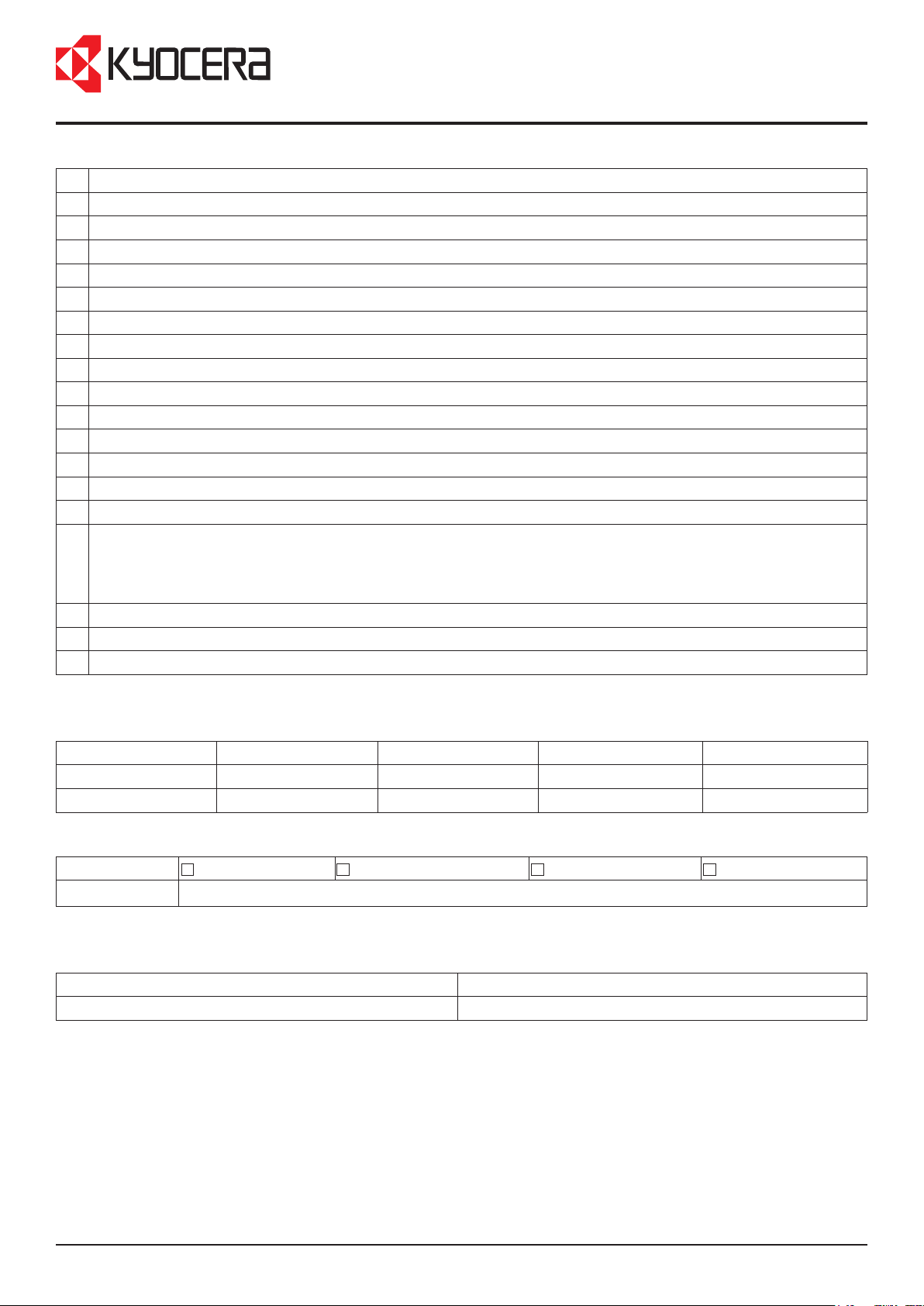
Service Bulletin
33 Printing may be delayed when printing intermittently in certain environments.
34 The characters may appear garbled on the rst page and print failure may occur when printing in Duplex mode.
35 Part of lled images may be skipped when printing PDF data in combination with the KPDL mini driver.
36 Black streaks may appear on the print-out.
37 The gradation in images may decrease when printing PDF data in KPDL mode.
38 Error code CF248/46F may occur.
39 The print-out may take a long time when printing PowerPoint data.
40 The image may appear abnormal when printing PostScript CAD data.
41 Error code CF248 may occur when printing Filemaker Pro data.
42 The HP-GL RF (Raster ll) may appear abnormal on the print-out.
43 The print-out may take a long time when printing by Prescribe macro’s.
44 Error code CF248/46F may occur, when printing from Mac computers.
45 Barcodes may appear abnormal on the print-out.
46 Parts of characters may appear abnormal on the print-out.
47 Incorrect fonts may appear outside the print area, when printing SAP data.
48 Macro print failure containing the Carbon Copy command may occur as follows:
The paper cassette may not be switched.
The image may appear in monochrome, unless image data other than overlay images exist.
49 Characters may be skipped when printing PDF data directly from the machine.
50 Printing may stop when printing multiple les continuously.
51 Prescribe data that uses fonts stored on CF cards, may not be printed.
Firmware
Type Program No. Check SUM Version Status Date
System 2HG_3000006007 7c51 006.007 10/04/2011
Engine 2HG_1000010001 1518 010.001 29/06/2010
Classication
Field measure Please upgrade the rmware to the latest version to implement the above mentioned changes.
Serial numbers of affected machines
Type Serial number
FS-C5400DN May 2011 production
The above mentioned changes have been applied to machines produced after the above mentioned production date.
Entire stock rework
In-eld modication at next visit
In-eld modication by case
X
No modication necessary
KMIS Service Department, Kyocera Mita Europe B167 / SB 2HG-013
Page 2 of 2
