Kyocera FS-C5020N, FS-C5030N User Manual 2
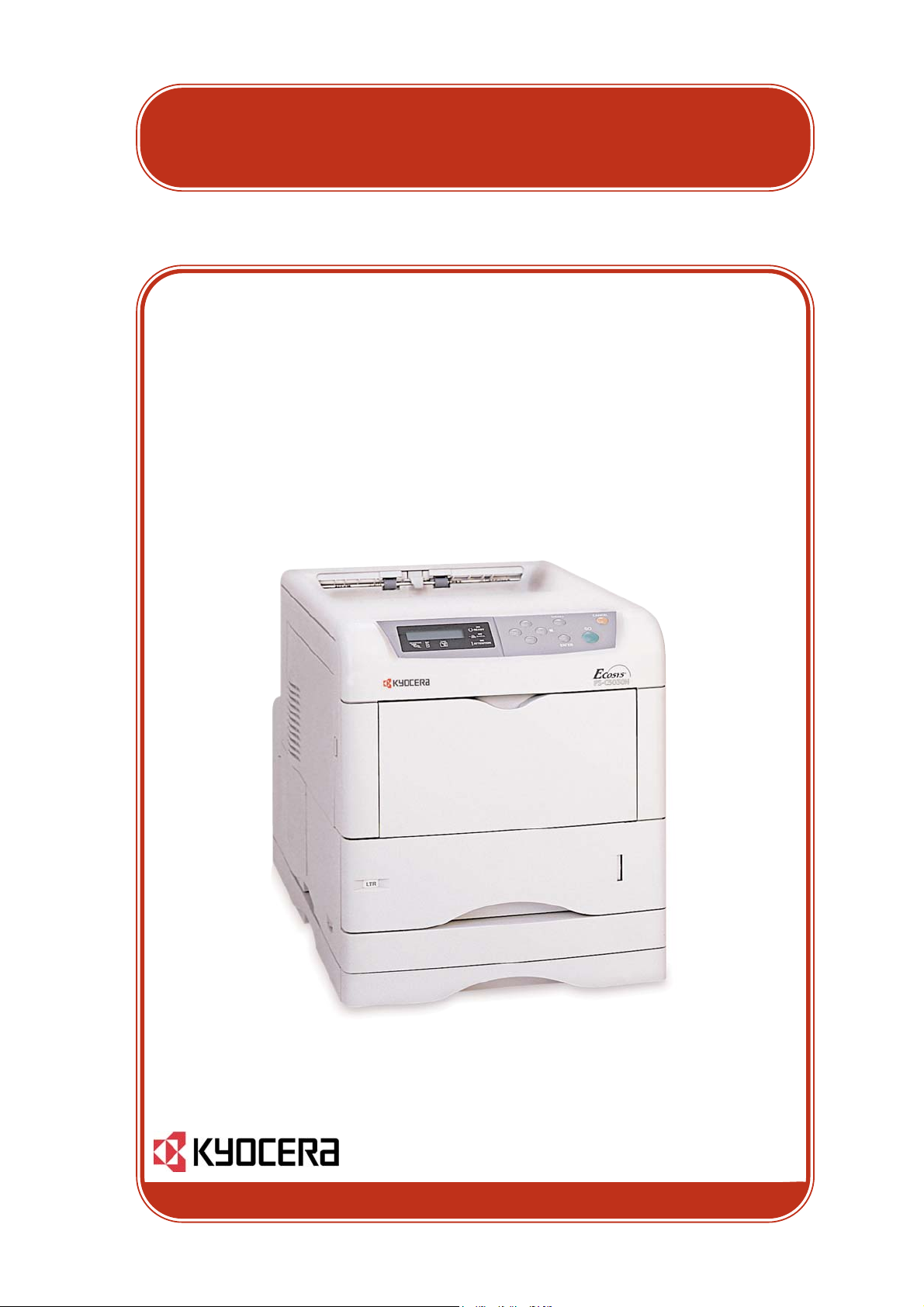
Product
Guide
FS-C5020N and FS-C5030N
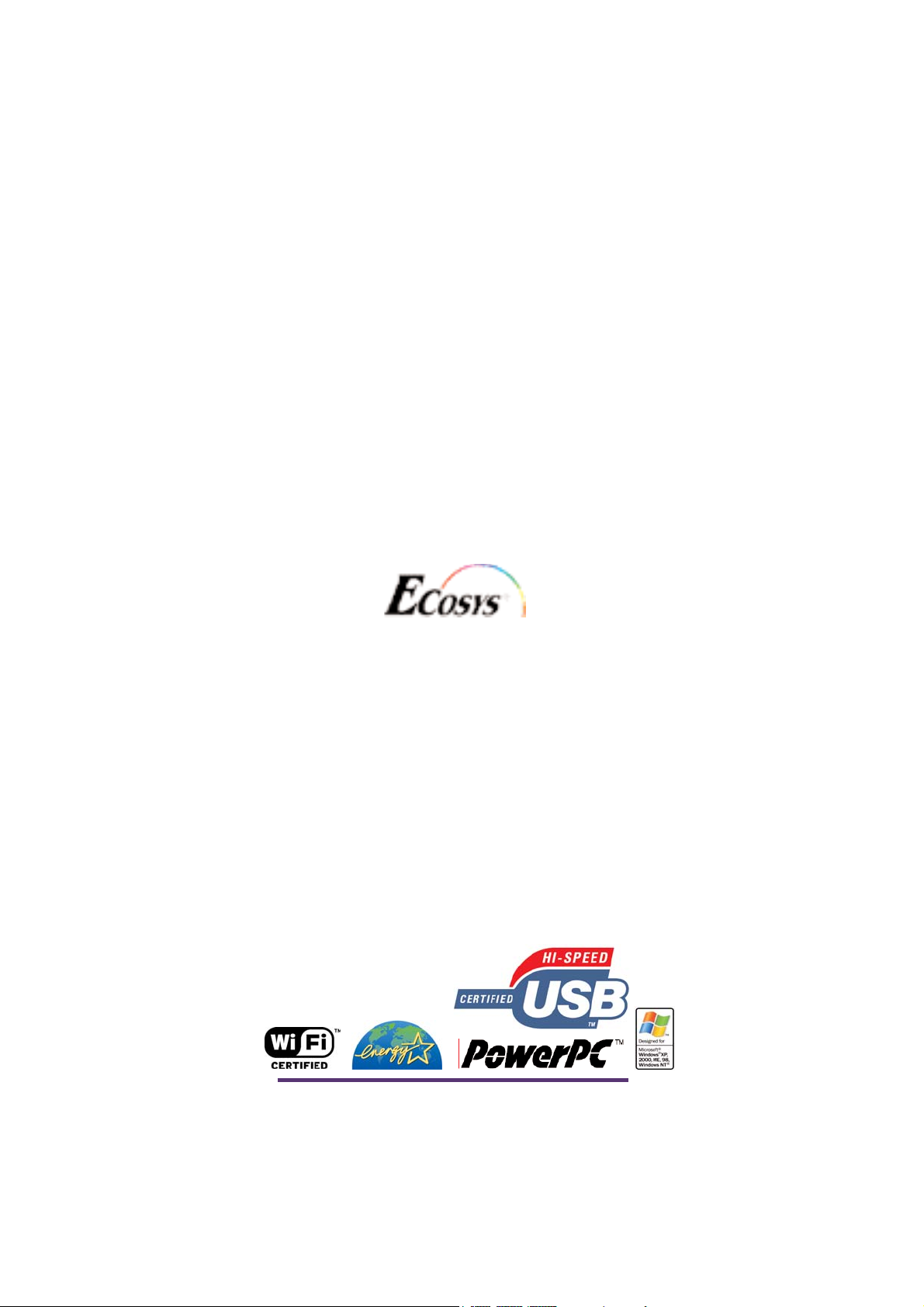
FS-C5020N and FS-C5030N Product Guide
Published April 2005
© 2005 Kyocera Mita Australia Pty Ltd
Specifications subject to change without notice.

Table of Contents
Introduction . . . . . . . . . . . . . . . . . . . . . . . . . . . . . . . . . . . 5
System Overview . . . . . . . . . . . . . . . . . . . . . . . . . . . . . . 6
Just the Facts . . . . . . . . . . . . . . . . . . . . . . . . . . . . . . . . . 9
Key Features . . . . . . . . . . . . . . . . . . . . . . . . . . . . . . . . .13
Technology . . . . . . . . . . . . . . . . . . . . . . . . . . . . . . . . . . 19
Productivity . . . . . . . . . . . . . . . . . . . . . . . . . . . . . . . . . . 21
Optional Accessories . . . . . . . . . . . . . . . . . . . . . . . . . . 23
Controller . . . . . . . . . . . . . . . . . . . . . . . . . . . . . . . . . . . 27
KX Driver . . . . . . . . . . . . . . . . . . . . . . . . . . . . . . . . . . . .29
Print System Utilities . . . . . . . . . . . . . . . . . . . . . . . . . . .39
Counters, Yields, and Volume Rating . . . . . . . . . . . . . .47
Trademarks and Disclaimers . . . . . . . . . . . . . . . . . . . . .49
Index . . . . . . . . . . . . . . . . . . . . . . . . . . . . . . . . . . . . . .51
- 3 -

- 4 -
This page intentionally blank

FS-C5020N
and FS-C5030N
Product Guide
Introduction
Building on the success of the FS-C5016N, Kyocera adds
two new high quality, highly reliable, fully functional, FullColor printers targeting the
demands for workgroup
corporate color printing. Meet
the all new FS-C5020N and the
FS-C5030N Print Systems.
Serious Business - Serious Color
These affordable, 16 and 24ppm full-color tandem
process ECOSYS™ workgroup printers are capable of
imaging at 600 dpi for crisp colorful A4 size corporate
documents - for about 12 cents a page in full-color. In
addition, the fast PowerPC 750CXr and 750FX CPUs,
process documents quickly for maximum productivity
and minimum wait time. Plus, standard 10/100BaseTX
and convenient KX driver installation, makes the
FS-C5020N and FS-C5030N an easy addition to
corporate networks
- 5 -
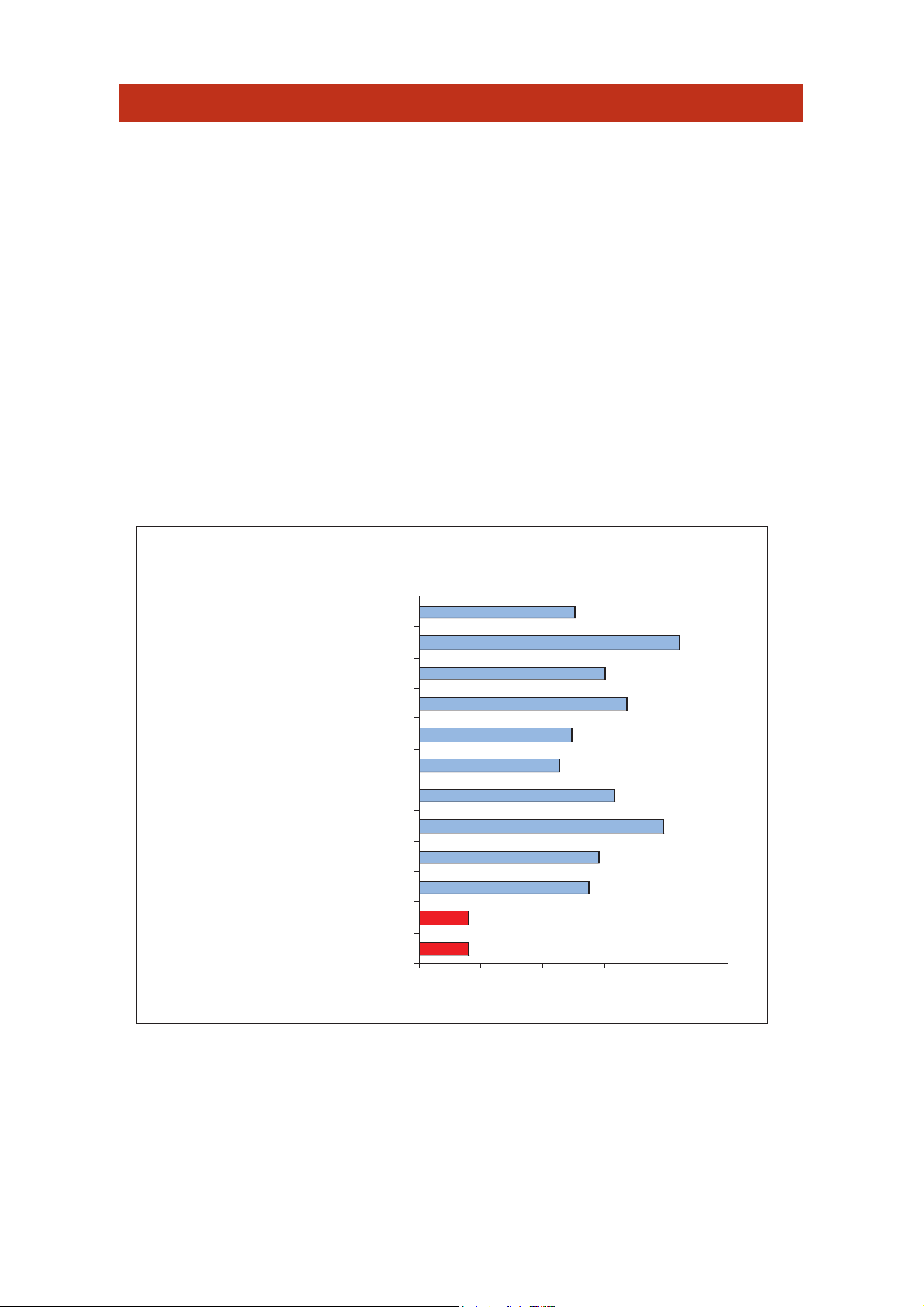
With the transition of distributed documents from monochrome to color
continuing to expand at a fast pace, colour printers have become
increasingly attractive to a broader array of decision makers in the
corporate world - in some cases, even taking the place of older
monochrome models. And with color presentations and bulletins
continuing to become standard practice, the market is primed to accept
products like the FS-C5020N and FS-C5030N Full-Color Tandem
Process Printers. The award-winning FS-C5016N was designed to do
just that. With the release of the FS-C5020 and FS-C5030N, Kyocera
plans to build upon that success.
Now add the fact that Kyocera has a printer at about twelve cents
per page full-color and you’ve got a dynamic printer solution that will
grab everyone’s attention! Take a look!
No other competitor comes close to the cost savings these compact
printers produce over their lifetime. No other printer on the market will
positively impact a company’s bottom line like the FS-C5020N and the
FS-C5030N.
- 6 -
FS-C5020N and FS-C5030N Product Guide
System Overview
5% Colour Cost Pare Page All Cons umable s
10.0¢ 12.0¢ 14.0¢ 16.0¢ 18.0¢ 20.0¢
FS-C5020N
FS-C5030N
HP LJ-4650
Konica M inolta M agiCo lo ur 3300
Xerox Phaser 8400N
Xerox Phaser 6250N
Lexmark C762N
Bro ther HL-4200CN
HP LJ-3700
Xerox DocuPrint C1618
HP LJ-3550n
M agiColo ur 5430DL
AUD May 26, 2005

Developed with ECOSYS technology and color printing needs in mind:
The FS-C5020N and FS-C5030N have a small footprint, fast colour
speed, and low CPP. The FS-C5020/30 are designed to meet the
colour output demands in today’s office environment. Consider the
following features:
¡ Fast Monochrome and Full-Colour Printing
¡ FS-C5020N: 16ppm
¡ FS-C5030N: 24ppm
¡ Standard 10/100BaseTX network interface
¡ Ability to image onto paper sizes ranging from A5 to
A4 and on paper weights ranging from 60gsm up to 200gsm - from
the 100 Sheet Multi-Purpose Paper Tray
¡ High performance PowerPC CPUs for faster processing
¡ FS-C5020N: PowerPC750CXr
¡ FS-C5030N: PowerPC750FX
¡ High-Yield 200K Maintenance Kits
¡ High Print Quality of 600DPI with 256 gradation levels along with
Kyocera’s Multi-Bit Technology
¡ Optional 20GB Hard Disk Drive for faster document
processing, and storage of fonts, PRESCRIBE forms, and frequently
used documents
¡ Low Cost Per Print (CPP) for both Colour and Monochrome output
providing a low TCO
Collectively, these capabilities make the FS-C5020N and FS-C5030N
affordable, easy to use, efficient, and productive workgroup Colour Print
Systems. Let’s take a closer look . . . . .
- 7 -
FS-C5020N and FS-C5030N Product Guide
System Overview

- 8 -
FS-C5020N and FS-C5030N Product Guide
This page intentionally blank
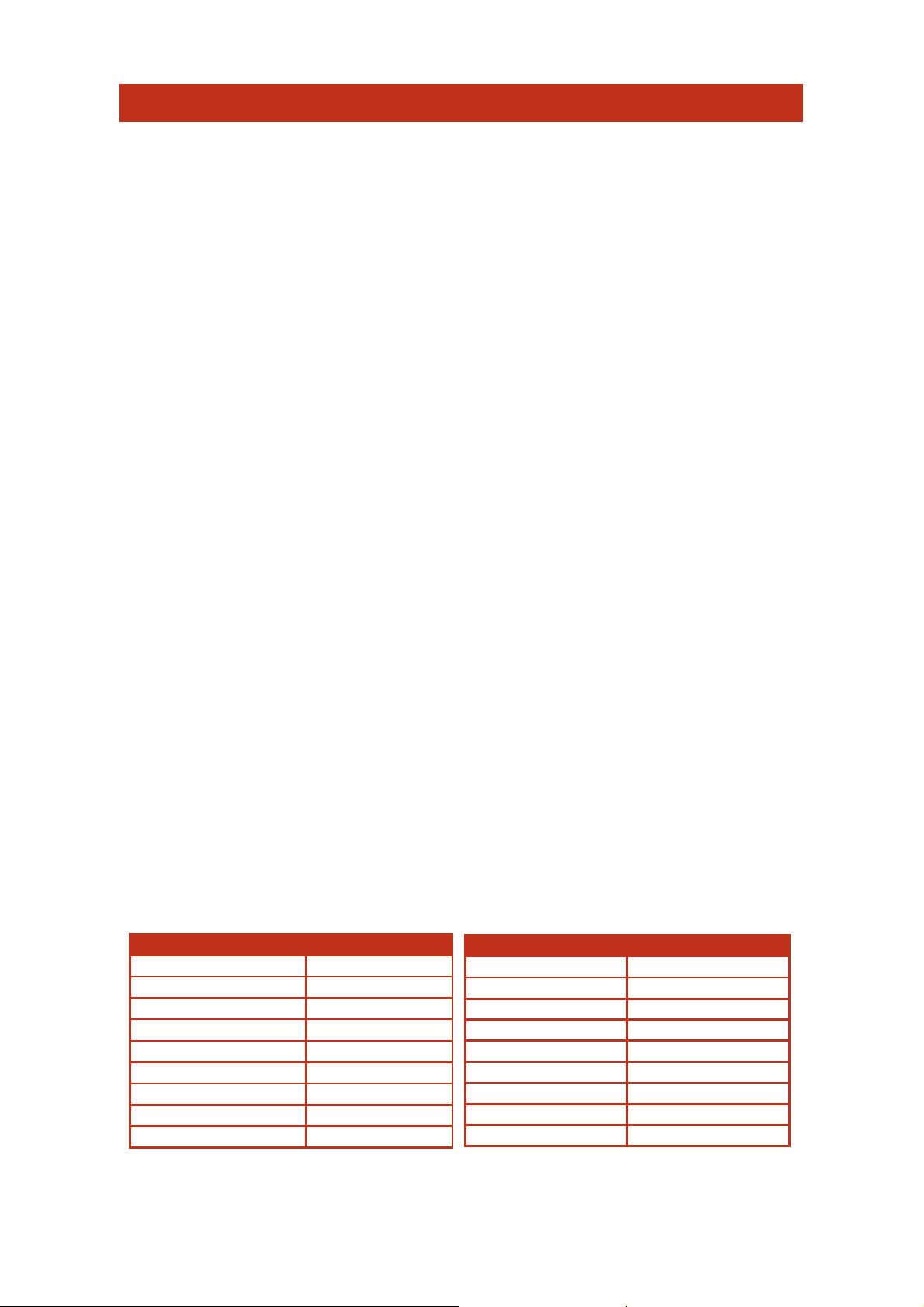
Technology
¡ Type: Desktop Full-Colour/Monochrome Printers
¡ Imaging System: 4 Drum Tandem
¡ Colour Technology: Advanced Beam Array
¡ Primary Transfer: Intermediate Transfer Belt
¡ Secondary Transfer: Roller
¡ Fusing: Oil-Less Heat/Pressure
¡ Controller: PowerPC
¡ FS-C5020N: PowerPC750CXr
¡ FS-C5030N: PowerPC750FX
¡ Print Resolution: Multi Bit 600 DPI (2 and 4 bit modes)
¡ Gradation Levels: 256
¡ Service: 200K MK-510 or MK-520 Maintenance Kit
Includes: Drum, Developer Kit, Transfer Unit, Feed Unit,
Fuser Kit, Two Ozone Filters, Roller Feed Set
¡ C, M, Y, K Toner Cartridge Yield: 8K
¡ Toner Type: Polymerized
¡ HDD: Optional 20GB
¡ Maximum Monthly Volume:
¡ FS-C5020N: 85K
¡ FS-C5030N: 100K
Memory Management
¡ Optional 20GB HDD
¡ 128MB RAM (1024MB Max with 100 pin DDR DIMMs)
¡ One Compact Flash Card Slot
¡ One KUIO-LV Slot
Speeds
¡ Warm up: FS-C5020N: 80 Seconds, FS-C5030N: 80 Seconds
FS-C5020N
FPOT Color/Mono 16 Sec
A4 (Color/Mono) 16/16 PPM
Legal (Color/Mono) 14/14 PPM
Thick (Color/Mono) 7/7 PPM
OHP (Color/Mono) 7/7 PPM
Duplex (A4) 16 PPM
Duplex A4 Efficiency 100%
Duplex (legal) 14 PPM
Duplex Legal Efficiency 100%
- 9 -
FS-C5020N and FS-C5030N Product Guide
FS-C5016N Just the Facts
FS-C5030N
FPOT Color/Mono 12 Sec
A4 (Color/Mono) 24/24 PPM
Legal (Color/Mono) 21/21 PPM
Thick (Color/Mono) 12/12 PPM
OHP (Color/Mono) 12/12 PPM
Duplex (A4) 24 PPM
Duplex A4 Efficiency 100%
Duplex (legal) 20 PPM
Duplex Legal Efficiency 95%

Paper Handling
¡ Std. 500 Sheet Paper Drawer
Paper Size: A4, A5, B5, Letter, Legal.
Custom: 148mm x 210mm - 216mm x 356mm
Paper Weights: 60gsm to 105gsm
Paper Types: Plain, Recycled, Thick
¡ Std. 100 Sheet Multi-Purpose Tray
Paper Size: A4, A5, B5, Letter, Legal,
Custom: 70mm x 148mm - 216mm x 297mm
Paper Weights: 60gsm to 200gsm
Paper Types: Plain, Recycled, Transparencies, Adhesive-Backed
Labels, Envelopes, Cardstock, PostCards
¡ Std./Max. Paper Supply: 600/2,100 Sheets
¡ Std./Max. Paper Sources: 2/5 Drawers
¡ Opt. 500 Sheet Paper Drawer (Up to 3) (PF-60)
Paper Size: A4, A5, B5, Letter, Legal, Custom
Paper Weights: 60gsm to 105gsm
¡ Opt. Automatic Duplex Unit (DU-301)
Paper Weights: 60gsm to 105gsm
¡ Opt. Envelope Feeder (EF-60)
Up to 40mm or 1.5” Height Capacity
¡ Face-Up Tray: (PT-300)
250 sheet for printer
100 sheets for Duplexer (DU-301)
Connectivity & Interface
¡ Std. 10/100 BaseTX
¡ Std. Hi-Speed USB 2.0
¡ Std. Bi-Directional Parallel (IEEE 1284 Nibble/ECP mode)
¡ Std. KUIO-LV (one slot for HDD or one of the following:)
¡ Opt. IC159-WLAN IEEE 802.11b (Wireless)
¡ Opt. IB-11 Serial
Page Description Languages
¡ KPDL3 (Postscript 3 Emulation)
¡ PCL 6 (PCL 5c/PCL XL)
¡ PRESCRIBE
Fonts
¡ 136 KPDL PostScript
¡ 80 PCL 5c/PCL XL Outlines
¡ 1 Bitmap
FS-C5020N and FS-C5030N Product Guide
FS-C5016N
- 10 -
Just the Facts

Compatibility
¡ Windows OS: 9x/Me/2000/XP
¡ Novell: Novell Netware 3.x/4.x/5.x/6.x
¡ Mac OS: 8.x/9.x/10.x
¡ UNIX: Sun OS 4.1.x; Solaris 2.x; AIX; HP-UX (LPR)
Supported Protocols
¡ TCP/IP
¡ IPX.SPX
¡ AppleTalk
¡ NetBEUI
Driver
¡ KX Driver for Windows
¡ PPD for Mac
¡ PPD for CUPS (Linux/Unix)
¡ Certified Uni Driver
KM-NET Solution
¡ KM-NET Viewer Web Edition
¡ KM-NET Viewer
¡ KM-NET Client
¡ KM-NET PDF Direct Print
¡ Network Advanced Set-Up Utilities
¡ PRESCRIBE Utilities
Enhanced Multiple Printing System (eMPS)
¡ Quick Copy*
¡ Proof and Hold
¡ Private Print
¡ Job Storage*
¡ Virtual MailBox*
*(requires HDD)
Yields
¡ Starter Toner: 4K for C, M, Y, K
¡ C, M, Y, K Toner: 8K
¡ Maintenance Kit: 200K
FS-C5020N and FS-C5030N Product Guide
FS-C5016N
- 11 -
Just the Facts

Other
¡ W x D x H: 345mm x 470mm x 385mm
¡ Weight:
FS-C5020N Weight: 22kg
FS-C5030N Weight: 23kg
¡ Power Requirements: 220-240 V, 50/60 Hz
¡ Energy Star Compliant
¡ Operating Noise Level: 55 dB
Options
¡ Memory: 64, 128, 256, 512MB x 2 slots (DDR DIMMs)
¡ Compact Flash Card (1 slot)
¡ 20GB HDD
¡ Interface Boards: IB-11, IB-20, IC159-WLAN
¡ Add up to three 500 Sheet Paper Drawers (PF-60)
¡ Automatic Duplex Unit (DU-301)
¡ Envelope Feeder (EF-60)
¡ Face-Up Tray (PT-300) (FS-C5020N)
¡ Face-Up Tray (PT-301) (FS-C5020N)
FS-C5020N shown with optional Duplexer and
Paper Drawers.
FS-C5020N and FS-C5030N Product Guide
FS-C5016N
- 12 -
Just the Facts
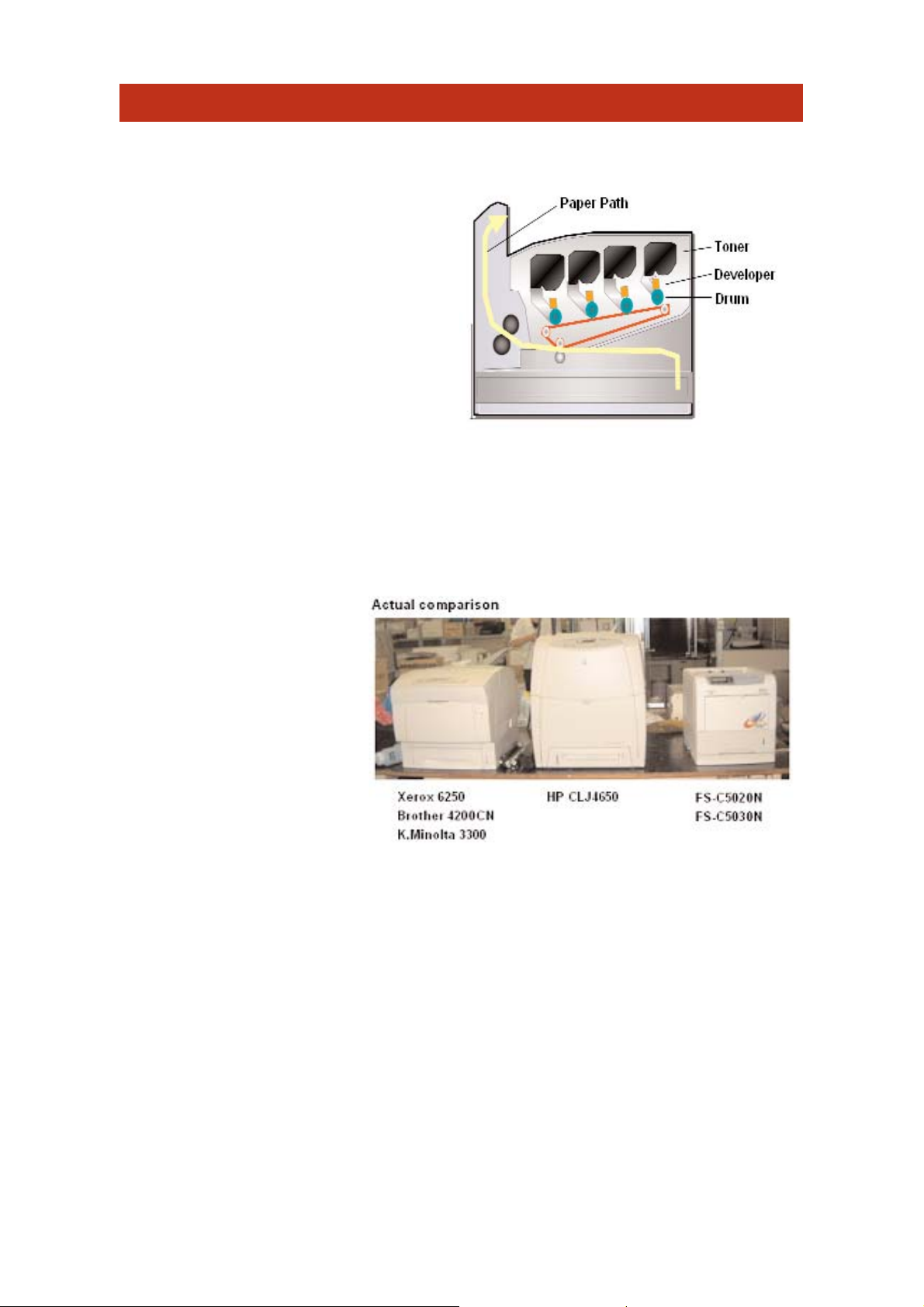
A tandem colour solution combining a
small footprint, image quality, and
speed, with an economical price is a
winning formula for success in the
office environment. Kyocera has
accomplished this enviable
combination with the FS-C5020N and
FS-C5030N Colour Print Systems.
The FS-C5020/30N features 600 x 600
multi-bit dpi image quality with 16 and
24 pages per minute Full-Colour and
Monochrome output speeds respectively for each machine. The FS-C5020/30N
can be configured with Automatic Duplexing, a choice of Network Interface
Cards, additional 500 sheet paper Drawers, an Envelope Feeder, a 20GB Hard
Disk Drive, and additional memory to meet the demanding colour imaging
requirements of bottom-line conscious corporations.
Consider These Other Outstanding Features:
Small Footprint
Most tandem colour printers
are large in size to
accommodate four sets of
developing units and drums.
The FS-C5020N/30N
however, was intentionally
designed to be compact,
lightweight, and about the
same size as a standard
monochrome laser printer.
Plus, since the FS-C5020N
and FS-C5030N only weigh 22 and 23 kg respectively, and they have easy resin
grips, these machines doesn’t require two people to lift or move the devices.
Fast Printing
The FS-5020/30N possesses high-speed 16 and 24ppm printing with fast
processing of complex data so busy office workers don’t have to wait for their
output. What’s more, the FS-C5020N and FS-C5030N maintain most of their
full-rated speed when duplexing! Users don’t have to compromise speed when
reducing paper consumption and document storage space.
FS-C5020N and FS-C5030N Product Guide
FS-C5016N
- 13 -
FS-C5020N and FS-C5030N Key Features
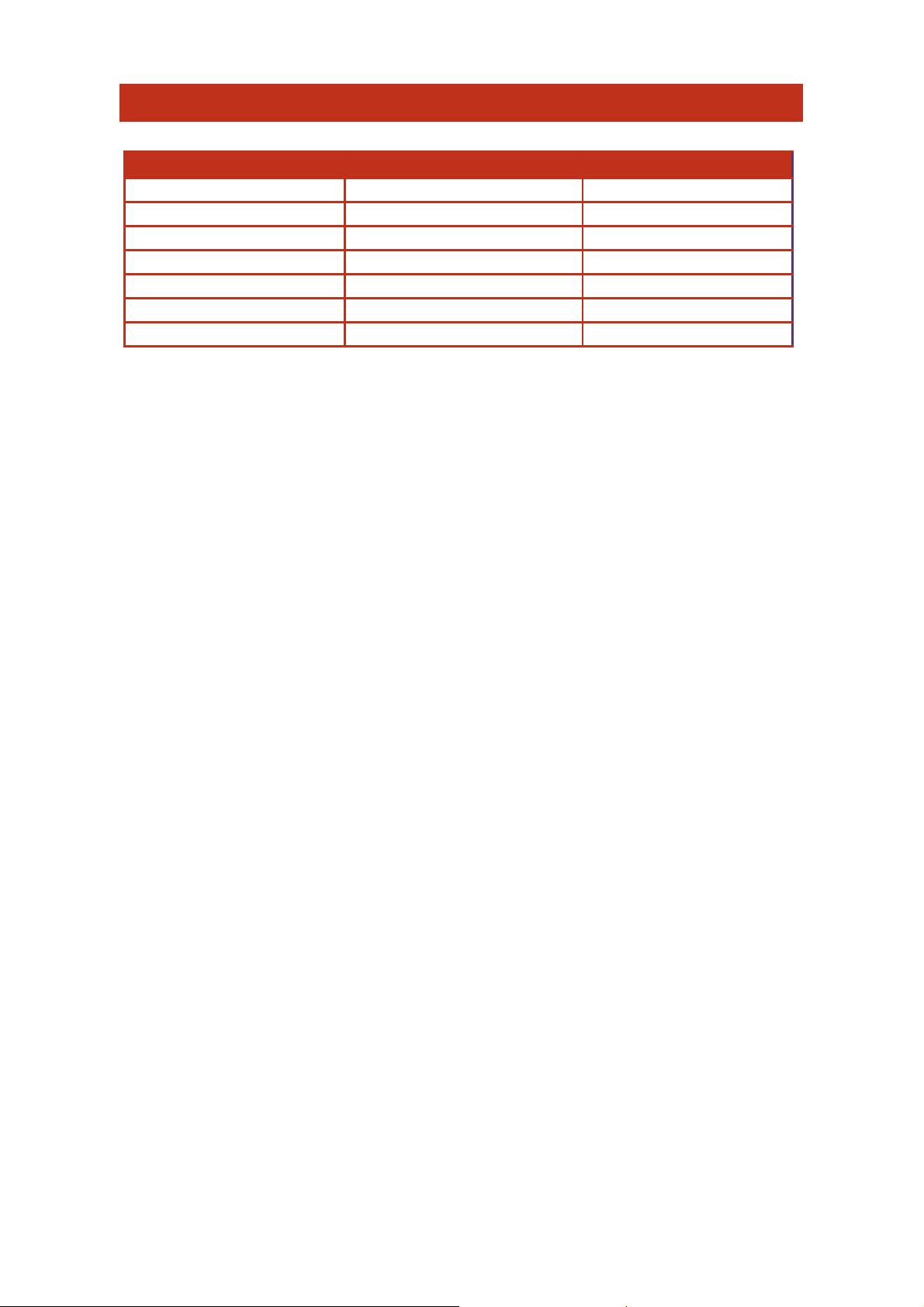
High-Quality
In addition to Kyocera’s original Multi-Bit image processing technology, as an
enhancement over the FS-C5016N, Kyocera has developed and incorporated
Normal (2 bit) and Fine Colour (4 bit) Technology hardware and Intelligent
Colour Technology software in the FS-C5020N and the FS-C5030N to create
smoother and consistent high-quality prints.
Standard Connectivity
The FS-C5020/30N supports TCP/IP, IPX/SPX, NetBEUI, and AppleTalk
protocols enabling communication to the Printer from network environments
such as; Windows, Macintosh, UNIX, NetWare, etc.
When used in conjunction with a customer’s eMail system, the FS-C5020/30N’s
networking supports advanced POP3 functionality allowing users from
anywhere in the world to output a document on the Printer by sending the file
as an eMail attachment.
Hard Disk Drive Storage
An optional 20GB Hard Disk Drive transforms the FS-C5020/30N from a Page
Printer to a Document Printer, and adds the following capabilities:
• Job Storage
• Quick Copy
• Private Print*
• Proof and Hold*
• Virtual Mailbox
* can be used when HDD is not installed by using Printer RAM
Variable Gloss
Virtually all Colour Copiers, Thermal Wax Transfer, and Colour Laser Printers
produce a glossy image. Although this is sometimes appealing when printing
photographic images, the majority of business users generate documents
containing text and charts. Furthermore, business documents require the ability
to make notations or corrections, which is virtually impossible when the output is
too glossy.
Printer Simplex Speed Duplex Speed
FS-C5020N 16ppm 16ppm
FS-C5030N 24ppm 24ppm
DocuPrint C1618 16ppm 10ppm
Magicolour 5440DL 25ppm 12.8ppm
DocuPrint C2535A 25ppm 14.8ppm
Magicolor 5430DL 20ppm 12.8ppm
OKI 7200/7400 12ppm 10ppm
FS-C5020N and FS-C5030N Product Guide
FS-C5016N
- 14 -
FS-C5020N and FS-C5030N Key Features
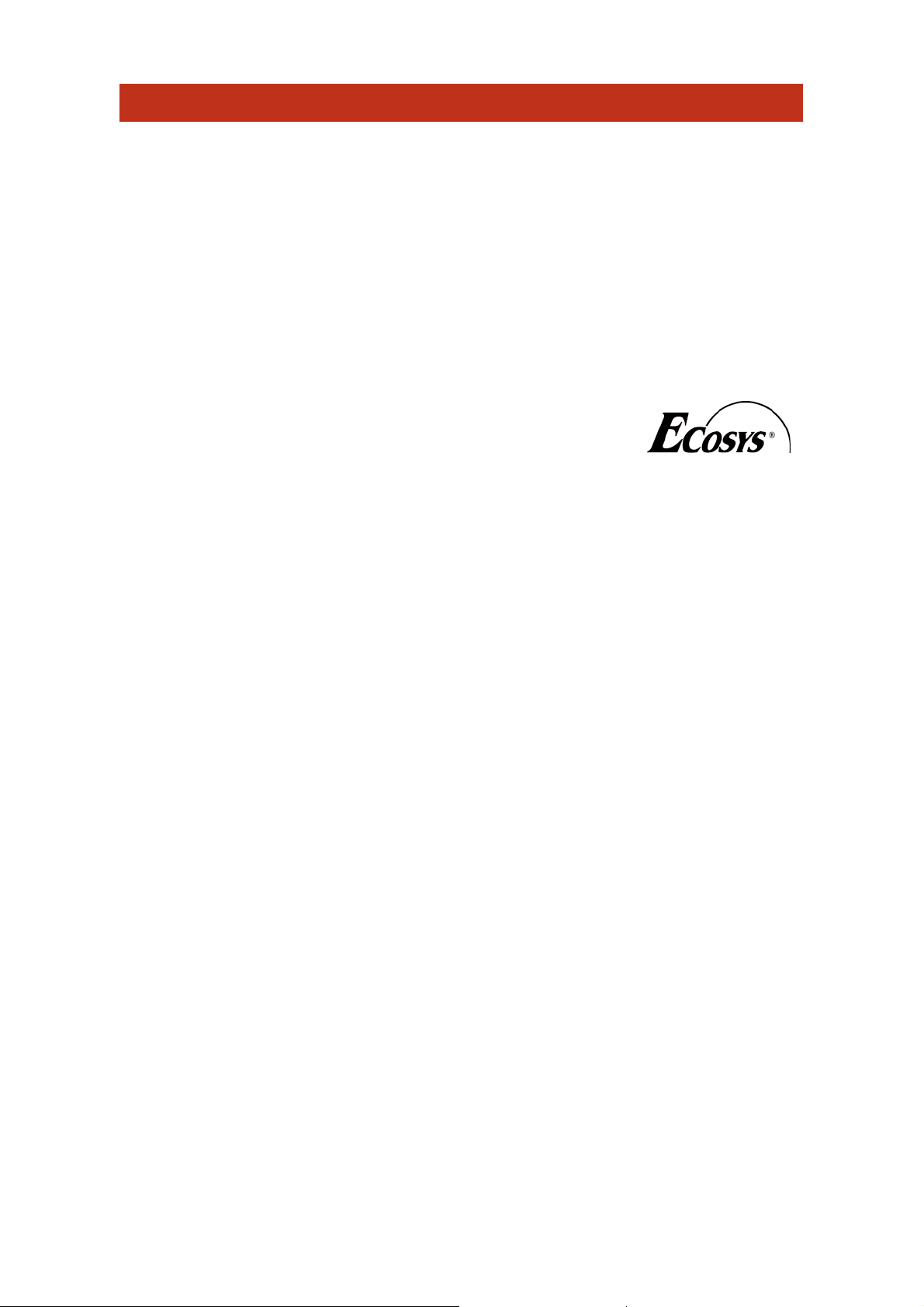
By activating the Glossy Mode setting within the FS-C5020N or FS-C5030N’s
Operation Panel or the KX Driver, users have the ability to print glossy output
for photographs or presentations. When generating business graphics or
working documents requiring editing, approval signatures, or comments, users
may choose Low-Gloss Mode to produce printed pages with less sheen or for
different presentation styles.
Note: The Variable Gloss setting can be adjusted to either High or Low. The output speed
of the FS-C5020/30N will be reduced when Gloss Mode is used. It is not available for
Transparencies.
ECOSYS Concept
The FS-C5020/30N is an ECOSYS Printer, which means it is
based on Ecology, Economy, and System. Kyocera is dedicated
to the welfare of the environment and developed the
FS-C5020/30N within the guidelines of the ECOSYS concept: they are
environmentally friendly because they eliminate unnecessary waste and utilise
long-life drums to significantly reduce their cost per page.
Although ECOSYS printers also include Monochrome, the concept has even more
impact in Colour devices because it provides a significant cost advantage, and
helps differentiate the FS-C5020/30N printers from the competition. The ECOSYS
concept makes a difference, not in specifications, but in overall concept. ECOSYS
printers are the only line of printers on the market developed with customer cost
savings in mind from inception to production.
Low CPP
With Kyocera’s long-life technology, and the FS-C5020/30N’s ECOSYS
technology, Full-Colour and Monochrome CPPs are very low.
Total Cost of Ownership (TCO)
With sales of Colour Laser Printers on the rise, savvy organisations view TCO
as an important consideration during the acquisition process. However, the
majority of prospects only evaluate the initial acquisition price and pay little
attention to the consumable and long-term maintenance costs. Successful
sales representatives focus on this strategy as opposed to “speeds and feeds”
to distinguish themselves from their competitors.
Kyocera realised the significance of TCO and utilises long-life technology
and Maintenance Kits to ensure an aggressive TCO.
EcoPrint*
Using the FS-C5020/30N Operation Panel or the KX Driver, users can activate
EcoPrint Mode to reduce Monochrome and Full-Colour Toner consumption by
as much as 50%. This mode is a perfect way to further reduce TCO and can
be used when printing document drafts or any information not requiring highresolution. (Off, 75%, 50%)
*KPDL3 Only Function
FS-C5020N and FS-C5030N Product Guide
FS-C5016N
- 15 -
FS-C5020N and FS-C5030N Key Features

EcoPower (Sleep Mode)
The FS-C5020N and FS-C5030N have a built-in a power-saving feature called
EcoPower - the period of time before the FS-C5020/30N enters a power-saving
or “Sleep” Mode. Adjustable from the Operation Panel or from the workstation,
the FS-C5020/30N is configured with a default factory setting of 15 minutes. In
addition to turning this feature “off”, users can adjust this setting from a range of
5 minutes to 240 minutes, in 5-minute increments.
Throughput Capabilities
Corporate Colour users are increasingly more demanding of Colour imaging
equipment. Features such as multiple paper sources, combined with the ability
to print onto a wider range of paper stock, sizes, and weights are becoming key
buying criteria with potential buyers.
Multi-Purpose Tray (MPT)
The MPT capacity is approximately 100 sheets. Stocks up to 200gsm ranging in
size from 70mm x 148mm to 216mm x 297mm can be fed through this paper
source.
MPT First Mode (Automatic Feeding from MPT)
Activation of this feature assigns highest priority to paper fed from this tray. If
the MPT contains paper, the first sheet is always selected and fed from this tray,
even when a user specifies paper to be fed from another tray. Once the MPT
paper supply is depleted, paper is taken from the original drawer selected in the
Driver when the job was sent to the Printer. Duplexing from the MultiPurpose
Tray is only available in First Mode. The MPT paper size and paper type must
be the same as those of the current paper cassette or a paper jam may occur.
Note: First Mode is NOT the Default Factory Setting.
Multiple Interfaces Mean Flexibility
The multiple interfaces available on the FS-C5020/30N makes this printer very
useful in corporate workgroups. The FS-C5020/30N has a Hi-Speed USB2.0
Port allowing users to easily connect a laptop PC anytime and print without
rebooting. Using the standard networking capability of the FS-C5020/30N,
users can print directly from the Internet or print an eMail attachment using
POP3 functionality. This means a salesperson traveling overseas can print to
either the FS-C5020N or the FS-C5030N in their office through the internet
using the device’s IP Address. In addition to these standard interfaces, the
optional IC159-WLAN Wireless Networking Board allows Printing without
troublesome cabling. This all adds up to a flexible, full-colour corporate
resource that no business should be without.
FS-C5020N and FS-C5030N Product Guide
FS-C5016N
- 16 -
FS-C5020N and FS-C5030N Key Features
