Kyocera FS-6025, FS-6030MFP Service Bulletin 2K3 017
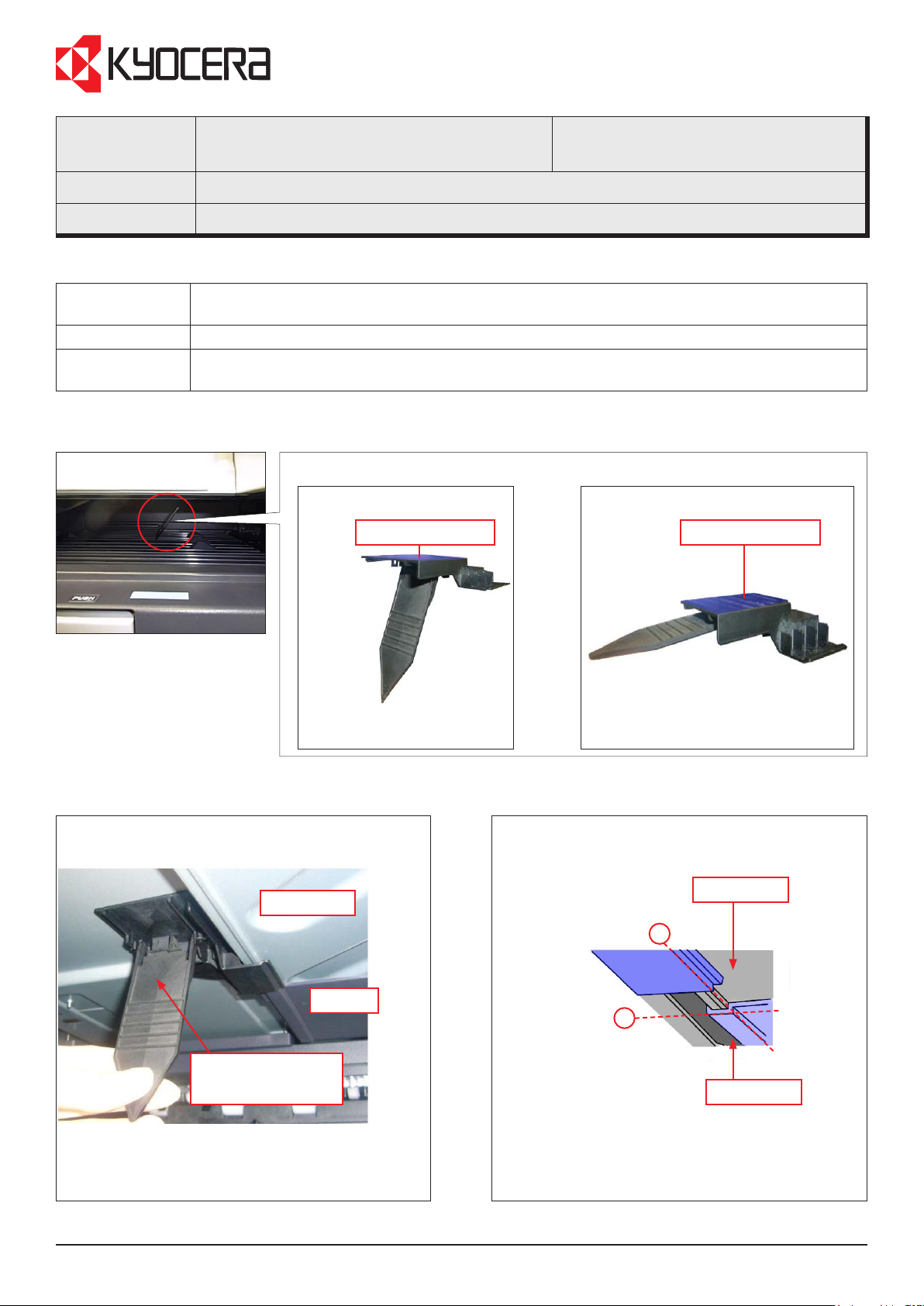
Service Bulletin
SB Number:
Subject:
SB 2K3-017
Improper page order when printing in duplex
Creation Date: 28/02/2012
Model: FS-6025MFP/6025MFP(B)/6030MFP
Phenomenon The page order may not be correct, when ejecting a large volume of duplex print-outs (With the
bridge unit attached).
Cause Depending on the curled paper in duplex mode, it may push out the page ejecting before it.
Solution To prevent paper from being pushed out, a stopper (Parts stopper paper C assy SP_
302K394860) has been attached to the upper part of the inner tray.
Parts stopper paper c assy SP
Stopper pulled down (X)
Double sided tape
Stopper pulled up (Y)
Double sided tape
Insert the rib at the stopper
part in the gap.
Attaching the stopper
Metal plate
Cover
Parts stopper paper
C assy SP
1. Pull down the stopper (X), when using the
brigde unit.
2. Push the stopper upwards (Y), when using
the job separator.
The stopper should be xed as
shown here.
Alignment of the stopper
Metal plate
A
B
Cover
1. Remove the bridge unit.
2. Attach the stopper, and align it according to A
and B.
3. Pull down the stopper and attach the bridge unit.
KMIS Service Department, Kyocera Mita Europe B185 / SB 2K3-017
Page 1 of 4
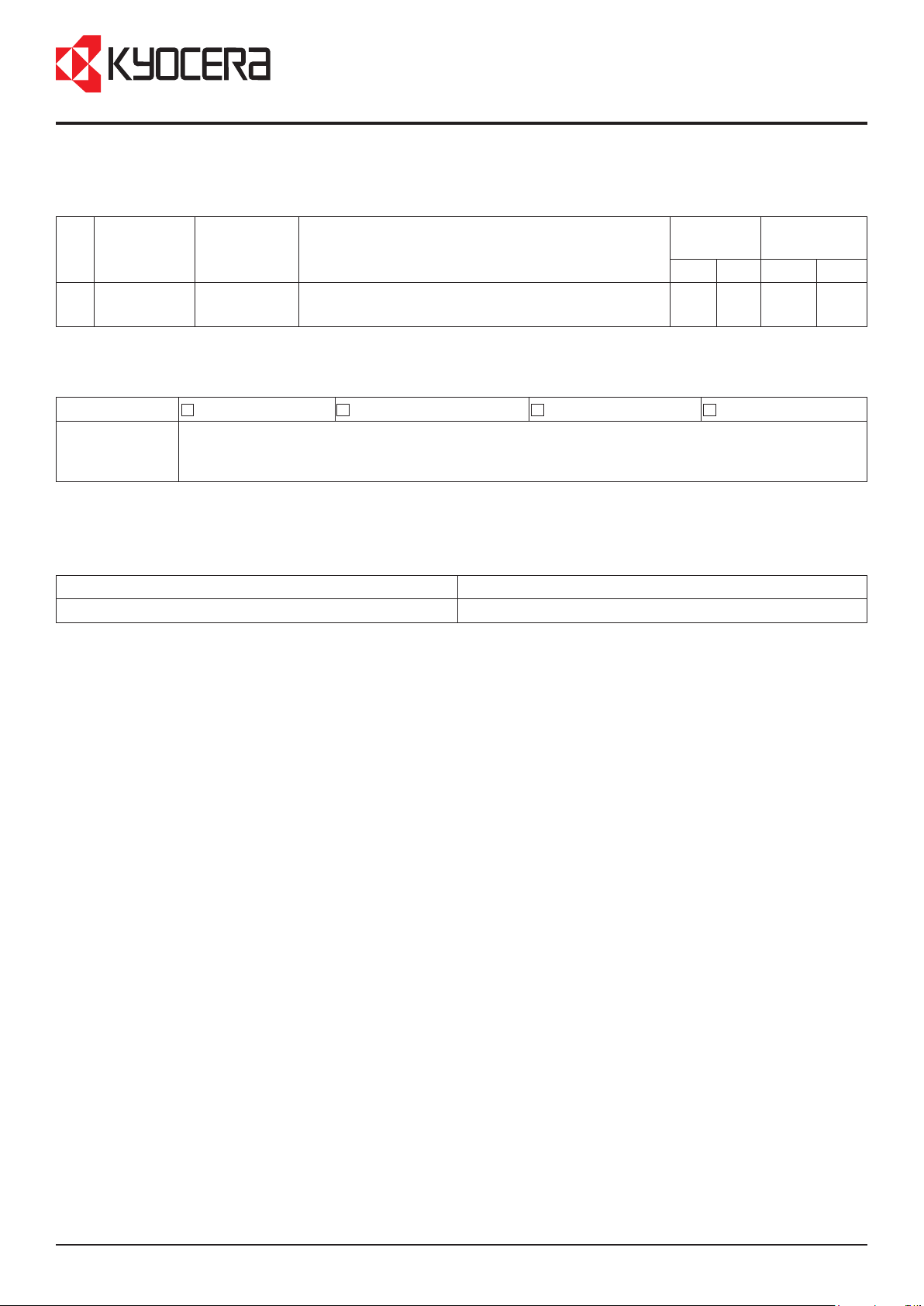
Parts
Service Bulletin
No. Old Parts
No.
1 ---------- 302K394860
Classication
Field measure When the above mentioned phenomenon occurs, please attach the stopper (Parts stopper
Serial numbers of affected machines
Type Serial number
FS-6025MFP/6025MFP(B)/6030MFP Not available, the part is not for production.
New Parts
No.
2K394860
Entire stock rework
paper C assy SP_302K394860) to the upper part of the inner tray. Refer to the bundled leaet
further information. (See page 3 and 4)
Description Q’TY Interchange-
ability
Old New Old New
PARTS STOPPER PAPER C ASSY SP - 1 - O
In-eld modication at next visit
In-eld modication by case
x
No modication necessary
KMIS Service Department, Kyocera Mita Europe B185 / SB 2K3-017
Page 2 of 4
