Page 1
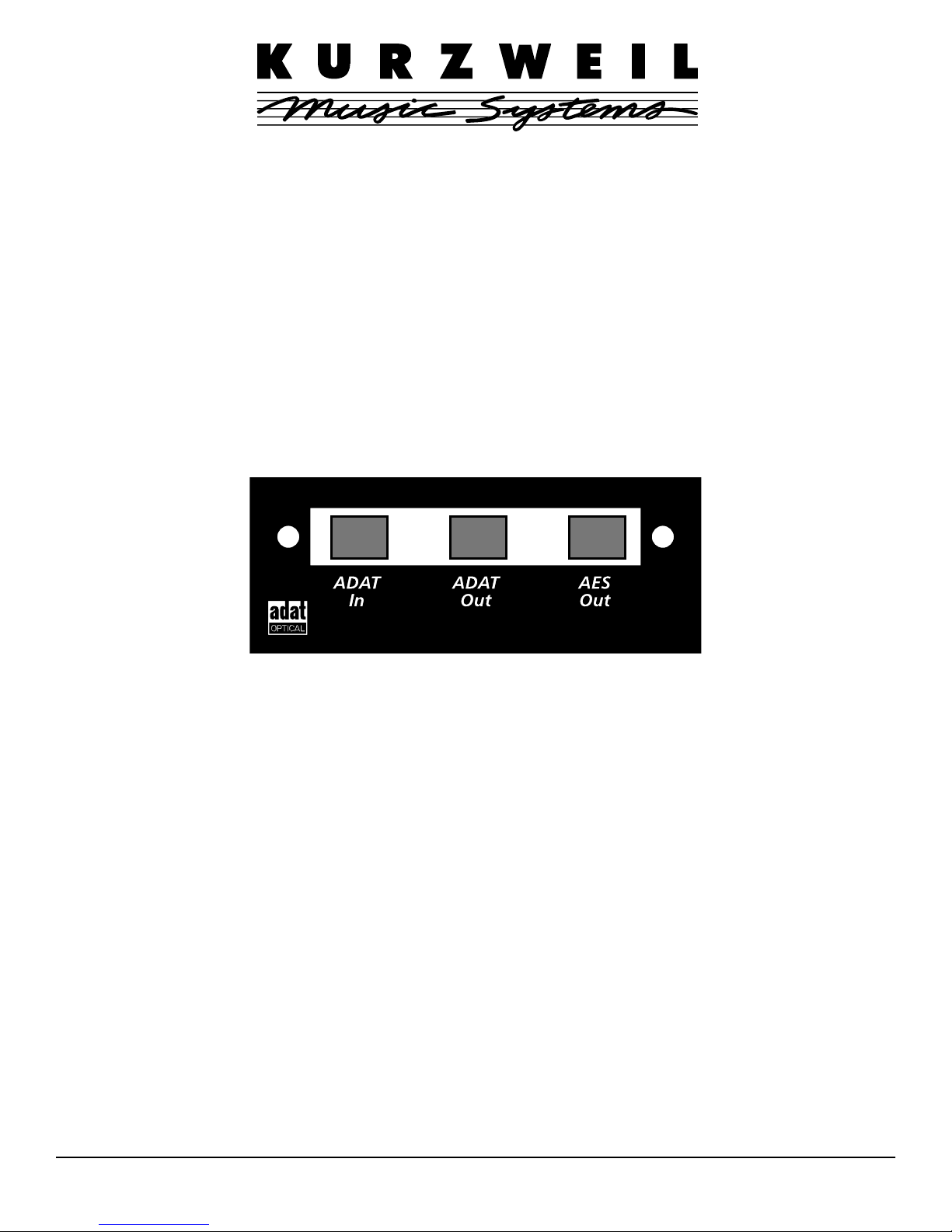
K2600 ADAT I/O Option User’s Guide / OS 4.1 Release Notes
This document explains how to use the K2600 ADAT Digital I/O Option (KADT26) and also provides release notes
for Version 4.1 of the K2600 Operating System. The ADAT Digital I/O Option requires version 4.1 or higher of the
K2600 Operating System.
The K2600 ADAT Digital I/O Option provides 8 channels of digital input and output in the ADAT Optical format.
An optical AES Out connector is also provided (AES In is available on the Sampling Option). This option must be
installed by a qualified Kurzweil service center.
Cable Connections
Use standard optical link cables (TOSlink) to make ADAT and AES connections. Although the format is different,
the same type of cable is used for each type of connection.
When you use ADAT In, the K2600's ADAT Out cable must also be connected to the sending device. The K2600
must be the “master,” and the other device(s) must "slave" to it. Output sample rate (and therefore input as well) is
fixed at 48 kHz.
Output Signal Routing
The output signal routing from the ADAT Option is as follows:
A Left -> ADAT channel 1
A Right -> ADAT channel 2
B Left -> ADAT channel 3
B Right -> ADAT channel 4
C Left -> ADAT channel 5
C Right -> ADAT channel 6
D Left -> ADAT channel 7
D Right -> ADAT channel 8
Part No. 910407, Rev. A
Page 2
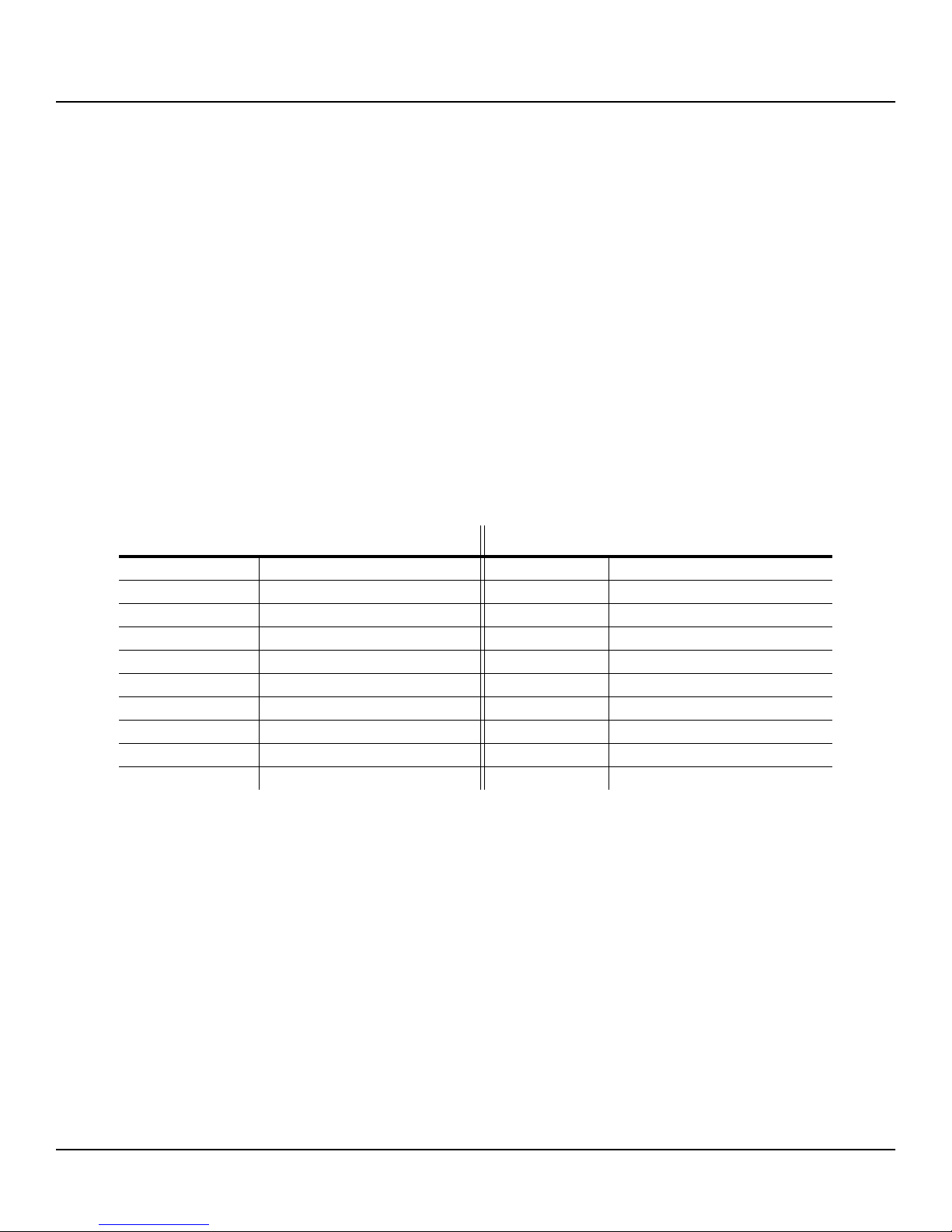
K2600 ADAT I/O Option User’s Guide / OS 4.1 Release Notes
New Objects included with the ADAT Option
New Objects included with the ADAT Option
K26ADAT.K26 (included on disk with the ADAT option) provides two programs and a KDFX studio for use with
the ADAT option. These objects are described below. Use Disk Mode to load the K26ADAT.K26 file.
Remember that in order to use the ADAT inputs, the source must be synchronized to the K2600. In other words,
the K2600 must provide the master clock signal. This is accomplished by connecting the K2600's ADAT output to
the source's ADAT input.
Program 200: ADAT in 8 mono processes the 8 channels from your ADAT input individually. Press and hold a key,
and use the 8 sliders (A through H) to mix the 8 channels. Use the ModWheel to add Aux reverb to all 8 channels.
Use SW2 to enable Insert FX. If you get tired of holding the key down, you can edit the program's 8 layers and turn
on IgnRel on the Layer page.
Program 201: ADAT in 4 stereo processes the 8 channels from your ADAT input as 4 stereo pairs. Press and hold a
key, then use the 4 sliders (A through D) to mix the 4 stereo signals. Use the other 4 sliders (E through H) to adjust
the Insert FX wet/dry balance. Use the ModWheel to add Aux reverb to all 8 channels. Use SW2 to change Aux
reverb time.
The table below summarizes controller assignments in these two programs.
Program 200: ADAT in 8 mono Program 201: ADAT in 4 stereo
MWheel Aux Reverb send for all channels MWheel Aux Reverb send for all channels
Data Volume for ADAT in 1 Data Volume for ADAT in 1+2
MIDI 22 Volume for ADAT in 2 MIDI 22 Volume for ADAT in 3+4
MIDI 23 Volume for ADAT in 3 MIDI 23 Volume for ADAT in 5+6
MIDI 24 Volume for ADAT in 4 MIDI 24 Volume for ADAT in 7+8
MIDI 25 Volume for ADAT in 5 MIDI 25 Insert FX Wet/Dry for ADAT in 1+2
MIDI 26 Volume for ADAT in 6 MIDI 26 Insert FX Wet/Dry for ADAT in 3+4
MIDI 27 Volume for ADAT in 7 MIDI 27 Insert FX Wet/Dry for ADAT in 5+6
MIDI 28 Volume for ADAT in 8 MIDI 28 Insert FX Wet/Dry for ADAT in 7+8
MIDI 29 (Sw2) Enables Insert FX for all channels MIDI 29 (Sw2) Aux Reverb Time
KDFX Studio 200: 6 Mono FX Hall supports mono FX for program 200. Outputs are set as follows:
Output A: Mix
Output B: Off
Output C: Off
Output D: Off
These KDFX output settings present a Mix of the 8 ADAT channels at the Analog Mix outs, Analog A outs, and
ADAT 1+2. If you wish to have 8 discrete ADAT output channels, use the following KDFX Output settings :
Output A: PostFX1
Output B: PostFX2
Output C: PostFX3
Output D: PostFX4
2
Page 3

Software Changes in OS 4.1
You will notice the following software changes when you load the 4.1 (or higher) K2600 Operating System. Some
of the parameters listed here will only display if you install the ADAT Digital I/O Option.
EditProg:KEYMAP Page
For the PlayBackMode parameter, KDS In 1 through KDS In 8 change to ADAT In 1 through ADAT In 8 .
KDFXMode:CTRL Page
Dither has moved to the MAST2 page (see description below).
DigOut (digital word length) is now selected on the MAST2 page. The parameter is now called Dig OutLen .
SampleMode Page
K2600 ADAT I/O Option User’s Guide / OS 4.1 Release Notes
Software Changes in OS 4.1
The Cable parameter is no longer provided, since (with the ADAT Option installed) all digital inputs to the K2600
are optical.
The Src parameter no longer offers Return ( Rtn ) as a choice (with the ADAT option installed). This was only used
in conjunction with the DMTi.
The Out parameter (used with the DIO-26) has moved to the MAST2 Page and is now called AESOut (see description below) .
MAST2 Page
There are several new parameters on the MAST2 page (Master Mode). The new parameters are described in the
following section.
Master2||GM|Samples:8192K|||Memory:485K|
||||||||||||||||||||||||||||||||||||||||
Vocoder|||: Off||||||DigSampSrc:Int||||||||||
View|Mode|:List|||||Format||||:AES|Cons||||||||
Dither||||:|AES|||||Cable|||||:Optical|||||||||
DigOutLen|:|24|Bit||AESOut||||:Mix(A/D)||||||||
||||||||||||||||||||||||||||||||||||||||
Reset|||||||||||||||||||||||||||||| MAST1
Dither
This parameter was formerly on the KDFXMode:CTRL Page.
Dithering adds a small bit of noise to a digital signal to lower quantization distortion. Use the Dither parameter to
select different digital noise floor characteristics. No setting is superior to another—each one is a tradeoff between
perceived noise level and artifacts.
The 24 bit output is always undithered.
Flat —the digital noise floor is spectrally flat, so it’s a good choice for resampling the K2600’s own output, as there
will be no addition of noise in the process. This is sometimes known as triangular dither.
3
Page 4

K2600 ADAT I/O Option User’s Guide / OS 4.1 Release Notes
Software Changes in OS 4.1
Minimum , Medium , Maximum —these utilize noise shaping in varying degrees. The noise floor has been essen-
tially equalized to make it softer at midrange frequencies, and louder at bass and treble frequencies. The overall
power level of the noise is actually higher than at the Flat setting, but due to the ear’s spectral response at low levels, the noise floor appears lower at these settings. These values are not as useful as Flat for resampling, since the
boosted noise may become quite noticeable if the sample is played transposed down a couple of octaves. In addition, repeated resampling would cause buildup at the boosted frequencies.
None —no dither. This is provided primarily for completeness. You generally never want to use this setting with 16
or 20 bit outputs, unless you are studying dither in a classroom, or you specifically want to hear digital artifacts.
Low-level signals are extremely distorted using this setting.
Digital Output Length
Change this parameter to set the digital word length of the K2600's digital output stream. Digital Output Length
values are 24, 20, and 16 bits. The default is 24 Bit, which is preferred for most applications. Reducing the bit length
will reduce the dynamic range of your sound and may increase audible noise. However, some older digital equipment may not be able to work with 24 bit data, and you may have more satisfactory results by reducing the word
length at the K2600 output stage.
If you are resampling digitally, you should be sure to set Digital Output Length to 16 bits. This is because the sampler is only 16 bits, and you want to make sure that the signal is properly dithered before resampling.
Digital Sample Source
This parameter only appears if you have a Sampling Option. (It also appears on the SampleMode page, where it is
called Src. ) Int means internal resampling; Ext means use external input (external input is controlled more specifically by the Format and Cable parameter settings, if available). If the DIO-26 is installed along with the Sampling
Option, an additional value is available called Rtn ; this selects the extra AES return that is coming in on the KDS
output connector.
Format
Change this parameter to set the K2600's AES output to your preferred format. The values are AES Pro , also
known as AES/EBU, and AES Cons , also known as S/PDIF. This global parameter is remembered across power
cycles, and is not part of any setup or KDFX studio.
Cable
This parameter only appears if a Sampling Option and a DIO-26 are installed. This parameter controls the choice
of input signal to the Sampling Option, either Coaxial or Optical . This parameter also appears on the SampleMode page.
AESOut
This parameter only appears if you have a Sampling Option and a DIO-26. This controls what audio signal is sent
to the AES output on the DIO-26. Values are Mix (A/D) , and A (Dir) . This parameter used to appear on the Sample
Mode page.
When your K2600 has both the Sampling and ADAT I/O Options, the output is always direct.
4
