Page 1

K2500 Operating System V ersion 2.5
x
(KB3 Mode)
Release Notes
What’s New in Version 2.5?
The primary new features of Version 2.5 are in KB3 Mode, which is fully described in this document,
beginning on page 3. Additional enhancements to V2.5 include:
Faster SCSI Operations.
Sample loading is now up to three times faster than in previous versions of the operating system. These
operations are now performed at approximately 1 Meg per second. Sample saving is over twice as fast (Now
approximately
Faster Sample Memory Deletion/Compaction.
Sample memory deletion and compaction have been speeded up considerably in V2.5. The K2500 stores all
sample data contiguously in sample RAM (as opposed to storing on a disk, where a file may be fragmented), so
deleting selected samples from memory requires the K2500 to arrange all remaining samples contiguously;
this keeps the remaining memory in one "chunk". While the amount of time needed still depends on ho w much
is being deleted and how much is currently in memory, this process is now much faster than it was previously.
Faster Object Memory Delete/Save.
Previously, with many hundred objects in memory, deleting or saving an object could take a long time. Now it
is much faster, typically under a second. However, dependent object computation can still take a while.
2
Meg per second). Copy and backup are similarly improved.
/3
Multi-Velocity Keymaps
Five multi-velocity keymap templates have been added to ROM (IDs 34-39). Previously only two- and threelevel keymaps were available. Use the Chan/Bank buttons to navigate through the various levels while in the
Keymap editor. Switch points are not user editable.
New Control Setup
Control Setup (ID 97) has been changed to include KB3 functionality:
•
EditSetup: COMMON page Mutes parameter defaults to KB3 Control.
PanelSwitch2 now sends MIDI 29.
•
FootSwitch4 now sends MIDI 68 (LegatoSwitch-Leslie Fast/Slow for KB3 programs).
•
1997, All Rights Reserved. K
trademarks of Young Chang Co. Voce is a trademark of Voce, Inc. Hammond and Leslie are trademarks of
Hammond Suzuki USA. All other trademarks and registered trademarks are the property of their respective
owners. Product features and specifications are subject to change without notice.
urzweil is a product line of Young Chang Co. Kurzweil, K2500, and V.A.S.T. are
Part No. 910304, Rev. B
Page 2

Installing Version 2.5
Installing V ersion 2.5
Note: Back up your RAM objects before performing this installation. All RAM will be erased by the Hard
Reset at the end of the installation.
The complete procedure for installing the operating system and objects is included in Chapter 2 of the
Performance Guide
. For your convenience, here's a summary of the procedure:
K2500
1. Start the K2500
2. Press and release the Exit key while the "Please wait..." message is displayed. This brings up the K2500
Boot Loader.
3. Load the operating system floppy, then use "Install System" from the K2500 Boot Loader to install the new
operating system.
4. Replace the operating system disk (after you've installed it) with the factory objects disk, then use the Boot
Loader's "Install Objects" option to install the correct objects for your configuration.
Object file versions and K2500 ROM configurations for V2.5 are as follows:
OBJ300.K25 for Base ROM
OBJP310.K25 for Base + Piano option
OBJO320.K25 for Base + Piano + Orchestral option
OBJC330.K25 for Base + Piano + Contemporary option
OBJF340.K25 for Base + Piano + Orchestral + Contemporary option
The Object files that accompany Version 2.5 software add ten KB3 organ programs, three effects, and one
Quick Access Bank to the 700’s bank of your K2500.
5. When the installation is finished, choose "Hard Reset" followed by "Run System" from the Boot Loader.
While you won't normally need to reinstall the operating system or objects, you should still put the disks in a
safe place, just in case you may need them again.
2
910304, Rev. B
Page 3

Introducing KB3 Mode
Introducing KB3 Mode
KB3 Mode is a ground-breaking upgrade for the K2500. You can now create and play organ programs that
offer superb realism and unprecedented flexibility. If you are using a keyboard model of the K2500, you’ll also
be able to use your instrument’s mod wheel and sliders to emulate the nine drawbars found on traditional tone
wheel organs. Similarly, if you’re running a K2500R, you’ll be able to respond to external drawbar commands
from MIDI (e.g., a MIDI drawbar device).
Although KB3 Mode is an extension of the V.A.S.T. operating system, its programs work a little differently
than other K2500 programs. You’ll want to read through these release notes to make sure you take full use of
all these new capabilities.
First Some History
Countless blues, jazz, and rock recordings have centered around the distinctive sound created by classic tone
wheel organs (such as the Hammond
only is the sound great, but it’s supremely versatile, since the player can control timbre in real-time by
adjusting drawbars that add or remove harmonics from the fundamental tone. Other cool sound-shaping tools
include a percussive emphasis that can be added to each note and the capability to change speaker rotation
speed. Many people, in fact, feel that the tone wheel organ was the first popular synthesizer. And although
these organs haven’t been made for years, they are still sought after, restored, and lugged about by legions of
dedicated keyboard players. This despite archaic electronics, inscrutable wiring, and an unwieldy heft that tops
400 pounds.
B-3) played through rotating speaker systems like the Leslie . Not
Duplicating the sound and flexibility of these organs – without the nasty side effects – is the goal of KB3 Mode.
A Little Science
In creating KB3 Mode, we’v e done extensive testing, measurement, and analysis on several tone wheel or gans.
From there we’ve done our own physical modeling to emulate these organs, taking into account even such
esoteric matters as the way older organs sound different (and arguably better) as their capacitors begin to leak.
(Of course we let you decide if you want your K2500 to sound like an old or new organ.) We’ve also recruited
the best organ players we could find to try out these programs, and have used their feedback to make sure that
all of KB3 Mode’s real-time controls are as convenient as they were on the organs of yore.
To make it all work, we’ve created a new type of program – the KB3 program – that is built around a totally
new model. In a nutshell, KB3 programs use up to 96 oscillators simultaneously, each oscillator having its own
pitch and amplitude. The K2500 has 48 voices, and KB3 Mode provides tw o oscillators per voice, for a total of
96. To get the voices it needs, KB3 Mode employs these oscillator pairs independently of each other.
Furthermore, all voices start up – albeit silently – when you select a KB3 Mode program. In a regular K2500
program, on the other hand, voices only start when you play a note. You can see this if you go to the Voices
display (Master mode Util page) while a regular K2500 or KB3 program is selected. While a KB3 program is
selected, you’ll see that a number of the K2500’s voices are active, even when no notes are being played. And
since these voices are always acti v e, KB3 Mode can rely on tone wheel sharing, as opposed to note stealing, to
maximize usable polyphony.
One more thing. When you create your own KB3 Mode programs, you can use any samples you want for the
upper tone wheels and a variety of waveforms for the lower tonewheels. Not only that, but you can swap the
upper and lower tone wheel groups. The creative possibilities are limited only by your imagination.
910304, Rev. B
3
Page 4
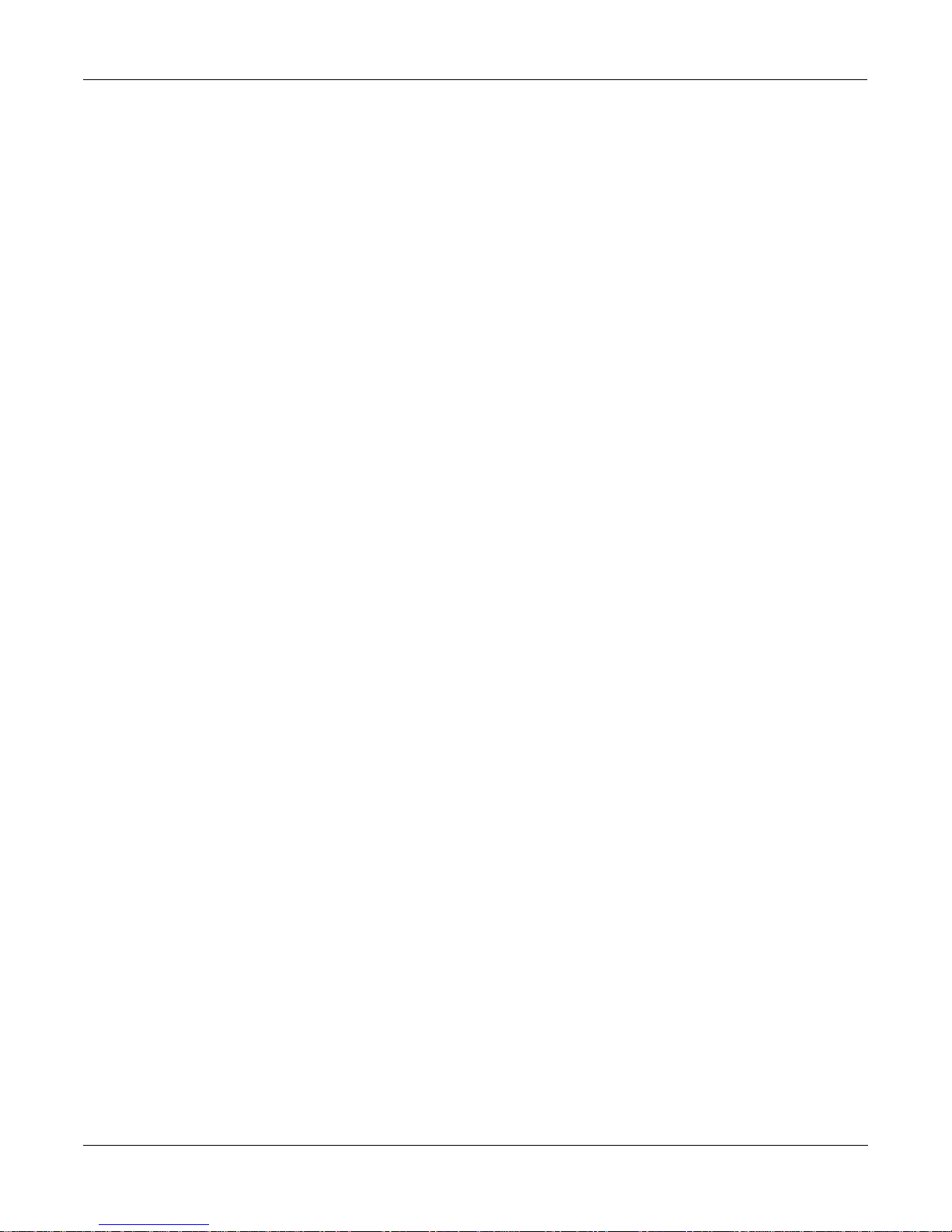
Before Starting KB3 Mode
Before Starting KB3 Mode
After you’ve loaded the new operating system and KB3 programs, we know you’ll want to get jamming right
away. Before you start, however, take a minute to check the settings of your Drum Channel and Control Setup.
Drum Channel
T o get started with KB3 Mode, first mak e sure that the current MIDI channel is the one designated as the Drum
Channel on the Master page. None of the other channels (including other drum channels) will work with KB3
Mode. If the names of all the KB3 programs are in parentheses, it means that your K2500 is not transmitting on
the Drum Channel; the box at the left of the Program display will indicate the channel you must select.
An important note for PC88 Users: Do not use channel 1 as the Drum Channel on your K2500 if you will be
controlling it from a PC88. This is because the PC88 sends controller 90 for VGM FX selection on channel 1,
while the K2500 uses controller 90 for leakage level.
Control Setup
The current Control Setup, which you set on the MIDI Transmit P age, will affect how MIDI controllers – such
as drawbars – function within KB3 Mode. For predictable results, we suggest you start with "97 Control
Setup". If you create a Setup with a KB3 program, we suggest you either start with "97 Control Setup" as your
editing template, or use the Import Zone function to import the parameters from "97 Control Setup" into the
zone you intend to use for your KB3 program.
For K2500R Owners
See the section "MIDI Control of KB3", near the end of this document.
Get Playing
Once you’ve checked your Drum Channel and Control Setup, all you have to do to get going is select one of
the KB3 programs and start playing.
Drawbars
The drawbars on a tone wheel organ emulate pipes of different lengths on a pipe organ. In either case, they are
controlled by changing the positions of a number of "stops". As the organist pulls out or pushes in these stops,
he adds or reduces harmonics. Whether it’s pipes or drawbars, though, the stops work like this: pull one out to
add more of an overtone; push it in to reduce the volume of the overtone.
1
/3
The stops on the most popular tone wheel organs are: 16’, 5
’, 8’, 4’, 2
they are still measured in feet, a carryover from pipe organ days. The 16’ and 5
subharmonic group, while the third stop, 8’, produces the fundamental of a tone, and stops 4-9 produce
harmonics above the fundamental. By making use of different combinations of these harmonics, a rich sort of
additive synthesis is possible. Best of all, you can make radical changes to the tone dynamically as you play.
2
/3
’, 2’, 1
3
1
/5
’, 1
/3
1
/3
’ stops are considered the
’. and 1’. Note that
On a K2500 keyboard, check out the eight sliders and the mod wheel; together they emulate the nine drawbars
you may be familiar with. To be as close to an actual tone wheel organ as possible, we’ve programmed sliders
A-H to serve as drawbars 1-8; sliding one of these sliders up "pushes in" a drawbar. Conv ersely, "pulling out" a
drawbar involves sliding a slider down.
The mod wheel works a little differently. Since it functions as drawbar 9, often unused by organists, we’ve
made it work more like a conventional mod wheel: roll the mod wheel away from you to pull out the drawbar;
roll it towards you to push the drawbar in. In other words, if you normally keep the mod wheel down all the
way, then this drawbar will normally be in.
4
910304, Rev. B
Page 5

Editing a KB3 Program
KB3 Mode buttons
The eight buttons above the sliders on K2500 ke yboards have special capabilities in KB3 Mode. These include
changing the speed of the rotary speaker emulation, turning vibrato or chorus on and off, and various
percussion features. The buttons control both the K2500’s internal effects, by the way, and also any external
MIDI devices to which you may be connected (see "MIDI Control of KB3", near the end of this document, for
a listing of the controller values transmitted).
Attach the "Assignable Controllers / KB3 Mode" label above the eight buttons on your K2500 keyboard. For
your convenience, a full size copy of this label is included on the last page of this document. These buttons
normally perform zone muting in Setup mode, so to use them as KB3 Mode buttons you must set the Mutes
parameter on the Setup Mode COMMON page (new in Version 2.5 software) to "KB3 Control". These buttons
will still do zone muting, however, unless there is an active KB3 program.
A
ssignable
R
otary
Fast/Slow
ontrollers /
C
ibrato
V
On/Off
KB
3
ode
M
ercussion
P
Select
Depth
1/2/3 On/Off
Volume
Loud/SoftChorus/Vibrato
Decay Pitch
High/LowFast/Slow
Editing a KB3 Program
You can edit a wide assortment of any KB3 program’s parameters. You can also create your own KB3
programs, though you must start with an existing KB3 program to do this. A re gular K2500 program cannot be
turned into a KB3 program. If you’re not sure whether the current program is a KB3 program, check the
information box on the left side of the program display; it will indicate "KB3 Program" if that’s what the
program is.
Enter the KB3 program editor by pressing the Edit button while a KB3 program is selected in program mode.
You’ll quickly see that the KB3 editor differs from the standard V.A.S.T. program editor.
910304, Rev. B
5
Page 6

KB3 Program Editor–TONEWL Page
KB3 Program Editor–TONEWL Page
By default, KB3 Mode uses DSP generated waveforms for the lower half of its tonewheels and samples for the
upper half of its tonewheels. Using the parameters on the T ONEWL page, you can specify the waveforms and
samples you wish to use, the number of tonewheels (which will affect how many other voices are available to
you), and other related settings. You can even switch the tonewheels, so that samples are used for the lower
tonewheels and waveforms are used for the upper ones.
EditProg:TONEWL|||||||||||||||||||||||||
UpperToneWheels: 163|Sine|Wave|||||||||||
LowerToneWheels:SINE2||LowerXpose|:0ST||
UpperVolAdjust|:-2dB|||UpperXpose:0ST|||
NumToneWheels||:79|||||LowestPitch:C|2||
Upper/LowerSwap:Off|||||||||||||||||||||
WheelVolumeMap|:Bright|OrganMap||:Peck's
<more|| TONEWL| DRAWBR| SetDBR| PITCH|| more>
Upper T one Wheels
Use this parameter to indicate the keymap (and thereby the samples) to use for the upper tone wheels. You can
use any ROM or RAM based keymap, though you must specify a keymap that uses looped samples for KB3
Mode to work correctly. This keymap’s name will be displayed in the information box on the left side of the
program display whenever this KB3 program is selected.
Lower T one Wheels
Here you can specify the waveform to use for the lower half of the tonewheels. Choose from SINE, SINE2,
SAW, and SQUARE. SINE2 is an improved version of SINE, with less distortion.
Upper V olume Adjust
Since sample volumes can vary, while the volume of DSP-generated waveforms will remain consistent, you
may find it necessary to adjust the level of the sample-based tone wheels. This parameter lets you adjust the
amplitude of the upper (sample-based) tone wheels relative to amplitude of the wave-form generated tone
wheels.
Number of Tone Wheels
This parameter lets you specify the number of tone wheels used by a KB3 program. The classic tone wheel
organs used 91 tone wheels, though the lowest 12 were for the pedals only. Therefore, you may find 79 a good
number of tone wheels to specify for realistic organ emulations. This would leave you eight voices for other
programs. You can specify up to 95 tone wheels.
Here’s how to do the math to calculate polyphony: the number of K2500 voices used by a KB3 program is
(number of tone wheels+1)/2, rounded to the next highest whole number if the result is a fraction. So, for
example, with 79 tone wheels specified you would use 40 voices. Keep in mind that these voices are
permanently allocated and running while the KB3 program is selected, and cannot be stolen. The additional
voice used by KB3 programs, by the way, is for keyclick.
Upper/Lower Swap
Use this parameter to swap the upper and lower tone wheel groups (i.e., to use sample-based tone wheels for
the lower positions and waveform-generated tone wheels in the upper positions).
6
910304, Rev. B
Page 7

KB3 Program Editor–DRAWBR Page
Wheel V olume Map
We’ve provided several tone wheel volume maps here, based on measurements we’ve taken on different
organs. Choose from Bright, Equal, Mellow, or Junky.
Organ Map
This is the place to adjust the relative amplitude of each key, per drawbar. Like the tone wheel volume maps,
these maps are based on measurements we’ve made on actual organs. The choices are: Bob’s, Peck’s, Eric’s,
and Equal.
Lower Transpose / Upper Transpose
These two parameters let you transpose the upper and/or lower tone wheels in semitone steps away from their
default tunings.
Lowest Pitch
Here you can specify the pitch of the lowest tone wheel, which is typically set to C2. The rest of the tone
wheels – as many as you have specified in the NumToneWheels parameter – will be tuned in semitone steps
above this pitch.
KB3 Program Editor–DRAWBR Page
Press the Drawbr soft button to access the KB3 Program Editor’ s Drawbar P age. This page lets you edit KB3’s
drawbars. Remember that your K2500’s sliders function as drawbars 1-8, while the mod wheel is drawbar 9.
EditProg:DRAWBR|||||||||||||||||||||||||
||||||||||||||||||||||||||||||||||||||||
Mode: Preset|Steps:0-8|||||||||||||||||||
||||||||||||||||||||||||||||||||||||||||
Vol|:0|||0|||0|||0|||0|||0|||0|||0|||8||
||||||||||||||||||||||||||||||||||||||||
Tune:-12|7|||0|||12||19||24||28||31||36|
<more||TONEWL|DRAWBR|SetDBR|PITCH||more>
Mode
When you set Mode to "Preset," the preset drawbar settings on this page will be installed at program selection.
The drawbar values will immediately change, ho wev er , as soon as you mov e the drawbar. Set Mode to "Live" if
you want the drawbar volume settings at program selection to be determined only by the position of the MIDI
drawbar controllers (e.g., mod wheel and sliders). With either setting – Preset or Live – the MIDI drawbar
controllers will affect drawbar volumes subsequent to program selection.
Steps
This parameter lets you specify the increments by which drawbar volumes will change. Choose either "0-8", to
approximate the drawbar settings on actual organs, or choose "0-127" for a finer degree of resolution.
Volume
This parameter only appears if you’ve set Mode (see above) to "Preset". Use the Volume parameter to set the
preset volume of each of the nine drawbars. The a v ailable v alues will be 0-8 or 0-127, depending on the setting
of the Steps parameter, also on this page.
910304, Rev. B
7
Page 8

EditProg:PERC
Tune
This parameter lets you tune each of the nine drawbars in semitone steps up or down.
SetDBR Soft Button
Press the SetDBR soft button to capture the current position of the drawbars into the "Preset" volumes on the
DRAWBR page.
EditProg:PERC
Percussion is a characteristic feature of tone wheel organs. It’s especially useful while soloing, since
percussion adds an extra plink (actually an extra tone at a defined harmonic) to the attack of individual notes.
When you play more than one note simultaneously , only the first note you play will trigger the envelope of the
percussion tone, though notes played shortly afterwards will also be affected by this envelope. When you play
chords, all of the notes played simultaneously will get the percussive effect. (provided percussion hasn’t
already been triggered.) You can reach the KB3 Program Editor’s percussion parameters by pressing the Perc
and Perc2 soft buttons.
Percussion
This is where you turn the percussion effect on or off. Percussion is created by a decaying envelope applied to
one of the nine drawbars. The percussion effect is “single-triggered”, which means that once it’s triggered, it
won’t trigger again until all keys go up. Y ou can also turn percussion on or off by pressing button 5 on the front
panel of a K2500 keyboard.
Volume
This parameter switches between loud and soft percussion settings. The actual amplitude is set on the PERC2
page. You can also set volume soft or loud by pressing button 6 on the front panel of a K2500 keyboard.
Decay
This parameter switches between fast and slow percussion settings. The actual decay rate is set on the PERC2
page. You can also set decay fast or slow by pressing button 7 on the front panel of a K2500 keyboard.
Harmonic
This parameter switches between high and low harmonic percussion settings. The actual pitch is controlled by
the LowHarm and HighHarm parameters. You can also toggle between high or low harmonics by pressing
button 8 on the front panel of a K2500 keyboard.
VelTrack
Here is where you specify the degree to which key velocity controls percussion volume. A value of zero
corresponds to no velocity tracking, which is like a real tone wheel organ. Other values add velocity tracking,
so that increased velocity results in louder percussion.
LowHarm
Controls which drawbar is used as the basis for the percussion when Harmonic is set to “Low”. On an actual
tone wheel organ, this is drawbar 4 (2nd harmonic). The actual pitch obtained depends on the drawbar tuning.
HighHarm
Controls which drawbar is used as the basis for the percussion when Harmonic is set to “High”. On an actual
tone wheel organ, this is drawbar 5 (3rd harmonic). The actual pitch obtained depends on the drawbar tuning.
8 910304, Rev. B
Page 9

EditProg:KEYCLK
StealBar
Controls which drawbar is disabled (if any) when the percussion effect is turned on. On an unmodified tone
wheel organ, the ninth drawbar is the one disabled. Any drawbar can be selected, including “None”.
EditProg:PERC2
PercLevel, DecayTime, OrgLevel
These parameters let you control the amplitude and decay rate of the percussion effect for all combinations of
the Loud/Soft and Fast/Slow parameters. Additionally a compensating organ level is provided for each
combination, to allow for accurate modeling of classic organs.
EditProg:KEYCLK
The Key Click feature adds a decaying burst of pitched noise to the attack of notes. Unlike the percussion, the
key click is “multi-triggered”, which means that every new note will trigger it. The parameters on this page
primarily control the decay, volume, and pitch of the key click.
KeyClick
This is where you turn Key Click on or off.
Volume
This parameter sets the level of the keyclick; the noise decays from the level you set here. This level is scaled
by the drawbar levels, as well as the expression pedal level.
Decay
Sets the basic decay time of the noise envelope. Smaller values produce a shorter burst.
Pitch
Sets the basic pitch of the key click noise, relative to the highest tone wheel’s pitch. The pitch is actually
controlled by a steep lowpass filter applied to white noise.
VelTrk
Controls the degree to which key velocity affects the key click volume. A value of zero means that the key
velocity has no effect on the key click volume. Other values add volume as the velocity increases.
Random
Controls the degree to which a random amount of amplitude variation is added to the key click.
ReTrigThresh
This parameter lets you set the volume level below which key click must decay before it will be retriggered.
Note Attack Normal/Hard
Controls the attack characteristic of notes. "Normal" provides a smoothed attack, while a setting of "Hard" has
an instant attack and will produce an audible click, in addition to any amount of key click programmed here.
"PercHard" sets a hard attack level for percussion only; all other notes will use a normal attack.
Note Release Normal/Hard
Controls the release characteristic of notes. A setting of "Normal" has a smoothed release, while a setting of
Hard has an instant release. "Hard" will produce an audible click.
910304, Rev. B 9
Page 10

EditProg:MISC
EditProg:MISC
PreampResp
Set this parameter "On" or "Off" to enable or disable the preamp+expression pedal part of the KB3 model.
Turning this "On" (the default) makes KB3 programs function like stock organs. The expression pedal in this
case is more than a volume pedal; it actually functions like a “loudness control”, varying the frequency
response to compensate for the ear’s sensitivity at different volumes. In addition, the preamp provides a deemphasis curve to compensate for the built-in tone wheel volume pre-emphasis. Turning preamp response
"Off" emulates organs that have been modified to have a direct out (before the preamp and expression pedal).
Leakage
Controls the level of the simulated crosstalk and signal “bleed” of adjacent tone wheels in the model. This is
provided to help “dirty up” the sound to make it a bit more realistic. A setting of -96 dB gives the purest tones;
other values add more simulated leakage. This level is scaled by the drawbar levels, as well as the expression
pedal level.
LeakMode
Selects between different leakage models, determining which leakage harmonics are emphasized. "TypeA"
provides an overall tone wheel leakage, with all tone wheels leaking a small amount. "TypeX", "TypeY", and
"TypeZ" emulate different degrees of drawbar leakage, where the leakage components correspond to the nine
drawbars, instead of all the tone wheels.
SpeedCtl
Select either "Fast" or "Slow" to choose the speed of the rotary speaker emulation. KB3 Mode does not directly
provide a rotating speaker simulation; by default it uses the internal K2500 effects processor. (The KDFX
option will provide comprehensive effects capabilities.) The SpeedCtl parameter allows control of either an
external or K2500-generated rotating speaker simulation. On selection of a KB3 program, the value of this
parameter is used to generate a MIDI control (locally and to external MIDI) which can be patched to perform
the desired effect. The control values used are 0 = Slow, and 127 = Fast. The controller number used for this
feature is 68. You can toggle between fast and slow speed using button 1 on the front panel of K2500
keyboards.
VibChorCtl
Choose "On" or "Off" to turn on or off either vibrato or chorus (as selected in the VibChorSel parameter, also
on this page). KB3 Mode does not directly provide a chorus/vibrato simulation; by default it uses the internal
K2500 effects processor. (The KDFX option will provide comprehensive effects capabilities.) The VibChorCtl
parameter allows control of either an external or K2500-generated chorus/vibrato simulation. On selection of a
KB3 program, the value of this parameter is used to generate a MIDI control (locally and to external MIDI)
which can be patched to perform the desired effect. The control values used are 0 = Off, and 127 = On. The
controller number used for this feature is 95. Use button 2 on the front panel of K2500 keyboards to toggle
between on and off.
VibChorSel
Choose the vibrato or chorus program (there are three of each) you wish to use with this KB3 program. Note
that you must set VibChorCtl (also on the MISC page) to "On" to hear the effect. On selection of a KB3
program, the value of this parameter is used to generate a MIDI control (locally and to external MIDI) which
can be patched to perform the desired vibrato or chorus effect. The control v alues used are 0 = V ib1, 36 = V ib2,
58 = Vib3, 79 = Chor1, 100 = Chor2, 122 = Chor3. The controller number used for this feature is 93. Buttons 3
and 4 on the front panel of K2500 keyboards also lets you select the chorus or vibrato program you want.
10 910304, Rev. B
Page 11

EditProg:EQ
VolAdjust
Provides an overall volume adjust for the KB3 model. Use this parameter to “normalize” KB3 programs with
other programs.
BendRange
Controls the pitch bend range of this KB3 program.
Sustain
Set "On" or "Off" to enable or disable response to MIDI sustain (CC#64).
Sostenuto
Set "On" or "Off" to enable or disable response to MIDI sostenuto (CC#66).
EditProg:EQ
When you press the EQ soft button, you’ll see a page that at first glance looks quite similar to a regular K2500
Program’s algorithm page. The four box es on this page, however, represent two shelving bands of equalization
and two parametric bands. The KB3 EQ offered here, though, is not implemented as a true EQ section, instead
it adjusts the volume of the tone wheels based on frequency. If the tone wheels are based on sine waves, then
this acts a lot like a real EQ.
Each EQ section has Gain (G), Frequency (F), and Width (W) controls. Frequency controls the center
frequency of the band. Width controls the bandwidth. Gain controls the amount of boost or cut.
910304, Rev. B 11
Page 12

Programming Tips
Programming Tips
This section provides some starting points for creating your own KB3 programs. Remember that you’ll ha v e to
start with one of the existing KB3 programs.
As described below, the most prominent difference between organ vintages is the number of tone wheels used.
Keep in mind, however, that the sound of an actual tone wheel organ will depend not only on its age, but also
on how well it has been maintained.
"Octave folding", where an octave (or part of an octave) is repeated at the top or bottom of the keyboard, will
be handled automatically by KB3 Mode, and will emulate the folding done on actual tone wheel organs.
Early Tone Wheel Organs. Instruments of this period had 91 tone wheels. To get this sound, go to the
TONEWL page, select 91 tone wheels, and set lowest pitch to C 1. Start with the "Junky" Wheel Volume Map
and "Bob’s" Organ Map. You may also want to increase the Ke y Click level, since this tends to become louder
on older organs.
Middle Period Organs. To model one of these instruments, set 82 tone wheels and a low note of A 1. Use the
"Mellow" Wheel Volume Map and "Eric’s" Organ Map. Set Key Click to a moderate level.
The Classic B-3. For this sound, choose 79 tone wheels and set the low note to be C 2. The best settings here
are the "Bright" Wheel Volume Map and "Peck’s" Organ Map. You may also want to reduce the Key Click
level.
Using a KB3 Program in a Setup
When using a KB3 Program in Setup Mode, you must first set a few parameters on the Effects Mode page. This
is necessary so that the K2500’s internal effects (non-KDFX) rotary speaker simulator will work properly. Set
FX Mode to "Program" and FX Chan to the current drum channel.
Emulating a Two-Manual Organ
You can use Setup Mode to emulate a two-manual keyboard. Ho we v er , you can only use a KB3 program in one
zone of the setup. (Use a regular K2500 organ program in the other zone.) Also, you will have limited
polyphony on the non-KB3 channel. The actual number of voices that will be available on the non-KB3
channel depends on the number of tone wheels used by the KB3 program. (You may be able to reduce the
number of tone wheels used, depending on the note range of the zone.)
Programs Using 2PARAM SHAPER
If you are running a KB3 program, then you will not be able to simultaneously play K2500 programs that use
the 2PARAM SHAPER DSP function on another channel. (Actually, the program will still play, but the
2PARAM SHAPER DSP function will be bypassed.)
Shaper AMP (!AMP)
Although the !AMP DSP function is not part of the KB3 editor, we have used the !AMP to help “dirty-up”
several programs. This allows us to re-create the tube distortion characteristics of classic drawbar organ preamps.
12 910304, Rev. B
Page 13

Programming Tips
Using the K2500 Program Editor on a KB3 Program
KB3 Mode lets you access some K2500 program editor parameters - such as the !AMP DSP function
mentioned above - that are not found within the KB3 editor. There’s a "back door" that lets you access these
non-KB3 parameters, since a program editing page that has been MARKed (with the Master / Mark button)
from within a normal VAST program can be JUMPed to when in the KB3 editor (with the Song /Jump).
We recommend, however, that you DO NOT edit parameters not normally found in the pages of the KB3
program editor. Nonetheless, we realize that some power users (you know who you are!) will want to hear the
results. Before you touch these parameters, please be aware of the following:
• T ur n your v olume down!! In KB3 mode, most resources are being used in much dif ferent
ways than in a typical V.A.S.T. program; the results of editing “JUMPed-to” parameters
can be extremely unpredictable.
• Most changes made to these parameters will not be heard until the program has been saved
and re-selected.
• You cannot import a KB3 program layer into a regular V.A.S.T. program.
Live Drawbars
The Live Drawbars program has been included for use as a programming template. It is intended for use with
an external rotary speaker cabinet or emulator. This program uses Mode=Live on the Drawbar page, as
opposed to Mode=Preset. This means that current value of the corresponding MIDI controllers will produce
the drawbar settings when this program is selected. Also, the Live Drawbars program uses effect ID 708
Chorus, and has a closer approximation of the Vibrato/Chorus circuit found on classic tone wheel organs.
910304, Rev. B 13
Page 14

MIDI Control of KB3
MIDI Control of KB3
KB3 programs use a fixed MIDI control model, so that certain MIDI controller numbers will always control
certain KB3 functions. In general, this requires that any remapping be done at the MIDI transmit level. The
MIDI controller mappings to KB3 functions are documented below, and are chosen to work with the Control
Setup 97. Furthermore, KB3 programs will automatically respond correctly to the controller numbers shown in
parentheses; these values are used by the Voce MIDI Drawbar controller made by Voce, Inc.
Kurzweil (Voce Function
Controller # Controller #)
6 (12) Drawbar1
22 (13) Drawbar2
23 (14) Drawbar3
24 (15) Drawbar4
25 (16) Drawbar5
26 (17) Drawbar6
27 (18) Drawbar7
28 (19) Drawbar8
1 (20) Drawbar9
4 (8) Expression Pedal
73 N.A. Percussion On/Off
72 (72) Percussion High/Low
71 (71) Percussion Loud/Soft
70 (70) Percussion Fast/Slow
68 (68) Rotating Speaker Slow/Fast
95 (95) Vibrato/Chorus On/Off
93 (93) Vibrato/Chorus Selector
89 (89) Key Click Level
90 (90) Leakage Level
14 910304, Rev. B
Page 15

KB3 ROM Objects
KB3 ROM Objects
Version 2.5 adds ten KB3 organ programs, three effects, and one Quick Access Bank to the 700’s bank of your
K2500.
Programs
760 T estify
761 Prog Rock Organ
762 Rock Organ
763 Dirty Syn B
764 Full Drawbars
765 Loungin’
766 Jazz Set
767 W armDri veBallad
768 Gospel Drawbars
769 Live Drawbars
KB3 Effects
706 Rotary Club
707 Rotary Hall
708 Chorus
KB3 Quick Access Bank
700 KB3 Organs
910304, Rev. B 15
Page 16

KB3 Mode Front Panel Label
KB3 Mode Front Panel Label
R
Select
Depth
otary
V
ibrato
P
ercussion
Fast/Slow
On/Off
1/2/3 On/Off
A
ssignable
C
ontrollers /
KB
3
M
ode
16 910304, Rev. B
Loud/SoftChorus/Vibrato
Volume
Decay Pitch
High/LowFast/Slow
